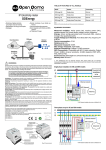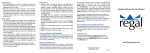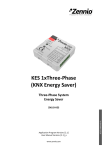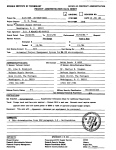Download O r d e r - Rurulalatec
Transcript
Order
Product specifications and components descriptions
3
Basics
User Manual
Replacing the battery
4
Usage method for external emergency power
4
Changing the normal passcode
5
Opening the door via passcode
5
Opening the door via etiquette feature
5
Locking the door from the outside
5
Emergency alarm feature during unauthorized intrusions
6
Number plate backlight feature
6
Automatic lock feature
7
Automatic re-lock feature
7
Dual lock setting / disabling
7
Opening the door from the inside via [lock/open] button
/ locking (automatic)
8
Opening the door from the inside via [manual switchgear]
/ locking (manual)
8
[automatic/manual] lock setting
8
Advanced
Using master passcode (registering)
Setting / disabling for pausing the usage of normal passcode
Caution
Since this product is a precision instrument, you must ask for installation professional
for installation. When you install it yourself, there are many possibilities for installation
defects. Be sure to get the product warranty listed from installation professional and
installer. This product is specially for fire door. When installing in locations other
than fire doors, please consult with the headquarter. The features and design of the
product can be changed without a prior notice for performance improvement.
Thank you very much for purchasing this product. Please use the product after reading the user manual.
9
9,10
Changing master passcode
10
Deleting master passcode (disabling)
11
Miscellaneous Details
Before thinking that it is malfunctioning
12
Before the usage
Before the usage
Product specifications and components
descriptions
Replacing the battery
When the display lamp on the outer side blinks orange or red
color and battery replacement period alarm is sounded, please
immediately replace the battery.
※ Put the battery in the same way as the picture.
Usage method for external emergency
power
Name
Product Specifications
1. The main body on the outer
side (front body)
70(W) x 175(H) x 27(D) mm
2. Striker
70(W) x 175(H) x 27(D) mm
3. Deadbolt guide
4. Screw
5. Rated voltage and usage
battery
Operation temperature
-20℃ ~ 50℃
Passcode
※ There is no terminal polarity.
Eliminate after installing the product.
4 x 19 mm For fixating 11 fixative plates
5 x 30mm for fixating 2 outdoor ones
5 x 29mm for fixating 4 indoor ones
FH T4 x 19
TH M5 x 30
OH M5 x 29
6V(”AA” Size LR6 4 alkaline )
The lifespan of the battery is
approximately 1 year based on
30 usages per one day.
6. Fixative bracket
77(W) x 87(H) x 3(D) mm
7. Striker assistant
31(W) x 140(H) x 2(D) mm 1ea
31(W) x 140(H) x 4.5(D) mm 1ea
Used when raising the striker
8. The main body on the inner
side (back body)
154(W) x 93(H) x 37(D) mm
Excluding the projection part
9. Rubber plate on the external
side
75(W) x 179(H) x 4(D) mm
Combines with product ①
10. User manual
11. Installation paper diagram
※ After strongly raising the number plate cover
upwards (2-step operation), contact the 8V
rectangular battery to the external emergency
power supply terminal and press the passcode.
Notes
This user manual
Used when processing the hole for attaching
on the outer side of the main body (1 page)
Notes
● For battery, please only use "AA" size LR6 alkaline battery.
● All the 4 batteries must be replaced at the same time, and when batteries of different
types or used batteries are mixed in usage, the lifespan can become shortened, and it
may become the cause of door not opening.
● The battery leakage may occur, and because the leakage damages the product,
regularly check the battery (approximately 6 months) even when it is the time for replacing the battery, and if the battery leakage occurred, replace all the batteries to new
ones.
● Please cleanly wipe the leakage stained on the product with tissue or cloth, and if it
gets on the hands, it is harmful to humans, so please cleanly wash the wet area with
soap.
● 9V rectangular battery (6LF22) is used on the external emergency power supply terminal.
● There is no polarity in the external emergency power supply terminal.
● Please only use the emergency power when the device is not operating because of
overconsumption of the internal battery.
Basics
Replacing all “AA” Size x 4
(alkaline LR6)
Emergency alarm feature during
unauthorized intrusion
How to Change Secret Code
beep~beep~
Open the battery cover.
Press the [10key] button shortly.
Enter secret code.
(example:1234)
Press
button or close
down the front cover.
Opening the door with passcode
Method for disabling when emergency alarm sound is playing
1) Open the cover
2) Press the passcode
(example:1234)
After opening the number
plate cover
passcode
press
to disable it.
3) Lower the cover to
open the door.
~beep rick beep rick
Opening the door with etiquette feature (manner mode)
1) Press the [etiquette]
button
2) Open the cover
3) Press the passcode
and then lower the
cover.
Number plate backlight feature
Because the number plate is lighted, it is useful in button distinction during nighttime.
When the cover is opened or the
button is pressed, the number
plate backlight is lighted.
Locking the door from the outside
Method 1.
Method 2.
Opening the cover
and pressing
button will lock it.
Pressing the
etiquette
button will
lock it.
Notes
Notes
● When locking with a lock button or an etiquette button, the door becomes locked even
when it was opened.
● If an incorrect passcode is entered more than 5 times, an alarm is sounded, and the
product stops operating for 1 minute.
● When passcode is lost, the external main unit must be damaged, so if passcode is
changed, please use after checking 2~3 times.
● Unauthorized intrusion emergency alarm sound is played for 2 minutes.
● When the unauthorized intrusion emergency alarm sound is played, disabling the alarm
sound with passcode will return it to normal operation status.
● The number plate backlights are automatically turned off approximately 10 seconds
after the button is pressed.
● When the button is additionally pressed, the lighting period is extended by 10 seconds
again.
Basics
When 5 seconds are passed in the lock
status, the unauthorized intrusion detection feature is operated. If the product is
opened by forcefully damaging while
detection feature is operating, the alarm
sound is played.
~beep rick
beep rick
Opening the door from the inside with
[lock/open] button & [manual switchgear]
/locking (automatic & manual)
Automatic lock feature
When the door is closed
after [automatic] setting
It is locked automatically
2 seconds
after closing
the door
When it is pressed while it is
locked, it becomes opened.
When it is turned in clockwise
direction, it is opened.
Automatic re-lock feature
The product is opened
It is automatically
locked again
7 seconds
after disabling
the lock
If the door does not open
within 7 seconds after opening
the product, this feature automatically locks it again for the
protection of your property.
When it is turned in counterclockwise direction, it is locked.
When it is pressed while it is
open, it becomes locked.
Dual lock setting/disabling
Red : [dual lock] setting status
Black : [dual lock] disabling status
Setting [automatic/manual] lock
When the [dual lock]
switch on the inside
main unit is positioned to show red
color, [dual lock] is
set.
Notes
● Automatic re-lock feature is a separate feature of [automatic/manual] lock ability, so it is
automatically locked again if the door is not opened within 7 seconds of opening the product.
● Even when [automatic/manual] lock feature is set to [manual lock], the re-lock feature operates the same.
● If the product is set to [dual lock] setting status, the door cannot be opened via passcode.
● In the [dual lock] setting status, opening or closing the number plate cover or pressing the
[lock button] will notify the [dual lock] setting status through red lamp and sound.
● Even in the [dual lock] setting status, turning the manual switchgear device with hands can
open the door.
Press
button
Notes
Press
passcode
Press
button
Press button Press button
(automatic lock setting)
(manual lock setting)
● When the product is opened via [manual switchgear], [automatic re-lock] does not operate.
● What is [automatic lock]? It is a feature that automatically locks the product when the door is
closed.
● When it is set to [automatic], pressing hand to door detection sensor will lock the product as
well.
● When it is set to [manual lock], the product is not locked even when the door is closed.
Basics
Because the product is automatically locked by closing the
door while setting the [automatic/manual] lock feature of
the product to [automatic], it is
convenient.
When the [lock/open] button & [manual switchgear] on the inside is pressed,
the product can be opened or locked.
Using the master passcode (registering)
1) First open the battery cover
Disabling to stop the usage of normal passcode
2) Remove one battery
1) Press
button.
~beep
2) Press the master
passcode and then
3) Press
button.
~beep rick
4) Press
button to
set it.~beep ree ree rick
Changing the master passcode
3) Press [lock/open] button for power discharge. 4) Press [10KEY] button and fit the battery again.
button.
7) Press the master
passcode again and
8) Press
button
to finish registration
button.
2) Press the master
passcode and then
(example:5678)
Notes
3) Press
button.
~beep rick
4) Press
button to
set it.~beep ree ree rick
● The master passcode can stop the usage of normal passcode, so be sure to specially
manage it to not forget the passcode.
● Even when the master passcode is registered, the normal passcode is maintained the same.
● The master passcode cannot be registered in identical numbers as the normal passcode.
5) Press
button.
(example:1590)
~beep rick
Notes
~beep
~beep rick
4) Press the new
passcode of
4~12 digits and
6) Press the new master passcode again and
7) Press
button to change the master passcode.
Setting to stop the usage of normal passcode
1) Press
3) Press
button.
● What is the setting to stop the usage of normal passcode? It is the feature that stops usage,
change, and deletion of normal passcode.
● When the setting to stop the usage of normal passcode is set, the door cannot be opened
with normal passcode.
● The status of setting to stop the usage of normal passcode is maintained even when the
battery is eliminated.
● When normal passcode is used during the setting to stop the usage of normal passcode,
"beep beep beep beep beep" sound and lamp notify about the current status of setting to stop
the usage of normal passcode.
● Even during the status of setting to stop the usage of normal passcode, there is no limit to
the usage of master passcode.
● When changing the master passcode, it is not possible to change the master passcode
without the certification of existing master passcode. The newly changed master passcode
must be entered twice for accuracy.
Advanced
5) Press master passcode
6) Press
of 4~12 digits and then
1) Press
button 2) Press the
for approximately master passcode
3 seconds.
and then
Deleting the master passcode (disabling)
Before thinking about failures
Symptoms
It does not work even when the button is
pressed.
1) First open the battery cover
2) Remove one battery
3) Press [lock/open] button for power discharge. 4) Press [10KEY] button and fit the battery again.
Notes
button.
7) Press the master
passcode again and
8) Press
button
to finish deletion
Deletion sound
:~beep rick
● The deletion of the master passcode is not possible without the certification of existing master
passcode that was registered.
● When the master passcode is deleted, the setting to stop the usage of normal passcode is
disabled.
● Even when the master passcode is deleted, the registered normal passcodes are not deleted.
If there was overconsumption of batteries, and the door cannot be
opened, connect 9V rectangular battery to the external emergency
power supply to open the door.
The power of battery is insufficient.
Please replace with new batteries.
(Remaining lifespan approximately 10 days)
It does not work even when the batteries
are replaced to new ones.
The insertion direction of the batteries is not correct. Insert the
batteries in the same way as the image in the battery slot.
The usage period of the batteries is
different from the one in the user manual.
Please check if you have the right specifications of the batteries.
Please only use alkaline batteries ("AA" LR6).
The door is not automatically locked even
when it is closed.
The [automatic/manual] lock selection was set to [manual]. Please
set it to [automatic].
The square clamp is projected outwards.
Push in the square clamp and then close the door.
The door is automatically locked a little
after opening it with passcode.
When the passcode is correct, the lock is disabled, but if the door
is not opened, the feature that automatically re-locks the door is
operated 7 seconds afterwards to protect your property.
After entering incorrect passcodes for
several times, the alarm sound that is
heard for the first time is made, and it is
not working.
When the passcodes are incorrect for 5 times, prank prevention
and theft prevention feature are operated to protect your property.
Press again approximately after 1 minute.
Occasionally, "beep beep" sound "beep
rick beep rick" sound are made from the
product.
Someone must have pressed the button of the product from the
outside. When the sound is made, please look to the outside of
door.
When the button is pressed, "beep beep
beep" sound is made, and I cannot do
anything.
The dual lock switch is locked.
Please disable the dual lock switch to show black color and then
use it.
The correct passcode was entered, but
"beep beep beep beep beep" sound is
made, and the door does not open.
The setting to stop the usage of normal passcode is in place.
Please disable the setting to stop the usage of normal passcode
and then use it.
The door is opened with passcode
①②③④.
③④, so please change it to a new passcode for the usage.
When the passcode was used to try
to open the door, "beep" sound is
continuously made.
The passcode was changed by someone. Please register a new
passcode for the usage.
When [10KEY] button is pressed to
change the passcode, "beep beep beep
beep beep beep" sound is made.
The product is working well, but the
sound is not made, so it is frustrating.
When the product is released, the passcode is registered as ①②
The passcode was changed by someone.
Please register a new passcode for the usage.
The sound is not made when the door is opened with etiquette
feature.
Miscellaneous Details
5) Press the existing
6) Press
master passcode and then
There was overconsumption of batteries.
Please replace with new batteries.
When the button is pressed, red color
display light blinks and "beep beep beep
beep beep beep" sound is made.
Something is stuck when trying to close
the door, so the door cannot be closed.
※ When the power of the device is not fully
discharged, the master passcode cannot
be deleted.
Actions