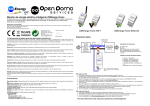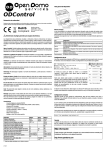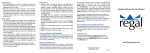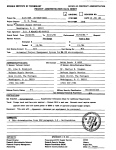Download ODEnergy - OpenDomo Services
Transcript
TABLE OF FEATURES OF ALL MODELS IP Electricity meter ODEnergy Ÿ Monitoring of global electricity Ÿ Remote monitoring of your facility via consumption and sub-metering. Ÿ Rationalization of energy consumption. Ÿ Datalogger. Ÿ Overconsumption alarm generator. Ÿ Direct integration with SCADA and BMS Internet. software. Ÿ IoT (Internet of Things). Cloud Opendomo ODEnergy Electrical installation Internet Smartphone, or computer SCADA / BMS Ethernet / WIFI network Model System Connectivity ODEnergy ME Single-phase Ethernet ODEnergy MEW Single-phase Ethernet + WIFI ODEnergy TE Single-phase/Three-phase Ethernet ODEnergy TEW Single-phase/Three-phase Ethernet + WIFI Notes: Ethernet + WIFI versions only allow one of the two connections simultaneously. EQUIPMENT FEATURES Measured variables: Active power (W), reactive power (VAr), apparent power (VA), power factor, voltage, current, frequency. Energy: Active energy generated and consumed (Wh), reactive energy in four quadrants (varh). Supply Voltage (Line-Neutral): From 85 to 265 V AC, frequency 47 to 80 Hz. Device consumption: <5 VA. Relative error: 1%. Max power measured: 6 MW. Max energy measured: 4294 GWh. Ethernet connectivity: 10Base-T RJ45 connector. WIFI Connectivity: Compatible with 802.11 b/g/n networks, Output Power: 10dBm, receiver sensitivity: -91dBm supports WEP, WPAPSK, WPA-2-PSK. Enclosure size: 86x53x58 mm. DIN rail format for 3 units. Memory size: 48 hours (1). Fig. 1 - Operating diagram 1. The ODEnergy has an internal memory that stores data (for 15 minutes measurement frequency) when the device fails to reach the Internet. Only it works with Cloud ODE v2 protocol. WARNINGS Read all safety warnings. All safety and operating instructions should be read before using the machine. All warnings on the product and on the operating instructions should be strictly respected. Failure to follow the warnings and instructions listed below can cause electric shock , fire or serious injury, including risk of death. Single-phase installation for ME and MEW models Towards the installation to be measured You must perform all operations for handling and assembly in the absence of voltage. For any failure or doubt about the device operation, the device must be disconnected. You must install a protective circuit breaker to disconnect the equipment. Be sure to connect the neutral voltage input, in otherwise you can destroy the device. Installation: This equipment should not be installed by unqualified personnel, otherwise there may be danger of death. If you are not qualified, do not install it. Handling: Unauthorized equipment handling or using it for the purpose intended is strictly prohibited. Water and moisture: This product should not be installed near any source of water, such as a faucet, shower, pool, kitchen, wet surface or alike, without using protective measures such as the adequate sealing protection index according to applicable regulations. Placement or installation of the appliance: The appliance must be installed on a stable and appropiate DIN rail or an equivalent fixing. Power supply: This product should be operated only with a compatible power supply. Please, read the table of features. Object and Liquid Entry: Never access the device with any kind of object or pour any liquid as this may cause a short circuit and malfunction causing fire or electric shock . In case of failure: Do not attempt to service this product yourself opening or removing covers if you are not a qualified professional. Temperature: Do not exceed the storage temperature limits or operating temperature of the product. The product should be situated away from any heat sources such as radiators, stoves, heaters or direct sun light. Recycling: This product should not be treated the same way as domestic waste, instead you should take it to the nearest electronics recycling point. For more information about recycling this product, please contact your city waste service or the shop where you purchased the product. Ethernet network + L3 + L2 + - + L1 WIFI Network* N Register code / MAC address 0123456789AB Register at: cloud.opendomo.com L3 L2 L1 N * WIFI Network models when name is finished in W DECLARATION OF CONFORMITY Declares under its own responsibility that the ODControl electronic product to which this declaration, meets the requirements of the following directives: 2004/108/EC on Electromagnetic Compatibility. 93/465/EC concerning the CE marking. Daniel Lerch Hostalot 2011/65/EU regarding the restriction of use of hazardous substances RoHS. The device complies with the following standards: EN 60950-1 EN 61000-6-1 EN 61000-6-3 Three-phase set-up for TE and TEW models L1 N Ethernet network The representative + L3 Register code + L2 Status LED + - + L1 N Register code / MAC address 0123456789AB Register at: cloud.opendomo.com L3 Network link LED L2 L1 WIFI network* Internet N Reset switch Voltage measurement and power supply Ethernet port Current measurement Fig. 2 - Device elements Circuit A Circuit B Circuit C * WIFI Network models when name is finished in W N/5 current transformers setup (IEC 60044-1) L1 L2 L3 N Towards the installation to be measured Network configuration (Ethernet) To configure the network click on "Ethernet". Configuration data that can be modified is displayed. For example, in the following screenshot, the IP address of the device has changed . Ethernet network + - + L3 - + L2 - + L1 WIFI network* N Internet Register code / MAC address 0123456789AB Register at: cloud.opendomo.com L3 L2 L1 Network configuration (WIFI) When the device has wifi support an additional option appears in the menu on the left named"Wifi". In this option you can adjust the settings as shown in the following image. N * WIFI Network models when name is finished in W TE and TEW three-phase set-up L1 L2 L3 N Towards the installation to be measured Ethernet network + L3 + - + L2 - + L1 WIFI network* N Internet Register code / MAC address 0123456789AB Register at: cloud.opendomo.com L3 L2 L1 N * WIFI Network models when name is finished in W 5 mts. Max + - - + L1 N L1 N L2 + Register code / MAC address L2 0123456789AB + - Register at: cloud.opendomo.com 0123456789AB + L3 L3 - + L2 - 53 mm L1 - 58 mm Register at: cloud.opendomo.com + N Register code / MAC address - L3 + 86 mm L3 L2 L1 N DESCRIPTION OF OPERATION Current Transformer configuration ODEnergy supports different current transformers (CT). Normally each model is supplied with specific CT. These CT are configured by clicking on "Configuration". You need to select the transformer being used in the CT selector. If you select the transformer TA17L-05 you will be asked for a list of CT ratios. This type of transformer is used to measure standard /5 transformers, which can measure high currents. In this case the CT TA17L-05/5 which is the measuring the circuit (for more information see the installation guide). In the following example a transformer type 1000A / 5, so the ratio of transformation is 1000/5. Client/server configuration ODEnergy can be a server, a client, or both at once. Server URL: Address of the server where you are sending the data by ODE Cloud v2 protocol. Port: Port of ODE Cloud v2 server. Cloud timer: Frequency of sending data to the server ODE Cloud v2. Broadcast timer: Frequency of sending data by UDP broadcast. Broadcast: Enable or disable Broadcast sending UDP data. Server mode: Enables or disables the sending of data to the ODE Cloud server. Modbus / TCP: Enables or disables the Modbus / TCP protocol. For more information about communication protocols, see the document of ODEnergy integrators or visit our Wiki: http://opendomo.com/wiki/ Using the reset button The device reset button has two functions: Ÿ Short press (1 second): device reset. Ÿ Long push (more than 5 seconds): reset to factory defaults. Status LEDs The color codes of the LEDs are: LED status: Ÿ Ÿ Ÿ Ÿ Flashing green: Proper operation, sending data to the Internet. Green-red flashing: Device connected to the network, but cannot send data to the Internet. Flashing red: The device cannot connect to the network. Solid green: Device is ON but without network connection. LED link: Ÿ Ÿ Solid green: network connection. Off: No connection to the network. Device Access For configuration, the device needs to be accessed. To connect it to an ethernet network use a standard RJ45 cable. To access simply use a web browser and enter the address http://169.254.0.4 You can find more information about configuring the device at: http://docs.opendomo.com