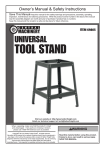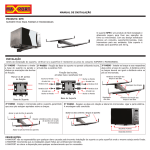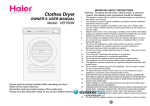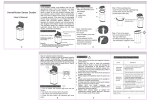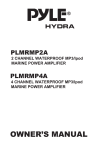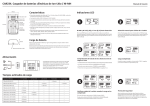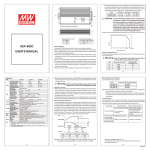Download X3 user manual (EN)
Transcript
SwiftCam X3 User manual Warranty Disclaimer SwiftCam shall not in any way or manner be liable to the buyer under this clause unless the following conditions for the installation, use and/or operation of the SwiftCam product in question are strictly complied with: The SwiftCam product is installed and operated in accordance with SwiftCam’s instructions and any manual issued by SwiftCam in conjunction with the installation and operation of the SwiftCam product and in accordance with generally accepted industrial practices. The SwiftCam product is used under normal conditions for which it is designed. The SwiftCam receives due and proper care and maintenance. The SwiftCam product is used with an electrical protection system and a charger approved by SwiftCam. The SwiftCam product is not subjected to any modification or adaptation which is not authorized by SwiftCam in writing. No device, instrument, equipment (either separately or in combination) is installed for use in connection with or as part of the SwiftCam product, the use or combination of which has not been approved or recommended by SwiftCam in writing. Limitation of Liability In no event, regardless of cause shall SwftCam be liable for ay indirect, special, incidental, punitive or consequential damages of any kind, whether arising under breach of contract, tort (including negligence), strict liability or otherwise, and whether based on this agreement or otherwise, even if advised of the possibility of such damages. Care and Maintenance Place the SwiftCam X3 steadied onto the gimbal stand then starting the maintenance process. SwfitCam X3 is a delicate instrument, please keep away from sand, dust, or any kind of liquid, the main unit or accessories will be damaged due to improper use or maintenance. Use soft and dry cloth to clean it. DO NOT apply any detergent or solvent while cleaning the main unit or accessories. Contents Warranty Disclaimer & Limitation of Liability P. 2 Specifications P. 4 - 8 Item Included P. 9 - 10 X3 Installation Instructions P. 11 - 26 Accessory installation instruction P. 27 - 28 Assembly Instructions Operation Mode P. 29 - 31 Control Modes Instructions P. 32 -34 Remote Controller Instructions P. 35 - 37 Charger LCD Display Instruction P. 38 - 39 Battery Capacity Indicator Instruction P. 40 Specifications 1) Central grip 2) Video transmitter antenna 3) Main control box with battery capacity indicator 4) Top folding arm buckle 5) Follow focus servo 6) Pitch Motor 7) Gimbal main unit 8) Quick Release Screw 9) Battery handle 10) 4.3” Onboard screen 11) Folding Arm Buckle (Left) 12) Folding Arm Buckle (Right) 13) Follow focus joystick 14) Gimbal movement joystick 15) HDMI/AV converter 16) Horizontal adjustment knob 17) Adjustable gimbal plate 18) Camera fixing knob 19) Camera position adjustment knob Specifications Working Current : < 1.5A Working Voltage : 14.8V 4S Lipo Working Battery Type : 26650 LiIon Battery *4Pcs Working Performance Operating Temperature : -15°C 50°C (5°F 120°F) Weight : 3.07kg (6.77lbs) fully loaded without Camera Gimbal Dimensions : 553mm (W) x 200-282mm (D) x 439mm (heart) Max. Gimbal Load (Reference Value) : 2Kg Controlled Angle Accuracy : 0.02° Supported Camera Dimensions Controlled Rotation Speed Controlled Rotation Range Maximum width : 160mm Maximum depth at center of mass on camera base plate : 120mm Maximum height measured from top of camera base plate : 180mm Pan axis : Proportional to Joystick Input Tilt axis : Proportional to Joystick Input Roll axis : NULL Pan axis control : ±360° Tilt axis control : ±360° Roll axis control : NULL Charger Input Voltage : 5V USB Charger Input Radio 2.4G Transmitter Power : 11.1V Lipo Battery with JST-XH Balance Connector (Optional ) Item Included Carrying bag (2) Gimbal stand (1) A complete set of 3-axis handheld brushless gimbal (4) USB charging cable (2pcs) (3) 7CH Transmitter with built-in video receiver (5) and live view screen Li-ion charger (2pcs) (6) ( 7.1 ) ( 7.2 ) 22650 Li-ion battery (4pcs) Hex key (2mm & 2.5mm) Hex key (2mm & 2.5mm) ( 7.3 ) Li-ion charger (2pcs) X3 Installation Instructions (1) Open the backpack of X3, hold the upper arm and the camera mount with each of your hands as illustrated, and take the X3 set out of the backpack. (2) Put the X3 vertically as illustrated, level the camera mount set while the arms are still folded. (3) Release the folding arm buckle, hold the upper side of the arms and open them fully. (4) Then tighten the folding arm buckle again. *For most of the setting steps, we recommend you to place the gimbal as illustrated (triangle position). (5) Put the X3 upside down as illustrated for remove/install the batteries. (6) Turn the arm counter-clockwise to release the battery tray. (7) Install the battery as illustrated. *Note the direction of the positive/negative poles. (8) Tighten the arm clockwise after installing the batteries and place the X3 onto the gimbal mount as illustrated. (9) Take out the follow/focus parts. ( 10 ) Insert the black rubber sleeves into each side of the belt, then insert both sides of the belt into the blue rubber ring. ( 11 ) Fold the end of the belt and fix it into the black rubber sleeve as illustrated. ( 12 ) Fix the belt onto the lens and tighten it. ( 13 ) Fold the other side of the belt and fix it into the black rubber sleeve as illustrated. ( 14 ) Unscrew the adjustable gimbal plate before mounting the camera onto the X3. A. Short adjustment knob – for tighten / loosen the camera B. Long adjustment knob – for adjusting camera position ( 15 ) Unscrew the fixing screw, put the camera onto the adjustable gimbal plate, then fixing the tripod socket ( 16 ) After mounting on the camera, tighten the short adjustment knob and adjusting the position of the camera for balancing the gimbal. ( 17 ) After balancing the gimbal, move the camera forward and align it with the follow/focus ring. ( 18 ) Adjust the follow/focus ring to closely fit with the belt. (Do not over tighten the follow/focus ring.) * The gimbal will level itself back when you push the camera slightly forward with your hand if the CG is set properly. ( 19 ) Use the hex key to loosen the vertical adjustment mount. You can adjust the vertical position of the camera with it. ( 20 ) Loosen the horizontal adjustment knob for adjusting the CG of the gimbal with the camera. Please adjust the vertical position of the camera concurrently for making sure the camera is located at its CG position. ( 21 ) Loosen 4 screws below the yaw motor arm with hex key, hold the arm and adjust it to CG position. *If the CG is set properly, the gimbal will balance perfectly when you lean the X3 backward as illustrated. Accessory installation instruction (A) Please hold the connector head instead of the cable when inserting it to the socket. (B) Open the socket cover of your camera and insert the HDMI Cable. (C) Insert the other side of the HDMI cable to the HDMI/AV converter. Installation completed Assembly Instructions Operation Mode 1 Central Mode, the gimbal is at the central position for easy shooting and control. Operation Mode 2 Upright Mode, the gimbal is above the grip and control panel for shooting some vertical-align scenes. Operation Mode 3 Folding Mode, fold the arms for wider shooting angle. *Loosen the top folding arm buckles, fold the arms backward as illustrated then tighten the buckles. Control Modes Instructions Mode 1 : Hanging Mode ( press 2 times ) Follow pan movements Pan, Pitch controllable by Joystick Controllable by transmitter at the same time Follow/Focus controllable Mode 2 : Follow “Upright” Mode ( press 2 times ) Follow Pan and Pitch axis movements. Pan Tilt controllable by Joystick Controllable by transmitter at the same time Follow/Focus controllable Mode 3 : Lock Mode ( press 3 times ) 3-Axis Auto balancing Pan, Pitch controllable by Joystick Controllable by transmitter at the same time Follow/Focus controllable Remote Controller Instructions 1) Contrl Mode Switch *Up : Mode 1, Down : Mode3 2) Radio Antenna 3) Sun Shield 4) Video Antenna 5) Follow Focus Control Stick 6) Direction Control Stick 7) Monitor Power Switch 8) Monitor Setting Button 9) 7 Inch LCD monitor 10) Main Power Switch 11) Video Receiver Channel Switch 12) Radio Setting Buttons 13) Radio Setting Display 14) Power Display Buzzer 15) Radio Barrery Case Lock 16) Radio Barrery Case Battery Installation Instruction Prepare a 3S 11.1V Lipo (1800~2200mAh) battery, unlock the battery case lock. Open the battery case, then connect the balance port of the battery to the battery port inside the battery case. *Note: All the other buttons, switches or sockets not mentioned in the manual are for factory maintenance, please DO NOT set them.Factory maintenance buttons, if you mistakenly press it, just leave it for about 5 seconds, then it will return to normal mode. Charger LCD Display Instruction 1) Charging and percentage indication 2) Battery voltage indication 3) Worse Battery alert indication 4) Clock 5) Hour & Minute 6) Charging Capacity indication Battery voltage indication Charging Time indication Charging Capacity indication Worse Battery alert indication POOR CELL Li-ion – Li-ion Battery Li-FeP – Li-FePO4 Battery Ni-MH – Ni-MH Battery Battery type indication Features Press the button select LiFePO4 or NiMH/Li-ion batteries Automatic 3.7V/1.2V battery cell voltage and polarity detection Mix charge the battery, Reverse protection, Precision end-of-charge voltage detection Over Charging timeout protection Auto active function for Lithium battery cell open (0 Voltage) LCD displays for multi-information, battery type ,voltage ,time ,charging percentage ,charging capacity ,worse battery and bad battery Auto alert indication for worse battery cell and bad battery cell Charge methods 1. Ni-MH battary or Li-ion battery, put in the battery, automatic identification and automatic charging. 2. LiFePO4 battery or Li-ion battery, before charging press the start button, the LCD display shows LiFeP, charger into LiFePO4 mode, put in the battery and charge. Specifications DC IN : 5V 2000mA / 12V 1000mA /6V 10W (Photovoltaic solar panel) Output : 1000mA*2@ Li-ion 3.7V Battery 1000mA*2@ Ni-MH 1.2V Battery 1000mA*2@ LiFePO4 3.2V Battery Charger mode : CC / CV (Li-ion Battery/LiFePO4 Battery)/ DELTA V (Ni-MH Battery) Conditions LCD condition Power on LCD display show “Stby” Charging battary Icon and levels running light up Bad batery Show ”FAIL”, “POOR CELL”, @ Li-ion LiFePO4 Conditions Ni-MH Charging time Li-ion Charging time Li-FePO4 Charging time 600mAh ~45min ~45min ~45min 1000mAh ~72min ~72min ~72min 1800mAh ~110min ~110min ~110min 2200mAh ~160min ~160min ~160min Ni-MH 250mAh ~60min ~60min Li-ion 600mAh Maximum charging time : 99 hour 59 minute Maximum charging capacity : 9999mAh ~100min Battery Capacity Indicator Instruction You can check how much battery capacity is left by observing the color of the LED of the indicator. Yellow: Fully Charged Orange: Satisfactory Red: Low The LED lights will be turned off if the remaining battery power is exhausted.