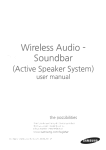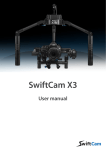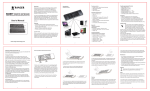Transcript
Home/Kitchen Sensor Dustbin User's Manual I. Introduction In the modern market, most dustbins with lids are operated by hand or foot. The products of our latest designs are automatic sensor dustbins. As your hand or debris is near the infrared induction area, the automatic sensor dustbin opens automatically. After your hand or debris moves away, its lid closes in several seconds. (The open time is prolongable forsome kinds of products.) It is an energy-consuming product with 3*D-sized alkaline batteries. It is operated by infrared induction and microcomputer, and designed with elegant exterior and sensor lid. The touchless design can restraint cross-infection. Automatic sensor trash bin makes your life more healthy, convenient and flexible. II. Graphic Illustration an automatic open and closed lid infrared induction area 4 a battery box , use 3*D -sized alkaline batteries (not included) Model: GYT 5 6 Remarks: 1 a power switch stainless steel material a body 1. The function of products is as above. The style of the products may be not exactly same with the picture on the manual. 2. This series of products should be used indoor. III.Operation Guide Step 1 Taking accessories Take all accessories out of the package 1. a head 2. a press ring 3. a body Turn the edge of the garbage bag out Step2, Install the battery -take the lid down -turn it back -press the battery cover with a arrow mark -put the batteries into the battery box (notice the negative and positive indication) -close the battery cover CLOSE OPEN IV. The Inductive Light State 1. Turn on switch, the inductive light turns red and flickers; 2. Lid opens, the inductive light turns green; 3. Lids closes, the inductive light turns red; 4. Press the open button, the inductive light turns green. 5 ON Step 4, Turn on the power -turn on the power switch on the rear of the head -an infrared induction light turns red and flickers, it begins to work. 3 2 Step 5, Inductive function directions As your hand or debris is near the infrared induction area, it opens automatically; After your hand or debris moves away, its lid closes in several seconds. Press the open button to keep the lid open for a long time; Press the close button to close the lid. Then it turns to automatic sensor state. Step 3, Place a garbage bag -cover the press ring with a garbage bag -put the press ring into the body -put the head on the body OFF 4 V. Attention! VI. Solution of the Common Failure 1. Please notice the positive and negative indication of the battary. 2. Please use dry cloth to clean the automatic sensor dustbin. Water or liquid will damage the electronic components in the products. If the electronic components are damped, please turn off the power. Put it in the ventilated place. After it is dry, then turn on the power. 3. Please don’t press or turn the lid in the process of its open and closing. 4. Please replace the batteries when the power use out. 5. Please avoid using the dustbins in the sunlight or excessive moisture environment. 6. To make sure the inductive function good, please keep the inductive window clean. 7. Please don't use acidic batteries and alkaline batteries, or rechargeable batteries and disposable batteries together. 8. Please don’t unload, repair or replace the accessories without explicit approval. Warranty does not apply under those cases. 6 Fault Abnormal Opening of the Lid Solutions - Check the battery whether it is installed in accordance with the positive and negative indication. - Restart the power - Clean the sensor area with clean cloth Abnormal Closing of the Lid - Check the sensor area whether it has something dirt. If yes, please remove it. - Check the electronic components whether it is damped. If yes, please put it in the ventilated place to make it dry. - then restart the power. - Check the lid whether it is blocked. If yes ,remove that things. Lid Open Slowness - Battery power is low, replace a new one. - One of the batteries is installed in a wrong direction. Note: If the above solutions are not effective, please contact the dealer in time. 7 10