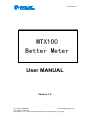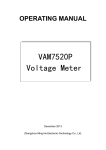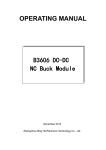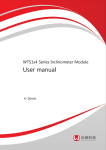Download MTX100 Better Meter
Transcript
Product Manual MTX100 Better Meter User MANUAL Version 1.4 Tel: +0086-023-86850812 Email:[email protected] Fax:+0086-023-67636974 Add: Building 13, 2-8, Jialing third village Pioneer Park, Jiangbei District, Chongqing Product Manual Contents 1. Inspecting Package Contents ................................................. 1 1.1 Check if there is damage due to transportation .................... 1 1.2 Check package contents ...................................................... 1 1.3 Check the machine .............................................................. 1 2. Summary .................................................................................. 1 2.1 Brief introduction .................................................................. 1 2.2 Main function ....................................................................... 2 2.3 Technical data ...................................................................... 2 3.Instrument Introduction ........................................................... 2 3.1 Structure Description............................................................ 3 3.2 Wiring .................................................................................. 3 4. Operation ................................................................................. 5 4.1 Wiring .................................................................................. 5 4.2 Output .................................................................................. 5 4.3 Debug mode ........................................................................ 5 4.4 The functions of debug mode............................................... 6 5. Cautions ................................................................................... 7 6. Warranty and service .............................................................. 7 Tel: +0086-023-86850812 Email:[email protected] Fax:+0086-023-67636974 Add: Building 13, 2-8, Jialing third village Pioneer Park, Jiangbei District, Chongqing Product Manual 1. Inspecting Package Contents When you get a new MTX100 Voltage Meter, please inspect the instrument as follows: 1.1 Check if there is damage due to transportation If the package is damaged, please retain them until the instrument and accessories are tested. 1.2 Check package contents Contents of the case are as bellows, if the content does not match with the packing list or the instrument is damaged, please contact us. MTX100 Voltage Meter 1pc User manual(pdf) 1pc 1.3 Check the machine If the machine was damaged; did not work properly or failed to pass performance tests, please contact your dealer or our company. 2. Summary 2.1 Brief introduction MTX100 is a new-type voltage meter which can measure voltage, current, power, charging capacity and time at the same time.The voltage meter adopts two groups of LED digital tubes to display the data. The meter can switch the display among different physical quantities.This meter is ideal for monitoring the output voltage and current, as well as the battery charge and discharge applications. 1 Product Manual 2.2 Main function 1、Dual display for voltage and current, and available for switching display power, charge capacity and time. 2、Flexible calibration function, you can calibrate the voltage and current value by yourself. 3、4-bit LED digital tube, in which 3-bit for measuring and one-bit for the unit. 4、Convenient and easy to carry, easy to operate. 2.3 Technical data Item Parameter Two wire system 10V~90V Three wire system 0~90V Input voltage Output current 0~20A Display 4 bit LED(3 bit for value and 1 bit for unit) Display resolution Voltage 0.01V Current 0.01A Power 0.01W Capacity 0.01AH Time 0.01H Voltage ±1%+2 bytes Current ±2%+5 bytes Accuracy Measuring rate 5times/s Dimensions(W*H*D) 79×43×25(mm) Installing hole (mm) 76.5*39.2(mm) 2-1 Technical data 3.Instrument Introduction 2 Product Manual 3.1 Structure Description Item Introduction 1 Button 2 LED digital tube 3 Operation Tips 4-1 The introduction of MTX100P 3.2 Wiring On the back of the meter there are four terminals on the right, they are “IN-”, “+” , “Vext” and “OUT-”, the”+”is the public terminal of “IN +” and “OUT +” , the “Vext” on the left side of the meter, it is the positive side of the three-wire system. This meter has two-wire and three-wire dual input methods. Two wire system can connect the meter to the circuit directly, three-wire system requires an external power supply for the instrument. 3.2.1 Two-wire wiring diagram and methods 3 Product Manual 3-2 Wiring diagram of two-wire The positive side of the power and load are connected to the “+”, the negative side of the power is connected to the “IN-”, the negative side of the load is connected to the “OUT-”, pay attention to the positive and negative when wiring. 3.2.2 Three-wire wiring diagram and methods 3-3 Wiring diagram of three-wire Open the back cover, as shown above, disconnecting the short circuit with a soldering iron.External DC12V~60V power supply are connected to "Vext" and "OUT-". The positive side of the external power supply is connected to the "Vext", the negative side is connected to the "OUT-".The positive side of the load and power should be connected to the “+”,and the negative side of the power supply should be connected to the “IN-”. 4 Product Manual 4. Operation 4.1 Wiring Select the appropriate wiring according to the range of the measured voltage, ensuring input voltage is within the tolerance range of the instrument. Note: The input voltage range of two-wire : 10V ~ 70/90V; The input voltage range of three-wire : 0V ~ 70/90V. 4.2 Output Please be sure that the input voltage is in the range of the meter can withstand.Power on, the above digital tube will display voltage value in default,the below digital tube will display current value in default. Press the the button to select the above display of the digital tube, press button to select the below display of the digital tube. Flexibility to switch the display of voltage (V), current (A), power (P), capacity (C) and time (H). 4.3 Debug mode The following settings are also need to enter debug mode, respectively: 1, When there is a certain error of the measured voltage or current value and need to be calibrated. 2, When the parameters are confused, need to restore factory settings. Enter debug mode : In the normal state, press the < OUT >key for a while, you have entered the debug mode when the the upper row of digital tube displays "0-U ", press < OUT > key again , the upper row of digital tubes display alternately among “0 - U”, “1 -C”, “2 - ES” and “3 - r”,each one represents a function. Exit debug mode : In the debug mode, you can exit by pressing the < OUT > button for a while. 5 Product Manual 4.4 The functions of debug mode 4.4.1 "0 - U" is the calibration of the voltage value, the voltage value displays in the digital tube is the current measure value. We can choose two points to calibrate the voltage. Generally, we choose 32V as the high voltage point, 12V as the low voltage point. The demarcation criterion of highs and lows is 20V. Above 20V is the high point voltage in default, less than 20V is the low point voltage in default. Now we can compare to a standard voltmeter, press to increase the voltage measure, press key key to decrease the voltage measure, two points will affect each other. After adjusting back and forth 2-3 times,the measured values can be consistent with the values of the standard voltmeter. 4.4.2 "1 - C" is the calibration of the current value, the current value displays in the digital tube is the current measure value. We can choose two points to calibrate the voltage. Generally, we choose 3A as the high current point, 0.1A as the low current point. The demarcation criterion of highs and lows is 2A, Above 2A is the high point current in default, less than 2A is the low point current in default. Now we can compare to a standard ammeter, press to increase the current measure, press key key to decrease the current measure, two points will affect each other. After adjusting back and forth 2-3 times,the measured values can be consistent with the values of the standard ammeter. 4.4.3 "2 - ES" is the function to save parameters. When you need to save parameters, adjusting to the "2 - ES", the digital tube displays "-n-" by default, indicating that don’t save the parameters, you can adjust to "- y -" by pressing or , then press < OUT >,the meter will save parameters and exit the debug mode automatically. 5.4.4 "3 - r" is to restore factory settings, if you want to return to the initial value, 6 Product Manual you can adjust to "- y -" by pressing or , then press< OUT >, it will restore to the factory setting. 5. Cautions 5.1 Don’t exceed the range of the meter, otherwise it will damage the module. 5.2 Connect input and output properly , it is forbid to reverse connection, otherwise it will not measure correctly. 5.3 Operating temperature is from -10 to 50 degrees Celsius, and storage temperature is from -20 to 70 degrees Celsius; make sure the instrument kept dry. 5.4 Do not attempt to disassemble the instrument, destroying the package will void the warranty, this instrument has no user-serviceable parts inside, if it need to be repaired, you can repair it by specifying outlets, or return to the factory for repair. 5.5 Do not move the instrument violently as it is working to avoid irreparable damage to the internal circuitry. 6. Warranty and service Thank you for purchasing our products. To maximize the use of the new product features, we recommend that you take the following steps: 1 Read safe and efficient use instruction. 2 Read the warranty terms and conditions. We warrants to the original purchaser that its product and the component parts thereof will be free from defects in workmanship and materials for a period of one year from the data of purchase. We will repair or replace, at its’ option, defective product or component parts. Returned product must be accompanied by proof of the purchase date. Exclusions: This warranty does not apply in the event of misuse or abuse of product or as a result of unauthorized alternations or reapers. It is void if the serial number is alternated, defaced or removed. 7