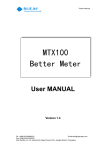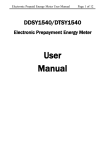Download BJ194E-9SY Multi-function Power Meter (Single Phase) User Manual
Transcript
Chongqing Blue Jay Electronic Co.,Ltd Product Manual ` BJ194E-9SY Multi-function Power Meter (Single Phase) User Manual Version: :1.1 Tel: +0086-023-86850812 Email:[email protected] Fax:+0086-023-67636974 Add: Building 13, 2-8, Jialing third village Pioneer Park, Jiangbei District, Chongqing Chongqing Blue Jay Electronic Co.,Ltd Product Manual Read me When you use BJ194E-9SY series Power Meter, be sure to carefully read this user manual, and be able to fully understand the implications, the correct guidance of operations in accordance with user manual, which will help you make better use BJ194E-9SY series Power Meter, and help to solve the various problems at the scene. 1. Before the meter turning on the power supply, be sure that the power supply within the provisions of the instrument; 2. When installation, the current input terminal must non-open, voltage input terminals must Non-short circuit; 3. Communication terminal (RS232 or RS485) is strictly prohibited to impose high pressure; 4. Be sure the instrument wiring consistent with the internal system settings; 5. When communicating with the PC, instrument communication parameters must be consistent with the PC ● Please read carefully before using this user manual ● Please save this document Tel: +0086-023-86850812 Email:[email protected] Fax:+0086-023-67636974 Add: Building 13, 2-8, Jialing third village Pioneer Park, Jiangbei District, Chongqing -1- Chongqing Blue Jay Electronic Co.,Ltd Product Manual Directory CONTENTS Page 1. SUMMARIZE------------------------------------------------------------------------------------------------------- 3 2. APPLICATIONS --------------------------------------------------------------------------------------------------- 3 3. FEATURES --------------------------------------------------------------------------------------------------------- 4 3.1. - Electricity metering ---------------------------------------------------------------------------------------- 4 3.2. - Specifications ----------------------------------------------------------------------------------------------- 5 4.- INSTALLATION AND START-UP ------------------------------------------------------------------------- 7 4.1. – Installation ------------------------------------------------------------------------------------------------ 7 4.2. - Connection Terminal (see label on the rear part) -------------------------------------------------- 8 4.3. - Connection Drawing for the BJ194E-9SY ----------------------------------------------------------- 9 5. SCREEN DISPLAY ------------------------------------------------------------------------------------------- 10 5.1. - Panel Diagram --------------------------------------------------------------------------------------------- 11 5.2. - Display Summary ----------------------------------------------------------------------------------------- 11 6. OPERATING INSTRUCTIONS ------------------------------------------------------------------------------- 12 7. SETUP PROCEDURE ------------------------------------------------------------------------------------------ 13 7.1. - Password Enter -------------------------------------------------------------------------------------------- 13 7.2. - System Display Settings --------------------------------------------------------------------------------- 13 7.3. - Input Signal Selection ------------------------------------------------------------------------------------ 15 7.4. - Communication Preferences --------------------------------------------------------------------------- 19 7.5. - Menu Structure -------------------------------------------------------------------------------------------- 21 7.6. - Display Character instructions ------------------------------------------------------------------------- 22 8. SAFETY CONSIDERATIONS -------------------------------------------------------------------------------- 23 9. MAINTENANCE -------------------------------------------------------------------------------------------------- 23 10. TECHNICAL SERVICE --------------------------------------------------------------------------------------- 24 Tel: +0086-023-86850812 Email:[email protected] Fax:+0086-023-67636974 Add: Building 13, 2-8, Jialing third village Pioneer Park, Jiangbei District, Chongqing -2- Chongqing Blue Jay Electronic Co.,Ltd Product Manual 1. - SUMMARIZE BJ194E-9SY Series Power Meter is used for power quality monitoring, factory automation and building automation. It can measure all of the power parameters in power grid: Current, Voltage, Frequency, Total active power, Total reactive power, Total apparent power, Energy, Power factor, Also can transmit the parameter into 1 route analog outputs or 1 route pulse output. For transformers, generators, capacitor banks and motors of the distributed detection, automatic control system, on-line monitoring display. It can replace the traditional analog or many digital measurement instruments (such as ammeter, voltmeter, power meter, power factor meter, frequency meter, etc.), greatly reduce system cost, convenient on-site wiring, improve system reliability. BJ194E-9SY Power Meter has serial port, can connection to PC; Uses Modbus to set programming and read the data. Based on this power meters, can simply set up a monitoring system, that only use the IPC and central software. 2. - APPLICATIONS ◆ All power parameter measurement; ◆ Power factor measurement and control; ◆ Energy Measurement; ◆ Replace the three-phase power meter, three phase electricity transmitter; ◆ Transformers, generators, capacitors and electric motors distributed detection; ◆ Medium and low pressure systems; ◆ SCADA, EMS, DCS integrators. Tel: +0086-023-86850812 Email:[email protected] Fax:+0086-023-67636974 Add: Building 13, 2-8, Jialing third village Pioneer Park, Jiangbei District, Chongqing -3- Chongqing Blue Jay Electronic Co.,Ltd Product Manual 3. - FEATURES 3.1. - Electricity metering By means of an internal microprocessor it simultaneously measures: Parameter Symbol A-phase B-phase C-phase Total Single phase voltage V / / / x Current A / / / x Frequency Hz / / / x Power factor Cos Φ / / / x Active power W / / / x Reactive power Var / / / x Active energy Wh / / / x Reactive energy Varh / / / x Notes: single phase meter only can measurement phase to line electrical data Available: x: Display and communications. The 194E-9SY delivers the visualization of above listed parameters by means of LCD display. All the parameters can be simultaneously read in the screen. OTHER FEATURES - Low-size (96 x 96 mm), panel-mounting meter. - True R.M.S. measuring system. - Instantaneous, maximum and minimum values of each measured parameter. - Energy measurement (indication through a lighting led) - Have Analogue outputs, Standard output is 4~20 mA, 0~20mA, 0~5VDC (One of the above) - RS-485 or RS-232 type communication to a PC (optional) Tel: +0086-023-86850812 Email:[email protected] Fax:+0086-023-67636974 Add: Building 13, 2-8, Jialing third village Pioneer Park, Jiangbei District, Chongqing -4- Chongqing Blue Jay Electronic Co.,Ltd Product Manual 3.2. - Specifications 1. - Reference standard: Basic electricity: GB/T13850-1998 (IEC688-1992) Active power: GB/T17215-2002 (IEC61036:2000) Reactive power: GB/T17882-1999 (IEC61268:1995) 2- Accuracy standards Parameter Accuracy A phase B phase C phase Voltage Current Active Power Reactive Power Apparent power Power Factor Active Energy Reactive Energy Frequency 0.5%fs 0.5%fs 0.5%fs 0.5%fs 0.5%fs 0.5%fs 1%rd 2%rd 0.05%rd V1 A1 W1 var1 VA1 PF1 V2 A2 W2 var2 VA2 PF2 V3 A3 W3 var3 VA3 PF3 All Averag e VE AE W var VA PF Wh varh Hz 3. - Input Voltage: Rated 450V (optional 100V) Current: Rated 5A (optional 1A) Frequency: 45-65Hz 4. - Load Voltage: <0.5VA / phase (rated 220V) Current: <0.5VA / phase (rated 5A) 5. - Overload Current: 1.2 times rated continuous; 10 seconds for 10 times the rated Voltage: 1.2 times the rated continuous; 10 seconds for 800V 6. - Dielectric strength IEC 688 / IEC 255-3 (1989) 2kV AC RMS 1 minute, between input / output / case / power supply Tel: +0086-023-86850812 Email:[email protected] Fax:+0086-023-67636974 Add: Building 13, 2-8, Jialing third village Pioneer Park, Jiangbei District, Chongqing -5- Chongqing Blue Jay Electronic Co.,Ltd Product Manual 7. - EMC Test Electrostatic discharge immunity test: Electrical fast transient burst immunity test Surge (Shock) immunity test standard Test voltage IEC-61000-4-2 level 4 8Kv IEC61000-4-4 level 3 Input 1kV; Power supply 2kV IEC61000-4-5 level 4 common mode test voltage 4kV 8. - Work environment Temperature: -20℃~ +60℃ Humidity: RH 20%~95%(No condensation) 9. - Protection Panel: IP40 10. - Storage Conditions Temperature: -25℃~+70℃ Humidity: RH 20%~95% 11. - Working Power AC 80-265V, 45-65Hz, DC 80-380V DC 20-60V (Optional) Maximum power consumption 6W 12. - Dimensions L × W × H =96mm×96mm×128mm 13. - Installation hole size L × W = (91+0.8mm) × (91+0.8mm) Tel: +0086-023-86850812 Email:[email protected] Fax:+0086-023-67636974 Add: Building 13, 2-8, Jialing third village Pioneer Park, Jiangbei District, Chongqing -6- Chongqing Blue Jay Electronic Co.,Ltd Product Manual 4.- INSTALLATION AND START-UP The manual you hold in your hand contains information and warnings that the user should respect in order to guarantee a proper operation of all the instrument functions and keep its safety conditions. The instrument must not be powered on and used until its definitive assembly on the cabinet’s door. If the instrument is not used as manufacturer’s specifications, the protection of the instrument will be damaged. When any protection failure is suspected to exist (for example, it presents external visible damages),the instrument must be immediately powered off. In this case contact a qualified service representative. 4.1.- Installation Mounting Instrument is to be mounted on panel (cut-out 91+0.8 x 91+0.8 mm). All connections keep inside the cabinet. Note that with the instrument powered on, the terminals could be dangerous to touching and cover opening actions or elements removal may allow accessing dangerous parts. Therefore, the instrument must not be used until this is completely installed. Notes: Input signal: BJ194E using a separate acquisition calculate for each measurement channel, to ensure consistent in use, for different load forms, it’s a variety of connection mode. A. Voltage input: Input voltage should not exceed the rated input voltage products (100V or 400V), Otherwise, should use external CT, the input voltage to be installed in the 1A fuse. B. Current Input: Standard input current is 5A, if greater than 5A should use external CT. Even if you are using on the CT are connecting with other instruments, wiring methods should be used in series. Before remove the current input connection, must be sure to disconnect the primary circuit or shorted secondary circuit of CT. Suggest using the terminal block, please not directly connect to CT, in order to facilitate disassembly. Tel: +0086-023-86850812 Email:[email protected] Fax:+0086-023-67636974 Add: Building 13, 2-8, Jialing third village Pioneer Park, Jiangbei District, Chongqing -7- Chongqing Blue Jay Electronic Co.,Ltd Product Manual C. Please make sure that the input voltage and current corresponding to the same phase sequence, and the same direction; Otherwise, the Values and symbols will wrong!! (Power and Energy) The input network configuration of instrument depends on the CT number of the system: in the condition of 2 CT, select the three-phase, three-lines two components; in the condition of 3 CT, select the three-phase, four-lines three component mode. Instrument connection mode, set of the instrument (programming input network NET) should be the same load wiring as measured wiring. Otherwise, the measurement instrument will lead to incorrect voltage or power. In three-phase three-wire mode, the measurement and shows the line voltage; In three-phase four-wire mode, the measurement and shows the phase voltage. Auxiliary power: BJ194E Series Power Meter with universal (AC / DC) power input, if not for a special statement, we provide the 220VAC/DC or 110VAC/DC power interface for standard products. Instruments limit work power supply: AC / DC (80-270V), please ensure that the auxiliary power can match for BJ194E series meter to prevent damage to the product. A. Suggest install 1A fuse in the fire line side. B. For the areas with poor power quality, suggest install lightning surge suppressor and rapid burst suppressor to prevent lightning strikes. 4.2. - Connection terminal (see label on the rear part) Terminal description Right connection terminal 1 2 Power supply 58 59 60 RS485A RS485B GUD 46 47 48 49 AP+ AP- RP- RP+ 1. *Supply voltage input: 220 V a.c 2. *Supply voltage input: 0 V 58. RS-485 ( + ) 59. RS-485 ( - ) 60. RS-485 ( GND ) 46. Active energy pulse output + 47. Active energy pulse output 48. Reactive energy pulse output 49. Reactive energy pulse output + Tel: +0086-023-86850812 Email:[email protected] Fax:+0086-023-67636974 Add: Building 13, 2-8, Jialing third village Pioneer Park, Jiangbei District, Chongqing -8- Chongqing Blue Jay Electronic Co.,Ltd Product Manual Left connection terminal Three-phase network.- 4 wires 4 5 Current input 11 14 U Un 4. Current sampling input - S1 input 5. Current sampling input - S2 input 11. Voltage sampling input 14. Neutral sampling input 4.3. - Connection Drawing for the BJ194E-9SY IMPORTANT REMARK! If power = -0.01 is shown for any of the phases and voltage and current are not zero for this phase, check out following points: - Correct polarity? Reverse the current transformer placed at this phase. Tel: +0086-023-86850812 Email:[email protected] Fax:+0086-023-67636974 Add: Building 13, 2-8, Jialing third village Pioneer Park, Jiangbei District, Chongqing -9- Chongqing Blue Jay Electronic Co.,Ltd Product Manual 5. SCREEN DISPLAY 5.1. - Panel diagram Tel: +0086-023-86850812 Email:[email protected] Fax:+0086-023-67636974 Add: Building 13, 2-8, Jialing third village Pioneer Park, Jiangbei District, Chongqing - 10 - Chongqing Blue Jay Electronic Co.,Ltd Product Manual 5.2. - Display Summary Screen Shown Explain Show the phase to line voltage U 1 Total active energy Kwh (Positive) Shows phase current data I 2 Total active energy Kwh (Negative) 3 Shows the total active power P (Kw), total reactive power Q (Kvar), total power factor PF (KVA). Total reactive energy Kvarh (Positive) Show grid power factor and frequency, 4 Total reactive energy Kvarh (Negative) Tel: +0086-023-86850812 Email:[email protected] Fax:+0086-023-67636974 Add: Building 13, 2-8, Jialing third village Pioneer Park, Jiangbei District, Chongqing - 11 - Chongqing Blue Jay Electronic Co.,Ltd Product Manual 6. - OPERATION MODE When the 194E-9SY is powered up, all the character will on, and meter start self- test, after some seconds, the meter is ready for operation and shows one of the available screens. Parameters on display can be switch by pressing the key indicates the parameters shown on screen at any moment. or . LED on the right Whether the key is press, the next led will be on, so indicating that for this screen CURRENT values of each phase are now shown. Pressing again the key , the next led will be on, and the screen will shown following parameters, and so successively. At programming display mode, press and to increase or decrease the value, pressing the key and or and the instantaneous at the same time, value can increase or decrease number “x10”. Pressing the "Manu" key the can open the programming menu and return to previous menu. Pressing the “Enter” key, you exit it with saving any modification that you might have done, in menu operation press “Enter” key ,user can go to the next menu. Tel: +0086-023-86850812 Email:[email protected] Fax:+0086-023-67636974 Add: Building 13, 2-8, Jialing third village Pioneer Park, Jiangbei District, Chongqing - 12 - Chongqing Blue Jay Electronic Co.,Ltd Product Manual 7. - SETUP PROCEDURE The SETUP procedure of the BJ194E-9SY is performed by means of several SETUP options. Once into the SETUP, use the keyboard to select different options and enter required variables: 1. Password enters; 2. Choice of default initial screen; 3. Input signal selection; 4. Communication preferences. 7.1. - Password enters A 4-figure password is required to be entered (in case that this password is not correct, will not be set on the meter). At normal display mode, press press to enter the programming mode, meter display, then ; Meter display “ ”, Ask for the password. Press password. After password switch press and to increase or decrease the number, to switch to confirm the input. If password is correct, meter can enter next setting. 7.2. - System display settings 7.2.1. - Choice of default initial screen This option allows choice among fixed or rotary screen: After password, you will see the meter show “Set” like this: Tel: +0086-023-86850812 Email:[email protected] Fax:+0086-023-67636974 Add: Building 13, 2-8, Jialing third village Pioneer Park, Jiangbei District, Chongqing - 13 - Chongqing Blue Jay Electronic Co.,Ltd Press to go to the level 2 menu, use Product Manual and to choose item “DISP”, You will see the meter show “Display” like this: Press , then enter the level 3 menu, user can use 0-6, meaning as the following: and to choose number 0. Rotary screen display: Meter can show data as this cycle: Current; Voltage; Active power, Reactive Power, Power factor; Frequency; Active Energy; Reactive Energy. All 5 screens are successively shown at intervals of 5 s. 1-6 Fixed screen: 1. Three-phase current display: Meter display always three-phase current data in main display. And positive active energy shows in the bottom display. 2. Three-phase voltage display Meter display always three-phase voltage data in main display. And positive reactive energy shows in the bottom display 3. Power and negative active energy display: Meter display always three-phase power data in main display. And negative active energy shows in the bottom display. 4. Power factor and negative reactive energy: Meter display always three-phase PF data in main display. And negative active energy shows in the bottom display. 5. Apparent power display: Meter display always three-phase apparent power data in main display 6. Reactive power and positive active energy display: Meter display always three-phase reactive power data in main display. And positive positive active energy shows in the bottom display Tel: +0086-023-86850812 Email:[email protected] Fax:+0086-023-67636974 Add: Building 13, 2-8, Jialing third village Pioneer Park, Jiangbei District, Chongqing - 14 - Chongqing Blue Jay Electronic Co.,Ltd Product Manual 7.2.2. - Clear energy counters In “Set” menu, user can deleting energy counters. Enter “Set” menu, in level 2 menu, use like this: Press and to choose item “CLr.E”, meter show to confirm clear all the energy data, meter display: And then press again, to save the operation and exit. 7.3. - Input signal selection Press , return to level 1 menu. In this section, user will set: 1. Input net mode; 2. Voltage measure range select; 3. Current measure range select; 4. Voltage transformation ratio; 5. Current transformation ratio. 7.3.1.- Choice the input net mode In level 1 menu, use and to choose item “INPT”, meter show like this: Tel: +0086-023-86850812 Email:[email protected] Fax:+0086-023-67636974 Add: Building 13, 2-8, Jialing third village Pioneer Park, Jiangbei District, Chongqing - 15 - Chongqing Blue Jay Electronic Co.,Ltd then press , enter the level 2 menu, choose “NET”, meter show: then press Use Product Manual again, enter the level 3 menu. and to select the right wiring mode, meter show like this: Or N.3.4: Three-phase four-wire, wiring reference section 4.3 a. N.3.3: Three-phase three-wire, wiring reference section 4.3 b. Note: Select the wiring mode must match actual wiring, or the reading data will go wrong. 7.3.2.- Choice voltage measure range In level 1 menu of “INPT”. Choose item “U.SCL”, meter show like this: then press , enter the level 3 menu, user can change the voltage range: Or 400V: Maximum measured value is 400V Tel: +0086-023-86850812 Email:[email protected] Fax:+0086-023-67636974 Add: Building 13, 2-8, Jialing third village Pioneer Park, Jiangbei District, Chongqing - 16 - Chongqing Blue Jay Electronic Co.,Ltd Product Manual 100V: Maximum measured value is 100V Note: Select a different range will affect the accuracy of measurements, if the accuracy is 0.5. Select 100V range, means the minimum scale value is 0.5V (100 x 0.5%); Select 400V range, means the minimum scale value is 2V (400 x 0.5%). 7.3.3.- Current measure range select In level 1 menu of “INPT”. Choose “I.SCL”, meter show like this: then press , enter the level 3 menu, user can change the current range: Or 5A: Maximum measured value is 5A. 1A: Maximum measured value is 1A. Note: Select a different range will affect the accuracy of measurements, if the accuracy is 0.5. Select 1A range, means the minimum scale value is 0.005A (1 x 0.5%); Select 5A range, means the minimum scale value is 0.025A (5 x 0.5%). 7.3.4- Voltage transformation ratio In level 1 menu of “INPT”. Choose item “T.U” , meter show like this: Tel: +0086-023-86850812 Email:[email protected] Fax:+0086-023-67636974 Add: Building 13, 2-8, Jialing third village Pioneer Park, Jiangbei District, Chongqing - 17 - Chongqing Blue Jay Electronic Co.,Ltd then press Product Manual , enter the level 3 menu, allowing us to set the current transformer. To write or modify the value just repeatedly press or , pressing the key and or and the instantaneous at the same time, value can increase or decrease the number “x10”, Input value is 1~9999. Note: The input values represent the voltage transformer (primary side voltage) / (secondary side voltage). Secondary side voltage is 100V or 400V; user set it at section 7.3.2 7.3.5. - Current transformation ratio In level 1 menu of “INPT”. Choose the item “T.I”, meter show like this: then press , enter the level 3 menu, allowing us to set the current transformer. To write or modify the value just repeatedly press or , pressing the key or and the instantaneous at the same time, value can increase or decrease the number “x10”, Input value is 1~9999. and Note: The input values represent the current transformer (primary side voltage) / (secondary side current). Secondary side current is 1A or 5A; user set it at section 7.3.3. Tel: +0086-023-86850812 Email:[email protected] Fax:+0086-023-67636974 Add: Building 13, 2-8, Jialing third village Pioneer Park, Jiangbei District, Chongqing - 18 - Chongqing Blue Jay Electronic Co.,Ltd Product Manual 7.4. - Communication Preferences Press , return to level 1 menu. In this section, user will set: 1. Meter communication address; 2. Baud rate; 3. Communication format. Note: Not all the meter have communication function, please make sure your purchase meter first, if no communication mode, you can skip this section. 7.4.1. - Meter communication address setting One or some BJ194Umeter can be connected to a P.C. With this system we can get all the parameters in one central point of reading. The BJ194..., has a serial RS-485 or RS-232 type output (according to the model). If we connect more than one device to the same communication line (RS-485), we have to assign to each of them a different code or direction (from 1 to 247), since the P.C. needs the identification of every measuring point. In level 1 menu, choose the item “CONN”, the meter show like this: Then press , enter the level 2 menu, choose the item “SN”, meter show like this: Then press to level 3 menu, to write or modify the value just repeatedly press or ,pressing the key and or and the instantaneous at the same time, value can increase or decrease the number “x10”, Input value is 1~247. 7.4.2.- Communication Baud rate setting In level 1 menu of “CONN”. Tel: +0086-023-86850812 Email:[email protected] Fax:+0086-023-67636974 Add: Building 13, 2-8, Jialing third village Pioneer Park, Jiangbei District, Chongqing - 19 - Chongqing Blue Jay Electronic Co.,Ltd Product Manual Choose item “BAUD”, meter show like this: then press , enter the level 3 menu, allowing us to set the Baud rate 4800 or 9600. Or 7.4.3.- Choose communication format In level 1 menu of “CONN”. Choose item “Protocol”, meter show like this: then press , enter the level 3 menu, allowing us to set the Word communication or Byte communication. (Factory setting word communication) Tel: +0086-023-86850812 Email:[email protected] Fax:+0086-023-67636974 Add: Building 13, 2-8, Jialing third village Pioneer Park, Jiangbei District, Chongqing - 20 - Chongqing Blue Jay Electronic Co.,Ltd Product Manual 7.5. – Menu Structure level 1 Level 2 —— (Password) CODE Level 3 Password data 9999 Description Only when the correct password to enter programming) (The default password is 0001) (System set) SET (Signal input) INPT (Communication Parameters) CONN DISP 0-10 Select the display mode, automatic or individual CLR.E —— Energy will clear after confirmed (Net) NET N.3.4 and N.3.3 Select the input signal network measurement (Voltage Range) U.SCL 400V and 100V Select the range of measured voltage signal (Current Range) I.SCL 5A and 1A Select the range of measured current signal (Voltage transformation ratio) T.U 1-9999 Setting voltage signal transformation ratio = 1 / 2 scale (Current transformation ratio) T.I 1-9999 Setting current signal transformation ratio = 1 / 2 scale (Address) SN 1-247 Instrument address range 1-247 (Communication speed) BAUD 4800~9600 Baud Rate 4800、9600 Protocol PROT Word or Byte communication Factory default communication mode for the word Tel: +0086-023-86850812 Email:[email protected] Fax:+0086-023-67636974 Add: Building 13, 2-8, Jialing third village Pioneer Park, Jiangbei District, Chongqing - 21 - Chongqing Blue Jay Electronic Co.,Ltd Product Manual 7.6. - Display Character instructions Tel: +0086-023-86850812 Email:[email protected] Fax:+0086-023-67636974 Add: Building 13, 2-8, Jialing third village Pioneer Park, Jiangbei District, Chongqing - 22 - Chongqing Blue Jay Electronic Co.,Ltd Product Manual 8. - SAFETY CONSIDERATIONS All installation specification described at the previous chapters named: INSTALLATION AND STARTUP, INSTALLATION MODES and SPECIFICATIONS. Note that with the instrument powered on, the terminals could be dangerous to touching and cover opening actions or elements removal may allow accessing dangerous parts. This instrument is factory-shipped at proper operation condition. 9. - MAINTENANCE The 194E does not require any special maintenance. No adjustment, maintenance or repairing action should be done when the instrument open and powered on, should those actions are essential, high-qualified operators must perform them. Before any adjustment, replacement, maintenance or repairing operation is carried out, the instrument must be disconnected from any power supply source. When any protection failure is suspected to exist, the instrument must be immediately put out of service. The instrument’s design allows a quick replacement in case of any failure. Tel: +0086-023-86850812 Email:[email protected] Fax:+0086-023-67636974 Add: Building 13, 2-8, Jialing third village Pioneer Park, Jiangbei District, Chongqing - 23 - Chongqing Blue Jay Electronic Co.,Ltd Product Manual 10. - TECHNICAL SERVICE FAQ’s 1. The BJ-194E Power Meter, once cabled and connected is seen to give a correct voltage and current reading, but shows negative values for active power (generation). This is an error with the cabling for the current transformer secondary; the direction of the transformer current has to be respected as shown in the connection diagram. The current transformers have a two face primary; the current must pass from P1 to P2 giving the result in secondary (S1 and S2) of 5 amps. The error stems from: a). The current transformers have been incorrectly installed. As a result it gives the direction of the current as passing from P2 to P1; to resolve this problem, the current transformer does not have to be dismantled and installed again, but the transformer secondary (S1 and S2) just has to be inverted. b). The connection of the current secondary in the current transformers have been incorrectly connected; to resolve this problem just connect the S1 transformer secondary to the S1 on the meter and the S2 on the current transformer to the S2 on the meter 2. The BJ-194E, once cabled and connected, is seen to give an incoherent Power factor and CosΦ reading (-0.01 or similar). This is again a current transformer and voltage phase connection error phase A, must correspond to the current transformer installed in phase A; phase B, must correspond to the current transformer installed in phase B; and phase C, must correspond to the current transformer installed in phase C. This connection is clearly shown on the back of the analyzer. 3. The BJ-194E is measuring in average voltage and is displaying the secondary voltage (for example 110 volts). Ensure that the voltage Transformer ratio has been correctly set (see section on 7.3.4). Tel: +0086-023-86850812 Email:[email protected] Fax:+0086-023-67636974 Add: Building 13, 2-8, Jialing third village Pioneer Park, Jiangbei District, Chongqing - 24 - Chongqing Blue Jay Electronic Co.,Ltd 4. Product Manual The BJ-194E does not correctly display the current reading. It shows values varying between 0 to 5 amps of current. Ensure that the Transformer ratio has been correctly set; once correctly set the current measurement shall be shown correctly (see section on 7.3.5). For any inquiry about the instrument performance or whether any failure happens, please contact to Blue Jay’s technical service. Blue Jay - After-sales service Redstone Road 2# 17-3 Jiangbei District , 400020 Chongqing Tel - + 0086 023 67636974 Fax - + 0086 023 67636974 E-mail: [email protected] Tel: +0086-023-86850812 Email:[email protected] Fax:+0086-023-67636974 Add: Building 13, 2-8, Jialing third village Pioneer Park, Jiangbei District, Chongqing - 25 -