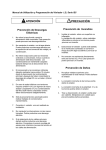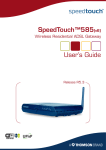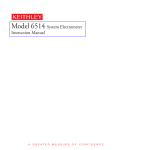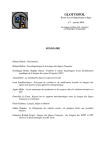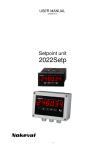Download Starvert iP5(E)
Transcript
Leader in Electrics & Automation Uniquely designed for the Fan & Pump STARVERT iP5 An optimum solution for the VT application control and energy savings 5.5~30kW(7.5~40HP) 3Phase 200~230Volts 5.5~30kW(7.5~40HP) 3Phase 380~460Volts Automation Equipment Building up a clean and productive industrial society became possible by offering our superb Total-Solution. LGIS is the leader of the industrial Electric and Automation business. The Starvert iP5 series is optimally designed for the use of the VT(Fan & Pump) applications and the energy savings. Its powerful performance, easy-to-use, and highly considered safety are the core product development spirit of LG Starvert iP5 series. 2 Contents 4 8 9 10 11 12 13 14 15 16 17 25 26 28 29 31 Special features Models Basic specifications Specifications Wiring Main circuit terminals Control circuit terminals Loader LCD Loader and shifts between the groups & codes Shifts between the groups and segment loader Function code table Peripheral devices Dimension Braking unit Installation notice Memo STARVERT iP5 The powerful sensorless vector control and the optimized functions for the VT applications fully satisfy our customers' needs. The iP5 series, specifically designed for VT applications, provide various distinctive functions such as Auto tuning, PID control, Flying-Start, Sleep and -10~+10V inputs. 3 The optimum control performance for Fan & Pump STARVERT iP5 Series LG STARVERT iP5 for Fan & Pump exclusive use inverter guarantees its powerful performances and optimum control features PID control PID control can be defined as a tool of maintaining the volumes of controlled objects, such as the oil volume, temperature, pressure degree etc, in a certain and precise level by operating the Proportion and Integral processes of the inverter with detected signal values. Dual direction loader Reducing the default parameters by 37% enables dual direction shifts between the groups and easy searching and operation of various functions. High performance μ-processor Adoption of the high performance digital signal process chip enhances the efficiencies of process speeds,flexibility, stability and the internal noise reduction functions. Multi-function input terminal setup Selective use of needed functions and a maximum 16 steps of multi-step speed controlling became possible. 4 To make an optimum performance VT application exclusive inverter, our iP5 series enhances its safety and defendability by stably controlling the loads fluctuations during long time operation. Our Fan & Pump application exclusive inverter STARVERT iP5 series improves the process speeds, flexibility, defendability and internal noise by adopting the high performance digital signal processor, STARVERT iP5 series basically provides the V/F control operation and shows a remarkably improved sensorless vector control mode which used to generate motor speeds change problems that occur from the load changes and also the newly adopted Sleep function, among LG Starvert series, boosts the energy saving function. The external NTC input and the flying start provide much more improved protection functions and the built-in PID and Auto tuning functions bring the optimal control features for airflow and oil volumes. Dynamic braking Speed reduction generates the regenerative voltages which are burnt down as thermal energy at the 2nd resistor of motor and this procedure generates the braking power. Note1)Do not use in case of unasval thermal generation. Built-in RS485 communication The built-in RS485 communication enables the long-distance communication controlling between the PLC and PC and the inverter. Sensorless vector control Our sensorless vector control method improves the torque inefficiency at low speeds and the motor speed variations according to the application changes. Flying-start As one of the Fan exclusive functions, it protects inverter from trips when the Fan rotates reversely due to external influences. Note1)The Flying-Start function shows its normal operation only in the case that the directions of motor rotation and command are identical. Note2)This function is not available in the sensorless mode 5 The best of the best choice for Fan & Pump exclusive use. Auto energy saving Depending on the application conditions, at normal speed operation, iP5 searches its parameter setting values and this enables to perform the energy saving function. The auto energy saving function guarantees an optimum energy use efficiency in the applications like Fan, Pump and HVAC where require a constant operation speed and long-time operation. Electricity consumption(100%) STARVERT iP5 Series MMC (Multi motor control) Damper control In case the oil volume or its pressure degree is lower or higher than its usual level, controlling those degrees through the main motor may not be strong enough considering its capacity, then operating a sub-motor with the main motor enables to maintain those degrees in a definite level. (Controlling maximum 4 sub-motors is possible with one main motor) Power Inverter control RLY1 Reduction rate Oil Volume, Wind volume, Speed (100%) Sub-motor 1 RLY2 V1 V2 I Aux1 Aux2 Aux3 Aux4 Sub-motor 2 RLY4 Note) In case of heavy loads or requiring a frequent speed Acc/Decelerations the efficiency of auto energy saving may decrease. Built-in V/F Mode 30% Manual 6 RLY3 15% Manual Sensorless mode Sensorless+Auto(Recommended) Main power Sub-motor 3 Sub-motor 4 Enhanced energy efficiency & Fan and Pump exclusive functions Newly adopted auto energy saving function of iP5 solved the energy shortage problems of previous inverters. More good news of iP5 is the realizations of speed search improvement, MMC and sleep functions. These functions help to make iP5 as a optimum solution of VT applications such as Fans and Pumps. Auto energy saving MMC Improved speed search Sleep Improved speed search Sleep The speed search function basically works by controlling the output voltage and frequency in order not to give any unusual impact to the inverter and this allows proper rotation of the motor according as users' needs under unexpected situations such as instantaneous power failure. The speed searching of inverter was performed controlling the output voltages and frequencies in order, yet iP5 controls those factors simultaneously which results in a prompt response and bi-directional speed search becomes possible. The " Sleep" function can be defined as one of the energy saving functions. When the flow demand is low if the inverter operates during sleep delay time, at below fixed sleep frequency, it stops the motor so that the consuming energy is saved. However, the control and monitoring functions are being operated during sleep and the "Wake-Up" function is initiated in case the real value of control volume is dropped below the wake-up level. Speed search of iP5 Voltage (100%) Voltage (100%) Previous inverter pattern Light lload Heavy load Note) The "Sleep" function is not operated if the sleep delay time is set to "0" Real value Wakeup level Light load Heavy load Time Frequency Sleep delay time Sleep frequency Time Frequency (100%) Frequency (100%) Main power Stop Start 7 Basic information Motor rating 200V class 400V class 5.5kW (7.5HP) SV055iP5-2NU SV055iP5-4NU 7.5kW (10HP) SV075iP5-2NU SV075iP5-4NU 11kW (15HP) SV110iP5-2NU SV110iP5-4NU 15kW (20HP) SV150iP5-2NU SV150iP5-4NU 18.5kW (25HP) SV185iP5-2NU SV185iP5-4NU 22kW (30HP) SV220iP5-2NU SV220iP5-4NU 30kW (40HP) SV300iP5-2NU SV300iP5-4NU SV 055 iP5 LG Inverter Starvert series Motor rating iP5 series Input voltage (2: 220V class, 4: 400V class) NO loader UL conformity Inverter type Input power rating Input current and frquency Output power rating Output current and frequency Capacity Bar code Serial number 8 2 N U Basic specification ■ 200V class Type SV���iP5-2 (HP) Maximum Note1) motor rating 055 075 110 150 185 220 300 7.5 10 15 20 25 30 40 (kW) 5.5 7.5 11 15 18.5 22 30 Capacity Note2) (kVA) 9.1 12.2 17.5 22.9 28.2 33.5 45 Output Rated current 24 32 46 60 74 88 115 rating Output frequency (A) 0~120 Hz Output voltage Input rating 200~230 V Voltage 3∅200~230 V(-15% ~ +10%) Note3) Frequency Weight 50~60 Hz (±5%) (kg) 4.9 7.5 7.7 14.3 19.4 20 20 055 075 110 150 185 220 300 7.5 10 15 20 25 30 40 ■ 400V class Type SV���iP5-4 (HP) Maximum Note1) motor rating (kW) 5.5 7.5 11 15 18.5 22 30 Capacity Note2) (kVA) 9.1 12.2 18.3 22.9 29.7 34.3 45 Output Rated current 12 16 24 30 39 45 61 rating Output frequency 20 20 (A) 0~120 Hz Output voltage Input rating Weight 380~480 V Voltage 3∅380~480 V(-15% ~ +10%) Note3) Frequency 50~60 Hz (±5%) (kg) 4.9 7.5 7.7 14.4 20 Note1) Indicates the maximum applicable capacity when using 4 pole LG motor Note2) Rate capacity ( 3×V×1) is based on 220V for 200V class and 440V for 400V class. Note3) Maximum output voltage will not be greater than the input voltage. Output voltage less than the input voltage may be programmed. 9 Specification ■ Common specification Regenerative braking torque Maximum braking Time/Rate Cooling Protection 20% Continuous Note1) Option(braking unit, braking resistor) Forced cooling NEMA1, UL Type1 for 5.5~11kW as standard, Option for 15~30kW ■ Control Control type V/F, Slip compensation, Sensorless vector control Frequency setting resolution Digital: 0.01Hz( below 100Hz), ).1Hz (over 100Hz) Analog: 0.01Hz/60Hz Frequency accuracy Digital: 0.01% of maximum output frequency Analog: 0.1% of maximum output frequency V/F rate Overload capacity Torque boost Linear. Squared pattern, User V/F 110%/1minute, 120%/1 minute Note2) Manual torque boost(setting as 0~15%), Auto torque boost ■ Operation Type Key/ Terminal/ Communication operation Frequency Setting Analog: 0~10V/-10V~10V/ 4~20mA/ Pulse Digital: Loader Input signal Start signal Multi-step Forward, Reverse Maximum 16 steps( Multi-function terminal) Multi-step Acc/Decel 0.1~6,000Seconds, Up to 4 types can be set and selected for each setting (use multi-function terminal) Acc/Decl pattern Emergency stop JOG Fault reset Selectable among Linear, U and S shapes. Momentary output blocking Jog operation Trip status is removed when protection function is active Operating status Frequency detection level, Overload alarm, Stalling, Over voltage, Under voltage, Inverter overheating, Running,Stopping, Constant speed running, Inverter By-pass, Speed searching Fault output Contact output(30A, 30C, 30B)-AC250V 1A, DC30V 1A Indicator Choose 2 from output frequency, Output current, Output voltage, DC voltage, Output torque (Output voltage: 0~10V) Output signal DC Braking, Frequency limit, Frequency jump, Second function, compensation, Reverse rotation prevention, Auto restart, pass, Auto-Tuning, PID control Operation function ■ Protection Inverter trip Over voltage, Under voltage, Over current, Ground fault, Inverter overheating, Motor overheating, Output phase loss, Overload protection, External fault1,2 Communication error, Loss of speed command, Hardware fault, Option fault etc. Inverter alarm Stall prevention, Overload alarm, NTC fault Momentary power failure Below 15 msec Continuos operation, Above 15msec: Auto restart active failure Loader Operation information Trip information Output frequency, Output current, Output voltage, Frequency value setting, Operating speed, DC voltage Indicates a fault when the protection function activates, retains upto 5 faults ■ Environment Ambient temperature Storage temperature Ambient humidity Altitude-vibration Application site -10℃~40℃ -20℃~65℃ Less than 90%RH Max (non-condensing) Below 1,000m or 3,300ft. Below 59㎨(=0.6g) No corrosive gas, Combustible gas, Oil mist or dust Note1)About 20% of regenerative braking torque means the deceleration stopping average braking torque of motor loss Note2) The overload capacity 120%/1 minute bases on 25℃of ambient temperature 10 Wiring Note1) �Maximum output: 12V �Source Max: 30mA �Sink Max: 20mA �Pulse input type: (A+B), (A) �Input frequency: 0Hz~100kHz �Matching frequency of input frequency: From 0 to maximum frequency Note1)CM: NPN common terminal relay input. 24: PNP common terminal relay input. 11 Main circuit terminal ■ 5.5 ~30kW (200V/400V) R S T G N P2 P1 U W V Short Terminal symbol 3A 12 Terminal name R, S, T AC input G Earth ground Description AC Line voltage input Inverter chasis earth ground P1, P2 DC Reactor connection External DC reactor connection terminals (Jumper must be removed) P2, N Braking unit connection DB unit (P2-N) connection terminals U, V, W Inverter output 3C 3B A1 C1 A2 3 Phase power output terminals to motor C2 C+ CM C- M6 24 M7 M8 M1 CM M2 M3 24 M4 M5 A3 C3 A4 C4 A0 B0 5G 5P S0 S1 V+ V1 5G V- I NT Control circuit terminal ■ Control circuit terminal Type Starting contact function selection Symbol Name Description M1, M2, M3 Multi-function input 1, 2, 3 FX(M7) Forward run Forward run/stop terminals by ON/OFF operations. RX(M8) Reverse run Reverse run/stop terminals by ON/OFF operations. JOG(M6) Jog frequency reference Used for multi-function input terminal. (Factory default is set to "Multi-step frequency 1, 2, 3") Runs at jog frequency when the jog signal is ON. The direction is set by the FX(or RX) signal. When the BX signal is ON the output of the inverter is turned off. When motor uses an electrical brake to stop, Note) BX(M5) Emergency stop BX is used to turn off the output signal. When BX signal is off( Not turned off by latching) and FX signal (or RX signal) is ON, motor continues to run. Input signal Analog frequency setting Built-in type RS 485 terminal Voltage RST(M4) Fault reset CM Sequence common Common terminal for NPN contact inputs 24 Sequence common Common terminal for PNP contact inputs V+, V- Frequency setting power (+12V,-12V) V1 Frequency reference (Voltage) Used for DC 0-10V or -10~10V input frequency reference input resistance is 20㏀ I Frequency reference (Current) Used for 4-20mA input frequency reference input resistance is 250㏀ A0, B0 Frequency setting(Pulse) 5G Frequency setting common terminal C+, C- RS 485 signal. High and Low CM RS 485 common S0, S1 For external monitoring Output signal Used for fault reset Used as power for analog frequency setting. Maximum output: +12V, 100mA, -12V, 100mA Used for pulse input frequency reference Common terminal for analog frequency reference signal and FM( for monitoring) RS485 Signal Outputs one of the followings: Output frequency, Output current, Output voltage, DC link voltage. Default is set to output frequency. Maximum output voltage and output current are 0-12V and 1mA, 500Hz. 3A, 3C, 3B Fault contact output Activates when protective function is operating. AC 250V, 1A or less; DC 30V, 1A or less. Fault: 30A-30C closed (30B-30C open) Normal: 30B-30C closed (30A-30C open) A1~4, C1~4 Multi-function output relay Use after defining multi-function output terminal. AC 250V, 1A or less; DC30V, 1A or less. Contact Note)The multi-function input terminals; M1~M4 and M6~M8 ,excluding M5(BX), are modifiable those function into others. 13 Loader ■ LCD loader Segment KEY LED Display Name MODE Mode key PROG Program key Description For shift between groups and upper codes within a group Parameter setting alteration ENT Ente key ▲UP Up key Saving the altered parameter values Code shifts or Parameter setting value increase ▼ Down Down key Code shifts or Parameter setting value decrease SHIFT/ESC Shift/ESC key Use the shift key in case of setting mode and the ESC key other cases REV Reverse key STOP/RESET Stop/Reset key Reverse run FWD Forward key Forward run REV Reverse run display Turns on during reverse run Blinks during ACC/DEC and turns on with normal run STOP/RESET STOP/RESET display Turns on with stop and blinks at fault FWD Forward run display Turns on during forward run Blinks during ACC/DEC and turns on with normal run Description Stop key during run / Fault reset key ■ LED 7-segment loader Segment Display Name ENCODER JOG JOG Used for the code shifts and the parameter value up/down For group shift between DRV and others PROG/ENT Set key Parameter setting value changes and saves SHIFT/ESC Shift/ESC key STOP/RESET Stop/Reset key RUN Run key (PROG/ENT) Setting mode display (STOP/RESET) Stop/Fault display (RUN) Run display KEY LED Stop key during run. Fault reset key Run Key Turns on in setting mode Turns on in stop and blinks in ACC/DEC (DRV) Drive group (FU1) Function group1 Turns on at function group 1 (FU2) Function group2 Turns on at function group 2 (I/O) Input/Output group (EXT) Sub-group (I/O) + (EXT) Option group (I/O)+(EXT) Application group +(FU2) 14 Shift right with the shift key in case of setting mode and use ESC key in other cases(Shift to DRV-00 Turns on at drive group Turns on at Input/Output group Turns on at sub-group Turns on at option group Turns on at application group Shifts between each group/each code by LCD loader Drive group Function group 1 Function group 2 I/O group ■ Parameter use instruction Shift to the code you move to Press (PROG) key then the setting mode appears Move the cursor by using the (SHIFT/ESC) Data value change Save the changed by using the UP data value by and down keys the (ENT) key 15 Shifts between each group/each code by LCD loader Function group 1 Function group 2 I/O group 1) Code shift by JOG 2) Pressing the (PROG/ENT) key let the higher digit number blink and then shift digit by pressing (SHIFT/ESC) key then change the setting value by JOG 3) After changing the setting value, save by pressing the (PROG/ENT) key Note) 16 : Blink : Turn on : Turn off Function codes table ■ Drive group [DRV] Code Description DRV-01 DRV-02 Command frequency (output frequency during motor run, Reference frequency during motor stop) Output current Acceleration time Deceleration time DRV-03 Drive mode (Run/Stop method) Drive mode DRV-04 Frequency mode (Frequency setting method) Freq mode DRV-05 DRV-06 DRV-07 DRV-08 DRV-09 DRV-10 DRV-11 DRV-12 Step frequency 1 Step frequency 2 Step frequency 3 Output current Motor speed DC link voltage User display selection Fault display DRV-13 Motor direction set DRV-14 DRV-15 Target/Output frequency display Reference/Feedback frequency display DRV-16 Speed unit selection Hz/Rpm Disp Drive mode 2 Frequency mode 2 FU1 group selection FU2 group selection I/O group selection EXT group selection COM group selection APP group selection Drive mode 2 Freq mode 2 Note1) ※ DRV-00 Note2) ※ DRV-17 Note3) ※ DRV-18 DRV-20 DRV-21 DRV-22 DRV-23 DRV-24 DRV-25 Setting range LCD 7-segment Keypad display Cmd. freq 0 to FU1-30 (Max. freq) Acc. time Dec. time Step freq-1 Step freq-2 Step freq-3 Current Speed DC link Vtg User disp Fault Not displayed in LCD keypad Tar/Out Freq. Ref/Fbk Freq. Not displayed in LCD keypad 0 to 6000 0 to 6000 Keypad Fx/Rx-1 Fx/Rx-2 Int. 485 Keypad-1 Keypad-2 V1 V1S I V1+I Pulse Int. 485 0 1 2 3 0 1 2 3 4 5 6 7 0 to FU1-30(0 to Max. freq) Load current in RMS Motor speed in rpm Inverter DC link voltage Not available Hz disp Rpm disp Fx/Rx-1 Keypad-1 Not available 0 [Forward] 1 [reverse] 0 1 1 0 Press [PROG/ENT] key Factory default Adj.during run 0.00 [Hz] Yes 20.0 [sec] 30.0 [sec] Yes Yes Fx/Rx-1 No Keypad-1 No 10.00 [Hz] 20.00 [Hz] 30.00 [Hz] [A] [rpm] [V] Output voltage None nOn Yes - 0 Yes 0.00 [Hz] 0.00 [Hz] Yes Yes - Yes 1 1 No No 1 Yes 1 1 Yes Yes Note1) Speed unit is changed from (Hz) to (%) when DRV-16 is set to (Rpm) Note2)DRV-17 appears by setting the parameter as (Int485) at DRV-04 Note3) DRV-18 appears by setting the parameter as (main drv) at IO-20 ※ These hiding codes are only displayed in case of setting those related codes. ■ FU1 Group [FU1] Code Description FU1-00 Jump to desired code # FU1-01 Run prevention FU1-02 FU1-03 Note4) ※ FU1-04 ※ FU1-05 Keypad display LCD 7-segment Jump code Not displayed Run Prev. 01 Acceleration pattern Acc. pattern 02 Deceleration pattern Dec. pattern 03 Start side for S-curve Accel/Decel pattern End side for S-curve Accel/Decel pattern Start Curve End Curve 04 05 Setting range LCD 7-segment 1 to 74 Not available None 0 Forward Prev 1 Reverse Prev 2 Linear 0 S-curve 1 U-curve 2 Linear 0 S-curve 1 U-curve 2 0 to 100 [%] 0 to 100 [%] 1 Adj.during run Yes None No Linear No Linear No 50% 50% No No Factory default Note4) FU1-4~5 appears by setting the parameter value as (S-curve) at FU1-2. ※ These hiding codes are only displayed in case of setting those related codes. 17 Function codes table ■ FU1 group [FU1] Code Description Keypad display LCD 7-segment Start mode Start mode 20 FU1-22 Starting DC injection braking time Starting DC injection braking voltage DcSt time DcSt value 21 22 FU1-23 Stop mode Stop mode 23 DC injection braking on-delay time DC injection braking frequency DC injection braking time DC injection braking voltage DcBlk time DcBr freq DcBr time DcBr value 24 25 26 27 FU1-28 Dynamic braking Dynamic B 28 FU1-30 FU1-31 FU1-32 Maximum frequency Base frequency Starting frequency Max freq Base freq Start freq 30 31 32 FU1-33 Frequency limit selection Freq limit 33 Low limit frequency High limit frequency F-limit Lo F-limit Hi 34 35 Volts/Hz pattern V/F pattern 40 FU1-49 FU1-50 User V/F - frequency 1 User V/F - voltage 1 User V/F - frequency 2 User V/F - voltage 2 User V/F - frequency 3 User V/F - voltage 3 User V/F - Frequency 4 User V/F - voltage 4 Input voltage adjustment Output voltage adjustment User freq 1 User volt 1 User freq 2 User volt 2 User freq 3 User volt 3 User freq 4 User volt 4 VAC 440.0V Volt control 41 42 43 44 45 46 47 48 49 50 FU1-51 Energy save Energy save 51 FU1-20 Note5) ※ FU1-21 Note6) ※ FU1-24 ※ FU1-25 ※ FU1-26 ※ FU1-27 Note7) ※ FU1-34 ※ FU1-35 FU1-40 Note8) ※ FU1-41 ※ FU1-42 ※ FU1-43 ※ FU1-44 ※ FU1-45 ※ FU1-46 ※ FU1-47 ※ FU1-48 Note9) ※ FU1-52 FU1-60 Note10) ※ FU1-61 ※ FU1-62 Energy save % Manual save% 52 Electronic thermal selection ETH select 60 Electronic thermal level for 1 minute ETH 1 min 61 Electronic thermal level for continuous ETH cont 62 Motor type 63 OL level OL time 64 65 OLT select 66 FU1-64 FU1-65 Electronic thermal characteristic selection(motor type) Overload warning level Overload warning time FU1-66 Overload trip selection FU1-67 FU1-68 FU2-69 FU1-70 FU1-71 FU2-72 Overload trip level Overload trip delay time Input/Output phase loss protection Stall prevention mode selection Stall prevention level Accel/Decel change frequency OLT level OLT time Trip select Stall prev. Stall level Acc/Dec ch F 67 68 69 70 71 72 FU2-73 Reference frequency for Accel and Decel Acc/Dec freq 73 FU2-74 Accel/Decel time scale Time scale 74 FU1-99 Return code ※ FU1-63 Not displayed Note5) FU1-21~22 appears by setting the parameter value as (DC-start) at FU1-20 Note6) FU1-24~27 appears by setting the parameter value as (DC-break) at FU1-23 Note7)FU1-34~35 appears by setting the parameter value as (Yes) at FU1-33 Note8) FU1-41~48 appears by setting the parameter value as (User V/F) at FU1-33 18 99 Setting range LCD 7-segment Accel 0 DC-start 1 Flying start 2 0 to 60 [sec] 0 to 150 [%] Decel 3 DC-brake 4 Free-run 5 0 to 60 [sec] 0.1 to 60 [Hz] 0 to 60 [sec] 0 to 200 [%] No 0 Yes 1 40 to 120 [Hz] 30 to FU1-30 0.01 to 10 [Hz] No 0 Yes 1 0 to FU1-35 FU1-34 to FU1-30 Linear 0 Square 1 User V/F 2 0 to FU1-30 0 to 100 [%] 0 to FU1-30 0 to 100 [%] 0 to FU1-30 0 to 100 [%] 0 to FU1-30 0 to 100 [%] 73 to 115.0[%] 40 to 110 [%] None 0 Manual 1 Auto 2 0 to 30 [%] No 0 Yes 1 FU1-62 to 200 [%] 50 to FU1-61 (Maximum 150%) Self-cool 0 Forced-cool 1 30 to 110 [%] 0 to 30 [sec] No 0 Yes 1 30 to 150 [%] 0 to 60 [sec] 00 to 11(Bit set) 000 to 111(Bit set) 30 to 150 [%] 0 to FU1-30 Max freq 0 Delta freq 1 0.01 [sec] 0 0.1 [sec] 1 1 [sec] 2 Not available 1 Factory default Adj.during run Accel No 0.0 [sec] 50 [%] No No Decel No 0.1 [sec] 5.00 [Hz] 1.0 [sec] 50 [%] No No No No No No 60.00 [Hz] 60.00 [Hz] 0.50 [Hz] No No No No No 0.50 [Hz] 60.00 [Hz] Yes No Linear No 15.00 [Hz] 25 [%] 30.00 [Hz] 50 [%] 45.00 [Hz] 75 [%] 60.00 [Hz] 100 [%] 100.0 [%] 100.0 [%] No No No No No No No No No No None Yes 0 [%] Yes No Yes 130 [%] Yes 120 [%] Yes Self-cool Yes 110 [%] 10.0 [sec] Yes Yes Yes Yes 120 [%] 60.0 [sec] 00 000 100 [%] 0.00 [Hz] Yes Yes Yes No No No Max freq No 0.1 [sec] Yes 1 - Note9) FU1-52 appears by setting the parameter value as (Manual) at FU1-51 Note10) FU1-61 appears by setting the parameter value as (Yes) at FU1-60 ※ These hiding codes are only displayed in case of setting those related codes. ■ FU2 group [FU2] FU2-00 FU2-01 FU2-02 FU2-03 FU2-04 FU2-05 Jump to desired code # Previous fault history 1 Previous fault history 2 Previous fault history 3 Previous fault history 4 Previous fault history 5 Keypad display LCD 7-segment Jump code Not displayed Last trip-1 01 Last trip-2 02 Last trip-3 03 Last trip-4 04 Last trip-5 05 FU2-06 Erase fault history Erase trips 06 FU2-07 Dwell time Dwell frequency Dwell time Dwell freq 07 08 Frequency jump selection Jump freq 10 Jump frequency 1 low Jump frequency 1 high Jump frequency 2 low Jump frequency 2 high Jump frequency 3 low Jump frequency 3 high Jump lo 1 Jump Hi 1 Jump lo 2 Jump Hi 2 Jump lo 3 Jump Hi 3 11 12 13 14 15 16 FU2-20 Power ON start selection Power-on run 20 FU2-21 Restart after fault reset RST restart 21 FU2-22 FU2-26 Speed search selection P gain during speed search I gain during speed search Number of auto restart attempt Delay time before auto restart Speed Search SS P-gain SS I-gain Retry number Retry Delay 22 23 24 25 26 FU2-40 Rated motor selection Motor select 40 FU2-41 FU2-42 FU2-43 FU2-44 FU2-45 FU2-46 FU2-47 FU2-48 Number of motor poles Rated motor slip Rated motor current (RMS) No load motor current (RMS) Motor efficiency Load inertia Gain for motor speed display Carrier frequency Pole number Rated-Slip Rated-Curr Noload-Curr Efficiency Inertia rate RPM factor Carrier freq 41 42 43 44 45 46 47 48 FU2-60 Control mode selection Control mode 60 Auto tuning 61 Rs 62 Lsigma 63 PreEx time SL P-gain SL I-gain 64 65 66 Torque boost 67 Code Note11) ※ FU2-08 FU2-10 Note12) ※ FU2-11 ※ FU2-12 ※ FU2-13 ※ FU2-14 ※ FU2-15 ※ FU2-16 Note13) ※ FU2-23 ※ FU2-24 Note14) ※ FU2-25 Note15) ※ FU2-61 Description Auto tuning ※ FU2-62 Stator resistance of motor ※ FU2-63 Leakage inductance of motor ※ FU2-64 ※ FU2-65 ※ FU2-66 Pre-excitation time P gain for sensorless control I gain for sensorless control FU2-67 Manual/Auto torque boost selection FU2-68 Torque boost in forward direction Fwd boost Note11) FU2-8 appears by setting the dwell time as (1~10sec) at FU2-7 Note12) FU2-11 appears by setting the parameter value as (Yest) at FU2-10 Note13) FU2-23~24 appears by setting the speed search as (0001~1111) bits at FU2-22 68 Setting range LCD 7-segment 1 to 99 Not available By pressing [PROG] and [▲] key, the frequency, current, and operational status at the time of fault can be seen. No 0 Yes 1 0 to 10 [sec] FU1-32 to FU1-30 No 0 Yes 1 0 to FU2-12 FU2-11 to FU1-30 0 to FU2-14 FU2-13 to FU1-30 0 to FU2-16 FU2-15 to FU1-30 No 0 Yes 1 No 0 Yes 1 0000 to 1111(Bit set) 0 to 9999 0 to 9999 0 to 10 0 to 60 [sec] 0.75kW 0 1.5kW 1 2.2kW 2 3.7kW 3 5.5kW 4 7.5kW 5 11.0kW 6 15.0kW 7 18.5kW 8 22.0kW 9 30.0 kW 10 2 to 12 0 to10 [Hz] 1 to 200 [A] 0.5 to 200 [A] 70 to 100 [%] 0 to 1 1 to 1000 [%] 0.7 to 15 [kHz] V/F 0 Slip comp 1 Sensorless 2 No 0 Yes 1 0 to (depending on FU2-40) [ohm] 0 to (depending on FU2-40) [mH] 0 to 60 [sec] 0 to 9999 0 to 9999 Manual 0 Auto 1 0 to 15 [%] 30 Adj.during run Yes None - No Yes 0.0 [sec] 5.00 [Hz] No No No No 10.00 [Hz] 15.00 [Hz] 20.00 [Hz] 25.00 [Hz] 30.00 [Hz] 35.00 [Hz] Yes Yes Yes Yes Yes Yes No Yes No Yes 0000 100 200 0 1.0 [sec] No Yes Yes Yes Yes 4 No 4 5 0 100 [%] 5 [kHz] No No No No No No Yes Yes V/F No No No 7 No 7 No 1 1000 100 Yes Yes No Manual No 2.0 [%] No Factory default Note14) FU2-26 appears by setting the retry number as (1~10) at FU2-25 Note15) FU2-61~66 appears by setting the parameter value as (Sensorless) at FU2-60 ※ These hiding codes are only displayed in case of setting those related codes. 19 Function codes table ■ FU2 group [FU2] Code Description FU2-69 FU2-80 Torque boost in reverse direction Power on display FU2-81 User display selection FU2-82 FU2-90 Keypad display LCD 7-segment Rev boost 69 PowerOn disp 80 User disp 81 Software version S/W version 82 Parameter display Para. disp 90 Note16) ※ FU2-91 Read parameter Para. Read 91 ※ FU2-92 Write parameter Para. Write 92 ※ FU2-93 Initialize parameters Para. Init 93 ※ FU2-94 Parameter write protection Para. Lock 94 ※ FU2-95 Parameter save Para. Save 95 Not displayed 99 FU2-99 Return code Setting range LCD 7-segment 0 to 15 [%] 0 to 12 Voltage 0 Watt 1 Ver x.xx No 0 Yes 1 No 0 Yes 1 No 0 Yes 1 No 0 All Groups 1 DRV 2 FU1 3 FU2 4 I/O 5 EXT 6 0 to 999 No 0 Yes 1 [PROG/ENT] Not available or [SHIFT/ESC] 2.0 [%] 0 Adj.during run No Yes Voltage Yes - - No No No No No No No No 0 Yes Factory default No 1 Yes Note16) FU2-91~95 appears by setting the parameter value as (YES) at FU2-90 ※ These hiding codes are only displayed in case of setting those related codes. ■ Input/Output Group [I/O] Jump to desired code # Filtering time vonstant for V1 signal input V1 input minimum voltage Frequency corresponding to V1 input Minimum voltage V1 input maximum voltage Frequency corresponding to V1 input maximum voltage Filtering time constant for I signal input I Input minimum current Frequency corresponding to I input minimum current I Input maximum current Frequency corresponding to I input maximum current Keypad display LCD 7-segment Jump code Not displayed V1 filter 01 V1 volt x1 02 V1 freq y1 / 03 V1 [%] y1 V1 volt x2 04 V1 freq y2 / 05 V1 [%] y2 I filter 06 I curr x1 07 I freq y1 / 08 I [%] y1 I curr x2 09 I freq y2 / 10 I [%] y2 ※ I/O-11 Pulse input method P pulse set 11 ※ ※ ※ ※ ※ Pulse input filter Pulse input minimum frequency Frequency corresponding to I/O-13 Pulse input maximum frequency Frequency corresponding to I/O-15 P filter P pulse x1 P pulse y1 P pulse x2 P pulse y2 12 13 14 15 16 ※ I/O-17 Criteria for analog input signal loss Wire broken 17 ※ I/O-18 Operating selection at loss of freq. reference Lost command 18 Code I/O-00 Note17) ※ I/O-01 ※ I/O-02 ※ I/O-03 ※ I/O-04 I/O-05 ※ I/O-06 ※ I/O-07 ※ I/O-08 ※ I/O-09 ※ I/O-10 I/O-12 I/O-13 I/O-14 I/O-15 I/O-16 Description Note17) I/O-1~18 appears by setting the parameter value as (V1, V1S,I, V1+I) at DRV-0 ※ These hiding codes are only displayed in case of setting those related codes. 20 Setting range LCD 7-segment 1 to 99 Not available 0 to 9999 [ms] 0 to 12 [V] 0 to FU1-30 [Hz] / 0-150 [%] 0 to 12 [V] 0 to FU1-30 / 0-150 [%] 0 to 9999 [ms] 0 to 20 [mA] 0 to FU1-30 / 0-150 [%] 0 to 20 [mA] 0 to FU1-30 / 0-150 [%] A+B 0 A 1 0 to 9999 [msec] 0 to 10 [kHz] 0 to Maximum freq. [Hz] 0 to 10 [kHz] 0 to Maximum freq. [Hz] None 0 half of x1 1 below x1 2 None 0 FreeRun 1 Stop 2 Factory default 1 10 [ms] 0.00 [V] 0.0 [Hz] / 0[%] 10.00 [V] 60.00 [Hz] / 100[%] 10 [ms] 4.00 [mA] 60.0[Hz] / 0[%] 20.00 [mA] 60.00 [Hz] / 100[%] Adj.during run Yes Yes Yes Yes Yes Yes Yes Yes Yes Yes Yes A+B Yes 10 [msec] 0 [kHz] 0 [Hz] 10 [kHz] 60 [Hz] Yes Yes Yes Yes Yes None Yes None Yes ■ FU2 group [FU2] I/O-20 Multi-function input terminal‘M1’define M1 20 I/O-21 I/O-22 I/O-23 I/O-24 I/O-25 I/O-26 I/O-27 I/O-28 Multi-function input terminal‘M2’define Multi-function input terminal‘M3’define Multi-function input terminal‘M4’define Multi-function input terminal‘M5’define Multi-function input terminal‘M6’define Multi-function input terminal‘M7’define Multi-function input terminal‘M8’define Terminal input status Filtering time constant for multi-function input terminals Jog frequency setting Step frequency 4 Step frequency 5 Step frequency 6 Step frequency 7 Step frequency 8 Step frequency 9 Step frequency 10 Step frequency 11 Step frequency 12 Step frequency 13 Step frequency 14 Step frequency 15 Acceleration time 1 (for step frequency) M2 define M3 define M4 define M5 define M6 define M7 define M8 define In status 21 22 23 24 25 26 27 28 Setting range LCD 7-segment 0.1 to 120 [sec] Speed-L 0 Speed-M 1 Speed-H 2 XCEL-L 3 XCEL-M 4 XCEL-H 5 Dc-brake 6 2nd Func 7 Exchange 8 - Reserved 9 Up 10 Down 11 3-Wire 12 Ext Trip-A 13 Ext Trip-B 14 iTerm Clear 15 Open-loop 16 Main-drive 17 Analog hold 18 XCEL stop 19 P Gain2 20 - Reserved 21 Interlock1 22 Interlock2 23 Interlock3 24 Interlock4 25 Speed-X 26 Reset 27 - Reserved 28 JOG 29 FX 30 RX 31 Ana Change 32 Pre excite 33 Same to I/O-20 Same to I/O-20 Same to I/O-20 BX Same to I/O-20 Same to I/O-20 Same to I/O-20 000000000 to 111111111 Ti Filt Num 29 2 to 50 15 Yes Jog freq Step freq-4 Step freq-5 Step freq-6 Step freq-7 Step freq-8 Step freq-9 Step freq-10 Step freq-11 Step freq-12 Step freq-13 Step freq-14 Step freq-15 Acc time-1 30 31 32 33 34 35 36 37 38 39 40 41 42 50 0 ~ Maximum Frequency Maximum Frequency 0 ~ Maximum Frequency 0 ~ Maximum Frequency 0 ~ Maximum Frequency 0 ~ Maximum Frequency 0 ~ Maximum Frequency 0 ~ Maximum Frequency 0 ~ Maximum Frequency 0 ~ Maximum Frequency 0 ~ Maximum Frequency 0 ~ Maximum Frequency 0 ~ Maximum Frequency 0 to 6000 [sec] 10.00 [Hz] 40.00 [Hz] 50.00 [Hz] 40.00 [Hz] 30.00 [Hz] 20.00 [Hz] 10.00 [Hz] 20.00 [Hz] 30.00 [Hz] 40.00 [Hz] 50.00 [Hz] 40.00 [Hz] 30.00 [Hz] 20.0 [sec] Yes Yes Yes Yes Yes Yes Yes Yes Yes Yes Yes Yes Yes Yes Code Note18) ※ I/O-19 I/O-29 I/O-30 I/O-31 I/O-32 I/O-33 I/O-34 Note19) ※ I/O-35 ※ I/O-36 ※ I/O-37 ※ I/O-38 ※ I/O-39 ※ I/O-40 ※ I/O-41 ※ I/O-42 I/O-50 Description Waiting time after loss of freq. reference Keypad display LCD 7-segment Time out 19 1.0 [sec] Adj.during run Yes Speed-L Yes Speed-M Speed-H Speed-M Speed-H Speed-M Speed-H Speed-M - Yes Yes Yes Yes Yes Yes Yes - Factory default Note18) I/O-19 appear by setting the parameter value as (V1, V1S,I, V1+I) at DRV-0 Note19) I/O-35~42 appears by setting one of parameter values, among I/O-20~27, as (SPD_X). ※ These hiding codes are only displayed in case of setting those related codes. 21 Function codes table ■ Input/Output group [I/O] I/O-51 I/O-52 I/O-53 I/O-54 I/O-55 I/O-56 I/O-57 I/O-58 I/O-59 I/O-60 I/O-61 I/O-62 I/O-63 Deceleration time 1 (for step frequency) Acceleration time 2 Deceleration time 2 Acceleration time 3 Deceleration time 3 Acceleration time 4 Deceleration time 4 Acceleration time 5 Deceleration time 5 Acceleration time 6 Deceleration time 6 Acceleration time 7 Deceleration time 7 Keypad display LCD 7-segment Dec time-1 51 Acc time-2 52 Dec time-2 53 Acc time-3 54 Dec time-3 55 Acc time-4 56 Dec time-4 57 Acc time-5 58 Dec time-5 59 Acc time-6 60 Dec time-6 61 Acc time-7 62 Dec time-7 63 I/O-70 AM1 (analog meter) output selection AM1 mode 70 I/O-71 AM1 output adjustment AM1adjust 71 I/O-72 AM2 (analog meter) output selection AM2 mode 72 I/O-73 AM2 output adjustment Frequency detection level Frequency detection bandwidth AM2 adjust FDT freq FDT band 73 74 75 I/O-76 Multi-function auxiliary contact output define(Aux terminal) Aux mode 1 76 I/O-77 Multi-function auxiliary contact output define Aux mode 2 45 I/O-78 Multi-function auxiliary contact output define Aux mode 3 I/O-79 Multi-function auxiliary contact output define I/O-80 Fault output relay setting (30A, 30B, 30C) Code Note20) ※ I/O-74 ※ I/O-75 Description 20.0 [sec] 30.0 [sec] 30.0 [sec] 40.0 [sec] 40.0 [sec] 50.0 [sec] 50.0 [sec] 40.0 [sec] 40.0 [sec] 30.0 [sec] 30.0 [sec] 20.0 [sec] 20.0 [sec] Adj.during run Yes Yes Yes Yes Yes Yes Yes Yes Yes Yes Yes Yes Yes Frequency Yes 100 [%] Yes Frequency Yes 100 [%] 30.00 [Hz] 10.00 [Hz] Yes Yes Yes None Yes Same as I/O-76 010 Yes 45 Same as I/O-76 010 Yes Aux mode 4 45 Same as I/O-76 010 Yes Relay mode 45 000 to 111 (Bit set) 010 Yes Note20) I/O-74~75 appears by setting the parameter values, among I/O-76~79, as (FDT-1~FDT5). ※ These hiding codes are only displayed in case of setting those related codes 22 Setting range LCD 7-segment 0 to 6000 [sec] 0 to 6000 [sec] 0 to 6000 [sec] 0 to 6000 [sec] 0 to 6000 [sec] 0 to 6000 [sec] 0 to 6000 [sec] 0 to 6000 [sec] 0 to 6000 [sec] 0 to 6000 [sec] 0 to 6000 [sec] 0 to 6000 [sec] 0 to 6000 [sec] Frequency 0 Current 1 Voltage 2 DC link Vtg 3 Torque 4 10 to 200 [%] Frequency 0 Current 1 Voltage 2 DC link Vtg 3 Torque 4 10 to 200 [%] 0 to FU1-30 0 to FU1-30 FDT-1 0 FDT-2 1 FDT-3 2 FDT-4 3 FDT-5 4 OL 5 IOL 6 Stall 7 OV 8 LV 9 OH 10 Lost Command 11 Run 12 Stop 13 Steady 14 INV line 15 COMM line 16 Ssearch 17 Step pulse 18 Seq pulse 19 Ready 20 MMC 23 Factory default ■ Input/Output group [I/O] I/O-81 I/O-90 Terminal output status Inverter number Keypad display LCD 7-segment Out status 16 Inv No. 90 I/O-91 Baud rate Baud rate 91 Operating method at loss of freq. reference COM Lost Cmd 92 Waiting time after loss of freq. reference A or B contact Input time COM Time Out In No/Nc set In CheckTime OH Trip sel Not Displayed 93 94 95 96 99 Code Note21) ※ I/O-92 ※ I/O-93 I/O-94 I/O-95 I/O-96 I/O-97 Description Return code Setting range LCD 7-segment 00000000 to 11111111 1 to 31 1200 bps 0 2400 bps 1 4800 bps 2 9600 bps 3 19200 bps 4 None 0 FreeRun 1 Stop 2 0.1 to 120 [sec] 00000000000/11111111111 1 to 1000 000 to 111 [bit] 1 00000000 1 Adj.during run Yes 9600 bps Yes None No 1.0 [sec] 00000000000 1 [msec] 111 [bit] 1 Yes No Yes Yes Yes Factory default Note21) I/O-92~93 appears by setting the parameter value as (Int485) at DRV-04 ※ These hiding codes are only displayed in case of setting those related codes ■ Application group [APP] APP-00 Jump to desired code # Keypad display LCD 7-segment Jump code Not displayed APP-01 Application mode selection App Mode 01 APP-02 PID operation aelection Proc PI mode 02 PID F-gain 03 Aux Ref Mode 04 PID F/B 06 PID P-gain PID I-time PID D-time PID limit-H PID limit-L PID Out Scale PID P2-gain P-gain Scale 07 08 09 10 11 12 13 14 Code Note22) ※ APP-03 Description PID F gain ※ APP-04 PID auxiliary reference mode selection ※ APP-06 PID feedback signal selection ※ APP-07 ※ APP-08 ※ APP-09 ※ APP-10 ※ APP-11 ※ APP-12 ※ APP-13 ※ APP-14 P gain for PID control I gain for PID control D gain for PID control High limit frequency for PID control Low limit frequency for PID control PID output scale PID P2 gain P gain scale ※ APP-17 PID U curve feedback select APP-20 APP-21 APP-22 2nd Acceleration time 2nd Deceleration time 2nd base frequency APP-23 2nd V/F pattern APP-24 2nd forward torque boost PID U Fbk 17 2nd Acc time 2nd Dec time 2nd BaseFreq 20 21 22 2nd V/F 23 2nd F-boost 24 Setting range LCD 7-segment 0 to 99 Not available None 0 MMC 1 No 0 Yes 1 0 to 999.9 [%] None 0 Keypad-1 1 Keypad-2 2 V1 3 I 4 V2 5 I 0 V1 1 V2 3 Pulse 4 0 to 999.9 [%] 0 to 32.0 [sec] 0 to 1000 [msec] 0 to 300.00 [Hz] 0 to 300.00 [Hz] 0.1 to 999.9 [%] 0 to 999.9 [%] 0 to 100 [%] No 0 Yes 1 0 to 6000 [sec] 0 to 6000 [sec] 30 to FU1-20 Linear 0 Square 1 User V/F 2 0 to 15 [%] 1 Adj.during run Yes None No No No 0 [%] Yes None No I No 1.0 [%] 10.0 [sec] 0.0 [msec] 60.00 [Hz] 0.00 [Hz] 100 [%] 100 [%] 100 [%] Yes Yes Yes Yes Yes No No No Factory default No No 5.0 [sec] 10.0 [sec] 60.00 [Hz] Yes Yes No Linear No 2.0 [%] No Note22) APP-03~17 appears by setting the parameter value as (Yes) at APP-02 ※ These hiding codes are only displayed in case of setting those related codes. 23 Function codes table ■ Application group [APP] APP-25 APP-26 APP-27 2nd reverse torque boost 2nd stall prevention level 2nd electronic thermal level for 1 minute Keypad display LCD 7-segment 2nd R-boost 25 2nd Stall 26 2nd ETH 1min 27 APP-28 2nd electronic thermal level for continuous 2nd ETH cont 28 2nd rated motor current Number of auxiliary motor run display Aux. motor start selection Operation time display on auto change The number of aux motor Start frequency of aux. motor 1 Start frequency of aux. motor 2 Start frequency of aux. motor 3 Start frequency of aux. motor 4 Start frequency of aux. motor 2 Start frequency of aux. motor 3 Start frequency of aux. motor 4 Stop frequency of aux. motor 1 Stop frequency of aux. motor 2 Stop frequency of aux. motor 3 Stop frequency of aux. motor 4 Stop frequency of aux. motor 2 Stop frequency of aux. motor 3 Stop frequency of aux. motor 4 Delay time before operating aux motor Delay time before stopping aux motor Accel time when the number of pump decreases Decel time when the number of pump increases 2nd R-Curr Aux Mot Run Starting Aux Auto Op Time Nbr Aux’s Start freq 1 Start freq 2 Start freq 3 Start freq 4 Start freq 5 Start freq 6 Start freq 7 Stop freq 1 Stop freq 2 Stop freq 3 Stop freq 4 Stop freq 5 Stop freq 6 Stop freq 7 Aux start DT Aux stop DT 29 40 41 42 43 44 45 46 47 48 49 50 51 52 53 54 55 56 57 58 59 Setting range LCD 7-segment 0 to 15 [%] 30 to 150 [%] FU2-28 to 200 [%] 50 to FU2-27 (Maximum 150%) 1 to 200 [A] 1 to 4 0 to 7 0 ~ Maximum Frequency 0 ~ Maximum Frequency 0 ~ Maximum Frequency 0 ~ Maximum Frequency 0 ~ Maximum Frequency 0 ~ Maximum Frequency 0 ~ Maximum Frequency 0 ~ Maximum Frequency 0 ~ Maximum Frequency 0 ~ Maximum Frequency 0 ~ Maximum Frequency 0 ~ Maximum Frequency 0 ~ Maximum Frequency 0 ~ Maximum Frequency 0 to 9999 [sec] 0 to 9999 [sec] Pid AccTime 60 Pid DecTime 61 ※ APP-62 PID bypass selection Regul Bypass 62 ※ APP-63 ※ APP-65 Sleep delay time Sleep frequency Wake-Up level Sleep Delay Sleep Freq WakeUp Level 63 64 65 ※ APP-66 Auto change mode selection AutoCh-Mode 66 ※ APP-67 ※ APP-68 Auto change time Auto change level 67 68 ※ APP-69 Inter-lock selection ※ APP-70 Feedback freq/percentage display Aux motor pressure difference between starting and stopping AutoEx-intv AutoEx-level Inter-lock Actual REF/ FBK Code Note23) ※ APP-29 ※ APP-40 ※ APP-41 ※ APP-42 ※ APP-43 ※ APP-44 ※ APP-45 ※ APP-46 ※ APP-47 ※ APP-48 ※ APP-49 ※ APP-50 ※ APP-51 ※ APP-52 ※ APP-53 ※ APP-54 ※ APP-55 ※ APP-56 ※ APP-57 ※ APP-58 ※ APP-59 ※ APP-60 ※ APP-61 ※ APP-64 ※ APP-71 Description ※ APP-72 Actual value pressure display ※ APP-73 Pressure display scale Aux Pr Diff Prs 1 Bar Prs 0.0000pa Scale Disp Note23) APP-40~73 appears by setting the parameter value as (MMC) at APP-01. ※ These hiding codes are only displayed in case of setting those related codes. 24 69 70 71 72 73 2.0 [%] 100[%] 130 [%] Adj.during run No No Yes 120 [%] Yes 3.6 [A] 1 4 49.99 [Hz] 49.99 [Hz] 49.99 [Hz] 49.99 [Hz] 49.99 [Hz] 49.99 [Hz] 49.99 [Hz] 20.00 [Hz] 20.00 [Hz] 20.00 [Hz] 20.00 [Hz] 15.00 [Hz] 15.00 [Hz]] 15.00 [Hz] 60.0 [sec] 60.0 [sec] No Yes Yes Yes Yes Yes Yes Yes Yes Yes Yes Yes Yes Yes Yes Yes Yes Yes Yes 0 to 600.0 [sec] 0.5[sec] Yes 0 to 600.0 [sec] 0.5 [sec] Yes No Yes 60.0 [sec] 0.00 [Hz] 35.0 [%] Yes Yes Yes M_FRLS Yes 72:00 20 [%] No Yes Yes Yes No 0 Yes 1 0 to 9999 [sec] 0 to FU1-30 0 to 100 [%] M_FRLS 0 M_FRFS 1 Auxch_FRFS 2 Mainch_FRFS 3 00:00 to 99:00 0 to 100 [%] No 0 Yes 1 [Hz] / [%] 0 to 100 [Bar]/[Pa] 0 to 50000 Factory default 2 [%] - - - 1000 Yes Peripheral devices Voltage 200V class 400V class Voltage 200V class 400V class Motor(kW) Inverter type MCCB or ELCB MC(LG) 0.75 SV055iP5-2 ABS33b, EBS33b 1.5 SV055iP5-2 ABS33b, EBS33b 2.2 SV055iP5-2 3.7 5.5 Cable(㎟) R, S, T U, V, W Ground GMC-12 2 2 3.5 GMC-12 2 2 3.5 ABS33b, EBS33b GMC-18 2 2 3.5 SV055iP5-2 ABS33b, EBS33b GMC-22 3.5 3.5 3.5 SV055iP5-2 ABS53b, EBS53 GMC-22 5.5 5.5 5.5 7.5 SV075iP5-2 ABS103b, EBS103 GMC-32 8 8 5.5 11 SV110iP5-2 ABS103b, EBS103 GMC-50 14 14 14 15 SV150iP5-2 ABS203b, EBSb03 GMC-65 22 22 14 18.5 SV185iP5-2 ABS203b, EBS203 GMC-85 30 30 22 22 SV220iP5-2 ABS203b, EBS203 GMC-100 38 30 22 30 SV300iP5-2 ABS203b, EBS203 GMC-150 38 30 22 0.75 SV055iP5-4 ABS33b, EBS33b GMC-12 2 2 2 1.5 SV055iP5-4 ABS33b, EBS33b GMC-12 2 2 2 2.2 SV055iP5-4 ABS33b, EBS33b GMC-22 2 2 2 3.7 SV055iP5-4 ABS33b, EBS33b GMC-22 2 2 2 5.5 SV055iP5-4 ABS33b, EBS33b GMC-22 3.5 2 3.5 7.5 SV075iP5-4 ABS33b, EBS33b GMC-22 3.5 3.5 3.5 11 SV110iP5-4 ABS53b, EBS53 GMC-22 5.5 5.5 8 15 SV150iP5-4 ABS103b, EBS103 GMC-25 14 8 8 18.5 SV185iP5-4 ABS103b, EBS103 GMC-40 14 8 14 22 SV220iP5-4 ABS103b, EBS103 GMC-50 22 14 14 30 SV300iP5-4 ABS203b, EBS203 GMC-65 22 22 14 Motor(kW) Inverter type AC input fuse AC reactor 0.75 SV055iP5-2 10A 2.13mH, 5.7A DC reactor 1.5 SV055iP5-2 15A 1.20mH, 10A 4.05mH, 9.2A 2.2 SV055iP5-2 25A 0.88mH, 14A 2.92mH, 13A 3.7 SV055iP5-2 40A 0.56mH, 20A 1.98mH, 19A 5.5 SV055iP5-2 40A 0.39mH, 30A 1.37mH, 29A 7.5 SV075iP5-2 50A 0.28mH, 40A 1.05mH, 38A 11 SV110iP5-2 70A 0.20mH, 59A 0.74mH, 56A 15 SV150iP5-2 100A 0.15mH, 75A 0.57mH, 71A 18.5 SV185iP5-2 100A 0.12mH, 96A 0.49mH, 91A 22 SV220iP5-2 125A 0.10mH, 112A 0.42mH, 107A 30 SV300iP5-2 190A 0.07mH, 160A 0.34mH, 152A 0.75 SV055iP5-4 6A 8.63mH, 2.8A 28.62mH, 2.7A 7.00mH, 5.4A 1.5 SV055iP5-4 10A 4.81mH, 4.8A 16.14mH, 4.6A 2.2 SV055iP5-4 10A 3.23mH, 7.5A 11.66mH, 7.1A 3.7 SV055iP5-4 20A 2.34mH, 10A 7.83mH, 10A 5.5 SV055iP5-4 20A 1.22mH, 15A 5.34mH, 14A 7.5 SV075iP5-4 30A 1.14mH, 20A 4.04mH, 19A 11 SV110iP5-4 35A 0.81mH, 30A 2.76mH, 29A 15 SV150iP5-4 45A 0.61mH, 38A 2.18mH, 36A 18.5 SV185iP5-4 60A 0.45mH, 50A 1.79mH, 48A 22 SV220iP5-4 70A 0.39mH, 58A 1.54mH, 55A 30 SV300iP5-4 90A 0.287mH, 80A 1.191mH, 76A Note) Correct capacity fuses and reactors must be selected for safe use. 25 Dimension ■ SV055iP5-2/4 (200V/400V) H1 H2 W3 7.5 W2 W1 D1 Inverter type W1 W2 W3 H1 H2 D1 SV055iP5-2/4 150 130 6 284 269 156.5 ■ SV075iP5-2/4, SV110iP5-2/4 (200V/400V) D1 7.5 26 W3 H1 H2 W2 W1 Inverter type W1 W2 W3 H1 H2 D1 SV075iP5-2/4 SV0110iP5-2/4 200 200 180 180 6 6 284 284 269 269 182 182 ■ SV150iP5-2/4, SV185iP5-2/4 (200V/400V) H1 H2 W3 7.5 W2 W1 D1 Inverter type W1 W2 W3 H1 H2 D1 SV150iP5-2/4 SV185iP5-2/4 250 250 230 230 9 9 385 385 370 370 201 201 ■ SV220iP5-2/4, SV300iP5-2/4 (200V/400V) D1 7.5 W3 H1 H2 W2 W1 Inverter type W1 W2 W3 H1 H2 D1 SV220iP5-2/4 SV300iP5-2/4 304 304 284 284 9 9 460 460 445 445 234 234 27 Braking unit Voltage Inverter capacity Braking unit 200V class 5.5 ~ 15kW 18.5 ~ 22kW 30kW 400V class 5.5 ~ 15kW 18.5 ~ 22kW 30kW SV150DBU-2 SV220DBU-2 SV037DBH-2 SV150DBU-4 SV220DBU-4 SV037DBH-4 Terminal name P N B1 B2 G OH Below CM 22kW IN+ INBelow OUT+ 30kW OUT30A,B,C Description Connection terminal of inverter terminal P2 or P Connection terminal of inverter terminal N Connection terminal of braking unit B1 Connection terminal of braking unit B2 Ground terminal OH Trip output terminal (open collector output: 20mA, 27V DC) Common terminal of OH terminal Continuous operation connection terminal (For SLAVE MODE) Continuous operation connection terminal (For SLAVE MODE) Continuous operation connection terminal (For SLAVE MODE) Continuous operation connection terminal (For SLAVE MODE) The fault signal of braking units' protection function is released via these terminals Inverter ■ Wiring Single use of braking unit Power Motor Within 10 meters Within 10 meters Braking unit ■ Below 22kW braking unit Braking resistor ■ Over 30kW braking unit Weight : 2.45kg unit (mm) Main circuit terminal Control circuit terminal Control circuit terminal Main circuit terminal ■ Stand-alone type braking resistor As our iP5 series does not provide the Braking and the braking resistor as a built-in option the Stand-alone type braking unit and resistor should be used solely. The basic use rate(%ED) of below table shown is 5% and in case of 10% use rate, the rated watt of standalone type resistor should be doubled. Voltage 200V class 400V class 28 Inverter capacity (kW) 5.5 7.5 11 15 18.5 22 30 5.5 7.5 11 15 18.5 22 30 Use rate (%ED/Continuous operation) 5%/15sec. 5%/15sec. 5%/15sec. 5%/15sec. 5%/15sec. 5%/15sec. 5%/15sec. 5%/15sec. 5%/15sec. 5%/15sec. 5%/5sec. 5%/15sec. 5%/15sec. 5%/15sec. 100% Braking OHM WATT 30 700 20 1,000 15 1,400 11 2,000 9 2,400 8 2,800 3 5,000 120 700 90 1,000 60 1,400 45 2,000 35 2,400 30 2,800 12 5,000 150% Braking OHM WATT 20 800 15 1,200 10 2,400 8 2,400 5 3,600 5 3,600 85 1,000 60 1,200 40 2,000 30 2,400 20 3,600 20 3,600 - Basic configuration Proper peripheral devices must be selected and correct connections made to ensure proper operation. An incorrectly applied or installed inverter can result in system malfunction or reduction in product life as well as component damage. You must read and understand this manual thoroughly before proceeding. AC source supply Use the power supply within the permissible range of inverter input power rating. MCCB or Earth leakage circuit breaker (ELB) Select circuit breakers with care. A large inrush current may flow in the inverter at power on. Magnetic contactor Install it if necessary. Installed, do not use it for the purpose of starting or stopping. Otherwise, it could lead to reduction in product life. AC reactor The AC reactor must be used when the power factor is to be improved or the inverter is installed near a large power supply system (1000kVA or more and wiring distance within 10m). Installation and wiring To operate the inverter with high performance for a long time, install the inverter in a proper place in the correct direction and with proper clearances. Incorrect terminal wiring could result in the equipment damage. Ground To motor DC reactor Do not connect a power factor capacitor, surge suppressor or radio noise filter to the output side of the inverter. It is required for inverters 5.5kW~22kW (200/400V). Not necessary for inverters below 3.7kW. Ground 29 Memo 30 31 Leader in Electrics & Automation � For your safety, please read user's manual thoroughly before operating. � Contact the nearest authorized service facility for examination, repair, or adjustment. � Please contact qualified service technician when you need maintenance. Do not disassemble or repair by yourself! Safety Instructions � Any maintenance and inspection shall be performed by the personnel having expertise concerned. www.lgis.com � HEAD OFFICE LG TWIN TOWERS, 20 Yoido-dong, Youngdungpo-gu, Seoul, 150-721, Korea Tel. (82-2)3777-4643~4649 Fax. (82-2)3777-4879, 780-4885 http://www.lgis.com � Global Network �Dalian LG Industrial Systems Co., Ltd China Address: No. 15 Liaohexi 3 Road, economic and technical development zone, Dalian, China Tel: 86-411-731-8210 Fax: 86-411-730-7560 e-mail: [email protected] �LG-VINA Industrial Systems Co., Ltd Vietnam Address: LGIS VINA Congty che tao may dien Viet-Hung Dong Anh Hanoi, Vietnam Tel: 84-4-882-0222 Fax: 84-4-882-0220 e-mail: [email protected] �LG Industrial Trading (Shanghai) Co., Ltd China Address: Room 1705-1707, 17th Floor Xinda Commerical Building No 318, Xian Xia Road Shanahai, China Tel: 86-21-6252-4291 Fax:86-21-6278-4372 e-mail: [email protected] �LG Industrial Systems Beijing Office China Address: Room 303, 3F North B/D, EAS 21 XIAO YUN ROAD, Dong San Huan Bei Road, Chao Yang District, Beijing, China Tel: 86-10-6462-3259/4 Fax: 86-10-6462-3236 e-mail: [email protected] �LG Industrial Systems Shanghai Office China Address: Room 1705-1707, 17th Floor Xinda Commerical Building No 318, Xian Xia Road Shanahai, China Tel: 86-21-6278-4370 Fax: 86-21-6278-4301 e-mail: [email protected] �LG Industrial Systems Guangzhou Office China Address: Room 303, 3F, Zheng Sheng Building, No 5-6, Tian He Bei Road, Guangzhou, China Tel: 86-20-8755-3410 Fax: 86-20-8755-3408 e-mail: [email protected] �LG Industrial Systems New Jersey Office USA Address: 1000 Sylvan Avenue, Englewood Cliffs, New Jersey 07632 USA Tel: 1-201-816-2985 Fax: 1-201-816-2343 e-mail: [email protected] Specifications in this catalog are subject to change without notice due to continuous product development and improvement. 2004. 03 �LG Industrial Systems Tokyo Office Japan Address: 16F, Higashi-Kan, Akasaka Twin Towers 17-22, 2-chome, Akasaka, Minato-ku Tokyo 107-0052, Japan Tel: 81-3-3582-9128 Fax: 81-3-3582-0065 e-mail: [email protected] Starvert iP5(E) 2004. 03/(01) 2004. 03 Printed in Korea STAFF