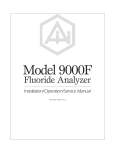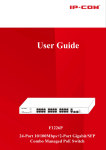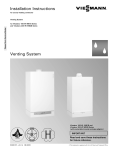Download FP92 5G2 Cleveland Automated Flash Point Analyser User and
Transcript
Instrumentation Scientifique de Laboratoire Cleveland automated flash point Analyzer FP92 5G2 User and Maintenance Manual STANDARD METHODS ASTM D92, ISO 2592, IP 36, IP 403, EN 22592 NF T60-118 ET JIS K2265 Cleveland automated flash point Analyzer with SC6 sample changer Instrumentation Scientifique de Laboratoire - BP 70285 - 14653 CARPIQUET CEDEX FRANCE Tél : (+33) 2.31.26.43.00 Fax : (+33) 2.31.26.62.93 Web : www.isl-france.com Page 2 FP92 5G2 User and Maintenance Manual DOCV207A001-F HISTORICAL REVIEW Version Concerned Part Date FP92 5G2 Analyzer use Part A B Original issue Revision of the manual 11/97 05/00 FP92 5G2 Analyzer advanced use Part A B Original issue Revision of the manual 11/97 05/00 Maintenance Part A Original issue 11/96 B Revision of the manual 05/00 Version § concerned Modifications descriptive Date C Part IV § 1 ; 4 Alarms list update; Spare parts list insertion 06/10/02 Part I § 5.6.1 Language choice at power on Part II § 4.2.1 Barometric correction (ISO 2592 :2000) Part II § 6.4.1 Language locking Part IV § 4 Spare parts list update D Part I § 3.1.1; 3.2.3 Part III § 2.3 Part I § 3 Part I § 5.3.5 Part I § 5.6.1 Part II § 6.2 Part II § 6.4 E Part II § 6.4.2 Part II § 6.7 Part II § 11.3 F DOCV207A001-F Updating – flash detection indicator (red) Updating of the presentation of the test unit mechanical components Adding of the section “FP92 5G2/PC link” Language selection at power on: text software available in deutsche Adding of the section 6.2.2 “RS485 link setup (connection to the Alan® network)” Deletion of the “Sample changer setup” menu from the run default values Adding of the safety parameter “Probe missing safety” Adding of the parameter “Time between two cups” Detection principle: adding of the data “abnormal detection before this flash” Appendix A § 4 Adding of the alarm review Modification of the setting of conditions of the “Check probe position” alarm Appendix B Detailed explanation on the RS 232C communication protocol Part I § 8.3 11/27/02 Deletion of the spare part list (consult the DOCV207X200 file) Displaying of the Sample N° in the test starting screen of the sample changer (key <Cups Data>) FP92 5G2 User and Maintenance Manual 01/11/05 08/18/06 Page 3 FP92 5G2 ISL (C) copyright The ISL FP92 5G2 Analyzer and this manual are protected by copyright. Reproduction of the unit will result in prosecution. All rights to the manual are reserved. Reproduction in any form, including in the form of excerpts, shall require written permission from the copyright holder. ISL FP92 5G2 Software © 2000, ISL This software is owned by ISL and is registered under the registration number IDDN.FR.001.110042.00.R.P.2000.000.30000 at the « Agence pour la Protection des Programmes », 249 rue de Crimée - 75019 Paris. It is protected in France by the « Code de Propriété Intellectuelle » laws and internationally by international treaty provisions, and all other applicable national laws. It must not be copied, reproduced, adapted, translated, rented or disassembled. This also applies to the accompanying manuals. INFORMATION Information in this document is subject to change without notice and does not represent a commitment on the part of ISL. ISL provides this document "as is", without warranty of any kind, either expressed or implied, including, but not limited to, the particular purpose. ISL may make improvements and/or changes in this manual or in the product(s) and/or the program (s) described in this manual at any time. This product could include technical inaccuracies or typographical errors. Changes are periodically made to the information herein; these changes may be incorporated in new editions of the publication. Reproduction of any part of this manual without express written permission is forbidden. Translation in foreign local language (other than French or English) Translation in other language than French and English have no contractual value and have been performed under responsibility of the local distributor. In any case the reference of the present literature will be the French and/or English release provided under ISL copyright. Page 4 FP92 5G2 User and Maintenance Manual DOCV207A001-F CUSTOMER REPORT Reserved for public relations department N° ................................ Date ............................. PURPOSE I wish to Report an error Submit a suggestion / a comment Get more information In the area of Hardware Software Manual ANALYZER ENVIRONMENT (please be complete) • HARDWARE Type of analyzer: ...................................... Serial N° : ................................................... Options : Parallel printer Graphic printer RS232C interface Alan(c) Plotter Other : ...................................................... • SOFTWARE Version : ........................................................ ATTACHED SHEETS Listing Diskette Drawing Text Other PROBLEM DESCRIPTION / COMMENTS SUBMITTED BY Name : Company : Address : Phone : Fax : Date: Send this report to your local Sales office or to Groupe ISL - Service Clients BP 70285 14653 CARPIQUET CEDEX FRANCE Tel : (+33) 2.31.26.43.00 – Monday through Friday from 9 :00 a.m. to 5 :00 p.m. French Time Fax : (+33) 2.31.26.62.93 E-mail: [email protected] Web: www.isl-france.com DOCV207A001-F FP92 5G2 User and Maintenance Manual Page 5 FP92 5G2 Page intentionally blank. Page 6 FP92 5G2 User and Maintenance Manual DOCV207A001-F Caution This ISL Analyzer has been carefully designed, manufactured and inspected for quality. It has been equipped with a number of safety features. However, the use of this Analyzer may involve the handling of solvents, chemicals, and other potentially dangerous flammable, toxic, etc.) materials. Please exercise caution when- handling these materials while operating the Analyzer. Please: • read the manual • wear proper protective clothing • perform all suggested service procedures • use care to prevent accidents. The manufacturer accepts no responsibility for any damage or liability arising from the use of analyzers. Use of Non-ISL Products and Accessories: Defects or damage that result from the use of Non-ISL branded or certified Products, Accessories, Software or other peripheral equipment are excluded from warranty. DOCV207A001-F FP92 5G2 User and Maintenance Manual Page 7 FP92 5G2 Page intentionally blank. Page 8 FP92 5G2 User and Maintenance Manual DOCV207A001-F Table of contents PART I - USING THE FP92 5G2.......................................................................................................................... I-15 1. General ............................................................................................................................................................. I-17 I-17 1.1.ISL Company Profile 1.2.Symbols and typographical conventions I-18 1.3.About this manual I-18 2. General scope ................................................................................................................................................... I-19 3. Presentation of the FP92 5G2 .......................................................................................................................... I-20 3.1.The FP92 5G2 Analyzer I-22 3.1.1. The control unit 3.1.2. The test unit I-22 I-23 3.2.Presentation of the Cleveland elements 3.2.1. 3.2.2. 3.2.3. 3.2.4. 3.2.5. The heating block The ignition source The flash detector The sample temperature probe The damper I-24 I-24 I-24 I-25 I-25 I-25 3.3.Diagnostics I-25 3.4.Sample Changer SC 6 I-26 3.5.Accessories I-26 3.6.Software configuration I-26 4. Analyzer system safeties.................................................................................................................................... I-27 4.1.Failures and alarms I-27 4.1.1. 4.1.2. 4.1.3. 4.1.4. 4.1.5. Fire detection Failures switching the Analyzer to standby Failures refusing a test start and stopping a test run Report alarms Warning alarms for non conformity correction I-27 I-27 I-27 I-27 I-27 4.2.Passwords I-28 5. Specifications, installation and switching on.................................................................................................... I-29 5.1.Technical specifications I-29 5.2.After unpacking I-30 5.3.Connections I-31 5.3.1. 5.3.2. 5.3.3. 5.3.4. 5.3.5. Gas supply connection Connecting the relight glow plug Assembling the flash point detector and the temperature probe Connecting printer FP92 5G2/ PC link 5.4.Handling precautions for LCD devices (LCDs) 5.5.Installation of the SC6 Sample Changer 5.6.Switching on 5.6.1. Switch on display 5.6.2. Auto-test I-31 I-31 I-32 I-32 I-33 I-34 I-34 I-35 I-35 I-36 6. The Analyzer interface ...................................................................................................................................... I-37 6.1.Keypad I-37 6.2.Display I-38 6.3.Text editing I-39 6.4.Entering a numeric value I-39 6.5.Flip-flop entries I-39 7. Measurements checks ....................................................................................................................................... I-40 7.1.Temperature measurement I-40 7.1.1. Temperature probe reading 7.1.2. Response time correction 7.2.Atmospheric pressure measurement DOCV207A001-F FP92 5G2 User and Maintenance Manual I-40 I-40 I-40 Page 9 FP92 5G2 8. Flash point test ..................................................................................................................................................I-41 8.1.Preparation and procedure I-41 8.1.1. Sampling 8.1.2. Preparation I-41 I-41 8.2.Test procedure I-42 8.2.1. Selecting a test procedure 8.2.2. Test starting I-42 I-43 8.3.Test starting on the Sample Changer 8.3.1. 8.3.2. 8.3.3. 8.3.4. Programming further cups Programmed cup Cup selection screen Sample Changer control panel 8.4.Test running I-45 I-46 I-46 I-46 I-46 I-47 8.4.1. Igniter check after pressing "RUN START": 8.4.2. Manual test stop 8.5.Standard test stop (triggered by automatic detection) 8.5.1. Flash on first flame test 8.5.2. Detection before the standard phase I-47 I-47 I-47 I-49 I-49 8.6.Cleaning the test set I-49 9. Regular maintenance.........................................................................................................................................I-51 PART II - ADVANCED USE OF THE FP92 5G2 ............................................................................................. II-53 1. General............................................................................................................................................................ II-55 2. The main menu ................................................................................................................................................ II-55 3. Calibration: the « Quality »menu.................................................................................................................... II-56 3.1.Sample temperature measurement calibration II-57 3.2.Periodicity and test start refusal II-59 3.3.Probe correction table II-60 3.4.Atmospheric pressure measurement calibration II-61 4. Run environment definition: the “Runs environment” menu .......................................................................... II-62 4.1.The “ISL FP92 5G2” test principle II-62 4.2.Test parameters II-62 4.2.1. 4.2.2. 4.2.3. 4.2.4. Identification and definition parameters Fast Phase Standard Phase Final Phase II-64 II-65 II-66 II-67 4.3.Customizing a test : entering parameters II-67 4.4.Modification of an already existing test II-70 4.5.Samples edition and display II-70 4.6.Specification pages editing and display II-71 4.7.Operators name edition and display II-72 4.8.Customizing run mode screen II-72 5. Diagnostics and measures : the “Service” menu ............................................................................................ II-73 5.1.Diagnostics and measures displays II-73 5.1.1. Diagnostics display 5.1.2. Measures display II-73 II-74 5.2.Different diagnostics 5.2.1. 5.2.2. 5.2.3. 5.2.4. 5.2.5. 5.2.6. 5.2.7. II-75 Heating Probe and flash detector Printer RS 232C External link Damper Igniter Sample Changer SC 6 II-75 II-75 II-75 II-75 II-75 II-75 II-76 5.3.Service printing, internal parameters II-76 5.3.1. 5.3.2. 5.3.3. 5.3.4. Page 10 Service parameters list printing Measures printing Regulation check Printer reset FP92 5G2 User and Maintenance Manual II-76 II-77 II-77 II-77 DOCV207A001-F 6. Configuration: “Analyzer setup” menu........................................................................................................... II-78 6.1.Printer setup II-78 6.2.External link setup II-79 6.2.1. RS 232C link setup 6.2.2. RS 485 link setup (connection to the Alan® network) 6.3.Service: service parameters 6.3.1. 6.3.2. 6.3.3. 6.3.4. II-79 II-82 II-83 Regulation parameters Buzzer pulse width Modification of the sample temperature calibration values Upload / Download 6.4.Run default values II-84 II-84 II-84 II-84 II-87 6.4.1. Power on parameters 6.4.2. Safety parameters II-87 II-87 6.5.Laboratory setup II-88 6.6.Real time clock II-88 6.7.Sample changer setup II-89 7. Access levels and passwords: the “Access” menu........................................................................................... II-90 7.1.Selection of the access level II-90 7.2.Modifying passwords II-90 8. Full mode run : the “Full mode run” menu..................................................................................................... II-91 8.1.Using current test program II-91 8.2.With modified current test program or another program II-92 8.3.Exiting Full mode II-92 9. Result of the last test run: the “Last run result”.............................................................................................. II-93 9.1.Displaying the last run result II-93 9.2.External link transmission validation II-93 10. Printings: the “Printing” menu ................................................................................................................... II-94 10.1. Printer reset II-94 10.2. Environment printing II-94 10.2.1. One sample contents 10.2.2. One spec page contents 10.2.3. One test contents II-94 II-95 II-95 10.3. Printer link test II-95 11. Results and printing: the “Results memory” menu...................................................................................... II-96 11.1. Results pages II-96 11.2. Statistics II-97 11.3. Results Display / Printing and transmitting II-98 11.4. Results pages allocation II-98 11.5. Page cleanup II-99 11.5.1. One page contents cleanup 11.5.2. Delete page name and contents II-99 II-99 PART III - FP92 5G2 MAINTENANCE......................................................................................................... III-101 1. General .........................................................................................................................................................III-103 2. External operations.......................................................................................................................................III-104 2.1.Replacing the sample temperature probe III-104 2.2.Replacing the flash point detector III-104 2.3.Adjusting the flash point detection threshold III-104 3. Internal operations .......................................................................................................................................III-105 3.1.Analyzer dismantling / assembling for maintenance operations III-105 3.1.1. Dismantling / assembling of the Analyzer housing cover 3.2.Battery troubles: replacing the battery 3.3.Fire detection, thermofuse replacing 3.4.Fuses 3.5.Connecting an external alarm device 3.5.1. Characteristics of the external alarm connection DOCV207A001-F FP92 5G2 User and Maintenance Manual III-105 III-105 III-106 III-106 III-107 III-107 Page 11 FP92 5G2 APPENDIX A - ALARMS ..................................................................................................................................... 109 1 - Categories of alarms........................................................................................................................................ 111 1.1 - Fault alarms 111 111 1.2 - Report alarms 1.3 - Warning alarm 111 2 - Displaying alarm cause, stopping audio alarm ............................................................................................... 112 3 - Alarm treatment ............................................................................................................................................... 112 4 - Alarm review.................................................................................................................................................... 113 5 - Fault alarms .................................................................................................................................................... 113 5.1 - Switching to standby 113 5.2 - Summary of some failures 114 5.2.1 - Fire detection 5.2.2 - Signal conditioning failure 5.2.3 - Memory failures 5.2.4 - No test flame (gas igniter) 5.2.5 - Glow plug current failure – gas igniter 5.2.6 - Sample temperature failure 5.2.7 - Abnormal heating rate 5.2.8 - Flash detection failure 5.2.9 - Program checksum error 5.2.10 - Abnormal flash detection 5.2.11 - Abnormal atmospheric pressure 5.2.12 - Motor board link failure 5.2.13 - Check test device positioning 5.2.14 - SC6 Motor board link failure 5.2.15 - SC6 Motor failure 5.2.16 - Heating failure 5.2.17 - Low battery 5.2.18 - Test flame abnormally lit 5.2.19 - Test start refused on SC6 (Sample Changer connected)) 5.2.20 - No cup detected on SC6 (Sample Changer) 5.2.21 - Check probe position 114 114 114 114 114 115 115 115 115 115 115 115 115 115 116 116 116 116 116 116 117 6 - Report alarms .................................................................................................................................................. 117 6.1 - Report alarms summery 117 6.1.1 - Pre-safety temperature reached (flash and fire) 6.1.2 - Flash on first flame test 6.1.3 - Result out of spec 6.1.4 - End of flash test 6.1.5 - End of test : flash and fire 6.1.6 - End of test : no flash 6.1.7 - End of test : flash safety temperature 6.1.8 - End of test : fire safety temperature 6.1.9 - Sample changer stop after cup or anomalies alarm 117 117 117 117 117 118 118 118 118 7 - Warning alarms ............................................................................................................................................... 119 APPENDIX B - RS232 LINK FEATURES........................................................................................................... 121 1 - Interface features ............................................................................................................................................. 123 2 - Outlet connector broaching ............................................................................................................................. 123 3 - Communication protocols................................................................................................................................ 124 4 - ENQ / ACK protocol details ............................................................................................................................ 125 5 - Transmitted data.............................................................................................................................................. 126 5.1 - Message format 126 5.2 - The result message 126 5.3 - The run context message 127 5.4 - The test program message 128 5.5 - RS232 link test message 128 6 - External link test .............................................................................................................................................. 128 Page 12 FP92 5G2 User and Maintenance Manual DOCV207A001-F 7 - Example of the use of RS-232C link with a PC ................................................................................................ 129 129 7.1 - Analyzer configuration 7.2 - PC Software configuration 129 7.2.1 - Menu «Port», «Settings» 7.2.2 - Start and end of record 7.2.3 - Input record structure 7.2.4 - Input record definition 129 129 129 130 APPENDIX C - MASTER PASSWORDS ............................................................................................................ 131 INDEX ....................................................................................................................................................... 135 Index...................................................................................................................................................................... 137 DOCV207A001-F FP92 5G2 User and Maintenance Manual Page 13 FP92 5G2 Page intentionally blank. Page 14 FP92 5G2 User and Maintenance Manual DOCV207A001-F Part I - Using the FP92 5G2 FP92 5G2 Page intentionally blank. Page I-16 FP92 5G2 User and Maintenance Manual DOCV207A001-F General 1. General 1.1. ISL Company Profile We would like to take this opportunity to thank you for choosing ISL product. We are confident that you will be completely satisfied with your new Analyzer and we hope that you continue to call on us for all of your laboratory’s petroleum testing needs. Before you begin, we ask you to take a few minutes to become acquainted with ISL and its history. ISL’s beginnings go back to 1975, when a group of engineers and scientists from the heart of the Northern France’s petrochemical industry began seeking ways to automate petroleum testing. The neighboring industry served as an excellent research and development proving ground for their new equipment. By the end of 70’s, several quality instruments had been developed and were being marketed in Europe under ATPEM Trademark. The most famous of these new instruments was the CPP 97, Automatic Cloud and Pour Point Analyzer. Introduced in the early 1980’s, its successor, the CPP97-6, revolutionized cold flow testing enabling up to six tests automatically and simultaneously. Adding new automatic instruments each year, ATPEM soon became a worldwide leader in automatic petroleum test instrumentation. In 1986, they expanded operations, reorganizing into the company now knows as ISL. Striving to maintain close contact with customers in over 75 countries, ISL has since grown, founded sales & service branches on each continent. With design, marketing, service and support operating together under the ISL roof, the company reached “a new dimension” in 1993 by obtaining ISO 9002 certification from the BVQI. Working hard to extend our quality assurance programme, we received ISO 9001 certification in 1995. Though best known for distillation, viscosity testing, cold behavior instrumentation, flash point, evaporation loss, oxidation, and asphalt testing equipment, ISL’s contributions to automated petroleum testing continue to grow. With more than 10 patents to date, ISL’s constant research into new technologies buttresses our precedent for ultimate precision, performance and safety. The company now offers over 20 Automatic Analyzers for different applications giving incontestable benefits to its users in increasing of test precision by elimination of operator subjectivity and human errors, while increasing productivity and reduce operator time with highest level of safety. A worldwide distribution network supports our customers with quick, efficient service, and our highly knowledgeable service staff buttresses this relationship, providing solutions to product or application challenges. Please visit our web site for more information: www.isl-france.com. DOCV207A001-F FP92 5G2 User and Maintenance Manual Page I-17 FP92 5G2 1.2. Symbols and typographical conventions The symbols and the typographical conventions used in this manual are the following: Meaning Menus or submenus to selected in the LCD screen. Menu (up screen indications) Keys on the front panel of the device Conventions «Bold Italic» «Bold CAPITALS» (Bold CAPITALS) Note Important comment. Attention ! Call for particular care. Referral Referral to a particular document (Standards) or to another manual. 1.3. About this manual This manual contains four parts: • Part I: Using the FP92 5G2 • Part II: Advanced use of the FP92 5G2 • Part III: Maintenance • Part IV: Appendix The first part of the manual, allow the operator to perform easily and in few steps the his first flash point test with the FP92 5G2 Analyzer, without having particular previous acknowledgments about flash tests. The second part, allow to finely configure the FP92 5G2 Analyzer in accordance with the user needs. This part is thus intended to experienced operators. Sensitive parts of the command software, those related to test parameters, can of course be protected in read and write mode by user-chosen passwords. The third part, enable the user to handle usual maintenance operations in the safest way. The Appendices A and B contain complementary information related to alarms and RS232C link. The values given in the display illustrations in this manual are only included for explanatory purposes and should not be used by the operator. ISL does not accept responsibility for any accidents resulting from the use of values given in such display illustrations. This warning applies in particular, but not exclusively, to values for the creation of test programs. Page I-18 FP92 5G2 User and Maintenance Manual DOCV207A001-F General scope 2. General scope With the new FP92 5G2, ISL has once again developed a user-friendly and ergonomically attractive petroleum product Analyzer. Our regular customers will recognize the ISL experience and reliability combined with the now established mark of the new generation of ISL Analyzers. The Analyzer you have just acquired has been born of a combination of customer feedback and over 20 years of experience in the design and manufacturing of petroleum products Analyzers. The ISL FP92 5G2 automated Analyzer has been designed for the determination of the Cleveland Open Cup Flash and Fire Points, for all petroleum products except fuel oils and those having an open cup flash point below 79°C (175°F). The flash point of a material is used to define flammable and combustible materials. Flash point can indicate the possible presence of highly volatile and flammable materials in a relatively non-volatile or non-flammable material. The Fire Point measures the characteristics of the sample to support combustion* (see ASTM definition further on). The ISL FP92 5G2 Analyzer can be used to perform Flash point and Fire point tests according to the ASTM D92, IP 36, IP 403, ISO 2592, EN 22592, NF T60-118 and JIS K2265 standard methods. These standards do not address all the safety concerns (if any) associated with their use.* The user of the ISL FP92 5G2 should establish the appropriate safety and health practices before using the Analyzer. Summary of ASTM Test Method The test cup is filled to a specified level with the sample and put in position. The temperature probe and the flash detector are automatically positioned at the beginning of the test. The temperature of the sample is increased rapidly at first, 14 to 17°C (25 to 30°F)/min, and then at a slow constant rate, 5 to 6°C (9 to 11°F)/min, as the flash point is approached. Starting at least 28°C (50°F) below the expected flash point and at each successive 2°C (5°F), a small test flame is passed across the center of the cup. The presentation of the igniter, whether test flame or electrical igniter, is performed automatically by displacement of the igniter arm at the specified intervals. The lowest temperature at which the application of the test flame causes the vapors above the surface of the liquid to ignite is taken as the flash point. To determine the fire point, the test is continued until the application of the test flame causes the oil to ignite and burn for at least 5 seconds. The operator can also run a non-standard Flash point / Fire point test on the FP92 5G2 Analyzer. DEFINITIONS 1 The Flash Point is the lowest temperature, corrected to a barometer pressure of 101.3 kPa (760 mmHg), at which the application of an ignition source causes the vapors of a specimen of a sample to ignite under specified. The Fire Point is the lowest temperature at which a specimen will sustain burning for 5 seconds. EFP : Expected Flash Point The material is deemed to have flashed when a large flame appears and instantaneously propagates itself over the surface of the specimen. (Extracts from the Annual Book of ASTM Standards, D 92-90). 1 This page contents extracts from the Annual Book of ASTM Standards DOCV207A001-F FP92 5G2 User and Maintenance Manual Page I-19 FP92 5G2 3. Presentation of the FP92 5G2 This new version of the Cleveland automatic flash point Analyzer (FP92 5G2) is a complete redesign rather than just an improvement. A concerted attempt to simplify it has been undertaken, with increased reliability and lifetime as the end in view. At the same time, its simplicity of use has been maintained and indeed enhanced. Thus, as soon as it is switched on, and any key is touched, the operator can start a test simply by entering the presumed temperature or recalling the presumed temperature of the previous test. The type of test (default) will have been configured previously by the laboratory manager (access level 1).The ergonomics of the device, too, make it easy to use. Two sets of touch keys on either side of the screen, protected by a film that is resistant to most petrochemical products, allow direct access to the on-screen menus. The screen is very easy to read: by means of two knobs under the screen, brightness and contrast can be adjusted in line with the light conditions in the testing area. The sample temperature may be read on the current test display screen at a distance of 5m. To extend its lifetime, the screen automatically goes into standby mode after a period of inactivity, the length of which can be programmed. It is equally easy for the operator to set up the desired test: the necessary information (sample name and type of test) can be taken from the lists of suggestions, i.e. lists of sample names and names of tests relating to the standards listed in the previous section. It should be noted that sample names can be associated with particular tests, again for the sake of simplicity and speed. If these are not the user's priority, it is of course possible to fine-tune the test parameters (see in Part II - chapter 4 - Run environment definition: the “Runs environment” menu page II-62). Quite how finely the parameters are set depends, of course, on the access authorizations granted; there are three levels of access. A continuous audible alarm is triggered if a fault prevents the test starting or a current test proceeding. The reasons for the alarms can be displayed (see in Appendix A - Alarms page 109). When a test is started, all the incompatibilities that are not serious enough to warrant stopping the test are reported as "warnings" by an audible alarm and a "Warning no. XXX". A list of the numbers of all the possible warnings is given in the "Fault and warning alarms" appendix. At the end of the test, an intermittent audible alarm sounds. The test results are arranged in pages according to specification intervals. With the necessary authorizations (access level 1) it is possible to associate the samples with results specifications pages. Five hundred and fifty (550) results can be arranged in this way; they can of course be printed or downloaded, via the ALAN network for example, for further analysis. To this end, the Analyzer is equipped, as standard, with a complete communications interface: a printer port, an ALAN network port (which can be converted into an RS232C serial port by means of an adapter, supplied) and a service port through which data can be downloaded in either direction. Beyond these standardized and pre-installed tests, it is of course possible to administer personalized tests (which can be saved) or ones linked to particular requests. For this, the "Complete Test Manual" can be accessed (access level 1) via the main menu. A compartmentalized testing mode of this kind (which you must quit on finishing with it) allows a new program to be created from an existing program (the one currently open or any previously saved one). This may be done all in one go if the values are known, or more experimentally on a trial-and-error basis. The resulting test can be saved and re-used. The testing unit is composed of the main following components: the Pt100 platinum sample temperature sensor (glass or stainless steel) and the flash point detector (ionization ring-shaped electrode) mounted on the test arm, the test igniter arm (gas igniter) and the damper arm which automatically return to their housings in the central unit at the end of the test (and when the Analyzer switches to safety mode); as a result the cup can be handled. Not only is the FP92 5G2 simple to use, it is also very safe. All parts of the Analyzer that may come in contact with the operator are protected from voltages exceeding 24 volts. Handles are provided on the cup for safe removal while they are still hot. Any malfunctioning will be signaled by an audio alarm - the origin can be displayed. Certain failures switch the Analyzer to "safety state" (see next chapter for consequences of safety state status). The system is equipped with a fire detection system that triggers a continuous alarm. The Analyzer switches to "safety state", disabling commanding of all "power consuming units" - for example cutting off the gas supply. The customer may use the safety relay provided to connect his own fire alarm and/or extinguishing accessory to the system. Page I-20 FP92 5G2 User and Maintenance Manual DOCV207A001-F Presentation of the FP92 5G2 The term "power consuming devices" is used in this manual for electrical and electromechanical devices that have their own power supply. This term is not used for devices that are purely electronic (for example integrated circuits, LED's...). The FP92 5G2 can be equipped with an optional SC6 Sample changer, to the right of the testing unit. This comprises: - A six- place carousel equipped with heating plates and insulating plates, - A sensor to detect the presence of a cup, - A mobile damper which is automatically presented at the end of the test to open the cup, - A fixed two-cup safety damper which can be disassembled for cleaning, - A draught protector for the SC 6 Sample changer, - The control panel. DOCV207A001-F FP92 5G2 User and Maintenance Manual Page I-21 FP92 5G2 3.1. The FP92 5G2 Analyzer The ISL FP92 5G2 Analyzer is compact and self-contained. It can be globally divided into 2 parts, the control unit and the test unit. Test unit Control unit Figure I-1: FP92 5G2 Analyzer 3.1.1. The control unit The Control Unit on the left includes: In the front side - The screen - The keypad - Contrast and brightness adjusting knobs, - Test flame and pilot light adjusting knobs, In the back side - The external link connectors (Printer, RS 232C, ALAN...) - The mains connector and the ON/OFF switch. - Gas alimentation nozzle. In the lateral right side or «Connection panel» - The connectors of the sample temperature probe and of the flash detection device/test flame relit, the fire detection thermofuse, the heating red indicator and the flash point red indicator and finally the flash point detection adjustment screw (see Figure I-4: Connection panel connectors page I-31). Page I-22 FP92 5G2 User and Maintenance Manual DOCV207A001-F Presentation of the FP92 5G2 3.1.2. The test unit The Test Unit on the right includes the elements specific to the Cleveland method for flash and fire points : • The heating block • The heating plate (and insulating sheet), • The ionization ring / temperature probe arm, • The igniter arm, • The choker / damper (automatically positioned after flash/fire point detection), • Ignition device for gas test flame, • The Sample Changer (SC6 )accessory, installed to the right of the test unit, includes : The 6-position carrousel (turntable) with heating plates and insulating sheets installed, A feeler for detection of cup presence, A special mobile sample changer damper, presented at the end of the test. It replaces the standard single-post damper. A 2-cup position safety damper cover for after test runs, Draught protection for the sample changer SC 6, A sample changer control panel. Temperature probe. Relight glow plug. Pilot light. Flash point detector. Fire detection thermofuse Test cup Damper Heating plate Test arm and gas igniter Test cup handle Heating plate removable handle. Figure I-2: Test unit DOCV207A001-F FP92 5G2 User and Maintenance Manual Page I-23 FP92 5G2 3.2. Presentation of the Cleveland elements 3.2.1. The heating block From the laboratory user point of view, the heating block consists of : • A low voltage heating element (limited to 550 Watts), • A metal heating plate with center hole. The center hole is surrounded by an area of plane depression on which the test cup is placed. The metal plate is equipped with an extension at the front for the attachable handle. The handle supplied has a safety locking catch. The positioning tabs on the top of the heating block should be engaged in the holes of the corners of the heating plate. • An insulating sheet which covers the metal plate, except over the area of plane depression (in which the test cup is placed). The test cup is placed from the front, with its handle to the front of the Analyzer. Heating can be controlled through diagnostic mode. The connection panel red indicator (Figure I-4 page I-31) lights up. 3.2.2. The ignition source The igniter is mounted on the igniter arm. The system detects the presence of the igniter system and displays "(G)", after <RUN START>, on the "RUN START" screen. The operator may use the "Flame test" of the <Control> menu to present the igniter arm. 3.2.2.1. Test flame and pilot light The Test Flame kit is equipped with a flame detection and ignition device. This detection/ignition device is connected on the connection panel of the test unit, connector, and is mounted on its holder on the connection panel (see Figure I-4 page I-31). When a gas flame igniter is installed, the igniter arm carries out a to-and-fro movement over the cup, thus returning to the flame detection/ignition device position after each igniter application. The test flame is extinguished during the return voyage. The gas inlet tube is connected on the igniter arm. Gas supply is controlled by a solenoid valve and the operator may adjust the test flame by means of a valve screw knob on the Analyzer front side (Figure I-3 page I-25). At test start, the system will attempt to light the test flame during 10 minutes. If after this delay, it is still not lit, the test is stopped. During testing, if the test flame is absent for 1 minutes or if it is absent at the moment of test flame presentation, the test is stopped. • Gas used : Propane or Butane, • Inlet pressure : 40 mbar maxi. • Inlet operating pressure - Butane : 28 mbar • Inlet operating pressure - Propane : 37 mbar • The gas solenoid valve and the gas flame igniter can be manually commanded for diagnostics. The igniter arm can also be commanded by <Control> of the "RUN START" screen. Use the "Flame test" command. Page I-24 FP92 5G2 User and Maintenance Manual DOCV207A001-F Presentation of the FP92 5G2 3.2.2.2. Adjusting the test flame Two knobs in the Analyzer front panel enable the test flame of the test arm and the pilot light to be adjusted. Test flame adjusting knob. Pilot light adjusting knob. Figure I-3: Test flame and pilot light adjusting knobs 3.2.3. The flash detector The flash detector is mounted on the same arm as the temperature probe. It is connected directly on the Igniter board. It is automatically positioned at the beginning of the test. On flash point detection, the red indicator on the connection panel illuminates. The flash detection threshold of the ionization electrode can be adjusted by qualified personnel (see in Part III - chapter 2 - External operations page III-104). 3.2.4. The sample temperature probe The Pt100 platinum temperature probe is mounted in a Teflon® holder on the flash detector / temperature probe arm. It is connected to (Rep) on the connection panel of the test unit (see Figure I-4 page I-31). To assemble the temperature probe, simply push it into place in the Teflon® holder and connect it as indicated above. The temperature probe is automatically positioned at the beginning of the test. Measuring range : - 100 à +400°C / -148 à +752°F The probe positioning command can be checked using diagnostics or <Control> of the "RUN START" screen. To do so, select "Probe". 3.2.5. The damper The third arm controlled by the 3-motion control mechanism is the damper arm. The damper is automatically positioned after fire point detection. To remove the cup after testing, the operator simply flicks the damper with his finger to release it. The damper positioning command can be checked using diagnostics or <Control> of the "RUN START" screen. To do so, select "Damper". 3.3. Diagnostics All diagnostics are presented in the chapter 5 - Diagnostics and measures : the “Service” menu page II-73. DOCV207A001-F FP92 5G2 User and Maintenance Manual Page I-25 FP92 5G2 3.4. Sample Changer SC 6 Turn the Analyzer off before connecting the sample changer SC 6. The sample changer SC 6 is easy to install on the FP92 5G2 single-post. The right side panel is removed, the SC 6 is electrically connected and it is then secured in position on the right side of the test unit. The SC6 is then declared "ON-LINE" and a ON/OFF performed to update the configuration. The sample changer control panel consists of: • An ON/OFF indicator on the right of the control panel, • A photosensor push-button to the left of the ON/OFF indicator, • 6 "non-available" cup indicators - if an indicator is illuminated, the corresponding cup position is not available for test programming. 3.5. Accessories • An optional sample changer, • Anti-draught (anti-draft) Plexiglas® shield, • A special overflow cup (avoids overfilling and avoids contact between the flash detector and the test specimen), • Printer. 3.6. Software configuration The non-volatile memory of the Analyzer contains pre-programmed tests (in °C and °F) for all the standard methods listed in the chapter 2 - General scope page I-19. The standard version of the FP92 5G2 Analyzer is supplied with: • A diskette containing : The Service Parameters configuration on leaving the factory, A PC program for, 1. downloading from a host computer of the Analyzer program, the display texts and the Service Parameters, 2. uploading the Service Parameters from the non-volatile Save memory to a host computer. • An external link cable for uploading / downloading. • An ALAN/ RS232 C adapter. Page I-26 FP92 5G2 User and Maintenance Manual DOCV207A001-F Analyzer system safeties 4. Analyzer system safeties All parts of the Analyzer that may come in contact with the operator are not exposed to voltages exceeding 24 volts (EN 61010-1). The provision of handles permits the test cup and the heating plate to be removed in complete security. Any malfunctioning will be signaled by an audio alarm. The origin of failure, error and report alarms may be displayed. 4.1. Failures and alarms 4.1.1. Fire detection The system is equipped with a fire detector. On detection of fire, the system switches the Analyzer to standby. A continuous audio alarm is triggered and remains active until the Analyzer is switched off. A continuous audio alarm is triggered and the type of alarm can be checked by pressing (ALARM STOP). Any external alarm/fire extinguishing system connected by the customer will be triggered by the fire detection fault. • Commanding of the gas supply SV and the igniter is disabled. To stop the alarm, the Analyzer must be switched off. • The user can connect an external alarm device (see in Part III - section 3.5 - Connecting an external alarm device page III-107). The user can also connect his own fire extinguisher device to the system security relay. In this case, those devices are also set off. 4.1.2. Failures switching the Analyzer to standby Failures presenting a certain risk switch the Analyzer to standby; in this case the "power consuming units" are switched to standby. The power supply and the gas alimentation are turned off. If the detection of those failures (see Alarm list in the Alarm appendix) do not switch the power consuming units to standby the operator must switch off the Analyzer and unplug the power supply. 4.1.3. Failures refusing a test start and stopping a test run These failures trigger a continuous audio alarm. Press (ALARM STOP) to display the type of alarm (see in Appendix A - section 2 - page 112). 4.1.4. Report alarms • A report alarm signals an abnormal event, e.g. “Flash on first flame test”, during the test or in the results. A continuous audio alarm signal is triggered. • A report alarm signals a normal event, e.g. “End of test : flash”. A discontinuous audio alarm signal is triggered (the active pulse of the discontinuous audio alarm can be set; see in the chapter 6 - Configuration: “Analyzer setup” menu section 6.3.2 - Buzzer pulse width page II-84). In both cases a red indicator on the keypad is illuminated (see section 6.1 - Keypad page I-37). When the alarm is acknowledged, the indicator is extinguished. 4.1.5. Warning alarms for non conformity correction This means that the system has had to correct an abnormality in the test run. However, the conformity of the run is guaranteed after the correction. An intermittent audio alarm is triggered and the warning number can be displayed by pressing (ALARM STOP). The list of warning numbers is given in the “Alarms” Appendix (see in Appendix A - section 2 - page 112). DOCV207A001-F FP92 5G2 User and Maintenance Manual Page I-27 FP92 5G2 4.2. Passwords There are 3 access levels, level 1 and level 2 require passwords: Level 0: O-level, for laboratory Operator. Data, information and basic functions are accessible without entering a password. Level 1: M-level, for laboratory Manager. Data, information and functions concerning the calibration report, quality and operator configuration accessible in access level 1. Level 2: S-level for Service. Data, information, service functions and technical configuration of the Analyzer accessible in access level 2. Level 3: ISL only access level The selection of access levels is treated in the Access levels and passwords : The « Access » menu, Part II. Once an access level has been confirmed by entering the correct password, it remains available until the system is explicitly requested to return to an inferior access level. On switching on the Analyzer, access level 0 is selected by default. Page I-28 FP92 5G2 User and Maintenance Manual DOCV207A001-F Specifications, installation and switching on 5. Specifications, installation and switching on 5.1. Technical specifications Physical Dimensions and Weight Single-post With Sample Changer Width: 365 mm Depth: 360 mm Height: 520 mm Weight: 27 kg around 365mm 690mm 520mm 41 kg Conforms to Standard Methods • ASTM D 92 • IP 36 and IP 403 • EN 22592 and NF T60-118 • ISO 2592 • JIS K2265 Environmental Characteristics • Storage Temperature • Operating Temperature • Recommended Operating Temperature Power Supply : -20 to +50°C : 10 à 40°C : 15 à 35°C • 100-120V and 200-240V at 50 or 60Hz • Power Consumption: 700 W max • Safe Memory / Non-volatile RAM (NVRAM) backup battery life: 7 to 8 years. Heating • Low Voltage Heating Element : 24 Volts - limited at 550 Watts Igniter Standard Analyzer equipped with a gas flame igniter. Gas Supply • Gas SV Inlet Tube : O.D. 10 mm • Gas admission pressure : standard gas cylinder pressure - security maximum 1 bar • Test unit silicon gas tubing to igniter nozzle D3.5 - D1.5 mm External Link • Standard Centronics parallel interface for printer • ALAN Interface • Service Port • RS 232C Serial Link with (or without) protocol signals and codes CTS, ENQ, ACK, XON, XOFF on 9-pin output (male) connector. Fire Detection • On fire detection an audio alarm is triggered and the Analyzer switches to standby. • A safety relay is provided for connection of a fire extinguishing system and/or an external alarm. rd (See the relevant section of the manual 3 Part) • Thermofuse (mounted on the test arm): 157°C 250 V AC 10 A Temperature Measurement • Measuring instrument : Pt 100 probe, • Range : -100 to +400°C (-148 to 752°F) - same probe as the AD86 5G, • Correction : available in steps of 20°C / 36°F, • Response time equivalent to ASTM Thermometer for Specification E1. DOCV207A001-F FP92 5G2 User and Maintenance Manual Page I-29 FP92 5G2 LCD Monochrome Graphic Display • Backlight : • Resolution : • Viewing area : • Pixel size : • Contrast and backlight : • Backlight standby mode : Clavier Cold cathode fluorescent 320 * 240 pixels, 15 lines of 40 characters 120 * 99 mm approx. 0.33 * 0.33 adjustable adjustable. Tactile type keys. The screen and keypad are resistant to most chemicals met in the petrochemical industries. Autonomy Operated as a stand-alone apparatus with standard external link for transmission of results to a host computer. 5.2. After unpacking Once the Analyzer has been unpacked, it is best to leave it idle in the laboratory for a few hours (especially if it has been stored at low temperatures). • The recommended laboratory temperature is between 15 and 35°C (59 to 95°F). • The Analyzer should be placed on a steady horizontal bench top and preferably in a fume cupboard. • In any case, the Analyzer location should be draught free, with also the possibility of darkening so that, if necessary, the flash point can be easily observed. • Allow a minimum clearance of 100 mm at the rear and sides of the Analyzer. • Protect the Analyzer from all projections of water (see LCD handling precautions further on). Page I-30 FP92 5G2 User and Maintenance Manual DOCV207A001-F Specifications, installation and switching on 5.3. Connections Adjustment of the flash point detection threshold for the ring shaped electrode of ionization. Red LED Heating control. Red LED Flash point detection. Temperature probe connector . Green LED Test flame detection. Glow plug connector. Green LED Non used. Figure I-4: Connection panel connectors ALAN network Inlet/Outlet ports. “Service” port Printer port. Logic board Ventilator. General fuses. Gas supply nozzle Analyzer ON/OFF switch. Heating block cooler. Power supply plug. Figure I-5: Analyzer rear view. 5.3.1. Gas supply connection • Connect the gas supply to the adapter hose nipple (N) at the rear of the Analyzer (see Figure I-5 above). 5.3.2. Connecting the relight glow plug • Connect, if necessary, the relight glow plug to the connection panel (see Figure I-4 above). DOCV207A001-F FP92 5G2 User and Maintenance Manual Page I-31 FP92 5G2 5.3.3. Assembling the flash point detector and the temperature probe • Assemble the flash point detector over the test arm (like it’s indicated in Figure I-7 below) and tighten it with the knurled screw. • Assemble the sample temperature probe over the test arm (like it’s indicated in Figure I-8 below) and tighten it with the knurled screw. • Connect the sample temperature probe to the corresponding connector of the connection panel (see Figure I-8 page I-32). Figure I-7: Assembling the flash point detector Figure I-6: The test arm Figure I-8: Assembling the sample temperature probe 5.3.4. Connecting printer Connect the printer to the parallel printer connector (see Figure I-5 page I-31) at the rear of the Analyzer before switching on the Analyzer or the printer. Once the Analyzer and the printer have been switched on, carry out a link check (as described in the chapter 5 - Diagnostics and measures : the “Service” menu page II-73). For printer setup, see section 6.1 - Printer setup page II-78. Page I-32 FP92 5G2 User and Maintenance Manual DOCV207A001-F Specifications, installation and switching on 5.3.5. FP92 5G2/ PC link The FP92 5G2 analyzer is fitted as standard with an RS 232C interface and an RS485 interface. 5.3.5.1. RS485 serial link – Connection to the ALAN® Network The FP92 5G2 has been designed to run under the Alan® management software developed by ISL: ® The Alan software (Automatic Laboratory Analyzer Network) is a multitasking software running under Windows and allowing up to 31 ISL analyzers to be connected to the same PC computer (see the illustration below). It allows data coming from different ISL analyzers to be collected and stored. Besides multi-analyzers results database management and control (according to the analyzer ® type: run control, alarms displaying, internal parameters management…), the ISL Alan software allows transmitting results directly to a LIMS (or ever information system). ® Note: The Alan Kit is optional hardware and software package. Refer to the Alan Installation and Getting Started Manual. ® ® Each analyzer connects to the Alan network via the RS485 serial interface through two ports (input/output) located on the rear panel (see Figure I-5 page I-31). Example of an ISL analyzers network: Note: The RS485 communication interface has to be parameterized. Refer to the section 6.2.2- RS 485 link setup (connection to the Alan® network) page II-82. DOCV207A001-F FP92 5G2 User and Maintenance Manual Page I-33 FP92 5G2 5.3.5.2. RS 232C serial link The network input / output ports of the analyzer link interface with the Alan® network may be connected via a special adapter supplied with the analyzer to form an RS 232C serial link enabling results to be collected on a PC and for transmission to a LIMS (refer to the Appendix B - page 121 for the meaning of the messages). Use the adapter supplied with the analyzer (see the Packing List): it has two RS485 connectors on one side, which have to be connected simultaneously to the analyzer’s Alan input and output ports, and on the other side an RS 232C connector to be connected to the PC. Note: The ISL analyzers allow transmitting data according to specific customized criteria and a user defined protocol. The RS 232C communication interface has to be parameterized. Refer to the section 6.2 page II-79. 5.3.5.3. The "SERVICE" port The FP92 5G2 has a serial « SERVICE » port as a standard fitting with which, with the help of the « ISL UDS » service software supplied, software updates can be downloaded via a PC and the contents of the memory such as the internal parameters and results can be saved for subsequent reloading (refer to the section 6.3.4 page II-84 for transfer commands). 5.4. Handling precautions for LCD devices (LCDs) Easily scratched The LCD is easily scratched. If rubbed by hard objects, the LCD may be damaged. Handle the LCD with care so as not to scratch it. Moisture / Water Electricity fed to an LCD with moisture on its surface may damage it. Gently wipe off any moisture or let it dry before using the LCD. Dirt The LCD can be stained by fingerprints, saliva, starch, oil and fat. If it is stained, gently wipe it with a soft cloth. High temperature and humidity The LCD dislikes high temperature and high humidity. Ensure that the storage and operating temperatures indicated in the 5.1 - Technical specifications page I-29 of the current part. Vacuum Cleaners If the work room is cleaned using a vacuum cleaner, keep it away from the LCD (risk of electrostatic discharge). 5.5. Installation of the SC6 Sample Changer Refer to the documentation provided with the Sample Changer. Page I-34 FP92 5G2 User and Maintenance Manual DOCV207A001-F Specifications, installation and switching on 5.6. Switching on 1. Before plugging in the Analyzer and the printer to the mains supply, make sure that the mains supply matches the specifications on their identification plates. Serious damage may result from using an incorrect voltage supply. 2. Analyzer peripherals, for example the printer and the external link, should only be connected while the Analyzer and the peripheral equipment are switched off. • Switch on the main ON/OFF switch, (see Figure I-5 page I-31), at the rear of the Control Unit. • The screen lights up. If it doesn’t, first check backlight and contrast settings (see Figure I-9 page I-37). 5.6.1. Switch on display At switch on the display becomes: ISL FP92 5G2 Groupe ISL Z.I. Verson 14790 VERSON France wwwisl-France.com Tel. : (+33)2 31 26 43 00 Fax : (+33)2 31 26 62 93 <Espagnol> <Deutsh> <Français> <English> Screen 1 : Switch on display Press the key corresponding to the desired language. The Run test display appears: DOCV207A001-F FP92 5G2 User and Maintenance Manual Page I-35 FP92 5G2 Sample ID: Cup under test: <Cups data> Sample No: Next No EFP : °C Previous EFP Fire point: N <Run START (G)> Test : 1 ASTM D92 (C)°C <Control> Operator : <Display> <Exit> Tmp : 22.1 App : <Down> 0 Screen 2: Run test display. Note : If the language choice is not possible at switching on, the corresponding power on parameter is locked (refer to the section 6.4.1 - Power on parameters page II-87). Selecting <Exit> leads to the following screen: ISL FP92 5G2 Software S / N : 210 V x.y / V x.y © ISL, 2000 SC 6 On line Auto test : OK <Main menu> <Run menu> Screen 3: Initial display. 5.6.2. Auto-test The auto-test on switching on the Analyzer concerns the memories. • PROM : containing the system software. • RAM : the working area memory. • NVRAM (Non-volatile RAM) : containing the Service Parameters and test programs The PROM and NVRAM checksums are verified by comparison at auto-test. The RAM verification is performed by writing in the memory and reading what has been written to check that it is correct. If an error is detected during these tests, an auto-test “error” is signaled on the Initial Display. Press the (ALARM STOP) key to display the memory fault(s) at the origin of the auto-test error. For more details on the Memory Failures see the relevant section of the Alarms appendix of the current manual. Page I-36 FP92 5G2 User and Maintenance Manual DOCV207A001-F The Analyzer interface 6. The Analyzer interface Function keys STOP, Alarm stop, stop printing and Reset keys Running test and standby green LED and alarm red LED. Numerical pad. Arrow keys Brightness adjusting knob Contrast adjusting knob Figure I-9: Analyzer interface. 6.1. Keypad The universal type keypad (no particular language) has been kept simple. It has no alphabetic keys and no double function keys. It includes: It includes: 1 Numerical keys Backspace (DELETE) Deleting characters. Point Dash Function keys: R (RESET) Abandons all data entry or quits sample creation/display, page creation/display and program creation/display. (PRINT STOP) Stops printing (ALARM STOP) Displays the triggered alarm. The audio alarm can be stopped, except for fire detection, in this display. STOP ENT DOCV207A001-F (STOP) Abandons test running - started using "RUN START". No effect on character entry. (ENT) Confirmation of entry : a letter, text collectively, a value... FP92 5G2 User and Maintenance Manual Page I-37 FP92 5G2 Two built-in indicators : - «Test»: green led, continuous : intermittent : - «Alarm» : red led, Test running, Screen in standby mode. fault, error or report alarms - continuous audio alarm. Selection keys (on either side of the LCD screen) : Direct on screen selection of the displayed menus. Arrow keys: (UP/DOWN) - (LEFT/RIGHT) arrow keys : selection of letters of alphabet in editor mode, (UP/DOWN) - Also used for incrementation / decrementation of digits during numeric entry, (LEFT/RIGHT) - Also used for selection of digit position during numeric entry. The keypad is rendered watertight by a polyester film. Text entries (sample ID, operator...) are selected from the display. When an entry requires text, the alphabet and 6 other characters are displayed. Text is then edited as explained in section 6.3 - Text editing page I-39 of the current part. 6.2. Display The keypad has a built-in LCD graphic screen. In that way, the displayed functions can be directly selected using the function keys on either side of the screen (see Figure I-9 page I-37 and Screen 4 above). In this manual “select” means pressing the relevant key of the indicated function. Sample ID: Cup under test: <Cups data> Sample No: Next No EFP : Previous EFP Fire point: N Test <RUN START (G)> : <Control> Operator : <Display> <Exit> <Down> Tmp :TTT.T App : 0 Screen 4: The example of the run test screen. Page I-38 FP92 5G2 User and Maintenance Manual DOCV207A001-F The Analyzer interface 6.3. Text editing • Select the line directly on the screen (for example "Sample ID", followed by <Other>). The alphabet is displayed. • Use the arrow keys (LEFT/RIGHT/UP/DOWN) to select the letter (or character) on the display or select directly the line concerned by pressing the corresponding left selection key then use the arrow keys (LEFT/RIGHT). The number keyboarding is directly done on the numeric keypad • Press the (ENT) key - the selected letter is displayed in the "Sample ID" box, • Use the arrow keys again to select the 2nd letter in the "Sample ID" box, • Etc. To delete a character in the edit box, use the (BACKSPACE) key or the arrow keys to select the character and then select <Del>. To insert a character, select <Inser>. The "Alpha/Edit" key allows to activate one or the other one of the two cursors. In this way, confirm each character of the desired text. The complete text will be displayed in the "Edit box" : • Press (ENT) again to confirm the displayed text collectively. • The previous display reappears with the text displayed on the initially selected line, e.g. "Sample ID". • Press the (RESET) key to abandon editing. • When the cursor is positioned in the "Sample ID" edit box, digits are entered directly from the keypad. 6.4. Entering a numeric value • Using the corresponding function key to the side of the screen, select the line directly on the screen (e.g. EFP). The cursor is placed for data entry. • Use the (LEFT/RIGHT) arrow keys for digit position selection and the (UP/DOWN) arrow keys to select the digit value. The (BACKSPACE) key is also available or enter the digits directly from the keypad. • Display the desired value. Press the (ENT) key to confirm the value. 6.5. Flip-flop entries This is the simplest form of parameter setting. It is used in all cases where a limited number of choices are possible. Examples include : "Y"/"N", "°C"/"°F". The operator need only press the key until the desired parameter is displayed. DOCV207A001-F FP92 5G2 User and Maintenance Manual Page I-39 FP92 5G2 7. Measurements checks To ensure that the FP92 5G2 results are reliable, the operator may quickly check the various readings. These readings should be checked at regular intervals in conformity with the quality assurance needs of the customer. 7.1. Temperature measurement For this operation the operator needs an ISL probe simulator, PS 400. The Analyzer should not be in "running" mode. 1. Disconnect the temperature probe from its connector (see Figure I-4 page I-31) and connect the ISL PS 400 in its place 2. From the run test screen (see Screen 2 page I-36) select <Display.>. 3. Set the PS 400 rotary switch on 0°C (32°F). 4. Once the temperature display has stabilized, make sure that the temperature reading is 0°C (32°F). 5. Now position the PS 400 rotary switch on 400°C (752°F) and once the reading on the display has stabilized, make sure that it is 400°C (752°F). If calibration is necessary, consult the chapter 3 - Calibration: the « Quality »menu page II-56. The sample probe calibration frequency can be programmed (0 to 365 days). If the calibration frequency is not respected, the operator is warned on starting a test. It is also possible to disable test starting if the calibration frequency is not respected. 7.1.1. Temperature probe reading A temperature probe correction function is available. This correction is performed using a temperature table from 0 to 400°C (32-752°F) at intervals of 20°C (36°F). Refer to the chapter 3 Calibration: the « Quality »menu page II-56. 7.1.2. Response time correction There is also a function which permits the correction of the temperature probe response time so that it equivalent to an ASTM D92 thermometer for the Cleveland Flash and Fire point test. This correction only applies during test runs. 7.2. Atmospheric pressure measurement For this check the operator must use a reference barometer. 1. Select "Service" in the main menu. 2. Select "Measures display" to display the current measures of the Analyzer. 3. Check that the "Atmospheric pressure" reading on the display is the same as the reference barometer reading. If calibration is necessary, refer to the chapter 3 - Calibration: the « Quality »menu page II-56. Page I-40 FP92 5G2 User and Maintenance Manual DOCV207A001-F Flash point test 8. Flash point test 8.1. Preparation and procedure2 8.1.1. Sampling The operator should be familiar with the applicable sampling standards given in the standard method. In particular, do not use samples from leaky containers or from plastic containers having walls that are porous for volatile material and eliminate any air bubbles or foam collected on the surface of the specimen so as to avoid erroneous flash points. Samples containing dissolved or free water may be dehydrated with calcium chloride or by filtering with qualitative filter paper or with a loose plug of dry cotton. (ASTM D92 standard) Solid or viscous samples (bitumen/asphalt) which must be heated until they are fluid enough for testing should not be heated to a temperature exceeding 56°C (100°F) below the EFP. For other sampling practices, see the relevant standard method. 8.1.2. Preparation The operator should be familiar with the dangers associated with Flash Point tests. Some of these dangers are indicated in the standard methods. Dispose of solvents and waste material in accordance with local regulations. Detection of the presence of the test flame is by ionization detection. The automatic relighting of the test flame is performed by a low voltage heating resistor. • Tests should be performed in a draught-free location. If the Analyzer is equipped with the antidraught shield accessory, put it in place before starting the test. Particular care must be taken during the last 17°C (30°F) rise in temperature prior to the flash point so as to avoid disturbance of the vapors in the test cup by careless movements or breathing near the cup. • Make sure that the Analyzer is supported on a level, steady surface. • Thoroughly clean and dry all parts of the cup and its accessories before starting the test. Any deposits of carbon on the cup should be removed with steel wool. Flush the cup with cold water and then dry it using an appropriate method for a few minutes to remove the last traces of cleaning solvent and water. Take particular care to avoid the presence of cleaning agents/solvents used after a previous test. Cool the cup to at least 56°C (100°F) below the expected flash point before using. • Carry out the regular checks as described in the previous chapter (chapter 7 - Measurements checks page I-40 of the current part). If calibration is necessary, refer to the chapter 3 Calibration: the « Quality »menu page II-56). For other preparation procedures, consult the standard method. 2 The section "Preparation and procedure" contains extracts from the ASTM D92 Standard Method. DOCV207A001-F FP92 5G2 User and Maintenance Manual Page I-41 FP92 5G2 8.2. Test procedure 1. Fill the test cup with the test specimen so that the top of the meniscus is exactly at the filling line inside the test cup. If too much specimen has been added, use a medicine dropper or similar device to remove the excess. If there is any sample on the outside of the cup, empty, clean and refill it. Eliminate any air bubbles or foam on the surface of the liquid - while maintaining the proper level of liquid in the cup. 2. Correctly place the heating plate, the insulating sheet and the test cup. 3. Make sure that the sample temperature probe is correctly connected and that the probe is correctly mounted in its holder on the flash detector/temperature probe arm. 4. Put the anti-draught shield in position (accessory). 5. Igniter check after pressing "RUN START" : Check that the test flame diameter. If necessary, use the valve setting knob (see Figure I-3 page I-25) to adjust the test flame to a diameter of 3.2 to 4.8 mm (5/32") according to the standard. The test start procedure used depends on the customer's needs. A number of procedures are indicated in the next section. A fire point measurement can be requested in the "TEST START" screen. 8.2.1. Selecting a test procedure Several test procedures are possible: The user can proceed very quickly by entering only the EFP or eventually by calling back the previous one. This kind of procedure, assume minimal prior run environment definition (default values : pressure unit and the test No) – Refer to the section 6.4 - Run default values page II-87. The user can also give more or less information about the test run environment by entering or selecting the right elements in the given lists (operator or test names). This other kind of procedure need a prior “complete” environment definition – Refer to the Part II - chapter 4 - Run environment definition: the “Runs environment” menu section 4.5 - Samples edition and display page II-70; 4.6 Specification pages editing and display page II-71; 4.7 - Operators name edition and display page II72. The user can create customized tests responding special needs – Refer to the chapter 4 - Run environment definition: the “Runs environment” menu section 4.3 - Customizing a test : entering parameters page II-67 and section 4.4 - Modification of an already existing test page II-70. The user can otherwise enter the Full Mode Run. This mode gives the opportunity of editing or creating a customized test, by proceeding with an experimental approach, i.e., test sessions followed, if necessary, by fine adjustments. The resulting program can be saved and called back for subsequent tests – Refer to the chapter 8 - Full mode run : the “Full mode run” menu page II-91. The functional flexibility of the FP92 5G2 Analyzer offers many tests procedures, the user has to nd choose the one which corresponds to his needs. The 2 part of this manual allows, for this purpose, an exhaustive Analyzer setup information. Page I-42 FP92 5G2 User and Maintenance Manual DOCV207A001-F Flash point test 8.2.2. Test starting Select <Run menu> from initial screen (see Screen 3 pageI-36): Sample ID : Cup under test: <Cups data> Sample No : Next No EFP : °C Previous EFP Fire point: N <RUN START (G)> Test : 1 °C <Control> Operator : <Display> <Exit> Tmp : 22.1 App : 0 <Down> Screen 5: Test run screen. This screen contains following elements: • «Sample ID :» sample identifier (ID), • «Sample No :» Sample number, • «EFP :» expected flash point, if not entered via a pre-programmed sample, the EFP is entered directly. See 6.4 - Entering a numeric value page I-39. • « Fire point » a fire point measurement can be requested. • «Test :» Type of test, for example ASTM D92 A, IP 36...–The Analyzer complies with the ASTM D 92, IP 36, IP 403, ISO 2592, EN 22592, NF T60-118 and JIS K2269 standard methods (see in Part I - chapter 2 - General scope page I-19) • «Operator :» : Operator's name. • <Exit> : to main menu. The sample ID, the type of test and the operator name can be pre-programmed. On selecting one of these functions, the operator is presented with a list. He should select one item from the displayed list. Cup data: • « Cup under test : » indicate the number of cups of the SC6 sample changer in test position : 1. Nul : the sample changer is not connected or is not switched on. 2. « 0 » : No cup has been detected in test position or the sample changer has not been turned during its switch on, or no cup has been found in test position after this rotation. 3. « 1 » à « 6 » : indicate the detected cup in test position. • « <Cups data> » the access to this function is authorized only if the sample changer is installed (and switched on). • «Next No» : increment the sample number. • «Previous EFP» : for using the previous test EFP • The "RUN START" function is used to start the test selected on the screen. If no igniting device is connected, the field between brackets still blank «( )». DOCV207A001-F FP92 5G2 User and Maintenance Manual Page I-43 FP92 5G2 • «<Control>» : This function allows: 1. the access to the diagnostics of the damper, the probe, the igniter, the test and the igniter arms. 2. To the modification, during the test, of the preheating remaining time by entering a new value «New time». • The <Display> (see Screen 6 below) function switches the Analyzer to the 4-digit sample temperature "TEST RUN" display. This "TEST RUN" screen is automatically activated at test start. The temperature display can be read at a distance of 5 meters. The expected flash point, the Analyzer status (e.g. "Test"), the date, the time and the glow plug current (when it is used) are also displayed • The <Down> key allows the operator to display the page numbers allocated to the results - «In Spec» and «Out spec». • The temperature, "T", and the no. of igniter applications, "A", are displayed at the bottom of the screen. These values evolve during a test. The run mode screen can be set to display and give access only to certain functions. Refer to the chapter 4 - Run environment definition: the “Runs environment” menu section 4.8 - Customizing run mode screen page II-72. A number of "Entry" options are available using the function keys on the side of the screen. 1. Select "Sample ID" and then select one of the pre-programmed sample names proposed. 2. Select "Operator" and then select one of the pre-programmed operator names proposed. 3. Select "Test" and then one of the pre-programmed tests proposed. 4. Select "Sample No". Enter the sample number as explained in "Entering text and numeric values" of this chapter. It is possible to use the "Next No" function so as to increment the sample no. used for the previous test 5. Select "EFP" and enter the Expected Flash Point as explained in the "Entering a numeric value" section of this chapter. Press (ENT). It is also possible to use the "Previous EFP" function so as to reselect the EFP for the previous test run. If the apparatus has been correctly prepared, you are now ready to start a test run. A "RUN START" function is provided for this purpose. When, the "RUN START ( )" function is selected the following screen is displayed: 27.6°C EFP : °C Applications: Status : Idle 0 <Flame test> <Exit> 17:31 <Damper> 17/04/2000 Screen 6: Test run screen. Page I-44 FP92 5G2 User and Maintenance Manual DOCV207A001-F Flash point test 8.3. Test starting on the Sample Changer The procedure for programming a test on a cup or cups is as follows: • Select <Cups Data> in the "TEST START" screen. The "CUP SELECTION" screen appears: Cup 1 Sample ID Sample No Flash Fire C 2 3 4 5 6 <Exit> <Print list> Screen 7: Cup selection. • Select the cup, 1 to 6. The screen becomes: CUP DATA ENTRY N°: Sample ID : Sample No : EFP : °C Fire point : Y Delete contents Stop after run: N Test: Operator < Cancel > <OK> Screen 8: Cup data entry. • Enter the test start parameters. The contents of an already programmed cup can be deleted by selecting "Delete contents". Deletion of the contents can be cancelled by selecting <Cancel>. It is possible to program the sample changer to stop after a test run by selecting “Stop after run”. In this way the temperature probe and flash detector can be cleaned before the next programmed cup. When ready, the sample changer should be rotated manually using the optical sensor on the SC6 control panel. Select <OK> to start a test as programmed. After selecting <OK>, the first programmed cup will start automatically. DOCV207A001-F FP92 5G2 User and Maintenance Manual Page I-45 FP92 5G2 8.3.1. Programming further cups If you want to program a test for another cup, select it from the list and repeat the above operation. The cup already under test is not available for renewed programming until the test in hand has finished and the "Time under choker" has been completed. The corresponding line is blanked in the "Cup selection" screen. The cup under test is indicated in the top right of the "Test run" screen (activated by pressing <Display>). 8.3.2. Programmed cup When a cup is programmed the corresponding red LED (on the front of the Sample Changer) lights up. The LED will go out when the test has finished and the set time under the damper has passed indicating that the cup is ready for a new program. 8.3.3. Cup selection screen Once a cup has been programmed, it remains displayed on the cup selection screen after test stop until another test is selected for the cup or until the Analyzer is switched off. If the Analyzer is switched off before a programmed cup (led illuminated) has gone into test, then the programmed data remain in memory and on the "Cup selection" screen after switching on again. The test will not however be started automatically, it must be restarted by the operator. To do so, he must reselect the cup number in the "Cup selection" screen and then press <OK> in the "Cup data entry" screen. 8.3.4. Sample Changer control panel 1. The ON/OFF led on the right. 2. An optical sensor for sample changer rotation. Block it once, just like touching a push button, to rotate the sample changer by one cup position. 3. Six cup LEDs. When a LED is not illuminated, it means that the corresponding cup is available for programming a test. An illuminated led means one of the following conditions : There is a test in progress on the corresponding cup, A test has been programmed on the cup, but the cup is waiting to be tested (ongoing test on another cup), The test having stopped, the delay programmed by the "Sample changer setup" parameter, " Time under damper after flash/fire " has not yet been completed. For further information on the " Time under damper after flash/fire " parameter, see the relevant section in the chapter 6 - Configuration: “Analyzer setup” menu section 6.7 - Sample changer setup page II-89. If the sample changer is disconnected, the "Changer on-line" parameter should be set to "N". If not, a message will be displayed on switching on the Analyzer, "SC6 off line and parameter ON". An alarm, "Changer motor failure", will also be signaled. Update this parameter, the Analyzer must be switched off and on again. Page I-46 FP92 5G2 User and Maintenance Manual DOCV207A001-F Flash point test 8.4. Test running The test running screen gathers the following information : EFP : Expected Flash Point. The EFP may be modified during a test (Screen 2 page I-36) or during a test in the test running screen (Screen 6 page I-44). Status : Current status of the Analyzer. Here is a table with the significance of the « Status » field: Field value « Idle» « Rotation » Significance The apparatus is in standby. The sample changer is being positioned - only when the accessory is installed. Glow plug ignition for about 15 seconds Flame test lighting which continues until the test flame is lit (respecting the limits imposed by the "No test flame" fault alarm). Preheating phase of program for solid or viscous samples. The phase before the temperature the first presentation of the igniter The temperature for the first presentation of the igniter has been reached. Automatic presentation of the igniter. « Ignition» Preheating « ----> Tests » Tests « Presentation» Applications : the number of applications of the igniter. <Flame Test> to present the igniter (at any time) during a test run <Fin> back to test run screen. The date, the time and the intensity of the glow plug current. During the igniter application, the great size temperature display is locked. The displays will be unlocked only if the flash point has not been detected. Thus, if the flash point is detected, the detection temperature will still displayed after the test automatic stop. 8.4.1. Igniter check after pressing "RUN START": If a test flame is being used as igniter, check its diameter. To adjust the test flame to a diameter of 3.2 to 4.8 mm (5/32") (according to standards). If necessary, use the setting knob in the front side of the control unit (Figure I-3 page I-25). 8.4.2. Manual test stop The test can be stopped manually at any time during a test run: 1. Press the keypad (STOP) key. 2. Confirm the current test stop by selecting « Ok » at screen. 8.5. Standard test stop (triggered by automatic detection) As already indicated, the EFP (flash pt.) can be modified until the first automatic application of the igniter. The EFP at this point is memorized and will be displayed on the Flash point result line after flash point detection. • If the fire point has not been requested, an intermittent audio alarm is triggered when the Flash Point is detected. If the fire point has been requested, the result is recorded and the test continues After flash point detection and before fire point detection : 1. The current sample temperature is displayed. On the first line below the large "Sample temperature display" are displayed : 2. the EFP at the first automatic igniter presentation, 3. the number of igniter applications until the flash point, 4. the "FLASH" point detected and, 5. a result indicator for the "In spec" test (see the chapter 10 - Printings: the “Printing” menu page II-94. The result information is also available at the bottom of the "Test start" screen. DOCV207A001-F FP92 5G2 User and Maintenance Manual Page I-47 FP92 5G2 If the Fire Point was requested, the EFP (memorized at the first fire pt. application) is displayed on the 2nd line below the large "Sample temperature display". The number of igniter applications ("A:") for the fire point is also displayed on this line. The first fire point application is counted from the first application after flash point detection. If no fire point was requested, this line is not displayed. After fire point detection, the 2nd line displays : 1. the EFP at the first fire point application, 2. the no. of applications until fire point detection and, 3. the actual fire point detected. If there is a fire safety alarm triggered, the fire point displayed is "999.9". Fire : xxx.x Safety (With xxx.x : Sample temperature at safety). The operator can press (ALARM STOP) on the keypad to display "End of test : flash & fire". To stop the audio alarm, select <Acquit>. 1st flash point application EFP modification EFP "flash" value Flash pt. detected Fire pt. detected EFP modification allowed EFP "flash" for result line memorized 1st fire test, EFP "fire" for result line memorized Once the test is stopped : • The igniter arm returns to its standby position. • The flash detector/temperature probe arm is withdrawn to its standby position. • The choker arm returns to its connection panel housing. The flash and fire point temperature still displayed when the test is stopped. The result, observed / corrected / rounded (depending on the program), is displayed to the nearest first decimal digit. The current sample temperature takes the place of the displayed detection temperature in the following cases: At the beginning of a new test, by pressing the (STOP) key, by selecting "Sample ID", "Sample No" or menu <START RUN>), by selecting "Prepare the run" or "End of full mode run» Page I-48 FP92 5G2 User and Maintenance Manual DOCV207A001-F Flash point test 27.6°C EFP : 50.0°C App :10 FLASH : 27.6 Spec : In spec Status : Idle <Exit> < Flame test > 17/04/2000 17:31 0,1A Screen 9: End of test screen. 8.5.1. Flash on first flame test If a flash point is detected on the first application of the igniter (when the test is not programmed "GONO GO" – see the chapter 4 - Run environment definition: the “Runs environment” menu section 4.1 The “ISL FP92 5G2” test principle page II-62), an alarm is triggered and the test is stopped. On displaying the origin of the alarm the operator will know that a "Flash on first flame test" has been detected. In this way the operator may repeat the test with a fresh specimen of the sample, using the erroneous flash point temperature as the EFP. The first application for the repeated test will thus be 17°C (30°F) below the erroneous flash point. 8.5.2. Detection before the standard phase If the flash point is detected before the standard phase, the current test is stopped and the abnormal flash test detection alarm is triggered. 8.6. Cleaning the test set The recommended safe handling temperature is below 55°C (130°F). 1. Select <Damper> in the current test run screen, to drive back the damper to its place. 2. Carefully remove the cup and its contents. 3. Clean the cup, the flash detection probe and the temperature probe with a suitable cleaning agent. In general, all dirty accessories, including the test flame nozzle, that might affect the test run result should be cleaned. Depending on the state of the different accessories, for example the choker, they may be disassembled for a thorough cleaning. The use of knurled screws make the assembling/disassembling procedures more easier (no particular tools are needed; see the figures Figure I-10 and Figure I-11 below). Do not use cleaning solvents near a flame. DOCV207A001-F FP92 5G2 User and Maintenance Manual Page I-49 FP92 5G2 Damper fixation Knurled bolt. Damper. Figure I-10 Temperature probe fixation knurled screw Flash point fixation knurled screw. Figure I-11 Page I-50 FP92 5G2 User and Maintenance Manual DOCV207A001-F Regular maintenance 9. Regular maintenance Specific time intervals are not given for these checks. In fact the ideal time intervals depend on the Analyzer environment, frequency of use and the customer's Quality Assurance needs. The following conditions should be taken into consideration when deciding the regular maintenance time intervals. • Ambient temperature above 25°C (77°F). • A number of different Analyzer operators. • Dirty or dusty ambient air. • The Analyzer is operated during multiple shifts each day. The optimal time interval will only come from experience. Here is a list of checks and possible maintenance operations. 1. Adjustment of the test flame : check at the beginning of the test and if necessary adjust by means of the valve setting knob. 2. Temperature and atmospheric pressure measurement check at regular intervals (see chapter 7 Measurements checks page I-40). 3. The cup, the flash detector, the temperature probe, the flame nozzle and the damper should always be clean. Refer to the previous section. 4. Real time clock setting (refer to the section 6.6 - Real time clock page II-88). 5. Temperature probe replacement (refer to the Part III - of the current manual). 6. Flash detector replacement (refer to the Part III - of the current manual). 7. Glow plug replacement (refer to the Part III - of the current manual). 8. Regular uploading of the service parameters (refer to the chapter 6 - Configuration: “Analyzer setup” menu section 6.3 - Service: service parametersII-83). 9. Printer paper/ink ribbon replacement (see printer manual). DOCV207A001-F FP92 5G2 User and Maintenance Manual Page I-51 FP92 5G2 Page intentionally blank. Page I-52 FP92 5G2 User and Maintenance Manual DOCV207A001-F Part II - Advanced use of the FP92 5G2 FP92 5G2 Page intentionally blank. Page II-54 FP92 5G2 User and Maintenance Manual DOCV207A001-F General 1. General This part deals with the advanced use of the FP92 5G2, i.e. These functions allow on the one hand, test results to be processed (collection, classification, statistic, printout and possibly transmission). On the other hand, they allow programs to be configured and the Analyzer to be set according to the needs of the user. Moreover, it is controlled to avoid any mistake. The access to these functions presupposes that the user is familiar with the techniques of plugging tests. The FP92 5G2 settings are accessible from the main menu (see following sections). 2. The main menu The main menu can be acceded from the initial screen (select <Exit> from the test run screen): MAIN MENU Quality Full mode run Runs environment Last run result Service Printing Analyzer setup Results memory <Access> <Exit> Screen 10: Main menu This menu gives access to the following functions: Functions Content Quality Temperature measurement calibration Next calibration date Probe correction table Atmospheric pressure calibration Programs, samples, operators and result pages edition. Program, sample, operator and result lists display. Customizing run mode screen Current measures and diagnostics Configuration: Printer External link - ALAN or RS232C Service: Level 2 access password Regulation parameters Buzzer pulse width Upload / Download ISL settings (access level 3) Default values Laboratory setup Real time clock Entering password for a given access level Preparing/ exiting the full mode run. Displaying, printing and transferring the last test result. Initializing the printer Service printings: Internal parameters Statistics Displaying, printing and transferring a result. Displaying the result pages allocation Pages cleanup Run environment Service Analyzer setup <Access> Full mode run Last run result Printing Results memory DOCV207A001-F FP92 5G2 User and Maintenance Manual Access level Page II-55 FP92 5G2 3. Calibration: the « Quality »menu To ensure the reliability of the test results it is possible to quickly verify the measures of the Analyzer (refer to the relevant section of Part I). Those checks must be done at regular time intervals. If a calibration is needed, a PS 400 Probe simulator is necessary. To achieve those operations, follow the instructions of following sections. First, select “Quality” in the main menu. The following display appears: QUALITY Temperature measurement calibration Next calibration date : JJ/MM/AA Probe correction table Atmospheric pressure calibration <Exit> Screen 11 Calibrations cannot be performed during test running. Page II-56 FP92 5G2 User and Maintenance Manual DOCV207A001-F Calibration: the « Quality »menu 3.1. Sample temperature measurement calibration • Select “Sample probe calibration” in the “Quality” display. TEMPERATURE MEASUREMENT Temperature measure calibration Calibration frequency : 30 days Next calibration date : JJ/MM/AA Start test refusal :N <Exit> Screen 12 For calibration of the sample temperature measurement, the sample temperature probe must be disconnected and replaced by an ISL probe simulator PS 400. Disconnect the temperature probe (see in Part I - chapter 5 - Specifications, installation and switching on page I-29) and connect probe simulator. • Select “Temperature measure calibration” of TEMPERATURE MEASUREMENT screen. TEMPERATURE MEASUREMENT CALIBRATION Operator : OP1 Calibration reference : REF Use 0-400°C probe simulator Use resistance values <Exit> Screen 13 • Enter the operator name and the calibration reference. If the probe simulator has not been guaranteed 0°C/400°C, then its resistance values should be guaranteed and their exact values must first be entered. Resistance values can be guaranteed by ISL or another authorized company. Resistance Values Guaranteed - Entry of exact values • Select “Use resistance values”. DOCV207A001-F FP92 5G2 User and Maintenance Manual Page II-57 FP92 5G2 TEMPERATURE MEASUREMENT CALIBRATION Resistance on position 0 : 100.00 Ohms Resistance on position 400 : 247.06 Ohms <Exit> Screen 14 Enter the exact resistance values, to 2 decimal digits, opposite “0°C” and 400°C. Typical ISL probe simulator values are indicated in the above display. • Press <OK> to confirm. Continue as described for "Probe simulator guaranteed" below. Probe Simulator Guaranteed (the ISL PS 400 is guaranteed 0 and 400°C) • Select “Use 0-400°C probe simulator” TEMPERATURE MEASUREMENT CALIBRATION 0°C 400°C <Exit> Screen 15 Page II-58 FP92 5G2 User and Maintenance Manual DOCV207A001-F Calibration: the « Quality »menu • Position probe simulator rotary switch on “0°C / 32°F” TEMPERATURE MEASUREMENT CALIBRATION Position probe simulator rotary switch on 0°C / 32°F Temperature : 0.X A/D : CCCCC <OK> when reading in stable Screen 16 • Position the rotary switch on 0°C and wait until the “Temperature” and “A/D” readings are stable. • Once the readings are stable, press <OK>. The previous display reappears. This time, select “400°C” and the display becomes : TEMPERATURE MEASUREMENT CALIBRATION Position probe simulator rotary switch on 400°C / 752°F Temperature : XXX.X A/D : CCCCC <OK> when reading is stable Screen 17 • Position the rotary switch on 400°C and wait until the “Temperature” and “A/D” readings are stable. • Once the readings are stable, press <OK>. 3.2. Periodicity and test start refusal • Select “Calibration frequency” and enter the periodicity for the performance of calibrations in days (0 to 365, 0 means that there is no periodicity programmed.) • Use the “Start test refusal” key to select “Y” for yes or “N” for no. If this parameter is set at “Y”, then a test cannot be started unless sample probe calibration is performed within the period defined for “Calibration frequency”. DOCV207A001-F FP92 5G2 User and Maintenance Manual Page II-59 FP92 5G2 3.3. Probe correction table • Select “Quality” in the main menu and then select “Probe correction table”. PROBE CORRECTION TABLE Title : Temp unit : °T Correction : (Reference – Probe value) * Please respect temperature unit * <Edit table> <Exit> Screen 18 Note the reminder on the display indicating that the probe correction is calculated by: (Reference Thermometer Reading) - (Sample Temperature Probe Reading) • Select “Title” and enter a title for identification purposes. If the temperature unit needs to be modified, use the “Temp unit” flip-flop key to select the correct unit. • Select <Edit Table> There are 21 probe correction values between 0°C / 32°F and 400°C / 752°F (inclusive) in steps of 20°C / 36°F. They are displayed on 2 pages, press the <Down> key for the second page. The corrections can be positive or negative. Negative ones must be signed (-). All can be entered to the nearest 0.1 of a degree. A linear correction will be made for values falling between the 21 correction values. For example : • Probe correction at 80°C = +0.1°C • Probe correction at 100°C = 0 • Probe correction at 120°C = -0.2°C At 110°C the corrected value is 109.9°C , i.e. calculated linearly between 100 and 120°C. Page II-60 FP92 5G2 User and Maintenance Manual DOCV207A001-F Calibration: the « Quality »menu CORRECTION TABLE IN °T 0°C/32°F : 0.0 100°C/212°F : 0.0 20°C/68°F : 0.0 120°C/248°F : 0.0 40°C/68°F : 0.0 140°C/284°F : 0.0 60°C/140°F : 0.0 160°C/320°F : 0.0 80°C/176°F : 0.0 180°C/356°F : 0.0 <Down> Screen 19 • To enter a correction, select the value, type in the probe correction and press (ENT). • For values on the second page, press <Down>. If the sample temperature is below 0°C (32°F), the temperature correction at 0°C is used. If it is above 400°C (752°F), the temperature correction at 400°C is used. This correction will only be valid for the duration of the test. 3.4. Atmospheric pressure measurement calibration To calibrate the atmospheric pressure measurement circuits, a reference barometer is needed. • Select “Quality” in the main menu and then select “Atmospheric pressure calibration”. ATMOSPHERIC PRESSURE CALIBRATION (Measured atm. Pressure : 763.7 mmHg) 101.8 KPa Ext. barometric pressure : 101.3 Ext pressure unit : KPa <Exit> Screen 20 • Select “Ext. barometric pressure” and enter the reading taken on the reference barometer. Press (ENT) to validate. To modify the pressure unit (kPa/mmHg), select “Ext. pressure unit” (flip-flop selection). DOCV207A001-F FP92 5G2 User and Maintenance Manual Page II-61 FP92 5G2 4. Run environment definition: the “Runs environment” menu 4.1. The “ISL FP92 5G2” test principle A FP92 5G2 test program consists of a number of test guideline parameters and a sample ID. The guideline parameters and the sample ID are saved in a "Test" numbered from 1 to 20. In general, the guideline parameters depend on the type of sample being analyzed. These parameters are defined in the various standard methods (for example ASTM D 92, IP 36...). It is also possible to create a test which does not correspond with a standard method. The test program range of the ISL FP92 5G2 Analyzer on leaving the factory includes all the standard methods listed in the Part I - chapter 2 - General scope page I-19, ASTM, IP, NF, EN, ISO and JIS. The user can of course replace the factory configured test programs by his own test programs. The other advantage of the FP92 5G2 is that the customer can update the test programs himself when the standard methods are modified, without having to wait for a software update. Having created test programs corresponding with the various standard methods and non-standard test programs, a number of sample families - from 1 to 20 - may be created. A test program may be associated with each sample family. Once the sample family has been edited, it must be saved using a specific sample storage number which is selected from a displayed list. In this way, when the sample ID is selected the associated test will then be summoned. Edition of samples is treated further on. 4.2. Test parameters Before using the function "Customize a test" of "Runs Environment" for test program creation, let us first display a pre-programmed test to discover the parameters and information contained in a "Test". • Select "Display a test" in the "RUNS ENVIRONMENT" submenu. CUSTOMIZE A TEST Selected test: _ Show tests list New one <Edit selected test> <Exit> Screen 21 • Select "Show tests list" and the list of existing tests are displayed (1 to 20). Select one of the pre-programmed tests, for example "T01 : D92 (C)". The above display returns. The "Selected test" entry reads "1". Page II-62 FP92 5G2 User and Maintenance Manual DOCV207A001-F Run environment definition: the “Runs environment” menu • Now select the <Edit Selected Test> function and the display becomes (for example): CUSTOMIZING A TEST Name : D92 °C Temperature unit : °C Preheating time : 0min Barometric correction : 1 Rounded : Yes <Down> Screen 22 • Press the <Down> key to display the next page. FAST PHASE <Up> Heating rate : Standard Test every 10.0°C if ERP < = 110.0°C Test every 10.0°C if ERP > 110.0°C Start of test at XX - YY°C End of fast phase at ERP - YY°C <Down> Screen 23 • Press the <Down> key. STANDARD PHASE <Up> Heating rate : Standard Test every 2.0°C if EFP < = 110.0°C Test every 2.0°C if EFP > 110.0°C Start of test at EFP - XX°C if EFP <= 110°C Start of test at EFP - XX°C if EFP > 110°C <Down> Screen 24 DOCV207A001-F FP92 5G2 User and Maintenance Manual Page II-63 FP92 5G2 • Press the <Down> key. FINAL PHASE <Up> Go - No Go : N Pre-safety at TP + : XX°C Flash safety at EFP + : YY°C Fire safety at EFP + : ZZ°C <Cancel> Screen 25 As can be seen on displaying this pre-programmed test, a test program can be divided into 4 parts corresponding with the 4 displays above. Except for the fast phase, all program parameters must be entered during test program creation. 4.2.1. Identification and definition parameters «Test Name» : It is used for identification purposes. A maximum of 12 characters alphanumeric may be used. «Temperature Unit» : The temperature is selected depending on whether the operator wishes to use °C or °F. Selection during test creation : Flip-flop. «Preheating time» : A preliminary heating phase is possible for solid or viscous samples (bitumen/asphalt) which must be heated until they are fluid enough for testing. N.B. : The temperature during preheating should not exceed 56°C (100°F) below the expected flash point. "0" disables the preheating. If preheating is necessary, the operator can enter "1" to "255" minutes. If the preheating is enabled, the heating power is applied until the bottom of the cup reaches a temperature of approximately 400°C (after about 2 min). At this point the preheating count commences. The preheating continues for the duration programmed for this program parameter (1 to 255 min). When entering this parameter, keep in mind that the probe will be positioned in the cup 2 minutes before the end of preheating. If the preheating time is 1 minute, the probe will be positioned at the beginning of the preheating count. N.B. It is possible modify the preheating time during a test using the <Control> function of the "Run Start" screen. «Barometric correction» : It is possible to automatically correct the thermometer readings for the calculation of results. 3 possibilities exist : • «1» : "ASTM" - According to the barometric correction indicated in the ASTM D92-01 standard method, • «2» : "ISO" - According to the barometric correction indicated in the standard method ISO 259200. • "None" - no barometric correction. Selection during test creation : Flip-flop. «Rounded» : 2 possibilities "Y" or "N". If "Y" is selected the result will be rounded off after the barometric correction to the nearest test (usually every 2°C). E.g. For a test every 2°C : Flash detected - 187°C; Corrected flash - 188.1°C ; Flash corrected and rounded - 189°C. Page II-64 FP92 5G2 User and Maintenance Manual DOCV207A001-F Run environment definition: the “Runs environment” menu 4.2.2. Fast Phase Do not confuse this phase with the preheating phase. This phase is optional and provided for those operators who wish to start the test rapidly and/or who wish to apply the ignition source before the temperature (EFP - 28 °C for ASTM D92) specified in the standard method. It is particularly interesting for heating samples, that have a high EFP. It can also be used to rapidly determine an approximate EFP for a sample. This phase can be disabled by selecting "none" for the heating rate. The 2 heating phases can have same heating rate - high/high or standard/ standard. In this way, a uniform heating rate will be kept for the 2 phases, but the frequency of the igniter presentation may be different. The minimum limit value for the end of the fast phase - before the first presentation - is thus disregarded. The fast phase igniter presentations continue until the temperature of the start of the standard phase. «Heating rate» : 3 possibilities exist "None" disables the fast phase "Standard" = 5.5 °C/min (10°F/min) et "High" = 15.5 °C/min (27.5 °F/min). Selection during test creation : Flip-flop type. «Test Every» : Interval in °C (°F) between igniter applications. The minimum value for a "high" heating rate is 6°C (12°F) and maximum value is 100°C (200°F). For the standard heating rate the test frequency can be from 1 to 100°C (2 to 200°F). The operator should enter a value for the 2 categories of EFP : - EFP =< 110°C (230°F), - EFP > 110°C (230°F). N.B. : It is possible to enable the fast phase without entering "Test every" program parameters - the result is no igniter presentations until the start of the standard phase. It is possible to proceed to a safety test at the beginning of the tests, by setting this parameter to 999.9°C (“Test every…”).Tests start at 0°C, a flame application is done at test starting, the next one will be done in standard phase. «Start test at» : If the fast phase is enabled then the operator can enter here the temperature for the first application of the igniter. «End of fast phase» : The temperature at which the fast phase ends should be such that the next phase, the Standard Phase, begins correctly - i.e. in accordance with the conditions outlined in the standard method being used. The value of this program parameter depends on the heating rate combination used for the test. The minimum limit values for this program parameter are given in the table further on. If the value is less than the minimum limit value in the table, then the limit value indicated will be used as the default value and this non-conformity will be signaled as a warning alarm. The operator should add the "start test at" value entered for the standard phase to the corresponding limit value. A correct value must be entered so as to obtain the correct heating rate at the first presentation. In any case, if the fast phase is too long the system will be automatically regulated so as to respect the heating rate of the “Standard Phase” - the "mini. limit" value given the table below being substituted for the erroneous parameter value. If the operator is not sure of the value to be entered, it is best to leave it blank and the value will be calculated automatically. See also the graphs below. DOCV207A001-F FP92 5G2 User and Maintenance Manual Page II-65 FP92 5G2 Time 250 200 150 100 50 0 Fast phase Register «End of fast phase» Curve 1 Fast Phase Standard Phase X minimum values End of fast phase values if the tests start at EFP – 28°C End of fast phase EFP - 28 EFP Curve 2 None Standard None élevée High Standard 28°C High High 0°C Standard Standard 0°C Tableau 1: Heating rate combinations possible and fast phase limit values. 4.2.3. Standard Phase This phase sets the parameters ; heating rate, interval between igniter applications, temperature of first application of the igniter in accordance with the standard method being used. Heating rate possible combinations and fast phase limit values «Heating rate» : 2 possibilities exist ; «Standard» = 5.5 °C/min (10°F/in) or «High» = 15.5 °C/min (27.5°F/min). Selection during test creation : flip-flop. « Test Every » : Interval in °C (°F) between applications of the igniter. The minimum value for a "high" heating rate is 6°C (12°F) and maximum value is 10°C (20°F). For the standard heating rate the test frequency can be from 1 to 10°C (2 to 20°F). The operator should enter a value for the 2 categories of EFP : - EFP =< 110°C (230°F), - EFP > 110°C (230°F). «Start test at» : this parameter is defined at the temperature of first flame application. Format is « TP – XX°T » Page II-66 FP92 5G2 User and Maintenance Manual DOCV207A001-F Run environment definition: the “Runs environment” menu 4.2.4. Final Phase « Go-No-Go » : Only 1 presentation of the ignition source during the test run is allowed by setting this parameter to "Y", for yes. If more than one presentation of the igniter should be allow (as described in the usual standard methods), then select "N" for no. Selection during test creation : Flip-flop. « Pre-safety Alarm at EFP + (flash and fire) » : A pre-safety (intermittent) alarm can be set for a given temperature above the EFP (0 to 50°C/0 to 90°F). Although the test program prepared by the Lab Manager does not contain a fire pre-safety parameter, the operator will be warned if the fire safety parameter temperature is approaching. This fire presafety alarm can only be signaled after flash detection. The fire pre-safety parameter is entered by the system. Its value differs from the fire safety parameter by the same value as the flash pre-safety temperature differs from the flash safety temperature. All the "safety" temperature parameter values can be displayed in full mode, once the EFP has been entered. To do so, select <Down> to activate the "TEST DETAILS" screen. « Flash Safety Alarm at EFP + » : An alarm can be set which will trigger an intermittent audio alarm and switch the system to standby at a given temperature above EFP (pre-safety to EFP+ 50°C/90°F). See in Part I - chapter 4 - Analyzer system safeties page I-27 of the manual, for the actions triggered on switching to standby. The red fault alarm indicator is illuminated. «Fire Safety Alarm at EFP +» : An alarm can be set which will trigger an intermittent audio alarm and switch the system to standby at a given temperature above EFP (flash safety to EFP+100°C/180°F). See in Part I - chapter 4 - Analyzer system safeties page I-27, for the actions triggered on switching to standby. The red fault alarm indicator is illuminated. 4.3. Customizing a test : entering parameters Creating a new program needs the level 1access password. • Select "Runs environment" in the "Main Menu". • Select the submenu "Customize a test". The display becomes : CUSTOMIZE A TEST Selected test : 1 Show tests list New one <Edit selected test> <Exit> Screen 26 For a test running to be modified, use the “Show tests list” command to select the test number then press on “Edit selected test”. DOCV207A001-F FP92 5G2 User and Maintenance Manual Page II-67 FP92 5G2 • Select "New one" and the first page for parameter entry appears : CUSTOMIZING A TEST Name : Temperature unit : °C Preheating time : Barometric correction : Y Rounded : N <Down> Screen 27 Enter the test program parameters as explained in Part I - section 6.3 - Text editing page I-39. See chapter 4.2 - Test parameters page II-62 above for definitions of the various test program parameters. 3 more pages of entries are made in the same way : either by editing text or numeric values, or by using flip-flop type keys. The 4 displays correspond with the 4 parts described in section 4.2 - Test parameters page II-62. • To abandon test creation, press (RESET). When all entries have been made, and with the "FINAL PHASE" displayed : FINAL PHASE Go-No Go : N <Up> (Test at EFP only) Pre-safety à TP + Safety à TP + : °C °C Fire safety at EFP + : ZZ°C <Cancel> <Down> Screen 28 Page II-68 FP92 5G2 User and Maintenance Manual DOCV207A001-F Run environment definition: the “Runs environment” menu • Press <Ok> and the display becomes : CUSTOMIZING A TEST Save Save as... <Exit> Screen 29 • Select "SAVE AS" and the list of already existing tests are displayed (from 1 to 20) as follows : SAVE AS... T01 : T06 : T02 : T07 : T03 : T08 : T04 : T09 : T05 : T10 : <Exit> <Down> Screen 30 • The second page (test no. 11 to 20) can be displayed by selecting <Down>. • Select the desired test no. key and the previous display (Screen 29 above) returns proposing the test no. selected. • Select <Exit> the screen «CUSTOMIZE A TEST» (Screen 26 page II-67) appears. The chosen test number is displayed. • To return to the first display of this section, 4.3 (Screen 26 page II-67) without saving the program, select <Exit>. The test that was created has thus been saved under this test no. If the program is modified afterwards, the operator can save the modifications using "SAVE". DOCV207A001-F FP92 5G2 User and Maintenance Manual Page II-69 FP92 5G2 4.4. Modification of an already existing test Customizing a program needs the level 1 access password. • Select "Runs environment" in the main menu. • Select the submenu "Customize a test". The display becomes : CUSTOMIZE A TEST Selected test: 1 Show tests list New one <Edit selected test> <Exit> Screen 31 • Select "Show tests list" to display the list of existing tests. • Select the test to be modified and the previous display returns with the no. of the test displayed in the "Selected test" line. • Select <Edit selected test> and the test is displayed. Modification and saving of the existing test are performed in the same way as program creation, described in section 4.3: Customizing a test : entering parameters page II-67. It may be saved under the same test no. using "Save" or a new test no. using "Save As". 4.5. Samples edition and display The "raison d'être" of sample families has been evoked in section 4.1 : The “ISL FP92 5G2” test principle page II-62. To create or edit a sample, the operator (laboratory manager - access level 1) selects the "Samples edit" function of "RUNS ENVIRONMENT". He may immediately use the < Show List > function to display the list of sample numbers (from 1 to 20). He may at this point select the sample number - an already existing one or a free one. From the "Samples edit" display: • Select the <Edit> function to switch the system to "Edit" mode • Enter the ID and the EFP (20-350°C/70-660°F). If you wish to continue the test until the fire point is detected, display "Y" ("N" to disable fire point detection). The temperature unit (°C/°F) displayed is selected during test program creation. • Enter the "In-spec" and "Out-spec" pages. The "Out-spec" page may be the same page as the "In-spec" or it may be the page 21. The user must now save the sample he has just edited. The principle is the same as that described in section 4.3 above for saving a test program. Just as it is possible to display a test, it is also possible to display an edited sample. • Select "Samples display" of the "RUNS ENVIRONMENT" menu to display the sample in the memory (if there is one). • Select <Show List> to display the list of samples (there are 2 pages, press <Down> for the 2nd.) • Select the sample to be displayed and the previous screen reappears displaying the selected sample. Page II-70 FP92 5G2 User and Maintenance Manual DOCV207A001-F Run environment definition: the “Runs environment” menu 4.6. Specification pages editing and display The access to results pages needs level 1 access password. Results pages from 1 to 20 are reserved for the pre-programmed samples. (A results page 21, which can receive a maximum of 50 results, also exists.) Flash point result specifications can be edited for pages 1 to 20. In this way, an upper and a lower results limit can be associated with the results page of any pre-programmed sample. This associated page is selected during "Samples edition" (see section 4.5: Samples edition page II-70). Flash result specification page editing consists of entering 2 results values, upper and lower limits. When a test run is performed using a pre-programmed sample, the result (observed, corrected or rounded depending on the test configuration) is compared with the upper and lower limits. If the result is within the specifications ("in spec") for the results page, then it is recorded in this page. If a result of a pre-programmed sample is "out of spec" it is stocked in the page defined during "Samples editing". If there is no specified page, the result in stored in page 21 – this page is the “Out spec” results storage default page. Select "Pages edit" of the "RUNS ENVIRONMENT" menu to display an "Output page". From this display, the list of "Output pages names" can be displayed by pressing <Show List>. OUTPUT PAGES EDIT No : <Show list> Title : Spec Min: Spec Max: Storage: 25 results ( 0 storage still available ) <Exit> <Edit> Screen 32 To display an existing page, use the <Show List> function and then select the page no. The specification page reappears filled out. • Select the <Edit> function to switch the system to "Edit" mode. (<Edit> becomes <Ok>.) • Enter the title, the mini. and maxi. specification result values and the maximum number of results that can be saved on the page. For details on the latter entry see chapter 10 - Printings: the “Printing” menu page II-94. • Once all the entries are displayed, press <Ok> and save the entries in a page between 1 and 20. The principle is the same as that described in section 4.3 page II-67 above for saving a test program. "Pages display" follows exactly the same principle as "Samples display” section 4.5 Samples edition page II-70 : • Select "Pages display" of the "RUNS ENVIRONMENT" menu to display the page in the memory (if there is one). • Select <Show List> to display the list of pages (there are on 2 screen displays for the complete list, press <Down> for the 2ndpage.) • Select the page to be displayed and the previous screen reappears with the page selected. DOCV207A001-F FP92 5G2 User and Maintenance Manual Page II-71 FP92 5G2 4.7. Operators name edition and display The access to operators edition needs the level 1 access password. For easy test start preparation, it is possible to prepare up to 20 operator names. At test start a name can then be rapidly selected and thus avoid text editing for each test. • Select "Operators edit" of the "RUNS ENVIRONMENT" menu and the first page of the list of operators is displayed. To display the second page, press <Down>. • Select the desired number and enter the operator name, following the editing instructions of the section text editing of the chapter the Analyzer interface – Part 1 of the current manual. • Having confirmed the entry by (ENT), press <Exit> to return to the previous display. The operators list display is done as follow : • Select "Operators display" of the "RUNS ENVIRONMENT" menu to display the list of operator names. 4.8. Customizing run mode screen A function is provided, accessible at level 1, for configuration of the fast mode screen. Five of the display items are left to the choice of the laboratory manager if he wishes to personalize the fast mode display. As well, having decided to display one of these items, he may disable/enable modification of the display item. • Select the "Customizing run mode screen" of the "RUNS ENVIRONMENT" menu. • Enable or disable the display item by selecting "Y" for yes or "N" for no. Selection is by flip-flop choice. The configurable display items are : • Sample ID display • Sample No. display • Test ID display • Operator name display • Second screen display - selected using the <Down> key in Run mode "Run Start" screen. For the display items that have been selected for display, the "Modify" keys on the right of the screen can then be used to enable / disable (Y/N) modification of the first 4 display items on the list above. Page II-72 FP92 5G2 User and Maintenance Manual DOCV207A001-F Diagnostics and measures : the “Service” menu 5. Diagnostics and measures : the “Service” menu This chapter describes how the "Diagnostics" submenu is used to check the operation of the different elements of the Analyzer. Diagnostics cannot be performed when in test running mode. Likewise, a test cannot be started when the Analyzer is in diagnostic mode. • Select "Service" in the main menu. • Select "Diagnostics" in the "SERVICE" menu. Once the "DIAGNOSTICS" display appears, the Analyzer is in diagnostic mode and it remains in diagnostic mode until the <Exit> key is selected in this display. 5.1. Diagnostics and measures displays DIAGNOSTICS <Measures> Damper Printer Probe RS-232 link: A Flame test Heating: Off SC6 rotation Ignitor Heating : 0% Test flame device <Exit> Screen 33 5.1.1. Diagnostics display Once the operator has activated a command, he can use <Measures> to check the device in question. In general the procedure is : 1. Activate the command. 2. Check the corresponding measures display reading (e.g. % Heating) and/or check directly the device (e.g. igniter, printout, external link output...). When diagnostics are activated for any of the devices concerning heating and ignition (heating element, gas SV, gas igniter and glow plug) they remain active for 4 min. DOCV207A001-F FP92 5G2 User and Maintenance Manual Page II-73 FP92 5G2 5.1.2. Measures display From the "DIAGNOSTICS" display, press <Measures>. MEASURES Sample tmp A/D: 27970 Heating Rate Cup under test : 23.8°C R: 109.26 : 0.0 % : 0.0°C/min Block tmp : A/D : V. Corr A/D : : Atm prs : 101.8 KPa A/D : 19974 Glow plug :0.1 A A/D : 150 Flash A/D Flags : HGFEDCBA : PONMLKJI <Print> : : <Exit> Screen 34 The “MEASURES” display can be used to check the current readings and the corresponding Analog/Digital conversion counts. This permits identification of abnormal readings and can aid you in identifying possible faulty components. • Press <Exit> to return to the diagnostics display Flags or Status of Input Circuit Signals The “Flags” of the “MEASURES” screen (see the above table) permits rapid diagnostics of the different input circuits. A flag can have the values “0” or “1”. Interpretation is as follows: Letter A B C D E F G H I J K L M N O P Flag concerns Motor board fault Damper position Damper position Probe arm position Probe arm position Igniter position Igniter position Igniter position Ignition Ignition Non used Flash detection Test flame Test flame Non used Fire detection Non used Interpretation of Flag A=1: Fault indicated by the motor board B=1: Damper on the cup C=1: Damper in it’s housing D=1: Probe arm up E=1: Probe arm down F=1: Test flame near the detector G=1:Test flame out H=1: Igniter applied I=0: & J=1 Gas ignition with a glow plug I=1: & J=1 non valid L=0: Flash detection with ring-shaped electrode M=1: Test flame detected M=0: Test flame not detected O=1: Fire detected • Press <Exit> to return to the diagnostics display Page II-74 FP92 5G2 User and Maintenance Manual DOCV207A001-F Diagnostics and measures : the “Service” menu 5.2. Different diagnostics 5.2.1. Heating • Select "Heating %" on the right of the screen and enter a value between 50 and 100 so as to have a noticeable temperature increase. • Use the "Heating" key on the left of the screen to display "ON". (Flip-flop) • Select <Measures>. The "Heating %" value will of course be the same as that entered in the "DIAGNOSTICS" display. An increase of the heating bloc temperature should be observed and the heating indicator should light up the percentage time configured for the "Heating %" parameter. 5.2.2. Probe and flash detector • Select "Probe" and, if the probe/flash detector arm was in standby position, it is lowered into the test position. Check that the probe and the detector are correctly positioned in the cup. To return the probe/detector arm to the standby position, select "Probe" again. The "Flame test" command can be used to check that the flash detector is correctly positioned in the cup. 5.2.3. Printer • Connect up the printer and put it On-line. • Select "Printer". The following should be printed out. MM / JJ /AA HH:MM ISL FP92 5G2 Software VX.Y / Z.T S/N : NNN Printer test 5.2.4. RS 232C External link The host computer must be connected to the Analyzer serial link connector and ready for data reception. • Select "RS-232 Link" to display "ON". The external link test message shown below should be displayed on the computer. (ISL FP92 5G) 5.2.5. Damper • Select "Damper. • The damper is presented on the cup (if it was retracted before). Select "Damper" again to retract the damper to its standby position. 5.2.6. Igniter • Select "Flame test" to present the igniter arm. If the probe/detector arm is in the upper position, it is lowered. The igniter is displaced to the out position. • To return the igniter arm to the standby position, select "Flame test" again. To check that the igniter is operating correctly : • Select "Igniter" in the "DIAGNOSTICS" screen to display the "IGNITER DIAGNOSTICS" screen. 5.2.6.1. Test flame igniter If you want to light the test flame, the gas supply source must be connected at the rear of the Analyzer and switched on. • Select “Flame Gas SV” as to display “ON”. The test flame must light. • Select "Main Gas SV" to display "ON". The solenoid valve emits a clicking sound when opened. DOCV207A001-F FP92 5G2 User and Maintenance Manual Page II-75 FP92 5G2 • Select " Glow plug " to display "ON" so as to light the test flame. Once the pilot flame has been lit. Set at "OFF" as to extinguish the igniter. If you have just switched on the gas supply, you may have to be patient and wait for the gas to arrive. 5.2.6.2. Presentation of lighted igniter Having lit the installed igniter using the "IGNITER DIAGNOSTICS" screen, it can then be presented. • Select <Exit> to return to the "DIAGNOSTICS" screen and then select "Flame test". The lighted igniter is presented as already explained above. 5.2.7. Sample Changer SC 6 • Select "SC 6 Rotation" to rotate sample changer by one cup position. 5.3. Service printing, internal parameters It is always useful to have printout recordings of the Service Parameters and Measures. The “SERVICE PRINTING” menu is called up by : • Selecting “Service” in the main menu and then selecting “Service printing” in the “SERVICE” menu. SERVICE PRINTING Internal parameters list Measures Regulation check: _ Printer reset <Exit> Screen 35 5.3.1. Service parameters list printing One of the first operations of a Service Engineer in charge of an Analyzer should be to print out the Service Parameters list. • Select “Service parameters list” in the “SERVICE PRINTING” submenu. The keys on either side of the screen, opposite " SERVICE PARAMETERS LIST” are enabled for this command. For a printout according to the configuration of the "PRINTER SETUP" of "ANALYZER SETUP", press the key to the left of the screen. If the key on the right of the screen is selected, an 80-column format printout is obtained. In the latter case, the "Degree ASCII code will be presumed to be "248". For "Printer setup" information, see the relevant section of chapter 6 - Configuration: “Analyzer setup” menu section 6.1 - Printer setup page II-78. Page II-76 FP92 5G2 User and Maintenance Manual DOCV207A001-F Diagnostics and measures : the “Service” menu 5.3.2. Measures printing • To print the current measures, select “Measures” of the “Service printing” submenu. • If you first want to display the current measures, select “Measures display” of the “Service” menu. 5.3.3. Regulation check If a regulation check printout during heating up (during a test) is required, it can be request using the “SERVICE PRINTING” submenu. 1 of 3 settings are possible for the “Regulation check” parameter in “SERVICE PRINTING”. • “0” : No regulation check printout. The default value on switching on is “0”. • “1” : Regulation check printing on connected and On-line printer. The third is reserved for ISL. 5.3.4. Printer reset To command a printer reset, select "Printer reset" of "SERVICE PRINTING". DOCV207A001-F FP92 5G2 User and Maintenance Manual Page II-77 FP92 5G2 6. Configuration: “Analyzer setup” menu ANALYZER SETUP Printer setup Run default values Ext. link setup Lab. manager setup Technical setup Real time clock ISL setup Sample changer setup About ISL FP92 5G2 <Exit> Screen 36 6.1. Printer setup Accessing to the printer setup needs the access level 1. • Select "Analyzer setup" in the main menu. • Select "Printer setup" in the "ANALYZER SETUP" menu. PRINTER SETUP Paper width : Red ink code: Automatic results printing : O/N Degree symbol ASCII code : 248 End of printout line feeds :5 Light format for result printing : O/N <Exit> Screen 37 “Paper width ”(flip-flop) “Red ink code” “Automatic results printing” (flip-flop) “Degree ASCII code” “Printer line feed” “Light format for result printing” (flip-flop) 40/80 Ref Printer doc Y/N Ref Printer doc 5 (for example) Y/N Values indicated are given for printers supplied by ISL. For other printers, refer to the printer User Manual. Page II-78 FP92 5G2 User and Maintenance Manual DOCV207A001-F Configuration: “Analyzer setup” menu 6.2. External link setup 6.2.1. RS 232C link setup The access to the external link setup is possible with the access level 1. • Select "Analyzer setup" in the main menu. • Select "Ext. link setup" in the "ANALYZER SETUP" menu. • Select "RS 232 link setup" to display the submenu of the same name. RS-232 LINK SETUP Transmitted data Hardware setup Software setup Data flow control Computer on line: N <Exit> Screen 38 The ALAN/RS-232C adapter must be connected to allow the access to the «RS-232 LINK SETUP» menu (refer to the section 5.3.5.2 page I-34). Referral : Refer to the Appendix B - page 121 for the RS 232C link characteristics, the description of the communication protocol and the content of the messages sent. The different commands displayed in this way are treated in the following sections. 6.2.1.1. Transmitted data • Select «Transmitted data» of the «RS-232 LINK SETUP» menu. The display becomes: RS-232 TRANSMITTED DATA Conditions of run :N Test contents :N <Exit> Screen 39 All the selections are in Flip-flop mode and the possibilities are "Y"/"N", yes or no. DOCV207A001-F FP92 5G2 User and Maintenance Manual Page II-79 FP92 5G2 As well as the result message, the operator can setup the analyzer to sent the “Conditions of run” and the “Test contents”. Refer to the Appendix B - section 5 - page 126 for the description of the messages sent through the RS 232C link. 6.2.1.2. Hardware setup - Communication parameters • Select "Hardware setup" in the "RS 232 LINK SETUP" submenu to display : RS-232 HARDWARE SETUP Baud rate : 9600 baud Data bits :8 Stop bits :1 Parity : None <Exit> Screen 40 • All the parameter keys are of the flip-flop type with 2 or more possibilities (taken into account on selection, refer to the Appendix B - section 1 - page 123). 6.2.1.3. Software setup • Select "Software setup" in the "RS 232 LINK SETUP" submenu. The display becomes : RS-232 SOFTWARE SETUP Analyzer ID (0 - 99) : 1 Automatic validation of results : N End of transmission character : 0 <Exit> Screen 41 a - Analyzer ID number • Select "Analyzer ID" and type in and confirm, with (ENT), the Analyzer ID number (0 - 99). This number is sent with each result message. Page II-80 FP92 5G2 User and Maintenance Manual DOCV207A001-F Configuration: “Analyzer setup” menu b - Automatic validation of results Use the Flip-flop key "Automatic validation of results" to display "Y" or "N" : • If "Automatic validation of results" is set at "Y", for yes, then the result is automatically transmitted when the test run is terminated. • If "Manual validation of results" is configured "N", for no, then the operator must manually validate the last run result before it will be transmitted on the external link. If another result is recorded before "validation for transmission" the result will be lost. See the chapters 9 - Result of the last test run: the “Last run result” page II-93 and chapter 10 Printings: the “Printing” menu page II-94for more information. c - End of transmission (EOT) character • Select "End of transmission character" (EOT), type in the numerical value and confirm with (ENT). The EOT character falls into 2 categories : "0" or "> 0" (1 - 99). EOT Character = 0 There is no EOT character at the end of transmission EOT Character > 0 The last character sent is the EOT character. 6.2.1.4. Data flow control • Select "Data flow control" in the "RS 232 LINK SETUP" submenu. The display becomes : RS-232 FLOW CONTROL Hardware flow control (RTS/CTS) : N Software flow control (XON/XOFF) : N ENQ/ACK protocol: N Time between two successive messages If no protocol used : 0.0 s <Exit> Screen 42 The first 3 parameters keys, for protocol selection, are Flip-flop with "Y"/"N" as choices. Only one of them can be configured "Y". • Select the desired configuration which is automatically taken into account on selection. a - Transmission without protocol The last parameter can be used when no protocol is used, i.e. when all of the "RS-232 Flow control" protocol parameters are configured "N". • Select the 4th parameter key and enter the value in seconds (see Screen 42 above). The time between each message will be as configured. It is not possible to request a second transmission of any message. DOCV207A001-F FP92 5G2 User and Maintenance Manual Page II-81 FP92 5G2 b - Transmission with protocol If a "communication protocol" parameter is configured "Y" (for yes), then a dialogue protocol will be necessary between the analyzer and the external computer. • The Analyzer must be authorized to transfer results. • It is the external computer that controls the message transfer rate. The operator can choose from 3 types of protocols. Hardware flow control Refer to the RS-232C appendix hardware characteristics of the link Software flow control If the Software Flow Control protocol is used, then transmission is started automatically by default on switching on and continues until the analyzer receives the XOFF code which instructs it to stop sending data. The analyzer will only resume sending data when it has received the XON code. The values of the character codes are : 11H for XON and 13H for XOFF c - ENQ/ACK protocol All messages from the analyzer must be acknowledged by the external computer (transmission confirmed as security precaution). 6.2.1.5. Computer on-line For the external link to be operational the "Computer on-line" parameter (of the "RS-232 LINK SETUP" menu) must be set at "Y". Use the Flip-flop selection key to set the parameter. 6.2.2. RS 485 link setup (connection to the Alan® network) • Select: PC LINK SETUP Analyzer PC ID: ISL FP92 5G2 Analyzer network address: 1 PC on line: Y Interface status : 0 (0 : correct) <Exit> <Init> Screen 43 • Select “Analyzer network address”, keyboard the analyzer identifying number on the network then press the “Exit” key. Page II-82 FP92 5G2 User and Maintenance Manual DOCV207A001-F Configuration: “Analyzer setup” menu 6.3. Service: service parameters This chapter deals with service parameter configuration and service parameter functions that are specific to access level 2, Service level. Operator and Laboratory Manager configuration (access level 0 and 1) is treated in chapter 6 - The Analyzer interface section 6.4 - Run default values page II-87. If access is denied to a function, the system indicates the access level necessary. One of the first service operations should be to print out the Service Parameters list. See the section 5.3.1 page II-76. • Select "Analyzer setup" of the main menu to display the "ANALYZER SETUP" menu. • Select the "Technical setup" submenu. TECHNICAL SETUP Service password: PPPPP Regulation parameters Buzzer pulse width: WWW Sample temperature calibration values Upload / Download <Exit> Screen 44 The service parameters are stored in non volatile memory. They define: • Analyzer setup, • Service setups, • Quality calibrations • ISL configuration. Only service parameters accessible by level 1 and 2 are treated in this manual. DOCV207A001-F FP92 5G2 User and Maintenance Manual Page II-83 FP92 5G2 6.3.1. Regulation parameters The PID regulation parameters can be set manually by the Service engineer. • Select "Regulation parameters". REGULATION PARAMETERS Kp : pp Ti : iii s Td : d s Delta t : xx s <Exit> Screen 45 Normally these values are not modified. However, it is possible to disable a parameter by entering "0". The "delta" is for information. It cannot be modified by the operator. 6.3.2. Buzzer pulse width This parameter is used to set the active pulse of the intermittent "Error" and "Report" alarms. The active pulse of the "Warning" alarms is half the value set for the "Error" and "Report" alarms. • Select "Buzzer pulse width" and type in a value between 0 and 100 (ms). Confirm by (ENT). 6.3.3. Modification of the sample temperature calibration values The low and high reference resistance values and the corresponding A/D conversion counts relate to the temperature probe calibration. They are set by automatic calibration and are not normally modified afterwards. If they are manually adjusted using this function, then an indicator will signal this on the results display and printout. Refer to the chapters 9 - Result of the last test run: the “Last run result” page II93 and chapter 11 - Results and printing: the “Results memory” menu page II-96. 6.3.4. Upload / Download A PC program is provided with the standard FP92 5G2 Analyzer for uploading and downloading of the Service parameters to and from a host computer using the Service port. It is also possible to upgrade the Analyzer program and texts software in the same way. In the latter case an upgrading diskette is used. An external link cable is provided for connection to the PC. Modem signals are not provided during downloading. If necessary, transfer by modem should be carried out in 2 steps: 1. Transfer between 2 PCs by modem 2. Local transfer between PC and Analyzer without modem signals. The transfer mode (Uploading/Downloading) is a specific Analyzer mode. The Analyzer switches to this mode: • Either by automatic detection of a transfer requirement (signaled on the PC screen), • Or on request by the operator from the Analyzer keypad. In the former case, the Analyzer cannot leave transfer mode until it has succeeded in linking with the host PC. Page II-84 FP92 5G2 User and Maintenance Manual DOCV207A001-F Configuration: “Analyzer setup” menu In the latter case, it is best not to try to quit the transfer mode. If the downloading process has begun, then some of the memory has probably been deleted. If an error has been made, the best method is to let the transfer continue its course and start the transfer over again. When the Analyzer is switched off during downloading, on switching on again, it will detect a transfer requirement and will signal this requirement to a connected PC on which the transfer program is running. 6.3.4.1. Principle of transfer procedure The Analyzer goes into transfer mode, either by automatic detection or by operator request, it waits for transmission from the PC. Once the PC transfer program is loaded, it sends a message to the Analyzer. The Analyzer indicates the type of transfer required. After a safety protection exchange between the PC and the Analyzer, the PC sends the required information to the Analyzer, which treats this information. The PC confirms the termination of the transfer. 6.3.4.2. Installation and starting the transfer program Follow the instructions of Read.me file. 6.3.4.3. Transfer requested by the operator Preparation • Switch off the host PC and the Analyzer and connect the external link cable between the serial link connector at the rear of the Analyzer and the host PC. Switch on the PC and Analyzer. • Note the names of the ".HEX" and ".NVM" files in the "C:\ISL\MEMPROG\" sub-directory. On the Analyzer • Select "Upload/download" in the "TECHNICAL SETUP" submenu. UPLOAD / DOWNLOAD Internal parameters upload Internal parameters download Program download Text download Warning: Reset required to terminate ! <Exit> Screen 46 • Select the required command. The Analyzer display indicates the type of transfer expected. The "reset" referred to will be performed automatically at the end of the transfer. DOCV207A001-F FP92 5G2 User and Maintenance Manual Page II-85 FP92 5G2 On the PC • Start the transfer program on the PC as explained in the "read.me" file. • Enter the communications serial port as requested (1 or 2). Confirm by (ENT). Analyzer Program and Texts Software Downloading • Type in the name and extension of the information file named ISL FP92.Vxx (xx being the software version) and confirm by (ENT). Service Parameters Uploading / Downloading • Input the file name requested and press (ENT) to confirm (the name and extension must be given). During uploading of service parameters to the PC, do not use the original filename. A name containing the date could be used, for example, SPDDMMYY.NVM. The PC screen informs the operator of the function in progress. On the Analyzer The Analyzer screen informs the operator of the function in progress. End of transfer If transfer has been completed successfully : • The Analyzer is reset automatically. 6.3.4.4. Unsuccessful transfer to Analyzer or no display on switching on If the transfer (which has begun) has not been successful, the Analyzer should restart the process. Also, if there is no display on switching on, this method may also be used and a transfer requirement should be signaled on the PC. For this : • Switch off the Analyzer and the PC • Switch them both on again. • Start up the transfer program as before and the Analyzer may request a transfer, in the same way as explained above in section 6.3.4.2 page II-85. If a down load is necessary, the Analyzer detects this automatically this need. When the Analyzer is waiting for a download, the red LED will flash every second. • A downloading in progress is indicated by rapid flashing which is related to the rate of data transfer. Page II-86 FP92 5G2 User and Maintenance Manual DOCV207A001-F Configuration: “Analyzer setup” menu 6.4. Run default values The access to this menu needs the level 1 access password. • Select "Analyzer setup" in the main menu. • Select "Run default values" in the "ANALYZER SETUP" menu. RUN DEFAULT VALUES Power on parameters Safety parameters <Exit> Screen 47 6.4.1. Power on parameters • Select "Power on parameters" in the "RUN DEFAULT VALUES" submenu. • Select "Atmospheric pressure unit". It can be "mmHg" or "kPa". Selection is by flip-flop. • Select "Default test" and select a test from the resulting lists. • Select “Screen saver after: _ min”: Enter a time in minutes before the backlight is switched off (standby mode). The duration before the screen standby mode is activated can be set from 1 to 99 minutes. If it is set to 99 minutes the backlight remains switched on. This function is not active during flash point tests. The standby mode is signaled by a slow flashing of the green LED on the Analyzer front panel. By pressing any key the screen display is reactivated. • Select “Language: 0” to configure the language choice at the Analyzer power on: the value 0 allows the operator to choose, another value will lock the Analyzer on the chosen language. 6.4.2. Safety parameters • Select "Safety parameters" in the "RUN DEFAULT VALUES" submenu. • Select "Heating power upper limit" and then enter the value as a percentage of the maximum power (550W). Values allowed: 1-100%. • Select the "Upper limit maximum time". This is the maximum duration in seconds for the previous parameter, i.e. the maximum time at the maxi. % entered. • Select “Alarm if heating rate diff. >100%” (from 10 to 150%): This parameter determines the admissible difference between the programmed heating rate and the observed heating rate. • Select “Stop if heat rate alarm & tmp > EFP : N” (Y/N) • Select “Probe missing safety” (from 1 min to 15 min): This parameter determines the duration after the test starting from which the heating rate of the sample is verified. It is factory set to 4 min that is convenient for most of tested products. It could be dangerous to increase the duration before the heating rate verifying. If this duration is modified to start a test with a warmed sample (>100°C), enter again the factory set value after the test is completed. DOCV207A001-F FP92 5G2 User and Maintenance Manual Page II-87 FP92 5G2 6.5. Laboratory setup The access to laboratory setup needs the level 1 access password. • Select "Analyzer setup" in the main menu. • Select "Lab manager setup" in the "ANALYZER SETUP" menu. • Fill out the "Lab manager setup" form : Laboratory name - enter letters (12 characters), Laboratory manager name - enter letters (12 characters), Laboratory manager title - enter letters (12 characters), Laboratory manager password - enter digits. It is thus possible for the "Laboratory Manager" to modify the level 1 password. The master password is given in Appendix C - Master passwords page 131 . 6.6. Real time clock • Select "Analyzer setup" in the main menu. • Select "Real time clock" in the "ANALYZER SETUP" menu to display the "Real time clock" form. The following are flip-flop choices : 1. The date format - "DDMMYY" or "MMDDYY", 2. The clock format - "12" or "24", 3. The time format - "AM" or "PM". The date and time should then be entered to correspond to the formats chosen. See the following example. REAL TIME CLOCK Date format: JJ-MM-AA Date : 20-02-96 12/24 : 12 AM/PM: AM Time (HH-MM): 09-45 <Cancel> <OK> Screen 48 When all the entries are correctly displayed, press <OK> to confirm them. If there are any incoherent entries, they will be indicated at this stage. Page II-88 FP92 5G2 User and Maintenance Manual DOCV207A001-F Configuration: “Analyzer setup” menu 6.7. Sample changer setup • Select "ANALYZER SETUP" in the main menu (refer to the Screen 10 page II-55). • Select " SAMPLE CHANGER SETUP" in the "ANALYZER SETUP" menu (refer to the Screen 36 page II-78). There are 4 parameters : • The “Sample changer on line” menu permits to a FP92 5G2 Analyzer which has a Sample Changer connected to be operated as a single-post without disconnecting the Sample Changer, this parameter should be set at "N" (selected by flip-flop). This may be necessary if the sample changer is out of order. If the "Changer on-line" parameter is "N" at power on and a sample changer is connected, the operator is warned by display. Likewise, if this parameter is "Y" at power on and the sample changer is not connected, the operator is warned by display. The status of this parameter is indicated on the initial display (see Part I chapter 5 – Specifications, installation and switching on page I-27). • The “Time between two cups” menu is used for setting the minimum time between two tests so that exhaust evacuation is enabled (programmable from 15 to 999s). • The "Time under damper after flash/fire" parameters are used for setting the minimum time under the damper/dampers (the damper zone is comprised of 3 cup positions.) There are 2 parameters, one for test runs ended by flash point detection and one for tests ended by fire point detection. If another test entailing rotation of the previous test cup outside of the damper zone is programmed or requested within this time limit, then the sample changer will wait the end of the time limit before rotating. If he wishes, the operator can manually rotate the SC6 using the photosensor "push button" at any time. • “SC6 in standby after anomalies” : If this parameter is set at "Y", any of a number of alarms switches the Sample Changer to standby once the test in progress stops. These report alarms are : Flash safety temperature reached, Fire safety temperature reached, Flash on first flame test, Result out of spec, Abnormal flash detection. These alarms are signaled by the error alarm "Stop after cup or anomalies". If the "Stop after run" parameter is set at "Yes", the "Stop after cup or anomalies" alarm is signaled once the test stops and the SC6 switches to standby. To continue the tests on another programmed cup, the SC6 should be rotated manually using the photosensor "push button". DOCV207A001-F FP92 5G2 User and Maintenance Manual Page II-89 FP92 5G2 7. Access levels and passwords: the “Access” menu The menus and the functions have been sorted according to access levels. The first level, level 0, is accessible to all operators. The other levels, levels 1 and 2, are only accessible after entering the corresponding password. If the operator tries to use a function in an access level for which the password has not been given, a message informs him that the "PASSWORD WAS NOT GIVEN" and access is refused. These level are explained in Part I - chapter 4 - Analyzer system safeties section 4.2 - Passwords page I-28. 7.1. Selection of the access level To check the current access level, select <Access> in the main menu. The following screen in displayed: ACCESS CONTROL Current access level is :_ :0 (Level 1) Lab. manager access:_ : (Level 2) Service access:_ : <Back to level 0> <Exit> Screen 49 • Select the access level required and enter the corresponding password. • Confirm by (ENT). • The “Current access level” should now indicate the new access level. • When the Analyzer is switched on, the default access level is «0». 7.2. Modifying passwords Factory Set Passwords are the following : • The Laboratory password (level 1) is 0. Modification of Laboratory password is described in chapter 6 - Configuration: “Analyzer setup” menu section 6.5 - Laboratory setup page II-88. • The Service password (level 2) is 0. Modification of Service password is described in chapter 6 - Configuration: “Analyzer setup” menu section 6.3 - Service: service parameters page II-83. Page II-90 FP92 5G2 User and Maintenance Manual DOCV207A001-F Full mode run : the “Full mode run” menu 8. Full mode run : the “Full mode run” menu Select <Exit> from initial menu (see in Part I - chapter 5 - Specifications, installation and switching on page I-29). In the displayed screen, select «Main menu» and then «Full mode run» (access level 1). The full mode run must be exited to allow a “normal” mode run. FULL MODE RUN Prepare the run Ready for run End of full mode run <Exit> Screen 50 This mode allow to create a new test from an existing one (the current test or any pre-saved one). This can be done at a time, if values are known, or by a experimental approach based on successive tests. The resulting test can be saved and reloaded if it’s needed. 8.1. Using current test program If the operator decides to use the current test program in the memory, he should select "Ready for run" and start the program using the same principle (refer to the Part I - chapter 8 - Flash point test page I-41). DOCV207A001-F FP92 5G2 User and Maintenance Manual Page II-91 FP92 5G2 8.2. With modified current test program or another program If the operator wants to modify the current program before starting the test or if he wants to load another test program, he should select "Prepare the run". PREPARING A FULL MODE RUN Load a test Edit loaded / current test Save the current test Print the current test <Exit> Screen 51 The operator can now: • Modify the current program, • Load another program, • Save a modified program, • Print the current test. • Select "Ready for run" and start the program using the same principle as for a normal test. It is also possible to print the current program. In Full mode, the operator can view all the details of the test program by selecting <Down> in the test start display. 8.3. Exiting Full mode To run a test after a Full mode run, select "End of full mode run". If the "current" test program has been created (and not saved), it will be lost on quitting Full mode (when the operator confirms by <OK>). The context of the program will be also lost on quitting. If the operator wishes to conserve the exact program created in Full mode, he must select "Save the current test" of "Prepare the run" before exiting Full mode. The default program on switching on is reselected as current program on quitting Full mode. Page II-92 FP92 5G2 User and Maintenance Manual DOCV207A001-F Result of the last test run: the “Last run result” 9. Result of the last test run: the “Last run result” The "Last run result" menu of the main menu is provided for displaying, printing and "validation for transmission on the external link" of the result of the last run. • Select "Last run result" in the main menu. • To print the last run result, select "Print". • To display the last run result, select "Display". After having checked the last run result : • Select "Validate external link transmission" in " LAST RUN RESULT" display. • If "Automatic Validation of Results" is configured "N", for no, in the "RS 232C SOFTWARE SETUP", then the operator must manually validate the last run result before it will be transmitted on the external link. If another result is recorded before "validation for transmission" the result will be lost. 9.1. Displaying the last run result The display "LAST RUN RESULT DISPLAY" indicates : • The date and the time. • The sample ID, the sample no., the operator, the test no., the test name and the atmospheric pressure. • The observed and the corrected or the corrected & rounded Flash Point result. • An indicator ("*") if : The probe temperature measurement values were manually adjusted, i.e. without using the automatic calibration function of the system (see section 6.3.3 Modification of the sample temperature calibration values page II-84), or : • The "next calibration date" has passed. • The observed and the corrected or the corrected & rounded Fire point result. To print the result from this display, press <Print>. 9.2. External link transmission validation • After having checked the last run result: • Select "Validate external link transmission" in "Last run result" display. • Select <OK> to validate. DOCV207A001-F FP92 5G2 User and Maintenance Manual Page II-93 FP92 5G2 10. Printings: the “Printing” menu The Analyzer is equipped with a standard Centronics parallel printer interface, including a standard 25-pin PC connector. A 40 column or an 80 column EPSON® compatible printer can be used. • ISL can deliver such a printer as an accessory. • All printouts are in text mode. • All print functions can be accessed from the "Printing" menu of the main menu. • Select "Printing" of the main menu. Results get in SECURITY can be displayed or printed. See section 4.5 : Samples edition and display page II-70 of the chapter 4 - Run environment definition: the “Runs environment” menu (current part). 10.1. Printer reset Resetting the printer has the effect of reprogramming the printer hardware and its interface. • Select "Printer reset" in the "Printing" menu. 10.2. Environment printing • Select "Environment printing" in the "PRINTING" menu. The following lists can be printed immediately : • Samples list, • Operators list, • Test results pages list, • Tests list. ENVIRONMENT PRINTING Samples list One sample contents Pages list One page contents Tests list One test contents Operators list <Exit> Screen 52 10.2.1. One sample contents • Select "One sample contents" and the "Sample display" in the memory appears. • Select <Show List> and select a sample from the resulting display. • Select <Print> to start printing of the displayed sample. Page II-94 FP92 5G2 User and Maintenance Manual DOCV207A001-F Printings: the “Printing” menu 10.2.2. One spec page contents • Select "One page contents" of "ENVIRONMENT PRINTING" to display the "Output page" in the memory. • Select <Show List> and then select a specification page from the resulting lists. • Select <Print> in the resulting "OUTPUT PAGES DISPLAY". 10.2.3. One test contents • Select "One test contents" of "ENVIRONMENT PRINTING". • Select "Show tests list" and select a test from the resulting lists. • Select <Display> to display the test just selected. The 4 screen pages of the test are also displayed in the same way. • Select <Print> to obtain a printout of the selected test. 10.3. Printer link test Refer to the chapter 5 - Diagnostics and measures : the “Service” menu page II-73 section 5 Diagnostics and measures : the “Service” menu page II-73 of the current part. DOCV207A001-F FP92 5G2 User and Maintenance Manual Page II-95 FP92 5G2 11. Results and printing: the “Results memory” menu 11.1. Results pages Result pages from 1 to 20 are reserved for the pre-programmed samples. Flash point result specifications can be entered for these pages. A result page 21 also exists, but upper and lower results specifications cannot be entered for this page (there are no specifications for the fire point results). During samples editing, described in chapter 4 - Run environment definition: the “Runs environment” menu section 4.5 - Samples edition and display page II-70, the laboratory manager selects the results pages ("In-spec" and "Out-spec") to be associated with the pre-programmed sample. The upper and lower result limits are entered during "Specification pages editing", described in section 4.6 Specification pages editing and display page II-71. When a test run is performed using a preprogrammed sample, the result (observed, corrected or corrected & rounded depending - on the configuration during Test Customizing) is compared with the results specifications (mini. and maxi.). If the result is within the specifications ("In-spec"), it is recorded in the "In-spec page" specified for the pre-programmed sample (see section 4.5 - Samples edition and display page II-70). If the result is not "In-spec", it is recorded in the "Out of spec page" of the pre-programmed sample. The "Out-spec" page may be the same as the "In-spec" page or it may be the page 21. All the results that are not from pre-programmed samples will be recorded in page 21. The storage of the results, in all the pages, functions on a FIFO (first in first out) basis. When the maximum number of results that can be saved on a page is greater than 5, the First In / First Out system processes the results in blocks of 5 results. This means that when the maximum number of results plus one are recorded the first block of 5 results is displaced and lost. When the maximum number of results for a page is 5, only one result is lost when the 6th result is recorded. There is no warning when a result or a block of results is displaced from a results page ! Also, no recording will be made of test runs which do not result in Flash Point detection – except tests stopped on “Safety”. • A maximum of 550 results can be recorded in all the pages taken together. • Memory space for 50 results is reserved for page 21. • The pages 1 to 20 can be configured during specification pages editing for from between 5 to 50 results, in steps of "5" (i.e. 10, 15, 20..., 45, 50) - respecting the total number (500) of results permitted. Page II-96 FP92 5G2 User and Maintenance Manual DOCV207A001-F Results and printing: the “Results memory” menu 11.2. Statistics Select "Result memory" in the main menu. • Select "Statistics". • Select "Selected page" to choose the results page. • Select the results page from the list of 20 pages. Statistics are not available for the Fire Point or for page 21. • Use "Selected item" to select by flip-flop for the page displayed one of the following : 1. "All the results", 2. "In spec results only", 3. "Out of spec results only". Having made your "item" choice, press <Display> to display the statistics page. STATISTICS Page:_ Items: All results Selected items:_ In spec : 8 Out of spec : 0 Result min : 62.0 Result max : 64.0 Average : 63.00 Deviation : 0.71 <Exit> Screen 53 The above display indicates the page selected and the type of selection for the "Selected page" (e.g. "All results"). Also indicated are : • The number of results in that page, "selected items", • The number of "In-spec" and "Out-spec" items, • The maximum and minimum result values, • The average result value, • The standard deviation (or the mean square deviation). The mean square deviation is calculated by the formula : ( Dms ) 2 = ( xi N xa ) 2 xi = All results xa = mean (or average) result N = sample number Dms = standard deviation Once the operator has made his item choice, see above, he can select <Print> to print out the statistics or the statistics and the selected items collectively. To do so, select : • "Statistics only" or • "Statistics and selected items". (Printout with "all the results" provides all results on the page). For page 21 the statistics zone at the beginning of the printout will be blank. DOCV207A001-F FP92 5G2 User and Maintenance Manual Page II-97 FP92 5G2 11.3. Results Display / Printing and transmitting To display, print or transmit results: • Select "Result memory" in the main menu. • Select " One result display / print / transmit ". • Select "Show list". • Select a result page from the list - press <Down> for the 2nd page of the list to be visualized. Having selected a page, the previous display reappears with the "Selected Page" indicated. • Select <Show results> and the last result recorded on that page is displayed. • The information on the results displayed can be divided in 5 parts: 1. Number of the result displayed over the number of results stored in memory (n/N) and item on the page, 2. Conditions of the test : Sample ID, sample no., operator name, test no., test name and atmospheric pressure The EFP, the observed Flash Point result, the corrected Flash Point result* & rounded (*): Some events are interpreted as a detection (ex: a bubble touching the flash detection ring) and the analyzer can not know if it is really the flash point yet a flash point can not be detected while the test arm is at rest: Test flame passing Detection If the analyzer registers one or several detections near the flash point but out off the flame presentation phase, the flash point detected is uncertain: Test flame passing Detection So the analyzer registers detections occurred between the three last phases of the test. If it is the case, the system indicates the result obtained is uncertain with an asterisk in front of the flash result: *Flash: 150.0°C (the message “Abnormal detection before this flash” will be printed on the last line of the result ticket). 3. "In spec" information - "Yes", "No" or “Safety” ("_" for page 21) and an indicator ("*") if: The probe temperature measurement values were manually adjusted, i.e. without using the automatic calibration function of the system (refer to the section 6.3.3 page II-84), The "next calibration date" has passed. 4. The observed Fire Point result and corrected result or the corrected & rounded result. 5. The maximum, minimum and the average results values for the page. To print the displayed result, press <Print>. To validate this result for the transmission through the RS 232C link, select <Transmit>. To display the other results in this page, use <Previous> or <Next>. 11.4. Results pages allocation • To display the "Results pages allocation" : • Select "Results memory" in the main menu. • Then select "Results pages allocation display" to display all the results pages from 1 to 21. • Select <Exit> to return to the previous display. Page II-98 FP92 5G2 User and Maintenance Manual DOCV207A001-F Results and printing: the “Results memory” menu 11.5. Page cleanup • Select "Result memory" in the main menu. • Select "Page cleanup" in the "RESULTS MEMORY" menu. • Select "Selected page" to choose the results page. • Select the results page from the list of 21 pages. • The following Screen 53 appears. 11.5.1. One page contents cleanup Having selected a result as explained above. • Select "Delete page contents only" and a warning display appears. PAGES CLEANUP Delete contents of page:_ ARE YOU SURE ? <No> <Yes> Screen 54 • To delete the page contents, select "Yes". • To abandon the operation, select "No" 11.5.2. Delete page name and contents • Select "Delete page name and contents" and a warning display appears. • To delete the page contents, select "Yes". • To abandon the operation, select "No". DOCV207A001-F FP92 5G2 User and Maintenance Manual Page II-99 FP92 5G2 Page intentionally blank. Page II-100 FP92 5G2 User and Maintenance Manual DOCV207A001-F Part III - FP92 5G2 Maintenance FP92 5G2 Page intentionally blank. Page III-102 FP92 5G2 User and Maintenance Manual DOCV207A001-F General 1. General Regular maintenance operations have already been tackled in previous parts: • Cleaning the cup and accessories (Part I - section 8.6 - Cleaning the test set page I-49) • Test flame adjusting (Part I - section 3.2.2.1 - Test flame and pilot light page I-24) • Service parameters printing (chapter 5 - Diagnostics and measures : the “Service” menu page II73) The last operation (printing service parameters) must be done on receiving of the Analyzer. DOCV207A001-F FP92 5G2 User and Maintenance Manual Page III-103 FP92 5G2 2. External operations 2.1. Replacing the sample temperature probe • Disconnect the sample temperature probe from the connection panel (see Figure III-1 below). • Unscrew the knurled flange, then pull up the probe (see Figure III-2 below). • Replace by a new probe. 2.2. Replacing the flash point detector • After having dismantled the temperature probe. • Unscrew the flash point detector and take it off. Sample temperature probe knurled screw. Flash point detector knurled screw. Sample temperature probe connector. Figure III-1:Test arm. Figure III-2: Sample temperature probe dismantling. Figure III-3: Dismantled test arm. 2.3. Adjusting the flash point detection threshold 1. Use a small flat-tipped screwdriver to adjust the “Flash” detection setting potentiometer screw beside the flash detector connector. 2. Turn the screw clockwise until the red indicator, beside the screw, is illuminated. Then give th the screw 1/8 turn more. 3. Carefully turn the setting screw anti clockwise until the red indicator goes off. • Further verification : Touch the ionization ring and the analyzer ground at the same time with your finger, e.g. the ionization ring and the rim of the cup. The red flash detection indicator should light up. Page III-104 FP92 5G2 User and Maintenance Manual DOCV207A001-F Internal operations 3. Internal operations Switch off the Analyzer and disconnect it from the mains before removing the housing cover. If the service operations require you to switch on the Analyzer, switch it off again before disconnecting or removing any electrically powered components. 3.1. Analyzer dismantling / assembling for maintenance operations 3.1.1. Dismantling / assembling of the Analyzer housing cover • Remove the 2 mushroom head screws on the bottom left corners of the Analyzer control unit. • Remove the mushroom head screw from the top right rear corner of the control unit housing. • From the rear, slid the cover to the rear so as to disengage the positioning tabs in the rear of the LCD screen housing. Remove the cover to the rear. Always replace the housing cover before switching on the Analyzer. Reassembling of the cover is done as following: • Fit the cover from the rear. First engage the positioning tabs on the bottom of the cover. Then put the rear corner (test unit side) of the cover in place. Next engage the positioning tabs of the front of the cover in the holes provided in the rear of the screen housing. Make sure that the positioning tabs are opposite these holes before pushing the cover forward into place. • Replace the 3 screws : 2 in the bottom corners and 1 in the top rear corner - test unit side - of the control unit chassis. 3.2. Battery troubles: replacing the battery If a low battery problem is signaled when the Analyzer is switched on, proceed as explained in the section 5.2.17 - - Low battery page 116. If battery replacement is necessary, proceed as follows: Before handling the processor board or any other electronic components, touch a grounded metallic element to discharge yourself. 1. Switch the Analyzer off. 2. Remove the Analyzer cover housing as explained in section 3.1.1 page III-105 of the current part. 3. Locate the processor board (see the figure below). 4. The battery is the very small black box on the screen side of the processor board. 5. Unclip the battery carefully using a small flat-tipped screwdriver if necessary. 6. Insert the new battery being careful orientation it correctly. 7. Reassemble the Analyzer cover (see the section 3.1.1 page III-105 of the current part), before switching on the Analyzer. DOCV207A001-F FP92 5G2 User and Maintenance Manual Page III-105 FP92 5G2 Battery Processor board Figure III-4: Internal view of the Analyzer. 3.3. Fire detection, thermofuse replacing If an external fire extinguishing system has been connected by the user, disconnect it before the following verification. To test the Fire Detection alarm, switch off the Analyzer and remove the thermofuse by unplugging it. Switch on the Analyzer without the thermofuse. The Fire Detection alarm should be triggered. To stop the audio alarm, switch off the Analyzer. To replace the thermofuse proceed as follows: 1. Switch off the Analyzer. 2. Unplug the defective thermofuse. 3. Replace with a new thermofuse. 3.4. Fuses Switch off the Analyzer and disconnect it from the mains before removing any fuses. For continued protection against risk of fire, replace only with a fuse of the specified type and current rating as indicated in the Spare Parts list at the end of this manual (appendix). • There are 2 mains fuses at the rear of the Analyzer, located below the mains supply socket (see in Part I - ) • To remove the mains fuses : • Use a screwdriver to open the flap and remove the fuse holders. • Replace with a new fuse: 6.3A / 230V - 10A / 115V. Page III-106 FP92 5G2 User and Maintenance Manual DOCV207A001-F Internal operations 3.5. Connecting an external alarm device It is possible to connect an external alarm device onto the Analyzer. The connector provided for the connection of the user’s external alarm device functions as an ON/OFF switch for the user’s device. The user must provide the power supply for his alarm device. This connector has 3 connection positions, 1, 2, and 3, such that : • Thermofuse OK and in place : 2 - 3 closed 1 - 2 open • Thermofuse blown or removed : 2 - 3 open 1 - 2 closed To stop the alarm, the Analyzer must be switched off. To connect an external alarm device, the main Analyzer housing cover must be removed as described in the section 3.1.1 page III-105 of this chapter. At the rear of the Analyzer : • Locate the grommet to the left of the fan at the rear of the control unit. • Pass the wiring of the external alarm device through this opening. • Connect the wiring of the external alarm to J1 (on the post management board – the connector located near the ventilator – connection made by screw) of the Igniter board, in accordance with the requirements of the external alarm device and using the operation details given at the beginning of this section. • Reassemble the housing cover, not forgetting to respect the warnings indicated in section 3.1.1 page III-105.of this chapter. 3.5.1. Characteristics of the external alarm connection • Voltage : • Current : • Contact ratings : DOCV207A001-F 230 V Contact ratings : 230V AC 2A - 115V AC 3A 230V D.C. 0.5A - 115V D.C. 1A FP92 5G2 User and Maintenance Manual Page III-107 FP92 5G2 Page intentionally blank. Page III-108 FP92 5G2 User and Maintenance Manual DOCV207A001-F Appendix A - Alarms FP92 5G2 Page intentionally blank. Appendix A–110 Manuel d'utilisation FP92 5G2 DOCV207A001-F Categories of alarms 1 - Categories of alarms There are 3 categories of alarms: • Fault, continuous audio alarm, • Report, intermittent audio alarm, • Warning, intermittent audio alarm. 1.1 - Fault alarms Detection of a fault alarm may have one or more of the following consequences: • A test cannot be started, • A test that is running is stopped, • The Analyzer switches to standby. A continuous audio alarm is triggered and the red indicator on the keypad is illuminated. As long as the fault exists, even though the fault has been acknowledged, the indicator remains illuminated. 1.2 - Report alarms • A report alarm signals a normal event, e.g. “End of test: flash” or an abnormal event, e.g. “Flash on first flame test”. In both cases an intermittent audio alarm is triggered and the red indicator on the keypad is illuminated. The active pulse of the audio alarm can be set. When the alarm is acknowledged, the indicator is extinguished. 1.3 - Warning alarm A warning alarm indicates that the test started correctly, but that the system had to intervene to correct a non-conformity. This alarm may be signaled during test starting or during a test run when an EFP modification provokes a warning. The conformity of the test is guaranteed in its “standard” phase. An intermittent audio alarm is triggered and the red indicator on the keypad is illuminated. The active pulse of the audio alarm is always half that of the “error/report” alarm. Once acknowledged, the indicator is extinguished. A warning number is displayed on pressing (ALARM STOP), “Warning no. NN”. A table at the end of this chapter lists the warning numbers and the corresponding warnings – see the Tableau 2 page 119. DOCV207A001-F FP92 5G2 User and Maintenance Manual Page A-111 FP92 5G2 2 - Displaying alarm cause, stopping audio alarm • When an audio alarm is triggered, press the (ALARM STOP) key to discover the origin of the alarm (refer to the section 6.1 page I-37). In the case of Fault, Error and Report alarms, the exact cause of the alarm is displayed. Examples: FAULTS AND ALARMS <Review> Fire detection Flash on first flame test End of test: flash & fire <Exit> <Acquit> Screen 55 In the case of warning alarms, a warning number is displayed. • Select <Acquit> to stop the audio alarm and return to the previous display. Note that in the case of fault alarms, if the fault(s) still exists (exist), the red indicator remains illuminated. 3 - Alarm treatment Some fault alarms instances may involve a danger for the operator and/or the Analyzer. For this reason the system is programmed to immediately request standby. However, this does not mean that the system is safety-proof. If the Analyzer does not switch to standby the operator and/or the Analyzer may not be free from all risk. For example, because of a faulty component, a fault alarm that normally should switch the Analyzer to standby, may not do so. In such circumstances the operator must intervene and switch off the Analyzer. The operator should also use his know-how and discretion. In general, when an audio alarm is triggered, the operator should display the cause and check that everything is in order. Page A-112 FP92 5G2 User and Maintenance Manual DOCV207A001-F Alarm review 4 - Alarm review The FP92 5G2 can register up to 10 alarm messages. These alarm messages can be displayed in the alarm review and also printed. Activate the Review menu from the “Faults and Alarms” screen (refer to the section 2 - page 112), the following screens then appear: FAULTS REVIEW 18/10/2004 12 :15 Check test device positioning 18/10/2004 15 :06 Abnormal flash detection <Exit> <Print> Screen 56 5 - Fault alarms All failures are accompanied by a continuous audio alarm and have at least one of the consequences indicated in section 1.1 - page 111. 5.1 - Switching to standby A number of fault alarms switch the Analyzer to standby. • Fire detection: Under all circumstances (after auto-test). • Signal conditioning: Under all circumstances (after auto-test). • Memory failure: At switching on, under all circumstances. • No test flame: System tests for presence of the gas test flame for a maximum of 10 min at the start of a run and 1 min at the presentation of the test flame. Refer to section 5.2.3 - page 114. • Glow plug current failure: Current tested 15s after run start for 2 minutes. Refer to section 5.2.5 page 114. • Sample temperature failure: During a test run. • Flash detection failure: At test start and during a test run. • Heating block temperature measurement failure: At test start and during a run. • Heating block safety temperature : During a test run. • Motor board link failure: At test start and during a test run. • Failure “Check test devices positioning”: Under all circumstances (after auto-test). • Heating failure: During a test run. • Check probe positioning: During a test run. Switching to standby means that : • The gas supply is cut off, • The heating is stopped. If the customer has connected his own fire extinguishing accessory to the safety relay provided, then on fire detection, this fire extinguishing system is triggered. DOCV207A001-F FP92 5G2 User and Maintenance Manual Page A-113 FP92 5G2 5.2 - Summary of some failures 5.2.1 - Fire detection The system tests for this failure from auto-test until switch off. If the failure is detected, the system always switches to standby. The Analyzer must be switched off to stop the audio alarm. Once verifications (and reparations) have been carried out, replace the thermofuse. 5.2.2 - Signal conditioning failure This failure is detected when a dialogue absence between the Central Unit and the digitizer is detected. 5.2.3 - Memory failures After the Analyzer switching on, the content of the different memories is regularly checked by the microprocessor. If an error exists it will be detected by calculation and comparison of a checksum control. PROM If a PROM failure is signaled, switch off and on the Analyzer. If the failure still exists, contact the ISL Service Department. RAM If this failure is signaled, switch off and on the Analyzer. If the failure still exists, contact the ISL Service Department. Safe Memory / Non-volatile RAM (NVRAM) The life duration of the NVRAM memory battery is approximately 7 to 8 years. This alarm may be due to a faulty battery. The content of the non-volatile memory, where the Service Parameters are stored, is checked by the microprocessor. If an error exists, the Analyzer automatically goes into download mode to restore the back-up memory content by loading a backup file from a PC. For this, a diskette containing the service parameters configuration and an upload/download PC programme is provided with the standard FP92 5G2 Analyzer. Please refer to the chapter 6 Configuration: “Analyzer setup” menu page II-78. Note: So as to have an updated version of the service parameters configuration, the maintenance schedule of the Analyzer should include uploading of the service parameters. When uploading the service parameters configuration, do not use the same file name as the file on the diskette delivered with the Analyzer. 5.2.4 - No test flame (gas igniter) This failure is tested for when gas test flame ignition kit is being used and therefore connected. At test start, the system tests for the presence of the test flame. If the flame is not present, the system tries to light it for a maximum of 10 minutes. If the flame is still not present, this alarm is triggered. During the test, in the case of an unexpected loss of test flame, the system tries to relight the test flame for 1 minute. After that duration, if a test flame is not detected the system stops the test and the system goes into standby. Check the connection and position of the flame detection/ignition device. 5.2.5 - Glow plug current failure – gas igniter The glow-plug is first used to light the test flame and the pilot light at the beginning of the test. During applications, the igniter arm returns from over the cup with the test flame extinguished. The glow plug lights systematically, enabling to the test flame to be relit, even if the pilot light is on. The alarm is triggered if the glow plug current is outside the specified limits: • < 5A et > 15A if the plug is lit • >1A if the plug is not lit The test that is running is not aborted. Page A-114 FP92 5G2 User and Maintenance Manual DOCV207A001-F Fault alarms 5.2.6 - Sample temperature failure This failure is tested for during test running. It is triggered if an abnormal temperature reading (T) is measured, -100°C > T > 410°C ( -148°F and 770°F). If detected, the test is stopped. Check the connection of the probe. 5.2.7 - Abnormal heating rate During the test this failure is triggered if the heating rate is greater than the setpoint (this value can be set: between 10 and 150% Vc of the heating rate setpoint). The test is not stopped if the sample temperature is less than the EFP but if the temperature is greater than the EFP, the system stops the test if the “Stop if heat.rate alarm & tmp>EFP“ is set on Yes (refer to the section 6.4.2 - Safety parameters" page II-87). 5.2.8 - Flash detection failure This failure is tested for at run start and during a run. If it is signaled, a test cannot be started and a run in progress is stopped. This failure is signaled if the flash detector ring is not connected. Check the connection. 5.2.9 - Program checksum error This failure is tested for at run start up. Test start up is refused. If a checksum error is detected, print the program and check it for errors. If no errors are found, modify a parameter and save the program so as to force the calculation of the checksum. 5.2.10 - Abnormal flash detection This failure is tested for during a test run. The test is not stopped. It is signaled if : • A flash point is detected before the igniter presentation phase and between actual presentations of the igniter. • On lowering the flash detector/probe arm, a flash point is detected. This is probably due to the cup being badly positioned, resulting in the flash detector touching the cup. The failure is not triggered by "manual" presentation commanded during the presentation phase (a manual presentation is commanded by selecting <Flame test > of the test run Screen – refer to the Part I). 5.2.11 - Abnormal atmospheric pressure This failure is tested for permanently. A test cannot be started but a test run in progress is not stopped. It is signaled if the pressure reading (P) is abnormal, 590 mmHg >= P >= 830 mmHg (78 kPa and 111 kPa). 5.2.12 - Motor board link failure This failure is tested for permanently. If it is signaled, a test run cannot be started and a run in progress is stopped. It is signaled when there is a dialogue problem between the central unit microprocessor and the keyboard microcontroller. Switch off the Analyzer and then on again. Have connections checked. If the failure still exists, contact the ISL Service Department. 5.2.13 - Check test device positioning Checked continuously. This failure is signaled by the motor board when the test arm is stuck or unable to move. If this failure is signaled, the system prevents the test starting or stops the current test. 5.2.14 - SC6 Motor board link failure This failure is tested for permanently. If it is signaled, a test run cannot be started but a run in progress is not stopped. It is signaled when there is a dialogue problem between the central unit board microprocessor and the SC6 motor microcontroller. Switch off the Analyzer and then on again. Have connections checked. If the failure still exists, contact the ISL Service Department. DOCV207A001-F FP92 5G2 User and Maintenance Manual Page A-115 FP92 5G2 5.2.15 - SC6 Motor failure This failure is tested for permanently. If it is signaled, a test run cannot be started but a run in progress will not be stopped. It is signaled when a fault is detected, for example a mechanical gag, on the sample changer connected. Have connections checked. Check there is no mechanical gag between parts. Check there is a cup and control the four optical detectors of “cup position”. 5.2.16 - Heating failure This failure is tested for during test running. If it is signaled, the test run is stopped. It is signaled if the “heating power upper limit” has been active for a duration above that set for the safety parameter “UPPER LIMIT MAXIMUM TIME”. Entries possible for the latter parameter are 1- 900s. Refer to the chapter 6 - Configuration: “Analyzer setup” menu section 6.4 - Run default values page II-87. 5.2.17 - Low battery This failure is tested for permanently. If this failure is signaled : • Do not switch off the Analyzer, data stored could be lost. • Perform Service Parameters uploading, making sure to use a new file name (e.g. use the date in the file name, SPDDMMYY.NVM). Refer to the chapter 6 - Configuration: “Analyzer setup” menu section 6.3.4 - Upload / Download page II-84. In this way, the last internal parameters version will be saved in a file. • If necessary replace the Analyzer battery (the battery life is 7 to 8 years, refer to the Part III chapter 3 - Internal operations section 3.2 - Battery troubles: replacing the battery page III-105). Regular uploading should be performed as part of the maintenance schedule of the Analyzer. 5.2.18 - Test flame abnormally lit This failure is tested for in standby. If it is signaled, the operator should check that the flame is in fact lit. If it is not, the detection/ignition device may be at failure. If it is, have a qualified technician/engineer check the ignition system. In the latter case: • Switch off the gas supply source, • Switch off the Analyzer. 5.2.19 - Test start refused on SC6 (Sample Changer connected)) In standby, if the Sample Changer is connected, the system checks that the : • "Test start refused on changer" alarm is disabled, • Time under the damper for the previous cup is correct. Assuming that these conditions are fulfilled and a test cup has been programmed for the sample changer, further cup entry is disabled and the usual test start checks are performed. If as a result of these checks, a test run cannot be started, then the “Test start refused on SC6" alarm is signaled. This alarm may be due to a number of reasons. The operator must check for the exact origin of the alarm. It may be due to : • A failure signaled, • No EFP entered, • Incoherent test program parameters, • A program checksum error, • The calibration date having passed. If on pressing the (ALARM STOP) key no other alarm is displayed, the operator can carry out rapid diagnostics by trying a single-post test start, using "RUN START". 5.2.20 - No cup detected on SC6 (Sample Changer) This alarm is triggered when a cup in programmed and no cup is detected during the Sample Changer rotation. Page A-116 FP92 5G2 User and Maintenance Manual DOCV207A001-F Report alarms 5.2.21 - Check probe position At test start, the analyzer waits for the measurement to be stabilized (about 1 min) then the heating is switched on. After a predefined duration (programmable, with a level 2 access, refer to the section 6.4.2 page II-87; parameter: “Probe missing safety”), the system verifies the probe presence by verifying that the heating rate of the sample is higher than 20% of the heating rate setpoint programmed in the program in progress. If the heating rate is not sufficient during more than one minute, the system deduces the probe misses. The analyzer tests for this failure until the test is completed. It could be dangerous to increase the duration before the probe presence control (by verifying of the heating rate). If this duration is modified to start a test with a warmed sample (>100°C), enter again the factory set value after the test is completed. 6 - Report alarms An intermittent audio alarm is triggered and the red indicator on the keypad is illuminated. For active pulse setting of the audio alarm, refer to the section 6.3.2 - Buzzer pulse width page II-84. Acknowledgement of the alarm extinguishes the indicator. 6.1 - Report alarms summery 6.1.1 - Pre-safety temperature reached (flash and fire) A flash "Pre-safety alarm at EFP +..." must have been programmed in the "Final Phase" of the test program (refer to the section 5.2 - Different diagnostics page II-75). An alarm is triggered on reaching this temperature which is entered as a temperature value above EFP (EFP + T °C/°F). The run continues. This error may be due to the entry of an erroneous EFP or if no flash has been detected. The operator can modify the EFP during the run. The test program prepared by the Lab Manager does not contain a fire pre-safety alarm. However, the operator will be warned if the fire safety parameter temperature is approaching. 6.1.2 - Flash on first flame test Except for a "Go No-Go" run, this error alarm is signaled if the flash point is detected on the first flame test of a normal flash point test. The run is therefore terminated. 6.1.3 - Result out of spec Signaled when the flash point result is not within the specification limits entered. This error alarm is detected if: • The sample has been pre-programmed, • An associated "In-spec" page has been designated during "Sample editing », • A "Spec Mini." and a "Spec Maxi." have been entered for the flash point result during "Specification pages editing" of the associated "In-spec" page. (There are no specifications for the fire point results). Refer to the section 4.2 - Test parameters page II-62. 6.1.4 - End of flash test Signals normal flash point detection, when the Fire Point has not been requested. 6.1.5 - End of test : flash and fire For tests for which the Fire Point has been requested, this alarm signals the normal Fire Point detection, after Flash Point detection. If the Flash Point is detected normally in such a test, but the Fire Point is not detected, then the test will be stopped by an "End of test : fire safety temperature" alarm. DOCV207A001-F FP92 5G2 User and Maintenance Manual Page A-117 FP92 5G2 6.1.6 - End of test : no flash • “GO-NO GO” must be programmed “Y” in the “FINAL PHASE”, of the test program (refer to the section 4.2 - Test parameters page II-62). In this case, if the flash point is not detected at the unique presentation of the ignition source allowed, this error alarm is triggered. The test run is terminated. 6.1.7 - End of test : flash safety temperature • A "Flash safety at efp +..." is programmed in the "Final phase" of the test program (refer to the section 4.2 - Test parameters page II-62). An alarm is triggered on reaching this temperature. It is entered as a temperature value above EFP (EFP + T° C/°F). 6.1.8 - End of test : fire safety temperature • A "Fire safety at EFP +..." is programmed in the "Final phase" of the test program (refer to the section 4.2 - Test parameters page II-62). An alarm is triggered on reaching this temperature. It is entered as a temperature value above EFP (EFP + T° C/°F). If the Fire EFP is modified during the test, this parameter will be correspondingly modified. 6.1.9 - Sample changer stop after cup or anomalies alarm When using the Sample Changer, if the parameter "SC6 in standby after anomalies" is set at "Y", any one of a number of alarms switches the Sample Changer to standby once the test in progress stops. These alarms are : • Flash safety temperature reached, • Fire safety temperature reached, • Flash on first flame test, • Result out of spec, • Abnormal flash detection. • This alarm is also signaled if the cup test is programmed to "Stop after run". The SC6 switches to standby. They are both signaled by "Stop after cup or anomalies". After this alarm, the cup under test stays in position. Restarting can be performed by : • A "RUN START" of the cup in position - for example, by re-entering the EFP, • Rotation of the SC6 to the correct position using the photosensor "Push button", when another cup has been programmed. The (STOP) key unlocks the cup under test. Page A-118 FP92 5G2 User and Maintenance Manual DOCV207A001-F Warning alarms 7 - Warning alarms An intermittent audio alarm is triggered and the red indicator on the keypad is illuminated. The active pulse is always half that programmed for the “Error / Report” alarms. Acknowledgement of the alarm extinguishes the indicator. On displaying the origin of the alarm, “Warning” alarms are indicated by a number - “WARNING No. NN”. The list of single warnings and the corresponding warning numbers are given in the table below. How to use the following table for multiple warnings If the warning number displayed is not in the table below, then a multiple warning has been signaled. If 2 or more warnings are signaled, the warning number displayed is the sum of the individual warning numbers. For example, if the safety alarm temperature is too high (2) and the fast heating phase is too long (8), the warning number displayed will be the sum 2 + 8, therefore 10. Warning No. 1 2 4 8 16 Description of problem Frequency of flame presentation, i.e. the parameter “Test Every” is not compatible with the heating rate Flash safety alarm temperature too high Flash pre-safety alarm temperature too high Fast heating phase too long - would result in an incorrect heating rate during igniter presentation of the standard phase Fire safety alarm temperature too high Tableau 2: Warning numbers DOCV207A001-F FP92 5G2 User and Maintenance Manual Page A-119 FP92 5G2 Page intentionally blank. Page A-120 FP92 5G2 User and Maintenance Manual DOCV207A001-F Appendix B - RS232 Link features FP92 5G2 Page intentionally blank. Appendix B–122 Manuel d'utilisation FP92 5G2 DOCV207A001-F Interface features In this document, analyzer is used for the ISL FP92 5G2 while host computer designates the computer to which the ISL FP92 5G2 is connected. 1 - Interface features EIA-RS 232C serial link Rate : 300 to 19200 BPS Data bits : 7, 8 Stop bits : 1, 2 Parity : none, odd, even Switchable on-line / off-line state Pre-defined message transmission available for test. Possibility to define an identifier (number) for the analyzer. Possibility to activate result auto-validation. Automatic detection of the RS 232C interface cable adapter. 2 - Outlet connector broaching The RS 232C connector of the adapter is a 9-pin connector. The pin configuration is as shown below. RTS EIA RS 232C interface Line status in standby: +12 V (MARK), Input signals used: CTS / RTS. DOCV207A001-F Manuel d'utilisation FP92 5G2 Appendix B–123 FP92 5G2 3 - Communication protocols Flow control / Protocol can be : None RTS/CTS Xon/Xoff ENQ/ACK Flow control Type None Comments Transmitted messages are sent without any way to stop them from the host computer. However, a special parameter ("Time between two messages") in the ISL analyzers allows to define a pause between to successive message from 0.0 s to 10.0 s (by step of 0.1 s) Note : This time is applied between 2 entire messages (not between characters) RTS / CTS Hardware Existing signals defined in the RS232C interface standard are used to control the transmission. Connect the host computer serial RTS signal to the analyzer CTS signal. When the input buffer of the host computer is full, the RTS signal changes its state. Seeing its CTS signal changing, the analyzer stops transmission until CTS changes again. Note: This hardware handshake is controlled by the communication hardware analyzers and can stop / restart transmission between any characters Xon / Xoff Software This well-known handshake is qualified as "software protocol" because it is controlled by the host computer reception software to control the data flow. Xon = 11H Xoff = 13H If the software needs time to process the last incoming message, it can send the Xoff character to the analyzer which immediately stops the transmission, until it receives from the host computer the Xon character. ENQ / ACK Software This is a full protocol. It allows flow control and data acknowledgment. The transmission is fully controlled by the host computer, which must send an ENQ (enquiry) character. Any message must be acknowledged by the host computer by sending a ACK character. Developed by ISL this protocol is detailed below. Note: There is no need to define a time between messages because the message sequencing keeps pace with the ENQs sent by the host computer. Appendix B–124 Manuel d'utilisation FP92 5G2 DOCV207A001-F ENQ / ACK protocol details 4 - ENQ / ACK protocol details The host computer must acknowledge all messages from the analyzer. Should communication fail, only the host computer can decide whether or not to abort transmission. Analyzer response time on receiving ENQ: Waiting time for message acknowledgment: Results transfer delay after end of test (delay for ENQ) : Number of transmission of the same result message on receiving NAK: < 100 ms 2 sec not limited not limited (end with ACK or EOT reception) Request, reception and acknowledgement of results The host computer uses the ENQ code (05H) to ask the analyzer if any results are ready to be sent. If the analyzer has no results to send, it replies ACK (06H). The host computer does not have to reply to this ACK. ANALYZER No result available HOST COMPUTER ENQ No result ACK If the analyzer has results, it starts their transmission. On receiving the message, the host computer must check it (checksum) and must reply ACK (06H) or NAK (15H), depending on whether the message was correct or not. If there are several fruitless communications, the host computer may decide to abort transmission by sending an EOT (04H) character. ANALYZER Successfull transmissions HOST COMPUTER ENQ 1 result message XXXXX ACK ENQ Next result YYYYY ACK ENQ No more result ACK ANALYZER Result sent, faulty reception 1 result message HOST COMPUTER ENQ XXXXX (not properly received) NAK ENQ Same message XXXXXX (not properly received) NAK ENQ Same message XXXXXX DOCV207A001-F (not properly received) EOT Abort Host ends the communication Manuel d'utilisation FP92 5G2 Appendix B–125 FP92 5G2 5 - Transmitted data Example: ( 1,»R «,»ACTIVA 3000 «,»120796#1 ( 1,»C «,»LG «, 6,99,»C»,208.0,209.0,209.5,999.9,999.9,10,» «)0B «, 4,21,»O»,100.6, 1,»E», ( 1,»T «,»D92B© FAST»,»O», 1, 1, 2, 7.0,»12/07/96 2.0,999,158, 1, «, 0,»11:29 «)3 2.0,191.0,»N»,228,238,999)6C The data that can be transmitted are divided in 3 groups: Group Contents Transmitted... Result Run context Test product See messages R below See messages C below See message T below Always If defined in the RS232 link setup If defined in the RS232 link setup To be transmitted, a result must be validated by: A manual validation that must be performed at the analyzer level (refer to the section 9.2 page II-93). The transmission is only possible after the validation. An automatic validation that can be set in the RS232 link setup (refer to the section 6.2.1.3 page II-80). 5.1 - Message format Messages are in ASCII code. Character strings are enclosed within “ “ (double quotes). They start with an opening bracket ( They finish with a closing bracket ) , 2 characters CK , and the characters : CR, LF and EOT CK (2 characters) = checksum = the 2 least significant digits (expressed in ASCII) of the result of the hexadecimal sum of all the preceding characters, including the brackets. CR (1 non printable character) = Carriage Return = 0Dh LF (1 non printable character) = Line Feed = 0Ah EOT (1 non printable character) = End Of Transmission character, programmable in the RS232 setup menu (If = 0 , there is no end of transmission character). The value 999 indicates that the field is not being used (reserved for a future use). 5.2 - The result message As indicated above, if the transmission of data on the RS 232C link has been validated (automatic or manual validation), the result message is systematically transmitted under the form. ( 1,»R «,»ACTIVA 3000 «,»120796#1 «, 6,99,»C»,208.0,209.0,209.5,999.9,999.9,10,» «)0B Temperatures are expressed in °C or °F, corrected or not by barometric correction, depending on the product programmed. Appendix B–126 Manuel d'utilisation FP92 5G2 DOCV207A001-F Transmitted data Meaning of result message fields (under ticket form) from left to right Result message R Identification Number of characters 2 2 12 12 2 2 Analyzer No Type of message identifier Test name Sample No Test No Cup No Temperature Unit Expected flash point Flash point Flash point (at first application) Corrected flash point Fire point Corrected fire point 1 5 5 5 5 5 5 Type of test stop 2 Calibration indicator 1 Description «R» for result 1 to 20 1 to 6, always 99 when the sample changer is not connected «C» or «F» always 999.9 always 999.9 10, 11 or12 After flash, flash and fire detection or flash and fire safety detection. "*" indicates that next calibration date has passed or that the temperature measurement values were adjusted manually. " " is sent in all other cases 5.3 - The run context message The run context message is transmitted in only one message C. Example: ( 1,”C “,”GL “,”02/10/2001”, 4,”15:57 “) 75 Meaning of run context message fields from left to right Message C Identification Number of characters 2 2 12 2 2 1 Analyzer number Type of message identifier Operator name In spec page no. Out of spec page no. In spec indicator Atmospheric pressure Pressure unit Type of igniter Glow plug current The date in the format configured on the Analyzer Format of the date 5 2 1 5 10 Time of the end of the test run 6 DOCV207A001-F 2 Manuel d'utilisation FP92 5G2 Description «C» (for contents) «Y», «N» or «-»(yes , no or not requested) 0 or 1 (mmHg ou kPa) «G» (gas) amperes for example «JJ/MM/YY» 0, 1, 2 or 3 ( JJ/MM/YY, MM/JJ/YY, JJ/MM/YYYY, MM/JJ/YYYY) for example «HH:MM» Page appendix B-127 FP92 5G2 5.4 - The test program message The test product message is transmitted in only one message T. Example: ( 1,”T “,”Kero Dang “, 0, 40, 1, 0, 3, 2, 2, 1) 22 Meaning of product message fields from left to right Message T Identification Analyzer number Type of message identifier Program name Barometric correction Rounded Preheating Heating rate fast phase "Test every" of fast phase Start test temperature of fast phase Temperature of end of fast phase Heating rate standard phase "Test every" of standard phase Start test temperature of standard phase Go-No Go Pre-safety alarm Pre-safety alarm temperature Pre-safety alarm flash point Pre-safety alarm fire point Number of characters 2 2 12 1 2 2 2 5 3 3 2 5 5 1 3 3 3 Description «T» (for test) «O» or «N» 0, 1, 2 (None, ASTM D92 or ISO/NF/EN) 0, 99 min (If >99, 99 is displayed) 0, 1 or 2 (high, standard or none) (the real temperature value is sent) 0 or 1 (standard or high) (the real temperature value is sent) «Y» or «N» 5.5 - RS232 link test message The external link test message sent is: (ISL FP92 5G2) 17 CR LF See section 5.2.4 - RS 232C External link II-75 page II-73 for the procedure. If the message is very rapid, don't forget that when there isn't any protocol used, the time between successive messages can be set (section 6.2.1.4 - Data flow control page II-81 of this chapter). 6 - External link test The external link test message sent is: (ISL FP92 5G2) 17 CR LF See section 5.2.4 - RS 232C External link page II-75 for the procedure. If the message is very rapid, don't forget that when there isn't any protocol used, the time between successive messages can be set (section 6.2.1.4 - Data flow control page II-81 of this chapter). Appendix B–128 Manuel d'utilisation FP92 5G2 DOCV207A001-F Example of the use of RS-232C link with a PC 7 - Example of the use of RS-232C link with a PC It is possible to use a program like Software Wedge™ for Windows™ of TAL Enterprises. This software permits you to record the results in a given format or to transfer them directly to a Windows application (Spreadsheets, Data Base...) via the DDE Example Reception of a Result and Test Run Conditions messages and preparation of a delimited ASCII file using Software Wedge Version 3.0 Editor Professional 7.1 - Analyzer configuration • Hardware • Software setup • Flow Control (RTS/CTS). • Transmitted data : 9600 baud, 8 data bits, 1 stop bit, parity - none. : EOT = 3 : None, Software flow control (XON/XOFF) or Hardware flow control : Results (always sent) and Conditions of run. 7.2 - PC Software configuration 7.2.1 - Menu «Port», «Settings» • Settings : 9600 baud, 8 data bits, 1 stop bit, parity - none, • Flow Control : Same as the Analyzer, • Input buffer size : 1024 octets If the flow control is hard, connect the RTS of the PC COM port to the CTS of the analyzer. 7.2.2 - Start and end of record • Select “Input Data Record Structure” of menu “Define” menu. Start of record event : Any character received End of record event : Special character received (3 = ETX) 7.2.3 - Input record structure Select the "CONTINUE" button in the previous display and select "Multiple fixed length data fields". DOCV207A001-F Manuel d'utilisation FP92 5G2 Page appendix B-129 FP92 5G2 7.2.4 - Input record definition • Select "Continue" in the previous display. A maximum of 40 fields are allowed. For our example, 32 fields are entered. Press the "Next field" button to advance through the fields. There is also a "Previous field" button. The file obtained is an ASCII delimited file and is compatible with Spreadsheets and Data Base management software. (The fields are delimited by commas, strings of characters are in inverted commas and end of record by CR/LF.) Any of the above "None" fields that are not required can be replaced by "Ignore this field". Field 1 2 3 4 5 6 7 8 9 10 11 12 13 14 15 16 17 18 19 20 21 22 23 24 25 27 28 29 30 31 32 Appendix B–130 Input Filter Ignore this field None None None None None None None None None None None None None None Ignore this field None None None None None None None None None None None None Ignore this field None Ignore this field Length 1 3 5 15 15 3 3 4 6 6 6 6 6 3 3 6 3 5 15 3 3 4 6 4 6 13 3 8 3 2 1 Note Field Postamble Keystroke : , (virgule) Manuel d'utilisation FP92 5G2 DOCV207A001-F Appendix C - Master passwords FP92 5G2 Page intentionally blank. Appendix C–132 Manuel d'utilisation FP92 5G2 DOCV207A001-F Example of the use of RS-232C link with a PC Factory Set Passwords are the following : • The Laboratory password (level 1) is 0. The master password is 3174. • The Service password (level 2) is 0. The master password is 6216. To modify the factory set passwords refer to the sections listed below: 1. For Laboratory password (Access level 1) modification, refer to the Part II - chapter 6 Configuration: “Analyzer setup” menu section 6.5 - Laboratory setup page II-88. 2. For Service password (Access level 2) modification, refer to the Part II - chapter 6 - Configuration: “Analyzer setup” menu section 6.3 - Service: service parameters page II-83. DOCV207A001-F Manuel d'utilisation FP92 5G2 Appendix C–133 FP92 5G2 Page intentionally blank. Appendix C–134 FP92 5G2 User and Maintenance Manual DOCV207A001-F Index FP92 5G2 Page intentionally blank. Page 136 FP92 5G2 User and Maintenance Manual DOCV207A001-F Index Cleanup A Abnormal heating rate · 115 Access levels · I-28 Adjusting Test flame · I-25 Alan® Network · I-33 Alarmes Categories of · 111 Alarms Fault · 111 Alarms Report · 111 Alarms Warning · 111 Alarms Displaying · 112 Alarms Stopping audio alarm · 112 Alarms Treatment · 112 Alarms Review · 113 Alarms Fault · 113 Alarms Summary · 114 Alarms Report · 117 Alarms Warning · 119 Analyzer FP92 5G2 · I-20 Analyzer dismantling / assembling · III-105 Analyzer ID Number RS-232 · II-80 Arrow keys · I-37 ASTM D92, IP 36, ISO 2592, NF EN22592 ET NF T60-118 methodes Standard summary · I-19 Atmospheric pressure measurement cheks · I-40 Atmospheric pressure Measurement calibration · II-61 B Barometric correction Test parameters · II-64 Barometric correction · I-40 C Calibration Atmospheric pressure measurement · II-61 Calibration Periodicity · II-59 Periodicity and test start refusal · II-59 Sample temperature measurement · II-57 Sample temperature measurement calibration · II-57 Calibration values Sample temperature, Modification · II-84 Caution · 7 Certified probe simulater Sample temperature measurement · II-57 Cleaning · I-49 Page contents · II-99 Computer on-line RS-232 · II-82 Connection Alan® link (RS485) · I-33 RS 232C link · I-34 Service link · I-34 Control unit · I-22 Correction Temperature probe reading · I-40 Cover Dismantling / assembling · III-105 Creating a test · II-67 Customizing Run mode screen · II-72 D Damper Diagnostics · II-75 Damper · I-25 Data flow control RS-232 · II-81 Defective battery Troubleshooting · III-105 Delete Page name and contents · II-99 Detector Flash · I-25 Diagnostics Different diagnostics · II-75 Displays · II-73 Dismantling / assembling Maintenance · III-105 Display · I-38 Download Service parameters · II-84 Download Principle of transfer · II-85 Download Installation and starting of program · II-85 Download Transfer requested by the operator · II-85 Download Software Code / Software texts · II-86 Download Service parameters · II-86 Download Unsuccessful transfer · II-86 E Editing Text · I-39 Editing A sample · II-70 Editing Specification pages · II-71 Edition Operators · II-72 EFP · I-19 End of fast phase · II-65 End of test No flash · 118 End of test Flash · 117 FP92 5G2 Flash and fire · 117 Test parameters · II-67 End of Transmission (EOT) Character FP92 5G2 · I-19 Function keys · I-37 Fuses RS-232 · II-81 ENQ/ACK protocol RS-232 · II-82, 125 Main · III-106 Existing test Modification · II-70 G External Alarm Characteristics · III-107 Connecting · III-107 General · II-55 General scope · I-19 Go-No-Go · II-67 External link test RS-232C · 128 Test parameters · II-67 F H Fast Phase Hardware Flow control Test parameters · II-65 RS-232 · II-82 Fault Heating Low battery · 116 Safe memory · 114 Diagnostics · II-75 Heating rate Fault Possible combinations · II-66 Fire detection · 114 Flat battery · III-105 PROM · 114 RAM · 114 Safe memory · 114 Heating rate Test parameters · II-65 I Fault No test flame · 114 Igniter Fault Diagnostics · II-75 Glow plug current failure · 114 Ignition Source · I-24 ISL · 4 ISL FP92 5G2 Software. Fault Sample probe · 115 Fault Protection · 4 Abnormal heating rate · 115 Fault Flash detection failure · 115 K Fault Program checksum error · 115 Keypad · I-37 Fault Abnormal flash detection · 115 L Fault Abnormal atmospheric pressure · 115 Lab manager Fault Setup · II-83 Motor board link · 115 Laboratory Fault Setup · II-83 Test system · 115 Last run result Fault Validation · II-93 Motor board link · 115 Fault Heating · 116 M Fault Test flame abnormally lit · 116 Fault Test start refused on SC6 (Sample Changer connected) · 116 Fault No cup detected on Sample Changer) · 116 Final Phase Test parameters · II-67 Fire detection · I-27 Fire detection Replacing thermofuse · III-106 Flags Input Circuit Signals · II-74 Flame Test · I-47 Flash on first flame test · 117 Flash point · I-18 Flash point detection Threshold adjusting · III-104 Flash point test Preparation and procedure · I-41 Flash Safety Alarm at EFP + Page III-138 Maintenance · III-103 Manual stop Test · I-47 Measurements checks · I-40 Measures Display · II-74 Measures Atmospheric pressure · I-40 Modification of an already existing test · II-70 N No test flame · 114 Numerical pad · I-37 O Operators Display · II-72 FP92 5G2 User and Maintenance Manual DOCV207A001-F Operators name Edition · II-72 Replacing Sample probe temperature · III-104 Report P Passwords · I-28 PC link Alan® (RS485 link) · I-33 Loading/Unloading data · I-34 RS 232C · I-34 Service port · I-34 Power consuming devices · I-20 Power On Parameters Setup · II-87 Preheating time Test parameters · II-64 Pre-safety Alarm at EFP + Test parameters · II-67 Presentation The Cleveland elements · I-24 Presentation ISL FP92 5G2 · I-20 Printer Diagnostics · II-75 Reset · II-77, II-94 Printer Setup · II-78 Printer Link test · II-95 Printing One Sample Contents · II-94 One spec page · II-95 One test contents · II-95 Regulation check · II-77 Results · II-96 Run environment · II-94 Service · III-103 Printing list Samples · II-94 Tests · II-94 Printing list Alarms · 117 Report alarms Summary · 117 Request and reception of results (RS-232) · 125 Resistance Values Guaranteed - Entry of exact values Temperature measure calibration · II-57 Result out of spec · 117 Results Cleanup · II-99 Page cleanup · II-99 Results pages allocation · II-98 Send to a PC or a LIMS · I-34 Results memory Display/Printing · II-96 Results pages Organizing results · II-96 Rounded Test parameters · II-64 RS 232C External link setup · II-79 RS 232C link · I-34 Characteristics · 123 Interface · 123 RS-232 External Link Diagnostics · II-75 RS-232C Example of the use with a PC · 129 Hardware setup · II-80 Software setup · II-80 Run default values Setup · II-87 Run environment Definition · II-62 Run environment Printing · II-94 Run environment definition · II-62 Run mode screen Customizing · II-72 Operators · II-94 Printing list Results pages · II-94 Probe Correction · I-40, II-60 Correction table · II-60 Replacing · III-104 Response Time Correction · I-40 Probe and flash detector Diagnostics · II-75 Program Checksum Error · 115 PROM Fault · 114 Protocol (of communication) · 123 S Safe battery Troubles · III-105 Safe memory Fault · 114 Safeties FP92 5G2 Analyzer system · I-27 Safety parameters Setup · II-87 Sample Display · II-70 Sample temperature measurement calibration · II-57 Q Quality · II-56 R RAM Fault · 114 Real time clock Setup · II-88 Regular maintenance · I-51 Regulation Parameters · II-84 Regulation check · II-77 Samples Edition and display · II-70 Sampling · I-41 Screen Do not switching on · II-86 Service parameters · II-83 Software code Download · II-84 Up date · II-84 Software flow control RS-232 · II-82 Software texts Download · II-84 Up date · II-84 Specification pages FP92 5G2 Display · II-71 Test running · I-47 Test start · II-66 Test starting on the Sample Changer · I-45 Test unit · I-23 Specification pages Edition and display · II-71 Standard Phase Test parameters · II-66 View · I-23 Start test at Text Test parameters · II-65 Editing · I-39 Starting Thermofuse Flash point test · I-43 Statistics · II-97 Symbols and typographical conventions · I-18 Remplacement · III-106 Transmission with protocol RS-232C · II-82 Transmission without protocol T Temperature measurement RS-232C · II-81 Transmitted data RS-232 · II-79 Checks · I-40 Temperature unit Test parameters · II-64 Test Parameters · II-62 Principle · II-62 Test Every Test parameters · II-65, II-66 Test flame V Validation Automatic of results · II-81 Manual of results · II-81 Results · II-81 View Test unit · I-23 Adjusting · I-25 Test flame and pilot light · I-24 Test flame igniter Diagnostics · II-75 Test name Test parameters · II-64 W Warning Alarms · I-27 Test procedure · I-42 Page III-140 FP92 5G2 User and Maintenance Manual DOCV207A001-F