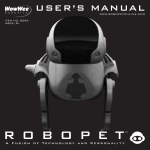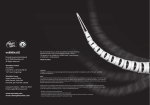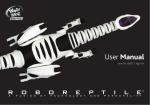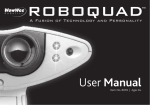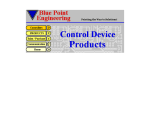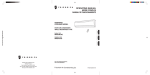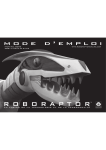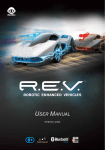Download Wowwee Alive Elvis User Manual
Transcript
User Manual Item No. 9005 Ages: 14+ Contents Table of contents Introduction P. 3 About Wowwee Alive™ Elvis® Package contents Technical specifications P. 4 P. 4 P. 4 Battery details Battery requirements Elvis bust Microphone remote controller Installing and changing the batteries 1 P. 1 - 2 P. 5 - 6 P. 5 P. 5 P. 5 P. 5 AC/DC adaptor Powering on/off P. 7 P. 7 Sleep and reset Sleep mode Resetting Elvis P. 8 P. 8 P. 8 Contents Remote controller overview Elvis overview Song and Monologue cartridge Voice mode Alive mode (Taking Care of Business™) Song mode Monologue mode Sing Through mode (Share the Spotlight) External music playback Vision system Taking Care of Elvis Safety and warranty information Safety tips Warranty Support P. 8 - 9 P. 9 P. 10 P. 11 P. 11 P. 11 P. 11 P. 12 - 13 P. 14 P. 15 P. 16 P. 17 - 18 P. 17 P. 17 P. 18 2 Introduction Dear Customer, In 2005, Wowwee entered into a licensing agreement with Elvis Presley Enterprises to create the Wowwee Alive™ Elvis®, the first lifesize, completely realistic looking and functioning bust of the world’s most loved entertainer of all time. Your animatronic Elvis consists of 10 precision motors housed in an efficiently designed mechanical bust that conforms to the synthetic skin likeness of Elvis! More than two years of intense research and development were dedicated to this project. Initial sculptures were developed based upon archival photo reference and film footage from Graceland. Forensic reconstruction techniques 3 were relied upon to assist in the creation process. A total of 18 separate sculptures were produced before a perfect recreation was achieved. Specially-developed motion-capture software, in conjunction with a joystick system, was used to finely tune the head and facial movements to produce all the subtle motions that create a believable Elvis. We hope you will experience many enjoyable and entertaining hours with the Wowwee Alive Elvis. With warm regards, George York Wowwee Ltd. About Wowwee Alive™ Elvis® About Wowwee Alive Elvis Wowwee Alive Elvis is a lifelike singing and talking bust of the best-selling solo artist in US history. Motion-captured facial animations for amazing realism and expression utilizing Wowwee Alive animatronics, and a leather-like jacket styled from the “Elvis Presley ’68 Comeback Special”, complete the most authentic recreation ever of this legendary artist. Whether you’re his greatest fan or new to the man and his music, you can listen to, sing along with, and learn more about the life of the man they call “The King”. Package contents • 1x Alive Elvis • 1x Microphone-shaped remote control • 1x 9V AC/DC 2.7A adaptor • This user manual Technical specifications • Measurements: 20”L x 11.5”D x 18.5”H (50.8cm L x 29.2cm D x 47.0cm H) • Full-face animatronic design with realistic animated motions • Infrared vision sensors • High quality stereo system • Audio line-in (line-in cable not included) • 1/4 inch microphone jack plug (microphone not included) • Memory card slot (for Song and Monologue cartridge, each sold separately) • DC power connector socket e Voic e Aliv 4 Battery details Battery details The following section describes the details concerning batteries for Elvis and his remote controller. NOTE: For best performance, use Elvis with the provided adaptor. IMPORTANT: Make sure you align the positive and negative polarities of the batteries with corresponding markings inside the battery compartment. Battery requirements 3. Replace the battery compartment covers and replace the screws. Elvis bust Elvis is powered by 8 x 1.5V ‘D’ size batteries (not included). We recommend you use top-quality alkaline batteries. Alternatively, Elvis can be powered by an Output 9V AC/DC 2.7A, center positive adaptor (included). When you notice Elvis slowing down or stopping any movement, you might need to change the batteries in the body. Also, if you notice Elvis not responding well to controller commands, you might need to replace the batteries in the remote controller. Microphone remote controller Your Elvis remote controller is powered by 3 x ‘AAA’ batteries (not included). Installing and changing the batteries The following are steps to follow when installing or replacing the batteries in Elvis and/or his remote controller. NOTE: Before installing or changing batteries, make sure that Elvis and/or his remote controller are turned off (switch is set to the OFF position). 1. Remove the battery compartment covers using a Phillips screwdriver (not included). 5 2. Insert the batteries (not included) into the battery compartment of Elvis and/or the remote controller, as illustrated in the diagrams. Battery details “Bottom view of Elvis bust” 1.5V LR20 UM1 “D” 1.5V LR20 UM1 “D” 1.5V LR20 UM1 “D” 1.5V LR20 UM1 “D” 1.5V LR20 UM1 “D” 1.5V LR20 UM1 “D” 1.5V LR20 UM1 “D” 1.5V LR20 UM1 “D” 1.5V LR20 UM1 “D” 1.5V LR20 UM1 “D” Attention: important battery information • Use only fresh batteries of the required size and recommended type. • Do not mix old and new batteries, different types of batteries (Standard (Carbon zinc), alkaline, or rechargeable), or rechargeable batteries of different capacities. • Remove rechargeable batteries from the Elvis unit and remote control before recharging them. • Rechargeable batteries are only to be charged under adult supervision. • Please respect the correct polarity, (+) and (-). • • • • • • • • 1.5V LR20 UM1 “D” 1.5V LR20 UM1 “D” 1.5V LR20 UM1 “D” 1.5V LR20 UM1 “D” 1.5V LR20 UM1 “D” 1.5V LR20 UM1 “D” Do not try to charge non-rechargeable batteries. Do not throw batteries into the fire. Replace all batteries of the same type/brand at the same time. The supply terminals are not to be short-circuited. Remove exhausted batteries from the Elvis unit and remote control. Batteries should only be replaced by adults. Remove batteries if your Elvis is not going to be used for some time. Retain packaging as it contains important information. 6 AC/DC adaptor / Powering on/off AC/DC adaptor Elvis can be powered by an output 9V AC/DC, 2.7 A, center positive adaptor. You can use the adaptor included in this package. NOTE: For best performance, always use the adaptor as the power source for Elvis. Battery usage should be limited to the external music playback function only. IMPORTANT: Only use an adaptor of the recommended type. To operate Elvis using an adaptor: 1. Set the power switch on the back of Elvis’ bust to OFF. 2. Open the rubber cover on the DC socket. 3. Insert the jack into the DC socket in the back of Elvis’ bust and plug the adaptor into a power outlet. Important safety notice • Examine the AC/DC adaptor regularly for damage to the cord, plug, enclosure and other parts, and, in the event of such damage the product must not be used with the adaptor until the damage has been repaired. • The AC/DC adaptor is not a toy and should be operated by adults. • If you wish to clean Elvis ensure that the power is disconnected first. Only clean with a damp cloth. • Elvis may generate some abnormal motion or sound if you directly change the power source (from batteries to adaptor and vice versa) without turning the ON/ OFF switch to OFF first. After changing the power source, please turn the ON/ OFF switch to the ON position. • Elvis is not intended for children under 14 years old. Powering on/off Elvis’ power switch is located on his back, just below his neck, as illustrated. To turn Elvis on, move the power switch from the OFF position to the ON position. To turn him off, move the power switch to the OFF position. DC IN 9V 9V 4. Set the power switch on Elvis to the ON position. 7 CENTER POSITIVE Sleep and reset / Remote controller overview Sleep and reset Sleep mode When you leave Elvis unattended for around 10 minutes or more, he will go into sleep mode, which means he will power down to conserve energy. To wake him up, move the power switch to the OFF setting and then ON again. Resetting Elvis You can reset Elvis to his default settings by performing a full reset. To carry out a full reset, move Elvis’ power switch to the OFF setting then ON again. Volume Control knob Voice mode button Alive mode button Song / Monologue mode button Play / Pause button Song / Monologue selector button Sing Through / Along mix volume button Remote controller overview The microphone-styled remote controller is based upon one of the many microphones used by Elvis during the ‘68 Comeback Special. You can use the six (6) multi-function buttons and the slider on the remote controller to activate and control various functions of your Elvis unit. NOTE: The remote controller will work best at distances up to 6 feet (approx. 2 meters) and closer. You should point the remote controller towards the front of the bust for optimal response. 8 Remote controller overview / Elvis overview Voice mode button Toggle Elvis’ voice ON or OFF. Alive Mode button Elvis performs random sequences of animations (see P. 11). Song / Monologue Mode button Toggle between songs or monologues (see P. 11). Play / Pause button Start or pause a song or monologue. Sing Through/Along mix volume button Set your desired sing through/along mix volume setting using the mix volume control (see p. 12 - 13). - To mix Volume up press “+”. - To mix Volume down press “-”. NOTE: Do not press the center of the button. 9 Song / Monologue selector button Use the song/monologue selector button to choose from the Elvis songs and monologues on the Song and Monologue cartridge (see P. 11). (sold separately). - Forward direction - Backward direction NOTE: Do not press the center of the button. Volume control knob Use the volume control knob to adjust the main volume settings. Elvis overview Song and Monologue cartridge Song and Monologue cartridge To use Elvis’ Song and Monologue functions, a Song and Monologue cartridge must be inserted in the cartridge slot (each Song and Monologue cartridge sold separately). If you turn him on and there is no cartridge inserted, Elvis will ask you to insert a cartridge. To remove a Song and Monologue cartridge: 1. Locate and press the cartridge release button, as illustrated. 2. Remove the cartridge from the slot. NOTE: Switch off the power before inserting or removing the cartridge. NOTE: Pay attention to the direction of cartridge. NOTE: Make sure Elvis is turned off before inserting or removing a cartridge. To insert a Song and Monologue cartridge: 1. Locate the cartridge slot on the back of Elvis’ bust. 2. Insert the cartridge into the slot, as illustrated. 10 Voice mode / Alive mode / Song mode / Monologue mode Voice mode Monologue mode In Voice mode, you can turn Elvis’ voice OFF or ON by pressing the Voice mode button on the microphone controller. NOTE: The default setting is voice ON. NOTE: Even in Voice mode OFF, Elvis will still play Monologue. In Monologue mode, Elvis recounts various aspects of his life in his own words. Alive mode (Taking Care of Business™) In Alive mode, Elvis animates autonomously, tracks movements using his IR vision sensors, and even makes the occasional famous Elvis remark. NOTE: The default setting is Alive ON. Song mode In Song mode, Elvis sings the songs on the Song and Monologue cartridge, with synchronized head and facial movements. To hear him, put Elvis into Song mode by pressing the Song/Monologue mode button on the remote controller. Elvis will confirm your mode selection. Then select your desired song by pressing the Song/ Monologue selector button. Elvis will confirm the selected song. To start Elvis singing, press the Play button. NOTE: The default setting is Song mode. NOTE: A Song and Monologue cartridge must be inserted in the cartridge slot for Song mode to work (each cartridge sold separately). 11 To put Elvis in Monologue mode, press the Song/Monologue mode button on the remote controller. Then select your desired monologue by pressing the Song/Monologue selector button. Elvis will confirm your monologue selection. To start Elvis talking, press the Play button on the remote controller. NOTE: A Song and Monologue cartridge must be inserted in the cartridge slot for Monologue mode to work (each cartridge sold separately). Sing Through mode Sing Through mode (Share the Spotlight) In Sing Through mode, you can turn your animatronic Elvis into a veritable karaoke machine! In Sing Through mode, you can sing along to the songs on the Song and Monologue cartridge (sold separately), with Elvis’ vocals (duet style) or without Elvis’ vocals (karaoke style). To use Sing Through mode: 1. Plug a compatible microphone with a ¼-inch jack (not included) into the microphone input on the front of Elvis’ bust. NOTE: For best performance, always use the adaptor as the power source for Elvis. Battery usage should be limited to the external music playback function only. 2. Set Elvis to Sing Through mode by pressing the Voice mode and Alive mode buttons to toggle Elvis’ voice and animations (respectively) on the remote controller. 12 Sing Through mode Set the Voice mode to ON if you want to sing along in duet-style with Elvis’ vocals. Set the Voice mode to OFF if you want to sing along to the music without the vocals. 3. Select one of the songs on the Song and Monologue cartridge (sold separately) using the Song/Monologue selector button and press the Play button. 4. Adjust the volume of the microphone using the Sing Through / Along Mix Volume Button on the remote controller to the desired sound level. To use Sing Through mode with an external audio source: 1. Plug a compatible microphone with a ¼-inch jack (not included) into the microphone input on the front of Elvis’ bust. 2. Plug your external audio source into the audio line-in connector using an audio cable (not included). 3. On your external audio source device, select the desired song track and play the audio file. If possible, adjust the volume on your external audio source to the desired level. 4. Adjust the audio volume of the microphone using the Sing Through / Along Mix Volume Button on the remote controller as required. Refer to the External music playback section for more details. (see P. 14) 13 External music playback External music playback Elvis is equipped with a high-quality stereo system. You can lift the rubber cover and plug an external audio source (such as a portable music player or a stereo receiver) into the audio Line In jack on Elvis. NOTE: As soon as you plug an audio cable (not included) Into the audio input, Elvis will automatically switch to the external music playback function and override any current actions. NOTE: If you decide to switch to a different mode after having an external music source plugged in, you will first have to unplug the cable connected to the audio line-in jack. NOTE: If the audio line in cable is left plugged into Elvis, he will power down automatically to sleep mode after around 30 minutes. 14 Vision system Vision system Elvis’ infrared vision system enables him to detect movement in front of him. In the ON setting of Alive mode, his vision is only ON when he is not moving or making a sound. The vision system reacts best to movement in the area just in front of his chest (see illustration below). While tracking an object, Elvis will keep his vision locked on it until he loses sight of it. Once he loses sight of the object, he will begin vocalizing random phrases and moving again, as long as he is in Alive Mode. Top view of Elvis IR sensors range works at a minimum of 18 inches / 45 cm 15 NOTE: Elvis’ infrared vision system works at a minimum of 18 inches from his chest. Infrared functions can be affected by bright sunlight, fluorescent and electronically dimmed lighting. NOTE: Elvis’ vision system is automatically disabled when playing a song or monologue. To re-enable the vision system, do one of the following: • Press the Alive Mode button twice while Elvis is playing a song or monologue to stop the current audio playback. Elvis will then enter Alive mode and activate his vision system. • Press the Song/Monologue mode button while playing a song or monologue. This will stop the current audio playback and activate Elvis’ vision system. • Press the Song/Monologue selector button while playing a song or monologue. This will stop the current audio playback and activate Elvis’ vision system. Taking Care of Elvis Taking Care of Elvis • WARNING: When picking up Elvis, always support him using both hands from beneath his base. Do not hold him by the hair only. The hair is not designed to support the overall weight of the Elvis unit. • Do not hold his head and/or neck during operation or allow his head to bang into objects or walls as this could do damage to various internal mechanisms. • Do not pull on Elvis’ eyebrows, side burns or hair on the head. • WARNING: Avoid storing Elvis in overhead storage to prevent any accidental falls. • Do not put your fingers inside Elvis’ mouth as this could obstruct normal mechanical operation and damage the motor system. In addition his teeth could inflict some damage to fingers when he is animated. • Do not rub eye area or any of colored areas as this might remove the painted features. • Use only a cloth lightly dampened with water to clean the surface of Elvis. Avoid using cleaning products, soap or chemicals. • Do not groom or treat Elvis’ hair, such as using hair products (hairsprays, shampoos, or gels) . If necessary, use a cloth lightly dampened with water to help style the hair if it moves out of place. Be careful when using water or other liquids on or near electrical devices. • Use only an electrical adaptor that conforms to the required specifications with the Elvis unit. • Retain this instruction manual for future reference. • Should Elvis perform an unexpected function, please switch him OFF and then ON again to reset him. • Do not use a hair dryer on the hair as the heat will damage the hair fibers. • Never expose Elvis to extreme heat or cold, nor to direct sunlight and moisture. 16 Safety and warranty information Safety tips This device complies with Part 15 of the FCC Rules. Operation is subject to the following two conditions: (1) This device may not cause harmful interference, and (2) This device must accept any interference received, including interference that may cause undesired operation. Caution Changes or modifications not expressly approved by the party responsible for compliance could void the user’s authority to operate the equipment. NOTE: This equipment has been tested and found to comply with the limits for a Class B digital device, pursuant to Part 15 of the FCC Rules. These limits are designed to provide reasonable protection against harmful interference in a residential installation. This equipment generates, uses and can radiate radio frequency energy and, if not installed and used in accordance with the instructions, may cause harmful interference to radio communications. However, there is no guarantee that there will be no interference to radio or television reception, which can be determined by turning the equipment off and on. The user is encouraged to try to correct the interference by one or more of the following measures: - Reorient or relocate the receiving antenna. - Increase the separation between the equipment and receiver. - Connect the equipment into an outlet on a circuit different from that to which the receiver is connected. - Consult the dealer or an experienced radio/TV technician for help. 17 WARNING: Changes or modifications to this unit not expressly approved by the party responsible for compliance could void the user’s authority to operate the equipment. Please keep these instructions as they contain important information. WARNING: This equipment may experience difficulty and/or memory loss when subjected to any electrostatic discharge, radio frequency interference, or sudden power surge/interruption. The user is encouraged to reset the equipment should any of these occur. Warranty Wowwee Ltd. warrants to the original consumer purchasers that the Wowwee Alive Elvis “Product” will be free from defects in material and/or workmanship under normal use for a period of 6 months from the date of purchase. This Warranty is in lieu of all other express or implied warranties which might arise with respect to this Product, including the warranties of merchantability of fitness for a particular purpose. IN ADDITION, INCIDENTAL AND CONSEQUENTIAL DAMAGES ARE HEREBY EXCLUDED BOTH FOR PROPERTY AND TO THE EXTENT PERMITTED BY LAW, FOR PERSONAL INJURY DAMAGE. Some states do not allow the exclusion of limitation of incidental and consequential damages. Should you experience any difficulty with your Product, please return it to the place of purchase, along with an original proof of purchase, and either the original box or the UPC code label from the box. You will receive a replacement for the product, or be issued a refund for the purchase of the product in the event a replacement is not available at the place of purchase. Warranty information / Support Note that this warranty is automatically void for any hardware modifications (including tampering or disassembly), accidental damage, damage outside what is considered normal user, or abuse. This warranty does not cover any hardware, software or other add-on components installed by the end-user. Valid only in the U.S.A. Support If you have questions or comments, please feel free to contact our customer service representatives by: Email: [email protected] Phone: 1-800-310-3033 @ 2007 Wowwee Limited. Product names, designations, and logos are trademarks or registered trademarks of Wowwee Limited. All rights reserved. © EPE, Reg. U.S. Pat. & Tm. Off. Wowwee Limited Asia Office – Energy Plaza Unit 301A-C, 92 Granville Rd, T.S.T. East, Hong Kong Wowwee Group North America Office – 6600 Decarie, Suite 200, Montreal, QC H3X 2K4, Canada Shop online: www.wowweestore.com Visit www.Wowweealiveelvis.com. 18 Manufactured and distributed by © 2007 Wowwee Limited. Product names, designations, and logos are trademarks or registered trademarks of Wowwee Limited. All rights reserved. Wowwee (Asia Office) Unit 301A-C, 92 Granville Road T.S.T. East, Hong Kong Wowwee (North America Office) Wowwee Group Company 6600 Decarie, Suite 200 Montreal, Quebec H3X 2K4, Canada Consumer Hotline: 1-800-310-3033 Customer Service Email: [email protected] www.Wowwee.com We recommend that you retain our address for future reference. Product and colors may vary. Packaging printed in China. This product is not suitable for children under 3 years because of small parts - choking hazard. MADE IN CHINA. 9005US01TOP 18 © EPE, Reg. U.S. Pat. & Tm. Off.