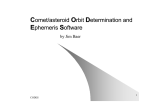Download D9.1 Dynamical Web Interface User Manual - NEOShield-2
Transcript
NEOShield-2 Science and Technology for Near-Earth Object Impact Prevention Grant agreement no: 640351 WP 9.1 Deliverable D9.1 Dynamical Web Interface User Manual WP Leader DLR Issue 1.2 Project Coordinator Due date M6, 31.08.2015 Delivery date 26.10.2015 Editor (authors) Document Type 1 March 2015 Project Duration: Task Leader 31 Months DMS Esther Parrilla-Endrino Contributors Verified by Airbus Defence and Space DE Project Start: Mª del Mar Nuñez-Campos Dissemination Level Ettore Perozzi R PU The NEOShield-2 Consortium consists of: Airbus DS GmbH (Project Coordinator) Deutsches Zentrum für Luft- und Raumfahrt e.V. Airbus Defence and Space SAS Airbus Defence and Space Ltd Centre National de la Recherche Scientifique DEIMOS Space Sociedad Limitada Unipersonal Fraunhofer-Gesellschaft zur Förderung der angewandten Forschung e.V. GMV Aerospace and Defence SA Unipersonal Istituto Nazionale di Astrofisica Observatoire de Paris The Queen’s University of Belfast This project has received funding from the European Union’s Horizon 2020 research and innovation programme under grant agreement No 640351. ADS-DE DLR ADS-FR ADS-UK CNRS DMS EMI GMV INAF OBSPM QUB Germany Germany France United Kingdom France Spain Germany Spain Italy France United Kingdom NEOShield-2 D9.1 Title: Issue, Date Page Dynamical Web Interface User Manual i1.2, 26.10.2015 2/32 Change Record Issue Date 1.0 31.08.2015 1.2 26.10.2015 1.1 Section, Page Description of Change Initial draft issue 01.10.2015 All First stable version that includes all operations description and the full installation procedure. Also implemented comments provided by Airbus dated 27th July 2015. Implementation of comments into various sections, which are raised by consortium and during a dedicated telecon. NEOShield-2 D9.1 Title: Issue, Date Page Dynamical Web Interface User Manual i1.2, 26.10.2015 3/32 Table of Contents 1 2 3 Introduction ............................................................................................................................................. 4 1.1 Scope.................................................................................................................................................. 4 1.2 List of Abbreviations.................................................................................................................... 4 1.3 Applicable Documents ................................................................................................................ 5 1.4 Reference Documents ................................................................................................................. 5 1.5 Standards ......................................................................................................................................... 5 System Overview .................................................................................................................................... 6 2.1 Project background ...................................................................................................................... 6 2.2 NEO Physical Properties Database and Dynamical Web Interface ............................. 7 Overall Architecture ........................................................................................................................... 11 3.1 3.1.1 3.1.2 3.2 4 Google Web Toolkit usage ................................................................................................................. 13 Proposed layout .................................................................................................................................... 15 Architectural Open Points ...................................................................................................... 16 Dynamical Web Interface Operations .......................................................................................... 17 4.1 Launching the Web Portal ...................................................................................................... 17 4.2 Public operations ....................................................................................................................... 19 4.2.1 Physical Properties Priority List..................................................................................................... 19 4.2.3 Mission Opportunities Table............................................................................................................ 21 4.2.2 Accessibility H-Plots ............................................................................................................................ 20 4.2.4 Advanced operations ................................................................................................................ 23 4.3.1 Observations Status Page .................................................................................................................. 24 4.3 Contact Us ................................................................................................................................................ 22 4.3.2 Administration operations ..................................................................................................... 26 4.4.1 Configure Portal Settings ................................................................................................................... 26 4.4 5 Dynamical Web Interface ........................................................................................................ 13 4.4.2 4.4.3 Physical Properties Database .......................................................................................................... 25 Edit Home page contents................................................................................................................... 27 Manage Users ......................................................................................................................................... 27 Implementation Technologies ........................................................................................................ 31 NEOShield-2 D9.1 Title: Issue, Date Page 1 Dynamical Web Interface User Manual i1.2, 26.10.2015 4/32 Introduction 1.1 Scope The scope of this document is to provide a complete view on the usage of the NEOShield-2 NEO Dynamical Web Interface, describing how to operate the system. The manual is structured as follows: • • • • Section 2 provides an overview of the project scope. Section 3 describes the top-level architecture and the set of components of the system. Section 4 provides reference comprehensive information about all software capabilities from the point of view of end-users. Section 5 lists the third-party technologies used in the implementation of the system. 1.2 List of Abbreviations AD Applicable Document DAO Data Access Object API DMZ Application Program Interface Demilitarized Zone EARN European Asteroid Research Node GA Grant Agreement HTTP Hypertext Transfer Protocol ESA HMI IPR MPC MVP NEA NEO NEOCC NEODyS European Space Agency Human Machine Interface Intellectual Property Rights Minor Planet Center Model View Presenter Near Earth Asteroid Near Earth Object NEO Coordination Center Near-Earth Objects Dynamic Site PL Priority List RD Reference Document P3L SCN SLA SOAP SSA SW TBC UI Physical Properties Priority List Spaceguard Central Node Service Level Agreement Simple Object Access Protocol Space Situational Awareness Software To Be Completed User Interface NEOShield-2 D9.1 Title: Issue, Date Page VM Virtual Machine XML Extensible Markup Language WP Dynamical Web Interface User Manual i1.2, 26.10.2015 5/32 Work Package 1.3 Applicable Documents [AD1] NEOShield-2: “Science and Technology for Near-Earth Object Impact Prevention”, Grant Agreement no. 640351, 28.10.2014. 1.4 Reference Documents [RD1] [RD2] [RD3] [RD4] [RD5] [RD6] [RD7] Perozzi E., Bassano E., Gloria M., Pagano F., Reboa L., Milani A., Bernardi F., Farnocchia D., Valsecchi G.B., D'Abramo G., Franco R., Drolshagen G., Koschny D., 2011. Designing the Space Situational Awareness NEO Segment. In proc. 2nd IAA Planetary Defense Conference. NEODyS: Near-Earth Objects Dynamic Site: http://newton.dm.unipi.it/neodys/ European Asteroid Research Node (EARN): http://earn.dlr.de/ The Spaceguard System: http://spaceguard.iasf-roma.inaf.it/SSystem/SSystem.html Minor Planet Centre: the nerve centre of asteroid detection in the Solar System. http://www.minorplanetcenter.net/iau/mpc.html ESA NEO Coordination Centre http://neo.ssa.esa.int NEOShield-2 D10.3, Observations Support Tools User Manual for NEOShield-2, Perozzi E., draft version from the 05th of May, 2015. 1.5 Standards [STD1] Oracle Java Code Conventions (http://www.oracle.com/technetwork/java/codeconvtoc136057.html), revised the 20th of April, 1999. [STD2] Web Service Description Language, v2.0 (http://www.w3.org/ TR/ wsdl20/). NEOShield-2 D9.1 Title: Issue, Date Page 2 Dynamical Web Interface User Manual i1.2, 26.10.2015 6/32 System Overview 2.1 Project background Impacts of near-Earth objects (NEOs) have contributed to mass extinctions and evolution, and it is a proven fact that NEOs will continue to hit the Earth at irregular intervals in the future, with the potential for catastrophic damage to life and property. In the context of the NEOShield-2 project, astronomical observations of NEOs will be carried out to improve our understanding of their physical properties, concentrating on the smaller sizes of most concern for mitigation purposes, and to identify further objects suitable for missions for physical characterisation, and NEO deflection demonstration. The aim of NEOShield-2 is to expand and enhance the space-mission NEO target database to include targets of interest for NEO exploratory missions in addition to mitigation demonstration missions. The physical properties and measurement uncertainties, or quality flags, relevant to reconnaissance, samplereturn and mitigation demonstration missions will be included. The specialized potential-target database will initially be developed separately, and then connected to the NEOShield-2 NEO physical properties open data repository thus creating a dynamical web interface to allow the public user to search on NEO physical properties relevant to exploration or mitigation demonstration missions. Appropriate settings of criteria will enable required prioritized lists of potential NEO mission targets to be obtained. This will eventually allow the onset of a “two-way” operational interface with the ESA NEO Coordination Centre (see section 2.2.1) for focusing physical observations to potential mission targets and for providing the information needed to properly plan and execute them successfully (e.g. assign priorities based on accessibility considerations, send/receive astrometric alerts, provide astrometry of challenging objects, prompt newly discovered object observation opportunities, answer to requests from the observers, etc.). The NEOShield-2 NEO physical properties database and the dynamical web interface will be publicly accessible through the NEOShield-2 NEO Properties Portal, as shown in the context diagram of Figure 1. In this diagram the solid arrows represent the flux of data either generated or disseminated through the NEO properties portal, whereas the dotted lines represent the links with functions developed outside WP 11.3 and WP 9.1 or accessible outside the NEOShield-2 project (e.g. ESA NEOCC, see section 2.2.1). NEOShield-2 D9.1 Title: Issue, Date Page Dynamical Web Interface User Manual i1.2, 26.10.2015 7/32 Figure 1: NEOShield-2 NEO properties database and dynamical web interface context diagram The public availability of the NEOCC physical properties database allows to avoid developing redundant functionalities within the NEOShield-2 project. The data produced by the NEOShield2 observational activity, once published on the NEOShield-2 portal, will be integrated into the NEOCC database through regular updating procedures provided to ESA by DLR under SLA. 2.2 NEO Physical Properties Database and Dynamical Web Interface The aim of the NEOShield-2 NEO Physical Properties Database and Dynamical Web Interface implementation is to coordinate onservations, ease the identification of suitable mitigation or exploration mission targets and to be able to compute and visualize example mission scenarios under different assumptions, allowing the retrieval and display of data useful for: • • • • Planning observations Performing off-line scientific analysis Update physical properties Summarize mission profiles One of the main targets of the new Dynamical Web Interface is to contribute to increase the fraction of NEO population with known physical characteristics via dedicated observation campaign as well as, consolidating the NEO physical properties and their accessibility via tables and plots. In order to do so the following data will be used: - - the orbital data of the whole NEO population as provided by the NEOCC continuously updated catalogue; the ephemeris of the individual objects as described in [RD7]; the known NEO physical properties available from the NEOCC Physical Properties Database;As discussed in section 2.1 in order to avoid redundancies the NEOShield-2 NEO Physical NEOShield-2 D9.1 Title: Issue, Date Page Dynamical Web Interface User Manual i1.2, 26.10.2015 8/32 Properties Database (see Fig. 1) shall include only objects observed during NEOShield-2 campaigns. For each of them it will provide the data products at different processing levels (raw, intermediate and final) shall be stored. The basic structure of a NEOShield-2 Dynamical Web Interface consists of a web page containing updated tables and plots of observed objects and potential targets from where shall be possible to locate and download related datafiles, the following data shall be available: • • • • For each object observed by NEOShield-2: o Images (spectra, light curves). o Data files (in two-column format: e.g. photometry vs time). o Final products (e.g. size, spectral type etc). The information produced by SW tools: o Mission scenarios (table). o Observational support priorities (table). o Accessibility diagrams (plot). Observational support priorities: o For each NEO computes visibility-related quantities. o Generates a table of observable objects prioritized in terms of importance and urgency. o The priority table will be run daily through an automatic procedure and displayed on the Dynamic Web Interface. o The priority table can be run off-line for an arbitrary date. Accessibility diagrams: o For each NEO computes the delta-V corresponding to a best case Hohmann-like transfer trajectory. o Generates an accessibility diagram (H-plot) of the NEO population. o The plot can be customized by highlighting subpopulations (e.g. objects belonging to a certain spectral type, objects observed by NEOShield-2 etc.). 2.2.1 The ESA NEO Coordination Centre Physical Properties databaseWhen the whole NEO population is involved the Physical Properties database publicly available through the ESA SSANEO Coordination Centre web portal (see [RD6]) should be addressed. Developed within the framework of the Space Situational Awareness programme of the European Space Agency, the NEOCC web portal (neo.ssa.esa.int) hosts the EARN data (European Asteroids Research Node, earn.dlr.de/) thus representing a primary source of NEO physical properties. EARN contains up-to-date published data on all know NEAs and the corresponding bibliographic references; it is maintained by DLR Institute of Planetary Research in Berlin and it is considered the most detailed open data repository for physical and dynamical properties of NEOs. EARN data have been integrated into the NEOCC system as a fully searchable database: a single query interface allows to display both the dynamical and the physical properties of any given NEOs or to search for objects within certain parameters range for further investigation. The physical properties data can be browsed from the NEOCC web portal by selecting the “search for objects” main menu option. Once the corresponding page is displayed (Figure 2) one can either enter an object name and being led to the corresponding summary page (Figure 3) or perform an “advanced search” among the dynamical and physical data stored in the NEOCC database (Figure 4). NEOShield-2 D9.1 Title: Issue, Date Page Dynamical Web Interface User Manual i1.2, 26.10.2015 9/32 Figure 2: The “search for objects” page of the NEOCC web site Figure 3: The physical properties summary page of the NEOCC web site NEOShield-2 D9.1 Title: Issue, Date Page Dynamical Web Interface User Manual i1.2, 26.10.2015 10/32 Figure 4: The advanced search option of the NEOCC web site The possibility of ingesting additional data provided by the NEOShield-2 project and of providing a direct access to the NEOCC search engine from the NEOShield-2 Properties Portal will be proposed as part of the NEOCC evolutionary maintenance. NEOShield-2 D9.1 Title: Issue, Date Page 3 Dynamical Web Interface User Manual i1.2, 26.10.2015 11/32 Overall Architecture The objective of the NEO Physical Properties Database and Dynamical Web Interface architecture is the definition of a modular and scalable system composed by independent components that interact between each other using well-defined interfaces. The Dynamical Web Interface will be publicly available, providing the necessary tools for searching and visualizing NEOShield-2 data.. Thus in what follows the users of the NEO Properties Portal will be referred to as NEOShield-2 users. The only requirements for running the tool on any location are: • • To have installed a web browser. To have access to the Internet. The Figure 3 below shows the context diagram of the NEO Physical Properties Database and Dynamical Web Interface, the default flow of events would be the following: 1. A NEOShield-2 user launches a web browser to connect remotely through the Internet to the Dynamical Web Interface home page. 2. The Dynamical Web Interface is installed at DEIMOS premises infrastructure outside and accessible from the Internet. 3. Once the Dynamical Web Interface is launched, the user can perform a set of operations like the NEO search, visualization of tabular data, plotting display etc… 4. When accessing the Dynamical Web Interface it interfaces with its backend infrastructure located within the DMZ. All requests between the frontend and backend parts of the system use the standard HTTP over SOAP protocol that ensures a welldefined communication based on XML messages. DMZ NEO Physical Properties Database NEOShield-2 user (web browser) Dynamical Web Interface OpenData Repository Figure 5: NEO Physical Properties Database and Dynamical Web Interface context diagram From the design point of view, we can state the following high-level separation of capabilities: Logic related to the frontend presentation layer of the tool such as rendering of NEO data, tabular display, plotting etc.... Logic related to the backend business logic layer of the tool that will interface with the OpenData Repository and the NEO Physical Properties Database. Therefore a Three-Tier architecture shown in Figure 4 below has been selected as the best approach for the development of the Dynamical Web Interface: NEOShield-2 D9.1 Title: Issue, Date Page Dynamical Web Interface User Manual i1.2, 26.10.2015 12/32 Figure 6: Dynamical Web Interface Three-Tier design • • • The Presentation layer contains all client-side modules related with the query building forms and the results display of NEO data and related metadata in tabular or plot format. The Business Logic layer is the most important part in the whole architecture because it defines the real-world business rules that determine how data can be created, displayed, stored, and changed. It works as a bridge between the Presentation and Data Access layers, all the user values received from the input web forms are being passed to it and in turn, the results received from the storage infrastructure in row data format are returned as suitable objects that can be easily displayed to the user. The Data Access layer builds the necessary queries based on the received parameters from the Business Logic Layer and executes them over the NEO Physical Properties Database and the OpenData Repository, returning the results back. The following diagram in Figure 5 displays the general structure of the components necessary to deliver data among the system; the dataflow among components is represented using arrows: NEOShield-2 D9.1 Title: Issue, Date Page Dynamical Web Interface User Manual i1.2, 26.10.2015 13/32 Figure 7: NEO Physical Properties Database and Dynamical Web Interface components diagram The dataflow within the system is as follows: 1. Observers upload their raw data which is composed of Images (spectra and light curves) and data files in two-column format to the OpenData Repository using FTP. 2. This raw data is processed by a set of offline scripts that insert the corresponding physical properties and final products into the NEO Physical Properties Database. 3. Once the products are available, NEOShield-2 end users can access the Dynamical Web Interface via HTTP and perform queries using its graphical interface. 4. The queries are processed by the Model Renderer and sent via SOAP over HTTP to the backend interface that translates them into SQL statements which are executed in the NEO Physical Properties Database. 5. Query results are propagated back to the interfaces and the Model Renderer that using the UI Builder presents the user the proper tables and plots. In the following sections it is detailed the design approach of the different system componets. 3.1 Dynamical Web Interface 3.1.1 Google Web Toolkit usage For the implementation of the Dynamical Web Interface Google Web Toolkit (GWT) Open Source is the selected solution. GWT it is written in Java EE and its architecture is based on functional units that allows to easily plug-in components from both the client-side layers (like Java Server Faces, JQuery etc…) and server-side layers (security, SOA interface, DAO APIs etc…) following a Model-View-Presenter (MVP) pattern. GWT is a platform for creating effective business applications and solutions. It offers a robust feature set, impressive scalability, time-saving development tools, support for NEOShield-2 D9.1 Title: Issue, Date Page Dynamical Web Interface User Manual i1.2, 26.10.2015 14/32 internationalisation over thirty languages, and a flexible, scalable architecture that is open source developed and enterprise refined. Notable differentiators include: • • • • • Compatible with all major databases, operating systems, and applications servers. Highly configurable making an extensive usage of XML formatted files for storing metadata. In terms of user interface capabilities, GWT offers a rich, easy-to-use “Web 2.0” interface using AJAX and other presentation layer technologies such as JSP, JSF and jQuery. It features effortless GUI-based personalisation, drag-and-drop widgets, dynamic navigation and breadcrumb features. Regarding theming and layout, GWT allows creating dynamic sites of any kind from traditional portals to heavily branded solutions that may not resemble a portal at all. Via the creation and dynamic inheritance of CSS and Javascript templates, developers have full control over the look-and-feel of your site without actually having to modify any code within the portal or portlets. Since all components of the GWT SDK (Themes, Hooks, Layout Templates and Portlets) are hot deployable, it is possible to install and change these customisations while the portal is still running. GWT can be deployed all of the most common Java engines such as Tomcat, JBoss or Glassfish. Figure below shows the top-level decomposition of a typical GWT application: Figure 8: Google Web Toolkit MVP architecture within a ‘Contacts Management’ sample app The following main components must be addressed: • • • The Models that encompass business objects. The set of Views that contain all of the UI components that make up our application like any tables, labels, buttons, textboxes, etc… Views are responsible for the layout of the UI components and have no notion of the model. To ease the process of building GWT applications as a set of HTML+XML+CSS pages in a declarative way, we shall use the UI Binder toolkit that allows a way of coding similar to other J2EE APIs such as Java Server Pages by separating programmic logic from user interface widgets. • • • 3.1.2 NEOShield-2 D9.1 Title: Issue, Date Page Dynamical Web Interface User Manual i1.2, 26.10.2015 15/32 The Presenter contains all of the logic for our Contacts application, including history management, view transition and data sync via remote calls back to the server. The Presenter shall drive each view within the application and handle events that are sourced from the UI widgets within the view. To handle logic that is not specific to any presenter and instead resides at the application layer, GWT uses the AppController component that contains the history management and view transition logic. Once the Presenter is sinking events that are sourced by widgets within views, the Event Bus shall be used for passing events and registering to be notified of some subset of these events. Not all events should be placed on the Event Bus. Proposed layout Figure 1 shows the proposed layout for the Dynamical Web Interface, the following guidelines are applied automatically to all web pages to ensure a common look & feel across the whole application: All web pages include the same CSS style-sheet ensuring the same fonts, colours etc… are used in all pages. All web pages include the same layout structure, providing a standard view to end users when navigating through the tool. There are a set of common top-level widgets that all web pages include: o A common Header panel with the NEOShield-2 project logo. o A common Footer panel with the proper copyright information. o A common Navigation Bar at the top-left of the web pages to guide users to pages beyond the homepage. o A common user/password input at the top-right. o A common Operations Menu panel at the left of each web page with options available for each functionality provided. o A central panel in which all dynamic contents (Texts, tabular data and plots) shall be loaded. NEOShield-2 D9.1 Title: Issue, Date Page Dynamical Web Interface User Manual i1.2, 26.10.2015 16/32 Figure 9: Dynamical Web Interface proposed layout 3.2 Architectural Open Points The following issues remain open in the design of the NEO Physical Properties Database and Dynamical Web Interface: Open Point ID [OP-7] [OP-8] Description It has to be clarified if for the Dynamical Web Interface a given layout and stylesheet has to be applied Confirm that the approach to keep an updated version of the "Observations Status Page" table of what is being observed in NEOShield-2 every 15 days is correct and the Dynamical Web Interface can take this summary table as the reference one to be displayed to end-users. Table 1: Architectural open points in the implementation of the Dynamical Web Interface NEOShield-2 D9.1 Title: Issue, Date Page 4 Dynamical Web Interface User Manual i1.2, 26.10.2015 17/32 Dynamical Web Interface Operations The following sections describe using mockups the different operations that can be performed by the Dynamical Web Interface end users depending on their roles. There are two different roles defined in the portal: • • • Public user. The Dynamical Web Interface provides a set of capabilities which are publicly available through the Physical Properties Web Portal; i.e. the public user does not need to be registered in the system. Advanced user. NEOShield-2 observers and guest scientists can access a restricted area, where they can upload and share their data. To this end an advanced user must register and get the proper credentials to login in the portal. The registration process shall be requested via email to the portal Administrators. Administrator. This role corresponds to the super-user of the portal with “root” permissions that allows configuring the portal, editing contents and managing users. 4.1 Launching the Web Portal When users access the Dynamical Web Interface, the first page loaded is the “home” page which is a kind of “welcome page” that provides a set of introductory texts and images presenting the project to its end users. Also the home page is the entry point for any operation with the portal; it provides direct access to the public capabilities offered. Figure 8 shows a mockup of this page: NEOShield-2 D9.1 Title: Issue, Date Page Dynamical Web Interface User Manual i1.2, 26.10.2015 18/32 Figure 10: Dynamical Web Interface “Home” page This page shall be composed of the following elements: 1. A “header” at the top of the page with the NEOShield-2 project logo. 2. A “navigation bar” at the left below the header pointing to the home page. When the user start navigating through the different operations provided in the menu this component shall be updated to display the current operations path. 3. The login text boxes where users may introduce their credentials to have access to advanced features. 4. At the left it is located the menu that by default displays the public operations that may be performed by end users who are not registered in the system. 5. In the center of the home page we find the contents are which is composed of the following elements: a. A header with an introductory text about NEOShield-2 project. b. Updated counters: e.g. nº of objects observed, breakdown in spectral types, nº of mission opportunities etc… c. Static images from NEOShield-2 observers. d. Observations summary: publicly available data of objects observed by NEOShield-2 in tabular format. e. Closing text: remarks, news, warnings, acknowledgments etc… NEOShield-2 D9.1 Title: Issue, Date Page Dynamical Web Interface User Manual i1.2, 26.10.2015 19/32 6. At the bottom of the page the footer section contains the proper copyright information. 4.2 Public operations This is default role, which allows users to access a standard set of baseline functions and get started using the HMI immediately without any registration/login. The following operations shall be available for unregistered users: 4.2.1 Physical Properties Priority List If the user selects the menu option “Physical Properties Priority List”, then the output of the Physical Properties Priority List Tool (P3L) shall be displayed in tabular format, this output contains the list of potential targets ranked in terms of importance and urgency as shown in figure below: Figure 11: Dynamical Web Interface “Physical Properties Priority List” page The displayed output shall be generated on a daily basis by the P3L tool which is running in the same NEOShield-2 backend server where the Dynamical Web Interface is deployed, so the portal can get the latest version every time a user demands it. Note: For details about the contents of the P3L tool output see [RD7]. NEOShield-2 D9.1 Title: Issue, Date Page Dynamical Web Interface User Manual i1.2, 26.10.2015 20/32 The table shall be sortable by column headers and the “Target Name” shall be linked to the ESA SSA NEOCC summary page. It shall be possible to perform the following operations over this table: • • • If the user clicks the button “Download as Excel sheet” at the bottom of the page then the corresponding spreadsheet shall be downloaded. If the user clicks the button “Download as ASCII text” at the bottom of the page then the corresponding plain text file shall be downloaded. If the user clicks the button “On Demand Generation” at the bottom of the page then a popup window showing a calendar widget shall be displayed, the user shall select a date and then press “Generate List”. This action shall perform a call to the P3L tool that shall return the new output list on-the-fly; these results shall be displayed to the user. Figure 12: Dynamical Web Interface “Physical Properties Priority List” page date calendar selection 4.2.2 Accessibility H-Plots If the user selects the menu option “Accessibility H-Plots”, then accessibility plots based on Hohmann-like transfers shall be displayed as shown in figure below: NEOShield-2 D9.1 Title: Issue, Date Page Dynamical Web Interface User Manual i1.2, 26.10.2015 21/32 Figure 13: Dynamical Web Interface “Accessibility H-Plots” page If the user clicks the button “Download” at the bottom of the page then the corresponding image shall be downloaded to disk in PNG format. Note: For details about the contents of the P3L tool output see [RD7]. 4.2.3 Mission Opportunities Table If the user selects the menu option “Mission Opportunities Table”, then the output of the tool provided by DEIMOS FL shall be displayed in tabular format as shown in figure below and the again the Target Names shall be linked to the ESA SSA NEOCC summary pages: NEOShield-2 D9.1 Title: Issue, Date Page Dynamical Web Interface User Manual i1.2, 26.10.2015 22/32 Figure 14: Dynamical Web Interface “Mission Opportunities Table” page The contents of this table and the frequency of the generation is still TBD and it shall be sortable by column headers and the “Target Name” shall be linked to the ESA SSA NEOCC summary page. It shall be possible to perform the following operations over this table: • • 4.2.4 If the user clicks the button “Download as Excel sheet” at the bottom of the page then the corresponding spreadsheet shall be downloaded. If the user clicks the button “Download as ASCII text” at the bottom of the page then the corresponding plain text file shall be downloaded. Contact Us The Dynamical Web Interface shall have a dedicated Helpdesk email account where end-users can contact the portal administrators and reports issues and comments regarding the registration and login processes, the portal contents etc… If the user selects the menu option “Contact Us”, then the Helpdesk info page shall be launched to provide the email address where comments should be sent as shown in figure below: NEOShield-2 D9.1 Title: Issue, Date Page Dynamical Web Interface User Manual i1.2, 26.10.2015 23/32 Figure 15: Dynamical Web Interface “Contact Us” page 4.3 Advanced operations The following operations described in this section shall be available just for logged-in users; therefore it shall be necessary that the user had previously requested via email to the Dynamical Web Interface Helpdesk administrators the creation of a new user in the system. If the request is approved, then the user shall receive back an email with the credentials (username and password) to access the portal advanced features, these credentials shall be introduced in the top-right username/password text fields and then press the ‘Login’ button to enter the system. Figure 16: Dynamical Web Interface username and password “login” area NEOShield-2 D9.1 Title: Issue, Date Page Dynamical Web Interface User Manual i1.2, 26.10.2015 24/32 Once the user has been logged-in its username shall be displayed at the top right of the portal and two new menu options shall be displayed within the operations menu at the left: “Observation Status Page” and “Physical Properties Database”. If the user wants to log-out from the portal then the provided icon at the top-right shall be used for that purpose. Figure 17: Dynamical Web Interface username and password “logout” area 4.3.1 Observations Status Page If the user selects the menu option “Observations Status Page”, then the list of past, on-going and planned NEOShield-2 observations shall be displayed in tabular format as shown in figure below: Figure 18: Dynamical Web Interface “Observations Status Page” page NEOShield-2 D9.1 Title: Issue, Date Page Dynamical Web Interface User Manual i1.2, 26.10.2015 25/32 The displayed output shall be generated manually as an Excel spreadsheet taking the inputs coming from the observers, this list shall be uploaded to the NEOShield-2 backend server where the Dynamical Web Interface is deployed, so the portal can get the latest version every time a user demands it. The table shall be sortable by column headers and the “Target Name” shall be linked to the ESA SSA NEOCC summary page. It shall be possible to perform the following operations over this table: • • 4.3.2 If the user clicks the button “Download as Excel sheet” at the bottom of the page then the corresponding spreadsheet shall be downloaded. If the user clicks the button “Download as ASCII text” at the bottom of the page then the corresponding plain text file shall be downloaded. Physical Properties Database The “Physical Properties Database” menu option provides a graphical way to browse contents of the OpenData Repository; figure below shows its proposed mockup: Figure 19: Dynamical Web Interface “Physical Properties Database” It shall be possible to perform the following operations: • • • NEOShield-2 D9.1 Title: Issue, Date Page Dynamical Web Interface User Manual i1.2, 26.10.2015 26/32 Navigate through the contents of the OpenData Repository. For a given object (target name) and a given observation campaign (date range) the user shall be able to select which images and data files to be downloaded to disk using the checkboxes provided, files shall be downloaded altogether in one bulk as a zipped file. Again, the target name shall be linked to the ESA SSA NEOCC summary page. 4.4 Administration operations The following operations described in this section shall be available just for logged-in administrators; therefore it shall be necessary that the user had previously got the proper super-user credentials. 4.4.1 Configure Portal Settings The Dynamical Web Interface shall have a master configuration file in XML format which is stored in the NEOShield server; this file contains the following configuration parameters: • • • • • Output path of the Physical Properties Priority List table. Output path of the Accessibility H-Plots. Output path of the Mission Opportunities table. OpenData Repository root folder. NEO Physical Properties database connection details If the administrator selects the menu option “Configure Portal Settings”, then the portal master configuration file shall be displayed in a text editor, allowing the administrator to modify the file if needed or discard changes as shown in figure below: NEOShield-2 D9.1 Title: Issue, Date Page Dynamical Web Interface User Manual i1.2, 26.10.2015 27/32 Figure 20: Dynamical Web Interface “Configure Portal Settings” 4.4.2 Edit Home page contents If the administrator selects the menu option “Home Page Editor”, it shall be possible to edit the “Home Page” contents for adding more news, texts or images. 4.4.3 Manage Users One of the key operations performed by administrators shall be the user management that include the following capabilities: • • • Register new users. Edit existing users’ profiles. Delete users. The administrator shall select the menu option “User Management” to access the web page shown in figure below: NEOShield-2 D9.1 Title: Issue, Date Page Dynamical Web Interface User Manual i1.2, 26.10.2015 28/32 Figure 21: Dynamical Web Interface “User Management” The user management page shall display a table with the list of users registered in the system and the following fields for each user: • • • • • • • • Username. First Name. Last Name. Email Address. Affiliation, i.e., the public institution/observatory or private company where the user belongs to. Role which can be one of the followings: o Advanced, for common registered users that have access to the operations described in section 4.3. o Admin, for super-users that have access to the operations described in sections 4.3 and 4.4. Edit, when the administrator press this icon it shall be possible to edit the details of a given user. Delete, when the administrator press this icon it shall be possible to remove a given user. Also, at the bottom of the page there is a button “Register new user” that allow administrators to create new users; all these operations are explained in the following subsections. 4.4.3.1 NEOShield-2 D9.1 Title: Issue, Date Page Register new user Dynamical Web Interface User Manual i1.2, 26.10.2015 29/32 To access the advanced features offered by the portal to the scientific community it is necessary to register and get the proper credentials to login in the portal. The registration process shall include the following steps: 1. A new user wants to register in the NEOShield-2 Dynamical Interface to have access to the ‘Advanced’ features. 2. The user goes to the “Contact Us” page of the portal (see section 4.2.4) and sends an email to the portal Helpdesk requesting a new account. 3. The Helpdesk administrators get the email and analyze if the new account should be created; 4. If the request is not approved, the administrators send an email to the requester notifying about the discarded request. 5. If the request is approved, the administrators send an email to the requester asking for the necessary details to create the new account: • Username. • First Name. • Last Name. • Email Address. • Affiliation. 6. The user sends back the details and the administrator access with super-user credentials the “User Management” page to register the new user; when the administrator click on the “Register new user” button, the following dialog shall be displayed: Figure 22: Dynamical Web Interface “User Management”, registration form 7. The “Role” of the new user shall be assigned by the administrator by selecting one of the two available options: “Advanced” or “Admin”. 8. When the administrator click the “Create new account” button, the user is registered in the system and the administrator sends manually an email to the new user notifying about the account creation. 4.4.3.2 Edit existing users To edit the details of an existing user, the administrator shall access with super-user credentials the “User Management” page and then click in the “Edit” icon of the selected user, the following dialog shall be displayed: NEOShield-2 D9.1 Title: Issue, Date Page Dynamical Web Interface User Manual i1.2, 26.10.2015 30/32 Figure 23: Dynamical Web Interface “User Management”, edit form The administrator shall press the “Update account” button to save the updated user details. 4.4.3.3 Delete existing users To remove an existing user, the administrator shall access with super-user credentials the “User Management” page and then click in the “Delete” icon of the selected user, the following dialog shall be displayed: Figure 24: Dynamical Web Interface “User Management”, delete user account The administrator shall press the “OK” button to remove the user from the system. NEOShield-2 D9.1 Title: Issue, Date Page 5 Dynamical Web Interface User Manual i1.2, 26.10.2015 31/32 Implementation Technologies The following table shows the third party products used in the implementation of the NEO Physical Properties Database and Dynamical Web Interface and the corresponding IPR information. Product Name Vendor Version and License Java Oracle JDK/JRE (J2EE Corporation VM) (http://www.oracle. com/) v1.7.0_60 SCSL (http://www.oracle.com/technetwork/java/scs l-1-1-149938.txt) Google Google Web Toolkit Corporation (GWT) plugin for (https://dev Eclipse IDE (web elopers.google.com/ portal) eclipse/docs/installeclipse-4.4) v4.4 (Luna) Apache License v2.0 (http://www.apache.org/licenses/LICENSE2.0.html) GwtBootstra v0.6 Apache License v2.0 (http://www.apache.org/licenses/LICENSE2.0.html) gwtgwtfontawesome-lib fontawesome-lib (Font Awesome (https://github.com Library for GWT) /gjordi/gwtfontawesome-lib) v4.3.0 Apache License v2.0 (http://www.apache.org/licenses/LICENSE2.0.html) Eclipse Eclipse IDE for J2EE Foundation (development (http://ww environment) w.eclipse.org/downl oads/packages/ecli pse-ide-java-eedevelopers/lunasr2) GWTBoots trap (A GWT wrapper for Bootstrap frontend framework) p3 (https://github.com /gwtbootstrap3/gw tbootstrap3/wiki/In itial-Setup) v4.4 SR2 (Luna) Eclipse Public License v1.0 (http://www.eclipse.org/legal/epl-v10.html) Table 2: Third party products used in implementation of the Dynamical Web Interface NEOShield-2 D9.1 Title: Issue, Date Page Dynamical Web Interface User Manual i1.2, 26.10.2015 32/32 End of Document