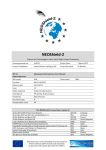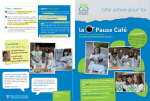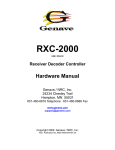Download Comet/asteroid Orbit Determination and Ephemeris Software (CODES)
Transcript
Comet/asteroid Orbit Determination and Ephemeris Software by Jim Baer 1 CODES In support of current minor planet surveys, CODES combines an n-body numerical integrator with a Graphical User Interface to provide the following capabilities: l l l l l Orbit determination based on optical and radar observations; Calculation of topocentric or geocentric ephemerides; Identification of known minor planets which most closely match a set of observations; Linear and non-linear collision analysis. N-body integrator accounts for cometary thrusting (if applicable), solar radiation pressure, solar oblateness, and gravitational perturbations (including relativistic effects) from the Sun, nine planets, Earth's Moon, and up to 300 asteroids. 2 CODES CODES is an object-oriented application Level One Menu: • Create, Delete, or Open instances of the class “MinorPlanet” Level Two Menu: • • Add attributes (observations) Derive additional attributes (orbital elements, ephemerides, collision analysis) 3 CODES Level One Menu 4 CODES Level Two Menu 5 CODES Level Two Menu: Designate the minor planet as a comet or asteroid l l Should be the first change made to a new minor planet file Critically impacts: – – – – – Least-squares best-fit orbit Processing visual magnitude data Minor Planet Center (MPC) catalog search Orbital element display Use of cometary thrust in numerical integrator 6 CODES Level Two Menu: Adding an Observation l l l l l Manual entry of ground-based optical observation Manual entry of radar observation Parse and process Minor Planet Electronic Circular (MPEC) or Minor Planet Center Observation (MPCOBS) file Parse and process Near Earth Object Dynamic Site (NEODyS) ASCII observation file If International Earth Rotation Service (IERS) Earth Orientation Parameter (EOP) file not available for observation epoch, manual entry or default EOPs used note: observations supported in period 1900-2200 7 CODES Level Two Menu: Review/Delete Existing Observations 8 CODES Level Two Menu: Compute/Evaluate/Propogate the orbit of this minor planet 9 CODES Level Two Menu: Compute an initial two -body orbit l l l l l Gauss Method Conditioned Gauss (semi-major axis constrained) Laplace Method Herget's Method (slant-range constrained) Statistical Ranging (slant-range sampling) (Note: This algorithm is located in a different menu, but is a highlyeffective method of initial orbit determination, especially for very short arcs) 10 CODES Level Two Menu: Compute an initial two -body orbit (results) 11 CODES Level Two Menu: Compute an n -body best-fit orbit • l l Least squares with n-body numerical integration – cometary thrusting (if applicable) – solar radiation pressure – solar oblateness – gravitational perturbations (including relativistic terms) from the Sun, nine planets, Earth's Moon, and up to 300 asteroids Refines – an initial two-body orbit – a statistical ranging orbit – an imported orbit (MPCORBcr file) – a user-specified orbit Allows observations to be excluded based on excessive chi or residuals 12 CODES Level Two Menu: Compute an n -body best-fit orbit (results) l l l l l l l l l state vector plus covariances derived orbital elements plus covariances residuals for each observation visual absolute magnitude and slope parameter (if apparent magnitude observations are available) estimate of the minor planet's radius (asteroids only, if visual absolute magnitude and slope parameter are available) Minimum Orbital Intersection Distance (NEOs only) Warning for Potentially-Hazardous Objects SkyMorph parameters formatted for easy input output to screen and text file 13 CODES Level Two Menu: Sample Valid Orbits: Observational Monte Carlo l If least-squares converges but observed arc is very short, the covariance ellipsoid may not accurately represent the solution space; this option directly samples the space of valid orbits – Add Gaussian uncertainty to each observation – Apply least-squares to derive variant orbit – Default setting: Create 100 variant orbits l Variant orbits can be displayed in color-coded scatterplots to illustrate solution space – – – – – l q vs. e q vs. i q vs. w q vs. Ω q vs. M Variant orbits can be used – to generate ephemeris scatterplots for precovery/recovery – for Monte Carlo collision analysis 14 CODES Level Two Menu: Sample Valid Orbits: Observational Monte Carlo (cont) 15 CODES Level Two Menu: Sample Valid Orbits: Statistical Ranging l Used for very short arcs in place of initial-orbit methods; directly samples the non-linear space of valid orbits – Randomly generate slant ranges for first and last observations (based on user-specified min/max slant range) – Combine with first/last observations and observer positions to create two position vectors – Use Gauss sector-triangle ratios (two-body) or Herget’s method (nbody) to derive state vector – Compare predicted RA/Decs to observations; accept if RMS residual less than user-specified threshold l l User can optionally require only prograde, elliptical orbits User-specified number of variants generated 16 CODES Level Two Menu: Sample Valid Orbits: Statistical Ranging (cont.) 17 CODES Level Two Menu: Sample Valid Orbits: Statistical Ranging (cont.) l Variant orbits can be – displayed in color-coded scatterplots to illustrate non-linear solution space – used to generate ephemeris scatterplots for precovery/recovery – used for Monte Carlo collision analysis l Only reliable approach for very short-arc cases – Reveals multiple solutions – Robust orbit and ephemeris uncertainty spaces – Allows collision analysis when no best-fit orbit is available 18 CODES Level Two Menu: Compute the observational residuals resulting from the current orbit 19 CODES Level Two Menu: Propogate the current orbit to a new epoch 20 CODES Level Two Menu: Display Current Orbit 21 CODES Level Two Menu: Manually specify an orbit for this minor planet • • • User can specify either state vector or orbital elements (plus covariances) Allows evaluation or adoption of non-CODES derived orbits • Calculate residuals for comparison • Provide initial orbit for best-fit refinement • Calculate an ephemeris • Conduct a linear collision analysis Allows trial and error determination of DT cometary thrust parameter 22 CODES Level Two Menu: Import a minor planet orbit from the MPCORBcr or COMET catalogs Allows CODES to read the orbital elements of a minor planet directly from the appropriate MPC catalog: • • • Provide initial orbit for best-fit refinement • Add estimated covariances • Add or determine cometary thrust parameters Calculate an ephemeris Conduct a collision analysis 23 CODES Level Two Menu: Compare observations to positions of known minor planets Generates a list of those minor planets in the MPCORBcr or COMET catalog most nearly matching the observations of this minor planet • • • Use two-body or n-body mechanics Select "medium" or "high" integration accuracy Narrow n-body asteroid candidate search on basis of • population (NEA, main belt, Centaur/TNO) • absolute magnitude For each entry: • • • Extracts orbital elements from catalog Predicts astrometric position at time of each observation Eliminated if either • RMS residual > 3 degrees • visual mag. residual > 2 Candidates output to screen and text file 24 CODES Level Two Menu: Generate an optical ephemeris l l Geocentric/topocentric ephemerides for desired range of dates Tabular presentation – nominal values for each desired date – major axis/minor axis/orientation angle of linear covariance ellipse l Scatterplot presentation – displays predicted RA/Decs based on variant orbits generated by Observational Monte Carlo or Statistical Ranging – Color-coded by RMS residual of variant orbit to illustrate most likely positions – Displays non-linear observation space for precovery/recovery 25 CODES Level Two Menu: Generate an optical ephemeris (cont) 26 CODES Level Two Menu: Generate an optical ephemeris (cont) 27 CODES Level Two Menu: Linear Collision Analysis Requires state vector and (if impact probability desired) covariances Algorithm: l Propogate state vector forward from epoch to desired end-point – at end of each integration step, test distance to each possible target (Sun, Moon, nine major planets) • if (distance < target radius) => collision – use bisection to isolate – propogate covariances to determine impact probability • else if (distance > target radius) and (distance < user-specified threshold) and (first derivative changes sign) – use bisection to isolate minimum – if (distance at minimum < target radius) => collision • use bisection to isolate • propogate covariances to determine impact probability – if (distance at minimum > target radius) => near miss • propogate covariances to determine impact probability 28 CODES Level Two Menu: Non-Linear Collision Analysis Primary options requires state vector and covariances, plus all observations Algorithm: l Creates user-specified number of Virtual Asteroids – Distributed normally in observation space about the nominal state vector – Spaced along the Line of Variations l • Each VA propogated forward from epoch to desired end-point – collisions/near-misses noted as in linear analysis – events with ((scaled moid - 3-sigma width of covariance ellipse) < threshold) are sorted by target, date, and stretching into trails The minimum approach or folding point for each trail is retained – use differential correction to test for collision/near-miss – if differential correction fails, or in case of an interrupted return, create a “dense sampling” (100 VAs around minimum/folding point), look for collision/nearest miss 29 CODES Level Two Menu: Collision Analysis (output to text and file) 30 CODES Level Two Menu: Collision Analysis (Considerations) l l Analysis generally similar to Milani, Chesley, Chodas, and Valsecchi in Asteroids III Results thus far comparable with Sentry and NEODyS Risk Page despite some algorithmic differences – CODES collision analysis performed (and results quoted) in 3-space vs. collision plane – Trails defined slightly differently – CODES differential correction performed along LOV – CODES uses “dense sampling” rather than interpolation – Independently-derived epoch state vectors and covariances 31 CODES Comparison: CODES vs. Sentry vs. NEODyS 2004 BE68 with 39 observations (2004(2004-Jan Jan--27.09321 to 20042004-Feb Feb--01.48334) 32 CODES Level Two Menu: Collision Analysis (Statistical Ranging) l A Monte Carlo collision analysis option is also available for use with trajectories generated by Statistical Ranging (or by Observational Monte Carlo) – Trajectories are integrated from epoch to desired endpoint; collisions/near-misses are noted, but no use of trails – Impact probability determined simply as (number of impacting trajectories) / (total number of trajectories) l Most useful for cases such as AL00667/2004 AS1, when threat assessment is required but only a very short observation arc is available 33 CODES Level Two Menu: Change the number of perturbing bodies Determines what perturbing bodies are used in n-body numerical integration • • • • Sun, Moon, nine planets Sun, Moon, nine planets, Ceres, Pallas, and Vesta (default) Sun, Moon, nine planets, and 235 asteroids • much slower processing Sun, Moon, nine planets, and 300 asteroids • Much slower processing CODES uses • • JPL DE405 Planetary Ephemeris Mean asteroid orbital elements 34 CODES Level Two Menu: Set the radius/visual brightness parameters l Useful if orbital elements are imported or user-specified – slope parameter and absolute magnitude otherwise unavailable – allows estimated visual magnitudes in ephemerides l Radius critical in processing bounce point of radar observations – usually determined from visual brightness data as part of best-fit orbit determination – if no brightness data, should be set manually prior to orbit determination • default is 1 km • comets - set to estimated bounce point (coma radius?) 35 CODES System and Software Requirements CODES is written in pure Java - compiled bytecode will run on any system for which a Sun Virtual Machine exists System Requirements: • approximately 150 MB of disk storage (including DE405 files) • 256 MB (or greater) RAM • internet access (for download of observation files, MPC catalogs, EOP files, and updated ObsCode files) Software requirements (all available for free download): • Java 1.4.1 (or higher) runtime environment • compiled CODES bytecode and (optional) source code • JPL DE405 planetary ephemeris files (ASCII versions) • IERS Earth Orientation Parameter files 36 CODES Where can I find CODES? Web site is http://home.earthlink.net/~jimbaer1/ • Fully-documented User's Manual • Links to all required software Suggestions for future enhancements are welcome! ([email protected]) 37 CODES