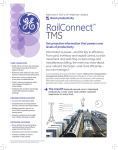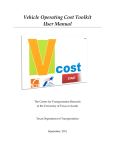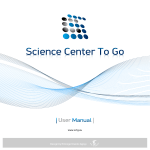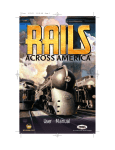Download User Manual for the Relational Multimodal
Transcript
0-6297-P3 USER MANUAL FOR THE RELATIONAL MULTIMODAL FREIGHT DATABASE Migdalia Carrion Claire Guzman Dan Seedah Jolanda Prozzi C. Michael Walton February 2012 TABLE OF CONTENTS Introduction ......................................................................................................................... 1 Selection of Variables and Public Databases ...................................................................... 2 Using the Software .............................................................................................................. 6 LIST OF FIGURES Figure 1: Require Microsoft .Net Framework 4.0 Client Profile ........................................ 6 Figure 2: Installation Message Box .................................................................................... 7 Figure 3: Multimodal Freight Database Link and Icon ...................................................... 7 Figure 4: Start Screen.......................................................................................................... 8 Figure 5: Database Screen .................................................................................................. 9 Figure 6: Final Report Excerpt ......................................................................................... 10 Figure 7: Example of Sorted Data ................................................................................... 11 Figure 8: Example of Filtered Data ................................................................................. 12 Figure 9: Exported Excel Spreadsheet .............................................................................. 12 Figure 10: Creating the Word File .................................................................................... 13 Figure 11: Exported Word Table ...................................................................................... 13 Figure 12: Summary Report for Large Databases ........................................................... 14 LIST OF TABLES Table 1: Weight, Value, and Number of Loads ................................................................. 3 Table 2: Origin and Destination Information...................................................................... 4 Table 3: Mode of Transportation ........................................................................................ 4 Table 4: Commodity and Classification System Used ....................................................... 5 i INTRODUCTION This document was developed as part of TxDOT project 0-6297 entitled: Freight Planning Factors Impacting Texas Commodity Flows. The project focused on understanding the critical factors that influence freight planning. All states are required in by the Intermodal Surface Transportation Efficiency Act (ISTEA) of 1991 and by the subsequent Transportation Equity Act for the 21st century (TEA-21) to conduct statewide freight transportation planning. However, understanding how freight impacts the transportation system of a state and conducting statewide freight planning requires robust data. The research team found that most states that are conducting statewide freight modeling planning seem to have relied on the commercial TRANSEARCH database, partly because this is currently the only database that captures most of the variables needed for freight modeling (Prozzi, Mani, and Harrison, 2006). Although the TRANSEARCH database has most of the necessary variables, concerns have been expressed because there is not a clear understanding of how the data is gathered and the methodology used for compiling the database. It is also true that this database can be costly, making it difficult for some planning agencies and policy makers to purchase it. Consequently, as part of TxDOT project 0-629, the CTR research team developed a Relational Multimodal Freight Database that can capture relevant publicly-available freight variables required for updating TxDOT freight models and studies. From the Multimodal Freight Database, TxDOT is able to identify any missing data that the public databases do not capture. The missing data can be obtained through purchasing a commercial database or by collecting the relevant data. This manual provides step-by-step guidance on how to use the TxDOT Relational Multimodal Freight Database Software (Freight Database), as well as information on how the database was developed, and the public databases from which the data was extracted. 1 SELECTION OF VARIABLES AND PUBLIC DATABASES The variables that were included in the Multimodal Freight Database were selected in consultation with prospective TxDOT users of the database. Specifically, the research team met with the SAM Project Director and transportation planners from TxDOT’s multimodal office. These meetings provided the potential users of the database with the opportunity to provide invaluable input in terms of their data needs, the database structure, and the software platform to be used. In terms of the latter, Microsoft Access 2007 was selected to be the software platform. Freight Variables In consultation with TxDOT, it was decided to include the following variables in the Multimodal Freight Database: Year Modes of Transportation o Air o Mail o Multimodal o Piggyback o Pipeline o Rail o Truck o Rail/Truck o Unknown o Vessel o Water Origin o By State o By Country Destination o By State o By Country Port o Port Location by State Type of Movement o Export o Import Number of Loads o Carloads o Container Value ($U.S.) 2 Weight (1,000 lbs) Commodity Type o STCC (Standard Transportation Commodity Code at 2-Digit Level) Freight Public Databases The research team identified and reviewed 25 publicly available databases from which freight data could be extracted at no cost. After evaluating these public databases, it was found that 11 of these databases contained all or some of the variable information of interest to TxDOT at the appropriate level of disaggregation. Freight data included in the Multimodal Freight Database were thus ultimately extracted from the following databases: Carload Waybill Public Use File (WAY) Commodity Flow Survey (CFS) Freight Analysis Framework (FAF) Transborder Surface Freight Data (TBR) Annual Coal Report (ACR) Border Crossing Data (BCD) Fresh, Fruit and Vegetables Shipments by Commodities, States and Months (FFV) Maritime Administration Data (MAR) National Transportation Statistics (NTS) USA Trade Data (USA) Waterborne Commerce Statistics (WBN) Appendix A provides detailed information on each of the public databases consulted, including the methodology used to obtain the data, limitations, assumptions, and contact information for obtaining the database. Tables 1 to 4 illustrate which public databases captured the relevant freight data that were included in the Multimodal Freight Database. Table 1 illustrates which public databases captured data on weight, value, and number of loads. Table 1: Weight, Value, and Number of Loads Data Source CFS TBR NTS ACR FAF MAR WBN USA BCD Weight X X (Exports) Value X X X X X Number of Loads X X X X X (Containerized) 3 WAY FFV X X X Table 2 illustrates which public databases captured origin and destination data and the geographic unit used in capturing the information. Table 2: Origin and Destination Information Data Source CFS TBR MAR NTS FAF USA FFV WAY ACR BCD WBN Origin -Destination Country State Province Imports Exports X X X X X X X X X X X X X X X X X X X X X X NTAR / BEA X X X X X X X X Table 3 illustrates the modal information captured in each of the public databases. Table 3: Mode of Transportation Data Air Mail Multi- Piggy- Pipeline Rail Truck Unknown Vessel Water Source modal back ACR X CFS X X X X X X X TBR X X X X X X X FAF X X X X X X X BCD X X WBN X MAR X WAY X X X FFV X X X X X 4 Table 4 illustrates which public databases captured commodity information and the classification system used. Table 4: Commodity and Classification System Used Commodity Classification Data Source HS CFS FAF USA WBN WAY TBR SCTG X X STCC X X* Industry Classification NAICS X X X X * Categories are slightly different from the standard classification used by the Harmonized System From Tables 2 and 4 it is evident that different public databases used different codes and geographic units when capturing freight data. Development of the Multimodal Freight Database thus required the development of a standardized list of codes for each of the freight variables included in the database. All the public data extracted was thus coded to a uniform set of codes that are included in Appendix B. Appendix B also contains the mapping of the commodity codes developed and how they relate to the HS, NAICS, SCTG, and STCC classification systems. Finally, the use of standardized codes also simplified the coding of the user-friendly interfaces that were developed for the Multimodal Freight Database. 5 USING THE SOFTWARE Step 1: Installing the software Insert the Multimodal Freight Database CD in the CD-ROM drive of the computer. System Requirements Microsoft .Net Framework 4.0 Client Profile is required to run the Multimodal Freight Database. The Framework is packaged with Windows Vista and Windows 7. If the computer does not have Microsoft .Net Framework 4.0 Client Profile installed, the user will need to first install the Framework (see Figure 1). Figure 1: Require Microsoft .Net Framework 4.0 Client Profile Microsoft .Net Framework 4.0 Client Profile can be installed from the Multimodal Freight Database CD or downloaded from the Microsoft website. Please note Administration Privileges is required to install Microsoft .Net Framework 4.0 Client Profile Multimodal Freight Database Installation 1. Double click MFD Setup.exe on the Multimodal Freight Database CD. 2. The following message box will appear (see Figure 2). 3. Click Next and follow the instructions to install Multimodal Freight Database. Please note Administration Privileges is required to install the access driver. 6 Figure 2: Installation Message Box Step 2: Start Screen To begin using the software 1. Go to Start > All Programs >> Multimodal Freight Database. 2. Click on Multimodal Freight Database (see Figure 3). 3. The Multimodal Freight Database Start screen will appear (see Figure 4). Figure 3: Multimodal Freight Database Link and Icon 7 Figure 4: Start Screen 8 Step 3: Selecting Public Databases After clicking Start, the user will see the Database screen (see Figure 5). Figure 5: Database Screen The screen shows all the databases that freight data can be extracted from. The user can select multiple databases by clicking the checkbox next to the database name. Click Select All to select all the databases. Click Clear All to erase all selections. Click Help to access the Quick User Guide, explore the Database Features, and obtain detailed information on each of the public databases consulted including the methodology used to obtain the data, limitations, assumptions, and contact information for obtaining the database. Please note – In subsequent screens/ forms, all information displayed will relate to the databases selected in Step 3. 9 Step 4: Filtering Options After selecting the databases of interest, specify the filtering options by Origin/Destination, Port of Entry/Departure, Year, Commodity, and Mode by clicking the tabs and checking the appropriate boxes. After the appropriate filtering options have been selected, click Run Query. Please note – Not all freight variables are captured in all the public databases. The Multimodal Freight Database will thus only report the freight variable data if at least one of the databases selected in Step 3 contains the data. Step 5: Preparing the Report Upon completing Step 4, a final report containing the freight data will be compiled (see Figure 6 for an example of a final report). The final report presents the specified freight data by data source. Figure 6: Final Report Excerpt The upper tabs provide the navigation tools to see the query results by data source. If multiple databases are selected on the Database screen, each will have its own tab in the 10 final report. For example, by selecting the BCD tab in Figure 6, the program will automatically show the data corresponding to the Border Crossing Data. To sort the data according to a specific characteristic click the column header corresponding to the desired characteristic. For example, in Figure 7 the Border Crossing Data is sorted alphabetically by Port Name. Figure 7: Example of Sorted Data To filter the data, click on the Filter icon (see Figure 8). 11 Figure 8: Example of Filtered Data Additionally, the Relational Multimodal Freight Database provides the option to export the query results to several programs. By clicking the Excel icon in the upper left part of the window, an Excel spreadsheet will automatically be created (see Figure 9). Figure 9: Exported Excel Spreadsheet 12 Similarly, a Word file can be created by clicking the corresponding icon. After clicking, a window will ask you to name the file and select a folder to be created (see Figure 10). Figure 10: Creating the Word File Once the file has been created, open it, and the file should contain a Word table similar to Figure 11. Figure 11: Exported Word Table 13 The Freight Analysis Framework (FAF), Carload Waybill Use File (WAY), and Transborder Data (TBR) databases are so large that they present a summary report containing links to complete records. When the user clicks on the hyperlink, a full report of the selected row is displayed. For example, by clicking 17 records found in the summary report shown in Figure 12, the user can view all the records for freight transported from Alabama to Arkansas. Figure 12: Summary Report for Large Databases To begin a new query, return to the Database Screen (see Figure 5) and select the new database(s) and filtering options of interest. Each new query will open in a separate window. 14 For Further Questions and Comments, please contact the research team at: Center for Transportation Research The University of Texas at Austin 1616 Guadalupe Street, Suite 4.202 Austin, Texas 78701 Phone: (512) 232-3100 Websites: http://www.utexas.edu/research/ctr or http://www.texasurbanfreight.com Email: [email protected] 15