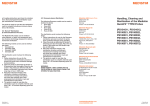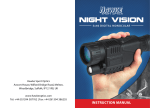Download TV-Eye Manual
Transcript
TV-Eye Fold-up electronic magnifier. Manufactured by Pamtrad Customs Ltd. Nottingham, England 0115 981 6636 www.pamtrad.co.uk TM Congratulations on the purchase of your TV-Eye. This manual explains how to set up, use and care for your TV-Eye. Set up as on front cover. Package Contents: Your TV-Eye package should contain the following items. • The folded-up TV-Eye. • Power supply transformer. • SCART adapter. • User’s manual. Please retain the packaging in case there is a need to return the unit for service or repair. Installation NOT using the Smart-SCART adapter. 1. Connect the BLACK phono socket on the lead of the TV-Eye transformer into the BLACK phono plug on the cable of the TV-Eye camera. Open up the camera 90-degrees only and place it on top of the metal stand. The magnetic base will secure it. Put something to read under the camera. (See Fig A) 2. Connect the YELLOW video plug from the camera into the YELLOW AV socket on your television. 3. Plug the transformer into a wall socket and switch the socket on. 4. Press the ON button on the TV-Eye. 5. Switch the television on and use the Source or AV button on your remote control to locate and choose the AV input on your television. 6. A picture should now appear on your television. 1 Installation using the Smart-SCART adapter (automatic switching). 1) Insert the Smart-SCART adapter into your television. 2) Connect the YELLOW phono plug from the TV-Eye camera lead into the YELLOW phono socket on the SCART adapter. See Fig B 3) Connect the BLACK phono plug of the TV-Eye camera lead into the BLACK phono socket on the SCART adapter. See Fig B 4) Connect the BLACK phono socket from the transformer to the BLACK phono plug on the SCART adapter. See Fig B 5) Plug the transformer into a wall socket and switch the socket on. 6) Press the ON button at the base of the TV-Eye. 7) Switch the television on. 8) To use automatic switching you must turn the TV-Eye on and off using the white torpedo switch only (see Fig B). Leave the ON/OFF button located on the base of the TV-Eye switched ON all the time. When the TV-Eye is switched on, using the torpedo switch your television will automatically show the TV-Eye picture. When the TV-Eye is switched off using this switch the television will revert back to the programme picture. IMPORTANT: The lamp on the TV-Eye will be on when it is active. Make sure the dimmer wheel is fully towards you. 2 Fig A PAL / NTSC Image Larger Image Smaller Image Mode Freeze Frame On/Off Button Fig B To TV-Eye To Power Lamp Dimmer Controls (see fig A) Power Push the power button on the TV-Eye. The lights will be visible if you look at the camera from the underside. If the lights cannot be seen adjust the dimmer control to full (rotated fully towards you). Mode When the mode button is pressed one of the four different modes will be activated in succession. The choice is: • • • • Full colour mode (photo/picture mode). Grey scale (this is colour mode in black and white). Enhanced positive mode (high contrast black on white). Enhanced negative mode (high contrast white on black). Magnification The magnification is adjusted by pressing the magnification button. The + button increases in six steps x4, x6, x7, x8, x10 and x12. The magnification button next to it reduces the magnification. These magnifications are based on an 18.5-inch screen. If a larger screen is used the overall magnifications will be greater. Focus The TV-Eye is fixed focus and needs to be placed on the metal stand provided to ensure the correct focusing. It is designed to work with documents of less than 1cm thickness. If thicker documents need to be read the TV-Eye can be placed on an extra spacer to make it higher. TIP: Flatten documents or newspapers. If necessary separate newspaper pages then flatten them. Brightness, contrast and colour controls These are adjusted on your television. It may be necessary to experiment with the different display settings e.g.: movie, sport, vivid, dynamic or user to achieve the desired results. Every television is different. If in doubt ask someone to help you. 4 Using the TV-Eye Reading Place the TV-Eye on the metal stand. (See Fig A). The television should be at eye level or slightly below, and the TV-Eye next to it on a table. It doesn’t matter if it is to the right or the left of the television, your personal preferences will govern that. The reading table should be level with your elbows when seated. A good reading position prevents problems with your back, neck and arms. Place the material you want to read under the TV-Eye and you will see the magnified image on the television screen. Move the document under the camera until you locate the top of the page and then find the start of the text. Simply slide the document from side to side and watch the television screen while reading. Writing Place a page under the camera and locate the area of the page you want to start writing from with a finger from your non writing hand. Holding the page firmly, bring your pen to your finger until you see the pen nib on the screen. Lower the pen to the paper carefully and write. You should watch the screen as you write. TIP: Using lined paper helps keep writing in a straight line. Hints and Tips Placing the TV-Eye camera in a well-lit location will enhance the image quality. Adjustment of the lamp dimmer can improve the picture quality. If possible, avoid direct overhead lighting as this can cause shadows on the page leading to shading differences. When using glossy paper be careful not to create reflective shine from the paper. This can be avoided by curving the paper slightly. Sometimes dimming the lamps completely can improve the picture quality. It depends what you are looking at. The TV-Eye has its own in-built illumination but on occasions, where extra lighting is required, use a task light to supplement the illumination. 5 Taking care of your TV-Eye Do not touch the lens. Dirt on the lens will appear as a blurred or dim image or as fuzzy spots on the screen. If you believe the lens is dirty, it can be cleaned with a soft, dry cloth applying minimal pressure. As the lens is polished and coated, do not use a wet or coarse cloth, detergents, abrasive substances or solvents to clean it. When transporting the TV-Eye we recommend that you use the original box. Only use the transformer supplied with the unit and inspect the cabling regularly for damage. The transformer is rated for use only within your home country. If you wish to use your TV-Eye abroad consult your distributor first, as voltages and television standards vary throughout the world. Specifications Max clearance under camera: 9½-inches (24.5cm). Depth of field: ⅝-inch (1.5cm). Weight (Camera unit): 22.6oz (642 grams). Weight (Stand): 32 oz (900 grams). Power: 5V 500mA from the transformer provided. Output: Composite video into a SCART or AV television socket. Modes of Operation: High-contrast positive, high contrast negative, grey scale and full colour normal. Magnification: 18.5 inch screen X4 to X12, 20 inch screen X6 to X20. Only use this product for the purpose it was designed for. Do not use this product in damp conditions (e.g. the bathroom). 6 Warranty Pamtrad Customs Ltd certifies that, when supplied as new the TV-Eye is free from defects in material and workmanship. We will repair or replace at our discretion any parts that prove to be faulty through the fault of the manufacturer. We will provide this facility as long as the TV-Eye has been operated under the proper conditions of installation and has not been tampered with by any persons not authorised by Pamtrad Customs or its agents and that it is solely serviced by Pamtrad Customs and its agents. This warranty is valid only when serviced in the country of original purchase. This warranty is valid for a period of 12 months effective from the date of delivery. For warranty claims or service during or after the warranty period please contact your distributor. Supply & Service Pamtrad Customs Ltd. The Stables, 22 Ruddington Lane Wilford, Nottingham. NG11 7BH Tel: 0115 981 6636 email: [email protected] WEEE Directive & Product Disposal At the end of its serviceable life this product should not be treated as household or general waste. It should be handed over to the application collection point for the recycling of electrical and electronic equipment, or returned to Pamtrad Customs for disposal. 7