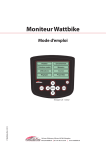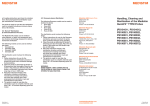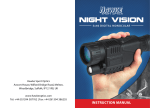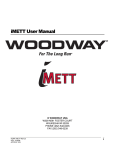Download Wattbike Owners Manual
Transcript
Wattbike Indoor Cycle Ergometer Owners Manual For use with all Wattbike Pro, Trainer and Freeride indoor ergometers from serial numbers 2201 Contents Contact Information..........................................................................................................................................................................5 Introduction........................................................................................................................................................................................6 Operation Instructions & Liability.................................................................................................................................................................... 5 Liability..........................................................................................................................................................................................................................6 Copyright.....................................................................................................................................................................................................................6 Guarantee............................................................................................................................................................................................8 Limited Guarantee................................................................................................................................................................................................... 8 Further Terms Of Limited Guarantee............................................................................................................................................................. 8 Claims Procedure.....................................................................................................................................................................................................9 Disclaimer....................................................................................................................................................................................................................9 Replacement & Additional Parts.................................................................................................................................................................... 10 Disposal Of Worn Parts & Wattbike Equipment..................................................................................................................................... 10 Customer Services................................................................................................................................................................................................ 10 Technical Support....................................................................................................................................................................................................11 EC Declaration Of Conformity.........................................................................................................................................................................12 Important Safety Instructions............................................................................................................................................. 13 General.........................................................................................................................................................................................................................13 Critical Information................................................................................................................................................................................................13 Description Of Warning Notices In This Manual..................................................................................................................................... 14 Health Risks...............................................................................................................................................................................................................15 Intended Use – Precautions For Safe Use..................................................................................................................................................15 Unauthorised Methods Of Operation...........................................................................................................................................................15 Technical Information........................................................................................................................................................... 17 Identification Stickers & Embossed Numbers..........................................................................................................................................17 Technical Specifications - Dimensions & Components........................................................................................................................17 Dimensions................................................................................................................................................................................................................17 Wattbike Performance Monitor (WPM)......................................................................................................................................................19 Optional Extras........................................................................................................................................................................................................19 Conditions For Use................................................................................................................................................................................................19 Wattbike Performance Monitor Physical Parameters...........................................................................................................................19 Safety Information............................................................................................................................................................................................... 20 Heart Rate Monitor Compatibility................................................................................................................................................................ 20 Transportation, Installation & Storage............................................................................................................................... 21 Installation Guidelines..........................................................................................................................................................................................21 Transportation Safety...........................................................................................................................................................................................21 Unassembled Transportation............................................................................................................................................................................21 Assembled Transportation................................................................................................................................................................................22 Storage.......................................................................................................................................................................................................................22 The Wattbike......................................................................................................................................................................... 23 Dual Resistance System.....................................................................................................................................................................................23 Air Resistance.........................................................................................................................................................................................................23 Magnetic Resistance............................................................................................................................................................................................23 Adjustment System..............................................................................................................................................................................................23 Handlebars............................................................................................................................................................................................................... 24 Pedals......................................................................................................................................................................................................................... 24 Saddle........................................................................................................................................................................................................................ 24 Rubber Feet & Stabilising Legs..................................................................................................................................................................... 24 Wattbike Performance Monitor (WPM).................................................................................................................................................... 24 Assembly Instructions......................................................................................................................................................... 25 Preparation...............................................................................................................................................................................................................25 Tools Needed for Assembly.............................................................................................................................................................................25 Unpacking the Component Parts.................................................................................................................................................................25 Unpacking the Main Body of the Wattbike..............................................................................................................................................25 2 Wattbike Owners Manual | 10/2014-v1.0EN Attaching the Rear Stabilising Leg............................................................................................................................................................. 26 Attaching the Front Stabilising Leg............................................................................................................................................................ 26 Attaching the Pedals.......................................................................................................................................................................................... 26 Attaching the Saddle......................................................................................................................................................................................... 26 Attach the Handlebars.......................................................................................................................................................................................27 Attach The Wattbike Performance Monitor (WPM)............................................................................................................................27 Levelling.....................................................................................................................................................................................................................27 Operation............................................................................................................................................................................... 28 For Your Safety..................................................................................................................................................................................................... 28 Bike Fit & Setting Up Your Wattbike................................................................................................................................. 29 Setting the Saddle Height............................................................................................................................................................................... 29 Setting the Saddle Horizontal Position..................................................................................................................................................... 29 Setting the Handlebar Height (saddle to handlebar difference).................................................................................................. 30 Setting the Handlebar Horizontal Position.............................................................................................................................................. 30 1. Getting Started.................................................................................................................................................................. 31 1.1 Overview Of The Wattbike Performance Monitor............................................................................................................................31 1.2 Keypad..................................................................................................................................................................................................................31 1.3 Connections......................................................................................................................................................................................................32 1.4 Main Menu..........................................................................................................................................................................................................32 1.5 Quick Start Guide To Main Menu Options..........................................................................................................................................32 2. Just Ride............................................................................................................................................................................ 33 2.1 Default Riding Views.................................................................................................................................................................................... 33 2.2 Alternate Riding Screen Views...............................................................................................................................................................35 2.3 Riding Screen Sub-Views......................................................................................................................................................................... 36 2.4 Real Time Summary Screens................................................................................................................................................................. 38 2.5 Options in Just Ride................................................................................................................................................................................... 39 2.6 Post ‘Just Ride’ Summary Screen........................................................................................................................................................ 39 3. Workouts/Tests Menu...................................................................................................................................................... 42 3.1 Standard Timed Workouts........................................................................................................................................................................ 42 3.2 Standard Distance Workouts................................................................................................................................................................. 43 3.3 Create New Workout................................................................................................................................................................................. 44 3.4 Favourites........................................................................................................................................................................................................ 46 3.5 Tests.................................................................................................................................................................................................................... 48 4. Link HR Belt...................................................................................................................................................................... 54 5. Recall................................................................................................................................................................................. 55 6. Users.................................................................................................................................................................................. 59 6.1 Add A User....................................................................................................................................................................................................... 59 6.2 Delete A User................................................................................................................................................................................................. 59 6.3 User Log In......................................................................................................................................................................................................60 6.4 User Log Out.................................................................................................................................................................................................60 6.5 User Statistics..................................................................................................................................................................................................61 6.6 User Profile..................................................................................................................................................................................................... 62 7. Ant Channel....................................................................................................................................................................... 64 8. Settings.............................................................................................................................................................................. 65 8.1 Measurement Settings................................................................................................................................................................................ 65 8.2 Display Settings............................................................................................................................................................................................ 66 8.3 Sound Settings.............................................................................................................................................................................................. 66 8.4 Device Settings..............................................................................................................................................................................................67 8.5 Default User.................................................................................................................................................................................................... 69 9. Properties.......................................................................................................................................................................... 72 9.1 General................................................................................................................................................................................................................72 wattbike.com | 0115 945 5450 | [email protected] @wattbike facebook.com/wattbike 9.2 Bike......................................................................................................................................................................................................................72 9.3 Memory..............................................................................................................................................................................................................72 9.4 Battery...............................................................................................................................................................................................................73 10. Using A USB Stick.......................................................................................................................................................... 74 10.1 First Time Use................................................................................................................................................................................................74 10.2 USB Stick Operation..................................................................................................................................................................................74 10.3 Creating New User.....................................................................................................................................................................................75 10.4 Favourite Workouts...................................................................................................................................................................................76 10.5 Using the USB Cable Connection.......................................................................................................................................................77 11. Device Usage & Care....................................................................................................................................................... 78 Battery Charging Information........................................................................................................................................................................78 12. Monitor Menu Map.......................................................................................................................................................... 79 13. Preventative Maintenance............................................................................................................................................. 80 General Housekeeping......................................................................................................................................................................................80 After Every Session............................................................................................................................................................................................80 Weekly Maintenance..........................................................................................................................................................................................80 Monthly Maintenance........................................................................................................................................................................................80 Biannual Maintenance.......................................................................................................................................................................................80 Contact Information Wattbike Ltd Vermont House Nottingham South & Wilford Industrial Estate Ruddington Lane Nottingham NG11 7HQ UK wattbike.com [email protected] 0115 945 5450 facebook.com/wattbike @wattbike 4 Wattbike Owners Manual | 10/2014-v1.0EN Description of Warning Notices in This Manual Please take note of the following information and warning notices in this section. These notices are here to indicate, useful information, potential hazards and safety risks. They are all colour coded throughout as standard and are consistent to ensure they are clear. Classification: Information - Denotes; No risk of injury, relevant and important information and warning against material damage. Caution - Slight possibility of injury, important safety information. Warning – In a dangerous situation a serious accident is possible with the result of possible injury. Danger – In the event of an accident, immediate danger of death or serious injury. wattbike.com | 0115 945 5450 | [email protected] @wattbike facebook.com/wattbike Introduction This User’s manual has been written in the manufacturer’s original language and translated into the language of the country in which the equipment is used. It forms an integral part of the equipment, with which it should always be kept. This manual provides information on the safe operation of the Wattbike. A condition for safe operation is compliance with all safety and operating instructions. Operation Instructions & Liability Please read these instructions carefully before beginning any exercise on the Wattbike. These instructions are a part of the Wattbike and must be kept accessible at all times and in the immediate vicinity of the Wattbike for operating and maintenance personnel. Improper operation and use can cause accidents. Not using the Wattbike as intended, according to these instructions can cause accidents and equipment damage. • These operating instructions must be read completely and correctly understood before using the Wattbike. • Keep these instructions close at hand for all users of the Wattbike. Wattbike accepts no liability for accidents, equipment damage and consequences of equipment failure that are a result of failure to follow the operating instructions written in this manual. In addition, the local accident prevention regulations and general safety conditions for intended use of the Wattbike apply. Wattbike reserves the right to make technical changes in the context of improving the performance properties and further development without prior notice. Illustrations are for basic understanding and may differ from the actual design of the device. Accessories from other suppliers have further safety regulations and guidelines. They can be found on their respective websites. These must also be observed. Liability All information and instructions in this manual have been compiled in accordance with applicable standards and regulations, the current state of technology and our knowledge and experience. Wattbike accepts no responsibility for damages resulting from: • Disregarding the operating instructions. • Improper use. • Use by non-authorized persons. • The fitting and use of replacement parts, which were not approved or provided by Wattbike or a Wattbike approved distributor. • Unauthorized modifications to the device or accessories. Wattbike Ltd general terms and conditions and delivery conditions apply, as well as the legal regulations valid at the time of contract conclusion. 6 Wattbike Owners Manual | 10/2014-v1.0EN Copyright The publishing of these or any Wattbike instructions, manuals, guides or similar to third parties without the written consent by Wattbike is strictly prohibited. The duplication by any method and/or form - including excerpts - as well as use and/or communication of the content are not permitted without direct written permission from Wattbike Ltd. All contents, text, drawings, images or other illustrations are copyright protected and are subject to intellectual property rights. Any misuse is punishable by law! wattbike.com | 0115 945 5450 | [email protected] @wattbike facebook.com/wattbike Guarantee Limited Guarantee This Wattbike Product (the “Product”) is guaranteed for 2 years for non-wear items and 1 year, and in some cases 6 months, for wear items from the date of purchase (in either case the “Guarantee Period”) against defects in materials or workmanship which effect the operation of the Product on the terms set out below. During this period of Limited Guarantee Wattbike Ltd will at its discretion repair or have parts replaced provided that: • The Product or any defective part is returned (but only if requested) to Wattbike Ltd (or its authorised representative) with evidence of purchase date in accordance with the claims procedure outlined below; • If a repair or replacement is not reasonably possible a refund may be offered instead; • The Product has been purchased by the user and not used for hire purposes; • The Product has been purchased either directly from Wattbike Ltd or one of its authorised retailers; • The Product has not been modified, misused, abused, neglected or handled carelessly or used on a voltage supply other than that specified on the Product; the Product has been used and maintained in accordance with its manual and / or any further instructions that Wattbike Ltd may issue from time to time including those posted on the website - wattbike.com • The user has only used the Product in conjunction with any parts or accessories recommended by Wattbike Ltd; • Any claim under this guarantee must be made by an end-user consumer of the Product and not an intermediary or reseller of the product or any person using the product in the course of their business. • The Product has not been sold to a user in a country not covered by this Limited Guarantee; and • Repairs of the Product have not been made or attempted other than by our service staff or authorised dealers. Further Terms of Limited Guarantee For the purpose of this Limited Guarantee “wear” items means consumable items or items that require periodic replacement during the normal course of the Product’s operation such as the pedals, the foot straps for the pedals, the saddle, the grip(s) on the handle bars, the handle bars, the key pad on the Wattbike Performance Monitor (WBM) and the WBM, adjustment levers for the saddle stem and the handle bars stem, the air resistance gear lever and the magnetic resistance knob. Non-wear items are any items or parts of this Product which are not wear items. If anyone (other than Wattbike Ltd or its authorised representatives) disassembles or attempts to disassemble the Product or any part of the Product this Limited Guarantee will immediately be rendered void. This Limited Guarantee shall be invalid if any serial numbers or other identifying marks attached to the Product has been altered, deleted, removed, or made illegible. This Limited Guarantee is not transferable. This Limited Guarantee does not extend to cover damage to the finish of the Product or cosmetic or superficial damage or other similar issues which do not affect the normal operation of the Product. Wattbike Ltd is not liable for: • 8 Any transport carriage deliver transit or insurance costs; Wattbike Owners Manual | 10/2014-v1.0EN • Labour costs for the installation of any parts; • Import duties tariffs or taxes; or • Any charges from telephones faxes or other electronic communication devices arising as a result of a failure in the Product All exchanged parts and/or products replaced under this warranty will become the property of Wattbike Ltd. Any repair or replacement made under the Limited Guarantee shall extend the Guarantee Period as if the repaired or replaced items had been purchased on the date of repair or replacement provided always that this extension of the Guarantee Period shall apply only in respect of the repairs made or the item or items replaced and shall not in any way extend the period of this Limited Guarantee in respect of any other component, part or assembly of the Product. Claims Procedure Any claim made under this Limited Guarantee should be made directly to the manufacturer. The claim itself should be made in a letter setting out: • The purchaser’s full name, address and contact details; • The date and place of purchase; and • A brief explanation of the problem which has led to the claim. This letter should then be sent, together with the defective part and proof of the purchase date (preferably a receipt), to the following address: WATTBIKE LIMITED Vermont House Unit 5, Nottingham South & Wilford Industrial Estate Ruddington Lane Nottingham NG11 7HQ It is essential that the letter of claim reaches the above address on the last day of the Guarantee Period at the latest. The Guarantee Period shall be calculated from the date of purchase by the original end-user customer of the Product. Late claims will not be considered. This Limited Guarantee applies to all goods purchased from an authorised retailer of Wattbike Ltd within the United Kingdom of Great Britain and Northern Ireland. Additional written copies of this Limited Guarantee can be obtained by writing to the above address (given under the heading ‘Claims Procedure’). Please include a stamped and self addressed envelope for each copy of the Limited Guarantee requested. Disclaimer Except for this express Limited Guarantee and to the maximum extent permitted by law, Wattbike Ltd does not issue any warranty or guarantee for the Product. Wattbike Ltd expressly includes any other liability, whether expressed (in writing or orally) or implied, to the fullest extent permitted by the law. In particular, but without limiting the generality of this exclusion, any implied terms as to merchantability, satisfactory quality, fitness for particular purpose and/ or non infringement of third party rights are excluded whether in contract or tort. Any implied warranties that may be imposed by law are limited in duration to the term of the express limited guarantee set out above to the extent permitted by applicable law. wattbike.com | 0115 945 5450 | [email protected] @wattbike facebook.com/wattbike To the maximum extent permitted by the applicable law, in no event shall Wattbike Ltd be liable for any damages whatsoever (including direct or indirect damages, loss of business profits, loss of savings or other special, incidental, exemplary or consequential damages whether for breach of warranty, contract/liability, tort or otherwise) arising out of or resulting from the use or inability to use the Product. Any liability of Wattbike Ltd which is not excluded shall be limited to the purchase price of the Product. This Guarantee is offered as an extra benefit to the purchaser and nothing in the terms set out above shall operate to affect your statutory rights as a consumer. Replacement & Additional Parts Wattbike Recommends the use of original Wattbike approved parts. The use of original approved parts ensures the continued reliability and safe operation of the bike. Such parts have particular properties; • Designed and Developed for specific use with the Wattbike • Manufacturing tolerances are to Wattbike’s approved quality standards • Ensuring the current legal warranty period, excluding wear parts, or other written agreements. Please note: That the use of Non Wattbike approved original parts may change the operating characteristics of the Wattbike and interfere with safe operation. Wattbike does not and will not accept any liability for damages resulting from this. Disposal of Worn Parts & Wattbike Equipment Worn parts are to be considered hazardous waste. After being replaced, wear parts must be disposed of and according to country-specific waste laws. This applies to parts replaced by the customer (where applicable) and authorised Wattbike Service staff. Always make sure that the equipment cannot become a hazard in any way, and do not leave it in places where children play. Disposing of the equipment on open ground, in public areas, or in private areas used by the public is prohibited. The Wattbike is made of recyclable materials, such as steel, aluminium and plastics, which must be disposed of according to the method laid down in current legislation. 10 Wattbike Owners Manual | 10/2014-v1.0EN Customer Services For customer services please contact Wattbike using the following information: Wattbike Ltd. Unit 5 - Vermont House, Nottingham South and Wilford Industrial Estate, Ruddington Lane, Nottingham, NG11 7HQ Tel. +44 (0) 115 945 5450 Fax. +44 (0) 115 945 533 Email: [email protected] Web: wattbike.com Technical Support For Servicing enquiries and Technical Support, please contact Wattbike on the number above or email: [email protected] The Wattbike Technical Support Service provides: • Telephone consultation; • Information about which services are covered by the warranty and which must be paid for; • On-site support service; • Supply of original spare parts. When you contact the Wattbike Technical Support Service you must give the following information: •Model, • Date of purchase, • Serial number, • Details of the problem you are experiencing. Repairs/maintenance of the equipment carried out by persons not authorized or provided by Wattbike will invalidate the warranty. Repairs must be made by authorised Wattbike technicians ONLY. wattbike.com | 0115 945 5450 | [email protected] @wattbike facebook.com/wattbike EC Declaration of Conformity 12 Wattbike Owners Manual | 10/2014-v1.0EN Important Safety instructions General The Wattbike has been designed, manufactured and tested according to the latest state of technology and is in safe and technically complete condition. However, the Wattbike can cause risks to persons and property if it is operated improperly and not within accordance with this guide. For this reason the operating instructions must be read completely and correct safety instructions must be observed. Warnings attached directly to the Wattbike must be observed and kept in a legible condition. Inappropriate use or flouting of this manuals literature in relation to the proper use of the Wattbike will result in the rejection of any liability or guarantee claims by Wattbike Ltd. There is a risk of injury when using the Wattbike. Please read the following section! There is critical safety instructions that must be read in full, and adhered to completely. Critical Information IMPORTANT SAFETY INSTRUCTIONS When using an electrical appliance, basic precautions should always be followed, including the following: Read all instructions before using the Wattbike DANGER — To reduce the risk of electric shock: • Always unplug this appliance from the electrical outlet immediately after using and before cleaning. To reduce the risk of bums, fire, electric shock, or injury to persons: 1. An appliance should never be left unattended when plugged in. Unplug from outlet when not in use, and before putting on or taking off parts. 2. Do not operate under blanket or pillow. Excessive heating can occur and cause fire, electric shock, or injury to persons. 3. Close supervision is necessary when this appliance is used by, on, or near children, invalids, or disabled persons. 4. Use this appliance only for its intended use as described in this manual. Do not use attachments not recommended by the manufacturer. wattbike.com | 0115 945 5450 | [email protected] @wattbike facebook.com/wattbike 5. Never operate this appliance if it has a damaged cord or plug, if it is not working properly, if it has been dropped or damaged, or dropped into water. Return the Wattbike to a service centre for examination and repair. 6. Do not carry this appliance by supply cord or use cord as a handle. 7. Keep the cord away from heated surfaces. 8. Never operate the appliance with the air openings blocked. Keep the air openings free of lint, hair, and the like. 9. Never drop or insert any object into any opening. 10. Do not use outdoors 11. Do not operate where aerosol (spray) products are being used or where oxygen is being administered. 12. To disconnect, turn all controls to the off position, then remove plug from outlet. Health Risks There are Health Hazards for Certain Groups of People. The use of the Wattbike can pose health risks for certain people. Before using the Wattbike check the list below for limitations for certain personal characteristics that apply to you. Before beginning an exercise program, consult your Doctor, especially if any of the following apply to you: • History of heart disease • High blood pressure •Diabetes • Chronic respiratory illness • Elevated cholesterol levels •Smoker • Other chronic illnesses or physical impairments Pregnancy • Pregnant women must consult a Doctor before starting a training program. • Women who have given birth within the last 2 months must consult a Doctor before starting a training program. 14 Wattbike Owners Manual | 10/2014-v1.0EN Symptoms during Training • Should you experience dizziness, chest pain, nausea, or any other abnormal symptoms while training on the treadmill, stop training immediately. Consult a Doctor prior to continuing training. Intended Use – Precautions for Safe Use The Wattbike is to be used solely for its intended purpose, i.e. to simulate Cycling. Any other use of the equipment is to be considered improper and therefore dangerous. The Wattbike is suitable for household and commercial usages. The equipment can be used only after having a medical check-up by a Doctor, referred to the intended type of exercise, and in compliance with the conditions of use laid down by Wattbike. Before starting an exercise program, consult a doctor for advice on any limits to observe when using the equipment. Persons with specific physical complaints may use the equipment only under the strict supervision of a doctor specialized that particular area. Should you feel unwell during training (dizziness, chest pain, etc), stop exercising immediately and consult a doctor. Unauthorised Methods of Operation The Wattbike may only be used for the aforementioned intended use. Any additional uses may result in serious personal injury and/or property damage. Any claims to Wattbike Ltd of any kind due to damage or injury from improper use are excluded. The operator alone is liable for all damages resulting from improper use! The following restrictions and prohibitions must be strictly adhered to: • The Wattbike may not be used without prior instruction and, or by qualified personnel. • Children may not use the device or be left near the device unattended. • The use of the Wattbike under the influence of alcohol or drugs and/or narcotics is prohibited. • The transportation of objects on the Wattbike is not allowed. • The pedal surfaces are not suited for the use of running wattbike.com | 0115 945 5450 | [email protected] @wattbike facebook.com/wattbike shoes with spikes or studs. • The operation of Wattbike indoor ergometers outside of the named ambient conditions in the section “Technical Specifications” (temperature, humidity, air pressure) as well as outdoors, i.e. outside of closed rooms is not allowed. • For people with health limitations or contraindications (see previous section) the use of a Wattbike without prior consultation by a health care professional is prohibited. • The Wattbike is designed for a maximum user weight of 330lb (23.6st) /150kg. DO NOT exceed the maximum user weight. • The Wattbike should not be used by adults/children under 150 cm tall or with an inside leg measurement of less than 64.5 cm. Height - Max 130cm (handlebars at full height) Weight - 55kg Width - 66cm Length - 125cm 16 Wattbike Owners Manual | 10/2014-v1.0EN Technical Information Identification Stickers & Embossed Numbers Each Wattbike receives a serial number during production. Depending on the production run of your model, it has a numeric code with 8 digits, staring with 22. The circuit board serial number can be found on that sticker, which is mounted on the exposed frame part where the front of the main frame meets the front stabilising leg, on the Right hand side. The frame serial number is embossed onto the frame itself, which is situated directly under the Circuit board serial number. It consists of four alphanumeric characters followed by four numbers. The Serial number of the WBM is located on the sticker mounted on the back of the casing. Technical Specifications - Dimensions & Components These specifications apply to the Wattbike Pro, Trainer and FreeRide. Where the information provided is not applicable to a specific model a note will be present. Dimensions Frame, Bottom Bracket & Cranks • Frame – 30kg, 80mm x 40mm, 2.5mm thick zinc shield primed steel frame to provide a strong and stable platform on which to exercise • Frame Feet – 5cm diameter rubber feet • Coasters – Transportation rollers fitted with inline skate ball-bearing wheels • Bottom Bracket – 30mm thick, industrial grade ball bearings • Cranks – 170mm long, thematically treated hardened steel. • Pedals – Combination pedals are fitted as standard with SPD fitting on one side and toe cage on the other. Custom pedals can be fitted. • Covers – Heavy duty ABS plastic construction with Thermoplastic rubber (TPR). Chain & Belt Drive • Chain – industrial 1/2” x 1/8” steel • Belt – automotive industry rubber, Kevlar reinforced belt. Handlebars & Seat • Handlebar & Seat Stems & Horizontal Sliders – Stems are 45mm square, 3mm thick stainless steel with 1cm incremental height adjustments. Cast stainless steel Sliders with 5mm marked increments. wattbike.com | 0115 945 5450 | [email protected] @wattbike facebook.com/wattbike • Adjustment Levers – Easy to adjust levers offering height and horizontal adjustment • Saddles – All round recreational saddle comes as standard. Low profile competition saddle available as accessory. Custom saddles can be easily fitted. • Saddle Height Adjustment – Saddle height range 59cm-84cm. Extra Long Seat Stem available as an accessory for very tall users. • Handlebars – Stainless steel spinning handlebars with vulcanised rubber grip fitted as standard, height range - 55-74cm. • Saddle & Handlebar Horizontal Adjustment - 6cm horizontal range for both. Resistance System • Air Resistance Flywheel – industrial grade zinc anodised iron/steel flywheel. • Air Gear Lever – Primary Resistance System simulates riding on a flat road. Moves from setting 1 (low) – 10 (high). • Magnetic-resisted flywheel – industrial grade zinc anodised steel flywheel and braking system. • Magnetic Resistance Control Lever – Secondary Resistance System simulates uphill riding, now numbered ‘1’ through to ‘7’, where ‘1’ represents a level road and ‘7’ a very steep gradient. Measurement System 1. Measurement System Strain Gauge – Measures the force on the chain applied to through each pedal (100 data samples / sec). 2. Permanent Load – In excess of 5,000 Watts. Load range – 20-5000+ Watts. Wattbike Performance Monitor (WBM) • Measures 42 different parameters 100/s. • Receives Ant+ data from HR monitors. • Broadcasts: A) Bike Power protocol B) Bike Speed and Cadence protocol C) Wattbike protocol for Power Cycling SE data Via ANT+. • Displays the data as information on the LCD display and is fully customisable. • Displays the Polar View. Optional Extras 18 • Wattbike Floor Mat – Black PVC, (6mm x 90cm x 150cm) 2.5Kg • Time Trial Pad Kit – Black PVC soft fell cups, Steel reinforced metal frame. 1Kg per pair • Ant+ USB – See brand owners website for more details • Garmin HR Belt – See brand owners website for more details • SUUNTO HR Belt – See brand owners website for more details Wattbike Owners Manual | 10/2014-v1.0EN Conditions for Use Adhere to all these conditions of use; if the Wattbike is used outside these conditions the warranty is void. Description Parameters Ambient temperature +1°C to +50°C (33.8°F - 122°F) Relative humidity 10 - 95% (not condensed) Altitude ≤ 5000m (16,404ft) WBM Physical Parameters Battery charging information: • Battery: Li-ion 7.4v; 2550 mAh. • Battery Charger: 12v; 1000mA; 12W Max. • Charging time from flat: 8 – 10 hours. • The device will auto shut down after a period of inactivity to preserve battery life, this can be defined in the ‘Properties’ menu. • Battery autonomy 20 hours. • The Wattbike can be used when the monitor is plugged into the mains and charging if it is safe to do so. Safety Information Do Not Do Open the plastic case Keep clean and dry Drop the unit Use between 0° and 40°C Spray with a cleaner or expose to liquids Recycle correctly Submerge underwater Use supplied mains charger only Heart Rate Monitor compatibility wattbike.com | 0115 945 5450 | [email protected] @wattbike facebook.com/wattbike Transportation, Installation & Storage Installation Guidelines To ensure that exercising with the Wattbike is easy, safe and effective, the place and environment where it is used must comply with certain specific requirements; in particular, before choosing the place where the equipment will be installed, please ensure that the following conditions are satisfied: Caution! Risk of Falling. • On a sufficiently firm, stable surface enough to bear the combined weight of the Wattbike and user. • The surface should be as flat as possible to ensure that the flexing stress on the bike is minimal. • Do not place the Wattbike directly on deep pile velour or fleece carpet. • If the installation site has high pile carpeting, a floor mat should be placed under the Wattbike. • The clearance space around the Wattbike should be 1 metre all round. • Conform to all requirements and tolerances in the Technical Information section and also the ‘Intended use’ section of the manual. Transportation Safety Before moving the Wattbike check and compare supplied accessories with the corresponding delivery note. Wattbike is not liable for damages and missing parts if this information was not recorded in writing on the delivery note upon delivery of the unit. Damage or defects must be reported to the carrier and to the responsible Reseller, Distributor or Wattbike Ltd. immediately. Assembled transportation- The Wattbike has wheels fixed on the front stabiliser. To move the Wattbike, push down on the handlebars slightly pull the handlebars towards you with your foot on one of the wheels and push it forwards or backwards. Do not lift the equipment too high, as this will damage the plastic turbine casing. Considering the weight of the equipment, it is advised to have it lifted and moved by two or more persons. If wheels cannot be used on the floor surface, move the Wattbike with normal lifting and transport techniques and methods. Danger Risk of Injury by Machine Falling or Falling Over Improper transportation of the Wattbike may lead to it falling over and causing injury, equipment and environment damage. 20 Wattbike Owners Manual | 10/2014-v1.0EN • Only transport in compliance with the safety regulations. • Never lift the device using the handlebars, seat posts or protective coverings. • Ensure stable centre of gravity and steadiness during transportation. • If the Wattbike has to be lifted do not attempt this alone. Unassembled Transportation The Wattbike can easily be transported in a box in an unassembled state. The Wattbike comes by default delivery in a box. This is the most effective way of transporting the bike. It is important to note that the Wattbike must be transported the right way up in the box and for two people to carry the box via the handles when loading and unloading onto transport vehicles etc. The foam blocks provided in the box with the Wattbike are designed to keep the Wattbike stable inside the box and also to protect it from any sudden impacts. Warning – Possibility of damage and Injury When transporting the Wattbike in a box, the unit must be additionally secured against accidental tipping or rolling using straps or ties since the centre gravity is not in the middle of the Wattbike and the base of support is minimal. Assembled Transportation The Wattbike can be safely transported in an Assembled state. Be • • • aware of these factors: The Wattbike occupies a larger foot print when assembled The Wattbike is more stable when assembled, but is it an increased propensity todamages as it has no external cushioning against damage. The Wattbike must be on a level surface and levelled using the rubber feet. Storage The device may only be stored in closed, dry rooms when not in use. It is necessary to prevent contact with moisture (rain, fog, condensation, etc.) The following environmental conditions are prescribed for transportation and storage: • Temperature: +5°C to +49°C. • Relative humidity: 20 - 95% (not condensed). • Air pressure: 700 – 1060 hPa. Storage above +5°C is necessary otherwise irreparable damage will be caused to the batteries chemical structure affecting future effectiveness. wattbike.com | 0115 945 5450 | [email protected] @wattbike facebook.com/wattbike The Wattbike Dual resistance system The Wattbike is unique with having two methods of resistance; an Air Resistance and a Magnetic Resistance. Both offer differing ride feels depending on user requirements. Air Resistance This type of resistance simulates the feel of cycling on a flat road using different ‘Gears.’ This system works by manually adjusting the damper lever to change the aperture of the vents on the air fan wheel housing, the higher the Gear the more resistance caused. • • The Gears are changed via manual adjustment. The Gears range from 1 to 10, Gear 10 offering the most ‘real feel’ resistance. Warning Rotating Fan wheel! The Wattbike has a rotating metal fan wheel which works by drawing air in through the side vents. • Do not insert fingers or any item into the Fan wheel housing whilst the Wattbike is in operation. Doing so will cause serious harm and cause damage to the Wattbike. Magnetic Resistance This type of resistance simulates the feel of cycling up various Gradients using different ‘Levels.’ This system works by manually rotating the knob to change the proximity of the magnets to the magnetic flywheel. The higher the number on the knob represents a greater Gradient resistance. • This resistance is also altered via manual adjustment. • The Gradients range from 1 to 7. Warning Rotating Magnetic Fly Wheel! The Wattbike has a rotating metal fan wheel which works by drawing air in through the side vents. • Do not insert fingers or any item into the Magnetic Fly Wheel housing whilst the Wattbike is in operation. Doing so will cause serious harm and cause damage to the Wattbike. Adjustment System The Wattbike’s set up can be changed to suit users that have an inseam measurement between 64.5cm to 82.9cm. To change the height of the saddle and handlebar stem use the black adjustment levers located on the front and back edges of the bike. 22 • Rotating the handle anticlockwise will undo the stem securing mechanism. • Rotating the handle Clockwise will tighten the stem securing mechanism. Wattbike Owners Manual | 10/2014-v1.0EN Danger risk of injury and Damage! • Do not operate the adjustment handles whilst the Wattbike is being used - doing so will cause an injury and possible damage to equipment. • Always dismount the Wattbike before changing the height using the adjustment lever. • Ensure the saddle and handlebars are not set above the minimum height extension as this will cause undue mechanical stresses and play on the stem housings, wear onthe adjustment levers and an unsafe situation to arise. Handlebars The handlebar arrangement has been designed to replicate road style handlebars. They are designed to be ergonomic and also to support the Wattbike Performance Monitor (WPM). To ensure the monitor doesn’t come loose during operation ensure the securing bolts are tight before an exercise session. Pedals The standard pedals that come with the Wattbike have a tightening strap. This strap is for the toe cage arrangement and must be threaded properly through the pedal. If the strap buckle isn’t in right location or the strap isn’t threaded properly this can cause accelerated wear on the pedal cage and crank arm. Saddle The saddle must be clamped tightly to the knurling on the bike to ensure that there is no movement in the connection to the bike Rubber Feet & Stabilising Legs The rubber feet are designed to bear the weight, adjust the level and also ensure the Wattbike doesn’t scratch the ground surface it is on. The front stabilising leg has coasters which the bike is moved on when assembled. Be aware that the bike needs to be tilted to an angle that would clear the stabilising feet from scraping the floor when the bike is being moved. Wattbike Performance Monitor (WPM) The WPM is the graphical interface of the Wattbike. It is a highly functioning electronic device that is sensitive to rough treatment thus should be treated with care. The red sensor cable which is attached to the back of the monitor via a push fit connection will break if mistreated; ensure that the connection is sound before starting any session. wattbike.com | 0115 945 5450 | [email protected] @wattbike facebook.com/wattbike Assembly Instructions Preparation Assembly of your new bike is simple and easy following the instructions on the next few pages. The assembly is made much easier in a large area with an assistant to help lift the Wattbike out of the box and to help manure the bike during assembly. Next to the steps that require two people this symbol is shown: Tools Needed for Assembly The tools needed for assembly are supplied with the bike in a separate small brown box, they are: • 1x 6mm Hex Allen Key • 1x 17mm Spanner • 1x 15mm Spanner Unpacking the Component Parts • Leaving the main body of the Wattbike in the box, remove the two loose boxes and saddle found in the main box. • The box that contains the stabilising legs is in a long box found at the bottom of the main box, underneath the Wattbike itself. They can be accessed when the Wattbike has been removed from the main box in the next step Lay out all the items removing all the packaging and ensuring that you have all the items below. 1. Front stabilising leg (wheels attached) 2. Rear stabilising leg (no wheels attached) 3. 1 x Pair of Left & Right pedals - Combination pedals of SPD, Look Keo and Toe cage 4. Wattbike ‘Standard saddle with saddle clamp (Race saddles are available as optional extra) 5. Drop handlebars 6. Wattbike Performance Monitor (WBM) 7. 4 x 6cm bolts, Dome cap nuts, Flat washers 8. Saddle slider underside plate (T-shaped in appearance), 9. 2 x Adjustment levers and Split washers 10. Saddle slider block 11. Handlebar bottom plate (Square shaped and flatter in profile), 12. 2 x 25 mm thumb screws for fixing the WBM to the handlebar 13. 3m USB ‘A to B’ cable 14. 1x 17mm Spanner, 1x 14mm Spanner & 1x 6mm Hex Allen Key Unpacking the Main Body of the Wattbike 24 • Cut the large cable tie holding the handlebars to the Wattbike and remove the handlebars. • With an able assistant, lift the Wattbike out of the box holding the Wattbike via the handlebar and saddle stems as shown in fig 2.0, and lower gently onto the ground. Or alternatively rip the side of the box open in order to access the bike from the side. Wattbike Owners Manual | 10/2014-v1.0EN • DO NOT let go of the Wattbike until the front and rear stabilisers have been fixed to the main frame, the Wattbike is not yet fully stable. • Remove all the packaging from the Wattbike taking care not to damage the Wattbike or yourself when cutting the cable ties. Attaching the Rear Stabilising Leg Needed for this step: 2 x 6cm Bolt, 2 x Dome cap nuts, 2 x Flat washers (Item 7), Rear stabilising leg (Item 2), 17mm Spanner and 6mm Hex Allen key (Item 14) • Ask your assistant to lift the rear of the Wattbike up and then align the 2 holes in the rear stabilising leg (Item 2) with the 2 holes in the main frame of the bike. DO NOT support the weight of the Wattbike on the fan cage at the front of the bike. • Push one of the 6mm bolts (Item 7) up through the hole in the Stabilising leg and frame of the Wattbike then place the washer over the protruding thread of the bolt (with grip strips on the washer facing down). • Thread the Dome cap nut onto the bolt and tighten using the 6mm Hex Allen Key for the bolt head and 17mm spanner for the dome cap nut. See fig 2.1 • Ask your assistant to gently lower the Wattbike to the floor. Attaching the Front Stabilising Leg Needed for this step: 2 x 6cm bolt, 2 x Dome cap nuts, 2 x flat washers (Item 7), front stabilising leg (Item 1) and a 6mm Hex Allen Key (Item 14) • Ask your assistant to lift the front of the Wattbike so that the weight is supported by the rear foot. • Align the 2 holes in the front stabiliser (Item 1) with the 2 holes in the main frame of the Wattbike, with the coaster wheels facing forwards and rubber feet facing the floor. • Push the 6mm bolt (Item 7) up through the hole in the Stabilising leg and frame then place the washer (with grip strips on the washer facing down) over the protruding thread of the bolt and then thread the nut onto the bolt. • Tighten using the 6mm Hex Allen Key for the bolt and the 17mm spanner for the nut. • Gently lower the Wattbike to the floor. Attaching the Pedals Needed for this step: 1 x Pair of Pedals (Item 3) and either 6mm Hex Allen Key or 14mm spanner (In item 7) • Screw the Right pedal (Item 3) onto the right crank. Tighten (anti-clockwise) securely using a 6mm Hex Allen Key or the 14mm spanner. • Repeat for left hand pedal; to tighten- screw anticlockwise. TAKE CARE! As this is a left hand thread, take care not to cross the thread. Attaching the Saddle Needed for this step: Wattbike Standard saddle (Item 4), Saddle slider block (Item 10), 1 x Adjustment lever and Split washer (Item 9) and Saddle slider underside plate (Item 8) • Raise the Saddle stem post to mark 12 to give sufficient height to work. • Place the Saddle slider block (Item 10) on top of the Saddle stem with the cylindrical wattbike.com | 0115 945 5450 | [email protected] @wattbike facebook.com/wattbike knurling facing towards the midline of the bike. • Thread the remaining spring washer over the Adjustment lever thread (both Item 9). • Thread the Adjustment lever through the saddle slider bottom plate (Item 8), ensuring the Saddle sliders rounded ‘face’ points towards the midline of the bike and screw the adjustment lever up into the saddle slider. Tighten securely but do not over tighten. • Attach the saddle (Item 7) to the slider by threading the saddle clamp over the knurling make sure it is straight and level, then tighten securely with the 14mm spanner but do not over tighten. Attaching Handlebars Needed for this step: Drop Handlebars (Item 5), 1 x Adjustment lever and Split washer (Item 9) and Handlebar bottom plate (Item 10) • Raise the handlebar stem post to mark 13 to give sufficient height to work. • NOTE - Be careful when adjusting the stem height not to disturb the Wattbike cable. • This step is easier with an assistant. Ask your assistant to hold the handlebar (Item 5) in place on top of, and towards the furthest forward adjustment point of the handlebar stem. • Thread the adjustment lever and large spring washer (Item 9) up through the hole of the handlebar bottom plate (Item 11) (make sure the round face of the plate is facing away from the bike) up into the handlebars. • Tighten securely to the underside of the handlebar stem, but not too tightly. Attaching the WPM Needed for this step: WBM and Thumbscrews (Item 12) • Secure the WPM to the handlebar using the 2 x 25mm thumbscrews. Tighten securely (but not too tightly). • Plug the sensor cable into the back of the WPM making sure the pins and guide notch line up. When securing the cable DO NOT turn the whole cable assembly, ONLY turn the knurled screw collar highlighted in the image. • NOTE - The WPM should always be switched off when attaching the cable. Levelling Ensuring that the floor and room the bike is placed in meet the Installation guidelines in the section ‘Installation, Transportation & Storage’. To level the Wattbike on the floor, rotate the rubber feet anti clockwise to lower the bike and clockwise to raise the Wattbike. 26 Wattbike Owners Manual | 10/2014-v1.0EN Operation Warning – Risk of injury and damage to the Wattbike Observe and follow all the safety instructions below. Any deviation in these will increase the risk of personal injury and harm, also damage to the Wattbike. For your safety • Do not use the Wattbike in presence of small children or pets. • Completely assemble the Wattbike before using it. Check the unit before each use. Do not continue to operate the Wattbike when it is not fully functional. • Assemble and operate the Wattbike on a solid, level surface, ensuring all rubber adjustment feet are correctly attached and adjusted to ensure the Wattbike is level. • Keep all electrical components, such as the red cable and WPM, away from liquids to prevent shock. • Do not rest or set anything on the casing or WPM. • Do not use accessory attachments that are not recommended by Wattbike; such attachments may cause injury and damage to the Wattbike. • Maintain the Wattbike in good working condition in accordance to this manual. If there are signs of wear, contact the Wattbike Technical Support Service Team. • Do not attempt to service the Wattbike yourself other than the maintenance instructions found in this manual. • Before starting an exercise session, make sure your position on the equipment is correct, and be careful with any components that might constitute an obstruction. • Wear proper exercise clothing and appropriate shoes during a session, no loose clothing. Tie long hair back. Keep garments or towels away from all moving parts. Especially away from the Fan wheel air intakes. • Choose a suitable exercise level for your physical condition and state of health. wattbike.com | 0115 945 5450 | [email protected] @wattbike facebook.com/wattbike • • 28 Do not overexert yourself or work to exhaustion. If you feel any pain or abnormal symptoms, stop your workout immediately and consult your Doctor. Wattbike Owners Manual | 10/2014-v1.0EN Bike Fit & Setting Up Your Wattbike The correct set up is crucial to maximise performance, prevent injury and ensure the most comfortable riding on your Wattbike. The correct sequence for set up is, saddle height, horizontal saddle position, and handlebar height and horizontal handlebar position. Before starting, ensure that your saddle is horizontal; use a spirit level if necessary. ATTENTION! The following section is taken from our scientific Bike Fit, so you should be able to attain a good riding position. If you have had a Bike Fit done you can apply this to the Wattbike by following this link wattbike.com/uk/guide/bike_fit/wattbike_specific_bike_setup_measurements For this bike fit you will need: • A plumb line (or a small weight on the end of a piece of string should be sufficient) • If you have neither of these a mirror, • A long spirit level Setting the Saddle Height The easiest way to get a good height for the saddle height is to: • Stand next to the bike with the heel pushed into the back rear stabiliser, and then lift the saddle up so that the top of the saddle is level with the bony protrusion of the hip (see picture right). • Sit on the Wattbike and align the crank arms with the seat post (in a vertical position). • When clipped in (or with trainers/shoes in the toe cage) and with the pedal at its longest stroke (inline with the seat post) there should approximately 150 - 155 degrees bend of the knee. • You should be able easily to ‘drop the ankle’. • Raise/lower the saddle height to get the correct leg position. ALWAYS DISMOUNT THE WATTBIKE BEFORE MAKING ADJUSTMENTS TO THE SADDLE. • To check the saddle height is correct pedal backwards, you should be able to complete the rotations with only a slight rocking of hips and without the legs locking out. Setting the Saddle Horizontal Position The easiest way to get a good fore/aft position on the bike: • Sit on the Wattbike with your cycling shoes clipped in (or your trainers in the toe cages) bring the crank arms parallel to the floor, • Drop a plumb line from the inside of the knee cap (the indentation next to the knee cap on the inside of the knee) if you don’t have a plumb line take an informed guess using a mirror to help you positioned next to the bike whilst sat on the bike, • As you look over the top of your knee, the plum line should bisect the pedal spindle (the part of the pedal that screws into the crank arm). • Adjust the saddle fore/aft to ensure that the knee plumb line bisects the pedal spindle line, or the vertical line from the top of your kneecap bisects the pedal spindle. TIP! If you need to move the saddle fore/aft severely, you may need to raise/lower the saddle to compensate. Every time the saddle is moved forward the effective saddle height is reduced and vice versa for moving the saddle backwards. If you move your saddle more than 1cm recheck the saddle height. wattbike.com | 0115 945 5450 | [email protected] @wattbike facebook.com/wattbike Setting the Handlebar Height (saddle to handlebar difference) The easiest way to get a good handlebar height position on the bike: • Adjust the handlebar height so that it is no more than 4 to 10 cm lower than the saddle height (depending on fitness and flexibility, a higher handlebar height may be more com fortable) – for general exercise the saddle and handlebars should be at the same height - Use a long spirit level from the saddle across to the handlebar to check this height. • Once the handlebar height has been set, check it by lifting your hands off the handlebars – you should be able to hold position with your core. NOTE – with the saddle and handlebar both set at maximum height there is a saddle to handlebar difference of 7 cm – for safety reasons do not go above minimum markings. Extra long stems are available which increase the settings by 10 cm. Setting the Handlebar Horizontal Position The easiest way to get a good handlebar horizontal position on the bike: • Whilst sat on the bike; place your hands on top of the handlebars and bring the crank arms parallel to the floor – drop a plumb line from the elbow, it should fall through the inside of the knee (in the indentation next to the knee cap) or look over the arm and SHOULD bisect the pedal spindle. • Adjust the handlebar fore/aft to get the correct position. ALWAYS DISMOUNT THE WATTBIKE BEFORE MAKING ADJUSTMENTS TO THE SADDLE OR HANDLEBARS. • An alternative method is to look at the angle of your back which should be at 45° parallel to the floor with an upper arm to torso angle of 90°. • The difference between the forward and back positions of the handlebar fore/aft adjustment is 6 cm. • By following these simple steps you will be placed in the optimum position for both comfort and effective cycling technique. Any slight variation in correct set up will alter the alignment of the joints, muscles and subsequently technique. Correct Positions: 30 Wattbike Owners Manual | 10/2014-v1.0EN 1. Getting Started 1.1. Overview of the Wattbike Performance Monitor (WPM) Fig1.1 Large Display. Dot matrix screen enables graphs and data to be shown POWER button, to power on and off ESC button, to go back or undo ENTER button, to enter a section or confirm selection MENU button, to access extra functions specific to each section ARROW buttons, to navigate the menus 1.2. Keypad ESC – One step backwards / Back / No Arrow Keys – Up, Down, Left, Right, menu & tab navigation Enter – Select an item / Start / Done / Proceed / Yes / Delete / Log in / Switch Menu – Open drop down options (if available) Fig1.2 USB type ‘A’ socket USB type ‘B’ socket RJ45 / Ethernet connector socket Data cable to Wattbike socket Charging adaptor socket and LED Reset pinhole wattbike.com | 0115 945 5450 | [email protected] @wattbike facebook.com/wattbike 1.3. Connections The connections on the reverse of the monitor (seen in the above picture) are described below: • USB Type B – Connect your WPM to your PC. • Sensor – Connect your WPM to the Wattbike Sensors. • USB Type A – Connect a memory stick to your WPM. • RJ45 / Ethernet – Port is no longer used, Inactive. • Reset – Push button to reset the device restoring factory defaults. • Charger – Connect your WPM to the supplied AC power adaptor. 1.4. Main Menu To turn on the WPM either press the you will see the MAIN MENU (fig1.3) button or start turning the pedals. After the boot up logo Fig1.3 1.5. Quick Start guide to Main Menu options 32 • Just Ride – No pre-set workouts to configure just enter your weight and begin riding. At the end of a Just Ride session, your workout data will be stored. • Link HR Belt – Discover and pair a Polar, Garmin or Suunto chest belt. • Users – Log in to user profile here. Add and delete user profiles. • Settings – Configure the Wattbike monitor measurement, display, sound and device settings to your preferences. • Workout/Tests – Create and set up workouts for a time or distance based session, save to favourites. Re-ride last or past workouts or perform any one of eight pre-loaded bike fitness tests. • Recall – View old workout and Race data. For users who are logged, view Statistic data for that user. • ANT Channel – Set up desired ANT communication profile. • Properties – View factory settings for device id and firmware version. Information for memory and battery levels. Wattbike Owners Manual | 10/2014-v1.0EN 2. Just Ride Before the start of each Just Ride session user is prompted to enter their weight, Maximum Minute Power (MMP) and Maximum Heart Rate (MHR) (fig2.1) using the UP and DOWN arrow keys. These values can be determined by completing one of a number of the pre-loaded Wattbike fitness tests. This parameter can be turned off in; • Main Menu > Settings > Measurement Settings > Use User Data > None. Fig2.1 Press the RIGHT and LEFT arrows for user’s weight to be adjusted in 100g or single unit increments. Once the user has entered their details in (fig2.4) the session will initialise (fig2.5) after pressing the ENTER button. The session will start once the user begins to pedal. Fig2.5 2.1. Default Riding Views To change the default riding views use the; • LEFT and RIGHT arrow keys to view the alternate measuring parameters (from fig2.12) • UP and DOWN arrow keys to cycle through the following screen views. Note that ‘Max’ above ‘Watt’ represents power zone designation meaning ‘Supra-Maximal’ (The highest possible physiological parameter). Likewise, ‘Z2’ above heart symbol represent heart rate zone ‘Zone 2 – Basic’. The same rule applies on all screens with current value of power and heart rate. Refer to our online Training Guide for the definition of training zones. Zones markings are visible on session screen only if user is logged in or default user is switched on in Settings (refer to section 8.5 for more details). wattbike.com | 0115 945 5450 | [email protected] @wattbike facebook.com/wattbike 2.1.1. Polar Graph, Current Power & Average Power Fig2.6 2.1.2. Polar Graph, Peak Force Angle & Left/Right % Fig2.7 2.1.3. Current Power, Average Power, Peak Power & Power per Kilo Fig2.8 2.1.4. Kcal per Hour, Total Kcal, & Kcals per Revolution Fig2.9 34 Wattbike Owners Manual | 10/2014-v1.0EN Fig2.10 2.1.5. Speed, Distance, Average Speed & Average RPM 2.1.6 Pace per Kilometre, Distance, & Average Pace per Kilometre Fig2.11 2.2. Alternate Riding Screen Views During a workout there are several screen views to choose from displaying various parameters on dedicated displays. Use the arrow keys UP and DOWN to scroll between them. 2.2.1. Power Fig2.12 2.2.2. Energy Fig2.13 wattbike.com | 0115 945 5450 | [email protected] @wattbike facebook.com/wattbike 2.2.3. Pace Fig2.14 2.2.4. Speed Fig2.15 2.2.5. Symmetry Fig2.16 2.2.6. Polar Fig2.17 36 Wattbike Owners Manual | 10/2014-v1.0EN 2.3. Riding Screen Sub-Views During a workout there are several sub-screen views to choose from while you ride showing various parameters on multiple displays. Use the arrow keys LEFT and RIGHT to scroll between them. 2.3.1. Speed, Distance & Pace Sub View *(fig2.18) is only visible if the pace is set to a value more than 00:00. Fig2.18 2.3.2. Speed, Distance, Peak Power & Power per KIlo Sub View *(fig2.19) is only visible if the ‘Use Power per kilo parameter’ is turned on in the SETTINGS section. Fig2.19 Fig2.20 2.3.3. Speed, Distance, Peak Power & Peak RPM wattbike.com | 0115 945 5450 | [email protected] @wattbike facebook.com/wattbike 2.3.4. Speed, Distance, Average Speed & Average RPM Fig2.21 2.3.5. Speed, Distance & Average Pace per Kilometre Fig2.22 2.3.6. Speed, Distance & Cals per Revolution Fig2.23 2.4. Real Time Summary Screens Press the ENTER button during a session to view a real time summary analysing each pedal revolution turn by turn. The summary default view will appear over two pages showing 12 parameters (fig 2.24 & 2.25). Use the LEFT and RIGHT arrow keys to move between the two screens. Fig2.24 38 Wattbike Owners Manual | 10/2014-v1.0EN Fig2.25 Use the UP/DOWN arrow keys to view the summary on one screen (fig2.26). Fig2.26 2.5. Options in Just Ride Whilst riding in Just Ride, pressing the Menu button (fig2.27) enables you to set your preferences, such as changing units, setting the pace value (fig2.28) and pausing the session (fig2.29). Fig2.27 Fig2.28 wattbike.com | 0115 945 5450 | [email protected] @wattbike facebook.com/wattbike Fig2.29 The next figure 2.30, shows the training zones for Heart Rate (bpm) and Power (W). Training zones are based on Maximum minute power (MMP) and Maximum heart rate (MHR). A more detailed explanation follows in section 3.5. - Tests. The training zones feature option is visible in menu only if user is logged in or default user is switched on in Settings (refer to section 8.5 for more details). Fig2.30 2.6 Post ‘Just Ride’ Summary Screen Once a Just Ride session has been completed by pressing the ‘ESC’ button on the WBM, the Summary screen tab is selected by default (fig2.31). This summary screen shows 15 popular parameters: 40 • Session duration, • Power- Avg., Peak and Power/Mass • Energy burned in kCal • Cadence and Peak Cadence • Revolutions count • Speed Avg. • Distance travelled • Force left and Right Split in % and Force max angle left and right • HR Avg. And Peak • Pace Avg. Wattbike Owners Manual | 10/2014-v1.0EN Fig2.31 Fig2.32 The Splits tab shows 7 parameters that have been averaged for the split length set in settings (this example shows the split length set at 1 min intervals fig2.32). Fig2.33 The Revolutions tab (fig2.33) shows 3 parameters (Power, Cadence and Heart Rate) in a table at the time of that particular revolution number (No.). Fig2.34 The General tab (fig2.34) displays generic data about the session; this page is useful for diagnostics if something where to go wrong with a WPM during a session. wattbike.com | 0115 945 5450 | [email protected] @wattbike facebook.com/wattbike 3. Workouts/Tests Menu To ride a pre-defined workout of time or distance, select through Workout/Tests from the Main menu (fig3.1). Fig3.1 3.1. Standard Timed Workouts Select from Single Interval, Repeating Intervals, or Repeating Intervals with Rest (fig3.2). Fig3.2 Each interval type has a list of pre-defined workouts (fig3.3, 3.4, 3.5). Select an option using the Up/Down arrow keys and Enter to confirm selection. Fig3.3 Fig3.4 42 Wattbike Owners Manual | 10/2014-v1.0EN Fig3.5 3.2. Standard Distance Workouts Select from Single Interval, Repeating Intervals, or Repeating Intervals with Rest (fig3.6). Fig3.6 Each interval type has a list of pre-defined workouts (fig3.7, 3.8, 3.9). Select an option using the Up/Down arrow keys and Enter to confirm selection. If Imperial units are selected, then the Imperial workout list will be shown, otherwise as default, the metric workouts list will be shown (fig3.8). To change between Metric and Imperial units select through; • Settings > Measurement tab. Fig3.7 Fig3.8 wattbike.com | 0115 945 5450 | [email protected] @wattbike facebook.com/wattbike Fig3.9 3.3. Create New Workout To create a new workout; 1. Navigate through Workouts/Test to Create New Workout. Using the menus shown in fig 3.10 select the appropriate workout. 2. Follow the on screen menus and tabs to create the desired workout. • Create custom workout screen (fig3.10). • Time or Distance: one single interval (fig3.11 & 3.12). • Intervals – Time: timed session with up to 50 repeating intervals. Pace and Rest optional. Intervals repeat until the user escapes from the workout (fig3.13). • Intervals – Distance: distance session with up to 50 repeating intervals. Pace and Rest optional. Intervals repeat until the user escapes from the workout (fig3.14). • Intervals – Varied: Mixed time and distance workouts. Fig3.10 3.3.1. Single interval – Timed Fig3.11 44 Wattbike Owners Manual | 10/2014-v1.0EN 3.3.2. Single Interval – Distance Fig3.12 Fig3.13 3.3.3. Intervals – Timed 3.3.4. Intervals – Distance Fig3.14 3.3.5. Intervals – Varied Intervals in this section are set up one by one, by selecting the desired interval type from the list (fig3.15). The Interval number that follows will be displayed along the bottom of the screen. Fig3.15 wattbike.com | 0115 945 5450 | [email protected] @wattbike facebook.com/wattbike Each interval will be displayed in the list as it is confirmed (fig3.16). Once all intervals have been setup, select No More Intervals to begin the session. Fig3.16 3.4. Favourites The favourites list holds up to 20 custom workouts at any one time, comprising of two separate lists –Metric sessions and Imperial sessions. This list works on a ‘first in, first out’ principle, as the most recent favourite workout saved to the list is placed at the top. Once the list is full, adding another workout will delete the oldest workout from the bottom of the list. Any workout can be added to the favourites list. When a workout list is open press the Menu button, to open the drop down menu (fig3.17). Select ‘Add to favourites’ and press Enter. Fig3.17 Custom workouts can also be saved to your favourites list. When setting up a new workout, check the ‘Save to favourites’ option (fig3.18) after all the parameters of your workout have been input. Fig3.18 After pressing Enter, you be asked to name your workout, which is then added to the list (fig3.19). 46 Wattbike Owners Manual | 10/2014-v1.0EN Fig3.19 Pressing ‘Yes’ will input a workout name (fig3.20). Use the arrow keys to select each letter and move on to the next. Fig3.20 To confirm the new workout session name, press Enter to save changes (fig3.21). Fig3.21 If you choose not to name the workout, the new session will appear in the list as custom with the interval type appended (fig3.22). Fig3.22 To edit or delete the workout, or the entire list, press the Menu button to access the drop down menu (fig3.23). When editing a workout with multiple intervals, you will be guided through each interval to edit the values individually. wattbike.com | 0115 945 5450 | [email protected] @wattbike facebook.com/wattbike Fig3.23 3.5. Tests There are multiple pre-loaded tests (fig3.24) built-in to the WPM, including: • Power peak 6” (sec), • 30” test, • Submax Ramp test, • Max Ramp test, 3’ (min) • Aerobic test, 10’ • Progress test, 20’ (min) • Threshold test, • Pedalling (symmetry) technique test. Each test generates results which are displayed in the recall screen after the test – in the results tab. Additionally, certain tests determine training zones which are displayed on the separate tab in Recall screen – Zones tab. Fig3.24 3.5.1. Power Peak Test Fig3.25 48 Wattbike Owners Manual | 10/2014-v1.0EN Results after Power Peak Test are shown below (fig3.26). Fig3.26 3.5.2. 30” test To start the test, the user needs to fill in the following data: •Weight, •Gender • Bike model (fig3.27). Based on entered data, the WPM recommends the optimal air and magnetic resistance levels (fig3.28). Fig3.27 Fig3.28 The graph on the session screen is composed of six 5-second splits (fig3.29). These splits are used to calculate fatigue factor as a final result of the test (fig3.30). wattbike.com | 0115 945 5450 | [email protected] @wattbike facebook.com/wattbike Fig3.29 Fig3.30 3.5.3. Max Ramp and Submax Ramp Test To start the test, the user needs to fill in the following data: •Weight. •Gender. • Start power. • Stage power increments (fig3.31). Ramp tests consist of 1-minute intervals with zero rest between each interval. There is a target power defined for the first interval, and for each further interval, the target power is increased to predefined levels (fig3.32). Fig3.31 Fig3.32 50 Wattbike Owners Manual | 10/2014-v1.0EN The highest average power in a single interval is proclaimed as the Maximum Minute Power – MMP. The maximum heart rate achieved in the test is proclaimed as the Maximum Heart Rate – MHR (fig3.33). These parameters are used to determine the user’s training zones, shown on the: • Recall screen, Zones tab, fig (3.34). These values are stored in the WPM memory. If the user is logged in at the time of performing tests, these values are stored and can be found in that Users’ options. Otherwise, these values are written to the Default user options in Settings. Fig3.33 Fig3.34 The difference between Max Ramp and Submax Ramp test is that MMP for the Max Ramp test is the highest average power in a single 1-minute interval, where as for Submax Ramp it is highest average power in a single 1-minute interval plus 60W. Similarly, MHR for Submax Ramp test is adjusted by factor of 100/85. 3.5.4. 3’ Aerobic test To start the test, user is required to fill in the following metrics: •Age •Weight • Gender (fig3.35). wattbike.com | 0115 945 5450 | [email protected] @wattbike facebook.com/wattbike Fig3.35 Once started, the WPM uses the standard workout display view. The results of the 3 minute aerobic test are the same as for ramp tests: MMP and MHR, hence the same result screens are used. MMP is determined as the average power in the test, while MHR is determined as the Maximum HR in the test. 3.5.5. 20’ Threshold Test To start the test, user needs to fill in the following metrics: •Age •Weight • Gender (fig3.36). Fig3.36 20’ test determines Functional Threshold Power (FTP), Threshold Heart Rate (THR) and the respective zones based on this, fig 3.37 and fig3.38. Note that these zones have no relation with zones calculated on MMP and MHR from Ramp Tests and the 3’ Aerobic test. Fig3.37 52 Wattbike Owners Manual | 10/2014-v1.0EN Fig3.38 3.5.6. Pedalling Technique Test The Pedalling technique test duration is set to 3 minutes. Fig3.39 The result of the Pedalling technique test is the overall symmetry for left and right leg (fig 3.40). Fig3.40 wattbike.com | 0115 945 5450 | [email protected] @wattbike facebook.com/wattbike 4. Link HR Belt The WPM is compatible with a number of available chest belt transmitters and can be paired with the unit prior to a workout, in the Link HR belt section. To link a chest belt to the WPM: • The user must wet the contact points as per the unit’s individual instructions. • Wear the chest belt as per instructions. • Navigate to Link HR Belt, • Select your desired belt type using the arrow buttons to navigate across the tabs (fig4.1) Fig4.1 The Wattbike monitor will auto detect your chest belt as it begins to broadcast, and display your current heart rate and chest belt ID (fig4.2). Fig4.2 Select your chest belt and press Enter. Confirm the pairing of your chest belt and the Wattbike monitor (fig4.3), press Enter to pair. Fig4.3 The transmitting range of chest belts depends on the technology used and additionally varies from model to model. Polar uses technology whose range is up to 1.2 meters. Some chest belt models have an even smaller range, below 1 meter. Therefore the Polar chest belts to be detected by the WPM, the user needs to be in a close proximity to the monitor I.e, sitting on the bike. ANT+ chest belt vendors (such as Garmin, MyZone and others) and Suunto use technology that enables wireless range of up to 10 meters. 54 Wattbike Owners Manual | 10/2014-v1.0EN 5. Recall All completed workouts are saved into the memory of the WPM. Saved data can be found in Recall and is collated in ‘Old Workout Data’ (fig5.1). Fig5.1 Old workout data stores and displays all sessions complete with date and timestamp, workout type and number of intervals (fig5.2). If the rider is logged in, Recall will display only sessions done by that user. In addition to this the user will be able to browse their accumulated statistics. Fig5.2 Pressing Menu on this display, a drop down menu will appear with several options for navigating across all sessions (fig5.3). •Home, • End – jump to the first or last session in the list. • Go to date – jump to a specified date. • Delete workout. • Delete all workouts – delete selected or all sessions from the list. Fig5.3 The ‘Go to date’ option opens a selection box to input the desired date to jump to (fig5.4). wattbike.com | 0115 945 5450 | [email protected] @wattbike facebook.com/wattbike Fig5.4 Selecting a session to view an in depth analysis of the workout separated into tabs (fig5.5). Note. The intervals tab only appears for sessions with multiple intervals. Use Up and Down buttons to navigate from tabs to graphs. If the graph is selected use the Left and Right buttons to view data for each interval and the Enter button to change the parameters. Fig5.5 Press the Menu button to show/hide interval info (fig5.6) or to change the measurement settings on the graph (fig5.7). Fig5.6 Fig5.7 In the Summary tab, use the Up and Down arrow buttons to navigate through each interval in the session (fig5.8). 56 Wattbike Owners Manual | 10/2014-v1.0EN Fig5.8 In the Splits tab (fig5.9), use the Menu button to view options from the drop down menu; • including set duration of split, • jump to first split • jump to last split (fig5.10). Fig5.9 Fig5.10 In the Revolutions tab displays: •time, •power, •cadence • heart rate For each revolution in each interval (fig5.11). wattbike.com | 0115 945 5450 | [email protected] @wattbike facebook.com/wattbike Fig5.11 Press the Menu button for options, including: • jump to first revolution • jump to last revolution or jump to a specified time (fig5.12). Fig5.12 The General tab displays information about the session, and the WPM (fig5.13). Fig5.13 For logged in users, a Personal tab will also be displayed. Use the Up and Down arrow buttons and press ‘View Statistics’ to jump directly to the Statistics section for that user (fig5.14). Fig5.14 58 Wattbike Owners Manual | 10/2014-v1.0EN 6. Users Multiple users can be registered and stored (fig6.1) in the WPM, to collect data and statistics to view at any time over a training period for each user. Fig6.1 6.1. Add a User To register a new user: • Press ‘Add a New User’. • Use the Up and Down arrow buttons to select a letter and Left or Right to select the next or previous character (fig6.2). • To confirm press Enter. Fig6.2 6.2. Delete a User To remove a user from the WPM: • Press ‘Delete User’ (fig6.3). • Select a user from the list to delete • Press Enter to confirm, (all data for this user will be deleted) Fig6.3 wattbike.com | 0115 945 5450 | [email protected] @wattbike facebook.com/wattbike 6.3. User Log In To log in, • Press ‘Log In for More Options’, • Select a user from the list (fig6.4) • Press the Enter button to confirm selection. Fig6.4 Once a user has logged in, there are more options available in the users menu: • ‘View Ride Statistics for User’, • ‘Manage Profile for User’, • ‘Log Out’ (fig6.5). Fig6.5 6.4. User Log Out To log out, select ‘Log Out’ from the Users menu. Press the Enter button to confirm (fig6.6). Fig6.6 60 Wattbike Owners Manual | 10/2014-v1.0EN 6.5. User Statistics Logged in users can view statistics in either Recall or Users section (fig6.7). Fig6.7 To set the display preferences press the Menu button and a drop down menu will appear which enables you to select from various time frames (fig6.8). Fig6.8 Use the Up and Down arrow buttons to navigate the menu. Pressing Enter on ‘change measurement parameters’ (fig6.9) and ‘change year’ (fig6.10) doing this will open second menu. Using the Up and Down to make the selection and Enter to confirm. Fig6.9 Fig6.10 wattbike.com | 0115 945 5450 | [email protected] @wattbike facebook.com/wattbike 6.6. User Profile To manage the profile of a logged in user select ‘Manage Profile for user’ from the Users menu. Use the arrow keys to navigate across the tabs. To edit the stored data use the Up and Down arrow keys, then press Enter. Fig6.11 Detailed data tab (fig6.12) contains several options whose values are results of performed tests – MMP, MHR and fatigue factor. These values are editable which allows user to enter their results performed on another monitor. Option Training zones enable users to see their training zones based on MMP and MHR (fig6.13). Fig6.12 The user is able to manually change their stored weight, MMP and MHR in this menu. To do this select the desired parameter by using the Arrow buttons and edit said parameters. See figs 6.12a and 6.12b. Fig6.12a 62 Wattbike Owners Manual | 10/2014-v1.0EN Fig6.12b Fig6.13 The Heart Rate & Chest belt tab (fig6.14) enables users to set a default chest belt to their user account so that every time a specified user logs in the WPM will connect to the specified chest belt. Fig6.14 To select another chest belt, use the Up and Down arrow buttons to highlight ‘Heart Rate Chest Belt Number’ and press Enter. Now you can either input the chest belt number manually or select the desired belts in proximity from all listed (fig6.15). Fig6.15 wattbike.com | 0115 945 5450 | [email protected] @wattbike facebook.com/wattbike 7. ANT Channel The WPM has two ANT+ profiles: 1. Bike Power 2. Bike Speed & Cadence. The WPM sends data that can be received by any cycling computer implementing the same profiles. The WPM implements proprietary ANT profile called ‘Wattbike’ which is used to wirelessly communicate with the Wattbike Power Cycling software on a PC equipped with ANT USB stick. The user can access the ANT Channel menu from the main menu (fig7.1). Fig7.1 Choose desired ANT channel or combination of channels (fig7.2). One or more channels can be active at the same time. In that case ANT ID is shown at the bottom of the main menu screen. It is also possible that no ANT profiles are active, in that case ANT ID is not shown. Fig7.2 64 Wattbike Owners Manual | 10/2014-v1.0EN 8. Settings Access the settings menu from the main menu (fig8.1), to set preferences for measurement units, display, and sound. Restore factory-reset settings and set zero state. Fig8.1 8.1 Measurement Settings Fig8.2 Fig8.2a Distance units – metric or imperial. Energy units – Joules or calories. Default split – duration of session splits shown in recall. Default pace – pace at which pace bike rides during session. If set to 00:00, pace bike will not be shown. Use power per kilo parameter – if set, the user will be prompted to enter their bodyweight prior to session, if the user is not logged in. If user is logged in, the weight entered in their user profile will be used. Bike Model – some bikes do not have information whether it is Pro or Trainer, if this is not the case it needs to be set. Auto Zero Offset – if set, the WPM will perform a set zero state on bike’s sensor automatically when the bike is not in use. wattbike.com | 0115 945 5450 | [email protected] @wattbike facebook.com/wattbike Use User Data – If set “Weight”, the user will be prompted to enter their bodyweight prior to the session, in the instance that the user is not logged in and the default user is switched OFF. If set to “Weight/MMP/MHR”, the user will be prompted to enter their bodyweight, maximum minute power (MMP) and maximum heart rate (MHR) prior to the session in the case that the user is not logged in and default user is switched OFF. If user is logged in, parameters from his profile will be used. In the case where the default user is switched ON, default user’s data is used. 8.2 Display Settings Fig8.3 Default Session mode – session view which will be jumped to after starting session: Power, Energy, Speed, Pace, Polar, Symmetry and Last active Default Recall page – recall page which will be jumped to after opening Recall: Intervals, Summary, Splits, Revolutions, General, Personal. Exception is in case of tests for which Results tab is default. Just ride summary font – font which will be used to show summary data during session: big or small. Show results after workout – whether or not Recall will be shown after session. Language – change language setting: English, German, French, Spanish, Portuguese, Finnish, Russian, Estonian, Chinese simplified and Chinese traditional. 8.3 Sound Settings Fig8.4 Keyboard tones – on or off. Keyboard tone volume – volume percentage. Keyboard tone duration – short, medium or long. 66 Wattbike Owners Manual | 10/2014-v1.0EN 8.4 Device Settings Fig8.5 Time and date – set local time and date. Set Zero State – set zero state of the bike sensor. First, rotate the pedals backwards for a few revolutions to unload the Wattbike. The cranks should not be loaded and in a horizontal position. Use the Up and Down arrow buttons to select ‘Set Zero State’ and press Enter (fig8.6). Fig8.6 Press the Enter button to confirm selection. Please wait a few seconds as the WPM resets the zero state (fig8.7). Fig8.7 Reset All States – Restore factory defaults. Fig8.8 wattbike.com | 0115 945 5450 | [email protected] @wattbike facebook.com/wattbike Confirming reset, activates ‘first run’ mode (fig8.9) and restores factory-default settings. The WPM will power down and back up again and reset the following parameters: Parameter Default Value Units Metric Energy units Calories Use power per kilo Yes Pace time 00:00:00 Type of HR belt None ANT HR belt serial number 0 Keyboard tones Off Keyboard tone volume 5.00% Keyboard tone duration Medium Auto Zero Offset Yes Auto login last user Yes ANT channel All Turn off time 5 min Session inactive time 4 min Jump to Just Ride at start up No Default user on/off Off Default user weight 80kg Default user gender Male Default user age 30 Default user fatigue factor 0% Default user MMP 0W Default user MHR 0W Fig8.9 After powering up, the Wattbike monitor will prompt for language setting (fig8.10) and for a local time and date input (fig8.11). 68 Wattbike Owners Manual | 10/2014-v1.0EN Fig8.10 Fig8.11 Turn Off Time – inactivity period after which the monitor will turn off automatically. Workout Inactive Time – inactivity period in session after which the monitor will exit the session. Auto Login last User – if enabled and user is logged in at the time of monitor powering off, next time the monitor powers up the same user will be logged in automatically. Jump to Just Ride at start-up – if enabled, monitor directly jumps to just ride after power up, without delay for preparing session file, but in this case session data is not saved and recall will not be shown. 8.5 Default User Default User tab (fig8.12 and fig 8.13) contains parameters used for workouts and tests as default values when user input is needed – gender, age, weight, MMP, MHR. MMP and MHR values are result of performed tests. These values are editable which allows user to enter their results performed on another monitor. The Default user tab is only visible if the user is not logged in, otherwise these values are found under ‘Users’ section. The Default user features can be disabled by setting option ‘Default user’ to ‘off’ (as shown on fig 8.12). In this case, training zones will not be shown on the screen during session. Fig8.12 wattbike.com | 0115 945 5450 | [email protected] @wattbike facebook.com/wattbike Fig8.13 Option Training zones enables users to see their training zones based on achieved MMP and MHR (fig8.14). Fig8.14 Training zones can be reset, which means MMP and MHR setting to zero, by using context menu option (fig 8.15). Fig8.15 After selecting the option, user is asked to confirm the choice (fig 8.16). Fig8.16 After resetting training zones, the zones will not be shown on screen during session even if the Default user is enabled. 70 Wattbike Owners Manual | 10/2014-v1.0EN Setting any of the value MMP, MHR to zero would mean the corresponding zone will not be shown on screen during session. Reset training zone option resets both of these values to zero at the same time. Alternatively, user can reset any of these zones at will, simply by setting their value to zero on Default User tab options and thus hiding it from session screen. wattbike.com | 0115 945 5450 | [email protected] @wattbike facebook.com/wattbike 9. Properties Navigate across the tabs using the Left and Right arrow buttons to access WPM technical information for device id, firmware versions and Wattbike sensor id, including battery and memory capacity level. 9.1. General Displays information on device ID, firmware version HR belt as well as overall riding statistics for the WPM. Fig9.1 9.2. Bike Displays information on bike coefficients as well as overall riding statistics for the bike. Fig9.2 9.3. Memory Displays information on on-board SD card memory usage. Button ‘Turn on USB storage’ enables user to activate USB storage mode, in which WPM appears to the PC as a memory drive so the user can browse files and folders on the monitor’s on-board SD card. Fig9.3 72 Wattbike Owners Manual | 10/2014-v1.0EN 9.4. Battery Displays information on current battery state and power source. Fig9.4 wattbike.com | 0115 945 5450 | [email protected] @wattbike facebook.com/wattbike 10. Using a USB Stick 10.1. First Time Use To store all your user and workout data on a USB stick, it must be formatted by the device before use. Plugging in a USB stick for the first time will automatically begin the set up process (fig10.1). The WPM creates a ‘Wattbike Expert’ folder on the USB stick, along with all the necessary files and copies current monitor settings of Language, Metric/Imperial units, W/Kg, etc. Fig10.1 10.2. USB stick operation When a USB stick is plugged into the WPM, it performs quick check whether or not it is able to read and write to it. If any errors are present, the WPM reports it with message box “USB stick not compatible”. In this case, eject and reconnect the stick. If the problem persists, the USB stick is not compatible with our monitor and cannot be used. Upon connecting the USB stick, the monitor will show initialisation message (fig10.2). During this operation, the WPM reads all configuration settings from USB stick (Language, Metric/Imperial units, W/Kg, etc.). Fig10.2 Settings from USB stick are used in the WPM as long as the USB stick is present. Also changing of any settings on monitor are made only on the USB stick settings.Once the USB stick is disconnected, all settings are reverted back to the original WPM settings. Using a USB stick enables users to personalize their own settings. Once set up, the USB stick contains the folder ‘Wattbike Expert’, where all the data (Workouts, Races) is saved. If the USB stick is plugged in, workouts performed on the WPM will be saved on the USB stick after completion (fig10.3). 74 Wattbike Owners Manual | 10/2014-v1.0EN Fig10.3 Recall section will display only sessions saved on the USB stick. 10.2. Creating new user If a USB stick is inserted, all new created users will be saved on USB stick. To log in a user with the USB stick connected for the first time, you need to add a user. Select USERS, then LOG IN (fig10.4). Fig10.4 Input the desired username (fig10.5) Fig10.5 And confirm your selection (fig10.6) Fig10.6 wattbike.com | 0115 945 5450 | [email protected] @wattbike facebook.com/wattbike The WPM will now prepare a personal file on USB stick for use with a username (fig10.7) The user on the USB stick has now been setup and ready for use. Log in using the desired Fig10.7 username in the User section (fig10.8). Logging-in while a USB stick is plugged-in means that all of the data will be saved under the Fig10.8 users profile on the USB stick and can be exported to the PC using Wattbike Expert software. 10.3. Favourite workouts If a USB stick is inserted, workouts marked as favourite are saved on the USB stick. It is possible to copy favourite workouts from WPM’s internal memory to USB stick and vice versa. To do so, go to Workouts/Tests and then open Favourites list (fig10.9). Fig10.9 Since the USB stick is inserted, the list shows favourite workouts from USB stick by default. Select desired workout to be copied from USB stick to the WPM. Open menu options by pressing MENU button and perform option ‘Copy to WPC’ (fig10.10). 76 Wattbike Owners Manual | 10/2014-v1.0EN Fig10.10 Favourite workout from USB stick is now copied to the WPM. To check this out, open menu and activate option ‘WPC’ (fig10.11). The workout previously copied from USB stick is now part of the favourites list on the WPM. Fig10.11 This way, the same favourite workout can be transferred from one WPM to another, by copying to the USB stick first. 10.4 Using the USB Cable Connection There are to two USB ports on the rear of the monitor, both serve different functions. The USB A port connects the WBM to a PC. The uses of this cable are: • To transfer stored sessions from the WBM to a PC. • To update the WBM firmware. • To live stream the Wattbike parameters to the Wattbike Expert software. wattbike.com | 0115 945 5450 | [email protected] @wattbike facebook.com/wattbike 11. Device Usage & Care Battery Charging information Battery: Li-ion 7.4v; 2550 mAh Battery Charger: 12v; 1000mA; 12W Max Charging time from flat: 8 – 10 hours The device will auto shut down after a period of inactivity to preserve battery life 78 Wattbike Owners Manual | 10/2014-v1.0EN 12. Monitor Menu Map Just Ride Workouts/Tests - Last Workout Past Workouts Time -Single Interval Repeating Intervals Repeating Intervals with Rest Distance -Single Interval Repeating Intervals Repeating Intervals with Rest Favourites Tests -Power Peak 5” Power Peak 6” Pedalling Technique 30” Test 3’ Aerobic 10’ Progress Ramp Test 20’ Test Create New Workout - Time Distance Intervals Time Intervals Distance Intervals Varied Link HR Belt - Polar Garmin (Ant+Sport) Suunto (Ant) Recall - Old Workout Data Old Race Data Statistics (logged in users) Users - Log in for More Options View Ride Statistics for User (logged in users) Manage Profile for User (logged in users) Add a New User Delete User Log Out (logged in users) Race - Create Race - Repeat Last Race Time Distance Settings - Measurement Settings Display Settings Sound Settings Device Settings Properties - General Bike Memory Battery Optional Extra Fitness Equipment wattbike.com | 0115 945 5450 | [email protected] @wattbike facebook.com/wattbike 13. Preventative Maintenance General Housekeeping Warning- Risk of Damage to the Wattbike The Wattbike is constructed from high performance components and is designed to be almost maintenance free and will withstand heavy usage. • If you notice any unusual symptoms, such asloud noises or grinding during operation, stop using your Wattbike and contact Wattbike or an official Distributor. • Do not use corrosive or abrasive materials to clean the Wattbike. • Ensure that such materials are not allowed to pollute the environment. If in doubt contact Wattbike, an official distributor or authorised reseller for more information on care for your Wattbike. After Every Session To ensure your Wattbike stays in good condition remove all sweat, dust, dirt or other substances by using a clean, soft cloth and a non-abrasive liquid cleaner. • Do not spray any cleaner directly onto the bike, always into the cloth first. • Wipe down the exterior covers and frame, saddle, handlebar and WBM. • Make sure that the handlebar stem and saddle stem are not over the MIN markers. Weekly Maintenance Vacuum the floor under and around the Wattbike. • Inspect the feet bolts, saddle and handlebar sliders and WBM bracket for looseness. Tighten as necessary. • Inspect the saddle and handlebar stem adjustments. Tighten as necessary. • Check that the pedals are secure. Tighten as necessary. • Ensure that no sweat/ liquid is pooling on the metalwork or covers. • Lubricate, using a 3-In-One Multi-Purpose Spray Oil or similar product, the thread of the locking and adjustment levers. • Check the battery level on the WPC, from Main Menu, Properties, and then Battery. If the level is below 50% charge using the external charger for a period of 8-12 hours. We recommend that you do this every 1-2 weeks. Monthly Maintenance 80 • Check for smooth and quiet operation of all moving parts. • Check your WPC firmware version in the Properties section. Compare to the latest WPC firmware version at wattbike.com and update if necessary. Wattbike Owners Manual | 10/2014-v1.0EN Biannual Maintenance • Using a 3-In-One Multi-Purpose Spray Oil or similar product lubricate the chain. To do this use place the straw of spray lubricant between the cover and the chain ring close to the chain itself. This step requires you to remove the right hand cover. • Spray gently down towards the floor and rotate the crank anti clockwise twice. wattbike.com | 0115 945 5450 | [email protected] @wattbike facebook.com/wattbike