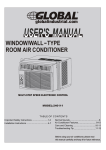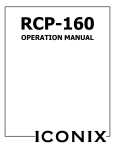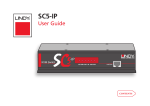Download Monitoring System - Pdfstream.manualsonline.com
Transcript
User Manual for Rack Monitoring System Rack Monitoring System Monitoring System SAFE WORKING Important passages which must be observed are highlighted with the following symbols: Danger Calls attention to safety measures to prevent personal injury Note Recommends actions and provides tips for trouble-free operation Caution! Highlights what must be done or not done in order not to damage material assets. RMS LITE Attention The Rms LITE will be delivered without LCD-display and front console Rack CONTENTS C ONTENTS 3 VALIDITY RMS This user manual applies exclusively to the RMS Rack Monitoring System. Software version: 2.0 OF THIS MANUAL PERFORMANCE FEATURES RMS LITE – Illuminated LCD display for plain text displays – 4 keys on the front of the device – Measurement and monitoring of temperature, humidity, door contact (access), vibration, movement (infrared room surveillance), smoke, mains voltage – Flexible filter structure for uncomplicated realisation of even complex signal conditions – Operation and display of alarms via LCD display, RMS LITE serial interface or network (Telnet and SNMP) Different interfaces for sensors, data transmission, digital inputs and switching outputs LINDY-Elektronik GmbH • LINDY Electronics Ltd. LINDY Italia S.r.l. • LINDY France Sarl LINDY-Elektronik AG • LINDY Computer Connection LINDY Australia Pty Ltd • LINDY International Ltd. E-MAIL: [email protected] Internet: http://www.lindy.com Rack Monitoring System Monitoring System CONTENTS C ONTENTS 3 1 Please note 1.1 1.2 1.3 1.4 1.5 2 Technical description 2.1 Rack monitoring 2.2 Sensors 08 09 3 Installation and commissioning 3.1 Preparations 3.2 19" installation 3.3 Electrical installation 3.3.1 Connections and cabling 3.3.2 Fuse 3.4 Commissioning 11 12 13 13 16 16 Operation 4.1 Operator control elements 4.2 Initial state 4.3 Operation via keys on the front of the device 4.4 Operation via Telnet or serial interface COM 4.5 Network configuration 4.5.1 SNMP configuration 4.5.2 Log service 4.6 System configuration and update 4.6.1 Configuration via TFTP 4.6.2 Update via TFTP 4.7 User administration 4.8 I/O configuration 4.8.1 Digital outputs 4.8.2 Digital inputs 4.8.3 Temperature inputs 4.8.4 Humidity inputs 4.8.5 Mains monitoring 4.8.6 Connect external devices via serial interface 4.8.7 AUX device selection 4.9 Filters 4.10 Message log 17 17 18 20 23 24 25 25 26 26 27 28 29 30 30 31 31 32 33 34 39 General information Safe working Warranty Service Standards, regulations and licence 05 06 06 07 07 1 1 4 1 5 6 7 8 Example configuration Malfunctions Technical data Glossary Appendices 40 45 46 47 A1 A2 A3 A4 Conformity, EMC, CE, FCC Documentation of the system configuration Explanation of the MIB for RMS GNU General Public Licence 48 49 50 57 Rack PLEASE 1 P LEASENOTE NOTE 1.1 GENERAL INFORMATION 0The RMS is supplied in flawless condition in terms of safety. Normal use LINDY can only guarantee the safety, reliability and performance of the device if: • modifications, conversions or repairs are carried out only by persons authorised by the manufacturer, • the electrical installation of the installation room conforms with the general requirements according to IEC, • the device is operated in an office environment (class 3K2 according to EN 60721). More stringent requirements apply to rooms with a higher degree of pollution. • the device is operated at a maximum ambient temperature of +35°C. Copyright All rights to this manual are held by LINDY. The reproduction and reprinting even of parts of this Manual are permitted only if the source is stated. Technical status Technical status 07/2004 LINDY reserves the right, without prior notice, – to make changes to the design and components and, instead of the stated components, to use equivalent other components in the pursuit of technical progress, – to change the performance features of the software, – to change the information in this manual. Liability LINDY accepts no liability for the complete correctness of the information. In particular, no liability whatsoever is accepted for damage or injury caused as a result of the use of the device. SAFE WORKING Important passages which must be observed are highlighted as follows in these instructions: Danger Calls attention to safety measures to prevent personal injury. Cauntion Highlights what must be done or not done in order not to damage material assets. Note Recommends actions and provides tips for trouble-free operation. Attention RMS LITE The RMS LITE will be delivered without display and front console. Rack Monitoring System Monitoring System 5 1 PPLEASE LEASE NOTE NOTE 1.2.2 General Saftey Information For safe operation of the RMS please ensure you read all of this user manual and that you observe the instructions and information contained in it. Please also observe other documentation by manufacturers of connected devices. • Always keep the user manual within reach of the device. • Ensure the rack monitoring is in perfect technical condition. Have damage and faults remedied immediately by authorised persons. • Only use the supplied mains cable. • When plugging in and unplugging the mains plug, – never pull the cable – never touch the plug with wet hands • When connecting devices to the cable clamps, always observe the VDE regulations! • Do not convert or repair the device yourself! • Use only original accessories. • If liquids are spilled on the device, immediately unplug the mains cable from the mains and contact your dealer. • Protect from heat. Heat can damage both parts of the outside of the device and internal circuits and components. • To clean the device, use only cloths moistened with water or washingup liquid. Alcohol, thinners or similar chemicals damage the surface of the enclosure. 1.2.3 Disposal The device contains a lithium battery on the circuit board and toxic substances in the LCD display. • The device must be disposed of properly 1.3 WARRANTY LINDY offers a warranty of 2 years for this products. For further details, please see the General Terms of Business of LINDY. The warranty is void if improper modifications are made to the device. Lapse of warranty Rack PLEASE 1 P LEASENOTE NOTE 1.4 SERVICE In the event of malfunction, please first follow the instructions in the relevant section (> 5). For all other questions, please do not hesitate to contact LINDY technical support. HOTLINE E-MAIL DE: UK: IT: FR: CH: USA: Australia: 0621 / 47 005 - 0 01642 754040 031 48 40 11 0 825 825 111 061 335 97 00 (256) 771-0660 07 3262 9033 [email protected] • To receive a speedy reply, please provide the following information: – Device type – Serial number – Software version – Configuration file – Description of problem • Please also leave your telephone number. You will receive a qualified reply by e-mail or telephone. 1.5 1 STANDARDS, REGULATIONS AND LICENCE The LINDY RMS has been built and tested in accordance with the relevant guidelines. In connection with installation in a terminal (for example, a rack), the additional requirements in accordance with IEC 950 must be observed and complied with. The RMS conforms to the safety requirements of the EU Directive on electromagnetic compatibility (EMC) (89/33/EEC) and the low voltage Directive (73/23/EEC). Below is a list of the standards and regulations on which the RMS is based: EN 55 022/Class B EN 60 950 (IEC 950) EN 61 000-4-2 EN 61 000-4-3 LICENCE All LINUX source codes which were used to produce the product and are subject to the GPL (see GNU Public Licence ä A4 ) can be obtained for a service charge. This does not include the source codes of the RMS software itself. However, the LINUX sources are freely available, for example at URL: “http://metalab.unc.edu/pub/Linux”. Rack Monitoring System Monitoring System 7 ECHNICAL DESCRIPTION TECHNICAL DESCRIPTION 2 T 2.1 RACK MONITORING The RMS monitors, protects and controls all the installations in network, switch cabinet and server racks and their environment. RMS LITE RMS ADVANCED Sensors Local ambient conditions (for example, temperature or humidity) or operational status (for example fluctuations in mains voltage) can be detected via various sensors and inputs (> 2.2 ). Display RMS LITE Inputs and outputs Operation and configuration Signals are transmitted and data displayed via an LCD display, serial interface or Ethernet (Telnet or SNMP). Digital inputs and switching outputs make it possible to continuously monitor the operating status and ambient conditions in the rack, and to react to events. The RMS is operated locally via 4 keys on the front. RMS LITE RMS inputs and settings can be made remotely via the serial interface or via Telnet and SNMP. The entire configuration of the system is permanently saved. Settings are retained even after a power failure or transportation. Software The operating software of the RMS is subject to continuous improvement and expansion. Updates can be loaded quickly and easily at any time. The latest version is available on the Internet (> 1.4). Rack 2 T TECHNICAL DESCRIPTION ECHNICAL DESCRIPTION Connection options The RMS has a wide variety of connection options (> 3.3.1): Three mains monitoring connections (6-pole plug connector) Four digital, potential-free switching outputs (8-pole plug connector) C Eight digital, potential-free inputs with 12 V auxiliary voltage (16-pole plug connector) D Four digital, potential-free alarm inputs for the connection of differential signal lines (8-pole plug connector)) E Four modular jacks for temperature or humidity sensor (RJ11) F Two potential-free UPS switching inputs (4-pole plug connector) G Ethernet network connection (RJ45 – 10 base T) H AUX serial interface (SUB-D, 9-pole) to control and monitor external devices (for example, chipcard reader, UPS, …) I COM serial interface (SUB-D, 9-pole) as terminal connection A B RMS LITE 2.2 SENSORS Temperature (digital) 1 – – – – – – Temperature range: 0 °C to 60 °C Measuring accuracy: ±1 °C Recalibration not necessary Cable length: 4 m Maximum cable length: 20 m With mounting hardware Humidity (digital) - Humidity range: 10 % to 90 % relative humidity at 0 °C to 60 °C – Measuring accuracy: ±3 % relative humidity – Recalibration not necessary – Cable length: 4 m – Maximum cable length: 20 m – With mounting hardware Combined Humidity and Temperature sensor (digital) Combination of temperature and humidity sensor, equipment as above. Vibration Detects movements and vibrations of varying intensity. – Ajustable sensitivity – Cable length: 4 m – Maximum cable length: 20m – With mounting hardware Smoke alram Optical smoke alarm with German insurance accreditation (VdS) for early detection of fires (producing light smoke). – Temperature range for deployment: -20 °C to 75 °C – Cable length: 4 m – Maximum cable length: 20 m – With mounting hardware Rack Monitoring System Monitoring System 9 2 T TECHNICAL DESCRIPTION ECHNICAL DESCRIPTION Door Contact Chipcard reader Monitors access using a magnetic bridge sensor which responds to any magnetic material (no contact required). – Also for monitoring side panels or cover – Cable length: 4 m – Maximum cable length: 20 m – With mounting hardware The chipcard reader is integrated in the door frame of the server cabinet. – It reads chipcards. – It controls an electrical door opener using DIGITAL OUT 4 if the card is valid. – It is connected to the AUX serial interface. Infrared room surveillance Detects movements in the surveillance area. – Adjustable sensitivity – Sabotage protection – Cable length: 4 m – Maximum cable length: 20 m – With mounting hardware Extension cable – RJ11 cable for temperature or humidity sensors Length: 5 m; 10 m; 15 m; 20 m – 4-core sensor cable (for all other sensors) Length: 5 m; 10 m; 15 m; 20 m Water sensor Watersensor to detect floods / water Mains Power Strips Switchable mains power strips can be managed by the RMS – by RS-232 (IP versions also available) – 4 out / 1 in (19" 1U) – 8 out / 2 in (redundant power supply support) Note Other sensors can be connected to DIGITAL IN, ALERT IN or UPS IN according to the requirements in 3.3.1. Rack 3 IINSTALLATION AND COMMISSIONING NSTALLATION AND COMMISSIONING 3.1 PREPARATIONS Check the supplied items Transport Damage Danger 3.1.2 Necessary Accessories Note 3.1.3 – RMS – Power cable (for the country in question) – User‘s Manual – 6 plug connectors – Serial communication cable (RJ11 connector to 9-pole subD socket) – 10 cable links, stripped – CD-ROM If the device has visible transport damage, it must not be taken into operation as its safety is no longer guaranteed. • Immediately report transport damage to the carrier and the manufacturer. • Only use original accessories. If other sensors are used , pay attention to the specification of the inouts and outputs (> 3.3.1) ! Necessary Tools For 19" installation of the RMS (> 3.2): – 3mm flat-blade screwdriver for fixing the cable – 4 mounting screws (with washers and nuts) for the 19" rack – A screwdriver suitable for the mounting screws Rack Monitoring System Monitoring System 11 3 IINSTALLATION AND AND COMMISSIONING NSTALLATION COMMISSIONING 3.2 19'' installation When installing the RMS in a rack, the additional requirements in accordance with IEC 950 must be observed and complied with! • Determine the position in which the RMS is to be located within the 19" rack. Observe the existing number of blanking plates for a uniform rack appearance. Caution! Note Danger of overheating! Allow sufficient space from built-in fans or air-conditioners to ensure an unimpeded flow of air in the rack.hten. • Mount the RMS on sliding rails if possible. This makes handling the device easier and reduces wear on the rack. If the RMS is mounted freely suspended, hold the device horizontally when tightening the screws and start with the two bottom screws. • Mount the RMS in the desired position with 4 mounting screws, washers and nuts. Rack 3 IINSTALLATION AND AND COMMISSIONING NSTALLATION COMMISSIONING 3.3 3.3.1 ELECTRICAL INSTALLATION Connections and cabling 1 Fuse plug > 3.3.3 2 Mains Connections > 3.3.2 3 MAINS MONITORING Mains monitoring connections 4 DIGITAL OUT Digital switching outputs 1 - 4 5 DIGITAL IN Digital inputs 1 - 8 6 ALERT IN Alarm inputs 1 - 4 7 TEMPERATURE/HUMIDITY RMS ADVANCED 1 1 2 3 4 2 3 4 RMS LITE Connection Cabling 5 temperature or humidty sensor connections 1-4 8 UPS IN UPS connections 1 - 2 9 10 BASE T RJ45 Ethernet network connection 10 AUX Serial interface for the control and monitoring of external devices 11 COM Serial interface for terminal connection 6 6 7 8 9 8 9 10 11 10 • Before connecting the RMS to the mains, properly connect all the components to the rear of the device. Observe VDE regulations! • Only have mains voltages connected by authorised skilled persons. • Use wire end ferrules when connecting litz cables! • Observe the information on documentation (> A2)! • Avoid tensile loads, serious kinking and damage to the cables as a result of sharp edges or unsuitable tools (optional cable protection available). Mains montoring – 3 terminal pairs L1, L2 and L3 for the connection of 3 mains voltages – Potential-free, no common earth reference – UIN 50 … 255 V AC – Only have mains voltages connected by authorised skilled persons. Observe VDE regulations! Digital Out - 4 terminal pairs for the connection of 4 consumers – Potential-free relay switch contacts – Relay 108 cycles purely mechanically, 105 cycles at maximum loadswitched – Maximum load switched 1.5 A at 230 V AC, 2 A at 30 V DC Rack Monitoring System Monitoring System 13 3 IINSTALLATION AND AND COMMISSIONING NSTALLATION COMMISSIONING DIGITAL IN IN+ +12V IN GND – IIN maximum 5 mA – With auxiliary +12 V supply, maximum current draw of 200 mA – Auxiliary voltage interruption in connection with overload or short circuit in the sensor cable: Enter 06 12S Overload “Fault” LED lights up. Confirm the "overload" message in the LCD display using the ENTER key, then switch back on in the menu “Aux.Volt.” with the ENTER key (> 6 ). In the event of interruption of auxiliary voltage, all auxiliary voltages (and thus all sensors) are switched off! Note ALERT IN RMS LITE { TEMPERATURE/HUMIDITY UPS IN RMS LITE 10BASET – 8 terminal groups (of 4 terminals) for connecting 'break contact/make contact' type devices, or devices with switching output – Potential-free, digital – Left terminal pair “IN+” AND “IN-” digital input – For the connection of a break contact/make contact, an auxiliary voltage of +12 V (top terminal) and an earth reference GND (bottom terminal) can be connected from the right terminal pair using the enclosed cable links (see connection examples below). – UIN +5 V…+25 V – 4 terminal pairs for the connection of 4 differential signal lines or break contact/make contact type devices (only connect passive components) – Maximum drawable alarm current approximately 20 mA – For differential signal lines, ensure that the closed-circuit current of the entire signal line does not exceed a total of 900 µA. – 4 RJ11 modular jacks for the connection only of the Infratecplus sensors available in the delivery programme (temperature sensor, humidity sensor or combined temperature/humidity sensor) – digital { – – – 2 terminal pairs for the connection of UPS switching outputs Potential-free, digital UIN +5 V…+25 V – IIN maximum 5 mA – RJ45 modular jack for connection to a 10 Mbit Ethernet Rack 3 IINSTALLATION AND AND COMMISSIONING NSTALLATION COMMISSIONING COM 1 2 3 4 6 7 8 5 9 Pin – Serial interface – directly connected to the COM connection 1 2 on the front of the device. Never connect both COM interfaces at the same time! AUX 1 2 3 4 6 7 8 5 9 – Serial interface for the connection of external devices (for example, UPS, fans, airconditioners, chipcard reader heating, …) – Specific protocols on request. Please contact your RMS dealer. Signal Pin Signal - 6 - 3 4 5 RXD TXD GND 7 8 9 - Pin Signal Pin Signal 1 DCD 6 DSR 2 3 4 5 RXD TXD DTE GND 7 8 9 RTS CTS - Cable protection (optional) • Mount the cable clamp bracket • Fix the cables with suitable aids (cable binders, etc.) to the sheet metal lugs (serves as a cable grip). • Insert the cover in the slots on the device, close the cover and snap it into the embossed areas. Rack Monitoring System Monitoring System - { RMS LITE 15 3 IINSTALLATION AND COMMISSIONING NSTALLATION AND COMMISSIONING 3.3.2 Fuses Double -pole fuse / fuse of the neutral wire Caution! Danger! Fire risk. Only replace fuses with fuses of the same type (250 V, 1 A, slow-acting, high switching • Switch off the device and unplug the mains plug. • Remove the fuse plug and replace the fuse. The device is supplied from several power sources. • The device may only be opened by trained personnel. To disconnect the device from the voltage supply before opening: • Disconnect the mains plug. • Disconnect the MAINS MONITORING inputs. • Open the cover of the device. • Replace the fuse and close the device again. Fuse for the auxiliary voltage supply Only replace fuse F1 on the +12 V auxiliary voltage supply (marked in the device) with a fuse of the same type (250 V, 400 mA, fast-acting, 5 x 20 mm, UL-listed). COMMISSIONING • Check that the RMS and the connected components are correctly cabled (> 3.3.1). Mains Socket The mains socket is on the rear of the device. • Use only the supplied power cable. 3.4 RMS ready After connection, wait for the message in the LCD display. • Input the network parameters via Telnet, the COM interface (> 4.4) or by hand via the keys (> 4.3). If function problems should arise: (> 5) All functions and displays indicated in the manual depend on the version of the operating software.The latest version is available on the Internet (> 1.4). Rack 4 O OPERATION PERATION 4.1 OPERATOR CONTROL ELEMENTS 1 RMS 2 ADVANCED 3 4 5 6 7 RMS ADV. & RMS LITE 1 Reset Resets the RMS to a defined standard state (> 5). 2LED "Fault" (red) lights, up in connection with reset,overload or a serious system fault. “Warning“ (yellow) lights up if the conditions of an appropriately configured filter apply (> 4.9), when booting and in connection with Reset. “Power“ (green) lights up when the device is supplied with voltage. 9 “COM” communication socket for connection to a PC or terminal (serial communication cable included). RMS LITE 1 Note 4.2 8 9 RMS ADVANCED 3 Illuminated LCD display. Plain text display of inputs, messages and alarms. 4 Contrast controller for the LCD display 5 Left key Page back in the menu, reduce values 6 Right key Page forward in the menu, increase values 7 MENU key Change to menu level 8 ENTER key Menu selection of confirm values 2 9 Never connect both COM interfaces at the same time! INITIAL STATE In the initial state, various status messages are displayed cyclically in the LCD display. Each message is displayed for approximately 2 seconds. LINDY RMS N: RMS L:Rechenzentrum C: Fred Clever I192.168.018.103 N255.255.255.000 B192.168.018.255 G192.168.018.200 Device name SNMP Information (> 4.5.1) – Name (N) – Location (L) – Contact (C) Network Information (> 4.5) – IP Address (I) – Netmask (N) – Broadcast Address (B) – Gateway Address (G) Rack Monitoring System Monitoring System 17 4.3 OPERATION VIA KEYS ON THE FRONT OF THE DEVICE { RMS LITE The functions accessible via the keys are mainly displays, i.e. current statuses are displayed without the possibility of entering data. Exception: menu items under “Network – Interface”.” Menu Selecting a menu item • Change from the initial state to the menu level using the MENU key. • Change between the menu items using the arrow keys Enter • Confirm the menu selection with the ENTER key. EXIT Confirmation of the menu item Exit leads to the previous menu level. Menu Change to the initial state using the MENU key. Rack Filter messages Filter messages are displayed on the LCD display as follows: 08 17s temperatu Enter <Message number> (2-digit) blank <Time> (2-digit) <Unit of time> (s; m = min; h; d) Blank <Filter-designation> (9-digit) • Confirm filter messages with the ENTER key. In the “Message Log” (> 4.10) the message is marked accordingly in the “Ack” column with an “x”. For the filter message to be displayed, it is necessary for the “Message Priority” other than “none” to be assigned in the “Filter Configuration” menu (> 4.9.2). Display in the “Confirm“ menu F03:*off humidit <Filter-Number> („F“; 2-digit; “:“) * (only with confirmed filter) <Current filter result > (3-digit: “off“ or “on“) Blank <Filter-designation> (9-digit) F03: no confirm For the display, it is necessary for “Confirmation” “yes” to be assigned in the “Filter Configuration” menu (> 4.9.2). Otherwise, the message "no confirm" appears. Entering network parameters If a connection via the COM interface is not possible, the following four network parameters must be entered via the keys before the device can be operated with Telnet: – IP address – Netmask – Broadcast – Gateway Enter If one of these menu items is selected in the LCD display, the first position flashes after confirmation. I192.168.018.103 IP: 192.168.018.103 OK Enter • Select the desired parameter with the arrow keys (the position selected flashes) and confirm with the ENTER key. Enter • Change the value of the selected parameter using the arrow keys (the parameter flashes) and confirm with the ENTER key. Enter Leave the numerical input: • Select "OK" with the arrow keys and confirm with the ENTER key. Rack Monitoring System Monitoring System 19 4 O OPERATION PERATION 4.4 OPERATION VIA TELNET OR SERIAL INTERFACE COM Note All the settings in the RMS can easily be made via Telnet or via the serial interface (COM). COM parameters: 9600 baud, 8 data bits, no parity, 1 stop bit, software handshake. Never connect both COM interfaces at the same time! Create a Telnet connection on the computer: • Input: Example: #telnet 192.168.18.103 <Return> The Login screen appears • Log in with an entered user name (> 4.7). On first startup: rms <Return> • Enter password. On first startup: rms <Return> After successfully logging in, the main menu appears (see over). Note Letters in square brackets designate keys with which individual menu items can be selected. Rack 4 O OPERATION PERATION MAIN MENU From the main menu it is possible to switch to the various submenus. References to sub-menus are marked with “>” [N] NETWORK CONFIGURATION Network and SNMP settings (> 4.5). [S] SYSTEM CONFIGURATION ANDUPDATE Load and save system configuration and update operating software via TFTP (> 4.6). [U] USER ADMINISTRATION User administration settings and their rights (> 4.7). [I] I/O CONFIGURATION Setting input/output parameters (> 4.8). [F] FILTER CONFIGURATION Setting filter parameters (> 4.9). [M] MESSAGE LOG Display and confirmation of system messages (> 4.10). Unlike the system log (> 4.5.2), only filter messages are logged here. [?] HELP Explanation of the menu items. [Q] QUIT SESSION Quit session. Rack Monitoring System Monitoring System 21 4 O OPERATION PERATION Block diagram The signals applied at the physical input terminals (left) are combined in a complex filter structure (centre). The resulting filter result can then be supplied for switching and signalling purposes at physical output terminals (right) or be used to influence other filters (feedback). Method of operation and configuration options of the filters. (> 4.9). Rack 4 O OPERATION PERATION 4.5 Network Configuration The Ethernet interface makes it possible to integrate the RMS into a local network (10 Mbit Ethernet), thus making the following functions available: – – – – SNMP support, thus integration into network management platforms Log book functional capabilities (syslog service) Loading and saving the system configuration (TFTP) Updating the system (TFTP) • If the RMS is not operated in an Ethernet network, the settings described in this chapter can be ignored. Note If you are unclear about the conditions of the local network, please ask your network administrator for assistance. Incorrect settings can have the effect that the device is isolated from the network and/or is no longer capable of sending messages to the desired destination addresses (see also > 4.5.1). 23 Central input mask for settings for the Ethernet interface. References to sub-menus are marked with “>”. 1 [I] IP ADDRESS IP address of the Ethernet interface. [N] NETMASK Netmask of the Ethernet interface. [B] BROADCAST Broadcast address of the Ethernet interface. [G] GATEWAY Gateway to adjacent networks of the local network, which may be required. [S] SNMP CONFIGURATION All SNMP-specific settings of the device (> 4.5.1). [L] LOG SERVICE System log settings (> 4.5.2). [?] HELP Explanation of the menu items.. [Q] QUIT WITHOUT SAVING Jump back to the main menu without saving changes. [RETURN] QUIT WITH SAVING Jump back to the main menu and save changes. Rack Monitoring System Monitoring System OPERATION O PERATION 4.5.1 (SNMP CONFIGURATION) Complete control of the RMS via SNMP with alarm (trap function) and support of separate communities for read and write operations. SNMP V1 in accordance with RFC 1213 is implemented. MIB-II including RMS private MIB is supported. The complete MIB file of the RMS is on the supplied CD-ROM. Explanation of the MIB variables > A3. Visualised integration in management platforms on request. LINDY LINDY Rack Monitoring System see www.lindy.com [S] SEND AUTHTRAPS [N] NAME Administrative name of the device. Send trap with unauthorised access with invalid or incorrect For example: “RMS” Community String (authority trap).. [L] LOCATION [M] SNMP ACCESS Description of the location of the Enable or disable access via SNMP. device. – Trap Destinations – [C] CONTACT List of a maximum of 8 IP Name of the person responsible addresses to which SNMP traps for this device and contact inforare sent. mation. For example: “LINDY support, [A] ADD NEW TRAP DESTINATION Tel. +49 (0) 621 / 47 005 - 0” Add an IP address to the list of [R] READ COMMUNITY Name of the community with the right to read SNMP variables. For example: “public” [W] WRITE COMMUNITY Name of the SNMP community with the right to write SNMP variables. For example: “private” [T] TRAP COMMUNITY Name of the SNMP community with the right to receive traps from this device. For example: “alarm” trap receivers.. [D] DELETE TRAP DESTINATION Delete IP address from the list of trap receivers. [?] HELP Explanation of the menu items. [Q] QUIT WITHOUT SAVING Jump back to the “Network Configuration” menu without saving changes.. [RETURN] QUIT WITH SAVING Jump back to the “Network Configuration” menu and save changes Rack 4 O OPERATION PERATION 4.5.2 LOG SERVICE Specify receivers of log messages in the network which support the standardised syslog service (UNIXServer). Two types of messages can be logged via the syslog service: – Filter results similar to the displays under [M] Message Log in the main menu (> 4.10). [M] MESSAGE LOG Switch on/off display of filter messages. [A] ADD A NEW DESTINATION – Debug messages in the event of Add the IP address of a computer to receive log data. error analysis (please contact [D] DELETE A DESTINATION technical support). Delete a computer from the list. [?] HELP Explanation of the menu items. [Q] QUIT WITHOUT SAVING Jump back to the “Network Configuration” menu without saving changes. [RETURN] QUIT WITH SAVING Jump back to the “Network Configuration” menu and save changes. 4.6 SYSYTEM CONFIGURATION UPDATE Reference to sub-menus are marked with “>”. [C] CONFIGURATION VIA TFTP Save and load device configuration on other computers via TFTP (>4.6.1) [U] UPDATE VIA TFTP Update system software via TFTP (>4.6.2). [E] ERASE CONFIGURATION Reset all settings to the standard settings. [R] Reboot Warm restart of the device, session is interrupted. [?] Help Explanation of the menu items. [Q] QUIT WITHOUT SAVING Jump back to the main menu without saving changes. [RETURN] QUIT WITH SAVING Jump back to the main menu and save changes. Rack Monitoring System Monitoring System 25 4 O OPERATION PERATION 4.6.1 CONFIGURATION VIA TFTP Tool for saving the system configuration in the network and thus capturing it in a central data backup. The loading allows rapid startup without reparameterisation, for example after a system failure. F] FILENAME This requires that the TFTP service Complete file name related to the exported TFTP directory is running on the computer stated [T] TFTP-SERVER (TFTP server). IP address of the TFTP server. [S] SAVE CONFIG • Please contact your network Save the system configuration. The configuration can only be saved in administrator. an existing file! This prevents overflow on the server hard disk as a result of the uncontrolled saving of configurations. [L] LOAD CONFIG Load the system configuration. Status: Display of the current or last TFTP process. [?] HELP Explanation of the menu items. [Q] QUIT Jump back to the previous menu 4.6.2 UPDATE VIA TFTP Tool for simple updating of the operating software via the network. This requires that the TFTP service is running on the computer stated (TFTP server).. [F] FILENAME File name of the operating software. [T] TFTP-SERVER IP address of the TFTP server. [U] UPDATE SYSTEM Update system software. Status: Display of the last or current TFTP update. [?] HELP Explanation of the menu items. [Q] QUIT Jump back to the previous menu. Rack 4 4.7 O OPERATION PERATION User Administration Input mask to set up users with access rights. All users are displayed with their user names, passwords and rights as well as their chipcard code, if applicable. [A] ADD USER Add new user. [D] DELETE USER Delete selected user (-->) [-] PREVIOUS USER Selection pointer to previous user. [+] NEXT USER Selection pointer to next user. [L] LEARN CHIPCARD Assign a chipcard to the selected user. [U] UNLEARN CHIPCARD Withdraw the chipcard from the selected user. [?] HELP Explanation of the menu items.. [Q] QUIT WITHOUT SAVING Jump back to the main menu without saving changes. [RETURN] QUIT WITH SAVING Jump back to the main menu and save changes.. Note A maximum of 12 users (RMS Advanced 99) can be created. Reading or writing/reading rights can be assigned to each user. Users with reading rights cannot save changes and do not have access to user administration. The name and password are case-sensitive. If the chipcard reader has been activated (> 4.8.7), the DIGITAL OUT 4 output is assigned exclusively to the door opener, in other words it is not possible to influence this output with the filters. Rack Monitoring System Monitoring System 27 4 O OPERATION PERATION 4.8 I/O CONFIGURATION Input mask for the digital input and output settings. References to sub-menus are marked with “>”. [O] DIGITAL OUTPUTS Configure digital outputs. [I] DIGITAL INPUTS Configure digital inputs. [T] TEMPERATURE INPUTS Configure temperature (sensor) inputs. [H] HUMIDITY INPUTS Configure humidity (sensor) inputs. [M] MAINS MONITORING Configure mains monitoring input. [A] AUX Configure serial interface AUX. [?] HELP Explanation of the menu items. [Q] QUIT WITHOUT SAVING Jump back to the main menu without saving changes. [RETURN] QUIT WITH SAVING Jump back to the main menu and save changes. Rack 4 O OPERATION PERATION 4.8.1 DIGITAL OUTPUTS Input mask for the DIGITAL OUT digital outputs settings. Digital outputs are displayed with the number, description, combined filters, logic operation and effect. [D] DESCRIPTION Description of the digital output. [F] FILTER Specify the filter(s) (> 4.9) which act(s) on a digital output. [L] LOGIC Specify the logic operation with which the filters are combined. [E] EFFECT State how the logic result acts on the digital output. ON permanently switched on (independent of settings in Filter and Logic) OFF switched off (independent of settings in Filter and Logic) THRU switched through INVERT switched through in inverted fashion [-] PREVIOUS OUTPUT Selection pointer to previous output. [+] NEXT OUTPUT Selection pointer to next output. [?] HELP Explanation of the menu items. [Q] QUIT Jump back to the previous menu. FOR CONFIGURATION WITH THE CHIPCARD READER ONLY If the chipcard reader has been activated (> 4.8.7), the DIGITAL OUT 4 output is assigned exclusively to the door opener, in other words it is not possible to influence this output with the filters. The menu points [D], [F], [L] and [E] are disabled for DIGITAL OUT 4 whilst, the current status of the output is displayed in the column headed “State”. Rack Monitoring System Monitoring System 29 4 O OPERATION PERATION 4.8.2 DIGITAL INPUTS Displays the DIGITAL IN, ALERT IN and UPS IN digital inputs with the number, description, status (on/off), number of status changes and time of the last change. [D] DESCRIPTION Description of the digital input. [R] RESET ALERT IN Reset the sensors connected to the ALERT IN inputs (deletes the alarm status in the sensor). [-] PREVIOUS INPUT Selection pointer to the previous input. [+] NEXT INPUT Selection pointer to the next input. [?] HELP Explanation of the menu items. [Q] QUIT Jump back to the previous menu.. TEMPERATURE INPUTS 4.8.3 Displays the TEMPERATURE/HUMIDITY digital temperature inputs with the number, description and current value. [D] DESCRIPTION Description of the temperature input. [-] PREVIOUS TEMPERATURE Selection pointer to the previous input. [+] NEXT TEMPERATURE Selection pointer to the next input. [?] HELP Explanation of the menu items. [Q] Quit Jump back to the previous menu. Rack 4 O OPERATION PERATION 4.8.4 HUMIDITY INPUTS Displays the TEMPERATURE/ HUMIDITY digital humidity inputs with the description and current value. [D] DESCRIPTION Description of the humidity sensor. [-] PREVIOUS HUMIDITY Selection pointer to the previous input. [+] NEXT HUMIDITY Selection pointer to the next input [?] HELP Explanation of the menu items. [Q] QUIT Jump back to the previous menu. 31 4.8.5 MAINS MONITORING Displays the MAINS MONITORING digital inputs with the number, description and current value. [D] DESCRIPTION Description of the mains. [+] NEXT MAINS Selection pointer to the next mains. [-] PREVIOUS MAINS Selection pointer to the previous mains. [?] HELP Explanation of the menu items. [Q] QUIT Jump back to the previous menu. Rack Monitoring System Monitoring System 4 O OPERATION PERATION 4.8.6 CONNECT EXTERNAL DEVICES VIA SERIAL INTERFACE (AUX) Devices with a serial interface (for example chipcard reader, UPS, etc.) can be connected to the AUX port on the rear of the RMS. Software version 1.4 can support a chipcard reader to implement an access control system. [U] UPDATE SCREEN Update the screen.. [D] AUX DEVICE SELECTION Select a different device. [L] LOGIC Set the logic for the door opener contact. make The contact is made if successful (default status open) break The contact is broken if successful (default status closed) [T] OPEN TIME Set the open time. [O] OPEN DOOR MANUALLY Open the door. [?] HELP Explanation of the menu points. [Q] QUIT Return to the previous menu. Rack 4 O OPERATION PERATION 4.8.7 AUX DEVICE SELECTION [-] Previous Device Set the selection pointer to the previous device. [+] Next Device Set the selection pointer to the next device. [?] Help Explanation of the menu points. [Q] Quit Return to the previous menu. [Return] Quit With Saving Save the changes and return to the previous menu. Note These settings affect the display and function in the menus “User Configuration” (> 4.7), “Digital Outputs” (> 4.8.1) and “AUX Configuration” (> 4.8.6). Rack Monitoring System Monitoring System 33 4 O OPERATION PERATION 4.9 FILTER The filters are the central elements of the RMS. They make it it possible to logically combine the results recorded at the inputs, and to supply the result to the digital outputs or to generate various signals. It is possible to configure a total of 12 filters (RMS Advanced 40) with an identical structure. In this case, all inputs are available to each filter. Mode of operation Depending on the type of input signal (measured value, status, filter feedback), in principle there are three different function blocks for processing the results. The results of all the function blocks are combined via a common, logical OR element to form the filter result. This filter result can then, depending on requirements, be used to generate alarm messages (SNMP Trap, LED Warning, Buzzer), to control digital outputs, or for feedback to other filters. Rack 4 O OPERATION PERATION 4.9.1 FILTER SELECTION All filters are displayed with the number, description, status, result, reactivation time and confirmation status. [D] DISABLE Deactivate the selected filter without changing the filter settings. [C] CONFIRM FILTER Confirm selected filter. The confirmation deactivates the filter for the duration of the reactivation time (> 4.9.2). [F] FILTER CONFIGURATION Configure selected filter. [-] PREVIOUS FILTER Selection pointer to the previous filter. [+] NEXT FILTER Selection pointer to the next filter. [?] HELP Explanation of the menu items. [Q] QUIT Jump back to the main menu without saving changes. 4.9.2 FILTER CONFIGURATION References to sub-menus are marked with “>”. A “(*)” before the “>” indicates that at least one of the inputs is applied to this filter. [D] DESCRIPTION Description of the filter. [E] EFFECT Effect of the filter result after the OR element. thru switched through off switched off invert switched through in inverted fashion [S] SNMP TRAP In connection with an event, send traps to all entered trap receivers (> 4.5.1). no No trap once Trap if the filter event occurs repeat Repeated traps (every 60 seconds) until the filter event occurs Rack Monitoring System Monitoring System 35 4 O OPERATION PERATION [L] LED WARNING In connection with an event switch the LED on "Warning" [B] BUZZER WARNING In connection with an event, switch on the buzzer. [M] MESSAGE PRIORITY Characterises the priority of the filter event. none no entry in the message critical warning [C] CONFIRMATION Enable or disable confirmation of a filter result. [R] REACTIVATION TIME Specify the time after which a confirmed filter is reactivated. 4.9.3 [I] DIGITAL/ALERT/UPS INPUTS Configure general digital inputs.. [T] TEMPERATURE INPUTS Configure temperature inputs. [H] HUMIDITY INPUTS Configure humidity inputs. [M] MAINS INPUTS Configure mains monitoring inputs [F] FEEDBACK INPUTS Configure feedback inputs. [?] HELP Explanation of the menu items. [Q] QUIT WITHOUT SAVING Jump back to the previous menu without saving changes. [RETURN] QUIT WITH SAVING Jump back to the previous menu and save changes. DIGITAL/ALERT/UPS INPUTS The inputs are displayed with the type, number, description and effect. [-] PREVIOUS DIGITAL/ALERT/UPS INPUT Input Selection pointer to the previous input. [+] NEXT DIGITAL/ALERT/UPS INPUT Selection pointer to the next input. [E] EFFECT Effect of the input signal on the OR element. thru switched through off switched off invert switched through in inverted fashion [?] Help Explanation of the menu items. [Q] QUIT Jump back to the previous menu. Rack 4 O OPERATION PERATION 4.9.4 TEMPERATURE/MAINS/HUMIDITY INPUTS The filter inputs for measured values are displayed with the threshold, mode and effect. They have a flexible structure for the creation of larger/smaller comparisons or window comparisons. Thus the following filter conditions can easily be realised: 1) Simple larger/smaller comparison (switch if the input variable is smaller/larger than the threshold). Example 1 – Switch if temperature 1 > 35 °C: mode A “>”; threshold A 35; mode B “off”; threshold B any value; effect “thru”. 37 2) “Window comparison” (switch if the input variable is inside/outside a defined range) Example 2 – Switch if voltage 1 is between 210 V and 240 V: Mode A “>”; threshold A 210; Mode B “<”; threshold B 240; effect "thru" Example 3 – Switch if humidity 1 is less than 30 % or greater than 80 %: Mode A “>”; threshold A 30; Mode B “<”; threshold B 80; effect “invert” [A] MODE-A [B] MODE-B Set comparison module.. [1] THRES-A [2] THRES-B Set threshold. [E] EFFECT State how the input acts on the OR element. thru switched through off switched off invert switched through in inverted fashion [-] PREVIOUS INPUT Selection pointer to previous input. [+] NEXT INPUT Selection pointer to next input. [?] HELP Explanation of the menu items. [Q] QUIT Jump back to the previous menu.. Rack Monitoring System Monitoring System 4 O OPERATION PERATION 4.9.5 FEEDBACK INPUTS To realise complex filter conditions, each filter has two feedback inputs where filter events can be further processed. The special feature here is the possibility of delay (delay time), conditional evaluation (pass condition) and hold time. F1: Filter 1 F2: Feedback input of filter 2. f1: F1 output event, input event of F2 f2: Output of the feedback input of F2 [-] Previous Feedback Input Selection pointer to previous input. [+] NEXT FEEDBACK INPUT Selection pointer to next input. [F] FILTER Origin of the feedback. [D] DELAY TIME Set the delay time after the operation of the input event f1 in s. [H] HOLD TIME Set the hold time of f2 after the release of f1 in s. [P] PASS CONDITION Set the pass mode. thru pass conditional pass if input condition is still met [E] EFFECT State how the input acts on the OR element. thru switched through off switched off invert switched through in inverted fashion [?] HELP Explanation of the menu items. [Q] QUIT Jump back to the previous menu. With a pass condition = thru, the effective hold time of f2 can be extended by any time by subsequent events of f1 (retriggering). f2 in this case is not released until thold after the last falling edge of f1. Rack 4 O OPERATION PERATION 4.10 MESSAGE LOG The messages are displayed with the number, priority, acknowledgement, spent time and filter description. A maximum of the 15 last messages can be displayed. [A] ACKNOWLEDGE Select message acknowledged (mark with x). [-] PREVIOUS MESSAGE Selection pointer to previous message. [+] NEXT MESSAGE Selection pointer to next message. [?] HELP Explanation of the menu items. [Q] QUIT Jump back to the previous menu. 39 Rack Monitoring System Monitoring System 5 E EXAMPLE CONFIGURATION XAMPLE CONFIGURATION Preconfigured filters with an example of terminal assignment. When the RMS is delivered, the most common applications (described in part in the following) have been preconfigured so that commissioning involves setting fewer parameters. • Connect sensors to the suggested terminals. Example of filter configuration using filter 1 (temperature). • Activate the filter by setting the respective effect to “thru” or “invert” (preset: “off”). • Make individual settings (effect, warnings, …) for each filter required. See also > 4.9.2. Examples of filter settings TEMPERATURE/HUMIDITY input 1 with simple comparison: Alarm if temperature > 35 °C. TEMPERATURE/HUMIDITY input 2 with window comparison: Alarm if temperature < 5 °C or > 45 °C. See also > 4.9.4. Rack 5 E EXAMPLE CONFIGURATION XAMPLE CONFIGURATION TEMPERATURE/HUMIDITY input 3 with window comparison: Alarm if humidity < 35 % or > 60% relative humidity. See also > 4.9.4. MAINS inputs 1 to 3 with window comparison: Alarm if U < 200 V or U > 245 V.See also > 4.9.4. ALERT IN inputs 1 and 2: Alarm if smoke detector or vibration sensor operate. See also > 4.9.3. 41 UPS IN inputs 1 and 2: Alarm if UPS 1 or 2 reports power failure. See also > 4.9.3. Rack Monitoring System Monitoring System 5 E EXAMPLE CONFIGURATION XAMPLE CONFIGURATION DIGITAL IN input 1: Alarm if passive infrared sensor operates. See also > 4.9.3. DIGITAL IN input 2: Alarm if door is open for longer than 60 s. In the Filter Configuration menu, set effect to “thru” for filter 7. In the Feedback Input menu, set effect to “thru” for filter 8. See also > 4.9.5. Rack 5 XAMPLE CONFIGURATION EEXAMPLE CONFIGURATION Limited alarm duration for filter 4: Internal buzzer active for 5 seconds if filter 4 (smoke and shock sensor) is active Set input for filter 10 Effect to “thru” in the Feedback menu.. Specimen output configuration Additional fan on DIGITAL OUT 1: activated if filter 1 trips (temperature). Signal horn on DIGITAL OUT 2: activated if filter 4 (smoke or shock) or filter 6 (passive infra red) trip. Second fan on DIGITAL OUT 3 with hysteresis for temperature 1: switch on fan if temperature 1 > 37 °C and do not switch off until temperature 1 < 25 °C. Rack Monitoring System Monitoring System 43 5 E EXAMPLE CONFIGURATION XAMPLE CONFIGURATION Two filters are required for this (copy of an RS flip-flop using NOR gate array). Rack 6 M MALFUNCTIONS ALFUNCTIONS Caution If, during operation, the “Power” LED goes out or smoke or an abnormal smell is ascertained, • Unplug the power cable. • Please contact your dealer. In the event of malfunctions • Check whether your system is properly set up (> 3). System no longer starts. Cause: Current operating software faulty. Remedy: • Ensure that a correctly configured (> 4.1.2 ) terminal is connected to the COM interface on the front of the device or on the back. • Press the Reset key on the front of the device with a pointed object. The device will reboot. The following boot messages appear on the terminal screen: RMS-BIOS version 1.0.03 (c) LINDY-Elektronik GmbH 1998 Memory Test : 00004096k Ok Status of IDE : Ok Drive 0 : MZX023157, (C/H/S) : 123/2/32 Drive 1 : Not detected. Probing...[NE*000] NE*000 base 0x0300, addr 00:10:6C:00:04:41 LILO ------------------------------------------------RMS - Rack Monitoring System System is ready to boot. You may choose your old image by pressing 'o'. ------------------------------------------------boot: <TAB> r RMS-Boot o RMS-Old boot: o <ENTER> Loading o Linux version 2.1.97 (root@PC14) (gcc version 2.7.2.1) #7 SMP Tue May 5 10:26:58 Calibrating delay loop... 3.70 BogoMIPS The “Fault” LED lights up, the sensors do not work, “Overload” is displayed in the LCD display. If the malfunction still occurs after performing the remedial measures • If, during the boot: display, the keys o and Return on the terminal keyboard are pressed, the system boots with the last valid operating software (otherwise it boots again with the current version, which is faulty here). • Load the current operating software from the Internet and update the system(> 4.4.3). Cause: Auxiliary voltage interruption in connection with overload or short circuit in the sensor cable. Remedy: • Confirm the “Overload” message in the LCD display with the ENTER key. • Remove the overload or short circuit. • Switch the auxiliary voltage back on in the “Aux.Volt.”(>4.3) menu with the ENTER key. • Please contact technical support (> 1.4) or your dealer. Rack Monitoring System Monitoring System 45 7 TECHNICAL TECHNICAL DATADATA RMS dimensions External (WxDxH): 483 x 223 x 43.6mm Mounting dimensions (WxDxH): 445 x 218 x 43.6mm Weight 3.5 kg Rated voltage AC 110 – 230 V Rated frequency 50/60 Hz Rated current 200 mA Protection class I Rated ambient temperature 5 . . . 35 ° Rack 8 G GLOSSARY LOSSARY 19" Construction 19-inch construction is the common name for a standardised modular system for electronic devices and system parts. It specifies the width of the front panel of plug-in units and subracks. Broadcast General, network-wide information. EMC Abbreviation for Electromagnetic Compatibility. FAQ Abbreviation for Frequently Asked Questions. The most frequent questions and problems on a subject are listed under FAQ on the Internet. Gateway Junction between network segments or networks, also with different protocols. HE Height classification dimension of 44.45 mm = 1 HE (1 U). From 19" technology. IP Abbreviation for Internet Protocol. Standardised protocol for data transmission and on the Internet for addressing computers. An IP address consists of a combination of 4 Bytes written as follows: A.B.C.D (for example, 192.168.0.88). For more information, see RFC. MIB Abbreviation for Management Information Base. Data structure which contains information on the SNMP agent. Netmask Used to divide the IP address into network address and interface address. RFC Abbreviation for Request For Comment. RFCs are the official form of publication of Internet standards and other technical documents on the Internet. Rules for formatting and publishing RFCs themselves are laid down in RFC 1543. SNMP Abbreviation for Simple Network Management Protocol. Established protocol for the exchange of management information. Standard RFCs on SNMP are RFC 1155, RFC 1157 and RFC 1213. TFTP Trivial File Transfer Protocol Simple protocol in IP-based networks for sending and receiving files. Trap (Alarm) message from an SNMP agent to the management environment. URL Abbreviation for Universal Resource Locator. Full Internet address. VDE Abbreviation for Verband Deutscher Elektrotechniker (Association of German Electrotechnical Engineers). Rack Monitoring System Monitoring System 47 APPENDICES A PPENDICES A1 Conformity Manufacturer Product designation Model LINDY-Elektronik GmbH Markircher Str. 20 D-68229 Mannheim, Germany Data Terminal Equipment Remote Managment System The product conforms to the regulations of the following EU Directive: 73/23/EEC. The conformity of the product to the requirements of Directive 89/336/EEC was tested using the following standards: EN 55022/Kl. B; EN 55024; EN 61000-4-2; EN 61000-3; EN 61000-4; EN 61000-6. Tested to Comply With FCC Standards For Commercial Use Only FCC Compliance Statement (United States) This equipment generates, uses and can radiate radio frequency energy and if not installed and used properly, that is, in strict accordance with the manufacturer’s instructions, may cause interference to radio communication. It has been tested and found to comply with the limits for a class A computing device in accordance with the specifications in Part 15 of FCC rules, which are designed to provide reasonable protection against such interference when the equipment is operated in a commercial environment. Operation of this equipment in a residential area may cause interference, in which case the user at his own expense will be required to take whatever measures may be necessary to correct the interference. If this equipment causes interference, what can be determined by turning the equipment on and off, the user is encouraged to try to correct the interference by one or more of the following measures: a) Reorient or relocate the receiving antenna. b) Increase the separation between the equipment and receiver. c) Connect the equipmment to an outlet on a circuit different from that to which the receiver is connected. d) Consult the dealer or an experienced radi/TV technician FCC WARNING Changes or modifications not expressly approved by the manufacturer could void the user’s authority to operate the equipment under FCC Rules. Canadian Department of Communications RFI statement This equipment does not exceed the class A limits for radio noise emissions from digital apparatus set out in the radio interference regulations of the Canadian Department of Communications. Le présent appareil numérique n’émet pas de bruits radioélectriques dépassant les limites applicables aux appareils numériques de la classe A prescrites dans le règlement sur le brouillage radioélectriques publié par le ministère des Communications du Canada Rack APPENDICES A PPENDICES A2 DOCUMENTATION OF THE SYSTEM CONFIGURATION • Mark the cables of your RMS at both ends clearly with meaningful markings. Use cable binders with marking areas or labels with sealing film. • The following block diagram (master) can be used for documentation of the filter configuration 49 Rack Monitoring System Monitoring System APPENDICES A PPENDICES A3 EXPLANATION OF THE MIB FOR RMS The RMS can be accessed under the OID 1.3.6.1.4.1.1909. 10 (iso.org.dod.internet.private.enterprises.infratec.rms) 10 Structure of the MIB Key to INT CNT DS OS TT RO RW the following Tables: Integer Counter Display String Octet String TimeTicks Read Only Read Write Objects under RMS system (1.3.6.1.4.1.1909.10.1) for example Reset RMS 1.3.6.1.4.1.1909.10.1.4.0 := 1 rms 1 rmssystem 2 input 1 digitalInTable 2 alertInTable 3 upsInTable 3 output 1 outputTable 2 outputLogicTable 4 temp 1 tempTable 5 humid 1 humidTable 6 mains 1 mainsTable 7 filter 1 filterTable 2 filterDigitalInTable 3 filterAlertInTable 4 filterUPSINTable 5 filterTempTable 6 filterHumidityTable 7 filterMainsTable 8 filterFeedbackTable 8 message 1 messageTable 9 user 1 userTable 20 aux 21 icc Variable Type 1 systemVersion 2 systemSNMPsave DS INT 3 systemMsgToSyslog INT 4 systemReset INT 5 systemSNMPaccess INT The complete MIB in ASN.1Notation is on the enclosed CDROM as the file “RMS MIB” Value Access { default (1), save (2) } { msglog-off (1) msglog-on (2) } { default (1), reset (2) } { readonly (1), readwrite (2) } RO RW RO RW RO Rack APPENDICES A PPENDICES Objects under digitalInTable (1.3.6.1.4.1.1909.10.2.1) Variable Type Value Access 1 digitalInEntry 1 digitalInIndex INT RO 2 digitalInDescr DS RW 3 digitalInState INT { off (1), on (2)} RO 4 digitalInLastChange TT RO 5 digitalInChanges CNT RO Variable Type for example: number of changes of input 9: 1.3.6.1.4.1.1909.10.2.1.1.5.9 Objects under alertInTable (1.3.6.1.4.1.1909.10.2.2) Value Access 1 alertInEntry 1 alertInIndex INT RO 2 alertInDescr DS RW 3 alertInState INT {off (1), on (2)} RO 4 alertInLastChange TT RO 5 alertInChanges CNT RO 6 alertInReset INT {default (1) RW alertIn-reset (2)} for example : Reset sensors on Alert In 2 1.3.6.1.4.1.1909.10.2.2.1.3.2 := 1 Object under ups INTABLE (1.3.6.1.4.1.1909.10.2.3) Variable Type Value Access 1 upsInEntry 1 upsInIndex INT RO 2 upsInDescr DS RW 3 upsInState INT {off (1), on (2)} RO TT RO CNT RO 4 upsInLastChange 5 upsInChanges Rack Monitoring System Monitoring System 51 APPENDICES A PPENDICES Objects under outputTable (1.3.6.1.4.1.1909.10.3.1) Variable 1 outputEntry 1 outputIndex 2 outputDescr 3 outputEffect 4 5 6 7 outputLastChange outputChanges outputLogic outputState Type INT DS INT TT CNT INT INT Value Access {off (1), on (2), thru (3), invert (4)} RO RW RW {and (1), or (2)} {open (1), short(2)} RO RO RW RO Type Access for example: Read put description DIGITAL OUT 4: 1.3.6.1.4.1.1909.10.3.1.1.2.4 Objects under outputLogicTable (1.3.6.1.4.1.1909.10.3.2) Variable Value 1 outputLogicEntry 1 outputLogicOutputIndex INT RO 2 outputLogicFilterIndex INT RO 3 outputLogicFilter INT Objects under tempTable (1.3.6.1.4.1.1909.10.4.1) for example: Read out current temperture of temperature sensor 1: 1.3.6.1.4.1.1909.10.4.1.1.3.1 Objects under humidTable (1.3.6.1.4.1.1909.10.5.1) Variable Type {off(1),on(2)} Value RW Access 1 tempEntry 1 tempIndex INT RO 2 tempDescr DS RW 3 tempValue INT {no-sensor (665)} RO Type Value Access Variable 1 humidEntry 1 humidIndex INT RO 2 humidDescr DS RW 3 humidValue INT { no-sensor (255) } RO Rack APPENDICES A PPENDICES Objects under mainsTable (1.3.6.1.4.1.1909.10.6.1) Objects under filterTable (1.3.6.1.4.1.1909.10.7.1) Variable 1 mainsEntry 1 mainsIndex 2 mainsDescr 3 mainsValue Type Value INT DS INT Variable 1 filterEntry 1 filterIndex 2 filterDescr 3 filterResult 4 filterEffect RO RW RO Type Value Access INT DS INT INT RO RW RO RW {false (1), true (2)} {off (1), thru (2), invert (3)} {no (1), once (2), repeat (3) } {no (1), yes (2)} {no (1), yes (2)} {no-message (1), priority-warning (2), priority-critical (3)} {disabled (1), RW enabled (2) } {no-timeout (1)} {not-confirmed (1), confirmed (2) } INT 5 filterTrap Access 6 filterLED INT 7 filterBuzzer INT 8 filterMessagePriority INT 9 filterConfirmation INT 10 filterReactivationTime 11 filterConfirm INT INT RW RW RW RW RW RW for example: allow confirmation for filter 4 1.3.6.1.4.1.1909.10.7.1.1.9.4 := 1 53 Objects under filterDigitalInTable (1.3.6.1.4.1.1909.10.7.2) Variable Type 1 filterDigitalInEntry 1 filterDigitalInIndex INT 2 filterDigitalInPort INT for examle : 3 filterDigitalInEffect INT Make DIGTIAL INPUT 2 act on filter 6: 1.3.6.1.4.1.1909.10.7.2.1.3.6.2 Value {off (1), thru (2), invert (3) } Rack Monitoring System Monitoring System Access RO RO RW APPENDICES A PPENDICES Objects under filterAlertInTable (1.3.6.1.4.1.1909.10.7.3) Objects under filterUPSInTable (1.3.6.1.4.1.1909.10.7.4) Objects under filterTempTable (1.3.6.1.4.1.1909.10.7.5) for example: Exclude TEMPERATURE/HUMIDITY input from Filter 1 1.3.6.1.4.1.1909.10.7.5.1.3.1.2 := 0 Objects under filterHumidityTable (1.3.6.1.4.1.1909.10.7.6) Variable 1 filterAlertInEntry 1 filterAlertInIndex 2 filterAlertInPort 3 filterAlertInEffect Type INT INT INT Access {off (1), thru (2), invert (3) } Variable 1 filterUPSInEntry 1 filterUPSInIndex 2 filterUPSInPort 3 filterUPSInEffect Type Variable 1 filterTempEntry 1 filterTempIndex 2 filterTempSensor 3 filterTempEffect Type INT INT INT INT INT INT 4 filterTempAThres 5 filterTempAMode INT INT 6 filterTempBThres 7 filterTempBMode INT INT Variable 1 filterHumidityEntry 1 filterHumidityIndex 2 filterHumiditySensor 3 filterHumidityEffect Value Value RO RO RW Access RO RO {off (1), thru (2), RW invert (3) } Value Access RO RO {off (1), thru (2), RW invert (3) } RW {off (1), greater (2), RW less (3) } RW {off (1), greater (2),RW less (3) } Type Value Access INT RO INT RO INT {off (1), thru (2), RW invert (3) } 4 filterHumidityAThres INT RW 5 filterHumidityAMode INT {off (1), greater (2), RW less (3) } 6 filterHumidityBThres INT RW 7 filterHumidityBMode INT {off (1), greater (2), RW less (3) } Rack APPENDICES A PPENDICES Objects under filterMainsTable (1.3.6.1.4.1.1909.10.7.7) Variable Type 1 filterMainsEntry 1 filterMainsIndex INT 2 filterMainsSensor INT 3 filterMainsEffect INT 4 filterMainsAThres INT 5 filterMainsAMode INT 6 filterMainsBThres INT 7 filterMainsBMode INT Objects under filterFeedbackTable (1.3.6.1.4.1.1909.10.7.8) Variable 1 filterFeedbackEntry 1 filterFeedbackIndex 2 filterFeedbackInput 3 filterFeedbackInFilter 4 filterFeedbackDelay 5 filterFeedbackPassCond 6 filterFeedbackHold 7 filterFeedbackEffect Type INT INT INT INT INT INT INT Value Access RO RO {off (1), thru (2), RW invert (3) } RW {off (1), greater (2), RW less (3) } RW {off (1), greater (2),RW less (3) } Value { thru (1), conditional (2) } { off (1), on (2), invert (3) } Access RO RO RW RW RW RW RW For example: Feedback input 1 of filter 8 is only to operate if the event is still applied: 1.3.6.1.4.1.1909.10.7.8.1.5.8.1 := 1 Objects under messageTable (1.3.6.1.4.1.1909.10.8.1) For example: Read out filter description from message 5: 1.3.6.1.4.1.1909.10.8.1.1.3.5 Variable 1 messageEntry 1 messageIndex 2 messageFilter 3 messageFilterDescr 4 messageTime 5 messagePriority Type Value INT INT DS TT INT RO RO RO RO {no-message (1), RO warning (2), critical (3) } {not-acknow- RW ledged (1), acknowledged (2) } 6 messageAcknowledged INT Rack Monitoring System Monitoring System Access 55 APPENDICES A PPENDICES Objects under userTable (1.3.6.1.4.1.1909.10.9.1) Variable 1 userEntry 1 userIndex 2 userName 3 userRight Type INT DS INT 4 userChipcardKey DS 5 userChipcardAccess INT Objects under aux (1.3.6.1.4.1.1909.10.20) Variable 1 auxDevice 2 auxDeviceName Objects under icc (1.3.6.1.4.1.1909.10.21) Type INT Access { readonly (1), read-write (2)} { denied (1), granted (2) } Value { no-device (1), chipcardreader (2) } INT INT INT RO RO RO RO RO Access RO DS Variable Type 1 readerConnected INT 2 readerCardInside INT 3 readerCardKey DS 4 readerLEDcolor INT 5 openerLogic 6 openerOpenTime 7 openerState Value RO Value { no (1), yes (2) } { no (1), yes (2) } { red (1), green (2) yellow (3) } { break (1), make (2) } { closed (1), open (2) } Access RO RO RO RO RO RO RO Rack APPENDICES A PPENDICES A4 GNU GENERAL LICENSE PUBLIC TERMS AND CONDITIONS FOR COPYING, DISTRIBUTION AND MODIFICATION Version 2, June 1991, Copyright (C) 1989, 1991 Free Software Foundation, Inc., 59 Temple Place Suite 330, Boston, MA 02111-1307, USA 0 This License applies to any program or other work which contains a notice placed by the copyright holder saying it may be distributed under the terms of this General Public License. The "Program", below, refers to any such program or work, and a "work based on the Program" means either the Program or any derivative work under copyright law: that is to say, a workcontaining the Program or a portion of it, either verbatim or with modifications and/or translated into another language. (Hereinafter, translation is included without limitation in the term"modification".) Each licensee is addressed as "you". Activities other than copying, distribution and modification are not covered by this License; they are outside its scope. The act of running the Program is not restricted, and the output from the Program is covered only if its contents constitute a work based on the Program (independent of having been made by running the Program). Whether that is true depends on what the Program does. Everyone is permitted to copy and distribute verbatim copies of this license document, but changing it is not allowed. Preamble The licenses for most software are designed to take away your freedom to share and change it. By contrast, the GNU General Public License is intended to guarantee your freedom to share and change free software-to make sure the software is free for all its users. This General Public License applies to most of the Free Software Foundation's software and to any other program whose authors commit to using it. (Some other Free Software Foundation software is covered by the GNU Library General Public License instead.) You can apply it to your programs, too. When we speak of free software, we are referring to freedom, not price. Our General Public Licenses are designed to make sure that you have the freedom to distribute copies of free software (and charge for this service if you wish), that you receive source code or can get it if you want it, that you can change the software or use pieces of it in new free programs; and that you know you can do these things. To protect your rights, we need to make restrictions that forbid anyone to deny you these rights or to ask you to surrender the rights. These restrictions translate to certain responsibilities for you if you distribute copies of the software, or if you modify it. For example, if you distribute copies of such a program, whether gratis or for a fee, you must give the recipients all the rights that you have. You must make sure that they, too, receive or can get the source code. And you must show them these terms so they know their rights. We protect your rights with two steps: (1) copyright the software, and (2) offer you this license which gives you legal permission to copy, distribute and/or modify the software. Also, for each author's protection and ours, we want to make certain that everyone understands that there is no warranty for this free software. If the software is modified by someone else and passed on, we want its recipients to know that what they have is not the original, so that any problems introduced by others will not reflect on the original authors' reputations. Finally, any free program is threatened constantly by software patents. We wish to avoid the danger that redistributors of a free program will individually obtain patent licenses, in effect making the program proprietary. To prevent this, we have made it clear that any patent must be licensed for everyone's free use or not licensed at all. The precise terms and conditions for copying, distribution and modification follow. 1 You may copy and distribute verbatim copies of the Program's source code as you receive it, in any medium, provided that you conspicuously and appropriately publish on each copy an appropriate copyright notice and disclaimer of warranty; keep intact all the notices that refer to this License and to the absence of any warranty; and give any other recipients of the Program a copy of this License along with the Program. You may charge a fee for the physical act of transferring a copy, and you may at your option offer warranty protection in exchange for a fee. 2 You may modify your copy or copies of the Program or any portion of it, thus forming a work based on the Program, and copy and distribute such modifications or work under the terms of Section 1 above, provided that you also meet all of these conditions: a) You must cause the modified files to carry prominent notices stating that you changed the files and the date of any change. b) You must cause any work that you distribute or publish, that in whole or in part contains or is derived from the Program or any part thereof, to be licensed as a whole at no charge to all third parties under the terms of this License. c) If the modified program normally reads commands interactively when run, you must cause it,when started running for such interactive use in the most ordinary way, to print or display an announcement including an appropriate copyright notice and a notice that there is no warranty (or else, saying that you provide a warranty) and that users may redistribute the program under these conditions, and telling the user how to view a copy of this License. (Exception: if the Program itself is interactive but does not normally print such an announcement, your work based on the Program is not required to print an announcement.) These requirements apply to the modified work as a whole. If identifiable sections of that work are not derived from the Program, and can be reasonably considered independent and separate works in themselves, then this License, and its terms, do not apply to those sections when you distribute them as separate works. But when you distribute the same sections as part of a whole which is a work based on the Program, the distribution of the whole must be on the terms of this License, whose permissions for other licensees extend to the entire whole, and thus to each and every part regardless of who wrote it. Thus, it is not the intent of this section to claim rights or contest your rights to work written entirely by you; rather, the intent is to exercise the right to control the distribution of derivative or collective works based on the Program. In addition, mere aggregation of another work not based on the Program with the Program (or with a work based on the Program) on a volume of a storage or distribution medium does not bring the other work under the scope of this License. 3 You may copy and distribute the Program (or a work based on it, under Section 2) in object code or executable form under the terms of Sections 1 and 2 above provided that you also do one of the following: a) Accompany it with the complete corresponding machine-readable source code, which must be distributed under the terms of Sections 1 and 2 above on a medium customarily used for software interchange; or, b) Accompany it with a written offer, valid for at least three years, to give any third party, for a charge no more than your cost of physically performing source distribution, a complete machine-readable copy of the corresponding source code, to be distributed under the terms of Sections 1 and 2 above on a medium customarily used for software interchange; or, c) Accompany it with the information you received as to the offer to distribute corresponding source code. (This alternative is allowed only for noncommercial distribution and only if you received the program in object code or executable form with such an offer, in accord with Subsection b above.) The source code for a work means the preferred form of the work for making modifications to it. For an executable work, complete source code means all the source code for all modules it contains, plus any associated interface definition files, plus the scripts used to control compilation and installation of the executable. However, as a special exception, the source code distributed need not include anything that is normally distributed (in either source or binary form) with the major components (compiler, kernel, and so on) of the operating system on which the executable runs, unless that component itself accompanies the executable. If distribution of executable or object code is made by offering access to copy from a designated place, then offering equivalent access to copy the source code from the same place counts as distribution of the source code, even though third parties are not compelled to copy the source along with the object code. 4 You may not copy, modify, sublicense, or distribute the Program except as expressly provided Rack Monitoring System Monitoring System 57 APPENDICES A PPENDICES under this License. Any attempt otherwise to copy, modify, sublicense or distribute the Program is void, and will automatically terminate your rights under this License. However, parties who have received copies, or rights, from you under this License will not have their licenses terminated so long as such parties remain in full compliance. 5 You are not required to accept this License, since you have not signed it. However, nothing else grants you permission to modify or distribute the Program or its derivative works. These actions are prohibited by law if you do not accept this License. Therefore, by modifying or distributing the Program (or any work based on the Program), you indicate your acceptance of this License to do so, and all its terms and conditions for copying, distributing or modifying the Program or works based on it. 6 Each time you redistribute the Program (or any work based on the Program), the recipient automatically receives a license from the original licensor to copy, distribute or modify the Program subject to these terms and conditions. You may not impose any further restrictions on the recipients' exercise of the rights granted herein. You are not responsible for enforcing compliance by third parties to this License. 7 If, as a consequence of a court judgment or allegation of patent infringement or for any other reason (not limited to patent issues), conditions are imposed on you (whether by court order,agreement or otherwise) that contradict the conditions of this License, they do not excuse you from the conditions of this License. If you cannot distribute so as to satisfy simultaneously your obligations under this License and any other pertinent obligations, then as a consequence you may not distribute the Program at all. For example, if a patent license would not permit royaltyfree redistribution of the Program by all those who receive copies directly or indirectly through you, then the only way you could satisfy both it and this License would be to refrain entirely from distribution of the Program. If any portion of this section is held invalid or unenforceable under any particular circumstance, the balance of the section is intended to apply and the section as a whole is intended to apply in other circumstances. It is not the purpose of this section to induce you to infringe any patents or other property right claims or to contest validity of any such claims; this section has the sole purpose of protecting the integrity of the free software distribution system, which is implemented by public license practices. Many people have made generous contributions to the wide range of software distributed through that system in reliance on consistent application of that system; it is up to the author/donor to decide if he or she is willing to distribute software through any other system and a licensee cannot impose that choice. This section is intended to make thoroughly clear what is believed to be a consequence of the rest of this License. 8 If the distribution and/or use of the Program is restricted in certain countries either by patents or by copyrighted interfaces, the original copyright holder who places the Program under this License may add an explicit geographical distribution limitation excluding those countries, so that distribution is permitted only in or among countries not thus excluded. In such case, this License incorporates the limitation as if written in the body of this License. 9 The Free Software Foundation may publish revised and/or new versions of the General Public License from time to time. Such new versions will be similar in spirit to the present version, but may differ in detail to address new problems or concerns. Each version is given a distinguishing version number. If the Program specifies a version number of this License which applies to it and "any later version", you have the option of following the terms and conditions either of that version or of any later version published by the Free Software Foundation. If the Program does not specify a version number of this License, you may choose any version ever published by the Free Software Foundation. 10 If you wish to incorporate parts of the Program into other free programs whose distribution conditions are different, write to the author to ask for permission. For software which is copyrighted by the Free Software Foundation, write to the Free Software Foundation; we sometimes make exceptions for this. Our decision will be guided by the two goals of preserving the free status of all derivatives of our free software and of promoting the sharing and reuse of software generally. NO WARRANTY 11 BECAUSE THE PROGRAM IS LICENSED FREE OF CHARGE, THERE IS NO WARRANTY FOR THE PROGRAM, TO THE EXTENT PERMITTED BY APPLICABLE LAW. EXCEPT WHEN OTHERWISE STATED IN WRITING THE COPYRIGHT HOLDERS AND/OR OTHER PARTIES PROVIDE THE PROGRAM "AS IS" WITHOUT WARRANTY OF ANY KIND, EITHER EXPRESSEDOR IMPLIED, INCLUDING, BUT NOT LIMITED TO, THE IMPLIED WARRANTIES OF MERCHANTABILITY AND FITNESS FOR A PARTICULAR PURPOSE. THE ENTIRE RISK AS TO THE QUALITY AND PERFORMANCE OF THE PROGRAM IS WITH YOU. SHOULD THE PROGRAM PROVE DEFECTIVE, YOU ASSUME THE COST OF ALL NECESSARY SERVICING, REPAIR OR CORRECTION. 12 IN NO EVENT UNLESS REQUIRED BY APPLICABLE LAW OR AGREED TO IN WRITING WILL ANY COPYRIGHT HOLDER, OR ANY OTHER PARTY WHO MAY MODIFY AND/OR REDISTRIBUTE THE PROGRAM AS PERMITTED ABOVE, BE LIABLE TO YOU FOR DAMAGES, INCLUDING ANY GENERAL, SPECIAL, INCIDENTAL OR CONSEQUENTIAL DAMAGES ARISING OUT OF THE USE OR INABILITY TO USE THE PROGRAM (INCLUDING BUT NOT LIMITED TO LOSS OF DATA OR DATA BEING RENDERED INACCURATE OR LOSSES SUSTAINED BY YOU OR THIRD PARTIES OR A FAILURE OF THE PROGRAM TO OPERATE WITH ANY OTHER PROGRAMS), EVEN IF SUCH HOLDER OR OTHER PARTY HAS BEEN ADVISED OF THE POSSIBILITY OF SUCH DAMAGES. Remo Rack PP RODUCT RODUCTM ATRIX MATRIX Type Feature Speed Flash Housing Front LCD Display Front Keypad Status LED’s Buzzer Power supply range DC, optional Internal voltage supply for all sensors Ethernet-Port DHCP Telnet SSH HTTP HTTPS SNMP (get , set, trap) TFTP Mains Voltage measurement Digital Out Digital In Alert In Temperature / humidity UPS In / Digital In 9 & 10 Com port Front Com port Rear VT 100 AUX port Free programmable filters Number of users Email function Time server function Syslog function Chipcard function Proximity reader USV support activation of external power socket outlets RMS LITE RMS ADVANCED 25 mhz 8mb 19” IHE no no yes yes 110/230 V AC 48 V DC yes 10 Mbit no yes no yes no yes yes 1 4 8 4 1 yes 1 12 12 no no yes yes no no yes 33 mhz 32mb 19” IHE yes yes yes yes 110/230 V AC 48 V DC yes 10 Mbit yes yes no yes no yes yes 3 4 8 4 4 2 1 1 yes 1 40 99 yes yes yes yes yes yes yes Remote Management System Rack Monitoring System ote Managemnet System Monitoring System 59 Deutschland Italia LINDY-Elektronik GmbH Markircher Str. 20 68229 Mannheim Tel: 0621.47 00 5-0 Fax: 0621.47 00 5-0 E-Mail: [email protected] LINDY Italia S.r.l. Via Varesina, 126/B 22079 - Villa Guardia (CO) Tel: 031 48 40 11 Fax: 031 48 06 52 E-Mail: [email protected] Supporto Tecnico: [email protected] Schweiz / Suisse / Svizzera LINDY-Elektronik AG Florenzstrasse 9 CH-4023 Basel 67451Mundolsheim Cedex Services clients Tel: 061 335 97 00 Fax: 061 335 97 09 E-Mail: [email protected] USA LINDY Computer Connection Technology Inc. 16214 Phillips Road Athens, AL 35613 Tel: (256) 771-0660 Fax: (256) 771-0460 E-Mail: [email protected] Great Britain LINDY Electronics Ltd. Sadler Forster Way Teesside Industrial Estate, Thornaby Stockton-on-Tees TS17 9JY, England Tel: 01642 - 754000 Sales Fax: 01642 - 765274 General Fax: 01642 - 754027 E-Mail: [email protected] Australia LINDY Australia Pty Ltd Unit 2, 43-49 Sandgate Road AU- 4010 Albion Qld Tel: 07 3262 9033 Fax: 07 3262 9055 E-Mail: [email protected] France International & Eire LINDY France Sarl 6 rue Rapp CS 31015 67451Mundolsheim Cedex Services clients Tél: 0 825 825 111 Fax: 03 88 20 57 74 Services administratifs: Tél: 03 88 20 04 66 E-Mail: [email protected] LINDY International Ltd. Sadler Forster Way Teesside Industrial Estate, Thornaby Stockton-on-Tees TS17 9JY, England Tel: +44 1642 - 754020 Fax: +44 1642 - 754029 E-Mail: [email protected] Rack