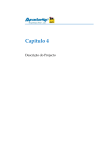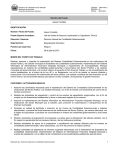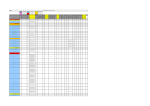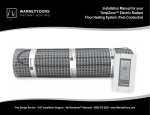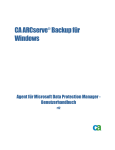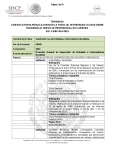Download D10.2
Transcript
SEVENTH FRAMEWORK PROGRAMME
Research Infrastructures
INFRA-2011-2.3.5 – Second Implementation Phase of the European High
Performance Computing (HPC) service PRACE
PRACE-2IP
PRACE Second Implementation Phase Project
Grant Agreement Number: RI-283493
D10.2
Second Annual Report of WP10
Progress on Technology Scouting and Development
Final
Version:
Author(s):
Date:
1.0
Andreas Schott, GCS/MPG-RZG
23.08.2013
D10.2
Second Annual Report of WP10
Project and Deliverable Information Sheet
PRACE Project
Project Ref. №: RI-283493
Project Title: PRACE Second Implementation Phase Project
Project Web Site:
http://www.prace-project.eu
Deliverable ID:
< D10.2>
Deliverable Nature: <DOC_TYPE: Report / Other>
Deliverable Level:
Contractual Date of Delivery:
PU *
31 / August / 2013
Actual Date of Delivery:
30 / August / 2013
EC Project Officer: Leonardo Flores Añover
* - The dissemination level are indicated as follows: PU – Public, PP – Restricted to other participants
(including the Commission Services), RE – Restricted to a group specified by the consortium (including the
Commission Services). CO – Confidential, only for members of the consortium (including the Commission
Services).
Document Control Sheet
Document
Authorship
Title: Second Annual Report of WP10
ID:
D10.2
Version: <1.0>
Status: Final
Available at: http://www.prace-project.eu
Software Tool: Microsoft Word 2007
File(s):
D10.2.docx
Andreas Schott, GCS/MPG-RZG
Written by:
Jules Wolfrat (SURFsara), Luigi Calori
Contributors:
(CINECA), Gabriele Carteni (BSC), Agnes
Ansari (CNRS/IDRIS), Tom Langborg
(SNIC/LiU), Tilo Eißler (GCS/LRZ),
Giuseppe Fiameni (CINECA), Ilya
Saverchenko (GCS/LRZ), Miroslav
Kupczyk (PSNC)
Guillermo Aguirre (BSC), Dietmar Erwin
Reviewed by:
(PMO)
MB/TB
Approved by:
Document Status Sheet
Version
0.1
0.2
0.3
0.4
0.5
0.6
0.7
Date
20/July/2013
23/July/2013
25/July/2013
26/July/2013
26/July/2013
29/July/2013
29/July/2013
PRACE-2IP - RI-283493
Status
Draft
Draft
Draft
Draft
Draft
Draft
Draft
i
Comments
Initial Version
File System Technologies
Service Certifications
Accounting
Event Integration
Data Strategy
iRODS
23.08.2013
D10.2
Second Annual Report of WP10
0.8
0.9
0.10
0.11
0.12
0.13
0.14
0.15
0.16
0.17
0.18
0.19
29/July/2013
30/July/2013
31/July/2013
05/August/2013
06/August/2013
07/August/2013
08/August/2013
09/August/2013
10/August/2013
12/August/2013
13/August/2013
16/August/2013
Draft
Draft
Draft
Draft
Draft
Draft
Draft
Draft
Draft
Draft
Draft
Draft
0.20
16/August/2013
Draft
0.21
17/August/2013
Draft
0.22
18/August/2013
Draft
0.23
19/August/2013
Draft
0.24
20/August/2013
Draft
0.25
21/August/2013
Draft
0.26
22/August/2013
Draft
0.27
23/August/2013
Draft
1.0
23/August/2013
Final version
PRACE-2IP - RI-283493
ii
File Transfer Technologies
Formatting
Reworking Contents
Reworking Contents
Monitoring, Annexes
DECI-Portal
Reworking Contents
PRACE Information Portal
Collaborations
Remote Vizualisation
Cleanup for internal review
Reworking towards review
comments
Added iRODS Evaluations to
Annex at the very end
Moved back FS-performance
from annex to main document
Reworking towards review
comments
Bartosz for 2.3; work towards
review comments
Josip for 2.2; Ilya, Matteo and
Jules for 2.7; Jules for 2.1;
Anders for 4.3; Dietmar for 6.6;
more formatting for 6.6
Zoltan for 3.4; Luigi for 4;
deleting unused acronyms;
updating 2.7 with input from
Giuseppe; extended appendix
6.4 for clarification of 3.2;
Additions to PIP 2.5; reworked
iRODS 3.3; reworked File
Systems 3.4
Finalizing Introduction and
Summary; final review,
corrections, and fine tuning
formatting
23.08.2013
D10.2
Second Annual Report of WP10
Document Keywords
Keywords:
PRACE, HPC, Research Infrastructure
Disclaimer
This deliverable has been prepared by the responsible Work Package of the Project in
accordance with the Consortium Agreement and the Grant Agreement n° RI-283493. It solely
reflects the opinion of the parties to such agreements on a collective basis in the context of the
Project and to the extent foreseen in such agreements. Please note that even though all
participants to the Project are members of PRACE AISBL, this deliverable has not been
approved by the Council of PRACE AISBL and therefore does not emanate from it nor
should it be considered to reflect PRACE AISBL’s individual opinion.
Copyright notices
2013 PRACE Consortium Partners. All rights reserved. This document is a project
document of the PRACE project. All contents are reserved by default and may not be
disclosed to third parties without the written consent of the PRACE partners, except as
mandated by the European Commission contract RI-283493 for reviewing and dissemination
purposes.
All trademarks and other rights on third party products mentioned in this document are
acknowledged as own by the respective holders.
PRACE-2IP - RI-283493
iii
23.08.2013
D10.2
Second Annual Report of WP10
Table of Contents
Project and Deliverable Information Sheet ......................................................................................... i Document Control Sheet ........................................................................................................................ i Document Status Sheet .......................................................................................................................... i Document Keywords ............................................................................................................................ iii Table of Contents ................................................................................................................................. iv List of Figures ........................................................................................................................................ v List of Tables......................................................................................................................................... vi References and Applicable Documents .............................................................................................. vi List of Acronyms and Abbreviations ................................................................................................. vii Executive Summary .............................................................................................................................. 1 1 2 Introduction ................................................................................................................................... 2 Enhancing the Existing Infrastructure........................................................................................ 2 2.1 Accounting ........................................................................................................................................... 2 2.1.1 Central Accounting Repository .................................................................................................... 2 2.1.2 Storage Accounting and Reporting............................................................................................... 3 2.2 PRACE RI Web and PRACE Event System Integration................................................................. 3 2.2.1 Initial Status ................................................................................................................................. 4 2.2.2 Technical Background .................................................................................................................. 4 2.2.3 SPIP Plugins and Features........................................................................................................... 5 2.2.4 Implementation ............................................................................................................................. 5 2.3 Service Certification ............................................................................................................................ 5 2.4 DECI Portal ......................................................................................................................................... 6 2.5 PRACE Information Portal ................................................................................................................ 7 2.6 INCA Monitoring ................................................................................................................................ 8 2.7 Collaboration with other technological oriented projects ................................................................ 9 2.7.1 MAPPER ...................................................................................................................................... 9 2.7.2 EMI ............................................................................................................................................... 9 2.7.3 IGE and EGCF ........................................................................................................................... 10 2.7.4 EGI ............................................................................................................................................. 10 2.7.5 Pilots with user-communities on data requirements................................................................... 10 3 Evaluating Data Services ............................................................................................................ 12 3.1 Data Strategy ..................................................................................................................................... 12 3.2 New File Transfer Technologies ....................................................................................................... 13 3.2.1 Common Methodology................................................................................................................ 14 3.2.2 Data transfer tools...................................................................................................................... 16 3.2.3 Testbed definition and preliminary results ................................................................................. 16 3.2.4 Outcomes and lessons learnt ...................................................................................................... 17 3.3 iRODS – integrated Rule Oriented Data System ............................................................................ 18 3.3.1 Technical evaluations ................................................................................................................. 18 3.3.2 iRODS Workshop ....................................................................................................................... 20 3.3.3 Involvment in the Data Strategy working group ......................................................................... 20 3.3.4 EUDAT collaboration and pilot projects ................................................................................... 21 3.3.5 Conclusions ................................................................................................................................ 21 3.4 File System Technologies .................................................................................................................. 22 3.4.1 The Use-case and the Purpose of the Evaluation ....................................................................... 22 PRACE-2IP - RI-283493
iv
23.08.2013
D10.2
Second Annual Report of WP10
3.4.2 Technical Requirements ............................................................................................................. 22 3.4.3 Search Phase .............................................................................................................................. 22 3.4.4 Test Environment ........................................................................................................................ 23 3.4.5 Deployment and Feature Validation Testing Methodology ........................................................ 23 3.4.6 Test Results ................................................................................................................................. 23 3.4.7 Detailed Description of the Performance Measurement ............................................................ 24 3.4.8 Performance Measurement Results ............................................................................................ 25 3.4.9 Conclusions and Plan for Further Work .................................................................................... 27 4 Remote Visualization .................................................................................................................. 27 4.1 Introduction ....................................................................................................................................... 27 4.2 Teradici PCoIP setup at SNIC/LU ................................................................................................... 28 4.3 CINECA Remote Connection Manger ............................................................................................ 30 4.4 Performance evaluation of VNC based remote visualization services .......................................... 30 5 Summary and Future Work ....................................................................................................... 32 6 Annex ............................................................................................................................................ 33 6.1 PRACE Event Integration – Screenshots ........................................................................................ 33 6.2 DECI Portal ....................................................................................................................................... 36 6.2.1 DECI peer review tools functionnality comparison table........................................................... 36 6.2.2 DECI peer review tool functionalities requirements list ............................................................ 40 6.3 Questionnaire on Big Data ................................................................................................................ 41 6.4 Methodology for File Transfer Evaluation...................................................................................... 44 6.4.1 Introduction ................................................................................................................................ 44 6.4.2 Definitions .................................................................................................................................. 45 6.4.3 Hardware and Configuration Requirements .............................................................................. 45 6.4.4 Methodology ............................................................................................................................... 47 6.4.5 Test cases.................................................................................................................................... 49 6.4.6 Template for testing the data transfer tool ................................................................................. 49 6.5 Performance Measurement of Remote Visualization ..................................................................... 50 6.6 iRODS Evaluation Forms ................................................................................................................. 52 6.6.1 iRODS Workflow-Objects Evaluation ........................................................................................ 52 6.6.2 iRODS PAM-LDAP-Authentication-Evaluation ......................................................................... 59 6.6.3 iRODS-Ticket-Based-Access-Evaluation .................................................................................... 68 6.6.4 iRODS FUSE-Evaluation ........................................................................................................... 70 6.6.5 iRODS Performance Evaluation ................................................................................................ 72 6.6.6 iRODS - Direct Access Resources Evaluation ............................................................................ 77 6.6.7 iRODS iDROP evaluation .......................................................................................................... 82 List of Figures
Figure 1: Architectural diagram of the VPH use case pilot................................................................... 11 Figure 2: File System Performance Comparision (Raw Blocks) .......................................................... 26 Figure 3: File System Performance Comparision (Ext4, Ceph, GlusterFS) .......................................... 27 Figure 4: Images compressed with lossless zlib, lossless jgeg, and default settings ............................. 31 Figure 5: Images with jpeg compression with WAN setting, 12%, and 7% setting.............................. 32 Figure 6: Event Integration Screenshot 1 – PRACE Training Events ................................................... 33 Figure 7: Event Integration Screenshot 2 – Upcoming PATC Courses ................................................ 34 Figure 8: Event Integration Screenshot 3 – PATC Courses .................................................................. 35 Figure 9: DECI-PPR-Tool Screenshot .................................................................................................. 36 Figure 10: Graphical example for narrow and tight network links ....................................................... 45 PRACE-2IP - RI-283493
v
23.08.2013
D10.2
Second Annual Report of WP10
List of Tables
Table 1: DECI-PPR-Tool Functionality Requirements ........................................................................... 6 Table 2: Test benches for evaluating new file transfer technologies .................................................... 16 Table 3: iRODS-testbed characteristics................................................................................................. 18 Table 4: Matrix of test cases for file systems ........................................................................................ 25 Table 5: Test benches for evaluating new file transfer technologies .................................................... 39 Table 6: DECI-PPR-tool complete requirement list .............................................................................. 41 Table 7: File Transfer Measures Definitions ......................................................................................... 45 Table 8: File Transfer Requirements list ............................................................................................... 47 Table 9: File Transfer test dases with at least 18 runs each .................................................................. 49 Table 10: Example of a filled file transfer evaluation sheet, here for bbcp between CINES and CEA 50 References and Applicable Documents
[1]
[2]
[3]
[4]
[5]
[6]
[7]
[8]
[9]
[10]
[11]
[12]
[13]
[14]
[15]
[16]
[17]
[18]
[19]
[20]
[21]
[22]
[23]
[24]
[25]
[26]
[27]
[28]
[29]
[30]
[31]
[32]
PRACE project web-site: http://www.prace-project.eu
PRACE research infrastructure web-site: http://www.prace-ri.eu
PRACE-2IP deliverable D10.1: http://www.prace-ri.eu/IMG/pdf/D10-1_2ip.pdf
Grid-SAFE: https://prace-acc.epcc.ed.ac.uk/prace/GridSAFE
Grid-SAFE documentation:
http://gridsafe.forge.nesc.ac.uk/Documentation/GridSafeDocumentation/
Globus GridFTP: http://www.globus.org/toolkit/docs/latest-stable/gridftp/
tgftp: http://work.deisa.eu/svn/general/globus/GridFTP/tgftp/current/README
gtransfer: http://www.prace-ri.eu/Data-Transfer-with-gtransfer
GlobusOnLine: http://www.globusonline.org
Unicore FTP: http://www.unicore.eu/documentation/manuals/unicore6/files/uftp/
EUDAT – European Data Infrastructure: http://www.eudat.eu
PRACE-1IP deliverable D6.3 “Second Annual Report on the Technical Operation and
Evolution” (2012): http://prace-ri.eu/IMG/pdf/d6.3_1ip.pdf
VPH: http://vip.creatis.insa-lyon.fr:8080/VPH-EP-9
FasterData Project: http://fasterdata.es.net
Recommended settings for TCP variables: http://www.frozentux.net/ipsysctltutorial/ipsysctl-tutorial.html#TCPVARIABLES
Enabling High-Performance Data Transfer, PSC:
http://www.psc.edu/index.php/networking/641-tcp-tune
BBCP: http://www.slac.stanford.edu/~abh/bbcp/
ARC: http://wiki.nordugrid.org/index.php/ARC_middleware
SweStore: http://snicdocs.nsc.liu.se/wiki/SweStore
PRACE-1IP deliverable D4.3.2 “Cross-National Programme for Tier-1 Access Pilots”
http://www.prace-ri.eu/IMG/pdf/d4.3.2_1ip.pdf
SPIP web-documentation system: http://www.spip.net/
InDiCo: http://indico-software.org/
InDiCo documentation: http://indico.cern.ch/ihelp/html/index.html
OGF GLUE 2.0 Specification: http://www.ogf.org/documents/GFD.147.pdf
REST: http://en.wikipedia.org/wiki/Representational_State_Transfer
JSR 268: http://en.wikipedia.org/wiki/Java_Portlet_Specification
INCA-Monitoring: http://inca.sdsc.edu/
DART: http://www.prace-project.eu/Accounting-Report-Tool
MAPPER: http://www.mapper-project.eu
IGE project: http://www.ige-project.eu/
Globus Toolkit: http://www.globus.org/toolkit/
EGCF: http://www.egcf.eu/
PRACE-2IP - RI-283493
vi
23.08.2013
D10.2
[33]
[34]
[35]
[36]
[37]
[38]
[39]
[40]
[41]
[42]
[43]
[44]
[45]
[46]
[47]
[48]
[49]
[50]
[51]
[52]
[53]
[54]
[55]
[56]
[57]
[58]
[59]
[60]
Second Annual Report of WP10
EGI (European Grid Infrastructure): http://www.egi.eu
EUDAT: http://www.eudat.eu/
iRODS-workshop: http://www.prace-ri.eu/iRODS-workshop
iRODS-workshop Agenda:
https://www.irods.org/index.php/iRODS_User_Group_Meeting_2013#iRODS_User_M
eeting_Agenda
PAM: http://en.wikipedia.org/wiki/Pluggable_Authentication_Modules
FUSE: http://en.wikipedia.org/wiki/Filesystem_in_Userspace
iRODS-FUSE module: https://www.irods.org/index.php/iRODS_FUSE
Gluster-FS: http://www.gluster.org/docs
Coda-FS: http://www.coda.cs.cmu.edu/doc/html/index.html
Ceph-FS: http://ceph.com/docs
Gfarm-FS: http://datafarm.apgrid.org/document/
Xtreem-FS: http://www.xtreemfs.org/all_features.php
Lustre-FS: http://wiki.lustre.org/index.php/Lustre_Documentation
SAM-FS: https://wikis.oracle.com/display/SAMQFS/home/
Bug in Gfarm: http://sourceforge.net/apps/trac/gfarm/ticket/505
FIO: http://freecode.com/projects/fio
Latency: http://www.ciinow.com/2013/01/the-truth-about-latency-in-cloud-gaming/
VirtualGL: http://www.virtualgl.org/
TurboVNC: http://www.virtualgl.org/Downloads/TurboVNC
RCM, viz service user doc: http://www.hpc.cineca.it/content/remote-visualization
Teradici PCoIP technology: http://en.wikipedia.org/wiki/PCoIP
ParaView: http://www.paraview.org/
Blender modeling tool: http://www.blender.org/
MeshLab clout point and mesh editor: http://meshlab.sourceforge.net/
Visit visualization tool: https://wci.llnl.gov/codes/visit/
OpenCV Computer Vision Library: http://opencv.org/
UniGine rendering engine: http://unigine.com/
CD-adapco STAR-CCM+ CFD tool: http://www.cd-adapco.com/products/star-ccm-plus
List of Acronyms and Abbreviations
AAA
ADSL
AISBL
AMD
API
ARC
BDP
BSC
CEA
CINECA
CINES
CNRS
CPU
DANTE
DART
Authorization, Authentication, Accounting.
Asyncronous Digital Subscriber Line
Association International Sans But Lucratif
(legal form of the PRACE-RI)
Advanced Micro Devices
Application Programming Interface
Advanced Resource Connector
Bandwidth Delay Product
Barcelona Supercomputing Center (Spain)
Commissariat à l’Energie Atomique (represented in PRACE by GENCI,
France)
Consorzio Interuniversitario, the largest Italian computing centre (Italy)
Centre Informatique National de l’Enseignement Supérieur (represented
in PRACE by GENCI, France)
Centre National de la Recherche Scientifique
Central Processing Unit
Delivery of Advanced Network Technology to Europe
Distributed Accounting Record Tool
PRACE-2IP - RI-283493
vii
23.08.2013
D10.2
DCV
DECI
DEISA
DoE
DPMDB
EGCF
EMI
EPCC
EPSRC
FIO
FUSE
FZJ
GB
Gb/s
GB/s
GCS
GÉANT
GENCI
GFlop/s
GHz
GigE
GNU
GPU
GSI
GSI-SSH
HPC
IBM
IDRIS
IGE
InDiCo
I/O
IPB
iRODS
JSC
KB
LLNL
LRZ
MAPPER
MB
MB/s
MFlop/s
Second Annual Report of WP10
Deep Computing Visualization (IBM) or Desktop Cloud Virtualization
(NICE)
Distributed Extreme Computing Initiative
Distributed European Infrastructure for Supercomputing Applications.
EU project by leading national HPC centres.
United States Department of Energy
DECI Project Management Database
European Globus Community Forum
European Middleware Initiative
Edinburg Parallel Computing Centre (represented in PRACE by
EPSRC, United Kingdom)
The Engineering and Physical Sciences Research Council (United
Kingdom)
Flexible I/O Tester
File System in User Space
Forschungszentrum Jülich (Germany)
Giga (= 230 ~ 109) Bytes (= 8 bits), also GByte
Giga (= 109) bits per second, also Gbit/s
Giga (= 109) Bytes (= 8 bits) per second, also GByte/s
Gauss Centre for Supercomputing (Germany)
Collaboration between National Research and Education Networks to
build a multi-gigabit pan-European network, managed by DANTE.
GÉANT2 is the follow-up as of 2004.
Grand Equipement National de Calcul Intensif (France)
Giga (= 109) Floating point operations (usually in 64-bit, i.e. DP) per
second, also GF/s
Giga (= 109) Hertz, frequency =109 periods or clock cycles per second
Gigabit Ethernet, also GbE
GNU’s not Unix, a free OS
Graphic Processing Unit
Grid Security Infrastructure
GSI based ssh (secure shell, remote login facility)
High Performance Computing; Computing at a high performance level
at any given time; often used synonym with Supercomputing
Formerly known as International Business Machines
Institut du Développement et des Ressources en Informatique
Scientifique (represented in PRACE by GENCI, France)
Initiative for Globus in Europe
Integrated Digital Conference
Input/Output
Institute of Physics Belgrade
Integrated Rule-Oriented Data System
Jülich Supercomputing Centre (FZJ, Germany)
Kilo (= 210 ~103) Bytes (= 8 bits), also KByte
Laurence Livermore National Laboratory, Livermore, California (USA)
Leibniz Supercomputing Centre (Garching, Germany)
Multiscale Applications on European e-Infrastructures
Mega (= 220 ~ 106) Bytes (= 8 bits), also MByte
Mega (= 106) Bytes (= 8 bits) per second, also MByte/s
Mega (= 106) Floating point operations (usually in 64-bit, i.e. DP) per
second, also MF/s
PRACE-2IP - RI-283493
viii
23.08.2013
D10.2
Second Annual Report of WP10
MHz
Mop/s
MoU
MPG
MPI
MTU
NFS
NIC
NIIF
Mega (= 106) Hertz, frequency =106 periods or clock cycles per second
Mega (= 106) operations per second (usually integer or logic operations)
Memorandum of Understanding
Max-Planck-Gesellschaft (Germany)
Message Passing Interface
Maximum Transmission Unit
Network File System
Network Interface Controller
Nemzeti Információs Infrastruktúra Fejlesztési Intézet
(National Information Infrastructure Development Institute, Hungary)
National Supercomputing Centre in Linköping, Sweden
Open Graphic Library
Operating System
Pluggable Authentication Modules
Pixel Compression over Internet Protocol
Peripheral Component Interconnect express, also PCI-Express
originally: Personal Home Page; now: Hypertext Preprocessor
Persistent IDentifier
Parallel Network File System
Portable OS Interface for Unix
Partnership for Advanced Computing in Europe; Project Acronym
Poznan Supercomputing and Networking Centre (Poland)
Redundant Array of Independent Disks
REpresentational State Transfer
Round Trip Time
Rechenzentrum Garching der MPG (Germany)
Storage Area Network
Serial Attached SCSI
Serial Advanced Technology Attachment (bus)
Silicon Graphics, Inc.
Swedish National Infrastructure for Computing (Sweden)
Swedish National Infrastructure for Computing/Linköping University
Système de Publication pour l'Internet Partagé
Solid State Disk or Drive
Security Token Service
Dutch national High Performance Computing & e-Science Support
Center
Tera (= 240 ~ 1012) Bytes (= 8 bits), also TByte
Tera (= 1012) Floating-point operations (usually in 64-bit, i.e. DP) per
second, also TF/s
Denotes the apex of a conceptual pyramid of HPC systems. In this
context the Supercomputing Research Infrastructure would host the
Tier-0 systems; national or topical HPC centres would constitute Tier-1
Uniform Interface to Computing Resources. Grid software for seamless
access to distributed resources.
Universal Serial Bus
Virtual Imaging Platform for the Virtual Physiological Human
Virtual Machine
Virtual Network Computing
eXtended Markup Language
NSC
OpenGL
OS
PAM
PCoIP
PCIe
PHP
PID
pNFS
POSIX
PRACE
PSNC
RAID
REST
RTT
RZG
SAN
SAS
SATA
SGI
SNIC
SNIC/LiU
SPIP
SSD
STS
SURFsara
TB
TFlop/s
Tier-0
UNICORE
USB
VIP4VPH
VM
VNC
XML
PRACE-2IP - RI-283493
ix
23.08.2013
D10.2
Second Annual Report of WP10
Executive Summary
The major aim of Work Package 10 (WP10) Advancing the Operational Infrastructure in
PRACE-2IP is assessing software technologies and promoting services needed for the
operation of the integrated PRACE-infrastructure. WP10 partly continued work of the
technology task T6.3 of work package WP6 of PRACE-1IP. The results will be handed over
to T6.3 Technical evolution of the PRACE services of WP6 Operation of the Distributed
Infrastructure in PRACE-3IP.
This work is organised in three tasks covering the three goals to be achieved. The first task
focused on enhancing the existing infrastructure. The second one concentrated on data
services, which go beyond the already existing ones. The third task covered the remote
visualization of data.
In the first task, the following services have been treated in several sub-tasks: The centralized
accounting service Grid-SAFE has been extended covering now Tier-0 and Tier-1 systems
and will go into production soon. Another sub-task integrated the announcement and
management of PRACE events directly into the PRACE web-site. Work on the Service
Certification, the PRACE Information Portal and the INCA Monitoring has been continued by
further developing the products or new or additional components for them and thus led to an
overall improved infrastructure. The Project Proposal Revision (PPR) tool, already in use for
managing Tier-0 calls, has been extended to also handle proposals of the DECI calls in Tier-1.
It has already been used for the latest DECI-11 call. Finally, the collaboration with other
technologically oriented projects has been continued, especially with concrete pilot projects
addressing data requirements of user communities. One pilot dealt with the needs of the
Virtual Imaging Platform for the Virtual Physiological Human (VIP4VPH) [13], the other one
handled the complex data-workflow of a quantum mechanical problem using local, EGI, and
PRACE-resources for the calculation as part of the MAPPER-project [29].
In the second task, Data Services, the Data Strategy group – as one sub-task – generated a
questionnaire on Big Data and proposed different recommendations for improvements in data
handling, of which some could be implemented easily. The sub-task New File Transfer
Technologies compared several file-transfer-tools, currently not yet supported by PRACE in
the service-catalog, and assessed their potential benefits for users in PRACE. Initially the
iRODS repository technology had been considered the most promising software concerning
handling of data identified by persistent identifiers and was therefore included into the
software to be evaluated by WP10. As the pilot collaboration with EUDAT showed, there is a
real user need for such a technology. Therefore it has been evaluated very deeply. Depending
on further user or community requests iRODS may become a generally supported service, at
least optional, in PRACE. Finally, several file system technologies have been investigated
with respect to their possible use in PRACE. The performance measured and the stability
tested does not yet allow recommendations of any of the evaluted file system techonologies.
The third task, Remote Visualization, continued its investigations in different technological
implementations based on VNC technologies. The Remote Connection Manager pilot
installation has been finalized and will become a production service in PRACE. Furthermore,
performance has been tested for varying hardware and network configurations with different
software implemenations being able to give recommendations on the best setup and usage of
VNC based remote virtualization depending on the infrastructural conditions.
PRACE-2IP - RI-283493
1
23.08.2013
D10.2
Second Annual Report of WP10
1 Introduction
The objectives of WP10 are:
Enhancing the existing Tier-1 operational infrastructure
Evaluation of additional data services
Remote Visualization
Each of these objectives has a corresponding task in the work package. Where appropriate,
the tasks are organised in sub-tasks to better focus the specific topic.
Structure of the Document
The following document consists of three further chapters – Enhancing the Existing
Infrastucture, Evaluating Data Services, and Remote Visualization – one for each of the tasks
addressing one of the objectives listed above. The single chapters then contain several
sections covering the work of the respective sub-tasks, which are logically mainly
independent from each other. A chapter Summary and Future Work will conclude, and finally
an Appendix with several sections provides even more detailed or additional information for
some of the tasks or sub-tasks.
Relation to WP6 Operations in PRACE
WP6 is responsible for the operation of the infrastructure of and the services provided in
PRACE. As in PRACE-1IP again in PRACE-3IP the technological evolution is covered as
task T6.3 of WP6, while in PRACE-2IP the separate work-package WP10 was dealing with
technological developments. The deep collaboration between WP10 and T6.3 is achieved by
having joint bi-weekly video-conferences coordinating the work.
2 Enhancing the Existing Infrastructure
The objective of task 10.1 is to identify and evaluate options for technical enhancements to
the existing Tier-1 services. Input did come from within the work package, other work
packages, like WP2 for the DECI Portal (see 2.4) for the handling of the DECI proposals, or
as a result of surveys, as for the Storage Accounting and Reporting (see 2.1.2). Furthermore,
through the collaborations direct user or user community requests, as the pilots together with
EGI and EUDAT (see 2.7.5), influenced the working directions of this task.
2.1
Accounting
Current accounting covers CPU-usage only. In this area improvements for the storing of the
accounting information and the easy access to it for users are a major task. In addition, with
the increasing amount of data produced more and more considerations come up to also
include accounting of storage usage.
2.1.1 Central Accounting Repository
A centralized accounting service was set up in previous years using the Grid-SAFE tools
developed by EPCC [4]. In October 2012 a document was produced as input for the
acceptance procedure as a production service. Based on this input the members of the
operation groups of all sites, both Tier-0 and Tier-1, have accepted in November 2012 to
propose to PRACE management the Grid-SAFE facility as a production service with
classification additional as defined by the PRACE Service Catalogue. The service is included
PRACE-2IP - RI-283493
2
23.08.2013
D10.2
Second Annual Report of WP10
in a new version 2.4 of the Service Catalogue which is submitted for acceptance to the
PRACE Hosting Members by WP6 of PRACE-3IP.
In October 2012 the PRACE Security Forum completed a risk review of the new service with
as result that there was no objection to run this service.
User documentation also was produced and reviewed and will be published once the service is
going into full production.
Pre-production tests have been prepared and run. The results have been used to correct errors
for some sites.
An additional feature was added, which enables partners to start automatically a new update
for the last months. This can be needed if local data was updated, e.g. because usage was
reimbursed for jobs.
The development of a certification procedure for Grid-SAFE was started in the sub-task
Service Certification but has to be completed yet.
All partners that have a local PRACE accounting service can now export data to the central
service. At the moment 14 partners export their data.
2.1.2 Storage Accounting and Reporting
The objective of this activity was to analyse the need and possibilities of storage accounting
and disk usage information for users.
A survey was prepared in the first project period to collect information from all PRACE
partners and AISBL on this subject. The survey (see appendix in deliverable D10.1 [3]) was
issued to all partners/sites in October 2012, of which twenty partners have responded. The
results have been processed and this resulted in a report by the end of 2012. The internal
report and its conclusions have been discussed in two dedicated video conferences early in the
spring of 2013.
The report gives an overview of the disk storage accounting policies and tools in use by sites.
The main conclusions and results of the report are:
Less than half of the partners use disk storage accounting.
The tools that are provided to users to get information on available and used storage
vary from built-in OS tools and specific file system tools to specific site developed
scripts and open source tools.
On the PRACE internal wiki a table is maintained with up-to-date information about
the storage facilities at sites.
As a next step it is proposed to investigate in the use of a uniform tool within PRACE
for the provisioning of information about actual storage utilization to users.
There is no requirement from partners to further develop storage accounting facilities.
Task 6.3 of PRACE-3IP-WP6 can use the results of this activity to further evaluate and
develop facilities to display the actual storage utilization.
2.2
PRACE RI Web and PRACE Event System Integration
The integration of an event-managing-system into the regular PRACE-RI Web-Site came as a
response to the ever increasing need to announce the PRACE events in a more efficient
manner and to enhance ease of access to all the relevant information. Integrating these
services required development related activities which were successfully performed in WP10.
PRACE-2IP - RI-283493
3
23.08.2013
D10.2
Second Annual Report of WP10
2.2.1 Initial Status
PRACE RI Web-Site
The PRACE RI main website is based on SPIP CMS [21]. It is hosted at and administered by
CINES. The software has a GPL license and documentation is mostly in French. It is written
in PHP with a MySQL database. New features can be added as plugins through a website
backend (available to web administrators) or by storing it directly on the machine (available
only to CINES staff).
PRACE Events System
PRACE Events System is based on InDiCo software [22]. InDiCo is a web application for
scheduling and organizing events, from simple lectures to complex meetings, workshops and
conferences with various sessions and contributions. It was originally developed in the
framework of the EU InDiCo project [22], but currently, InDiCo is free software licensed
under terms of GNU General Public License (GPL). The InDiCo user guide can be found at
[23]. The PRACE Events System is hosted at and administered by IPB.
2.2.2 Technical Background
Integration
The aim is to enable automatic display on the PRACE RI website of upcoming events that are
entered in the InDiCo System. Events should be displayed in three categories:
Upcoming events, sorted by date, first to come is on top
Past events, sorted by date, latest on top
Calendar view, all events sorted by year, month day or in a calendar view
Exporting Data
InDiCo provides several ways to export data:
To Personal Scheduler Tools (Outlook, iCal...)
RSS feeds
Sharepoint
HTTP Export API
HTTP Export API
InDiCo allows for programmatically access to the content of its database by exposing
information like category contents, events, rooms and room bookings through a web service,
through the HTTP Export API. The basic URL looks like:
http://my.indico.server/export/WHAT/[LOC/]
ID.TYPE?PARAMS&ak=KEY×tamp=TS&signature=SIG
where:
WHAT is the element to export (one of categ, event, room, reservation)
LOC is the location of the element(s) specified by ID and only used for certain
elements
ID is the ID of the element to export (can be a - separated list)
TYPE is the output format (one of json, jsonp, xml, html, ics, atom, bin)
PARAMS are various parameters affecting (filtering, sorting, ...) the result list
KEY, TS, SIG are part of the API Authentication.
Details about HTTP Export API URL parameters can be found in the user manual.
PRACE-2IP - RI-283493
4
23.08.2013
D10.2
Second Annual Report of WP10
2.2.3 SPIP Plugins and Features
Syndication (CMS built in feature)
The syndication system allows sharing the attached document urls (podcasting), transferring
keywords (tags) from one site to the other as well as transferring the section (or category) of
the articles. The default templates provided by SPIP include a RSS feed template.
Fullcalendar (plugin)
The Fullcalendar plugin creates calendars from the articles, the SPIP database or the Google
calendar when included in the articles or columns.
2.2.4 Implementation
All three integration requirements (upcoming and past events and a calendar view) have been
successfully met and the implemented features can be accessed and used on the prace-ri.eu
website (see e.g. http://www.prace-ri.eu/PRACE-Training-Events).
PRACE RI website and PRACE Events System integration offers ease of access to users and
direct links to PRACE Events website (http://events.prace-ri.eu/) for the desired events, both
through events list and calendar view.
2.3
Service Certification
The main goal of the Service Certification sub-task was to define and implement procedures
for ensuring adequate level of quality of services within PRACE infrastructure before
enabling them for users. This includes verification of deployed services before offering them
to the users, ensuring that technical requirements are satisfied, ensuring that quality standards,
such as operational policy are satisfied, and improving the quality of offered services.
Within the reporting period the activity focused on finalizing the general certification
procedure, implementing quality checklists and test scripts for selected services, and
performing the certification on selected services. Currently the list of services, which have at
least partial quality checklists, includes:
Uniform access to HPC (partial)
PRACE internal interactive command-line access to HPC (complete)
Data transfer, storage and sharing (complete)
Authentication (partial)
Authorization (partial)
Accounting (partial)
Grid-SAFE Accounting repository (complete)
Network management (partial)
Monitoring (partial)
Software Management and Common Production Environment (complete)
The main implementation details behind Service Certification have been decided. First of all,
certification results should be stored on the wiki using special templates called the Service
Certification Log. The quality checklists will be continuously improved by the sites assigned
to perform the specific certifications. Finally, it was decided that certification results will be
internal for PRACE staff only.
The activity will be continued in Task 6.3 of PRACE 3IP, and will include performing and
improving the certification procedures and integration of selected service certification tests
with INCA for procedure automation.
PRACE-2IP - RI-283493
5
23.08.2013
D10.2
2.4
Second Annual Report of WP10
DECI Portal
The objective of this activity was to setup a tool to improve the submission and management
of the project proposals in the DECI calls [20]. A steering committee was set up and
comparing the PRACE Tier-0 PPR (developed by CINES) against the HPC Europa PPR
(developed by CINECA). (See appendix 6.2.1 for the functionalities comparison table).
It was decided to implement the DECI Project Proposal Revision on a re-implemented version
of the same software on which the PRACE Tier-0 peer review tool is based. Thus the same
basic software is used for Tier-0 and Tier-1 calls in PRACE. Concrete work started from
December 2012 where a steering committee was set-up for driving endeavours. The new
portal was then first used for running the 11th DECI call for proposals.
Out of the initial functionality requirements list (see appendix 6.2.2), the following items have
been addressed:
# Functionality
Rate
1 Electronic submission of project proposals.
Essential
2 Developers’ ability to programmatically redesign the forms contents and
their integration with the internal database.
Essential
4 Provide users with complete online control of their data (application form,
Essential
user data etc.) and enable them to effectively view and browse their data (i.e.
applicants can see all their applications, response letters and applications
status form the portal).
5 Assign different roles (coordinator of the process, evaluator etc.) and give
Essential
access to different functionalities (i.e. evaluation assignment, evaluation
process), views and data (statistical, project submission form and evaluation
form) according to the different privilege level (i.e. evaluators can gain
limited access to relevant proposals and TE). This would cause different login views for Applicants, Technical & Scientific evaluators and DAAC staff.
12 Create and export documents and information that should feed other systems Desiderata
or processes (i.e. automatic generation and export of PDF’s for mailing at
any point in time). Enable generic export (all documents related to a call to
be exportable in corresponding folders/files - e.g. one folder "Astrophysics"
containing as many as folders as proposals, each containing all the
documents related to this proposal = application + tech review + scientific
review)
13 Keep extensive logs regarding all changes made by the users in the tool.
Desiderata
14 Provide different communication tools (via email, via user workspace etc.)
between the users who have to communicate according to the existing
workflow (i.e. technical evaluator and principal investigator).
Desiderata
19 Create a report of all persons involved in past and present calls (PIs,
collaborators) with history (call, proposal ID, ...)
Essential
20 Guarantee a highly secure log-in system (highly secure password)
Essential
Table 1: DECI-PPR-Tool Functionality Requirements
Actual adaptation work from the Tier-0 tool started on April 6th 2013 in close contact with
WP2's DECI program manager for the DECI-11 call, which was open from May 6th to June
14th.
PRACE-2IP - RI-283493
6
23.08.2013
D10.2
Second Annual Report of WP10
At the time this document is being edited, the tool was in use for three months. The adaptation
for DECI is considered to be at an early stage, and the tool is still under evaluation together
with WP2. Because of its relevance it will be continued in the technology task T6.3 of
PRACE-3IP.
As of July 2013, the tool provides an implementation of a DECI peer review process with
complete on-line handling of proposals from the submission to the technical and scientific
review assessment.
Electronic submission of HPC project proposals:
o Incremental edition of proposals while a call is open
o Declaration of project investigators (collaborators)
o Final submission with prior checks for required fields being filled in
Follow-up of the peer review process of a given call is mainly achieved from a
«master spreadsheet» page where relevant data is display on the status of proposals
and reviews
Technical evaluation (TE) where all relevant data from proposals are visible in TE
form
Scientific Evaluation (SE) where evaluators can get limited access to relevant
proposals and TE
Having on-line forms allows for leveraging typical database abilities in terms of data
extraction, such as obtaining a list of proposals that match criterion or a list of
registered users
Transverse functionalities notably encompass data export to Excel spreadsheets and
PDF
Interfaces to other PRACE services will be going to be implemented step by step into the
PPR-tool as part of T6.3 of PRACE-3IP:
Interfacing with the DPMDB tool for project follow-up
Interfacing with PRACE's central LDAP: Notably for “external” authentication of
DECI staff users
Interfacing with the Grid-SAFE/DART accounting infrastructure for follow-up of
awarded projects resources consumption.
Some further DECI specific processes might need some additional supporting functionality in
the tool, such as the DECI Access and Allocation Committee (DAAC) where awarded
proposals are assigned to sites and actual computer systems.
2.5
PRACE Information Portal
PRACE users require various information to efficiently use services offered in the eInfrastructure. This information includes network status and performance, HPC resource
maintenance schedule, service availability and functionality and so on. PRACE operates a
number of tools, e.g. Iperf for network and Inca for service monitoring, to measure and
collect detailed statistics on availability and functionality of production services. This data is,
to a large extent, available solely to PRACE staff members as raw data sets often contain
security or privacy relevant information. This limits the sharing and distribution of eInfrastructure state data among end-users. Annual PRACE user surveys emphasize these
limitations and provide details on the kind of data users need to efficiently work in PRACE.
A sub-task of WP10 is responsible for the evaluation, design and implementation of a portal,
called the PRACE Information Portal, for providing users with information on the PRACE eInfrastructure, such as availability, accessibility and performance of PRACE resources and
services. The main goal of this task is to address user requirements by providing desired
PRACE-2IP - RI-283493
7
23.08.2013
D10.2
Second Annual Report of WP10
functionality based on existing or novel technologies. The portal team comprises members of
three PRACE sites: BSC (Spain), LRZ (Germany) and PSNC (Poland). The team is led by
LRZ.
The task started with an evaluation of existing and operational technologies that could be used
for providing PRACE end-users with required information. Throughout the evaluation
process no suitable existing service could be identified, which led to the conclusion that the
information portal has to be developed based on a novel technology.
The architecture of the information portal is largely based on standards to ensure easy
integration with PRACE operational services. Some of the standards adopted or implemented
in the portal include OGF GLUE2.0 [24], REST [25], and JSR268 [26].
For the first release of the portal the following five high priority requirements were chosen for
implementation:
PRACE Link Availability
Internet Link Availability
Core Services Status
Account Usage
System Information
At this moment the first implementation phase is nearing its completion. Implementation of
necessary information providers is finished, logic and web interface are currently under
development. PSNC has designed and implemented the following information providers:
Network Monitoring
INCA
LDAP
The implementation covered the mechanisms for gathering of the information originating
from different PRACE sources, processing and finally putting them into the database.
For the better understanding of the collected data and the debugging process, PSNC created a
simple test web portal. It is accessible for PRACE users with their certificate under the
following address: https://dmon-prace-fe.srv.lrz.de
More information providers will be combined into the future production PIP portal. In the test
portal one can view currently:
PRACE Link Availability
PRACE Link Latency
System Information (currently software versions and service availability)
Work, achievements and details on all ongoing activities of the task are thoroughly
documented in PRACE Wiki.
2.6
INCA Monitoring
Within PRACE the Inca Monitoring – based on the Inca software originally developed by
SDSC [27] – is constantly updated by WP6 to match the current state of the PRACE
infrastructure. Besides this, within WP10 work is conducted to further improve the user
interface offered by Inca monitoring. A complete coverage of all services and tools employed
within PRACE should be achieved as the final goal.
Therefore, existing Inca reporters originating from the DEISA project needed to be adapted to
the PRACE infrastructure. Namely the Inca reporter for the version of the FFTW library was
re-implemented, tested and successful deployed to match the new conditions.
PRACE-2IP - RI-283493
8
23.08.2013
D10.2
Second Annual Report of WP10
Furthermore, to cover the complete production environment of PRACE, several new Inca
reporters for different middleware tools were developed. These include the version tests for
the prace_service script and configuration which are an essential part of the middleware
services. Further Inca reporters testing for the existence and version number of the gtransfer
tool, the myproxy client, the GSI-SSH client and the GridFTP client have been developed.
They are either based on existing reporters or have been developed from scratch. All
mentioned Inca reporters have been tested and deployed successfully.
In addition, a new Inca reporter prototype for the PRACE accounting infrastructure based on
DART [28] was developed. It is currently in testing stage and will be transferred into
production soon. It is currently evaluated if it may serve as a template for monitoring the
Grid-SAFE based accounting as well.
2.7
Collaboration with other technological oriented projects
Since the beginning of the project, PRACE has actively collaborating with other eInfrastructures and EU project to improve users experience, strengthen the collaboration with
external technology providers, exchange knowledge among technical people, raise the
awareness around PRACE services and disseminate its activities. Over the course of the
second year of the project a new collaboration was initiated with the EUDAT project also
involving the EGI infrastructure and new scientific communities resulting in a few pilots. The
following aubsections give an overview of the collaborations of which some will continue
within the Task 6.3 of PRACE-3IP.
2.7.1 MAPPER
The MAPPER project (Multiscale APPlications on EuRopean e-infrastructures) [29] aims at
deploying a computational science environment for distributed multi-scale computing, on and
across European e-Infrastructures, including PRACE and EGI. The collaboration between the
two projects started in May 2011 and was coordinated via a Task Force comprising specialists
from each of the three organisations (MAPPER, PRACE, EGI-Inspire).
On request of MAPPER then PRACE and EGI investigated the exchange of user support
requests between the EGI and PRACE helpdesks. This should provide end users the ability to
request support from both infrastructures with just one request. Technical requirements to
enable such exchange of support requests between the two helpdesks have been exchanged
between the two projects but the implementation has still to be planned.
Some of the user communities involved in the MAPPER project applied for preparatory
access to PRACE facilities. These allocations give these communities the opportunity to
submit jobs through MAPPER developed tools. The research that the MAPPER project is
pursuing has a distributed nature, binding different communities and systems. Access to the
PRACE e-Infrastructure is required to ensure proper functionality and integration of tools and
services provided by MAPPER. In particular, the focus is on the software/middleware
development and adaptation, taking care of the infrastructure management rather than
resource provisioning.
2.7.2 EMI
The EMI (European Middleware Initiative) project is a close collaboration of the four major
European middleware providers, ARC, dCache, gLite and UNICORE. Its aim is to deliver a
consolidated set of middleware components for deployment in EGI, PRACE and other
projects, and to extend the interoperability and integration between grids and other computing
PRACE-2IP - RI-283493
9
23.08.2013
D10.2
Second Annual Report of WP10
infrastructures. A joint work-plan to implement collaboration’s objectives was defined in a
Memorandum of Understanding (MoU) which was officially signed by respective projects
coordinator at the beginning of 2013. The EMI officially ended on April 2013. As part of the
work-plan, EMI components, those belonging to the UNICORE platform, have been officially
tested on PRACE sites (CINECA, FZJ) and feedback, in form of requirements, have been sent
to EMI STS (Security Token Service) developers.
2.7.3 IGE and EGCF
The Initiative for Globus in Europe (IGE) [30] did support the European computing
infrastructures by providing a central point of contact in Europe for the development,
customisation, provisioning, support, and maintenance of components of the Globus Toolkit
[31], including GridFTP and GSI-SSH which are currently deployed in PRACE. A MoU,
which describes the activities of the collaboration, was signed earli this year. For the
evaluation of the GlobusOnLine tool IGE provided feedback on questions and problems.
Another important activity is the support for the Globus tools in production by PRACE. The
IGE project ended March 2013; however IGE support activities are continued by the
European Globus Community Forum (EGCF) [32].
2.7.4 EGI
With the European Grid Infrastructure (EGI) [33], besides the interoperation of the helpdesks,
also the exchange of resource usage information was discussed. This will provide user
communities that use resources in different infrastructures a single view of their resource
usage and can help users in choosing the most appropriate resource to run their jobs. The
technical details to enable such an exchange have been discussed between PRACE and EGI;
however the implementation is waiting on efforts by EGI.
2.7.5 Pilots with user-communities on data requirements
A new activity named Data sharing and uniform data access across e-infrastructures and
community centres between PRACE, EGI and EUDAT [34] started this period to address
issues of data management interoperability. The objective was to identify use cases of user
communities that need to share data among these three infrastructures and to identify
limitations and requirements using these use cases. In November 2012, together with EGI and
EUDAT a two day workshop was organised in Amsterdam where several user communities
with interoperability needs (e.g. VPH, EPOS, ENES, MAPPER, ScalaLife, VERCE, DRIHM,
MSS) have been invited to present their use cases. The infrastructures in return presented their
data management facilities and plans. As a result of this workshop a few pilot projects have
been defined, each with a specific objective and with the involvement of one or more user
communities and representatives of the infrastructures.
They all aimed at establishing a prototype to share data across the e-Infrastructures and
community centers for medium term storage. An integration workflow driving the pilot
activity is typically composed by the following steps:
● data sets are ingested and registered onto EUDAT resources; this will assign a
persistent identifier (PID) to the data;
● data identified by this PID are then staged onto computational resources for further
processing. PRACE resources are usually utilized for massive data processing while
EGI ones for post-processing;
● results produced are ingested back on EUDAT and included in community data
collections.
PRACE-2IP - RI-283493
10
23.08.2013
D10.2
Second Annual Report of WP10
At the moment, two use cases with PRACE involvement are being implemented following
VPH and MAPPER requirements. Only mature communities have been effectively involved
into the pilots for basically two reasons: a) to limit the effort into few months of work so to
only focus on achievable and operative goals, b) to work with communities which already
experimented the integration of different services and got stucked really close to complete
their plan.
VIP4VPH
The goal of this project is to offer imaging scientists a convenient mechanism to access
computational and data resources ensuring the sustainability of image simulation workflows
beyond a particular computing infrastructure and workflow technology. This is realized
providing an interoperability layer between the Virtual Imaging Platform and the VPH toolkit
[13]. Multi-modality medical image simulators (MRI, US, CT, and PET) are described as
workflows using the MOTEUR technology which is able to access several infrastructure
services seamlessly. The pilot worked to achieve two main goals: a) identify which sites,
being part of involved infrastructures, could commit their resources for the community; b)
develop a mechanism to easily ship data across the sites. To address the second goal the
GridFTP protocol was selected and client adapted to handle data transfer using the EUDAT
PID. Currently, the participating sites have been confirmed (EPCC will make available its
PRACE resources) and data transfer performance across the sites are under evaluation.
MAPPER
The goal of the project is to develop computational strategies, software and services for
distributed multiscale simulations across disciplines, exploiting existing and evolving
European e-Infrastructure. The diagram below presents the steps of a typical simulation
workflow and the resources potentially involved and belonging to different e-Infrastructures.
The diagram was elaborated during the pilot activity.
1. CPMD - quantum mechanical simulation
for calculating potentials for clay and
polymer molecules (executed on a local
cluster);
2. LAMMPS-AA - atomistic MD simulation to
determine accurate microscopic system
properties (targeting PRACE Tier1
resources);
3. LAMMPS-CG - iterative coarse-grained
simulations intend to find the right potential
for the coarse-grained system (executed on
EGI resources);
4. LAMMPS-CG - large-scale coarse-grained
simulation to model the final system and
obtain important macroscopic properties
(targeting PRACE Tier0 resources);
Figure 1: Architectural diagram of the VPH use case pilot
A collaboration with this project was already in place but after the EEP (EUDAT-EGIPRACE) workshop it was reorganized and merged under this broader collaboration umbrella.
The only site currently involved for PRACE is LRZ which hosts the software components
(QCG-Computing, MUSCLE, QCG-Broker, QCG-Notification) necessary to execute
MAPPER workflows.
PRACE-2IP - RI-283493
11
23.08.2013
D10.2
Second Annual Report of WP10
Conclusions
In March 2013 a one day workshop was organised in London for a first evaluation of the
progress and to plan the next steps. For PRACE the most important results of the pilots are:
GridFTP is the data transfer protocol that can be used on all three infrastructures;
The use of Persistent Identifiers (PID) for the registration and access of data from
PRACE on the EUDAT infrastructure was implemented.
The pilots have formally ended August 2013, but the collaboration among the three
infrastructures will continue when needed.
3 Evaluating Data Services
3.1
Data Strategy
Initial Situation
The ever increasing amount of data produced in projects computed on PRACE resources
makes it more and more difficult to transfer the data in and out of the PRACE systems. The
increase of the data volume is growing drastically faster than the available data transfer speed.
Therefore, a more flexible data strategy in PRACE is very important.
Reasons for the need for a Data-Strategy in PRACE
PRACE users spend more and more time on storage issues.
Volume grows rapidly.
Moving data between storage systems can no longer be handled by users interactively.
Open data access demands.
No uniform handling of data inside PRACE
Including other partners handling data: EUDAT, National storage, etc.
Central handling of distributed storage can better utilize available resources.
PRACE users should focus on scientific work not data-management.
Compiling a Questionnaire
In order to better identify the real needs of the users this task generated – on request of the
PRACE Management Board – a questionnaire to cover all the data related issues identified by
the users of the PRACE infrastructure. This questionnaire, compiled in March and April 2013
by data-experts from several PRACE-sites, can be found in the appendix 6.3. It was accepted
by the Management Board, but there was not yet a decision on when and how to perform it.
Thus no answers to evaluate and base recommendations on are available yet.
But nevertheless during the discussions when developing the questionnaire already some
possible recommendations, relatively easy to implement, but with a possible large impact for
the users, could be identified.
Presumably Straight Forward Improvements
A uniform way of handling data inside PRACE would be beneficial. This could also include
the creation of project storage with bigger volume for sharing data in one site between
PRACE users. The timed availabilty for preserving the data within that project storage could
be more flexible, e.g. allowing for storing data between different project periods (DECI-calls).
Separate data transfer-nodes as front nodes to clusters could reduce the load on the login
nodes, speed up the data-transfers and eventually also allow for some sort of background data
transfers.
PRACE-2IP - RI-283493
12
23.08.2013
D10.2
Second Annual Report of WP10
Collaboration with providers of other data storage, like national storage systems, community
storage and project storage, and providing fast connectivity to them could improve transfer
speeds for data movements in and out of PRACE internal storage systems.
Finally, PRACE support could provide users with more specific help for individual needs
concerning data-transfers to and from PRACE systems.
The realizations of such options require respective decisions on the executive level of PRACE
followed by the implementation on the operational level.
Other – more long-term – Options
More effort is required for some of the other possible options, which sometimes require even
changes in the policies and service provisioning models.
Access to analysis and visualization nodes closely coupled with the HPC systems: The
need for data movement can be reduced if not avoided and the workload for the users
decreases dramatically for some projects (c.f. Remote Visualization in 4).
Availability of intermediate preservation of data for volumes and sharing: With the
provisioning of intermediate storage, data can be shared more easily between sites and
big volumes can be handled cheaper. The intermediate storage can be handled in a
centralized way with decentralized resources (cf. File System Technologies in 3.2).
Provision of technologies like iRODS (cf. 3.3) also for intermediate storage.
Conclusions
It is evident that PRACE requires a clear strategy towards the handling of data. This was
acknowledged on the management level, which requested the generation of the questionnaire.
Further investigations and effort into the development of a profound basis for decisions are
dependent on the results of the questionnaire. This needs to be distributed to the users and
communities and then the collected results have to be summarized properly.
3.2
New File Transfer Technologies
The objective of this sub-task has been to carry out technical evaluations of high-performance
file transfer tools in order to identify possible and reliable alternatives to Globus GridFTP [6],
which is the only trusted and supported tool in PRACE for moving large amounts of data.
Continuous growth in computing power is increasing the need of having a reliable data
transfer service for transferring bulk data inbound and outbound of the PRACE Research
Infrastructure. This requirement is especially pressing for scientific data-intensive
applications like those belonging to earth and life sciences.
In the past the focus was mainly on improving performance, usage and logging features of
GridFTP [7]. Then the tool gtransfer [8] built on top of GridFTP was developed for moving
data with optimized performance by an easy to use interface. Feedback received from internal
surveys from DECI users and from user communities like those participating in the EUDAT
project [11] pointed out that more sophisticated tools for high-performance data transfers are
needed. Tests results for GlobusOnLine [9] and UnicoreFTP [10] are already documented in
the PRACE-1IP deliverable D6.3 Second annual report on the technical operation and
evolution [12].This activity started by taking into account all these previous experiences.
The main strategy for this subtask in WP10 has been extending a perspective traditionally
centered on a specific tool and considering all variables that can have an impact on
transferring bulk data. This allowed defining a common methodology for carrying out tests
that can be applied to future and further tests of new software solutions.
PRACE-2IP - RI-283493
13
23.08.2013
D10.2
Second Annual Report of WP10
The methodology considers factors as:
Type of Dataset, because moving many small files is different from moving single
large files, from the perspective of I/O operations required;
Type of Workload, because tools usually have different behaviours with different
size of data to be transferred;
Host configuration, for defining and setting up a minimum set of technical
requirements for hosts involved in the communication in order to mitigate, or
eliminate, bottleneck effects;
Network capacity, it is generally difficult to analyse an entire network path
connecting sender and receiver, but some measures along with network diagnostic
tools as well as a deep understanding of the network topology can help discover the
presence of any narrow-link in the middle.
After defining a common methodology, next steps have been the selection of a set of tools
and the set-up of test benches.
The activity has performed already several tests, but it is too early to provide a summary and
conclusion about the results, this will be done after all tests have been finalized in task 6.3 of
PRACE-3IP. Then a separate document will be produced. The complete current description of
the methodology, including all its definitions, can be found in the appendix 6.4, while the next
section cites relevant parts of the appendix 6.4.4 describing the methodology.
3.2.1 Common Methodology
A common methodology for evaluating new file transfer technologies (where “new” stands
for “not officially supported in PRACE”) has been designed to be independent from a specific
software solution. Similar work carried out in other scientific contexts has been also taken
into account to ensure robustness and completeness in the way of making tests [14]. The
following factors have been considered as essential features of the methodology:
Assessments must be produced in a consistent manner across different sites and
different network paths;
Production conditions and any network turbulence must be considered;
Performance must be measured with different types of workloads and different
numbers of parallel streams (only tools supporting parallel data streams must be
considered);
A template must be available for collecting results of tests;
A mechanism for qualifying and comparing results must be available;
Each test must follow specific and defined test-cases;
In addition to a quantitative assessment, factors like reliability, footprint or intrusiveness,
maintenance, code maturity, support responsiveness, have been considered important as well.
Both the PRACE network and the public internet have been considered as target medium for
testing.
Bandwidth Delay Product
The Bandwidth Delay Product (BDP) has been selected as the measure to reflect a production
condition. BDP is a term primarily used in conjunction with the TCP to refer to the number of
bytes necessary to fill a TCP "path", i.e. it is equal to the maximum number of simultaneous
bits in transit between the transmitter and the receiver. The BDP formula includes network
capacity and round trip time (RTT) of TCP packets according to the formula:
BDP (GByte) = Capacity (Gbps) * RTT (s) / 8
PRACE-2IP - RI-283493
14
23.08.2013
D10.2
Second Annual Report of WP10
It gives a measure of the network congestion, at a specific time, and the ability to compare
different file transfer tools under similar values for the BDP. It was a must to calculate it
before running a test.
TCP Tuning
Configuring TCP parameters for data transfer hosts is probably both the most important and
the most complicated action for improving performance in the same time. Settings must take
into account the available network bandwidth. But too specific configurations can sometimes
even lead to a depletion of performance especially if low-speed networks are used.
Modern operating systems meanwhile provide an excellent auto-tuning for the TCP buffers
leaving a system administrator play with maximum values only. Many other TCP-related
variables could be recommended, but this is out of scope and similar works are suggested in
[14], [15], and [16]. This activity focused on three important settings (details can be found in
appendix 6.4.3):
TCP Buffer Size: Values varied depending on the available memory of the machine
and the BDP (see above).
MTU and Jumbo Ethernet Frames: Testing with a MTU of 9000 compared to the
default MTU of 1500.
Disk performance: Check performance of the disks subsystem with I/O benchmarks
like hdparm, bonnie++ and iozone.
Data sets
Transferring a large number of small files is significantly different from transferring few large
files in terms of performance. Also the directory tree affects performance significantly. The
methodology considers two different datasets, one with many small files and the other with a
few large files. Details can be found in the appendix 6.4.4.
Workload
Testing a tool against different workloads is a good way for producing an exhaustive
assessment, since it simulates a wide variety of situations happening on real systems and
therefore allows for detailed analysis of the behaviour in real life. A huge workload can thus
provide information about stability and reliability of a software solution as well as features
like checkpoint and restart of a file transfer after a failure. The methodology defines three
different workloads ranging from 100GB to 1TB. For details again see appendix 6.4.4.
Parallel Streams
Only tools supporting, or emulating, data transfer parallelism have to be considered. Choosing
the number of parallel streams is strictly related with the capacity of memory on both
endpoints. A wrong number, e.g. an extremely high one chosen with the idea that more
parallel transfers will improve performance, can produce a negative consequence with a
significant decrease of the data transfer rate. Thus the methodology considers three different
values for the number of parallel stream: 4, 8, and 16.
Qualitative Factors
Qualitative factors, which are not strictly related to the data transfer rate, are also able to
provide important information for rating a data transfer tool, like reliability or community
acceptance (for more see appendix 6.4.4). The methodology makes use of a 5-level ranking
mechanism, from 1 (“really bad”) to 5 (“really good”), along with a short comment or
feedback provided by the tester that motivates the evaluation.
PRACE-2IP - RI-283493
15
23.08.2013
D10.2
Second Annual Report of WP10
Test cases
As a result of combining all different setups for datasets, workloads and parallel streams, the
total number of runs for each test is equal to 18. The same test should be executed at least 3
times and the average considered as the final figure. For the list see appendix 6.4.5.
Template
A template for the testing is provided in Annex 6.4.6 and adopted as a common way to collect
and present results of tests.
3.2.2 Data transfer tools
The data transfer tests have been performed using the following four tools:
UnicoreFTP, a pluggable file transfer mechanisms provided by UNICORE, available
on many PRACE systems [10];
GlobusOnLine, which comes with positive but not exhaustive feedbacks from a
preliminary evaluation carried out for Tier-0 systems within PRACE-1IP [12];
BBCP, a tool that is spreading among scientific communities and able to support
X.509 certificates for authentication and a data parallelism without requiring a remote
server [17];
ARC, a Grid software developed by the NorduGrid and providing data transfer
features on top of GridFTP [18]
3.2.3 Testbed definition and preliminary results
All tests results are tracked in a dedicated page of the PRACE Wiki and can be made
available on request. This activity will continue in the technology-task T6.3 of PRACE-3IP.
After all tests have been finalized the results will be made available in a separate document.
Test benches involved 5 PRACE partners who started testing the 4 tools on the PRACE
private network and Internet, as showed in the following table
Tool
Partners
Network
UnicoreFTP
FZJ (Germany), CINECA (Italy)
Internet
GlobusOnLine
CINECA (Italy), EPCC (UK)
Internet
BBCP
CEA (France), CINES (France), EPCC (UK)
PRACE/Internet
ARC
SNIC/NSC (Sweden)
Internet 1/10Gbps
Table 2: Test benches for evaluating new file transfer technologies
As mentioned, a preliminary test phase has been carried out within the available timeframe. A
full test phase with comparisons could require several months and the development of script
for automating tasks is recommended.
Here we present what has emerged during this prelimary phase.
UnicoreFTP: Tests done between CINECA and FZJ by using the public Internet. First figures
showed sufficient results with “Dataset A” (Many Small Files) where a throughput close to
the 30% of the maximum available bandwidth was achieved. That is good for a public
network where congestion levels are high. Some difficulties have been reported for the
software installation and the setup of the environment, along with some problems related to
PRACE-2IP - RI-283493
16
23.08.2013
D10.2
Second Annual Report of WP10
reliability for long file transfers. It has not been possible to run more tests on the Internet link
as well as it was not possible to test the tool against the PRACE network. Despite the ending
of the task, activities still go on and now include BSC (Spain) as third partner.
GlobusOnLine: GlobusOnLine provided valuable results already during a similar test made
in PRACE-1IP. This is not surprising since it is based on GridFTP. Concerns are still related
to security, and in particular to users’ privacy because data transfer information is logged on
sites that are external to PRACE. Performance is good and generally between 20% and 40%
of the total available bandwidth. Reliability is a strong point since no failures have been
registered. It has been tested between CINECA and EPCC.
BBCP: Tests of BBCP have been most extensive. The largest benefit of BBCP is the
possibility to install it with user privileges and asking for opening a specific port range in the
firewall (which can be those already open for GridFTP). It has been tested between CEA,
CINES and EPCC on both networks. Even if more tests are needed, the obtained
performances have been quite good and similar to GridFTP on the PRACE Network.
Reliability, maintenance and fault tolerance have been rated good, too. A further investigation
is required in the transfer of dataset type B (Few Large Files), where performance
dramatically decreased in a reproducible behaviour.
ARC: ARC has been tested inside the Swedish network of SNIC, which is publicly
accessible, by sending data from a local site (NSC) to the SweStore [19], a long-term storage
system, on a mixed network made by 1Gbps (for the last mile) and 10Gbps links (carriers).
Parallel streams are not supported and only emulated for this test. Another limitation is related
to the software footprint, which has been conceived for large Grid environments, which do
not fit the typical scenario of PRACE (few large computing systems instead of many small
ones). Performance peak has approached 700MB/s, which is 70% of the total available
bandwidth of the academic national network.
3.2.4 Outcomes and lessons learnt
The following key findings are the results of the preliminary tests executed during this period:
Testing data transfer tools require time. Testing data transfer tools imply considering
several factors that are not strictly related to the software solution being tested. Such factors
are related to a proper configuration for both sender and receiver hosts, as well as considering
networking and security implications. Many of these factors have affected the execution of
tests with a resulting delay for producing results and, in some cases, inconsistent figures due
to non-optimised configurations.
Tests are also diagnostic activities. As mentioned above, independently from a specific tool,
testing bulk data transfer between PRACE sites is a valuable and efficient way to discover
possible bottlenecks on the network path and in general incorrect configurations on all
“actors” participating in a file transfer, including routers and firewalls. So a good throughput
is not the only valuable result, also bad results can provide valuable feedback when indicating
some misconfiguration.
GridFTP is still the leader. Even though only preliminary tests have been executed, what
has emerged is that it was truly difficult to get better performance than GridFTP. The term
performance does not include only data rate but also reliability. This means that work started
in DEISA and followed in PRACE [7] [8] for improving user interaction with GridFTP, and
spreading its use, are indeed really appropriate. Tests of GlobusOnLine confirmed also
excellent responses on this direction.
PRACE-2IP - RI-283493
17
23.08.2013
D10.2
Second Annual Report of WP10
Dedicated hosts for Data Transfers. In order to provide a reliable, sustainable and high
performance data transfer service, it is suggested to consider dedicating specific systems for
inbound and outbound data movements. This is because specific host configurations can
affect other production services and also because the amount of data to be transferred is even
more huge and it really needs dedicated hardware for load balancing. This feedback mainly
addresses a common PRACE strategy on big data (c.f. chapter 3.1).
More tests are needed. It is strongly suggested to make a follow-up activity in PRACE-3IP
by reusing the same methodology presented here and all efforts spent in setting up the
different test benches. It is recommended moreover to extend tests by allowing all involved
partners to test all tools against GridFTP.
3.3
iRODS – integrated Rule Oriented Data System
This sub-task follows the iRODS evaluation initiated in the DEISA project. Its scope was to
evaluate the recent tool enhancements and to assess the current user needs. To achieve its
goals, the work was split into two separate sub-sub-tasks which are described in the following
paragraphs.
The goal of the first one was to work on detailed technical evaluations of the current iRODSrelease (3.2) which was made available in September 2012. In this context the iRODS User
Group Meeting 2013 from February 28th to March 1st in Garching was attended. The agenda
and presentations can be found here [36].
The second one focused on the information dissemination (workshop), on a large contribution
to the data strategy working group and on pushing external collaborations such as with the
EUDAT project. In that workshop the contacts to the developers have been strenghtened and
the planning for the development could be influenced. Futhermore, users have been instructed
on the possible use of these tools for their future data management.
Another concern of the iRODS-sub-task was to provide a methodology during the technical
evaluation phase. For this reason a “Feature and Software Evaluation Template” has been
defined which was used to provide a homogenous way to lead the evaluation process. This
template is used for evaluations found in the appendix 6.6 iRODS Evaluation Forms.
3.3.1 Technical evaluations
The technical evaluations have been performed on a testbed set up between five sites, while
the details of the testbed can be seen in the Table 3:
Site
1 Gbe Internet 10 Gbe PRACE
Address
Address
IDRIS
irodsidr1.idris.fr
CINECA irods-dev.cineca.it
CINES service4.cines.fr jade-prace.cines.fr
NIIF
irods01.niif.hu
IPB
irods.ipb.ac.rs
Port
Zone
iRODS
Resources
Version
1247 IDRIS
3.2 demoResc(default)
1248 CINECA
3.2 cinecaData(default)
1247 CINES
3.2 cinesData(default)
1248 NIIF
3.2 niifData(default)
1247 IPB
3.2 demoResc(default)
Table 3: iRODS-testbed characteristics
Detailed characteristics of each system and the details of the technical evaluations can be
found in the appendix 6.6 iRODS Evaluations consisting of seven sub-sections, which report
about the specific set of features evaluated (in parenthesis the site responsible for the
evaluation is specified):
PRACE-2IP - RI-283493
18
23.08.2013
D10.2
Second Annual Report of WP10
6.6.1 iRODS: Workflow-Objects Evaluation (IDRIS)
6.6.2 iRODS: PAM-LDAP-Authentication Evaluation (NIIF)
6.6.3 iRODS: Ticket-Based Access Evaluation (CINECA)
6.6.4 iRODS: FUSE Evaluation (CINECA)
6.6.5 iRODS: Performance Evaluation (CINES)
6.6.6 iRODS: Direct-Access Resources Evaluation (IPB)
6.6.7 iRODS: iDrop Evaluation (IPB)
The following paragraphs summarize each of these evaluations.
Workflow-Objects evaluation summary
The workflow objects feature provides mechanisms helping users running iRODS workflows
in an integrated environment. Although the use of a parameter file allows running workflows
in a different context and provides a way for the users to in principle easily interact with the
iRODS environment, this feature is currently difficult to use and to integrate in the users’
development environment. Thus, users will likely hesitate to use it in the current form.
PAM/LDAP-Authentication evaluation summary
Using PAM, iRODS can be configured to interact with various authentication systems instead
of the usual iRODS password authentication. The PAM/LDAP Authentication feature
connects with existing PRACE LDAP Authentication. The password exchange is protected
with SSL and for subsequent iRODS-commands an iRODS-generated short term (two weeks)
password is used. This is stored encrypted in the .irodsA file on the client side, which must
be protected to assure that an impersonation attack is not possible. Usage of this feature eases
the work with iRODS in the PRACE environment substantially.
Ticket-based Access evaluation summary
The ticket based authentication proved to be a very useful feature for short term data sharing,
easy to use and reliable. No particular security concern is foreseen.
FUSE evaluation summary
The FUSE [38] module works properly, even if it is not so easy to install. It is used in
production environments around the world and proved to be quite useful, even if it is not
absolutely reliable: it could be sometimes necessary to umount and remount the collections
because sometimes the mount process freezed. Since it provides the users with POSIXfilesystem access methods to their data it seems to be a very attractive feature.
Transfer performances summary
Tuning is always an important part of the work when talking about performance. Once the
network was correctly configured, the iRODS tuning part was simple and easy to do and
iRODS was then able to provide good performance with the default settings.
iRODS appears here as a simple tool for transferring files allowing good performance.
Performance tests must be continued including additional test cases on the PRACE high
performance 10 Gbit/s dedicated network to show the full iRODS performance capabilities,
since the testbed characteristics mostly did not benefit from the dedicated PRACE network.
But the performance figures already seen prove iRODS as being an alternative to the standard
transfer tool GridFTP, even offering additional powerful functionalities.
Direct-Access Resources evaluation summary
The Direct-Access Resource feature provides a way to have direct access to the files in an
iRODS-resource through the filesystem they reside on. However, taking advantage of this
feature depends on iRODS-users having identical userids on the machines that host the
PRACE-2IP - RI-283493
19
23.08.2013
D10.2
Second Annual Report of WP10
filesystem, and having sufficient file access rights. If the access rights are lacking for a given
user, the files on the system will be owned by the root user, and thus not being accessible.
Futhermore, since the iRODS server must run as root for the direct access resources to work,
the need for this feature should be carefully weighted against possible security concerns.
iDrop Graphical Client Interface evaluation summary
The focus has been on iDrop features and user experience and not on the setting of the testing
environment or its integration with iRODS and possible technical issues.
The iDrop Desktop GUI is a useful tool, but it still has a lot of place for improvement. The
main problem is lag, most likely due to network latency, which doesn’t happen when
browsing local files. Because of those delays, usage can be quite difficult. There are also only
limited search and authentication options. The iDrop Web Interface is fast, intuitive and easy
to use. It also has limited search options and some authentication problems, but it can include
direct links to the iDrop Desktop GUI to extend its functionality. To get the most out of the
iDrop functionality, Desktop and Web interface should be used together. The lack of support
for GSI limits its use in PRACE. Future versions solving these deficits would make this GUI
for iRODS an obvious choice for both end-users and administrators.
3.3.2 iRODS Workshop
A workshop has been organized by GENCI/IDRIS-CNRS and SNIC/LIU from September
26th to 28th 2012 in Sweden. The goal of this workshop was to gather people from a wide
range of disciplines interested in data management, to discuss users’ needs and requirements,
to train users and computing centers staff and to tackle the iRODS strategy and future. The
following speakers have been specially invited: Prof. Reagan Moore (DICE-UNC), and Leesa
Brieger (RENCI-UNC) as well as Jean-Yves Nief from CNRS/CC-IN2P3.
It has been a very successul workshop with more than 30 participants including developer
team members, computing centers staff and end-users. The iRODS workshop agenda can be
found at [35].
The major data management needs and requirements that have been discussed during the
workshop are:
sharing
preservation
data transfer
replication
metadata management
publication
data mining/ workflow
storage
data volume
EUDAT collaboration
3.3.3 Involvment in the Data Strategy working group
Several partners involved in the iRODS task have been also involved in the Data Strategy
working group in order to generate a data survey questionnaire aimed to better understand the
user needs and requirements regarding the data management within the PRACE project. Some
of these partners have been working for PRACE only; most of them have been working both
PRACE-2IP - RI-283493
20
23.08.2013
D10.2
Second Annual Report of WP10
for PRACE and EUDAT projects. Several topics in this questionnaire such as the data sharing
may highlight the iRODS benefits for users compared to a simple data transfert tool.
User answers to this questionnaire as well as finding iRODS pilot projects will define if it is
worth deploying iRODS within PRACE as general service. This questionnaire (c.f. section
3.1) can be found in the annex 6.3. When the questionnaire will be submitted to the end-users
is not yet decided.
3.3.4 EUDAT collaboration and pilot projects
The data management workshop organized by SURFsara from November 26th to 27th 2012 in
Amsterdam was attended. As outcome, a pilot project based on the iRODS technology was
defined in the scope of the PRACE/EUDAT/EGI collaboration. Since this pilot switched to
another technical solution, due to a technical issue identified by EUDAT people, no further
work was performed for this pilot by this task. But as response to the cause of that decision, a
technical solution was developed and documented. This document describes how PRACE and
EUDAT infrastructure can communicate using iRODS by solving the double network
interface issue. It is available on the internal documentation server and can be made available
on request.
3.3.5 Conclusions
From the experience gained in this task, the following future work can be identified:
get responses from users to the Big Data Survey questionnaire to clarify the
applicability of iRODS for PRACE
combine the questionnaire responses with a future PRACE data strategy
consider the existing collaborative data infrastructures to develop potential
collaborations
deploy a concrete PRACE/EUDAT collaboration and define the interfaces between
both projects
identify in which context and in which way, iRODS could be deployed in PRACE
try to influence the iRODS developments as needed
In the case where relevant use cases are identified:
o work close enough to the users to understand their data requirements for their
entire project
o offer to the users a long term, community and project oriented solution to their
data management question
o start with a reduced iRODS infrastructure and then build up a full operational
infrastructure providing high avalailabity as well as a well a defined iRODS
environment for each scientific project
o define the entire system architecture
o specify the data management policy
o specify the conventions to be used
o define the core services (users and system oriented), access modes and
interfaces to the infrastructure
Since iRODS is a technology user communities will utilize for their data management, as seen
in projects like EUDAT, it is most likely necessary to support it in PRACE, too. Also the
future development should be influenced, to address special HPC-requirements. Thus this
activity is planned to be continued in T6.3 of PRACE-3IP.
PRACE-2IP - RI-283493
21
23.08.2013
D10.2
3.4
Second Annual Report of WP10
File System Technologies
The sub-task File System Technologies is part of the task T10.2 Evaluating data services. In
this section the basic framework for the evaluation of distributed file systems is described.
From possible use-cases the technical requirements are derived. Then a methodology for
testing, the measurement metrics, initial results and some conclusions are presented.
Four file systems (Coda, Gfarm, Ceph and GlusterFS) have been evaluated. These differ
greatly in features, maturity and operational difficulty, but most of them seem to fulfill the
requirements for being used as file system being shared between HPC systems.
3.4.1 The Use-case and the Purpose of the Evaluation
A common use-case would be sharing user specific personal and configuration data among
HPC systems. This would allow users to change HPC sites between DECI calls more easily if
they have to, since data would be accessible from more than onel HPC site (c.f. section 3.1).
Such functionality could also reduce the need for user initiated data transfers, leading to
several copies of the same data on different locations.
Another possible use-case could be to give the users a common home directory – same on all
sites – with some preconfigured scripts and configuration files to provide them a very similar
environment on every PRACE system. This offers the possibilty of reviving the initial DEISA
philosophy, where users could maintain just one home directory shared on the HPC systems.
3.4.2 Technical Requirements
The previously described use-cases require the file systems to offer the following features:
Distributed and replicated: This is needed for moving the users’ data from the site
where it is created to another automatically.
Clustered: It needs to be mounted on many machines and used by a large number of
users concurrently, so it must have cluster functionality built-in.
Fault-tolerant: It has to handle partial downtimes; when only some of the partner
sites are unavailable, the users should still be able to use their data on the other HPC
systems.
Parallel: It must be scalable by being able to add nodes and storage to the cluster.
3.4.3 Search Phase
Scanning through available documentation it has been searched for file system software
providing the above mentioned technical requirements. Based on these findings the following
file systems have been selected for further evaluation:
Ceph
QFS
Gfarm
GlusterFS
Lustre
Coda
XtreemFS
QFS [46] and Lustre [45] documented that their architecture has a single metadata server,
which cannot be clustered or replicated, so they do not meet the fault tolerance requirement
PRACE-2IP - RI-283493
22
23.08.2013
D10.2
Second Annual Report of WP10
and have therefore been excluded. The others appeared to be suitable according to their
documentation ([40], [41], [42], [43], and [44]) and have been selected for further evaluation.
3.4.4 Test Environment
Since it is difficult, if not impossible, to create a test environment on a HPC production
system, a non-HPC test environment with a close-by storage system has been established at
NIIF. This should have reduced most environment-related effects, like lags based on network
latency.
NIIF operates a Fujitsu Systems DX90 S2 Storage box directly connected to the facilitated
computing hosts. These hosts contain Intel i7 processors and have 12G memory. KVM is used
for the virtualization of the respective cloud infrastructure. The virtual servers, running the
latest Debian Squeeze, have been created with eight dedicated storage volumes. Each of these
volumes consists of 100 GB on SATA disks configured as RAID6.
The VMs have been configured into two storage nodes and one client.
3.4.5 Deployment and Feature Validation Testing Methodology
Identical deployment and feature tests have been applied for each file system, to achieve as
much comparability as possible. The following common steps apply to all scenarios:
Detailed inspection of the installation documentation
Installation of the latest Debian package available for the given file system (from
Debian repositories or from the developers themselves)
Setup of the software for a two node cluster and a single node client according to the
instructions in the manual
Mounting of the file system on the client
Troubleshooting any possible problems and making notes of any difficulties
Proceeding with the evaluation, if everything worked so far and the client can read
from and write to the file system
o Testing replication
Writing data once and checking for readability on both nodes
Writing data when only one node is online, and observing the repair
process when the other node comes back online
o Testing fault tolerance
Testing what is happening if one node from the cluster is becoming
unavailable while writing data to it
The results for each step have been documented, which is summarized in the next section.
3.4.6 Test Results
Finally four file systems could be tested according to the aforementioned methodology.
Ceph
Ceph is well documented and the software is easy to install, because the developers
themselves make Debian packages from the latest versions of the software. A quite complex
initial configuration was required, but then mounting on the client was an easy task.
Replication worked out of the box. Technologically the replication is based on a consistent
hashing algorithm and synchronized replication, so the client itself is informed by the server
PRACE-2IP - RI-283493
23
23.08.2013
D10.2
Second Annual Report of WP10
how many replicas are needed and where to place them; it does not get a ‘write successful’
notice back until all the needed replicas are written to the nodes. This results in a tradoff for
the write performance but assures a high availability in a multi–site setup.
The automatic repair function worked, too. The nodes synchronized data after the node with
the outdated data joined back. Fault tolerance was seamless; the client did not even notice a
server node going offline when it was writing data to it.
Although fulfilling every aspect of the feature validation tests, the developers themselves state
that parts of the file system are not yet stable enough to be used in production environments.
Furthermore the complexity of the configuration has to be noted.
GlusterFS
GlusterFS is also well documented and has stable Debian packages available from the official
repository. The file system configuration has been straightforward and it could be mounted on
the client easily.
The replication worked seamlessly when both nodes have been online, but the write failover
from one node to another, when a server node went offline during a write, stalled the client
for more than 10 seconds. The write operation was in a deadlock state in the operating system
until a timeout occured, but then it continued successfully. The automatic repair was also
working successfully after the offline node joined back online.
Thus, GlusterFS is pretty simple to install and operate, all the required features are available,
but it lacks some agility and tuning options.
Gfarm
Gfarm has an outdated and incomplete documentation and the Debian packages provided in
the repositories are built from non current versions. Based on such old software a two node
file server environment has been successfully setup, but the client could not connect to them
and thus not mount the filesystem. This has been identified as bug [47] which is already fixed
in a newer version.
Therfore, it was attempted to compile a current version from the source. There have been
several header and library errors which could not be fixed.
So it was decided to postpone Gfarm evaluation and no result can be presented yet.
Coda
Coda has an extensive documentation but some of it is referring to older versions. Since the
developers supply Debian packages for Coda software installation went smoothly. The
configuration was difficult due to the unappropriate documentation. Finally the two node
cluster exported the file systemking to the client where it could be mounted successfully.
Although stated by the documentation as available, the replication-feature did not work.
Further investigation is required to determine if this is only due to a wrong configuration.
3.4.7 Detailed Description of the Performance Measurement
Two major questions related to file system performance are of special interest. First, what is
overhead introduced by a distributed file system compared to a local one? Second, how does
the distributed file system scale and how does this influence the performance? This finally
will allow for the comparision of the different distributed file systems.
PRACE-2IP - RI-283493
24
23.08.2013
D10.2
Second Annual Report of WP10
Specific FIO [48] jobs have been used to get answers to these questions, where each of the
file systems had to undergo all the tests described in the matrix below:
I/O type
synchronized
asynchronized
operation type
read
write
read + write
read
write
read + write
4KB
X
X
X
X
X
X
block size
16KB
X
X
X
X
X
X
32KB
X
X
X
X
X
X
Table 4: Matrix of test cases for file systems
A simple 4KB synchronized read FIO job for the raw block device looked like this:
[random-read-sync-4K]
rw=randread
size=512m
blocksize=4k
directory=/mnt/ext4
In addition, four more complicated workload simulation jobs with multiple read and write
operations at the same time running in a parallel way, have been executed. They consisted of
several such job-definitions running in at the same time utilizing different parameters each.
All the tests have been first run on the raw block device provided by the storage box, then on
a local ext4 file system on top of this block device. These numbers served as baseline for the
comparision with the distributed file systems. Finally, the entire test suite was run for each of
the distributed file system selected. Every run was executed 10 times. Taking the average of
the results of these 10 runs should have eleminated any possible jitter.
FIO returns about 60 different measurement values when finishing. The results can be
categorized as follows:
For read and write operations individually
o Completion latency
o Submission latency
o Bandwidth
For the job globally
o CPU usage
o I/O depth distribution
o I/O latency distribution
All of this data was collected into spreadsheets out of which more important and interesting
summary-information was extracted. These findings will be shown in the next sub-section.
3.4.8 Performance Measurement Results
In this sub-section a selection of results is presented documenting some general conclusions
which could be deduced from the measurments already. Furthermore, two figures visualize
the general findings.
It was found out, that even on a local file system (here: ext4) the random read performance
can be lowered by a factor of 3 or in extreme cases even 10 compared to a raw block device
PRACE-2IP - RI-283493
25
23.08.2013
D10.2
Second Annual Report of WP10
for synchronized and also asynchronized operations alike. The reason for this is most likely a
lot of inode-related operations before accessing any data-part of a selected file. The random
write performance is mostly not affected and its speed on an ext4 file system is about 60-80%
of the speed of the raw block device for synchronized as well as for asynchronized operations.
Raw block device versus ext4 performance
18 000
15 734
16 000
16 688
14 000
11 762
12 000
10 000
8 000
6 000
6 056
5 985
5 421
5 095
2 983
4 000
1 690
2 000
542 430
331
1 229
452
0
raw block device bandwith (KB/s)
ext4 bandwidth (KB/s)
Figure 2: File System Performance Comparision (Raw Blocks)
In most cases introducing a distributed file system to the setup does not further decrease the
random read performance, but in fact in most cases even raises it by a factor of about 2, since
the data can be retrieved from two locations/servers. This is a perfect example of the read
performance benefitting from a distributed file system.
This advantage turns to the opposite when looking at the random write performance of a
distributed file system. It is slowed down by a factor of 5 to 9 compared to the ext4 file
system. This drawback most likely can be relieved by adding much more nodes to the cluster
than the target number of replicas, because in that case a distributed file system can stripe
writes well across multiple nodes for a better overall performance. This assumption should be
investigated further in a later phase of the evaluation.
The other interesting finding was that all distributed file systems show comparable
performance within a range of less than 40% deviation.
PRACE-2IP - RI-283493
26
23.08.2013
D10.2
Second Annual Report of WP10
Ext4 versus Ceph versus GlusterFS performance
18 000
15 499
16 000
14 000
11 762
12 000
10 000
8 000
5 953
6 000
4 133
4 000
2 124
2 000
331
788
4 031
3 014
2 009
649
1 441
0
Syncronized random read 4KB block size
Syncronized random read 32KB block size
ext4 bandwidth (KB/s)
Syncronized random write 4KB block size
Ceph bandwith (KB/s)
Syncronized random write 32KB block size
GlusterFS bandwith (KB/s)
Figure 3: File System Performance Comparision (Ext4, Ceph, GlusterFS)
3.4.9 Conclusions and Plan for Further Work
The use-cases for possible common home-directories or easily accessible shared data spaces
across HPC systems in PRACE illustrate the general usefulness of distributed file systems.
The tests of the different software solutions concerning reliability and performance do not yet
indicate clear recommendations. But since the future data strategy in PRACE is still open, it
seems to be wise, to be prepared for eventual requests for the provision of a shared storage
based on a distributed file system. Thus, it is planned to continue the work in the task T6.3 of
PRACE-3IP, which is scouting technological developments of potential interest for PRACE.
Thus, Gfarm and Coda should be made working properly for testing their behaviour.
XtreemFS, and further ones, like OrangeFS and FraunhoferFS, missed in the search process,
should be included in an authoritative comparision. Furthermore, the scalability and multisite usage should be tested with more partners on the PRACE distributed infrastructure.
4 Remote Visualization
4.1
Introduction
As stated in deliverable D10.1 [3], the work regarding remote visualization solutions, systems
and services has mainly focused on the class of solution that are application transparent (as
much as possible) and session oriented (so each users own their visualization sessions). Those
solutions are mainly represented by VNC-like systems.
Among the different available VNC solutions reported in the previous deliverable, PRACE
centres have relied on TurboVNC/VirtualGL open source solution for deploying visualization
PRACE-2IP - RI-283493
27
23.08.2013
D10.2
Second Annual Report of WP10
services over WAN, offering remote visualization services even at researchers at home,
connected with consumer grade ADSL lines.
Each partner has organized its visualization service using different hardware and adopting
different access policies (queued sessions, advanced reservations, special (reserved)
visualization nodes) but all used the same underlying technological platform using the
VirtualGL project for application neutral OpenGL remotization scheme and TurboVNC as the
VNC-server/client component.
SURFsara has investigated a number of remote visualization topics that are of interest due to
current trends in computing and visualization. A first topic was the use of
VirtualGL/TurboVNC for high-end high-resolution large screen visualization setups.
Secondly, an investigation was made into the possibilites of using GPU-compute hardware for
remote visualisation, together with a comparison between GPU-based rendering and software
rendering. The detailed results will be published in a separate PRACE whitepaper.
CINECA had used a proprietary VNC technology from IBM (DCV) to support technical users
that need specific proprietary visualization applications in engineering and flow simulation
(StarCCM, Fluent, etc.). The DCV technology is currently provided and supported by NICE
and is still in use as an embedded component of a customized web portal for access to
technical computing resources based on NICE EngineFrame
SNIC/LiU explored other remote visualization technologies available and investigated deeply
into the Teradici PcoIP solution described below in section 4.2. It can be used when top
performance or complete application transparency were needed and a high speed, low latency,
campus wide network backbone was available.
The second year focused on the evaluation of the performance of the different VNC based
services under different usage conditions (see section 4.4) and the further development of the
CINECA RCM [52] pilot project, which aims at the simplification and the improved
deployment of the TurboVNC/VirtualGL [51]/[50] software stack and is described in more
detail in section 4.3.
In this context RZG has tested the CINECA RCM pilot from the applications and operations
point of view. RZG staff has compared the user's experience of CINECA RCM with that of a
standard VirtualGL/TurboVNC-based solution which is operated by RZG for the MPG and
which has been made available also to PRACE users for analysing their simulation data
produced on RZG-system in the context of DECI projects. RCM was successfully tested
(using a Paraview application example) with client software for the operating systems Ubuntu
10, OpenSUSE 11, and Windows 7. According to RZG's experience, RCM addresses some of
the shortcomings of standard VirtualGL/TurboVNC-based solutions. In particular, RCM
provides a more convenient way to reserve and access remote visualization resources.
Specifically, reservation of resources and tunneling through firewalls is handled more
transparently and in a more user-friendly way by RCM. RCM also allows sharing GPU and
CPU resources and thus enables “virtualizing” the resources.
4.2
Teradici PCoIP setup at SNIC/LU
Teradici PCoIP technology [53] enables efficient and secure transfer of pixels including
associated session information (such as mouse, keyboard, USB and audio) across a standard
IP network. It provides full frame rate 3D graphics and high-resolution media.
The PCoIP protocol encrypts and compresses the data stream on the server side using either
dedicated hardware or in software (using VMware). The data stream is received and decoded
PRACE-2IP - RI-283493
28
23.08.2013
D10.2
Second Annual Report of WP10
at the receiving end using a stateless1 "zero client" or in software (VMware View). The
software solution does not currently support Linux as host operating system. The latest
generation stateless device supports up to two channels at 2560x1600 or four channels at
1920x1200 and includes VGA, DVI and DisplayPort display interfaces.
The hardware-based solution is 100% operating system and application independent. The
video signal from the graphics card is routed directly to the PCoIP host adapter where it's
processed using hardware and transferred to the network using the onboard dedicated GigE
NIC. Power, USB and audio are handled over the PCIe bus.
The SNIC hardware based PCoIP solution consists of two dedicated graphic nodes that is part
of the production HPC cluster “Alarik”. The graphic nodes have 32 GB RAM, 16 cores (2
sockets) and Nvidia Quadro 5000 graphic cards. Each node is equipped with an EVGA PCoIP
host adapter card that ingests the pixel stream(s) from one or both DVI-D outputs of the
Quadro 5000 card. On the client side currently two different appliances are used; an EVGA
PDO2 “zero client” and a Samsung 24” monitor with integrated PCoIP client i.e. the monitor
connects directly to the Ethernet socket.
The current setup is point-to-point and serves “power users” at the campus with a high
performance, secure remote visualization mechanism. No long-distance WAN tests have been
possible to perform.
Main application area is post processing of large CAE data-sets using software such as
Abacus CAE and Paraview. From a user experience it is equal to using a local workstation
with respect to authentication and usage but of course much more powerful since the system
is an integrated part of the computational cluster. Then main operating system in use is Centos
but one of the visualization nodes has been running MS Windows as part of the test.
An important benefit that distinguishes this setup from software-based solutions is the remote
visualization subsystems independence from the host computer as described above in further
detail. No specific software or drivers need to be loaded and hence there is nothing that might
conflict with the operating system or end user applications.
Furthermore the solution puts no additional load on the host such as CPU cycles needed for
image compression, host to graphics bandwidth for image readback, etc. This allows the
application to run at full speed as if displayed to a local monitor. Achieved remote image
quality is only determined by available network performance.
The possibility to enable secure USB bridging to the host system opens up interesting options
for transferring data and connecting other (interaction) devices. An administrator can disable
this function if needed.
PCoIP is a commercial solution using proprietary hardware both on server and client side,
something that somewhat limits the usage for academic purposes even if the price level is
very decent, especially when put into a performance and image quality context.
Performance-wise the resulting image quality and interactive performance is perceived as
very good and predictable when running on the campus network using a 1920x1200
resolution. The technology adapts to different network situations in a user-controllable
fashion to allow either automatic adjustments or using fixed numbers such as maximum peak
bandwidth allowed and how the system should behave during congestion.
1
Stateless means there is no record of previous interactions and each interaction request has to be handled based
entirely on information that comes with it. PCoIP encodes each pixel to a lossless state once they stop changing
to ensure a pixel-perfect image.
PRACE-2IP - RI-283493
29
23.08.2013
D10.2
Second Annual Report of WP10
The bandwidth needs depend on the frame content, spatial resolution, number of display
channels and other communication, such as audio and USB. The largest contribution to the
bandwidth usage is the portal pixel transfer, others (less contributing) are audio, USB
bridging and to an almost negligible extent, system management. Network latency up to
150ms are supported and responsiveness typically gets sluggish around 40-60ms. This is
however subjective and session dependent.
4.3
CINECA Remote Connection Manger
The Remote Connection Manager CINECA pilot project has already been described in an
annex included in the previous deliverable D10.1 [3].
The system is available since almost one year on the CINECA PLX cluster nodes and has
been recently enhanced to support new graphics nodes, different access modes and has also
been used to support non-accelerated VNC sessions on front end nodes of CINECA Blue
Gene/Q Tier-0 machine.
The client part consists of a single executable that wraps the TurboVNC client and the python
code dealing with ssh tunneling, needed to support visualization services installed in compute
nodes that are not directly accessible. The client supports re-connection to open sessions and
PAM authentication. It does not handle session sharing or VNC password. The client is able
to auto-update when a new version is available.
The server-side currently supports session book-keeping and has support for PBS (PLX
cluster), LoadLeveler (Fermi BG/Q), as well as direct ssh-access. The code is available from
the web under https://hpc-forge.cineca.it/svn/RemoteGraph/trunk/.
The service has been tested with different open-source visualization applications such as
ParaView [54], Blender [55], Visit [57], OpenCV [58], MeshLab [56], and others. It supports
pre-compiled codes as the UniGine [59] graphics engine test as well as pre-compiled
ParaView deployment, but there have been some issues with StarCCM [60] visualization
code.
4.4
Performance evaluation of VNC based remote visualization services
In all visualization applications the overall satisfaction of the user interacting with the system
is the most relevant criteria for the evaluation of the system. Therefore the most important
parameters for the evaluation are those effectively perceived by the user:
the effective frame-rate at client side
the overall latency of the system
the visual quality of the image stream
It is important to underline that these parameter must be measured taking into account all the
components that compose the client-server system:
Server side hardware platform (CPU / GPU)
Application code
OpenGL interposition layer (VirtualGL)
VNC image compression (TurboVNC server)
Network transport (depends heavily on network bandwidth)
VNC client platform for image decompression and stream rendering
PRACE-2IP - RI-283493
30
23.08.2013
D10.2
Second Annual Report of WP10
It was decided to concentrate on the frame rate parameter as the other two, even if very
important in determining the overall user satisfaction, are much harder to estimate in a
quantitative way.
Almost all the VNC clients use aggressive lossy image compression schemes to trade off
image quality for frame rate, usually on single images as the more effective interframe
compression schemes used in video streaming generate excessive latency. However, this loss
in image quality is really difficult to measure in a quantitative way as it heavily depends on
image content itself.
In order to quantify latency, a proper setup is needed (high speed camera) and the procedure
can be significantly time consuming, as described in an article The truth about latency in
Cloud Gaming [49]; furthermore, since latency is mostly dominated by the network
components, it can be highly variable depending on the client-server network load.
In order to quantify the frame rate, a tool (tcbench) included within the VirtualGL
distribution, which adopts a simple but effective approach, has been used. The tool runs on
the client machine and inspects a small portion of the VNC window detecting how many
times the screen changes per second. If an application is run which constantly changes the
screen, then the tool correctly detects the screen change and computes the real perceived
frame rate, disregarding frame spoiling techniques.
Regarding which application is used for testing, two approaches are possible: the first is to use
a very simple (and fast) graphic application to minimize the application overhead to be sure of
being limited by just the grab-compression-transport-decompression involved in remote
visualization.
Another approach is to use a graphic application that is able to render enough frames to
saturate the image transport layer but is nevertheless representative of a real application with
sufficient image complexity and variance.
For that purpose a demo of a graphics engine that pushes the limits of our old GPU but run
smooth on new ones has been executed. The tests have confirmed that the default settings that
TurboVNC defines for the image compression setup are indeed the most appropriate for LAN
as well as for high speed WAN as with them TurboVNC exhibits very few compression
artifacts (almost unnoticeable) and optimizes all other costs as well as frame rate.
Depending on available bandwidth, it could be necessary to adopt more aggressive image
compression settings in order to make use of the full GPU power available to attain a
perceptual satisfactory experience.
The next figure shows from left to right the same image as a sequence using lossless zlib,
lossless jpeg, and default settings; there is almost no noticeable artifact.
Figure 4: Images compressed with lossless zlib, lossless jgeg, and default settings
While the next figure again from left to right shows the sequence with jpeg compression
suggested for WAN, custom compression set to 12%, and custom compression set to 7 %.
PRACE-2IP - RI-283493
31
23.08.2013
D10.2
Second Annual Report of WP10
The two latter compression factors cause really annoying artifacts. Thus testing was limited to
the 12 %, since asking for more compression resulted in unbearable artifacts.
Figure 5: Images with jpeg compression with WAN setting, 12%, and 7% setting
The RVN UniGine tests show that there is no gain in optimizing image compression when the
frame rate bottleneck resides on the remote GPU resources; they also show how the same
application can hit different limits when different resources become available: applications
that require most server side resources are the ones that most benefit from a remote
visualization service.
It must also be noted that there is a non negligible load on the login node for the ssh tunnel
execution in the visual queue UniGine tests: this load seems to be connected to the raw
volume of data transfer, so directly related to the available bandwidth used, which is in turn
related with the image compression schema adopted and the frame rate attained. Nevertheless,
in VNC sessions performing image transfer at full speed, the load on the login node can be up
to one-third of that imposed on the compute node; this can become an issue in case many
visualization nodes are served by the same login node.
More details on the performance tests can be found in the appendix 6.5.
5 Summary and Future Work
All three tasks made good progress towards improving the infrastructure. Several direct
benefits for the users, e.g. the web and portal related tasks as well as remote visualization
offerings, could be achieved by the first and the third task. Furthermore, the first task
advanced the PRACE-internal management of the infrastructure related to accounting, service
certification, and monitoring. Valuable input came from the collaborations with other
technologically oriented project; here especially the input from user communities in the pilot
projects helped better understanding user needs. These influenced particularly the second
task. This task is not fully HPC-centric and more long-term oriented, since data-management
is not only of high importance for HPC-users. HPC-generated data is also very often further
processed outside HPC-systems. Thus, many of the results achieved here do not yet bring
direct improvements for the users or the infrastructure, but are of importance for the further
strategic decisions of PRACE concerning the handling of data in the future.
As already indicated in the respective sections many of the activities have potential or even
needs for further investigation or development. Therefore, a two-day hand-over meeting for
the important activities of WP10 to be continued in Task 6.3 of WP6 in PRACE-3IP has been
held in Garching near Munich in June 2013. The relevant tasks have been identified and the
planning for their continuation has been defined, so the work can continue seamlessly.
PRACE-2IP - RI-283493
32
23.08.2013
D10.2
Second Annual Report of WP10
6 Annex
6.1
PRACE Event Integration – Screenshots
Figure 6: Event Integration Screenshot 1 – PRACE Training Events
PRACE-2IP - RI-283493
33
23.08.2013
D10.2
Second Annual Report of WP10
Figure 7: Event Integration Screenshot 2 – Upcoming PATC Courses
PRACE-2IP - RI-283493
34
23.08.2013
D10.2
Second Annual Report of WP10
Figure 8: Event Integration Screenshot 3 – PATC Courses
PRACE-2IP - RI-283493
35
23.08.2013
D10.2
6.2
Second Annual Report of WP10
DECI Portal
The next picture shows a screenshot of the PPR-Tool with a setup for the latest DECI-11-call
after logging as applicant:
Figure 9: DECI-PPR-Tool Screenshot
6.2.1 DECI peer review tools functionnality comparison table
#
Functionality
HPCEuropa
Tool
PRACE
Tier-0
PPR Tool
1 Electronic submission of project Essential
proposals.
Well
supported
Well
supported
2 Developers’
ability
to Essential
programmatically redesign the
forms contents and their
integration with the internal
database.
Well
supported
Well
supported
3 Web-based ability (form design Desiderata Well
supported
tool) to design and change the
project
submission
and
evaluation forms.
Partialy
supported
4 Provide users with complete Essential
online control of their data
(application form, user data etc.)
and enable them to effectively
Well
supported
PRACE-2IP - RI-283493
Rate
Well
supported
36
Comment
PRACE T0: Planned in
portable kernel roadmap.
23.08.2013
D10.2
#
Functionality
Second Annual Report of WP10
Rate
HPCEuropa
Tool
PRACE
Tier-0
PPR Tool
Comment
5 Assign
different
roles Essential
(coordinator of the process,
evaluator etc.) and give access to
different functionalities (i.e.
evaluation
assignment,
evaluation process), views and
data
(statistical,
project
submission form and evaluation
form) according to the different
privilege level (i.e. evaluators
can gain limited access to
relevant proposals and TE). This
would cause different log-in
views for Applicants, Technical
& Scientific evaluators and
DAAC staff.
Not
supported
Well
supported
PRACE T0: Roles are
implemented. However,
Admin UI delegation is not
yet available
6 Store applicants’ data, project Essential
data, TE review data, suggested
extra TE info, SE data, ranking
info etc. into the DECI Database
Not
supported
Well
supported
HPC-Europa: Integration
with the DECI database is
needed.
7 Create and/or change user’s, Essential
evaluator’s, site’s, countries,
info.
Partialy
supported
Partialy
supported
PRACE T0: Planned
2H2012 and/or portable
kernel roadmap
view and browse their data (i.e.
applicants can see all their
applications, response letters and
applications status form the
portal).
HPC-Europa: evaluators
cannot change their info
autonomously while users
can.
8 Support
the
process
of Essential
submitting a short report from
the PI, after the completion of
the project; the template of this
report being downloadable from
the tool.
9
Well
supported
Well
supported
Create statistics reports Desiderata Partially
supported
of the DECI process (i.e. number
of technical evaluations per site,
number of scientific evaluations
per evaluator). Moreover the
publications related to work done
with DECI resources should be
tracked via the proposed tool.
Well
supported
10 Copy or link the relevant data Essential
from the web-based tool, when
PRACE-2IP - RI-283493
Not
supported
37
PRACE T0: Should be ok,
to be precised.
HPC-Europa: general
statistics on the entire
review process are
available though.
partially
supported
PRACE T0: Linking should
be possible, with quite
23.08.2013
D10.2
#
Functionality
Second Annual Report of WP10
Rate
HPCEuropa
Tool
PRACE
Tier-0
PPR Tool
Comment
reasonnable work
needed, into the DPMDB (i.e.
project name, home site,
technical requirements such as
CPU type, number of jobs,
memory, simulation codes etc.)
HPC-Europa : Integration
with the DPMDB is needed
11 Copy summary of projects’ Desiderata Not
supported
resource usage from DPMDB to
the web-based tool, so that PIs
can view accounting information
related to their projects without
learning a new tool (DART)
Partially
supported
PRACE T0: Should be
possible
12 Create and export documents and Desiderata Partially
supported
information that should feed
other systems or processes (i.e.
automatic generation and export
of PDF’s for mailing at any point
in time). Enable generic export
(all documents related to a call to
be exportable in corresponding
folders/files - e.g. one folder
"Astrophysics" containing as
many as folders as proposals,
each
containing
all
the
documents related to this
proposal = application + tech
review + scientific review)
Well
supported
PRACE T0: Such features
already exist in PPR tool,
but some specific
development may be
necessary to fit the
requirements.
13 Keep extensive logs regarding all Desiderata Well
changes made by the users in the
supported
tool.
Well
supported
14 Provide different communication Desiderata Well
supported
tools (via email, via user
workspace etc.) between the
users who have to communicate
according to the existing
workflow
(i.e.
technical
evaluator
and
principal
investigator).
Well
supported
15 Design and run workflows Desiderata Not
supported
between the Coordinators of the
Evaluation
Process,
the
evaluation
sites
and
the
evaluators. The web-based DECI
tool could support rule creations
that would be associated with
conditions and actions (i.e. time
reminders or enforcement –
establish
deadlines
for
submission of evaluation, email
reminders to reviewers, alerts to
the evaluators of completed,
Partially
supported
PRACE-2IP - RI-283493
38
HPC-Europa: Most of the
information can be easily
exported via Excel file
format, nor PDF.
PRACE T0: Included in
kernel development
roadmap.
HPC-Europa: Easy to
develop.
23.08.2013
D10.2
#
Second Annual Report of WP10
Functionality
Rate
HPCEuropa
Tool
PRACE
Tier-0
PPR Tool
Comment
16 Provide
administrator
with Essential
complete autonomous control of
the tool parameters - e.g.
reopening applications (needed
in the administrative process),
changing the deadline of a
review, changing the discipline
category of a project (when the
automatic categorization failed)
Partially
supported
Partially
supported
HPC-Europa: Basic tools
(e.g. reopening, deadline
change, etc.) are already
available. Advanced ones
should be better clarified.
17 Communicate to the centers the Essential
info of awarded projects (LDAP)
"Project ID, User Accounts, etc."
Partially
supported
pending or overdue reviews).
PRACE T0:
- Reopening applications
for the administrative
process: Available.
- Changing the deadline of
a review: Available.
- Changing the discipline
category of a project: can
be implemented.
Well
supported
HPC-Europa: LDAP
compliant information can
be already exported but
specific developments
could be necessary
according to LDAP
schema.
PRACE T0: Specific export
process already
implemented for the current
schema.
18 Create a report of reviewers, Essential
with past historical information
(reviews attributed and reviews
in previous calls), including
passwords
Partially
supported
Well
supported
HPC-Europa: Easy to
implement.
19 Create a report of all persons Essential
involved in past and present calls
(PIs, collaborators) with history
(call, proposal ID, ...)
Well
supported
Well
supported
PRACE T0: Already
implemented.
20 Guarantee a highly secure log-in Essential
system (highly secure password)
Well
supported
Partially
supported
CINES: Connection in
HTTPS, stronger security
of password is planed for
the next version of the tool.
PRACE T0: Already
implemented in the
administrators access.
Table 5: Test benches for evaluating new file transfer technologies
PRACE-2IP - RI-283493
39
23.08.2013
D10.2
Second Annual Report of WP10
6.2.2 DECI peer review tool functionalities requirements list
#
Functionality
Rate
Implementation
status (July 2013)
1
Electronic submission of project proposals.
Essential
Fulfilled
2
Developers ability to programmatically redesign the forms Essential
contents and their integration with the internal database.
3
Web-based ability (form design tool) to design and change Desiderata Mid-2014
the project submission and evaluation forms.
4
Provide users with complete online control of their data Essential
(application form, user data etc.) and enable them to
effectively view and browse their data (i.e. applicants can
see all their applications, response letters and applications
status form the portal).
Fulfilled
5
Assign different roles (coordinator of the process, Essential
evaluator etc.) and give access to different functionalities
(i.e. evaluation assignment, evaluation process), views and
data (statistical, project submission form and evaluation
form) according to the different privilege level (i.e.
evaluators can gain limited access to relevant proposals
and TE). This would cause different log-in views for
Applicants, Technical & Scientific evaluators and DAAC
staff.
Ad-hoc
implementation of
user profiles.
Missing user
interfaces.
6
Store applicants’ data, project data, TE review data, Essential
suggested extra TE info, SE data, ranking info etc. into the
DECI Database.
Postponed
7
Create and/or change user’s, evaluator’s, site’s, countries, Essential
info.
Postponed
8
Support the process of submitting a short report from the Essential
PI, after the completion of the project; the template of this
report being downloadable from the tool.
Not yet schedulled
9
Create statistics reports of the DECI process (i.e. number Desiderata Not yet schedulled
of technical evaluations per site, number of scientific
evaluations per evaluator). Moreover the publications
related to work done with DECI resources should be
tracked via the proposed tool.
10 Copy or link the relevant data from the web-based tool, Essential
when needed, into the DPMDB (i.e. project name, home
site, technical requirements such as CPU type, number of
jobs, memory, simulation codes etc.).
Yes
Not yet schedulled
11 Copy summary of projects’ resource usage from DPMDB Desiderata Not yet schedulled
to the web-based tool, so that PIs can view accounting
information related to their projects without learning a new
tool (DART).
12 Create and export documents and information that should Desiderata Partial
feed other systems or processes (i.e. automatic generation
implementation.
PRACE-2IP - RI-283493
40
23.08.2013
D10.2
#
Second Annual Report of WP10
Functionality
Rate
Implementation
status (July 2013)
and export of PDF’s for mailing at any point in time).
Enable generic export (all documents related to a call to be
exportable in corresponding folders/files - e.g. one folder
"Astrophysics" containing as many as folders as proposals,
each containing all the documents related to this proposal
= application + tech review + scientific review)
13 Keep extensive logs regarding all changes made by the Desiderata Partial
users in the tool
implementation.
14 Provide different communication tools (via email, via user Desiderata Implementation in
workspace etc.) between the users who have to
progress.
communicate according to the existing workflow (i.e.
technical evaluator and principal investigator).
15 Design and run workflows between the Coordinators of the Desiderata Postponed for
Evaluation Process, the evaluation sites and the evaluators.
2014.
The web-based DECI tool could supoprt rule creations that
would be associated with conditions and actions (i.e. time
reminders or enforcement – establish deadlines for
submission of evaluation, email reminders to reviewers,
alerts to the evaluators of completed, pending or overdue
reviews).
16 Provide administrator with complete autonomous control Essential
of the tool parameters - e.g. reopening applications
(needed in the administrative process), changing the
deadline of a review, changing the discipline category of a
project (when the automatic categorization failed)
Postponed
17 Communicate to the centers the info of awarded projects Essential
(LDAP) "Project ID, User Accounts, etc."
Not yet schedulled
18 Create a report of reviewers, with past historical Essential
information (reviews attributed and reviews in previous
calls), including passwords
Not yet schedulled
19 Create a report of all persons involved in past and present Essential
calls (PIs, collaborators) with history (call, proposal ID, ...)
Partially
implementeed
20 Guarantee a highly secure log-in system (highly secure Essential
password)
Partly fulfilled.
Table 6: DECI-PPR-tool complete requirement list
6.3
Questionnaire on Big Data
This survey2 aims to gather information on the needs for data storage and data management of
users and user communities using the PRACE infrastructure with needs for orders of
Terabytes or even Petabytes of data. Users or Communities currently not using the
2
Methodologically a pure on-line survey is considered to not provide sufficiently valid results. Thus the survey
needs to be accompanied by direct interviews with users and a few representatives of user communities.
PRACE-2IP - RI-283493
41
23.08.2013
D10.2
Second Annual Report of WP10
infrastructure should answer the questions according to their plans. This information will help
to develop a data strategy for PRACE and the HPC centers.
This survey has 16 questions and is divided into five parts, while the second to fourth all deal
with data workflow aspects:
Data Characteristics
Data Movement
Data Sharing
Data Post-Processing
Other
All questions are related to resources and services which are or should be available in relation
with calculations on the PRACE infrastructure. The survey does not discriminate between
possible differences for Tier-03 and Tier-14 systems. In case differences are expected, please
indicate that.
To better understand those needs on data, we ask questions about the specification of the data
and the workflow. This workflow covers in more detail questions like
Where does your data come from? (Data Movement)
What sort of post-processing are you performing? (Post Processing and Data Analysis)
Where do you store your processed data? (Data Movement)
Should your processed data be made available and to whom? (Data Sharing)
Could you describe the storage size and type used for each phase? (Data
Characteristics)
Would you like to enhance your workflow and how could this be achieved? (Other)
Final Remark: If any of the questions sounds too technical to you, just note that and do not
answer.
Data Characteristics
1
Nature of the data
1.1 How can your data be described (number of files, average size of a file, meta data
information, type of data (ASCII or Binary; optionally more details for binary
data: images, sound-files, …)
1.2 How would you estimate the overall data volume of your project?
1.3 How would you estimate I/O volume per a typical processing job?
1.4 How is the distribution and use of scratch data, job intermediate data and result
data?
1.5 Do you have needs for the access to structured data (HDF, NetCDF, relational
databases, …)?
1.6 Are you implementing parallel I/O or a specific I/O strategy in your simulation
code
(pNetCDF, MPI-IO, POSIX approach, dedicated IO program, ...)?
1.7 Do you have requirements for the management of the data, e.g. the handling of
metadata and the querying of files?
2
Distribution of data into the PRACE infrastructure
2.1 Do you need to store data on multiple PRACE sites?
2.2 Do you expect to reuse data stored on PRACE?
3
4
Access provided to Tier-0 systems through PRACE-calls: http://www.prace-ri.eu/Call-Announcements
Access provided to Tier-1 systems through DECI-calls: http://www.prace-ri.eu/DECI-Projects
PRACE-2IP - RI-283493
42
23.08.2013
D10.2
Second Annual Report of WP10
3
Are there needs for peak storage in PRACE (during a project call)?
3.1 For how long (days/weeks/months)?
3.2 How much data is that?
3.3 Where would you like to have your data stored?
4
Are there needs for longer term storage in PRACE
(between project calls or after an allocation period)?
4.1 For how long (months or years)?
4.2 How much data is that?
4.3 Where would you like to have your data stored?
5
Service Level Description
5.1 What are your reliability requirements?
(“safe storage” versus “can be recovered easily by other means”)
5.2 What are your availability requirements?
(“always online access” versus “archived data”)
5.3 Is versioning for the data required?
5.4 Are there any special privacy restrictions required on the data
(Read only/Read-Write access rights depending on user categories, stronglyenforced access rights, data encryption)?
Data Movement
6
How much data do you need to import and export from and to PRACE for your
calculations?
(volume, frequency)
6.1 Projects in the coming years
6.2 Jobs related to these projects
7
Where does your data come from and where do you send your data from PRACE?
7.1 Within the PRACE infrastructure
7.2 From/to your own site or scientific large scale equipment
(telescope, sequencer, accelerator, network of sensors, …)
7.3 From/to another HPC or data infrastructure
(Eudat, EGI, national/regional centers, XSEDE, ...)
7.4 Do you know how fast your internet connection to the PRACE infrastructure is?
8
Tools/protocols required/supported for data transfers:
(if this sounds too technical to you, just don’t answer)
8.1 Which tools are supported at your site/infrastructure?
8.2 Which tools are you familiar with and using?
8.3 Which other tools are you interested in or want to use?
Data Sharing
9
If you share or need to share your data with other users, groups or communities:
9.1 Is data to be shared among PRACE systems?
9.2 Will data be shared among Projects members?
9.3 Should data be shared with other research infrastructures and which ones?
9.4 What is the size of data to be shared with others partners?
9.5 For how long do you need to share your data with others partners?
9.6 Is public access to the data needed?
PRACE-2IP - RI-283493
43
23.08.2013
D10.2
Second Annual Report of WP10
10 Data sharing technologies:
10.1 What technology/service do you use for sharing?
(if this sounds too technical to you, just don’t answer)
10.2 Are you interested in advanced interfaces for sharing your data (e.g. web-portals)?
10.3 Which kind of tool or service would you prefer to use in the future?
10.4 Are there different sharing needs during a project period compared to the time in
between project periods (PRACE/DECI calls)?
(e.g. private data that may become publicly available)
Data Post-Processing
11 Post-processing and data analysis
11.1 Are you doing or planning to do post-processing using PRACE resources?
11.2 If yes, which tools are you familiar with and using?
11.3 Could you reduce the need of data movement, if you could post-process inside
PRACE?
11.4 Do you have needs for remote visualization during or after your jobs?
11.5 Are you investigating on novel data analysis approaches using Map/Reduce or
NoSQL?
Other
12 Are there sufficient guidelines available on how you should deal with data in PRACE?
13 Would you like to have best-practices-guides for reading/writing files efficiently on large
scale simulations?
14 What problems do you have with data management in PRACE and in general?
15 What could be done to enhance your workflow?
16 Is there any important question that we have missed?
6.4
Methodology for File Transfer Evaluation
The following sections are a copy of the internal document „Methodology for File Transfer
Evaluation“. Ever since the formulation document is mentioned, this chapter is meant. The
references and all other numbering are adjusted to match this deliverable’s list of contents,
tables, figures and the references.
6.4.1 Introduction
Objective of the sub-task “New file transfer technologies” is to evaluate alternatives to
GridFTP, which is currently provided as the only core service for bulk data transfer.
This document aims to define a common methodology for evaluating file transfer
technologies that are new for PRACE, i.e. not yet officially supported. There are no specific
technologies specified in this document since the methodology has designed to be
independent from a specific software solution.
The main reference for this document has been a similar work being carried out by the Energy
Sciences Network (ESnet) operated by LLNL and funded by the US DoE5.
5
http://fasterdata.es.net
PRACE-2IP - RI-283493
44
23.08.2013
D10.2
Second Annual Report of WP10
This activity is being tracked by a dedicated page in the internal PRACE Wiki6.
6.4.2 Definitions
The following table fixes some important definitions related to a file transfer activity that will
be considered.
Measure
Definition (unit)
Capacity
Link Speed (Gbps)
Narrow Link
Link with the lowest capacity along a path [see Figure 10]
Capacity of the end-to-end path
Capacity of the Narrow Link
Utilized Bandwidth
Current Traffic Load
Available Bandwidth
= (Capacity) – (Utilized Bandwidth)
Tight Link
Link with the least available bandwidth in a path [see Figure 10]
Bandwidth Delay Product (BDP)
The number of bytes in flight to fill the entire path.
BDP = (Capacity) * (RTT)
Table 7: File Transfer Measures Definitions
Figure 1 provides an example for determining narrow and tight links of a network path.
Figure 10: Graphical example for narrow and tight network links
Following the formula stated in Table 7, the BDP for a network with 1Gbps of capacity and
50ms of RTT is:
BDP = 1000Mbps * 0,05s = 50Mb (6,25MBytes)
6.4.3 Hardware and Configuration Requirements
It is assumed that different persons will be involved in the evaluation of different file transfer
tools by using different network paths with unpredictable network conditions.
Defining hardware requirements for the tests is a solution in order to mitigate as much as
possible the effect of different conditions. These requirements have been identified and
described in the following sections.
TCP Buffer Size
A host system with a GNU/Linux operating system supporting TCP buffer auto-tuning must
be used. Auto-tuning technique allows receiver buffer size (and TCP window size) to be
dynamically updated for each connection maximizing the action of a congestion algorithm,
which is recommended to be “cubic” or “htcp” as documented here7.
6
7
https://prace-wiki.fz-juelich.de/bin/view/Prace2IP/Wp10/Task2/FileTransferTechnoSub-taskActivities
http://fasterdata.es.net/host-tuning/linux/expert/
PRACE-2IP - RI-283493
45
23.08.2013
D10.2
Second Annual Report of WP10
Recent versions of Linux (version 2.6.17 and later) support auto-tuning with a default
maximum value for the TCP buffer size of 4MByte (4194304 bytes) 8:
memory reserved for TCP receiver buffers
user@sender_host:~# sysctl net.ipv4.tcp_rmem
net.ipv4.tcp_rmem = 4096 87380 4194304
memory reserved for TCP sender buffers
user@sender_host:~# sysctl net.ipv4.tcp_wmem
net.ipv4.tcp_wmem = 4096 16384 4194304
It is suggested to increment the maximum value for both sender and receiver buffers,
depending from the network card and the BDP measured. The following references help to
check whether the maximum TCP buffer size is coherent with the measured BDP. As
example, for a host equipped with 10G NIC and RTT delay below 100ms, is preferable to set
a value greater than 4MB (16MB or 32MB):
http://fasterdata.es.net/host-tuning/linux
http://www.psc.edu/index.php/networking/641-tcp-tune
MTU and Jumbo Ethernet Frames
Ethernet’s maximum frame size of 1500 bytes is not optimized for Gigabit Ethernet network
cards and can actually inhibit the ability of applications to take full advantage of a high
network capacity.
This limitation can be overcome by changing the MTU to a value of 9000 allowing Ethernet
frames with a payload of 9000 bytes. Assuming eth0 as the name of the network interface,
the MTU can be changed with the following command:
user@sender_host:~# ifconfig eth0 mtu 9000
Permanent changes take effect by modifying network configuration files, dependently from
the specific Linux distribution installed9.
Disk performance
Before to run any test, it is absolutely required to check performance of the disks subsystem
involved. I/O benchmarks like “hdparm”, “bonnie++” and “iozone” could be used to test
performance of I/O operations on the disk.
Network capacity
Tests will be executed over both public Internet and private PRACE network.
For public Internet the only requirement is that the user end-point is plugged to a network
with the following minimum requirements10:
RTT below 70ms
0% of packet lost
Jitter not above 1ms
For hosts connected to the internal PRACE network, no minimum requirements are set.
8
To check if the auto-tuning is active, the file “/proc/sys/net/ipv4/tcp_moderate_rcvbuf” must be present and
with value equal to 1.
9
http://www.cyberciti.biz/faq/centos-rhel-redhat-fedora-debian-linux-mtu-size/
10
User-side requirements can be checked with online free tools like http://pingtest.net/
PRACE-2IP - RI-283493
46
23.08.2013
D10.2
Second Annual Report of WP10
Requirements summary
Requirement
Description
TCP Buffer sizing
TCP buffer auto-tuning supported.
Maximum Buffer Size adjusted with the BDP.
MTU and Jumbo Frames
Network cards with MTU=9000
Disk performance
I/O performance better than Network performace
Network Capacity for Public
Internet
- RTT < 70ms
- Packet Loss = 0%
- Jitter <= 1ms
Table 8: File Transfer Requirements list
6.4.4 Methodology
The proposed methodology must be able to:
Produce assessments in a consistent manner across different sites and different
network paths;
Consider production conditions and any network turbulence which might occur;
Assess performance for different types of workloads and different numbers of parallel
streams;
Gather and record results of the evaluation for each technology by using a well
defined template;
Create a straightforward way to qualify and compare results;
Provide well defined test-cases;
In addition to a quantitative assessment, also factors like reliability, footprint or intrusiveness,
maintenance, code maturity, support, should be considered and qualitatively evaluated.
Tests must be executed on both PRACE network and public Internet.
Production Conditions
Before running a test, a report on the network status must be taken. This implies to define at
least the Bandwidth Delay Product (BDP), which is calculated multiplying the capacity of the
network path (or the narrow link, if any) and the Round-Trip delay Time (RTT):
BDP = (Capacity) * (RTT)
This gives a measure of the network congestion and the ability to compare different file
transfer tools under similar values for the BDP.
Data sets
Transferring a large number of small files is significantly different from transferring few large
files in terms of performance. Also the directory depth or tree affects performance
significantly.
In general, a user should be able to optimize the dataset that has to be transferred, e.g. by
using archiving, compression and remote synchronization techniques.
Two dataset are defined to take into account these case studies.
Dataset A (Many Small files):
o Number of files: ≥ 100
PRACE-2IP - RI-283493
47
23.08.2013
D10.2
Second Annual Report of WP10
o Size of each file: ≥ 1GB
o Directory tree: ≥ 1 level
Dataset B (Few Large files)
o Number of files: ≤ 10
o Size of each file: ≥ 100GB
o Directory tree: = 1 level
Workload
There is not a specific study and/or survey figuring out the average amount of data transferred
across PRACE sites. Independently from this lack of understanding, it is recommended to test
different size of workloads and to study how tools scale. Taking into account the storage
availability for this test, three workloads are considered:
Workload A: 100GB
Workload B: 500GB
Workload C: 1000GB (1TB)
Parallel Streams
Only tools that support data transfer parallelism can be considered.
Choosing the number of parallel streams is not a simple task because performance could
decrease with high number of streams. It mainly depends from the memory availability at the
end points.
Several studies have shown that in practice using between 4 and 8 streams are usually
sufficient. 16 streams may be useful only in case of bad performance found with 4 and 8.
Above 16 is basically wasting resources.
So it is recommended to run test with 3 different numbers of streams:
Parallel Streams Configuration A: 4
Parallel Streams Configuration B: 8
Parallel Streams Configuration C: 16
Qualitative Factors
It has been considered as valuable to take into account also qualitative factors that are not
strictly related to performance of a specific file transfer tool.
Factors like reliability are important for providing a complete feedback whether deciding to
include a specific file transfer tool into data services for PRACE.
Evaluation could be provided by using a ranking from 1 (really bad) to 5 (really good) along
with a short comment specifying the motivation of the mark.
Recommended factors to be considered are:
Reliability
Footprint (Intrusiveness)
Maintenance
Fault Tolerance
Code Maturity
Community Acceptance
PRACE-2IP - RI-283493
48
23.08.2013
D10.2
Second Annual Report of WP10
6.4.5 Test cases
Fixed a medium, which could be Internet or the private PRACE network, and taking into
account of the methodology above mentioned, there will be 18 runs to execute for each
specific tool. The following table shows an example for two specific dataset types (100 files
for Dataset A against 1 file for Dataset B).
#Run
DataSet
Workload
Parallel Streams
1
A (100 files of 1GB)
A (100GB)
A (4)
2
A (100 files of 1GB)
A (100GB)
B (8)
3
A (100 files of 1GB)
A (100GB)
C (16)
4
A (100 files of 5GB)
B (500GB)
A (4)
5
A (100 files of 5GB)
B (500GB)
B (8)
6
A (100 files of 5GB)
B (500GB)
C (16)
7
A (100 files of 10GB)
C (1000GB)
A (4)
8
A (100 files of 10GB)
C (1000GB)
B (8)
9
A (100 files of 10GB)
C (1000GB)
C (16)
10
B (1 file of 100GB)
A (100GB)
A (4)
11
B (1 file of 100GB)
A (100GB)
B (8)
12
B (1 file of 100GB)
A (100GB)
C (16)
13
B (1 file of 500GB)
B (500GB)
A (4)
14
B (1 file of 500GB)
B (500GB)
B (8)
15
B (1 file of 500GB)
B (500GB)
C (16)
16
B (1 file of 1TB)
C (1000GB)
A (4)
17
B (1 file of 1TB)
C (1000GB)
B (8)
18
B (1 file of 1TB)
C (1000GB)
C (16)
Table 9: File Transfer test dases with at least 18 runs each
6.4.6 Template for testing the data transfer tool
Results must be collected by data sheets based on a predefined layout. A data sheet will
include quantitative data as well as information about the test bed used. It acts as a data base
from which structured information can be further elaborated, e.g. performance with a fixed
dataset type and different workloads and parallel streams, performance with a fixed workload
and different dataset type and parallel streams, etc…
Information can be presented in table and/or graphic format (recommended).
General Information
Tool
BBCP
Site A
CINES
Site B
CEA
Network
Type
Internet
Capacity
200Mbps
RTT
50ms
BDP
1250 KBytes
Hosts configuration
PRACE-2IP - RI-283493
49
23.08.2013
D10.2
Second Annual Report of WP10
Max TCP Buffer Size (Site A)
net.ipv4.tcp_rmem
net.ipv4.tcp_wmem
4194304
4194304
Max TCP Buffer Size (Site B)
net.ipv4.tcp_rmem
net.ipv4.tcp_wmem
4194304
4194304
Quantitative Assessment
Run#ID
Dataset Type
Workload
Parallel Streams
Throughput (Mbps)
1
2
3
4
5
6
7
8
9
10
11
12
13
14
15
16
17
18
A (100 files)
A (100 files)
A (100 files)
A (100 files)
A (100 files)
A (100 files)
A (100 files)
A (100 files)
A (100 files)
B (1 file)
B (1 file)
B (1 file)
B (1 file)
B (1 file)
B (1 file)
B (1 file)
B (1 file)
B (1 file)
100GB
100GB
100GB
500GB
500GB
500GB
1000GB
1000GB
1000GB
100GB
100GB
100GB
500GB
500GB
500GB
1000GB
1000GB
1000GB
4
8
16
4
8
16
4
8
16
4
8
16
4
8
16
4
8
16
184.75
192.25
193.10
144.07
121.89
166.27
184.75
192.25
193.10
144.07
121.89
166.27
184.75
192.25
193.10
144.07
121.89
166.27
Qualitative Assessment
Factor
Rank (1 – 5)
Comment
Reliability
4
No crashes reported during the tests.
Footprint
Intrusiveness
5
Minimal. It doesn’t require administrative rights. Can be installed
by a normal user.
Maintenance
5
No maintenance required by system administrators.
1
Bad, the tool doesn’t provide “restart-after-fail” capabilities.
Fault
Tolerance
Code
Maturity
Community
Acceptance
3
4
Good, first version released in 2011, last version (v2.5) on April
2013.
Good. Number of users requesting this tool at both sites is
growing.
Table 10: Example of a filled file transfer evaluation sheet, here for bbcp between CINES and CEA
6.5
Performance Measurement of Remote Visualization
VirtualGL and TurboVNC setup
The tests for RCM (VirtualGL + TurboVNC) have been run on the CINECA infrastructure by
opening a session from local TurboVNC client connecting to the remote visualization nodes.
The frame rate has been measured with tcbench, a tool included in the VirtualGL bundle that
grabs a small portion of the VNC window and counts the number of different frames in a
fixed amount of time. In the presence of a running OpenGL application which changes
continuously the image, this tool seems to properly evaluate the real frame rate. Two graphics
test applications have been used: the very light vglsphere app included in VirtualGL and a
much heavier Unigine game benchmark. There have been also different TurboVNC settings
of image quality and compression type.
PRACE-2IP - RI-283493
50
23.08.2013
D10.2
Second Annual Report of WP10
Tests have been performed on different network connections and with different platform
clients:
RVN node: GPU: Quadro Fx 1700 CPU core: Xeon E5540 2.5 Ghz
visual node: GPU: Quadro Fx Tesla M2070 CPU core: Xeon E5645 2.4 Ghz
home urban ADSL italy
Windows client
vglsphere on visual
vglsphere on rvn
UniGine on visual
UniGine on rvn
remote fps
lossless
zlib
jpeg
max
jpeg hi
quality
190-200
120-140
30-50
8-15
3
3
0.3
0.3
2.2
2.2
1.5
1.2
6
6
4
5
jpeg low jpeg compr
quality
12
12
15
7
7.5
20
20
19
9
glxspheres 1280x960 on rvn Cineca LAN Windows client:
client compression
lossless zlib
jpeg max quality (LAN)
jpeg med quality (default)
jpeg low quality (WAN)
server cpu %
35-40%
95%
90%
90%
client cpu % client cpu %
PLINK
vncviewer
15%
15%
37 %
35 %
30 %
40 %
15%
35%
server
fps
180
35-70
55-60
65-70
client
fps
4-5
28-39
57-58
64-67
client cpu % client cpu % server
ssh
vncviewer
fps
12%
8-15% 150-170
20 %
32 %
35-40
12 %
28 %
55-59
8%
24%
62-75
client
fps
6
38-39
56-58
69-72
glxspheres 1280x960 on rvn Cineca LAN Linux client:
client compression
lossless zlib
jpeg max quality (LAN)
jpeg med quality (default)
jpeg low quality (WAN)
server cpu %
45-50%
95%
93%
92%
UniGine 1024x768 on rvn Cineca LAN Windows client:
client compression
lossless zlib
jpeg max quality (LAN)
jpeg med quality (default)
jpeg low quality (WAN)
server cpu %
50%
60%
70%
60%
client cpu % client cpu %
PLINK
vncviewer
15%
7%
18%
15%
10 %
15 %
10%
12%
server
fps
8-9
7-12
7-12
7-12
client
fps
2-4
6-9
6-9
7-9
UniGine 1024x768 on visual Cineca LAN Windows client:
client compression
lossless zlib
jpeg max quality (LAN)
jpeg med quality (default)
jpeg low quality (WAN)
sshd tunnel server client cpu client cpu % server client
login cpu % cpu % % PLINK vncviewer
fps
fps
8-40% 20%
12%
7% 25-60
2
20-40% 80%
35%
26% 25-35 20-32
25-35% 67%
26 %
29 % 35-50 37-42
6-10% 65%
17%
22% 40-50 41-42
UniGine 1024x768 on visual Cineca LAN Linux client:
client compression
PRACE-2IP - RI-283493
sshd tunnel server
51
client cpu client cpu server client
23.08.2013
D10.2
Second Annual Report of WP10
login cpu % cpu %
lossless zlib
jpeg max quality (LAN)
jpeg med quality (default)
jpeg low quality (WAN)
11-15%
18-20%
14-23%
3-7%
22-27%
53-76%
67-72%
35-43%
% ssh
%
vncviewer
12-16%
8-12%
32-44% 36-56%
24-28% 36-48%
12-16% 28-32%
fps
fps
30-40
2-3
25-40 21-31
28-37 32-35
35-45 31-36
UniGine 1024x768 on visual low speed ADSL Windows client:
client compression
jpeg med quality (default)
jpeg low quality (WAN)
jpeg ultra low quality (12%)
sshd tunnel server client cpu client cpu server client
login cpu % cpu % % PLINK
%
fps
fps
vncviewer
1-3%
5%
3%
2% 40-50
1-2
2%
7%
2%
7% 39-50
2-3
1-3%
10%
2%
7% 40-60
5-6
NICE DCV setup
UniGine 1024x768 on visual low speed ADSL Windows client:
client compression
default settings (low quality)
client cpu % vncviewer server fps client fps
10%
40-70
4-6
UniGine 1024x768 on visual Cineca LAN Windows client:
client compression
default settings (adaptive)
6.6
client cpu % vncviewer server fps client fps
28%
40-70
19-24
iRODS Evaluation Forms
The following sub-sections details the evaluations results of the different iRODS functions.
The seven sections are originally seven individual documents. The references therein refer to
the References section of the respective document/sub-section.
6.6.1 iRODS Workflow-Objects Evaluation
Introduction
The goal of this document is to evaluate the workflow objects feature. Workflow objects are a
new feature introduced in iRODS 3.2
Purpose
The common definition of a workflow is that it allows to chain and control tasks in order to
perform a complex processing. It consists of a sequence of steps which execute a series of
computation or data manipulation. Each operation in the step may use data provided as input
to the workflow or data created in a previous steps and may produce output data.
In the iRODS context, the operations in a workflow objects can be mapped to micro-services,
so that a complete workflow can be seen as an iRODS rule that will be executed at the server
side. The implementation of a workflow is depicted as an iRODS active object where both a
workflow file and a set of related parameter files are ingested into iRODS. A WSO
(Workflow Structured Object) is associated to each workflow file for providing an iRODS
PRACE-2IP - RI-283493
52
23.08.2013
D10.2
Second Annual Report of WP10
collection-type environment for running the workflow. The WSO will gather parameters files
needed to run the workflow as well as input files needed for the workflow execution. A set of
run directories will be attached to this structure that houses the results of executions. The
WSO is created as a mount point in the iRODS logical collection hierarchy.
A parameter file contains information needed for executing the workflow as well as
information about files that need to be staged in before the execution or staged out after the
execution.
When a parameter file is ingested into a WSO, a run file is automatically created which will
be used to execute the parameter file with the associated workflow. When a workflow
execution occurs, a run directory is created automatically for storing the results of this run.
Unlike other software, the iRODS implementation of workflows doesn’t provide a graphical
interface used to model the various steps of the workflow. Rather, it is based on the standard
iRODS rules and micro-services. Additionally, it manages automatically the execution within
the iRODS environment, preventing the end-user to ingest or retrieve from/into iRODS, files
needed for the execution or produced by the workflow.
The evaluation consists in building workflows using different set of parameters for checking
both the workflow environment creation and execution.
The workflow object feature is intended to be used by end-users. However, in order to run this
feature end-users need to be defined as “rodsadmin” to allow collections to be mounted.
Responsibility
SITE
ROLE/TASK
IDRIS
Full evaluation
References
[1] https://www.irods.org/index.php/Release_Notes_3.2
[2] https://www.irods.org/index.php/Introduction_to_Workflow_as_Objects
[3] https://www.irods.org/index.php/Workflow_Objects_%28WSO%29
[4] https://www.irods.org/index.php/Realized_Objects
[5] https://www.irods.org/index.php/glossary
[6] https://www.irods.org/index.php/Downloads
[7] https://bscw.zam.kfa-juelich.de/bscw/bscw.cgi/919814
[8] https://bscw.zam.kfa-juelich.de/bscw/bscw.cgi/819591
Tested Components
The workflow object evaluations focus on the software. The related documentation is
specified at [1], [2], [3], [4].
The iRODS release used for the evaluation is 3.2. It can be downloaded at [6]
The evaluation requires applying a patch related to the file “mssoStructFileDriver.c”
(unnumbered for now). This patch has been delivered by the iRODS developers and it has to
be installed and iRODS has to be recompiled before testing. It can be downloaded at [7].
PRACE-2IP - RI-283493
53
23.08.2013
D10.2
Second Annual Report of WP10
iRODS rule files will be used for testing the workflow execution and random data test files
provided at [8] will be used for testing the stage in/out and copyout functionalities.
Tested Features
The workflow objects evaluation will focus on 3 major points:
a) The set up of the iRODS workflow environment:
The tests will consist of evaluating how the iRODS workflow environment is built
before the workflow execution. The set of commands to build the environment will be
run, checking for the real impact.
b) The workflow execution:
The test will consist of executing a workflow and checking how the workflow
environment is modified. This test will be performed with a basic parameter file.
c) The various parameters file settings:
The tests of the various parameters described in the workflow parameter file will be
evaluated:
INPARAM: describe a input parameter
FILEPARAM: identify files that are used as input parameters (INPARAM). It is
needed to stage back outputs.
STAGEAREA: identify the stage area where the workflow execution is performed
STAGEIN: stage in files from anywhere in iRODS to the stage area
STAGEOUT: move files from the stage area to the iRODS WSO
COPYOUT: leave a copy in the stage area and make a copy in the iRODS WSO
(useful if it is needed for subsequent workflow execution)
NOVERSION: turn off the versioning of results
CLEANOUT: clear the stage area after execution
CHECKFORCHANGE: check is the file being checked has changed since the
previous execution of the workflow. If the file has been changed then the
workflow is executed otherwise it is not.
Non Tested Features
Rules and micro-services are used by the workflows but will not be tested as such.
Test Phases
The test phases have been described in paragraph 6. The execution order is a); b); c)
Tests Environment
SITE
TEST ENVIRONMENT
IDRIS
Fedora release 17 (Beefy Miracle)
IBM System x3655
4 Proc Dual-Core AMD Opteron(tm) Processor 2218
2 GB RAM
1Gb Ethernet card
PRACE-2IP - RI-283493
54
23.08.2013
D10.2
Second Annual Report of WP10
Testing Methodology
The test will focus on the functional aspect. So, we will check whether the functionality is
provided that if whether it does what is supposed to do, the easiness of use, the reliability and
maintainability.
Tests Description
Test of the workflow environment set up
Initial conditions
Parameters and input data
Test procedure
irods user account, defined as “rodsadmin”
the “testw.mss” workflow file that describes the
workflow
a basic parameter file “testw.mpf”
Create an iRODS collection and ingest the workflow
file (data type msso)
imkdir /IDRIS/home/pr1f02is/workflow
iput -D "msso file" ./testw.mss
/IDRIS/home/pr1f02is/workflow/testw.mss
Create a collection and mount that collection as a
Workflow Structure Object associated with the
workflow file testw.mss
imkdir /IDRIS/home/pr1f02is/workflow/testWF
imcoll -m msso /IDRIS/home/pr1f02is/workflow/testw.mss
/IDRIS/home/pr1f02is/workflow/testWF
Ingest a parameter file (testw.mpf) in the WSO
collection testWF.
iput testw.mpf /IDRIS/home/pr1f02is/workflow/testWF
Expected result
a “*.run” file is automatically created in the WSO
environment that will be used for the workflow execution
later on
Test result
ils -l
/IDRIS/home/pr1f02is/workflow/testWF:
PRACE-2IP - RI-283493
pr1f02is mssoSt demoResc
23.15:19 & testw.mpf
2392 2013-04-
pr1f02is mssoSt demoResc
23.15:19 & testw.run
33554412 2013-04-
55
23.08.2013
D10.2
Second Annual Report of WP10
The test result matches the expected result.
Test of the workflow execution
Initial conditions
Parameters and input data
Test procedure
the “testw..run” file
Launch the workflow execution using the *.run file:
iget testw.run Expected result
The workflow is executed
Test result
Command result is
>>> ecrifich/info:
File=/home/iRODS/Vault/home/pr1f02is/workflow/
testw.mss.cacheDir0/testw.runDir/fichin-1 NBlock=128
BlkSize=512
Workflow ecrfich Executed Successfully at 2013-4-23
15h:14m:12s:
The test result matches the expected result.
Test of the parameter file settings
Note:
Thereafter, a new test is performed to evaluate the setting of a given parameter.
A new parameter file is created and ingested into iRODS, thus producing each time a
new *.run file. Indeed, testing the different parameter settings on the same file
introduces some edge effect that we didn’t want to face.
For each setting, the test procedure and the expected results are described in the same
way so we will detail only the parameters and input data, the initial conditions and
the test result.
Initial conditions
STAGEAREA parameter set
Parameters and input data
the “X.run” file
Test procedure
Launch the workflow execution using the *.run file:
iget X.run Expected result
The workflow is executed using the parameters describe in
the parameter file
Test result
In the current release, the STAGEAREA parameter only
refers to the “bin” directory of the iRODS server. Changing
PRACE-2IP - RI-283493
56
23.08.2013
D10.2
Second Annual Report of WP10
this value introduces a wrong behaviour.
The test result doesn’t match the expected result.
Note:
The stagearea is defined on the local machine.
Initial conditions
STAGEIN parameter set
Parameters and input data
the file to stage in which can be in the WSO
environment or anywhere in iRODS
Test result
The stage in action on a file, copies the file in the bin/cmd
directory of the iRODS server. This directory is not the
STAGEAREA (even fixed to “bin” for now), so should be
copied in “bin”. The file owner becomes the iRODS admin.
The copy is performed properly for a file in the WSO or
anywhere in the iRODS environment.
The test result doesn’t match the expected result.
Initial conditions
INPARAM-FILEPARAM parameters set
Parameters and input data
INPARAM *Arg="fichin-1"
FILEPARAM *Arg
Test result
ils -l
/IDRIS/home/pr1f02is/workflow/testWF/testw.runDir:
pr1f02is mssoSt demoResc
741 2013-0423.15:22 & stdout
pr1f02is mssoSt demoResc
262152 2013-0423.15:22 & fichin-1
The test result matches the expected result.
Note:
If the parameter FILEPARAM is not set, the “fichin-1’ file
will remain in the stagearea (bin) and will not be copied back
in the WSO.
The parameter STAGEOUT fichin-1 has no impact/effect in
this case.
Initial conditions
STAGEOUT parameter set
Parameters and input data
the file to stage out from the stagearea to the WSO
Test result
PRACE-2IP - RI-283493
The file is staged out as expected.
57
23.08.2013
D10.2
Second Annual Report of WP10
The test result matches the expected result.
Note:
There is currently only one stagearea available to the users
(bin). We found here a security issue as any file can be staged
out from this directory by any user (all files are owned by the
iRODS administrator.
Please note that no error message appears if the file that has to
be staged out doesn’t exist for any reason so cannot be staged
out.
Initial conditions
CLEANOUT parameter set
Parameters and input data
None
Test result
The files which have been staged in remain in the bin/cmd
directory and the files defined as INPARAM remain in the
stagearea.
The test result doesn’t match the expected result.
Initial conditions
NOVERSION parameter set
Parameters and input data
None
Test result
The NOVERSION parameter stops the versioning of the
execution directories. During our test, the versioning still
goes on.
The test result doesn’t match the expected result.
Initial conditions
CHECKFORCHANGE parameter set
Parameters and input data
the file to check which can be in the WSO
environment or anywhere in iRODS
Test result
Files are not stage in/out and the new execution directory is
not created. Nevertheless, the rules and micro-services are
executed.
The test result doesn’t match the expected result.
Conclusions
The workflow objects feature provides some interesting mechanisms to help the users to run
iRODS workflows in an integrated environment.
PRACE-2IP - RI-283493
58
23.08.2013
D10.2
Second Annual Report of WP10
The parameter file allows running workflows in a different context and provides a way for the
user to easily interact with the iRODS environment.
We found in this first release, several dysfunctions as well as a security issue. These issues are
going to be reported to the iRODS developers.
However, this feature remains difficult to use and to integrate in the user development
environment, so that users can hesitate to use it.
6.6.2 iRODS PAM-LDAP-Authentication-Evaluation
Introduction
This document is within the scope of the iRODS sub-task in WP10/Task T10.2 “Evaluating
data services”. It provides a homogeneous way to evaluate features and software for a better
coherency within the iRODS working group. This document focuses on a new feature in
iRODS 3.2: PAM/LDAP Authentication.
Purpose
PAM provides a mechanism for applications to detach the task of authentication from the
application itself. Most of the time, organizations already have their AA infrastructure and it
is a common case where LDAP is included in such a setup. A PAM/LDAP module therefore
could be used to authenticate existing LDAP users.
In the iRODS context, users may authenticate themselves using their LDAP password instead
of having a separate password in iRODS.
For the sake of security the password exchange is protected (SSL is being used) and then an
iRODS-generated password is used which is valid for two weeks by default.
These so called PAM-derived Passwords may be removed by an administrator for specific
users.
Evaluation will focus on the setup, the ease of use and security aspects of the feature.
User base for this feature includes end-users as well as administrators.
Responsability
SITE
ROLE/TASK
NIIFI
Full evaluation
References
[1] https://www.irods.org/index.php/Release_Notes_3.2
[2] https://www.irods.org/index.php/PAM_Authentication
[3] https://www.irods.org/index.php/PAM/LDAP_Authentication/Authorization
[4] https://www.irods.org/index.php/PAM_SSL_Setup
[5] https://www.irods.org/index.php/glossary
[6] https://www.irods.org/index.php/Downloads
PRACE-2IP - RI-283493
59
23.08.2013
D10.2
Second Annual Report of WP10
Tested Components
The PAM/LDAP Authentication evaluation focus on the software. The related documentation
is specified at [1], [2], [3], [4].
The iRODS release used for the evaluation is 3.2. It can be downloaded at [6].
Tested Features
Evaluation will focus on PAM/LDAP integration.
Non Tested Features
Other features of iRODS are not part of this evaluation.
Tests Phases
There are two phases of evaluation:
a) Check if PAM works
$IRODS_HOME/server/bin/PamAuthCheck will be used for this test.
b) Test cases
These tests include iRODS icommands and other iRODS-related activities.
Tests Environment
SITE
TEST ENVIRONMENT
NIIFI – iRODS test server
Cloud VM
Debian 6.0.7
2 cores
0.5 vcpu (i.e. 50% guaranteed cpu time)
2GB RAM
1Gbit Ethernet
NIIFI – LDAP server
Cloud VM
Debian 6.0.7
1 core
1 vcpu (i.e. 100% guaranteed cpu time)
1GB RAM
1Gbit Ethernet
Software: OpenLDAP
PAM configuration (/etc/pam.d/irods) for irods service:
auth
required
pam_ldap.so
Testing Methodology
The test will focus mainly on the functional aspect. It will be checked whether the
functionality is provided and it does what is supposed to do. Also the ease of use, reliability,
maintainability and security will be evaluated.
PRACE-2IP - RI-283493
60
23.08.2013
D10.2
Second Annual Report of WP10
Tests Description
Basic PAM test
Initial conditions
•
•
•
niifitest user account in iRODS, defined as "rodsuser"
niifitest user in LDAP
niifitest has password in LDAP only
Parameters and input data
•
•
username, that is "niifitest"
PAM asks for the password
Test procedure
•
•
cd $IRODS_HOME/server/bin
./PamAuthCheck niifitest
Expected result
PamAuthCheck waits for password. Then, it tells whether the
user authenticated successfully or not.
Test result
$ ./PamAuthCheck niifitest
wrongpassword
Not Authenticated
$
$ ./PamAuthCheck niifitest
********
Authenticated
The test result matches the expected result.
Detailed tests – PAM-derived password does not exist – 1
Initial conditions
Parameters and input data
Test procedure
•
see Basic PAM test
•
PAM-derived password does not exist
•
additionally a custom iCAT query (created by admin
user) will be used to check expiry timestamp (i.e. lifetime) as
well as creation/modification timestamps of PAM-derived
passwords on server side:
$ iadmin asq 'select pass_expiry_ts,
R_USER_PASSWORD.create_ts,
R_USER_PASSWORD.modify_ts from
R_USER_PASSWORD, R_USER_MAIN where
user_name=? and zone_name=? and R_USER_MAIN.user_id
= R_USER_PASSWORD.user_id' ShowPPtimes
•
•
N: niifitest, A: admin
•
◦
•
◦
•
◦
PRACE-2IP - RI-283493
username, that is "niifitest"
zone name, that is "tempZone"
N
ls -a .irods/
A
iquest --sql ShowPPtimes niifitest tempZone
N
ils
61
23.08.2013
D10.2
Expected result
Test result
Second Annual Report of WP10
There is no .irodsA file present on client side. There is no
PAM-derived password present in iCAT. The ils command
should not work. It is expected that iRODS will prompt for
iRODS password and then fail because this user does not
have an iRODS password.
$ ls -a .irods/
. .. .irodsEnv
$ iquest --sql ShowPPtimes niifitest tempZone
No rows found
$ ils
Enter your current iRODS password:
rcAuthResponse failed with error -826000
CAT_INVALID_AUTHENTICATION
The test result matches the expected result.
Detailed tests – PAM-derived password does not exist – 2
Initial conditions
Parameters and input data
Test procedure
•
see PAM-derived password does not exist – 1
•
•
•
username, that is "niifitest"
zone name, that is "tempZone"
PAM asks for the password
N: niifitest, A: admin
•
◦
◦
•
◦
Expected result
Test result
N
iinit (type invalid password)
ls -a .irods/
A
iquest --sql ShowPPtimes niifitest tempZone
The iinit command should prompt for PAM password. It
should fail upon entering an invalid password. As the user
failed to authenticate a PAM-derived password should not be
present (neither on client side nor in iCAT).
$ iinit
Enter your current PAM (system) password:
rcPamAuthRequest failed with error -993000
PAM_AUTH_PASSWORD_FAILED
$ ls -a .irods/
. .. .irodsEnv
$ iquest --sql ShowPPtimes niifitest tempZone
No rows found
The test result matches the expected result.
Detailed tests – PAM-derived password does not exist – 3
PRACE-2IP - RI-283493
62
23.08.2013
D10.2
Second Annual Report of WP10
Initial conditions
•
see PAM-derived password does not exist – 1
Parameters and input data
•
•
•
username, that is "niifitest"
zone name, that is "tempZone"
PAM asks for the password
Test procedure
N: niifitest, A: admin
•
◦
◦
•
◦
Expected result
Test result
N
iinit (type valid password)
ls -a .irods/
A
iquest --sql ShowPPtimes niifitest tempZone
The iinit command should prompt for PAM password. It
should succeed upon entering the valid password. After
successful authentication a PAM-derived password should be
present (both on client side and in iCAT).
$ iinit
Enter your current PAM (system) password:
$ ls -a .irods/
. .. .irodsA .irodsEnv
$ iquest --sql ShowPPtimes niifitest tempZone
1209600
01372080475
01372080475
ShowPPtimes shows that expiry timestamp is two weeks
(1209600 seconds). As the PAM-derived password is just
created, creation and modification timestamps are the same.
The test result matches the expected result.
Detailed tests – A valid PAM-derived password does exist – 1
Initial conditions
•
see Basic PAM test
•
PAM-derived password exists both on client side and
in iCAT
Parameters and input data .irodsA on client side
Test procedure
ils
Expected result
With a valid PAM derived password ils should succeed.
Test result
$ ils
/tempZone/home/niifitest:
The test result matches the expected result.
Detailed tests – A valid PAM-derived password does exist – 2
PRACE-2IP - RI-283493
63
23.08.2013
D10.2
Second Annual Report of WP10
Initial conditions
•
•
see PAM-derived password does exist – 1
ShowPPtimes will be used
Parameters and input data
•
•
•
username, that is "niifitest"
zone name, that is "tempZone"
PAM asks for the password
Test procedure
N: niifitest, A: admin
•
◦
◦
•
◦
◦
◦
◦
◦
•
◦
Expected result
A
iadmin rpp niifitest
iquest --sql ShowPPtimes niifitest tempZone
N
ils
cp -p .irods/.irodsA ./oldauth
iinit
diff -q ./oldauth .irods/.irodsA
ils
A
iquest --sql ShowPPtimes niifitest tempZone
If an administrator issues an 'iadmin rpp' (remove PAMderived Password) command for the user then icommands
should not work until re-authentication (iinit).
The ils command should prompt for iRODS password. It
should fail because there is no iRODS password for user. The
iinit command should prompt for PAM password and succeed
if the password is valid. On success a new PAM-derived
password is generated.
On client side the new .irodsA differs from the backup. The
ils command should work now.
Test result
$ iadmin rpp niifitest
$ iquest --sql ShowPPtimes niifitest tempZone
No rows found
$ ils
rcAuthResponse failed with error -827000
CAT_INVALID_USER
$ cp -p .irods/.irodsA ./oldauth
$ iinit
Enter your current PAM (system) password:
$ diff -q ./oldauth .irods/.irodsA
Files ./oldauth and .irods/.irodsA differ
$ ils
/tempZone/home/niifitest:
$ iquest --sql ShowPPtimes niifitest tempZone
1209600
01372144219
01372144219
Results match expected results, except that ils fails
immediately instead of prompting for an iRODS
PRACE-2IP - RI-283493
64
23.08.2013
D10.2
Second Annual Report of WP10
password beforehand.
Detailed tests – A valid PAM-derived password does exist – 3
Initial conditions
•
see PAM-derived password does exist – 1
Parameters and input data
•
•
username, that is "niifitest"
zone name, that is "tempZone"
Test procedure
•
•
•
•
•
•
Expected result
If the user issues an 'iexit full' command then the PAM
derived password is removed from .irods directory on client
side.
cp -p .irods/.irodsA ./
iexit full
ls -a .irods
ils
cp -p ./.irodsA .irods/
ils
It is expected that ils should prompt for iRODS password and
then fail because this user does not have an iRODS password.
It should work though after a backup of .irodsA is copied
back.
Test result
$ cp -p .irods/.irodsA ./
$ iexit full
$ ls -a .irods
. .. .irodsEnv
$ ils
Enter your current iRODS password:
rcAuthResponse failed with error -826000
CAT_INVALID_AUTHENTICATION
$ cp -p ./.irodsA .irods/
$ ls -a .irods/
. .. .irodsA .irodsEnv
$ ils
/tempZone/home/niifitest:
Results match expected results.
Detailed tests – A valid PAM-derived password does exist – 4
Initial conditions
•
•
see PAM-derived password does exist – 1
ShowPPtimes will be used
Parameters and input data
•
•
•
username, that is "niifitest"
zone name, that is "tempZone"
PAM asks for the password
Test procedure
N: niifitest, A: admin
•
PRACE-2IP - RI-283493
A
65
23.08.2013
D10.2
Second Annual Report of WP10
◦
•
◦
◦
◦
•
◦
Expected result
iquest --sql ShowPPtimes niifitest tempZone
N
cp -p .irods/.irodsA ./
iinit
diff -q ./.irodsA .irods/.irodsA
A
iquest --sql ShowPPtimes niifitest tempZone
Issuing an iinit command extends the lifetime of a PAM
derived password.
On client side a new .irodsA should be created which differs
from the old one.
Modification timestamp should be updated in iCAT.
Test result
$ iquest --sql ShowPPtimes niifitest tempZone
1209600
01372144219
01372144219
$ cp -p .irods/.irodsA ./
$ iinit
Enter your current PAM (system) password:
$ diff -q ./.irodsA .irods/.irodsA
Files ./.irodsA and .irods/.irodsA differ
$ iquest --sql ShowPPtimes niifitest tempZone
1209600
01372144219
01372144346
The test result matches the expected result.
Detailed tests – An existing PAM derived password is invalidated on client side
–1
Initial conditions
•
see PAM-derived password does exist – 1
Parameters and input data
•
.irodsA at client side
Test procedure
•
•
touch -m -t 20131231 .irods/.irodsA
ils
Expected result
The ils icommands should not work with an invalidated PAM
derived password.
It is expected that iRODS will prompt for an iRODS
password and fail because the user has no iRODS password.
Test result
PRACE-2IP - RI-283493
$ ils
Enter your current iRODS password:
rcAuthResponse failed with error -826000
CAT_INVALID_AUTHENTICATION
66
23.08.2013
D10.2
Second Annual Report of WP10
The test result matches the expected result.
Detailed tests – An existing PAM derived password is invalidated on client side
–2
Initial conditions
•
•
see PAM-derived password does exist – 1
.irodsA is invalidated (timestamp changed)
Parameters and input data
•
.irodsA at client side
Test procedure
•
•
touch -m -t <original timestamp> .irods/.irodsA
ils
Expected result
The ils command should not work again if the invalidated
PAM derived password's timestamp is changed back to the
original value.
Test result
After touch command:
$ ils
Enter your current iRODS password:
rcAuthResponse failed with error -826000
CAT_INVALID_AUTHENTICATION
The test result matches the expected result.
Detailed tests – An existing PAM derived password is invalidated on client side
–3
Initial conditions
•
see PAM-derived password does exist – 2
Parameters and input data
•
PAM asks for the password
Test procedure
•
•
•
ils
iinit
ils
Expected result
The ils command should work again after re-authentication
(iinit).
Test result
$ ils
Enter your current iRODS password:
rcAuthResponse failed with error -826000
CAT_INVALID_AUTHENTICATION
$ iinit
Enter your current PAM (system) password:
$ ils
/tempZone/home/niifitest:
The test result matches the expected result.
PRACE-2IP - RI-283493
67
23.08.2013
D10.2
Second Annual Report of WP10
Detailed tests – An existing PAM derived password is invalidated on client side
–4
Initial conditions
•
•
see PAM-derived password does exist – 2
a backup of the original .irodsA is available
Parameters and input data
•
.irodsA and a backup of original (valid) .irodsA at
client side
Test procedure
•
•
•
ils
cp -p ./.irodsA .irods/
ils
Expected result
The ils command should work again if a backup of the
original .irodsA is copied back to .irods directory.
Test result
$ ils
Enter your current iRODS password:
rcAuthResponse failed with error -826000
CAT_INVALID_AUTHENTICATION
$ cp -p ./.irodsA .irods/
$ ils
/tempZone/home/niifitest:
The test result matches the expected result.
Conclusions
The PAM/LDAP Authentication feature allows using already existing LDAP Authentication
instead of the usual iRODS password authentication. Password exchange is protected (SSL is
being used) and subsequent to that an iRODS-generated short term (two weeks) password is
used (for other i-commands).
As the PAM-derived password is stored (in a scrambled form) in .irodsA file on the client
side, care must be taken to protect this file to assure that an impersonation attack cannot be
made. Although there is a way ('iadmin rpp') for the iRODS admin to remove the PAMderived password for a user, it is still advisable for clients to remove the .irodsA file (e.g. by
issuing 'iexit full') when it is not needed and to keep away from making backup copies of it.
As a side note: PAM can be configured to interact with various authentication systems so
iRODS could be integrated with those as well. However, integration with other systems is
outside of the scope of this evaluation.
6.6.3 iRODS-Ticket-Based-Access-Evaluation
Introduction
The goal of this document is to evaluate the Ticket Based Authentication functionality
feature. This is a new feature, first introduced in iRODS 3.1.
Purpose
The tested feature should allow end-users to share data with other people for a limited amount
of time or for a limited number of times or till the permission is revoked.
After receiving a ticket (i.e. a string), it should be possible to exploit it as an authenticated
user as well as an anonymous user, if such users exists on the server.
PRACE-2IP - RI-283493
68
23.08.2013
D10.2
Second Annual Report of WP10
For example, it is possible to create a ticket in order to give read access to a given iRODS
collection two times for the following two days. The ticket could, after its creation, be sent to
a user who, in the next a couple of days, could use it two times to read the content of the
given iRODS collection. It the user has no account on the iRODS server and if the
anonymous user has been created, the user should be able to authenticate to iRODS as the
anonymous user and access to the data described in the ticket as every other user.
Responsibility
The test activity is carried on by CINECA.
References
CINECA evaluated the ticket based access for irods.
[1] https://www.irods.org/index.php/Ticket-based_Access
See also iticket.
[2] https://www.irods.org/index.php/iticket
and:
[3] https://groups.google.com/d/topic/irod-chat/K3Cbyq0C8nY/discussion
[4] svn://irodssvn.ucsd.edu/iRODS/clients/icommands/scripts/
Tested Components
We tested the iticket functionality of iRODS, introduced first in iRODS 3.1.
We tested on an iCAT (mySQL) enabled iRODS 3.2 server.
Tested Features
Ticket based access.
Non Tested Features
Most iRODS functionality is irrelevant for this activity.
Tests Phases
The test consisted in creating tickets with various parameters values (such as different validity
in time and file size) and verify their functionality.
Tests Environment
SITE
CINECA
PRACE-2IP - RI-283493
TEST ENVIRONMENT
DELL
16 x Intel E5530 @ 2.4 GHz
64 GB
1 Gb Ethernet card
Debian GNU/linux 6.0
Local FS : GPFS-NFS @ ~160 MB/s R/W
iRODS : 3.2
69
23.08.2013
D10.2
Second Annual Report of WP10
Testing Methodology
We evaluated functionality, easyness of use and reliability.
The icommands have been configured for three different users:
the owner of the file (password authenticated user)
a second, different, password authenticated user
an anonymous user
Tests Description
The tested functionality (iticket, iget, iput) worked as expected for files and directories,
resulted easy to use and reliable, but a bug has been found with the subdirectories transfer
(see [3], iROD-Chat:9990): the recursive transfer of subdirectory does not work.
This was preventing the usage of this functionality for a production environment. CINECA
developed a set of wrapper around the icommands (bash scripts) to produce a workaround.
This workaround is now on iRODS SVN [4].
Conclusions
The ticket based authentication proved to be a very useful feature, easy to use and reliable.
Even if it had some initial problem, it is now possible to use it as expected.
No particular security concern is foreseen.
6.6.4 iRODS FUSE-Evaluation
Introduction
The goal of this document is to evaluate the FUSE feature. FUSE was introduced in iRODS
1.0.
This feature works for the iRODS client: it adds the irodsFs command to the icommands.
Purpose
The tested feature should allow end-users to mount their iRODS home directory on each
machine where the feature is installed.
In order to enable the functionality, it is necessary to recompile the icommands (no package is
available yes) after having enabled the functionality in the iRODS configuration file and
having installed the required libraries. In particular, the FUSE package has to be installed and
configured in order to give the users the right to use it (inclusion in fuse group in /etc/groups).
Once the installation is completed, a user should be able to, for example, mount its iRODS
home collection in a mount point of its UNIX workstation and that data via traditional UNIX
command line tools.
Responsibility
The test activity is carried on by CINECA.
References
CINECA evaluated the FUSE support for irods.
PRACE-2IP - RI-283493
70
23.08.2013
D10.2
Second Annual Report of WP10
[1] https://www.irods.org/index.php/iRODS_FUSE
See also imcoll.
[2] https://www.irods.org/index.php/imcoll
and
[3] https://groups.google.com/forum/#!msg/irod-chat/eL1lQ5z6ot4/somcsjc-CQsJ
Tested Components
We tested the FUSE functionality of iRODS, introduced first in iRODS 1.0.
We tested on an iCAT (mySQL) enabled iRODS 3.2 servers with icommands of the same
version.
Tested Features
FUSE (irodsFS) access.
Non Tested Features
Most iRODS functionality is irrelevant for this activity.
Tests Phases
The tests consisted in mounting an iRODS home directory with irodsFS and testing its
reliability with I/O stress test.
Tests Environment
SITE
CINECA
TEST ENVIRONMENT
DELL
16 x Intel E5530 @ 2.4 GHz
64 GB
1 Gb Ethernet card
Debian GNU/linux 6.0
Local FS : GPFS-NFS @ ~160 MB/s R/W
iRODS : 3.2
Testing Methodology
We evaluated functionality, easiness of use and reliability.
The irodsFS command has been used to access data in three ways:
UNIX command line interface: cp, ls, mv and rsync
UNIX product account: apache -> apache-user -> mount-point owned by apache-user
iRODS icommands
Tests Description
The tested functionality worked quite well: the user mounting iRODS home via FUSE was
able to read and write data to the mounted directory from the command line with traditional
unix commands in the usual way. The same holds true if the access is performed by a product
account such as the one running a web server.
PRACE-2IP - RI-283493
71
23.08.2013
D10.2
Second Annual Report of WP10
A couple of limitations have been revealed:
it is not possible to use icommands (this is by design, documented on the official web
page of the feature);
it was unstable with rsync (stable elsewhere).
CINECA tested a new patch from Hao Xu (see iROD-Chat:9650 [3]) to resolve the second
issue: the problem with the use of rsync is now solved.
Anyway, the first problem (unavailability of icommands) prevents the usage of this
functionality for some kind of production environment where data should be writable also by
iRODS.
Conclusions
The FUSE module is working well, even if it is not easy to install. It is used in production
environment around the world and proved to be quite useful, even if not absolutely reliable: it
could be sometimes necessary to umount and remount the collection because sometime the
mount process freezes.
6.6.5 iRODS Performance Evaluation
Introduction
The goal of this document is to evaluate the file transfer performance aspect using the iRODS
tool, in a test environment. Only the throughput aspect of the performance is studied.
Purpose
As described in [2], iRODS is a data grid software system providing access to storage
distributed on multiple sites and heterogeneous hardware and software storage.
Several aspects of this tool could have been studied but this report focus on the performance
part.
PRACE already offers two services [5] to users to transfer data across the infrastructure. The
first one is GridFTP which is a data transfer tool defined as a core service and the second one
is GPFS-MC which is a distributed filesystem (defined as optional). The purpose of this study
is to evaluate the iRODS protocol which comes with the iRODS data management tool.
Performance analysis based on various tools has been achieved in the “New File Transfer
Tool” task. iRODS wasn’t evaluated in this scope, as it is not a file transfer tool only and
provides also a rich and large additional number of data management functionalities far over a
simple file transfer tool. Therefore, it is studied as a separate tool in the “iRODS” task.
The major user concern when using a file transfer service is the data access time when data is
not located on the site where the user wants to use them. So, the performance to access user
data is an important question.
PRACE is a high end HPC infrastructure in Europe. The data used on this infrastructure is in
the same order as the compute power it provides. We are talking here about Terabytes of data
manipulated across the infrastructure. At this scale, the number of files cannot be the most
important element comparing to the volume although it can be also an issue.
iRODS can be setup to allow a cross access from several sites, providing themselves their
own iRODS server. In this case, servers are interconnected thru “remote zones” where
accesses are restricted to authorized users.
PRACE-2IP - RI-283493
72
23.08.2013
D10.2
Second Annual Report of WP10
The evaluation consists in transferring files using different set of parameters for evaluating
the transfer bandwidth obtained from the end-user point of view.
Note that this evaluation relies on a testbed far from a production environment. It is based on
heterogeneous hardware at each site, so has to be considered as a first step evaluation, waiting
for better network connections, disk and systems when available at each site.
Responsability
SITE
ROLE/TASK
CINES
Full evaluation
CINECA, IDRIS, NIIF
Support to setup and configure iRODS servers for the
workbench
References
[1] https://www.irods.org/index.php/Release_Notes_3.2
[2] https://www.irods.org/index.php/IRODS:Data_Grids,_Digital_Libraries,_Persistent_Arch
ives,_and_Real-time_Data_Systems
[3] https://www.irods.org/index.php/glossary
[4] https://www.irods.org/index.php/Downloads
[5] https://bscw.zam.kfa-juelich.de/bscw/bscw.cgi/942629
[6] http://fasterdata.es.net/host-tuning/linux
[7] http://www.iozone.org/
Tested Components
The transfer bandwidth performance evaluation focus on the iRODS software itself but also
on the network [6] and I/O environment involved [7]. The related documentation on iRODS is
specified at [1], [2], [3].
The iRODS release used for the evaluation is 3.2. It can be downloaded at [4].
Tested Features
The transfer bandwidth performance evaluation will focus on 3 major points:
a) The test case : choice of the file and process
b) The testbed : servers involved, iRODS servers, network configuration
c) The tests
The methodology is the most important part of this work. This way, relevant results can be
produced and compared.
Tests Environment
SITE
CINES
PRACE-2IP - RI-283493
TEST ENVIRONMENT
SGI Altix XE 250
2 x Intel E5420 @ 2.5 GHz
32 GB RAM
73
23.08.2013
D10.2
Second Annual Report of WP10
CINECA
IDRIS
NIIF
1 Gb Ethernet card
10 Gb Ethernet card
SUSE SLES 11 SP1
Local FS : Lustre @ ~577 MB/s R/W
iRODS : 3.2
DELL
16 x Intel E5530 @ 2.4 GHz
64 GB RAM
1 Gb Ethernet card
Debian GNU/linux 6.0
Local FS : GPFS-NFS @ ~160 MB/s R/W
iRODS : 3.2
IBM System x3655
4 x AMD Opteron 2218 @ 2.6 GHz
2 GB RAM
1Gb Ethernet card
Fedora release 17 (Beefy Miracle)
Local FS : ext4 @ ~78 MB/s R/W
iRODS : 3.2
Cloud Virtual Machine
2 cores
2 GB
100 Mb Ethernet card
Debian GNU/linux 6.0
Local FS : XFS @ ~13 MB/s R/W
iRODS : 3.2
Methodology
The methodology used in this evaluation intends to use the methodology defined in the New
File Transfer Technology task. However, this methodology was not fully applicable due to the
reduced capacity testbed that was provided by some partners.
The initial methodology was defining the following set of information:
Similar operational conditions (minimum requirements)
o TCP buffer sizing
o MTU and Jumbo Frame
o Disk performance (no bottleneck)
o Network Capacity (using PRACE dedicated 10 Gbe network)
Specific Test Case
o Dataset : A-small files, B- large files
o Workload : A-100G, B-500G, C-1TB
o Parallel Streams : A-1, B-4, C-8, D-16
Performance reference value with gridFTP (in the same configuration)
Each test must be run several times to deliver a reliable measurement.
Test Case
Run
Dataset type
workload Parallel streams
1
A (1000 files of 100MB) A (100GB) A (4)
2
A (100 files of 1GB)
A (100GB) A (1)
PRACE-2IP - RI-283493
74
23.08.2013
D10.2
3
4
5
6
7
8
9
10
11
12
13
14
15
16
17
18
19
20
Second Annual Report of WP10
A (100 files of 1GB)
A (100 files of 1GB)
A (100 files of 1GB)
A (100 files of 5GB)
A (100 files of 5GB)
A (100 files of 5GB)
A (100 files of 10GB)
A (100 files of 10GB)
A (100 files of 10GB)
B (1 file of 100GB)
B (1 file of 100GB)
B (1 file of 100GB)
B (1 file of 500GB)
B (1 file of 500GB)
B (1 file of 500GB)
B (1 file of 1TB)
B (1 file of 1TB)
B (1 file of 1TB)
A (100GB)
A (100GB)
A (100GB)
B (500GB)
B (500GB)
B (500GB)
C (1000GB)
C (1000GB)
C (1000GB)
A (100GB)
A (100GB)
A (100GB)
B (500GB)
B (500GB)
B (500GB)
C (1000GB)
C (1000GB)
C (1000GB)
A (4)
B (8)
C (16)
A (4)
B (8)
C (16)
A (4)
B (8)
C (16)
A (4)
B (8)
C (16)
A (4)
B (8)
C (16)
A (4)
B (8)
C (16)
General Network Information
Site
Capacity
RTT
Net.ipv4.tcp_rmem
Net.ipv4.tcp_wmem
CINECA
1 Gbps
14.1s
4194304 bytes
4194304 bytes
IDRIS
1 Gbps
27.1s
6291456 bytes
4194304 bytes
NIIF
1 Gbps
43.5s
4194304 bytes
4194304 bytes
This dataset case is able to provide a complete and detailed set of cases to analyze the
performance of transfer tools, but with our test bed we were not able to use it because of the
following three reasons:
The main one is, only CINES provided an access to the dedicated high performance
10Gbe PRACE network. All other sites can only provide a public internet access to
their iRODS server limited to a 1 Gbe shared link.
Only CINES provided a gridFTP environment on the iRODS server to perform the
reference measures.
IDRIS and NIIF couldn’t provide enough disk I/O performances on the test iRODS
server they offered for the test.
Actually, the tests that were performed are the following ones:
PRACE-2IP - RI-283493
75
23.08.2013
D10.2
Second Annual Report of WP10
Test Case
Run
Dataset type
1
A (1 file of 100MB)
2
A (1 file of 100MB)
3
A (1 file of 100MB)
4
A (1 file of 100MB)
5
B (1 file of 1GB)
6
B (1 file of 1GB)
7
B (1 file of 1GB)
8
B (1 file of 1GB)
workload Parallel streams
A (100MB)
A (1)
A (100MB)
A (4)
A (100MB)
A (8)
A (100MB)
A (16)
B (1GB)
B (1)
B (1GB)
B (4)
B (1GB)
B (8)
B (1GB)
B (16)
Tests Description
Once the iRODS servers 3.2 were deployed a “remote zone” was created on each iRODS
servers to allow transfer of data. People involved in this work were granted access to the
remote zone. These zones were created on the highest performance filesystem available on
each server. (cf. Tests Environment above). The iRODS servers used the GSI certificate based
authentication method for the users.
The two datasets used for the benchmark were created for the NFTT sub-task by a program
using random number generator to build it contain to prevent from any compressing process
during the transfer steps.
The iRODS servers were tuned regarding the network performances to ensure better
performance in the transfer process. This has been done by adapting the following parameters
in the server configuration file ~irods/server/config/reConfigs/core.re
acSetNumThreads {msiSetNumThreads(sizePerThrInMb, maxNumThr, windowSize); }
sizePerThrInMb : The number of threads is computed using: numThreads =
fileSizeInMb / sizePerThrInMb + 1 where sizePerThrInMb is an integer value in
MBytes. It also accepts the word “default” which sets sizePerThrInMb to a default
value of 32
maxNumThr : The maximum number of threads to use. It accepts integer value up to
16. It also accepts the word “default” which sets maxNumThr to a default value of 4.
A value of 0 means no parallel I/O. This can be helpful to get around firewall issues.
windowSize : the tcp window size in Bytes for the parallel transfer. A value of 0 or
“default” means a default size of 1,048,576 Bytes.
The runs were done using a dedicated script program which performed network performance
measurement before each run and executed the transfer using the iRODS iput command
several time to ensure reliability on the performance printed out.
Final results
PRACE-2IP - RI-283493
76
23.08.2013
D10.2
Run
1
2
3
4
5
6
7
8
Second Annual Report of WP10
Dataset type
A (1 file of 100MB)
A (1 file of 100MB)
A (1 file of 100MB)
A (1 file of 100MB)
B (1 file of 1GB)
B (1 file of 1GB)
B (1 file of 1GB)
B (1 file of 1GB)
B (1 file of 1GB)
workload Parallel streams
A (100MB)
A (1)
A (100MB)
A (4)
A (100MB)
A (8)
A (100MB)
A (16)
B (1GB)
Server choice
B (1GB)
B (1)
B (1GB)
B (4)
B (1GB)
B (8)
B (1GB)
B (16)
CINECA
0.26 MB/s
1.02 MB/s
2.22 MB/s
3.03 MB/s
6.89 MB/s
1.07 MB/s
2.06 MB/s
5.27 MB/s
6.02 MB/s
IDRIS
0.63 MB/s
1.08 MB/s
1.09 MB/s
1.09 MB/s
2.24 MB/s
1.30 MB/s
2.24 MB/s
2.24 MB/s
2.24 MB/s
NIIF
0.07 MB/s
0.28 MB/s
0.53 MB/s
0.85 MB/s
1.88 MB/s
0.147 MB/s
0.579 MB/s
1.08 MB/s
1.90 MB/s
These numbers show that:
CINECA transfer with iRODS is able to provide good performance up to 70% of the
peak of its opened and shared internet network link.
IDRIS iRODS server is limited by the I/O bottleneck on its server.
NIIF iRODS server is limited by the bad network performances and the poor disk I/O
rate and the server resources (virtual machine with reduced resources: cpu, memory,
network, and disk I/O)
Threads specification at runtime as a parameter to the iput command do not give better
results than default iRODS settings because of the good tuning of the iRODS server
configuration.
Conclusions
The tuning is always an important part of the work when talking about performance. Once the
network was correctly tuned the iRODS tuning part was simple and easy to do and iRODS
was then able to provide good performance without any runtime setting.
iRODS appears here as a simple tool for transferring files allowing good performance.
Performance tests should be continued including additional test cases on the PRACE high
performance 10 Gb/s dedicated network to show the full iRODS performance capacity.
Despite the testbed caracteristics which were not fitting with the performance goals of this
work, iRODS has shown that it was able to provide good performances. It stays a real and
good challenger to the standard transfer tool gridFTP offering by the way much more
powerful functionalities than only transfer with a simple filesystem like command approach.
6.6.6 iRODS - Direct Access Resources Evaluation
Introduction
This document is within the scope of the iRODS sub-task in T10.2 “Evaluating data services”.
It provides a homogeneous way to evaluate features and software for a better coherency
within the iRODS working group. This document evaluates the Direct Access Resources
feature of iRODS 3.2.
PRACE-2IP - RI-283493
77
23.08.2013
D10.2
Second Annual Report of WP10
Purpose
The iRODS organizes its storage locations as resources. The Direct Access resources feature
provides support for sharing access to a storage location, i.e. resource, with the regular
filesystem access. A typical usage scenario would be an environment in which there is a
shared high performance file system mounted on a compute cluster via NFS, and on which
iRODS has the files from this file system registered in order to provide meta-data annotation
for the files in this file system (i.e. iRODS acts as an "overlay" for the UNIX file system).
To make this possible, the system relies on identical user ids and passwords on the iRODS
service and user clients. Also this feature relies on the filesystem metadata feature being
enabled during iRODS installation.
This evaluation will test the basic functionality of creating the direct access resources and
accessing the files, comparing what is seen through iRODS access with direct filesystem
access.
Responsibility
SITE
IPB
ROLE/TASK
Full evaluation
References
List the references, applicable documents and related documentation (user, technical, ...)
[1] https://www.irods.org/index.php/Release_Notes_3.2
[2] https://www.irods.org/index.php/Direct_Access_Resources
[3] https://www.irods.org/index.php/File_System_Meta-data
[4] https://www.irods.org/index.php/Run_server_as_root
[5] https://groups.google.com/forum/#!topic/iROD-Chat/Q3MvceznE3E
[6] https://www.irods.org/index.php/glossary
[7] https://www.irods.org/index.php/Downloads
Tested Components
This document evaluates the Direct Access Resources feature of iRODS 3.2.
Tested Features
This evaluation focuses on the file access through iRODS and directly through the file
system, which is provided by the Direct Access Resource feature [2].
Non Tested Features
All other iRODS features that are not directly relevant for the evaluation of the Direct Access
Resources.
Tests Phases
There were two types of tests performed:
checking if the direct access works for resources on the local filesystem
checking if the access also works for shared filesystem mounted through NFS.
PRACE-2IP - RI-283493
78
23.08.2013
D10.2
Second Annual Report of WP10
For each of the test cases, the following subtests were executed:
testing if the resource creation is working
testing if the file creation and the access through the filesystem and the resource are
working.
Tests Environment
The iRODS server and clients (icommands) had to be build with the following build flags
enabled in config/config.mk:
FILESYSTEM_META = 1
RUN_SERVER_AS_ROOT = 1
DIRECT_ACCESS_VAULT = 1
as described in [2], [3] and [4].
The server was started as the root user, while database (default PostgreSQL, that comes
bundled with the installation) had to be run as a regular user. IRODS users had to have
accounts on the host machine with the same username and password in order to have access to
files through the filesystem.
SITE
IPB
TEST ENVIRONMENT
Scientific Linux 6.3
virtual machine on PARADOX
2 Proc Intel Xeon CPU E5345, 2.33GHz
2 GB RAM
1Gb Ethernet card
Testing Methodology
The test will focus on the functional aspect. So, we will check whether the functionality is
provided that if whether it does what is supposed to do, the easiness of use, the reliability and
maintainability.
Tests Description
Direct access resource creation
Initial conditions
Parameters and input
data
PRACE-2IP - RI-283493
irods user account in iRODS, defined as
"rodsadmin".
irods service running as root, with
DIRECT_ACCESS_VAULT configuration
enabled.
MySQL used for ICAT database, started
independent of iRODS, or an independent
PostgreSQL instance must be used because default
PostgreSQL that is bundled with iRODS can not
be started as root
◦ alternatively when starting the server as root
use istart command instead of start, passed to
irodsctl script.
Direct access resource at path: /opt/rodshare
a dummy text file used to verify that resource is
accessible for file operations.
79
23.08.2013
D10.2
Test procedure
Expected result
Test result
Second Annual Report of WP10
cd $IRODS_HOME/
sudo ./irodsctl start
iinit
iadmin mkresc testresc ''direct access filesystem''
cache irods.ipb.ac.rs /opt/rodshare
testresc resource should be created on the irods instance.
$ iadmin lr
demoResc
testresc
$
The test result matches the expected result.
Direct access resource file creation and access through iRODS and through
local filesystem
Initial conditions
Parameters and input
data
Test procedure
Expected result
Test result
"testresc" direct access resource created (see 11.1
Direct access resource creation)
user pr1ig000 should be created on the unix
domain in which irods instance is created and in
the irods service itself
Direct access resource at path: /opt/rodshare
a dummy text file used to verify that resource is
accessible for file operations.
iinit (enter pr1ig000's password)
iput -R testresc testfile.txt
The user which created the file and put it into irods should
also be the owner of the file in the local filesystem on the
resource location.
$ ils
/IPB/home/pr1ig000:
testfile.txt
$ cd /opt/rodshare/home/pr1ig000
$ ls -l
File: `testfile.txt'
Size: 124
Blocks: 8
IO Block: 4096
regular file
Device: 803h/2051d Inode: 2501436 Links: 1
Access: (0664/-rw-rw-r--) Uid: ( 501/pr1ig000) Gid: (
501/pr1ig000)
Access: 2013-07-03 19:13:34.131999965 +0200
Modify: 2013-07-03 19:13:34.131999965 +0200
Change: 2013-07-03 19:13:34.131999965 +0200
$ cat testfile.txt
file contents...
$
The test result matches the expected result.
(Uid and Gid of the file match the user who put the file
PRACE-2IP - RI-283493
80
23.08.2013
D10.2
Second Annual Report of WP10
into the resource)
Adding metadata to file in direct access resource
Initial conditions
Parameters and input
data
Test procedure
Expected result
Test result
See 11.2 Direct access resource file creation
through iRODS and local filesystem
Direct access resource at path: /opt/rodshare
a dummy text file (testfile.txt) used to verify that
resource is accessible for file operations.
Metadata triplet added has following details
o AttrName: "TextType"
o AttrValue: "random"
o AttrUnit: none
iinit (type in pr1ig000's password)
imeta add -d testfile.txt TextType random
The test file should have metadata record associated with
it.
$ imeta ls -d testfile.txt
AVUs defined for dataObj testfile.txt:
attribute: TextType
value: random
units:
$
The test result matches the expected result.
Direct access resource creation on NFS
See 11.2 Direct access resource file creation
through iRODS and local filesystem
nfs mounted on /nfs
Direct access resource at path: /nfs
Parameters and input data
The resource created is named "nfstestresc"
iinit (enter rodsadmin's password)
Test procedure
iadmin mkresc ntfsresc ''direct access filesystem''
cache irods.ipb.ac.rs /nfs
nfstestresc resource should be created on the irods
Expected result
instance.
$ ilsresc
Test result
demoResc
testresc
nfstestresc
$
The test result matches the expected result.
Initial conditions
File access and creation through iRODS and filesystem in direct access
resource on NFS
Initial conditions
PRACE-2IP - RI-283493
See 11.2 Direct access resource file creation
through iRODS and local filesystem
nfs mounted on /nfs
81
23.08.2013
D10.2
Parameters and input data
Test procedure
Expected result
Test result
Second Annual Report of WP10
Direct access resource at path: /nfs
The resource created is named "nfstestresc"
a dummy text file used to verify that resource is
accessible for file operations.
iinit (enter pr1ig000's password)
iput -R nfstestresc testfile.txt
testfile.txt should be created on /nfs/home/pr1ig000 path,
and it should have pr1ig000 as the file owner.
$ ils -l testfile.txt
pr1ig000 0 nfstestresc 0 2013-07-04.11:13 & testfile.txt
$ cd /nfs/home/pr1ig000
$ ls -l testfile.txt
-rw-r--r--. 1 root root 124 Jul 4 11:13 testfile.txt
$
The test result does not match the expected result.
The documentation [2] explains that this is because the
irods user which put the file does not have write
permissions on the filesystem location of the resource.
But, it does not work even after giving permissions to the
user and making him an owner of the /nfs/home/pr1ig000
subdirectory.
Conclusions
The Direct Access Resource feature provides a way to have direct access to the files in a
resource through the filesystem they reside on. However, the feature depends on iRODS users
having the same accounts on the machine that hosts the filesystem, and having sufficient file
access rights. If the access rights are lacking for a given user, the files on the system will be
owned by the root user.
Since the iRODS server must run as root for the direct access resources to work, the need for
this feature should be carefully weighed against possible security concerns.
6.6.7 iRODS iDROP evaluation
Introduction
This document is within the scope of the iRODS sub-task in T10.2 “Evaluating data services”.
It provides a homogeneous way to evaluate features and softwares for a better coherency
within the iRODS working group. This document evaluates the iDrop Graphical User
Interface and its functionality within the iRODS data grid.
Purpose
iDrop is a user-friendly desktop GUI that manages data movement and synchronization. It
provides a graphical view of an iRODS data grid, supporting drag and drop transfers between
iRODS and the local file system, as well as data movement within an iRODS grid. iDrop uses
the Jargon-core client libraries to establish a direct connection to iRODS via the iRODS XML
client protocol. This provides for efficient data transfer, including the ability to use the
parallel data transfer algorithm.
Using the iDrop GUI, users can:
PRACE-2IP - RI-283493
82
23.08.2013
D10.2
Second Annual Report of WP10
Put files to iRODS from the local file system.
Get files from iRODS to the local file system.
Create/delete/rename iRODS files.
Copy and move files in iRODS.
Replicate iRODS files.
Manage the automated synchronization of directories between the local file system
and the iRODS data grid.
The iDrop-web interface is a suite of tools that provide individuals and groups functionality of
iDrop through a web service. The idrop-web interface includes the idrop-lite Java applet for
bulk uploads and downloads, and provides Java Web Start links to launch the iDrop desktop
GUI. It is deployed as a standard .war file on any commodity Java container that supports the
servlet specification, such as Apache Tomcat.
iDrop is mainly end-user orientated software, although some of its functionality could be
useful to administrators too.
Responsability
SITE
IPB
ROLE/TASK
Full evaluation
References
[1]
https://code.renci.org/gf/project/irodsidrop/
[2]
http://www.java.com/
[3]
http://tomcat.apache.org/
Tested Components
iDrop 2.0.0 Release
iDrop contains web and client GUI for interacting with iRODS:
iDrop Swing GUI - transfer and synchronization manager
iDrop Web Interface personal cloud web interface
iDrop Lite applet - transfer applet for embedding in iDrop Web
Significant components:
idrop.jnlp (http://iren-web.renci.org/idrop-release/idrop.jnlp) – iDrop Web Start
Application for iDrop desktop GUI
idrop-web2.war (https://code.renci.org/gf/download/frsrelease/157/1229/idropweb2.war) – pre-compiled war file for deploying iDrop Web Interface
idrop-lite-2.0.0-jar-with-dependencies.jar
(https://code.renci.org/gf/download/frsrelease/157/1228/idrop-lite-2.0.0-jar-withdependencies.jar) - transfer applet for embedding in iDrop Web Interface
Tested Features
iDrop desktop and web interfaces.
Non Tested Features
Other features of iRODS are not part of this evaluation.
PRACE-2IP - RI-283493
83
23.08.2013
D10.2
Second Annual Report of WP10
Tests Phases
Phase 1 included setting up the testing environment and enablement of iDrop Web
Interface service
Phase 2 included exploration and testing of iDrop features and functionality
Tests Environment
SITE
IPB
KVM Virtual Machine on PARADOX
iRODS server
Scientific Linux 6.3
2 Proc Intel Xeon CPU E5345, 2.33GHz
2 GB RAM
1Gb Ethernet card
Microsoft Windows 7 Home Premium
Client
Ubuntu 12.04
Java SE Update 25 (on both OSes)
Apache Tomcat 6.0 (on both OSes)
iDrop explicitly requires username and password for authentication, so it is important to note
that iDrop doesn’t work with GSI authentication. Therefore, this testing was performed on an
iRods 3.2 instance without GSI support.
Testing Methodology
Evaluation was performed as a series of feature tests following the test script adopted and
revised from the iDrop project home site:
https://code.renci.org/gf/project/irodsidrop/wiki/?pagename=iDrop+testing+script.
The goal of this evaluation is to get familiar with iDrops features and to examine its
functionality, ease of use, reliability and efficiency.
Tests Description
For each group of functional features, descriptions and comments will be given if needed.
iDrops Desktop (Swing) GUI
Login
Cancel login
Bad host/uid/password
Launching second instance
Local Tree
Browsing and selecting local files and
folders and getting relevant info
Creating/renaming/deleting local
folders
Recursive deleting
iRods Tree
PRACE-2IP - RI-283493
Login screen is simple and functional, with
all the necessary fields and responds to all
stated situations in a proper manner and with
proper notifications
Standard desktop functionality. Path, size and
last modification time displayed when cursor
is put over a file or folder in the local tree.
Same functionality as with the Local Tree but
with notable lag. Uploads and downloads can
84
23.08.2013
D10.2
Second Annual Report of WP10
Browsing and selecting files and
folders and getting relevant info
Creating/renaming/deleting local
folders
Upload and download of files and
folders
Progress bar
Refresh button
Tree root
Copy & Move
Option key for drag&drop
Info panel
Tags and comments
Metadata
Permissions
be performed via drag&drop or interface
buttons. Progress bar indicates transfers.
When uploading and downloading empty
folders, status bar doesn’t indicate progress
but remains at 0%. Refresh button exists but
it is usually not necessary as iRods tree
refreshes by itself. Refresh function maintains
expansion of the file tree. There is a drop
down menu for setting the tree root for easier
navigation.
Ctrl key can be used as an option key for
drag&drop. When pressed, copy function is
executed and move function otherwise. There
is also an interface button for copy/move.
Interface button brings up an info panel for
the current selection. Tags and comments can
be updated. Metadata can be created and/or
deleted. User can set permissions for the
current selection within his rights.
Search
Only by filename.
Desktop – iRODS drag&drop
Recursive directory and files drag&drop from
desktop to iRODS and from iRODS to
desktop works with the same option key
functionality.
Desktop to iRODS
iRODS to Desktop
Option key
Settings
iDrop
Accounts
Transfers
Synchronization
Synchronization
Synchronization mode
Synchronization frequency
Status bar
PRACE-2IP - RI-283493
Four tabs. Show iDrop GUI on startup and
Show within-file transfer progress can be
checked in iDrop tab. Accounts tab gives
options for Default Resource, Login to
Another Grid and Change Password.
Transfers tab gives options for Transfer
Management, Parallel Transfer Options,
Buffer Options and settings for iRODS agent
connection timeout, with options to restore
default settings.
List of set synchronizations is displayed with
appropriate folder paths. Only local to iRODS
synchronization mode is operational. There is
placeholder for iRODS to local and
bidirectional mode but they are still not
implemented. Drop down menu for setting
Synchronization frequency has only four
values: Hourly, Weekly, Daily and Every two
minutes for testing purposes. Set
synchronizations from the list can be forced
to synchronize. Status bar on the main
window of the interface also indicates status
of synchronization.
85
23.08.2013
D10.2
Second Annual Report of WP10
System tray icon
iDrop Desktop edition places an icon in the
system tray with the common set of options
when right-clicked.
iDrops Web Interface
Login and Home screen
Starred Files
Starred Folders
Folders shared by me
Folders shared with me
Quick upload
Browse screen
Tree context menu
Add to cart
Bulk upload
Tickets
Login screen can be modified through idropweb.config2.groovy file in /etc/idrop-web
directory. Default values for host, port, zone,
resource and authorization scheme can be set
and they won’t be displayed on the login
screen. Home screen offers overview of
starred files and folders, shared folders and
quick upload tool that uploads selection to
predefined folder.
Browse screen offers iRODS tree view with
very user friendly interface. Tree context
menu contains all the options for refreshing,
creating, renaming, deleting, cut/copy/pasting
of the content and getting corresponding
information. Uploading can be done by Quick
upload or Bulk upload for multiple selections.
Download is managed by the shopping cart
feature that lets you store your choices and
download them at any time by checking out.
Info view gives basic information as well as
information on tags and metadata with editing
and updating options. There is also a Ticket
feature tab. Tickets are tokens to iRODS files
and collections that may be shared. Anyone
with a ticket may access your data, so you
can email them or share them on social media
sites. There is also an option to mark files or
folders as starred and these can be viewed on
the appropriate link on the Home screen.
Profile
This screen provides options for entering
additional information about the user.
Search
Search files and folders by tags. Search
results can be deleted or added to the
Shopping cart for download.
Tools
Tools option provides link to iDrop desktop
application.
Account
Logout, Change password and Set default
resource options
Shopping Cart
Beside already mentioned functionality,
shopping cart offers options for clearing,
deleting and reloading added items.
PRACE-2IP - RI-283493
86
23.08.2013
D10.2
Second Annual Report of WP10
Discussion and Conclusions
This document focused on iDrop features and user experience and not on the setting of the
testing environment or its integration with iRODS and possible technical issues.
The iDrop desktop GUI is a useful tool but it still has much place for improvement. The main
problem is lag which doesn’t happen when you browse local files and that is not an essential
feature from the iRODS perspective. Because of that usage can be quite difficult. There is
also an issue of limited search and authentication options. On the other hand, the iDrop Web
Interface is fast, intuitive and easy to use. It also shares limited search options and
authentication problem but it broadens its options by including a direct link to the iDrop
Desktop GUI to complement some of its flaws. To get the most of the iDrop functionality,
Desktop and Web interface should be used together. Hopefully, further development and
future versions will make this GUI for iRODS an obvious choice for both end-users and
administrators but for the time being, mostly due to lack of support for GSI, its use is limited.
PRACE-2IP - RI-283493
87
23.08.2013