Download Popular Engagement Engine Rules
Transcript
Popular Engagement Engine Rules Companies that are new to chat are often unsure of where to place the new channel on their website. To help answer these commonly asked questions, we’ve gathered a comprehensive list of the most popularly deployed rules and captured them in this document. Once your business need for chat is defined, this document is a great place to start rule selection and can be used to fast-track a chat deployment. After a predefined timeframe, results can be evaluated and rules can be optimized to best fit your company’s needs. Many companies choose a few “choice” rules to begin with, rules that will gain them quick traction at the beginning of their chat deployment. Then, after their chosen timeframe, may update existing rules and expand their deployment to use new rules. For ease of deployment, we have provided examples of the conditions used for the rules listed. That way it is simple to understand how a basic version of the rule is written, allowing for modifications and optimization over time. Oracle Confidential | Page 1 Important Assumptions: The reader has a general understanding of the Engagement Engine and how it works The proper Engagement Engine Code is placed on the appropriate web pages A DIV tag with a unique ID, used to insert Syndicated Chat Widgets, already exists on the pages where rules will be deployed For Data Collection rules, the appropriate JavaScript Variables exist on the web pages The ACTIONS for all rules include: o Deploying a Syndicated Chat widget o An event to stop processing the current rule. To stop processing rules is a best practice for all proactive rules listed in this document1 Testing on a test site occurs prior to placing any rule in production2 The Engagement Engine can also be used to trigger Click-to-Call invitations. Oracle Click-to-Call Cloud Service turns a traditional telephony service into a smart interactive voice experience. Click-to-Call capabilities deliver fast, personal, interactive voice assistance to the right online customers, right when they need it. For more information, please contact your Oracle Representative. The following matrix helps to define how and when you might offer chat as a communication channel, based on business need. Chat can be deployed through the Syndicated Conditional Chat Link widget (SCCL); essentially these are chat buttons or links that appear throughout a website. Chat can also be deployed through the Syndicated Proactive Chat widget (SPAC), where conditions are used to trigger chat invitations. Here, we’ve organized the most popular chat rules by widget type offered and business need. 1 Syndicated Proactive Chat invitations are triggered by using Rules #7-16. 2 Each rule, no matter the widget used, should be tested on a test site before publishing to a production site. Often, testing rules is easiest when you add a single condition at a time. For example, you are writing a rule that triggers on a specific page after a specific time. First, add the page condition then test the rule. Next, add the time condition then test the rule. Oracle Confidential | Page 2 Data Collection Rules should appear first, in the order of rules. These rules are designed to gather information from the end-user’s browser session, and therefore are not specific to the SCCL widget or the SPAC widget. The order in which the Engagement Engine triggers rules is based on Rule Evaluation Order. The rule with the lowest Evaluation Order value is evaluated first, followed by the rule with the next lowest Evaluation Order value, and so on. The order in which the rules appear in the Engagement Engine editor should reflect evaluation order, which is why we suggest placing Data Collection Rules at the top of the list. DATA COLLECTION RULES Reference# Rule Name Rule Concept #1 1.1 - Data Collection #2 #3 1.2 - Conversion Tracking 1.3 - Third-Party Analytics #4 1.4 - PagePeek A company wants to collect ‘known’ information about the authenticated end-user and pass it to the chat session, so the end-user does not need to supply contact information in a pre-chat form A company wants to know how chat is affecting the bottom-line A company wants to know how chat is affecting the bottom-line. Please note: This is an advanced rule and is discussed at a high-level in this document An agent productivity tool If Basic Assistance Rules will be deployed, these should be listed next. These might be rules that deploy a chat button (SCCL) throughout your website. For example, if you want an end-user to have access to chat when they are on a Contact Us page, this type of rule would be used. Oracle Confidential | Page 3 GENERAL ASSISTANCE RULES Reference# #5 #6 Rule Name Rule Concept 2.1 - Header 2.2 - Contact Us Pages If agents are available, offer a Live Chat link/button in the header of my website If agents are available, offer a Live Chat link/button on the contact us pages of my website For more advanced Assistance Rules, you might deploy Superior Assistance Rules. These should be ordered after Basic Assistance Rules. Superior Assistance Rules are for more complex situations like when an end-user receives an error on the page. SUPERIOR ASSISTANCE RULES Reference# #7 #8 #9 # 10 # 11 Rule Name Rule Concept 2.3 - Out of Process 2.4 - No Search Results 2.5 - Multi-Search 2.6 - Error Message 2.7 - Error Page The end-user was previously on X page, but is currently not on the X page, then offer chat The end-user searches in the search tool for an item and it returns unavailable X times, then offer chat The end-user searches in the search tool multiple times, then offer chat The end-user receives an error message on a page, then offer chat The end-user receives an error page, then offer chat If you are looking to Increase Conversions through the use of chat, the following rules are related to high value products and cart values. These rules generally deploy a chat invitation (SPAC) that contains a message specific to the context of the page. For example, if an end-user is on a product page for cookware that is $499 or greater, then the messaging on the invitation may say, “Have a question about cookware? We’re here to help!” INCREASE CONVERSIONS Reference# # 12 # 13 # 14 # 15 Rule Name Rule Concept 3.1 - High Value Cart Total 3.2 - High Value Product Page 3.3 - Search Engine Referral 3.4 - Form Field Interaction The end-user has over $X,XXX.XX in her cart, then offer a chat The end-user is on a product page and the product has a value greater than $X,XXX.XX, then offer a chat The end-user comes to the website from a search engine result, then offer a chat The end-user is completing a form, then offer a chat Reducing abandonment can be done in a variety of ways. Several of the rules listed here can be applied to your specific business objectives by simply updating the Page URL Value. Abandonment rules are a simple, yet effective way to communicate with your customers in their time of need. Like conversion rules, abandonment rules generally deploy a chat invitation (SPAC) that contains a message specific to the context of the page. For example, if an end-user is on a checkout page and receives an error when entering a promotion code, the messaging on the invitation may say, “Issues with a Promo Code? We’re here to help!” Oracle Confidential | Page 4 REDUCE ABANDONMENT Reference# # 16 # 17 # 18 # 19 # 20 Rule Name Rule Concept 4.1 - Any Page/Time On Site 4.2 - Any Page/Time On Page 4.3 - Multi-Page in Category/Time On Site 4.4 - Mouse Out The end-user has been on the site for XX seconds, then offer chat The end-user is on X page for XX seconds, then offer chat The end-user is browsing a specific section of the website and has visited X number of product pages within a defined category, then offer chat after X seconds on the site The end-user mouses away from the body of the X page by navigating into the browser area, then offer chat The end-user removes X from the X page, then offer chat 4.5 - Remove Item(s) 1. Data Collection Rules Data Collection rules are used for a variety of reasons. For example, if a company wants to collect ‘known’ information about the authenticated end-user and pass it into the chat session. This is helpful to both the end-user and the agent, so the end-user does not need to supply contact information in a pre-chat form. Another example is when company wants to collect data from the page to enrich reporting. Any information that adds meaning to analytics and/or will aid the agent in offering superior customer experience is useful to collect. In this example, we are collecting the Loyalty Program Number and the Session ID from the source code on the webpage. This rule can only be effective if a form field exists to gather this information from, or there is a reliable and consistently available JavaScript Variable on the pages where chat is launched. For Data Collection Rules to function properly, the proper JavaScript Variables must exist in the source code of your website. To understand how this rule can apply to your website, please check with your internal development team (those who create and maintain your company’s website). They will know which JavaScript Variables currently exist or if other variables can be used to collect the same information. It is best to have a very clear and specific variable for this rule; otherwise no information will be gathered. Popular variables to collect: Session ID Customer ID Loyalty Number Membership Level Product Value Cart Total Order Total Browser Version Oracle Confidential | Page 5 2. Conversion Tracking Rule This rule is used when a company would like to understand how chat sessions convert. The URL Value comes directly from your website, so it is important to choose a value that makes sense to your company’s website and the most common click-path of your website visitors. In this example, ABC Company considers the ‘order confirmation’ page a conversion, so we use that as the ‘transaction complete’ indicator in our example. Your conversion page will be specific to your company’s website. Oracle Confidential | Page 6 3. Third-Party Analytics Rule If your company uses a third-party analytics tool to track conversions, consider integrating chat events into your existing reports. For integration with third-party website analytics tool, please contact Oracle Consulting. 4. PagePeek Rule PagePeek is an agent productivity tool that allows the agent to see the page where an end-user launched the chat. By creating a PagePeek rule, this feature is enabled. 5. Header Rule This rule is designed to offer a chat button in the header of your company’s website. Another popular variation of this rule is the Footer equivalent. For example, instead of offering a chat button in the header offer it in the footer of your company’s website. Regardless of the position, name the rule appropriately – if the chat button appears in the header, name the rule with the Header designation. If the rule displays chat in the footer, name the rule with the Footer designation. This is perhaps the easiest rule to write, because if you choose to offer a chat button in the header of all of your web pages, then you do not need any conditions on this rule. The URL is defined within the Site condition, so you simply need to invoke the Syndicated Conditional Chat Link (SCCL) widget and do not need conditions. Oracle Confidential | Page 7 To show the syndicated conditional chat link (SCCL) on specific web pages, you will need a condition with a URL Value. The URL Value comes directly from your website. 6. Contact Us Pages Rule This rule is designed to offer a chat button on the contact us pages of your company’s website. Popular variations of this rule include Product Pages and Buy Flow Pages. For example, you may want a chat button to appear on product pages, next to a sizing chat, to easily help customers when they have questions about measurements. Or, to assist within the cart and check out process, you might have a chat button in the right side-bar of the page to have assistance at the ready. These rule variations are easy to do, simply by updating the Page URL Value. And, regardless of the position, name this rule and all variations appropriately. The URL Value comes directly from your website, so it is important to choose a value that is consistent and universal. Oracle Confidential | Page 8 7. Out of Process Rule The example listed here for this rules is designed to offer a proactive chat invitation to an end-user, when the end-user was previously in the cart and is not currently in the checkout process. See note: For an Out of Process Rule, it is important to ensure the logical click-path to purchase is represented in the Value fields of the conditions. The URL Value for each condition comes directly from your website. For example, if it is logical for a customer to be in the cart then move to checkout, use that flow in the Value fields. Values will be URLs from your website that represents the cart->checkout process. When in the cart, if your customers tend to ‘continue shopping’, then choose a very specific URL to avoid over-inviting customers. Oracle Confidential | Page 9 8. No Search Results Rule This rule is designed to offer a proactive chat invitation to an end-user, when the end-user searches in the search tool for an item or knowledgebase answer and it returns unavailable. In our example below, the end-user has searched a few times and received no results each time, so then a chat invitation is offered. For the No Search Results Rule you need a Current Page URL and to understand the content of your website for the JavaScript Variable. The URL Value for the condition comes directly from your website. The JavaScript Variable comes directly from the source code of your website. To understand how this rule can apply to your website, please check with your internal development team (those who create and maintain your company’s website). It is best to have a very clear and specific variable for this rule; otherwise you run the risk of over-offering the Syndicated Proactive Chat widget. Oracle Confidential | Page 10 9. Multi-Search Rule This rule is designed to offer a proactive chat invitation to an end-user, who most certainly needs assistance because she isn’t finding the desired results as measured by the consecutive multiple attempts in the search tool, regardless of whether results returned. In this example, the end-user has searched five times in a row, so then a chat invitation is offered. Oracle Confidential | Page 11 10. Error Message Rule This rule is designed to offer a proactive chat invitation to an end-user, when the end-user receives an error message on a page. In our example, we are offering chat to anyone on the website that receives an error message, so we are not including a Visitor Browsing: Current Page URL condition in this rule. That way the rule applies to the entire site, and not just one specific page or subset of pages. If you’d like to narrow the scope of this rule, feel free to add the Visitor Browsing: Current Page URL condition to your version of the rule. The JavaScript Variable comes directly from the source code of your website. To understand how this rule can apply to your website, please check with your internal development team (those who create and maintain your company’s website). It is best to have a very clear and specific variable for this rule; otherwise you run the risk of over-offering the Syndicated Proactive Chat widget. Oracle Confidential | Page 12 11. Error Page Rule This rule is designed to offer a proactive chat invitation to an end-user, when the end-user receives an error page. In our example, we are offering chat to anyone on the website that receives a 404 error. Because we want this rule to apply across the entire website, we are not including a Visitor Browsing: Current Page URL condition in this rule. Oracle Confidential | Page 13 12. High Value Cart Total Rule This rule is designed to offer a proactive chat invitation to an end-user, when the end-user has over a specific dollar amount in the cart. In this example, we are offering chat to anyone on the cart page, where the cart value (Sub-Total) is greater than or equal to 499. For this rule to be effective there needs to be an existing form field or JavaScript variable in the source code of the page. We also suggest adding this JavaScript value to your Data Collection rule (Rule #1 in this document), so Chat Agents are able to see the value within their Chat Workspace. For this rule you need a Current Page URL and to understand the content of your website for the JavaScript Variable. The URL Value for the condition comes directly from your website. The JavaScript Variable comes from the source code of your website. To understand how this rule can apply to your website, please check with your internal development team (those who create and maintain your company’s website). They will know if a JavaScript Variable for Cart Value already exists or if another variable can be used. It is best to have a very clear and specific variable for this rule; otherwise you run the risk of over-offering the Syndicated Proactive Chat widget or not having it show at all. Oracle Confidential | Page 14 13. High Value Product Page Rule This rule is designed to offer a proactive chat invitation to an end-user, when the end-user is on a product page and the product has a value greater than a specific value. In this example, we are offering chat to anyone on a product page, where the product value (Sale Price) is greater than or equal to 499. For this rule to be effective there needs to be an existing form field or JavaScript variable in the source code of the page. We also suggest adding this JavaScript value to your Data Collection rule (Rule #1 in this document), so Chat Agents are able to see the value within their Chat Workspace. Oracle Confidential | Page 15 14. Search Engine Referral Rule This rule is designed to offer a proactive chat invitation to an end-user, when the end-user has performed a search on a Search Engine and then visits your company’s website. In this example, the end-user performed a Google Search for the term “lamps.” When the end-user lands on the Lamps Directory page, a specific Syndicated Proactive Chat invitation is offered with the message, “Looking for a lamp? We’re here to help!” Oracle Confidential | Page 16 15. Form Field Interaction Rule This rule is designed to offer a proactive chat invitation to an end-user, when the end-user selects a specific option from the web page. This rule can be used to trigger an invitation based on the value of the field, or an interaction with the field. This rule is typically used with radio buttons and checkboxes. In this example, the end-user is shopping for a specific smart phone and selects the 16GB option, then offer a Syndicated Proactive Chat invitation. Oracle Confidential | Page 17 16. Any Page/Time On Site Rule This rule is designed to offer a proactive chat invitation to an end-user, after the end-user has been on the site for a specific amount of time. Using known website information is a great place to start when initially choosing the value for Time on Site. Most organizations utilize Website Analytics on their website. Website Analytics may provide you a minimum, maximum or average time on site before an end-user converts or abandons. If using a Time on Site rule, the average time on site provided from your Website Analytics is an ideal value to begin with. Then you can measure the results to determine if a change needs to be made. Try, measure, try, measure, try… Oracle Confidential | Page 18 17. Any Page/Time On Page Rule This rule is designed to offer a proactive chat invitation to an end-user, after the end-user has been on a page for a specific amount of time. Using known website information is a great place to start when initially choosing the value for Time on Site. Most organizations utilize Website Analytics on their website. Website Analytics may provide you a minimum, maximum or average time on page before an end-user converts or abandons. If using a Time on Page rule, the average time on page provided from your Website Analytics is an ideal value to begin with. Then you can measure the results to determine if a change needs to be made. Try, measure, try, measure, try… In each of these examples, the Current Page URL Value comes directly from your website. It is important to choose a value that is consistent and universal, so the chat invitations show on the appropriate pages. Home Page/Time on Page Rule: A popular variation of this rule is when the end-user idles on the home page for 300 seconds (=5 minutes), then a chat is offered. Oracle Confidential | Page 19 Cart Page/Time on Page Rule: A popular variation of this rule is when the end-user idles on any cart page for 180 seconds (=3 minutes), then a chat is offered. A popular addition to this rule is to include a condition for the value of the cart or product. This variation requires a JavaScript Variable. The JSVar comes directly from your website. For more information, review Rules #12 & #13 in this document. Oracle Confidential | Page 20 Checkout Page/Time on Page Rule: A popular variation of this rule is when the end-user idles on any checkout page for 300 seconds (=5 minutes), then a chat is offered. Shipping Page/Time on Page Rule: A popular variation of this rule is when the end-user idles on any shipping page for 420 seconds (=7 minutes), then a chat is offered. Oracle Confidential | Page 21 Help Page/Time on Page Rule: A popular variation of this rule is when the end-user idles on any Customer Service/Help/FAQ page for 30 seconds, and then a chat is offered. In this example, chat is offered when the enduser has been idle on the knowledge base answer #144 for 30 seconds. Product Page/Time on Page Rule: A popular variation of this rule is when the end-user idles on any product page for 300 seconds (=5 minutes), then a chat is offered. Oracle Confidential | Page 22 Discount/Time on Page Rule: A popular variation of this rule is when the end-user idles on a special offer page or a promotional discount page for 180 seconds (=3 minutes), then a chat is offered. Oracle Confidential | Page 23 18. Multi-Page in Category/Time On Site Rule This rule is designed to offer a proactive chat invitation to an end-user, after the end-user has been on a series of specific pages and then is on the final page, and has been on the website for a specific amount of time. In this example, if the end-user visits three BBQ product pages, and is on the site for three minutes, then offer a proactive chat. This rule is used to target customers showing specific behavioral signs. The Page URL value comes directly from your website, so it is important to choose a value that is consistent, but not overly used. The Inactivity Timeout Value can be determined through Website Analytics. Website Analytics may provide a minimum, maximum or average idle time on page before an end-user abandons and this is a good value to begin with. Then you can measure the results to determine if a change needs to be made. Try, measure, try, measure, try… Oracle Confidential | Page 24 19. Mouse Out Rule This rule is designed to offer a proactive chat invitation to an end-user, when the end-user mouses away from the body of the cart page by navigating into the browser area. To ensure you have the correct Zone Coordinates, especially the coordinate for Height, please refer to your company’s marketing team. They can tell you the approximate zones for your website. For example, if you want to invite those that are moving into the zone for “Sign Out”, that will be vastly different than those moving to the zone for closing out of the browser. Having too large of a zone results in over-inviting website visitors, so ensure you’ve tested this rule thoroughly before placing into production. For the Mouse Out Rule, it is important to ensure the logical click-path to purchase is represented in the Value fields of the conditions. The URL Value for each condition comes directly from your website. For example, if it is logical for a customer to be in the cart then move to checkout, use that flow in the Value fields. Values will be URLs from your website that represents the cart->checkout process. When in the cart, if your customers tend to ‘continue shopping’, then choose a very specific URL to avoid over-inviting customers. Oracle Confidential | Page 25 20. Remove Items Rule This rule is designed to offer a proactive chat invitation to an end-user, when the end-user removes items from the cart page. Oracle Confidential | Page 26 For more information on Rules and configuration, please reference the Engagement Engine User Manual, which can be found in the Help menu of your Engagement Engine. Oracle Confidential | Page 27



























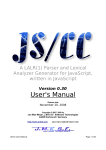
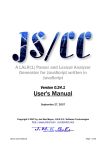

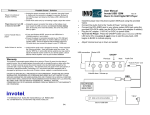
![[T3kCfg User Manual]](http://vs1.manualzilla.com/store/data/005811198_1-b56f11e7d0771a8aa23c614d4bbca2a5-150x150.png)




