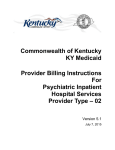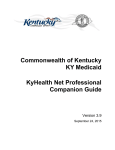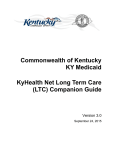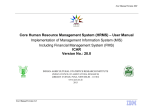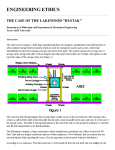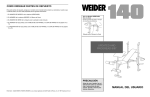Download Commonwealth of Kentucky KY Medicaid Provider
Transcript
Commonwealth of Kentucky KY Medicaid Provider Billing Instructions For Qualified Medicare Beneficiary Provider Type – 82, 87, 88, 89, 91 and 95 Version 5.0 December 12, 2013 Document Change Log Document Date Version Name Comments 1.0 10/14/2005 EDS Initial creation of DRAFT Home Health Services Provider Type – 34 1.1 01/19/2006 EDS Updated Provider Rep list. 1.2 02/16/2006 Carolyn Stearman Updated with revisions requested by Commonwealth. 1.3 03/28/2006 Lize Deane Updated with revisions requested by Commonwealth. 1.4 05/01/2006 Tammy Delk Updated with revisions requested by Commonwealth. 1.5 08/18/2006 Ron Chandler Updated with revisions sent by Stayce Towles. 1.6 08/28/2006 Ann Murray Updated with revisions submitted by Vicky Hicks. 1.7 09/18/2006 Ann Murray Replaced Provider Representative table. 1.8 10/30/2006 Ron Chandler Insert UB-04 claim form and descriptors. 1.9 11/14/2006 Lize Deane Revisions according to comment log. 2.0 11/15/2006 Ann Murray Inserted new sections for UB-04 With NPI. v1.5 – 2.0 are actually the same as revisions were made back-to-back and no publication would have been made 2.1 01/03/2007 Ann Murray Updated with revisions requested by Stayce Towles. 2.2 01/30/2007 Ann Murray Updated with revisions requested during walkthrough. 2.3 02/15/2007 Ann Murray Updated Appendix B, KY Medicaid card and ICN. 2.4 02/21/2007 Ann Murray Replaced Provider Rep table. 2.5 02/23/2007 Ann Murray Revised according comment log Walkthrough. v2.1 – 2.5 are actually the same as revisions were made back-to-back and no publication would have been made 2.6 05/02/2007 Ann Murray Updated and added claim forms and descriptors. 2.7 05/14/2007 John McCormick Updated IAW comment log. v2.6 – 2.7 are actually the same as revisions were made back-to-back and no publication would have been made 2.8 06/20/2007 John McCormick Updated Rep List 2.9 03/17/2008 Ann Murray Updated forms and form locators 3.0 05/19/2008 Cathy Hill Inserted revised provider rep list and presumptive eligibility per Stayce Towles. 3.1 06/12/2008 Ann Murray Deleted UB-04 Billing; NPI and Legacy; NPI, Taxonomy and KY Medicaid ID claims and instructions. 3.2 07/23/2008 Ann Murray Updated with changes for Medicare. 3.3 03/10/2009 Cathy Hill Replaced KyHealth Choices with KY Medicaid per Stayce Towles 3.4 03/11/2009 Cathy Hill Revised contact info from First Health to Dept for Medicaid Services per Stayce Towles 3.5 03/30/2009 Ann Murray Made global changes per DMS request. v3.3 – 3.5 are actually the same as revisions were made back-to-back and no publication would have been made 3.6 09/08/2009 Ann Murray Replaced Provider Rep list. 3.7 10/21/2009 Ron Chandler Replace all instances of “EDS” with “HP Enterprise Services”. 3.8 11/10/2009 Ann Murray Replaced all instances of @eds.com with @hp.com. Removed the HIPAA section. v3.7 – 3.8 are actually the same as revisions were made back-to-back and no publication would have been made 3.9 3/9/2010 Insert new provider rep list. 4.0 01/18/2011 Ann Murray 4.1 11/29/2011 Brenda Orberson Updated 5010 changes. Ann Murray DMS approved 12/27/2011, Renee Thomas Ron Chandler Updated global sections. 4.2 01/19/2012 Brenda Orberson Updated #5 in section 8.1.2 so indicate deductible Ann Murray amount. DMS approved 01/25/2012, John Hoffman 4.3 02/08/2012 Stayce Towles Ann Murray 4.4 02/22/2012 Brenda Orberson Global updates made to remove all references to Ann Murray KenPAC and Lockin. DMS Approved 03/09/2012, John Hoffman 4.5 04/05/2012 Stayce Towles Ann Murray Updated provider rep listing. DMS Approved 04/11/2012, John Hoffman 4.6 08/20/2012 Stayce Towles Patti George Section 7- Changed Taxonomy Qualifier from PXC to ZZ in form locators 24I and 33B per CO18459. (Update of Provider Inquiry form approved by John Hoffman on 08/30/12) 4.7 10/25/2012 Stayce Towles Sandy Berryman Appendix A – Updated CMS 1500 Crossover EOMB Form and Instructions DMS Approved 10/29/2012, Jennifer L. Smith 4.8 01/31/2013 Vicky Hicks Patti George Update section 1.2.2.2 to reflect former Passport Members having a choice of MCOs as of 1/1/2013. DMS Approved 02/27/2013, John Hoffman 4.9 07/01/2013 Vicky Hicks Patti George Updates to NET PAYMENT and NET EARNINGS descriptions in Section 10.10.1 DMS Approved 07/09/2013, John Hoffman 4.10 08/12/2013 Stayce Towles Patti George Update to section 5.10- Provider Rep listing. 5.0 12/06/2013 Vicky Hicks Stayce Towles Sandy Berryman Updates to section 6- added new CMS 1500 (02/12) form. DMS approved 12/12/2013, John Hoffmann Updated provider rep listing. DMS Approved 02/14/2012, John Hoffman TABLE OF CONTENTS NUMBER DESCRIPTION PAGE 1 General ................................................................................................................................................. 1 1.1 Introduction ................................................................................................................................... 1 1.2 Member Eligibility .......................................................................................................................... 1 1.2.1 Plastic Swipe KY Medicaid Card .................................................................................... 2 1.2.2 Member Eligibility Categories ......................................................................................... 3 1.2.3 Verification of Member Eligibility ..................................................................................... 5 2 Electronic Data Interchange (EDI) ..................................................................................................... 7 2.1 How To Get Started ...................................................................................................................... 7 2.2 Format and Testing ....................................................................................................................... 7 2.3 ECS Help ...................................................................................................................................... 7 2.4 Companion Guides for Electronic Claims (837) Transactions ...................................................... 7 3 KyHealth Net ........................................................................................................................................ 8 3.1 How To Get Started ...................................................................................................................... 8 3.2 KyHealth Net Companion Guides. ................................................................................................ 8 4 General Billing Instructions for Paper Claim Forms ....................................................................... 9 4.1 General Instructions ...................................................................................................................... 9 4.2 Imaging ......................................................................................................................................... 9 4.3 Optical Character Recognition ...................................................................................................... 9 5 Additional Information and Forms .................................................................................................. 10 5.1 Claims with Dates of Service More than One Year Old .............................................................. 10 5.2 Retroactive Eligibility (Back-Dated) Card ................................................................................... 10 5.3 Unacceptable Documentation ..................................................................................................... 10 5.4 Third Party Coverage Information............................................................................................... 11 5.4.1 Commercial Insurance Coverage (this does NOT include Medicare) .......................... 11 5.4.2 Documentation That May Prevent A Claim from Being Denied for Other Coverage ... 11 5.4.3 When there is no response within 120 days from the insurance carrier ...................... 12 5.4.4 For Accident And Work Related Claims ....................................................................... 12 5.5 Provider Inquiry Form ................................................................................................................. 14 5.6 Prior Authorization Information ................................................................................................... 16 5.7 Adjustments And Claim Credit Requests ................................................................................... 17 5.8 Cash Refund Documentation Form ............................................................................................ 19 5.9 Return To Provider Letter ........................................................................................................... 21 5.10 Provider Representative List ....................................................................................................... 23 5.10.1 Phone Numbers and Assigned Counties ................................................................. 23 6 Completion of UB-04 Billing Form With NPI .................................................................................. 24 6.1 UB-04 Claim Form with NPI and Taxonomy ............................................................................... 25 6.2 Completion of UB-04 Claim Form with NPI and Taxonomy ....................................................... 26 6.2.1 Detailed Instructions ..................................................................................................... 26 6.3 UB-04 Claim Form With NPI Alone ............................................................................................. 30 6.4 Completion of UB-04 Claim Form With NPI Alone ..................................................................... 31 6.4.1 Detailed Instructions ..................................................................................................... 31 7 Completion of CMS-1500 Claim Form ............................................................................................. 35 7.1 Completion of Invoice CMS-1500 ............................................................................................... 36 7.1.1 Crossover (Medicare/Medicaid) .................................................................................... 36 7.2 CMS-1500 (08/05) Claim Form with NPI and Taxonomy ........................................................... 37 7.3 Completion of CMS-1500 (08/05) Claim Form With NPI and Taxonomy ................................... 38 7.3.1 Detailed Instructions ..................................................................................................... 38 7.4 New CMS-1500 (02/12) Claim Form with NPI and Taxonomy ................................................... 41 12/12/2013 Page i 7.5 Completion of New CMS-1500 (02/12) Claim Form With NPI and Taxonomy ........................... 42 7.5.1 Detailed Instructions ..................................................................................................... 42 7.6 Helpful Hints For Successful CMS-1500 (02/12) Filing .............................................................. 45 8 Appendix A ........................................................................................................................................ 46 8.1 Medicare Coding for LCSW, Occupational Therapist and Psychologist .................................... 46 8.1.1 Medicare Coding Sheet ................................................................................................ 47 8.1.2 Medicare Coding Sheet Instructions ............................................................................. 48 8.2 Medicare Coding for Physical Therapist ..................................................................................... 49 8.2.1 Medicare Coding Sheet ................................................................................................ 50 8.2.2 Medicare Coding Sheet Instructions ............................................................................. 51 9 Appendix B ........................................................................................................................................ 52 9.1 Internal Control Number (ICN) .................................................................................................... 52 10 Appendix C ........................................................................................................................................ 53 10.1 Remittance Advice ...................................................................................................................... 53 10.1.1 Examples Of Pages In Remittance Advice .............................................................. 53 10.2 Title ............................................................................................................................................. 55 10.3 Banner Page ............................................................................................................................... 55 10.4 Paid Claims Page ....................................................................................................................... 58 10.5 Denied Claims Page ................................................................................................................... 60 10.6 Claims In Process Page ............................................................................................................. 62 10.7 Returned Claim ........................................................................................................................... 64 10.8 Adjusted Claims Page ................................................................................................................ 66 10.9 Financial Transaction Page ........................................................................................................ 68 10.9.1 Non-Claim Specific Payouts To Providers ............................................................... 68 10.9.2 Non-Claim Specific Refunds From Providers ........................................................... 68 10.9.3 Accounts Receivable ................................................................................................ 68 10.10 Summary Page ...................................................................................................................... 72 10.10.1 Payments.................................................................................................................. 72 11 Appendix D ........................................................................................................................................ 76 11.1 Remittance Advice Location Codes (LOC CD) ........................................................................... 76 12 Appendix E ........................................................................................................................................ 77 12.1 Remittance Advice Reason Code (ADJ RSN CD or RSN CD) .................................................. 77 13 Appendix F ......................................................................................................................................... 80 13.1 Remittance Advice Status Code (ST CD) ................................................................................... 80 12/12/2013 Page ii 1 General 1 General 1.1 Introduction These instructions are intended to assist persons filing claims for services provided to Kentucky Medicaid Members. Guidelines outlined pertain to the correct filing of claims and do not constitute a declaration of coverage or guarantee of payment. Policy questions should be directed to the Department for Medicaid Services (DMS). Policies and regulations are outlined on the DMS website at: http://chfs.ky.gov/dms/Regs.htm Fee and rate schedules are available on the DMS website at: http://chfs.ky.gov/dms/fee.htm 1.2 Member Eligibility Members should apply for Medicaid eligibility through their local Department for Community Based Services (DCBS) office. Members with questions or concerns can contact Member Services at 1-800-635-2570, Monday through Friday. This office is closed on Holidays. The primary identification for Medicaid-eligible members is the Kentucky Medicaid card. This is a permanent plastic card issued when the Member becomes eligible for Medicaid coverage. The name of the member and the member's Medicaid ID number are displayed on the card. The provider is responsible for checking identification and verifying eligibility before providing services. NOTE: Payment cannot be made for services provided to ineligible members; and possession of a Member Identification card does not guarantee payment for all medical services. 12/12/2013 Page 1 1 General 1.2.1 Plastic Swipe KY Medicaid Card Providers who wish to utilize the card's magnetic strip to access eligibility information may do so by contracting with one of several vendors. 12/12/2013 Page 2 1 General 1.2.2 Member Eligibility Categories 1.2.2.1 QMB and SLMB Qualified Medicare Beneficiaries (QMB) and Specified Low-Income Medicare Beneficiaries (SLMB) are Members who qualify for both Medicare and Medicaid. In some cases, Medicaid may be limited. A QMB Member's card shows "QMB" or "QMB Only." QMB Members have Medicare and full Medicaid coverage, as well. QMB-only Members have Medicare, and Medicaid serves as a Medicare supplement only. A Member with SLMB does not have Medicaid coverage; Kentucky Medicaid pays a "buy-in" premium for SLMB Members to have Medicare, but offers no claims coverage. 1.2.2.2 Managed Care Partnership Kentucky Medicaid members who live in the following counties: Breckinridge, Bullitt, Carroll, Grayson, Hardin, Henry, Jefferson, Larue, Marion, Meade, Nelson, Oldham, Shelby, Spencer, Trimble, and Washington were formerly known as Passport members. Effective 1/1/2013, members residing in the above counties now have the choice of Passport MCO, Humana Caresource, or the other MCO’s which cover members state-wide. The other Managed Care Plans servicing Kentucky Medicaid members in these former Passport counties are WellCare of Kentucky and CoventryCares of Kentucky. Medical benefits for persons whose care is overseen by an MCO are similar to those of Kentucky Medicaid, but billing procedures and coverage of some services may differ. Providers with Managed Care plan questions should contact: Passport Provider Services at 1-800-5780775, WellCare of Kentucky at 1-877-389-9457, Humana Caresource at 1-855-852-7005 and CoventryCares of Kentucky at 1-855-300-5528. 1.2.2.3 KCHIP The Kentucky Children's Health Insurance Program (KCHIP) provides coverage to children through age 18 who have no insurance and whose household income meets program guidelines. Children with KCHIP III are eligible for all Medicaid-covered services except NonEmergency Transportation and EPSDT Special Services. Regular KCHIP children are eligible for all Medicaid-covered services. For more information, access the KCHIP website at http://kidshealth.ky.gov/en/kchip. 1.2.2.4 Presumptive Eligibility Presumptive Eligibility (PE) is a program which offers pregnant women temporary medical coverage for prenatal care. A treating physician may issue an Identification Notice to a woman after pregnancy is confirmed. Presumptive Eligibility expires 90 days from the date the Identification Notice is issued, but coverage will not extend beyond three calendar months. This short-term program is only intended to allow a woman to have access to prenatal care while she is completing the application process for full Medicaid benefits. 1.2.2.4.1 Presumptive Eligibility Definitions Presumptive Eligibility (PE) is designed to provide coverage for ambulatory prenatal services when the following services are provided by approved health care providers. A. SERVICES COVERED UNDER PE 12/12/2013 Office visits to a Primary Care Provider (see list below) and/or Health Department Page 3 1 General Laboratory Services Diagnostic radiology services (including ultrasound) General dental services Emergency room services Transportation services (emergency and non-emergency) Prescription drugs (including prenatal vitamins) B. DEFINITION OF PRIMARY CARE PROVIDER – Any health care provider who is enrolled as a KY Medicaid provider in one of the following programs: Physician/osteopaths practicing in the following medical specialties: Family Practice Obstetrics/Gynecology General Practice Pediatrics Internal Medicine Physician Assistants Nurse Practitioners/ARNP’s Nurse Midwives Rural Health Clinics Primary Care Centers Public Health Departments C. SERVICES NOT COVERED UNDER PE Office visits or procedures performed by a specialist physician (those practicing in a specialty other than what is listed in Section B above), even if that visit/procedure is determined by a qualified PE primary care provider to be medically necessary Inpatient hospital services, including labor, delivery and newborn nursery services; Mental health/substance abuse services Any other service not specifically listed in Section A as being covered under PE Any services provided by a health care provider who is not recognized by the Department for Medicaid Services (DMS) as a participating provider 12/12/2013 Page 4 1 General 1.2.2.5 Breast & Cervical Cancer Treatment Program Breast and Cervical Cancer Treatment Program (BCCTP) offers Medicaid coverage to women who have a confirmed cancerous or pre-cancerous condition of the breast or cervix. In order to qualify, women must be screened and diagnosed with cancer by the Kentucky Women's Cancer Screening Program, be between the ages of 21 to 65, have no other insurance coverage, and not reside in a public institution. The length of coverage extends through active treatment for the breast or cervical cancer condition. Those members receiving Medicaid through the Breast and Cervical Cancer Program are entitled to full Medicaid services. Women who are eligible through PE or BCCTP do not receive a medical card for services. The enrolling provider will give a printed document that is to be used in place of a card. 1.2.3 Verification of Member Eligibility This section covers: Methods for verifying eligibility; How to verify eligibility through an automated 800 number function; How to use other proofs to determine eligibility; and, What to do when a method of eligibility is not available. 1.2.3.1 Obtaining Eligibility and Benefit Information Eligibility and benefit information is available to providers via the following: Voice Response Eligibility Verification (VREV) available 24 hours/7 days a week at 1800-807-1301; KYHealth-Net at http://www.chfs.ky.gov/dms/kyhealth.htm The Department for Medicaid Services, Member Eligibility Branch at 1-800-635-2570, Monday through Friday, except Holidays. 1.2.3.1.1 Voice Response Eligibility Verification (VREV) HP Enterprise Services maintains a Voice Response Eligibility Verification (VREV) system that provides member eligibility verification, as well as third party liability (TPL) information, Managed Care, PRO review, Card Issuance, Co-pay, provider check write, and claim status information. The VREV system generally processes calls in the following sequence: 1. Greet the caller and prompt for mandatory provider ID. 2. Prompt the caller to select the type of inquiry desired (eligibility, check amount, claim status, and so on). 3. Prompt the caller for the dates of service (enter four digit year, for example, MMDDCCYY). 4. Respond by providing the appropriate information for the requested inquiry. 5. Prompt for another inquiry. 6. Conclude the call. 12/12/2013 Page 5 1 General This system allows providers to take a shortcut to information. Users may key the appropriate responses (such as provider ID or Member number) as soon a each prompt begins. The number of inquiries is limited to five per call. The VREV spells the member name and announces the dates of service. Check amount data is accessed through the VREV voice menu. The Provider's last three check amounts are available. The telephone number (for use by touch-tone phones only) for the VREV is 1-800-807-1301. The VREV system cannot be accessed via rotary dial telephones. 1.2.3.1.2 KYHealth-Net Online Member Verification KYHEALTH-NET ONLINE ACCESS CAN BE OBTAINED AT: http://www.chfs.ky.gov/dms/kyhealth.htm The KyHealth Net website is designed to provide real-time access to member information. A User Manual is available for downloading and is designed to assist providers in system navigation. Providers with suggestions, comments, or questions, should contact the HP Enterprise Services Electronic Claims Department at [email protected]. All Member information is subject to HIPAA privacy and security provisions, and it is the responsibility of the provider and the provider's system administrator to ensure all persons with access understand the appropriate use of this data. It is suggested that providers establish office guidelines defining appropriate and inappropriate uses of this data. 12/12/2013 Page 6 2 Electronic Data Interchange (EDI) 2 Electronic Data Interchange (EDI) Electronic Data Interchange (EDI) is structured business-to-business communications using electronic media rather than paper. 2.1 How To Get Started All Providers are encouraged to utilize EDI rather than paper claims submission. To become a business-to-business EDI Trading Partner or to obtain a list of Trading Partner vendors, contact the HP Enterprise Services Electronic Data Interchange Technical Support Help Desk at: HP Enterprise Services P.O. Box 2016 Frankfort, KY 40602-2016 1-800-205-4696 Help Desk hours are between 7:00 a.m. and 6:00 p.m. Monday through Friday, except holidays. 2.2 Format and Testing All EDI Trading Partners must test successfully with HP Enterprise Services and have Department for Medicaid Services (DMS) approved agreements to bill electronically before submitting production transactions. Contact the EDI Technical Support Help Desk at the phone number listed above for specific testing instructions and requirements. 2.3 ECS Help Providers with questions regarding electronic claims submission may contact the EDI Help desk. 2.4 Companion Guides for Electronic Claims (837) Transactions 837 Companion Guides are available at: http://www.kymmis.com/kymmis/Companion%20Guides/index.aspx 12/12/2013 Page 7 3 KyHealth Net 3 KyHealth Net The KyHealth Net website allows providers to submit claims online via a secure, direct data entry function. Providers with internet access may utilize the user-friendly claims wizard to submit claims, in addition to checking eligibility and other helpful functions. 3.1 How To Get Started All Providers are encouraged to utilize KyHealth Net rather than paper claims submission. To become a KyHealthNet user, contact our EDI helpdesk at 1-800-205-4696, or click the link below. http://www.chfs.ky.gov/dms/kyhealth.htm 3.2 KyHealth Net Companion Guides. Field-by-field instructions for KyHealth Net claims submission are available at: http://www.kymmis.com/kymmis/Provider%20Relations/KYHealthNetManuals.aspx 12/12/2013 Page 8 4 General Billing Instructions for Paper Claim Forms 4 General Billing Instructions for Paper Claim Forms 4.1 General Instructions The Department for Medicaid Services is mandated by the Centers for Medicare and Medicaid Services (CMS) to use the appropriate form for the reimbursement of services. Claims may be submitted on paper or electronically. 4.2 Imaging All paper claims are imaged, which means a digital photograph of the claim form is used during claims processing. This streamlines claims processing and provide efficient tools for claim resolution, inquiries, and attendant claim related matters. By following the guidelines below, providers can ensure claims are processed as they intend: 4.3 USE BLACK INK ONLY; Do not use glue; Do not use more than one staple per claim; Press hard to guarantee strong print density if claim is not typed or computer generated; Do not use white-out or shiny correction tape; and, Do not send attachments smaller than the accompanying claim form. Optical Character Recognition Optical Character Recognition (OCR) eliminates human intervention by sending the information on the claim directly to the processing system, bypassing data entry. OCR is used for computer generated or typed claims only. Information obtained mechanically during the imaging stage does not have to be manually typed, thus reducing claim processing time. Information on the claim must be contained within the fields using font 10 as the recommended font size in order for the text to be properly read by the scanner. 12/12/2013 Page 9 5 Additional Information and Forms 5 Additional Information and Forms 5.1 Claims with Dates of Service More than One Year Old In accordance with federal regulations, claims must be received by Medicaid no more than 12 months from the date of service, or six months from the Medicare or other insurance payment date, whichever is later. “Received” is defined in 42 CFR 447.45 (d) (5) as “The date the agency received the claim as indicated by its date stamp on the claim.” Kentucky Medicaid includes the date received in the Internal Control Number (ICN). The ICN is a unique number assigned to each incoming claim and the claim’s related documents during the data preparation process. Refer to Appendix A for more information about the ICN. For claims more than 12 months old to be considered for processing, the provider must attach documentation showing timely receipt by DMS or HP Enterprise Services and documentation showing subsequent billing efforts, if any. To process claims beyond the 12 month limit, you must attach to each claim form involved, a copy of a Claims in Process, Paid Claims, or Denied Claims section from the appropriate Remittance Statement no more than 12 months old, which verifies that the original claim was received within 12 months of the service date. Additional documentation that may be attached to claims for processing for possible payment is: 5.2 A screen print from KYHealth-Net verifying eligibility issuance date and eligibility dates must be attached behind the claim; A screen print from KYHealth-Net verifying filing within 12 months from date of service, such as the appropriate section of the Remittance Advice or from the Claims Inquiry Summary Page (accessed via the Main Menu’s Claims Inquiry selection); A copy of the Medicare Explanation of Medicare Benefits received 12 months after service date but less than six months after the Medicare adjudication date; and, A copy of the commercial insurance carrier’s Explanation of Benefits received 12 months after service date but less than six months after the commercial insurance carrier’s adjudication date. Retroactive Eligibility (Back-Dated) Card Aged claims for Members whose eligibility for Medicaid is determined retroactively may be considered for payment if filed within one year from the eligilbility issuance date. Claim submission must be within 12 months of the issuance date. A copy of the KYHealth-Net card issuance screen must be attached behind the paper claim. 5.3 Unacceptable Documentation Copies of previously submitted claim forms, providers’ in-house records of claims submitted, or letters detailing filing dates are not acceptable documentation of timely billing. Attachments must prove the claim was received in a timely manner by HP Enterprise Services. 12/12/2013 Page 10 5 Additional Information and Forms 5.4 Third Party Coverage Information 5.4.1 Commercial Insurance Coverage (this does NOT include Medicare) When a claim is received for a Member whose eligibility file indicates other health insurance is active and applicable for the dates of services, and no payment from other sources is entered on the Medicaid claim form, the claim is automatically denied unless documentation is attached. 5.4.2 Documentation That May Prevent A Claim from Being Denied for Other Coverage The following forms of documentation prevent claims from being denied for other health insurance when attached to the claim. 1. Remittance statement from the insurance carrier that includes: Member name; Date(s) of service; Billed information that matches the billed information on the claim submitted to Medicaid; and, An indication of denial or that the billed amount was applied to the deductible. NOTE: Rejections from insurance carriers stating “additional information necessary to process claim” is not acceptable. 2. Letter from the insurance carrier that includes: Member name; Date(s) of service(s); Termination or effective date of coverage (if applicable); Statement of benefits available (if applicable); and, The letter must have a signature of an insurance representative, or be on the insurance company’s letterhead. 3. Letter from a provider that states they have contacted the insurance company via telephone. The letter must include the following information: Member name; Date(s) of service; Name of insurance carrier; Name of and phone number of insurance representative spoken to or a notation indicating a voice automated response system was reached; Termination or effective date of coverage; and, Statement of benefits available (if applicable). 4. A copy of a prior remittance statement from an insurance company may be considered an acceptable form of documentation if it is: 12/12/2013 Page 11 5 Additional Information and Forms For the same Member; For the same or related service being billed on the claim; and, The date of service specified on the remittance advice is no more than six months prior to the claim’s date of service. NOTE: If the remittance statement does not provide a date of service, the denial may only be acceptable by HP Enterprise Services if the date of the remittance statement is no more than six months from the claim’s date of service. 5. Letter from an employer that includes: Member name; Date of insurance or employee termination or effective date (if applicable); and, Employer letterhead or signature of company representative. 5.4.3 When there is no response within 120 days from the insurance carrier When the other health insurance has not responded to a provider’s billing within 120 days from the date of filing a claim, a provider may complete a TPL Lead Form. Write “no response in 120 days” on either the TPL Lead Form or the claim form, attach it to the claim and submit it to HP Enterprise Services. HP Enterprise Services overrides the other health insurance edits and forwards a copy of the TPL Lead form to the TPL Unit. A member of the TPL staff contacts the insurance carrier to see why they have not paid their portion of liability. 5.4.4 For Accident And Work Related Claims For claims related to an accident or work related incident, the provider should pursue information relating to the event. If an employer, individual, or an insurance carrier is a liable party but the liability has not been determined, claims may be submitted to HP Enterprise Services with an attached letter containing any relevant information, such as, names of attorneys, other involved parties and/or the Member’s employer to: HP Enterprise Services ATTN: TPL Unit P.O. Box 2107 Frankfort, KY 40602-2107 12/12/2013 Page 12 5 Additional Information and Forms 5.4.4.1 TPL Lead Form 12/12/2013 Page 13 5 Additional Information and Forms 5.5 Provider Inquiry Form Provider Inquiry Forms may be used for any unique questions concerning claim status; paid or denied claims; and billing concerns. The mailing address for the Provider Inquiry Form is: HP Enterprise Services Provider Services P.O. Box 2100 Frankfort, KY 40602-2100 Please keep the following points in mind when using this form: Send the completed form to HP Enterprise Services. A copy is returned with a response; When resubmitting a corrected claim, do not attach a Provider Inquiry Form; A toll free HP Enterprise Services number 1-800-807-1232 is available in lieu of using this form; and, To check claim status, call the HP Enterprise Services Voice Response on 1-800-8071301. 12/12/2013 Page 14 5 Additional Information and Forms 12/12/2013 Page 15 5 Additional Information and Forms 5.6 Prior Authorization Information The prior authorization process does NOT verify anything except medical necessity. It does not verify eligibility nor age. The prior authorization letter does not guarantee payment. It only indicates that the service is approved based on medical necessity. If the individual does not become eligible for Kentucky Medicaid, loses Kentucky Medicaid eligibility, or ages out of the program eligibility, services will not be reimbursed despite having been deemed medically necessary. Prior Authorization should be requested prior to the provision of services except in cases of: Retro-active Member eligibility Retro-active provider number Providers should always completely review the Prior Authorization Letter prior to providing services or billing. Access the KYHealth Net website to obtain blank Prior Authorization forms. http://www.kymmis.com/kymmis/Provider%20Relations/PriorAuthorizationForms.aspx Access to Electronic Prior Authorization request (EPA). https://home.kymmis.com 12/12/2013 Page 16 5 Additional Information and Forms 5.7 Adjustments And Claim Credit Requests An adjustment is a change to be made to a “PAID” claim. The mailing address for the Adjustment Request form is: HP Enterprise Services P.O. Box 2108 Frankfort, KY 40602-2108 Attn: Financial Services Please keep the following points in mind when filing an adjustment request: Attach a copy of the corrected claim and the paid remittance advice page to the adjustment form. For a Medicaid/Medicare crossover, attach an EOMB (Explanation of Medicare Benefits) to the claim; Do not send refunds on claims for which an adjustment has been filed; Be specific. Explain exactly what is to be changed on the claim; Claims showing paid zero dollar amounts are considered paid claims by Medicaid. If the paid amount of zero is incorrect, the claim requires an adjustment; and, An adjustment is a change to a paid claim; a claim credit simply voids the claim entirely. 12/12/2013 Page 17 5 Additional Information and Forms 12/12/2013 Page 18 5 Additional Information and Forms 5.8 Cash Refund Documentation Form The Cash Refund Documentation Form is used when refunding money to Medicaid. The mailing address for the Cash Refund Form is: HP Enterprise Services P.O. Box 2108 Frankfort, KY 40602-2108 Attn: Financial Services Please keep the following points in mind when refunding: Attach the Cash Refund Documentation Form to a check made payable to the KY State Treasurer. Attach applicable documentation, such as a copy of the remittance advice showing the claim for which a refund is being issued. If refunding all claims on an RA, the check amount must match the total payment amount on the RA. If refunding multiple RAs, a separate check must be issued for each RA. 12/12/2013 Page 19 5 Additional Information and Forms 12/12/2013 Page 20 5 Additional Information and Forms 5.9 Return To Provider Letter Claims and attached documentation received by HP Enterprise Services are screened for required information (listed below). If the required information is not complete, the claim is returned to the provider with a “Return to Provider Letter” attached explaining why the claim is being returned. A claim is returned before processing if the following information is missing: Provider ID; Member Identification number; Member first and last names; and, EOMB for Medicare/Medicaid crossover claims. Other reasons for return may include: Illegible claim date of service or other pertinent data; Claim lines completed exceed the limit; and, Unable to image. 12/12/2013 Page 21 5 Additional Information and Forms 12/12/2013 Page 22 5 Additional Information and Forms 5.10 Provider Representative List 5.10.1 Phone Numbers and Assigned Counties KELLY GREGORY 502-209-3100 Extension 2021273 [email protected] VICKY HICKS 502-209-3100 Extension 2021263 [email protected] Assigned Counties Assigned Counties ADAIR GREEN MCCREARY ANDERSON GARRARD MENIFEE ALLEN HART MCLEAN BATH GRANT MERCER BALLARD HARLAN METCALFE BOONE GRAYSON MONTGOMERY BARREN HENDERSON MONROE BOURBON GREENUP MORGAN BELL HICKMAN MUHLENBERG BOYD HANCOCK NELSON BOYLE HOPKINS OWSLEY BRACKEN HARDIN NICHOLAS BREATHITT JACKSON PERRY BRECKINRIDGE HARRISON OHIO CALDWELL KNOX PIKE BULLITT HENRY OLDHAM CALLOWAY KNOTT PULASKI BUTLER JEFFERSON OWEN CARLISLE LARUE ROCKCASTLE CAMPBELL JESSAMINE PENDLETON CASEY LAUREL RUSSELL CARROLL JOHNSON POWELL CHRISTIAN LESLIE SIMPSON CARTER KENTON ROBERTSON CLAY LETCHER TAYLOR CLARK LAWRENCE ROWAN CLINTON LINCOLN TODD DAVIESS LEE SCOTT CRITTENDEN LIVINGSTON TRIGG ELLIOTT LEWIS SHELBY CUMBERLAND LOGAN UNION ESTILL MADISON SPENCER EDMONSON LYON WARREN FAYETTE MAGOFFIN TRIMBLE FLOYD MARION WAYNE FLEMING MARTIN WASHINGTON FULTON MARSHALL WEBSTER FRANKLIN MASON WOLFE GRAVES MCCRACKEN WHITLEY GALLATIN MEADE WOODFORD NOTE – Out-of-state providers contact the Representative who has the county closest bordering their state, unless noted above. Provider Relations 1-800-807-1232 12/12/2013 6 Completion of UB-04 Billing Form With NPI Following are billing instructions for QMB services provided by Comprehensive Outpatient Rehabilitation Facilities (CORF). Comprehensive Outpatient Rehabilitation Facility (CORF) providers must bill on the UB-04 billing form. Only the instructions for form locators required for HP Enterprise Services processing or by KY Medicaid Programs are included. Instructions for fields not used by HP Enterprise Services or the Medicaid Program can be found in the UB-04 Training Manual. The UB-04 Training Manual and UB-04 billing forms may be obtained from the Kentucky Hospital Association. Kentucky Hospital Association P.O. Box 24163 Louisville, KY 40224 Telephone: 1-502-426-6220 An original UB-04 billing form must be sent to: HP Enterprise Services P.O. Box 2106 Frankfort, KY 40602-2106 12/12/2013 Page 24 6.1 UB-04 Claim Form with NPI and Taxonomy 12/12/2013 Page 25 6.2 Completion of UB-04 Claim Form with NPI and Taxonomy 6.2.1 Detailed Instructions The following is a representative sample of codes and/or services that may be covered by KY Medicaid. FIELD NUMBER FIELD NAME AND DESCRIPTION 1 Provider Name, Address and Telephone Enter the complete name, address, and telephone number (including area code) of the facility. 3 Patient Control Number Enter the patient control number. The first 14 digits (alpha/numeric) will appear on the remittance advice as the invoice number. 4 Type of Bill Enter the appropriate code to indicate the type of bill. 1st Digit Enter Zero 2nd Digit (Type of Facility) 7 = Clinic 3rd Digit (Bill Classification) 4 = Outpatient Rehabilitation Facility (ORF) 5 = Comprehensive Outpatient Rehabilitation Facility (CORF) 4th Digit (Frequency) 6 1 = Admit through discharge 2 = Interim, first claim 3 = Interim, continuing claim 4 = Interim, final claim Statement Covers Period FROM: Enter the beginning date of the billing period covered by this invoice in numeric format (MMDDYY). THROUGH: Enter the last date of the billing period covered by this invoice in numeric format (MMDDYY). Discharge Code and Date: Enter “42” and the actual discharge date when the “THROUGH” date in Form Locator 6 is not the actual discharge date and Form Locator 4 indicates “Final Bill.” 12/12/2013 Page 26 10 Date of Birth Enter the Member’s date of birth. 13 Admission Hour Enter the code for the time of admission to the facility. Admission hour is required for both inpatient and outpatient services. 17 Patient Status Code Enter the appropriate two digit patient status code indicating the disposition of the patient as of the “through” date in Form Locator 6. 37 Medicare EOMB Date Enter the EOMB date from Medicare, if applicable. 39-41 Value Codes Enter the appropriate value code(s) for Medicare/Medicaid crossover claims. A1 = Deductible Payer A Enter the amount as shown on the EOMB to be applied to the Member’s deductible amount due. Attach EOMB. A2 = Coinsurance Payer A Enter the amount as shown on the EOMB to be applied toward Member’s coinsurance amount due. Attach EOMB B1 = Deductible Payer B Enter the amount as shown on the EOMB to be applied to the Member’s deductible amount due. Attach EOMB. B2 = Coinsurance Payer B Enter the amount as shown on the EOMB to be applied toward Member’s coinsurance amount due. Attach EOMB. 80 = Covered Days Enter the total number of covered days from Form Locator 6. Data entered in Form Locator 39 must agree with accommodation units in Form Locator 46. 82 = Coinsurance Days Enter the number of coinsurance days billed to the Medicaid Program during this billing period. Attach EOMB. 83 = Life Time Reserve Days 42 Revenue Codes Enter the four digit revenue code identifying specific accommodation and 12/12/2013 Page 27 ancillary services. NOTE: Total charge Revenue code 0001 must be the final entry in column 42, line 23. Total charge amount must be shown in column 47, line 23. 45 Creation Date Enter the invoice date or invoice creation date. 46 Unit Enter the quantitative measure of services provided per revenue code. 47 Total Charges Enter the total charges relating to each revenue code for the billing period. The detailed revenue code amounts must equal the entry “total charges.” NOTE: Enter the total claim charge in field 47, line 23. 50 Payer Identification Enter the names of payer organizations from which the provider expects payment. For Medicaid, use KY Medicaid. All other liable payers, including Medicare, must be billed first.* *KY Medicaid is payer of last resort. Note: If you are billing for a replacement policy to Medicare, Medicare needs to be indicated instead of the name of replacement policy. 54 Medicare Paid Amount Enter the paid amount from Medicare, if applicable. 56 NPI Enter the Pay To NPI number. 57 Taxonomy Enter the Pay To Taxonomy number. 57B Other Enter the facility’s zip code. 58 Insured’s Name Enter the Member’s name in Form Locators 58 A, B, and C that relates to KY Medicaid the payer in Form Locators 50 A, B, and C. Enter the Member’s name exactly as it appears on the Member Identification card in last name, first name, and middle initial format. 12/12/2013 Page 28 60 Identification Number Enter the Member Identification number in Form Locators 60 A, B, and C that relates to the Member’s name in Form Locators 58 A, B, and C. Enter the 10 digit Member Identification number exactly as it appears on the Member Identification card. 67 Principal Diagnosis Code Enter the ICD-9-CM Vol. 1 and 2 code describing the principal diagnosis. 67A-Q Other Diagnosis Code Enter the ICD-9-CM Vol. 1 and 2 codes that co-exist at the time the service is provided. 76 Attending Physician ID Enter a 1G and the unique physician identification number (UPIN) followed by the last name and first name of the attending physician. If the physician does not have a UPIN number, enter the appropriate license number. NOTE: The UPIN number of the Attending Physician can be used for a limited time only. Please watch future mailings from KY Medicaid for updates. NPI Enter the Attending Physician NPI number. 12/12/2013 Page 29 6.3 UB-04 Claim Form With NPI Alone NOTE: KY Medicaid advises providers to use this method when a single NPI corresponds to a single KY Medicaid provider ID. 12/12/2013 Page 30 6.4 Completion of UB-04 Claim Form With NPI Alone 6.4.1 Detailed Instructions The following is a representative sample of codes and/or services that may be covered by KY Medicaid. NOTE: Those KY Medicaid providers who have a one to one match between the NPI number and the KY Medicaid provider number do not require the use of the Taxonomy when billing. If the NPI number corresponds to more than one KY Medicaid provider number, Taxonomy will be a requirement on the claim. FIELD NUMBER FIELD NAME AND DESCRIPTION 1 Provider Name, Address and Telephone Enter the complete name, address, and telephone number (including area code) of the facility. 3 Patient Control Number Enter the patient control number. The first 14 digits (alpha/numeric) will appear on the remittance advice as the invoice number. 4 Type of Bill Enter the appropriate code to indicate the type of bill. 1st Digit Enter Zero 2nd Digit (Type of Facility) 7 = Clinic 3rd Digit (Bill Classification) 4 = Outpatient Rehabilitation Facility (ORF) 5 = Comprehensive Outpatient Rehabilitation Facility (CORF) 4th Digit (Frequency) 6 1 = Admit through discharge 2 = Interim, first claim 3 = Interim, continuing claim 4 = Interim, final claim Statement Covers Period FROM: Enter the beginning date of the billing period covered by this invoice in numeric format (MMDDYY). THROUGH: Enter the last date of the billing period covered by this invoice in numeric format (MMDDYY). Discharge Code and Date: 12/12/2013 Page 31 Enter “42” and the actual discharge date when the “THROUGH” date in Form Locator 6 is not the actual discharge date and Form Locator 4 indicates “Final Bill.” 10 Date of Birth Enter the Member’s date of birth. 13 Admission Hour Enter the code for the time of admission to the facility. Admission hour is required for both inpatient and outpatient services. 17 Patient Status Code Enter the appropriate two digit patient status code indicating the disposition of the patient as of the “through” date in Form Locator 6. 37 Medicare EOMB Date Enter the EOMB date from Medicare, if applicable. 39-41 Value Codes Enter the appropriate value code(s) for Medicare/Medicaid crossover claims. A1 = Deductible Payer A Enter the amount as shown on the EOMB to be applied to the Member’s deductible amount due. Attach EOMB. A2 = Coinsurance Payer A Enter the amount as shown on the EOMB to be applied toward Member’s coinsurance amount due. Attach EOMB B1 = Deductible Payer B Enter the amount as shown on the EOMB to be applied to the Member’s deductible amount due. Attach EOMB. B2 = Coinsurance Payer B Enter the amount as shown on the EOMB to be applied toward Member’s coinsurance amount due. Attach EOMB. 80 = Covered Days Enter the total number of covered days from Form Locator 6. Data entered in Form Locator 39 must agree with accommodation units in Form Locator 46. 82 = Coinsurance Days Enter the number of coinsurance days billed to the Medicaid Program during this billing period. Attach EOMB. 83 = Life Time Reserve Days 12/12/2013 Page 32 42 Revenue Codes Enter the four digit revenue code identifying specific accommodation and ancillary services. NOTE: Total charge Revenue code 0001 must be the final entry in column 42, line 23. Total charge amount must be shown in column 47, line 23. 45 Creation Date Enter the invoice date or invoice creation date. 46 Unit Enter the quantitative measure of services provided per revenue code. 47 Total Charges Enter the total charges relating to each revenue code for the billing period. The detailed revenue code amounts must equal the entry “total charges.” NOTE: Enter the total claim charge in field 47, line 23. 50 Payer Identification Enter the names of payer organizations from which the provider expects payment. For Medicaid, use KY Medicaid. All other liable payers, including Medicare, must be billed first.* *KY Medicaid is payer of last resort. Note: If you are billing for a replacement policy to Medicare, Medicare needs to be indicated instead of the name of replacement policy. 54 Medicare Paid Amount Enter the paid amount from Medicare, if applicable. 56 NPI Enter the Pay To NPI number. NOTE: KY Medicaid advises providers to use this method when a single NPI corresponds to multiple KY Medicaid provider ID's or if more than one NPI was obtained for one KY Medicaid provider ID. This method is for a limited time only. Please watch future mailings from KY Medicaid for updates. 58 Insured’s Name Enter the Member’s name in Form Locators 58 A, B, and C that relates to KY Medicaid the payer in Form Locators 50 A, B, and C. Enter the Member’s name exactly as it appears on the Member Identification card in last name, first name, and middle initial format. 12/12/2013 Page 33 60 Identification Number Enter the Member Identification number in Form Locators 60 A, B, and C that relates to the Member’s name in Form Locators 58 A, B, and C. Enter the 10 digit Member Identification number exactly as it appears on the Member Identification card. 67 Principal Diagnosis Code Enter the ICD-9-CM Vol. 1 and 2 code describing the principal diagnosis. 67A-Q Other Diagnosis Code Enter the ICD-9-CM Vol. 1 and 2 codes that co-exist at the time the service is provided. 76 Attending Physician ID Enter a 1G and the unique physician identification number (UPIN) followed by the last name and first name of the attending physician. If the physician does not have a UPIN number, enter the appropriate license number. NOTE: The UPIN number of the Attending Physician can be used for a limited time only. Please watch future mailings from KY Medicaid for updates. NPI Enter the Attending Physician NPI number. 12/12/2013 Page 34 7 Completion of CMS-1500 Claim Form The CMS-1500 claim form is used to bill services provided by Licensed Clinical Social Workers, Psychologists, Physical Therapists, Physician Assistants, and Occupational Therapists to eligible QMB members. Following are billing instructions for required fields of information on the CMS-1500 claim form. An original claim form and Medicare coding sheet must be sent to: HP Enterprise Services P.O. Box 2101 Frankfort, KY 40602-2101 12/12/2013 Page 35 7.1 Completion of Invoice CMS-1500 7.1.1 7.1.1.1 Crossover (Medicare/Medicaid) Original Submission to Medicare The AdminaStar Medicare office and the Medicaid Program has been mandated by CMS to exclusively use the CMS-1500 for billing purposes. The CMS-1500 is a two-part billing form. Submit one copy to: AdminaStar™ of Kentucky P.O. Box 37630 Louisville, KY 40233-7630 Retain the second copy for your file. If both the Medicare and the Medicaid blocks in field one of the CMS-1500 claim form are checked; the “YES” block for accepting assignment in field 27 is checked; and the provider’s Medicare Provider ID is on the KY Medicaid cross-reference file, the claim may automatically be forwarded to HP Enterprise Servicesvia file transfer by the Medicare office after Medicare has processed the claim. Providers shall accept assignment for members who have dual eligibility, Medicare/ Medicaid. Medicare guidelines for filing these claims shall be followed when the claims are initially submitted to Medicare for payment. In following Medicare guidelines, however, the provider must enter the member’s ten digit Medicaid Identification number in the field as directed by Medicare if the claim is to automatically crossover to KY Medicaid as requested by the provider. NOTE: Claims will automatically crossover to KY Medicaid from Medicare ONLY when the provider(s) has made special arrangements for crossover with the KY Medicaid enrollment division. Claims filed initially with Medicare carriers outside of KY shall not automatically crossover to KY Medicaid. These claims shall be billed on paper claim form (CMS-1500) and have attached an explanation of Medicare benefits (EOMB), issued from the Medicare carrier in the state where the service is provided. 12/12/2013 Page 36 7.2 CMS-1500 (08/05) Claim Form with NPI and Taxonomy 12/12/2013 Page 37 7.3 Completion of CMS-1500 (08/05) Claim Form With NPI and Taxonomy 7.3.1 Detailed Instructions Claims are returned or rejected if required information is incorrect or omitted. Handwritten claims must be completed in black ink ONLY. The following fields must be completed: FIELD NUMBER FIELD NAME AND DESCRIPTION 2 Patient’s Name Enter the member’s last name, first name and middle initial exactly as it appears on the Member Identification card. 3 Date of Birth Enter the date of birth for the member. 9A Other Insured’s Policy Group Number Enter the member’s 10-digit Member Identification number exactly as it appears on the current card. 11 Insured’s Policy Group or FECA Number Required if the member has insurance other than Medicare or Medicaid and the other insurance made a payment on the claim. Enter the policy number of the other insurance. 11C Insurance Plan Name or Program Name Required if the member has insurance other than Medicaid or Medicare and the other insurance has made a payment on the claim. Enter the name of the other insurance company. 21 Diagnosis or Nature of Illness Enter the required, appropriate ICD-9-CM diagnosis code. Four diagnosis codes may be entered. 24A Date of Service (Non Shaded Area) Enter the date in numeric format (MMDDYY). 24B Place of Service (Non Shaded Area) Enter the appropriate two digit place of service code, which identifies the location where the service was rendered. 12/12/2013 Page 38 24D Procedure Code (Non Shaded Area) Enter the appropriate HIPAA compliant procedure code identifying the service or supply provided to the member. Modifier (Non Shaded Area) Modifier 25 should be used only with an evaluation and management (E&M) service code and only when a significant, separately identifiable evaluation and management service is provided by the same provider to the same patient on the same day of the procedure or service. Documentation is not required to be submitted with the claim but appropriate documentation for the procedure and evaluation and management service must be maintained. 24E Diagnosis Code Indicator (Non Shaded Area) Enter 1, 2, 3, or 4 referencing the specific diagnosis for which the member is being treated as indicated in Field 21. 24F Charges (Non Shaded Area) Enter the usual and customary charge for the service provided to the Member. 24G Days or Units (Non Shaded Area) Enter the number of units provided for the Member on this date of service. 24I ID Qualifier (Shaded Area) Enter a ZZ to indicate Taxonomy. NOTE: Those KY Medicaid providers who have a one to one match between the NPI number and the KY Medicaid provider number do not require the use of the Taxonomy when billing. If the NPI number corresponds to more than one KY Medicaid provider number, Taxonomy will be a requirement on the claim. 24J Rendering Provider ID# (Shaded Area) Enter the Rendering Provider’s Taxonomy Number. NOTE: Those KY Medicaid providers who have a one to one match between the NPI number and the KY Medicaid provider number do not require the use of the Taxonomy when billing. If the NPI number corresponds to more than one KY Medicaid provider number, Taxonomy will be a requirement on the claim. Non Shaded Area Enter the Rendering Provider’s NPI Number. 12/12/2013 Page 39 26 Patient’s Account No. Enter the patient account number. HP Enterprise Services keys the first 14 or fewer digits. This number appears on the remittance statement as the invoice number. 28 Total Charge Enter the total of all individual charges entered in Field 24F. Total each claim separately. 29 Amount Paid Enter the amount paid, if any, by other insurance. NOTE: Do not enter Medicare payment. For Medicare involved claims attach a copy of the Medicare EOMB indicating either payment or denial. 30 Balance Due Required only if other insurance made payment on the claim. Subtract the insurance payment entered in Field 29 from the total charge entered in Field 28 and enter the balance due. 31 Date Enter the date in a month, day, year numeric format (MMDDYY). This date must be on or after the date(s) of service billed on the claim. 32 Service Facility Location Information If the address in Form Locator 33 is not the address where the service was rendered, Form Locator 32 must be completed. 33 Physician’s, Supplier’s Billing Name, Address, Zip Code and Phone Number Enter the Provider’s name, address, zip code and phone number. 33A NPI Enter the appropriate Pay to NPI Number. 33B (Shaded Area) Enter ZZ and the Pay To Taxonomy Number. NOTE: Those KY Medicaid providers who have a one to one match between the NPI number and the KY Medicaid provider number do not require the use of the Taxonomy when billing. If the NPI number corresponds to more than one KY Medicaid provider number, Taxonomy will be a requirement on the claim. 12/12/2013 Page 40 7.4 New CMS-1500 (02/12) Claim Form with NPI and Taxonomy 12/12/2013 Page 41 7.5 Completion of New CMS-1500 (02/12) Claim Form With NPI and Taxonomy 7.5.1 Detailed Instructions Claims are returned or rejected if required information is incorrect or omitted. Handwritten claims must be completed in black ink ONLY. The following fields must be completed: FIELD NUMBER FIELD NAME AND DESCRIPTION 1A Insured’s I.D. Number Enter the 10 digit Member Identification number exactly as it appears on the current Member Identification card. 2 Patient’s Name Enter the member’s last name, first name and middle initial exactly as it appears on the Member Identification card. 3 Date of Birth Enter the date of birth for the member. 9 Other Insured’s Name Enter the Insured's Name. Required only if member is covered by insurance other than Medicaid or Medicare and the other insurance has made a payment on the claim. 9A Other Insured’s Policy or Group Number Required only if member is covered by insurance other than Medicaid or Medicare and the other insurance has made a payment on the claim. If this field is completed, also complete Fields 9D and 29. NOTE: If other insurance denies the submitted claim, leave Fields 9, 9A, 9D and 29 blank and attach denial statement from other insurance carrier to the CMS-1500 (02/12) claim. 9D Insurance Plan Name or Program Name Enter the Member’s insurance carrier name. Complete only if entry in 9a. 21 Diagnosis or Nature of Illness or Injury Enter a 9 in the ICD Indicator field in the upper right corner. Enter the required, appropriate ICD-9-CM diagnosis code. Twelve diagnosis codes may be entered. 12/12/2013 Page 42 24A Date of Service (Non Shaded Area) Enter the date in numeric format (MMDDYY). 24B Place of Service (Non Shaded Area) Enter the appropriate two digit place of service code, which identifies the location where the service was rendered. 24D Procedure Code (Non Shaded Area) Enter the appropriate HIPAA compliant procedure code identifying the service or supply provided to the member. Modifier (Non Shaded Area) Modifier 25 should be used only with an evaluation and management (E&M) service code and only when a significant, separately identifiable evaluation and management service is provided by the same provider to the same patient on the same day of the procedure or service. Documentation is not required to be submitted with the claim but appropriate documentation for the procedure and evaluation and management service must be maintained. 24E Diagnosis Code Indicator (Non Shaded Area) Enter the diagnosis pointers A-L to refer to a diagnosis code in field 21. Do not enter the actual ICD-9-CM diagnosis code. 24F Charges (Non Shaded Area) Enter the usual and customary charge for the service provided to the Member. 24G Days or Units (Non Shaded Area) Enter the number of units provided for the Member on this date of service. 24I ID Qualifier (Shaded Area) Enter a ZZ to indicate Taxonomy. NOTE: Those KY Medicaid providers who have a one to one match between the NPI number and the KY Medicaid provider number do not require the use of the Taxonomy when billing. If the NPI number corresponds to more than one KY Medicaid provider number, Taxonomy will be a requirement on the claim. 12/12/2013 Page 43 24J Rendering Provider ID# (Shaded Area) Enter the Rendering Provider’s Taxonomy Number. NOTE: Those KY Medicaid providers who have a one to one match between the NPI number and the KY Medicaid provider number do not require the use of the Taxonomy when billing. If the NPI number corresponds to more than one KY Medicaid provider number, Taxonomy will be a requirement on the claim. Non Shaded Area Enter the Rendering Provider’s NPI Number. 26 Patient’s Account No. Enter the patient account number. HP Enterprise Services keys the first 14 or fewer digits. This number appears on the remittance statement as the invoice number. 28 Total Charge Enter the total of all individual charges entered in Field 24F. Total each claim separately. 29 Amount Paid Enter the amount paid, if any, by other insurance. NOTE: Do not enter Medicare payment. For Medicare involved claims attach a copy of the Medicare EOMB indicating either payment or denial. 31 Date Enter the date in a month, day, year numeric format (MMDDYY). This date must be on or after the date(s) of service billed on the claim. 32 Service Facility Location Information If the address in Form Locator 33 is not the address where the service was rendered, Form Locator 32 must be completed. 33 Physician’s, Supplier’s Billing Name, Address, Zip Code and Phone Number Enter the Provider’s name, address, zip code and phone number. 33A NPI Enter the appropriate Pay to NPI Number. 12/12/2013 Page 44 33B (Shaded Area) Enter ZZ and the Pay To Taxonomy Number. NOTE: Those KY Medicaid providers who have a one to one match between the NPI number and the KY Medicaid provider number do not require the use of the Taxonomy when billing. If the NPI number corresponds to more than one KY Medicaid provider number, Taxonomy will be a requirement on the claim. 7.6 Helpful Hints For Successful CMS-1500 (02/12) Filing Any required documentation for claims processing must be attached to each claim. Each claim is processed separately; Be sure to include the “AS OF” date and “EOB” code when copying a remittance advice as proof of timely filing or for inquiries concerning claim status; Please follow up on a claim that appears to be outstanding after four weeks from your submission date; Field 24B (Place of Service) requires a two digit code; and, Field 24E (Diagnosis Code Indicator) is a one digit only field. If any insurance other than Medicare/KY Medicaid makes a payment on services you are billing, complete Fields 9, 9A, 9D, and 29 on the CMS-1500 (02/12) claim form. If insurance does not make a payment on services you are billing, attach the private insurance denial to the CMS-1500 claim form. Do not complete Fields 9, 9A, 9D, and 29 on the CMS-1500 (02/12) claim form. When billing the same procedure code, for the same date of service, you must bill on one line indicating the appropriate units of service. If you are submitting a copy of a previously submitted claim on which some line items have paid and some have denied, mark through or delete any line(s) on the claim already paid. If you mark through any lines, be sure to recompute your total charge in Field 28 to reflect the new total charge billed. 12/12/2013 Page 45 8 Appendix A 8.1 Medicare Coding for LCSW, Occupational Therapist and Psychologist As of September 29, 2008, the Medicare EOMB is no longer needed to be attached to a claim if Medicare pays on the service. Instead of the Medicare EOMB, providers will utilize the coding sheet on the next page. In the event that Medicare denies your service, the Medicare EOMB will be required to be attached to the claim. The Medicare Coding Sheet may be accessed at www.kymmis.com. You may type in the Medicare information into the PDF and print the coding sheet so you don’t have to hand-write the required information. The PDF will not save your changes in the coding sheet. Please follow the guidelines below so your Medicare Coding Sheet may process accurately. Black ink only. No colored ink, pencils or highlighters; No white out. Correction tape is allowed; If a service is paid in full by Medicare, those services do not need to be billed to Kentucky Medicaid. The allowed amount and paid amount from Medicare would be the same; When writing zeros do not put a line through the zero; When billing a claim with multiple detail lines, be sure that Medicare has allowed a payment on those services. If Medicare has denied a detail line, that detail must be on a separate claim with the Medicare EOMB attached; and, The documents must be listed in the following order: Claim form; Coding sheet and; Any other attachments that may be needed 12/12/2013 Page 46 8.1.1 Medicare Coding Sheet 12/12/2013 Page 47 8.1.2 Medicare Coding Sheet Instructions FIELD NUMBER FIELD NAME AND DESCRIPTION 1 Member’s Name Enter the Member’s last name and first name exactly as it appears on the Member Identification card. 2 Member’s ID Enter the Member’s ID as it appears on the claim form. 3 EOMB Date Enter Medicare’s EOMB date. 4 Line Number Enter the line number. The line numbers must be in sequential order. 5 Deductible Amount Enter deductible amount from Medicare, if applicable. 6 Co-insurance and/or Co-pay Amount Enter the total amount of co-insurance and/or co-pay from Medicare if applicable. 7 Provider Pay Amount Enter the amount paid from Medicare 8 Patient Responsibility Enter the patient responsibility amount from Medicare 12/12/2013 Page 48 8.2 Medicare Coding for Physical Therapist As of September 29, 2008, the Medicare EOMB is no longer needed to be attached to a claim if Medicare pays on the service. Instead of the Medicare EOMB, providers will utilize the coding sheet on the next page. In the event that Medicare denies your service, the Medicare EOMB will be required to be attached to the claim. The Medicare Coding Sheet may be accessed at www.kymmis.com. You may type in the Medicare information into the PDF and print the coding sheet so you don’t have to hand-write the required information. The PDF will not save your changes in the coding sheet. Please follow the guidelines below so your Medicare Coding Sheet may process accurately. Black ink only. No colored ink, pencils or highlighters; No white out. Correction tape is allowed; If a service is paid in full by Medicare, those services do not need to be billed to Kentucky Medicaid. The allowed amount and paid amount from Medicare would be the same; The billed amount on the claim form should equal the allowed amount on the Medicare EOMB; Take the coinsurance and/or deductible and divide it by the # of detail lines being billed. That will give you the amount to list on each coding line. Must make sure that all of the coinsurance and/or deductible is totaled to the Medicare EOMB; The coinsurance and/or deductible can not exceed the allowed amount on the coding sheet; When billing a multiple page CMS 1500, the total charge is put on the last claim. On the previous page, put “continued” in the billed amount; When using the coding sheet, you will put the line # in sequential order. When using two coding sheets, the second coding sheet will begin with line # 7; When writing zero’s do not put a line through the zero; and, The documents must be listed in the following order: Claim form; Coding sheet; and, Any other attachments that may be needed. Medicare EOMB is not required to be attached to the claim. 12/12/2013 Page 49 8.2.1 Medicare Coding Sheet 12/12/2013 Page 50 8.2.2 Medicare Coding Sheet Instructions FIELD NUMBER FIELD NAME AND DESCRIPTION 1 Member’s Name Enter the Member’s last name and first name exactly as it appears on the Member Identification card. 2 Member’s ID Enter the Member’s ID as it appears on the claim form. 3 EOMB Date Enter Medicare’s EOMB date. 4 Line Number Enter the line number. The line numbers must be in sequential order. 5 Deductible Amount Enter deductible amount from Medicare, if applicable. 6 Co-insurance and/or Co-pay Amount Enter the total amount of co-insurance and/or co-pay from Medicare if applicable. 7 Provider Pay Amount Enter the amount paid from Medicare 8 Patient Responsibility Enter the patient responsibility amount from Medicare 12/12/2013 Page 51 9 Appendix B 9.1 Internal Control Number (ICN) An Internal Control Number (ICN) is assigned by HP Enterprise Services to each claim. During the imaging process a unique control number is assigned to each individual claim for identification, efficient retrieval, and tracking. The ICN consists of 13 digits and contains the following information: 1. Region 10 PAPER CLAIMS WITH NO ATTACHMENTS 11 PAPER CLAIMS WITH ATTACHMENTS 20 ELECTRONIC CLAIMS WITH NO ATTACHMENTS 21 ELECTRONIC CLAIMS WITH ATTACHMENTS 22 INTERNET CLAIMS WITH NO ATTACHMENTS 40 CLAIMS CONVERTED FROM OLD MMIS 45 ADJUSTMENTS CONVERTED FROM OLD MMIS 50 ADJUSTMENTS - NON-CHECK RELATED 51 ADJUSTMENTS - CHECK RELATED 52 MASS ADJUSTMENTS - NON-CHECK RELATED 53 MASS ADJUSTMENTS - CHECK RELATED 54 MASS ADJUSTMENTS - VOID TRANSACTION 55 MASS ADJUSTMENTS - PROVIDER RATES 56 ADJUSTMENTS - VOID NON-CHECK RELATED 57 ADJUSTMENTS - VOID CHECK RELATED 2. Year of Receipt 3. Julian Date of Receipt (The Julian calendar numbers the days of the year 1-365. For example, 001 is January 1 and 032 (shown above) is February 1. 4. Batch Sequence Used Internally 12/12/2013 Page 52 10 Appendix C 10.1 Remittance Advice This section is a step-by-step guide to reading a Kentucky Medicaid Remittance Advice (RA). The following sections describe major categories related to processing/adjudicating claims. To enhance this document’s usability, detailed descriptions of the fields on each page are included, reading the data from left to right, top to bottom. 10.1.1 Examples Of Pages In Remittance Advice There are several types of pages in a Remittance Advice, including separate page types for each type of claim; however, if a provider does not have activity in that particular category, those pages are not included. Following are examples of pages which may appear in a Remittance Advice: FIELD DESCRIPTION Returned Claims This section lists all claims that have been returned to the provider with an RTP letter. The RTP letter explains why the claim is being returned. These claims are returned because they are missing information required for processing. Paid Claims This section lists all claims paid in the cycle. Denied Claims This section lists all claims that denied in the cycle. Claims In Process This section lists all claims that have been suspended as of the current cycle. The provider should maintain this page and compare with future Remittance Advices until all the claims listed have appeared on the PAID CLAIMS page or the DENIED CLAIMS page. Until that time, the provider need not resubmit the claims listed in this section. Adjusted Claims This section lists all claims that have been submitted and processed for adjustment or claim credit transactions. Mass Adjusted Claims This section lists all claims that have been mass adjusted at the request of the Department for Medicaid Services (DMS). Financial Transactions This section lists financial transactions with activity during the week of the payment cycle. NOTE: It is imperative the provider maintains any A/R page with an outstanding balance. 12/12/2013 Page 53 Summary This section details all categories contained in the Remittance Advice for the current cycle, month to date, and year to date. Explanation of Benefit (EOB) codes listed throughout the Remittance Advice is defined in this section. EOB Code Descriptions Any Explanation of Benefit Codes (EOB) which appear in the RA are defined in this section. NOTE: For the purposes of reconciliation of claims payments and claims resubmission of denied claims, it is highly recommended that all remittance advices be kept for at least one year. 12/12/2013 Page 54 10.2 Title The header information that follows is contained on every page of the Remittance Advice. FIELD DESCRIPTION DATE The date the Remittance Advice was printed. RA NUMBER A system generated number for the Remittance Advice. PAGE The number of the page within each Remittance Advice. CLAIM TYPE The type of claims listed on the Remittance Advice. PROVIDER NAME The name of the provider that billed. (The type of provider is listed directly below the name of provider.) PAYEE ID The eight-digit Medicaid assigned provider ID of the billing provider. NPI ID The NPI number of the billing provider. The category (type of page) begins each section and is centered (for example, *PAID CLAIMS*). All claims contained in each Remittance Advice are listed in numerical order of the prescription number. 10.3 Banner Page All Remittance Advices have a “banner page” as the first page. The “banner page” contains provider specific information regarding upcoming meetings and workshops, “top ten” billing errors, policy updates, billing changes etc. Please pay close attention to this page. 12/12/2013 Page 55 10 Appendix C 12/12/2013 Page 56 10 Appendix C 12/12/2013 Page 57 10 Appendix C 10.4 Paid Claims Page FIELD DESCRIPTION PATIENT ACCOUNT The 14-digit alpha/numeric Patient Account Number from Form Locator 3. MEMBER NAME The Member’s last name and first initial. MEMBER NUMBER The Member’s ten-digit Identification number as it appears on the Member’s Identification card. ICN The 12-digit unique system generated identification number assigned to each claim by HP Enterprise Services. CLAIM SERVICE DATES FROM – THRU The date or dates the service was provided in month, day, and year numeric format. BILLED AMOUNT The usual and customary charge for services provided for the Member. ALLOWED AMOUNT The allowed amount for Medicaid TPL AMOUNT Amount paid, if any, by private insurance (excluding Medicaid and Medicare). SPENDDOWN AMOUNT The amount collected from the member. COPAY AMOUNT The amount collected from the member. PAID AMOUNT The total dollar amount reimbursed by Medicaid for the claim listed. EOB Explanation of Benefits. All EOBs detailed on the Remittance Advice are listed with a description/definition at the end of the Remittance Advice. CLAIMS PAID ON THIS RA The total number of paid claims on the Remittance Advice. TOTAL BILLED The total dollar amount billed by the provider for all claims listed on the PAID CLAIMS page of the Remittance Advice (only on final page of section). TOTAL PAID The total dollar amount paid by Medicaid for all claims listed on the PAID CLAIMS page of the Remittance Advice (only on final page of section). 12/12/2013 Page 58 10 Appendix C 12/12/2013 Page 59 10 Appendix C 10.5 Denied Claims Page FIELD DESCRIPTION PATIENT ACCOUNT The 14-digit alpha/numeric Patient Control Number from Form Locator 3. MEMBER NAME The Member’s last name and first initial. MEMBER NUMBER The Member’s ten-digit Identification number as it appears on the Member’s Identification card. ICN The 12-digit unique system generated identification number assigned to each claim by HP Enterprise Services. CLAIM SERVICE DATE FROM – THRU The date or dates the service was provided in month, day, and year numeric format. BILLED AMOUNT The usual and customary charge for services provided for the Member. TPL AMOUNT Amount paid, if any, by private insurance (excluding Medicaid and Medicare). SPENDDOWN AMOUNT The amount owed from the member. EOB Explanation of Benefits. All EOBs detailed on the Remittance Advice are listed with a description/definition at the end of the Remittance Advice. CLAIMS DENIED ON THIS RA The total number of denied claims on the Remittance Advice. TOTAL BILLED The total dollar amount billed by the Home Health Services for all claims listed on the DENIED CLAIMS page of the Remittance Advice (only on final page of section). 12/12/2013 Page 60 10 Appendix C 12/12/2013 Page 61 10 Appendix C 10.6 Claims In Process Page FIELD DESCRIPTION PATIENT ACCOUNT The 14-digit alpha/numeric Patient Control Number from Form Locator 3. MEMBER NAME The Member’s last name and first initial. MEMBER NUMBER The Member’s ten-digit Identification number as it appears on the Member’s Identification card. ICN The 13-digit unique system-generated identification number assigned to each claim by HP Enterprise Services. CLAIM SERVICE DATE FROM – THRU The date or dates the service was provided in month, day, and year numeric format. BILLED AMOUNT The usual and customary charge for services provided for the Member. TPL AMOUNT Amount paid, if any, by private insurance (excluding Medicaid and Medicare). EOB Explanation of Benefits. All EOBs detailed on the Remittance Advice are listed with a description/definition at the end of the Remittance Advice. 12/12/2013 Page 62 10 Appendix C 12/12/2013 Page 63 10 Appendix C 10.7 Returned Claim FIELD DESCRIPTION ICN The 13-digit unique system generated identification number assigned to each claim by HP Enterprise Services. REASON CODE A code denoting the reason for returning the claim. CLAIMS RETURNED ON THIS RA The total number of returned claims on the Remittance Advice. Note: Claims appearing on the “returned claim” page are forthcoming in the mail. The actual claim is returned with a “return to provider” sheet attached, indicating the reason for the claim being returned. 12/12/2013 Page 64 10 Appendix C Providers have an option of requesting an adjustment, as indicated above; or requesting a cash refund (form and instructions for completion can be found in the Billing Instructions). If a cash refund is submitted, an adjustment CANNOT be filed. If an adjustment is submitted, a cash refund CANNOT be filed. 12/12/2013 Page 65 10 Appendix C 10.8 Adjusted Claims Page The information on this page reads left to right and does not follow the general headings. FIELD DESCRIPTION PATIENT ACCOUNT The 14-digit alpha/numeric Patient Control Number from Form Locator 3. MEMBER NAME The Member’s last name and first initial. MEMBER NUMBER The Member’s ten-digit Identification number as it appears on the Member’s Identification card. ICN The 12-digit unique system generated identification number assigned to each claim by HP Enterprise Services. CLAIM SERVICE DATES FROM – THRU The date or dates the service was provided in month, day, and year numeric format. BILLED AMOUNT The usual and customary charge for services provided for the Member. ALLOWED AMOUNT The amount allowed for this service. TPL AMOUNT Amount paid, if any, by private insurance (excluding Medicaid and Medicare). COPAY AMOUNT Copay amount to be collected from member. SPENDDOWN AMOUNT The amount to be collected from the member. PAID AMOUNT The total dollar amount reimbursed by Medicaid for the claim listed. EOB Explanation of Benefits. All EOBs detailed on the Remittance Advice are listed with a description/definition at the end of the Remittance Advice. PAID AMOUNT Amount paid. Note: The ORIGINAL claim information appears first, followed by the NEW (adjusted) claim information. 12/12/2013 Page 66 10 Appendix C 12/12/2013 Page 67 10 Appendix C 10.9 Financial Transaction Page 10.9.1 Non-Claim Specific Payouts To Providers FIELD DESCRIPTION TRANSACTION NUMBER The tracking number assigned to each financial transaction. CCN The cash control number assigned to refund checks for tracking purposes. PAYMENT AMOUNT The amount paid to the provider when the financial reason code indicates money is owed to the provider. REASON CODE Payment reason code. RENDERING PROVIDER Rendering provider of service. SERVICE DATES The From and Through dates of service. MEMBER NUMBER The KY Medicaid member identification number. MEMBER NAME The KY Medicaid member name. 10.9.2 Non-Claim Specific Refunds From Providers FIELD DESCRIPTION CCN The cash control tracking number assigned to refund checks for tracking purposes. REFUND AMOUNT The amount refunded by provider. REASON CODE The two byte reason code specifying the reason for the refund. MEMBER NUMBER The KY Medicaid member identification number. MEMBER NAME The KY Medicaid member name. 10.9.3 Accounts Receivable FIELD DESCRIPTION A / R NUBMER / ICN This is the 13-digit Internal Control Number used to identify records for one accounts receivable transaction. SETUP DATE The date entered on the accounts receivable transaction in the MM/DD/CCYY format. This date identifies the beginning of the accounts receivable event. 12/12/2013 Page 68 10 Appendix C RECOUPED THIS CYCLE The amount of money recouped on this financial cycle. ORIGINAL AMOUNT The original accounts receivable transaction amount owed by the provider. TOTAL RECOUPED This amount is the total of the providers checks and recoupment amounts posted to this accounts receivable transaction. BALANCE The system generated balance remaining on the accounts receivable transaction. REASON CODE A two-byte alpha/numeric code specifying the reason an accounts receivable was processed against a providers account. ANY RECOUPMENT ACTIVITY OR PAYMENTS RECEIVED FROM THE PROVIDER list below the “RECOUPMENT PAYMENT SCHEDULE.” All initial accounts receivable allow 60 days from the “setup date” to make payment on the accounts receivable. After 60 days, if the accounts receivable has not been satisfied nor a payment plan initiated, monies are recouped from the provider on each Remittance Advice until satisfied. This is your only notification of an accounts receivable setup. Please keep all Accounts Receivable Summary pages until all monies have been satisfied. 12/12/2013 Page 69 10 Appendix C 12/12/2013 Page 70 10 Appendix C 12/12/2013 Page 71 10 Appendix C 10.10 Summary Page FIELD DESCRIPTION CLAIMS PAID The number of paid claims processed, current month and year to date. CLAIM ADJUSTMENTS The number of adjusted/credited claims processed, adjusted/credited amount billed, and adjusted/credited amount paid or recouped by Medicaid. If money is recouped, the dollar amount is followed by a negative (-) sign. These figures correspond with the summary of the last page of the ADJUSTED CLAIMS section. PAID MASS ADJ CLAIMS The number of mass adjusted/credited claims, mass adjusted/credited amount billed, and mass adjusted/credited amount paid or recouped by Medicaid. These figures correspond with the summary line of the last page of the MASS ADJUSTED CLAIMS section. Mass Adjustments are initiated by Medicaid and HP Enterprise Services for issues that affect a large number of claims or providers. These adjustments have their own section “MASS ADJUSTED CLAIMS” page, but are formatted the same as the ADJUSTED CLAIMS page. CLAIMS DENIED These figures correspond with the summary line of the last page of the DENIED CLAIMS section. CLAIMS IN PROCESS The number of claims processed that suspended along with the amount billed of the suspended claims. These figures correspond with the summary line of the last page of the CLAIMS IN PROCESS section. 10.10.1 Payments FIELD CLAIMS PAYMENT SYSTEM PAYOUTS NET PAYMENT REFUNDS 12/12/2013 DESCRIPTION The number of claims paid. Any money owed to providers. Total check amount. Any money refunded to Medicaid by a provider. Page 72 10 Appendix C OTHER FINANCIAL NET EARNINGS 12/12/2013 The 1099 amount. Page 73 10 Appendix C EXPLANATION OF BENEFITS FIELD DESCRIPTION EOB A five-digit number denoting the EXPLANATION OF BENEFITS detailed on the Remittance Advice. EOB CODE DESCRIPTION Description of the EOB Code. All EOB Codes detailed on the Remittance Advice are listed with a description/ definition. COUNT Total number of times an EOB Code is detailed on the Remittance Advice. EXPLANATION OF REMARKS FIELD DESCRIPTION REMARK A five-digit number denoting the remark identified on the Remittance Advice. REMARK CODE DESCRIPTION Description of the Remark Code. All remark codes detailed on the Remittance Advice are listed with a description/definition. COUNT Total number of times a Remark Code is detailed on the Remittance Advice. EXPLANATION OF ADJUSTMENT CODE FIELD DESCRIPTION ADJUSTMENT CODE A two-digit number denoting the reason for returning the claim. ADJUSTMENT CODE DESCRIPTION Description of the adjustment Code. All adjustment codes detailed on the Remittance Advice are listed with a description/definition. COUNT Total number of times an adjustment Code is detailed on the Remittance Advice. 12/12/2013 Page 74 10 Appendix C EXPLANATION OF RTP CODES FIELD DESCRIPTION RTP CODE A two-digit number denoting the reason for returning the claim. RETURN CODE DESCRIPTION Description of the RTP Code. All RTP codes detailed on the Remittance Advice are listed with a description/ definition. COUNT Total number of times an RTP Code is detailed on the Remittance Advice. 12/12/2013 Page 75 11 Appendix D 11 Appendix D 11.1 Remittance Advice Location Codes (LOC CD) The following is a code indicating the Department for Medicaid Services branch/division or other agency that originated the Accounts Receivable: A Active B Hold Recoup - Payment Plan Under Consideration C Hold Recoup - Other D Other-Inactive-FFP-Not Reclaimed E Other – Inactive - FFP F Paid in Full H Payout on Hold I Involves Interest – Cannot Be Recouped J Hold Recoup Refund K Inactive-Charge off – FFP Not Reclaimed P Payout – Complete Q Payout – Set Up In Error S Active - Prov End Dated T Active Provider A/R Transfer U HP Enterprise Services On Hold W Hold Recoup - Further Review X Hold Recoup - Bankruptcy Y Hold Recoup - Appeal Z Hold Recoup - Resolution Hearing 12/12/2013 Page 76 12 Appendix E 12 Appendix E 12.1 Remittance Advice Reason Code (ADJ RSN CD or RSN CD) The following is a two-byte alpha/numeric code specifying the reason an accounts receivable was processed against a provider’s account: 12/12/2013 Page 77 12 Appendix E 01 Prov Refund – Health Insur Paid 32 Payout – Advance to be Recouped 02 Prov Refund – Member/Rel Paid 33 Payout – Error on Refund 03 Prov Refund – Casualty Insu Paid 34 Payout – RTP 04 Prov Refund – Paid Wrong Vender 35 Payout – Cost Settlement 05 Prov Refund – Apply to Acct Recv 36 Payout – Other 06 Prov Refund – Processing Error 37 Payout – Medicare Paid TPL 07 Prov Refund-Billing Error 38 Recoupment – Medicare Paid TPL 08 Prov Refund – Fraud 39 Recoupment – DEDCO 09 Prov Refund – Abuse 40 Provider Refund – Other TLP Rsn 10 Prov Refund – Duplicate Payment 41 Acct Recv – Patient Assessment 11 Prov Refund – Cost Settlement 42 Acct Recv – Orthodontic Fee 12 Prov Refund – Other/Unknown 43 Acct Receivable – KENPAC 13 Acct Receivable – Fraud 44 Acct Recv – Other DMS Branch 14 Acct Receivable – Abuse 45 Acct Receivable – Other 15 Acct Receivable – TPL 46 Acct Receivable – CDR-HOSP-Audit 16 Acct Recv – Cost Settlement 47 Act Rec – Demand Paymt Updt 1099 17 Acct Receivable – HP Enterprise Services Request 48 Act Rec – Demand Paymt No 1099 49 PCG 18 Recoupment – Warrant Refund 50 Recoupment – Cold Check 19 Act Receivable-SURS Other 51 20 Acct Receivable – Dup Payt Recoupment – Program Integrity Post Payment Review Contractor A 21 Recoupment – Fraud 52 22 Civil Money Penalty Recoupment – Program Integrity Post Payment Review Contractor B 23 Recoupment – Health Insur TPL 53 Claim Credit Balance 24 Recoupment – Casualty Insur TPL 54 Recoupment – Other St Branch 25 Recoupment – Member Paid TPL 55 Recoupment – Other 26 Recoupment – Processing Error 56 Recoupment – TPL Contractor 27 Recoupment – Billing Error 57 Acct Recv – Advance Payment 28 Recoupment – Cost Settlement 58 Recoupment – Advance Payment 29 Recoupment – Duplicate Payment 59 Non Claim Related Overage 30 Recoupment – Paid Wrong Vendor 60 Provider Initiated Adjustment 31 Recoupment – SURS 61 Provider Initiated CLM Credit 12/12/2013 Page 78 12 Appendix E 62 CLM CR-Paid Medicaid VS Xover 95 Beginning Recoupment Balance 63 CLM CR-Paid Xover VS Medicaid 96 Ending Recoupment Balance 64 CLM CR-Paid Inpatient VS Outp 97 Begin Dummy Rec Bal 65 CLM CR-Paid Outpatient VS Inp 98 End Dummy Recoup Balance 66 CLS Credit-Prov Number Changed 99 Drug Unit Dose Adjustment 67 TPL CLM Not Found on History AA PCG 2 Part A Recoveries 68 FIN CLM Not Found on History BB PCG 2 Part B Recoveries 69 Payout-Withhold Release CB PCG 2 AR CDR Hosp 71 Withhold-Encounter Data Unacceptable DG DRG Retro Review 72 Overage .99 or Less DR Deceased Member Recoupment 73 No Medicaid/Partnership Enrollment IP Impact Plus 74 Withhold-Provider Data Unacceptable IR Interest Payment 75 Withhold-PCP Data Unacceptable CC Converted Claim Credit Balance 76 Withhold-Other MS Prog Intre Post Pay Rev Cont C 77 A/R Member IPV OR On Demand Recoupment Refund 78 CAP Adjustment-Other RP Recoupment Payout 79 Member Not Eligible for DOS RR Recoupment Refund 80 Adhoc Adjustment Request SS State Share Only 81 Adj Due to System Corrections UA 82 Converted Adjustment HP Enterprise Services Medicare Part A Recoup 83 Mass Adj Warr Refund XO Reg. Psych. Crossover Refund 84 DMS Mass Adj Request 85 Mass Adj SURS Request 86 Third Party Paid – TPL 87 Claim Adjustment – TPL 88 Beginning Dummy Recoupment Bal 89 Ending Dummy Recoupment Bal 90 Retro Rate Mass Adj 91 Beginning Credit Balance 92 Ending Credit Balance 93 Beginning Dummy Credit Balance 94 Ending Dummy Credit Balance 12/12/2013 Page 79 13 Appendix F 13 Appendix F 13.1 Remittance Advice Status Code (ST CD) The following is a one-character code indicating the status of the accounts receivable transaction: A Active B Hold Recoup - Payment Plan Under Consideration C Hold Recoup - Other D Other-Inactive-FFP-Not Reclaimed E Other – Inactive - FFP F Paid in Full H Payout on Hold I Involves Interest – Cannot Be Recouped J Hold Recoup Refund K Inactive-Charge off – FFP Not Reclaimed P Payout – Complete Q Payout – Set Up In Error S Active - Prov End Dated T Active Provider A/R Transfer U HP Enterprise Services On Hold W Hold Recoup - Further Review X Hold Recoup - Bankruptcy Y Hold Recoup - Appeal Z Hold Recoup - Resolution Hearing 12/12/2013 Page 80