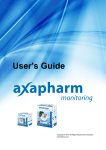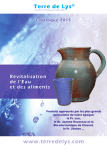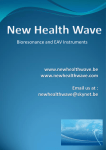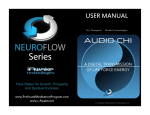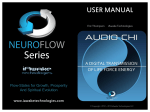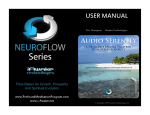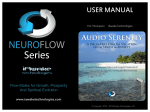Download User Manual - Biofield Viewer
Transcript
User Manual 0|Page © Copywrite 2013: Centre for Biofield Sciences Table of Contents Introduction ........................................................................................................................................2 Biofield ............................................................................................................................................2 Setting Up Standardized Environment ..................................................................................................5 Installing Biofield Viewer Software ......................................................................................................8 Software Features ..............................................................................................................................10 Setting Up Camera ............................................................................................................................13 Taking Biofield Viewer and Chakra Viewer Images ............................................................................17 Taking a Set of Images .......................................................................................................................18 Interpretation of Biofield Viewer and Chakra Viewer Images ............................................................24 Symmetry ......................................................................................................................................24 Color .............................................................................................................................................25 Brightness...................................................................................................................................... 27 Focal Point.....................................................................................................................................28 Color Banding ................................................................................................................................28 Environmental Influences ..............................................................................................................29 Attachments and Spirit Guides ......................................................................................................30 Shielding and Venting ....................................................................................................................30 Example Case Studies ........................................................................................................................36 Research Options ..............................................................................................................................41 Summary...........................................................................................................................................43 Biofield Viewer Team.........................................................................................................................43 1|Page © Copywrite 2013: Centre for Biofield Sciences Introduction Biofield The National Institute of Health recognized the term biofield in 1994 and a few years later if was added to the United States Library as a Medical Subject Heading (MeSH). Below are quotes from various peer reviewed, scientific journals as well as books from respected scientists which discuss the biofield and its role in health. Oschmann, J. Energy Medicine in Therapeutics and Human Performance. Butterworth Heinemann – An Imprint of Elsevier Limited. Edinburgh, England. 2003. p. 11. “We focus on electrical and magnetic energies because these are the easiest to measure and we know more about their effects. But the body also produces other kinds of energy, including light, sound, heat, chemical energy, gravity, and elastic energy. Research has shown that both light and sound signals can be emitted by the hands of healers. Scientific study of the biological and clinical significance of these different forms of energy is in progress and can appropriately be called energy medicine.” Gerber, R. Vibrational Medicine: New Choices for Healing Ourselves. Bear and Company. Santa Fe, NM, USA. 1996. p. 126. “The acupuncture meridian system forms what might be called the “physical-etheric interface.” Bioenergetic information and vital ch’i energy moves from the ethic body to the cellular level of the physical body via this specialized meridian network.” Swanson, C. Life Force; the Scientific Basis. Poseidia Press. Tucson, AZ, USA. 2011. p. 1, 192-193. “Recent scientific discoveries are proving that this ancient, almost mythological, energy is actually very real. Its effects have been measured in the laboratory. It constitutes a fifth force which has been overlooked by Western physics. It explains many of the puzzling phenomena which have baffled science, including long range healing, 2|Page © Copywrite 2013: Centre for Biofield Sciences paranormal phenomena, and even anomalies in cosmology such as “dark energy” and “dark matter.” p. 1 “An emerging new understanding of the aura is based on the holographic pattern of biophotons inside the body. Because containment is accomplished with phase-conjugate reflection, it results in a standing wave pattern of biophotons inside the body which serve as a blueprint for physiology. However, outside the body the biophoton field is extremely weak. Otherwise energy loss would be tremendous and harmful to the body. When the biophotons are phase-conjugate reflected, they generate torsion waves which propagate beyond the body, and form a holographic standing wave pattern around the body. This field interacts primarily with spin. It contains very little to no energy, and maintains the holographic information and connection to “higher planes.” It is the torsion field which is the physical basis for the aura.” p. 192 “According to Russian research, torsion waves are created every time a biophoton is created. They are created by changing spin of the electron. While the biophotons are reflected and contained inside the body, the torsion waves will escape, carrying with them the same information as the biophotons. But they do not carry energy so they do not deplete the body.” p. 193 Movaffaghi, Z. Farsi, M. “Biofield therapies: Biophysical basis and biological regulations?” Complementary Therapies in Clinical Practice. 15 2009. pp. 35. Forbes MA, Rust R. Becker GJ. Surface Electromyography Apparatus as a Measurement Device for Biofield Research: results from a single case study. Journal of Alternative and Complementary medicine. 2004; 10(4):617-26. “As a basic law in physics, when an electric current flows through a conductor, a magnetic field is created in the surrounding space. Ampere’s law quantifies the relationship between an electric current and the electric field produced at a distance from the current flow. Long before biomagnetism could be detected in laboratories, many researchers hypothesized that the flow of bioelectricity in our body (for example, electrical signals from the heart, brain and muscles, recorded as ECG, EEG, EMG recordings) could give rise to biomagnetic fields.” 3|Page © Copywrite 2013: Centre for Biofield Sciences Hammerschlag, R., Jain S., et al. “Biofield Research: A Roundtable Discussion of Scientific and Methodological Issues.” J. Alt. Comp. Med. Vol. 18. No. 12. 20012, pp. 1. “We infer that healing can occur since living systems coexist within and co-contribute to a biofield, which we define in terms of electric, magnetic, and electromagnetic fields as well as subtle energies.” Richard Hammerschlag “Medicine has a long and rich history of exploration of biofields, particularly the bioelectrical and biomagnetic fields produced by the body.” - James Oschman Rubik, B. “The biofield hypothesis: its biophysical basis and role in medicine.” J Alt Comp Med. 2002. Dec:8(6):703-17. “the complex, extremely weak electromagnetic field of the organism hypothesized to involve electromagnetic bioinformation for regulating homeodynamics. ... consistent with bioelectromagnetics and the physics of nonlinear, dynamical, nonequilibrium living systems.” Software Background The Biofield Viewer software combined with the controlled imaging environment allows for visualization of the light photon interactions between the light source and the human biofield. The Biofield Viewer program has to compare the reflected rays with the incident rays and then re-codes them and produces a biofield image. The system identifies the intensity of light within the image and then gives the photons a designated number relating to a color in the visible spectrum. Thus it is a digital encoding system and the smallest differences in density of photons is recorded and viewed on a computer screen using color coding. Light striking the physical body may be reflected or absorbed. The various intensities of light differ on and around the body and Biofield Viewer allows these differences to be seen. 4|Page © Copywrite 2013: Centre for Biofield Sciences Setting Up Standardized Environment The following technical set up and equipment for taking images are required: 1. White matte wall - The background wall behind the subject is painted matte white and kept as smooth and clean as possible to create a monochromatic environment. We also use photographic screens, canvas and white sheets, well ironed/wrinkle free. - This balances light across intended subject & regulates shadows. - Blemishes, cracks, light switched, etc. will cause artifact in the image so please ensure it is a smooth surface. - Avoid taking biofield images near electrical sockets and circuitry which interfere with scans. 2. Video or web camera with tripod - We recommend high definition digital video with USB and/or Firewire connections. - Recommended brands are Sony, JVC, Panasonic, and Sharp. Check websites in your country for availability and prices. Different cameras have slightly different capabilities and varying results. It is best to buy a known brand priced within your budget. - HD cameras record directly onto a card and often not equipped to feed directly into your PC. It may be worth your while taking the BV system and computer to a camera shop to make sure they are compatible. 3. Full spectrum light - Full spectrum light (FSL) is the closest to reproducing standard daylight wavelengths of visible, ultra-violet (UV) and infra-red (IR) energy. The energy in full-spectrum light is simply dispersed over broader ranges of the visible frequencies. Thus it may be the case that FSL facilitates greater interaction with the energy field. A FSFL is one that emits light in all parts of the visible spectrum and some in the Ultraviolet-A region (320-400nm), has a CCT of greater than 5000K and a CRI of at least 90 (Boyce’s 1994). - We recommended a single fluorescent ‘Full Spectrum Lighting system’ (FSL) with normal tube size (4ft/48’’) as this maintains standards and variables within research facility. 4. Personal Computer/Laptop - Operating System: Windows 8/7/ Vista/ XP - Processor: 2.0GHZ - Memory: 512MB RAM, 1GB free hard drive space 5|Page © Copywrite 2013: Centre for Biofield Sciences - Video card: DX9 compliant - Extra available USB port *NOTE: More powerful systems enable higher performance. Standardized Environment Requirements - No lights should be on other than the full spectrum light with all windows blocked to prevent changing variations of sunlight. - Size and color of rooms also affects brightness can be reduced by manual exposure on camera. Smaller rooms give brighter results than large dark rooms. Once exposure is set, it should not be changed to maintain consistent images. *NOTE: Please record exposure details for future screenings and trainings. - Turn off as much other electrical equipment as possible, i.e. mobile phones, wifi, unnecessary computers, printers, etc. - Maintain consistent room temperature (recommended 68-74⁰F) and humidity. *NOTE: Temperature and humidity should not vary during the length of scan. - It is helpful to have a uniform matte white raised platform for subject to stand on and with marked central line and feet positions to maintain standard parameters. (Platform dimensions: approximately 10cm x 52cm x 52cm – see below) 10cm 52 cm 52 cm Platform Diagram with Dimensions 6|Page © Copywrite 2013: Centre for Biofield Sciences Top view of platform with foot prints and centerline markings *NOTE: It is recommend approximately 6 inches from centerline to edge of the foot. - Note the height of the subject. Recommended marked height chart to 3m on background wall. - The camera should be horizontal to the ground and level aimed at the subject’s target region (below navel to 30cm of the head). - Mark tripod positions on the floor to standardize parameters. - Subject, full spectrum lighting, and tripod with camera should be directly aligned. The light should be evenly shining light on the target area. *NOTE: Check pattern without subject and balance before taking scan. - Subject should be about 2.25m from the camera/tripod (depending on how wide lens/zoom capability and height or size of subject). - Subject should stand 25cm away from wall to reduce shadowing. - Full spectrum lighting should be angled towards subject with high end about 2.65 meters high from floor with low end 1.9m at about 35⁰ angle. *NOTE: If with portable light stand at approximately 40⁰ and about 1.5m high at center. 7|Page © Copywrite 2013: Centre for Biofield Sciences 35⁰ 2.65m 1.9m 25 cm 2.25m Diagram of Room Set-Up with Measurements Installing Biofield Viewer Software Once installed, the software, security dongle and license from Biofield Science/Hugeaura Ltd. allows the practitioner to view the interactions of the subject’s biofield with the standardized biofield full spectrum environment. You should have received the following two items: Installation CD USB Security key If either is missing, please contact your sales representative. *NOTE: Do not plug in the USB key until the installer asks for it. To install: 1. Insert the CD into the computer, and run the Setup program. - If the CD doesn't open automatically then go My Computer, and open the CD drive there. 2. Answer the installer questions and then you have a choice of optional installed components. 8|Page © Copywrite 2013: Centre for Biofield Sciences 3. If you have not previously (or not sure) installed the Sentinel driver, then click that button and follow the instructions. 4. If you have not installed the DirectX version on a Biofield Viewer CD (or not sure), then click on the Install DirectX button and follow the instructions. 5. Once all has been installed you may either click on 'Run Biofield Viewer Pro', or 'Exit' and run the program instead from the shortcut on the Desktop. 6. This will open the Activation app. Please email the address given in the app and by return of email you will receive the activated application for your security key. *NOTE: This is for our safety against the key being lost in the post. 7. When you have received the file (called 'Auramancy'), download it to your computer from the email and please rename it (right mouse click, Rename) to 'Auramancy.exe' *NOTE: This is because executable files cannot be sent on some email systems. 8. Then run the Activation app (the 'Biofield Viewer' link on the desktop) and click 'Open install folder'. You will see a file with the same name in there, so please replace that with the new one you have been sent. *NOTE: This will replace the Activation app with the full working program of Biofield Viewer. 9. Then plug in the USB key and run the 'Biofield Viewer' link on the desktop again and you are in the program. 10. Please contact your sales representative for the documentation and technical help they provide. *NOTE: The software can be used on more than one computer (load on both your clinic and portable computer) but you can only use on one at a time with the dongle. *NOTE: It is strongly recommended that you insure your software and dongle. If you lose the dongle, it will not be replaced. Loss is not covered as part of warranty or maintenance. Only damaged dongles will be replaced after receipt. *NOTE: It is an unlimited user license which allows you to record as many scans as you like with no hidden or extra costs. *NOTE: Biofield Viewer software is fully maintained and has a 2-year warranty (return to base). Any additional updates within the 2 years will be sent without cost. 9|Page © Copywrite 2013: Centre for Biofield Sciences Software Features Double-click on the Biofield Viewer icon on the desktop the program will automatically open if the dongle and camera are switched on and connected properly. The program opens in Biofield Viewer. Biofield Viewer/Chakra Viewer: The dropdown menus allow researchers to organize the saving and viewing options. There are also short cut keys identified to the right of the options in the drop down to facilitate easier use. The dropdown menus are explained below: “File” The shortcut O opens a new image file and Esc closes the file. Rename the file as needed for your records. The button “I” will open a previously saved image folder. “Notes” (shortcut ‘N’) is a unique data file that is always paired with the image for the operator’s case history and notes of the subject and image. “Annotate with Paint” carries an image into the Microsoft Paint program for further graphical analysis.ᶧ If “Auto Export” is activated, the program will automatically create a new subject folder and the ensuing images will be placed in that folder. ᶧ If Microsoft Paint program is not suitable for research requirements, the images can be exported to more professional image analysis programs. 10 | P a g e © Copywrite 2013: Centre for Biofield Sciences ‘View’ “Biofield Viewer” option gives access to the 2D programs – Biofield Viewer and Chakra Viewer. “Auramancy” gives access to the 3D Biofield program. “Start” and “Stop” display allows users to turn on and off the visual image on the screen. The various palette, subtle energy and quality options are only activated in 3D Biofield mode. “Camera” allows user to choose the camera input or webcam. “Camera detail” gives specifications of the camera being used. “Image” is for taking images using 3D software. “Biofield” and “Normal video” allow the researcher to switch between normal video and the Biofield Viewer assessment which helps in analyzing shadow. “Background black” and “Background white” are used for choosing the background color of 3D images. Black is best used for low lighting. “Fit to window” and “Fill window” affects the scaling of the original image. “Mirror” (shortcut ‘R’) flips the image to observe subject’s correct right and left side. “Alignment line” allows users to center the subject and help standardize the imaging process. “Chakra” (shortcut ‘C’) allows the user to flip to the chakra mode. “Toolbar” adds and removes the toolbar from the bottom of the screen. 11 | P a g e © Copywrite 2013: Centre for Biofield Sciences ‘Record’ To record an image, use the dropdown menu or press the space-bar. Use “Image as…” to save the image in a different file formats. ‘Help’ “About” gives details of the software developers license. For more practical assistance, please join “Biofield Viewer User’s Group” on Facebook or contact your local agent for technical assistance. The toolbar provides shortcuts to the software features mentioned in the dropdowns above. Shortcut to 3D Biofield Alignment line Chakra Viewer mode Explore list of file of names Normal and Biofield Viewer mode options 12 | P a g e © Copywrite 2013: Centre for Biofield Sciences 3D Biofield Viewer (Auramancy) The 3D toolbar provides shortcuts for the color palette, subtle energy, and quality options Colour standard: low (L), medium (M), high (H) Quality: low (L), high (H) Colour purple: low (L), high (H) Send image to Paint Biofield Video Files Video can be captured using a separate professional program such as Camtastia (www.camtasia.com). With this program you can design your own screen with clinic logos and contact details. *NOTE: These video files can be large. It is recommend to store the subject’s visit on recording device so they can be revisited in their entirety at a later date. Setting Up Camera There are several features that you need to be familiar with: 1. How to use camera and tripod; raise and lower the camera on a tripod 2. How to tilt the camera up and down to ensure camera is level. 3. How to change the exposure (usually in manual settings) 13 | P a g e © Copywrite 2013: Centre for Biofield Sciences 4. 5. How to zoom in and out How to change the focus from automatic to manual. *NOTE: To maximize visualization of the chakras in Chakra Viewer mode, the focus can be adjusted accordingly, however, remain consistent by noting settings. 6. 7. 8. Ensure your camera zoom can cover the required profile area; i.e. front shot distance, just above head to pubic bone. Ensure subject is immediately in front of you, in line with camera and light with light equally spread across subject’s left and right sides. Make sure your camera position in line with their subject’s heart for profile shots; lower tripod for knees, raise for head and chest shots. Exposure Levels The human population has diverse body sizes, hair patterns, and skin colors; and these variables cannot be standardized but camera adjustments can be made accordingly. There is a manual exposure setting on the camera, which you either turn up and make subjects look brighter, or turn down and make them look darker. Subjects of caucasian origin will have fairer complexion than those of ethnic origin and tend to reflect more light. The darker the skin color, the more full spectrum light is absorbed. By altering the exposure (increasing/decreasing brightness of image), the subject appears lighter or darker to optimize the visibility of the patterns on their skin. The pictures below represent optimum EL settings to best visualize patterns on the body. *NOTE: Ensuring consistency between scans allows you to make valid comparisons before and after interventions. For this reason it is important to set the exposure levels for a person and note the exposure level (EL) used for future reference. 14 | P a g e © Copywrite 2013: Centre for Biofield Sciences Correct exposure (Left) Over exposure (Right) Under exposure Below shows an example of a young black lady scanned with the EL turned down. This EL may have been appropriate for the fair skinned man in the images above; however, as you see her dark skin absorbs more light and thus we are left with a very dark image and limited information. Observe the change by turning the exposure up. We have added more contrast to the image. Now the colors are more comparable to other images and we have a great deal more to discuss with the client on their scan. 15 | P a g e © Copywrite 2013: Centre for Biofield Sciences (Left) Dark skinned woman with exposure level turned down – difficult to see detail. (Right) Darked skinned woman with exposure level turned up to allow for easier analysis. Zoom In/Out If the user decides to zoom in on an image from a field shot to a head shot, the image may become brighter as the camera calibrates. Exposure levels may need to be adjusted. If the user decides to zoom in to focus on a particular area, the image may become darker and the exposure may also need to be adjusted to see more patterns within the field. Pictures should be taken at both exposure levels for reference. (Left) Head and chest profile (Center) Zoom into throat profile (Right) Zoom into throat chakra area 16 | P a g e © Copywrite 2013: Centre for Biofield Sciences Taking Biofield Viewer and Chakra Viewer Images *NOTE: Men are advised to NOT take biofield images of undressed female subjects and we recommend a female operator. Instructions for the client while the images are being taken: 1. For profile pictures, ask subjects to roll underwear down as far as they are comfortable 2. Check subject is as relaxed as possible. Suggest they bend the knees a fraction to encourage proper blood flow in the legs. 3. Check subject has good posture and is not standing abnormally, i.e. slouched with bent shoulders 4. Check subject is not holding breath and request to breathe normally. 5. Long hair should be pulled back into a tight bun or pony tail. 6. Men should be clean shaven, if possible. 7. Move subjects away from the wall to reduce shadow in the image. Breathing Breathing affects body shape and structure and thus the way light is cast over body. Due to this Biofield Viewer will interpret the light differently generating different colors. If the person is breathing in, the solar plexus might show green, while it will show a more dark pink color breathing out. Therefore, ask the subject to relax, no extended breaths or holding the breath. Standardizing the shots can be done by asking them to breathe out, then take the image. The solar plexus region should be a bright color as it faces the light, so when it is dark pink then it is not due to shadow of breathing rather it is a cause for concern. Allow the subject a few seconds between images to normalize breathing. Hair Hair interferes with Biofield Viewer and best to have long hair up in a tight ‘bun’ above subject’s head. It is sensible to request male clients to shave, as hair interferes with readings. Try to observe the patterns of energy on those with permanent beards/moustaches. Shadows/Artifacts Shadows are one of the most difficult variables to control. It is difficult or impossible to totally eliminate shadows. We recommend using one full spectrum lighting system as using more lights creates more shadows. Shadows interfere with interpretation and experience is the best judge of whether to discount the shadow or include as an energetic imbalance. The best method to identify whether a shadow is present as artifact or a genuine issue of concern, is to ask the client 17 | P a g e © Copywrite 2013: Centre for Biofield Sciences to step forward towards the camera. Shadows will move. Genuine issues will not. Posture is important to note with Biofield Viewer. Angle and placement of shadows cast can help with interpretation. In the images below, there is a cast shadow behind neck/throat seen in the normal shot. The throat is usually a little more shadowed because of the angle of the light and should not be over analyzed due to possible artifact. (Left) Normal image *NOTE: Shadows behind neck (Right) Biofield Viewer *NOTE: Shadow from normal image will prevent false analysis, as in this case, throat issue is artifact. Incorrect imaging *NOTE: Hands should be on head and subject should move away from wall Taking a Set of Images When taking shots of a subject, it has to be done in a methodical manner. This will ensure basic uniformity amongst all Biofield Viewer users by making a complete profile of a subject. Here is a list of the shots we recommend you take and the order in which to take them. 18 | P a g e © Copywrite 2013: Centre for Biofield Sciences 1. Environment with Biofield Viewer software – image should be taken of research environment to have a standard with which to compare. 2. Head and Chest Profile without Biofield Viewer (known as “Normal Shot”) – image should be taken from head to bottom of ribcage. *NOTE: ‘Normal Shot’ allows insight on skin type, shade and hair color. Eyes should be open not closed. *NOTE: Shortcut to Normal Ctrl + N 3. Head and Chest Profile with Biofield Viewer software – image should be taken from head to bottom of the ribcage. *NOTE: Shortcut to Biofield Viewer, press ‘B’ 19 | P a g e © Copywrite 2013: Centre for Biofield Sciences 4. 5. Anterior Profile with Biofield Viewer software – image should be taken from head to pubic bone. Anterior Profile with Chakra Viewer software *NOTE: For the following profile images, do not move the camera or zoom. *NOTE: Alignment in the following profile shots are crucial because they form the basis of your interpretation and must be calibrated with further research. *NOTE: Shortcut to Chakra Viewer, press ‘C’. 6. Right Lateral Profile with Biofield Viewer software – images should be taken from head to pubic bone. To switch back to Biofield Viewer mode – *NOTE: Do not let subject get too close to back wall. 7. Right Lateral Profile with Chakra Viewer software – images should be taken from head to pubic bone. Change software mode as in previous images. *NOTE: In this series of images, the focus has not been adjusted between Biofield Viewer and Chakra Viewer images; however, chakras may be further accentuated by adjusting the manual focus. 20 | P a g e © Copywrite 2013: Centre for Biofield Sciences 8. Posterior Profile with Biofield Viewer software – images should be taken from head to pubic bone. 9. Posterior Profile with Chakra Viewer software – images should be taken from head to pubic bone. 10. Left Lateral Profile with Biofield Viewer software – images should be taken from head to pubic bone. 11. Left Lateral Profile with Chakra Viewer software – images should be taken from head to pubic bone. 21 | P a g e © Copywrite 2013: Centre for Biofield Sciences Ask the subject to face the front again, to spread his legs about 50cm apart (wider than hips and relaxed) and place hands behind head to eliminate shadows. You will need to take the camera down as low as it will go on tripod. Possibly change the zoom and exposure, as the legs are further from the light source. 12. Knee Anterior with Biofield Viewer software – images should be taken from pubic bone to feet on the front of the body. 13. Knee Anterior with Chakra Viewer software – images should be taken from pubic bone to feet on the front of the body. 14. Knee Posterior with Biofield Viewer software – images should be taken from the pubic bone to feet on the back of the body. 22 | P a g e © Copywrite 2013: Centre for Biofield Sciences 15. Knee Posterior with Chakra Viewer software – images should be taken from the pubic bone to feet on the back of the body. Ask the subject what is the area of concern in the body and zoom in for a close up of that area. There may also be some areas that you feel interested in, and you may want to zoom to those. 16. Specialty and Close-Ups of Areas of Issues with Biofield Viewer software – images should be zoomed into area of interest, i.e. abdomen. 23 | P a g e © Copywrite 2013: Centre for Biofield Sciences Interpretation of Biofield Viewer and Chakra Viewer Images *NOTE: Biofield Viewer imaging does not diagnose medical conditions. Biofield Viewer offers researchers a unique perspective as it makes visible light interactions with the body and its environment. The software component of the system allows us to observe subtle gradations of light and patterns then accentuates them with proprietary algorithms and color palettes. The developers of the Biofield Viewer software are conscious of imaging processing programs which are affordable with great training and support. They decided to focus their programming expertise into producing these amazing images and the rich data which is imbedded within them. Researchers can carry (.bio) images into PhotoShop or video editing programs for custom analysis. It is important to review all images to discount any artifacts and track areas of concern. The Biofield Viewer also allows us to note the severity of an energetic concern whether it is a modest stress or an emergency situation. When evaluating a Biofield Viewer image, it is important to investigate the following key aspects of each image: Symmetry Color Brightness Color Banding Focal Point Shielding/Venting Environmental Influences Attachments and Spirit Guides Symmetry The Biofield Viewer system has a simple yet important tool imbedded in the icon bar and is available for all of the software modes. This vertical white line immediately shows the degree of imbalance in the symmetry of light interference patterns on both the body’s biofield and the surrounding environment’s field. The image below represents a symmetrical biofield case study. The color bands on the body’s surface indicate a lack of disturbance in the biofield and the bright colors indicate a lack a concern. Symmetrical, thin lines of the body’s surface represent a fit and wellbalanced individual. As this subject is not disturbing the bands of color visible around him, this is an indication that emotionally and spiritually he is also well balanced. In an asymmetrical biofield, areas which are compromised by pooling and dulling of 24 | P a g e © Copywrite 2013: Centre for Biofield Sciences particular colors which fall out of line of symmetry. We may also notice patterns streaming away from the body that we can track in lateral and posterior images. (Left) Symmetrical biofield (Right) Asymmetrical biofield Color Color is vital as it shows ‘life-force.’ An abundance of one single color suggests ‘overcompensating frequencies’ that are required, and a ‘color absence’ indicates a lack of life. General brightness can indicate that the subject is in a state of good energetic and physical health that they have no need to ‘suck’ energy (including light) from the surrounding environment and thus under the controlled lighting conditions appear to be brighter as they are absorbing less. The table below represents the colors and their varying wavelengths and speed which are used to represent the lower to higher gradations of lights. Thus, low intensities are represented by the slowest wavelength which is red and higher intensities are represented by the fastest wavelength which is violet. Color Wavelengths (Trillion Hertz) RED 437 ORANGE 474 YELLOW 510 GREEN 584 BLUE INDIGO VIOLET 658 695 732 25 | P a g e © Copywrite 2013: Centre for Biofield Sciences Red/Dark Pink Red or dark pink energy streaming away from the body often indicate an area of imbalance. Dark pink pools are often observed over any part of the body where there is an existing or was a previous trauma. It has also been observed that pooling patterns may be seen in areas that subsequently become diseased. Darker shades of pink are often areas of concern and may even correspond to known physical conditions. Orange The optimum color is not often seen to predominate in the specific area and orange like red is related to lower energy. Orange in the outer field represents vitality and healthy relationships. Yellow Yellow is found in the biofield to indicate general well-being, intelligence and vitality. This is always good to see as long as it is flowing and not pooling in small zones. It is often seen with white light in healing displays and experiments. It is also seen around the head during high mental activity. It can indicate ‘over exposure’ and highly reflected light. Yellow and grey bands in outer field shows the effects of hyper-mental activity. Green Green is the color of balance and healing as it is located in the middle of the spectrum. With many people it has been observed that green is often predominant in the upper torso. Positivity in the mind is shown by green in the field. It is best to observe this color in the area of the heart chakra. Blue Blue is a color often seen at the throat center but sometimes the entire body’s surface will be blue. Darker blues verging on black are areas of concern and must be monitored, especially if all possibilities for artifact like shadow are discounted. If it is in the biofield, it shows the person remains well balanced with low mental stress. Indigo Rarely seen in the biofield, and when predominant indicates advanced intuition and psychic abilities. Violet It shows healing and spiritual/physical/mental development. It also accompanies low reds to provide balance in the spectrum. Often associated with higher vibrations, meditation etc. It is rarely seen in excessive amounts 26 | P a g e © Copywrite 2013: Centre for Biofield Sciences and in some individuals it is often not seen at all. White White light is often seen in a Biofield Viewer imaging during healing. A symmetrical white elliptical ring can also be seen around the head of a long term meditator or mystic. White energy in the halo does not always mean healthy energy or enlightenment, it also occurs in cases of serious illness. If an asymmetrical white spot is visible on the body’s surface, this could indicate malignancy. “White outs” in the outer field indicate severe stress as shown in the images below. It is believed that white is a counter frequency to necrotic and dark tissue. If a white spot is present and/or moving in the field around the body, it could be an attachment or entity. If white is present in too high quantities can cause un-grounding effects in some individuals. When merging with other color vibrations in the body, it can brighten and amplify their effects. It is often seen in the outer biofield during healing experiments. (Left) Subject with known malignancy in the mouth. (Right) Subject with brain tumor Black Black represents absence of vibration or light in the biofield. This color indicates a complete lack of life force. If black is seen in the field around the body, it indicates severe depression. If black is seen on the body’s surface, it can indicate necrotic (dead) tissue. It has also been seen in certain areas of the body in people near the terminal stages of disease. Brightness It is important to analyze the brightness of colors in a Biofield Viewer image, as brighter hues mean dynamic energy flow and darker hues mean stagnant energy flow. People in a good physical and emotional state have a biofield image which is vibrant in color. Murky and dull shades with distorted meridian channels of energy indicate the toxic elimination and may indicate disease. Please remember the importance of Exposure Levels as previously mentioned in the manual. 27 | P a g e © Copywrite 2013: Centre for Biofield Sciences Healthy Colors - Coherent - Vibrant - Bright - Vivid. Unhealthy Colors - Speckled - Dissipated - Muddied/Smudged - Dull/Burnt Focal Point The focal point in a Biofield Viewer image is the most important point for researchers It is also the area where the most changes are observed when examining the effects of a healing session. The focal point is also the indicator of the timeline of an energy disturbance. If it is centered in the areas associated with chakras, the condition is fresh and purely energetic. If it is centered over an organ, there is commonly a medical history associated with that organ. It is the area which draws your attention due to asymmetrical pooling of shielded energy or streams of venting energy The focal point in the following images are explained below. Color Banding The banding seen in a biofield image is the interference between the full spectrum lighting and the biofield of the subject. The consistency of the banding can range from clear and defined like a rainbow or dissipated and speckled. The clarity of definition between the color bands is of great importance as any loss of clarity or dissipated effect is a sign of a break down in the biofield’s intrinsic strength caused usually by sustained stress. The health of the biofield is closely linked to the clarity and consistency of these interference bands. Bright, symmetrical, thin bands that follow the contours of the body are indicative of health, whereas thickening dark horizontal lines are indications of stress. Low energy shows as thick turgid heavy lines especially in the throat, arms, chest and intestines. The expansion of the banding and the degree of curvature in the biofield are also relevant. Tight banding can be good but must not be constricted or blocked as bands will then distort and create lower energy pools. It is important to notice the banding colors in the environment before the subject enters the room, any divergence from the norm is an indication of abnormal activity. Alternating dark pink with other dark colors could mean a disturbance or disease whereas alternating bright colors heightened spiritual activity. 28 | P a g e © Copywrite 2013: Centre for Biofield Sciences Environmental Influences The human body is often submerged in a cloud of electromagnetism from mobile phone networks, wi-fi, industry, electrical wiring, etc. A percentage of biofield imaging experts work in the field of geopathic stress and Baug biology. In Asia, it is known as vastu shastra or feng shui. These professionals map the Earth energies of a home or work place and correct any disturbances which may affect the flow of energy. Biofield Viewer offers a unique view of these disturbed energies both with the occupants involved and by mapping the entire venue. During a research study by research fellows in Korea, a retail store mannequin was introduced into the biofield imaging environment. This gives a baseline for the fall of light and play of shadow that occurs with the full spectrum lighting. It is recommended new researchers take a number of images of healthy people to establish a local baseline for men and women in the environment. The Mannequin Effect This study reveals the normal play of light on a body shape and also shows the impact of a healers’ energy field with and without the mannequin. (Left) Environment baseline (Right) Change of environment with mannequin 29 | P a g e © Copywrite 2013: Centre for Biofield Sciences (Left) Change of environment with healer (Right) Change of environment with healer and mannequin Attachments and Spirit Guides Cases have been witnessed and documented with biofield imaging where unknown phenomena are seen. Such instances are rare though certainly worthy of further research and this will lead to validation of biofield imaging’s ability to detect the unseen and mysterious. Such cases include entities, which can attach themselves to an individual’s biofield. This can be a symbiotic and a beneficial arrangement or it can be more like a possession of an evil spirit. Entities can also be bright, perhaps emitting from crystals or water bodies as sprites. Shielding and Venting In examining a biofield image, one of the clearest issues to notice is when the biofield is congested. This congestion takes the form of “sluggish” energy which pools and block the flow of further energetic movement. In discussing these pools of congestion, blockage is a commonly used term however it is recommended to use the word shielding because the source of the pooling is not yet known. The colors of congested areas are often red, fuchsia, dark pink or black but can be blue or violet in the lower energy centers or legs. A key feature of congested energy would be a lack of banding in a specific area and only one color is seen with dark spots. Congestion in the biofield has a number of sources and remains trapped because of the toroidal shape and the nature of the flow of etheric energy or fluid dynamics. 30 | P a g e © Copywrite 2013: Centre for Biofield Sciences (Left) Pooling at chest of heavy smoker (Right) Pooling over congenital heart disease Another key feature of a disturbed biofield is leaking energy which are often seen in the congested areas. Plumes of energy can be seen pouring from the body’s surface and the flow of this energy can be seen intersecting the color bands of the environment. To use balanced language, these plumes are described as energy which is venting, as the word implies that a system is creating its own homeostasis without the negative connotations of leaking. Venting energy will be seen in a series of images of a subject and assured as it is tracked around the body that it is not mistaken by shadow. (Left) Venting at throat possibly due to chewing tobacco and mid back from spinal injury (Right) Venting from cardiovascular region 31 | P a g e © Copywrite 2013: Centre for Biofield Sciences Crown Chakra Observations (Left) Biofield Viewer (Right) Chakra Viewer Symmetry: Good symmetry in crown center Color: White and yellow in outer field, Brightness: Good in outer field Color Banding: Clear bands with no intersections Focal Point: Brow and crown centers, pooling in abdomen Environmental Influences: Healthy case Shielding/Venting: Not observed Brow Chakra Observations (Left) Biofield Viewer (Right) Chakra Viewer Symmetry: Asymmetrical at throat and brow centers and outer field Color: Dark pink at throat and brow centers, pink in outer field Brightness: Good in outer field but suspicious at throat and brow Color Banding: Irregular in outer field and on body’s surface Focal Point: Dark pink pooling at throat and brow center Environmental Influences: Heavy mental stress – work related Shielding/Venting: Shielding at throat and brow centers 32 | P a g e © Copywrite 2013: Centre for Biofield Sciences Throat Chakra Observations (Left) Biofield Viewer (Right) Chakra Viewer Symmetry: Asymmetrical at throat center Color: Dark pink at throat center Brightness: Good in outer field but suspicious at throat Color Banding: Good in outer field and on body’s surface except throat Focal Point: Dark pink pooling at throat Environmental Influences: Thyroid removed, pollution exposure Shielding/Venting: Shielding at throat *NOTE: Subject recently had a total thyroid removed Heart Chakra Observations (Left) Biofield Viewer (Right) Chakra Viewer Symmetry: Asymmetrical at heart center Color: Dark pink at heart center Brightness: Good in outer field but suspicious at heart and chest Color Banding: Good in outer field and on body’s surface except heart 33 | P a g e © Copywrite 2013: Centre for Biofield Sciences Focal Point: Severe pooling at heart center and chest Environmental Influences: Stress – work related Shielding/Venting: Shielding at heart Solar Plexus Chakra Observations (Left) Biofield Viewer (Right) Chakra Viewer Symmetry: Asymmetry in face otherwise symmetrical Color: Pink pooling at solar plexus Brightness: Good in outer field but poor on body’s surface Color Banding: Poor in outer field especially in Biofield Viewer Focal Point: Pink pooling at solar plexus center Environmental Influences: Unknown Shielding/Venting: Shielding at solar plexus Navel Chakra Observations (Left) Biofield Viewer (Right) Chakra Viewer Symmetry: Asymmetry in shoulders Color: Pink pooling at navel, chest, throat and brow centers 34 | P a g e © Copywrite 2013: Centre for Biofield Sciences Brightness: Poor in outer field and on body’s surface Color Banding: Thick and congested in outer field Focal Point: Pink pooling at navel center Environmental Influences: Severely allergies Shielding/Venting: Shielding at navel, heart, throat and brow centers Base Chakra Observations (Left) Biofield Viewer (Right) Chakra Viewer Symmetry: Asymmetry in outer field Color: Pink pooling at base center and orange in outer field Brightness: Poor in lower extremities Color Banding: Asymmetrical in the outer field Focal Point: Pink pooling at base center Environmental Influences: Unknown Shielding/Venting: Shielding at base center 35 | P a g e © Copywrite 2013: Centre for Biofield Sciences Example Case Studies To explain the typical analysis of a Biofield Viewer and Chakra Viewer images, the following example case studies are analyzed. Case 1: Dental Problems, Heavy Smoker, Knee Pain Anterior head and neck image using Chakra Viewer *NOTE: Asymmetry at right shoulder Focal points: Pooling at jaw, throat, and biofield. Anterior profile image using Chakra Viewer Focal points: Pooling at chest, solar plexus and areas mentioned above 36 | P a g e © Copywrite 2013: Centre for Biofield Sciences Posterior profile image using Chakra Viewer *NOTE: Curvature of spine and different colors in biofield Focal points: Spine and pooling at chest (Left) Right lateral profile using Chakra Viewer (Right) Left lateral profile using Chakra Viewer *NOTE: Asymmetry in jaw with more pooling on right side. *NOTE: Venting from lower back and throat chakra Focal points: Right jaw into temple and lower back 37 | P a g e © Copywrite 2013: Centre for Biofield Sciences Anterior knees (Left) Biofield Viewer (Right) Chakra Viewer *NOTE: Asymmetry in outer field Focal points: Severe pooling at knees, thighs, and venting in base chakra Anterior profile image with 3D Biofield *NOTE: Darker areas Focal point: Throat, chest, solar plexus Case 1 Summary: Upper Body Symmetry: Asymmetries located at left shoulder otherwise good. Color: Irregular – Dark pink at throat, chest, and jaw, and pink in biofield which corroborates dental condition Brightness: Good in outer field but suspicious at throat and chest Color Banding: Concern at throat and active brow center Focal Points: Jaw, throat, chest, solar plexus, spine Environmental Influences: Smoking and dental issues Shielding/Venting: 3D image confirms throat and solar centers are 38 | P a g e © Copywrite 2013: Centre for Biofield Sciences shielding. The throat and lower back are venting. Lower Body Symmetry: Asymmetry with more pooling in right leg Color: Irregular – Dark pink throughout the lower body and outer field Brightness: Good in outer field but suspicious at knees and thighs Color Banding: Poor – monotone with thick dark pink banding Focal Point: Knees with more focus on right knee Environmental Influences: Reported knee pain and degenerative tissue Shielding/Venting: Shielding in root chakra Case 2: Meditation Chakra Viewer (Above) Anterior Profile Before (Left) Before meditation (Right) After meditation Before Symmetry: Good symmetry Color: White above crown, dark pink in solar plexus, shoulders Brightness: Good in outer field but suspicious at solar plexus Color Banding: Good in outer field but thick banding at navel Focal Point: Solar plexus Environmental Influences: Meditation Shielding/Venting: Shielding in solar plexus chakra After Symmetry: Asymmetry with more pooling in right leg Color: Dark pink throughout the lower body and outer field Brightness: Good in outer field but suspicious at knees and thighs Color Banding: Poor – monotone with thick dark pink banding Focal Point: Knees with more focus on right knee 39 | P a g e © Copywrite 2013: Centre for Biofield Sciences Environmental Influences: Reported knee pain and degenerative tissue Shielding/Venting: Shielding in root chakra Case 3: Heart Center Anterior profile in Biofield Viewer *NOTE: Subject has bronchitis Symmetry: Asymmetry at right temple and abdomen Color: Dark pink at chest, right side of abdomen, and right temple Brightness: Good in outer field but suspicious on body’s surface Color Banding: Good in outer field but faint on body’s surface Focal Point: Dark pink pooling at chest Environmental Influences: Pollution exposure, mobile phone, smoker Shielding/Venting: Shielding at heart and solar plexus regions Case 4: Navel Center 40 | P a g e © Copywrite 2013: Centre for Biofield Sciences Anterior profile with Biofield Viewer *NOTE: Subject has irritable bowel syndrome Symmetry: Asymmetry at right temple and abdomen Color: Dark pink at abdomen (left side), right temple and upper arms Brightness: Normal in outer field but suspicious on body’s surface Color Banding: Diffuse in outer field and faint on body’s surface Focal Point: Dark pink pooling at abdomen Environmental Influences: Pollution exposure, mobile phone, smoker Shielding/Venting: Shielding at heart and solar plexus regions Case 5: Throat Center (Left) Biofield Viewer (Right) Chakra Viewer Symmetry: Asymmetrical at throat center and abdomen Color: Green at heart center, dark pink at throat center Brightness: Good in outer field but suspicious at abdomen and throat Color Banding: Good in outer field and on body’s surface except throat Focal Point: Pooling at throat, bright heart and solar plexus centers Environmental Influences: Family issues Shielding/Venting: Shielding at throat Research Options In analyzing a Chakra Viewer image, the functionality of the energy centers can be monitored. Much research has been conducted on the relationship between the endocrine glands and the chakras, as well as, the new branch of science entitled psycho-neuro-immunology. The table below outlines the endocrine glands and their respective chakra function. If the user is interested in performing research to help 41 | P a g e © Copywrite 2013: Centre for Biofield Sciences investigate the potential link between the endocrine glands and chakras to progress this field of science, please contact Dr. Thornton Streeter at [email protected]. Color/Chakra (Vedic Name) Endocrine Gland Red/Base (Muldhara) Ovaries and testes Orange/Navel (Svadisthana) Pancreas Yellow/Solar Plexus (Manipura) Adrenals Green/Heart (Anahata) Thymus Blue/Throat (Vishuddi) Thyroid Indigo/ Brow (Ajna) Pineal Violet/ Crown (Sahasrara) Pituitary Function (Physiology/Chakra) Regulate production of sex hormones. Overactivity leads to high sex drive, sexual obsession, underactivity leads to low sperm count, low libido, calcification, bloated fallopian tubes, and infertility symptoms in general/ Attachment. Stability Regulates metabolism and storage of glucose (sugar). Stable glucose levels provide constant energy for cells. Overactivity reflects high glucose levels, underactivity reflects low glucose levels. Digestive issues such as constipation and diarrhea can occur/ Emotional. Relationships. “Fight or flight” mechanism –overactivity with stress leads to hypertension, underactivitv with lethargy influences digestive and urinary systems./ Represents expression of true self, how one is projecting oneself to the world Immune system – overactivity leads to the body attacking itself through autoimmune disease such as arthritis, underactivity leads to low immunity infections. Cardiac issues, such as angina,hypertenstion/ Area responsible for unconditional love, envy, taking things to ‘heart’. Regulates general rate of metabolism – overactivity leads to an increase of metabolism, underactivity leads to a decrease of metabolism/ Communication and delivery zone, not speaking up, not expressing themselves, not expressing the truth, smoking, pollution, problems of the throat, cavities and metal teeth. Controls diurnal rhythms (day night), sleep patterns/ Psychic ability Master gland – regulates activity of endocrine glands, influences growth, sex hormones, etc./ Expanse of spirituality *NOTE: For more information about endocrine glands, their location, hormone production, and 42 | P a g e © Copywrite 2013: Centre for Biofield Sciences their effect on the body, please see the Appendix. Summary Symmetry: shows balance and indicates general well-being or disease Color: shades and patterns reveal energetic disturbances Brightness: an indication of the overall state of health Color Banding: outer and inner field observations of thickness and clarity Focal Point: low energy fields on the body and in the biofield Environmental Influences: energetic imbalances detected in biofield possibly from environment or electromagnetic environment Shielding/Venting: disturbances and emissions from areas associated with the chakras Artifact: shadow, poor alignment, incorrect lighting, subject position Biofield Viewer Pro 1.2 – December 2012 - 2013 Licensed to the Centre for Biofield Sciences © 2012 CBS Ltd. www.biofieldviewer.com www.biofieldscience.org Biofield Image is a plugin for Auramancy 1.2 © 2012 Hugearua Ltd. Biofield Image is a trademark of CBS Ltd. Hugeaura and Auramancy are trademarks of Hugearua Ltd. All rights reserved. Biofield Viewer Team Thornton Streeter, D.Sc. He is the founder and the CEO of The Centre for Biofield Sciences (CBS) limited. He has spent over a decade specializing on researching the Biofield. Dr. Streeter has overseen the development of a uniquely recognized and officially approved Biofield Viewer training program. In India he is head of department at the Zoroastrian College, and an official representative to the United Nations through ECOSOC. He is also a guide and facilitator for students in energy medicine around the world. 43 | P a g e © Copywrite 2013: Centre for Biofield Sciences John Catchpole He is one of the United Kingdom’s leading programmers with a stellar track record in programming code, troubleshooting and developing 3D graphic software. John is a world expert in high performance computer graphics and has applied his knowledge to produce Biofield Viewer software. ------------------------------------------------------------------------------------- CENTRE FOR BIOFIELD SCIENCES ------------------------------------------------------------------------------------Address : 124 World Peace Centre MIT College, Paud Road Kothrud, Pune – 411038 Contact No. : +91-20-25458748 (Landline) +91-9371004665 (Mobile) E-Mail : [email protected] Websites : www.biofieldviewer.com www.auramancy.com www.biofieldscience.org 44 | P a g e © Copywrite 2013: Centre for Biofield Sciences