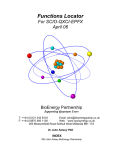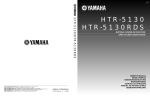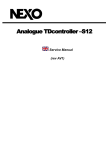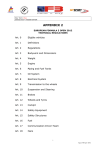Download Advanced Bio-Photon Analyzer
Transcript
Advanced Bio-Photon Analyzer Congratulations on your purchase of an Advanced Bio-Photon Analyzer (ABPA) model A2. We believe this device will have a beneficial impact for those individuals who strive to improve the ongoing process of natural healing. Health is the ever-changing state of dynamic equilibrium our bodies try to maintain in this highly polluted environment in which we live. Functional health is the direct result of choices we make in our daily lives. As our bodies attempt to adapt to the environment around us, our self-regulating mechanisms can become overloaded. We may begin to lose our sense of well-being. The Advanced Bio-Photon Analyzer is a tool used to help compensate to this seemingly unfriendly environment. It is not a diagnostic medical device, and is not used to treat medical conditions. However, hundreds of researchers have observed that the ABPA has the ability to influence the body’s energy handling system. It effortlessly counters stressful interference within the body’s natural regulating mechanism. The Advanced Bio-Photon Analyzer is on the cutting edge of technology in the field of Natural Health. As researchers pursue the investigation of subtle energies and informational fields, they are continually learning how to use this emerging science to benefit the world around us. This equipment brings state of the art technologies into our homes and daily lives. Everyone interested in this endeavor now has the ability to contribute to the new discoveries being made in this field. The equipment is easy to use. It only takes time and common sense to successfully operate. As we experiment with the multitude of health challenges we all face, we hope to find and share simple ways to achieve and maintain a state of natural health and well-being. We each have to take reasonability for our own health. Although this is a very useful tool that can aid in achieving wellness, users have to be willing to know and understand the dynamics of this instrument and be willing to do the work it takes to get effective results. We encourage everyone to be creative and persistent with his or her experiments. Researchers using an Analyzer are able to successfully reduce the amount of offensive energetic interferences the body is exposed to, therefore reducing overload from stress on the total system. This process allows the body to spend more of its energy striving for health, instead of expending overwhelming amounts of energy dealing with disturbances in the self regulating mechanism that are thought to be responsible for the distress and unhealthy states within the body. In addition, the Analyzer stimulates a safe gentle detoxification within the system, which helps speed the healing process. Using the Analyzer has made a huge difference in many peoples lives. Individuals have reported they fell better, experience fewer and reduced allergic reactions, are able to resist illnesses for longer periods of time, and are continuing to maintain a healthier, happier life. 1 Table of Content Introduction pg 4 Solution/Output Well pg. 19 Safety Instructions pg 5 Photograph Well pg. 21 Unpacking pg 7 Scan/Output Cable pg. 23 Serial Number pg. 8 Built in Safety Feature pg. 23 Power Supply pg. 8 Fingerprints and Oils pg. 23 Output Receptacle pg. 8 Experimenting w/ABPA pg. 24 Chimer Speaker pg. 8 Imprinting Informational Fields pg. 25 Toggle Switches pg. 9 Energetic Antidote/Neutralize pg. 28 Indicator Lights pg. 10 Enhancing a Potency pg. 29 Sending Unit pg. 11 Customizing Informational Fields pg. 30 Main Operational Switches pg. 11 Duplicating (Clone Setting) pg. 31 Main Power Switch pg. 12 Stacking Informational Fields pg. 33 Balance/Auto Neutralize Switch pg. 12 Mixing Informational Fields pg. 33 Antidote/Auto/Clone Switch pg. 13 Delivery Systems pg. 34 Two Most Common Settings pg. 14 Scanning Informational Fields pg. 34 AN.N.A. Procedure pg. 15 Running 24-7 pg. 36 Continual Scanning Mode pg. 16 Keys to Success pg. 36 Optional Programming pg. 17 Note Page pg. 37 Dampening Field pg. 17 Other Energy Concept Products pg. 38 Chemical Sensitivity pg. 17 ABPA Flyer pg. 40 Inherited I.D.F. pg. 18 Warranty Exchange Form pg. 41 The Wells pg. 18 Warranty Repair Form pg. 42 Substance/Input Well pg. 18 Warranty and Service Information pg. 43 2 Table Of Contents Advanced Bio-Photon Analyzer • • • • • • • Enhances Feeling of Well Being Promotes and Sustains Natural Healing Builds General Vitality and Reserve Energies Balances and Stabilizes the Body’s Self-Regulating Mechanism Creates Personally Customized Isopathic Restorative Structures Increases the Informational Potency of a Homeopathic Remedies Supports Natural Detoxification of the Body at a Safe and Gentle Rate The Unique Proprietary Software and Built In Features Makes the ABPA Unlike any Other Equipment Ever Developed. The Subtle Energy Data Scanning Technology: • • • • • • • • Automatically Scans a Research subject Every 40 Seconds Uses the Subjects own GV to Create a Baseline for Analyzing Stress Scans for Positive Informational Fields to Promote Balance and Harmony Scans for Patterns of Negative Informational Fields, which Overload and Stress Uses the Exact Opposite of an Interfering Field as a Strategy for Countering Stress Scans Multiple Informational Potencies for the Most Appropriate Counter Measure Three Optional Data Scanning Programs Expand The Capabilities Safety Features Confirm There is a Benefit Before any Isopathic Restorative Structures Interact with a Research Subject Effective Procedures can “Energetically Antidote” and “Energetically Neutralize” Stressful Overload on the Body’s Natural Energy Handling Systems Caused From: • • • • • • • Exposure to Many Chemicals, Poisons, and Toxins Consumption of Added Chemical and Pesticide Residue in Food Out Gassing from Building Materials and Furniture (Sick Buildings) Pollens, Weeds, Grass, Trees, Flowers and Molds Unwanted Effects from “Acid Rain”, “Chem Trails” and other Pollutants in the Air Food Allergies, Contact Allergens, and Inhaled Allergens Side Effects from Over the Counter Medications Equipment Features Include: • • • • Built-in Input, Output, and Photograph Wells for easy organization of research experiments Built-in Photonicaly Based Isopathic Imprinter (both in-phase/out of phase) Delivers Stable Isopathic Restorative Structures Built-in Sending Unit Brodcasts Energetic Counter Measures Directly to a Research Subject, Perfect for Agriculture and Long Distance Applications Built-in Output Receptacle allows the 10-Foot Scanning/Output Cable (Included), as Well as Other Acsessories and Equipment From Energy Concepts to be Connected to the Unit Expanding the Capabilities of the Equipment 3 Table Of Contents Advanced Bio-Photon Analyzer Model A2 The information contained in this manuel is based on the research and experience of Alan Back, and Nick Lamothe, PhD. The information presented is for educational and training purposes only. The creators, producers, participants and distributors of the Advanced Bio-Photon Analyzer disclaim any liability or loss in connection with the instruments, instruction, and advice herein. This manual describes the function and use of the Advance Bio-Photon Analyzer (ABPA) model A2. The Bio-Photon is a device that uses a unique Scanning Technology, which can both examine and communicate to a research subject using Intrinsic Data Fields (IDF). The ABPA model A2 is different from most scientific instruments. It operates in areas beyond the capability of traditional electromagnetic analyzers and spectrometers. IDF’s are informational fields that exist within every aspect of nature. They are basic, essential elements that are part of the makeup of what makes things what they are. They can occur with, or be superimposed upon, electromagnetic fields. They also exist without electromagnetic fields. The APBA is a research device designed to investigate and influence the natural communication of these subtle energy data fields. Any perceived benefits which may be observed when using this equipment will be the direct result of improvements in the communication of the Inherited Data Fields within a subject or object and the effect these fields have on natural regulating mechanisms and/or the natural healing system. The ABPA is NOT: • A medical device • Used to diagnose or treat any medical conditions • Intended to be a substitute for medical treatment • A radionic or scalar device The Advance Bio-Photon Analyzer model A2 works totally in the intrinsic energetic body of the energy fields of a research subject. All references are made in relationship to energy fields, not the physical body. Individuals with health concerns should consult their Doctor or health care professional immediately. The ABPA is designed to use Subtle Energy Data Scanning Technology to access imbalances in energy fields of a subject or object. The information gathered by these scans is used to create a strategy to counter stressors that interfere with ideal structure or function. These counter measures are then communicated back in the form of an individually customized, energetic, intrinsic Isopathic Restorative Structure. The purpose of these intrinsic energies is to help the energy fields become more stable and balanced. When energy is balanced successfully and stress is reduced, the body's natural healing process can be efficiently optimized. The goal of this instrument is to reduce negative effects of stressors in the environment, which overload the energy handling systems of the body. At the same time it is designed to increase access to usable energy, improving the overall function and performance of the body's selfregulating mechanisms. Natural healing enthusiasts around the world use this strategy to help maintain a healthy state for themselves, their families, and pets. We believe this cutting edge technology can help everyone achieve a healthy edge for a healthy future! Table Of Contents 4 Table Of Contents IMPORTANT SAFETY INSTRUCTIONS Caution: Please read and observe all warnings and instructions in this manual. Read these instructions All the safety and operating instructions should be read before this product is opened. Follow all instructions All operating and use instructions should be followed. Keep these instructions The safety and operating instructions should be retained for future reference. Heed all warnings All warnings on the product and in the operating instructions should be followed. Power source This product should be operated only from the type of power source indicated on the marking label. If you are not sure of the type of power supply in your home, consult your product dealer or local power company. For products intended to operate from battery power, or other sources, refer to the operating instructions. Heat Do not install near any heat sources such as radiators, heat registers, stoves, or other appliances (including amplifiers) that produce heat. Water and moisture Do not use this apparatus near water. For example: near a bathtub, wash bowl, kitchen sink, laundry tub, in a wet basement, or near a swimming pool. Cleaning Unplug this product from the wall outlet before cleaning. Do not use liquid cleaners or aerosol cleaners. Use a damp cloth for cleaning. Power-cord protection Protect the power cord from being walked on or pinched particularly at plugs, convenience receptacles, and the point where they exit from the equipment. Overloading Do not overload wall outlets, extension cords, or integral convenience receptacles; this may result in a risk of fire or electrical shock. Lightning Unplug this apparatus during lightning storms or when unused for long periods of time. This will prevent damage to the product due to lightning and power-line surges. Burden Do not place a heavy object on or step on the product. The object may fall, causing serious personal injury and serious damage to the equipment. 5 Table Of Contents Attachments Only use attachments/accessories specified by the manufacturer. Refer all service to manufacturer through your dealer. Servicing is required when the equipment has been damaged in any way. If power-supply cord or plug is damaged, liquid has been spilled or objects have fallen into the apparatus, the apparatus has been exposed to rain or moisture, does not operate normally, or has been dropped, immediately notify manufacturer. If you’re connecting the Advance Bio-Photon Analyzer (A2 or AM3 System) to another instrument or outside equipment, ALWAYS check with your distributor to see if it is an approved device and if an interface cable may be needed. The A2 or AM3 System is not to be connected with any other type of instrument or outside equipment, including radionic devices, bio-scanner(s), bio-sweep(s) or orgone energy devices. Serious damage may result from such usage. The manufacturer’s warranty will be voided if such connection has been made. Servicing Do not attempt to service this equipment yourself as opening or removing the cover may expose you to dangerous voltage or other hazards. The Advanced Bio-Photon analyzer model A2 is equipped with tamperproof screws. If anyone other than an authorized Bio-Photon service technician removes or tempts to remove these screws, it will forces a change in the wave-guide configuration of the unit when opened. This violates safety protocols and will disable the output capabilities and interfere with the proprietary software programming. This precaution is designed to protect consumers and insures there are no changes in the operation. It also prevents the safety protocols from being disabled. Removal or tampering with any screws immediately voids the manufacturer’s warranty. Subsequent replacement of the unit will be at full retail price. Bottom of Unit View (Diagram 1a) Tamper Proof Screws 6 Table Of Contents Unpacking • • • • • • • • - Inside the box you will receive: 2 Training Videos Advanced Bio-Photon Analyzer Model A2 12-Volt Power Supply 10-Foot Scan Cable Instruction Manuel Warranty Repair Sheet Warranty Registration Card Quality Assurance Checklist Be sure to check the packing material for any other loose items which might have been requested to be shipped with your order! A) B) C) D) E) F) G) H) I) J) Photograph Well Substance Well / Input Solution Well / Output Isopathic Imprinter – Red Output Imprinting Light Custom Programming Toggle Switches Custom Programming Indicator Lights Main Operational Toggle Switches Sending Unit Toggle Switches Sending Unit Indicator Light Processor Indicator Lights Top of Unit View (Diagram 1b) 7 Table Of Contents K) Serial Number Plate L) Chimer Speaker M) 9-Volt Battery Cradle N) Power Supply Receptacle O) Output Receptacle Right Side of Unit View (Diagram 1c) 1001 L N K O M 1.) The Box: The Box that makes up the exterior of the Advanced Bio-Photon Analyzer model A2 is made of a lightweight durable ABS plastic. This box is constructed with materials that are designed to be environmentally safe for even the most sensitive individuals. 2.) Serial Number: The serial number of each Advanced Bio-Photon Analyzer model A2 is located on the right side of the unit above the battery cradle. (See Diagram 1c, K) Please fill out the warranty registration card complete with the serial number of the instrument and return it to the Distribution Center named on the card. 3.) Power Supply: The Advanced Bio-Photon Analyzer model A2 is shipped with its own power supply. The power supply is a *12-volt DC, 500 mili-amp, step down power converter that plugs into a standard 110-volt wall outlet. The cannon plug, located at the end of the power cord, inserts into the black plastic power receptacle on the right side of the unit. (See Diagram 1c, N) The BioPhoton Analyzer can also be powered by a 9-volt battery (not included), which easily inserts into the battery cradle also located on the right side of the device. (See Diagram 1c, M) Please Note: As of December 2004 there is a design change for the Power Supply Receptacle from 2.5 to 2.1. The Power Supply cannon plug size has also changed. *12- volt International Power Supply may be purchased for sales outside of the United States. 4.) Output Receptacle: The Advanced Bio-Photon Analyzer model A2 is equipped with an output receptacle located on the right side of the unit. (See Diagram 1c, O) This receptacle is designed for the Scan/Output Cable, which is included with the purchase of the ABPA. This receptacle can also be used when connecting other authorized equipment and accessories to the Bio-Photon Analyzer. 5.) Chimer Speaker: The Advanced Bio-Photon Analyzer model A2 is equipped with a chimer speaker located on the right side of the unit. (See Diagram 1c, L) The Chimer speaker will begin to chime at the end 8 Table Of Contents of the 40-second scanning cycle to alert users of the completion of the scanning process. When the chimer speaker sounds at the end of a scanning cycle, the main power switch (See Section 9a Below) must be flipped into the off position in order to turn the chimer sound off. Note: The chimer speaker circuit is disengaged when the Sending Unit power switch (See Diagram 1b, H) is placed into the send position or if the Scan Cable or other approved device is plugged into the output receptacle (See Diagram 1c, O). In these situations the chimer will not sound because the ABPA will begin operating in continual scanning mode. 6.) Toggle Switches: The Advanced Bio-Photon Analyzer model A2 is equipped with eight toggle switches. There are three toggle switches located on the left side of the face of the equipment, which control the operation of the optional custom programming. (Figure 2a) In the middle of the unit there are three toggle switches, which control the main operation. (Figure 2b) On the right side of the face of the unit are two toggle switches which control the functioning of the built in Sending Unit. (Figure 2c) Custom Programming Switches Main Operational Switches On On On Antidote Balance Sending Unit Switches On Send Plant Auto Inherited Chemical Dampening I.D.F. Sensitivities Field Clone Neutralize Figure 2a Off Off Figure 2b Animal Figure 2c Five of these switches are two position toggle switches and three are three position toggle switches. - 5, Two Position Toggle Switches 1 2 3 4 5 On On On Antidote Balance Send On Plant Auto Inherited Chemical Dampening I.D.F. Sensitivities Field Clone Neutralize Off Off Animal 1 2 - 3, Three Position Toggle Switches - 3 The three position toggle switches have an up position, a center position, and a down position. (Figure 3a) These three-position toggle switches control the plant, auto or animal settings of the Sending Unit, the balance, auto or neutralize settings and the antidote, auto or clone settings for the main operational functions. All the rest of the switches on the Bio-Photon are two position toggle switches, which have an up/on position and a down/off position. (Figure 3b) Two Position Toggle Switch Three Position Toggle Switch Up Center Up / On Down Figure 3a Down / Off Figure 3b Please familiarize yourself with the difference between the three-position toggles (Figure 3a) and the two position toggle switches. (Figure 3b) 9 Table Of Contents 7.) Indicator Lights: There are eight indicator lights located at the lower portion of the face of the Advanced BioPhoton Analyzer model A2. (See Diagram 1b, J above and Figure 4 below) These eight lights indicate the normal operation of eight separate processors. Each processor is programmed to scan different groups of information fields. The processors scan in a sequential order as they conplete their individual preprogrammed scanning process. When a light becomes illuminated it indicates the respective processor is being engaged and is operating normally. It takes about 4-5 seconds for each processor to complete its scanning process. The lights are designed into the instruments to let users know the equipment is working properly. If these lights do not turn on when a processor is scanning or do not follow the correct consecutive ordrer, (from left to right), it indicates the unit is not working appropriately. There is an indicator light located on the right side of the face of the unit between the two swithes of the Sending Unit. (See Diagram 1b, I and Figure 5 Below) When the Sending Unit is engaged, the Sending Unit indicator light will turn on and will stay on constantly or flash at various speeds depending on the operation of the Sending Unit you are using at the time. Sending Unit SEND PLANT AUTO ADVANCED BIO-PHOTON ANALYZER OFF Figure 4 ANIMAL Figure 5 When the Sending Unit swich is placed into the send mode and the plant, auto, animal switch is placed into the plant or up positon, (Figure 6a) the idicator light will flash at the fastest rate. When the Sending Unit swich is placed into the send mode and the plant, auto, animal switch is placed into the auto or center positon, (Figure 6b) the idicator light will not flash. Instead the indicator light will stay on continually. (This is often the most common setting for the Sending Unit.) When the Sending Unit swich is placed into the send mode and the plant, auto, animal switch is placed into the animal or down positon, (Figure 6c) the idicator light will flash at the medium rate. Send Plant Send Plant Auto Off Animal Figure 6a Send Plant Auto Off Animal Figure 6b Auto Off Animal Figure 6c When the Bio-Photon is operating in the continual scanning mode, the Sending Unit indicator light will turn off automatically at the end of the 40 second scanning cycle. Durring this 5 second pause the insturment will automatically dump any information stored in its memory buffer. Then when the Bio-Photon Analyzer resumes its next scanning cycle, the indicator light will turn on again. There are three indicator lights located on the left side of the unit above the three switches which control the operation of the custom programming. When any of the switches for the custom programming circuts are placed into the on or up position, the indicator light for the appropriate circuit will turn on and begin to flash. The indicator light for the dampening field circuit will 10 Table Of Contents flash at a medium rate, while the indicator lights for the chemicaly sensitivities circuit and the inherited I.D.F. circuit will flash at the slowest rate. ON ON ON Inherited I.D.F Chemical Sensitivities Dampening Field Figure 7 Again the purpose of the indicator lights is to confirm that a particular circuit is engaged and performing correctly. If any of the indicator lights do not turn on when an optional feature is being utilized, it indicates the circuit is not working properly. Included with your Bio-Photon Analyzer is a 10-foot Scan Cable. (See Section 12 Below) At one end of the Scan Cable there is also an indicator light. When the Scan Cable is inserted into the output receptacle on the right side of the Bio-Photon and the Main Power Switch is placed in the on or up position, the indicator light for the Scan Cable turns on. If the indicator light does not turn on when Scan Cable is being utilized, it indicates the circuit is not working properly. 8.) Sending Unit: The Bio-Photon Analyzer is equipped with a Sending Unit that is capable of delivering countermeasures to a research subject anywhere in the world. (Diagram 1b, H - I) This is an optional feature which can be turned on or off to suit a particular situation. To engage the sending unit, place the sending unit switch to the up or send position. When the sending unit is turned on the Bio photon analyzer will automatically go into the continual scanning operation mode. This means that the Bio-Photon Analyzer will not begin to chime at the end of a single scanning cycle. Instead, the instrument will complete its normal 40-second scan, turn itself off automatically for five seconds while dumping the memory in the buffer, then began a new scanning cycle. When the sending unit is turned on, the Bio-photon uses the representation of the research subject, such as the photograph, hair or fingernails, as a type of phone number. Once the instrument has the phone number, it can locate and communicate directly to the research subject. In a sense, the Bio-photon does not only scan the representation of the research subject, but uses it as a means of communicating to the research subject. This activates the sending unit and the Bio-Photon will begin to broadcast the information fields produced by the analyzer. The sending unit is designed to broadcast the informational fields produced by the Bio-Photon Analyzer to a research subject. 9.) Main Operational Switches: Three main operational switches control the most common functions of the Bio-Photon. (Diagram 1b, G) These switches are the Main Power Switch, the Balance/Auto/Neutralize switch, and the Antidote/Auto/Clone switch. These switches are located in the center of the face of the unit. Each switch setting is labeled with a description of the type of energetic operation being applied. The placement of the three operational switches determine the type of information being scanned. The three position toggle switches that control the Balance-AutoNeutralize, and the Antidote-Auto-Clone functions, are designed to use two features 11 Table Of Contents simultaniously when these switches are set. When a researcher wants to use the atributes of only one particular setting, the second switch should be placed in the auto position even though the second switch setting will affect the scan. A researcher can use any switch setting desired. 9a.) The Main Power Switch: The Main Power switch is the only switch on the Bio-Photon that is labeled On and Off. The Main Power switch controls the power to all operations of the unit. When the Main Power switch is placed into the On position, the Bio-Photon will begin a scanning cycle. At the end of each scanning cycle the Bio-Photon is programmed to emit a chiming sound to alert a user the end of the cycle has been reached. To stop the Bio-Photon from chiming the Main Power switch must be placed into the Off position. *If the Sending Unit is placed into the send position or the Output/Scan Cable is inserted into the output receptacle, the Bio-Photon will automatically begin the continual scanning operation and the chimer will not sound. 9b.) The Balance-Auto-Neutralize Switch: The Balance/Auto/Neutralize switch is a three-position toggle switch that can be set in the Balance (up position), Auto (center position) or Neutralize (down position). (See Figure 3a, above) The settings of the Balance/Auto/Neutralize switch are used along with the settings of the Antidote/Auto/Clone switch. These two switches are always used at the same time. Balance/Auto: (Figure 8) When the Balance/Auto/Neutralize switch is set in the Balance (up position) and the Antidote/Auto/Clone switch is set in the Auto (center position), the data scanning software is programmed to create countermeasures, which balance positive informational fields to the General Vitality of the research subject. On On On Antidote Balance On Send Auto Inherited Chemical Dampening I.D.F. Sensitivities Field Clone Neutralize Plant Auto Off Off Animal Figure 8 Neutralize/Auto: (Figure 9) When the Balance/Auto/Neutralize switch is set in the Neutralize (down position) and the Antidote/Auto/Clone switch is set in the Auto (center position), the data scanning software is designed to scan for informational patterns which have a negative effect on the General Vitality of the research subject. In this setting the Bio-Photon creates restorative structures to counter the energetic overload specifically caused by the environment around or outside the energy fields of the research subject. On On On Antidote Balance On Send Auto Inherited Chemical Dampening I.D.F. Sensitivities Field Clone Neutralize Figure 9 12 Plant Auto Off Off Animal Table Of Contents Auto/Auto:(Figure 10) When the Balance/Auto/Neutralize switch is set in the Auto (center position) and the Antidote/Auto/Clone switch is set in the Auto (center position), the data scanning software is programmed to determine which setting is more beneficial, the Balance setting or the Neutralizing setting. In the Auto position the Bio-Photon is programmed to choose which setting has the most benefit to build up the Reserve and General Vitality of a research subject. On On On Antidote Balance On Send Auto Inherited Chemical Dampening I.D.F. Sensitivities Field Clone Neutralize Plant Auto Off Off Animal Figure 10 9c.) The Antidote-Auto-Clone Switch: The Antidote/Auto/Clone switch is a three-position toggle switch that can be set in the Antidote (up position), Auto (center position) or Clone (down position). (See Figure 3a, above) The settings of the Antidote/Auto/Clone switch are used along with the settings of the. Balance/Auto/Neutralize switch. These two switches are always used at the same time Antidote/Auto: (Figure 11) When the Antidote/Auto/Clone switch is set in the Antidote (up position) and the Balance/Auto/Neutralize switch is set in the Auto (center position), the data scanning software is programmed to scan for informational patterns which have a negative affect on the General Vitality of the research subject. In this setting the Bio-Photon creates restorative structures to counter the energetic overload of negative informational fields that have already penetrated into or inside the energetic fields of the research subject. On On On Antidote Balance On Send Auto Inherited Chemical Dampening I.D.F. Sensitivities Field Clone Neutralize Plant Auto Off Off Animal Figure 11 Clone/Auto: (Figure 12) When the Antidote/Auto/Clone switch is set in the Clone (down position) and the Balance/Auto/Neutralize switch is set in the Auto (center position), the data scanning software is designed to copy informational fields of one substance and transfer them to another. When a substance or reagent is placed into the Input Well, the Bio-Photon will copy the informational patterns of the substance in the Input Well and transfer the informational fields into a substance placed in the Output Well. This feature can also be preformed when using the Output/Scan Cable. On On On Antidote Balance On Send Auto Inherited Chemical Dampening I.D.F. Sensitivities Field Clone Neutralize Figure 12 13 Plant Auto Off Off Animal Table Of Contents Auto/Auto: (Figure 13) When the Antidote/Auto/Clone switch is set in the Auto (center position) and the Balance/Auto/Neutralize switch is set in the Auto (center position), the data scanning software is programmed to determine which setting is more beneficial, the Antidote setting or the Clone setting. In the Auto position the Bio-Photon is programmed to choose which setting has the most benefit to build up the Reserve and General Vitality of a research subject. On On On Antidote Balance On Send Auto Inherited Chemical Dampening I.D.F. Sensitivities Field Clone Neutralize Plant Auto Off Off Animal Figure 13 9d.) The Two Most Common Settings: The two most common settings used by Bio-Photon enthusiasts are the Antidote/Neutralize setting and the Auto/Auto setting. When setting the switches in these positions it allows the Bio-Photon to scan the largest amount of informational fields in the shortest amount of time. Often these switch positions are used one after the other and make up what is known as the AN.N.A procedure. Antidote/Neutralize: (Figure 14) When the Bio-Photon is set in the Antidote/Auto position the software focuses the scanning software on negative informational patterns inside the energy fields of the research subject. Likewise, the Neutralize/Auto setting focuses the scanning process on negative informational fields in the environment around the research subject. Both settings are designed to scan negative informational patterns. When using the Antidote/Neutralize settings at the same time, the Bio-Photon scans negative informational fields both inside and outside of the energy fields of the research subject simultaneously. This strategy scans the largest amount of negative informational fields in a single scanning cycle. The Bio-Photon then creates the exact opposite of the negative informational patterns as countermeasures, in an attempt to reduce the overall stress load that these negative interfering fields place on the energy handling system of the research subject. This switch setting has proven to be very effective in many research experiments. On On On Antidote Balance On Send Auto Inherited Chemical Dampening I.D.F. Sensitivities Field Clone Plant Auto Neutralize Off Off Animal Figure 14 The Main Operational Switches on the Bio-Photon can be placed in the Antidote/Neutralize positions with the Sending Unit set in the send position (Figure 15) to activate the continual scanning feature. While in this mode of operation the instrument will continually scan negative informational fields as long as necessary for a researcher to perceive a change in the energy fields of a subject or object. In some cases the benefit of the countermeasures may be noticed in a single scanning cycle or in as little as five or ten minutes. In other cases it may be five or ten hours or five or ten days before a researcher will notice the desired benefits of a particular experiment. (Switch setting positioning, top of next page…) 14 Table Of Contents On On On Antidote Balance On Send Auto Inherited Chemical Dampening I.D.F. Sensitivities Field Clone Plant Auto Neutralize Off Off Animal Figure 15 Auto/Auto: (Figure 16) The most common setting used by Bio-Photon enthusiasts is the Auto/Auto setting. Many researchers will set the unit in this setting and let it scan a subject 24 hours a day 7 days a week. When both the Balance/Auto/Neutralize switch and the Antidote/Auto/Clone switch are set in their Auto positions the Bio-Photon will use the data scanning software to determine what is the greatest benefit to the General Vitality of the research subject. The instrument is designed to calculate whether Balancing or Neutralizing has the most appropriate influence on the subject and at the same time decide if an energetic Antidote or Cloning procedure is the best course of action. On On On Antidote Balance On Send Auto Inherited Chemical Dampening I.D.F. Sensitivities Field Clone Neutralize Plant Auto Off Off Animal Figure 16 If a researcher is not sure which settings to use in an experiment, simply place the switches in the Auto/Auto position. While in the Auto/Auto mode the ABPA can choose what it needs to do to maintain a balanced etherical frequency in the research subject. This makes the Bio-Photon very easy to use. 9e.) The AN.N.A. Procedure: The AN.N.A. procedure is a protocol that has been developed which uses two different switch settings on the Bio-Photon Analyzer. The first step is to place the left two of the three Main Operational Switches into the Antidote/Neutralize position. The second step is to place the switches into the Auto/Auto position. The initials for these two switch positions are used to define the AN.N.A. procedure. AN. represents the Antidote position of the Antidote/Auto/Clone switch; N. represents the Neutralize position of the Balance/Auto/Neutralize switch and A. represents when both switches are placed into the Auto and Auto positions. When using the AN.N.A. procedure, the first step involves scanning for negative informational patterns in and around a research subject. (See Section 9d Paragraph 2, above) What many researchers have found when the Bio-Photon has a chance to create countermeasures for negative informational fields in a research subject is that this allows the data scanning software to focus more of its attention on positive informational fields when placed in the Auto (Auto/Auto) setting during the second phase of the AN.N.A. procedure. This procedure has helped many researchers overcome the stressful overload placed on the energy handling system caused from both food residue and environmental stressors. Many individuals have sensitivities to the world around them. These sensitivities place a real burden on the energy handling systems of those bothered by offending substances in their environment. When a researcher uses the AN.N.A. procedure they have a very effective way to reduce the negative influences of stress placed on the autonomic nervous system. As the ABPA creates countermeasures to negative informational fields, it also imprints these restoratives 15 Table Of Contents structures directly into the offending food or item. Then the Bio-Photon Analyzer creates another type of countermeasure that are used to build up the general vitality of positive informational fields responsible for maintaining harmony and balance within our being. The AN.N.A. procedure is easy to use. A researcher may place an item into the Output Well (See Diagram 1b, C, above) or wrap the Output/Scan Cable around a subject or item. Place a Polaroid picture of the research subject in the Photo Well, (See Diagram 1b, A, above) or one hand of the research subject in the Input Well. (See Diagram 1b, B, above) Set the Bio-Photon in the Antidote/Neutralize position. Turn the Main Power Switch on and let the Analyzer process through a single scanning cycle. When the chimer sounds, turn the Main Power Switch off and reset the ABPA to the Auto (Auto/Auto) position. Turn the Main Power Switch back on. At the end of the second scanning cycle turn the power off. AN.N.A. Procedure Switch Settings Step 1 On On On Antidote Balance On Send Auto Inherited Chemical Dampening I.D.F. Sensitivities Field Clone Plant Auto Neutralize Off Off Animal Balance On Send Plant AN.N.A. Procedure Switch Settings Step 2 On On On Antidote Auto Inherited Chemical Dampening I.D.F. Sensitivities Field Clone Neutralize Auto Off Off Animal The AN.N.A. procedure can be used for longer periods of time. The instrument can be placed in the continual scanning mode by turning on the Sending Unit or by using the Output/Scan Cable. Let the ABPA run for half an hour on Antidote/Neutralize, and then half an hour in the Auto mode. There are no time constraints when using either setting. A researcher can choose any length of time to utilize each step of the procedure. Experiment and find what time period yields the greatest benefit for each particular research project. 9f.) Continual Scanning Mode: When using the AN.N.A. Procedure and the Sending Unit or the Output/Scan Cable at the same time, place the switches into the Antidote/Neutralize positions and turn the Main Power Switch on. However, because the Sending Unit is activated or the Output/Scan Cable is being used the chimer circuit is bypassed and the instrument is placed into continual scanning mode. At the end of the scanning cycle the chimer will not sound. Instead, there will be a 5-second pause and the power to the scanning process will be tuned off automatically. During this time the system deletes the information stored in the memory buffer. Then the system turns itself back on automatically. In this case a user will have to watch the indicator lights as they cycle across the bottom of the unit. The user can then either manually turn the main power of the instrument off and then change the position of the switches and manually turn the power back on, or the user can change the setting of the switches during the 5-second pause while the system is deleting the memory from the buffer. When the continual scanning process resumes, the programming will reflect the changes made in the switch settings. 16 Table Of Contents 10.) The Optional Programming: There are three optional features built into the programming of the Advanced Bio-Photon Analyzer. These features are located on the left side of the face of the unit and are labeled the Dampening Field, Chemical Sensitivities and Inherited I.D.F. Each optional feature adds custom informational fields to the scanning process of the Analyzer. The basic operation stays the same. The Bio-Photon will continue to build Reserve and General Vitality, balance positive informational fields to the GV, scan for negative informational patterns while it creates the appropriate countermeasures, and communicate these Isopathic Restorative Structures to the research subject. However, each custom feature changes the information being scanned to enhance the data scanning software’s capability to handle more specific situations. These optional features are being utilized only when the corresponding switch is placed into the ON position. Each feature can be utilized by itself, in any paired combination, or all three at the same time. A researcher should be encouraged to experiment and see if any of the optional features have an added benefit in any given research experiment. 10a.) The Dampening Field: When the Dampening Field programming is engaged, the Subtle Energy Data Scanning Technology will limit the scanning potential of the device to an area about 17 inches around the research subject. This dampens the scanning process, focusing only on the informational fields inside the Dampening Field. This feature allows a researcher to focus the scanning software on informational fields inside and near a research subject and less on the informational fields in the environment around the subject. Since the development of this custom feature there have been three other previously unknown benefits that have been observed by Bio-Photon enthusiasts. First, the Dampening Field seems to create a one-way door where good energy from a researcher or body worker can go out but negative energy can’t come in. This benefit was fist reported by Massage Therapists who are challenged with finding ways to protect themselves from the negative energy displaced during a massage session. Soon other body workers and energy healers began to notice this same support. Some researchers have also noticed that this optional feature helps overcome negative entities, which find their way into a subject’s energy fields through holes in the aura fields in those individuals who suffer with drug and alcohol addictions. Second, the Dampening Field seems to have a very positive benefit on research subjects who are bothered by electromagnetic and geopathic stresses. These energetic influences in some cases may be the trigger, which overload the natural regulating systems of the body and leave an individual in a state dysfunction and fatigue. When using this feature, researchers have noticed less sensitivity to these electromagnetic influences as well as an increase in their own accessible energy. Third, the Dampening Field when utilized is found to block the output of any kind of broadcasting devices, which are designed to send data fields to a research subject, with or without the individuals consent. Not all researchers use subtle energy equipment ethically. This feature enables a user to block any known or unknown signals from other devices. 10b.) Chemical Sensitivities: The Chemical Sensitivities optional programming is a must for any enthusiast or researcher who is dealing with Chemical Sensitivities. This feature reduces the rate at which the Bio-Photon communicates the Isopathic Restorative Structures. The normal output of the Advanced BioPhoton Analyzer is about 20 Units of Energy. When the Chemical Sensitivities switch is placed 17 Table Of Contents into the ON position, the output of the device is communicated at a rate of only 2-3 Units of Energy. This allows the nervous system of individuals with Chemical Sensitivities to process the informational fields of the Restorative Structures without overloading the system. This is a very important feature of this device. When the Chemical Sensitivities optional programming is utilized, it focuses the data scanning technology on negative informational fields related to chemicals and external environment stressors. The programming also focuses on balancing positive informational fields specifically associated to the nervous system. The Bio-Photon scans informational fields while checking every part of the autonomic communication responsible for relaying information from the sensory receptors to the brain. At the same time, the data scanning process increases its primary function of finding ways to building General Vitality Reserves. Do Not use this equipment on an individual with Chemical Sensitivities unless the Chemical Sensitivities switch is ON. If the Bio-Photon begins to communicate Restorative Structures to a Chemically Sensitive individual using the full output, they will not feel well. It may cause the nervous system of research subject to become overloaded and quickly shut down. This is not a pleasant experience for the individual. If a researcher does this by accident, turn the Chemical Sensitivities switch ON and have the research subject do a Quick Fix by placing both hands in the wells, one in the Input Well and one in the Output Well. Then do the AN.N.A. procedure. 10c.) The Inherited I.D.F.: The Inherited Intrinsic Data Field custom programming focuses the attention of the scanning technology on informational fields that may have been passed down from one generation to another in the genetic memory of the cells within a research subject. Many researchers and Naturopathic Physicians call these inherited memories, miasms. When this feature is utalized the Bio-Photon scans informational fields within the cell structures and cell nucleous. These inherited informational fields are easy to work with using this custom program. Note: Some researches believe the Inherited IDF programming may get at the root of a problem quickly. If this happens, a research subject may not feel well for a time. If a researcher notices a seemingly ill effect from using this custom programming, they should stop using this optional feature for a time and build Reserve and General Vitality before trying this feature again. 11.) The Wells: The Bio-Photon has three wells, the Input/Substance Well, the Output/Solution Well, and the Photograph Well. The wells are located on the top half of the face of the instrument. (See Diagram 1b, A B & C, above) All three of the wells are connected to the same circuit along with the Output/Scan Cable. The wells alow the researcher to quicly manipulate items used in various research experiments. 11a.) The Substance/Input Well: (Diagram 1b, B above) The Input or Substance Well is a very useful feature of the Bio-Photon Analyzer. This is where a researcher can place a substance to be scanned and or cloned (copied) by the instrument. The Input /Substance Well is large enough to hold a quart size mayonnaise jar, and big enough to comfortably place the hand or fist of a research subject. The size of the well also allows researchers to place multiple items into the well at the same time. When placing a substance into the Input Well, make sure the item is at least halfway down inside the well to insure the substance is being scanned properly. 18 Table Of Contents When a substance is placed into the Input Well the scanning software compares the informational fields of the substance to the research subject along with the informational fields programmed into the device. This process actually expands the capabilities of the data scanning software. Even though there are thousands of informational fields already programmed into the processors, there are ultimately more areas of research than can be anticipated. There are also many new products being introduced into the market place daily. The input feature allows a researcher to add informational fields to be scanned by the data scanning technology by placing an item into the Input/ Substance Well. The Input Well is connected to all the other wells of the instrument to assist and insure the safety features of the programming are processing appropriately. The Input Well is the preferred place to put a substance when a researcher only wants the item scanned and not imprinted. Some substances are used over and over during different research experiments. These types of substances are referred to as a reagent because they are used repeatedly in different situations. In these instances a researcher always wants the item to be the same input for each experiment. The Input Well is a scanning only well and informational fields cannot be added to items placed into it. Typically, reagents placed into the Input Well are items not intended to be consumed by a research subject. The Input Well is where a researcher may place items or samples to be used for making Isopathic Restorative Structures. A researcher may place substances or reagents in the Input Well and send countermeasures to a research subject using the broadcasting capabilities of the Sending Unit. A substance can be placed in the Input Well and a researcher can clone the informational fields of the substance and transfer the information to a different substance placed in the Output Well. Learning to manipulate the attention of the scanning software to focus the scanning process on the information placed into the Input Well is one of the keys to achieving consistent and quicker results when using the Bio-Photon Analyzer. Always be aware of co-mingled information when using the Input Well. The data scanning software is very sensitive to any form of DNA or RNA of a research subject. When placing items into any of the wells, make sure there are no fingerprints or oils of someone other than the research subject (being scanned) on the item. If there is more than one General Vitality pattern in the wells at the same time, the data scanning software will not be able to differentiate between the multiple patterns. It will only see the co-mingled patterns as a single GV. If this happens the Bio-Photon will only recognize stressors common to the co-mingled patterns but not the individual stress patterns of the separate subjects. Both the Input and Output Wells and the surface of the Bio-Photon are easy to clean. The surfaces of the wells can be dusted or wiped with a tissue or soft cloth. This will help keep dust and unwanted fingerprints or oils out of the wells. If the wells or device needs a more thorough cleaning, a researcher may take a wet wipe and remove any contaminate inside the wells or on the surface of the unit. Caution, do not use any abrasive cleaners when cleaning the Bio-Photon Analyzer. 11b.) Output/Solution Well: (Diagram 1b, C above) The Output/Solution Well is a very important feature of the Bio-Photon Analyzer. This well is both a scanning and an imprinting well. The Output Well is where a researcher can place a substance to receive the countermeasures created by the data scanning software. The Output Well can also be used to receive informational fields of another substance placed in the Input 19 Table Of Contents Well during the Cloning or AN.N.A. procedure. The Output/Solution Well is designed to be large enough to hold a quart size mayonnaise jar, or the hand or fist of a research subject. The size of the well also allows researchers to place multiple items into the well at the same time. When placing a substance into the Output Well, make sure the item is at least halfway down inside the well to insure the substance is being scanned or imprinted properly. Inside the Output Well is the Isopathic Imprinter. This imprinter converts the countermeasures calculated by the Subtle Energy Data Scanning Technology into an optically based, stable, optically charged, both in phase and out of phase, customized, energetic, Intrinsic Isopathic Restorative Structure. Usually we refer to these Restorative Structures as the output countermeasures. These Restorative Structures or countermeasures are communicated through the Output Well using photon energy emanating from the light of the imprinter. This is one of the resaons why the Bio-Photon Analyzer gets its name. The term Bio-Photon, describes the biologically compatible light energy used by the instrument to communicate the Restorative Structures. The Isopathic Restorative Structures are individually customized to the unique patterns of stress of the research subject. This is accomplished by scanning for patterns of negative informational fields which cause the General Vitality of a research subject to be reduced. The opposite of the exact pattern of the negative informational field is used to counter this type of overload on the energy handling system of the research subject. At the same time, positive informational fields are compared to the GV and again the opposite of any pattern that is outside the determined baseline parameters is used to help balance the positive informational field to the GV of the research subject. As these countermeasures are prepared for imprinting, the informational fields go through another process that further customizes the Restorative Structures. The ABPA is programmed to scan hundreds of informational potencies for each countermeasure to determine the greatest possible influence on the General Vitality of the research subject. Sometimes the data scanning software will choose a single informational potency for the imprinting process. Other times the software may determine the greatest influence will be accomplished by combining multiple informational potencies instead. This is truly a unique process, which optimizes the output capabilities of the instrument and further customizes the Isopathic Restorative Structures to the greatest possible benefit of the research subject. Because the Restorative Structures created by the device are individually customized to a research subject, researchers have to be careful about fingerprints and oils being in the wells or on items placed into the equipment. The instrument is designed to scan the General Vitality of a subject or object. If there is more than one GV being analyzed, one of two things will happen. Number one, the data scanning software will focus on the strongest GV pattern available or number two, multiple GVs of equal amplitude may co-mingle into one energy pattern. In the latter case the countermeasures can only be customized to the common stress shared by the multiple subjects. Co-mingled GVs can be an advantage in certain experiments. However most researchers want Restorative Structures to be customized to a single research subject, in which case a researcher will only want one representation of a research subject at a time. Always make sure to wipe off any fingerprints or oil from items being placed into the wells, as well as wiping out the wells also. Commonly, a researcher will place an item into the input well to be scanned and another item into the output well to be imprinted. The item placed in the input well will be scanned and the informational fields of the input substance will be compared to all of the informational fields 20 Table Of Contents programmed into the software. Then the countermeasures created by the data scanning software will be imprinted into the substance placed into the output well. For example, if a researcher wanted to transfer informational fields from a homeopathic remedy into a vitamin supplement for a particular research subject, the researcher would place the homeopathic remedy into the input well; place a vitamin supplement into the output well, and a picture of the research subject in the photograph well. Then the researcher would use the AN.N.A. procedure. The Bio-Photon programs will first scan for the strongest vitality pattern, which is usually the research subject represented by the picture in the photograph well. Then the software compares the input to the research subject to see if there is an increase or a decrease in the GV. At the same time all the rest of the informational fields of the software are also being compared to the GV of the research subject along with informational fields of the vitamin supplement. Finally, all the countermeasures, which make up the Restorative Structures, are imprinted into the vitamin supplements. Now, when the research subject consumes the vitamin supplement, they will also receive the benefit of the informational fields from the homeopathic remedy. Another popular experiment is to place a nutritional supplement into the output well only and place a picture of the research subject into the photograph well, or the research subject’s hand into the input well. Then using the AN.N.A. procedure, a researcher can customize a nutritional supplement, using the data scanning software to scan the unique stress of the research subject and imprint the Isopathic Restorative Structures into the nutritional supplement. This is referred to as customizing or optimizing a nutritional supplement. The output well can also be utilized to energetically antidote and energetically neutralize a particular item. A researcher can place an everyday household cleaning agent, such as the window cleaner, into the output well, and place the research subject’s picture into the photograph well, or the research subject's hand into the input well, and set the Bio-Photon to the antidote and neutralize settings. In this case, the researcher can allow the Bio-Photon to scan the window cleaner for five to ten scan cycles or more before using the cleaner to finish their chores. This type of experiment has been very successful in reducing the amount of stress that a regular household cleaning agent may have on a research subject when using the product. 11c.) Photograph Well: (Diagram 1b, A above) The Photograph Well is where a witness or representation of a research subject can be placed. This well is connected to the same circuit as the input and output well. The photograph well is a scanning well and is also used by the sending unit as a means of directing the broadcasting capabilities of the sending unit to a research subject. The most common representation placed into the Photograph Well is an instamatic picture taken with a camera, which uses Polaroid 600 film. However, a Polaroid picture is not the only item that can be placed into the well. A saliva sample of a research subject may be smeared on a business size card, and after the sample has completely dried, it can be placed into the well. Other items such as hair or fingernail samples, which may be stored inside a small, zip lock baggie, also fit easily into the well. Saliva, hair and fingernails all contain DNA of the research subject, and all make excellent representations. The photograph well was originally designed to hold a Polaroid 600 picture. The reason for the design is that inside the Polaroid 600 film is a substance called a Silver Halide Matrix. This man-made crystal twists itself into the energy pattern of any subject being photographed. When a researcher takes a picture using Polaroid 600 film, the camera is able to capture the positive, 21 Table Of Contents negative and the energetic pattern of a research subject due to the uniqueness of the Polaroid technology. When a Polaroid 600 picture is placed into the photograph well, it is easy for the Bio-Photon Analyzer to lock on to the strongest General Vitality pattern contained in the Silver Halide Matrix. This makes one of the best representations of a research subject that a researcher can utilize. The energy pattern contained in the Silver Halide Matrix of the Polaroid picture can hold a very strong vitality of the research subject for at least six months and up to two years, depending how often the picture is utilized in the Bio-Photon Analyzer. Not only does the picture make a great visual reference, but at the bottom of the picture there is also a white strip that can be used to write information about the research subject. This is why a Polaroid 600 picture is the most common representation used in research experiments. A saliva sample is able to hold a strong vitality pattern for about 72 hours. Writing information on a saliva card does not interfere with the scanning capabilities of the Bio Photon Analyzer, but storing saliva samples is not always a good idea. Hair and fingernail samples will hold a very strong vitality pattern for about four months. Just like with a saliva card, writing information on to the baggie that contains the sample will not interfere with the scanning process. It is much more practical to store this type of the sample in a baggie. Please keep in mind that at the time the Bio-Photon Analyzers were originally designed the Polaroid Company had not yet developed, the new Spectrum film. It is important to note that the Polaroid Spectrum film does not fit into the photograph well. When inserting a picture into the well, place the picture down so that the white part of the Polaroid picture remains outside the well. It does not matter if the picture is facing forward or backward. Do not cut a picture to remove any unwanted part. Also, be careful not to get any fingerprints or oils on the photograph, unless the fingerprints or oils are of the research subject. When handling a picture of a research subject, make sure to touch only the white part at the bottom of the picture. Do not touch the white part on the sides or the top. Since the white part on the bottom of the picture does not fit into the well, a researcher can handle the picture safely and easily without worrying about getting their fingerprints or oils on the picture itself. The photograph well is designed large enough to hold multiple pictures. This is a very convenient feature, when using multiple pictures of a building or a room. In the agricultural application, researchers may choose to use multiple pictures of crops or animals. A researcher may use a picture and a saliva sample at the same time, or a picture and hair sample. When taking a picture with your instamatic camera, try to find an area where there are no electrical wires inside the wall being used as a background. This may be a tricky task. Examine both sides of a potential background area to see if there are any electrical outlets on either side of a wall or doorway. The best place to take a picture may be in front of a garage door, because there are no electrical wires running through the door. Also, try not to get anything except the research subject in the picture. Do not allow other research subjects to be in the picture such as an animal or a plant. Do not take pictures in front of other pictures, mirrors or windows. As a rule of thumb, don’t take pictures of a research subject if they are wearing anything with the color red, including undergarments. Being aware of all these precautions will help a researcher obtain the best representations of their research subject when taking a Polaroid picture. 22 Table Of Contents 12.) The Scan/Output Cable: The scan/output cable (Scan Cable) is an accessory that is included with your Bio-Photon Analyzer. Just like with the output well, the scan cable is both a scanning cable and an output or imprinting cable. The new scan cables are approximately 10 feet long and plug into the output receptacle on the right side of the Bio-Photon Analyzer between the power supply receptacle and the battery cradle (See diagram 1c, O above). The scan cable puts off a field of energy approximately 1 foot in every direction around the cable. This field is used for both scanning and/or outputting informational fields. The scan cable is designed for scanning items that are too large to fit inside the input or output wells. The cable can be wrapped around an item, placed along the length of, or under an item that a researcher may want to work with. The cable is long enough to wrap around a specific area of a research subject, such as a knee, foot, or torso. The scan cable may also be wrapped or folded up into a shape that may approximate an area of a research subject that a researcher may wish to scan such as the forhead or the area where the thymus or lungs are located. The cable may be coiled into a circular shape (the size of a plate or pan) so an entire dinner plate of food may be scanned or imprinted at the same time. A common experiment utilized by Bio-Photon enthusiasts is to lay the scan cable on a countertop and place bags of groceries on top of it. Then they run the AN.N.A. procedure for a few minutes before putting the groceries away. The Scan Cable is very versatile. A researcher can put the cable inside of a drawer or inside a freezer while performing experiments with their Bio-Photon Analyzer. The center of the cable can be draped into a bathtub or hot tub. A researcher may lay or sit on the cable. The cable can be placed along the top of clothing hanging in a closet. It can be used to scan or imprint furniture. The scan cable is a very useful and practical accessory for the Bio-Photon Analyzer. 13.) Built in Safety Feature: One very unique feature of the Advanced Bio-Photon Analyzer is the Safety Codes. This built-in safety feature confirms there is a benefit to the GV of a subject or object before any Isopathic Restorative Structures are imprinted or broadcasted to interact with a research subject. The scanning software is programmed to constantly monitor the general vitality of the subject or object during each phase of the data processing. As long as there is an increase in vitality, the instrument will communicate only the informational fields that are found to be beneficial through the output imprinter, sending unit or scan cable. If there is a decrease in vitality, the safety codes will prevent any informational fields from being outputted or communicated by the device. Another safety feature of the ABPA is the tamper proof screws. The designer of this equipment wants to ensure it cannot be used in a negative way. If the tamper proof screws are removed from the equipment, the safety codes will invoke a change in the wave-guide configuration and permanently block all communication from the instrument. This protects consumers by preventing anyone from tampering with the device and disabling the safety protocols. 14.) Fingerprints and Oils: The data scanning capabilities of the Analyzer are very sensitive. The ABPA is designed to isolate the strongest general vitality pattern during the data scanning procedure. Although the Bio-Photon can easily scan any object, the strongest vitality patterns emanate from plants and animals. And of the two, the animal kingdom has the most sophisticated energy handling system and produces the strongest vitality patterns of all living things. This feature is so sensitive that it allows a researcher to use any part of a research subject that contains DNA or RNA, in order to obtain an excellent representation of the subject for scanning. 23 Table Of Contents This is one of the reasons why the ABPA is very easy to use. Simple things like hair, fingernails, saliva or urine all contain DNA and RNA and can be used as a representation of a research subject. However, a researcher must keep in mind that the skin oil from the tips of fingers are usually left on the surface of an object an individual may touch. These oils are left in the patterns of fingerprints and also contain DNA and RNA. If any fingerprints are left on the surface of an item being scanned by the Bio-Photon, the instrument will pick up on the vitality pattern of the DNA contained in the fingerprints. This can create an unwanted situation during a research experiment. If more than one GV from the animal kingdom is being scanned at the same time, the software will not be able to differentiate between the individual patterns and by default will co-mingle the multiple vitalities. In situations where there are co-mingled GV patterns, the scanning software will only be able to determine stressors that affect the co-mingled pattern. That is to say the instrument will only identify a stress pattern that is the same in both subjects. This may be a beneficial application when working with groups of animals in a herd or when working with family members who all have the same issue or challenge. When a researcher wants to focus the Isopathic Restorative Structures of the Analyzer to a single research subject, the researcher must be sure there are no fingerprints from anyone other than the research subject in the wells or on anything being scanned. This includes any item or items being placed into the Photograph Well, Input/Scanning Well, Output/Solution Well or when using the Scan/Output cable. To keep the instrument and items being placed into the wells free from unwanted oils from fingerprints, a researcher can simply use a tissue or cotton cloth and wipe the surface of the wells and/or item thoroughly. When wiping an item being placed into a well, a researcher only needs to wipe off the area of the item that is actually inside the scanning portion of the well. For example, if a researcher places a plastic water bottle into the Output Well, the only part of the bottle that needs to be free of fingerprints is the two or three inches of the bottom portion of the bottle that physically fits inside the well. 15.) Experimenting with the Advanced Bio-Photon Analyzer: The ABPA is a very easy instrument to use. A researcher must first be familiar with the function of each feature of the unit, choose the desired setting for the switches and turn the main power switch on. All of the operational functions of the equipment are completely automated including the Subtle Energy Data Scanning Technology and the Individually Customized Isopathic Imprinting. A researcher can simply place a useable picture of a research subject into the Photograph Well, set the left two Main Operational switches to the Auto and Auto position, place the Sending Unit power switch to the Send position and turn the Main Power switch on. The Analyzer will scan the research subject every 45 seconds and broadcast the informational countermeasures directly to the subject as they are created. This will continue as long as there is a reference of the research subject in any part of the scanning circuit of equipment and the power remains on. To end the experiment the researcher should wait until the completion of a scanning cycle and then turn the Main Power switch off. Many researchers have reported an immediate observable beneficial change in a research subject when using the Bio-Photon in this way. And yet other researchers have reported no observable change in a research subject even after using the equipment in this way twenty-four hours a day for six-months. So please keep in mind that not all experiments will have the same result on 24 Table Of Contents every subject every time. Each research subject is unique and accumulates stress in their own unique patterns. This is true even if they exhibit the same complaints or challenges. If a research subject receives a perceivable improvement in their function or feeling of wellbeing when using the APBA, this would obviously indicate that the countermeasures communicated by the equipment were effective enough to reduce stressful interferences on the natural regulating system, thereby allowing the system to efficiently perform its natural function. But more importantly, it proves beyond a reasonable doubt to the subject that received the noticeable benefit, that the science of communicating informational fields can actually influence the energy handling system and support the mechanism of natural healing. The net result is changing the response of the mechanism to the stressful interference. At the same time, even though these informational fields may have a positive influence on a subject, the benefits may not always be easily observable. This can be a frustrating situation for a researcher. It may seem that the idea of communicating informational fields is not all that it is talked up to be and is nothing more than a waste of time and effort. The ideas and experiments in this part of the manual are set forth to help a researcher begin to understand how the equipment can be used to achieve successful and constant results. This is not to say that every example will achieve the desired effect. But it may at the least give a researcher some idea of how to customize or change an experiment to fit the situation they choose to work with. As expressed earlier in the manual, the most common switch settings used when experimenting with the Bio-Photon Analyzer is the AN.N.A. procedure. However the switch settings are designed to give researchers a variety of possible combinations and flexibility to perform multiple functions with the unit. Keep in mind that the length of time a researcher chooses to operate the equipment for in any situation is up to the discretion of the operator. Any setting can be utilized for as little as one scanning cycle or as long as the researcher wants. Of course scanning for five minutes creates more countermeasures than scanning for only one cycle. A researcher can use a form of testing to determine how long to continue an experiment, use their intuition, or pick at random any length of time that may suit a particular situation. 15a.) Adding informational Fields to an Item – Imprinting: There are three basic ways of adding informational fields to a subject or object. This is commonly referred to as imprinting. The first of the three methods is to use the Output Well. Any item placed into the Solution/Output Well will be imprinted with the red colored Isopathic Imprinter found in the center of the well. For example, a researcher can place a bottle of water, nutritional supplement, or food item into the well and turn the power on and the substance will be imprinted. Since the Output Well is also a scanning well, the ABPA will scan the item measuring the amplitude of vitality associated to the item. Any informational field found that affects the vitality in a negative way will be used to form a countermeasure to restore and/or enhance the vitality of the item. It then imprints the informational fields of the countermeasures back into the item in the form of an Isopathic Restorative Structure. This scanning procedure and imprinting process is the same for anything placed into the well. This process can be manipulated to scan for particular informational fields by appropriately setting the position of the switches to fit the desired situation. 25 Table Of Contents Note: When an item such as a bottle of water, supplement or container of food is placed into a well, the device will scan both the container and the contents of the container to determine the strongest GV. The vitality of the contents will usually have a stronger GV than the container itself. Therefore, the countermeasures produced by the software will be specific to the content inside the container rather than the container itself. If the container is creating an interfering informational field on the substance inside, countermeasures will be produced to compensate to the container. It is a good idea to always keep in mind that informational fields exist in, around and among atoms, molecules and frequencies. The scanning and imprinting of informational fields are not hindered or interrupted by substance, mass, distance or frequencies. This means that a researcher can scan and/or imprint a substance inside a package or container no mater what the container is made of. Another method of imprinting is using the Scanning/Output Cable. If a subject or object is too large to fit into the Solution/Output Well, a researcher can use the Scanning/Output Cable to imprint the item. The item can be placed on the cable or the cable can be placed on or around the item. The Scan Cable is useful for imprinting entire cases of products or a group of products at the same time. The Scan Cable can be used to imprint an entire couch, 55-gallon drum or a stack of lumber. When a researcher places the Scan Cable on a group of items as large as a stack of lumber it may seem that the cable will be limited to imprint only the part of the lumber the cable is able to come into contact with. This is not the case. The entire stack of lumber will eventually be influenced by the informational fields because of the nature of this type of communication. The basic nature of informational fields is to communicate to each other. This is part of the very core of nature itself in its natural expression. When the cable or any of the imprinting technology is utilized, the part of the item being imprinted that is in contact with the imprinting device will receive the informational fields and then begin to communicate the fields to the rest of the substance being imprinted. This information will continue to communicate following the natural expression of nature and physics that governs this form of expression. It is believed that even though Restorative Structures are produced for a particular subject or object, if the informational fields are useful to any other substance in nature, that substance will be able to receive and utilize the positive influences that improve the vitality of the other substance. This concept is further associated to the third type of imprinting, which is accomplished by the broadcasting capabilities of the device. Built into the Bio-Photon is a circuit that is referred to as the Sending Unit. This circuit broadcasts informational fields just like a radio station or CB radio. Of course the nature of the information that is broadcasted is quite different. Unlike radio waves, informational fields are not hindered or interrupted by substance, mass, distance, time or frequencies. As soon as informational fields are broadcasted to their specific location, they instantly begin communicating to the cells, molecules and atoms of the research subject or object. This type of imprinting is effective regardless of the size of the intended subject. It is the easiest way to imprint very large research subjects like rooms, buildings, ships, automobiles, herds, crops or bodies of water. I. Imprinting an item that will fit into the Solution/Output Well Any item that will fit into the Output Well can be imprinted with the Isopathic Imprinter. Make sure there are no unwanted fingerprints inside the well by wiping the well with a tissue or soft 26 Table Of Contents cloth. Also, be sure to wipe off any unwanted fingerprints from the item being placed in the well. Place the item at least half way down inside the well to insure the item is within the scanning field of the scanning portion of the apparatus. (The ABPA is designed to scan the imprinting process as part of the safety protocol.) Set the desired position of each of the switch settings. Turn on the Main Power Switch. Let the Analyzer complete at least one scanning cycle. When the researcher is satisfied with the length of time the item has been imprinted, wait until the scanning cycle is complete, and turn the Main Power Switch off. Example: Imprinting an Apple Wipe the Input and Output Well so they are free of fingerprints. Wipe off any fingerprints that are on the apple. Place the apple into the Output Well. (A researcher may wish to place a paper towel inside the well when putting food items into the equipment.) Set the switches in the desired positions, in this example, keep all the custom programming switches of IDF, Chemical Sensitivities, and Dampening Field in the off or down position. Place the left two Main Operational switches into their Auto and Auto positions. Leave the Sending Unit power switch in the off position and the Plant/Auto/Animal switch in the Auto position. Turn the main power on. At the end of the scanning cycle turn the power off. On On On Antidote Balance On Send Auto Inherited Chemical Dampening I.D.F. Sensitivities Field Clone Neutralize Plant Auto Off Off Animal Figure 17 II. Imprinting with the Scanning/Output Cable: Larger items may be harder to wipe off. Always take care to keep the item as free as possible of unwanted fingerprints. Remember the scanning cable puts out a scanning and imprinting field of one foot in every direction around the cable. Therefore, only the area within one foot of the cable needs to be free of fingerprints. Also keep in mind that not all substances or materials will absorb or retain oils from fingertips. The Scanning /Output Cable is 10 feet long and can be wrapped around large items or groups of items. A researcher can place an item or items on the cable. Or the cable may be placed on an item such as a piece of furniture. A researcher can lay or sit on the cable. The cable can be folded or rolled into a shape that approximates a particular area of a subject or object to be imprinted. Example: Imprinting a can of paint with the Scan Cable Wipe the Input and Output Well so they are free of fingerprints. Wipe off any fingerprints that are on the paint can. Plug the Scan Cable jack into the Output Receptacle on the right side of the ABPA. (See Diagram 1c, O) Wrap the cable around the paint or set the can on the cable. Set the Switches in the desired positions. In this example, keep all the custom programming switches of the IDF, Chemical Sensitivities, and Dampening Field in the off or down position. Place the left two Main Operational switches into their Auto and Auto positions. Leave the Sending Unit power switch in the off position and the Plant/Auto/Animal switch in the Auto position. Turn the main power on. At the end of the scanning cycle turn the power off. (See Figure 17, above) 27 Table Of Contents Example: Imprinting an area of anatomy with the Scan Cable Wipe the Input and Output Well so they are free of fingerprints. Plug the Scan Cable jack into the Output Receptacle on the right side of the ABPA. (See Diagram 1c, O) Wrap the cable loosely around the area to be imprinted or fold the cable into a smaller size that might fit easily over the forehead or stomach. Then hold the cable lightly over the area. Set the Switches in the desired positions. In this example, wrap the cable loosely around the knee of a research subject, keep all the custom programming switches of IDF, Chemical Sensitivities, and Dampening Field in the off or down position. Place the left two Main Operational switches into their Auto and Auto positions. Leave the Sending Unit power switch in the off position and the Plant/Auto/Animal switch in the Auto position. Turn the main power on. At the end of the scanning cycle turn the power off. (See Figure 17, above) Example: Imprinting a piece of furniture with the Scan Cable Wipe the Input and Output Well so they are free of fingerprints. Wipe off any fingerprints within a foot of where the cable will be placed, if applicable. Plug the Scan Cable jack into the Output Receptacle on the right side of the ABPA. (See Diagram 1c, O) Lay the cable so that it covers as much of the item as possible. The cable can be draped back and forth over smaller items or stretched out as far as it will reach on larger items. Set the Switches in the desired positions. In this example, lay the cable across the entire length of a couch, keep all the custom programming switches of IDF, Chemical Sensitivities, and Dampening Field in the off or down position. Place the left two Main Operational switches into their Auto and Auto positions. Leave the Sending Unit power switch in the off position and the Plant/Auto/Animal switch in the Auto position. Turn the main power on. At the end of the scanning cycle turn the power off. (See Figure 17) III Imprinting with the Sending Unit: (Broadcasting) When using the Sending Unit to broadcast informational fields, a researcher must use a representation of a research subject or object. Place a usable Polaroid 600 picture of the subject into the Photograph Well. Another representation that may be used is a sample of hair or saliva and may be placed appropriately into either the Photograph Well or Substance/Input Well. Multiple pictures of different angles of the same subject can also be used. Example: Imprinting a House or Building Wipe the Input and Output Well so they are free of fingerprints. Take pictures of the house or building from all four sides. Make sure only the house or building is in each picture and not the sky, ground or any plants. Do this by moving closer to the structure and adjusting the angle of the camera so that only the intended subject is in the picture. Place pictures in the Photograph Well. Set the Switches in the desired positions. In this example, keep all the custom programming switches of IDF, Chemical Sensitivities, and Dampening Field in the off or down position. Place the left two Main Operational switches into their Auto and Auto positions. Leave the Sending Unit power switch in the off position and the Plant/Auto/Animal switch in the Auto position. Turn the main power on. At the end of the scanning cycle turn the power off. (See Figure 17) 15b.) Energetically Antidote and Energetically Neutralize an Item: When the two left Main Operational Switches are set into the Antidote and Neutralize positions the Subtle Energy Data Scanning programming is focused on creating countermeasures specific to negative informational fields that reduce the General Vitality of the subject or object. Using these setting when imprinting can greatly reduce the influence that negative informational fields associated to a product or item may have on a research subject. This switch setting can be used on any food or household item. Most often this setting is used in combination with the Auto (Auto/Auto) setting in the AN.N.A. procedure. (See Section 9e, above) 28 Table Of Contents Example: Antidote and Neutralize a basic household cleanser Wipe the Input and Output Well so they are free of fingerprints. Wipe off any fingerprints that are on the bottom three inches of the container, such as a bottle of widow cleaner. Place the item into the Output Well. If the item is too large to fit into the well, the entire container will have to be wiped free of fingerprints and the Scan/Output Cable will need to be inserted into the unit and the cable wrapped around the item. Set the Switches in the desired positions. In this example, keep all the custom programming switches of IDF, Chemical Sensitivities, and Dampening Field in the off or down position. Place the left two Main Operational switches into their Antidote and Neutralize positions. Leave the Sending Unit power switch in the off position and the Plant/Auto/Animal switch in the Auto position. Turn the main power on. At the end of the scanning cycle turn the power off. On On On Antidote Balance On Send Auto Inherited Chemical Dampening I.D.F. Sensitivities Field Clone Plant Auto Neutralize Off Off Animal Figure 18 15c.) Enhancing the Informational Potency of a Substance: In today’s marketplace we have hundreds of thousands of products to choose from. Some products are produced organically and others are not. The more a product is processed, the more it will affect the vitality of the substance. Even the type of container a product is packaged in, the way it is shipped, or the way it is stored can affect the vitality of the substance. One practical experiment a user can do is to enhance the vitality of a substance with informational fields. In this type of experiment a researcher will most often use the AN.N.A. procedure. Food, nutritional supplements, water, homeopathy, herbs and essential oil are all products that are full of vital energies. These products are consumed daily by millions of people. When an item such as this is placed into the Output Well, the data scanning software will scan the item for its General Vitality and look for ways to increase the vitality of the product. During the Antidote/Neutralize phase of the AN.N.A. procedure, the device will scan for negative informational fields that affect the GV of the substance in a negative way and produce countermeasures to the negative fields designed to ultimately free up and build GV. During the Auto (Auto/Auto) phase the programming will scan the positive informational fields and create countermeasures, if necessary, to balance the positive fields to the GV. It is striving to boost the energetic quality of the GV. Researchers have reported that these two simple steps have greatly increased the vitality of a substance according to their own independent testing. Many have noticed an improved benefit from the substance when consumed, compared to the same product that has not been enhanced. Example: Enhancing a Homeopathic Remedy Wipe the Input and Output Well so they are free of fingerprints. Wipe off any fingerprints that are on the part of the remedy that will fit inside the well. Place the item into the Solution/Output Well. Set the switches following the AN.N.A. Procedure. (See Section 9e, above) In this example, keep all the custom programming switches of IDF, Chemical Sensitivities, and Dampening Field in the off or down position. Place the left two Main Operational switches into their Antidote and Neutralize positions. Leave the Sending Unit power switch in the off position and the Plant/Auto/Animal switch in the Auto position. Turn the main power on. At the end of the scanning cycle turn the power off. Reset the left two Main Operational switches into the 29 Auto (Auto/Auto) position and turn the power back on. At the end of the second scanning cycle turn the power off. AN.N.A. Procedure Switch Settings Step 1 On On On Antidote Balance On Send Auto Inherited Chemical Dampening I.D.F. Sensitivities Field Clone Plant Auto Neutralize Off Off Animal Balance On Send Plant AN.N.A. Procedure Switch Settings Step 2 On On On Antidote Auto Inherited Chemical Dampening I.D.F. Sensitivities Field Clone Neutralize Auto Off Off Animal Figure 19 15d.) Customizing a Supplement or Remedy to a Research Subject: When using any of the imprinting methods described in Section 15a above, a researcher can customize countermeasures (Isopathic Restorative Structures) to offset the unique patterns of stress of a particular research subject. Although custom countermeasures can be imprinted into anything, this section describes how to customize a supplement or remedy. To customize a product, a researcher has to use a representation of a research subject. Living things have stronger General Vitality than a processed substance like a supplement or homeopathic remedy. The ABPA is programmed to isolate the strongest GV pattern being scanned as its reference to create the baseline for comparing informational fields. When a researcher uses a representation of a research subject when imprinting a substance, the countermeasures will be customized to the research subject rather than the substance being imprinted. The supplement or remedy will be scanned to determine if the substance has a benefit to the GV of the research subject or if there are any informational fields in the substance that may reduce the GV of the research subject. At the same time, the data scanning technology will add other Restorative Structure related to every other stress affecting the research subject’s GV. This is how a supplement or remedy can be imprinted with Isopathic Restorative Structures customized to the research subject. Example: Customizing a Supplement to a Research Subject Wipe the Input and Output Well so they are free of fingerprints. Wipe off any fingerprints that are on the part of the supplement that will fit inside the well. Place the item into the Solution/Output Well. Place a representation of the research subject into the Photograph Well or into the Substance/Input Well. A researcher can instruct the research subject to comfortably place a hand or finger into the Input Well instead of using a picture or other representation. Set the switches in the desired positions. The most common application is to set the switches following the AN.N.A. procedure. (See figure 19 above) In this example, keep all the custom programming switches of IDF, Chemical Sensitivities, and Dampening Field in the off or down position. Place the left two Main Operational switches into their Antidote and Neutralize positions. Leave the Sending Unit power switch in the off position and the Plant/Auto/Animal switch in the Auto position. Turn the main power on. At the end of the scanning cycle turn the 30 Table Of Contents power off. Reset the left two Main Operational switches into the Auto (Auto/Auto) position and turn the power back on. At the end of the scanning cycle turn the power off. 15e.) Copying or Duplicating Informational Fields - Cloning Duplicating informational fields of one substance and imprinting them to another item gives researchers a unique opportunity to explore the unlimited potential and diversity by observing the influence that informational fields have on our world. The duplicating capabilities of the ABPA allow a researcher to copy the exact informational pattern of a subject of interest. This feature enables a researcher to create a collection of informational patterns that can be used and reused in multiple experiments. When an informational pattern or another item is used over and over in different experiments on different research subjects, the substance is referred to as a reagent. Reagents can be any item of interest or a copy of an informational field imprinted into another substance (such as a stone or water). Since informational fields can be imprinted into nearly anything in nature, a reagent can be any creative thing useful to a researcher. This concept can be applied in collecting patterns of stress associated to a specific area of a research subject. Even informational fields of thought patterns and emotions can be duplicated and copied using the cloning operation. I Duplicating (Cloning) Informational Fields: Before using the duplicating feature of the APBA, a researcher must decide what type of medium to use in order to hold the imprint of the duplicated informational fields. Researchers have used stones, crystals, small sealed containers of water, or test tubes filled with another medium as reagents to imprint informational fields into. Literally any substance that suits the need of the researcher may be used. Once a researcher chooses an item to imprint, the researcher will place the item to be duplicated into the Substance/Input Well. The storage medium will be placed into the Solution/Output Well. Next set the Antidote/Auto/Clone switch to the Clone position and place the Balance/Auto/Neutralize switch into the Auto position – Clone/Auto. Example: Duplicating Informational Fields of a Flower Essence using the Substance/Input Well Wipe the Input and Output Well so they are free of fingerprints. Wipe off any fingerprints on the container of the flower essence with a tissue or cloth. Place the flower essence into the Substance/Input Well. In this example, the informational fields of the flower essence will be duplicated into a sealed 10 ml vial of distilled water. Wipe off any fingerprints on the vial, and place it in the Solution/Output Well. Keep all the custom programming switches of IDF, Chemical Sensitivities, and Dampening Field in the off or down position. Place the left two Main Operational switches into their Clone and Auto positions. Place the Sending Unit power switch in the Send position and the Plant/Auto/Animal switch in the Auto position. Turn the main power on. Allow the ABPA to scan through at least three complete cycles of the data scanning processing. At the end of the last scanning cycle turn the main power off. (Switch setting positioning, top of next page…) 31 Table Of Contents On On On Antidote Balance On Send Plant Auto Inherited Chemical Dampening I.D.F. Sensitivities Field Clone Neutralize Off Off Animal Figure 20 Example: Duplicating Informational Fields of a Stomachache using the Scan/Output Cable Wipe the Input and Output Well so they are free of fingerprints. Plug the Scan Cable jack into the Output Receptacle on the right side of the ABPA. (See Diagram 1c, O) Gather together the cable into a shape approximately the size of the area of pain to be scanned. Then hold the cable lightly over the area. In this example, the informational fields of the flower essence will be duplicated into a sealed 10 ml vial of distilled water. Keep all the custom programming switches of IDF, Chemical Sensitivities, and Dampening Field in the off or down position. Place the left two Main Operational switches into their Clone and Auto positions. Place the Sending Unit power switch in the Send position and the Plant/Auto/Animal switch in the Auto position. Turn the main power on. Allow the ABPA to scan through at least three complete cycles of the data scanning processing. At the end of the last scanning cycle turn the main power off. (See figure 20 above) Example: Duplicating Informational Fields of Thought or Concept using the Scan/Output Cable Wipe the Input and Output Well so they are free of fingerprints. Plug the Scan Cable jack into the Output Receptacle on the right side of the ABPA. (See Diagram 1c, O) Shape the cable into a bow tie shape approximately the size of the forehead, and then hold the cable lightly against the front of forehead. In this example, the informational fields of the flower essence will be duplicated into a sealed 10 ml vial of distilled water. Keep all the custom programming switches of IDF, Chemical Sensitivities, and Dampening Field in the off or down position. Place the left two Main Operational switches into their Clone and Auto positions. Place the Sending Unit power switch in the Send position and the Plant/Auto/Animal switch in the Auto position. Turn the main power on. Allow the ABPA to scan through at least three complete cycles of the data scanning processing while concentrating only on the thought or concept wishing to be duplicated. At the end of the last scanning cycle turn the main power off. (See figure 20 above) II Duplicating Information Fields of One Substance to Another: Many researchers have observed the benefits of duplicating one substance into another. A researcher can duplicate the informational fields of a vitamin or mineral into food or a bottle of water. Informational fields of an over the counter pharmaceutical product, like a cold remedy, can be duplicated and imprinted into an herbal formula. Informational fields of homeopathy can be copied and imprinted into jewelry, glasses or clothing. The possibilities are only limited by a researchers imagination. Example: Duplicating Informational Fields of a vitamin supplement into a bottle of water. Wipe the Input and Output Well so they are free of fingerprints. Wipe off any fingerprints on the container of the vitamin supplement with a tissue or cloth. Place the vitamin supplement into the Substance/Input Well. In this example, the informational fields of the vitamin supplement will be duplicated into a bottle of filtered water. Wipe off any fingerprints on the bottom portion of the water bottle, and then place it in the Solution/Output Well. Keep all the custom programming switches of IDF, Chemical Sensitivities, and Dampening Field in the off or down position. Place the left two Main Operational switches into their Clone and Auto positions. Place the Sending Unit power switch in the Send position and the Plant/Auto/Animal switch in 32 Table Of Contents the Auto position. Turn the main power on. Allow the ABPA to scan through at least three complete cycles of the data scanning processing. At the end of the last scanning cycle turn the main power off. III Customizing the Duplicating Process to a Research Subject: Often a research subject will consume the end product of a cloning experiment after adding informational fields into other substances. Because of this, a three-step procedure has been adopted which combines the duplicating process, Clone/Auto, with the AN.N.A. procedure, while using a representation of the research subject. Simply place a photo of a research subject into the Photograph Well during the duplicating process. In this situation only duplicate the substance in the Input Well for one scanning cycle. Then follow up the duplicating process with the AN.N.A. procedure. It is easy. It is quick. And it is effective. 15f.) Stacking Informational Fields: A researcher can imprint informational fields into a subject or object as many times as they wish. Informational fields of multiple substances can be duplicated and imprinted into the same subject. When different items are imprinted into a single research subject or object, this is referred to as stacking. However, stacking only describes imprinting informational fields into a substance one after the other, that is to say one at a time. In the stacking process a researcher will place an item into the Substance/Input Well for at least one scanning cycle. This allows the Analyzer to scan the informational fields of the input and compare that substance to all the informational fields programmed into the scanning software. The countermeasures produced in the imprinting process will be specific to the informational fields of the substance in the Input Well. A researcher may stack as many different informational fields into a substance or item as suits a particular situation. Researchers have reported stacking hundreds of different informational fields into a single substance. Each individual item scanned and every informational field imprinted may have a unique influence on a research subject. The accumulation of the countermeasures as they are stacked, can create a “super unique” pattern. This may be just the right thing a researcher is looking for to support a particular stressful situation a research subject is in. Some researchers collect specific reagents they use often to stack groups of countermeasures they have observed to be consistently beneficial in their experiments. 15g.) Mixing Informational Fields: Mixing informational fields is quite different than stacking, but it has proven to be a very effective way to obtain beneficial results in various research experiments. Mixing is a method of co-mingling the General Vitality of multiple substances. When more than one substance is placed into the Substance/Input Well at the same time, the informational fields are combined into one informational pattern. This can be a very clever way to create new and unique countermeasures that cannot be obtained any other way. Researchers who specialize in homeopathy have observed the benefits of mixing informational fields and creating Isopathic Restorative Structures from remedies where more than one homeopathic formula is combined. When items are mixed as input, the data scanning technology cannot recognize any individual part or item in the mix. Unlike stacking, this type of experiment uses only one co-mingled informational field. This single field is compared to the data scanning software. Then restorative structures are created based on the one co-mingled field. 33 Table Of Contents 15h.) Using Delivery Systems & Multiple Delivery Systems: The way in which a research subject is exposed to any of the Isopathic Restorative Structures produced by the Bio-Photon Analyzer is referred to as a Delivery System. The three main Delivery Systems of the ABPA are the Isopathic Imprinter, the Scan/Output Cable and the Sending Unit. Each of these delivery methods can be used alone or in combination with each other. Once an item is imprinted, it will communicate informational fields of the Restorative Structures. Therefore is also considered a delivery method. This allows a researcher to choose the most effective method of delivery for any given situation. Because the nature of informational fields are to communicate, a researcher can consume an item which has been imprinted and even thought the substance will be broken down during digestion, the molecules of the item will continue to deliver the informational patterns throughout the organism. If a researcher wants to work on a liver issue, they can imprint an herbal formula that supports the liver. In this way, countermeasures specific to a research subject’s liver issue can be delivered into a liver formula. This combines the Restorative Structures with nutritional support, targeted to the area. Combining nutritional fields and nutrition can be very effective in speeding up the healing process. Countermeasures can be delivered by imprinting drinking water or a small dropper bottle. Water is a very good method of delivery since everyone needs to drink plenty of water. An ounce of water can be imprinted then poured into a full bathtub and the bath will become a Delivery System. A Delivery System can be a foundational nutrition designed to support the biological terrain, which is taken every day. A research subject can touch an imprinted item or substance and receive the communication of the Restorative Structures by contact. A delivery System can be a crystal that can be carried around in a pocket or a favorite piece of jewelry. A Delivery System can be a piece of furniture, a mattress or a pillow. Even a building material, household chemical, paint, carpet or entire building which has been imprinted, can be used to deliver Restorative Structures. Because of the diversity of delivery methods, a researcher can use Multiple Delivery Systems at the same time. A researcher can customize a bottle of herbs while the Sending Unit is broadcasting. Those herbs can then be placed in the Input Well where the informational fields of the herbs can be imprinted into a bottle of water. The herbs can then be replaced with a homeopathic remedy so it too can be broadcasted while the individual takes a dose of enhanced herbs and swallows it down with the imprinted water. This can all be done while sitting in a chair that has the Scan/Output Cable draped over the back of it, so that the cable is touching the area around the spinal cord while plugged into the unit. Using Multiple Delivery Systems is an easy and creative way to achieve greater benefits when experimenting with the ABPA. 15i.) Scanning Specific Informational Fields: When the Bio-Photon is scanning a research subject, it compares all of the informational fields of the subject to the thousands of fields programmed into the Subtle Energy Data Scanning software. Any pattern that falls outside the baseline of the scanning protocols is used to create countermeasures. If there are hundreds of patterns affecting the GV in a negative way, then there will be hundreds of countermeasures made during each scanning cycle. Because of the volume of stressful patterns being addressed at the same time, a researcher may not be able notice any significant improvement in a research subject right away. It may seem like the Analyzer is not having any effect on the research subject. This situation is common, especially if the researcher is using only one Delivery System at a time. However, if the researcher is patient, observable improvements will show up at some point in time. 34 Table Of Contents But research subjects don’t like to wait. They want results right now. They may become frustrated and not follow through with the program a researcher recommends. In these situations a researcher may want to focus on specific areas of concern so that beneficial changes are easier to observe. Learning to break down complicated issues into smaller research experiments may produce quicker improvements. When a researcher wants to focus on a particular issue they can use the Substance/Input Well, the Scan/Output Cable and various reagents to focus the scanning software on specific informational fields. If a substance or reagent is placed into the Substance/Input Well, the scanning technology will compare the informational fields of the input to the preprogrammed fields of the software. Then the countermeasures produced will be specific to the item in the input well. The same thing can be accomplished with the Scan Cable. Wrap the cable around the area or item of interest and the ABPA will scan the informational fields of the item the same as if it were placed into the Substance/Input Well. Example: Using a Reagent (Clone/Copy) of a Headache First a researcher can use the duplicating procedure to copy informational fields from the area of the skull where there is headache pain. (See Section 15e, above) When a researcher copies an informational field that will be used as an input substance for future experiments, the item is referred to as a reagent. Wipe the Input and Output Well so they are free of fingerprints. Wipe off any fingerprints that are on the headache reagent. Place the reagent into the Substance/Input Well. Place a bottle of aspirin or other pain reliever into the Solution/Output Well. Be sure to wipe off any fingerprints from the item being placed in the output well. Place a representation of the research subject into the Photograph Well. A researcher may instruct the research subject to comfortably place a hand or finger into the Input Well instead of using a picture or other representation. Set the switches in the desired positions. The most common application is to set the switches following the AN.N.A. procedure. (See figure 19 above) In this example, keep all the custom programming switches of IDF, Chemical Sensitivities, and Dampening Field in the off or down position. Place the left two Main Operational switches into their Antidote and Neutralize positions. Leave the Sending Unit power switch in the off position and the Plant/Auto/Animal switch in the Auto position. Turn the main power on. At the end of the scanning cycle turn the power off. Reset the left two Main Operational switches into the Auto (Auto/Auto) position and turn the power back on. At the end of the scanning cycle turn the power off. In this example the countermeasures will be specific to the relationship the headache reagent has on the research subject. The Restorative Structures will be imprinted into the pain reliever, which can then be used as the Delivery System. Example: Using the Scan/Output Cable Over the Thymus Gland Area In this example there is no need to make a reagent. The Scan Cable can be used directly on the area of interest. Insert the Scan Cable into the Output Receptacle on the right side of the ABPA. (See Diagram 1c, O) Form the cable into a shape that approximates the size of a fist, and then have the research subject hold the cable lightly against the thymus area in the center of the chest, located about three inches below the throat. Wipe the Input and Output Wells so they are free of fingerprints. Place a bottle Vitamin C or Echinacea into the Solution/Output Well. Be sure to wipe off any fingerprints from the item placed in the output well. Place a representation of the research subject into the Photograph Well. A researcher can instruct the research subject to comfortably place a hand or finger into the Input Well instead of using a picture or other representation. Set the switches in the desired positions. The most common application is to set the switches following the AN.N.A. Procedure. (See figure 19 above) In this example, keep all 35 Table Of Contents the custom programming switches of IDF, Chemical Sensitivities, and Dampening Field in the off or down position. Place the left two Main Operational switches into their Antidote and Neutralize positions. Leave the Sending Unit power switch in the off position and the Plant/Auto/Animal switch in the Auto position. Turn the main power on. At the end of the scanning cycle turn the power off. Reset the left two Main Operational switches into the Auto (Auto/Auto) position and turn the power back on. At the end of the scanning cycle turn the power off. In this example the countermeasures will be specific to the informational fields of the thymus gland and the Restorative Structures will be imprinted into the supplement, which can then be used as the Delivery System. 15j.) Running 24-7: The easiest way to use the Bio-Photon Analyzer is to place a representation of a research subject into the Photograph Well, set the Optional Programming switches into the desired position, place the left two Main Operational switches into the Auto (Auto/Auto) positions, set the Sending Unit into the Send position and turn the Main Power switch on. Because the Sending Unit circuit is being utilized, the ABPA will operate in the Continual Scanning mode and will automatically scan a research subject over and over every forty-five seconds. A researcher can continue this mode of operation twenty-four hours a day, seven days a week. A researcher may decide to place various reagents into the Input Well at chosen intervals to focus the scanning procedure during this 24-7 mode of operation. If a research subject is not feeling well, a reagent of saliva or a sample of first morning urine can be added to the Input Well to be scanned during the day. A bottle of water can be placed into the Output Well during the night and consumed the next day. Different supplements can be placed in the Output Well for imprinting. Food can be energetically antidoted and energetically neutralized while the Sending Unit is on and broadcasting countermeasures. When using the Continual Scanning mode a researcher can change the switch settings, add or remove items from the wells and insert or unplug the cable during the five second pause at the end of the scanning cycle just before the next cycle starts. In this way a researcher can manipulate aspects of different research experiments without having to turn the main power off. One item can be in a well for eight hours and then be replaced with another and so on. 16) The Keys to Success: The Advanced Bio-Photon Analyzer is simple to use. Set the switches, and the instrument will scan, process and imprint automatically every 40-45 seconds. But a researcher can maximize the benefits of the ABPA by learning how to manipulate the input in order to focus the scanning technology on specific informational fields and by learning how to choose the most appropriate Delivery System. Mastering these two skills will greatly improve the results of many research experiments. It will also help researchers achieve beneficial improvements in a shorter amount of time. When a research subject receives the perfect combination of Restorative Structures, delivered in just the right way, it can alleviate the stress and interference that overloads the natural healing mechanism. When this happens, the changes will be clearly evident. A researcher will know their experiment was successful. Always remember the Bio-Photon is just a tool that can help manage stress. How a researcher uses the tool dictates the level of success of any given experiment. If an individual thinks that using a certain tool is the only thing they need to correct all their health challenges, they will probably be disappointed in the ABPA. But if an individual is willing to know and understand 36 Table Of Contents the dynamics of this instrument, and is willing to do the work it takes to get consistant results, it is possible the ABPA will exceed their greatest expectations. In conclusion, it is the hope of the design engineer and the writer of this manual that the explanations given herein are successfully able to express the ease of operation and amazing diversity of this dynamically unique instrument. May all ABPA enthusiasts grow in skill and knowledge as they increase in confidence and experience. We wish success and blessings to everyone who uses the equipment. Notes: ________________________________________________________________________ ______________________________________________________________________________ ______________________________________________________________________________ ______________________________________________________________________________ ______________________________________________________________________________ ______________________________________________________________________________ ______________________________________________________________________________ ______________________________________________________________________________ 37 Table Of Contents Other Energy Concepts Products The AM3 System is a device that combines the ABPA-A2 with the Matrix 3 Magnetic Energy System. This system is created to better suit Health Care Professionals who use the equipment with their clients. The Matrix 3 System is made up of a Matrix 3 Control Box and a Matrix 3 Magnetic Pad. The AM3 System includes all the same functions and features of the ABPA-A2, combined with the added features of the Matrix 3 System. In this device the Matrix 3 Control Box is built directly into the left panel of the unit. The Matrix 3 Magnetic Pad may be used by plugging it into the panel and is operated by the settings on the control box. The Matrix System adds diversity to the Bio-Photon, it allows a researcher to scan an entire research subject as well as deliver Restorative Structures in a way unmatched by any other delivery method. Complete with two frequency settings and adjustable timers that automate the AN.N.A. procedure, the AM3 System is an efficient and convenient tool for any busy office. The Pen Armor is a device smaller than the size and shape of an ink pen. This device is designed to be self-programming and can match the energetic patters of a research subject. The Pen Armor recognizes, as close as possible, the electromagnetic frequency or personal energy patterns of an individual. Once programmed the pen repels every potentially harmful Electromagnetic Frequency (EMF) away from the wearer, as well as acting as an energetic bodybalancing stabilizer. It is well known that many varieties of EMF's can cause harm ranging from reducing the natural resistance to the common cold, to being a major contributing factor in causing cancer. If a person is effected adversely by these energies, the body must continually use some of its energy to "fight off" the harmful affects of EMF's as it tries to adapt to the stress and influence of these fields. Using the Pen Armor to protect against potentially harmful frequencies allows the body to use the energy it would have spent for self-protection on selfhealing. The body balancing function of the pen helps contribute to a positive stable energetic environment for the body to heal. Children sensitive to the negative effects EMF’s have noticed improvements at school and feel they concentrate better. The Pen Armor is great for those who are bothered by fluorescent lights, computer radiation or EMF’s from high-tension power lines. Hyperactive children are noticeably calmer. People using the Pen Armor report easier concentration, improvement in their energy level, and a feeling of overall well-being. Many tell us "I can't put my finger on it but, I just feel better." The Pen Armor is a wonderful support for personal energetic protection. The E.M. Pulse is a small box that emits frequencies that block harmful EMF's in a living area. The E.M. Pulse will provide a blanket of protection, which will shield an average size home against the outside influences of potentially harmful EMF's. The coverage area for the E.M. Pulse radiates 25 to 50 feet depending on the electro-magnetic pollution in the area. This convenient device can be moved from room to room or taken from home to office. The on/off switch makes it easy to operate. One may turn it on or off as needed. More than one E.M. Pulse can be used in a larger home or office. The E.M. Pulse is designed to provide the same support for everyone within the range of the covered area. Many people place their E.M. Pulse in the room with the most electronic products, especially around computers and TVs. These devices work well in a busy office, especially if everyone has their own computer station. The P2 - Personal Pulse is an amazing device that uses informational technology to send messages which can influence the neurological response of the autonomic nervous system. These messages are referred to as a type of neuro-coding and are transmitted to the body’s energy handling system using Pulse Coded Modulated Frequencies (PCMF). The P2 is 38 Table Of Contents programmed to pulse a burst of neuro-coded sequences that are designed to be picked up and processed by the brain or nervous system. At the same time the system is free to reject any coding sequence which may be unfamiliar or of no value to the individual. The neuro-coded sequences that make up the PCMF are similar to the idea of positive affirmations. There are so many negative thoughts, comments and attitudes that people are influenced by in every day life. The concept of this device is simple. If it were possible to drowned out the negative self-talk and negativity from others with thousands of positive reinforcing sequences for every single negative influence one is exposed to, what would be the result? The P2 is created to support against stress from negative attitudes. This product has been on the market for a number of years now and has benefited many people in a positive way. Energy Concepts Products Price List Item Description Retail Price AM3 System (ABPA-A2, W/ Matrix III Control Box Built-In and Matrix Pad) ABPA-A2 Upgrade to AM3 System Matrix-3 Pad Only $3,600.00 $1,750.00 $ 530.00 Advanced Bio-Photon Analyzer Model-A2 International - Advanced Bio-Photon Analyzer Model-A2 w/IPS ABPA Model-A1 to ABPA Model-A2 Advanced Bio-Photon Analyzer Model-A2 Kit (w/Camera, Film & Case) Carrying Case Kit (w/Camera, Film & Case) Carrying Case Only $1,950.00 $1,985.00 $ 625.00 $2,125.00 $ 185.00 $ 110.00 Power Supply (US) 9V, 12V – 2.1 or 2.5 International Power Supply IPS 2.1 or 2.5 10' Scan/Output Cable DC Cables DC-1, DC-5 Universal Adapter Cable $ $ $ $ $ Pen Armor E.M. Pulse P2 Personal Pulse Custom P2’s P2 ADD-Hyper Activity P2 CS-Chemical Sensitivity P2 EBV-Chronic Fatigue P2 PAR-Parkinson’s, Stroke P2 Sports $ 80.00 $ 150.00 $ 150.00 $ $ $ $ $ 15.00 35.00 20.50 20.00 50.00 170.00 170.00 170.00 170.00 170.00 New in 2005, the Personal Pulse product line is going to be discontinued and replaced with a new product line called Personal Energetic Trainer. Basically the same product with a new look! EC 12/07/04 **Prices Subject to Change Without Notice.** 39 Table Of Contents ADVANCE BIO-PHOTON ANALYZER “Wow! At last I have reduced stress from allergic reactions, increased energy and now have an overall feeling of peace and well-being. What a fantastic product and so easy to use! Thank you!” Introducing the Advanced Bio-Photon Analyzer Model A2 The Advance Bio-Photon Analyzer Model (A2) is on the cutting edge of technology in today’s field of Holistic Energy Care. Never before has one product offered such diversity. Its wide range of functions are specifically designed to provide harmony and balance to the body’s energy fields, enabling one to effectively reach and maintain a healthful, balanced state. The A2 provides a real advantage in combating many outside disturbances. It helps cope one with the energy overload of modern day living and the stress of life. When stress is reduced, more energy is available for the things one wants to accomplish! Among the wide range of benefits A2 users report are: • • • • • • • • • • • Reduces stressful overload of the body’s energetic system Helps to support and reinforce the body’s natural balance for optimal health Helps to detoxify the body at a safe and gentle rate Helps to “energetically” antidote and “energetically” neutralize the chemical and toxic energies in household products that one can have stressful allergic reactions to and may be weakening the body. (Ex: household cleaning products and personal hygiene items) Helps to “energetically neutralize” negative influences of pesticide residues that are on food. Helps to “energetically neutralize” poisonous energies in ones living area or land (including sick buildings, water and soils) Helps to reduce the effects of electromagnetic radiation (EMF’s) that may contribute to the break down of the immune system Increases the informational potency of a homeopathic remedy Creates customized Isopathic Restorative Structures Creates many countermeasures to help stay strong and healthy in today’s environment There are so many tips and benefits to cover - Please call and ask how it can benefit you The A2 effectively reduces energetic influences from the amount of offensive substances our bodies are exposed to, therefore reducing the stress on the total system. This process allows the body to spend more of its energy for good health, instead of spending energy dealing with substances that cause imbalance throughout all areas of the body. The additional detoxification features of the A2 help to strengthen the body even more! The results are decreased illness, reduced allergic reactions, increased energy and overall feeling of well-being. It’s exactly what so many of us have been looking for! • • How does the A2 do this? The A2 brings a weakened state up to the parameters of good health and balance by creating an energy signal exactly opposite to the one that’s stressing the body (called an Isopathic Restorative Structure or countermeasure). No complicated dials or settings! The Isopathic Countermeasure from the A2 compensates for the stress on the energy field of the body and counters the stress’s negative effect. This gives one energy and reduces the stress that was previously creating imbalance in the body. 40 Table Of Contents Warranty Exchange Form If there is a problem with the function or operation of your equipment within the first thirty-days from the receipt of the your purchase, your product may be authorized to be exchanged with a new unit. Please contact the Main Distribution Center for a Return Merchendise Authorization Number before returning any product. Please print clearly: Name:____________________________________________ Phone Number (_____) ____-________ Address:____________________________________________________________________________ City:________________________________________________ State:__________ Zip:___________ Product Purchased From ______________________________________________________________ Serial Number: ____________ Date of Purchase:____/____/____ RMA# ______________________ Reason for Warranty Exchange Replacement: _____________________________________________________ _____________________________________________________________________________________________ Additional Comment: __________________________________________________________________________ _____________________________________________________________________________________________ Send Equipment To: Energy Concepts Service 12999 Rome Road Manitou Beach, Michigan 49253 Call for RMA prior to shipping: Main Distribution Center Allergies Lifestyle & Health Phone 360 832-8588 Fax 360 832-8544 When returning the item for Warranty Replacement, the following items MUST be present: • • • • • • The Advance Bio-Photon Analyzer A2 Manual 10’ Scan Cable Power supply The Warranty Repair form Completed The Warranty Exchange form Completed If these items do not accompany the Advance Bio-Photon Analyzer, the Service Center will not be able to replace the unit at no cost. 41 Table Of Contents Warranty Repair Form If there is a problem with the function or operation of your equipment after the first thirty-days from the receipt of the your purchase, your product may be authorized to be repaired if under warranty. Please contact the Main Distribution Center for a Return Merchendise Authorization Number before returning any product. Please print clearly: Name:____________________________________________ Phone Number (_____) ____-_____ Address:_________________________________________________________________________ City:________________________________________________ State:________ Zip:__________ Product Purchased From____________________________________________________________ Serial Number: ____________ Date of Purchase:___/___/___ RMA# ______________________ Call for RMA Prior to Shipping: Main Distribution Center Allergies Lifestyle & Health Phone 360 832-8588 Fax 360 832-8544 Please Send Equipment To: Energy Concepts Service 12999 Rome Road Manitou Beach, Michigan 49253 Please print clearly. Reason for repair? _______________________________________________________________________ ________________________________________________________________________________________ ________________________________________________________________________________________ ________________________________________________________________________________________ ________________________________________________________________________________________ ________________________________________________________________________________________ ________________________________________________________________________________________ ________________________________________________________________________________________ ________________________________________________________________________________________ ________________________________________________________________________________________ ________________________________________________________________________________________ ________________________________________________________________________________________ ________________________________________________________________________________________ ________________________________________________________________________________________ ________________________________________________________________________________________ 42 Table Of Contents WARRANTY AND SERVICE INFORMATION THREE-YEAR LIMITED WARRANTY The following warranty policy applies only to the original customer of this product and is not transferable. Evidence of original purchase is required for warranty service. (Include the sales receipt, packing slip, or warranty form mail in.) Your warranty will expire if you do nothing. The Owner has 30 days to complete the Warranty form section below and return it to the address below for it to be valid. All Serial numbers and dates of creation are recorded in the central computer from the manufacturer. Elements of Warranty Energy Concepts warrants this product to be free from defects in materials and workmanship for a period of three years from the date of purchase, to the original customer, under intended normal use, subject only to the limitations and exclusions set below. Warranty Limitations and Duration This warranty to the original consumer shall terminate and be of no further effect 36 months (3-years) after the date of the original purchase. This warranty is invalid if this product is: a) b) c) d) e) f) Used for private or commercial rental purposes. Damaged, carelessly or improperly maintained, misused, abused, dropped or is not operated in accordance with the operating instructions as explained in the user manual. Serviced or repaired by persons other than an Authorized ABPA Repair and Service Center. odified, altered or tampered with. Damaged due to natural disaster including but not limited to lightning or power surges. Used in conjunction with equipment, parts or as part of any system not manufactured by the Energy Concepts. Statement of Remedy In the event the product does not conform to this warranty at any time while in effect, Energy Concepts at their option, will repair and correct without charge for parts or service, any defects which are the direct result of faulty materials or problems with the normal operation due to the manufacturing process and/or workmanship. This limited warranty set forth is the sole and entire warranty pertaining to the product and is in lieu of and excludes all other warranties of any nature whatsoever, whether express, implied or arising by operation of law, including, but not limited to any implied warranties of merchantability or fitness for particular purpose. This warranty does not cover or provide for the reimbursement or payment of incidental or consequential damages. Some states do not allow exclusion or limitations of incidental or consequential damages so the above limitation or exclusions may not apply if not allowed by state and local laws. Any Items returned for repair or service must be sent shipping prepaid to an Authorized Serviced Center. Shipping expense will be on the part of the owner to ship item for repairs. Once the repairs are made the manufacturer will ship the item back to the owner at the manufacturer’s expense (If within the continental US). Energy Concepts DOES NOT ship outside the Continental United State of America (CONUS). Shipping arrangements to and from the Authorized Serviced Center for individuals outside the CONUS - MUST be made before repairs are started. Energy Concepts will not service any equipment until prior shipping arrangements are made. The Repair Center Duties: Will verify the unit is under warranty service agreement and conduct the following services. Will repair when possible or replace when necessary any Scan/Output Cable or Power Supply which does NOT meet the manufacturers standards. Will repair/replace any part of the product due to damage other than listed above. Will correct any defect and include the most current upgrades in the software programming, as well as perform other appropriate check/services. Before any product is returned for warranty repair or out of warranty repair the sender must call The Main Distribution Center for a Return Merchandise Authorization Number (RMA#). Any product returned for warranty or non warranty repair must be delivered freight prepaid in either its original package or packing affording an equal degree of protection along with Power Supply and Scan/Output Cable. The “Warranty Repair Form” must be sent with the equipment at the time of repairs so technicians can troubleshoot and make the needed repair. IF YOU NEED SERVICE, PLEASE CALL The Main Distribution Center at (360)-832-8588 and request a RMA# for either service or repair. ------------------------------------------------------------------------------------------------------------------------------------------------------------------------------- -----CUT HERE, THIS FORM MUST BE OF FILE FOR THE WARRANTY TO BE ACTIVE -----DO NOT DELAY-----Send Completed Forms To: Energy Concepts 12999 Rome Road Manitou Beach, Michigan 49253 PLEASE PRINT CLEARLY Purchased from: ______________________________________________________________________ Date ______/______/_______ Name: _________________________________________________________________ SERIAL NUMBER: ___________________ Address: _____________________________________________________________________________________________________ City: ____________________________________________________ State: _____________________ Zip: __________-__________ Phone Number (______) ______-_________ Email address: ___________________________________________________________ What Energy Concept products do you own? _______ Matrix M2 or AM3 System _______ A2 ABPA _______ EM Pulse ______ P2 Personal Pulses _______ Pen Armor This section must be completed and returned to Energy Concepts at the address above for the warranty to be valid. We do not share or release any information given. 43