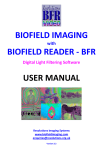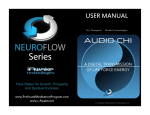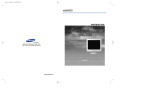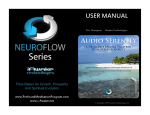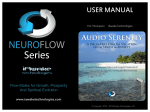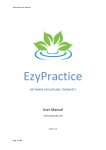Download INFORMATION BROCHURE
Transcript
BIOFIELD IMAGING with BIOFIELD READER - BFR Video and Still Camera Processing all in one program INFORMATION BROCHURE Resolutions Imaging Systems www.biofieldimaging.com [email protected] Version 2 BIOFIELD READER Contents The BioField Reader System About the system 03 System requirements & camera types 04 BFR 5 enhanced features 05 Adjusting focal distance, bi-focal length, brightness, contrast, colours, subject guides 05 Health Benefits Where ancient wisdom & modern technology meet 08 Analysis of BioField colours 09 Applications 10 Animals, feng shui and vastu 10 Research Environment & Buildings, Tai Chi 11 Crystals 12 Paranormal 13 Healing 14 Reiki 15 Meditation 16 Acupuncture 17 Business Benefits Trade Fairs, Shows, Events & Spas 18 Using BioField Reader Creating a BioField Scan 19 Testimonials Testimonials 20 Contact details, warranty, updates, purchase BFR 21 About BioField Reader BioField Reader (BFR) processes images by filtering gradations and patterns of light not normally visible to the human eye, giving insights into the subtle energy around us. BioField imaging is a completely non-invasive technique using a camera (still or video), a computer, and the specialised BioField Reader software. BFR has the capability to live-stream video sources including High Definition and for Full Screen viewing depending on camera specifications. BioField Reader allows you to convert both photos and moving video stream. It offers enhanced screen resolution and fast capture speed. Features have been incorporated to help therapists and researchers to filter images quickly, save files easily, and be able to write reports to go alongside each scan. The system comes with a comprehensive tutorial. 3 in 1 BioField Reader Imaging System using digital light filters BFR Photo Image Mode: - BFR enables you to process (filter) any jpeg or bitmap which you have stored on your computer. BFR Video Mode: - BFR Video mode enables you to process (filter) live-stream video sources including HD cameras & Web Cams. - With BFR Video (BFRV) mode you can play movies (videos) for processing with the full range of BFR imaging effects. -You can make processed (filtered) recordings & replay them or burn them to a DVD as MJPG. - You can replay processed (filtered) footage. - You can capture still snapshots from your video stream. BFR Batch Processing Mode: - In addition to the BFR Photo Image Mode enabling you to process (filter) any single jpeg or bitmap which you have stored on your computer, ‘Batch Processing Mode’ enables the simultaneous processing of multiple images/photos, all with one click of the mouse. Biofield Reader (BFR) Information Brochure www.biofieldimaging.com 3 System Requirements Minimum System Requirements Recommended System Requirements Hardware: CPU: 2.5GHz Memory: 4Gb Video: 24bit 128Mb graphics card CD drive Hardware: CPU: 3GHz or higher Memory: 8Gb or more Video: G-Force 4Gb graphics card CDRW or DVDRW drive Hard drive: 500Gb 7200rpm Ultra ATA/133 or SATA USB 3 IEEE P1394 interface Software: System: Vista Direct Show Video settings: 1024 x 768 24bit colour Software: System: VISTA, WIN7, WIN8 Direct Show Video settings: 1366 x 768 32bit colour Camera Types BioField Reader is not dependent on camera types as it functions solely by image processing. It will work with most modern WebCams for video input but a high quality mini DV Camcorder will give better results. It works with analogue cameras. Live-streaming into the computer is preferred by most users. WebCams will generally live-stream. Camcorder ‘Firewire’ port to Computer Firewire port is ideal for high-quality live-streaming. Please check that the Camcorder/WebCam is compatible with your system before buying. Most modern video camcorders, which record to an internal storage system for later playback, are not capable of live-streaming, so your camera may not be able to live-stream video into your computer. If this is the case, you can still save the recording and play it back through BFR as an mpeg movie file and apply the filters you require. This filtered movie can be saved using the functions within BFR. Please follow our Blog and Facebook Page for updates on compatible cameras. BFR will filter almost any jpeg or bitmap image but does, however, find very large files (more than 3000 x 3000 pixels) more difficult to process. BFR incorporates an automatic re-sampling function that reduces the size of any 'oversize' images. It will also automatically reject any grey-scale (black & white) images, as the filter process requires a full-colour spectrum to function correctly. Printer: Colour laser or inkjet Biofield Reader (BFR) Information Brochure www.biofieldimaging.com 4 BFR 5 Enhanced features and additional functions BFR is versatile and easy to use and helps you see the subtle energy around us. It has enhanced features and additional functions to help the user gain more information from their biofield scans. Some are shown below.: Applying a filter The BFR filters are the most important part of the BFR program. You can apply a filter to any jpeg, bmp, or to moving video footage. Altering Focal distance Changing the ‘Focal distance’ is a useful function which helps the user ‘see’ the biofield in another way. In effect, adjusting the focal length takes the picture out of focus so that finer detail is lost but the eye is assisted to see areas which are more balanced/less balanced (in therapy scans) or more vibrant/less vibrant (for other types of scans e.g. environment studies or crystals etc). This function can help therapists show their clients where their field is balanced/imbalanced. In the different versions of the same image below, ‘Focal distance’ has been altered in images 3 and 4. Red focal points are seen on face, solar plexus, upper chest and lower right-side of abdomen. The eye is also drawn to the areas of mauve on the throat, abdomen and arms. The chakras most out of balance are throat and solar plexus. 1. Original photo 2. Filter 001 applied 3. Filter 001 applied and focal distance altered. Areas of imbalance stand out as red and mauve 4. Filter 001 applied; focal distance altered as previously and colour and contrast adjusted to help highlight areas of interest even more Bi-focal length ‘Bi-focal length’ emulates the effect of 'double vision' to various degrees. Changing the bifocal length is another useful function which helps the user see the biofield in a different way. It helps guide the eye to areas which are more out of balance Biofield Reader (BFR) Information Brochure www.biofieldimaging.com 5 BFR 5 Enhanced features and additional functions Adjusting brightness/contrast Adjusting the brightness and contrast can also enable the user and client to see the colours and layers of the field around the body more easily – see scans below. Filter 001 applied After filter 001 was applied, focal distance was adjusted and colour and contrast altered. The layers of the biofield are now more easily visible. Adjusting the brightness and contrast can also enable the user and client to see the colours in a smoother and more vibrant way which helps guide the eye to blocks of colour as finer definition is lost. Adjusting the brightness and/or contrast prior to applying the filter is a big advantage for poorly-defined pictures, or pictures taken in low-light conditions, giving much better definition to the end result. In addition, by altering the contrast and brightness, certain areas of the scan may be highlighted and make them more visible. Saturation (colour depth) can also be fine-tuned. Changing the saturation makes the colours in an image more vibrant. Adjusting Image Colours Adjusting the brightness and colours prior to applying the filter is a big advantage for poorly-defined pictures, giving much better definition to the end result. Adjustments are not usually needed to photos/video grabs which have been taken in good lighting conditions. You may wish to make adjustments if you, for example, want to accentuate a particular colour. You can make adjustments to the colour either before, or after, the application of filters. You may wish, as part of your research, to make adjustments to colour. For example, you may want to accentuate a particular colour when analysing certain subjects e.g. water or crystals. You may also choose to attenuate one colour while accentuating another. Using Subject Guides BFR has special 'Position Guides' to help you line up the subject of your scans so that the subject is in the same place for all scans. The 'Position Guides' will also aid analysis of the scans in real time. You can select which guide you would like to use. You can also select a colour, either magenta or cyan, depending on which shows up best on your subject. Biofield Reader (BFR) Information Brochure www.biofieldimaging.com 6 BFR 5 Enhanced features and additional functions Using Subject Guides There are 10 options to choose from. You may wish to develop your own uses of these guides: • vertical line in middle of screen helps to position subject centrally. It facilitates analysis of left/right balance in the subject • horizontal line in middle of screen helps to position subject centrally. It facilitates analysis of top/bottom balance in the subject • both vertical and horizontal lines for simultaneous left/right and top/bottom balance analysis and gives more scope for positioning your subject very accurately • circle could be used to line up a non-linear subject. For example, we have found it useful for head and shoulder shots where the head of the subject is within the circle. This guide facilitates positioning for subsequent scans Other Guide choices, including a square guide, can be found within the drop down box. The Guides are only visible during live-streaming but are not seen on the recorded video stream or still grabs. Circle subject guide lines in use during live streaming Other BFR functions can be found within the program and are explained comprehensively in the Tutorial which is on your security dongle. Where ancient wisdom and modern technology meet For thousands of years there have been individuals who claim to see what has traditionally been called an ‘aura’ of light surrounding a person. Some sensitives report that this ‘aura’ (or BioField) gives them information about a person’s state of physical and emotional well-being. Most people are unable to see this ’aura’ or BioField. Modern technology, like BioField Reader (BFR), is able to reveal normally ‘invisible’ light patterns by the application of specially designed digital filters. The BioField Reader filters ascribe different colours to various, subtle intensities of light, and some filters (e.g. F001) produce images which correlate closely with what many sensitives say they see in the BioField in different states of well-being and lack of well-being. Promoting balance and well-being Researchers and therapists have found that when people feel well this will be reflected in a more balanced field which shows lots of green and also the colours of vitality, e.g. yellow and orange. If someone is stressed, or has a lot of tension in their body, then more red ‘congested’ pools of light and irregular patterns of light on and around the body are seen. Once an initial scan has been recorded and therapy commenced, subsequent scans often show less red and an increase in green/yellow/orange as people feel better. The patterns, e.g. shapes of chakras and energy flow lines, have been seen to also improve. Seeing is believing and this visual confirmation can be very important to aid progress towards well-being and help morale. Changes towards more balanced colours and patterns have been seen by some therapists after therapy, rest and relaxation, switching to a more healthy diet etc. With BFR the therapist is able to provide scans and supply a detailed report for each client. Biofield Reader (BFR) Information Brochure www.biofieldimaging.com 8 Analysis of the colours Although similar to what ‘sensitives’ say they see, the colours shown by BioField Reader are are not ‘true’ colours but are generated by BFR’s filters after the processing of subtle light gradations. The basic colour profiles below can give some idea of what the BioField may reveal a person’s overall balance. When analysing the human BioField, both the colours and patterns are considered. Both practitioners and their clients can learn to recognise and interpret the colours and the patterns. See www.biofieldimaging.com for examples of BioField scans and analysis. Biofield Colour Profiles BioField Colour Analysis with BioField Reader RED Red represents will-power, strong drive, energy, the life force or ‘kundalini’ energy. It can be seen both in the base energy centre and in the lines of energy flowing around the body. ORANGE Orange represents vitality, creativity, enjoyment of life. It is associated with the navel energy centre. YELLOW Yellow represents vitality, mental activity, It is traditionally associated with the solar plexus energy centre. GREEN Green is thought to be the colour of balance and harmony. Green may reflect areas of balance throughout the body. BLUE Blue is associated with expression and self-expression Blue may be a ‘cooling’ colour, brought in to balance an area of inflammation of the body. VIOLET Violet is associated with the brow energy centre. It has been seen in the BioField of ‘holy men’ and ‘holy women’, in individuals who meditate regularly or in those who are involved in spiritual development. WHITE White is associated with the crown energy centre. It represents the highest state of vibration picked up by the BioField Reader and may be seen above the head when the crown energy centre is balanced. Biofield Reader (BFR) Information Brochure www.biofieldimaging.com 9 Applications for BioField Reader The BioField Reader System can be used to assess the energetic status of: • • • • • • • • • • • • • • • people, in health and dis-ease before, during and after complementary therapies e.g. acupuncture, healing people and the environment in paranormal research and inter-dimensional research meditative states people, in their normal living and/or working environment animals, in health and dis-ease and in their normal living environment Holy men and women plants, to assess if their growing environment is helping them thrive crops, grown organically and non-organically food, organic and non-organic and food infused with healing energy buildings and landscapes buildings and rooms before and after feng shui or vastu crystals, before and after energising for healing Dowsing, homoeopathic remedies the energy around certain monuments, holy sites or places with known energetic vibrancy Animals: BioField Reader is used to assess the light on and around animals. The patterns and colours of the BioField can be seen through the fur. Unfiltered photo With filter applied With filter applied Feng Shui and Vastu: Feng shui and Vastu practitioners use BFR to assess and show the energetic changes of a room before and after their therapy. Untidy room. The light is not flowing, there is not very much yellow, green or orange to be seen. Light on the wall is less vibrant and bright than that seen in vastu/feng shui rooms. The light is not able to flow around the room; gets stuck in places e.g. the floor. Darker reds and mauves seen. The inhabitant is not likely to feel good energetically. Room after vastu. There is plenty of light flowing around the room as can be seen by the orange, green and yellow colours. There are no dark reds, mauves and browns which would indicate areas where energy or light is not flowing. This is a vibrant room where the inhabitant would feel good. Biofield Reader (BFR) Information Brochure www.biofieldimaging.com 10 Research using BioField Reader Energy of the Environment & Buildings: the energy of landscapes and buildings can be assessed. BioField Reader is an interactive system which allows the user to conduct experiments whilst seeing live, filtered, video stream on their computer screen. Research conducted using BFR has enhanced understanding of the mind-body connection as positive changes have been seen whilst meditating, having or receiving healing, or during practices such as Qigong and Tai Chi. Scans taken ‘Before’ and ‘After’ Tai Chi The woman below is very experienced in Tai Chi . After just 10 minutes of Tai Chi remarkable changes can be seen in her energy field. She did a strong breathing exercise then stood in a neutral ‘rooting’ posture, sending her chi down through her feet into the floor. In Scan below - red ‘pools’ on neck showing possible blockages in energy or tension buildup. Red ‘pools’ of red congested energy seen to arms, throat and face Before Tai Chi In scan below - there are reduced red pools on neck and face; larger areas of blue seen on throat and face suggesting that that areas are beginning to balance & energy is flowing After 10 minutes Tai Chi Scans on this page taken by Debbie Hodgson www.energyauraimaging.co.uk [email protected] Biofield Reader (BFR) Information Brochure www.biofieldimaging.com 11 Research using BioField Reader Research using BioField Reader involving crystals has shown some interesting results. Crystal Before Healing This crystal has not yet been 'energised' by the healer. Although some light is visible within the crystal, it is dull compared to the energised crystal during healing, shown on right. Crystal During Healing This crystal is energised for healing. The image shows a more vibrant, bright and light-filled crystal when compared to the crystal before healing on the left. Crystal Experiment - Intention, Consciousness & Thought The BFR images below show the changes in the light on and around a clear quartz crystal which has positive thought focused on it by a group of 20 people who include healers. Crystal at start of experiment Crystal half-way through experiment Crystal after 30 seconds of focused thought Click link to see moving video stream of the Crystal Experiment above. Biofield Reader (BFR) Information Brochure www.biofieldimaging.com 12 Research using BioField Reader The Paranormal Your eye has a very limited capacity to perceive all the signals around you. You need a microscope to see very small things, a telescope to see things far away, and an infra-red camera to see in the dark. Similarly, digital light filtering software provides another way of allowing you to seeing more information about your surroundings. Originally, digitally filtering the light around subjects was to aid human health assessment. However, whilst investigating this health application of the software in our research we discovered that various practitioners were receiving 'paranormal' results - i.e. the images the light filtering produced were not in the 'normal' or 'expected' category. Healing Energy This healer focused her thoughts on ‘channelling’ energy from her hands as this picture was taken. Note the swathe of red light under her hand and around her navel area. Red light obliterates the view of part of the healer’s trousers. It can be seen coming up the outside of her thigh and tracking towards the energy at the base of her spine. It may then be accumulating at her navel area before being channelled to her hands. Meditation & Cosmic Egg Dr Yamuna conducted an experiment in her clinic, to see how Kundalini meditative states affect the light patterns around the person meditating. Image 1: subject starts her meditation. Image 2: subject goes deeper and maintains the Kundalini meditative state for a few minutes. Image 3: subject stands up after meditation her body shape begins to change in the filtered image and the outline of an oval shape begins to form. Image 4: An 'egg‘ enclosing oval bands of colour completely replaces the subject's form. Image 5: another woman in the room enters the camera‘s field of vision and appears to 'disturb' the subject's light field and so ‘breaks’ the 'egg' pattern. There could be many interpretations of this series of events and the resultant images captured by the digital light filtering equipment Dr Yamuna felt that one explanation could involve the 'cosmic egg' from Indian spiritual philosophy. We therefore now refer to this as the 'Cosmic Egg' experiment. Images of Meditation and Cosmic Egg shown by kind permission of Dr Yamuna , a medical doctor in Mumbai. Another digital light filter, similar to BFR, was used to capture her images. Biofield Reader (BFR) Information Brochure www.biofieldimaging.com 13 Research using BioField Reader Healing During healing, energy is directed towards the patient. Some healers can sense or ‘see’ this energy and have an idea of where changes are occurring within the patient’s energy field. Most of us are unable to see these changes occurring. BFR shows changes in the energy/light which may be significant as a visual representation of the normally invisible, subtle changes which occur during healing. A way of showing that healing is not all in the mind. Scans have been taken before, during and after healing sessions and changes of light have been noted. During healing a diminution of red ‘pockets’ often occurs. Blue and violet are often seen to increase during healing and can remain for some time afterwards. Attunement: Here we see the healer and subject before attunement to healing energies. Note the ‘pockets’ or ‘pools’ of red on both healer and patient’s heads. This colour and patterns suggest stress in the field or where energy is not flowing smoothly. The lighting and conditions for this ,and the picture on the right are identical. During healing: note bright green light between hands of healer. This bright green light is also seen over healer’s heart and solar plexus chakras. Could this be the frequency of the healing energy coming through? Note also that there is a lessening of red light on both patient and healer’s heads and an increase of blue/violet light to patient’s head and face. There is more blue/violet on arms of healer in this picture. Biofield Reader (BFR) Information Brochure www.biofieldimaging.com 14 Research using BioField Reader Reiki Below are scans of the same young woman before and after Reiki healing. Reiki was given for 20 minutes. In the ‘after’ Reiki scan there is generally less red (blocked energy) seen and more green areas . Green is often seen in healthy, more balanced areas. Healing was given to the left side upper back, top of left arm, lower back and back of legs where the subject reported pain and tight muscles. After the healing she reported less pain in her neck, upper and lower back areas. She generally felt more relaxed. Before Reiki: Red congested areas seen to left side of neck/upper back and top of left arm and in field to left of neck. Red also seen over lower back . After Reiki: No red in field to left of neck. Red congestion on neck and left shoulder area has become green. Red bands to right of neck have moved down. Less red at top of back and lower back - where more green is seen Biofield Reader (BFR) Information Brochure www.biofieldimaging.com 15 Research using BioField Reader Meditation This is a series of still camera shots taken during a mass meditation in Pune in India. We are able to see changes in light, normally unseen by the naked eye, revealed by the application of BFR Filter 005. On the left we can see the control photo taken before meditation started. The group of children were to meditate to music for one hour. All photos were processed using BFR Filter 005. Control shot of crowd before meditation Meditation has just started The meditation had just started when the photo on the left was taken. The meditation is guided by the children’s teacher (seen on the right of the photo) who was standing on the stage. During the meditation the teacher sang bhajans and songs. There is already some brightening of the light around the room and among the children. The meditation continues. The light in the hall is becoming brighter with higher frequencies coming in. During meditation At the end of the meditation At the end of the meditation a spectacular change in the light of the hall can be seen. Higher frequencies of gold, yellow, greens and oranges are apparent. The whole crowd looks lighter. Sunil Bargaje, who took the photos, and is an experienced BFR user commented, ‘There was generally an enhancement of energy in the crown chakras of the children and a lightening of the energy in the room.’ Research using BioField Reader Acupuncture Changes can be seen in the BioField patterns and colours before and after acupuncture treatment. The man below complained of an irritated, red, left eye and skin eruptions over the nose and temples which were worse with stress. BFR Scan Before Acupuncture BFR Scan After 2 Acupuncture Sessions Diagnosis was Liver qi stagnation, Liver yang rising, Heat in Yangming, Liver invading Stomach and Spleen. Treatment principle: course Liver, nourish Liver Yin to subdue Liver Yang, Clear Heat in Yangming, tonify Stomach and Spleen. Course stagnant qi locally around left eye. Local points around eye: Bladder2, GB1, GB14, Yingtang and GB20. Points were tender. After the first treatment two small, yellow spots appeared on his upper lid. These resolved spontaneously but he said that he felt as though something was ‘working its way out’ and that his eyes felt much less irritated. He reported feeling calmer and more optimistic in general. Treatment had been centred on his left eye but on the third treatment the right eye was treated too. Knee Pain: Seeing where the ‘light’ or ‘chi’ is congested can help guide the therapist as to where to place the needles. This woman came for acupuncture suffering from bilateral knee pain. A TCM diagnosis was made and a BioField scan done using BFR. Tender (ahshi) points were found at Spleen 9 and Spleen 10. which are red and congested on the scan. Relief was felt after needling these areas as well as Spleen 5. It is interesting to note that she has had cellulitis on both lower legs exactly where the legs show as blue and mauve. The skin in these areas remains shiny, sensitive and sometimes feels very hot. Biofield Reader (BFR) Information Brochure www.biofieldimaging.com 17 Business Benefits With BioField Reader you can host your own interactive display in your own retail outlet or clinic. You can create a buzz and attract new clients to help your business grow. Your client group will be increased through using our modern, state-of-the- art technology that’s simple for everyone to understand and helps to validate the results of your services right in front of their eyes. You can: • Create a buzz about using new cutting-edge technology that is unique to your establishment • Create additional revenue with existing clients and their pets • Attract new clients and new traffic by holding ‘Open Days’ or offer free taster sessions • Cultivate loyalty and repeat business by showing your clients how they are progressing over time Trade Fairs, Shows and Events • Attract crowds at shows, events and trade fairs • Stand out from the crowd with your own unique service • Help networking with other therapists by showing them their own unique BioField • Create a fun way to interact with potential clients • Advertise your services for groups who meet regularly e.g. meditation, healers, tai chi, yoga. They may want to book you for a group session • Offer to do an ‘after’ scan for someone who is having therapy at the show Spas and Health Farms • Show clients their energetic well-being and areas which need balancing before starting treatment • Validate your treatment and their own life-style changes with ‘After’ scans • ‘Seeing is believing’ and helps clients see that their increased feeling of well-being is reflected in a more balanced BioField • Show clients the real-time flow of their energy, on the computer screen, as they receive their healing or therapy Biofield Reader (BFR) Information Brochure www.biofieldimaging.com 18 Creating a BioField Scan Manual: BFR comes with a comprehensive User Manual which covers lighting; clothing of subject and scanning room set-up. Some users have a dedicated space for scanning and use full-spectrum lighting. Others have a well-lit room and use a still camera with flash. Both methods give good results. White cotton clothing can be worn for scans but bare skin gives best results and is easier for analysis so, some users prefer to have clients in their underwear if this is acceptable. If you are doing comparison scans of, for example, ‘before’ and ‘after ‘a healing therapy to see improvement, then try to have the scanning conditions the same as much as possible for both scans. Procedure: • • • Have your camera and or lighting in place. Preferably use a tripod, which helps give a steady picture and allows you to have your hands free It is important to get the client to relax, make sure they are warm and well-hydrated. Put them at their ease Stand them against a matt, light-coloured wall or screen Still camera Photo Filtered image Video camera Filtered image If using digital still camera, take still shots and then the BFR program will filter the images for you, either singly, or as a batch. If using a webcam or, video camera, you can see in real-time the moving filtered images on full screen. You can record the whole session and/or capture snapshots during the session. Afterwards, look at the images with your client and show them areas where they are relatively balanced and where therapy may help them. Give your clients their scans by: printing hard copies out for them to take away, or by emailing the scans along with a personalised report . Biofield Reader (BFR) Information Brochure www.biofieldimaging.com 19 Testimonials Here is a selection of testimonials from users of Resolutions BioField imaging systems. “We set up our camera and computer at a local Healing Fair and took scans of people's faces. We told them where we could see good balanced colours and patterns and where the energy was out of balance. Time and time again, people were amazed that we could see where they had problem, their sinuses, eyes, throat or, a problem tooth that was highlighted in a red colour! We didn’t stop all day and had problems getting away for two minutes to get a cup of tea. We had a constant queue and were far the busiest stand at the Fair. We met lots of lovely people and got some new clients too.” JT London “I started using BFR in my hypnotherapy practice. I have been able to show people in real time on the computer screen, how their energy is affected by negative thoughts or emotions. I can also show them how the energy balances as they work on clearing that energy by positive affirmation. It has been a great boon to my practice.” VP Delhi “We bought our biofield imaging system and thought we’d take it to a Mind, Body and Spirit exhibition with us. We were worried that the lighting wouldn’t be good enough so we took along a small light on a stand. Unfortunately, the light didn’t work so we had to make do with the lighting in the hall. We needn’t have worried as, although the lighting wasn’t perfect we were still able to see a lot of relevant information about each person’s energy field on the computer screen. Loads of people came and had a look and asked us about the system. We talked so much that day!” PS Devon “As an acupuncturist I am always trying to find ways to explain the concept of qi to patients. I have found that showing them their energy scans makes it a simpler process. I can show them where their qi is blocked – often in a place where they have pain . Patients enjoy having scans done during their course of treatment. They often comment that they can see where they are balancing and look very pleased with themselves. They seem to relate to their pictures which seem to mean more than me telling them that their qi is flowing better or that their tongue is looking more healthy. A picture does paint a thousand words and biofield imaging has helped validate my treatments to people. Patients are incentivised to be more compliant with their treatment and in making those small changes to diet and lifestyle which can make all the difference. I find the scans fascinating too – not only for seeing a patient’s progress but also for seeing how the qi is flowing. I can often track a meridian along its path and see where it may be blocked. I have noticed that some luo points may be blocked and there are red ‘pools’ of blocked energy between the pair of channels. For example at Stomach40, red pools can often be seen linking with the Spleen channel across front of leg.” LSC Biofield Reader (BFR) Information Brochure www.biofieldimaging.com 20 Video and Still Camera Processing all in one program BioField Reader (BFR) processes images by filtering gradations and patterns of light not normally visible to the human eye, giving insights into the subtle energy around us. BFR follows on from the ISIS and MCP systems. Resolutions have over 20 years of ‘subtle energy’ imaging experience and supply high quality products at affordable prices. Warranty System comes with two year warranty. Users advised to insure their systems. Lost dongles not covered by warranty. 28 day returns policy on first system, if purchased directly from Resolutions. Backup Full technical support and free backup via internet; help with analysis of processed images. Comprehensive tutorial with every system. User Manual available as a free down load. Click here to download Manual. Training Available in UK, India, China. Also e-training available via internet. Certified courses. Price of Systems See our website. This includes software, 2 year warranty, security dongle, internet back-up and support, free updates. For further information or to buy BioField Reader: www.biofieldimaging.com Contact us: E: [email protected] T: Within UK 01953 851149 International ++ 44 1953 851149 Biofield Reader (BFR) Information Brochure www.biofieldimaging.com 21 Disclaimer The manufacturers of BioField Reader software take no responsibility for, nor make any claims in connection with BioField Reader. This program is a research tool and whilst interesting anomalies have been seen they have not been validated by clinical trials. BioField Reader is not intended for the purpose of diagnosing, treating , curing or preventing medical or physical problems and does not take the place of medical diagnosis. The BioField Reader system is intended for research purposes only and does not take the place of proper diagnosis and treatment by a properly licensed healthcare professional. Anyone with a health problem is strongly advised to see a medically qualified practitioner or properly licensed healthcare professional The manufacturers of BioField Reader software make no claims as to its suitability for any particular purpose. It is a flexible system that is designed to work with many external devices, but no guarantee is given for reliability or compatibility with any particular computer or device. Resolutions reserves the right to update or change its programs and hardware interfaces to meet with changes in technology. Biofield Reader (BFR) Information Brochure www.biofieldimaging.com 22