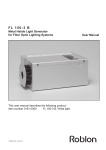Download User manual
Transcript
FL 250 B, C and F 250 W Metal halide light generator for fibre optic lighting systems User manual This mounting instruction describe installation and service of the following products: +99082036 rev. 5.07.2006 Item no.: 01700010 01700050 01700055 01700020 01700030 01700035 01700040 FL 250 B FL 250 F Colour Wheel FL 250 F Twinkle Wheel FL 250 C DMX Dual Wheel FL 250 C DMX Colour Wheel FL 250 C DMX Dimmer Wheel FL 250 C Synchron 1. Introduction Your ROBLON Fiber Optics metal halide light generator, type FL 250 is intended for indoor use in fibre optic lighting systems using either glass or PMMA fibres. The metal halide light generator has been developed to meet the requirements of a Roblon fibre optic lighting system, where the light output intensity and efficiency is optimised in order to ensure the best performance and safety. This manual should serve as a guideline to how the system is operated in the safest way. Following the recommendations in this guideline all contribute to: · Enhanced functionality · Extended lifetime of components · Uninterrupted system illumination Contents 1. Introduction .......................................................................................................................... 2 2. Product Overview and Packing List ................................................................................... 3 3. Technical Info ...................................................................................................................... 3 4. Installation Instructions ...................................................................................................... 4 5. Changing lamp ..................................................................................................................... 5 6. Changing fuse ...................................................................................................................... 5 7. DMX Stand Alone Mode for FL250 C .................................................................................. 6 8. Control Cabling of FL 250 C ............................................................................................... 7 9. DMX 512 Control Features for FL 250 C ............................................................................ 8 10. Controlling the FL 250 C synchron light generators ........................................................ 9 11. Troubleshooting ................................................................................................................ 10 12. Spare parts and accessories ............................................................................................ 11 IMPORTANT SAFETY INSTRUCTIONS Lighted lamp is HOT! WARNING - To reduce the risk of FIRE, ELECTRIC SCHOCK, EXPOSURE TO EXCESSIVE UV RADIATION; OR INJURY TO PERSONS: 1) Turn OFF/unplug and allow to cool before replacing bulb (lamp). 2) Bulb (lamp) gets HOT quickly! Only contact switch/plug when turning ON. 3) Do not remain in light if skin feels warm. 4) Do not look directly at lighted bulb (lamp). 5) Use only with bulb (lamp) provided by/ordered from ROBLON. 6) Do not operate the unit unless top is closed and secured by screws. SAVE THESE INSTRUCTIONS 2. Product Overview and Packing List Contents of this box: - Plastic bag - Light generator FL250 series - Allen key - User manual - Power cord 3. Technical Info Light port size: Fibre type Supply voltage: Lamps: Power consumption: Fuse: Power cord Data connection Ballast: Thermal protection: Cooling system: Fan noise level: Ambient temperature: Lamp type Lamp life time Lamp colour temp. : Material: Dimensions: Weight: Safety approvals: Ø28 PMMA/Glass 100-240 V (nominal) 50-60 Hz 250W BLV type MHR 250 N 4200K 288 - 300 W 5A Power cord W/ground 5-pin XLR Electronic Auto reset DC axial fan 38 db(A) -30°C to 40°C Metal halide 5000 hours 4200 K Aluminium, anodised (L x W x H) 414 x 234 x 160mm 4.5-4.8 kg CE EMC comply FCC comply CB cULus 3 4. Installation Instructions Unpack the unit and make sure that the grounded power supply cord is suitable for your country. The light generator is prepared for universal power input, capable of running from 100240 V (nominal) 50 or 60 Hz. 1. Fully insert the fibre harness common end into the light. port of the light generator. 2.Tighten the grille screw with the supplied Allen key. 3. Connect the power cord at the back of the light source. NOTE! Before switching on, make sure that the requirements in the installation instructions are observed. Place the light generator: Do not place the light generator Too close to a wall. The light generator has too get rid of the heat from the lamp. Do not place the front of the light generator too close to a wall. Always place the light generator on the feet. Do not place the light generators on top of each other. The heat cannot come from the light from generator. Make sure that hot air from one light generator does not blow directly into the air intake of the light generator next to it. 4 5. Changing lamp 1. Remove the locking screw at the back. 2. Open the lid. 3. Release the lamp plug. 4. Loosen the thumb screw in the lamp bracket. 5. Tip the bracket 6. Remove the lamp and bracket. 7. Remove the lamp from the bracket 8. install the new lamp in reverse order. Orient the lamp such that the front wire points upwards close to mark. Mark Front wire 6. Changing fuse 1. Use a screwdriver to loosen the fuse holder. 2. Check the fuse. 3. Change the fuse if necessary and push the fuse holder back in place. 5 7. DMX Stand Alone Mode for FL250 C Six built in programs for colour changing and choosing are available. Code Wheel 1: Towards the light port 9 The light source is in stand alone mode. Code Wheel 2: 0-9 In the middle Varies the pauses between the changes. 0 is the shortest and 9 is the longest. Code Wheel 3: Towards the back 0 1 2 3 4 5 6 7 8 9 Not used Colour changes between all the colours of the wheel. Smooth (5 sec.) colour changes between all the colours of the wheel. Smooth colour changes between colours green and orange. Colour changes at 50% dimming. Smooth colour changes between colours blue and red. Colour changes at 50% dimming. Smooth colour changes between colours green, orange, blue, red, yellow and backward. Colour changes at 50% dimming. Full colour. Use code wheel 2 to change colour. 1. White, 2. Green, 3. Orange, 4. Blue, 5. Red, and 6. Yellow. Not used. Not used. Not used. 6 8. Control Cabling of FL 250 C Connections with 5-pin XLR. Max signal cable length of the whole installation is 120 meters. 1 Connect the first light Generator to DMX controller. 2 If there are more than one light generator they must be connected serially. (See drawing below) 2 In the last light generator a line termination must be mounted in the DMX out. Serial data connection of light generators 7 9. DMX 512 Control Features for FL 250 C When the light generator's address is defined it is possible to control it using a standard DMX console like the Linebacker or Alcorn McBride. The lists below define the available features. The numbers refer to the real-DMX values of each channel. Address is set with three 10-digit code wheels in the lid. Each light generator take up 2 addresses and 3 addresses if they contain dimming wheel. First channel is specified with the code wheel. The second and possible third follow increasingly. Address settings: Code wheel 1: Code wheel 2: Code wheel 3: Control: 000 - 018 019 - 039 040 - 050 051 - 070 071 - 080 081 - 100 101 - 120 121 - 144 145 - 160 161 - 179 180 - 220 221 - 239 240 - 255 Towards the light port. x100 In the middle. x10 Towards the back. x1 (1st channel) 5 sec. delay on all functions Not assigned Lamp OFF Not assigned Shortest mode Not assigned Linear mode Not assigned Reset colour and dimming wheels Not assigned Reset colour wheel Not assigned Lamp ON Not assigned Colour wheel: (2nd channel) 000 - 200 201 - 205 206 - 230 231 - 255 Position of colour wheel. Not assigned Variable speed of rotation clockwise (1 rev./min. at 217) Variable speed of rotation counterclockwise (1 rev./min. at 242) Frames 1 through 6 at Colour 000 200 033 067 100 133 167 White Green Orange Blue Red Yellow Dimming wheel: (3rd channel) 000 - 200 201 - 205 206 - 230 231 - 255 Position of dimming wheel. (000 is no light, 167 is full light) Not assigned Variable speed of rotation clockwise (1 rev./min. at 217) Variable speed of rotation counterclockwise (1 rev./min. at 242) Frames 1 through 6 at 000 200 033 067 100 133 167 Intensity 0% 6% 12% 25% 50% 100% 8 10. Controlling the FL 250 C synchron light generators Connect the synchron light generators into the line of light generators via a standard type DMX cable with a 5-pin male XLR plug. For instructions, see chapter 8. Set all the connected "slave" light generators to channel "800" and they will be synchronized with your choice of program on the "master" light generator that should be set according to the following. Set one light generator as Master by setting code wheel 1 to "9". Programs are set with the code wheel 3: “1” Fast (0.2 sec.) colour changes between all the colours of the wheel. “2” Smooth (5 sec.) colour changes between all the colours of the wheel. Pauses in programs 1 and 2: Code wheel 2 0 1 2 3 4 5 6 7 Pause in sec. 0,8 1,7 2,5 3,3 4,2 5 5,8 6,7 8 7,5 9 8,3 “3” Smooth colour changes between colours green and orange. “4” Smooth colour changes between colours blue and red. “5” Smooth colour changes between colours green, orange, blue, red, yellow and backward. Pauses in programs 3, 4 and 5: Code wheel 2 0 1 2 3 4 5 6 7 8 9 Pause in sec. 7,5 10 12,5 15 “6” Fixed colour Colours in program 6: Code wheel 2 0 1 2 3 Colour White White Green orange 17,5 4 blue “7” Not used. (White light) “8” Constant rotation clockwise “9” Constant rotation counter clockwise In programs 8 and 9 the speeds are equivalent to: Code wheel 2 0 1 2 3 4 RPM 0,1 0,2 0,4 0,6 0,8 “0” 20 22,5 25 27,5 5 red 6 7 8 yellow White White 5 1 6 1,2 7 1,5 8 2 30 9 white 9 3 Not used. (White light) 9 11. Troubleshooting Symptom No light No light, fan running Light switches ON and OFF Cause Solution Is the power ON? Turn ON the power. Is the supply fuse intact? Replace the fuse. Is the power cord properly Reinsert the power cord. connected? Is the lid closed and the lock screw completely tightened (interlock will Tighten the screw completely. be activated)? Check with the installation instructions. Let it cool off for Is the light generator too hot? approx. 5 minutes and try again. Replace the lamp with a new Is the lamp blown? one. Let light generator cool off for Was the power away shortly? 5 minutes before switching OFF and then ON. * Is the light generator too hot while Check with the installation operating? instructions. Is the fan blocked? Is the fan not running? Is the lamp old? The light output has diminished Are the filters dirty? Is the fiber harness common end dirty? Clear the airways. Replace the fan with a new one. Replace the lamp with a new one. Clean the filters with a damp cloth. Finish by wiping off with a dry lint-free cloth. Clean the harness common end with a damp cloth. Finish by wiping off with a dry lint-free cloth. * Note: When taking the power away shortly, the light generator's ballast will try to reignite the lamp only once. This means that if the lamp is too hot the lamp will not start immediately. It will be nescesary to let the lamp cool off for about 5 minutes then take the power from the light generator and reinsert the power again to ignite the lamp. Warning. Only a properly trained person should undertake the work of servicing other than the above mentioned. 10 12. Spare parts and accessories Description Model designation Lamp BLV 250W, MHR 250N 6525 0003 Fan Papst 4212 NM 6412 0012 Colour filter Dichroic Yellow colour filter, with bracket Dichroic Green colour filter, with bracket Dichroic Blue colour filter, with bracket Dichroic Red colour filter, with bracket 7800 0390 7800 0391 7800 0392 7800 0393 CTC filter CTC filter –500K CTC filter –900K CTC filter –1200K 7800 0397 7800 0399 7800 0398 Colour wheel Dimmer wheel Twinkle Wheel Standard colour wheel Standard dimming wheel Standard Twinkle wheel 5100 0078 5100 0088 5100 0084 Electronic ballast 250W, 100-240 VAC 50/60 Hz 6708 0065 Motor for C DMX models Gear motor for F models Stepper motor 1,8° 1 rpm/50sec. 110 Vac 6400 4000 6400 1215 DMX 512 control unit LineBacker Alcorn McBride 0160 0300 0160 0301 DMX 512, Splitter Y-distributor in a DMX system 0160 0310 Syncron control unit Roblon item no.: 0160 0325 DMX and Synchron Cable Incl. 2 plugs, male and female Length 2.5 m Length 5 m Length 10 m Length 51-100 m Please state required length 9903 0056 9903 0052 9903 0057 9903 0058 Synchron Line Termination Female 9903 0066 DMX and Synchron line Termination Male 9903 0065 Roblon accepts no responsibility for possible errors in printed and electronic material. Roblon reserves the right to alter or discontinue products without notice. © 2012, Roblon A/S. Roblon Lighting Nordhavnsvej 1 9900 Frederikshavn Denmark Tel: +45 9620 3300 Fax: +45 9620 3399 [email protected] www.roblon.com 12