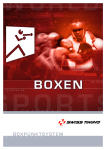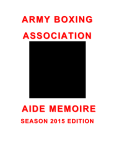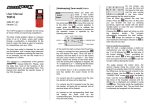Download Boxing Scoring System 2013
Transcript
BOXING SCORING SYSTEM 2013 Hardware Components User Manual 3475.554.02 Version 1.0 Edition August 2013 Caution and safety precautions Never use any other charger than the supplied or a type approved by Swiss Timing. This could destroy the battery, cause damage to unit, and possible cause personal injury due to fire or/and electrical shock. Never bypass a power cord ground lead by breaking off the ground pin, or by using inappropriate extension cords or adapters. Never plug a power cord into the AC power source until you have made sure that all installation, cabling and power levels, are proper, and that the applicable procedures in this manual have been followed. Protect the equipment against splashing, rain and excessive sun rays. Never use the device if it is damaged or insecure. Verify the selection of the power distribution. Verify that the voltage quoted on the rating plate is the same as your voltage. Connect the appliance only to power sockets with protective earth. The use of incorrect connection voids warranty. This program may be modified at any time without prior notification. Do not open the case; there is nothing that needs servicing inside it. Nevertheless, if the case must be opened, you must call for some qualified personnel. The power supply cable must be disconnected before opening the case. During the transport of all Swiss Timing equipment delivered with a reusable carry case, the said case should be used at all times. This is imperative to limit the damage, such as shocks or vibration that can be caused to the units during transport. The same cases should also be used when returning equipment to Swiss Timing for repair. Swiss Timing reserves the right to refuse all guarantees if this condition is not fulfilled. If the installation includes a horn, be sure to maintain a sufficient security distance from the public. Documentation Updates Swiss Timing Ltd. reserves the right to make improvements in the products described in this documentation at any time without prior notice. Furthermore, Swiss Timing Ltd. reserves the right to revise this documentation in its content at any time and without any obligation to notify any person or organization of such revision. Disclaimer The information provided in this documentation has been obtained from sources believed to be reliable, accurate and current. However, Swiss Timing Ltd. makes no representation or warranty, express or implied, with respect, but not limited to, the completeness, accuracy, correctness and actuality of the content of this documentation. Swiss Timing Ltd. specifically disclaims any implied warranty of merchantability, quality and/or fitness for any particular purpose. Swiss Timing Ltd. shall not be liable for errors contained in this documentation or for incidental or consequential damages in connection with the supply, performance or use of this documentation. Environment This symbol indicates that this product should not be disposed with household waste. It has to be returned to a local authorized collection system. By following this procedure you will contribute to the protection of the environment and human health. The recycling of the materials will help to conserve natural resources. Copyright © Swiss Timing Ltd.. All rights reserved. This documentation may not, as a whole or in part, be copied, translated, reproduced, transmitted or reduced and/or stored to any electronic medium or machine-readable form without the prior written consent of Swiss Timing Ltd.. Hardware Components / Boxing Scoring System 2013 TABLE OF CONTENTS 1 INTRODUCTION........................................................................................................... 1 2 HARDWARE COMPONENTS ...................................................................................... 2 2.1 System Overview .......................................................................................................... 2 2.2 Controller ...................................................................................................................... 3 2.3 3 4 5 2.2.1 Specifications ................................................................................................. 3 2.2.2 Front Panel Elements ..................................................................................... 4 2.2.3 Back Panel Elements ..................................................................................... 5 Boxing Scoring Keypad 2013 ........................................................................................ 5 2.3.1 Specifications ................................................................................................. 5 2.3.2 Scoring Panel ................................................................................................. 6 2.3.3 Connectors..................................................................................................... 6 INTERCONNECTIONS ................................................................................................. 7 3.1 Connecting the Keypads to the Controller ..................................................................... 7 3.2 Connecting the Controller to a PC ................................................................................ 7 3.2.1 Software Requirements .................................................................................. 7 3.2.2 Cabling the Controller..................................................................................... 7 3.2.3 Important Note on the USB Power Supply ...................................................... 7 BASIC OPERATION..................................................................................................... 8 4.1 Switching On ................................................................................................................ 8 4.2 Entering a Score ........................................................................................................... 8 4.3 Adjusting the Keypad Backlight..................................................................................... 8 4.4 Updating the Firmware.................................................................................................. 9 APPENDIX .................................................................................................................. 11 5.1 Abbreviations and Symbols ........................................................................................ 11 5.2 Index of Tables and Figures........................................................................................ 11 5.3 Version History ........................................................................................................... 11 SWISS TIMING LTD P.O. Box 138, rue de l'Envers 1 2606 Corgémont, Switzerland www.swisstiming.com Phone +41 32 488 36 11 Fax +41 32 488 36 09 [email protected] Hardware Components / Boxing Scoring System 2013 1 INTRODUCTION About This Document This document is intended as a hardware manual for the Boxing Scoring System 2013 (BSS2013). Related Documents This document is part of the BSS2013 end user documentation. The end user documentation furthermore includes: BSS2013 WinBPM 3.0 Software Manual About BSS2013 The BSS2013 is a mixed hardware/software system for managing and performing boxing events in accordance with the current AIBA Technical Rules for all 3 programs AOB, APB and WSB. The system comprises the following features: - Complies with the latest AIBA technical and competition rules - Processing of Boxing-specific data such as bout number, date, weight category, data of the red and blue corner and judges data - Definition of free weight categories without additional software - Electronic draw of Boxers and Judges including presentation on external screens - Random and hidden selection of 3 out of the 5 judges - Layout of Public Displays is basing on current AOB rules - Processing of judges scores after each round - Input of warnings by the supervisor - Complete set of required lists; immediate availability - Improved list feature (configurable layout of lists, integration of sponsor and event logos) - Numerous adjustable parameter settings available (i.e. number of bouts per session, number of rounds, judges per bout, list layout etc.) Scope of Supply The standard delivery encompasses the following components: - - 1x BSC2013 Controller - - 5x BSK2013 Keypads - - 5x 15m SUB-D9 Cables - - 1x 5m USB A-B Cable - - 1x WinBPM application and USB-Serial-Driver on CD - - 1 x USB security dongle (not included if recipient owns a system from 2007 or later) Version 1.0 3475.554. Page 1 2 HARDWARE COMPONENTS This chapter provides information on the individual hardware components of the BSS2013. Generally, the system consists of two main hardware components: 1x Keypad Controller 2013 (BSC2013) 5x Boxing Scoring Keypads 2013 (BSK2013) These components are connected to an operator PC or laptop which runs the WinBPM application. The WinBPM application constitutes the software part of the BSS2013. 2.1 System Overview The following drawing shows the individual system components and their connections. Figure 1 – BSS2013 system scheme Page 2 3475.554. Version 1.0 Hardware Components / Boxing Scoring System 2013 2.2 Controller The Controller (BSC2013) serves as an interface for the five individual scoring keypads (BSK2013). The controller is connected to the operator's PC/Laptop via USB. 2.2.1 Specifications Dimensions Weight Degree of protection Power supply Connectors Version 1.0 260x42x142mm 520g IP20, suitable for indoor use only 5VDC via USB port Front Panel: USB Typ B port, USB 2.0 compatible, 5VDC power supply Back Panel: Sub-D9m plug (with 5VDC power source) 3475.554. Page 3 2.2.2 Front Panel Elements The following overview explains the individual elements on the front panel of the BSC2013. Figure 2 - BSC2013 front panel # 1 Element PC-USB port 2 INF LED 3 Keypad LEDs 1…5 4 Power LED Description Used to connect the BSC2013 to the Scoring-Laptop or Scoring-PC; Also provides the power supply for the system Note: Refer to section 3.2 for important information on using the USB power supply Flashes (with 1Hz) while the controller boots; Illuminates continuously during normal operation, with a short flashing whenever keypad data are transferred via USB connection Illuminates while the Keypads (BSK2013) are connected to the Controller (BSC2013); flashes when data is received from a connected keypad Illuminates while the BSC2013 is supplied with sufficient power (>4.6V) from the USB port; Begins to flash (5Hz) when the USB supply voltage falls below 4.5V. Table 1 - BSC2013 front panel elements Page 4 3475.554. Version 1.0 Hardware Components / Boxing Scoring System 2013 2.2.3 Back Panel Elements The back panel provides the D-Sub 9 plugs 1…5. These are used to connect the supplied Boxing Scoring Keypads (BSK2013). Figure 3 - BSC2013 back panel 2.3 Boxing Scoring Keypad 2013 The five Boxing Scoring Keypads 2013 (BSK2013) serve as score input terminals for judges. The keypads are designed in accordance with the current AIBA rules. Each keypad is equipped with all necessary buttons to select and confirm scores. Furthermore, the keypads feature backlit scoring indicators and a built-in vibration mechanism that provides a haptic feedback to the judge in the following events: 1x short vibration: properly selecting and confirming a score 2x short vibrations: incorrectly selecting or confirming a score 2.3.1 Specifications Dimensions Weight Degree of protection Power supply Connectors Version 1.0 75x46x138mm 140g IP20, suitable for indoor use only 3.3VDC (internally converted from 5VDC) Back panel: Sub-D9f port (with 5VDC power inlet) 3475.554. Page 5 2.3.2 Scoring Panel The following overview explains the individual elements on the scoring panel of the BSK2013. Figure 4 - BSK2013 scoring panel # 1 2 3 4 Element Score indicator Score selector (increase) Score selector (decrease) OK/Confirmation button Description Indicates the currently selected score for each corner Increases the score by one point when pressed Decreases the score by one point when pressed Confirms and sends the selected score when pressed Table 2 - BSK2013 scoring panel elements 2.3.3 Connectors Each Boxing Scoring Keypad provides a single D-Sub 9 port to connect it to the Controller. The operating power for the BSK2013 is supplied through the connection cable. Page 6 3475.554. Version 1.0 Hardware Components / Boxing Scoring System 2013 3 INTERCONNECTIONS 3.1 Connecting the Keypads to the Controller Connect each of the five Boxing Scoring Keypads to the Controller using the provided serial cables. Note:It doesn't matter in which sequence you connect the keypads to the controller as the assignment of a controller to a particular judge is done later from within the WinBPM application. 3.2 Connecting the Controller to a PC 3.2.1 Software Requirements Make sure to install the supplied WinBPM application before connecting the Controller to the PC/Laptop. The WinBPM application installer contains a driver component that is needed for the operating system to properly set up the Controller. 3.2.2 Cabling the Controller Connect the Controller to a free USB socket on the Scoring-Laptop or PC using the provided USB cable. The USB connection is used for data transfer and power supply of the BSC2013. 3.2.3 Important Note on the USB Power Supply A sufficient USB supply voltage is crucial for the operation of the Boxing Scoring System 2013. Thus it is recommended that you connect the Controller directly into an available USB socket on the Scoring-Laptop/PC. If you plan to operate the system via USB hub, ensure that the USB hub is provided with an active power supply. Else, sufficient power may not be supplied to the Controller. Note: The power LED on the front panel of the controller will start to flash when the supply voltage falls below 4.5V. Version 1.0 3475.554. Page 7 4 BASIC OPERATION 4.1 Switching On The Controller switches on automatically when power is provided via USB connection (e.g. when connecting the controller to a running PC). When switched on, the Controller will enter a bootloader mode for approx. 10 seconds. The system becomes fully operational once the keypad LEDs finally illuminate on the Controller. 4.2 Entering a Score To adjust the score for the red and blue corner, use the according [Up] and [Down] buttons on the Boxing Scoring Keypad. The currently adjusted score is indicated by the LEDs located just above the scoring buttons. To confirm a score, press [OK] on the keypad. This will send the score to the Scoring-Laptop/PC. Your confirmation is indicated by a short vibration of the keypad. 4.3 Adjusting the Keypad Backlight You can adjust the brightness level of each keypad's backlight. To increase the brightness of a keypad, press the blue [UP] button repeatedly while keeping [OK] pressed. To lower the brightness level, press the blue [Down] button repeatedly while keeping [OK] pressed. Page 8 3475.554. Version 1.0 Hardware Components / Boxing Scoring System 2013 4.4 Updating the Firmware It may become necessary to update the internal firmware of the Boxing Scoring System 2013. In this case, Swiss Timing will probably contact you and send you the firmware file along with the necessary firmware installer. If not otherwise specified, proceed as follows to update the system firmware: 1. Extract the provided zip-folder to the hard disk of the operator PC/laptop. 2. Open the Windows Device Manager and expand the node "Ports" to see all available ports (see following screenshot). Figure 5 - Ports node in the device manager 3. Within the "Ports" section, find the entry "USB Serial Port" (or similar) and write down the indicated port number, given in exclamation marks. Note: If you cannot find the entry, try to reconnect the Boxing Scoring Controller to another USB port, or reinstall the supplied WinBPM application. 4. Using a text editor, open the installer batch file provided inside the firmware folder that you've extracted earlier. Version 1.0 3475.554. Page 9 5. In the batch file, replace the COM port number (e.g. 'com1' as in the following screenshot) with your noted port number from the Device Manager (e.g. 'com2'). Figure 6 - Firmware update batch-file 6. Save and close the batch file. 7. Now reconnect the Controller to the PC/laptop and launch the batch file within 10 seconds after connecting the Controller. 8. If the update was successful, you will see a terminal window similar to the one in the following screenshot. You can now close the terminal window. Figure 7 - Terminal window Page 10 3475.554. Version 1.0 Hardware Components / Boxing Scoring System 2013 5 APPENDIX 5.1 Abbreviations and Symbols Abbreviations BSS2013 BSK2013 BSC2013 Boxing Scoring System 2013 Boxing Scoring Keypad 2013 Controller 2013 5.2 Index of Tables and Figures Index of Tables Table 1 - BSC2013 front panel elements ........................................................................................ 4 Table 2 - BSK2013 scoring panel elements .................................................................................... 6 Index of Figures Figure 1 – BSS2013 system scheme .............................................................................................. 2 Figure 2 - BSC2013 front panel....................................................................................................... 4 Figure 3 - BSC2013 back panel ...................................................................................................... 5 Figure 4 - BSK2013 scoring panel .................................................................................................. 6 Figure 5 - Ports node in the device manager................................................................................... 9 Figure 6 - Firmware update batch-file............................................................................................ 10 Figure 7 - Terminal window ........................................................................................................... 10 5.3 Version History Version 1.0 Version 1.0 Date Modifications since last version 14.08.2013 Initial version 3475.554. Page 11 NOTES Page 12 3475.554. Version 1.0 SWISS TIMING LTD P.O. Box 138, rue de l'Envers 1 2606 Corgémont, Switzerland www.swisstiming.com Phone +41 32 488 36 11 Fax +41 32 488 36 09 [email protected]