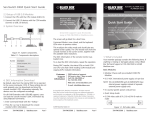Download Replace that bulky keyboard, monitor, and mouse with one - AV-iQ
Transcript
FREE 24-hour Tech Support: 724-746-5500 blackbox.com © 2007. All rights reserved. Black Box Corporation. ServView KVM Drawer Replace that bulky keyboard, monitor, and mouse with one neat, rackmountable ServView. FEATURES OVERVIEW TECH SPECS • Reduces clutter in your server room. • Mounts in a standard 19" cabinet. Uses only 2U of space. • All mounting brackets included. • Two front-access locks. One secures its monitor tray with a 17" or 19" LCD monitor, the other secures a separate drawer with an integrated PS/2 trackball mouse and a full-size PS/2 keyboard. • Full range of on-screen controls. • Maximum resolution of 1280 x 1024 with clear, sharp video. • No special hardware or software needed. • Connects to a ServSwitch ™ with included 3-in-1 composite KVM cable. The ServView™ KVM Drawer features an integrated PS/2 ® trackball mouse, a full-size PS/2 keyboard, plus a 17" or 19" LCD monitor. It includes a lockable tray for the monitor and a separate, lockable drawer for your keyboard and mouse. Slide out the keyboard and mouse drawer when you have to make an adjustment to your servers; push the drawer in when you’re done. You can view what’s on the screen at all times through your cabinet’s glass door. The monitor features an on-screen display (OSD) for easy use. OSD controls are included for brightness, contrast, color, clock, horizontal and vertical positioning, phase, scaling, auto configuration, input select, multi-window, clear EEPROM, and OSD adjust. The ServView KVM Drawer also has on-screen menus that support seven languages—use it in data centers just about anywhere! Included mounting brackets adjust from 15.4" to 25.6" (39.1 to 65 cm) (front-to-rear mounts). The ServView KVM Drawer also includes a 12-VDC power adapter with cord as well as an integrated 3-in-1 KVM cable to connect it to a ServSwitch or directly to a computer. Colors — KVT217A: 16.2 million; KVT219A: 16.7 million Contrast Ratio — 700:1 Display Area — KVT217A: 10.6"H x 13.3"W (26.9 x 33.8 cm); KVT219A: 11.9"H x 14.8"W (30.2 x 37.6 cm) Resolution (Maximum) — 1280 x 1024 Connectors — Video input: (1) HD15 F Power — 12-VDC adapter, VESA DPMS power management Size — KVT217A: 3.5"H (2U) x 17.4"W x 17.3"D (8.9 x 44.2 x 43.9 cm); KVT219A: 3.5"H (2U) x 17.4"W x 18.9"D (8.9 x 44.2 x 48 cm) WHAT‘S INCLUDED ✦ (1) ServView KVM Drawer with 17" or 19" LCD ✦ (1) power adapter ✦ (1) power cord ✦ (1) set of mounting brackets ✦ (4) fasteners for mounting brackets ✦ (2) keys for front-access locks ✦ (1) three-to-one ServView KVM cable, 6-ft. (1.8-m) ✦ (1) user’s manual Item ServView KVM Drawer 17" LCD 19" LCD Code KVT217A KVT219A Why Buy From Black Box? Exceptional Value. Exceptional Tech Support. Period. Recognize any of these situations? • You wait more than 30 minutes to get through to a vendor’s tech support. • The so-called “tech” can’t help you or gives you the wrong answer. • You don’t have a purchase order number and the tech refuses to help you. • It’s 9 p. m. and you need help, but your vendor’s tech support line is closed. 1/24/2007 #26559 724-746-5500 blackbox.com According to a survey by Data Communications magazine, 90% of network managers surveyed say that getting the technical support they need is extremely important when choosing a vendor. But even though network managers pay anywhere from 10 to 20% of their overall purchase price for a basic service and support contract, the technical support and service they receive falls far short of their expectations—and certainly isn’t worth what they paid. At Black Box, we guarantee the best value and the best support. You can even consult our Technical Support Experts before you buy if you need help selecting just the right component for your application. Don’t waste time and money— call Black Box today. 2 of 2