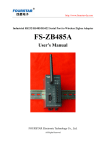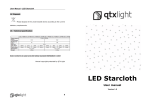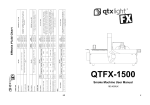Download WDMX-1 - DiscoWorld.dk
Transcript
User Manual –WDMX-1 154.150UK 9. Disposal : Please disposal of the unserviceable device according to the current statutory requirements. 10. Technical specification : Power supply Power consumption 9Vdc, 1000mA 3W Frequency 2.450GHz Max range 100m Dimensions Weight 120 x 80 x 42mm 750g WDMX-1 Wireless DMX Sender/Receiver Manual copyright protected by QTX Light User Manual 154.150UK Version 1.0 8 User Manual –WDMX-1 154.150UK User Manual –WDMX-1 154.150UK Example Setup (1 Sender – 3 Receivers): WDMX-1- Wireless DMX Sender/Receiver: For indoor use only not to scale CAUTION! Please read this manual carefully before operating! 1. General introduction : This device allows the transmission of a DMX signal to units without the need to install long cables. Each unit can be either a sender or receiver depending on your requirements. Using a 2.4GHz signal means it can travel up to 100m and you can have up to 80 receivers at one time. This device is ideal for large installations. Features : 2.4 GHz signal Up to 100m radius LED signal indicators 2 7 User Manual –WDMX-1 154.150UK User Manual –WDMX-1 154.150UK 8. Operating: 2. Package contents : You first need to ensure you have two devices minimum in order to begin. Please check the contents to ensure that the product has been received in good condition. Each unit can be set as either a transmitter or receiver and can be easily changed by “switch 4” (see diagram). You then need to set both the WDMX-1 x 1 unit User’s Guide x 1pcs 1 x Power supply and cable transmitter and receiver addresses the same for it to work. If you find any accessory is missing or the unit has arrived with any problems, 8. Installing: please contact your local dealer at once. This product contains no user serviceable parts so make no attempt to try to fix or modify this item yourself Plug in a 3 pin XLR DMX lighting cable in to the DMX INPUT on the transmitter as you may invalidate the warranty. We recommend you keep the original device. Ensure that you are connecting in line of a current DMX connection or package and proof of purchase for any possible replacement or returned directly to a controller. To begin transmitting demand. Plug in a 3 pin XLR DMX Lighting cable in to the DMX OUTPUT on the receiver 3. Caution : device. Ensure that the receiver is within 100m of the transmitter in line of sight and is connected to a fixture ready to receive a DMX signal. For your safety, please kindly pay attention to all of the warnings below: Note: You can use up to 80 receives in different locations with the same address Always plug in the power plug last and disconnect from the mains, when the device is not in use or before cleaning. Do not operate the device in rain or extreme heat, moisture or dusty environments. This device is for indoor use only and in a dry environment. Do not switch on immediately but wait until it reaches room temperature, if the device has been exposed to drastic temperature fluctuations. Do not shake the device and avoid excessive force when installing or operating 6 3 User Manual –WDMX-1 154.150UK 7. Setup: Do not use solvents or aggressive detergent to clean the device. Use a soft and clean cloth. 154.150UK Do not use the device during thunderstorms. Please disconnect the power. User Manual –WDMX-1 Side 1 Do not modify the device or the connected power cord without authorisation. 4. Connect with power supply: Use the power supply provided to connect to the main power supply. 5. General maintenance : 1. Power input To maintain optimum performance and minimize wear unplug fixture from 2. DMX output mains before conducting maintenance. Use a vacuum or air compressor and 3. DMX input a soft brush to remove dust collected on external vents and internal 4. Transmit/Receive mode and that the sensitivity control is fully clockwise. 5. Channel Display 6.3 If the product is not reacting to DMX signals, check the cables and 6. Transmitter/Receiver Indicator connections 7. Channel select buttons components. Cleaning frequently depends on the environment in which the fixture operates: damp, smoky or particularly dirty surroundings can require Side 2 cleaning fluid. Always dry the parts carefully. 6. Quick trouble shooting : 6.1 If the unit does not function – Check that the main power is on is in working order 6.2 If the unit is not reacting to music – check the unit is in “sound to light” 4 5