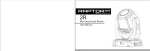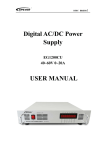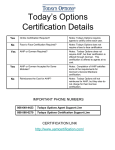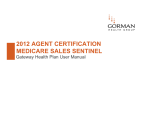Download 7 Work Log - Parent to Parent of New York State
Transcript
Parent to Parent of New York State’s CFAL User’s Manual 7 Work Log Any work that is not a one-to-one contact with an individual can be entered into the Work Log. The Work Log can be used to record any activity by a staff member. The activity can be work performed for a group of people or an organization, or it can simply be a log of general work. Use the Work Log to record activities such as: ♦ Group trainings and Family to Family trainings ♦ Parent group meetings and associated work ♦ Outreach activities ♦ Meetings and conference calls ♦ Number of messages posted and members added to Regional News & Events Email List ♦ Newsletters, or articles in others’ newsletters, with # of distribution © Parent to Parent of New York State Version 4.27.2010 7-1 Parent to Parent of New York State’s CFAL User’s Manual Each Work Log entry must include: ♦ Date ♦ Notes (concise and clear descriptive notes of the activity) To appear in the P2P Summary Report, each entry must also include: ♦ Grant ♦ Activity Type o If activity type is Workshop then Project Name, Hours, and Attendees are required also. May also include: ♦ Hours ♦ Attendees ♦ Project Name Event ♦ Organization ♦ IMPORTANT REMINDERS ♦ The Work Log opens to an existing entry, you must hit the New button on the bottom left to open a new log entry. ♦ Tap F3 to edit and existing Work Log entry. © Parent to Parent of New York State Version 4.27.2010 7-2 Parent to Parent of New York State’s CFAL User’s Manual 7.1 Activity Types Only Work Log entries with one of the following activity types will appear in the P2P Summary Report. Accomplishment – used to include accomplishments which would not otherwise appear in the P2P Summary Report. Challenge – used to included challenges which would not otherwise appear in the P2P Summary Report. Collaboration/Networking - working in conjunction with another organization on a common objective and/or forming business connections and contacts through social interactions. Community/Systems Advocacy - An activity that supports or encourages positive change in the community or systems in the community. Outreach Efforts - An activity performed with the purpose of making others aware of our organization and the services we provide. Parent Groups - Work associated with holding Parent to Parent sponsored parent group meetings for the purpose of disseminating information. Quarterly Satisfaction Survey and Evaluation – used to record when quarterly evaluations were distributed to those we have served. Staff Development- Training either sponsored by Parent to Parent of New York State or other entities which enhances the skills and employees uses in their job at Parent to Parent. These are trainings an employee has participated in at the request of or with permission from their supervisor. Support Parent Recognition – use to recognize a Support Parent once each quarter. Include the Support Parent’s name, mailing address, and reason for the nomination. Workshops - A group learning event with defined objectives presented by Parent to Parent of New York State. (See page 4.) A single activity may require multiple Work Log entries with different activity types -- such as, Outreach, Collaboration/Networking, and Workshop. © Parent to Parent of New York State Version 4.27.2010 7-3 Parent to Parent of New York State’s CFAL User’s Manual 7.2 Workshops Work Log entries should only be given the Activity Type of “Workshop” if the activity was: y A group learning event y Presented by Parent to Parent of New York State y For one of the following Projects: o o o o o o o o o o o o y Advocacy Skills & Techniques Workshop Health Care Notebook Workshop Health Care Record Keeping Workshop Healthy Transitions Workshop Home Medical Care Workshop Housing Options Workshop MSC – Families Workshop MSC – Partnerships Workshop Parent-Professional Collaboration Workshop Understanding OMRDD Services Workshop Understanding Special Education Workshop Tools for Inclusion – Using ABCD Workshop Presented with approval from the Program Coordinator NOTE: Capital District office may have additional workshop projects to accommodate PTIC reporting 7.3 Entry Types (Do not appear in the P2P Summary Report) Administration - Work associated with management of the organization. Funding - Tasks associated with maintaining the organization’s funding. Other – Work that will not fit into any Activity Type or any other Entry Type. Preparation – used for work done in preparation of activity which does not need to appear in the P2P Summary Report. © Parent to Parent of New York State Version 4.27.2010 7-4 Parent to Parent of New York State’s CFAL User’s Manual 7.4 Group Case Notes Group Case Notes are a handy way to make a case note for each person in attendance of a group activity. By using Group Case Notes you only have to type the information for the case note once and select who gets the case notes posted in their record. Steps for using Group Case Notes: 1) Make sure all the people who are to have this case note are in your database, if not then enter them. 2) On the Work Log entry for the activity, click the Group Case Note button along the bottom. 3) Enter your information as appropriate. If you want Time and Service included, be sure you have those fields filled out. © Parent to Parent of New York State Version 4.27.2010 7-5 Parent to Parent of New York State’s CFAL User’s Manual 4) Select each person who attended the activity from the dropdown list of people. If you find you need to enter someone into CFAL, finish the Group Case Note for those already in CFAL and post the Group Case Note, then Exit. Enter the person/people into CFAL and then go back to the Work Log entry for this activity, click the Group Case Note button, verify all fields contain correct information. Select the person/people you just added and click Post Case Notes. (A list of those already posted should appear.) If in the subsequent case note, you added additional information you now want included in the notes you previously posted – check the box “Update pervious notes” and click the button to “Post Case Note”. (IMPORTANT NOTE: If you miss adding the Time and Service in step 3, you can not add it to that group of case notes you already posted by using “Update previous notes”. It does not work for adding Time and Service.) 5) Go back to the Work Log entry and add this note to the description “Group Case Notes entered”. WORKSHOPS – If the Activity Type selected in the Work Log entry is “Workshop” and you choose to use group case notes, DO NOT enter time or service in group case notes. Workshops are a special work log entry which already figures people x time = Units of Service for the Form IV. DELETING GROUP CASE NOTES -- there is no way to delete the group of case notes once they are posted. Each person’s record has to be entered and the note deleted individually. © Parent to Parent of New York State Version 4.27.2010 7-6 Parent to Parent of New York State’s CFAL User’s Manual 7.5 Parent Groups Meetings held with a group of parents are entered into CFAL as a Work Log entry and may include Group Case Notes. This may be for a support group meeting or for a presentation to a group of parents if the presentation is not one of the approved workshop curriculums. Parent to Parent sponsored support groups may be set up as a Project for monitoring purposes. A group meeting may be set up as an Event. To track preparatory work, a Work Log entry can be made with the Entry Type of Preparation (with no Activity Type) and select the Event and/or Project. Here are the basic steps for entering parent group work into CFAL: 1) Use the form titled Parent Group Meeting Record as the sign in sheet for the meeting. The completed form serves as our backup documentation required by funders and acts as a guide for making the entry in CFAL (see section 2 Work Flow). 2) Working from the completed Parent Group Meeting Record make a Work Log entry with the Activity Type of Parent Groups. © Parent to Parent of New York State Version 4.27.2010 7-7 Parent to Parent of New York State’s CFAL User’s Manual 3) Enter Group Case Notes to record Time and Service – OR skip to step #5. IMPORTANT NOTE: A Parent Group Meeting MUST follow an agenda/topic if time and service are to be counted. 4) To make the Group Case Note to record Time and Service to parents in attendance, click the Group Case Note button along the bottom of the Window to open the screen shown below. © Parent to Parent of New York State Version 4.27.2010 7-8 Parent to Parent of New York State’s CFAL User’s Manual Select each person who attended from the drop-down list of people. If you find you need to enter someone into CFAL, finish the Group Case Note for those already in CFAL and post the group case note, then Exit. Enter the person/people into CFAL and then go back to the Work Log entry for this activity, click the Group Case Note button; verify all fields contain correct information. Select the people you added and click Post Case Notes. (A list of those already posted should appear.) If in the subsequent case note, you added additional information you now want included in the notes you previously posted – check the box “Update previous notes” and click the button to “Post Case Note” 5) Note in Work Log entry “Group Case Notes entered” or “Group Case Notes not entered”. DELETING GROUP CASE NOTES – there is no way to delete the group of case notes once they are posted. Each person’s record has to be entered and the note deleted individually. © Parent to Parent of New York State Version 4.27.2010 7-9