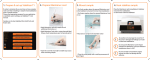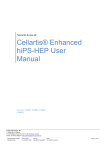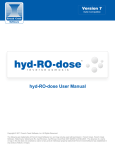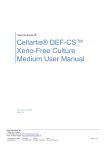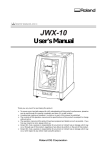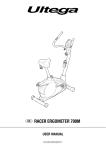Download User Manual
Transcript
User Manual Content 1 Introduction . . . . . . . . . . . . . . . . . . . . . . . . . . . . . . 5 1.1 2 TERMINOLOGY DEFINITIONS . . . . . . . . . . . . . . . . . . . 7 Safety information . . . . . . . . . . . . . . . . . . . . . . . . . 8 2.1 IMPORTANT USER INFORMATION . . . . . . . . . . . . . . . . 8 2.1.1 Intended use . . . . . . . . . . . . . . . . . . . . . . . . . . . . . 8 2.1.2 Warning, caution and note definitions. . . . . . . . . . 8 2.1.3 Recycling . . . . . . . . . . . . . . . . . . . . . . . . . . . . . . . 8 2.2 3 LIST OF WARNINGS AND CAUTIONS . . . . . . . . . . . . . . 9 Stabilizor T1 instrument . . . . . . . . . . . . . . . . . . . 10 3.1 MAIN PARTS . . . . . . . . . . . . . . . . . . . . . . . . . . . . . . 10 3.1.1 Functions and descriptions of main parts . . . . . . 11 3.2 3.3 3.4 4 INSTRUMENT SITE REQUIREMENTS . . . . . . . . . . . . . 13 INSTALLING THE INSTRUMENT . . . . . . . . . . . . . . . . . 13 MOVING THE INSTRUMENT . . . . . . . . . . . . . . . . . . . . 14 Software . . . . . . . . . . . . . . . . . . . . . . . . . . . . . . . . 15 4.1 4.2 GENERAL FUNCTION . . . . . . . . . . . . . . . . . . . . . . . . 15 INSTRUMENT MODES . . . . . . . . . . . . . . . . . . . . . . . 16 4.2.1 Running mode. . . . . . . . . . . . . . . . . . . . . . . . . . . 16 4.2.2 Service mode . . . . . . . . . . . . . . . . . . . . . . . . . . . 17 4.2.3 Transport mode. . . . . . . . . . . . . . . . . . . . . . . . . . 18 4.3 STABILIZATION SETTINGS . . . . . . . . . . . . . . . . . . . . 19 4.3.1 Set sample name . . . . . . . . . . . . . . . . . . . . . . . . 19 4.3.2 Set card number . . . . . . . . . . . . . . . . . . . . . . . . . 20 4.3.3 Set method . . . . . . . . . . . . . . . . . . . . . . . . . . . . . 21 4.4 4.5 4.6 4.7 Stabilizor T1 DPM 0008 Edition AC EX VIVO TIME . . . . . . . . . . . . . . . . . . . . . . . . . . . . . 23 LOG FILES . . . . . . . . . . . . . . . . . . . . . . . . . . . . . . . 23 OPTIONS . . . . . . . . . . . . . . . . . . . . . . . . . . . . . . . . 24 SOFTWARE UPGRADE . . . . . . . . . . . . . . . . . . . . . . . 24 3 5 Maintainor card . . . . . . . . . . . . . . . . . . . . . . . . . . . 25 5.1 6 STORAGE . . . . . . . . . . . . . . . . . . . . . . . . . . . . . . . 25 Stabilizing samples. . . . . . . . . . . . . . . . . . . . . . . . 26 6.1 PREPARATIONS . . . . . . . . . . . . . . . . . . . . . . . . . . . 26 6.1.1 6.1.2 6.1.3 6.1.4 6.2 Planning the experiment . . . . . . . . . . . . . . . . . . Starting the instrument . . . . . . . . . . . . . . . . . . . Preparing the Maintainor card. . . . . . . . . . . . . . Instument preparations . . . . . . . . . . . . . . . . . . . 26 27 28 28 SAMPLE COLLECTION AND STABILIZATION . . . . . . . . 29 6.2.1 Sample collection . . . . . . . . . . . . . . . . . . . . . . . 29 6.2.2 Sample stabilization . . . . . . . . . . . . . . . . . . . . . 31 6.3 7 Maintenance . . . . . . . . . . . . . . . . . . . . . . . . . . . . . 33 7.1 7.2 7.3 7.4 8 LOG FILES . . . . . . . . . . . . . . . . . . . . . . . . . . . . . . . 32 MAINTENANCE AND SERVICE . . . . . . . . . . . . . . . . . CHANGING THE O-RING . . . . . . . . . . . . . . . . . . . . . CHANGING THE NEEDLE DEVICE . . . . . . . . . . . . . . . CLEANING THE INSTRUMENT . . . . . . . . . . . . . . . . . 33 33 37 40 Technical specification . . . . . . . . . . . . . . . . . . . . 41 Stabilizor T1 . . . . . . . . . . . . . . . . . . . . . . . . . . . . . . . . . 41 Maintainor . . . . . . . . . . . . . . . . . . . . . . . . . . . . . . . . . . . 41 9 Ordering information . . . . . . . . . . . . . . . . . . . . . . 42 NOTES . . . . . . . . . . . . . . . . . . . . . . . . . . . . . . . . . . . . . . . . . . . 42 4 Stabilizor T1 DPM 0008 Edition AC Introduction 1 1 Introduction Comparative protein studies are dependent on the reliability of the sample to reflect, as accurately as possible, the in vivo state of the measured macromolecules. Ex vivo degradation is a rapid process. It causes significant changes in the levels of unstable macromolecules, e.g. proteins (see Figure 1). This causes problems with reproducibility and detectability only minutes after sample extraction and could even yield false positives. It is therefore of utmost importance to minimize and standardize the time between extraction and inactiviation. Figure 1. Effect of post-mortem time delay on the number of detected peptides derived from mouse hypothalamus. Three-dimensional representations of LC-MS detected peptides and protein fragments of the control group and 10 min post-mortem group respectively (Skold, K. 1 2007 ). ® The Stabilizor system, consisting of the Stabilizor T1 instrument in combination with ® a Maintainor card (Figure 2), has been developed to address the problem of ex vivo protein degradation. Stabilizor T1 ensures irreversible heat inactivation to minimize ex vivo degradation. Stabilization in the Stabilizor T1 system should not be used if biological activity is to be measured in the sample. 1 Skold, K., Svensson, M., et al (2007) Proteomics, 7, 4445-4456. Stabilizor T1 DPM 0008 Edition AC 5 Figure 2. Stabilizor T1, Maintainor Tissue and Stabilizor USB flash drive. Denator’s method of stopping ex vivo degradation is based on rapid thermal inactivation of the sample. The instrument is designed to ensure the highest possible reproducibility, independent of the shape and size of the sample. The sample card, Maintainor, facilitate rapid processing and efficient storage of the sample. By using Denator’s workflow for an efficient and reproducible stabilization of biological samples, the number of downstream analysis artefacts is minimized. Figure 3. With the Stabilizor T1 system ex vivo degradation is minimized, which maximize your chance to find what you are really looking for, instead of distorting noise from degraded proteins. 6 Stabilizor T1 DPM 0008 Edition AC Introduction 1 For information on how the Stabilizor system can be utilized in different applications, please visit Denator’s website www.denator.com or contact Denator at [email protected]. 1.1 TERMINOLOGY DEFINITIONS Term Definition Ex vivo Events taking place outside the living organism. Ex vivo time Time that the sample has been outside the living organism. Stabilization The inactivation of degradation of proteins performed in Stabilizor T1. Sample One sample from one individual. Mock run A test run with blank samples to ensure that the sample collection procedure work smoothly. Stabilizor T1 DPM 0008 Edition AC 7 2 Safety information 2.1 IMPORTANT USER INFORMATION 2.1.1 Intended use Stabilizor T1 and all associated products from Denator AB are for research use only. Not for use in diagnostic procedures for clinical purposes. 2.1.2 Warning, caution and note definitions Warning: A warning indicates that there is a risk of personal injury if the instructions are not followed. It is very important to address all safety issues stated in Warnings. Caution: A caution indicates that there is a risk of damaging the instrument if the instructions not are followed. It is important to address all issues stated in Cautions in order to keep your equipment in good condition. A note indicates important information for improving your results or facilitating your work. 2.1.3 Recycling All electrical and electronic equipment must not be disposed as unsorted municipal waste and must be collected separately. Please contact an authorized representative of the manufacturer for information concerning the decommissioning of equipment. 8 Stabilizor T1 DPM 0008 Edition AC Safety information 2 2.2 LIST OF WARNINGS AND CAUTIONS Warning: This is a Class A product. In a domestic environment, it might cause radio interference, in which case the user might be required to take appropriate measures. Warning: No user serviceable parts inside. All repairs should be done by personnel authorized by Denator. Do not open any covers or replace parts unless specifically stated in the instructions. Warning: Do not block the rear panel of the instrument. The power switch must always be easily accessible. Warning: Hot parts inside! Do not remove the top cover unless the instrument has been turned off and allowed to cool down for 30 min. Warning: Hazardous voltage! Stabilizor T1 contains mains voltage of up to 240 V ac. Disconnect power cord before removing the top cover. Warning: Laser inside! The instrument must always be turned off before the top cover is removed. Warning: Sharp needle. To avoid injury, take care when handling the needle device. Warning: Ensure that all instrument site requirements are fulfilled before starting the instrument. Caution: Handle the needle device carefully to avoid bending the needle. Caution: The instrument can be damaged if the instructions for moving the instrument are not followed. Caution: Do not put the Maintainor card into liquid nitrogen! The Maintainor card withstands temperatures down to -80°C. Stabilizor T1 DPM 0008 Edition AC 9 3 Stabilizor T1 instrument 3.1 MAIN PARTS 5 8, 9, 10 2 7 3 1 4 6 Figure 4. Main parts of Stabilizor T1 No. Instrument part No. Instrument part 1 Touch screen 6 Ex vivo button 2 Start buttons 7 Top cover 3 Sample tray 8 Needle device 4 USB ports 9 Needle holder 5 Illumination 10 Needle guide 10 Stabilizor T1 DPM 0008 Edition AC Stabilizor T1 instrument 3 13 11 12 14 15 Figure 5. Main parts of Stabilizor T1. No. Instrument part No. Instrument part 11 Power switch 14 Ethernet connection 12 Power cord 15 Accessory connection 13 Top cover screws 3.1.1 Functions and descriptions of main parts Part Function/description Touch screen Displays the control software and command buttons, see Section 4 for detailed information. Ex vivo button Starts the ex vivo timer. Start button Starts the stabilization process. Sample tray Holds the Maintainor card and moves the Maintainor card into and out of the heating block compartment. Maintainor card Container for the sample during the heating process and after. Stabilizor T1 DPM 0008 Edition AC 11 Part Function/description Needle parts • Needle device – Penetrates the vacuum seal to remove air from the Maintainor card. • Needle holder and Needle guide – Holds the needle device in the correct position. • Needle shuttle lever – Moves the needle device into and out from the vacuum channel of the Maintainor card. Heating compartment Chamber for the heating blocks with a controlled temperature environment. O-ring Not shown in Figure 4-5. Contact vacuum seal placed on the lower heating block for optimal contact between the Maintainor card and the lower heating block. Illumination USB port Indicates instrument status by different colors: • Blue – The instrument is on and a Maintainor card can be placed in or removed from the sample tray. • Green – The Maintainor card has been successfully processed. • Red – Malfunction of the instrument. Restart the instrument. 3 ports available. Used for USB flash drive to collect and store the log file from the run. Software updates are installed via a USB flash drive. Laser Capture the thickness of the sample to ensure reproducibility by adjusting the stabilization time to optimize sample stabilization. Service connectors Used for service purposes. 12 Stabilizor T1 DPM 0008 Edition AC Stabilizor T1 instrument 3 3.2 INSTRUMENT SITE REQUIREMENTS 143 mm 465 mm 306 mm Figure 6. Dimensions of Stabilizor T1. For proper operation, Stabilizor T1 requires an ambient temperature of 10 to 40°C and 80% maximum relative humidity. Make sure there is adequate air circulation around the instrument. For indoor use only. Warning: Do not block the rear panel of the instrument. The power switch must always be easily accessible. Power requirements • Mains voltage: 100-240 VAc (auto range), 50-60 Hz. • Connect only to grounded power outlets! • Power consumption: 350 W (max), 70 W (typical use). • Use a slow 20×5 mm ceramic fuse T4A H that holds for 250V. 3.3 INSTALLING THE INSTRUMENT 1 Unpack the instrument. 2 Place the instrument on an appropriate surface according to Section 3.2. 3 Insert the power cord into the instrument and into a grounded power outlet. 4 Turn the instrument on using the power switch. 5 The instrument is now ready to use. Stabilizor T1 DPM 0008 Edition AC 13 3.4 MOVING THE INSTRUMENT Caution: The instrument can be damaged if the instructions for moving the instrument is not followed. 1 Set the instrument to transport mode, see Section 4.2.3. 2 Turn the instrument off using the power switch. 3 Remove the cord from the power socket. 4 Move the instrument to the new location. 5 Insert the cord into a grounded power outlet. 6 Turn the instrument on using the power switch. The instrument performs a self test and then stops in running mode, ready to start a run. 14 Stabilizor T1 DPM 0008 Edition AC Software 4 4 Software 4.1 GENERAL FUNCTION Stabilizor T1 is controlled via a touch screen on the front of the instrument. 7 1 2 8 3 9 10 4 5 6 11 Figure 7. The touch screen of Stabilizor T1, main screen No. Instrument part No. Instrument part 1 Current date and time 7 Buttons with editable text 2 Heating block temperatures (set, upper and lower) 8 Ex vivo button with ex vivo time 3 Selected method 9 Method selection button 4 USB flash drive (if inserted) 10 Start button 5 Error message symbol 11 Options button 6 Ex vivo time To edit sample name or card number, press the button to display a key pad view. To select method, press the method selection button to display a new view with selection buttons. For detailed information, see Section 4.3. The ex vivo button display the current ex vivo time. Press the button to reset the ex vivo time. Press the error message symbol to display the error message. To the left, there is current information: time, date, heating block temperature and selected method. All sample data is saved and can be viewed later, see Section 4.5. Maintenance requests are automatically displayed on screen when needed. For information on the options, see Section 4.6. Stabilizor T1 DPM 0008 Edition AC 15 4.2 INSTRUMENT MODES There are 3 different modes in which the Stabilizor T1 can operate: • Running mode • Service mode • Transport mode 4.2.1 Running mode In running mode, the instrument is ready for stabilizing samples. To set the instrument in Running mode If the instrument is not turned on: 1 Turn on the instrument (see Section 3.3). The instrument automatically enter Running mode, displaying the main screen. 2 Wait until the startup sequence has finished and the heating blocks have reached the correct temperature (normally 95°C). Stabilization cannot be performed until the set temperature of the heating blocks has been reached, as indicated by the text “wait” on the start button. If the instrument is turned on and is in cleaning or transport mode: Follow the instructions on the screen to return to running mode. 16 Stabilizor T1 DPM 0008 Edition AC Software 4 4.2.2 Service mode In service mode the instrument is prepared for maintenance, e.g. change of the O-ring on the lower heating block. The upper heating block is raised to an extra high level, creating space for handling the O-ring, and the heating of the heating blocks is stopped. The instrument will not move any parts when in service mode. However, it is possible to manually move the sample tray for easy access when cleaning (see Section 7.4). It is recommended to turn the instrument off after setting it into service mode. Set the instrument to service mode when maintenance or cleaning is needed, or if something is dropped into the instrument. To set the instrument in Service mode 1 From the main screen, press the OPTIONS button. 2 Press the SERVICE MODE button and follow the instructions on the screen. Stabilizor T1 DPM 0008 Edition AC 17 4.2.3 Transport mode When the instrument needs to be moved, Transport mode should be used. To set the instrument in Transport mode 1 Place a closed, empty Maintainor card on the sample tray. 2 From the main screen, press the OPTIONS button. 3 Press the TRANSPORT MODE button. 4 Follow the instructions on the screen. 5 Move the instrument according to Section 3.4. Storage Stabilizor T1 should be stored in +10 to +45°C and max 85% relative humidity. 18 Stabilizor T1 DPM 0008 Edition AC Software 4 4.3 STABILIZATION SETTINGS There are three settings to be entered for each sample before starting a stabilization: • Sample name (see Section 4.3.1) • Card number (see Section 4.3.2) • Method (see Section 4.3.3) Data is entered on the touch screen, via the key pad available in the software. To be able to enter data, the Stabilizor T1 must be in running mode. The information is saved in the log file (see Section 4.5). 4.3.1 Set sample name How to enter sample name: 1 Press the orange sample name text to open the keypad. 2 Enter the sample name and press OK to return to the main screen. If required, press the 123 selection button to be able to enter digits and symbols. Stabilizor T1 DPM 0008 Edition AC 19 4.3.2 Set card number All Maintainor cards have room for customer IDs and/or bar codes. Once a sample is stabilized, the card number used for the first sample is automatically increased with one to simplify the stabilization settings for next sample. How to enter card number: 1 Press the orange card number text to open the key pad. 2 20 Enter the card number and press OK to return to the main screen. Stabilizor T1 DPM 0008 Edition AC Software 4 4.3.3 Set method There are four different methods that can be used for stabilization and one method for vacuum treatment of sample. Method Recommended use and description STRUCTURE PRESERVING To be used for fresh and frozen tissue that must maintain its structure, i.e. that must not be squeezed. The method includes automatic measurement of the sample and adjustment of the stabilization time to ensure that all parts of the tissue reach the correct stabilization temperature without destroying the structure. AUTO (FRESH SAMPLE) To be used for fresh tissue that does not need to keep its structure. The method include automatic measurement of the sample and adjustment of the stabilization time to ensure that all parts of the tissue reach the correct stabilization temperature. The sample is heated between both heating blocks to speed up the stabilization procedure. AUTO (FROZEN To be used for all tissue below ±0ºC down to - 80ºC that does not SAMPLE) need to keep its structure. The method includes automatic measurement of the sample and adjustment of the stabilization time to ensure that all parts of the tissue reach the correct stabilization temperature. The sample is heated between both heating blocks to speed up the stabilization procedure. CUSTOM Manual mode where all parameters can be set by the user. VACUUM PACK To be used for setting a sample under vacuum without heating. Useful when the sample needs to be stored frozen. Stabilizor T1 DPM 0008 Edition AC 21 How to select method: 1 Press the orange method text to open the method selection dialog. 2 Press the applicable method button to select the method and return to the main screen. If you selected CUSTOM, continue with setting the parameters in the new screen before pressing OK to return to the main screen. 22 Stabilizor T1 DPM 0008 Edition AC Software 4 4.4 EX VIVO TIME In this context, the ex vivo time is the time from the sacrifice of the experimental animal or the collection of a tissue sample until the sample is stabilized. The ex vivo time is reset to zero by pressing the ex vivo button on the touch screen. It is important to start the ex vivo time measurement just prior to the sacrifice of the animal or removal of the sample, whatever occurs first. 4.5 LOG FILES A log file including information on the samples are automatically saved to an external USB flash drive if inserted. The instrument will alert you if the external USB flash drive is full. If no external USB flash drive is inserted into the instrument, the log file is saved temporarily on the internal USB flash drive until one is inserted. A large number of stabilization runs can be saved on the internal USB flash drive. To minimize the risk of accidental loss of log-data due to any unexcpected failure, always use an external USB flash drive inserted into the instrument. The log file, marked with the date (e.g. 21May2008), is saved into a folder called Denator, created by the software. All runs during a day is saved into the same log file. The log file includes the following data for each sample: Time, Sample name, Maintainor ID(s), Ex vivo time, Run time, SET Temperature, Actual Temperature, Vacuum, Sample height, Method used and Comments. The log files are in the format Microsoft excel (xls). Stabilizor T1 DPM 0008 Edition AC 23 4.6 OPTIONS Figure 8. The Options screen. Button Function/description Service mode Use to clean the instrument (see Section 4.2.2) and/or change needle device (see Section 7.3) or O-ring (see Section 7.2). Transport mode Use to move the instrument. See Section 4.2.3. H/W and S/W revision Use to check software version and to update the software. See Section 4.7. Screen calibration Use to align the screen. Height calibration Height calibration must only be performed by authorized service personnel. Please contact Denator. Adjust clock Use to adjust the time and date. Exit Use to exit the Options screen. 4.7 SOFTWARE UPGRADE Software upgrades will be distributed by Denator. 1 Insert the USB flash drive with the upgraded software version. 2 Wait until the USB symbol appears on the touch screen. 3 Press the OPTIONS button. 4 Select H/W AND S/W REVISION. 5 Press UPDATE. Caution: Do NOT turn off the instrument during the upgrade as this may cause irreversible malfunction. 24 Stabilizor T1 DPM 0008 Edition AC Maintainor card 5 5 Maintainor card Maintainor card, see Figure 9, is designed for use in Stabilizor T1 to quickly stop ex vivo degradation of proteins in fresh or frozen tissue samples, up to 7 mm thick. Rapid thermal inactivation stops all protein degradation processes simultaneously and stabilize the sample for further analysis. To enhance the heat transfer, vacuum is applied to the sample chamber before the heat stabilization. Vacuum is also applied after the heat stabilization, to remove the vapor formed during the heat stabilization. The Maintainor card is for single use only. 3 1. Cover lid 2. Sample chamber (Ø33 mm) 2 3. Labelling area for sample name, additional information and/or barcode 6 4. Air tight seal 4 5. Vacuum channel with valve 6. Guide slot 5 1 Figure 9. Main parts of Maintainor card. 5.1 STORAGE Maintainor card Storage temperature Empty +10 to +50ºC max relative humidity 85% (non condensing) With stabilized sample Stabilizor T1 DPM 0008 Edition AC - 80ºC to - 20ºC 25 6 Stabilizing samples 6.1 PREPARATIONS 6.1.1 Planning the experiment Plan the experiment with regards to factors like sample number, identity, tissue type, thickness, planned ex vivo time based on normal sample preparation times, selected stabilization method to be used and Maintainor card type. General recommendations: • Make sure you have sufficient quantity of the required equipment and consumables. 26 • Plan your experiment to combine short ex vivo time and careful sample collection. Work efficiently and fast, but avoid stress during sample collection! • Perform a mock run to ensure that you have everything you need and an efficient working process before starting with the real samples. • For Maintainor Tissue: 7 mm is the maximum sample thickness. Stabilizor T1 DPM 0008 Edition AC Stabilizing samples 6 6.1.2 Starting the instrument Warning: Ensure that all instrument site requirements, including a grounded power outlet, are fulfilled before starting the instrument (see Section 3.2). 1 Insert a USB flash drive (for the log file) in a USB port. 2 Turn the instrument on using the power switch. 3 The system check is automatically performed. During the system check the illumination is first red, while the sample tray is moved in and out, and then changes to blue. The heating blocks are heated to the set temperature. Note: The sample tray can move unexpectedly. The system check and heating of the heating blocks will take 3 - 5 minutes, depending on available voltage. The main screen is displayed when the system check is finished. Stabilizor T1 DPM 0008 Edition AC 27 6.1.3 Preparing the Maintainor card 1 Take out a Maintainor card from its package. 2 Mark the Maintainor card with sample-ID and, if desired, a card-ID of your own. If several samples are to be stabilized, it is recommended to mark all Maintainor cards before starting the sample collection. 6.1.4 Instument preparations Enter settings for the run according to Section 4.3 on page 19. 28 Stabilizor T1 DPM 0008 Edition AC Stabilizing samples 6 6.2 SAMPLE COLLECTION AND STABILIZATION Before starting, ensure that: • all preparations in Section 6.1 are made • the heating block temperature is correct (normally 95°C) • the sample source is available. 6.2.1 Sample collection Use gloves when handling biological samples. 1 Open the Maintainor card and place it according to the table below. Sample type Recommendation Fresh Place the Maintainor card directly in the Stabilizor T1 before collecting the sample. This will give the shortest ex vivo time. Frozen Place the Maintainor card on ice to keep the sample cold before the stabilization Caution: Do not put the Maintainor card into liquid nitrogen! The Maintainor card withstands temperatures down to -80°C. Stabilizor T1 DPM 0008 Edition AC 29 2 Start the measurement of the ex vivo time just prior to sampling by pressing the ex vivo button on the touch screen and immediately continue with step 3. 3 Collect a sample of appropriate size. 4 Put the sample in the center of the sample chamber of the Maintainor card. 5 Close the Maintainor card by pressing the lid down. Ensure that the lid has sealed completely by gently pressing down the cover lid encircling the sample chamber using one or two fingers. Caution: Do not press the inner edge of the cavity. The upper plastic can be damaged leading to leakage of air during the heating process. 30 Stabilizor T1 DPM 0008 Edition AC Stabilizing samples 6 6.2.2 Sample stabilization Immediately start the stabilization process: 6 If not already done, place the Maintainor card in the sample tray. 7 Start the run by pressing the start button above the touch screen, or by pressing Start on the touch screen. Stabilizor T1 DPM 0008 Edition AC 31 8 When the illumination is green and the sample tray is in the starting position again, lift out the Maintainor card from the sample tray. 9 Check that there is vacuum in the sample compartment (no vacuum indicate need of needle device change or remounting of the needle device). 10 When the stabilization is ready, store the Maintainor card with stabilized sample at -80 °C to -20 °C for long term storage or prepare sample for analysis. Caution: Do not put the Maintainor card into liquid nitrogen! The Maintainor card can only withstand temperatures down to -80°C. 11 The next sample, if prepared, can be stabilized as soon as the processed Maintainor card has been removed. 6.3 LOG FILES Log files are automatically saved on the USB flash drive, see Section 4.5. 32 Stabilizor T1 DPM 0008 Edition AC Maintenance 7 7 Maintenance 7.1 MAINTENANCE AND SERVICE Service of Stabilizor T1 should be performed by service engineers from Denator. Contact information to Denator is provided on the back cover. The following maintenance can be made by the customer. • Changing the O-ring including cleaning heat blocks (see Section 7.2) • Changing the needle device (see Section 7.3) • Cleaning the instrument (see Section 7.4) The Stabilizor T1 should always be put into service mode (see Section 4.2.2) before performing any maintenance or cleaning. 7.2 CHANGING THE O-RING For optimal contact, and thereby heat transfer, between the lower heating block and the Maintainor card during stabilization, the space between the two parts, sealed by an O-ring, is evacuated during the stabilization. 1 With the Stabilizor T1 instrument turned on, press OPTIONS in the main screen. Stabilizor T1 DPM 0008 Edition AC 33 2 In next view, press SERVICE MODE. The upper heating block will be lifted to an extra high level and the heating of the blocks is turned off. 34 3 Turn off the instrument using the Power switch (as instructed on the screen) and disconnect the mains cord. 4 Allow the heating block to cool, this usually takes 30 minutes. 5 Remove the two screws on the back of the instrument using a Torx T20 tool. Stabilizor T1 DPM 0008 Edition AC Maintenance 7 6 Lift off the top cover. Warning: Hazardous voltage! Stabilizor T1 contains mains voltage of up to 240 V ac. Disconnect the power cord before removing the top cover. Warning: Laser inside! The instrument must always be turned off when the top cover is removed. Warning: Hot parts inside! Do not remove the top cover unless the instrument has been turned off and allowed to cool down for 30 minutes. 7 Remove the white O-ring. 8 Clean the heating blocks with a tissue moistened with 70% EtOH. Stabilizor T1 DPM 0008 Edition AC 35 9 Put on a new O-ring. Make sure that the O-ring is not twisted and that it is fitted securely in the groove. 10 If required, clean the instrument, see Section 7.4 36 Stabilizor T1 DPM 0008 Edition AC Maintenance 7 7.3 CHANGING THE NEEDLE DEVICE Warning: Sharp needle. Take care when handling the needle device to avoid injury. A B C A. Needle guide B. Needle holder C. Needle device D. Tube interlock D E. Vacuum connection E 1 Make sure that there is NOT a Maintainor card in the sample tray. 2 Set the instrument to Service mode by pressing OPTIONS and then SERVICE MODE, see Section 4.2.2. 3 Turn off the instrument. Stabilizor T1 DPM 0008 Edition AC 37 4 Push the sample tray gently forward. Caution: It is only possible to move the sample tray if the instrument was set to Service mode before it was turned off. 5 Remove the tube from the tube interlock and the vacuum connection. 6 Carefully remove the needle device. a) Press the wings of the needle device together. a a b) Remove the needle device in the tube direction. b 7 38 Dispose of the needle device in accordance with local regulations. Stabilizor T1 DPM 0008 Edition AC Maintenance 7 8 Fit the top of the needle into the hole of the needle guide and gently insert the needle device into the needle holder. Make sure that the needle is inside the hole of the needle guide. 9 Press down the tube with one finger (1) and then fit the tube (2) into the tube interlock (D). 1 2 D 10 Make sure that the needle device is flush with the needle holder. Correctly fitted needle device to the left. Otherwise re-fit the tube into the tube interlock so that a downward pressure is applied to the needle device. 11 Fit the tube into the vacuum connection (E). E Stabilizor T1 DPM 0008 Edition AC 39 7.4 CLEANING THE INSTRUMENT If the instrument or area under the sample tray needs to be cleaned, set the instrument in service mode, see also Section 4.2.2. With the instrument on 1 With the instrument on, press OPTIONS in the main screen. 40 2 In next view, press SERVICE MODE. 3 Wipe the area under the sample tray with a tissue moistened with 70% EtOH. 4 If required, clean the outside of the instrument as well. 5 Follow the instructions on screen to return to running mode. Stabilizor T1 DPM 0008 Edition AC Technical specification 8 With the instrument turned off 1 Move the sample tray out of the way manually. It is only possible to move the sample tray if the instrument was set to Service mode before it was turned off. 2 Clean the area as in step 3 and 4 above. 8 Technical specification Stabilizor T1 Dimensions 465×306×143 mm (L×W×H) Net weight 6.7 kg Mains power requirements 100-240V/50-60Hz (see also Figure 6) Fuses T4A H, 250V Power consumption 350W (max), 70W /typical use), 20W (standby mode with heating elements off) Ambient temperature +10 to +40°C Maximum relative humidity 80% non-condensing Touch screen dimensions 4.3” Vacuum 10-100 mbar underpressure applied to Maintainor card Noise 45 dB(A) Laser CLASS 1M BLUE laser Embedded processor 1 GHz x86, 1 GB RAM Flash based solid state hard drive Linux base open source software Maintainor Dimensions 85×54×2 mm (L×W×H) Sample chamber dimensions Height 7mm, Diameter 33 mm Maximum relative humidity 85% non-condensing Material PC and Teflon Operating temperature -80 to +100°C Stabilizor T1 DPM 0008 Edition AC 41 9 Ordering information Product Pack size Order number Stabilizor T1 1 DST 0001 Maintainor Tissue 12 pack DMT 0001 O-ring 2 DST 0003 Needle devices 2 DST 0008 NOTES __________________________________________________________________ __________________________________________________________________ __________________________________________________________________ __________________________________________________________________ __________________________________________________________________ __________________________________________________________________ __________________________________________________________________ __________________________________________________________________ __________________________________________________________________ __________________________________________________________________ __________________________________________________________________ __________________________________________________________________ __________________________________________________________________ __________________________________________________________________ __________________________________________________________________ __________________________________________________________________ __________________________________________________________________ __________________________________________________________________ __________________________________________________________________ __________________________________________________________________ __________________________________________________________________ 42 Stabilizor T1 DPM 0008 Edition AC Stabilizor T1 User Manual Denator AB DPM 0008 Edition AC Arvid Wallgrens Backe 20 SE 413 46 Gothenburg, Sweden © March 2010 Denator AB First published September 2008. Stabilizor and Maintainor are trademarks of Denator AB All third party trademarks are the property of their respective owners. Contact Phone: Fax: E-mail: Website: +46 (0)31 412 841 +46 (0)31 412 840 [email protected] [email protected] www.denator.com Support E-mail: [email protected]