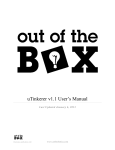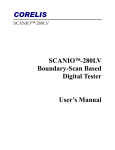Download Targeting 56F8300 Demonstration Board
Transcript
Targeting 56F8300 Demonstration Board User Manual 56F800 16-bit Digital Signal Controllers MC56F8300TUM Rev. 4 08/2005 freescale.com TABLE OF CONTENTS About This Book v Audience . . . . . . . . . . . . . . . . . . . . . . . . . . . . . . . . . . . . . . . . . . . . . . . . . . . . . . . . . v Organization . . . . . . . . . . . . . . . . . . . . . . . . . . . . . . . . . . . . . . . . . . . . . . . . . . . . . . v Suggested Reading . . . . . . . . . . . . . . . . . . . . . . . . . . . . . . . . . . . . . . . . . . . . . . . . v Conventions . . . . . . . . . . . . . . . . . . . . . . . . . . . . . . . . . . . . . . . . . . . . . . . . . . . . . vi Definitions, Acronyms, and Abbreviations . . . . . . . . . . . . . . . . . . . . . . . . . . . . . . vii References . . . . . . . . . . . . . . . . . . . . . . . . . . . . . . . . . . . . . . . . . . . . . . . . . . . . . . vii Chapter 1 Introduction 1.1 Overview . . . . . . . . . . . . . . . . . . . . . . . . . . . . . . . . . . . . . . . . . . . . . . . . . . 1-1 Chapter 2 56F8300 Demonstration Board Applications 2.1 Applications. . . . . . . . . . . . . . . . . . . . . . . . . . . . . . . . . . . . . . . . . . . . . . . . 2.1.1 Voice Recorder Demonstration . . . . . . . . . . . . . . . . . . . . . . . . . . . . . . 2.1.1.1 Set-up for Voice Recorder Demonstration . . . . . . . . . . . . . . . . . . . 2.1.1.2 Procedure for Voice Recorder Demonstration . . . . . . . . . . . . . . . . 2.1.2 E-field Demonstration . . . . . . . . . . . . . . . . . . . . . . . . . . . . . . . . . . . . . 2.1.2.1 Set-up for E-field Demonstration . . . . . . . . . . . . . . . . . . . . . . . . . . 2.1.2.2 Procedure for E-field Demonstration . . . . . . . . . . . . . . . . . . . . . . . 2.1.3 Temperature Sensor Demonstration . . . . . . . . . . . . . . . . . . . . . . . . . . 2.1.3.1 Procedure for Temperature Sensor Demonstration . . . . . . . . . . . . 2.1.4 CPU Utilization Demonstration . . . . . . . . . . . . . . . . . . . . . . . . . . . . . . 2.1.4.1 Procedure for CPU Utilization Demonstration . . . . . . . . . . . . . . . . 2.1.5 LED Demonstration . . . . . . . . . . . . . . . . . . . . . . . . . . . . . . . . . . . . . . . 2.1.5.1 Set-up for LED Demonstration . . . . . . . . . . . . . . . . . . . . . . . . . . . . 2.1.5.2 Procedure for LED Demonstration . . . . . . . . . . . . . . . . . . . . . . . . . 2.1.6 Fast Interrupt Demonstration . . . . . . . . . . . . . . . . . . . . . . . . . . . . . . . . 2.1.6.1 Set-up for Fast Interrupt Demonstration. . . . . . . . . . . . . . . . . . . . . 2.1.6.2 Procedure for Fast Interrupt Demonstration. . . . . . . . . . . . . . . . . . 2-1 2-1 2-2 2-2 2-3 2-3 2-3 2-4 2-5 2-5 2-6 2-7 2-8 2-8 2-8 2-8 2-9 Appendix A Targeting 56F8300 Demonstration Board Schematics Table of Contents, Rev. 4 Freescale Semiconductor Preliminary i Targeting 56F8300 Demonstration Board, Rev. 4 ii Freescale Semiconductor Preliminary LIST OF FIGURES 1-1 2-1 2-2 2-3 2-4 2-5 2-6 2-7 Select Code Design . . . . . . . . . . . . . . . . . . . . . . . . . . . . . . . . . . . . . . . . Voice Recorder Demo Button Usage . . . . . . . . . . . . . . . . . . . . . . . . . . . Voice Recorder Demo LED Usage. . . . . . . . . . . . . . . . . . . . . . . . . . . . . E-Field Demo LED usage. . . . . . . . . . . . . . . . . . . . . . . . . . . . . . . . . . . . Temperature Sensor Demo LED usage . . . . . . . . . . . . . . . . . . . . . . . . . CPU Utilization LED usage . . . . . . . . . . . . . . . . . . . . . . . . . . . . . . . . . . Editing Preferences . . . . . . . . . . . . . . . . . . . . . . . . . . . . . . . . . . . . . . . . LED Demo LED usage . . . . . . . . . . . . . . . . . . . . . . . . . . . . . . . . . . . . . . 1-2 2-2 2-2 2-3 2-4 2-6 2-7 2-8 List of Figures, Rev. 4 Freescale Semiconductor Preliminary iii Targeting 56F8300 Demonstration Board, Rev. 4 iv Freescale Semiconductor Preliminary About This Book This manual describes the applications for the 56F8300 Demonstration Board. Audience This document targets software developers using the 56F8300 Demonstration Board. Organization • • • Chapter 1, Introduction—provides a brief overview of this document Chapter 2, 56F8300 Demonstration Board Applications—describes the available demonstrations for the 56F8300 Demonstration Board Appendix A, Targeting 56F8300 Demonstration Board Schematics —contains the schematics of the 56F8300 Demonstration Board Suggested Reading We recommend that you have a copy of the following references: • • • 56F8323 Technical Data, MC56F8323 56F8300 Peripheral User Manual, MC56F8300UM Inside CodeWarrior: Core Tools Preface, Rev. 4 Freescale Semiconductor Preliminary v Conventions This document uses the following notational conventions: Typeface, Symbol or Term Meaning Examples Courier Monospaced Type Code examples //Process command for line flash Italic Directory names, project names, calls, functions, statements, procedures, routines, arguments, file names, applications, variables, directives, code snippets in text ...and contains these core directories: applications contains applications software... Bold Reference sources, paths, emphasis ...refer to the 56F8300 Peripheral User Manual.... Blue Text Linkable on-line ...refer to Chapter 7, License.... Number Any number is considered a positive value, unless preceded by a minus symbol to signify a negative value 3V -10 DES-1 ALL CAPITAL LETTERS # defines/ defined constants # define INCLUDE_STACK_CHECK Brackets [...] Function keys ...by pressing function key [F7] Quotation marks, “...” Returned messages ...the message, “Test Passed” is displayed.... ...CodeWarrior project, 3des.mcp is... ...the pConfig argument.... ...defined in the C header file, aec.h.... ...if unsuccessful for any reason, it will return “NULL”... Targeting 56F8300 Demonstration Board, Rev. 4 vi Freescale Semiconductor Preliminary Definitions, Acronyms, and Abbreviations The following list defines the acronyms and abbreviations used in this document. As this template develops, this list will be generated from the document. As we develop more group resources, these acronyms will be easily defined from a common acronym dictionary. Please note that while the acronyms are in solid caps, terms in the definition should be initial capped ONLY IF they are trademarked names or proper nouns. ADC Analog-to-Digital Converter FFT Fast Fourier Transform FIR Filter Interval Register GPIO General Purpose Input/Output ISR Interrupt Service Request References The following sources were used to produce this book: 1. 2. 3. 4. 5. 56F8300 Peripheral User Manual, MC56F8300UM 56F8300 Demonstration Board User’s Manual, MC56F8300DBUM DSP56800E Reference Manual, DSP56F800ERM 56F8323 Technical Data, MC56F8323 56800/E Accelerated Development System Resource Pak CD-ROM (available from the Literature Distribution Center) Preface, Rev. 4 Freescale Semiconductor Preliminary vii Targeting 56F8300 Demonstration Board, Rev. 4 viii Freescale Semiconductor Preliminary Chapter 1 Introduction 1.1 Overview The 56F8300 Demonstration Board is a low-cost board that allows a user to execute preprogrammed demonstrations, as well as to develop his own applications using free CodeWarrior tools. The 56F8300 Demonstration Board consists of a 60 MIPs 56F8323 controller; a microphone attached to the ADC; a speaker; an E-field sensor; two buttons attached to external interrupts; and 10 LEDs. Pads have also been included on the board so a user can access all of the 56F8323’s peripherals. The Demonstration Board does not have an external crystal, so the 56F8323 must use its internal oscillator. For more information about developing software for this demonstration board, please refer to the 56F8300 Peripheral User Manual and 56F8323 Technical Data. The software examples and source code for examples discussed in this document are available on the “56800/E Accelerated Development System Resource Pak” CD-ROM, which can be ordered from Motorola’s Literature Distribution Center. All example projects on the CD utilize Processor ExpertTM (PE) The example projects Suspend PE within CodeWarrior to save the PE state of the working projects. To enable code design with PE within these projects, the following step is needed: • Within CodeWarrior under Processor Expert, select Code Design. See Figure 1-1. This will enable Processor Expert for that project and allow a user to make modifications to the project with PE. Introduction, Rev. 4 Freescale Semiconductor Preliminary 1-1 Introduction Figure 1-1. Select Code Design Targeting 56F8300 Demonstration Board, Rev. 4 1-2 Freescale Semiconductor Preliminary Chapter 2 56F8300 Demonstration Board Applications 2.1 Applications The following applications have been provided by Freescale to easily demonstrate some of the features of the 56F8300 Series of controllers. Applications developed for this demonstration board were not designed for the 56F8100 devices. The 56F8300 demonstration board does, however, fully support 56F8100 software development. 2.1.1 Voice Recorder Demonstration This demonstration exercises the ADC, TIMER, and GPIO in the 56F8323 processor. The demonstration allows a user to record and play back seven seconds of voice. In addition, the Voice Recorder Demonstration illustrates how the 56F8300 Series of controllers can be utilized to: 6. Sample seven seconds of voice via the on-chip ADC peripheral and a microphone 7. Filter incoming samples with the FIR filter 8. Calculate the FFT of incoming voice samples and display frequency spectrum via LEDs 9. Encode incoming samples with the G.711 vocoder 10. Write encoded samples to the on-chip flash 11. Read encoded samples from the on-chip flash 12. Decode samples with the G.711 vocoder 13. Output voice samples via the on-chip timer (which generates PWM signal) to the speaker 56F8300 Demonstration Board Applications, Rev. 4 Freescale Semiconductor Preliminary 2-1 56F8300 Demonstration Board Applications Figure 2-1. Voice Recorder Demo Button Usage Recording is ON D10 D8 D6 D4 D2 High Level D9 D7 D5 D3 D1 Low Level 4000Hz 3000Hz 2000Hz 1000Hz 0Hz FFT Voice Analysis Display Figure 2-2. Voice Recorder Demo LED Usage 2.1.1.1 Set-up for Voice Recorder Demonstration Demonstration Board Jumper Settings: Use default settings as shown in the 56F8300 Demonstration Board User’s Manual. 2.1.1.2 Procedure for Voice Recorder Demonstration • • • • • • • Install CodeWarrior project from the Resource Pak CD Build and download the project; when the debugger reaches main(), it will stop Select Run in the debugger to continue executing the demo The IRQA button will be used to START recording voice; see Figure 2-1 The first row of five LEDs (D1, D3, D5, D7, and D9) will turn "ON" and "OFF", showing the frequency spectrum of the incoming signal.; see Figure 2-2 Red LED D10 "ON" signifies that recording can start Red LED D10 "OFF" signifies that recording has stopped — The SW2 button will be used to play back the recorded voice; see Figure 2-1 • The RESET button will reset the demo application Targeting 56F8300 Demonstration Board, Rev. 4 2-2 Freescale Semiconductor Preliminary Applications 2.1.2 E-field Demonstration This demonstration uses the on-board MC33794 E-Field Sensor as an input control for on-chip generated audio tones, a CANNED message, and LED display. The application will utilize the on-chip ADC module to monitor the MC33794 chip’s E1 sensor. Approaching the on-board E1 sensor pad will activate three tones, at 400Hz, 1KHz, and 2KHz. When a user touches the E1 pad sensor, a CANNED message, "ALERT", will be output. All tones and the CANNED message will be generated and output by the 56F8323 processor. LEDs will also be activated by the processor according to proximity to the E1 sensor pad. Generated Tones: 2KHz 1KHz 400KHz D10 D8 D6 D4 D2 D9 D7 D5 D3 D1 Figure 2-3. E-Field Demo LED usage 2.1.2.1 Set-up for E-field Demonstration Demonstration Board Jumper Settings: Use default settings as shown in the 56F8300 Demonstration Board User’s Manual. 2.1.2.2 Procedure for E-field Demonstration • • • • • Install CodeWarrior project from the Resource Pak CD Build and download the project; when the debugger reaches main(), it will stop Set the 56F8300 Demonstration Board on a flat surface Select Run in the debugger to continue executing the demonstration The 56F8300 Demonstration Board will then calibrate the E-Sensor’s surroundings — The calibration will start with all LEDs on and gradually they will all turn off, at which point, calibration is complete — Tones will also be generated during the calibration process • Once the application is running, the application changes the ON/OFF state of the LEDs and outputs one of three tones, depending upon proximity to E1 sensor pad — A CANNED message, "ALERT", will be output when the E1 sensor pad is touched • The RESET button will reset the demo application 56F8300 Demonstration Board Applications, Rev. 4 Freescale Semiconductor Preliminary 2-3 56F8300 Demonstration Board Applications 2.1.3 Temperature Sensor Demonstration This demonstration exercises the Temperature Sensor, ADC, and GPIO in the 56F8323 processor. The demo application samples the ADC input, ANA7, which is attached internally to the on-chip Temperature Sensor. These samples are compared against a running dynamic threshold and a pair of corresponding LEDs will be turned on. As the temperature in the processor increases, the LED pairs, starting at D1/D2, will turn on until the last LED pair, D9/D10, is turned on . At this point, the LED pair will roll over and start again at D1/D2. The reverse will happen when the temperature of the processor decreases. See Figure 2-4. D As Temperature Increases D10 D8 D6 D4 D2 D9 D7 D5 D3 D1 As Temperature Decreases Figure 2-4. Temperature Sensor Demo LED usage The temperature of the processor can be changed in many ways: • • • • Heating the processor externally with a heat gun Cooling the processor externally with cooling spray Putting a finger on the processor Pressing the IRQA button on the 56F8300 Demonstration Board In the initial state of the demo application, all peripheral clocks are enabled and the ADC Low-Power Mode (LPM) is disabled. By pressing the IRQA button, a user can toggle between this state and a state where all peripheral clocks, except ADC and Timer A, are turned off, and the ADC LPM is enabled. Demonstration Board Jumper Settings: Use default settings as shown in the 56F8300 Demonstration Board User’s Manual. Targeting 56F8300 Demonstration Board, Rev. 4 2-4 Freescale Semiconductor Preliminary Applications 2.1.3.1 Procedure for Temperature Sensor Demonstration • • • • Install CodeWarrior project from the Resource Pak CD Build and download the project; when the debugger reaches main(), it will stop Select Run in the debugger to continue executing the demonstration The application starts with all peripheral clocks enabled and the ADC Low-Power Mode (LPM) disabled. — By pressing the IRQA button, a user can alter this internal configuration, and thus the internal temperature of the processor, in the following ways: 1.Pressing the IRQA button after startup enables the LPM of the ADC and all peripheral clocks, except for the ADC and Timer A, are disabled 2.Pressing the IRQA again disables the LPM of the ADC and re-enables all of the peripheral clocks; the application is back to its initial state • Pressing the RESET button will reset the demo application 2.1.4 CPU Utilization Demonstration This demonstration utilizes an RTOS, MicroC/OS-II by Jean J. Labrosse, to demonstrate CPU utilization at different processor speeds. The application starts out running at 60MHz and 60 MIPs, with 10 tasks running concurrently. Each task utilizes six MIPs of the processor. This correlates to full CPU utilization at start-up. Each task has an unique "priority" associated with it. Task 1 has the highest associated priority and Task 10 has the lowest priority associated with it. There is also an LED for each task which is toggled each time the task is run. At start-up, each task has the necessary bandwidth to complete its six MIPs worth of tasks. As a result, 10 LEDs will be in an "ON" state; see Figure 2-5. The application allows a user to change the processor speed and thus the corresponding MIPs by the IRQA button. After start-up, pressing the IRQA button drops the processor speed to 30MHz and 30 MIPs. At this point, the user will see that only the tasks with the top 5 priorities have enough bandwidth to complete six MIPs worth of tasks; the tasks with the lower five priorities do not. Pressing the IRQA button again drops the processor speed to 20MHz and 20 MIPs and the user will see that only the top three priority tasks will have enough bandwidth to complete their six MIPs worth of tasks. Pressing the IRQA button again returns the application to its original state of 60MHz and 60 MIPs with 10 LEDs "ON". 56F8300 Demonstration Board Applications, Rev. 4 Freescale Semiconductor Preliminary 2-5 56F8300 Demonstration Board Applications Task 1 LED (High Priority Task) D10 D8 D6 D4 D2 D9 D7 D5 D3 D1 Task 10 LED (Lowest Priority Task) Figure 2-5. CPU Utilization LED usage Demonstration Board Jumper Settings: Use default settings as shown in the 56F8300 Demonstration Board User’s Manual. 2.1.4.1 Procedure for CPU Utilization Demonstration • • Install CodeWarrior project from the Resource Pak CD Under Edit/Preferences, select Preferences • • • – This will then use the existing .elf (executable) file for the project Select Run in the debugger to continue executing the demonstration The application starts, running at 60MHz and 60 MIPs, with all 10 LEDs "ON" By pressing the IRQA button, a user can change the processor’s speed and, thus, its MIPs, in the following ways: — Under Build Settings/Build before running, select Never; see Figure 2-6 1.Pressing the IRQA button after start-up drops the processor’s speed to 30MHz and 30 MIPs; only 5 LEDs will be in a constant "ON" state 2.Pressing the IRQA button again drops the processor speed to 20MHz and 20 MIPs; only three LEDs will be in a constant "ON" state 3.Pressing the IRQA button again returns the application to its initial state • The RESET button will reset the demo application Targeting 56F8300 Demonstration Board, Rev. 4 2-6 Freescale Semiconductor Preliminary Applications Figure 2-6. Editing Preferences To rebuild the .elf (executable) file, the build setting within CodeWarrior must be changed from Never to Always and MicroC/OS-II source code must be added to the project. MicroC/OS-II source code can be purchased at this URL: http://ucos-ii.com/. 2.1.5 LED Demonstration The LED Demonstration illustrates the use of five channels of the Quad Timer. The first timer goes off on a Compare1, which starts the second timer. The second timer goes off on Compare 2, which starts the third timer. The third timer goes off on Compare 3, which starts the fourth timer, the fourth timer goes off on Compare4, which starts the fifth timer. The fifth timer goes off on Compare 5, which starts the first timer. Each column of LEDs reflects the status of a corresponding timer and each timer is set to run at .5 second intervals. 56F8300 Demonstration Board Applications, Rev. 4 Freescale Semiconductor Preliminary 2-7 56F8300 Demonstration Board Applications One column of LEDs displayed at a time D10 D8 D6 D4 D2 D9 D7 D5 D3 D1 Figure 2-7. LED Demo LED usage 2.1.5.1 Set-up for LED Demonstration Demonstration Board Jumper Settings: Use default settings as shown in the 56F8300 Demonstration Board User’s Manual. 2.1.5.2 Procedure for LED Demonstration • • • • • Install CodeWarrior project from the Resource Pak CD Build and download the project; when the debugger reaches main(), it will stop Select Run in the debugger to continue executing the test At this point, the five columns of LEDs will turn on and off sequentially The RESET button will reset the demo application 2.1.6 Fast Interrupt Demonstration The Fast Interrupt Demonstration illustrates the processing time saved when using a Fast Interrupt over a Normal Interrupt. For one second, a timer interrupt will occur every 10ms and will transfer a word from a modulo buffer to another buffer in RAM, using only registers available to the Fast Interrupt’s automatic context switching. Results will then be printed to a Code Warrior console window. 2.1.6.1 Set-up for Fast Interrupt Demonstration Demonstration Board Jumper Settings: Use default settings as shown in the 56F8300 Demonstration Board User’s Manual. Targeting 56F8300 Demonstration Board, Rev. 4 2-8 Freescale Semiconductor Preliminary Applications 2.1.6.2 Procedure for Fast Interrupt Demonstration • • • • Install CodeWarrior project from the Resource Pak CD Build and download the project; when the debugger reaches main(), it will stop Select Run in the debugger to continue executing the test At this point, a console window will display the following information: — Number of Idle Ticks in one second with "No Interrupts" — Number of Idle Ticks in one second with "Normal Interrupts" and associated overhead — Number of Idle Ticks in one second with "Fast Interrupts" and associated overhead — How much more efficient the Fast Interrupt is than the Normal Interrupt 56F8300 Demonstration Board Applications, Rev. 4 Freescale Semiconductor Preliminary 2-9 56F8300 Demonstration Board Applications Targeting 56F8300 Demonstration Board, Rev. 4 2-10 Freescale Semiconductor Preliminary Appendix A Targeting 56F8300 Demonstration Board Schematics Targeting 56F8300 Demonstration Board Schematics, Rev. 4 Freescale Semiconductor Preliminary A-1 Figure A-1. Targeting 56F8300 Demonstration Board Targeting 56F8300 Demonstration Board, Rev. 4 A-2 Freescale Semiconductor Preliminary Figure A-2. Targeting 56F8300 Demonstration Board Targeting 56F8300 Demonstration Board Schematics, Rev. 4 Freescale Semiconductor Preliminary A-3 POWER 1 POWER PORT D11 PWR SIGNAL MC33794 9 5 R39 R38 E4 E3 C24 E2 E1 SCI1 C4 C10 14 1 3 R26 25 13 P1 R3 R54 R47 C41 R52 C37 R50 R8 R20 R10 C44 MOTOROLA 56F8300DEMO GPIO /SERIAL 1 HEADSET AXIOM MANUFACTURING MC56F8300DEMO AXM-0319 SILKSCREEN-TOP 16 R63 10 R49 R60 C38 JP1 RC1 RS 1 D10 D9 D8 D7 D6 D5 D4 D3 D2 D1 JTAG 12 U13 R55 R51 R34 74ACT05 74ACT05 U2 U3 R48 U11 R7 R5 R9 R11 R6 C33 R32 9 R46 R53 C43 C42 C40 C39 C48 R4 LMV324 U10 C50 +3.3V R22 JP2 R33 C54 74ACT00 R62 GND 2 TIMER /PWM R28 R29 R35 U6 C49 C36 R45 R44 R43 R23 U4 +5V C47 1 C34 C35 C32 R42 (NOTE: WAIT 10 SECONDS AFTER POWER APPLIED FOR CALIBRATION) R13 C52 C13 FOR E-FIELD SENSOR DEMONSTRATION APPROACH WITH YOUR HAND HERE 10 R14 MC56F8323 C51 74ACT125 1 C9 C14 C12 RESET IRQA SW1 C11 R25 R27 U1 U5 C53 2 ADC C8 R30 C46 CAN L1 + C7 R1 C3 SHIELD GND VDDA 1 1 Y1 R24 HOST ENABLE R31 E7 E5 C21 C18 11 R40 R16 VDDMON R17 C22 C16 1 C15 4 C31 C30 C23 MICRO C20 R15 8 C2 U7 PHONE C5 R19 R18 R12 C1 2 C6 L2 74LCX125 LAMP_MON LAMP_SNS LAMPCTRL RST ISO_OUT ISO_IN ISO-9141 LAMP_OUT E6 6 R37 C45 7 R36 1= 2= 3= 4= 5= 6= 7= 8= C25 C26 E9 PWR_ON LP U8 9 SP3232 6 5 4 C27 C28 R2 5 6 7 8 E8 R61 U9 D_SHIELD VR1 C19 RTS C17 U12 C29 R41 CTS 6 1 1 2 3 4 R21 R56 R57 R58 R59 SPEAKER REV.C Figure A-3. MC56F8300 Demo Board Targeting 56F8300 Demonstration Board, Rev. 4 A-4 Freescale Semiconductor Preliminary INDEX Numerics 56800/E Accelerated Development System Resource Pak 1-1 56800/E Accelerated Development System Resource Pak CD 2-2, 2-3, 2-5, 2-6, 2-8, 2-9 56800/E Accelerated Development System Resource Pak CD-ROM Preface-vii 56F8300 Demonstration Board User’s Manual Preface-vii 56F8300 Peripheral User Manual Preface-vii 56F8323 Technical Data Preface-vii A ADC Preface-vii Analog-to-Digital Converter ADC Preface-vii D DSP56800E Reference Manual Preface-vii F Fast Fourier Transform FFT Preface-vii FFT Preface-vii Filter Interval Register FIR Preface-vii FIR Preface-vii G General Purpose Input/Output GPIO Preface-vii GPIO Preface-vii I Interrupt Service Request ISR Preface-vii ISR Preface-vii R Resource Pak 56800/E Accelerated Development System Resource Pak CD 2-2, 2-3, 2-5, 2-6, 2-8, 2-9 Index, Rev. 4 Freescale Semiconductor Preliminary Index-i How to Reach Us: Home Page: www.freescale.com E-mail: [email protected] USA/Europe or Locations Not Listed: Freescale Semiconductor Technical Information Center, CH370 1300 N. Alma School Road Chandler, Arizona 85224 +1-800-521-6274 or +1-480-768-2130 [email protected] Europe, Middle East, and Africa: Freescale Halbleiter Deutschland GmbH Technical Information Center Schatzbogen 7 81829 Muenchen, Germany +44 1296 380 456 (English) +46 8 52200080 (English) +49 89 92103 559 (German) +33 1 69 35 48 48 (French) [email protected] Japan: Freescale Semiconductor Japan Ltd. Headquarters ARCO Tower 15F 1-8-1, Shimo-Meguro, Meguro-ku, Tokyo 153-0064, Japan 0120 191014 or +81 3 5437 9125 [email protected] Asia/Pacific: Freescale Semiconductor Hong Kong Ltd. Technical Information Center 2 Dai King Street Tai Po Industrial Estate Tai Po, N.T., Hong Kong +800 2666 8080 [email protected] For Literature Requests Only: Freescale Semiconductor Literature Distribution Center P.O. Box 5405 Denver, Colorado 80217 1-800-441-2447 or 303-675-2140 Fax: 303-675-2150 [email protected] Information in this document is provided solely to enable system and software implementers to use Freescale Semiconductor products. There are no express or implied copyright licenses granted hereunder to design or fabricate any integrated circuits or integrated circuits based on the information in this document. Freescale Semiconductor reserves the right to make changes without further notice to any products herein. Freescale Semiconductor makes no warranty, representation or guarantee regarding the suitability of its products for any particular purpose, nor does Freescale Semiconductor assume any liability arising out of the application or use of any product or circuit, and specifically disclaims any and all liability, including without limitation consequential or incidental damages. “Typical” parameters that may be provided in Freescale Semiconductor data sheets and/or specifications can and do vary in different applications and actual performance may vary over time. All operating parameters, including “Typicals”, must be validated for each customer application by customer’s technical experts. Freescale Semiconductor does not convey any license under its patent rights nor the rights of others. Freescale Semiconductor products are not designed, intended, or authorized for use as components in systems intended for surgical implant into the body, or other applications intended to support or sustain life, or for any other application in which the failure of the Freescale Semiconductor product could create a situation where personal injury or death may occur. Should Buyer purchase or use Freescale Semiconductor products for any such unintended or unauthorized application, Buyer shall indemnify and hold Freescale Semiconductor and its officers, employees, subsidiaries, affiliates, and distributors harmless against all claims, costs, damages, and expenses, and reasonable attorney fees arising out of, directly or indirectly, any claim of personal injury or death associated with such unintended or unauthorized use, even if such claim alleges that Freescale Semiconductor was negligent regarding the design or manufacture of the part. Freescale™ and the Freescale logo are trademarks of Freescale Semiconductor, Inc. All other product or service names are the property of their respective owners. This product incorporates SuperFlash® technology licensed from SST. © Freescale Semiconductor, Inc. 2004, 2005. All rights reserved. MC56F8300TUM Rev. 4 08/2005