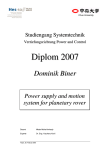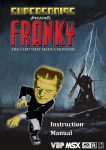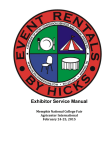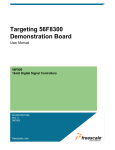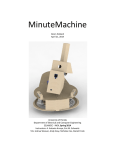Download uTinkerer v1.1 User`s Manual - Out of the Box Electronics and Robotics
Transcript
uTinkerer v1.1 User’s Manual Last Updated January 6, 2013 Electronics and Robotics LLC www.ootbrobotics.com 2 Electronics and Robotics LLC www.ootbrobotics.com WARNING READ BEFORE USE !!! 1) DO NOT OVERLOAD OR SHORT POWER RAILS. out of the Box is not responsible for any damage to personal property through the use of the uTinkerer development platform. Use at your own risk. ALWAYS check for power and ground connectivity on all power rails before powering the uTinkerer development platform. Short circuits on any of the power rails can result in irreversible damage to the uTinkerer as well as any device connected to it, this includes a personal computer(s) connected over USB. In addition to checking for short circuits the user should also consult the electrical specifications portion of this manual before interfacing any device with the uTinkerer development platform. 2) DO NOT BEND THE BOARD. The uTinkerer development platform should never be bent or exposed to ANY bending force. The uTinkerer consists of a 6 layer PCB. Bending can cause undue strain on the copper traces of the PCB. This strain can result in unpredictable behavior and or failure of the device. 3 Electronics and Robotics LLC www.ootbrobotics.com Table of Contents WARNING READ BEFORE USE !!! ....................................................................3 The Purpose of This Manual ...................................................................................5 Use of This Document ..............................................................................................5 Not Finding the Information You Need .................................................................5 Standard Features ....................................................................................................5 External Bus Interface............................................................................................................................... 6 EBI Connections ................................................................................................................................... 6 Programmable Logic ................................................................................................................................. 7 Analog ....................................................................................................................................................... 8 USB Virtual Serial Port ............................................................................................................................ 9 Powering the uTinkerer ........................................................................................11 Power Source Selection .......................................................................................................................... 11 Programming the uTinkerer .................................................................................12 Debugging ............................................................................................................................................... 12 Appendix .................................................................................................................13 Electrical Specifications.......................................................................................................................... 13 Glossary .................................................................................................................................................. 15 Device List and Relevant Documentation .............................................................................................. 17 Calculations............................................................................................................................................. 21 Sensitivity Analysis of ADC Voltage Inputs Due to 5% Resistance Tolerance ................................. 21 3.3V Regulator Maximum Current Calculation .................................................................................. 22 4 Electronics and Robotics LLC www.ootbrobotics.com The Purpose of This Manual This manual is intended as a guide, and serves to overview of the uTinkerer development platform. It is not intended as an exhaustive reference. The schematic design files and the bill of materials are provided to the user for this reason. Use of This Document The uTinkerer development platform was designed with emphasis towards educational use. In kind this document was crafted towards readers who may be unfamiliar with microprocessors, microcontrollers etc. Many technical and obscure terms encountered in this document are defined in the Glossary. Often as well links are provided to sources of greater detail. Not Finding the Information You Need If in despite our efforts to inform, a portion of the documentation is perceived as lacking please send your feedback here. Likewise any questions may be submitted to the forum here. Standard Features Standard features in this context refer to features specific the uTinkerer as opposed to features of the Atxmega128A1U microcontroller. For further details on the full capabilities of the Atxmega128A1U refer to Atmel’s documentation, as well as the uTinkerer schematic 5 Electronics and Robotics LLC www.ootbrobotics.com External Bus Interface The uTinkerer development platform supports 3-port EBI. This allows for expanded capabilities of the microcontroller, via memory mapped devices and memory. This feature also serves as a valuable educational tool, since the EBI allows for a more intimate interaction with the microprocessor core. Students using the EBI are forced to learn the internal workings of the processor; And by doing so the students attain a higher understanding and appreciation of microprocessor design as well as their applications. EBI Connections The external bus interface has two main connection hubs. There is the CPU to CPLD Control header (Figure 1), which is a control signal bank. Via the use of shunts signals may be connected/disconnected from the CPLD. These signals are not inherently connected between the ICs in order to prevent bus conflicts between CPLD and the Xmega, which could result in either or both devices. The second connection hub for EBI is displayed in figure 2. This hub contains direct connections to all of the CPU control signals, the data bus, and 16 distinct address lines, eight of which are sourced though an onboard address latch (U8). This particular configuration is known as 3 port mode for details on this configuration consult the family manual. The family manual also contains relevant timing diagrams in its Appendix section A. Figure 1 CPU to CPLD Control header @J100 Figure 2Address Data and CPU Control lines 6 Electronics and Robotics LLC www.ootbrobotics.com Programmable Logic The uTinkerer development board is designed to support an Altera MAX 3000A series CPLD (complex programmable logic device) via the 44 pin PLCC socket @U4. The CPLD has access to all the major control signals provided by the ATxmega128A1U’s EBI interface. These signals must be manually connected via shunts to the connections displayed in (Figure 1). Unallocated CPLD pins displayed in (Figure 3), are general purpose. This includes the interface of 5V CMOS logic devices via open drain i/o configurations. For details consult the Appendix of this document. Figure 3 Unallocated CLPD Connections 7 Electronics and Robotics LLC www.ootbrobotics.com Analog The ATxmega128A1U and many other microcontrollers of its generation have moved to lower voltage inputs to their analog to digital converters (ADCs). Speculating, this is likely due to the desire for higher resolutions and conversion speeds. Such specifications are more easily attained at lower voltages. Regardless of reasoning for lower voltage input levels, a disparity exists in that a considerable amount of signals do not lie within the bounds of the ATxmega128A1U’s default analog input level(s). The uTinkerer, in an effort to reduce external circuitry size and complexity, has built in pre-amplifiers on ADC inputs AD0-7. The pre-amplifiers essentially remap the range of the ADC from 0 - 2.0625V to a more flexible 0 – 5V. The pre-amplifiers are designed to work with the internal ADC voltage reference (VREF) of VCC/1.6V (2.0625V when VCC=3.3V). It should be noted that even though the pre-amplifier circuit increases functionality, it also is another source for analog conversion error. For details consult the included sensitivity analysis of the analog pre-amplifiers. ADC input pins AD8-11 are raw inputs. They connect directly to the ATxmega128A1U. Figure 4 Analog Input Pins 8 Electronics and Robotics LLC www.ootbrobotics.com USB Virtual Serial Port The uTinkerer development platform comes equipped with USB connectivity to your personal computer. This USB connection is recognizable by your computer as a VCP device or “Virtual Com Port”. This kind of connection is generally used in tandem with a serial terminal, or a custom interface program running on a personal computer. The USB connector displayed in Figure 5 dually serves as the serial port’s physical connection to the user’s personal computer, as well as the primary means of powering the development platform. Figure 5 USB Serial Connector 9 Electronics and Robotics LLC www.ootbrobotics.com Xmega Dedicated i/o Ports Atmel’s Xmega series of microcontrollers have a fairly consistent port peripheral structure for each device family such as the AU (the series found on the uTinkerer). The uTinkerer development platform directly exposes four ports, C, D, E, and F. These particular junctions house the majority of the Xmega’s peripheral hardware connections. For details reference the Device manual under the section of Pinout and Pin Functions pg 59. Figure 6 Xmega i/o Ports 10 Electronics and Robotics LLC www.ootbrobotics.com Powering the uTinkerer The uTinkerer must be powered by a regulated 5V source such as a computer’s USB bus. The reason being, the raw voltage source will directly power select 5V circuits. Further, higher voltage inputs would decrease the 3.3V regulator’s current output capacity, due to thermal limitations. The governing equations as well as limitations are detailed here. The uTinkerer can accept power from one of two different inputs (both may be connected, just one is selectable at a time). The primary power connection is the USB serial port (Figure 6). By USB 2.0 spec that connection is limited to a maximum of 500mA. The secondary power input option is an optional barrel jack connector @J6. Utilizing connector J6 as the power input will allow for higher currents to be sourced through the 5V and 3.3V power rails. Note some add-on peripherals, due to their inherently high current consumption, can only be powered though J6, these peripherals are directly connected to J6, allowing the primary power input to still be the USB connector (figure 6). Power Source Selection Prior to powering the uTinkerer, the power selection jumper, shown in figure 7, must be configured correctly. For USB power selection, a shunt should be placed across the center pin @JMP1 as well as the pin labeled “USB”. Similarly if the board is to be powered externally via the optional barrel jack connector @J6, a shunt should be placed over the center pin, as well as the pin labeled “EXT”. If no shunt is present at all the uTinkerer will not power on at all. Also notable, if the LED @D5 does not light, the 3.3V rail is not powered. This happens occasionally despite correct placement of the power source selection shunt, due to a loose fitting shunt contact. Figure 7 Power Source Select Jumper @JMP1 11 Electronics and Robotics LLC www.ootbrobotics.com Programming the uTinkerer The uTinkerer was designed to be an all inclusive development platform. In following this theme, the uTinkerer is intended to house and directly connect to an AVR Dragon hardware programmer. The Dragon serves as the physical interface between, compiled code, and the uTinkerer. The Dragon takes compiled code (hex file) and flashes the internal program memory of the ATxmega128A1U. Simply power the uTinkerer; connect to the Dragon via, its USB port, and with the help of Atmel Studio program the board. Consult the help documentation within Atmel Studio for details on programming procedures. Figure 8 AVR Dragon USB Port Debugging The AVR Dragon in addition to being a programmer serves as a real time debugging interface. The Dragon uses a JTAG interface to run code “line by line”, or up to points of interest known as” breakpoints”. Through debugging the user can view the current status of memory, peripheral registers etc. For further details on the debug interface use and capabilities, consult the help documentation within Atmel Studio. 12 Electronics and Robotics LLC www.ootbrobotics.com Appendix Electrical Specifications Use the following specifications as a quick reference guide. Signals should NEVER fall beneath Minimum ratings or exceed Maximum ratings. Failure to do so may result in irreversible damage to the uTinkerer development platform. For more detailed specifications consult the documentation for individual devices. Table 1 Voltage Input Ranges Input type Minimum Typical Maximum External PWR @J6 4.75 V 5.00 V 5.25 V AD0-7 0.00 V 5.00 V AD8-11 0.00 V 3.40 V Digital inputs 0.00 V 3.30V 3.60 V CPLD inputs 0.00 V 3.30V 3.60 V 13 Electronics and Robotics LLC www.ootbrobotics.com Table 2 Current Ratings Item Minimum Typical Maximum 35mA Nominal Board Consumption* Xmega output current -25 mA 25 mA CPLD source current -25 mA 25 mA 3.3 V Current 700mA 5.0 V Current 400mA 14 Electronics and Robotics LLC www.ootbrobotics.com Glossary ADC – Short for Analog to Digital Converter. An ADC in the most basic sense takes in an analog signal, and outputs a number linearly interpolated from the resolution of the ADC and its respective VREF. Atmel – Manufacturer of AVR microcontrollers such as the Xmega line that the uTinkerer is based upon. Audio amplifier- an amplifier designed to magnify an audio signal. The magnified signal can be applied to an output device such as a speaker. AVR Dragon – The AVR Dragon, also referred to in short as the Dragon, is a programming tool produced by Atmel. It can program and debug most, if not all, AVR microcontrollers. CPLD - Short for Complex Programmable Logic Device. A CPLD is a device composed of basic logic circuit components that can be manipulated to serve a given application. CPLDs are often used at the interface layer between multiple devices. DAC – Short for Digital to Analog Converter. A DAC is the complete opposite of and ADC. A number is sent to the DAC, which then generates a voltage in accordance with the input resolution and voltage range of the device. Datasheet – Document that describes the functionality of a device. In electronics all circuit board components even resistors have their own respective datasheet(s). Debug – Or debugging in the context of this document, refers to the use of an interface tool such as the AVR Dragon to peer into the inner workings of the microcontroller. This is done at a line per line basis in the user’s code, or though running to a breakpoint placed by the user. Debugging the processor allows the user to see register settings, memory location values etc. at any given instant. Debugging is nearly identical to simulating, except that a simulator does not run on the application hardware. Simulators depend on a software model of the processor architecture, and have no inherent knowledge of the processor’s interaction with additional hardware. All peripheral interactions viewed in a simulator stem from direct manipulation of the programmer. Real time hardware interaction versus user insertion is the defining difference between debugging and simulation. EBI – Short for External Bus Interface. This is a specific peripheral name unique to Atmel. The EBI peripheral exposes the processor’s data and address buses. Through the exposure of the data and address buses the microcontroller can be interfaced directly to external hardware. IC = Short for integrated circuit. MCU – Short for Micro Controller Unit Microcontroller – a microprocessor that includes on-chip memory mapped peripherals. 15 Electronics and Robotics LLC www.ootbrobotics.com NTSC – Stands for “National Television System Committee”. In this context NTSC refers to the analog video input signal standard used by television systems in the United States. PCB – Stands for Printed Circuit Board. Peripheral – in the context of this document peripheral refers to an external or internal memory mapped system or device. Power rails – Positive and negative/neutral power signals for any given power voltage level. Pre-Amplifier – An amplifier used to condition a signal prior to its desired application. Secure Digital Card – Also referred to as an SD Card. A type of non volatile (retains configuration after power is removed) mass storage memory device. Short Circuit - A low resistance connection between two signals, generally power rail signals. Shorts between power rail signals cause the power supply to output large currents. Shorts often result in irreversible damage to electronic devices. Shunt – A component used to short two headers together. In operation shunts are generally used at the user interface level, to configure a device. In the case of the uTinkerer, several signals are electronically routed to jumpers that utilize shunts to break or create connectivity. Most notable instances of this practice are at the power select jumper @ JMP1, and CPU to CPLD Control header @J100 VCP – Stands for Virtual Serial Port. A VCP is a specific USB protocol device that functionally mimics a hardware serial port device. Video encoder – A video encoder takes in video component signals and encodes them to a signal video signal. In the context of the uTinkerer, the video encoder takes in RGB color components, and then outputs a single video signal of the NTSC standard. VREF – Short for voltage reference. This is a widely used acronym, but in the context of this document it specifically refers to the voltage referenced of an ADC. The reference is generally the highest level signal an ADC can convert. By setting the ADC VREF you therefore set the acceptable input range of the ADC. XBee – A standard of wireless radio interface devices produced by Digi International. Xmega – A microcontroller line developed my Atmel. The uTinkerer is based on the ATxmega128A1U. 16 Electronics and Robotics LLC www.ootbrobotics.com Device List and Relevant Documentation Table 3 Device List Device Description Documentation U1 USB to serial converter. Takes USART data and translates it via VCP (Virtual Com Port) USB protocol. To use this device with your computer you must first load the drivers that are relevant to your computer and operating system configuration. Datasheet U2 http://www.ftdichip.com/Support/Documents/ DataSheets/ICs/DS_FT232R.pdf Device Drivers http://www.ftdichip.com/Drivers/VCP.htm NTSC (Television) video controller Datasheet IC. http://www.analog.com/static/importedfiles/data_sheets/AD725.pdf This is an optional accessory 17 Electronics and Robotics LLC www.ootbrobotics.com U3 Micro-Controller-Unit (MCU) All relevant documents can be found here http://www.atmel.com/devices/ATXMEGA128 A1U.aspx?tab=documents *All the MCU peripherals have application notes that further detail use and functionality. Development Procedure Consult the "family manual"(linked below) for peripheral details. Consult the device datasheet for specifics such as electrical characteristics, device errors (errata), and pinouts. Consult application notes for use case examples "Family Manual" Device family "AU" datasheet (this covers peripherals an features in detail) http://www.atmel.com/Images/doc8331.pdf "Device Datasheet" (this covers specifics on the A1U chipset as opposed to the rest of the AU family chips) http://www.atmel.com/Images/doc8385.pdf 18 Electronics and Robotics LLC www.ootbrobotics.com U4 Complex Programmable Logic Max3000A series datasheet Device (CPLD). This device can be used to implement discrete logic, http://www.altera.com/literature/ds/m3000a.p ordinarily unavailable without df additional circuitry. Note pg 21 Details how to use the CPLD to communicate to 5V devices via the MAX 3000A i/o pins via "open drain" configuration. Ordinarily the CPD operates at strictly 3.3V TTL logic U5 Used for generating line voltage Datasheet level audio signals from the MCU onboard DAC. Assumes a VREF of http://www.ti.com/lit/ds/symlink/lmv324.pdf 1.00V is selected for the DAC. U6 3.3V voltage regulator Datasheet http://www.diodes.com/datasheets/ZLDO1117. pdf U7 Optional micro-SD card reader Datasheet http://www.hirose.co.jp/cataloge_hp/e6090023 2.pdf U8 Latch that provides the upper byte of address lines. Datasheet http://www.ti.com/lit/ds/symlink/sn74lv573a.p df 19 Electronics and Robotics LLC www.ootbrobotics.com U9 The op-amps are used as voltage Datasheet followers to eliminate input impedance of signals to the ADC. http://ww1.microchip.com/downloads/en/Devic The output is piped through a eDoc/21810f.pdf voltage divider, that scales the signal (0-5V) to (0-2.0625V**) which is the range of the ADC when the MCU internal voltage reference of "VCC/1.6" is selected Exp: 3.3/1.6 = 2.0625 V U11 Optional 3W audio amplifier. The Datasheet device relies on a 5V power source http://www.nxp.com/documents/data_sheet/T connected @J6 DA7056A.pdf U12,U13 SOIC Adapter footprints n/a **The uTinkerer v1.1 was intended to have high precision 1% resistors for the ADC voltage divider. Unfortunately due to assembly error the resistors chosen were 5%. For a full analysis of how this error can affect the ADC conversion accuracy etc see note 1 20 Electronics and Robotics LLC www.ootbrobotics.com Calculations Sensitivity Analysis of ADC Voltage Inputs Due to 5% Resistance Tolerance Table 4 Resistor Tol % Minimum Nominal Maximum R1 5 44.65k 47k 49.34k R2 5 31.50k 33k 34.65k Vout Error Calculation 5*34.65/(34.65+44.65) - 2.0625 = 0.1222 (V) Max positive error 5*31.35/(31.35+49.35) - 2.0625 = -0.1201 (V) Min negative error 100*.12/2.0625 = 5.82% Vin Error Calculation 2.0625*((34.65+44.65)/34.65) = 4.7202 100*(5-4.7202)/5 = 5.596% Result 5 - 4.7202 = 0.2798 Table 5 ADC Conversion Error % ±6.00 % ADC Conversion Error V ±0.28 V 21 Electronics and Robotics LLC www.ootbrobotics.com 3.3V Regulator Maximum Current Calculation Table 6 Constants Value Unit TJA 73 ºC/W Max Temp 125 ºC Ambient 25 ºC Max Load Capacity Calculation (125-25)/73/(5-3.3) = 0.81 A Unit Check (ºC*W/ºC)/V= I (A) 22 Electronics and Robotics LLC www.ootbrobotics.com