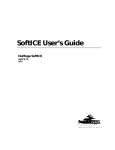Download UNIX Packages For The PC
Transcript
No. 50
November-December 1989
THE
TECHNICAL
M
o
3D Graphics
In Depth
This whole issue is a project. Put UNIX
on your 386, build a board to grab
video images, build another to analyze
voices, and then display all your
graphics in 3D.
3D-Surface
Generation
page 8
The PC Video Frame
Grabber
page 16
LIMBO, Part Three
Our robot project rolls on.
page 22
PostScriptal Two
page 32
A very graphic look at a very graphic
language.
UNIX For The PC
page 40
Which UNIX should you purchase for
your new 386? There are some real
bargains.
And More
• • •
On Your Own
An inside look at the lives of
silicon valley consultants.
o
$3.95
7447019388
3
J 0 URN
A.L
.
COPIA
Ufl!lf?!iiJ J/@fl!lf? fP©lEifl5Ju O!iiJ(1@ ill [§J@r:JQf?iJfl!lO
[Lo@@f?o(1@f?J/ O!iiJ@ &!iiJ@O!iiJQQf?O!iiJ@ (1@@ODDD
Introducing ...
The PC-LabCard
Family
Only from
HSC Electronic Supply
Dig ital 1/0 and
Counter Card
• 32 Digital Input Channels
- TTL compatible
- Low loading: 0.2 mA at OAV input
• 32 Digital Output Channels
- TTL compatible
- Driving capacity: Sink 24 mA,
source 15 mA
• Intel 8253 Timer/Counter
- 3 channels of timer/counter
- Breadboard area for flexible user
configuration
PCl· 720 ...............................$160.00
I
~
.
~-
~
•
•
.~
~
/;:
,-{::
..,.,
~.'"
• Large breadboard area (3290 holes)
• Independent memory and 1/0 address
decoders built-in
• Memory and I/O ports are jumper
selectable
• All bus signals are buffered, marked,
and ready for use
PCL-750 .................................... $74.00
"PC-LabCard" is a family of
add-on cards to turn your PC into a
high performance data acquisition/
testing system at an attractive price.
-
I
~ t.
-;
-:-:-~-,--< ?;:~,.-;<,
It includes not only the hardware
cards, but also the software,
accessories and application support
packages which come together to
make a thoughtful solution to your
PC-based automation needs.
... '
~
'.
Prototype Development
Card
IBM PC/XT/AT and it's
compatible models are moving into
Industrial/Laboratory applications at
an increasing rate. The reasons for
this include their price/performance
ratio and short user learning curve.
PC-based data acquisition boards
are now taking the place of the
traditional data loggers or recorders
which cost. several times more.
. ,:;:l!::~
14 Bit Super-Lab
AID + DIA + DIO +Counter
-Analog Input (AID converter)
- 16 different channels"
- 14 bit, 25K/sec sample~ate ' ...•... '
-:-Input range: +5V to-5V, +1Vto.;1V
•• >~naloglnput (t\IDconverter)
,·16single~ended
channels, 12 bit
-Input range:<+5Vto ~5V,+1Vto ~.1V
-Analog Output (D/Acomierter)
~ DIA Channels: r standard/loptional
-14 bit, +/- 5Vfullrage .' .
• Analog (:>utput( 01A converter)
~ • 2channel,12 bit.·
. ~O,,:+5Vfullrange
~•••• Digital
I/O
~16phannelse~:lCh, TTLcompatible
• Counter
>r6hanneloftimer/counter
~.' PrOgrammable pacer function
l=>CL~712 .. ~ .. ~; ....... ,.; ....... ;..... $295.00
llfl~~'(Q)f/~{ffJg~©D§JO'§J
Steppi n9 rvlotor
Control·Card
• .Digital I/O ..
.; 1 channel. of timer/counter
.:.Programmable'pacerfuhdiori·
PCL-714 .. ;.... " ... ~·..• ;.;,.~L.·..•.•.. ;.; ..$495.00
'\'; ,':1 f,'
Call ,the
,~@@/Jjl1rdJ{j)[r~gl/'(#)@g ",' . . :~~It~~~:ff~p~~~~~ outPutE/~g::~~iC
~{ffJf/§J .©U§1~i/©A\ . . @~'fl PCL.73a.~~""':""~""r"';"I .... ;$395.0oRe~g~fce
Etectro~g~p~{~~~~e~~~~upPlies
HSC of Sacramento'·
HSC,of$anta Rosa
sa
" sc'r5a,4mgeHn9tom,'COCAkg84t9'
,',;"8'
6cSolt9atRI"eCdAw090SdS4D1r.
(916) 338-254S
"
(707) 792-2277' '
.vv~ ship'Uf$~9()D , '
We shipto,APO/FPO
.
• Counter
• Independen,t; simultaneous operation
of up to 3 motors
• ProgrammablespeedJrom 3.3 to 3410, ppS
• Built~inacceleration control
• OneClock'(pulse,·Direction) or
two,clock (OW, CCWPulses) output mode
:~~~~lg~~~~~tpu~~~~~iri°utPuts
i
-16channels each, TTLc()r11patibl~
,(408) 732~2814
'·"S>'/:3
. '" " " '"
'-'1"1,,""""
tsICle"CCiUfQt'l"li.a
NowI Galif~(jrnla
,:,,:,:~ I r-(·.'.,~· !.,\lI.i:'';-.,~,~(.1 ,'"(",',,,./c-,ct0/;' ~
,!
: ':;
';.',;~.::... ,:::.": ',~~(.»,~'j
:.~, "~:;,·.\ "',.I·~'. , !.'t;,I. i·;. , ·,. i.~: 1.l~l~r~~l~rl) F
,
r.•
.•.:..1.·.i.•i,i,.:,;.•.
.:.,i•.I.:.••.•.;..•
,,~-- "," '~:;;v 'i'<"~'- ,,'::~'-' ~.<"<~·t:",!/.~:,·:,~~~·~,,1·,JJ<{,;:'·'j
,j;/ ••• V,;\ i)':
'A:r,·.,!,H
i;'+Y'
,
fi~'t.•;J?ifJ :\',,'1;;;',\ 1i',
h"":"""';'"I':'~I"':!
','
}.',
;<:~.;:~\}
,
':
Twelve function
keys for increased
Erasable template
automatic
to label ;vur function
operation.
key assignments.
Switch allows
;vu to swap
position of Ctrl
and Caps Lock.
FJ Separate numeric keypad that switches to
a multifunction business calculator
with tilt-up LCD display. Includes memory,
square root and percent keys.
Solar panel
Keyboard and
to power the
calculator status
calcu/atorindicator lights.
Switch-selectable
for all IBM XT,
AT, PS/2 and
compatible
systems.
Extra large
Backspace and
Enter keys.
even when
the computer is
turned
off!
$149~5 buys you both
the hot-selling spreadsheet and the
...............
TurboCalc-lll QUAl fRO
Keyboard/
Calculator.
charge your spreadsheet and typing
performance.
Like our famous tactile, positiveresponse keys that give
you a much better feel for
the road. So you can type
faster with fewer mistakes
than ever before.
And the new, enhanced
For just $149.95-less
IBM"lOl-key layout with
than Quattro's street
some logical improveprice, and a lot less
ments-including separate
than its $247.50 sugnumeric and cursor keys
gested retail price, you
that let you cruise through
can now get both Borspreadsheet data entry
land's best-seller and"""
. ·.~"i"!"T
without ever having to
the keyboard you need
"More than 1-2-3" at
shift Num Lock.
to drive it at top speed.
less than half the cosr
Get better mileage
Namely, the TurboThat's what PC Mggazine
from your desktop.
Calc-ill~ Keyboard!
says about Quattro," the
In case you haven't noticed
Calculator from
!wt-selling spreadsheet
already, the keypad
Datadesk.
from Borland Imagine
doubles as a full-function
Boost your
what theyU say about
business calculator comoverall performance.
this ~~dinary
plete with its own pop-up
With its built-in,
utiau
LCD display. Which saves
presentation-quality graphics, intellispace on your desktop and lets you
gent recalcs, unlimited macros, easy
perform any calculation with a single
installation and compatibility with
keystroke-no matter what software
leading spreadsheet and database
you're driving.
software, Quattro is made to order
What's more, the keypad packs a
for your business.
solar panel, so you can start up the
And TurboCalc-ill is made to
calculator even when your computer
order for Quattro. Or for any other
is idle.
software you like to drive.
We wouldn't steer
Because, as you can see, it's loaded
you wrong.
with features designed to turboFrankly, getting into a Datadesk keyReader Service Number 8
board would be an inspired idea at
this price even if you didn't get
Quattro in the bargain.
After all, as InfoWorld says, "if you
haven't looked at Datadesk's keyboards, you ought to:'
According to the Washington Post,
"for ingenUity of design and sheer
dollar value, Datadesk can't be beat:'
And when it comes to your peace
of mind, nothing beats our two-year
send them back within 30 days and
well cheerfully refund your $149.95.
No questions asked.
How, you ask, can you take advantage of this remarkable offer? Just fill
out the coupon and send it in.
Better yet, call us toll-free.
And tell us to step on it.
warranty.
What's more, if Quattro and TurboCalc-ill don't blow the doors off the
vehicles you're currently drivrng,just
rr:
.,'
$149 95
I
-
DA.TA.DESK
All individual trademarks and copyrights are acknowledged.
1;1§:\la:~"t:
Bundle includes Datadesk's TurboCa\c-11l
. - Keyboard/Calculator for IDM" and compatibles and
Borland's Quattro sllreadsheet. Add $10 shipping and handling
per urut (Continental U.S. only). CA reSIdents please add $9.75 sales tax per unit.
Amount Enclosed:
# of Units:
Disk Size: o 3lh" 05%"
Com~uter Type*:
*1£ P /2, include additional $5 for cable adapter.
Payment: o VISA DMC DAMEX o CHECK
Exp.Date:
Card No:
,
<.•
Me
<;
Name
Company Name
•••
Daytime Tek/>hone
Zip
State
City
.......•
Mail to: Datadesk, 7651 Haskell Ave., Van Nuys, CA 91406. FAX: (818) 780-7307
':
Or Call: (800) 826-5398. In cA, Call: (800) 592-9602
.'>
'"
Address
~
..
....' ... ,' ...:.
-\ .}ml~fAW
,
.,. ".,
'" .....
'.:C."
'-=C,'
'c'
.> .....'...;.•·\"1~'.i':'!,,•. ,
/.
,..........
',.: .... ,.,'.';.,
- - - - - - - - - - - - - - - - - - - - , ._._-----------_._---
fiNAllY A debugging
tool tough enough to
handle the DOS
Nasties.
New Version 2.0
How Soft-ICE Works
Soft-ICE memory range break points help you
track down memory over-write problems
whether you are doing the over-writing or
another program is over-writing you.
Soft-ICE uses the power of the 80386 to surround your program in a virtual machine.
This gives you complete control of the
DOS environment, while Soft-ICE runs
safely in protected mode. Soft- ICE uses the
80386 to provide real-time break points on
memory locations, memory ranges, execution,
II 0 ports, hardware &: software interrupts.
With Soft-ICE you get all the speed and power of
a hardware-assisted debugger at a software price.
Hung program? No problem!
Don't want to switch debuggers?
Nasty over-write? No sweat!
You don't have to!
When the system hangs, you now have hope.
With Soft-ICE you can break out of hung
programs no matter how bad the system has
been trashed. And with Soft-ICE's back trace
ranges you can re-play the instructions that led
up to the crash.
Soft-ICE can run stand-alone or it can add its
powerful break points to the debugger you already
use. Use your favorite debugger until you require
Soft-ICE. Simply pop up the Soft-ICE window to set
powerful real-time break points. When a break point
is reached, your debugger will be activated automatically.
Program too large? Not with Soft-ICE!
Soft-ICE runs entirely in extended memory. This means
you can debug even the largest DOS programs. And
since your program runs at the same address whether
Soft-ICE is loaded or not you can find those subtle
bugs that change when the starting address of your
code changes.
System debugging? Soft-ICE is a natural!
Soft-ICE is ideal for full source level debugging of TSRs,
interrupt service routines, self booting programs, DOS
loadable device drivers, real-time kernels, non-DOS O/Ss
and ROMs. Soft- ICE can even debug within DOS & BIOS.
MagicCV with Soft-ICE
Using Soft-ICE with CodeView gives you the features
necessary for professional level systems debugging.
MagicCV and Soft- ICE can work in concert with CodeView to provide the most powerful debugging platform
you will find anywhere.
"These may be the only two products I've seen in
the last two or three years that exceeded my wildest
expectations for power, compatibility and ease-of-use."
-Paul Mace
Paul Mace Software
New Soft-ICE 2.0 features
$386
$199
$199
Soft-ICE
MagicCV
MagicCV for Windows
CJ Back Trace Ranges
CJ Symbolic &: Source level debugging
D EMS 4.0 support with special EMS
debugging commands
Buy Soft-ICE &: MagicCV(W)
-Save $86.
Buy MagicCV and MagicCVW
-Save $100.
-Save $186.
Buy All 3
30 day money-back guarantee
Visa, MasterCard and
AmEx accepted
CJ Windowed user interface
™iV Nu-Mega
\j-TECHNOLOGIES
•
Y T
I
CALL TODAY (603) 888- 2386
or FAX (603) 888-2465
A W A . 0 O'
O'P' .... CTIOl'ol
PO. BOX 7607 • NASHUA, NH • 03060- 7607
2
MICRO CORNUCOPIA, #50, Nov-Dec, 1989
Reader Service Number 110
RUN CODEVIEW~TM
IN 8K
-"
MagocCV
j;,':,
'.
CodeView is a great integrated debugger. but
it uses over 200K of conventional memory.
MagicCV uses advanced features of the
80386 to load CodeView and symbols in
extended memory. This allows MagicCV to
run CodeView in less than 8K of conventional memory on your 80386 Pc.
NEW-Version 2.0 includes EMS 4.0 driver.
Attention Windows Developers!
Version available for CVW.
THE
M I C R 0
TECHNICAL
J 0 URN A L
MICRO CORNUCOPIA
NOVEMBER/DECEMBER 1989 - ISSUE NO. 50
8
16
22
32
40
Gregory K. Landheim
3D-Surface Generation
58
C'ing Clearly
Take a two dimensional illustration and turn it
into a three dimensional image? Sure. But it's not
trivial.
65
Culture Corner
The PC Video Frame Grabber
66
86World
Want to put your 'favorite' TV personality on your
favorite dartboard? Want a stock of real-life images
for your paint program? Then this is your project.
70
On Your Own
78
Units and Modules
80
Shareware
90
Techtips
82
Tidbits
96
Last Page
Gene Toner
Bob Nansel
LIMBO, Part Three
This time we're deeply into the mechanics of this moving project.
Larry Fogg
PostScript Programming, Part II
Larry probes further into the graphic mysteries of FORTH, oops, I mean
PostScript.
Bob Morein
UNIX Packages For The PC
This is the most complete comparison and discussion of 386 UNIX packages
I've seen.
49
54
Linda and Karl Lunt
Life, Bliss, And Rocky Mountain SOG
A View From The SOG
Bruce Eckel
Capturing & Graphing A Voice, Part 1
Bruce tackles another intriguing I/O project. Great information, even if you're
not in great voice.
Cover Illustration by
Rob Sanford.
MICRO CORNUCOPIA, #50, Nov-Dec, 1989
3
THE
MICRO
TECHNICAL
JOURNAL
MICRO CORNUCOPIA
Editor and Publisher
David J. Thompson
Associate Editors
Gary Entsminger
Larry Fogg
Cary Gatton
Contributing Writers
Anthony Barcellos
Bruce Eckel
Michael S. Hunt
Scott Ladd
Laine Stump
Advertising & Distribution
Erik Huston
Accounting
Sandy Thompson
Reader Services
Nancy Ellen Locke
Graphic Design & Production
Carol Steffy
MICRO CORNUCOPIA asSN 0747-587X) is
published bi-monthly for $18 per year by Micro
Cornucopia, Inc. 155 NW Hawthorne, Bend, OR
97701. Second-class postage paid at Bend, OR and
additional mailing offices. POSTMASTER: Send
address changes to MICRO CORNUCOPIA, PO
Box 223, Bend, OR 97709.
SUBSCRIPTION RATES:
1 yr. (6 issues)
$18.00
2 yr. (12 issues)
$34.00
3 yr. (18 issues)
$48.00
1 yr. Canada & Mexico
$26.00
1 yr. Other foreign (surface)
$36.00
1 yr. Foreign (airmail)
$50.00
Make all orders payable in U.s. funds
on a U.S. bank, please.
AROUND
THE BEND
By David J. Thompson
Fifty Isn't Old
If You're A
Magazin~ ...
Half A Century
As Sandy and I hand-stapled all 500 copies of the
first issue of Micro C at our kitchen table, we had no
idea that eight years later Micro C would still be around,
and we'd be working on our 50 th is~ue. Yep, and in
those 50 issues there have been so many changes in this
silly technology that even the changes have changed.
And innovations? Boy, have we seen innovations.
Once we had only software. Now we have freeware,
shareware, crippleware, vaporware, underware, and beware.
We've progressed from public domain programs
with bugs to commercial programs with bugs. (Actually, commercial programs always had bugs, it's just
that the nasty little critters are getting harder to work
around.)
Nowadays we're aiming for a computer on every
desk. When we began Micro C, we hoped for one in
every garage.
Anyway, with the big 50 upon us, I guess that means
the honeymoon is over. It's time to get down to serious
business-nose to the grindstone and ear to the ground.
We've got to get off the fence and take a stand. «Larry,
is there anything we can do about these stupid cliches
without Dave noticing? -Cary) (Probably not. -Dave»
CHANGE OF ADDRESS:
Please send your old label and new address to:
MICRO CORNUCOPIA
P.O. Box 223
Bend, Oregon 97709
CUSTOMER SERVICE:
For orders and subscription problems call
503-382-8048,9 am to 5 pm, Pacific time, M-F.
TECHNICAL ASSISTANCE
For help call 503-382-8048,
9 am to noon Pacific time, M-F
1-800-888-8087
BBS - 24 hrs. 300-1200-2400 baud
8 Bits, No Parity, 1 Stop Bit 503-382-7643
Copyright 1989 by Micro Cornucopia, Inc.
All rights reserved
ISSN 0747-587X
6
4
The
Audit
Bureau
MICRO CORNUCOPIA, #50, Nov-Dec, 1989
Salmon BBQ at the Port Alberni SOG
Continued on page 73
Lattice Tools & Libraries for
DOS and OS/2
We're the company that writes the
language and the tools. Our libraries
give you hundreds of ready-to-use
functions, compatible with our compiler
and other products.
Compiler Companion
$100
Ten proven UNIX-like tools provide a
complete programming environment,
and reduce file handling tasks,
regardless Qf programming language.
dBC III & dBC III Plus
$250/$500
Networking & non-networking libraries
let you write fast C programs to create,
access and update files compatible with
dBASE III.
Communications Library
$250
A comprehensive set of high- and lowlevel functions for asynchronous
communications programs using
XMODEM, YMODEM, KERMIT or
ASCII protocols.
C-Food Smorgasbord
$150
A selection of utility functions including
a BCD decimal arithmetic package, I/O
functions, IBM PC BIOS interface, a
Terminal Independence Page and
functions including directory, clock and
string.
Curses V Library
$125
84 C screen management functions and
macros that help you port between
UNIX System V and the Pc.
SSP!PC
$350
More than 145 subroutines eliminate
tedious and difficult mathematical
programming. Includes scientific,
engineering and statistical mathematical
routines as extensive and accurate as
similar packages used on mainframes.
PANEL Plus with Source
$495
A collection of interactive screen design
tools plus more than 150 functions to
help you create application screens.
HighStyle -Programmer's
Publishing Tool
$375
HighStyle gives you everything you
need to create attractive, highly polished
documentation for your programs.
Automatically creates tables and charts!
Includes: Word Processor, Page
Previewer, Snapshot Utility, Style
Guides, Spelling Checker, Icon Editor,
Bar Code Generator, Font Manager, and
more.
To order Lattice C 6.0, send $250 in
check or money order to: Lattice,
Inc., 2500 S. Highland Avenue, Suite
300, Lombard, IL 60148. Or order
by credit card at (800) 444-4309.
FAX # (312) 916-1190, TELEX
532253.
Reader Service Number 153
Letters
Organize, Query,
& Make Connections
Between Files of Information
MICRO EINSTEIN
The Expert System Shell
• Create expert systems
easily in minutes
• With pulldown menus and
windows
• Automatic rule generator
• Context-sensitive help
• Free example expert
systems
• Interactive full-screen
text editor
• DOS access from shell
• Turbo fast execution
(NOW 5 times faster!)
For Diagnosing ...
Monitoring ...
Indexing ...
Organizing .. .
Classifying .. .
& Discovering links
between files of information.
Only $100! (Plus $5 StH)
Reader Service Number 72
I.----C~-_-I=1----'
ACQUIRED INTELLIGENCE
P.o. BOX 2091 • DAVIS, CA 95617 • (916) 753-4704
6
MICRO CORNUCOPIA, #50, Nov-Dec, 1989
More Metaphysics
Reading your recent letters regarding
Micro C's excursion into the metaphysical realm, I thought I should write and
add my vote of support for your editorial experiment. One of the reasons
(there are many) I like Micro C is that
those behind it come through as people,
and interesting people at that. Your editorial was part of that. The same applies
to the bits of National Geographic material another letter writer referred to.
Anyway, those who complained are
entitled to their opinions. But I think an
editor should be able to write whatever
he wants in an editorial. As for those
who cancelled their subscriptions, it
seems to me pretty silly to give up 94
pages of great technical information just
because you don't like the other two
pages.
John Wells
467 Fraser st.
Victoria, B.C.
Canada V9A 6H2
~
~
Editor's note: Thanks John. After the initial flurry of letters (which ran 50% pro and
50% con), we've received a steady stream of
letters, BBS messages, and calls, most of
them starting out discussing something else
but ending with comments like yours. These
are running 99% in favor.
I've noticed some local controversy now
that our hospital is teaching "healing
touch" therapy to its nurses. It's a healing
technique in which (with patient permission) the nurses support the patient's
energy field. (Very similar to the Reiki healing techniques I've learned.)
Several people wrote angry letters to the
local paper and one even picketed the hospital. But after that initial outburst, the
nurses have received solid support from both
the local lay community and the medical
profession.
Reflections On The Radar Equation
The confusion between the radar
equation and the behavior of reflected
light on the part of Bob Nansel and Don
Sweet is because the radar return consists of scattered radiation. The usual
target is irregularly shaped and each
surface element reflects the incident
radiation in a different direction.
So the target looks like a new source
whose brightness is proportional to the
inverse square of its distance from the
radar. The signal returned to the radar
is subject to the same law, so you do
indeed multiply the two inverse squares
to get the signal strength received per
unit cross-section.
The mirror, on the other hand,
simply changes the direction of the incident light (if we consider it to be a perfect reflector), and it is proper to use the
inverse square of the total distance.
In other words, the proper analog to
the radar is obtained by replacing the
plane mirror with a polished ball bearing or a matte surface, which I think is
what Nansel assumed for his maze runner. The radar equation has nothing to
do with mirrors.
No doubt you will get a number of
responses on this one, but maybe this
will help.
Karl Theobald
1030 Granite Dr.
Granite Shoals, TX 78654
Editor's note: From the flood of responses to this raging controversy, it appears that interest in a topic is proportional
to the fourth power of that topic's abstrusity
(means it's not perfectly clear to everyone
on first glance). Read on for another illuminating view.
Letters continued on page 77
Introducing ..•
The 1st Family of
Low Cost, Powerful
Text Editors
$ 29
VEDIT Jr.
VEDIT
$ 69
VEDIT PLUS $185
Finally, you can choose the best editor for your needs without
compromising performance or paying too much. And organizations that want the "same" editor for everyone can pick VEDIT®
for most users and VEDIT PLUS for their power users.
The new family of VEDIT text editors are upwards compatible,
easy to use and offer exceptional performance, flexibility and
stunning speed. (3 to 30 times faster than the competition on
large files where speed really counts.)
Call for your free evaluation copy today. See why VEDIT has
been the #1 choice of programmers, writers and engineers
since 1980.
VEDIT Jr.- Unmatched performance for only $29.
All VEDIT editors include a pull-down menu system with "hot
keys;' context sensitive on-line help, pop-up status and ASCII
table, a configurable keyboard layout and flexible, unlimited
keystroke macros. Edit files of any size and any line length.
Perform block operations by character, line, fileorcolumn. Undo
up to 1000 keystrokes- keystroke by keystroke, line by line, or
deletion by deletion. Automatic indent, block indent and parentheses matching speed program development. Word wrap,
paragraph formatting, justification, centering, adjustable margins and printing for word processing. Run DOS programs.
VEDIT-A best value at only $69.
Simultaneously edit up to 36 files and split the screen into windows. Search/replace with regular expressions_ Includes the
best compiler support available-menu driven, easy selection
of compiler options, supports "Include" files and MAKE utilities.
VEDIT PLUS-Ultimate programmer's tool for only $185.
VEDIT PLUS adds the most powerful macro programming
language of any editor. It eliminates repetitive editing tasks and
permits creating your own editing functions. The macro
language includes testing, branching, looping, user prompts,
keyboard input, string and numeric variables and control over
the size, pOSition and color of windows. Source level macro
debugging with breakpoints and tracing. Macros developed
with VEDIT PLUS also run under VEDIT.
30 day money-back guarantee. Call for pricing of XENIX, OS/2
and FlexOS versions. Very attractive quantity pricing is available for schools, hardware and software vendors.
FREE Evaluation Copy*
Call 1·800·45·VEDIT
Compare Features and Speed
Pull-Down menus
Pop-Up ASCII table
Keystroke macros
Regular Expressions
"Cut and Paste" buffers
Text (book) markers
Undo keystroke by keystroke
Undo line by line
Normal/max Undo levels
Variable tab positions
Configurable keyboard
Integrated mouse support
FILE LIMITS
Edit files larger memory
Maximum line length
Maximum lines/file
COMPILER SUPPORT
Menu driven
Select Compiler options
Support "Include" files
BENCHMARKS 50K FILE
Simple search
Save and continue
1000 replacements
BENCHMARKS 3 MEG FILE
Simple search
Save and continue
60,000 replacements
Block-column copy (40 x 200)
Insert 1 Meg file in
middle of 1 Meg file
PRICE
VEDIT and CompuView are registered trademarks of CompuView Products, Inc. BRIEF is a
trademark of U nderWare, Inc. Norton Editor is a trademark of Peter Norton Computing Inc. OEdit
is a trademark of SemWare.
'Supports IBM PC, XT, AT, PS/2 and clones withCGA, MGA, EGA, VGA, Wyse 700, Amdek 1280
and other displays. Also supports Concurrent DOS, DESOview, Microsoft Windows,
PC-MOS/386 and most networks.
'Also available for MS-DOS (CRT terminals), TI Professional and others.
'Free evaluation disk is fully functional and can edit small files.
Reader Service Number 7
BRIEF 2.10 Norton 1.3 DEdit 2.07
VEDIT
Yes
No
No
Yes
No
Yes
No
No
1
No
100+
100+
Yes
Yes
No
No
36
1
1
100
10
10
No
No
Yes
Yes
No
No
Yes
No
No
No
500/1000
30/300
Yes
No
No
Yes
Yes
Yes
Difficult
No
Yes
No
Yes
No
Yes
>8096
8,388,607
Yes
512
65,535
Difficult
65,535
>65,535
None
No
Difficult
No
-
No
512
20,000
None
Yes
Menu
Yes
0.2 sec
1 sec
3 sec
1 sec
2 sec
19 sec
1 sec
2 sec
17 sec
0.3 sec
1 sec
2.5 sec
1:40 min
1:05 min
3:18 min
2 sec
1:36 min
3:23 min
1:44 hour
30 sec
Cannot
Cannot
Cannot
Cannot
Cannot
Cannot
Cannot
2 sec
1:11 min
$69
15:13 min
$195
Cannot
$75
Cannot
$54.95
-
CompuView
P.O. Box 1586, Ann Arbor, MI48106
(313) 996-1299, Fax (313) 996-1308
MICRO CORNUCOPIA, #50, Nov-Dec, 1989
7
3D-Surface Generation
An In-Depth Look At Graphics, Part 1
Rereading the last 35 issues of Micro C,
you're probably thinking that PCX and
Mandelbrot are all you need to know about
graphics. Wrong, Ruffy. There's something
else, and it's three dimensional. (We go for
depth,)
thought it would be nice if there were
a public domain utility that did surface plotting, with hidden line removal. It would let you view the surface from any horizontal angle from 00
through 3600 and any elevation angle
from -900 to +900 • I couldn't find one, so
I wrote my own.
I planned to tum it over to the public
domain, so I scrupulously reinvented the
wheel at every step to avoid stepping on
someone else's toes. My Bresenham's line
drawing function turned out to be nowhere near as nice as the one Professor
Rasala of Northeastern University wrote
in Pascal. So I translated his implementa-
I
8
MICRO CORNUCOPIA, #50, Nov-Dec, 1989
tion to C and asked his permission to use
it. He was amused that I bothered to ask,
since Bresenham's is so standard. But if
you think it's easy to do one that's compact, true, and fast, go ahead and write it
yourself.
The project turned out to be a bear
(actually, more of a female dog). When I
got stuck on one thorn (or claw or tooth,
to keep the metaphor straight) or
another, I amused myself by translating a
Pascal high resolution printer graphics
module I wrote a few years ago into C.
The work dragged on, so I translated
another module for scalable, rotatable,
justifiable (well, just barely) character
string plotting that works with the
printer graphics module.
Finally the thing became a true nightmare. I was too far along to quit, and too
far gone to continue. I locked myself in
my house, along with several pounds of
high grade Sumatran coffee, a box of
cheap cigars, and more cases of beer than
I could count. a use base 5 to count on
my fingers, and with my left hand for the
ones, and my right hand for the fives,
and a beer tucked in my elbow, I just
couldn't get that high.) I sacrificed my
Christmas and New Year and my entire
tight brain to finish the damned thing
before my liver failed.
How This Article Happened
Now that I had created it, I had to
tum it loose. I sent it to the good folks at
Micro C and asked them to distribute it
to the public domain for me. Somewhere
in the letter (I felt guilty about the inability of the code comments to tell the full
story) I offered to write an article. (In my
delirium tremins I actually said I would
be happy to do so.) They must have
smelled the beer on the printout. They
took me up on my offer. So, here goes.
What We Have Here
If you've been paying attention, you
have a good idea already:
(1) threed.c-a general purpose mod-
By Gregory K. Landheim
123 Greene St.
North Andover, MA 01845
ule for plotting 3-D surfaces with hidden
line removal using an axonometric projection, viewable from' any horizontal
angle from 00 through 360 0 and elevation
angles from -90 0 through +90 0 • (See Figure 6.) You can use it, as is, on any plot
de-vice that uses left-handed, rectangular, integer coordinates with (0,0) in the
upper left comer, and for which you can
supply a line drawing function.
(2) grafprt.c-an IBM Graphics Printer
(and compatibles, e.g., Epson FX and LX)
high-resolution graphics module. It supports both Portrait and Landscape mode
drawings, and it draws on 8" by 105fs" of
a page.
(3) grafstr.c-scalable, rotatable, justifiable (left, right and center) string plotting module for use with grafprt.c
(4) arrays.c-contains a function to
dynamically allocate 2-dimensional arrays of any type and size (not limited by
64K segments) up to the size of the
memory available in the heap. It uses
pointers to pointers to any type, but we
won't quibble.
Editor's note: Part 2 of Gregory's article
+Z
(0,0,0)
Ymln
Xmax
+X
Figure l-Coordinate Geometry and Matrix Correspondences
(in issue #51) will cover grafprt.c, grafstr.c,
and arrays.c)
Why This Article Is So Long
Most graphics articles in technical magazines give you a brief discussion of the
math and the method. This is especially
true of articles on 3-D surface plotting.
They show you how to do it for a special
case, then wave their hands and say
something like, "Other view angles can
be dealt with by appropriate matrix element exchanges and transformations."
This is great if you're a mathematician, but then you wouldn't be reading
the article, would you? These authors are
perfectly justified by the niggardly attitude of editors who would rather fill
their magazines with something useful,
. like advertising. Fortunately, Micro C's
2
1
~ Viewer
~
-x
3
9h
+x
4
-y
Figure 2-Quadrants and View Angles
MICRO CORNUCOPIA, #50, Nov-Dec, 1989
9
In all that follows, I assume all the
coordinate systems except the plot device's are right-handed and Cartesian. I
also ignore a lot of fine points, but I'm
just talking about basics.
A coordinate system can be left- or
right-handed. Handedness refers to
whether rotation angles are specified as
clockwise from a reference axis, or counterclockwise. In right-handed systems,
the rotations are counterclockwise. Make
a fist with each hand, thumbs pointing at
you, and note the direction your fingers
curl.
If the reference axes are orthogonal (at
right angles to one another), the system is
rectangular. If the scales are the same on
each axis, the rectangular system is called
Cartesian.
Points in space are specified by
coordinate pairs (x,y) in two dimensions,
and triples (x,y,z) in three dimensions.
The coordinate elements can be either
positive or negative. A coordinate such
as (-4.3,2.7,1.5) means you can locate the
point by moving 4.3 units in the negative
x direction, then 2.7 units in the positive
y direction, then 1.5 units in the positive
z direction.
In a 3-D right-handed system, if you
point the index finger of your right hand
along the positive x-axis, the middle finger along the positive y-axis, and the
thumb up; the thumb points along the
positive z-axis. Which axis actually
golden-hearted editors turn down
volumes of advertising to give you indepth articles and massive amounts of
code.
My background is in physics, math,
and mechanical engineering, and I have
never formally studied computer science.
Working with C.S. people, I find a circle
of confusion (cold confusion) where they
should be keeping coordinate geometry
and matrices. So I'll dwell a lot on the
basics.
I'll explain the methods behind the 3D surface plotting module, the printer
graphics module, and the associated
string drawing module. Nonetheless, I
shall attempt to keep things brief without
sacrificing substance.
Coordinate Systems-The Basics
Cartesian geometry acquired its name
from Rene Descartes (1596-1650), who invented the system. Mathematicians,
physicists, and other sensible folk like to
use right-handed Cartesian systems,
while computer scientists prefer lefthanded systems.
I suspect that, somewhere in the history of computer science, the math departments wouldn't loan their coordinate
transformation routines to the C.S. departments, so the C.S. people did their
own and got it backwards. (In fairness, I
admit that most plot devices are intrinsically left-handed.)
points up is arbitrary.
When you learn Cartesian geometry,
you start out with a flat surface, the x-y
plane, and spend a lot of time learning
the rules for 2-D. When extending it to
3-D, the instructor is used to drawing
things on the blackboard, so y becomes
"up" and z becomes "out" (unless
they're computer scientists; then z is
"in"). I liked to cut classes and learned
with my paper flat on my desk, so I
chose to make positive z "up".
Since two lines define a plane, in a 3D system we have an x-y plane, an x-z
plane, and a y-z plane. With positive z
"up," the x-y plane is the reference plane.
This means that surfaces are specified as
z = f(x,y). Figure 1 shows the coordinate
system used by the 3-D surface module.
Grids And How To Use Them
Surfaces tend to be smooth, but drawing a smooth surface takes a lot of computational time. So we fake it by computing the surface at grid locations. A rectangular grid is specified by the number
of points in the x-direction and the number of points in the y-direction, referred
to, respectively, as nx and ny. To make
life easy, we make the spacing between
grid points constant in a given direction.
The domain over which we plot the
surface extends from Xmin to Xmax and
from Ymin to ymax. Figure 1 shows the relationship between a grid in the x-y
Figure 4-Three Coordinate Systems, CRT Display
Figure 3-Axonometric Projection
[0,0]
ox
(IXmax , IVmax)
(Pmax ; Omax) = (Xmaxw; Vmaxw)
OV
~
T Zlj = f(xlj;Ylj)
.p
+---
I
-7=-------T-----------~ +p
--~-~<I>
~
___
I
/'
~
+V
IV
------ ---1/
(0,0)
10
MICRO CORNUCOPIA, #50, Nov-Dec, 1989
i (Pmln; Omln) = (Xmlnw; Vmlnw)
IX
(OXmax,OVmax)
plane and its axial coordinates. The elements in square brackets correspond to
matrix subscripts. You could, for example, store all the coordinates that describe the surface in arrays declared:
float x[nx] [ny],y[nx] [ny],z[nx] [nY)i
This quickly eats up storage space.
Since we're smart enough to use a Cartesian system, we can completely specify
the surface by the values Xm.in, Xmax, ym.in,
ymax, nx, ny, and a 2-D array containing
z. For use in surfaceO, the storage can be
accomplished thus:
=
=
zmin
1.7e38; zmax
-1.7e38i
deltax = (xmax - xmin) / (nx-1)i
deltay = (ymax - ymin) / (ny-1)i
stead I use the more natural concept of
elevation angle (eel) defined as the angle
above the x-y plane at the location of the
viewer's eye.
Axonometric Projection
This method of rendering 3-D objects
in two dimensions was invented during
the dark ages (Le., before computers). It
was quick and easy then, and it's quick
and easy now. You lose perspective
(especially when you're on your third
six-pack and have to close one eye to
read code). But it is quicker than a perspective transformation (I think, don't
quote me on this), and with surfaces you
rarely need depth cues. If you would like
a nice perspective transformation, see
Reference (3).
When I developed the 3-D module, I
began by defining the math transformations with the viewer's eye located in or
above quadrant 1. Figures 1 and 3 show
views in that quadrant.
Figure 3 shows the transformation
from (x,y,z) coordinates to projected (p,q)
coordinates. Careful study reveals that
for any point (x, y,z):
Quadrants And View Angles
In the x-y plane, the coordinate axes
divide the plane into four quadrants. By
mathematical convention, Figure 2 shows
their labeling. Also shown is the relationship between the viewer's eye and the
horizontal view angle (8h) in the x-y
plane.
I depart from the standard mathematical convention of specifying the vertical view angle as the angle rotated
downward from the positive z axis. In-
x = xmini
for (i=Oi i<nxi i++)
=
ymini
for (j=Oij<nYij++)
y
where fO is an explicitly known function
that can compute z for any (x,y) in the
plot domain. surfaceO also requires Zmin
and Zmax, so we might as well find them
when we store the function values at the
grid points in z.
The 2-D array Z is not actually an
array. It must be declared as a pointer to
a pointer (e.g., float **z). This lets us use
array subscript notation for clarity in the
code, but the compiler automatically expands such notation to pointer offsets
with a corresponding increase in speed
over actual array access. Don't pass an
array declared as float z[nxHny] to surfaceO.
{
z[i] [j] = f(X,y)i
if (z[i] [j] < zmin)
zmin = z [i](j];
if (z[i] [j] > zmax)
zmax = z [i] [j] i
Y += deltaYi
x += deltaxi
Add lightning fast graphics to your programs quickly and
easily through the popular PCX file format. Why reinvent the
wheel? Make your programs immediately compatible with
hundreds of packages from Aldus PageMaker to ZSoft's PC
Paintbrush with these linkable graphic libraries.
Figure 5-Filling A Triangle
"An exceptional product" - Programmer's Journal, Aug
NEW! Version 3.5 of the PCX Programmer's Toolkit gives you over 60
powerful functions to manipulate bitmapped graphics. Use Virtual screens,
Super VGA modes, LIM 4.0 support, a 300 page manual, 9 utilities including
screen capture and display, and the fastest routines on the market. $195
Xa [1]
~]
Va [1]
~]
~
11
Xa [0] [J1
Va [0] [J1
Need Special Effects, but caught in a GRASP?
Why create a demo when you can create the real thing? Don't be trapped in
a slideshow editor or demo program when you can use PCX Effects for the
PCX Toolkit and your favorite programming language. A Music Language
and spectacular effects for exploding your graphics!
$99
Blazing Graphics Text
With PCX Text you can display text with graphics as fast as it always should
have been. Display characters, strings, fixed and proportional text,
background transparency, and more. Includes a font editor, 85 fonts, and
text utilities for blazing graphics bitmapped text.
$149
All packages support 12 compilers for C, Pascal, Basic,
Fortran, Assembly, and Clipper. All modes of the Hercules,
CGA, EGA, VGA, and Super VGA adapters are supported, up
through 800x600x256 (22 modes in all). Assembly Language
source code is optionally available. Trademarks are property
of their respective holders.
MICROPROGRAMMING
11315 Meadol'! Lake. Houston. Texas 77077. (713) 87(}0737
No Royalties! 30-day Money Back Guarantee.
VISNMC/AMEXICOD/PO accepted.
MICRO CORNUCOPIA, #50, Nov-Dec, 1989
11
= y*cos(~)
= -y*sin (~)
p
q
-
X*cos(~)
- x*sin (~)
+
z*cos (8e 1)
3-D Mandelbrot Set
Traditional
(pre-computer)
ax- .
onometric projections do not consider an
elevation angle and do not multiply Z by
its cosine. I do it to fake a vertical viewpoint.
So where do 'I' and <j> come from? If
you look straight down at the x-y plane
(eel = 90°) as in Figure 2, then:
But <j> and 'I' are functions of eel, and
of the viewer's quadrant. It's weasel time
now. I would fonnally like to derive the
following relations for you (I did it for
myself), but it would take too much
space, so I'll sketch an outline.
-Intuitively, for eel = 0°: <j> = 0°, and 'I' =
0°. For other values of eel, as we rotate eh
from 0° to 45°, then from 45° to 90°, <j> = 'I'
at 45° and <j> and 'I' must reverse their respective values on opposite sides of the
dividing line fonned by eh = 45°.
The resulting transfonnation, valid in
all four quadrants, is:
~'
¥
= tan -1 (
= (90°)
sin (~) / cos (~)
-
($')
sin (~)
= sin (8.1) *
sin ($')
cos (~)
= cos ($')
= sin (8.1) *
= cos (¥)
sin (¥)
sin (~)
cos
(~)
In quadrant I, of course, <j>' = eh. The
inverse tangent function is necessary to
get the transfonnation correct in the
other three quadrant"s. transfonn_anglesO
perfonns this work for later use in axonometricO.
More Coordinate
Transformation-Will It Never End?
Okay. We now know how to get from
3-space to 2-space, but we're still working with real, or floating point, numbers.
We want to display the surface in a window, in integer coordinates. For printer
graphics, we'll need transfonnations in
both Portrait and Landscape modes; but
lefs keep it simple by just considering
Portrait mode. You use this mode on a
CRT display (unless you do your work
lying sideways).
We still have three coordinate systems
(Figure 4): P-Q our projected coordinates; IX-IY, a right-handed, rectangular,
space; and DX-DY, a left-handed, rec-
12
MICRO CORNUCOPIA, #50, Nov-Dec, 1989
tangular space (the plot device's natural
coordinate axes). IX-IY and DX-DY are
integer spaces where you count by pixels
on your CRT display. They map one-toone onto each other and are non-Cartesian if the aspect ratio does not equal 1.
You could easily skip the IX-IY space
in making these transformations, but I
find it a lot easier to decide where to
place a window on a screen if (0,0) is in
the lower left comer. IXmax is the pixel
width of the CRT minus I, and IYmax is
the pixel height minus 1 (we start counting at (0,0), hence the minus 1).
You can find (pmin, qrnm) and (pma",
qmax) by projecting the eight comers of a
box drawn to completely enclose the surface: (Xrni.n, yrni.n, Zmin), (Xmin, Ymax, Zmin),
(xmax, ymin, zrnm), (xmax, Ymax, Zmin), (Xmin,
Ymin, Zmax), (Xmin, ymax, Zmax), (xmax, ymin,
Zmax), and (Xmax, Ymax, Zmax).
'
This is done in get_max_minO, determining which of the projected values define (pmm, qmin) and (pmax, qmaJ and
saving the projected coordinates for later
use to draw a box around the surface.
In my source code, I never use variables explicitly declared as p or q (corresponding to the description given in this
text) preferring to think of them as x and
y values, or reusing already declared
variables. I define P-Q space in this discussion purely for illustrative purposes. p
and q are, however, used as arrays in dosurf0 and drawfillrectangleO to store plot
device coordinates. This is just a coincidence. Remember: Consistency is the bugaboo of small minds.
You get to specify where the window
will go. (Xminw, yminw) and (Xmaxw,
ymaxw) define this in Figure 4. P-Q
coordinates are then transformed to IX-IY
coordinates by:
ix =
Xlllinw
/
iy
= yminw
/
+
(Xmaxw -
Xminw)
*
(p - Plllin)
Yminw)
*
(q -
(Pmax - Pmin)
+
(Ymaxw -
(~ax -
~in)
~n)
This is done by defregO and transf().
"defreg" means "define region." It's really a window definition, but I was afraid
of conilicting with someone else's window definition function name if I used
"wind" as part of the name.
All you need to get into plot device
pixel space (in Portrait mode) is:
dx
dy
= ix
= IXmax
- iy
itransfO handles this. It also plots in
Landsca pe mode. If you use surfaceO
. only in Portrait mode, you can speed
things up by eliminating the Landscape
transfonnation and making itransfO into
a macro.
The Painter's Algorithm
dosurfO contains the painter's algorithm. It is conceptually simple, but confusing when drawing in all four quadrants. If we all had mainframes, we could
use matrix manipulation routines and
swap Z values around for the proper perspectives. That would keep the loops in
You asked for a place to put your things...
The Tele™ FILE SYSTEM is just the thing
BerryComputers presents The Tele Toolkit - a complete Operating Systems Kernel
If It's Data, It Must Be A File
Tele's file system is modular at several levels. FS is responsible for all storage and transfer of data.
The physical interface to disk devices is through MS-DOS
installed device drivers (MS-DOS itself is by-passed).
Therefore, Tele will work with the same devices that MSDOS supports.
Separate from the physical interface is the directory structure. Tele supports installable file systems; each device
can have a unique media format. Only MS-DOS compatible media are supported in FS.
Some other Tele components involve installable file systems.
For instance, the UX component emulates the Unix kernel.
Most of its code supports Unix media. Networks are supported by an installable file system that causes directory
operations to be performed on a device in a remote computer system. FS itself only supports MS-DOS media, but
it provides the main hooks by which any other file system'
can be emulated.
The bulk of Tele FS code supports hierarchical directory
structures and file redirection. Because MS-DOS is not
involved, you can use FS to avoid its restrictions.
Tele FS also includes serial communications support. 8250
controllers are supported in bidirectional interrupt mode.
Ring and break indicators are also supported. Serial ports
can be accessed directly, or redirected through the file
system. Files can also be redirected from the keyboard and
to the console display and printer.
To support efficient communication and storage, FS contains a modified Huffman compression algorithm. The
modification automatically recognizes fields within records
and applies a different compression tree to each type of
field. Compression can be processed directly on blocks
or continuously and transparently within the file system.
All source code, in C and assembly, is included. Tele SK
is required for FS. CD is also required for console device
support.
Demo Diskette
SK system kernel
CD console display
FS file system
OS core
$ 5
$50
$40
$40
$130
(refundable with purchase)
(multitasking)
(windows, requires SK)
(MS-DOS media, requires SK)
(SK, CD, and FS)
Telephone support is freely available.
The Tele Toolkit is available from:
Crosby Associates
P.O. Box i48
Sutter Creek, California
95685
CALL NOW TO ORDER:
(209) 267-0362 (FAX) (209) 267-0115
Visa, Mastercard, American Express & Discover Card accepted.
MS· DOS is a trademark of Microsoft Corporation.
Unix is a trademark of AT&T
Reader Service Number 147
MICRO CORNUCOPIA, #50, Nov-De~, 1989 13
Figure 6-Code for 3D Surface Drawing
/* header for threed.c */
int surface (
float xmin,float xmax,
float ymin,float ymax,
float zmin,float zmax,
int xminw,int xmaxw,int yminw,int ymaxw,
int hmax,float **z,
float horangle,float elangle,
int nx,int ny,int box,
intfillcolor,int edgecolor,int boxedgecol,
void far csetfunc(int color),
void far linefunc(int xl,int y1,int x2,int y2»;
/* start
#include
#include
#include
#include
#include
of threed.c */
<stdlib.h>
<math.h>
"threed.h"
"grafprt.h"
"arrays.h"
#define PI 3.141592653589793238
#define BIGNUM 1.7e38
/* module threed.c, turbo c v 2.0, large code model.
released to the public domain by Gregory K. Landheim on
January 1, 1989, (c) all rights reserved. anybody is
authorized to use this code for any purpose whatsoever
on the condition that they realize I assume absolutely
no liability and give no warrantee for its use or
performance. it is distributed "as is." */
/*-------function prototypesl----------*/
void degrees to rads(float *horangle,float *elangle);
int get quad~ant(float horangle);
void transform angles (float horangle,float elangle,
int quadrant);
void get max min(float xmin,float xmax,float ymin,
float ymax,float zmin,float zmax,
float *yminp,float *ymaxp,
float *zminp,float *zmaxp);
void axonometric(float x,float *y,float *z);
void dosurf(float xmin,float xmax,float ymin,
float ymax,int nx,int ny, float **z,int iO,
int i1,int inci,int jO,int j1,int incj,
int incmode,int fillcolor,int edgecolor);
void drawfillquadrangle(int p[2] [2],int q[2] [2],
int fillcolor,int edgecolor);
void filltriangle(int x1,int y1,int x2,int y2,
int x3,int y3,int fillcolor);
void swapcoords(int *x1,int* y1,int* x2,int* y2);
void transformbox(void) ;
void drawboxbottom(int boxedgecolor);
void drawboxback(int quadrant,int boxedgecolor);
void drawboxtop(int boxedgecolor);
void drawboxfront(int quadrant,int boxedgecolor);
/*'-------aglobal declarationsl---------*/
int **Xa;
int **Ya;
/* storage for */
/* filltriangle() edge lines */
float Cosphi,Sinphi,Cospsi,Sinpsi,Cosel; /* constants
for axonometric projection */
float Yb[5],Zb[5],Yt[5],Zt[5]; /* arrays for box
bottoms and tops in projected real coordinates */
int Pb[5],Qb[5],Pt[5],Qt[5]; /* arrays for box bottoms
and tops in transformed integer coordinates */
void far (*Linef) (int x1,int y1,int x2,int y2);
/* address of plot device line drawing function */
void far (*Csetf) (int color); /* address of plot
device set color func */
/* surface () - general-purpose surface plotting
routine to plot a surface described as a matrix of
gridded z-values in the xy domain.
int surface (
14
float xmin,float xmax,float ymin,float ymax,
float zmin,float zmax,
int xminw,int xmaxw,int yminw,int ymaxw,
int hmax,float **z,
float horangle,float elangle,
int nx,int ny,int box,
int fillcolor,int edgecolor,int boxedgecol,
void far csetfunc(int color),
void far linefunc(int x1,int y1,int x2,int y2»
extern int Maxheight;
/* declared in mod grafprt */
float temp;
int quadrant,bufsiz,incmode,invert;
float ymaxp,yminp,zmaxp,zminp; /* max and mins of
projected surface */
if (abs(elangle) > 90.0) return(l);
(elangle < 0.0) ? (invert
1) : (invert
=
0);
/* allocate memory for the arrays:
*/
bufsiz
ymaxw - yminw;
if «xmaxw - xminw) > bufsiz) bufsiz
xmaxw - xminw;
Xa
(int **) alloc 2d array(2,bufsiz,sizeof(int *),
- sizeof(int»;
if (!Xa) return(2);
Ya
(int **) alloc 2d array(2,bufsiz,sizeof(int *),
- sizeof(int»;
if (!Ya) return(3);
/* change the angles from degrees to radians:
*/
degrees to rads(&horangle,&elangle);
/* dete~i~e the viewing quadrant:
*/
quadrant
get_quadrant(horangle);
/* determine the global projection angles:
*/
transform angles(horangle,elangle,quadrant);
/* swap xitin/xmax and ymin/ymax in quads 2 and 3: * /
switch (quadrant) {
case 1
break;
case 2
case 3
temp = xmin; xmin
xmax; xmax
temp;
temp = ymin; ymin
ymax; ymax
temp;
break;
case 4
break;
=
=
=
=
=
/* find max and min of the real coordinate domain: */
get_max_min(xmin,xmax,ymin,ymax,zmin,zmax,
&yminp,&ymaxp,&zminp,&zmaxp);
/*set max pixel height of device and def plot region*/
Maxheight
hmax;
defreg(yminp,ymaxp,zminp,zmaxp,
xminw,xmaxw,yminw,ymaxw);
/* assign color setting and line drawing function
addresses to global variables: */
Csetf
csetfunc;
Linef
linefunc;
/* put an optional box about the surface: */
i f (box) {
transformbox () ;
invert? drawboxtop(boxedgecol)
drawboxbottom(boxedgecol);
drawboxback(quadrant,boxedgecol);
=
=
=
/* plot the surface as a function of quadrant.
make certain it draws from back to front: */
switch (quadrant) {
case 1 : (horangle > PI/4.O) ? (incmode
0)
(incmode = 1);
dosurf(xmin,xmax,ymin,ymax,nx,ny, z,0,
nx-1,1, 0,ny-1,1,incmode,fillcolor,
edgecolor);
break;
case 2
(horangle > 3.0*PI/4.0) ? (incmode = 1):
(incmode = 0);
dosurf(xmin,xmax,ymin,ymax,nx,ny,z,nx-1,
0,-1,0,ny-1,1,incmode,fillcolor,
edgecolor);
break;
case 3
(horangle > 5.0*PI/4.0) ? (incmode
0):
(incmode = 1);
dosurf(xmin,xmax,ymin,ymax,nx,ny,z,nx-1,
=
=
Continued on page 87
MICRO CORNUCOPIA, #50, Nov-Dec, 1989
-----------------------
dosurfO simple, but it adds a lot of overhead. So we end up with a function that
gives me a headache.
The painter's algorithm simply draws
the projected quadrangles that form the
gridded surface from back to front, filling
(or painting) the quadrangle interiors
with a background color as each is
drawn, to cover up the quadrangle edge
lines behind the current quadrangle.
Quadrant 1 serves as the basis of the
whole thing. For 8h less than 45°, you
draw each quadrangle in the column
nearest the y-axis (Figure 1), then move
one column out in the direction of the
positive x-axis and draw that column.
Repeat for all columns.
For 8h greater than 45°, you draw
each quadrangle in the row nearest the
x-axis, then move one row out in the
direction of the positive y-axis and draw
that row. And so on to the end.
Argument "incmode" of dosurfO controls whether to increment along the x- or
y-axis. In either mode, an initial for loop
over k and I projects, transforms to device coordinates, and fills the first quadrangle in each column (or row). After
that, we only need to project and transform two new points for each quad-
rangle, because the other two are saved
from the previous quadrangle. The quadrangle is drawn and filled by a call to
drawfillrectangleO. (I know, I should
have called it drawfillquadrangleO, but I
wasn't thinking straight at the time.)
Drawing And Filling
I don't see any way to fill a quadrangle without breaking it up into two
triangles. This is what drawfillrectangleO
does. One vertex of each triangle is the
one farthest from the viewer, another is
the one closest to the viewer. After the
triangles are filled, the quadrangle edge
lines are drawn.
filltriangleO does the dirty work. It
first sorts the vertices of the triangle in
ascending vertical order (in device
coordinates).
In order to use loops instead of if
statements, I pretend the long side of the
triangle consists of two lines, one of
which has zero length. This trades off
storage space for speed.
I used a variation of Bresenham's linedrawing algorithm to compute the
coordinates of the triangle edge lines and
store them in global arrays Xa and Ya.
The computation is performed by divid-
QEditTM
ADVANCED
THE~'
The fast, easy to
use, fully featured text
editor at an affordable price.
If you are looking for the
right combination of price
and value in a text editor,
then give QEdit a try. At
ONt y $54.95 and a
money-back guaranteeyou just can't go wrong.
QEdit is fast, easy to use, and simple
to install. At the same time you get
all of these features and more.
I Completely configurable, including keyboard and colors
I Edit as many files simultaneously
as will fit in memory
I Open up to eight windows
I 99 scratch buffers for cut-and-
• _ '"
'ti1~
EDITOR
paste or template operations
I Exit to DOS (or a DOS shell)
from within QEdit
I "Pop-Down" menu system and
customizable Help Screen
• Column Blocks
I Easy to use macro capability
including keyboard recording
I Wordwrap and paragraph
reformat capabilities
I Recover deleted text
I Automatic indentation for C
programming
iii Import files and export blocks
I Locate matching braces and
parentheses
I Execute command line compilers
from within QEdit
ing the triangle into two conceptual triangles with an imaginary horizontal line at
the mid vertex (Figure 5). The outer loop
controls whether the computations are
for the upper or lower triangle. The inner
loop computes the actual edge lines
coordinates.
A final loop fills the triangle by drawing blank horizontal lines from
(Xa[O][jJ,Ya[O][jD to (Xa[1][jJ,Ya[1][j]). The
j subscript indicates the h pixel working
from the top to the bottom of the triangle. Ya[1][j] equals Ya[O][jJ for all j.
To make threed.c as general as
possible, I use the same line drawing
function for horizontal lines as for all the
other lines. However if you have a high
speed horizontal line drawer, use it.
t
References
(1)
Advanced C Tips and Techniques,
Paul Anderson and Gail Anderson,
Howard W. Sams & Co., 1988.
(2) "High-Resolution
Printer
Graphics," Mark Bridger and Mark
Goresky, BYrE, Nov 1985, pp. 219-232.
(3) ''The Painter's Algorithm," Richard
Chandler and Gary Faulkner, PC Tech
Journal, November, 1985, pp. 181-187.
•••
•• This small, blazing-fast editor
lets program instructions, memos,
letters, and assorted text databases flow easily between brain
and computer.',
David M. Kalman,
Editor-in-Chief, Data Based
Advisor (September, 1988)
• i The editor's speed, windows,
and other features make it among
the best text editors I've ever
used. "
George F. Goley IV,
Contributing Editor, Data Based
Advisor (September, 1988)
I QEdit supports 101 key keyboards, EGA 43·line mode, and
VGA 50-line mode
I Great for use with laptopsQEdit edits files entirely in memory,
saving drain on laptop batteries
I Compact-Even with all these
features, QEdit requires less than
50k of disk space
;'. ~ IIJiiliiiIJ
fIii!Pl .'""""":
'CAN Cards '
Full 30 day
money-back guarantee
, COO's accepted-please add $3.00
• . Georgia residents odd 4% soles tox
System Requirements _ _ __
QEdit requires an IBM PS/2, PC/AT, PC/XT,
PC, Pc/Jr, or compatible. Minimum system
requirements are 64 KB of memory, PC· DOS
2.0 or MS· DOS 2.0 or greater, 50 KB of disk
space. QEdit runs GREAT on floppy based
systems and laptops.
To order direct call
404·428·6416
~
. Add $3.00 for shipping-$lO.OO
, for overseas shipping. UPS 2nd
, DAY AIR available within
the U.s. for ONLY $5.00
SEMWARE™
730ElkCoveCt.· Kennesaw,GA 30144
QEdit and SemWare are trademarks of
Applied Systems Technologies, Inc.
© 1989 Applied Systems Technologies, Inc.
Reader Service Number 127
MICRO CORNUCOPIA, #50, Nov-Dec, 1989
15
<'. . . . .
/1/
', •• $ .
I
{
Desktop graphics are quite possible. But
possible and easy are two different things.
Here's a video frame grabber that might just
shortcut the process. This is yet another
way to use an AID convertor.
here I was trying to come up with
a catalog for IDEC's line of PC
clone computers using one of our
AT compatibles, Ventura Publisher, and
our laser printer. The idea was to do as
nice a job as possible on this document
so that our customers could see what a
desktop publishing system could do for
T
16
MICRO CORNUCOPIA, #50, Nov-Dec, 1989
their efforts. I wanted to let our customers see one of our systems. See it in
print. Credibility. Yeah, that's the ticket.
How do I get a picture of our computer into our computer? My associate,
Dr. Rao, tripping over one of the many
extension cords strung out on the floor,
suggested we needed a scanner to make
the idea work. He was carrying a box of
hard drives. ''They're about a thousand
dollars," he said. I wondered if he was
referring to the scanners or the hard
drives. Turned out it was the scanners.
Then I looked at what I had to do:
take a black and white picture of the subject; develop and print the picture; copy
the picture on a copy machine to reduce
glare; scan the picture; suck the result
into Ventura; and then print it on the
laser printer. Sounded like a lot of work.
So I proceeded to draw pictures of
computers and disk drives for our catalog using a paint program and a mouse,
pixel by pixel. That was a lot of work.
''There's gotta be a better way," I
grumbled.
. There is. The obvious solution is to
hook a video camera into the computer.
We immediately confiscated our little
VHS/C camcorder for the project. Sorry,
no more baby pictures! Using video
added the dimension of being able to
take pictures from tape. The situation
was improving by the minute.
What Would It Take?
The two happiest days in a sailor's life
are the day he buys his boat and the day
he sells his boat. When it comes to engineering projects, the two happiest days
are the day you design the hardware to
do the job and the day you think you've
fixed the last bug in the software. Some
projects never have the final bug fix,
some have it a great many times. This
project seems to be of the latter variety.
Having decided to build the World's
Greatest Low Cost Video Digitizer, there
remained but a single question: How to
do it? We needed some kind of AID converter. What speed? It was going to have
to put its data somewhere. PC memory?
Dedicated memory?
The Specification
We wanted to digitize standard RS170 video. Cameras, camcorders, and
VCRs output this on their video output
connectors. And, we wanted to do this in
real time.
That's a computer buzz word if there
ever was one. What is real time? Real
time and beauty must be very much alike
By Gene Toner
IDEC, Inc.
P.O. Box 69
Fountainville, PA 18923
(215) 249-0673
because they both depend on the beholder.Real time in the RS-170 video
world is about V60 of a second. This is the
time it takes to paint one field of video.
The rewards for being able to digitize
one field of video in real time are definitely worth the effort.
If one can digitize "on the fly," a
"snapshot" can be extracted from any
video source. Without this capability, the
subject of the picture must remain still, or
the video source frozen. Some cameras
and VCRs do a credible job of this, but
we (and perhaps you) don't have this
feature on our video gear.
So we want to digitize an entire field
in real time. Where do we put it? RAM is
an attractive place. We could use one of
the system's DMA channels for
depositing the result of the AID conversion directly into memory.
How many pixels? How many shades
of grey? Well, the best PC video adapters
around these days are VGA. They have a
grey scale mode which allows 320 x 200
resolution with 64 shades of grey.
~ f one can digitize
"on the fly," a
"snapshot" can be
extracted from any
video source.
Figure l-Grabber Block Diagram
INPUT
VIDEO
AMPLIFIER
VIDEO
SOURCE
SYNCH
SEPARATOR
ODD/EVEN FRAME
1
I
1
I
20 MHZ
GATED
OSCILLATOR
PIXEL
CLOCK
CONTROL
DIVIDE
BY
4
i
•
I
256 STATE
PIXEL COUNTER
ADDRESS
GENERATOR
n-
256 STATE
LINE COUNTER
ADDRESS
GENERATOR
J
I/O
SERVICE
PORT
PC
BUS
VIDEO
DC
RESTORATION
I/O
ADDRESS
+
ADDRESS
DECODE
- t
FLASH
6 BIT
A/D
CONVERTER
DATA (6 BITS)
64KBYTE
CAPTURE
MEMORY
CARD SELECT
BUS
1
DATA BUS
COMMAND
LATCH
DATA
BUFFER
J
MICRO CORNUCOPIA, #50, Nov-Dec, 1989
17
Sounds like a good place to start,
especially since a field of RS-170 video
has only about 244 lines of vertical resolution available. (Actually 2621/2 lines, but
some of these get consumed by vertical
retrace.) Because we work in a digital
world, the number 256 is much more appealing than 320 or 244. So we went with
256 x 256 x 64 shades of grey.
In a standard video signal, every horizontal line takes roughly 63 Jlseconds. Of
that 63 JlSec, video takes up about 53
JlSec, with the remaining time devoted to
horizontal synchronizing information.
After the dust settles over the calculator,
the result requires a sampling rate of 5
MHz to slice that 53 JlSec up into 256
samples.
Another result is that with a normal
PC-XT (4.77 MHz) computer, you
wouldn't have enough bandwidth available to stuff all these samples into computer memory using the machine's DMA
chanilel. You would have to use dedicated memory.
The Lost AID Converter
Figure 1 shows the frame grabber (actually a field grabber, each frame made
up of an odd and even field) in block diagram form. Figure 2 is the schematic of
the final version of the grabber. The heart
of the system is the RCA3306 6-bit flash
A/D converter.
This, however, was not always the
case. There are other offerings in the flash
A/D race, including a very nice 8-bit
Samsung part. It, along with the A/D
converter, has some very nice signal
clamping circuits.
Samsung advertised the part heavily
and, upon our request, sampled us a few
parts, with the assurance that unlimited
quantities would be available when we
needed them. So we prototyped a system
using this part.
Then came the worldwide DRAM
shortage, and Samsung decided to build
DRAMS instead of flash A/D converters.
Can't imagine why, but they left us with
a very functional video capture board
and no way to get parts.
We then made a mad search to find a
replacement A/D converter, preferably
American, with at least one second source.
What we found was the RCA 3306 6-bit
converter chip, second sourced by Micro
Power Systems. We were in business
once again.
Not often does a designer have the
opportunity to go back and rethink all
the design tradeoffs he made during the
design, but it happened here. Because of
18
MICRO CORNUCOPIA, #50, Nov-Dec, 1989
Real-time Grab. Fast!
this, we were able to squeeze more performance out of the capture card.
The System
We brought the signal from the
camera into the capture card as standard
R5-l70 video, which has a 1 V peak to
peak (black to white) amplitude.
The input video amp (ICl) serves two
purposes. (See Figure 1.) As a differential
amplifier, it not only provides signal gain
but also noise reduction. This output
goes to two other modules, the sync separator (IC2), and the DC restoration block
(IC3 and IC4).
The National LM188l handles sync
separation. Fed a standard video signal,
it produces composite, vertical, odd/even
frame and burst gate/black level timing
information.
We use the odd/even signal to capture even frames (those with a complete
line of video on the first line of a frame).
We use the black level signal to sample
the incoming video for its reference black
level. The DC restoration block is the LM
398 sample and hold amplifier which
holds and filters the video black level for
later subtraction from the video signal.
After subtracting the detected black
level from the incoming video, we have a
ground referenced video signal with
black at ground and white at roughly 3.3
volts-perfect for conversion by the RCA
3306 flash converter (IC13).
A gated crystal oscillatot operating at
20 MHz and divided by 4 controls the
conversion process. Each rising edge of
this sample (pixel) clock causes the A/D
to take another look at the video signal. It
then shifts the previous sample to its output.
The Conversion Process
The PC bus address decoder (IC17
and IC18) decodes a write to the board,
and a command to capture a video frame
loads into the command latch (IC19).
This command places the capture
memory in a writeable condition and allows the capture of the next even field.
When the sync separator senses the next
even field, it allows the gated oscillator to
operate for 256 samples of the pixel clock
as counted by the pixel counters (IC9 and
IClO).
When it reaches the count of 256, the
pixel clock shuts off until the next horizontal sync pulse shows up. (Line counters, ICll and IC12, also get incremented
here.) These counters generate the
addresses for the video capture memories. The falling edge of the pixel clock
strobes in the data.
The process continues until the carry
bit of the last line counter resets the command latch and stops the process. The
computer monitors the command latch to
determine the completion of the sample.
At the end of the process, video
memories return to a readable condition.
The computer resets the pixel counters
and the line counters. Then, once a signal
from the command latch has replaced the
pixel clock, the computer can access
video memory.
When the computer forces this signal
line high and then low, the pixel counters
and the line counters are incremented.
This way the computer can read the contents of video memory and transfer those
contents into its own memory.
The Software
Once the data resides in main
memory, the software takes over. The
program was written using Microsoft C
5.1 and the Zortech libraries. We found
the Zortech windows libraries not only
well done, but also a bargain at $50.
Everybody has their favorite C compiler, and ours is Microsoft's. Its wide,
third-party support is one of the reasons,
CodeView another. The intent was to
produce reasonable pictures on the laser
printer, and we accomplished this using
a technique called dot dithering. This
technique forms a macro-pixel made up
of several dots and simulates grey scale
by the percentage of dots printed. Here,
we chose a four dot by four dot cell to
simulate 16 grey levels. (This doesn't
seem to be too grainy.)
We can display the video on all the
standard monitors. The most impressive
is the VGA, presenting the picture in its
full 64 shades of grey.
We can also reproduce this picture on
an IBM graphics compatible printer.
Here, we use each printer dot as a cell
and strike it up to four times to simulate
four levels of grey.
Finally We Get To The Desktop
Recent investigation showed that both
Ventura Publisher ver. 2.0 and Aldus
PageMaker ver. 3.0 support grey scale
images in the TIFF file format. Discussions with the technical support group at
Aldus yielded a TIFF developers software kit for the meager price of $30.
After tearing into the developers kit,
we discovered that the TIFF file format is
well thought out and easy to use. We
wrote a file format converter to take our
format QDC) and convert it to TIFF.
Once we had conquered TIFF, Ventura 2.0 accepted our image files. We
now take video photographs and incorporate them into desktop publishing.
Thanks to TIFF, we can also print the resulting documents on the printer while
maintaining grey scale information.
Quality has been very good. With the
VGA and its 64 shades of grey, an image
direct from the camera (tape tends to d,egrade the image slightly) comes very
close to black and white broadcast quality.
Editor's note: Idee's Supervision software
and a sample captured screen are available on
the Micro C BBS and the Issue #50 listings
disk.
They've offered Micro C readers a special
price for the Grabber Board and software
($175 + s/h). Kits are also available. Call Idec
for details.
•••
The Complete Diagnostics Solution for Your PC/Xl, PCI AT, or Compatible
INCLUDES...
DRIVE TESTS-Complete diagnostics for Hard and Floppy
drives. including controller cards. Tests read. write. and format
capability as well as seek timings. hysteresis and rotation
timings.
I/O PORTS-For both parallel and serial ports. confirms internal
and external loopback capabilities at all baud rates and
configurations.
MEMORY-Performs over eight different tests to check standard
extended. and expanded memory.
KEYBOARD-Verifies that all keys send correct key codes.
including shift. CNTL and ALT modes.
CPU. NUMERIC COPROCESSOR-Verifies that all single and
multiple instructions perform correctly and accurately. as well
as testing all internal registers.
VIDEO DISPLAY-Checks video controller cards. Confirms
attributes. graphics. colors (if applicable). and CRT alignment
patterns.
COMPLETE PC/XT DIAGNOSTICS SET (save 528)
$ 29
$ 29
$ 19
$ 49
PCI AT System Diagnostic Software
PCI AT Disk Diagnostics (wI test diskettes)
PCIAT 110 Loopback Test Plugs
$ 29
$ 29
$ 19
COMPLETE PC/AT DIAGNOSTICS SET (save 528)
$ 49
BOTH PCIXT and PCI AT SETS (save 575)
$ 79
PCIXT System Diagnostic Software
PCIXT Disk Diagnostics (wI test diskettes)
PCIXT 110 Loopback Test Plugs
Capital Software presents the definitive disk-based diagnostiCS
package for the IBM PC AT and Xl Atechnical tool detailed
enough for the repair technician. A friendly interface that
places problem-solving skills in the hands of the end user.
An uncompromising solution.
SEND CHECK OR MONEY ORDER TO
USE YOUR VISA OR MASTERCARD
CALL TOLL FREE (800) 541-0898
REAL TIME CLOCK-Verifies correct timing. all internal
registers. and battery backed-up RAM.
C.APIT.Ai SOFTWARE
951-2 OLD COUNTY ROAD SUITE 224
BELMONT, CALIFORNIA 94002
FOR INFORMATION CALL:
...and many more features to Insure the Integrity of your computer.
408-293-5279
MICRO CORNUCOPIA, #50, Nov-Dec, 1989
19
Figure 2-Grabber Schematic
J2
IC2
LM1881
R3
SI1 IX
B
VCC 7
R2
+5
ODD 6
:511 lX
SET 5
BST
75
Rl
-=-
IC5
LS04B
Co4
JUF
RB
6801(
J3
3
-:-
+5
D2
IN''14B
R17
2.2K
CB
.22l.f'
13
330
330
+:5
+5
VGET
3
6
IC6
lSOOA
D5
IC13
B6
2
+5
B5
OF
3
VSS 0
0
4
M
VZ
M
5
4:
IC17
U
J1.A31
(X)
(X)
J1.BI3
ClK
PH
'JRO
\0
9
u
:x:
HC407:5A
9
'WRI
10
RDO
17
B4
16
RC
15
B3
14
B2
13
Bl
12
D3
D2
Dl
VIDEO
+:5A
I
CI0
.1UF _
REF'+
Cll
J,IUF
-=RIB
+12
Zl
3.3V
HC4075C
Jl.Bl
Jl.B31
Jl.B3
1-
1
+5
-:-
111111111111
TIIITIIIIIII
Jl.B29
+5A
Jl.B7
-12
BYPASS CAPACITORS
Jl.B9
+12
CI2 - C23
All .01lF
20
MICRO CORNUCOPIA, #50, Nov-Dec, 1989
- - - - - - - - - - - - - - - - - - - -_._---_....__ ._---
+5
~
220
1/2 'W
UNUSED GATES
IC5
Rll
VIIlED
10K IX
7 R14
R12
10K IX
IC4
10K IX
R13
VRI
~----------------~------------+---~------------------~------------------~
+5
~
+5
~
,M NID"
IC14
~r;;-
7A3
r--M---§..
A4
~
DOll
DO
Dl 12
»2 113
Dl
D315
D2
D3
A7
~
3 A7 \0 D4 16
25 ~,!{l D5 17
D4
D5
A9
24 A9
A6
AS
4A6
~
~
All
AlO
23 All
~A12
~Al3
A14
1 Al4
~
D6
Al
9 Al
A2
8 A2
DO
Dl
~
A9
24 A9
D6,l!-
A7
~
D7~
7
6
5
4
~
AID
21 AlD
All 23 All
A12 2 Al2
vr~
Al3 26 Al3
A14
1 Al4
1£
r!L-J!L.
r1L-1!L
A3
A4
AS
A6
3 A7 \0
25 ~!{l
A3
A4
AS
A6
~
'--r----
20
10
D2~
D3
D4
r!L--!!!rlL--!!L
r.!2-
2D
~
DO
2~
YNJrlB~______•
Dl
4 tAl
YAI r16~______-+-t
D2
6 tAe
8
1 1A3
D3
vr rR-
YA2 ~ JLA7
YA3r!L-- JLA6
r~
~
D4
17 IBO
~
~~ IBI
r
r--------'l'"'i 1B2
l
.-------:19~1B3
YBD ~ r - - JLA5
f-
YBI
f-- JLA4
YB219 f-- JI.A3
YB3r--r-- JLA2
Ls2ill
1£
'--r----
22
««
D5~
D7
M NID"
NM.1Il
««
r;;--
NJ
~
M NID"
CD"'o",
IC1S
~Al
~A2
A3
~
MCIIID"
.nlD"
««
o_N('l)
««
+5
+5
22
~----------~-~
+5
10
JLA8 _ _~12=-t D SD Q L,...Y.GET
Al5
5
IC:S
",,6
r -_ _..:;;;ll'"l>lcp
RD
a o!-
IC1~LS74B
V~~----~------------~
MICRO CORNUCOPIA, #50, Nov-Dec, 1989
21
LIMBO Part Three
Building The Mobility Base
It's time to get out the bailing wire and
tin snips. This time Bob builds LIMBO's action fraction.
maze robot ain't much fun if it
can't cruise through the maze
without getting stuck. Mazebots
get stuck in many ways, usually by running headlong into something. We can
usually blame inadequate sensor coverage. Even a single one-inch gap in the
bumper perimeter will be catastrophic,
eventually.
Of course, there are other ways to get
stuck, losing traction being a popular
one. The concrete surface on which members of the Seattle Robotics Society run
maze robots looks flat, but the robots
know better. Mazebots with two drive
wheels and two castors tend to wobble
like four-legged stools in our maze. To
maintain traction, the wheels need to
conform to the irregularities of the running surface. That requires some kind of
springy suspension.
Why not make a robot with a rigid
three-point suspension instead of fourpoint? Small bumps and hollows
wouldn't bother a three-wheeled robot
because, like a three-legged stool, each
wheel makes contact with the ground.
However, I find that three-wheelers
are more tipsy than four-wheelers. Also,
four-wheelers can have more traction because the weight can be placed right over
the drive wheels, an impossibility with
three-wheel designs. (Perhaps the ideal
system would be a gyro stabilized twowheeler, or even a unicycle. Imagine: a
robot able to do a high wire act.. . .)
LIMBO is round as viewed from
above, with a four-point spring suspension. The drive wheel/motor combinations mount rigidly to the chassis, while
the front and back castors are spring
A
Mazebots
get stuck in many
ways, usually
by running
headlong into
something.
mounted. The drive motors mount inside
an aluminum box.
I call the motor box, combined with
the castors and spring, the undercarriage.
The undercarriage bolts on underneath
the bumper contact skirt. This whole assembly is known in robotics slang as a
mobility base, or just base.
A superstructure, which carries the
batteries, sensors, and control electronics,
bolts on top of the base. Wires from the
undercarriage run up to the superstructure through a central wire access hole.
This time we'll build the LIMBO mobility
base.
Preparing The Motors
Tools: Hacksaw, drillpress, Vee-blocks,
clamps, hand reamer, metal files, 200 W
soldering gun, 6" machinist metal rule,
flux brush, rubber mallet, drills.
Materials: Nesting brass tubing (91.32"
o.d. to ¥8" o.d.), IMC stepper motors,
rosin-core solder, rosin flux pa~te, cotter
pins.
22 MICRO CORNUCOPIA, #50, Nov-Dec, 1989
--------------------------------
Step 1. Make drive shaft sleeve adaptor.
The IMC motor I chose has 1A" shafts
on each end, one 0.7" long with flats, the
other 1.55" long, no flats. The motor body
has a 2.25" square mounting flange with
one ear cut off and standard 3116" mounting holes in the remaining three.
The long shaft is just right for mounting the wheel. Unfortunately, it's on the
opposite end from the mounting flange,
so you'll need spacers to mount the
motor inside its box. Also, you need to
add a sleeve to the lf4" shaft so it'll fit
into the 3/8" hole on the wheel.
You can accomplish this with nested
brass tubing, available at any hobby
shop. You need four sizes from 91.32" to
3/8" o.d. with 11.32" wall thickness. It's best
to take the motor and wheel you plan to
use with you to make sure the sizes are
right.
These brass tubes usually come in 12"
lengths, more than sufficient for two motors. Get brass tubing, not aluminum, be-
By Bob Nansel
816 North lOSth St.
Seattle, W A 98133
LIMBO Exploded View
Top Disk
Middle Disk
Bumper Skirt
cause aluminum tubes are too soft and
are very difficult to solder.
First, nest all the tubes together. They
should be very nearly all the same
length. If not, sand or file the tube ends
(still nested) until they are. Next, telescope the tubes out on one end so that
about %" of each tube shows. Then
brush soldering flux paste on these exposed ends (but not on the inside of the
smallest tube, nor on the outside of the
largest tube). Slide the tubes back together, repeat this procedure on the other
end and then slide back flush.
Using minimum pressure, clamp the
nested tubes in a bench vise with one
end of the tubes perpendicular to the
bench top. Heat up the top end with a
soldering gun and sweat a small amount
of solder into the flush ends. Be careful
not to get solder on the inside surface of
the smallest tube. Allow the tubes to cool,
then flip the tubes over to solder the
other end. The idea is to make the tubes
"
Suspension Spring
Motor Box
Microswitch Disk
a single unit for cutting and drilling.
From each soldered end, measure
1.5". Use a hacksaw to cut a piece from
each end slightly longer than the marked
length. Sand or file these to 1.5". Remove
the burr inside the cut ends with a hand
reamer. Ream away any excess solder on
the other end, too.
Clean off any flux or brass particles
with a paper towel, then slide the
completed sleeves onto the stepper motor
shafts. They should slide on easily. If
they don't, you will either have to ream
the ends some more or squeeze the tubes
back to round.
You can avoid most of the work
above if you can find tubing with %" Ld.
and 3/8" o.d. (I couldn't find any). In this
case, just cut two pieces to length, file,
ream and you're done.
Step 2. Drill cotter pin hole.
The long shafts of the steppers don't
have flats ground in them, so you can't
use setscrews to secure the ada ptor
sleeves and wheels to the shafts. I don't
trust setscrews for high torque drives
anyway (they tend to come loose midway through your best run), so I use cotter pins for really positive drive. Our
problem now is how to drill cotter pin
holes precisely through the V4" hardened
steel shafts of the steppers and to perfectly match holes through the sleeve
adaptors.
The problem breaks down into how to
hold the work-pieces and how to assure
proper alignment. Holding the workpieces is best done with machinist type
Vee-blocks and clamps. Alignment will
be perfect if the holes are drilled through
both the sleeves and the shafts simultaneously (see photo).
Mark a line around the sleeve adaptors 7;-32" from the soldered ends, then
slide them onto the long shafts, ends
flush with the ends of the shafts. Use two
Vee-blocks to support both front and
back shafts. Slide scrap tubing left over
MICRO CORNUCOPIA, #SO, Nov-Dec, 1989
23
Motor Box Layout
1-1.--- 4' (reF) ---·-11
~================~
I
I
3 5/8' - - - - t
2 45/64'
---t
: 125/32'i-!---{f}-i+--.-
I
,--
I
--;------It--I
I
I
I
PUNCH 1/2' DIA.
-ft>'-tt--"-
DRILL 3/16' x 3
I
I
I
~:~~~~~~~~~~~~~~~~
LEFT SIDE
from Step 1 onto the front (short) shaft,
so the two Vee-blocks support the motor
evenly between them.
Clamp the Vee-blocks to the drillpress
table using C-clamps or bar clamps.
Don't tighten the clamps completely yet;
leave. them loose enough that you can
adjust the work position by tapping with
a rubber mallet. Chuck up a 31.32" bit in
the drillpress. Then, with the drill press
still turned off, bring the bit gently down
to touch the sleeve adaptor. Adjust the
Vee-blocks until the bit comes down
squarely on the '132" mark.
An old machinist trick to tell if the bit
is perpendicular to the round shaft is to
put a 6" metal rule on the shaft, then
bring the bit down (power still off!) with
enough pressure to hold the rule in
place. Adjust the blocks around until the
rule is perfectly level and perpendicular
to the drill bit.
This will ensure that the hole is drilled
through the diameter. Remove the rule
and check to see where the bit touches
now. H you're lucky, it will still be right
on the '132" mark; if not, keep fiddling
with it.
When everything is right, tighten the
clamps, then check to make sure everything is still aligned. Also check to see
that none of the clamps will interfere
with the drill chuck. Remember that the
chuck will come 318" closer to the work
by the time you've drilled all the way
through the shaft and sleeve. Safety tip:
use masking tape to hold the wires out of
the way.
Now drill the hole slowly, backing the
bit out often to clear chips. Take care not
24
MICRO CORNUCOPIA, #50, Nov-Dec, 1989
TOP
RIGHT SIDE
to drill too far; Vee-blocks are not cheap.
Does everything look centered? H .not,
something slipped.
The setup takes a while to get right.
But once done for the first motor, you'll
be able to do the second without any
changes, provided everything is still
clamped down tight. You should still
check alignment before drilling the second shaft.
You now have two stepper motors
with cotter pin holes drilled perfectly.
The cotter pins should fit snugly. A little
sanding or filing to clean up the drill exit
burrs, and smile: you've just done precise
machining by eyeball.
corner to corner will .do just fine).
Measure all locations with respect to the
center points, and use the trisquare to
line up holes the same distance from center.
Or, you can tape templates to the
panels and directly transfer the hole locations with a prick punch. Templates can
be made by either enlarging the accompanying illustrations or ordering the full. sized plans (you can find the details in
the parts list table).
Whatever way you choose, lightly·
centerpunch all hole locations. Back up
areas being centerpunched with scraps of
wood to prevent deforming the panels.
Step 2. Drill and punch motor box
holes.
Drill 1116" pilot holes at every marked
hole location. You can use a hand-held
drill for this if you're careful, but I prefer
the drill press. Examine the results. Do
any of the pilot holes seem off-center? If
so, now's the time to correct this by nibbling away metal from the side you want
the· hole to move toward. Do this with
the corner of a file or the prick punch.
Aluminum is soft, so don't overdo it.
Once you're satisfied with your pilot
holes, enlarge them with a 3116" bit. The
two shaft holes should be drilled with a
1f,i" bit, then enlarged to 318" with the
hand reamer. (Or, you can use a 1;2"
chassis punch.)
Punch the wire access hole with a
1 3/8" Greenlee chassis punch. The punch
should be on the inside of the box, the
die on the outside. It is much easier to
turn the wrench this way, and it will
make the inside edge rounded and
Constructing The Motor Box
Tools: Prick punch, metal scribe, 1%"
chassis punch, drills, or hand drill,
machinist trisquare, machinist compass,
pin vise, files, hand reamer.
Materials: 6"xS"x4" aluminum project
box, modified stepper motors from Step
I, plastic training wheels, aluminum hex
standoffs, #10-32 machine screws, wood
scraps.
Step 1. Layout Hole Locations.
LIMBO uses a two-piece aluminum
project box to protect the stepper motors
and undercarriage wiring. With the cover
mounted, it also serves as a ,rigid, lightweight mount.
Since the stepper motors are mounted
directly to the box, it pays to be exact
when doing the mounting hole layout so
the drive shafts are accurately aligned.
Begin by locating the vertical center
line of the side panels and the center of
the top piece (scribing diagonals from
V-block Setup On Drill Press
Using Machinists' Rule Trick to Line Up Drill
Inserting the Cotter Pin with Needle Nose Pliers
smooth so it won't chafe the wiring. Oil
the threads of the chassis punch before
you begin punching; less friction will
make the job easier and your punch will
last longer.
If you don't have a chassis punch
(they cost about $25), scribe a 13/8" circle
on the box before drilling the pilot holes.
Use a nibbling tool to cut a circular slot
starting from the center and spiralling
out to follow the scribed circle line. You'll
need to do some filing to smooth the cut.
Either way, finish by deburring all the
holes with a file or X-acto knife.
Step 3. Mounting the motors and
wheels.
We need standoffs to mount the stepper motors. I special ordered the 113116"
standoffs to save time. You might wish to
find 2" spacers that you can file down to
size, though you'll want to get the ends
as square as possible.
First, loosely mount the standoffs to
the stepper motors, then fit the motors
inside the motor box one at a time. You'll
probably need to slide the standoffs
around a little to get them to line up with
your mounting holes. Once you've gotten
all three outside screws in, you can
tighten the inside screws.
The shafts may look somewhat askew
before you dose the box up, but the box
will flex a little with the bottom cover in
place so the shafts should then appear to
line up with each other. If they don't,
loosen the outside screws a bit and slide
the motors around until they do, then retighten.
Remove the adaptor sleeves from the
motors and slide the plastic wheels onto
the sleeves. Mark which sleeve went with
which wheel and motor. With the cotter
pin holes visible, mark the hub of each
wheel adjacent to the holes. Remove the
sleeves.
The hubs of the wheels don't protrude
far enough to allow directly drilling the
hole, so you'll have to use the 31.32" bit in
a pin vise. The holes will be angled inward slightly, so you'll need to offset
them to compensate (see photo). Once
you have the holes drilled, slide the
sleeves back on the motors, lining up the
holes with a small nail.
Without moving the shafts, slide each
wheel onto its sleeve. Getting the wheels
aligned can be tricky. You may have to
drill the holes in the wheel hub to a
larger size. Once aligned, force a new
cotter pin through each hub/sleeve/shaft
hole, then bend the ends of the cotter
around the hub. The wheels are now
MICRO CORNUCOPIA, #50, Nov-Dec, 1989
25
Castor Suspension Spring Diagram
DRILL 3/16' DIAMETER
PUNCH 1 .3/B' DIAMETER
0.040 ALUMINUM
,
~
M
ru
......- - - - 4 13/16' - - - - . - . . . - - - - - 5 lIB'
-----oaot----- 4
13/16' - - - -....
~---------------------------- 14 3/4' (ref) --------------------~
solidly mounted, and the motor box is
complete.
Making The Castor Suspension
Tools: Same tools as Motor Box procedure, plus aviation snips or bench shear,
ball peen hammer, C-clamps, plastic protractor, bevel gauge.
Materials: 6"x14.7S"x 0.040" Aluminum (SOSl), swivel castors, scraps of
wood, #12-24x1;2" machine screws and
nuts.
Step 1. Preparing the suspension
spring blank.
The castor suspension spring for both
front and back castors is a single piece
unit made from a 6"x14.7S" sheet of
aluminum. Buy at least a few extra inches length when you have the metal shop
cut a piece for you so you can discard the
bent corners (metal dealers seem to save
their best pieces for bigger customers).
Try to get the width as close to 6" as
possible to save trimming.
Using the trisquare, scribe a square
line across the best end, then make all
measurements relative to this line. layout the fold lines first, then the tapered
outlines, and finally centerpunch the hole
locations. Use either direct measurements
or transfer the locations from the motor
box completed previously. Cut to the
outline using either aviation snips or a
bench shear, if you're lucky enough to
have one. Drill and punch the mounting
26
MICRO CORNUCOPIA, #50, Nov-Dec, 1989
holes and the wire access hole as you did
for the motor box.
Step 2. Bending the suspension spring
and mounting the castors.
If you have access to a sheet metal
brake, this step will be easy. If not, a few
S" C-clamps and some blocks of wood
and a hammer are all that you need.
Clamp the blank between two solid
scraps of wood, straight edges lined up
right on the scribed fold line. The first
bends to make are the inner, wide ones.
Set your bevel gauge to about l1So.
Begin the bend by pushing from one
side of the metal blank with a block of
wood. As the bend proceeds, you'll need
to use considerable persuasion with the
hammer to keep the bend crisp. Don't hit
the metal directly with the hammer, but
indirectly through a block of hardwood.
Check the angle with the bevel gauge
often. Take your time, and don't break
your thumb (you'll need it later).
After you finish the four bends,
mount the castors in place with #12
screws. Make sure that the castors can
swivel freely over the screw heads. Take
the castor / spring assembly and temporarily mount it to the motor box with
#10 screws and nuts. Does it stand up
straight and proud? Is it level with no
wobbles? No? Bend the spring a little to
make it level.
The angles given should put the cast:ors slightly lower than the drive wheels
so that the castors contact the ground
, before the drive wheels do. This is called
preload.
The function of the preload is to provide enough tension in the suspension to
prevent rocking, but not so much that the
drive wheels lose traction. If the preload
seems a bit much now, remember you'll
have at least five more pounds of robot.
Put a bag full of sugar on top (C&H
granulated works best). Adjust the preload if it seems either too stiff or too
wobbly.
The Bumper Contact Skirt
Tools: Same tools as above, plus nibbling tool, 1%" wood boring auger or
spade bit, sabresaw or coping saw.
Materials: 12"x24"xlf4" plywood, #1032 screws and "Tee" nuts, #4 roundhead
wood screws, microswitches, 22 gao
stranded hookup wire (9 colors), 24 gao
solid buss wire, nylon cable ties, 9-pin
connector, 14" Superpot tray.
Step 1. Making the bumpers.
A robot's interactions with its environment can be only as good as its sensor data. The bumper contact skirt is the
first and most basic of LIMBO's sensor
suite.
For a $2 flower pot tray to function as
a super sensitive and reliable bumper
contact sensor, you must make a few
modifications (Le., don't plan on using
this baby to start tomatoes next year).
at
tool~ ~cP~
..tWO gre
.~. 4~~f~
~
SAYWHAT?!
The breakthrough
~/
DBMS toolkit for Pascal
If you'd like to combine the raw power
~
and speed of Turbo Pascal or MicroC~ .
soft's QuickPascal with the simplicityL ~ ~~'lGY\. /
and elegance of dBASE, Topaz is L~~~~ /
just what you're looking for.
?~~
That's because Topaz was
,"'''
specially created to let you
enjoy the best of both worlds./.~'JV
[)
The result? You create com- '6?J'/~
plete, truly dazzling applicat- / / _ (/-'7
ions in a very short time. And no wonder. ,,~'.....!>
Topaz is a comprehensive toolkit of
~\
dB~SE--like commands and functions,
.,\ \ \\
desIgned to help you produce
outstanding, polished programs, fast.
Check out these powerful features:
Whether you're a novice
programmer longing for
simplicity, or a seasoned
pro searching for higher
productivity, you owe it
to yourself to check out
Saywhat. You see, with
/'";; S aywh at, you can build
(beautiful,elaborate,colorI coded screens in minutes!
}/ That's right. Trulyfantastic
~ screens for menus, data
entry, data display, and
help-panels that can be
displayed with as little as one
line of code in any language.
"\.
",/11
j~
)/'
Here's what you get:
___
iL\l
• Over 200 routines all with easy-touse, dBASE-like syntax.
ORDER NOW.
YOU RISK NOTHING.
Thousands of satisfied customers
have already ordered from us. Why
not visit your dealer or call toll-free,
right nowand put Saywhat and Topaz
to the test yourself? They're fully
guaranteed. You don't risk a penny.
Special limited-time offer! Save $26.
Buy Saywhat?! and Topaz together
for just $99 (plus $5 shipping
and handling).
Visit your nearest dealer
or call toll-free:
800-468-9273
In California: 800-231-7849
International: 415-571-5019
• Design screens, windows, and
moving bar menus!
• Easy-to-use, powerful editor lets
you create screens in a jiffy.
• Pop up your screens and menus
with one line of code in dBASE,
all the dBASE compilers, your
favorite BASIC, Pascal, or any
other language!
• Screen Library Manager.
• Generates runtime code.
• No runtime license or royalty fees.
• Comes with a 100 page manual,
plus dozens of sample programs
and free utilities.
• Data entry routines like SAY, GET,
PICTURE, RANGE, color selection, unlimited data validation.
• Open up to 10 DBF files, with up to
7 indexes with USE, SELECT,
SKIP, APPEND, PACK, INDEX
ON, SET INDEX TO, and FIND.
• No need to buy dBASE. CREATE;
BROWSE and REPORT utilities
included.
• Easily implement Saywhat and
Lotus-style moving bar menus.
• BROWSE any DBF file with just
one line of code! Programmable
and windowed too.
• Pick from windowed data or filenames with one line of code.
Software Science. Inc.
The Research Group
100 Valley Drive. Brisbane. CA 94005
Q;:;
•
~~
j:;-r;-i T
I ~- ,\ I
) \ \ )\
l
I/o
Y,~~,
J
fc A ~ \'-\
-----.....:
~0'4.f~
TOPAZ
The lightning-fast
screen generator.
, t
~v.() ''<2
'),-)')J"""T)
--)-)-;\
Comprehensive Time & Date
math in 7 international formats.
A~1/ 'MONE:VBACKG:U~EE. ~. Powerful code and report generators
I D~
/ /] Ifyouaren tcompletelydehghtedWlthSaywhat
. 1 d d'
f ((
_'..Jj:
<nOJ
c
or Topaz. for any reason. return them within
30 days for a prompt. friendly refund.
•
t_
Dealers: SAYWHAT?! and TOPAZ are
available from Kenfil Distribution.
and in Europe from
Inc u e .
Comes with a complete 250 page
manual, plus sample programs to
get you started.
. . .com~miiired!
SO
F
TWA
RES
C
lEN
Reader Service Number 129
C
E'
INC_
MICRO CORNUCOPIA, #50, Nov-Dec, 1989
27
First mod is to create four independently moveable bumper segments
by cutting %" slots at the 90 degree
points around the perimeter of the tray.
Each bumper segment actuates two microswitches, each microswitch covering
about ~ of the segment with an overlap
of 1;3 in the middle. With these three contact regions per bumper segment, the
bumper skirt can detect contacts in
twelve different directions.
Mark the location of the slots with an
indelible marker (if you goof, use rubbing alcohol to make the marks delible).
Cut the slots with a nibbling tool so they
run perpendicular from the rim of the
tray all the way to the first raised ring on
the underside of the tray. (The underside
will be the top of the bumper skirt when
finished.)
Once you've cut all the slots, you'll
notice that the rim of the tray will come
in a little, closing up the slots. You'll
need to trim a little plastic from each cut
edge to maintain a constant lf4" slot
width. I found my bench belt sander an
excellent tool for this, but an X-acto knife
will work, too.
Chamfer the rim's corners.
FRONT
RIGHT
REAR
Bumper Contact Wiring Diagram
You've Seen
Your Computer Run,
Now Watch It Fly!
IBM·PC, Xl, AT, '386 Blue Flame II
Semi Disk Solid State Disk Emulator
Featuring:
• PC-DOS, MSDOS, and Concurrent DOS
Compatible
• Very Fast Access: 6.4 Mbits/sec
• High Capacity: Up to 8 MB Per Board
• Expandable to 32 MB
• Battery Backup Option
• Hardware Parity Checking
• No Mechanical Wear
• No Special
Interfacing
• Prices Start
Under $600.
SemiDisk
Systems, Inc.
11080 S.w. Allen #400
Beaverton. OR 97005
(503) 626-3104
FAX (503) 643-0625
The bumper segments should move
easily to slight finger pressure, and two
adjacent bumpers should not interfere
with each other for simultaneous %"
bumper movements. If they interfere, remove more plastic. Don't go overboard
because you want to keep the gaps as
small as possible. Last, drill a 1i4" hole in
the exact center of the tray.
Step 2. Making the support structure.
Use the machinist compass to scribe
three circles, 11", 534" and 4'1'8" diameters, onto %" plywood. Scribe two sets of
two perpendicular diameter lines on the
11" disk layout and label them 0°, 45°,
90°, 135°, 180°,225°, 270°, and 315°, proceeding counterclockwise.
Further label the 90° position with "F"
(front), the 0° with "L" (left), 1800 with
"Rt" (right) and 270° With ''R'' (rear).
Right and left may seem reversed at first,
but the layout will face down. Scribe a
13/8" circle in the center.
Align the motor box wire access hole
and mounting holes with the circle and
the 45°/225° and 135°/315° lines. Transfer the mounting hole locations to the
large disk as you did with the suspension spring. Cut the disks about li16" out-
Reader Service Number 162
28 MICRO CORNUCOPIA, #50, Nov-Dec, 1989
_.. -.--_._--_._--_ .....__ .
-----------
side the line with a bandsaw, sabre saw,
or coping saw. Sand the disks to final dimension. Eight microswitches will be
mounted on the large disk, two for each
bumper segment. Microswitch mounting
hole locations are measured from the
45° /225° and 135°/315° lines and labeled
as shown.
Now drill a. 1;4" hole in the exact center of each disk. The rest of the mounting
holes are drilled with all three disks and
the bumper skirt temporarily bolted together. Align the 45°/225° and 135°/315°
lines of the 11" disk with the slots of the
bumper skirt so the mounting holes will
line up with the slots. Mark the bumper
segments inside with the corresponding
directions of the II" disk (i.e., front and
rear, left and right).
Drill the mounting holes with a 15/64"
bit (the mounting holes are larger in the
plywood than the motor box and suspension spring to accommodate tee-nuts).
Put a tee-nut through each hole as it is
drilled to maintain perfect alignment.
When all four holes are drilled, remove the bolt from the center and drill
the wire access hole out to 114". This is a .
big hole to drill, so take it easy. The wire
BORLAND PROGRAMMERS!
the
Front
1 Violet
2 Gray
3 Brown
4 Red
5 Orange
6 Yellow
7 Green
8 Blue
9 Black
Left
Rear
Color Coded Wiring Schematic
access hole is purposely smaller here
than with the· motor box and suspension
spring to prevent wire chafing against
metal. (Also, 114" was the largest spade
bit I had.)
Finally, drill a 3/8" hole 2112" from the
edge of the II" disk on the line marked
''R.'' This hole forms one end of the wire
access slot. The rest of the slot is made by
two parallel coping saw cuts ending at
the 114" hole. Wires from the bumper
contacts will be routed through this slot
over the suspension spring and up
through the wire access hole.
Step 3. Mounting and wiring the microswitches.
Drill starter holes for all the microswitches with a V16" bit. Drill no deeper
than V8" (you may want to put masking
tape on the drillbit for a depth gauge).
Mount each microswitch as shown with
two 5/8" #4 roundhead woodscrews.
When they're all mounted, temporarily
assemble the bumper skirt and disks together.
With the upside-down assembly supported only in the center so nothing
touches the bumper skirt plastic anywhere, press each bumper segment inward about 14" at several locations on
each segment. Note over what arc each
microswitch is activated. Ideally, each
switch will be activated over :V3 of its
bumper segment. You'll probably have to
bend the actuating levers into shallow Scurves in order to get the proper coverage.
If you have trouble telling whether a
switch activates, hook up a continuity
tester. Disassemble the disks so the 11"
disk can sit flat on the bench.
Now you can wire up the switches. I
like to color-code wiring harnesses because I ultimately spend more time rebuilding / repairing my robots than in
original construction. It takes an extra
minute or two now, but saves hours
later.
First wire the common terminals together with 24 gao bare buss wire,
starting with the "FL" switch and working clockwise. Loop the wire around
each common terminal, then solder and
dress square and flat on the board,
making straight runs between terminals.
Terminate the wire at the "FR" switch.
The wire should form a "u" shape with
the open end pointed forward. At rear
center, solder a 20" length of black 22 gao
stranded wire directly to the bus wire
and dress it to run forward to the wire
access slot.
Next, cut 30" of 22 gao stranded
hookup wire for each switch (use color
coded from brown to grey). Strip and tin
one end of each wire. Each switch gets its
own color wire, starting with brown at
the "FL" switch and working clockwise
until you get to grey at "FR."
Editor's note: Standard color codes are, in
order: black, brown, red, orange, yellow,
green, blue, violet, grey, white. They stand
for the numbers a (black) through 9 (white).
We normally use black for ground so you'll
start with brown (1) for the switches.
Now neatly route the wires along the
common wire as shown. Use a nylon
cable tie where each wire enters the
simplest
most
complex
tools
you
win
ever
use
to create a user-friendly interface between
your program and the computer operator.
Thirty functions provide for the design and
control of menus in either a text or graphic
screen and the number of menus is limited
only by your computer memory. Menus support only C & Pascal. Create bit-mapped
screen fonts, icons &graphic mouse cursors.
The keyboard or mouse will control the program flow. CREATIVE INTERFACE TOOLS is
yours for only
$69.95
Reader Service Number 151
1126 s. CEDAR RIDGE, SUITE 115 DUNCANVILLE, TX 75137
1·800-622-8366 214-298-1384 FAX 214-709-7674
All user modules furnished as source code No run-lime system No royalty
tees System requirements: PC. XT. AT. CGA. EGA, VGA. DOS 2.1 or
greater, 384K RAM. Output routines provided tor Turbo C 1.5 & 2.0. Turbo
Pascal 4.0 & 5.0. Turbo Prolog 2.0 & Turbo Basic 1.1. MAXX DATA and
CREATIVE INTERFACE TOOLS are trademarks of Ma •• Data Systems. Inc.
Other brand or product names are trademarks or registered trademarks 01
their respective holders. Copyright C 1989 by Maxx Data Systems. Inc.
MICRO CORNUCOPIA, #50, Nov-Dec, 1989
29
Plywood Disk Patterns
BUMPER CONTACT DISK
4 61164"
RADIUS
5 3/8"
RADIUS
1 27/64'
1 27/64'
NOTE 11
HOoter-IOoI Is 1/4' plywood.
NOTE 21
See text on drilling holes.
MIDDLE DISK
TOP DISK
DRILL 15/64'
---r--r-eJ---J---+
~~
~
~
I
-$'
I
DRILL 11/4'
--+- -1- --t-I
I
--'-----'~B_---j--
I
I
I
x 8
E&
-----t---+
---r--I----ID+
I
i
-+--+-+------ffi- -+---
I
-
I
I
.. -
DRILL 1 114"
!
--t.....fEI----+I
ii'
~~-T--+-ffi----i---
I
I
30 MICRO CORNUCOPIA, #50, Nov-Dec, 1989
-------_.--------
bundle. Wire bundles from the two
halves of the board should meet at the
black wire, then continue forward as one
bundle to lie down in the slot to the wire
access hole.
To finish the mobility base, assemble
the motor box, suspension spring,
bumper skirt, and support disks with teenuts in the top disk and #10-32 machine
screws from the motor box.
Next time, we'll do the superstructure
and (hold on to the cool end of your
soldering iron) the stepper drive electronics.
•••
Actuation of Bumper Contact Microswitch
LIMBO Parts List
Qty.
Description
Supplier
2
2
6
stepper Motors
Bike training wheels
Hex standoffs
IMC Magnetics 1023-2024-12
5 1/4" dia. plastic, 3/S" hub bore
3/S" x 1 13/16" aluminum, 10-32 thread
CH Sales
K-Mart
Olander Corp.
(MF 1 2259)
2
4
12
4
6
4
S
16
S
4
Cotter Pins
Nesting brass tubes
Machine screws
Machine screws
Plain washers
Tee-nuts
Machine screws
Wood screws
Lock washers
Tee-nuts
Hex nuts
Plywood
Sheet aluminum
Project box
Flower pot tray
swivel castors
Micro-switches
Connector
3/32" x 1" zinc-plated
1 eat 9/32", 5/16", 11/32", 3/S" od 1/32" walls, 12" lengths
10-32 x 3/S" steel binder-head
10-32 x 3/4" steel binder-head
flO, steel
10-32 thread, steel
12-24 x 1/2" steel round-head
t4 x 5/S" steel round-head
t12 steel, internal tooth
10-32 thread, steel
12-24 steel
12" x 24" x 1/4", both sides good
6" x 14 3/4" x 0.040", 5051 alloy
2-piece alum. project box 6"x 5"x 4"
Digi-Key tL105-NO
14" SuperPot
K-Mart, Ernst
2" dia. wheel, ball bearing swivels, flange mount
Unimax/C'K t2TMT15-4 snap-action, Newark leaf actuated
Waldom female 9-pin, 0.100" centera
Digi-Key tWM2007
1
1
2
Itlllll.
Kisa.:
9 assorted colors of t 22 gao stranded hookup wires
24 ga. solid buss wire
Nylon cable ties
crimp terminal for 9-pin connector
Rosin-core solder
Rosin flux paste, such as Kester's
CH Sales
P.O. Box 5356
Pasadena, CA 91117-9988
Olander Corp.
14612 HE 91
Redmond, WA 98052
Newark Electronics is nation wide. Look in phone book for local rep.
•••
n
ODD
DO
Suppliers:
Digi-Key
701 Brook Ave. South
P.O. Box 677
Thief River Falls, MN 56701-0677
Project Parts Kits
Robotic Systems' parts kits are designed to help you successfully build
Bob Nansel's LIMBO Robot Project
as described in Micro Cornucopia.
Quality Kits, Great Prices!
Call or write for more information.
ROBOTIC SYS1'EMS
P. O. Box 725 • Cudahy. WI 53110-0725
(414) 541-8004
Robotic Systems is a registered tradename.
Reader Service Number 166
MICRO CORNUCOPIA, #50, Nov-Dec, 1989
31
PostScript Programming, Part II
as at any other level. I chose to use the
classic square" snowflake for the example.
(See Figures 1 and 2.) Take a look at "Introduction To Fractals" in Issue #33 for
more information on the nature of
geometric fractals.
It was a dark and summery night. As I
pulled in behind the Micro C international
offices, I spotted a furtive figure outlined by
a dimly lit window. It was Larry. Larry
Fogg, ex C programmer, now grappling
with something neither he nor I really understood. FORTH.
What follows, the result of that evening,
is true. So true, in fact, that only one name
has been changed. (Hint: PostScript.)
On To The Code
Let's take a stroll through the sample
program, GEOFRAC, and pick it apart.
(See Figure 3.) I'll assume you've read
Part 1 from last issue and have some familiarity with the fundamentals of PostScript programming.
Ignore the header comments for the
time being and begin with the variable
section. The first items of interest are the
array definitions. In general:
urely stack-oriented programming
destroys brain cells at a higher
rate than any other form of mental
self-abuse. At least that's my experience
after ipending several late nights trying
to make sense of the "who's oh first"
game of stack tracking.
Last issue we sidestepped the meat of
PostScript programming by focusing on
one simple aspect: binary image creation
and manipulation. This time around, I'll
try to give you a feel for some of PostScript's other capabilities. I'll do it by
generating (you guessed it) Yet Another
Fractal.
S
/ArrayName ArraySize array def
i
Geometric Fractals
First, a word about geometric fractals
for those of you who've yet to subject
your computer to this particular form of
digital torture.
A geometric fractal superimposes a
pattern of line segments (called a generator) over a larger line segment. Then, for
each segment of the generator, it superimposes another, smaller, copy of the
generator.
And for each segment of the smaller
copy ... ad infinitum (ad nauseum?).
Take a look at Figure 1 for a graphic example.
Unlike fractals such as the Mandelbrot
set and Julia sets, the detail at each level
of a geometric fractal is exactly the same
32
MICRO CORNUCOPIA, #50, Nov-Dec, 1989
defines an array. PostScript arrays always
index from 0 to ArraySize-l.
Xval and Yval together hold an array
of 25 points defining an area around a
line segment. (See comments in Figure 3.)
The endpoints of the segment live in locations 10 and 14. The generator can
easily be drawn by choosing the appropriate points in Xval and Yval.
What about str? It's also an array, but
of the particular type, string. Actually,
PostScript looks at dang near everything
as an array, even procedures (which it
thinks of as "executable arrays").
Figure l-Geometric Fractal
Construction
Array Access
Xval and Yval define more points
than necessary for the snowflake generator. This allows for use of larger and
more complex generators; you'll only
need to define a new value for the number of points in the generator (GeneratorSize) and change the code in
LoadGenerator.
The following line assigns a value to
an array location:
By Larry Fogg
Micro C Stiff
three), and pushes all three back onto the
stack. The direction of roll can be negative as well. An equivalent command
would be:
3 -2 roll
I find it most helpful to draw pictures
of the stack contents at each point in a
procedure. Figure 4 shows how
LineLength works. Each stack diagram
shows the contents after the operation
above the diagram. Any time you get
into trouble with PostScript, 1'd recommend this technique to see what your
code is really up to.
Figure 2-Square Snowflake
ArrayName Index Value put
ArrayName Index get
Unlike arrays in other languages, you
can stuff any mix of types into a PostScript array; witness the executable arrays. We can't index more than one dimension, but there's no law against arrays of arrays.
LoadGenerator puts a sequence of integers into Generator. Using these values
to index into Xval and Yvallets you connect the dots (go from point 10 to point
11 to point 6... ) and draw the generator.
To read a value from an array:
and the interpreter will push the value
onto the stack.
Procedures
The procedure LineLength accepts
two points and finds the distance between them. We'll use it later to limit the
smallest size line segment in our fractal. I
thank Pythagoras for the math.
Notice the roll operator. It takes three
objects off the stack, rolls them one location up (the top item goes to position
Stack Versus Variables
If you wanted, Xl, X2, YI, and Y2
could be declared as variables rather than
passed to LineLength on the stack. And
you could set up some temporary variables within the procedure. This would
make the code easier to read, and it
would feel more like C or Pascal.
But you'd be fooling yourself and
probably hurting performance. Remember, variables get buried in the current
dictionary. The interpreter has to root
around until it finds the variable you reference-potentially a much slower
process than manipulating the top elements on the stack. "When in PostScript,
do as PostScriptoids do."
The rule of thumb should be: when
your code gets so confusing that even
you don't have a clear idea of what's
going on, throw in some variables for
clarity.
The bulk of the code in GEOFRAC is
dedicated to finding the point coordinates stored in Xval and Yval. It works
for line segments in any orientation. I
haven't shown the code for each point;
you should see the pattern after looking
at one or two.
dY and dX hold the Y and X displaceMICRO CORNUCOPIA, #50, Nov-Dec, 1989
33
ment between adjacent points in the 25
point array. It seems odd to use dX to
find the y coordinates and dY for the x
coordinates, but if you draw it out it'll
make sense.
Control Structures
PostScript supplies a fairly complete
group of control structures and I think
the first one is really slick. It performs a
procedure for each value of an array and
looks like this:
ArrayName {loop body} forall
forall pushes one of the array values
onto the stack at the head of each loop. In
our Draw procedure, the forallioop uses
each value in Generator to find the next
point to draw to. A very convenient way
to draw the generator.
The next procedure, PushSegments,
shows a more standard for loop.
Start Count Increment EndCount
{loop body} for
At the top of each loop, for pushes the
loop count value onto the stack, making
it available for use within the body of the
loop. More on PushSegments' reason for
existence in a bit.
The last procedure, Generate, uses
most of the rest of Postscript's control
operators plus its conditional statements.
Conditionals have these forms:
Valuel Value2 lt
{body} if
Valuel Value2 lt
{then clause}
{else clause} ifelse
It (less than) compares Valuel and
Value2 and pushes a boolean value onto
the stack accordingly. It works for both
numeric and string comparisons. In the
first case above, if Valuel is less than
Value2, the interpreter executes the body.
(The sad thing is, it can do it over and
over again.) The second case extends the
condition to if-then-else.
The full complement of comparison
operators includes:
gt - greater than
lt
eq
ne
ge
le
-
less than
equal to
not equal to
greater than or equal to
less than or equal to
34 MICRO CORNUCOPIA, #50, Nov-Dec, 1989
CP/M, NorthStar, Macintosh, Apple II, MS·DOS, and PS/2
Don't let incompatible diskette formats get you down
Teach your PC
to speak CP/M
.Megamate by MicroSolutions
UniDOS Z80 Coprocessor Board
by MicroSolutions
This is the 3 1/2" drive package that you've been
waiting for. Run 720k or 1.44M diskettes in this
attractive external drive. Comes complete with
its own controller card. Easy to install, just plug
it into your PC or AT and go.
Megamate . . . . . . . . . . . . . . . . . . .. $ 329.95
Run your Z80 and 8080 code programs at LIGHTNING speed on your PC or AT with the UniDOS
8MHz. Z80 coprocessor board. UniDOS automatically switches from MS-DOS to CP/M mode
when your CP/M program is executed. UniDOS
emulates most common computers and terminals
such as Kaypro, Xerox 820, Morrow, Osborne,
and VT100. All standard CP/M system calls are
supported. Includes UniDOS and UniForm-PC.
UniDOS Z80 Coprocessor Card ... $ 169.95
The MatchPoint-PC board for the PC/XT/AT
works with your standard controller card to let
you read and write to NorthStar hard sector and
Apple II diskettes on your PC. INCLUDES a copy
of the UniForm-PC program, as well as utilities to
format disks, copy, delete, and view files on Apple
DOS, PRODOS, and Apple CP/M diskettes.
MatchPoint-PC Board. . . . . . . . . . .. $179.95
UniDOS by Micro Solutions
Equip your PC/XT with an NEC V20 chip and
run your favorite CP/M programs without taking
up another card slot. Runs 8080 code directly
on the V20, and uses emulation mode for Z80
code or systems without a V20.
UniDOS by MicroSolutions ....... $ 64.95
UniDOS w/UniForm &
V20-8 chip. . . . . . . . . . . . . . . . . . .. $ 135.00
UniForm·PC by MicroSolutions
How have you ever wished you could use your
CP/M diskettes on your PC? Now you can access
your CP/M files and programs on your MS-DOS
computer just as you would a standard MS-DOS
diskette. Install UniForm and use standard DOS
commands and programs right on your original
diskette without modifying or copying your files.
UniForm-PC allows you to read, write, format,
and copy diskettes from over 275 CP/M and
MS-DOS computers on your PC, XT, or AT. With
UniForm-PC and the Compaticard, you can use
51/4" high density, 96TPI, 31/2" (720k/1.44M), and
even 8" drives.
UniForm-PC by MicroSolutions ... $ 64.95
Also available for Kaypro, & other
CP/M computers
CompatiCard by MicroSolutions
THE universal four drive floppy controller board
for the PC or AT. Run up to 16 disk drives (4 per
CompatiCard), including standard 360K, 96 TPI,
high density 1.2M, 8" (SSSD or DSDD), and
720k/1.44M 3 1/2" drives. Comes with its own
MS-DOS driver and format program. Use it with
UniForm-PC for maximum versitility.
CompatiCard Board ............... $ 119.95
CompatiCard with UniForm-PC ..... $ 179.95
8" Drive adaptor .............. " ... $ 15.00
External 5114" drive cable ........... $ 15.00
Compaticard II by MicroSolutions
Two drive version of the CompatiCard, sorry no
8" or single density.
CompatiCard II ................... $ 89.95
CompatiCard II with 1.2M or
3112" internal drive .................. $ 199.95
MatchPoint·PC by MicroSolutions
MatchMaker by MicroSolutions
Now you can copy your Macintosh diskettes right
on your PC/XT/AT with the MatchMaker. Just
plug your external 31/2" Macintosh drive into the
MatchMaker board and experience EASY access
to your Mac diskettes. Includes programs to
read, write, initialize, and delete files on your
single or double sided Mac diskettes.
MatchMaker Board . . . . . . . . . . . .. $ 139.95
MatchMaker w/External
Mac Drive .................... $ 325.00
Hard Disks for CP/M systems
Pep up your CP/M computer with hard disk performance. Our simple to install kits allow you to
connect up to two 51/4" hard drives to your Z80
system. The Winchester Connection software
customizes your system from an easy to use
menu, with flexible drive parameters, partition
and block size, and includes complete installation and diagnostic utilities. A complete system
requires a HDS daughter board, WD1002-05
hard drive controller board, hard drive, software
package and cables.
HDS Host Board with Software ... $ 79.95
HDS Board, WD1002-05,
and software .................. $ 245.00
WD1002-05 Controller Board only . $ 185.00
External drive cabinet
with power supply. . . . . . . . . . . . .. $ 139.95
Parts and accessories for the
Kaypro and Xerox 820·1
Plus2 ROM Set for Xerox 820-1 . .. $ 39.95
Plus2 ROM with X120 bare board. $ 49.95
KayPLUS ROM for Kaypro 2, 4, 10 specify. . . . . . . . . . . . . . . . . . . . . .. $ 69.95
Kaypro 2X Real-time Clock
parts kit . . . . . . . . . . . . . . . . . . . . .. $ 29.00
Kaypro 2X Hard disk interface
parts kit . . . . . . . . . . . . . . . . . . . . .. $ 16.00
Kaypro 10 Hard Disk controller
board . . . . . . . . . . . . . . . . . . . . . . .. $ 185.00
Kaypro four drive floppy
decoder board. . . . . . . . . . . . . . . .. $ 35.00
QP/M Operating System bootable - specify system ........ $ 64.95
QP/M without CBIOS
(installs on any Z80 system) ..... $ 49.95
Complete parts and repair services available
P.o. Box 1726 • Beaverton, OR
97075
Reader Service Number 10
read them all with your PC!
Special Purchases!!
PC·Mastercard
by Magnum Computer
This is probably the BEST multi-function card
on the market. Use mixed banks of 64k and 256k
chips to install up to 1.5 Megabytes of RAMDISK,
and PRINT SPOOLER (or fill your system up to
640k). Serial, parallel, game ports, and real time
clock installedl Comes with complete software.
PC-MASTERCARD
(Ok installed) . . . . . . . . . . . . . . . . . .. $ 69.95
Turbo Editor Toolbox
by Borland International ...
$ 29.95
Ever wanted to add text editing to your Turbo
Pascal application, or write a word processor that
does things the way that YOU want? Comes with
source for two sample editors, modules for windowing, multi-tasking, and many other options.
Requires PC or compatible and Turbo Pascal 3.0.
COpy II PC by
Central Point Software . . . ..
$ 24.95
Stop worrying about your copy protected disks.
COpy II PC lets you back them up, so you can
keep going when your master disk can't.
Printer/Data Switches
Quality with economy. These boxes switch all
25 lines so they can be used with either RS232,
or IBM parallel (DB25) printer cables.
Four port data switch ............ $ 39.95
Two port data switch ............ $ 34.95
IBM style Parallel Printer Cable. . .. $ 12.00
Three cable set
Special
$ 30.00
**
** . ..
MicroPro Manuals
WordStar V3.3 Manual . . . . . . . . . .. $ 12.00
InfoStar Set
(DataStar & ReportStar) . . . . . . . . .. $ 18.00
Call or write for our complete catalog of software,
parts, accessories and complete repair services
for the Kaypro, Xerox 820, and IBM PC/AT.
Prices subject to change without notice. VISA and
Mastercard accepted. Include $6.00 shipping
and handling, $8.50 for COD, UPS-Blue or RED
Label additional. Please include your phone
number with all correspondence.
[. EMERRLD_ ~~
(MICROWRR~
(503) 641·8088
•
MICRO CORNUCOPIA, #50, Nov-Dec, 1989
35
The main loop in Generate is a loop
loop. Let me elucidate. This structure:
... statements ...
boolean
{exit} if
... statements ...
loop
will execute until boolean becomes true.
You can put the exit anywhere you want.
Put it at the top of the loop, and you have
a do-while structure; put it at the bottom
for a do-until; put it in the middle
and ... God knows what you have! Rollyour-own control structures. Imagine that.
The Dave-orithm
Let's get back to implementing
geometric fractals. Dave wandered in one
night while I was pounding away on
GEOFRAC and offered a truly elegant algorithm. Here goes.
Push x and y values defining the
starting line segment onto the stack. Now
superimpose the generator on the line
segment and find the length of an individual generator segment. If the length
is less than some set value (Resolution),
draw the generator. If the length is
greater, push all segments of the generator onto the stack. That's it. Just repeat
until the stack is empty.
Here's what happens. The stack
grows until the segment on top becomes
small enough to pass the resolution test.
At that point there will be GeneratorSize1 segments (that's one complete generator) on the stack that will pass the test.
After they've all been drawn, the interpreter tests the next segment of the next
largest sized generator. It can't get
through the resolution test, so the interpreter pushes another set of generator
segments onto the stack. They pass the
test, so they get drawn. And on, and
on....
Implementation Details
The first line in Generate's loop body
uses the built-in PostScript operator,
count, to return the number of items on
the stack. When count reaches zero, we
exit the loop.
The lineto operator draws a line from
the current position to the coordinates it
receives as parameters. So it's important
to draw the fractal continuously, rather
than jump from one segment to another
disjointedly. PushSegments puts the last
segment of the generator on the stack
36
MICRO CORNUCOPIA, #50, Nov-Dec, 1989
first to ensure proper drawing order.
Notice that Draw only defines the
path; it doesn't stroke it onto the page.
This can cause problems. In theory we
could wait until the entire snowflake has
been defined before calling stroke. But
PostScript has a limitation of 1500 points
in the current paths; we'll easily exceed
that with the snowflake.
% point 23
1e initiator, as
well as the
generator, can be
changed with
wonderful effects.
% point 24
off axis y-vals
So every time we Draw a generator,
we should stroke it as welL But stroke
does an implicit newpath and we lose
track of the current drawing point. A call
to currentpoint solves this problem. currentpoint pushes coordinates onto the
stack for move to to use after the stroke
call, and we're back where we belong.
In main we do four calls to Generate,
one for each of the four sides of a square
called the initiator. The initiator, as well
as the generator, can be changed with
wonderful effects. For example, I've
made Christmas trees and giant space
snails. Editor's note: He promised he'd spend
his vacation working on a finely honed image
of snail bait.
put
def
% FindYVal ues
/Oraw
{
Generator
{
dup
Xval 8Xehqet
exch
Yval>exchqet
l:ineto
forall
def.··.%Oraw
%.
copy the generator value
%. use it to •• index into x ... coordar.ray
%·put.generato.rvalue.back·ontopof·stack
llIuse it to get they;..coord
%.d.rawthe line segment
%d.Oit • for each point in the generator
1$
l'utsendpoirit13o(each .segntent .ofgenerator on stack
% (noPal:'ams)leavesgensegsinr~ve.rseorder (B-1)
% for count=GenSize-l<d.owntoldo ...
GeneratorSize 1 sUb"'1·1
{
dup·dupdup
%•.
need one of these. puppies
1 sUb
c;~eratorexch.get
Col1finuetlonpage.·38
Recursion ....
You'll recognize the stack games
we've played in the Dave-orithm; when
you write recursive code in a high level
language, the compiler generates the
same kind of results. We've just done the
recursion at a lower level, without the
benefit and simplicity of a procedure calling itself.
I originally wrote the procedure
Generate with this high level type of recursion. But I had fits trying to localize
the arrays Xval and YvaL They must be
local so that each call to Generate creates
new array copies and none of the array
contents get overwritten.
I know this can be done with judicious use of dictionaries (stacks); creation
of a new current dictionary at the beginning of Generate would effectively localMICRO CORNUCOPIA, #50, Nov-Dec, 1989
37
ize the arrays. But I had no debugging
facility at that time, and after a day of
total confusion Dave's algorithm was a
breath of fresh air. I had it running in just
a few trillion microseconds.
Encapsulated PostScript
So far we've talked about standalone
PostScript programming. But what if you
want your graphic description to be included in a page description generated
by another program? For example, I
want to feed the snowflake to Ventura.
The answer is to encapsulate, or surround, the snowflake description with information that Ventura (or whomever)
needs to incorporate the fractal into page
33 of this issue of Micro C. Now Carol
can just open a frame in page 33, load
GEOFRAC.EPS, et voila: a complete page
description. No nasty paste-up.
Most of the encapsulation comments
speak for themselves. The initial "%!"
identifies this file as EPS.
GEOFRAC.EPS
doesn't
actually
generate any output; Ventura takes care
of the printing chores. So we specify 0
Pages and comment out the showpage at
the end of main. To make GEOFRAC a
standalone PS file, just uncomment the
call to showpage.
BoundingBox tells Ventura where the
snowflake goes and how big it will be.
We specify Xl, Yl, X2, and Y2 in points
(72 points per inch).
Often a program won't know the
values for DocumentFonts, Pages, or
BoundingBox until it has finished execution. For example, Ventura can't tell how
many pages an article will take up until
all the text has flowed in. And perhaps
the last page of the article will reference
an obscure font like Zapf Dingbats. So
these three parameters can be deferred to
the trailer comments with an entry in the
header like:
%%Pages: at end
Also, BoundingBox makes sense only
for files to be included in a single page,
like our snowflake. If you have a multiple page EPS file, omit BoundingBox.
And don't try to explain the encapsulation comments with standard PostScript comments. As soon as Ventura (or
whatever) sees a line without "%%," it
assumes we're out of the encapsulation
comments.
After EndComments comes the Prolog. This section includes any commands
that will apply to the entire EPS file. Ven-
38
MICRO CORNUCOPIA, #50, Nov-Dec, 1989
tura probably saves its graphics state
(current path, etc.) before loading the
snowflake, but just to ~ake sure, gsave
saves it again. That's all we need for our
Prolog.
Next comes an individual header for
each page and the page's description. In
a multi-page EPS file, you'd see something like:
%%Page vi.
a
This might be page vi of an introduction and the 8th actual page of the EPS
file. Given this information, Ventura
could be told to either include pages iii
through ix, or include the 5th through
11 th pages. Page makes no sense for the
snowflake, so we enter question marks
instead of page numbers. Any fonts used
by the page get listed here, too.
The final section of an EPS file contains the Trailer. All we care about for
the snowflake is restoring the graphics
state that we saved in the Prolog. By the
way, you won't need the standard PostScript AD EOF mark for an EPS file. At
least not for Ventura; it'll accept either
AD or AZ.
GoScript
Picture this debugging session from
Hell. You send your PostScript code to
the printer. Nothing happens. Make a
guess as to what's wrong and fix your
code. Send it off to the printer again.
Nothing happens. Make another guess.
Nothing happens .... No interaction here;
the printer can't tell you why it died. So
you're flying blind.
Enter GoScript, a PostScript interpreter. I discovered GoScript while leafing
through a back issue of Micro C. (I really
should read the magazine more often.)
LaserGo, Inc., bills GoScript as a utility to print PostScript output on a variety
of non-PostScript printers. GoScript
translates the PostScript code into escape
sequences that your printer can understand. Most folks will probably be interested in this ability of GoScript: adding a
PostScript front-end to their printer.
I was after a PostScript debugging
tool and GoScript provided a good one.
You can invoke GoScript in interactive
mode and enter code a line at a time, just
like a BASIC interpreter. Or you can feed
it an entire file. I did my damedest to
make it choke, but GoScript caught every
error I threw at it: misspellings, out of
range array subscripts, missing "def' at
the end of a procedure, too many points
in a path, etc.
It does annoy me that GoScript will
only say, for example, that an error has
shown up "near lineto." I may have used
the lineto operator 100 times in the program. Which one is it? Line numbers for
the errors would be much more useful.But I can live with the error messages.
If you futz with PostScript, GoScript will
make life much easier. Spendy, but definitely recommended.
That's All Folks
Creating graphic images interests me
much more than manipulation of text.
That being the case, I've ignored PostScript's text capabilities. But PostScript
has great power over the printed word.
Check out Adobe's documentation (cited
last issue) for complete text on text.
Also, look into PostScript's ability to
control access to files, dictionaries, and
arrays, do type conversions, and twiddle
bits with the best of ' em. Powerful stuff.
I hope that, with what I've shown you
and a bit of experimentation on your
part, you'll be well on your way to PostScript paradise. Enjoy.
GoScript Plus-$395
LaserGo, Inc.
9235 Trade Place, Suite A
San Diego, CA 92126
(619) 530-2400
•••
A leader in quality electronics for the
technically sophisticated customer.
When you need kit or assembled
electronic products for work, home or
hobby, you can be sure Heathkit products
are designed to perform reliably and
effectively ... year after year.
See what we have to offer. To get your
FREE Heathkit Catalog, fill out and mail
the coupon below or call toll-free today!
1-800-44-HEATH
(1-800-444-3284 )
[-;------------1
VES ,Please send me a FREE copy
I'
of the Heathkit Catalog.
Send To: Heath Company, Dept. 027-814
I
Benton Harbor, Michigan 49022
I Name
I
I Address
Apt.
I
I State
Zip
J
•
City
L_
~b~ry~e~EI~:m~02:at::..
_
I
I
I
II
I
I
~8~
Skill-Enhancing
Educational
Courses
and Trainers
Reader Service Number 156
MICRO CORNUCOPIA, #50, Nov-Dec, 1989
39
UNIX Packages For The PC
A Close Look At Yet Another Clone Market
Want to run UNIX? Aren't sure which
flavor to get? This look at the major players
should give you a very good feel for the
market.
had a problem. I had to choose a
UNIX system for the office and I
couldn't find any hard information
on what was good and what wasn't. I
started out with a Microport System V
for the 286, followed by a SCO XENIX
286. By fall of 1987, I could see that the
286 had no UNIX future, so I upgraded
our AT clones with the Intel Inboard
386. Since then I've become familiar
with the 386 versions of UNIX.
One thing is clear. Rapid evolution assures that you will not get stuck with a
lemon. Plus, the current players are extremely competent. Add in a little cutthroat competition and you've got a
buyer's market.
I've deliberately limited the scope of
my evaluations to implementations of
System V for the 386, which can run on
386 class machines. Thus I've excluded
the Sun as, for which the only 386 host is
the 386i. I've excluded Minix and Venix,
which are work-alikes, and Qunix, an independent development with different
architecture.
I
New Releases
The process of developing a new release of AT&T UNIX begins with an implementation on an AT&T 3B minicomputer. Then AT&T lets porting contracts
which are partially financed by the manufacturer of the particular CPU. After
completion, the port must pass the SVID
conformance suite.
Until recently, AT&T did not permit
others to use the trademark "UNIX."
Thus we have the proliferation of third
party trademarks, such as "386/ix,"
40
MICRO CORNUCOPIA, #50, Nov-Dec, 1989
"ESIX," etc. Finally a source tape of the
port is for sale to all, typically for
$100,000.
Development Threads
A workgroup at Intel did the port of
System V.2 to the 286 under the project
name "Microport." When Intel decided
not to sell the product, a group formed
under the same name to market the port.
Interactive Systems did the port of
System V.3.0. Summit Computer, a joint
venture of Intel and AT&T, did the System V.3.2 port.
Sun has recently appeared as the primary developer of System V.4, which
will be a merge of Berkeley and AT&T
UNIX.
Berkeley represents yet another thread
of UNIX development. Because the Department of Defense originally financed
the project, the source code is available at
universities and has spawned a national
treasure-a generation of brilliant hack-
seo Software Package
ers. The last version was 4.3, after which
funding was cut.
Until recently, Berkeley had a technical edge over System V. It still does in
two areas: the file system and the keyboard input. But the primary allure is the
wealth of free software. We System V
folks must do some serious adaptation to
use this code (at least until we get V.4).
Although Berkeley has been cut, we're
continuing to see a stream of new UNIX
systems. For instance, Carnegie Mellon
built the MACH system, used by both
the NeXT workstation and the Evans and
Sutherland supercomputers.
Many years ago, IBM purchased a license to System V.2 and has independently developed it into AIX (Advanced Interactive Executive). This system undeniably has many merits. For example, you can selectively swap out the
kernel, or resident portion of the as, to
make memory use more efficient.
UNIX On Small Machines
Microsoft developed the first small
system implementation for the PDP-ll.
Its name: XENIX. The system was ported
to the 68000 and all the Intel processors,
including the 8088.
sea, the Santa Cruz Operation, took
over much of the responsibility for maintenance and sales, and they've turned
XENIX into a super system. At one point
70% of the UNIX licenses world wide
were XENIX. AT&T made accommodation to that fact by merging the capabilities of XENIX into V.3.2.
Thus, current versions of the AT&T
product and XENIX can run application
programs written for each other. Furthermore, XENIX has passed the SVID conformance specification, and it is sea's
position that XENIX is therefore System
V. This interchangeability does not extend to device drivers or programs dependent on device drivers.
By Bob Morein
Automata Design Associates
1570 Arran Way
Dresher, PA 19025
(215) 646-4894
Speaking Of UNIX Drivers
DOS has three major components: the
BIOS, the BOOS, and COMMAND. COM.
Under OOS you can add BIOS extensions
at boot time to handle nonstandard devices.
Lowly OOS has an advantage this
way. The part of UNIX that resides in
memory is called the kernel. The kernel
is composed entirely of device drivers
and the "core." Each driver has entry
points (a jump table) established by
whoever wrote it.
Device drivers are a weak point when
it comes to transporting UNIX applications. These drivers are supplied as linkable object code. Every time you add a
device driver, you rebuild the kernel.
After the driver writer has satisfied
the basic requirements, he can add calls
to his new driver. Thus we have a loose
class of programs which may (or may
not) work when you switch between
different brands of UNIX. This includes:
• Windowing systems;
• Floppy disk utilities;
• Any program which directly
accesses hard ware.
Furthermore, programs which access
kernel data structures, such as some system utilities, are not interchangeable between XENIX and UNIX.
Drivers are not interchangeable between XENIX and the AT&T product because the kernels are not the same code.
But under System V for the 386, the program "sysadm" frequently installs and
updates software automatically. There
are two installation formats: AT&T and
Interactive Systems. Thus when purchasing software installed by "sysadm," be
sure to purchase the correct format. Incidentally, Everex ESIX understands
both.
XENIX uses Microsoft C, which produces an object format much like DOS,
called OMF antel Object Module For-
has more than one user, but multiple
users can use it if it's networked.
One thing is clear.
Rapid evolution
assures that you will
not get stuck with a
lemon. Plus, the
current players are
extremely competent.
mat). AT&T established a universal,
though less compact, format entitled
COFF (Common Object File Format)
which you can use with any processor.
Both systems can execute programs in
either format. But, software development
tools aren't portable because the link and
debugging formats are different.
Two Users/Many Users
This brings us to the two types of
UNIX licenses. A logon refers to either a
user logged into the machine or a network connection. The unlimited user license has no limit to the number of logons. The two-user license is considerably
cheaper.
Since background communications
(such as a uucp license) count as a logon,
a two-user license is really a single user
system. The license agreement states the
two-user restriction. However, there are
differences in enforcement. I know of at
least one system where compliance is
completely voluntary.
I use three basic criteria for selecting a
system. First is performance. Second,
does the system support your hardware?
Some systems support mainly proprietary hardware, while others try to
support everyone's. You must also consider the importance of advanced features and add-ons.
Timesharing Vs. Workstations
You can put together two basic types
of systems. One is a timesharing machine, to which you connect multiple serial terminals. Office automation uses this
when there's no need for fancy graphics.
The principal advantage of UNIX over a
LAN is that you have large amounts of
program memory for databases. Plus you
don't have the administration problems
ofa LAN.
The other class is the workstation.
This humble name refers to a system
with a large screen running a windowing
system, probably X. It's a productivity
tool. With a large screen you can tum out
more code in less time. Plus, you can run
CAD tools, though there are precious few
for System V now. A workstation seldom
Advanced Features
MULTISCREENS: All these systems
contain Multiscreens, pioneered by SCO
XENIX. Each of the 8 to 12 screens is a
virtual terminal which you log onto separately.
FILE SYSTEMS: File System Switch
lets different disk types run simultaneously . If you have a XENIX 386 disk,
it can be mounted by V.3.2. The reverse
isn't true, since XENIX doesn't have FSS.
All AT&T implementations offer the 1K
and 2K file systems. At least one vendor
plans to offer the Berkeley fast file system.
Remote File System (RFS), the AT&T
authored software, allows mounting
another file system over a network in a
transparent way. The de facto standard
MICRO CORNUCOPIA, #50, Nov-Dec, 1989
41
VOICE MASTER KEY ®
VOICE RECOGNITION
SYSTEM
FOR PC/COMPATIBLES &
TANDY 1000 SERIES
A FULL FEATURED VOICE I/O SYSTEM
GIVE A NEW DIMENSION TO PERSONAL COMPUTING ... The amazing Voice Master Key System adds
voice recognition to just about any program or
application. Voice command up to 256 keyboard macros
from within CAD, desktop publishing, word processing, spread sheet, or game programs. Fully TSR and
occupies less than 64K. Instant response time and high
recognition accuracy. Voice recognition tool-box utilities are included. A genuine productivity enhancerl
SPEECH RECORDING SOFTWARE ... Digitally record
your own speech, sound, or music to put into your own
software programs. Software provides sampling rate
variations, graphics-based editing, and data compression utilities. Create software sound files you can add
to macros for voice recognition verification response. A
complete, superior speech and sound development tool.
SOFTWARE CONVERSION CODES . . . The Voice
Master Key System operates a growing list of third
party talking software titles using synthesized phonetics (text-to-speech) or digitized PCM, ADPCM, and
CVSDM encoded sound files. Voice Master Key System
does It alii
EVERYTHING INCLUDED. . .Volce Master Key
System consists of a plug-in card, durable lightweight
microphone headset, software, and manual. Card fits
any available slot. External ports consist of mic inputs
ana volume controlled output sockets. High quality
throughout, easy and fun to use.
ONLY $149.95 COMPLETE
ONLY $89.95 FOR TANDY 1000 SUTL MODELSSOFTWARE PACKAGE ONLY.
Requires Tandy Brand Electret microphone.
ORDER HOTLINE: (503) 342-1271
Monday-Friday, 8AM to 5PM Pacific Time
Visa/MasterCard, company checks, money orders,
COOs (with prior approval) accepted. Personal checks
subject to 3 week shipping delay. Specify computer
type and disk format (3W' or 5W') when ordering.
Add $5 shipping charge for delivery in USA and
Canada. Foreign inquiries contact Covox for C & F
quotes. 3ODAYMONEY BACK GUARANTEE IF NOT
COMPLETELY SATISFIED. ONE YEAR WARRANTY
ON HARDWARE.
CALL OR WRITE FOR FREE PRODUCT CATALOG
@
.
COVOX INC.
675-0 Conger SI.
Eugene, Oregon 97402 U.S.A.
TEL' 503-342-1271- FAX 503-342-1283
Reader Service Number 143
42
MICRO CORNUCOPIA, #50, Nov-Dec, 1989
in this area is NFS (Network File Systern), repackaged for the 386 by Lachman
Associates and the Wollongong Group.
WINDOWING: MIT's X Window System is more important to UNIX than Microsoft Windows is to DOS. Programs for
DOS "know" about most of the displays,
and frequently bypass the BIOS. In contrast, the UNIX kernel uses the hard ware
memory mapping and protection of
modem CPUs to isolate application programs from the hardware.
The only way to support advanced
video hardware easily is via a windowing system, which provides a device-independent interface. All vendors provide
an X implementation. Be sure that your
video board is supported, however.
X (for extensible) can operate over
networks via TCP /IP transport. But, not
all implementations of X support this.
DOS ENVIRONMENTS: It's possible
to run DOS under UNIX. AT&T's Simultask, Phoenix Technology's VP /IX, and
Locus Dosmerge give you multiple virtual DOS machines by running the 386 as
an 8086 emulator. Simultask and VP /IX
run on a modified V.3.2.0 kernel.
Dosmerge runs on V.3.2.2, not yet in
common use.
You can hotkey between DOS and
UNIX sessions. The construction of a virtual machine under UNIX is quite difficult and, until recently, the overhead was
ridiculous. I've measured Norton SI perfonnance figures of 2 on a 16 MHz 386.
There has also been a tendency for DOS
programs to break the system.
Under 386/ix version 2.01, I've
measured overhead of only 25%, about
that of Windows 386. Bear in mind that
programs can only use expanded
memory. You can't use extended
memory because the 386 cannot run virtual 286 machines. So 286 and 386 mode
programs will not work.
VP /IX supplies DOS service to serial
tenninal users by emulating the IBM
Monochrome Adaptor. This is text-mode
only, probably unacceptable except for
the simplest application.
SERVER: On the other hand, you
might make your UNIX machine a file
server for DOS. SCO and Interactive offer
this as an option. Because these servers
run in 386 mode, perfonnance should be
better than any system except Novelle
N etware 386.
If you run a PC, you can toggle between UNIX and DOS applications. You
can also run UNIX applications from the
DOS prompt, in background mode only.
While the 386/ix product provides
only a UNIX server to DOS client connection, SCO XENIX-NET lets you run
multiple servers and mixed server/clients. It's compatible with IBM-PCNetwork and MS-NET.
How UNIX Is Packaged
Until recently, the system was split
into three parts which could be purchased separately. These are the Operating System, the Software Development
System (SDS), and the Documenter's
Workbench.
I captured the output of the XENIX
"custom" utility by using the "tee" util-
ity. Because the XENIX custom utility
manages the system software with very
fine granularity, it gives you an excellent
view of the composition of a UNIX system. (See Figure 1.)
The SDS, even at the highest prices,
costs less than a corresponding collection
of OOS tools. It includes a source code
debugger (SDB), and a wealth (okay, cornucopia) of development tools. (See Figure 2.)
Since the text processing is not WYsIWYG' it has not been popular lately.
AT&T recently increased the royalty fees
for the package, which seems to be killing it off entirely. (See Figure 3.)
The
UNIX
documentation
is
voluminous. Although the online manual
page option is available to all vendors,
most have chosen not to pay the license
fee to AT&T. (See Figure 4.)
The face of the UNIX user is changing, becoming less technical. In recognition of that, many new packaging
schemes are appearing. In particular,
some firms omit the documentation.
Prentice Hall reprints the AT&T
manual set, which you can order from
any bookstore. But you must take into
account the $300 price. Should X or networks interest you, you'll need additional books. Particularly noteworthy are
the O'Reilly books, Xlib Programming
Manual and Xlib Reference Manual.
The Companies-The Santa Cruz
Operation
XENIX has been around for quite
some time. It's widely used for office
automation, primarily due to the excellent technical support.
It does not offer support for all the advanced features of System V.3.2, such as
RFS (remote file system) and File System
Switch. However, XENIX has the best
support for DOS. It's also the only system that has online manual pages available. (I find the manual very useful.)
Benchmarks show that seo has by far
the fastest console driver.
seo will shortly introduce seo
UNIX, an implementation based upon
V.3.2. They've promised that it will support OOS applications under X Windows, a feature not currently supported
by any other PC-based UNIX. Sun has
accomplished this with the 386i, but unfortunately their display is unsatisfactorily slow.
Interactive Systems
Recently acquired by Kodak, this
REFURBISHED SEAGATE HARD DRIVES
ST-125
20
ST-125N
20
ST-138
30
ST-138R
32
ST-138N
32
ST-151
40
ST-157N
49
ST-157R
50
ST-225
20
ST-225N
21
ST-225R
21
ST-238R
30
ST-250R
40
ST-251
40
ST-251-1 40
ST-251N
40
ST-277R
65
ST-277N
65
ST-277R-1 85
ST-296N
85
ST-4053
40
ST-4096
80
ST-4144R 122
Meg
Meg
Meg
Meg
Meg
Meg
Meg
Meg
Meg
Meg
Meg
Meg
Meg
Meg
Meg
Meg
Meg
Meg
Meg
Meg
Meg
Meg
Meg
MFM
SCSI
MFM
RLL
SCSI
MFM
SCSI
RLL
MFM
SCSI
RLL
RLL
RLL
MFM
MFM
SCSI
RLL
SCSI
RLL
SCSI
MFM
MFM
RLL
HH
HH
HH
HH
HH
HH
HH
HH
HH
HH
HH
HH
HH
HH
HH
HH
HH
HH
HH
HH
FH
FH
FH
28MS
28MS
28MS
40MS
40MS
40MS
40MS
40MS
65MS
70MS
65MS
65MS
70MS
40MS
28MS
40MS
65MS
65MS
28MS
28MS
28MS
28MS
28MS
$175.00
$230.00
$215.00
$195.00
$235.00
$315.00
$270.00
$235.00
$160.00
$195.00
$150.00
$160.00
$190.00
$240.00
$260.00
$290.00
$275.00
$325.00
$310.00
$370.00
$310.00
$410.00
$500.00
Listed above are refurbished SEAGATE
hard drives. Warranty on these units
is 90 days or the remainder of the
factory warranty, whichever is greater.
Most drives have six (6) months plus
remaining warranty.
THE ABOVE DRIVES SUBJECT TO STOCK
ALL SALES FINAL ON REBURISHED DRIVES
Controllers and cables in stock.
Please call for current price.
MODEL
MODEL
MODEL
MODEL
MODEL
MODEL
MODEL
CITIZEN PRINTERS
120D
120 CPS 9"
180D
180 CPS 9"
TRIBUTE 124 24 PIN 9"
TRIBUTE 224 24 PIN 15"
MSP-45
240 CPS 15"
MSP-50
300 CPS 9"
MSP-55
300 CPS 15"
$
$
$
$
$
$
$
155.00
175.00
359.00
599.00
399.00
279.00
379.00
CASCADE ELECTRONICS, INC.
ROUTE 1 BOX 8
RANDOLPH, MN 55065
507-645-7997
Please ADD Shipping on all Orders
COD Add $3.00
Credit Cards ADD 5%
MN Add 6% Sales Tax
Subject to change
Reader Service Number 15
MICRO CORNUCOPIA, #50, Nov-Dec, 1989
43
company has always been a pivotal
player. Interactive executed the port of
V.3.0 to the 386 and has acquired a reputation for hole-in-one performance. Nowhere is this clearer than in their X Windows port. Version 1.0 appears bugless.
The X port also features a new video
board device driver interface designed to
support smart boards and bit plane VGA
and EGA. As a result, it supports more
video boards than any other port I have
seen.
Interactive Software Package
Interactive has packaged the product
for the end user and the corporate
market. Rather than supply the AT&T
documentation for system administration, they've authored new short form
books. These books are very clear,
though they are not complete.
Their Software Development System,
however, includes the AT&T Programmer's Guide, Reference Manual, and the
ISDG, which covers device drivers and
packages installable by the sysadm utility. The O'Reilly books, including the
new X Windows Users Guide, completely
document the X Windows System.
Interactive's file system is the fastest
I've tested. A standard UNIX file system
maintains a set of "inodes" (initial
nodes), disk-based pointers to file system
blocks. Interactive reads the list into
RAM, where bitmap a la Berkeley replaces it. This, along with the algorithm
to manipulate the bitmap, reduces file
system fragmentation while retaining
44
MICRO CORNUCOPIA, #50, Nov-Dec, 1989
ERAC co.
AT/BABY AT XT/TURBO
8 Meg CPU Board
Zero Wait State
8 Expansion Slots
640K RAM On·Board
Math Co· processor Option
Phoenix Bios
200 Watt Power Supply
Hercules Compat. Video Bd.
Parallel Port
2 Serial Ports Active
Game Port
Clock/Calendar
Hard Disk &Floppy Controller
20M Hard Drive
102M 5114" Floppy Drive
360K 5114" Floppy Drive
5061 Keyboard
Case with Turbo & Reset,
Hard Drive Light and
Keyboard Disable Switch
Amber Graphics Monitor
Motherboard
5 &8 MHz Switchable
8088 - V20 Optional
Optional Co·processor
8 Expansion Slots
ERSO or Bison Bios
640K RAM
150 Watt Power Supply
Hercules Com pat. Video Bd.
Parallel Port
2 Serial Ports Active
Game Port
Clock/Calendar
Hard Disk and
Floppy Controller
20M 5%"Hard Drive
2 ea. 360K 5%" Floppy Drive
AT Style Keyboard
Standard Slide Case
Amber Graphics Monitor
8280 Clairemont Mesa Blvd., Suite 117
San Diego, California 92111
(619) 569-1864
ELGAR
UN INTERRUPTIBLE
POWER SUPPLIES
400 Watt MODEL IPS400 +
$650
Power distribution center and sine·
wave UPS. Only 2" high.
560 Watt MODEL IPS560
$350
Sinewave, 560W complete with
batteries.
$1299
* *
$949
400 Watt MODEL SPR401
$180
Supplies may have minor cosmetic
damage, but are electrically sound.
Squarewave output. Run on inter·
nal or external 24VDC battery when
line goes down. Typical transfer
time
12MS. Battery supplied.
For AT, XT & Kaypro.
EGA ADD $400
40M HD ADD $150
10 MHz ADD $50
EGA ADD $400
40M HD ADD $150
5 & 10 MHz ADD $21
NEW 24V INTERNAL
BATTERY
$75
=
*
KAYPRO EQUIPMENT BARGAINS
9" Green Monitor - 83 ........... $60
9" Green Monitor - 84, K16 ........ 60
9" Amber CRT ... $45 Keyboard ... 50
PRO·8 Mod. to your board ......... 149
Host Interface Board .............. 15
Replacement Power Supply ....... $70
Drivetek 2.6M FD ................. 75
CPM COMPUTERS
K4·83 ..... $350
K2·84 ..... $400
K4·84 ...... 425
K4X ....... 425
NiCds
AA Cells .6ah ................. $1.00
12V PackAACells .6ah ......... 6.50
Sub·C Cells 1.5ah .............. 1.50
12V PackSub·C ................ 10.00
Double D Cell 2.5V 4ah unused ... 8.00
C Cells ............. " ......... 1.75
7.2V RC·Pack 1.2ah ........... 18.00
t-------------..
GEL CELLS
6V 8ah ....................... $6.00
12V 20ah ..................... 25.00
12V 15ah .................... 15.00
12V 2.5ah ...................... 8.50
D Cell 2.5ah .................... 2.00
ROBOTICS
5V DC Gear Motor w/Tach 1"x2" .. $7.50
Z80 Controller with a·Bit AID ..... 15.00
Brushless 12VDC 3" Fan ......... 7.50
12V Gear Motor 30 RPM .......... 7.50
Cable: DB9M·DB9F 1 ft. length ..... 2.00
High Voltage Power Supply
Input: 15·30V DC
Output: 100V 400V 16KV ........ 6.50
We Repair CPM Kaypros
IC'S
81·189 Video Pal. .............. $15.00
81·194 RAM Pal ................ 15.00
81·Series Char. Gen. ROMs ...... 10.00
81·Series Monitor ROMs ......... 10.00
TEST EQUIPMENT
CPU & RAM & MISC.
SWITCHERS
OSCILLOSCOPES
TEK 7403N/7A18N/7B50A 60 MHz .$650
TEK 475 Dual Trace 150 MHz ..... 1499
Scope Probe x1, x10 100MHz ....... 25
ANALYZERS
TEK491 10MHz·40GHz ........ $4000
Biomation 805 Waveform Rcrdr .... 195
Biomation 8100 2·Channel
Waveform Recorder ............ 495
HP1600A Logic Analyzer .......... 395
HP1600A/1607A Logic Anlyzr ...... 595
Gould K20 24 CH Logic Analyzer ... Call
Gould K40 32 CH Logic Analyzer ... Call
Gould K101 D 48 CH Logic
Analyzer x 12 CH Timing ........ Call
MISC.
Optronics 550 MHz Freq Cntr ...... $95
41256·12 .. $6.50
41256·15 .. $5.00
4164·10 .... 2.50
4164·12 .... 2.10
4164·15 .... 2.00
4164·20 .... 1.25
MK48Z02B·20 .................. 10.00
Dallas D1220Y ................. 10.00
SIP DRAM 256·12 ................ 7.00
2716 ...... 3.50
2732 ...... 3.75
2764 ...... 4.00
27128 ..... 6.50
27256 ." ,,5.25
27512 ... ,,7.00
MC68000·8 CPU ................. 8.00
Z80CPU .... 75
Z80ACPU .. 1.50
Z80 CTC ....................... 1.50
Z80A PIO .. 2.00
Z80A SIO .. 5.00
8089·3 ......................... 6.50
80C85A .... 4.50
8088 ...... 6.50
8212 ........................... 2.00
8251 " " '" 1.50
8253·5 ..... 1.50
8255·2 ..... 3.50
8255·5 ..... 2.50
D8284A ........................ 2.50
D8749 ......................... 7.00
6845 ......................... , .5.00
1793 ...... 6.00
1797 ...... 7.00
5V/9.5A, 12V/3.8A, ·12V/.8A ...... $39.00
5V/3A, 12V/2A, ·12V/.4A .......... 19.50
5V16A, 12V12A, ·12V11 A .......... 29.00
5V/6A, 24V/1 V4A, 12V/.6A, ·12V/.6A ... 29.00
5V/10A ........................ 19.00
5V/20A ........................ 24.00
5V/30A ........................ 39.00
5V 100A ...................... 100.00
5V 120A ...................... 110.00
HOURS: Mon.· Fri. 9·6 - Sat. 10·4
MINIMUM ORDER - S15.0~
TERMS: VISA, MasterCard, Certified
Checks, Money Order, NO COD. Visa
and MasterCard add 3%. Persona~
checks m~st clear BEFORE we ship ..
Include shipping charges. California
residents add 7% Sales Tax. For
more information please call.
* SPECIAL *
External 3%" Floppy Drive, 720K, Top
Loading, 5V Only, wlDocs
$55
*
SPECIAL
*
Versatek 8122F 22" Printer Plotter
1" per second $3,999
* SPECIAL *
AT 80286·6 CPU BOARD
with reset and mono/color switch
Connector for KB, Battery & SPKR
Phoenix Bios
(tested with Award 3.03)
6MHz, can be upgraded to 8 or 10MHz
Used with backplane, add memory
board, 110 board, etc.
ONLY
$99
Reader Service Number 93
MICRO CORNUCOPIA, #50, Nov-Dec, 1989
45
compatibility with the System V file system data structures.
Unfortunately, perfection has a high
price. The list price of the complete system (including networking) is over
$3,000. No doubt corporations will find it
worth the price. If you can convince Interactive that you are a UNIX developer,
however, they'll knock 75% off the price.
Interactive takes DOS connectivity seriously. The PC-Interface Server works in
conjunction with the DOS Bridge Module
to provide a powerful server. It supports
both Ethernet and R5-232.
Intel
Intel has recently acquired Bell Technologies. Bell built the first PC-based
UNIX workstations (they were later enhanced with extraordinary video hardware). A Bell MPE produced the benchmark figures in this article.
VGA and EGA cards for DOS have a
character mode and a graphics mode. Because these boards do not have an onboard processor, graphics mode requires
the CPU to draw each character dot by
dot. Character mode, on the other hand,
uses a character generator so you can't
display graphics.
The BLIT Express is an example of the
kind of video hardware that DOS users
only dream about. The screen has a
raster of 1200x1664 and is capable of displaying 35,000 characters with different
fonts in each window. This video system
is based on the Intel 82768 blitter chip.
Running under X Windows, the BLIT
dispenses with the separation of character and graphics modes. If you don't
have a BLlT, this port also supports
EGA, VGA, and Hercules.
Bell's UNIX does not diverge in any
way from the AT&T product. Perfonnance is excellent. The documentation
philosophy is old-fashioned, simply rebound editions of the AT&T manuals.
Docs for the optional packages include everything (even the O'Reilly X
books). The NFS and TCP lIP docs contain "deep throat" info that is a godsend
for the developer, for whom it was intended. While other vendors separate
developer and runtime packages for such
things as TCPIIP and X Windows, this
port provides (almost) everything.
You will still have to purchase a few
odds and ends, such as a utility to read
DOS disks, but this package is so reasonably priced, you shouldn't mind.
46 MICRO CORNUCOPIA, #50, Nov-Dec, 1989
Everex ESIX
A newcomer to this field, Everex has,
fortunately, attracted a group with a lot
of Berkeley experience.
Their marketing scheme is shockingly
simple: charge 1;4 to 112 of what the competition charges, even though they include all the options. They've kept the
packaging simple and are passing the
savings on to the consumer.
Thus, instead of a myriad of different
add ons, Everex has one product. It includes RFS, TCP lIP, X Windows, and the
Software Development System. You get a
slight discount if you don't want the
SDS, but think carefully-it's not available separately.
The first release, rev A, was remarkable-it worked. I did, however, find bugs
in the X implementation. (I didn't try the
networking.) Rev B added networking to
X, and rev C, of which I have a beta,
doubles the disk throughput.
Everex is using a high-speed (Interactive) file system. Should the system find
a bad sector, it attempts to recover and
move the data, then adds the sector to
the bad sector map.
Everex will soon add the FSS (file system switch) so they can support the
Berkeley Fast File System. They say this
system will be faster than Interactive's.
The FFS uses very large disk blocks,
either 4K or 8K, compared to the lK or
2K of System V. The end of each track
contains an odd length block which contains "buffer fragments."
The remainder of a file smaller than
the block size stores as a fragment, so the
large block size does increase file size.
Documentation comes in two parts.
"Minimal documentation" comes with
the software. This minimum part explains how to install the system and
gives you details on the current release.
The second part comes from the bookstore (i.e., the Prentice-Hall manual editions, the O'Reilly X books, etc.)
Everex is also writing its own version
of the second part (probably to avoid
RABBIT
CHICONY
McTEK
GAS PLASMA PORTABLE
LAP-TOP
EGA PORTABLE
*LCD PORTABLE
ALSO AVAILABLE
• 80286-12 CPU
• 640K MEMORY, EXPANDABLE TO 4MB
• DUAL SPEED 6/12 MHZ, 0 WAIT STATE
• LANDMARK 16 MHZ
• 5 SLOTS, EXTERNALSV4" 25 PIN DRIVE PORT
• CGA/MGA/EGA 64Ox400, 4 GRAY SCALE
·101-KEY ENHANCED KEYBOARD
• GAS PLASMA DISPLAY
• 1 PARALLEL, 1 SERIAL
• 200WT AC 110/220 AUTOSWITCHABLE
• EGAlMGA MONITOR PORT 9 PIN
• HARD DISK/FLOPPY DISK CONTROLLER
• 1.44MB FLOPPY DRIVE AND 20MG
HARD DISK 40MS
• 9.4S"x16"x8.27" 19.8 LB.
• CARRYING BAG w/SHOULDER STRAP
• ONE YEAR LIMITED WARRANTY
• 80286-16 CPU (0 WAIT STATE)
• NEAT, TURBO PAGE MODE SPEED UP
TO 21.4 MHZ
• 1MB ON BOARD, EXPANDABLE TO
5MB (EMS V 4.0)
• CGAlMDAIEGA, 640x400, 4 GRAY
LARGE GAS PLASMA DISPLAY
• 1.2MB FLOPPY AND 40MB HARD DISK
•
•
•
•
•
•
•
•
•
•
"84 + FN" ENHANCED KEYBOARD
1P/2S (0-9 and 0-25), REAL TIME CLOCK
1OOW, AC 110/220V SWITCHABLE
14.8" x 13.4" x 3.7", 15.4 LBS.
CARRYING BAG w/SHOULDER STRAP
ONE YEAR WARRANTY
............................. $3400
286-12 CPU, LANDMARK = 16MHZ
640K DRAM (EXPANDABLE TO 4MB)
0 WAIT STATE, DUAL SPEED 6/12 MHl
DUAL FLOPPY AND HARD DISK
CONTROLLER (1=1 INTERLEAVE)
• ONE 1.2MB FLOPPY DRIVE
• ONE 20MB HARD DISK (40MB)
• TRUE OS/2, XENIX, MS DOS AND
NOVELL COMPATIBLE
• 80287 MATH CO-PROCESSOR SOCKET
• ENHANCED 101 KEYBOARD
wlTACTILE FEELING
• 2 SERIAL PORTS, 1 PARALLEL PORT
AND 1 GAME
• LED INDICATORS
• 200W UL POWER SUPPLY
• ONE YEAR WARRANTY
....................... $2299
GAS PLASMA ............. $2199
LCD PORTABLE .......... $1729
McTEK 286/12MHZ
McTEK 386/165X
McTEK 386-20MHZ
Assembled & Tested IBM® AT Compatible
MS-DOS® OS/2® Compatible
.8028612/6 MHz
• Phoenix BIOS
• 640K of RAM Expandable to 4MB
• 0 Wait State
• 200W Power Supply
• 1.2MB Floppy Drive
• Ports: 1 Serial, 1 Parallel, 1 Game
• Dual Floppy/Dual H.D. Controller
• Monochrome Graphic Card
• 101 Key Enhanced Keyboard
• TTL Monitor 12"
• 20MB Hard Disk (40MS)
Options:. ................................ Call
Assembled &Tested IBM® AT Compatible
MS-DOS® OS/2® & UNIX® Compatible
• 80386 16/8 MHz Norton V4.0 SI 17.6
• Phoenix BIOS
• 1MB expandable to 16MB RAM
• 80387 Coprocessor Socket
• 200W Power Supply
• 1.2MB Floppy Drive
• Ports: 1 Serial, 1 Parallel, 1 Game
• Dual Floppy/Dual H.D. Controller
• Monochrome Graphic Card
• 101 Key Enhanced Keyboard
• TTL Monitor 12"
• 20MB Hard Disk (40MS)
Options:. .............................. Call
Assembled &Tested IBM® AT Compatible
MS-DOS® OS/2® & UNIX® Compatible
8038620/8 MHz Norton V4.0 SI 22
Phoenix BIOS
1MB expandable to 16MB RAM
80387 Coprocessor Socket
220W Power Supply
1.2MB Floppy Drive
Ports: 2 Serial, 1 Parallel, 1 Game
Dual Floppy/Dual H.D. Controller
Monochrome Graphic Card
101 Key Enhanced Keyboard
TTL Monitor 12"
40MB Hard Disk (28MS)
Options:. .............................. Call
$1,199 00
$1,495 00
$1,995 00
DISK DRIVES
Fujitsu 360k ..................... $69
Fujitsu 1.2MB .................. $89
Teac ................................. $75
Teac 1.2MB ..................... $89
Teac 3'12' 1.4MB .............. $89
20MB Hard Disk Kit... ... $279
30MB Hard Disk Kit... ... $309
KL320 (40MS) ............... $215
8425 Miniscribe ............. $249
8438 30MB Miniscribe $259
3650 40MB Miniscribe $349
3675 60MB Miniscribe $379
ST-157 49MB 3'12' ......... $479
PRINTERS
MONITORS
PC/XT
PC/AT
MISC.
Citizen CD 120 .............. $149
Citizen CD 180 .............. $189
HPLASAR SeriaI2 ....... $1699
Epson LX-800 ............... $219
Epson LQ-500 ............... $379
Toshiba 321 XL ............. $519
NEC P20OO .................... $369
Call for prices of other brands
MODEMS
Samsung amber ............. $79
Samsung EGA color. .... $359
Samsung RGB color ..... $259
NEC Multisync .............. $559
Sony Multiscan ............. $619
HGC-compat.mono card. $49
Color graphic card .......... $49
EGA Paradise 480 ......... $149
VGA Paradise ................ $279
Genoa Super VGA ........ $299
McTek 286-20MHz ........ $359
McTek 286-12 ................ $259
McTek 386-16SX ........... $429
McTek 386-20MHz ........ $699
McTek 386-24MHz ........ $899
Locking slide case .......... $59
200W power supply ........ $65
Enhanced keyboard ....... $59
WD FD/HDC ................. $129
DTC FDC/HDC 1:1 ....... $189
3MB EMS (tlK) ................ $99
300/1200 .......................... $79
2400 external. ................ $139
2400 internal ................... $99
Kingtech CRT Portable Kits:
XT/AT (powersupply. case
keyboard, monitor)
..........................$380/$410
Eprom burner 4-socket$139
LCD Portable ................ $799
Plasma Portable Kits .. $1499
AC power strips .............. $15
Diskette file box ................ $9
Printer or serial cable ....... $8
Archive Tape Backup
40MB ......................... $339
Logimouse C7 ................. $69
Logimouse H1 Res .......... $99
640k TurboMothrbrd ....... $80
10MHz TurboMothrbrd ... $85
Multi 1/0 w/disk contrir. .. $59
640k RAM card ............... $39
2MB Expansion card ...... $89
RS232 2-port card .......... $35
4-serial port card.. ....... $79
Game 1/0 card ................ $15
384k Multifunction card ... $69
FCC-app. slide XTcase ... $29
150W power supply ........ $49
XT keyboard ................... $42
Clock Card ...................... $19
Floppy Controller ........... $19
I
MOUSE
DESKTOP
XT 10MHz 640k
2 Drive System .............. $759
McTek Systems, Inc. • 1521 San Pablo Avenue • Berkeley, CA 94702 • 415-525-5129
Reader Service Number 42
MICRO CORNUCOPIA, #50, Nov-Dec, 1989
47
AT&T royalties). This is an enormous
project and will take some time, but
when they finish the documentation
should be quite a bargain.
Dell UNIX
This is an enhanced repackaging of
the Interactive port. They've included
some nifty XENIX utilities, notably
"diskcp," for copying floppy disks. And,
the Bourne Shell, the equivalent to DOS'
COMMAND.COM, now shows the current path.
The packaging is spiffier than 386/ix.
The binders, the paper, and the typesetting are beautiful. However, the X Window documentation is not complete since
it doesn't include the O'Reilly books. This
is a very reasonable package if you purchase it installed on a Dell computer. Performance is identical with 386/ix.
The Base Distribution
The ''base'' refers to the smallest
usable package you can purchase. Each
vendor has included a different mix. (See
Figure 5.)
The abbreviation "na" indicates that
the vendor does not sell the product.
However, in most cases except XENIX,
you can purchase the product from
another source if the "sysadm" install
format is compatible. ESIX can install
software in both the AT&T and Interactive formats. Some potential incompatibility persists with X and networking at
the device driver level, so you should
check with the vendor.
The Intel distribution is compatible
with all AT&T products since Intel's
done no modification.
Conclusion
I
I hope this information will help you
select a system. Any of these packages
will give you two big advantages over
DOS: multitasking and superior development tools. Switching from OOS to UNIX
is a little like a cool dip in the ocean; it's
great once you're in!
Editor's note: Bob also sent along a very
substantial amount of benchmarking information. Though there isn't room to run it with
the article, we're putting it on the issue #50
disk. A brief summary appears in Figure 6.
Suppliers Mentioned
MyFLIN is a TSR program that captures procedure and
function details directly from the screen while you are
programming. It saves this information in an indexed database
for instant recall at any time you need it.
MyFLIN will save you hours of searching thru pieces of paper
looking for parameter details when calling a procedure. Simply type part or all of the name and press the hotkey. MyFLIN
will popup over your source code and display the nearest
named description you have stored in your database, complete
with parameters and comments.
To save a new description, positon the cursor on the procedure
name, popup MyFLIN and press "A" to add. The details will
be captured from the screen and saved with a single keystroke
and you can add a comment line as well.
Price $69.00 + $5.00 P&POSt.
Visa / Mastercard / American Express are accepted.
32~lPo~!£!t~~1~ti:~Afn~057
Phone 1-800-336-6644
MyFLIN requires PC/XT/AT Computer and MS-/PC - DOS 2/3.xx.
Reader Service Number 161
Everex Systems
48431 Milmont Drive
Fremont, CA 94538
(800) 821-0806
Intel Corporation
(formerly Bell Technologies)
330 Warren Avenue
Fremont, CA 94539
(800) FOR-UNIX
Interactive Systems Distribution
P.O. Box 906
Hollis, NH 03049
(800) 537-5324
The Santa Cruz Operation
400 Encinal Street
P.O. Box 1900
Santa Cruz, CA 95061
(800) 726-8649
•••
Automata Design Associates
1570 Arran Way
Dresher, PA 19025
(215) 646-4894
If you thought Borland's popup product
was great just wait untir you see
OpalFire's MyFLIN for Pascal.
48 MICRO CORNUCOPIA, #50, Nov-Dec, 1989
Dell Computer Corporation
P.O. Box 203818
Austin, TX 78720-3818
(800) 426-5150
PC COMPATIBLE
ENGINEERING
Annabooks gives you the hlrDll1, saftwll1, 1l1li 0....111 information you
need to design PC-compatible systems faster and better. And you have control of your design from the ground up -- our firmware and software products Include saln:e coRl Plus all the utilities you need.
Do hardware design? DtcIlr DulII'S 1M DRAM SuperSpec Is the first of a
series of hardware books you won't want to miss. And a PC Bus timing book
is on the wayl Start by getting these books:
AT BlosKIt: an AT Bios with source code you can modify. With setup
& debug. 380 pages with disk, $199
Xl BlosKlt: Includes a debug. 270 pages with disk, $99
11111 Wllda~ 81". .11 for XT BiosKit: Includes ASIC setup, turbo
speeds, 60 pages with disk, $49
1M DRAM
Design your memory to all mfg's specs at oncel
Lots of timing diagrams &tables, $79
Pro.KlI: Puts anything in Eprom or SRAM; DOS, your code, data,
you name It! With source on disk, $179
SysKlt: Here's a debug/monitor you can use even with a brand X
Bios. Includes source, of course. $69
Xl·AT Hlndlloak: The famous pocket-sized book jam-packed with
hardware & software info. $9.95 ea. or 5 or more for $5 each.
Software tools: You need MS C& MASM 5.1 for modifying the Kit products.
Mention this ad when you order and get a '111 Xl·AT
Hlndllalk IIy CllalsSlr I Foslerl Hurry before we come to our
senses and change our minds.
81,..:
FREE
Annabooks
12145 Alta Carmel Ct Suite 250-262
San Diego, California 92128
(61 g) 271·9526 Money-back guarantee
Reader Service Number 160
By Linda Lunt
Life, Bliss, And Rocky
Mountain SOG
I'm not sure whether your best saG is
your first or your last. I'm not even sure
you can get enough saG (I'll be attending
four this year). However, there certainly
isn't a SaG without people. Here's a look at
the Rocky Mountain SaG from the eyes of
new initiates.
o you want to go to the Rocky
Mountain SOG with me?" "Yeah,
I guess so." Karl, my husband,
had recently begun writing for Micro C
and was about to experience his first
SOG.
Something had been missing in my
life for a long time, so we were quitting
our jobs, leaving Phoenix, and moving to
Seattle. Sandwiched in was the Gunnison
SOG. I'd go, do a little shopping, check
out the local quilt store, while Karl talked
computers. Then we'd return home and
move to Seattle. Finally (maybe) I would
figure out what was missing in my life
and get on with it.
The journey started innocently
enough-14 hours on the road. The pine
trees of Aagstaff gave way to the stark
beauty of the Ute Mountain Indian Reservation. North of Durango, the real mountains started, cool fresh air and greenery
everywhere. The awesome ruggedness,
the exhilaration of 11,000-foot Red Mountain pass, and the 10 mph hairpin turns
began working on my soul.
In Gunnison the following morning, I
helped Maria Ladd with registration.
Great fun. The participants were a happy,
friendly group, each unique. Maria had
arranged a craft class for the next day.
Good; I would get to know some of the
wives and have some fun.
That evening we went to the Cattlemen Inn for the first SIG. You know, a
Special Interest Group meeting. Remember those all-night sessions in college?
D
Remember those
all-night sessions in
college? Add a
diversity of
experiences and a
wide range of
expertise, grounded
by a common
interest in computers.
Add a diversity of experiences and a
wide range of expertise, grounded by a
common interest in computers.
The next day dawned. Was it only
Friday? So much had happened. After a
while two of us went to the craft class.
The E and P Sewing Emporium in down-
2133 186th Place SE
Bothell, W A 98012
town Gunnison is a wonderful place. We
walked in and became part of the family.
While my cohort began an appliqued
shirt, I started a pillow quilt. It was an
intriguing new pattern for a quilt that
folds up on itself, fits into its own pocket,
and becomes a pillow.
You have to understand something-I
love making quilts. The combination of
detail and precision, fabric color and texture, and spatial relationships-what an
experience. So I played all day,
completely missing the fractal presentation by Roger Stevens and the talks
which followed.
That night we had the Jolt SIG at the
Aspinall-Wilson Conference Center. I
was finishing my pillow-quilt when Richard, one of the participants, wandered
by. "Would you make one of those quilts
for me?" "Yes, I suppose so."
As he went to get his checkbook, I
tried to recover from shock. Someone actually wanted to buy one of my quilts.
The following morning I was back at the
center with fabric samples.
Larry Fogg, in his article on creativity,
(''Problem Solving and Creativity" in
Micro C, May-June 1989) talks about distracting the conscious mind long enough
for the subconscious to get involved.
Something was happening inside me,
only I didn't realize it. I just woke up Saturday morning convinced that I could
sell a quilt to every attendee.
As I showed off my quilt and began
taking orders, I realized something: I'd
found the solution. I'd found what was
missing in my life. I had found my bliss
(David J. Thompson, "Around the Bend"
in Micro C, May-June 1989).
Now tell me, does this always happen
at SOG? I wonder what we'll do next
year? Anyone know how to print a full
color fractal on fabric?
•••
MICRO CORNUCOPIA, #50, Nov-Dec, 1989
49
A View From The SOG
The first Rocky Mountain SOG ended
yesterday. Though I sit amidst stacks of
packing boxes (we're preparing for this
week's move to Seattle), I have something more important to do. I must tell
you about SOG.
RM SOG-I took place July 27-29 at the
Aspinall-Wilson conference center in
Gunnison, Colorado. Due largely to superhuman work by Scott and Maria
Ladd, everyone had a great time.
The Raft Trip
SOG opened on Thursday with a
white-water raft trip. Twenty-eight SOGgers (SOGgies?) and five guides made a
five-hour run down a river just outside
Gunnison. During the lunch break, those
who signed up for only half way caught
a van back to town; the rest (23) climbed
back into the inflatables.
If you have ever attended a SOG (this
was my first), white-water rafting seems
free-for-all begins after dinner and continues until the next to the last person
loses consciousness. Since the conference
center lobby wasn't available that evening, about 20 of us headed for a local
restaurant al}d started the late-nighter in
the lounge. Linda and I left around 10:30,
two of the first to go.
Scott Ladd, RMSOG's Director
Let The Real SOG Begin
Sometime Friday morning I began to
feel the magic. Roger Stevens presented
"Fractals for Fun and Knowledge," a
super discussion of C programs for
generating Mandelbrot, Julia, Dragon,
and Phoenix curves. He left a PC running
a slide show of his fractals in the lobby of
the conference center. The display always
had a crowd around it.
I wasn't able to attend Don Jindra'S
opposing talk on his $25 PC-based Local
Area Network, but others who did told
me it was excellent. Don sold several
to be a necessary event. As this was also
my first rafting trip, I learned the importance of packing a full change of clothes
and taking plenty of sun block. Expect
cold, wet feet for the duration.
Our river guide, John, showed a great
sense of humor and lots of patience. Apparently, he doesn't normally run the
river with a boatload of hackers; he
didn't contribute much to the arguments
over high-level languages and the jokes
about FORTH and C went right past
him.
Editor's note: The uninitiated usually lose
the thread quickly.
Micheal Hunt's Talk on Pascal
and Modula Two
50
MICRO CORNUCOPIA, #50, Nov-Dec, 1989
He became irritated only once; the
whole group got into a discussion of
MAKE files, ignored his instructions, and
we hung the boat on some rocks.
Although the first official session
didn't begin until Friday, custom apparently demanded an immediate Jolt
SIG. For the uninitiated, this technical
Karl Holds Forth at SOG Break
By Karl Lunt
th
Place SE
Bothell, W A 98012
2133 186
hackers with several cases of high-octane
soda.
Many times during the Jolt SIGs, I
found myself standing outside the
crowd, simply watching. These people
had traveled hundreds (sometimes thousands) of miles, at considerable expense,
to spend their nights amidst pure Pandemonium.
One group would be talking about the
latest C compiler, overhear another
gathering talking about optimizers, and
suddenly the two groups would merge.
Like a low-resolution Game of Life, the
crowds formed and reformed seemingly
at random, always seeking new energy
and ideas.
Walter Bright Lectures About
Optimizing Compilers
The People
Those who attended RM SOG-I came
from two general groups. The old-timers
knew what the SOG meant, and understood the energy generated by a three-
copies of his program at the SOG, and it
was the center of attention during Saturday evening's Jolt SIG.
Dave Thompson's talk on starting a
high-tech business drew quite a crowd,
as did Jim Nutt's opposing session on Fidonet technology. I opted for Dave's presentation, but with some regrets; I also
wanted to hear Jim's talk. I found out
later it was great.
The whole saG continued the same
theme; two opposing high-quality presentations. Often it was a difficult choice,
but I seldom heard any complaints.
The Jolt SIG
Nothing captures the essence of the
saG like the late-night sessions. Starting
at an hour when "real" conferences have
broken up, the Jolt SIG isn't even rolling
until the caffeine kicks in. You have to be
there to appreciate the decibel level
generated when you mix 50 hard-core
Scott gets marshmallowed!
Gary Entsminger and
Fogg at SOG.
Larry
day gathering of hard-core hackers.
Others (like myself) came out of curiosity
and quickly found that this was something special.
I have gone to conferences sponsored
by other organizations; most are mindbendingly dull, presided over by a distant god selected by an elite few. I usually learned little and consider most of
them a waste of time.
But a SOG marches to a very different
beat. The interplay, the exchange of information and ideas, occurs constantly and
on a very high level. It does so without
regard to status or station..
I know of at least two Ph.D.s who attended RM SOG-I; without knowing in
advance who they were, you could not
have picked them out. All were equals,
sharing freely.
It wasn't until late Friday that I realized something unique about this crowd;
alcohol was not part of the scene. Even at
MICRO CORNUCOPIA, #50, Nov-Dec, 1989
51
the Thursday Jolt SIG, held in a restaurant lounge, the interest was more on
talking than drinking. Apparently, many
felt booze just got in the way of the
energy; this also was different from other
conferences, where drinking relieved the
boredom.
The Individuals
Many people stood out from the
crowd for one reason or another; they
added to the flavor of the SOC; through
their unique personality.
Chief among these was Maria Ladd. I
don't know where she got her energy;
she seemed to be going constantly. Organizing road trips, running registration,
setting up the Jolt SIGs, doing errands,
making posters .. .it exhausted me just to
watch her. I know of at least one occasion when Maria went all night without
sleep.
RM SOC-I gave me my first chance to
meet the Boys from Bend. I had talked
often with Dave Thompson and Larry
Fogg over the phone, but hadn't met
them (or Gary Entsminger) until the
SOC. It's hard to write anything serious
about these guys, knowing that at least
two of them will edit it before it gets
printed.
I will only say that the panel presentation they gave on the direction of Micro C
drastically changed my concept of "magazine editor."
Hey Dave, what's he saying here, exactly?-Larry
I'm not sure. I suppose we can leave it in
until we figure it out.-Dave
Of all the people I met at the SOC,
none affected me more than Christy
Quinn, Debee Norling, and Debee's
seeing-eye dog, Duchess. This triafeminate (an old Latin word I made up)
brought me face to face with many misconceptions I had about "handicapped"
people.
Subconsciously, I had always felt
sorry for the blind; I compared them to
sighted people and felt somehow obliged
to pity them. Let me tell you, three days
with that crew forced some hard second
thoughts.
For instance, seeing Debee in the
white-water rafting group Thursday
morning caught me by surprise. I didn't
expect her to go rafting and I certainly
didn't expect her to take Duchess. But
with Debee going, I certainly expected
her sighted compatriot, Christy, to be in
the boat. Wrong, bucko; Christy informed me that she was not crazy
52 MICRO CORNUCOPIA, #50, Nov-Dec, 1989
enough to go rafting, but that Debee
went every chance she could.
Then there was the time I saw Debee
setting up her talking Toshiba laptop at
one of the Jolt SIGs. Feeling like I ought
to help, I started arranging the cords only
to receive a firm "thank you!" Taking the
hint, I stepped back and watched her
quickly put the machine together.
Unfortunately, I could not attend
Debee's session on TSRs in C, but I
quickly realized that Debee did not fit
my stereotype of the blind. Together she
and Christy have run a successful consulting firm for several years. They've
based the business on Debee's software
talents and Christy's hardware expertise.
The Sights And Sounds Of The SOG
So much of RM SOG-I consisted of
details. I remember talking with Michael
Hunt, who writes the Micro C column
"Units and Modules." He wanted to tell
me about a project he and Dave Thompson had cooked up. Michael was so excited about the idea that he went an entire minute without getting both feet on
the ground at the same time.
At the Saturday lunch break, about 15
of us headed off to the cafeteria. We got
so caught up in our conversations that
we ended up lost in the middle of the
campus.
I also remember standing in the
middle of the Saturday Jolt SIG, watching all the activity, and noticed Scott
Hurlbert next to me doing the same
thing. Scott arrived from Anchorage,
Alaska, for his first SOC; I don't remember ever seeing him without an L.A.
Laker cap or T-shirt. Scott kept staring at
the crowd and murmuring, ''This is incredible, this is just incredible!"
The Friday Jolt SIG began without
Tadas Osmolskis (from Maryland). Half
an hour later, Tadas and several others
arrived, triumphantly carrying Gunnison's entire supply of Jolt cola (three sixpacks). They dumped these into a tub of
ice (supplied by Maria Ladd) and the SIG
was official.
Linda and I sat at the front table of the
Epicurean restaurant on Saturday morning, eating a delicious breakfast of homemade sausage and ebelskiver (small
baked pastries topped with apple
ch4nks). At a table behind us, 'Rick Hollinbeck quietly prepared notes for an impromptu session he had volunteered to
do as a replacement for a flu-stricken
Scott Ladd. He and his wife, Marty, run a
software company called Western Wares;
I understand his presentation went well.
I set up Bertha, my 68000 system, at
the Friday Jolt SIG. It wasn't long before
Debee asked to see how SK*DOS
worked. We cabled her to Bertha and
soon her talking Toshiba started calling
out SK*DOS commands. When she asked
to see (listen to) some 68000 assembly
language code, I told her how to access
my files; soon, she was hearing the
source for my multitasking kernel.
Joseph Chui and his brother, Kenneth,
showed up at the same SIG, arguing
what the odds were that a computer program could correctly choose the rank of a
randomly-selected playing card. I left
Joseph with Bertha for a while; soon, he
and Kenneth had the program running
and were close to determining the odds
(by observation).
Conclusion
This event changed everyone who attended. The old-timers got their annual
fix, but the first-timers-we felt the magic
most of all. We came out of curiosity and
left ready to get on with new projects.
Each of us plan to attend RM SOC-II,
and to bring something more to contribute to the energy.
For me, the SOC crystallized into one
special moment. I stood in the lobby of
the conference center, well into the Saturday Jolt SIG. At a group of tables across
the room, Debee and Don Jindra had set
up a couple of PCs and Debee's talking
Toshiba, forming a three-system LAN.
Debee sat on the floor, her arms nearly
over her head to reach the keyboard on
the table in front of her. Duchess lay
curled around her, an island of calm
within the buzz.
When I close my eyes I can still see
that picture. Somehow, the confusion and
serenity, the darkness and swirling action, the concentrated silence and vocal
uproar, all came together at that instant.
It has only been two days since SOG,
but already some of the memories aren't
as vivid. I recall meeting someone named
Carl who wanted to talk with me about
surplus 68000 systems. I asked him to
find me during the Jolt SIG that night,
but I don't believe I saw him again. I was
drained, exhausted from long days and
little sleep. I didn't get his information,
but I appreciated his enthusiasm.
Scott and Maria announced at the
final breakfast that RM SOC-II will take
place mid-June, 1990.
I can't wait.
•••
»xrd: <86817>«
» xref : <e68e9>«
;coaversio.
t.~le
;9662:eee7
: 9682 : eee'J
:9682:eee.
;1.0" rqister WI
.:IV
;868Z:ee9i
.:IV
;9682:9919
;»»> Conversion Section
les
4i
Address
If s
.:IVZX
bx ----------- ---- - - ex Hel p
repz
st
e
; 9682 : 991Z »xref =<86899>«
:coaversion t.~le
;9682:991£1
;9682:991b get \yte cont
;8682 :99tr
;Store AI. at IS:(DII
:8682:9911
:Turn 0" Interrupts
_IV
dX,1cOOh
iut
1.1h
:8682:991Z
:8682: 99l~ DOS: 1c- tertii IWte
Reader Service Number 142
MICRO CORNUCOPIA, #50, Nov-Dec, 1989
53
Capturing & Graphing A Voice
In Real-Time: Part 1
Analog Signal-Conditioning
This isn't just an analog project, but
here's the analog portion: as complete a discussion of analog filter design as you'll see
in any magazine.
this project. To breadboard the amplifier I filter circuit and connect it to the
AID board, I use Real-Time Device's
XB40 prototype board and cable (the Advan tech has a similar prototype kit).
ast issue, I looked at several commercially available I/O boards for
the Pc. All those boards included
analog-to-digital conversion and usually some kind of digital I/O and
counter I timers. One had a D I A converter as well.
This issue, I'll use one of the boards
(the Real-Time Devices ADI000) and step
through a complete interfacing project.
The project will capture a voice and display it on the screen using Turbo C and
the Borland Graphics Interface (BGI),
which works with any common display
adapter.
Although I'm using the Real-Time
Devices AD1000, you can also use the
Advantech PCL-BI2 or 7I2E board from
Rapid Systems or Halted Specialties for
The Circuit
It's one thing to understand a circuit;
it's something else to design one. My
friend Brinkley Barr breathes electronics.
This circuit took him about five minutes
to design; it would have taken me days.
When you're trying to accomplish something, it makes a lot of sense to go to an
expert. You pay for the expert's experience, but you'd pay for the experience one way or another.
Figure 1 shows the voice signal-conditioning circuit. It consists of a microphone, a two-stage amplifier, and a 3pole anti-aliasing filter to remove
frequencies higher than 6 KHz (most of
the information in your voice is below 6
KHz). Aliasing occurs when the
frequency of your input hits half the sampling rate of your AID converter-the
L
converter doesn't get enough information
about the waveform, so the information
is garbled.
The circuit's three op-amps reside on
a single chip, so the parts count is quite
low: the chip, a microphone, and some
resistors, diodes, and capacitors. All the
parts are inexpensive and easy to mailorder (details later).
Let's walk through each section of the
circuit so you understand what's going
on.
The Microphone
Several different types of microphones
are available: condenser, crystal, magnetic, ceramic, etc. Brink selected an electret microphone because it's simple (it
doesn't need a high-voltage bias like condenser microphones).
You'll be amazed at how tiny these
little guys are. They look like spy microphones, but they contain a field-effect
transistor (PET) so the signal is already
boosted by the time it gets to your amplifier.
+9Yofts
Stage 1
30 dB Amplifier
6 KHz Butterworth
Low·Pass Filter
Stage 2
30 dB Amplifier
2.2K
Mylar
Monolithic
Output to AID
·5Vto +5Y'
Resistors: 5% (Gold tolerance band)-
54 MICRO CORNUCOPIA, #50, Nov-Dec, 1989
----
.------
By Bruce Eckel
Revolution2
308 Meredith St.
Kennett Square, P A 19348
BIX: beckel
Compuserve: 72072,3256
The Amplifier
The amplification stage consists of
two identical sections. The input to each
stage passes through a high-pass filter
consisting of a series 0.47 J..lF capacitor
and a 12K resistor to ground.
This serves two purposes-it removes
60 Hz hum and it keeps OC (called an
offset) from reaching the inputs of the
first and second stages. The output of
any amplifier contains DC, which, if
passed on to the next stage, is magnified
along with the signal. Which isn't what
we want.
The amplifier stages are simply opamps. The 68K and 2.2K resistors provide a gain of 30 for each stage. The gain
for this op-amp configuration is calculated as 1+(68K/2.2K}. The combined
gain (calculated by multiplying the individual gains) is 900.
I've written about op-amps in my first
book, Computer Interfacing with Pascal & C
(available from Micro Cornucopia). Electric Circuit Analysis by Johnson, Hilburn,
and Johnson is also worth checking out.
You may wonder why the amplifier is
in two stages instead of just one (Le.,
why not just change the values of the
68K and 2.2K resistors to create a gain of
1000 with a single stage?) Good question.
Answer: because op-amps are introduced
to novices as "ideal components," and in
many ways they are ideal, but this circuit
displays one of their limitations.
Gain-Bandwidth Product
If you're carrying a heavy weight, you
can't run fast. If you force op-amps to
provide a lot of gain, their frequency output (bandwidth) becomes limited. The relationship between gain and bandwidth
is called the gain-bandwidth product.
If we ask for a gain of 1000 out of a
single 4136 stage, we'll limit its output to
1 KHz, maximum. But our filter cuts off
G
a
i
n
Pole at 1O~ hz
i
n
(
\..
D
e
K
\
c
I
B
e
I
10
100
1K
10K
20dB/decac e
\
\
100K
\
1M
10M
Frequency (Hz)
Figure 2- Bode Frequency Plot
at 6 KHz. By limiting the gain of each
stage to 30, we get a bandwidth of about
30 KHz. The amplifiers will pass all the
relevant infonnation, and the filter will
do the work of removing the highfrequency components.
Filters
Usually, we describe a filter, or the filtering properties of any electronic device
(even if it isn't specifically designed to be
a filter), with a frequency plot. A
frequency plot (also called "Bode plot")
shows the size (amplitude) of the signal
(usually as a ratio of output size to input
size) on the vertical axis and its
frequency in a logarithmic scale on the
horizontal axis.
In a Bode plot, the vertical axis is
20*log(base 1O} of the output amplitude
over the input amplitude (i.e., the gain in
deciBels). Although there's an interesting
history to these numbers, you shouldn't
worry too much about why you use
20*log(base lO}(output/input} instead of
just (output/input).
Figure 2 shows an example Bode plot,
similar to what you'll see in electronic
data books when you're looking for
parts. Where the line is straight, signals
of that frequency (shown on the x-axis)
pass uniformly. Where the line bends,
signals fall off. Figure 2 shows the signals
passing up to 10 KHz, where the bend
begins.
You can create any wavefonn by combining simple sine waves of different
amplitudes and frequencies (we call this
Fourier analysis). Thus, your voice contains components of 20 Hz, 500 Hz, 5
KHz, etc.
H your filter has a bend at 2.5 KHz
and you pass a voice signal through it,
all the frequency components of your
voice above 2.5 KHz will be reduced or
eliminated. There might still be enough
infonnation in the lower frequencies for
you to hear the words, but they'll sound
different.
The straight-line part of the plot
(called the passband) shows which
frequencies pass. After the bend, you
MICRO CORNUCOPIA, #50, Nov-Dec, 1989
55
enter the stopband, because the filter
doesn't pass the signals anymore. The
sharpness of the bend shows how
quickly the filter switches from passing
signals to stopping them.
Here the poles of the filter come inthe poles determine how quickly the filter switches from passband to stopband.
The more poles at the cutoff frequency
(10 KHz in Figure 2), the sharper the cutoff.
The quality factor Q, which you'll see
mentioned in the databooks, measures
the sharpness of a filter. The ideal filter
would be a perfect step transition be-
+12 Volts
From PC
20 deciBels (dB) per decade (change in
the frequency by 10 times). A deciBel is
the unit on the vertical axis of the Bode
plot equal to 20*log(base 10) of the output/input. If you add a pole at the same
cutoff frequency, the Bode plot will
decrease at 40 dB/decade; a third pole
will cause a decrease of 60 dB/decade
(which is what our filter does at 6 KHz).
Zeros of the function (points where
the numerator goes to zero) have the opposite effect-they make the Bode plot
increase by 20 dB/decade. Thus, designing a filter is a matter of figuring out
how to manipulate the poles and zeros of
supplies brought out from the PC on the
XB40 prototype board. To do this, use a
9.1 V zener diode on each line along with
an electrolytic capacitor to smooth out
the noise caused by the diode.
The diode will turn on whenever the
voltage at its cathode exceeds the voltage
at its anode by 9.1 V. Thus, the top diode
will maintain its cathode at +9.1 volts,
and the bottom diode will maintain its
anode at -9.1 volts.
The 150 ohm resistors in Figure 3 are
essential. Without them, the zener diodes
would suck current until they fried
something. These resistors also determine
150 ohms
+9 Volts
9.1 V Zener Diode
+
1N4739A
or 1N52398
100uF 16Voll
Electrolytic
11
Texas Instruments
AC4136N
QuadOp-amp
-12 Volts
From PC
-9 Volts
9.1 V Zener Diode
1N4739A
Or 1N52398
+
100uF 16Volt
Electrolytic
Figure 3-Power Supply
tween passband and stopband. If you're
wondering why you can't just add a
bunch of poles until this happens, it
turns out to be a multi-way tradeoff.
First, more poles require more components, which costs money. If you don't
need a 12-pole filter, don't buy one. Also,
adding poles can cause other side-effects,
like "rippling" in the passband (which
causes distortion). Thus, you won't often
see a filter that is more than 4 poles (the
one used in this project has 3).
Why Call Them Poles?
To design a filter, you represent it
mathematically. The mathematical equation for a filter has a numerator and denominator, which have points passing
through zero. When the denominator
goes to zero, the expression becomes infinite. If you look at the equation in a
three-dimensional space, a pole looks like
a tent-pole under the plane (the canopy)
representing the function.
Each pole of the function causes the
Bode plot to bend and start decreasing at
56 MICRO CORNUCOPIA, #50, Nov-Dec, 1989
the filter function to generate the right
Bode plot.
There are several ways to manipulate
these poles and zeros, and these ways are
named after their inventors. In this circuit, I used Mr. Butterworth's method ($5
says Dave inserts a comment about
syrup here).
the maximum current the circuit will
provide:
(12V - 9V)/150 Ohms
= 600
milliAmps
which is more than enough.
Usually you don't have to think about
poles and zeros, since most reference
books have the equations worked out for
you; all you need to know is the cutoff
and the quality factor you want.
If you want to know more about filters, an excellent reference is An Introduction to Filter Theory,. by David Johnson,
Prentice-Hall,1976.
Buying Parts
I needed to shop at two outlets to get
the parts. Digi-key has the electret microphone and the IN4739A zener diodes.
(Digi-key also has an extensive line of resistors and capacitors. If you do projects
like this a lot, you should look into their
prepackaged assortments.) You can get
their catalog by calling (800) 344-4539.
JDR Microdevices «800) 538-5000) and
Jameco «415) 592-8097) both have the
RC4136N quad op-amp (four amplifiers
on a chip).
Power Supply
Figure 3 shows the power supply circuit. To achieve a voltage swing between
-5 V and +5 V at the input of the A/D
converter, we need to reduce the ±12 volt
Types Of Capacitors
I ordered parts (from Digi-key) before
I realized I didn't have the right capacitors in my parts cabinets. JDR (where I
bought the op-amp) didn't have a great
Editor's note: $10 says I don't. Just
proves you can't sweet-talk me into adding
editorial comments to your articles.
selection of capacitors. I asked Brink if I
couldn't substitute ceramic disk capacitors for some of the values I couldn't find
in tantalum or monolithic.
He said that ceramic disk caps are the
scuzziest type around and should only
be used as bypass caps. Their values can
change by as much as 80%. Once, as an
experiment, he hooked one up in a filter
circuit connected to an oscilloscope. He
could squeeze the capacitor with his fingers and see a radical change!
There are many types of capacitors:
electrolytic, tantalum, monolithic, silver
mica, ceramic disk, polyester, polypropylene, metalized film, etc. They vary in
production cost and properties. Electrolytic capacitors, for example, come in
large values and some can handle high
voltages (they're also physically large), so
they're ideal for smoothing the ripples in
power supplies. But they're polarized;
you get the plus lead hooked to the
minus side of the supply, and poof!
Ceramic disk capacitors are cheap and
good for bypassing chips (routing supply
line noise to ground). But their capacitance isn't stable (they drift with time
and temperature) so you can't use them
in critical applications, such as filters.
Silver mica capacitors (they sound expensive, don't they) are pricey but they
don't drift. JDR didn't have .0027 J.lF or
.0039 J.lF in mylar, nor 680 pF in monolithic, but Brink said silver mica would
work just fine. JDR didn't have the right
ones in stock, so I got smaller values and
paralleled them to generate approximately the right values.
Editor's note: Ceramic and electrolytic
capacitors are relatively cheap. However both
are unstable, capacitance-wise, and considered lossy. That means that some DC current leaks through the insulation between the
plates. Electrolytics also have a fairly high
impedance so they don't pass high frequencies.
If you need a high capacitance (>1 JlF)
polarized capacitor that can pass high
frequencies, use a tantalum capacitor. If you
need a capacitor for frequency (e.g., filter) applications, you can use just about anything
other than a ceramic, electrolytic, or tantalum.
Products Mentioned
Prom Kit - $179
Annabooks
12145 Alta Carmel Ct., Suite 250-262
San Diego, CA 92128
(619) 271-9526
Schematics prepared with OrCAD SDT
OrCAD Systems Corp.
1049 SW Baseline Street, Suite 500
Hillsboro, OR 97123
(503) 640-9007
AD1000 - $295
Real-Time Devices
P.O. Box 906
State College, P A 16804
(814) 234-8087 FAX 234-6864
Digi-Key
P.O. Box 677
~ief River Falls, MN 56701
(800) 344-4539
Advantech PCl-812 or 712E
Rapid Systems
Seattle, WA 98103
(206) 547-8311
or
Halted Specialties
3500 Ryder Street
Santa Qara, CA 95051
JDR Microdevices
2233 Branham lane
San Jose, CA 95124
(800) 538-5000
Jameco Electronics
1355 Shoreway Road
Belmont, CA 94002
(415) 592-8097 FAX 592-2503
I
Goodbye BASIC, C, COBOL-hello PASCAL! Now, to make
this most advanced language available to more micro users, we've cut our price-to an amazing 529.95! This
astonishing price includes the complete JRT Pascal system on diskette and the comprehensive new user manual.
Not a subset, it's acomplete Pascal. Check the features.
Separate compilation of external procedures •
AutD-loading • 14 digit FLOATING POINT
arithmetic • True dynamic storage • Verbal
error messages • Fast one-step compiler:
no link needed • Graphing procedures • Statistics
procedures • Activity analyzer prints program
use histogram • Operating system interface
Next Time
THIS IS THE SAME SYSTEM WE SOLD FOR 5295!
So how can we make this offer?-why the unbelievable
deal? Very simply, we think all software is overpriced. We
want to build volume with the booming IBM market, and
our overhead is low, so we're passing the savings on to
you.
Next issue I'll show you the code to
make this all work. We'll display
graphics in windows, allocate data dynamically, and talk to the AID board.
AND AT NO RISK!
When you receive JRT Pascal, look it over, check it out.
If you're not completely satisfied, return the system within
30 days and your money will be refunded in full! THAT'S
•••
•
RIGHT-COMPLETE SATISFACTION GUARANTEED OR
YOUR MONEY BACK!
In addition, if you want to copy the diskette or looseleaf
manual-so long as it's not for resale-it's o.k. with us.
Pass it on to your friends! This is a Umited-Time-Offer.
SO ACT TODAY-DON'T DELAY ENJOYING PASCAl:S
ADVANTAGES-AT $29.95, THERE'S NO REASON TO
WAIT!
8m
r···································r.
To: JRT SYSTEMS
P.O. Box 187
Enola, PA 17025
phone 717/732·1093
O.K. You've sold me. Send me JRT Pascal by return mail.
I understand that if I'm not complete~ satisfied, I can
retum it within 30 days for a full refund.
I need 0 51/4" disk or 0 3'/2" disk. 0 Send me the
JRT Pascal program formatter too, for only $14.95.
Name _________________________
Address _ _ _ _ _ _ _ _ _ _ ___
City
State _ _ Zip _ _
o Check/M.D. 0 COD 0 Company P.O. [add $20)
PA residents add sales tax. Add $10 for shipping outside
US/Canada. US funds on a US bank only. Needs only
192K and 1 floppy drive.
L--_ _ _ _ _ _ _ _ _ _ _ _ _ _ _ . . . . . . . . . . . . . . . . . . . . . . . . . . . . . . . . . . . ..
Reader Service Number 154
MICRO CORNUCOPIA, #50, Nov-Dec, 1989
57
Tuning CRITTERS
By Scott Robert Ladd
705 West Virginia
Gunnison, CO 81230
(303) 641-6438
Scott recovers from SOG just soon enough to
dash out this issue's column. Stay tuned as he discusses: Bull, CRITTERS, and a graphics character
generator.
t's over-but it isn't. Rocky Mountain SaG.
It was a big success. We didn't do it alone;
I'd like to thank everyone who helped us
with making RM SaG a success. Special thanks
go to Jim Nutt and Linda Lunt for their abovethe-call-of-dutyassistance.
The raft trip was, as always, an adventure. I
kept losing my paddle; but then again, I've
never had my oars in the water. One boat lost
its guide; another boat was swamped by high
waves. The Taylor River provided one of the
most exciting raft trips of my life. Fortunately, I
remembered to bring dry shoes for the ride
home this year.
Will we hold another SaG? You bet! Maria
and I can't conceive of a SOGless summer. So,
we're scheduled again for 1990: June 14-16,
here in Gunnison. The theme of Rocky Mountain SOG-II will be graphics and animation,
with (we hope) a special focus on robotics. If
you couldn't come this year, maybe you can try
it next year. There's nothing like cool mountain
air and friendly people.
In fact, because of Rocky Mountain SaG,
I'm going to make a change. From now on, I'm
releasing all program code published in this
column into the public domain. Copyrighting it
is both a waste of time and a nuisance. So go to
it, folks-this code's for you.
I'm writing this column during the first days
of August, just a few days after our SaG.
While SaG was great fun, it was also a considerable amount of work for Maria and me.
So, things that should have been done for
this column weren't and I'm making a minor
course correction. While the fractal landscape
generator is almost complete, it isn't finished.
Look for it in issue #51, along with a speedy
auto-sensing graphics library.
Fortunately, I received a lot of questions and
I
58
MICRO CORNUCOPIA, #50, Nov-Dec, 1989
comments about the column. So this is going to
be a potpourri of answers. We'll begin by looking at some new hardware that wandered in
the door. (Fast hardware can be a bane as well
as a boon.)
Bull
Bull is the name of my latest computer. It's
from BFM Computing of Rhinelander, Wisconsin. A 20 MHz 80386 with 4 megabytes of
memory, a 64K static RAM cache, 28 millisecond 65 megabyte Mitsubishi hard drive, and
16-bit VGA, Bull certainly has improved my
computing environment. He benchmarks out at
23.0 on the Norton 51 scale, considerably better
than my "old" 16 MHz 386 box.
BFM offers an amazing 3-year warrantee on
the motherboard, and so far, this machine is
impressive. I don't want this to be an advertisement, but if you'd like to contact the company,
you can reach them at:
BFM Computing
701 Washington St.
Rhinelander, WI 54501
(715) 362-4712
Inefficient Code
High-powered hardware is great but those
of us who write programs may find that our
super machines are hiding a problem: inefficient code. Even a sloppy program will be fast
on a 386. However, put those programs on a
lowly 8088, V-20, or even 80286, and they
crawl. Such is the case with the CRITTERS program introduced last issue.
I've rewritten CRITTERS. The self-extracting
file CRITTER4.COM contains everything you
need. You can find it on the Micro C BBS, on
the listing disk for this issue ($6 plus $2 S/H to
foreign countries) from Micro C, or from me for
a disk and postage. It's just too big to publish
in the magazine. If you get a copy, feel free to
distribute it via BBSs and users groups.
I had several goals when I rewrote CRITTERS. First, I wanted it to be faster-much
faster. Second, I needed to make the program
High-POWered
hardware is great
but those of us who
write programs may
find that our super
machines are hiding
a problem: inefficient
code.
more generic so people with non-Microsoft compilers could compile it. Third, I
wanted to add some new features. I
broke out my tool kit and got to work.
Profilers are among the least used
and most ignored tools for programmers. A profiler analyzes your program's execution, creating a report
showing how much time it spends in
which functions. It can even track variable accesses to tell you which data gets
used most.
I use the MMC AD Systems profiler
called PMon. It works very simply. You
compile your program to create a .MAP
file, which is then fed to a processing
program called MapVar. Then, PMon
works as a shell to run your program; at
regular intervals, PMon checks to see
where your program is using the output
from MapVar to locate different parts of
your program.
When your program is done, PMon
outputs a report which tells how many
times each function in your program
was "hit." The more hits, the more
often that section was executed.
typedef . unsigned. char CHAR DEF{S);
typedefCH.A1LOEFc.aAk_SE'.r [256];
CllAR_OEF.grid_char;
CHAR .• SE'.r . cset:
char~setname[641 ;/*
const char * version
/*nia..tdxto •.·hold one . charactf:lr */
l*u;ay of all chf1rsin>a. set *1
l*createlilorldngcharacter setvarial:>les
= "1.10"i
1* function· prototypes */
",oid>JlIain(intarqc,char *argv:[]);
voidshow·screen(void);
int\edit:set{void)i
. 1*~odifY~urrentcha.rset*1
",oid nOrlllblock (intI, int c); l*.~f)~block to"o~fU .*1
void blink block (int1, . i n t c ) r > < ··.J*cursor */
void reverse block (int l,int c);j.""s~t:blockto 1I0nn*/
void save char (unsigned char) ;I*writ.echartoset*/
unsigned ~har select_char (void):l~.ch0osechar toedit*/
void main(int argc, char *argv:£l)
(
FILE *csfile; f* character set file
char reply;
f* . user input~/
inti, 1;
1* loop variables *1
intsave_set;
printS(··\:;~:i~~~arD!:·.···Gre~i~¥){j%S
%s·.···%s\n" ~
l~i~~:~~w~i~jj. • l>y . . j~IT~r •. •.~~.7j.~ • . ·.Ttr~.,.\n\Xl. '.~. :
printf(,'Enter.· a. character.setn.ame: •. ");
gets (setname) : . . putcha.r ('.\n');
i f (!str1en (setnamf))'{
printf ( II \ 7Noset name entered . Exit~\n'~ r:
exit (1) i
)
else
strcpY(tJet:~ame;argv: [11);
if (Npt.L==(csf~le.·.=::Jopen(sf)tnCUllf),tlrb··»). {
p\intf (n~:~~a:rr%S~ot
.•
fo~llci ..• ~ke . '• . it . ••• (~IN) 1",
=
while (!kbhit() ).; reply
(char)getche 0;
reply:::::toupper (reply) ; putchar C\n f);
l.f (reply • ='. '''.{')
for '•• (l.= 0; i><. 256;<+tl.)
for (1 =0; 1<8:++1)
cset[l.]{l].:::::O:
else '. {
Continued on page 60
MICRO CORNUCOPIA, #50, Nov-Dec, 1989
59
-
printf ("Program. terminated. \n"); exit (2);
blink b10ck(1/a} 1
}
break;
ca.e SO ; 1* DOWN' *1
if (1 < 7) (
nom block (l,a) ;
++1;-
}
}
else
fread(aset,sizeof(aset),l,asfile):
felose(asfile); disp_open();
disp setattr(7); show screen();
save-set. edit Bet C); disp moveCO,O);
disp-eeop(); disp alose()i disp-move(O,O); if (save set)
if {io:t.L - (asfile .. fopen(setname, llrib")})
printf("Char set %saannot be written. \
Saving as. CHARBET.DAT. \nll);
asfile - fopen("CHAIUJET.DU",lw+b");
bli~b10ck(l,a);
)
break;
)
break;
case 'X, :
save_char(aurch);
stop • 1; ret_val .. 1;
break;
.
case 'Q' :
stop • II ret_val - 0;
break;
cas. 32
rever.. block(l,a);
break; case'S' ;
save char(aurch);
aurCb - seleat char();
}
else
fwrite(cset,sizeof(aset),l,csfile);
falose (asfile);
}
void show screen ()
(
int i;
-
disp_move(O,O); disp eeop();
disp_move (1,1); dispyrintf ("11) ;
disp_move(17,1); dispyrintf(IIII);
for (i - 2; i < 17; i - i + 2) {
disp move (i,l);
disPYrintf("
"};
}
for (i - 3; i < 16; i.- i
disp move(i,l);
dispyrintf ("11);
1 • 0; a - 0; -
blink block(l,a):
break;
}
return ret val;
}
-
+ 2)
void no%JD. block (int 1, int a}
{
)
disp_move(3,31)i
dispyintf(IIcursor Keys move aursor");
disp move (5,31);
dispyrintf(IIX" Exit and Savell);
disp move (6,31) ;
dispyrintf(IIQ .. Quit (without Saving)II);
disp move(O,3l);
disPJ>rintf(IISpaae Bar .. Reverse Current Block");
disp move(10,31);
dispJ>rintf(IIS .. select Character to Edit"};
}
int edit set ()
(
unsigned char key, £key, aurah;
int stop - 0; int 1; a; int ret_val;
-
1 - 0; a .. 0;
aurch .. seleat char();
blink block(l,c);
while- (t stop) (
while (tkbhit(» i
key .. (char)getch();
switah(toupper(key»
aase 0
if (kbhit (» {
fkey. (ahar)getch();
switah (ney) (
case 72 : I*vp *1
if (1 > 0) .{
no%JD. block (1, a) ;
--1;-
blink_b10ak(1,a);
}
break;
case 75 : 1* LEFT *1
if (a>O) (
nO%JD._block(l,a);
·"0;
blink block(l,a);
}
break;
case 77.: . 1* lUGHT *1
if (a< 7) {
no%JD. block (Ii a) ;
++a;-
-
-
unsigned int val, aI, aa;
al .. (1 * 2) + 2; aa - (a * 3)
val .. dispyeekw(el,aa);
val - val & Ox7rrr;
disp..,J>Okew(el,aa,val); ++aa;
val .. dispyeekw(el,aa);
val - val & Ox7rrr;
disp..,J>Okew(el,aa,val);
+ 2;
J
void blink bloak(int l,int a)
{
unsigned int val, aI, aa;
-
a1. (1 * 2) + 2; aa .. (a * 3) +.2;
val - dispyeekw(el,aa);
val .... val 1 Ox8000;
disp..,J>Okew(el,aa,val); ++aa;
val .. disp-p-ekw(el,aa);
val .'val I Oz8000;
disp..,J>Okew(el,aa,val);
}
void reVerse block(int 1, int a)
(
unsigned char bit;
int aI, aa;
-
a1 .. (1 * 2) + 2; aa .. (a * 3) + 2;
bit- 1 «~(charla;
if (grid_char [1) 'bit) (
grid char[l) ,- ~bit;
dispykew(el,aa,Oz87BO);
disp..,J>Okew(el,ac+l,Ox07BO);
}
else. (
grid char[l) I- bit;
dispykew(el,cc,OXS7DB);
disp..,J>Okew(el,cC+l,OxS7DB);
}
void saVe char (unsigned char no)
(
melllcpy(caet[no) ,grid':"char,sizeof(grid_char»;
-
Continued on page 62
60
MICRO CORNUCOPIA, #50, Nov-Dec, 1989
C CODE FOR THE PC
source code, of course
NEW!
NEW!
NEW!
NEW!
NEW!
NEW!
NEW!
NEW!
Updated!
NEW!
Updated!
NEW!
NEW!
NEW!
Updated!
MS-DOS File Compatibility Package (aeate, read, &. write MS-DOS file systems on non-MS-DOS computers) •
• $500
$500
CSource Application Program Generator ~ MBAC (includes all source cOde; generator &. libraries) . . . .
$325
dB2c (dBase-to-C translator; includes dB-Files for C anddB_Thols for C). • • . • • • • . . • . . • . • .
pBaae (relational DBMS with ~ebugging calls and spa.rae table &. repeated field support) . • • . . • . • • .
• $325
COL Que~ Sp.tem (SOL retrievals on B-trees plus wmdows) . • • . . • • • • . • • . • . . . • • ~ .
· $325
$325
GraphiC S.O (~gh-reaolution, DISSPLA-style scientific plots in color &. hardcopy) • • • • . . • . . • . . • . . • • . . • . • •
$300
Draidl Oiap with Crules (~p library and programmin~ enviro~ent with r:ule p~ing capability; natural language example) . . . .
$300
Greenleaf Data WlOdowa (Windows, menus, data entry, mteracuve form des1i; spectfy compiler) . • . • . . . • • • . • . • . • • •
PC Olraea (Aspen, Software, System V comP;8tible, extens~~ d~umentation
••..•..•.••••.....•..•....
• $290
$260
Code Base (database manager, dBase and Oipper: compaubile lOdes &. data lea; Vemon 4.0). . . . . • • • • . • . . • • • • • .
$250
MEWEL (extensible window and even~ library by Magma Software; message-passing &. object-oriented; SAA-compatible; dialog editor)
ThrboThX(Release 2.Q; HP, PS, dot dnvers; CM fonts; La'Ji3X; MetaFont) • -. . . • • • • • . . • . • • . . • . . . . . • • • . •. $250
.$250
PC PosiSaipt (complete PostScript interpreter (ROM Version 47.0A), 80286/386 only, many device drivers, optimized graphics, fast)
db.Fale &. db.Rctricye (B-tree. and ne~ork database with SOL query and report writer) .' • . : . • . • . . . • . • • . . • . •
· $245
Greenleaf Commurucatlons library (m:errupt mode, modem control, XON-XOFF; speafy compiler) . • . . . . . • . . . . . .
• $225
CDirect (multi-user hashed file manager; variable length fields, binary or ASCII data, alternate keys). . . . . . . . • . . . . . •
· $210
BOlL COmpiler (this is not C source but BOlL source; BOlL is the mother of C) . • . • • . . • • • • . . . . • .
• $195
OuickGeometry'Library (large collection of mathematics, graphics, display &. DXF subroutines for CAD/CAMICAE/CNC)
· $170
CBTh:e (B+tree ISAM driver, multiple variable-length keys) . . • . . . . • . . • • . • . . •
· $165
ThrboGeometry (library of routines for computational geometty, Version 3.0). • . • . • . . . • .
· $160
AT BIOS Kit (roll your own BIOS with this complete set of baSIC input/output functions for A'IS) ••
· $160
WKS library Verslon 2.0 (C program interface to Lotus 1-2-3, dBase, Supercalc 4, Ouatro, &. Cfipper)
· $155
OS/88 ~ ..x-like operating system, many tools, aoss-development from MS-DOS) • • . . • . . •
• $150
Cephes Mathematical library (over 100 high"'9uality, double-precision scientific functions) • • . . • . . .
· $150
ME Version 2.1 (programmer's editor with C-like maao language by Magma Software; Version 1.31 still $75)
• $140
Vmem/C (virtual memory manager; least-recently used pager; dynamic expansion of loWap file) •. . . . .
· $140
Thrbo G Graphics library (all popular adapten, hidden line removal) • . • . . • . . : . • . . . . . .
• $135
vUB (270 C functions for windows, menus, forms, pop ups, mouse support, and input editing) . . . • . .
· $125
Power Search by Blaise Computing (regular-expression compiler; generates machine code on the fly) •
• $120
Install 2.3 (automatic installation program; user-selected partial installation; CRC checking) . • • .
· $120
TE Editor l>eveloper's Kit (full saeen editor, undo command, multiple windows) • . . . • • . . •
· $105
Minix Operating System (Version 1.3; U -_x-like operating system, includes manual) . . . . . • . . • . . .
$105
$100
H~tIeXt Viewer (simple hypertext system; multi-file documents; includes TIny Curses) . • • . . . . . • •
$100
PCIIP (C.MU/MITTOJ/IP for pcs; Ethernet'.~J?pletalk &. NETBIOS drivers, RVD, update by Dan Lanciani) .
$100
B-Th:e Library &. ISAM Dnver (file system utibtle5 by Softfocus) . • . • . . . . . . . . . . . . . . . •
The Profiler (program execution profile tool) • • . • . • • • • • • • • • • • • • • . • • . • . . • • .
$100
OC88 C compiler (ASM output, small model, no longs, floats or bit fields, 80+ function library) . . . . . . . .
$90
Otter 1.0 ~autiful theorem-prover by Bill McOlne; includes manual &. two books by Wos; complete starter kit) .
$80
$80
C Windows '!boltit (pay-up, pull-down, spreadsheet, CGA/EGA/Hercules) . . • . . . • . . . . . . . . .
JATE Async Thrminal Emulator (includes file transfer and menu sUbsystem) . . . . . . . . . . . . . . . .
$80
$80
MultiDOS Plus (DOS-based mu~ti~ting, intertask messaging, semaphores) . . • . . . . . .
$75
Make Sacros, all languages, budt-lD rules) • • . • . . . . . . • . • • . . . • . • . . .
$75
evalO C function to evaluate ASCII infix expression string; 17 built-in functions) . . . . . . .
XT BI S Kit (roll your own BIOS with this complete set of basic input/output functions for XIS)
$75
Professional C Wmdows (lean &. mean window and keyboard handler). . • . . . . . . . . . . .
$70
Screenlib (simple screen definitions, windows, pop-up menus, context-sensitive help) . . . . . . .
$65
Heap ~nder (virtual memory manager using expanded memory, extended memory, and disk space)
$65
$60
SYSKIT (rommable or TSR debuglmonitor; easily expanded) . . • • . • . . . . • . . . • . •
$60
Quincy (interactive C interpreter) • • • . . • . . . . • . • . . . . . . . . . . • • . . . .
$60
Symtab (general-purpose symbol table construction and management package) . . . . . . . • • .
$60
P'Iree (general-purpose parse tree construction and management package) . . . . . .
$60
Coder's Prolog {Yersion 3.0; inference engine for use with C programs) . . . . . . .
$55
~-Thrmio (Unix V com~tible serial interface for MS-DOS; stty, ioctl, SIGINT, etc.) . . . . . . .
$50
Baam &. Restore Utility by Blake McBride (multiple volumes, file compression &. encryption) . . . .
$50
Su
rep (exceptionally fast, revolutionary text searching algorithm; also searches sub-directories) . .
$50
R GX Plus (search a~d replace string mampula!ion routines base~ on regular expressions). . '. . . •
OBJASM (convert .0bJ files to .asm files; output IS MASM compatible) . . • . . . . . . . . . . .
$50
Polyglot TSR Package (includes reminder, bookmark, virus catcher, cache manager, &. speech generator)
$50
Multi-USer BBS (chat, mail, menus, sysop displays; does not include modem driver) . . . . .
$50
CUPS (rule-based expert system generator, Version 4.3; advanced manuals available) . • . .
$50
Fortran-to-C Thlnslator by Polyglot . • . . . . . . . . . . . . . . . • . . . . . . . .
$40
AcxList (doubly-linked lists o(arbitrary data with multiple access methods) . . . . . . . . .
$40
Virtual Memory Manager by Blake McBride (LRU pager, dynamic loWap file, image save/restore)
$40
Heap I/O (treat all or part ofa disk file as heap storage) . . . . . . . . . . . . . . . . . .
$40
OOPS (collection of handy C+ + classes by Keith Gorlen of NIH; Version 2.2) . . . . . . . . . • . . • • . . . . . . . .
$35
Bison &. PREP \lACCworkalike parser generator &. attribute grammar preprocessor; now includes documentation) . . . . . .
$35
PC-XINU (Comer's XINU operatlDg system for PC) . . . . . . . • . . . . . . . • . . . . . . . • . . . . . . . . .
$35
RXC &. EOREP (Regular EXpression Compiler and Pattern Matching; RXC makes finite state machine from regular expression)
$35
$30
Polyglot RAM Disk (chanidisk size on the fly; includes utilities) . . . . . . . . . . . . . . . . . . . . . . . . . . . .
GNO Awk &. Diff for PC
th programs in one package) . . . . . . . . . . . . . . . . . . . . . . . . . . . . . . .
$30
Thlnslate Rules to C (YA: C-like function generator for rule-based systems) . . . . . • . .
..
..
..
$30
6-Pack of Editors (six public domain editors for use, study &. hacking) . . . . • . . . . . .
$30
Crunch Pack (14 file compression &. expansion programs) . . . . . . . . . . . . . . . .
$30
Pascal P-Code Compiler &. Interpreter or Pascal-to-C 'Ihinslator (Wirth standard Pascal) . . .
$25
$25
FLEX (fast lexical analyzer generator; new, improved LEX; official BSD Version 2.1 with docs)
$25
Arrays tor C (macro package to ease handling of arrays). . . . . • . . . . • . . .
$20
A68 (68000 cross-assembler) . . . -. . • . . . • . . . . . . . . . . . . . . .
list-Pac (C functions for lists, stacks, and queues) • . . . . . . . . . . . . . . .
$20
$20
XLT Maao Processor (general purpose text translator)
Data
Protein Sequences (over 10,000 sequences; includes demo disk of Pearson FAST/A programs). . . . . .
Smithsonian Astronomical ObselVatory Subset (right ascension, declination, & magnitude of 258,997 stars)
Mob)' Words (500,000 words &. phrases, 9,000 stars, 15,000 names) . . . . . . . . . . . .
U. S. aties (names &. longitude/latitude of 32,000 U.S. cities and 6,000 state boundary points) .
The World Oigitized (100,000 longitude/latitude oCworld country boundaries) . • . . . . .
KST Fonts (13,200 characters in 139 mixed Conts: specify 1EX or bitmap format) . • . . . .
US NO Interactive Computer Ephemeris (high-precision moon, sun, planet &. star positions)
U. S. Map (15,701 points of state boundanes) . . . . . . . . . . . . . . . . . . . .
. . . . . . . . . .
The Austin Code Works
11100 Lea/wood Lane
acw!in/[email protected]
Austin, Texas 78750-3409 USA
Free surface shipping for cash in advance
For delivery in Texas add 7%
Voice: (512) 258-0785
BBS: (512) 258-8831
FAX: (512) 258-1342
MasterCard/VISA
Reader Service Number 4
MICRO CORNUCOPIA, #50, Nov-Dec, 1989
$60
$60
$55
$35
$30
$30
$30
$15
61
Figure 2-CS_Disp (Character Set Display Routines)
unsigned char se1ect_char(void)
(
.
1*
unsigned char sel, bit;
int 1, e, el, ee;
disp move(19,31);
disPJrintf("Enter a character to be defined: ");
disp move(19,64)1
whil;(rkbh1t(» ;
sel • (char)getch();
dispmove(19,31)1
disPJrintf("
I.);
memcpy(grid_char,caet[se11,sizeof(grid_char»;
for (1 - 0; 1 < 8; ++1)
for (c - 0; e < 8; ++c) (
cl - (1 * 2) + 2; ee • (e * 3) + 2;
bit - 1 « (char)c1
if (grid_char [1) 'bit) {
disP-fOkew (el,ec,Ox07DB);
disP-fOkew (cl,ec+l,Ox07DB);
Version:
Language:
Environ:
Purpose:
1.10
11-Aug-1989
Zortech C v1.07.
MS-DOS, IBN-PC compatible
Load and display character seta
created with CSG.
Written by: Scott llobert r.add
*1
'include "es_disp.h"
'include "zipgraph.h"
'include "stdio.h"
typedef unsigned char CHAR DEI" [8] ;
typedef CHAR_DEF CHAR_SE~[256J;
int es load(char * cs.t_nam.)
}
else {
disP-fOkew (el,ee,Ox07BO);
disP-fOkew (cl,ec+l,Ox07BO);
(
-
*
FILE
cset_file;
}
)
return se1;
if (cset file return 1;
)
•••
fread(cset,
BOLL)
sizeof(CHAR_SE~),
1, cset_file);
felose(eset_file);
return 0;
)
void .eSJ>utch(int line, int col, unsigned char ch,
unsigned char fcolor, unsigned. char bcolor)
{
int x, y;
unsigneci ehar bit;
for (x - 0; x < 8; ++x)
(
for (y • 0; y < 8; ++y)
cr
PP
rJ 'aI7Le
TurboFlow is serious
flowcharting software at
a price that won't cost you your
kingdom. It's easy to use and more
~~;il~=r'r~~ powerful than Merlin's magic.
TurboFlow runs on an IBM PC
!l:: ~~lQ:Im~lt9JI~and features a complete set of ANSI
/b(Jl'!r~::..::3~~-"""i'i~_~s':1.ym=bo~ls!..,lS~'~m~e~n~u driven, interfaces
with desktop publishing . software,
and supports a variety of printers
and plotters.
So stop living
in the dark ages.
Call 1-800-8825822 and order
I your copy, or ask
for our free bro'------'-J.........JLL;~~BIIIIIIi. .IiiII!!~~==----l chure.
{
bit - (unsigned char) (1
void csJ>uts(int line, int col, ehar *str,
unsigned charfcolor, unsigned char bcolor)
(
char * eh;
ch -.str;
while (ch)
{
csJ>utch (line, col, *ch, fcolor, bcolor);
++ch1
col fa 8;
•••
Reader Service Number 174
MICRO CORNUCOPIA, #50, Nov-Dec, 1989
y);
if (cset[ch] [x] 'bit)
plotpixel(col+y,line+x,fcolor);
else
plotpixel (col+y, line+x, bcolor);
}
62
«
It turned out that CRITTERS spent
80% of its time in Microsoft's graphiCS
routines! Even worse, the two routines
using 60% of the program's time were
setting and resetting the EGA card!
Yuck! This becomes even more significant when you realize that Microsoft's
graphics library is faster than most of
the others (including Borland's).
The obvious solution is to get a faster
graphics library. While I have severallibraries around the house, I decided to
roll my own.
So I wrote FasCEGA and Fast_HGC,
two small assembly language graphics
modules for EGA and Hercules
Graphics cards. These modules do three
things: turn on graphics, turn off
graphics, and plot pixels. That's all that
CRITTERS needs. The CRITTER4.COM
file includes both modules.
Many people purchase commercial
libraries rather than write their own
(usually because the commercial versions are already debugged), but there
are significant advantages to building
your own. First, your function libraries
are yours (i.e., you know them from top
to bottom, and they work exactly the
way you want them to). Most importantly, you can tailor your library, as I
have done here, to fit the application.
Commercial packages are also designed to handle a variety of situations,
so they tend to be large. You end up
linking-in all sorts of things you don't
need. And, when performance is an
issue, it's best to build your own.
Another problem reared its ugly
head when I started to use Hercules
graphics. The CRITTERS dIsplay has a
short status line at the bottom, indicating the number of moves elapsed and
the current number of living critters.
The IBM-PC ROM BIOS can display
characters on a graphics screen (albeit
slowly>-but the Hercules card doesn't
use the IBM BIOS!
In order to write characters to the
screen on a Hercules adapter, you have
to put the characters there pixel-bypixel. So I wrote a quick program to
generate 8x8 bit-mapped character sets
and a set of functions to display them.
This turned out to be a good thing,
since my bit-mapped chara~ters are displayed many times faster than those put
out by the BIOS. The C EXPLORATIONS section below describes the character set generator and display functions.
The original version of CRITTERS
read screen pixels to determine if they
• SEE HOW PROGRAMS WORK
• EASILY MODIFY PROGRAMS
SOURCER'M creates detailed commented source code and listings from memory
and executable files. Built in data analyzer and simulator resolves data across
multiple segments and provides detailed comments on interrupts and subfunctions,
liD ports and much more. Determines necessary assembler directives for reassembly. Includes a definition file facility to include your own remarks and descriptive
labels, force data types, and more. Complete support for 8088/87 through 80386/387,
80486, and V20N30 instruction sets. We welcome comparisons with any other product,
because no product comes close to the ease of use and output clarity of SOURCER.
Sourcer is the best disassembler we've ever seen!
-PC Magazine, January 17, 1989, page 101
resetprn.ht
SAMPLE
Sourcer Listing
ResetPRN vl.02
PAGE
OUTPUT
18-Sep-89
1:41 pm
Page I
60.131
RESETPRN
Fully
automatic
Program
header
Created:
Version:
Passes:
14-Aug-89
1.01
8
Analysis flags on: H
.386c
• 0008
@prn_port)
equ
; (0040:0008·378h)
:-- ___________________________________________________ -------sega-----
Assembler
directives
seg_a
seglT'ent para usel6 public
-
assume cs:seg.a, ds:secLa, ss:stack.seQ.b
resetprn
658E:0000
65&:0000 E813
658E:0001 51 65 73
658[:0008 51 4E 10
65&:000E 303100
658[:0011 0040
658E:0013 00 OA 51
658[:0019 74 10 50
658[:00IF 74 65 71
658E:0015
658E:00150[
658[:0016 IF
65&:0017 .SA 0013
65&:001A 8409
658[:001C CO 11
Determines
data areas
and type
Detailed
comments
proc
far
jl11J
db
short lac 1
·ResetPRN-vl.01', OOh
dw
db
40h
COh, OAh. 'Reset Printer? S'
push
pop
II'WJY
c50
ds
d,.oflset data 3
ah,9
-
int
21h
start:
65 74 50
76 31 1E
65 73 65
71 69 6E
3F 10 14
data 1
data)
10c_l:
; (558[:0013·00h)
: DOS Services ah-function09h
;
Simulator
follows
segment
changes
80386 and
80486
support
658[:001E
658[:0030
84 01
CD 11
""V
ah.1
11h
658[:0031
65&:0034
65&:0036
658[:00lA
658[:003[
65&:0041
65&:0043
3C 79
751A
8E IE 0011
88 160008
83 C1 01
8008
[[
c""
joe
al.79h
short loc3
ds,data1-
658[:004466:8900010000
658E:004A
658E:004A 67: [1 FD
658[:0040 800C
658E:004F EE
int
""V
add
""V
out
dx,ds:@prn port 1
d',1
al.8
dx,al
, get keybd char al. with echo
; 'y'
;Ju"" If not equal
; (658E:00ll.40h)
; (0040:0008.378h)
-; po!"t 37Ah, prlnter-2 control
; al.8, Inltlallzeprlnter
ecx.10000h
locloop_1:
loopd
locloop1
al,OCh-
: loop,lf ecx)o 0
out
d.,al
: port 37Ah. printer-2 control
""V
;
658E:0050
658[:0050
658E:OQ51
Easy to
read
format
display char Hring at ds:dx
: DOS Services ah.functionOlh
""V
84 4C
CD 11
Int
resetprn
ah,4Ch
11h
al. OCh, Inlt & strobe off
'l'
; DOS Services ah·functlon 4Ch
: terminate with aI-return code
endp
seg_a
ends
:-____________________________________________________ -- stack.seg.b ----
stack.se9.b
segment para use16 stack
db
ends
191 dup (OHh)
stack_se9_b
end
start
6593:000000CO[H)
(Source code output and inline cross reference can also be selected)
BIOS SOURCE
• CHANGE AND ADD FEATURES
• CLARIFY INTERFACES
for PS/2, AT, XT, PC, and Clones
The BIOS Pre-Processor'M with SOURCER provides the first means to obtain
accurate legal source listings for any BIOS! Identifies entry pOints with full explanations. Resolves PS/2's multiple jumps for improved clarity. Provides highly
descriptive labels such as "video_mode" and much more. Fully automatic.
SOURCER Commenting disassembler $99.95
SOURCER with BIOS Pre·Processor 139.95
UNPACKER ,. Unpack packed EXE files and more
ASMtool'· Assembly source analyzer and flowcharter
$39.95
89.95
Shipping & Handling: USA $3; Canada/Mexico $10; Other $15; CA Res. add sales tax; PS/2 trademark of IBM Corp.
NOT COPY PROTECTED
30-DAY MONEY-BACK GUARANTEE
If within 30 days of purchase you find our product does not perform in accordance with our claims.
call our customer service department and we will gladly arrange a refund.
For orders and information, call:
I
VISA
I
IZ:Z:SJ
1-800-662-8266
ffi
V COMMUNICATIONS, INC.
303 t Tisch Way, Suite 802, Dept. MC4, San Jose, CA 95128 (408) 296-4224
62
MICRO CORNUCOPIA, #50, Nov-Dec, 1989 63
were food. This is slow and tedious,
taking about 10% of the program's time.
So I created a bit array which indicates
the location of food. When food is
plotted on the screen, a bit is set in the
array. When a critter moves, it checks
the bit array rather than having to read
the screen.
At this point, I began to add new
features to CRITTERS. The little guys
now mutate their color, maximum
energy level, reproduction cycle, and
life-span. Critters now move in eight
directions instead of four.
In addition, I have added a mutation
that can "sense" food. This is implemented as a radial search, the distance
controlled by the critter's sense gene. It
turns out that senses are a very positive
mutation; within a few hundred moves,
the critters that have gained senses wipe
out the "senseless" ones.
More additions are on the way. Carnivores and omnivores will be interesting. How about disease and disaster?
Different species of food? Different food
in different parts of the "world"? And,
of course, what about bisexual reproduction? (Editor's note: What about it?
This is a family magazine.) The possibilities are endless.
Of course, I tightened code here and
there and removed some redundant
loops. By the time I was through, CRITTERs had gone from 2,000 moves per
hour to over 20,OOO! With the new
graphics library, the program now compiles under the Microsoft, Borland, and
Zortech compilers. Using Zortech C in
integer-only tiny model produced a
new CRITTERS program 40% smaller
than the first.
C EXPLORATIONS
Now let's look at the character set
generator, called CSG. CSG, shown in
Figure I, is a Zortech C program which
lets you design complete 8x8 bit characters, visually. Figure 2 shows CS_Disp,
a module containing the functions to
load and display characters on the
screen.
Let's look at CSG first. The idea behind CSG is simple. An array of eight
8-bit bytes holds each character. The
array CHAR_DEF defines the structure
of a character. CHAR_SET is an array of
256 CHAR_DEFs and represents a
complete character set.
mainO begins by checking to see if
you've entered the name of a character
set on the command-line. If not, it asks
64 MICRO CORNUCOPIA, #50, Nov-Dec, 1989
for a file name. If the file exists, the program lets you edit the character set.
When you've finished, it saves the
changes. All very neat and simple, huh?
It's the editor which is tricky. When
a character is displayed for editing, it is
shown in an 8x8 matrix on the left side
of the screen. Each block in the matrix
represents one pixel. One block blinks;
this is the current cursor position.
Pressing the keypad arrow keys moves
the cursor around in the matrix.
Background cells are grey, foreground cells are white. To toggle the
state of a cell between foreground and
background, just press the space bar.
Press S to select the character to be
edited. CSG will then ask which of the
256 characters you want to edit. You
can enter the character directly (e.g., by
pressing the "g" key to edit the lower
case g), or you can hold the Alt key and
enter the decimal value of the character
on the keypad.
Once you've selected a character, the
matrix displays its current representation for editing. Pressing X will
exit the program and save the character
set; pressing Q will exit the program
without saving. All in all, a very simple
process.
As cells are toggled, the CHAR_DEF
matrix changes bits for the current character. The routines for blinking, setting,
and unsetting cells contain some interesting video-display algorithms. There
is no reason CSG could not handle
different size characters. I made it
simple to handle some simple graphics
text problems.
CS_Disp is the module which makes
the character sets useful. The function
cs_IoadO copies a character set from
disk into memory; only one character
set can be loaded at a time. cs_putchO
displays a single character, and cs_puts
outputs a complete line. A specific pixel
location on the screen displays characters. These are fairly simple routines.
I've found that having my own character generation and display routines
has made graphics programming much
easier and more· pleasant. My routines
run considerably faster than those provided by most vendors, and they use far
less. disk and memory space. Use them
and abuse them; after all, that's why
they were published. As always, I
appreciate comments.
products this time around. Microsoft C
6.0 should have been out by now, but
the development of a new "power programmer's" environment and CodeView 3.0 has delayed it. Lattice 6.0,
which is supposed to get them back into
the race, should also be out, but I
haven't seen that either. Such is life....
RESOURCES
One book you must have if you use
PC-compatible video displays is called
Programmer's Guide to PC & PS/2 Video
Systems, by Richard Wilton (Microsoft,
1987, ISBN 1-55615-103-9). This is the
best nuts-and-bolts volume I've ever
seen on every standard video adapter
from Hercules to VGA. Wilton's book is
written for assembly language programmers, which can be a problem for
people unfamiliar with that art.
If you're a C programmer (which I
assume you are if you read this
column), another good book is Graphics
Programming in C, by Roger Stevens
(M&T Books, 1988, ISBN 1-558-51018-4).
This book contains virtually no assembly, and the code in it works with
Borland's Turbo C and others. This
book isn't as deep as Wilton's, but it
covers the subject well.
NEXT TIME
I've got more things to talk about
than can possibly fit in the next few
(years of) issues-but I'm going to try.
The next issue will feature my quick
minimalist auto-sensing graphics library, ZIPGRAPH, a cornerstone of
most of the graphics work I do. It's
needed for the FRACLAND program,
which generates fractal landscapes.
If possible, I also intend to do some
work with ray-tracing in 640x400 by 256
color mode. Then there's the star-chart
generator and the c++ library and the
planetary system generator and more
CRITTERS and some interesting new
applications for fractal geometry and
the 32-bit fixed-point math library
and ....
An author's work is never done,
especially if he's having fun.
MMC AD Systems
Box 360845
Milpitas, CA 95035
(408) 263-0781
NEWS AND REVIEWS
Sorry folks! There aren't many new
•••
By David Thompson
Micro C Staff
Do You Feel Invisible?
CULTURE
CORNER
• Surviving On Caffeine & Sugar
• Getting Technical Work Without
Technical Training
• Pocket Protectors
• Advanced Pocket Protectors
• Fiction Writing
• Creating A Work History
(prerequisite: Fiction Writing)
• Moving Into Management
• Dressing For Distress
• Cashing Your Paycheck First
• 100 Most Asked Party Questions
• Advanced Mumbling
know the problem. It's Friday
night and you're attending yet
another fantastic party. But, for
all intents and purposes, you might as
well be invisible.
You notice others who naturally attract crowds, who are the centers of attention as they move about the room.
People cling to them and to their every
word.
Who are these popular people? What
makes them so interesting? There's one
now, let's see what we can discover.
Immediately you notice he's gripping a can of Jolt in one hand, a halfeaten twinkie oozes slowly from the
other. It's obvious that the color of his
skin precisely matches the dingy whites
of his eyes. Check out the ink-stained
pocket protector safety-pinned to his Tshirt. Notice the thick, dirty glasses.
We approach within earshot: "Are
Y
OU
the clones really compatible?" "Who
designed the original IBM?" "What year
did Lotus invent the spreadsheet?"
"Does Adam Osborne really paint his
toenails?" Notice that he answers only
in carefully phrased monosyllables.
This man is clearly no lightweight.
This man must be: AN ENGINEER.
Of course he is. And his suave party
dress and studied manner shows he's a
USED engineer, a graduate of Universal
Systems Engineering Development's
new program: VaporTraining. From the
company that introduced VaporWare,
VaporTraining is the most successful
program for prospective engineers and
other party animals. Plus, unlike universities, USED is no ordinary diploma
mill.
Nowhere else will you get the training you really need to be the complete
engineer. USED classes include:
Order any two classes and get the
third class free. Complete four classes
for a USED Bachelor's Degree.
Complete six for a USED Master's, or all
twelve for a USED Ph.D. (For a limited
time, we offer special discounts to already USED party animals.)
And, our diplomas are so beautiful
you'll want to display all of them in
your party room. So send in your
money ($5,000 per class) to:
USED VaporTraining
1001 Federal Penn Way
Lompoc, CA 93400
FINE PRINT:
Include payment in small
bills or other untraceable funds only. Foreign
funds O.K. from countries with which the u.s. has
no extradition treaty. We make no warrantee on
usability of USED information or on your ability
to understand it. From time to time we may actually ship USED products; such an accident in no
way requires us to ship a product to any other
purchasers.
FINER PRINT:
If you can read this,
you're ready for our new course, Squinting Without Eyestrain.
•••
MICRO CORNUCOPIA, #50, Nov-Dec, 1989
65
Generating zao Controller Code
On An AT Clone
By Laine Stump
% Redhouse Press
Merkez PK 142
34432Sirkeci
Istanbul, Turkey
Laine finds that his fancy 18 MHz 80286 machine doesn't generate 280 code. Herein he talks
about some alternatives to buying a cross assembler.
(And he talks about Turkey, and character sets,
and .... )
remember it as vividly as last night's dinner.
The long talks about why I was going off
alone. The last few moments of being together, trying to tie up all those loose ends that
you never think about until it's time to go. The
final, tearful farewell as I headed off across the
ocean and into the future, not knowing when
or if we would see each other again.
Yes, I have missed my Big Board. In the four
years since I left it sitting dejectedly in the xray tube box in my brother's garage, I can't
count the number of times I wished I had this
or that program. The stack of 80 or so 8" single
density CP 1M floppies is stashed in the closet
in Woodinville, Washington. From time to time
I have even considered sending for myoid
companion. ("I won't work for you unless you
buy a first class seat for my CP 1M machine.")
But the desire to have a CP1M machine has
faded with the passage of time. After all, I do
all my work on MS-DOS and XENIX these
days. And I definitely don't have a shortage of
programming tools anymore (C, C++, Modula,
Pascal, MASM, CodeView, Zortech Debugger,
numerous database and display libraries,
countless editors ... ).
I
Turking It Up
After arriving in Turkey in 1985, I saw the
first hints of a niche market that lately has been
the source of most of my income. It has to do
with the six characters in the Turkish alphabet
which don't appear in either the IBM PC
Graphics character set or in any ISO or ANSI
character set. These characters are simply normal characters with the addition of an accent
(like 0 or C;).
When computers first arrived in Turkey,
66
people were so glad just to have computers
that they ignored the missing accents. This
made computerized bank statements look quite
juvenile (half the words were misspelled). That,
they were told, was the price they paid for
computerizing.
Around the time I arrived here, things
started to get better. A few companies figured
out how to change the character generator
EPROMs on their video cards and write a TSR
that changed the keyboard mapping.
Suddenly everybody had to have Turkish.
"Does it do Turkish?" became such a common
question that most companies began listing
"Turkish EPROM" as a feature of their equipment.
These days, the first unit of a new model
printer or video card goes straight to the "R &
E" (Reverse Engineering) department to figure
out where the character font is, how it's organized, and how to install the Turkish characters.
The Process
Lately I have been acting as the R & E department for several companies in Istanbul and
Ankara. To aid me in this work, I have written
(actually, "caused to evolve" is a better term) a
program called BITED, a sort of visual version
of DEBUG.
When I'm converting a machine, I usually
search around in the machine's EPROM with
BITED until I see something that looks like
character bitmaps. Then I massage the display
format a bit until it looks understandable. I replace the original characters with the Turkish
characters and burn a new EPROM.
Nowhere in the process do I ever need to
pay any attention to what processor is in the
machine, or worry about any assembly language. I'm just modifying data.
For example, most of today's dot matrix
printers use an NEC integrated 8-bit MPU chip
called the uPD78C10. I have Turkified probably
ten different printers which use this chip. Although I have a data book for the uPD78C10,
I've never needed to look at it.
MICRO CORNUCOPIA, #50, Nov-Dec, 1989
---.--~------------------
Character Set Standards
All the equipment that I Turkify
plugs into IBM compatible micros. Almost all equipment that plugs into IBM
compatible micros supports the IBM PC
Graphics character set (which includes
international (accented) characters at the
codes between 80h and A7h).
It happens that the Turkish standard
for this character set puts the special
Turkish characters in place of already
existing characters not used in Turkish.
There is already a bitmap corresponding to the Turkish character code. When
the printer receives that code, it knows
it should display the bitmap.
A Bird Of A Different Feather
I recently had to deal with something slightly different. I was adding
Turkish to the display and keyboard of
the Olivetti WS-685 terminal (a private
label of an Ampex product), which is a
clone of a DEC VT-220 terminal.
The VT-220 (and, hence, the WS-685)
uses an ANSI character set instead of
the IBM PC Graphics set. This character
set contains more international characters than the IBM set, but they are in a
different range (AOh - FEh). The codes
from 80h to 9Fh are used as control
commands (similar to the familiar
ASCII codes between OOh and 1Fh).
There were plenty of empty spaces
in this ANSI set to add Turkish characters without displacing existing characters. But after I added them to the bitmap, the terminal refused to display
them. That meant I needed to dig into
the control program in the terminal's
EPROM.
Luckily, the WS-685 is based on the
Z80 processor. ("AHA!" you say. "Now
I know why you babbled on about your
Big Board!") Unluckily, I have absolutely no Z80 development tools that
run under DOS. A quick search through
my list of acquaintances came up with
zero who had a Z80-based CP 1M machine.
After searching through four or five
dusty boxes full of books, I found my
well-thumbed Mostek Z80 Reference
Manual (from the days of EE 325) and
began to disassemble by hand. This disassembling led me to a table with one
byte for each character code, telling
what action to take with the code. I
changed the table and, viola, it worked.
Capitalizing
Now that I could display Turkish, it
was time to modify the keyboard so I
could type Turkish. I searched through
a dump of the program EPROM until I
saw the familiar "QWERTY" (strangely,
only in upper case). I changed a few
bytes.
After burning a new EPROM, I could
type Turkish, but it always came out in
upper case. Another search through the
EPROM revealed no lower case table for
the keyboard. That must mean that
there is a tolowerO subroutine somewhere that is called when shift or caps
lock isn't down. Back to the Z80 reference and the notebook scratched full of
ones and zeros ....
After some time, I had managed to
deduce my way into the tolowerO subroutine. Assuming that tolowerO would
be entered with the character in the A
register, and a compare would be done
with the upper and lower limits of the
capital letters, I hand assembled those
few instructions and searched for them
with SYMDEB.
Amazingly, I found them. (Lucky for
me, since the program EPROM is
32Kbytes and it's full! I think I'd rather
eat moss than try disassembling 32K of
Z80 code by hand .... ) I modified
tolowerO for the special cases of the
Turkish characters. The new EPROM
worked, and I was done (for the moment).
Never Again
This whole experience started me
thinking again about my Big Board. Just
think if it had been here, sitting next to
my X24. I could have easily finished the
job in one-fourth the time (it took me
two days). What about next time?
Surely there will be another terminal
based on the Z80 that needs to be
Turkified.
I thought again how my Big Board
uses 8" diskettes. I remembered that,
with drives, it weighs something
slightly less than a 1963 VW Beetle. I realized that, no matter how much loving
care we put into its construction, it almost surely wouldn't survive the bashings it would receive on a flight from
Seattle to Istanbul.
A Solution
Then I thought of something else.
What about that little Micro Solutions
Z80 Coprocessor card that Emerald Microware is selling? That doesn't even
weigh as much as the left front fender
of a '63 Beetle. Besides, it's faster than
my Big Board (probably faster than a
'63 Beetle, too). And it will eliminate all
the problems of transferring data between two incompatible machines.
A few fax messages later, I had a Z80
coprocessor card and U niDOS winging
my way. Ten days later I got the note
declaring that it was in customs. I
should come down to the docks and
find out which body parts they wanted
to secure its release.
(Don't ask me why the airmail customs office is on the waterfront. Probably for the same reason it took them
seven days to notify me that I -had an
Overnight Express Mail package waiting for me.)
I hiked down the hill from my perch
in Cihangir, overlooking the Bosphorus,
and walked the short way to the Customs Post Office.
Luckily, while waiting in line for the
third time to get a piece of paper
stamped, I ran into a familiar customs
official. He'd been around a few weeks
before when I came down to pick up a
suspicious looking package from PC
Tech. He remembered me (actually, he
remembered I had promised to look for
an American wife for him) and mentioned to the agent clearing my package
that I wasn't such a bad kid.
"Look here!," said the agent, pointing at the line on my paper that said
"Duty to be Paid." "You should be paying duty on this, but I'm not charging
you because you can speak Turkish."
(So few foreigners take the time to learn
Turkish that anyone who can utter anything resembling a complete sentence
impresses them.) I thanked him,
grabbed my new toy, and left.
Micro Solutions Z80 Coprocessor
The Micro Solutions Z80 Coprocessor
card is a half-length card that can plug
into any empty slot on a PC or AT compatible. The card contains a Z80H (8
MHz), 64K of RAM (8 x 4164), and a
few TTL glue chips. Other than one
address jumper used to set the location
of the Z80 <-> 8086 communications
port, there is nothing about the card
that needs mentioning. It's small and
cute; you plug it in and forget about it.
Included with the Coprocessor card
are two pieces of software: UniDOS and
UniForm. UniDOS is a TSR program
that enables you to run any CP IM-80
program on a PC with the Z80 Coprocessor installed. UniForm is a combination device driver and TSR that allows reading, writing, and formatting of
dozens of different CP 1M format diskettes in your PC's drives.
MICRO CORNUCOPIA, #50, Nov-Dec, 1989
67
UniDOS
UniDOS is the software interface
which manages communication and
coordination between the Z80 and the
8086. After installation, UniDOS runs
CP 1M programs while making itself almost completely invisible to the user. It
accomplishes this by trapping all DOS
calls to execute a program and checking
if the program you're requesting is a
Z80 CP1M program. If so, it loads the
program into the Coprocessor memory
and starts up the Z80.
While the CP IM-80 program is running, UniDOS also handles all I/O requests, translating display, keyboard,
disk, and printer commands from
CP1M to DOS. It handles both BOOS
and BIOS requests properly, even translating some of the important fields in
FCBs (file control blocks) for those programs that make use of the information.
UniDOS decides a program is
CP IM-80 if one of the following is true:
the file has a .COM extension and is on
a CP1M format disk (accessed by UniForm); the file has a .COM extension
and is in one of the directories specified
by the "CPMDIR" command; or the file
has an extension of .CPM.
68000
SK*DOS - A 68000/68020 DOS containing
everything you expect in a DOS - on-line help.
multiple directories, floppy and hard disk support, RAM disk and/or disk cache, I/O
redirection, and more. Supplied with editor,
assembler, Basic, powerful utilities. Supported
by Users' Group and BBS. Software available
from other vendors includes C compiler,
Basic, editors, disassemblers, cross-assemblers,
text
fonnatter,
communications
programs, etc. Priced at $165 with configura-
CP/M Compatibility
UniDOS seemed near perfect in its
emulation of CP1M. I didn't encounter
problems with any of the CP1M programs I ran (including ZSID, DDT,
ZZSOURCE, Turbo Pascal 2.0, M80,
LBO, VEDIT, EXPRESS), although I
avoided some programs on purpose.
UniDOS has one problem w~th programs that do direct I/O (e.g.,
MODEM730). There are provisions for
sending hardware I/O requests to the
8086, though. These programs could be
patched to make these requests
(MODEM730 must be patched for each
different type of machine anyway).
Both CP1M and DOS programs can
access both CP1M and DOS diskettes. I
even ran DU77 (a CP1M disk sector editor) to look at MSDOS disks (floppy and
hard) and it worked perfectly. UniDOS
even cooked up some disk parameters
for DU to display (number of tracks,
sectors, allocation groups, etc.).
Integration of CP/M and MS-DOS
I also became curious about how
well UniDOS integrates the running of
CP/M programs in with MS-DOS. To
test this, I tried running CP 1M programs from within other programs (Le.,
somewhere else than the DOS prompt).
First I went into XTREE and told it to
execute a CP 1M program. It worked
perfectly (although only if it was a
CP1M .COM file in a directory marked
by the CPMDIR command). Then I
went into EXPRESS and gave a command to execute an external CP1M
command. This also worked.
About the only thing you must avoid
is losing track of which .COM files are
MS-DOS and which are CP/M. Don't
mix them together. Either keep all the
CP 1M programs in their own directory
and mark it with CPMDIR, or rename
all CP1M .COM files to .CPM the second you copy them onto your hard
drive.
tion kit, less if already configured for your
system.
HARDWARE - 68xxx systems
Mt. Kisco NY 10549
(914) 241-0287/ Fax (914) 241-8607
Reader Service Number 40
UniForm
UniForm is a program that creates a
new virtual disk drive. This makes a
CP1M diskette inserted in your floppy
drive appear to DOS programs as a
DOS diskette. Uniform version 2.13
(data version 1.12) contains 204 different
diskette formats from ABC to Zorba, including Kaypro (and Pro-8) and Morrow. Most are CP 1M formats, although
there are a few strange MS-DOS formats, such as 96 tpi DEC Rainbow.
I expected UniForm would only
68 MICRO CORNUCOPIA, #50, Nov-Dec, 1989
---------------
allow me to copy to and from CP 1M
diskettes with special, internal commands. I was favorably surprised when
I discovered that the "Uniform Disk"
works with just about any DOS command. Not only can I use COPY, DIR,
and ERASE, but I can also use XTREE,
Brief, Zortech C++, Turbo Pascal, or any
other program.
People using the same word processing program on incompatible systems and sharing files can just edit the
file right there on the floppy diskette;
no need to transfer it first. Again, Micro_
Solutions has integrated their software
into DOS almost seamlessly.
The Seams
A few seams appear in other areas,
though. My first complaint is that UniForm doesn't support CP1M user areas.
All files come up as user o. This doesn't
seem to be much of a problem (all the
files are still there) until you have two
files in different user areas with the
same name. Although I haven't tried
this, the UniForm manual states that
"unpredictable results may occur."
My second complaint is that they did
not include the formats for Slicer diskettes. That would be okay, except there
is no documentation on adding your
own formats to the UniForm data file.
I remember getting a letter from a
Micro C reader a while back telling me
how to do this, but it has become impossibly lost in my famous cardboard
box file system. Until I find it, I just
have to live without all those programs
I carefully packed onto 788K Slicer diskettes. (I deported the Slicer two years
ago for lack of proper documentation.)
Something slightly related to this: it
would be wonderful if UniForm would
attempt to narrow down the drive type
selections for me. It could look at the
diskette and throw out all formats that
didn't match the diskette's physical format (e.g., only display disk types that
are 1024 bytes per sector, double sided).
I have some unlabeled disks, and it
takes a long time to discover what format they are by trial and error.
DOS 4.0 Incompatibility
My last complaint about UniForm is
that it doesn't work with DOS 4.0. The
resident part of UniForm is in a device
driver. When I try to boot DOS 4.0 with
UniForm, the system locks as soon as it
loads UNIFORM.5YS.
I have two versions of UniDOS, the
Coprocessor version and the Interpreter
version (discussed below). The Coprocessor version (1.25) locks up under
DOS 4.0, while the Interpreter version
(1.11) runs just fine.
Fortunately I repartitioned my hard
drive recently to make the DOS partition less than 32 Mbytes (making space
for XENIX). Because of this, I can still
read the drive with DOS 3.3 (which is
compatible with UniForm). If you use
DOS 4.0 for the large drive partitions,
though, you'll have to use UniForm and
UniDOS with a floppy-only system.
These problems are just slight annoyances. Mostly I am quite impressed
with UniForm and UniDOS.
Interpreter Version Of UniDOS
The version of UniDOS I have been
talking about is specially tailored to
work with the Z80 Coprocessor card.
There is another version, though, that
uses software to interpret the Z80 machine code. I tried this version and was
mildly surprised.
Memory dumps with DDT scrolled
past the screen at nearly the same speed
as SYMDEB. VEDIT and EXPRESS even
edited text at a reasonable speed (except
wordwrap). Very acceptable. ZZSOURCE did start to bog down a bit
when its symbol table got large, but it
was still workable.
Of course, I'm running a 12 MHz, 0
wait state 286. On an 8 MHz 8088, it
might be a dog. However, the interpreter version has a mode that runs 8080 (a
subset of Z80) programs on a V20 chip.
Although not all programs contain only
8080 instructions, the ones that do will
run just as fast on the V20 as on the Coprocessor board.
You may think now that you should
forget about the Coprocessor card and
get the interpreter version of UniDOS. I
suggest thinking a bit more. The Coprocessor board is $169 and includes
UniDOS and UniForm. The price of the
Interpreter UniDOS with UniForm is
$135 (including a V20 chip). Unless you
need that slot for something else, I think
it's worthwhile to spend $34 more and
get the Coprocessor board.
Note, however, that the UniDOS included with the Coprocessor board does
not support the interpreter or the V20
mode.
Another Suggestion
Don't even think of getting UniDOS
without UniForm, although the opposite would be useful if you just
needed to exchange data files. UniDOS
would have been worthless to me if I
hadn't been able to read the programs
from the pile of Kaypro disks I've
hoarded these last four years.
Related Products
Micro Solutions sells several other interface cards for use with UniForm.
These cards allow you to read and write
diskettes for Apple II, MacIntosh, North
Star hard sector, and most 8" single and
double sided formats.
Why?
You may now be wondering why
"Laine the DOS Jock" has spent so
much time talking about a "mere Z80."
What good is it to you? Why should
you waste your money on it?
If you only work with DOS, and
never do any work with embedded controllers or anything else that might contain a Z80, UniDOS is slightly less than
worthless. You may as well spend the
money on flea collars for your armadillos.
If you're doing development work
on anything that has a Z80, you can
save yourself a considerable sum of
money by buying the Z80 Coprocessor.
Consider that a Z80 cross assembler
running under DOS can easily cost
$500. Alternatively, you can pay $169
for the Z80 card and UniDOS and buy
the Z80 Macro Assembler from Micro C
(disk K25) for $6 (plus $2 S/H to foreign countries). I've even seen copies of
CP 1M, complete with all utilities, for
$25.
Of course, if you're running something like a publishing house (or a magazine) where you get in writers' work
on anything from papyrus to 112" mag
tape, UniForm could do wonders for
your sanity.
All you newcomers to the Micro C
clan could use the Z80 Coprocessor to
see for yourselves what it was like in
the old days.
Conclusion
I have several other "Turkifization"
projects waiting. I'm sure that at least
one of the machines in question will
have a Z80 processor. When it's time to
work on that machine, I'll be ready.
Emerald Microware
P.O. Box 1726
Beaverton, OR 97075
(503) 641-8088
•••
Rack &Desk
PC/AT Chassis
Integrand's new Chassis/System is not
another IBM mechanical and electrical
clone. An entirely fresh packaging design
approach has been taken using modular
construction. At present, over 40 optional
stock modules allow you to customize our
standard chassis to nearly any requirement.
Integrand offers high quality, advanced
design hardware along with applications
and technical support all at prices competitive with imports. Why settle for less?
Accepts PC, XT, AT Motherboards
and Passive Backplanes
Doesn't Look Like IBM
Rugged, Modular Construction
Excellent Air Flow & Cooling
Optional Card Cage Fan
Designed to meet FCC
204 Watt Supply, UL Recognized
145W & 85Walso available
Reasonably Priced
-_
...... -.
.......= -- -- ........
_.
ii=W=~6r~-=-"
-.~.
:: ':!
_
ii;;=:;'
~~~ ~ ~~
Call or write for descriptive brochure and prices:
8620 Roosevelt Ave. • Visalia, CA 93291
209/651-1203
TELEX 5106012830 (INTEGRAND UD)
FAX 209/651-1353
We accept Bank AmericardlVlSA and MasterCard
IBM, PC, XT, AT trademarks of International Business Machines.
Drives and computer boards not included.
Reader Service Number 22
MICRO CORNUCOPIA, #50, Nov-Dec, 1989
69
The Mercenaries:
Silicon Valley Contractors
By Todd Hoff
1075 W. Remington Dr.
Sunnyvale, CA 94087
(408) 730-8410
Want to turn your C experience into $25 to
$125 per hour? Want to work 80+ hours a week?
Just print up some business cards and catch the
next flight to Silicon Valley. Of course, there are a
few things that money won't buy, but you'll find
out about those after you arrive.
've become something my mama warned me
against-a Silicon Valley contractor, a software mercenary. Constantly chased by headhunters, scurrying from company to company, I
lead a dangerous but interesting life in the Valley.
Silicon Valley, everyone's heard of it. Many
dream of coming here. What will you find
when you arrive? What's it like to be a contractor in the fabled Valley? Read on.
Four years ago I packed my bags, leaving
my beautiful but job-starved emerald isle of
Eugene, Oregon, for the techy promised landSilicon Valley. At the time, all I knew about Silicon Valley lay printed in the San Jose Mercury
News help wanted section; literally page after
page of engineering jobs stared back at me,
beckoning me with opportunity, challenging
me to come. So I did.
Here I, along with the thousands of other
immigrants from Russia, India, Vietnam,
Taiwan, Sweden, Germany, Ohio, and Texas,
found both opportunity and challenge in this
former land of oak trees, apricot orchards, and
old tractors.
I
Getting To Know The Territory
As a mercenary, the first thing you want to
know is the lay of the land. Every place in this
area is specified in relation to the San Francisco
Bay. Silicon Valley, although existing on no
map, is the little kingdom on the western shore
of the Bay, usually referred to as the South Bay.
East Bay lies to the east. This area is expanding exponentially and includes Bezerkly (Berkeley of BSD fame), Oakland, and Concord. The
North Bay includes the politically correct cities
of Marin and Sausalito. Last, but certainly not
70
MICRO CORNUCOPIA, #50, Nov-Dec, 1989
least, is the Peninsula, home of The City, northern California's favorite son, San Francisco.
The whole area is one frenetic job producing
machine. Producing, as in war, perfect conditions for the software mercenary. Contracting
in the Valley is perhaps unlike contracting in
any other place in the world.
There's a tangible energy in the Valley, flowing from the people and companies continuously pummelling and pushing at technology's
frontiers. There's a fever here, causing normal
people to work 80 hour weeks for months on
end. Always omnipresent, like a golden carrot,
lies the hope that your stock options will become more valuable than your toilet paper (although never as comfortable).
Power Brokers
Next, the veteran mercenary must know the
major players. Everybody's here. All the biggest
companies and all the wanna-be-biggest companies have active development staffs in the
Valley.
Opportunities are nearly endless-during
good times, of course. The mercenary can take
advantage of strained super power relations
(DEC, IBM, Amdahl), or border skirmishes
(SUN, MIPS, Apple), or foreign powers (NEC,
Sony), or countless other third world countries
(start ups).
Rarely, however, do you contact a client
directly (as you would if you were an independent contractor). Normally, introductions
are made through an intermediary (job shop).
Job shops are like floating countries, hiring the
mercenary for an hourly fee, finding a needy
company, and then reselling your services at a
higher rate. Sometimes a considerably higher
rate.
Independent contracting is good if you can
get it. You get to keep the full fee and your
hours are very flexible. But (and there are lots
of buts to independent contracting), the marketing, the problems of running a small business,
and the responsibilities to clients often push
folks into job shops.
"Tom Jones," a local independent contractor
As a mercenary,
the first thing you
want to know is the
lay of the land ... The
whole area is one
frenetic job
producing machine.
who wishes to remain anonymous, got
in via a career switch. "I started 15
years ago," Tom says, "with no contacts, no nothing. Like most independents, I got all my jobs through referrals. It was tough at first, but over
the years I've built a steady and loyal
clientele."
Now Tom is in the envious position
of being picky. "1 look for a synergy
when accepting clients," says Tom.
"I've upped my value by specializing in
one area. I look for clients who fit into
my specialty so I can make my jobs
work together. One drawback is that
I'm on call 24 hours a day. If there's a
problem, I have to fix it and fast because many of my programs perform
vital functions."
For those potential mercenaries who
don't want to build clientele, but still
want to play, job shops offer attractive
rates, some benefits, and extreme ease
of use. Job shops do all your marketing.
They contact all the clients. They set up
the interviews. They negotiate rates. All
you have to do is interview ... and work.
"I have a few customers I've built relationships with," says Mark Lewis, a
local contractor with over ten years ex-
perience, "but I go primarily through
job shops. My long term goal is to become an independent contractor. The
longest I've been without a contract is
seven days, and another guy I know
was without a contract for a total of
three days in three years."
Tour Of Duty
"UNIX porting is popular," says
Anna Osborne, a local contractor. "If
you just mention porting you got it
made. Of course, everybody wants X
Windows.
Databases,
networking,
graphics, and surprisingly, firmware. I
was originally a compiler person, but
there weren't very many compiler jobs."
UNIX and C are hot. Almost any experience with either will get your foot
in the door. I knew someone, don't
quote me, who just read a UNIX
manual, had programmed in C on MSDOS, and got a UNIX job. Perhaps not
completely ethical, but he was sure he
could handle it-and he did. A mercenary must be honest enough about his
or her abilities to make these judgments.
Not surprisingly, this area offers
many contracts for the Macintosh if
you're comfortable with MPW or C.
Also in demand are testing and technical support positions. It's difficult to
find permanent people who'll take these
dirty jobs so companies often hand
them out to mercenaries.
The Timid Need Not Apply
No matter what the job, a mercenary
position is not for the timid. Many
people need the patronage of a large
company. Why would anybody leave
the comfort and security of a large company for the fetid jungles and night
marches of contracting? The answers
may surprise you.
Mark found contracting attractive for
having " ... more freedom, less responsibility, and more pay. The less responsibility aspect is something I think most
people don't consider. You have a project. You don't have to worry about the
long term implications of anything.
Working for a couple of start ups, I carried a lot of responsibility. I got tired of
worrying about it."
Anna left the fold of a large company because "after working at a company for a while, technology passes you
by. I was so caught up in the
bureaucracy, I wasn't free to do anyMICRO CORNUCOPIA, #50, Nov-Dec, 1989
71
thing. As an employee it doesn't look
good if you jump from company to
company. But as a contractor, you can
jump around and stay up to date on the
latest stuff."
For many, contracting is predestined.
The Valley's environment almost encourages you to become a contractor.
Very few people I know ever stay at a
job more than two or three years. Job
turnover in the Valley averages 50%
every two years. Explaining the process
Mark says, "I moved every two years,
anyway. It was never my intention.
That's just how it worked out. After
having six or seven jobs in ten years, I
decided to make it permanent."
War Is Hell
Risk is inherent in the mercenary's
work. The mercenary must always be
weary of surprise attacks. Tom has
many gruesome stories. "One guy I
know has worked for three companies
that closed down with no notice. At one
place, he showed up for work Monday
morning to find the doors locked."
Company loyalty-at least in the
Valley-is dead. Mercenaries merely
recognize the reality. "Many people I
know," says Anna, "say that once
they've learned all they can learn at
their company, they'll leave. Nobody
cares because the companies don't
care."
Lack of loyalty stems from the cycles
of innovation and obsolescence. On the
upward portion of the cycle, people are
worth more than gold, vital assets to be
treated royally. On the down side,
people are dust, liabilities that must be
exorcised from the ledgers. I've heard
that many companies turn to contractors for public relation reasons: firing
contractors doesn't make headlines.
Another problem for the mercenary
is getting paid, sometimes a battle.
"One of the beauties of working for a
job shop," Tom says, "is that you always get paid. I've never worked for
free, but it's been close. One tactic companies use for getting out of paying is
complaining about your work. No matter how detailed a spec you have, there
are always misunderstandings. Sometimes a client won't pay because 'I
didn't do what they wanted.' This usually means the company doesn't need
the software anymore so they don't
want to pay me for it."
Several times people have asked me
to work for free. Here's the deal: I work
72
MICRO CORNUCOPIA, #50, Nov-Dec, 1989
my butt off, day and night. I forego
even the semblance of a family life. For
what? For some stock options and promise of payment when the product sells
"to this long list of customers just begging for it."
Another deal used by start ups is to
pay up front for three months' work.
The contractor then works six months
assuming there's payment and bonus
ready when the product is done. If the
startup happens to go under, as many
do, you're out of luck. Although contractors are one of the first in line to be
paid from bankruptcy proceedings,
chances are you'll never see a cent.
Cleanup
Latrine duty is very common. Industry often brings in contractors to fix
poorly designed, badly implemented
projects. Somehow it never occurs to
management that they should pay for
the expensive people up front, not when
it's almost too late.
The "almost" means that contractors
are often seen as cannon fodder. Because a person is only a contractor,
asking them to work 7 days and 90
hours a week is okay. Oh well, mercenaries work for money, not glory.
Always remember: as a contractor
you are just meat satisfying a temporary
hunger. Eventually you will leave, expectedly or unexpectedly, but you will
leave.
As a mercenary you have no ties, no
loyalty. None is asked, none is offered.
For money, you give someone the right
any day, any time, to say good-bye.
Wages Of Sin
Software mercenaries, however, eat
well. As a beginning contractor, say
with 2-3 years solid technical experience, you could start at $35 per
hour. With a couple of years of contracting experience, you've proven
yourself so you can command $40-$50
per hour.
A medium level specialist, say in X
Windows, device drivers, kernel work,
or networking, can ask $50-$70 per
hour. For high level specialists, with lots
of pertinent experience, the sky's the
limit. I know several people who get
$100-$125 per hour and one who gets
$250. Granted, contracts at this level
may be shorter term-but who cares!
The Field Is Bloody
Lest you think these rates too high,
remember: Silicon Valley workers deserve both hazardous duty pay and
housing allowances. The Bay Area is
beautiful, but all is not well in Oz.
Dennis Hayes quotes some startling
statistics in his book, Behind the Silicon
Curtain. It's estimated 60% of high-tech
workers are seeing psychiatrists. This
area has more divorces than marriages.
In 1987, over $500 was spent on drugs
per man, woman, and child in San Jose,
although both Anna and Mark say they
don't see much drug use. Anna jokes,
"Do caffeine, sugar, and cigarettes
count as drugs?"
Also, Silicon Valley has more Superfund sites than any other area in the nation. And the hills become a little harder
to see every year.
Housing is atrocious. Only 9% of the
people in California can afford a house.
A house in Palo Alto, 1300 square feet
on Vs of an acre, sold recently for more
than $600,000. More reasonable areas
offer cheaper houses but tack on an
hour to your commute. By the year
2000, the state's average house is supposed to reach a cost of $470,000. The
average commute, now 45 minutes, is
projected to be 2 hours by 2010. Lovely.
People also forget the cost of little
things they take for granted at a company. Health insurance is expensive.
Retirement plans are nonexistent. And
all those· paid holidays for employees
are unpaid for mercenaries.
I hear you saying that as a mercenary you get all the benefits of being a
small business. Not so. New rules have
made it much more difficult for contractors to qualify as businesses. The mercenaries' mercenary-the IRS-now
takes a dim view of W-2 contractors
saying they are a business. And because
of IRS pressure, most job shops won't
1099 you anymore. You are, in effect, an
employee of the job shop. In reality, of
course, this is total BS.
Why Do They Keep On Keeping On?
When the dust has settled, the battle
ended, wounds bandaged, the mercenary moves on. Mark, Anna, and Tom
all say that they like contracting and
won't stop. To them the advantages
outweigh the perils. Most people
wouldn't agree. But as Anna says,
"Contractors are obsessed with independence. Disillusioned with large business, they want to do it all themselves."
•••
Continuing
AROUND THE BEND
Coming Up
The whole idea of picking topics for issues happens to be a
bit controversial around here.
"Don't set topics, let readers be surprised."
"Writers will see the topics and assume we're not interested
in anything else."
"It locks us in for a whole year."
It's also nice, however, to have something to work on. Some
.
direction. So here goes.
• January-Embedded Systems
• March-Object Oriented Programming
• May-Micro Controllers
• July-Operating Systems
• September-Data Collection
• November-Graphics
You'll notice that the major topics alternate between hardware and software. I'd also considered running contrasting
subjects, such as running Exposed Systems following the issue
on Embedded Systems. Running Micro Supporters after the
issue on Micro Controllers. Running Nonoperating Systems
(should be a great issue) after Operating Systems. And running
Data Dispersal after Data Collection. (By this time you should
have a pretty graphic idea how we pick the special subjects.)
Port Albemi SOG
You can take the SaG out of the country, but you can't take
the country out of SaG. Port Alberni, Canada, was definitely
country and the event was definitely SOG.
A solid (even solider after the salmon barbeque) 50 SOGgy
families showed up at the local college and made it an event
that reminded me of the very early SOGs. Good companionship, good food, good weather, good camping (and Bed &
Breakfasting), and great scenery. The local community went
out of its way to make us feel welcome, and our hosts (David
Stern and Randy Young) had a great time despite their initial
nervousness. (Neither had even attended a SOG before.)
The only down sides of the whole event were customs and
gasoline prices. Don Jindra and wife (and sons) drove all the
way from Denton, Texas, to show off their $25 network package. (It really works.)
Canadian customs wanted $1,200 duty for his three demo
computers. No $1,200, no entry. After turning around and
heading back toward Texas (I understand he first exchanged a
few words with the customs officer-something about backward countries remaining backward because of petty officials),
he decided to try another entry point.
Under the eagle eye of a new customs agent, they dug out
the computers and again explained why they were taking
them into Canada. This time the officer wished them luck and
let them through.
This was just one of their trials. Their first Hertz van broke
down two hours from home. Then their keys got locked in the
second van.
Fortunately it happened during the barbeque and we had a
handy hardware engineer and a handy hardware debugge~
(often mistaken for a coat hangar). Made me wonder how
many software folks it would have taken to unlock the vanassuming of course they couldn't just disassemble it.
Gunnison SOG
If the Port Alberni SaG featured food and scenery, the
Gunnison SaG featured high mountain thunderstorms and
energy. Human energy. Check out Karl's write up of this fine
SaG and you'll understand what I'm talking about. Thanks for
a great SaG, Scott and Maria.
On Your Own
I led a group discussion at the BC SOG about my favorite
subject, being on your own. We shared tales of failures: unpopular T-shirts, unmarketed hardware, and a dishonest distributor. And successes: the $25 network (again), a hospital
package, and a kit robot.
When I suggested the possibility of turning a product over
to marketing folks, there were hisses from the audience. (I
might have mentioned used cars in the same breath.)
However, after the dinner, David Stern took my arm and
suggested that I (we) might be a bit mistaken.
"Technical types design the product and then they look for
a market. Marketing types find the market first. Then they see
if someone can build the product."
He's right.
We can all point to situations where the design came first
and the market followed: CP 1M, Apple, Byte, VisiCalc, C,
Osborne. (Osborne? That was the company which created the
market for Kaypros.)
However, the computer marketplace has become a lot more
mature and a lot bigger. Owning a small niche can be as lucrative as owning the whole shootin' match six years ago. You
just need a lot sharper aim to hit the niche. That's where the
Interested Folks at Robotics Demonstration, Port Alberni
marketing type, a real marketing type, can make himself invaluable.
Now, finding a real, knowledgeable marketing person and
making sense of the information he generates ... well, that's
another story.
You And Micro C?
Speaking of marketing, it's definitely time to expand Micro
C. We should be exposing ourselves to more people, contacting more potential advertisers, even possibly gqing
monthly. (Did I really say that?)
MICRO CORNUCOPIA, #50, Nov-Dec, 1989 73
· So, we're looking for a partner. A go-for-it person or group
who wants to invest time, money, ideas, and energy in making
Micro C the significant player it can be. We're ready to take a
look at focus, market, everything. (The only things that have
to stay are the light style, the informality, the readability, and
the editorial. Not necessarily in that order.)
If you feel you and Micro C might be a good fit and you're
willing to take a very significant (and demanding) role in a
more and more significant magazine, then let's talk (503-3825060). (Bend is a wonderful place to raise a family.)
A Surplus Idea
One of the best suggestions to come out of this year's regional SaGs so far: "Have readers send in information about
their sources for surplus parts. Then print the list in Micro c."
Wow! What an idea. Part of my startup time on a new project gets spent locating sources of parts. As difficult as it is
finding normal retail sources, it's nearly impossible to find
surplus dealers who have what I need. But, surplus prices can
make the search worthwhile.
I remember purchasing 25 lb. grab boxes at the Tektronix
surplus store. They wouldn't let me open them on the premises, so I didn't have the slightest idea what was inside (usually just a tangle of small parts swept off the floor at a board
assembly area).
On occasion I found brand new power cords, reed relays,
transformers, ICs in their original tubes, used soldering sta-
Mandelbrot Explorer 3.0
Fantastic fractal grapnzcs on 16-color EGAjVGA to 800x600.
Magnifies up to 16.5 trillion times. Stop and start at wil~ save and
retrieve, collage, full control over color boundaries, "zoom box, "
display ofperiodic orbits, auto-backup, all optimizations for speed
including pi,'tel interpolation and 386 integer support. Comes with
seven ready-made pictures for immediate gratification.
$30
Peter Garrison
1613 Altivo Way
Los Angeles, CA 90026
2136651397
When ordering please specify EGA/VGA and disk format
Overseas orders please add $4
Reader Service Number 112
74 MICRO CORNUCOPIA, #50, Nov-Dec, 1989
tions, and, well, other wonderful surprises. As for the floor
sweepings, I'd hate to guess how many hours I spent sorting
resistors and capacitors. At $7.50 per box, I was hooked.
Like the Tektronix outlet, some surplus stores are connected with corporations. Though many are for employees
only, the rest are quite happy to sell to the public.
Then there are the independent outlets. They often purchase overstock by the pound (often for the value of the silver,
gold, or tin). Then these shops try to sell as much as they can
to hobbyists and start-ups before stripping the rest of their
precious metals. Many of these stores haven't the slightest idea
what it is they are selling. If it's big or impressive, they ask
more. After something has blocked an aisle for six months,
they ask less.
Shopping in person is by far the most interesting (and the
safest). Many stores have a plethora of high-tech orphans.
Since orphans almost never show up in catalogs, they're only
available to browsers. They're also often just what you need
(though you wouldn't have realized it if you hadn't seen
them).
Anyway, if you're a junk aficionado, or just have regular
dungeons where you stir up dust with the buddies on Saturdays, send us the scoop on them. (Just include those that deal
with the public.) Include:
1) Name, address, phone number;
2) Person to talk to;
3) Days/hours they're open;
4) Whether they sell by mail/phone, to walk-in customers,
or both;
5) Whether they have a catalog. What does it cost?
6) Their specialty (if they have one);
7) Whether they also sell non-surplus parts. (Give a general
description);
8) Whether they have a return policy. What is it?
9) Prices (high/low /variable/wildly variable/ chaotic). You
might mention two or three examples of products and prices;
10) Include a paragraph or two about how they are to deal
with, how knowledgeable they are about their stock, amount
of stock. Is it mostly junk or prime, have you had trouble with
them ... ?
11) Include any additional information you think is germane to Micro C readers.
If there's a shop you've just heard about but haven't tried,
send the information you have and we'll try to get in contact
with them.
Now, there's a reward for you in this. You receive a free
Micro C issue disk (or Micro C back issue) for each firm you
report on. (The disks and issues might not be surplus, but
their price is right.)
Pascal Book
I don't use many books when I'm programming-for a
long while just Borland's Turbo Pascal reference manual.
However, not too long ago I found myself struggling with a
sticky little graphics problem. It was so bad that I dug through
all my Pascal books. Nothing, until I found Complete Turbo Pascal, Third edition.
How Jeff Duntemann has time to put this much effort into
a book while being editor of... (well, it was Turbo Technix)
escapes me. But he's done it. He's thrown in lots of sample
routines, including, fortunately, copious comments on Borland's Graphics Interface. (He also does mouse drivers, inline
and outline assembly language, low level system hooks, and
lots more.)
It's a readable book and it has a good index. Plus, Duntemann isn't afraid to talk straight. I get a strong feeling that
Borland doesn't print anything in its manuals that might
sound like a bug. So I turn to Duntemann at least as often as I
tum to Borland.
Complete Turbo Pascal
Third Edition (Covers 5.0)
822 pages $24.95
By Jeff Duntemann
Scott Foresman and Company
ISBN 0-673-38355-5
Speaking Of Books
One of the most famous and discerning places to get technical books, walk-in or mail order, is Computer Literacy.
They're famous because they're famous. They're discerning
because they've carried Micro C since around 2 BC (2 years
Before the fancy Covers).
The New York Times, another significant publication (though
they still don't have fancy covers) mentioned Computer Liter-
acy in its July 25 issue:
"Engineers on their way back to their cubicles at AT&T or
Xerox Corporation can stop at another valley landmark, the
Computer Literacy Bookstore, where the magazine section includes copies of Micro Cornucopia and HyperAge."
Computer Literacy will sell you just about everything
you'll need for those all-nighters, except the Jolt. So if it's technical, has pages, and has covers (not blankets), they probably
have it. They say they ship within one day (national and international), they track down obscure books for no extra charge,
and they'll be glad to put you on the mailing list for their free
newsletter.
I usually see Dan Doernberg, founder of Computer Literacy, when I attend the' West Coast Computer Faire, and I've
always enjoyed talking to him. He's a great source if you're
looking for the latest book on hi-tech arcane and obscure.
Computer Literacy Bookshop
520 Lawrence Expressway
Sunnyvale, CA 94086
(408) 730-9955
Ventura 2.0
Most of you have watched us fumble our way into desktop
publishing. Despite the tribulation (which always occurs at
deadline), I've found that desktop is as much an improvement
cYFh~C,R\der
The C Programmer's Companion
Now Available for OS/2 II!
CCSYM - C Symbol Compiler
• Analyzes ANSI C source code. MicrosofVTurbo extensions supported.
• Automatically generates separate commented function prototype files for
all global and local (static) functions.
• Log File lists all your symbol definitions with detailed usage statistics.
• Generates a "symbol database" which CCRIDER uses to quickly retrieve
ANY symbol definition in your application, no matter how large it is.
• Incremental compilation supports efficient database updates.
CCRIDER - POP-Up Symbol Lookup
• Pop-up utility which converts your own editor into a powerful hypertext
programming environment.
• Point at a symbol in your editor, then pop-up its definition in a window.
• One keystroke "Edit" command allows you to edit the definition in your
own editor, no matter which file or directory it was defined in.
• "Paste" command inserts the definition into your currently edited file.
• Supports multiple editing sessions under OS/2.
DOS Version $89
OS/2 Version $179
FREE
DEMO
Western Wares
Box C Norwood.
(303) 327-4898
Reader Service Number 169
co 81423
YOU WANT THE SOURCE1!
WELL HOW YOU CAN BAVE IT! The IIASTBR.FOL
DTS'SSEllBLER. (1ID86) vill create HASH coapatible
source code fro. program files (EXE or COK).
And the files are labeled and co •• ented so
they become USEABLE. KD86 is an interactive
disassembler with an easy to use,. vord
processor like interface (this is crucial for
the REAL progra.s you vant to disassemble).
With its built-in belp screens you
won't have to constantly refer to
the .anual either (although
there are valuable diSCUS-~
sions on the ins and outs
of disassembling vhich
you won't vant to miss).
1
f::;
t
-n.
c... .....
n'·
HD86 is a professionally
supported product and yet costs
no .. ore than "shareware". And of course, it's
not copy protected.
YBRSIOI 2 10& AVAILAlLKt
IID86
n
is om.Y $67.SO ($I.SO sQ)
+ tax
C.C" Software, 1907 Alvarado Ave., Walnut
Creek, CA 94596, (415) 939·8153
Reader Service Number 31
MICRO CORNUCOPIA, #50, Nov-Dec, 1989
75
over the old paste up procedures as word processing is over a
typewriter. I couldn't go back.
We've used Ventura Publisher from the beginning. Version
1.0 was buggy, sure, but with three different ways to do any
one thing, there was usually a work-around. As revisions
rolled in, we spent more and more time doing the work and
less and less time doing the around.
Now, with version 2.0 things seemed to take a giant step
backwards. The most consistent thing was inconsistency. An
article (chapter) that went together and saved perfectly might
be garbage when called up again. Or, we'd load a figure into a
frame and a nearby headline would get weird. Page numbers
changed into headlines, often refusing to change back.
Sometimes Carol could fix the problems. Sometimes she
couldn't. Either way, the next time the file was edited, there
might be a whole new set of problems.
I called Xerox.
The only thing the support person asked about was
memory. How much RAM? (640K.) Were we running TSRs?
(No.) Did we have at least 52 OK of free memory before running Ventura? (Definitely.)
I hadn't been too concerned about RAM because version
1.X was running precisely, though slowly, on the same machine (as an article got long or complex, the older version
would swap data between memory and disk).
Something about this new version was definitely not right.
ICs
PROMPT DELIVERY!!!
SAME DAY SHIPPING (USUALLY)
QUANTITY ONE PRICES SHOWN for SEPT. 3, 1989
DYNAMIC RAM
256Kx36
80 ns $400.00
1Mx9
70 ns 180.00
(2)
1Mx9
80 ns 135.00
256Kx9 100 ns
45.00
1 Mbit
1Mx1 100 ns
12.75
41256
256Kx1
60 ns
6.95
41256
256Kx1
80 ns
4.95
256Kx1 100 ns
3.75
41256
256Kx1 120 ns
3.40
41256
4464
64Kx4 120 ns
4.50
41264 (3) 64Kx4 120 ns
9.65
EPROM
128Kx8 200 ns $22.00
64Kx8 200 ns
9.50
32Kx8 150 ns
7.25
16Kx8 250 ns
4.50
STATIC RAM
62256p-10 32Kx8 100 ns $18.95
8Kx8 120 ns
5.50
6264p-12
6116AP-12 2Kx8 120 ns
4.50
SIMM
SIMM
SIMM
SIMM
I
(1)
Version 2.0 supports EMS memory. According to the
manual, you don't have to have EMS memory (unless you
want fancy hyphenation), but it supports it. So when Carol got
exasperated with this issue's 3-D article (page two became
totally strange the instant she loaded either of the two illustrations), I packed up her machine and headed for MicroSphere.
My hunch was that extra memory was more important
than Ventura was letting on. I suspected that overflowing
stacks or misaimed pointers were causing the problem.
"I want EMS, lots of EMS," I said as I dumped the dismembered machine onto their service bench. Fortunately RAM
prices have come down a bunch. Unfortunately, Howard, Ed,
and Allan were up to their ears in other work.
Ah well, I can stuff RAM and set dip switches with the
best. So I did. Five hours and six false starts later, I had added
1.5 meg of EMS. (The EMS board was very smart, by the way,
letting me configure its RAM as any combination of extended,
expanded (EMS), and main memory. In fact, for over an hour
it was a lot smarter than I was.)
The instant I got back to the office I cobbled up Carol's
monitor, keyboard, printer, fired up Ventura, selected "Desk"
(to get the version display), then pointed the mouse arrow to
the word "Ventura" and clicked. Up came the secret diagnostic window. (Kind of like a secret decoder ring, but useful.)
Sure enough, Ventura recognized 1.5 meg of EMS.
Then I loaded the troublesome 3-D article and looked at
page two. Wow! The page number displayed correctly, unruly
text from other pages had disappeared-the whole thing
worked. I tried another article, and another, and another ...
everything worked. Ain't desktop fun?
Longhorn SOG Reborn
After seeing Don and Kim Jindra at both the Canadian and
Colorado SaGs, I wasn't too surprised when I got a call from
Kim. What did surprise me was the subject. The Longhorn
SaG.
"We've got to do something more than the regular meeting
at the Info Mart. I got hold of Stuart, he's hard to reach, and
volunteered to take over the SaG arrangements. He said fine,
so I've got it."
It turns out she's lined up meeting space for SaG talks, a
barbeque, a place for two JoIt SIGs, T-shirts, and more. She's
arranging SaG sessions on Friday in Denton, Texas (25 miles
north of the Dallas/Ft. Worth Airport), then taking the group
to Dallas for Saturday's Info Mart meeting.
If there's any chance you can attend, or speak, or whatever,
get in touch with Kim right away. (Check the Longhorn SOG
information box in this issue.) I'll see you there.
Longhorn SOG-Oct.13-14
Kim Jindra
P.O. Drawer F
Denton, TX 76202
(817l?87)
o
Reader Service Number 37
76
MICRO CORNUCOPIA, #50, Nov-Dec, 1989
._-------------------_
... -
idL~~pson
ito--'& Publisher
Letters
\
continued from page 6
The Nature Of Radar
Regarding LIMBO's distance sensor
("Letters," Issue #49, p. 75): Whether
the intensity of reflected light, or a
radar signal, is inversely proportional to
the square or to the fourth power of distance depends on the nature of the reflecting target. If the reflection is from a
plane surface that reflects without scattering, the inverse square applies. If
scattering occurs at the target, inverse
square applies for both the forward and
the return paths, and the product is the
inverse fourth power, the radar equation.
LIMBO's received power from his
(her) own source as seen in a mirror
would be inverse square, but from a
white object would be inverse fourth
power. The polished ball bearing
beloved of telescope makers as a test
object will produce an inverse fourth
power response for LIMBO's sensor in
spite of the specular nature of the reflection, because it produces the scattering
that is the underlying reason for the inverse square law.
Not only the library's dusty tomes
on radar show the inverse fourth
power. The Second (1988) Edition of
Antennas, by Professor John D. Kraus of
Ohio State University, gives the radar
equation and explains the fourth power
of distance in the denominator. The
equation is alive and well, as good
today as the first time someone found
that doubling the transmitter power
didn't buy you much early warning
time. It also includes other factors, such
as the effective cross section of the target.
The inverse fourth power behaviour
was responsible for the effectiveness of
a very successful anti-submarine
measure during World War II. Submarines used to surface at night to run
their diesel engines and charge their
propulsion batteries. Maritime reconnaissance aircraft would search for
them with radar, and the subs used receivers on the radar frequency to warn
of their approach.
This was very effective, as the signal
arriving at the sub was detectable by its
receiver long before the reflected echo
from it was strong enough to appear on
the radar receiver in the aircraft. In fact,
the aircraft were detectable at such long
ranges that the subs would only sub-
INTRODUCING
merge when the signals indicated the
aircraft was getting close. This avoided
the loss of valuable battery charging
time when the aircraft could be a
hundred miles away.
To counter this countermeasure, the
airborne radars were fitted with attenuators in the transmitter output, in
the form of a vane that could be
cranked into a slot in the waveguide.
When a sub was first detected, with the
radar transmitter at full output, the aircraft would turn for a run at the submarine. The radar operator would crank
in the attenuator as they ran, reducing
the power steadily to keep the received
signal constant as the range decreased.
At the submarine, the receiver operator would hear the radar signal decreasing from the time the aircraft went into
kill mode, and assume that the aircraft
was going away. With the noise of the
sub's diesel to mask the sound of the
aircraft's engines, it was usually
possible to arrive over the sub before it
submerged.
The effectiveness of this system is apparent if you use the inverse square to
calculate the signal at the sub, and the
inverse fourth power to calculate the
signal at the aircraft, assuming a transmit power adjusted at all times for a
constant signal at the airborne radar receiver.
So be careful! Failure to appreciate
the inverse fourth power law in the
radar equation has been known to be
fatal!
~tude~
25 MHz 8-bit
ANALOG-TO-DIGITAL CONVERTER
Based on the TRW THC1068-1
hybrid flash converter, its high
signal-to-noise ratio yields excellent accuracy at the Nyquist
limit.
• 4 KB of cache SRAM or to host
as converted at DMA speed
• 110 or DMA data transfer
• 10 MHz full-power bandwidth
• 3.92 mV resolution
• 16 jumper selectable base
addresses
• Input unipolar or bipolar
• External clock and trigger inputs
• Software source code included
INTRODUCTORY PRICE
$299
ALSO AVAILABLE AS A KIT
FOR $99, INCLUDING:
• Printed Circuit board
• Software
• Manual &assembly instructions
(KITintroductoryprice includes PAL
and 4KB of high-speed SRAM)
Requires: PC compatible 1/2 length
8-bit expansion slot. DOS 2.11 or
greater. EGA, VGA or Hercules display needed for graphic representation of data.
John Innes
120 Macpherson Street
Cremorne, NSW 2090
Australia
Editor's note: All this leads me to a bit of
specular reflection. Placing an alien infrared
detector (for detecting alien infra reds , of
course) and a fairly substantial laser on
your robot might be the most effective way
to sink other maze contestants. (I knew
you'd get a charge out of that.)
Silicon Alley ~
P.O. BOX 59593
DEPT. MC-1112
Renton, WA 98058
206.255.7410
C 1989 Silicon AUey Inc. 'tude Is a trademark
of Silicon Alley Inc. Other brand or product
namtJS are traoemarks or registertJdtrademarfcs
oftMir respecUVtJ holders. Prices and sptJclicatbns subject to change.
Reader Service Number 177
MICRO CORNUCOPIA, #50, Nov-Dec, 1989
77
By Michael S. Hunt
th
2313 N. 20
Boise, ID 83702
(208) 336-7413
A Short Look At Sparse Matrices
Linking Your Way Into Tables
Michael is short this time. It turns out
he's still recovering from the Jolt SIGs at
the Gunnison SOG. So he's covering sparse
matrices in a sparse sort of way.
f you've looked ahead at the code for
this issue, you've probably noticed
that I haven't included the promised
B-tree balancer. Instead, the code this
time supports a linked list implementation of sparse matrices. (Sparse matrices
are like regular matrices only smaller,
we hope.)
Well, what can I say? It's summer,
and there was SOG, the new Turbo Pascal 5.5 arrived, the new Stony Brook
Modula-2 compilers arrived, and I went
scuba diving. Still, I wrote the AVL
routine (named after its developers), but
right now it has a vaguely annoying
tendency to drop pointers. So I'll cover
the A VL routines in the next issue.
I
SOG
SOG, as always, was great! My wife
Pamm and I made the trek from Boise
to Gunnison, Colorado, where I gave a
talk about the differences between Pascal and Modula-2. After about an hour,
the talk turned into a discussion about
the column.
Two camps emerged, one wanting
more simple toolkits that explained
common algorithms. The other wanted
powerful applications-oriented toolboxes. I'll try to satisfy both camps by
showcasing an algorithm from a robust
toolbox. We can still put full source
code on the issue disk and the Micro C
BBS.
Turbo Pascal 5.5
On the surface, 5.5 looks like 5.0. But
scratch the surface and hmmm, what's
78 MICRO CORNUCOPIA, #50, Nov-Dec, 1989
this, it looks like OOP (Object Oriented
Programming). I also received the
Turbo Assembler and Turbo Debugger.
Soon I'll start digging into all of it. I
have some code that could use assembly code speed so I'll discuss interfacing Pascal and Modula-2 to assembly
code routines. I'll also compare writing
with OOP and without OOP.
Stony Brook Modula-2
My upgrade to version 2 of Stony
Brook's Modula-2 compilers just arrived. With support for DOS, OS/2,
Windows, QuickMod compiler for
development, and optimizing compiler
for production, it's a very impressive
package. I'll talk in greater detail about
the Turbo and Stony Brook products
next time.
Scuba Diving
It was great! A whole day of diving
in a high mountain lake. The water was
cold, the air was clean, and the fish
weren't biting.
That Little Bug
At the last minute I realized I could
save some CPU time and simplify my
A VL code. Foolishly I began a quick rewrite. The VAX editor at work saves all
versions of a file, but the Turbo editor
saves only one .BAK file. Ah, to experience Laine's Lament for a universal
editor. Soon the original version had
been wiped out and I had no back up.
Sparse Matrices
In numerical analysis, modeling,
simulation, and many other fields of
mathematics and data analysis, we
often deal with large (1000 x 1000 or
larger) matrices of data. The data are
often real numbers at four or eight bytes
apiece. This can consume more memory
than many computers have.
Many of the matrices used in these
applications are called sparse matrices,
meaning that most of their elements
have the same value, usually zero. Some
common forms of sparse matrices are
upper and lower diagonal matrices and
tridiagonal matrices found in systems of
differential equations.
The toolkit for sparse matrices (Figure 1) stores only the nondefault elements of the matrix. The elements are
stored in an array of linked lists. The
function Sparse returns the ith row and
jth column element from the mth matrix.
PutSparse stores an element in the
linked list if it doesn't equal the default
value for that element. The unit supports MAXSPARSEMATRIX (currently
3) matrices. Each matrix can be up to
MAXROW (currently 1000) rows by
65,365 columns. SetDefault lets you
change the default value for the m th
matrix.
The sample program (Figure 2)
shows several common matrix operations using the SparseMatrix unit.
Next Time
Will there be A VL trees next time?
Yes Virginia, there really is an AVL
routine. After that, back to reality.
•••
3: DEFAULTVAL= 0.0:
=
nodePtr
"'nodeType:
node Type = record
data : data1'ype;
col :. WORD:
nextCol : nodePtr
USES SparseMatrix;
CONS'1' MatA
1; MatS =2; Matc == 3:
VAR i, j, k : WORD;
=
PROCEDURE AddMatrix: (*
BEGIN
FOR i := 1 TO 10 DO
FOR j := 1 '1'010 DO BEGIN
PutSparse(i, j, MatA, i*1.0):
PutSparse(i, j, MatB, j*2.0);
PutSparse(i,. j, MatC, Sparse(i,
Sparse(i,
END;
WriteLn;
WriteLn('MatA +MatB = MatC'):
FOR i := 1 TO 10 DO
BEGIN
MICRO CORNUCOPIA, #50, Nov-Dec, 1989
79
Getting A Little Hyper
Anthony Barcellos
p.o. Box 2249
Davis, CA 95617-2249
Voice: (916) 756-4866
Data: (916) 758-1002
Tony is hyper about hypertext (he uses it to improve his manual dexterity). This time he also talks
about his mini-BBS and about the Association of
Shareware Professionals. These are three good connections for anyone considering a shareware future.
n the beginning was text, and it d. idn't seem
all that bad at the time. Then came formatting and everyone saw that it was good.
When graphics were mixed in, the real excitement began. But there's yet another step in this
progression from text editors to word processors to desktop publishers.
It's called hypertext. It offers text, graphics,
and freedom-with a bit of confusion tossed in.
Unlike the documents most of us are used to,
hypertext does not proceed in a straightforward linear fashion. Forget about beginnings,
middles, and ends. Hypertext can go off in any
direction.
Say you're reading a hypertext document.
(Clearly this is not a hard copy system.) A particular phrase or caption catches your attention.
A special symbol flags it, indicating that more
information is available. You click on the symbol and a window opens. It may be a technical
citation or reference. Perhaps it's an illustration
or graph. It might even be an extensive digression, containing further branches of its own.
A hypertext document can be perused on
several levels, tailored to each reader's individual needs and preferences. A novice, consulting a hypertext user's manual, could ask for
additional help on difficult procedures.
An expert could lightly skim or, alternatively, deeply dig into technical details that
would frighten off a beginner. Using symbol
keys and internal "links," a hypertext author
can create a file that approaches all things to all
people.
I
That New Black Magic
NTERGAID has released a shareware hypertext authoring system called Black Magic. It includes a word processor to create your text, a
80
MICRO CORNUCOPIA, #50, Nov-Dec, 1989
screen grabber for importing graphics from
other programs, and a public domain reader to
distribute with the hypertext.
You can create four types of linkages within
Black Magic. A simple Note link pops up a
window that displays a short text string. Use
Note links to clarify comments or add little digressions.
Replacement links are quite different. Unlike
Note links, which the user may examine (or
not) on a case-by-case basis, Replacement links
are typically organized in families scattered
throughout a document. When a Replacement
link of a particular kind activates, all other Replacement links of the same name also turn on.
Replacement links substitute something for
each occurrence of the link word.
For example, "Boot your computer." could
be uniformly replaced with "If your computer
has a hard disk and is turned off, turn it on; if
it's already turned on, press the keys Ctrl, Alt,
and Del simultaneollsly. If your computer does
not have a hard disk, place your DOS diskette
in drive A and turn your computer on; if it is
already turned on, place your DOS diskette in
drive A and press the keys Ctrl, Alt, and Del
simultaneously."
How's that for customizing the level of your
documentation?
Reference links can take you from one hypertext document to another, thereby blurring
the boundaries of individual hypertext files. So
you don't get totally lost, the Reference link
gives you a flowchart map of the document.
Black Magic's DOS link lets you shell out to
a new program while Black Magic shrinks into
a tiny memory-resident kernel. When you exit
the DOS program, Black Magic resumes control. Thus you can build a highly customized
DOS shell and help system.
In their press kit, NTERGAID says that
DuPont is using hypertext as the documentation component of an active order system. The
Environmental Protection Agency uses Black
Magic to organize its voluminous regulations,
and NASA uses it to distribute aerospace test
data.
Despite its power, Black Magic's system requirements are modest. Although
it prefers a hard disk, Black Magic can
manage with a dual-floppy Pc. The
minimum RAM is 384K, although 640K
is recommended.
Black Magic requires a graphics card;
it supports CGA, Hercules, EGA, and
VGA. A Microsoft mouse (or compatible) is optional. It supports Epson dotmatrix and Hewlett-Packard LaserJet
printers for printed output. (Of course,
Black Magic loses most of its hypertext
features when you print a document.
You can, of course, choose which part of
a hypertext file to print, so Notes and
such can be included.)
That old Black Magic doesn't have us
under its speller, because it doesn't
check your writing. They left that for release 2.0. Overall, however, the package
is impressive.
NTERGAID suggests several applications for Black Magic, including technical documentation, educational courseware, computer-based training, and presentations. The clever user can probably
come up with several original applications for this combination word processor /DOS shell/clip art gallery / reference system.
If you're eager to try it, you can
download Black Magic from CompuServe or from NTERGAID's own HyperBoard at (203) 366-5698. There are
also several payment levels, as noted
below.
Black Magic, version 1.4
NTERGAID
2490 Black Rock Turnpike, Ste. 337
Fairfield, CT 06430
(203) 368-0632 (Voice)
(203) 366-5698 (BBS)
Demo disk, $7.00
Trial disk set (unregistered) $18.95
Registered copy
(with technical support), $49.95
Registered copy (with technical
support, printed manual, keybrd
template, quick reference card)
$89.95
A Heavenly Host
You're at the office. Your file is on
your PC at home. You need it now.
What to do?
If you have Minihost running on
your system at home, you just call it up
via modem and download the file to
your office computer.
Minihost is by no means unique,
since communications programs like
ProComm offer a host mode for unattended operation. However, Minihost is
more like a small bulletin board system
with amazingly low maintenance requirements. Mankin's program comes
practically ready to run as soon as you
extract the components from the archive
file and copy them to a Minihost
directory on your hard disk. (Minihost
supports floppies, too, but a hard disk is
recommended.)
You'll need to edit Minihost's parameters, but they've thrown in numerous
example entries. Just enter your name in
place of Don Mankin's (the author) as
sysop, and edit the names in the user
list to give your friends suitable access
levels. Or you can lock everyone else
out by declaring your Minihost a closed
system.
You also get to set disk and directory
protection levels. You can change the
COM port from 1 to 2 (or whatever).
Or, you can prevent others from
downloading files with specified extensions.
The documentation explains each option in the order in which it occurs in
the .CNF file, so I loaded the user's
manual into one window of my word
processor and MINIHOST.CNF into the
other. As I scrolled through the manual,
I moved through the parameters.
I have been using Minihost for over
two years so folks can send me articles
for Sacra Blue, the newsletter I edit. In
the olden days, contributors would call
and we'd attempt to get my Qmodem
talking to whatever they had. Then
we'd patiently go through the file transfer procedure.
Now I leave Minihost running and
Sacra Blue's writers can upload files just
about whenever they please. I don't
have to do a thing. Minihost lets them
leave messages to me (or to each other,
since recent Minihost releases offer message conferences as well as messages to
the sysop) and I can leave messages for
them.
My system is configured so that anyone can log in to leave messages or
upload files. I have entered a few
people in my user base so that they can
download files and access additional
directories. Minihost is very flexible.
The simplest way to receive Minihost
is to call Don Mankin's Minihost system
at (209) 836-2402 and download the current version. If you do, you'll also discover that Don is in the process of creating a new system called Maxihost. He's
converting to Turbo Pascal 5.5, thus
shaking off the 64K limit.
Since Minihost has always served me
well in its "mini" form, I'm not sure I'll
jump into Maxihost. In any case, I can
attest after years of reliable use that
Mankin's little BBS is a gem of a system.
Minihost
Don Mankin
3211 Crow Canyon Place, #A296
San Ramon, CA 94583
(209) 836-2402 (BBS)
$25 hobbyist registration fee
$50 commercial registration fee
Shareware Sources
The Association of Shareware Professionals has already done a great deal
to professionalize the shareware business. Many shareware authors have
turned to ASP for information on entering this alternative software marketplace.
ASP also has other functions. ASP
has an ombudsman to mediate disputes
between users and ASP members. In
addition to writing to the ombudsman
at ASP's address, you can reach him via
CompuServe. His ID number is
70007,3536.
ASP has also published vendor
who
give
guidelines.
Vendors
shareware authors due credit and adhere to the ASP guidelines may describe
themselves as "ASP approved."
As a shareware aficionado, I'm always curious where people obtain their
shareware. Although users groups are a
primary source for many people, the
larger mail-order operations generally
have more comprehensive inventories
and many now carry the ASP seal of
approval.
What's your favorite shareware
source? I've mentioned PC-SIG and Nelson Ford's Public (Software) Library in
the past. Let me know your ,experiences
with shareware vendors and I'll report
on which ones seem to be the best bets
for quick and friendly service. Just write
to me or leave a message on my Minihost system. Keep those bytes coming.
ASP Ombudsman
Assoc. of Shareware Professionals
P.O. Box 5786
Bellevue, WA 98006
CompuServe 70007,3536
•••
MICRO CORNUCOPIA, #50, Nov-Dec, 1989
81
mUD
omm
nrnm
By Gary Entsminger
P.o. Box 2091
Davis, CA 95617
Order And Chaos:
Creating Fibonacci Attractors With Turbo Pascal
Objects
My last conversation with Gary began with:
"How in the heck am I going to introduce this kind
of chaos?" (Actually, I didn't say "heck," but you
understand.)
"You could tell them you assumed it was a Culture Corner until you got to the very end," he said.
"The end wouldn't have straightened me out," I
muttered.
So here I am, still no introduction. (And, come
to think of it, I still don't have a Culture Corner.)
eonardo of Pisa created one of the first
models of population growth in 1220,
7.69 centuries ago. Leonardo, better
known to us as Fibonacci (renamed by mathematical historian, Guillaume Libri, in the 19th
century), used a pair of rabbits as the basic
unit for reproduction in his model. He reasoned the following(1) begin with one pair of rabbits;
(2) let them mature for one year;
(3) let them beget one pair like themselves;
(4) for each successive season, let each new
(mature!) pair beget a new (immature!) pair;
(5) continue as far as integers (or rabbits)
go.
Figure 1 shows how this scheme develops.
We call the pattern in the second, third, and
L
82
MICRO CORNUCOPIA, #50, Nov-Dec, 1989
fourth columns the Fibonacci sequence, and it
has challenged and perplexed mathematical
minds for almost eight centuries. The pattern's
simple enough-each successive number is equal
to the sum of the two preceding numbers.
As a population model, the Fibonacci
sequence has a basic flaw: it omits death. Consequently, rabbits grow by leaps and bounds
(hops, actually), eventually filling the surface
of the earth.
Fibonacci wasn't all that interested in overrunning the planet with rabbits; he wanted to
understand patterns of growth. His sequence,
it turns out, fits a very interesting ratio contemplated in Greece some 15 centuries before
Fibonacci.
The Golden Ratio
The golden ratio (11.z(1 + sqrt(5» or roughly
1.618034 ... is the ratio between two divisions
of a line or plane, such that the smaller is to
the larger as the larger is to the sum of the
two.
The golden ratio recurs throughout nature• it's roughly the ratio of your total height to
your navel's height. (If you don't believe
me, measure yourself; even better, measure
a good friend.)
• it accurately models the "bee-tree law," or
pattern of reproduction in bee colonies
(where a single female parent asexually reproduces males, and male and female
parents
together sexually reproduce
females);
• it describes the number of ways light can be
refracted and reflected through different
layers of glass;
• it describes the arrangement of florets in
sunflowers and other composites.
A typical sunflower, for example, has a
head containing spirals of tightly packed
florets. Each spiral winds a fibonacci number
of florets in one direction and the next smaller
(or larger) fibonacci number of florets in the
other. (See Figure 2.)
Sunflowers have been found spiraling in all the Fibonacci numbers up to
144.
The late summer hillside below (and
for miles around) my writing table here
in the Elk mountains glows golden with
blooming composites. A hillside fractal
of Fibonacci spirals.
Growth
Most models of population growth
share a similar formX n +1
Figure 2-Chrysanthemum Morifolium (elusion). Photo by C. Anderson
Figure 3 -Rl=1.61803398867 R2=O.6180339887
where Xn is the density in season ni
Xn+l is the density in season n+ 1; and F
is a mapping which shows how the
density changes from season to season
(or state to state).
F has two parts: one part represents
birth rate, and one part represents death
rate. Most of these mappings (at least
most of the published ones) have one
significant trait in common: they define
a single-humped (i.e., parabolic) curve.
Qualitatively, they behave like the
much-discussed
logistic
equation
(w hich I briefly discussed in Micro C,
#47, "Strange Attractors: Order In
Chaos"). In particular, these mappings
all exhibit both ordered and chaotic behavior depending on their initial conditions.
I thought it might be fun to explore a
population growth model based on the
Fibonacci sequence. The equation I
chose to model is simple enough, with a
rate parameter for birth and a second
rate parameter for deathXn+l
Figure~Rl=1.83957
·R2=O.6180339887
= F(Xn )
= R1
1<
Xn
1<
(1 - R2
1<
(Xn-l
1<
Xn -l»
where Rl is the birth rate of this generation and R2 is the death rate of the last
generation.
The Fibonacci twist is twofold:
(1) as a possible rate (for Rl or R2);
(2) as a three generation component:
future generations (or states) depend on
both this generation (birth rate) and the
generation before (death rate).
Not surprisingly, the Fibonacci
sequence (expressed as the golden ratio)
produces dramatically different behavior (when used as a rate) than
values very, very near the ratio. See the
attractors in Figures 3 and 4 for immediate gratification. Later I'll talk results.
Prolog & Pascal
Usually I use Turbo Prolog for modMICRO CORNUCOPIA, #50, Nov-Dec, 1989
83
elling systems, primarily for three reasons(1) Models are state systems (Le.,
they're recursive). The value of the last
state gets fed back into the system to
produce the next state. Prolog is a recursor's dream;
(2) The BGI (Borland Graphics Interface);
(3) Speed.
Lately, though, I've been programming about half-time in Turbo Pascal,
first beta-testing TP 5.5 and lately betatesting Turbo Power's Object Pascal
Toolbox. The new object extensions
make TP a very intriguing compiler, so I
couldn't resist an opportunity to test
Turbo Pascal objects for chaos.
After a bit of thought and a few halfblind alleys, I decided to create two objects:
(1) a graphics object; to initialize and
test the adapter; to set and modify
scales; to setup basic variables such as
screen coordinates.
(2) and a Fibonacci model object
which inherits all the graphic and scaling methods from the graphics object.
The Fibonacci model object includes
a recursive state-changing method and
a menu.
Pascal Objects
I've described the objects and their
methods in Figure 5. For convenience, I
created and compiled the graphics object first as a unit. The Fibonacci object
(created later) uses the graphics unit.
Objects are handy here for several
reasons:
(1) It's easy to view an object as an
entity with an internal state that it remembers (about itself!) even when you
aren't using it;
(2) The graphics object is generic, so I
can create many more complex objects
from it later (by inheriting its methods);
(3) Since an object's methods know
all about its data fields (Le., its state), I
don't have to pass parameters between
the object's methods;
(4) Objects group data and methods
(which might otherwise be confusing) in
distinctive blocks.
My code is simple enough, so I'll
only comment here on a few interesting
(I think) nuances.
My first semi-blind alley generated
one of Turbo Pascal's stack overflow errors. The problem-too much recursion.
Even a 64K stack isn't enough for cranking out strange attractors. In Turbo Prolog, you can recurse 'til the cows go
84 MICRO CORNUCOPIA, #50, Nov-Dec, 1989
Xmin unchanged')
current··scale.Xmin := R:
writeln('N;w Xmax: '):
readln(Rs):
Val(Rs,R,Return);
IF Return <> 0 THEN
writeln('Invalid input Xmax unchanged')
begin
Ratel:=
Rate2 ,end:
procedure
begin
WalLE I<eypressed <>'1'rue·OO
begin
Nx :=Ratel* X* (1 Ny := X;
ELSE
calculate_scale;
IF R > current scale. Xmin THEN
current ecai'e.XmaK := R
ELSE
X := Nx;
Y := Ny;
-
writeln('Xmax must be > Xmin: no change'):
writeln('New Ymin: ');
readln(Rs):
Val (Rs, R, Return)·:
IF Return <> 0 THEN
writeln('Invalid input
ELSE
current scale.Ymin := R:
writeln('N;w Ymax: '):
readln(Rs):
Val(Rs,R,Return);
IF Return <> 0 THEN
writeln('Invalidinput Ymax unchanged')
ELSE
end;
end:
procedure fibonacci.get_rate;
current_scale.Ymin THEN
current scale.Ymax := R
ELSE
-
INGRAF 2.10
A multi-device graphics library for Scientific,
Engineering, and Business usersl Supports video,
printer, and plotter graphics for personal computers.
Ov~r 100 routines to create bar. pie, and smith charts; linear. log
(senu-log and log-log). and polar plots; axel and grid. with tick
marks and labels. uuuken, line types. curves. arcs. circles, ellipses.
and more.
(EMU IOUte' cod,., 110 nqallill or rUII-tim, feu/)
The window function allows you to use up to 32 windows. You
can set individual characteristics (such as sizing. scaling. labeling,
etc.) for each window or identical characteristics for all windows.
INDUCTIVE
REACTANCE
TEMP.
U:
& RAINFALL OF HOUSTON AREA
I~O
7S• 0
t,o,D
v
65.0
~
60.0
~
55.0
.
.c.
C
lui
~ SO.O
~O
<
a:
'~O
35.0
JAM FEB MAR ~
CAPACITIVE
REACTANCE
tlAy
Jl.II JI.l. AUC S[P OCT NOV
00
occ·
1984
INGRAF is available for C. FOR1RAN-77. and QuickBASIC
(pascal available soon); support for numerous compilers.
We also have GRAFLIB 4.10 for video and printer graphics;
PLOTLIB 4.10 for pen plotter graphics, and
FORTLIB 4.05. a FORTRAN enhancement library.
Sutrasoft
P.O. Box 1733 • Sugar Land, TX • 77487
Order Line : 1·800·888·8460
All other calls: 713 491·2088
Reader Service Number 173
MICRO CORNUCOPIA, #50, Nov-Dec, 1989
85
home by inserting a cut (!) before the recursive call. Called tail recursion elimination, this is a beautiful technique.
In Turbo Pascal, there's no obvious
way to insert a cut. But there is a subtle
way to recurse 'til your heart's content.
My first (unsuccessful) attempt at a
recursive method went something like
this: (note: this procedure belongs to the
object, fibonacci, hence it's one of fibonacci's methods)
procedure fibonacci. fib;
begin
create_a_strange_attractor;
WHILE KeyPressed
<> True DO
tween each call to fib. This sequence
runs all night or until a KeyPressed.
And there's no need for a large stack (a
few K will do).
Note in Figure 5 the use of New and
Dispose to allocate and deallocate heap
space for objects. And the use of the
caret (") for referencing dynamically allocated objects.
Note also that init and done do nothing besides internal notekeeping.
Specifically, they set up and reference
the VMT (virtual memory table), which
guarantees that the right amount of
memory will be allocated on and deallocated from the heap.
fib;
end;
This code generates a stack overflow
error long before it's created much of an
attract or.
My second (successful) attempt uses
two proceduresprocedure fibonacci.recurse_fib;
begin
WHILE KeyPressed
<> True DO
fib;
end;
procedure fibonacci.fib;
begin
create_a_strange_attractor;
end;
There's no longer a stack overflow
problem, since the stack is reclaimed be86 MICRO CORNUCOPIA, #50, Nov-Dec, 1989
Results
The results of my explorations were
revealing. The attractors do vary depending on subtle changes in birth and
death rates. If we use the golden ratio,
the attractor is periodic and highly predictable (see Figure 3).
If we vary rates ever so slightly away
from the golden ratio, the attractors
vary ever and ever more strangely,
looping and looping between and
around its loops. (See Figure 4).
Incidentally, the data generated by
the Fibonacci model equation plotted as
a time series (i.e., each successive state
versus time) shows a mass of chaotic
dots. The two attractors in Figures 3
and 4 are phase portraits, generated by
plotting one generation's data against
the last generation's data, rather than
against time. (See Micro C #47, "The
Last Page" or Dynamics, The Geometry Of
Behavior, by Abraham & Shaw for
details.)
The Fibonacci sequence clearly
brings an intriguing (if not yet fully illuminating) order to chaos. And Turbo
Pascal objects offer a potentially elegant
solution to the programming of complex models. I'll get back to you.
And that, friends, is Tidbits.
References
Abraham, Ralph & Christopher
Shaw; Dynamics, Vols. 1-4; 1982, '83, '85,
'88; Aerial Press. (An illustrative guide
to attractors, basins, tangles, and the
complex mathematics of dynamics.
Highly recommended.)
Entsminger, Gary; "Strange Attractors, Order In Chaos," Micro C #47;
May-June 1989. (A short introduction,
with Turbo Prolog code, to strange attractors.)
. Graham, Ronald; Knuth; Patashnik;
Concrete Mathematics; Addison-Wesley;
1989. (Contains an excellent discussion
of the Fibonacci sequence.)
Stevens, Peter S.; Patterns In Nature.
(Excellent examples of how nature appears to an architect.)
Stewart, Ian; Does God Play Dice? The
Mathematics Of Chaos; Basil Blackwell;
1989. (A terrific introduction to the
mathematical side of chaos. Includes
many recent experimental discoveries &
discussion of recent applications.)
•••
3D Surface Generation
O,-l,incmode,fillcolor,
(horangle>7.0*PI/4.0).? (incmode = 1):
(incmode= 0):
dosurf(xmin,xmax,ymin,ymax, nx~ny, z, 0,
me-l,l, ny-l,D, -1, incznode, fillcolor,
edqecolor):
break;
}
if (box)
invert? drawboxbottom(boxedgecol)
drawboxtop(boxedgecol);
drawboxfront(quadrant,boxedqecol);
return (1):
else if «horangle >== PI/2.0) && (horangle < PI»
return (2)i
else if «horangle >== PI) && (horangle < 3*PI/2. 0) )
return(3);
else return(4)i
1* intget_quadrant() *1
1* finds· global transformation angles and their cosines
and sines for later use in calls to axonometric () . *I
void transform_angles(float horangle,float elangle,
int quadrant)
float phi,psi/sinel;
}
1* avoid dividing by O. all this messing around with
free (Xa) : ,'. free (Ya) ;
return (0):
/ * int surface () *1
1* converts from decimal degrees to radians. */
void degrees_to_rads(float* horangle,float *elangle)
{
/* check that angles are in the range 0 to 360: *1
do
if (*borangle <0.0)' *horangle.+::360.0;
while, (*horangle < 0.0»)
do
quadrants is because angles that generate cosines of
0.0 area function of the floating point library of
the compiler and of round-off error. *1
if (cos(horangle)~ 0.0) 1* horiz angle 90 or 270*/
switch (quadrant) {
case 1
case 3
phi = PI/2.0;
psi;:: 0.0:
break;
case 2
case 4
phi =-PI/2.0;
if(*horangle>360.0)*horangle-=.360.0;
while .•·. (*horangle' >.360.0);
*elangle =*elangle * PI /180.0;
*hoiangle == *horangle·*·!?I 1180.0;
l*voiddegrees_to_rads () *1
I*find.$ >st:andardmath quadrant of viewer *I
ini: get quadrant (float horangle)
{
if «borangle>=O.O)'& (horangle< PI/2.0»
-
286 or 386SX?
CAN'T MAKE UP YOUR MIND?
WHAT SUITS YOUR NEEDS NOW MAY NOT BE
RIGHT FOR YOU IN THE FUTURE. TAKE ADVANTAGE OF THE SPEED AND POWER OF A PT286
SYSTEM AND RETAIN THE OPTION OF UPGRADING
LATER TO A386SXWITH A PLUG IN CPU MODULE.
ALL PRODUCTS ARE COMPATIBLE WITH DOS,
UNIX, XENIX, OS/2. AND MAY CONTAIN UP TO 5
MEGABYTES OF ON-BOARD MEMORY.
2861386SX KITS ARE AVAILABLE
.PT386SX
Assembled board, 16MHZ, 1 MEG,
$749.00
FDC, 2 serial, 1 parallel port
·PT286
Assembled board, 16M HZ, OK RAM, FDC,
$475.00
2 serial, 1 parallel port
.PT386SX
Optional upgrade to PT286
$325.00
CPU Module
ONLY
CATALOG AVAILABLE UPON REQUEST
PERIPHERAL TECHNOLOGY
1710 CUMBERLAND PT. DR. SUITE 8,
MARIETTA, GEORGIA 30067
404/984-0742/FAX ORDER LINE: 404/984-8248
ALL TRADEMARKS ARE THE PROPERTY OF THEIR RESPECTIVE OWNERS.
}
sinel=sin(elangle); Sinphi= sinel* sin(phl);
Cosphi= cos(pbi); Sinpsi= sinel* sin(psi);
Cospsi == cos (psi) ;" Cosel = cos (elangle) ;
AS
AT
OW $99.95
LAST!
StH $3.00
Outside U.S.
add $10.00
FLOW CHART AND ANALVZE
YOUR ASSEMBLY LANGUAGE
SOURCE CODE
• Flow Charts
• Tree Diagrams
• Stack Sizing
• Register Analysis
• CPU Timing Analysis
• Procedural X-Reference
• 8088/87 to 80386/387
• Context-Sensitive Help
• Menu/Batch/Command
line Operation
• MASM 5.1 Compatible
QUANTASM
GOIINRATIQRlt
19855 Stevens Creek BM:l, Suite 154
~,CA95014
(408) 244-6826
break current line
editor_warning
save screen
display-warning
restore screen
editor_warning
insert blank line
adjust)ne join_line
editor_warning
adjusUine
delete_ediCline
editor line out
ediUine_oUt -
E
~
Reader Service Number 139
Reader Service Number 119
VISA • Me
30 - Day Money Back Guarantee
MICRO CORNUCOPIA, #50, Nov-Dec, 1989
87
88 MICRO CORNUCOPIA, #50, Nov-Dec, 1989
----- --------
--------------
Linef(pUn1] ,q[l] [1] ,pU] [0] ,q[l] [0]);
Linef (pu] to] ,q[l] [0] , p [0] [0] , q[O] [0]);
1* void Clrawfillquadrangle 0 *1
for (i = 0; i < 5: i++) {
transf(~[i),Zb[il,&Pb[i],&Qb[i]);
1* draws triangle described by the 3 points passed.
itransf(&Pb[i],&Qb[i]);
transf(Yt[i],Zt[il,&Pt[i]i&Qt[i]);
itransf(&Pt[i],&Qt[i});
void filltriangle(int xO,int yO,intx1,int y1,
int x2iint y2,int fi11color)
int z,a,b,dx,dy,d,deltap,deltaq,jstart;
intxl[2] [3],yl[2) [3); register int x,y,i,j,k;
1* sort thepoirits in ascending vertical order:
if (y1 < yO) swapcoords(&xl,&yl,&xO,&yO);
if (y2 < yO) swapcoords(&x2,&y2,&xO,&yO)i
if (y2 < yl) swapcoords(&x2,&y2,&xl,&yl);
I*stick em in arrays for triangle edge computation:*1
xl[O] [0] = xO;
yl[O] [0] = yO;
xl[O] [1] = xl;
yl[O] [1] = y1;
xl[O] [2] =x2;
yl[O] [2] =y2;
1* to use loops instead of if statements, we pretend
the long side of the triangle is made up of 2
lines. one has zero length: (x2,y2) to (x2,y2).
xl[l) [0] =xO;
yl[l] [0] = yO;
xl[l] [1] = x2;
yl[l] (1] = y2;
xl[l] [2] = x2;
yl[l] [2] = y2;
1* i loops· over. the 2 triangles: k·loops over the· two
short aides. and· the one long side: *1
for (i = 0; i < 2; i++) {
jstart
0;
for (k = 1; k < 3; k++)
=
{
Csetf(color);
for (i = 0; i < 4; i++)
Linef(Pb[i],Qb(i),Pb[i+l),Qb[i+l]);
/* void drawboxbottom() *1
void drawboxback(int quadrant,int color)
{
Csetf(color):
for (i=O; i<2; i++) {
j = back [quadrant-1) [i);
Linef(Pb [j] , Qb [j] , Pt [ j] , Qt [j 1) ;
MICRO CORNUCOPIA, #50, Nov-Dec, 1989
89
Printer Error Handler
Current Loop To RS-232C Converter
This small circuit will convert a 20
rna signal to RS-232C. I originally built it
to convert Reliance Automate 31 program files from our Datapoint to an
Allen Bradley T-50 Industrial Terminal.
By building and using this converter, I
saved countless hours of hand converting files.
The circuit consists of a single 4N28
IC. It decides which voltage (+12 VDC
or -12 VDC) reaches the RS-232C port. I
put a 2.7K resistor in series with the
4N28's input LED. The resistor limits the
LED current to around 8 rna. I use a 10K
resistor to pull up the 4N28' s output
when it's not conducting. The schematic
(see Figure 1) shows how I wired the
4N28.
To transmit from the Datapoint, I
fired up the 20 rna current loop and
loaded the Automate 31 tape (this sets
the baud rate). Then I connected the
power supply and hooked up the signal
to the computer's RS-232C port.
After selecting the same baud rate in
my terminal package, I just captured the
files as they came in. (Imagine all the
typos and all the eye strain of comparing and checking that I avoided.)
Larry Kraemer
Rt.2 Box 190
Jackson, MO 63755
Printer Error Handler
With all the compilers I've used,
there's been one sore point when using
the standard printing routines. If there's
a problem, you get the ugly "WRITE
DEVICE FAULT ERROR," or something
similar all over your beautiful screen. I
wanted something that could handle the
error in a professional way.
I wrote Figure 2 for Borland's Turbo
C 2.0. (The routines are not ANSI compatible.) The heart of the code is Turbo
90
MICRO CORNUCOPIA, #50, Nov-Dec, 1989
C's biosprintO routine.
Let me briefly describe the algorithm.
I print strings only; printing floating
points and integers is just a matter of
converting the number to a string and
then printing the string.
First, I send a string to the printing
function. It prints out the string character by character, each time checking the
status of the printer. If the function detects an error, it moves into the
abort/retry function. The abort/retry
function saves the contents of the current window. Then it creates its own
window, prints the error message, and
asks if the user would like to abort or
retry.
If the user selects retry, it keeps
checking the printer to see if the error
has been corrected. If it has, it returns to
the printing function and continues
printing the string. If the user chooses to
abort, it exits the printing function. The
abort/retry function restores the previous screen and window coordinates
before finishing.
You may notice a little double coding
in the functions printer_okO and
bio_print_stringO. The routines for
checking in bio_print_stringO are so
small I didn't want to make the extra
call to printer_okO. However, you may
want to call printer_okO to determine
the printer status before you start printing. This is the reason for some duplicate code. Also, the abort/retry function
uses printer_okO to keep determining
printer status.
You can use these routines universally with all your Turbo C programs.
Just compile STDPRINT.H to an .OBJ
file and use it in your project files, or
put the code in your program as a
header file. If you compile STDPRINT.H
to an .OBJ file, make sure you include
the files BIOS.H, CONSOLE.H and
GRAPHICS.H in the program.
I hope these routines will make your
life a little easier when dealing with the
printer. (Note: These routines do not
work for serial printers.)
Jeffrey Scott Donovan
1515 Santa Barbara St. #A
Santa Barbara, CA 93101
Micro Ads
A Micro Ad Is the inexpensive way to reach over 22,000 technical folks like yourself. To place a Micro
Ad, Just print out your message (make it short and sweet) and mail it to Micro C. We'll typeset your ad
(no charge) and run it In the next available Issue. You can also send camera ready copy. Rates: $99
for 1 time, $267 for three times, $474 for 6 times (a best buy at only $79 per Insertion). Full payment
must accompany ad. Each ad space Is 2 V4 Inches by 1 3'4 Inches.
Briefly, a hypertext help system, context sensitive, up to
80%compresslon, requires less than 10K, Includes editor
for documents, and source for Pascal, C, and Basic.
(203)368 - 0632
NTERGAID, 955 Connecticut Ave. Bridgeport, CT 06607
DUPLICATOR TOOLKIT PRO
F
LAS
r--_-•.
•Tb •
:....J r
-.
H
THE DUPLICATOR TOOLKIT PROfessional is a superfast
diskette duplication utility for your Pc. It does what
diskcopy can't do! Copies a 360K diskette in 20 seconds,
fonnats and verifies "on the fly," and even produces diskette
labels at the same time! Copies 5 1/4 360K DDDS, 1.2M
high-density, 5 1/4 360K using a 1.2M high density drive,
3 1/2 720k, 3 1/2 1.44M and 3 1/2 720K using a l.44M
drive. Stores master in RAM or on the hard drive.
Fonnat-only option allows for high-speed fonnatting.
Eliminates the "floppy shuffle!"
$129.00 + 5.00 s/h Visa/MC/COD
COpy TECHNOLOGIES
14252 Culver Dr. Ste. 323
Irvine, CA 92714
$5.00 Shp/hnd in USA & CANADA, $15.00 overseas.
Reader Service Number 163
Reader Service Number 106
STOCKS
OPTIONS
FUTURES
-
-
EASY to Install
Cache up to 32 MEGS of EXTENDED
and/or EXPANDED
• Buffers up to 26 DEVICE driven drives
• Comes with 2 FREE utilities!!!!!
EDITOR
CHOICE
ORDER NOW $69.95
(800) 25-FLASH
100 page book covers satellite and radio data
reception of financial news and quotes for your PC.
$19 (includes demo diskette). Free informative
catalog of:
* Data receivers and kits
* Quote processing and display software
* Descrambling software utilities
Digital Vision B&W Video Digitizer $249
or Color Video Digitizer $399
Willow PC Publisher VGNframe grabber $595
Everex Vision 8 frame grabber $795
Everex Vision 16 frame grabber $1295
303·223·2120
$5 Demo Diskette
DATArx
111 E. Drake Rd. Suite 7041
Fort Collins, CO 80525
(SOD)
K
[Jg]
423-3400
KOMPUTERWERK, INC
851 Parkvlew Blvd
Pittsburgh, PA 15215
Why you want BAlCOM!
BATCOM is a batch file compiler that compiles
your -.bat-files to -.exe-files to make them faster,
more professional, and more capable. BAT·
COM extends DOS with new commands so you
can read keyboard input, perform arithmetic, use
subroutines, and much more. In addition, BAT·
COM protects your source code, and you can
distrbU1e your compiled programs without royalties. For IBM PC. Only $59.95. Order todayl
CCTV Video Cameras
Special: Color VCC3700 Sanyo $395
Panasonic WV-141D B&W $219
Panasonic WV-BL200 CCD B&W $579
Free Shipping! TX residents add sales tax.
/ - ' \ , Wenham Software Company
5 Burley St.
' _ . / Wenham, Ma. 01984
(508) 774-7036
t • l
joel Sampson Engineering
P.O.Box550363
Dallas, TX75355·0363
Support for:
~ Enhanced Keyboards
~ EGA & VGA Graphics
~ 3.5 inch Floppies
~ More ...
Reader Service Number 126
Technology for the Arts
Music Quest PC Music MIDI
Card with free software $119,
Sequencer or Toolkit $39 each.
BIOS
*AWARD
286 * 386
Authorized AWARD Distributor
SOFTWARE MASTERS 6352 North Guilford Ave.
Indianapolis, In 46220/ (317) 253-8088
Turn Your PC Into A
MARKET QUOTATION MONITOR
LATEST
PC/XT
THE DISK ACCELERATOR
Phone 214·328·2730
BBS214·328·6909
Reader Service Number 133
Reader Service Number 176
Reader Service Number 124
THOUSANDS OF NEW COMPUTER BOOKS
8031 J.l.Controller Module $39.95
The $25 Network
Shipping: $3.00 US'$5.00 Canada
40% OFF LIST
Get the newest computer titles at the lowest
prices with a low minimum order. Send 3
stamp SASE.
COMPUTER BOOKS • PO 70195. SAN DIEGO, CA 92107
Reader Service Number 167
WHITNEY EDITOR $39
Small and fast
Uses all available memory
Split-screen editing
Conflgurable keyboard
Regular expression search
One key compile
Features for writing documentation
Condensed/Outline display
Runs on IBM PC's, AT's, and PS/2's
USA shipping & handling $3; Outside USA $15
CA residents add sales tax
Whitney Software, Inc.
P.O. Box 4999, Walnut Creek, CA 94596 (415) 933-9019
Reader Service Number 164
Try the 1st truly low cost LAN
Ideal (or prototypt'!Ol. one cL a kind devic"" or .hlrl produttion
NnL P...te.t buildil1ll block (or PC or MacintoRh data aquioitioo
interface or otand alone control project&. A.".,mbled and """ted
board include. 8031 microproce.or, CI')'1ItaI. 8K oI'EPROM. 128
byteo at RAM, 2 byte·wide 110 porta and proviRi<n8 for. MAX232
to provide indu.try compatible oerial lIO. AU Ie. are .ocketed
and 00 i. via a 2X17 h.,..der. Biae: 2. 71i" by 4.0". OEM dillCounlAl.
Cottage Resources
Suite 3·672C, 1405 Stevenson Drive
Springfield, llIinois 62703
(217) 529-7679
16 Megabytes
EMS and/or
Extended Memory
-Single board design
-Includes RAM disk and
extensive diagnostics
-Quantity/OEM discounts
~:~~~::;ured,
Sold and Serviced bV
Connect 2 or 3 PCs, XTs, ATs
Uses serial ports and 5 wire cable
Runs at 115 K baud
Runs in background, totally transparent
share any device, any file
Needs only 14K of ram
Skeptical? We make believers!
(T:\
.:~,: .:.,:. :. ,: .
\l)
Reader Service Number 158
-Works on 8 or 16 bit bus
-16 bit transfer on AT bus
•
•
-
XT and AT
Compatible
m~
~hl
~~~~LrIJ
807 North 6th St. Lake City, MN 55041 (612)345-4555
I'I~ Dmml
IS
I ~
Information
P.O. Drawer FModes
Denton. TX 76202
817-387-3339
Reader Service Number 149
CROSS ASSEMBLERS
PseudoCode releases the PseudoSam professional series
of Cross assemblers. All popular processors. Macros,
Conditional Assembly, and Include Files. Virtually
unlimited size. For IBM-PC's MS-DOS 2.0 or greater with
manual $50.00. Simulators and disassemblers also
available. (MI res. 4% tax). S&H USA $5, Canada $10,
Foreign $15. Visa/MC.
KORE Inc.
6910 PaHerson S.E.
Caledonia, MI 49316
616-,887-1444.
30 Day satisfaction guaranteed or purchase price refunded.
Reader Service Number 136
MICRO CORNUCOPIA, #50, Nov-Dec, 1989
91
TreeTop provides an easy to use
interface to DOS commands. A visual
tree of your directory structure is
displayed with a point and shoot ability
to move around your hard disk.
Whether you are doing hard disk
housekeeping, reorganizing your
directory structure, or simply copying
files, TreeTop makes it a breeze.
Check out these features:
•
Fast and user friendly
•
Pull down menus
•
Context sensitive help
•
User installable setup
•
Full color or monochrome support
•
Shell to DOS
•
Execute COM, EXE, and BAT files
•
Point and shoot user interface
•
Execute your favorite editor
•
Mouse support (not required)
•
Sort files by name, ext, size, date/time,
ascending or descending order
•
Copy, move, delete, rename, or print single
files or groups of files
•
When copying, TreeTop will optionally:
• Scan and display destination drive
• Copy to root
• Copy to user defined path name
• Prompt user when disk is full
•
Add, delete, and rename directories
•
Select and operate on files in a single directory
or by the entire drive
•
Select files by wildcards, date/time,
attributes, or individually
•
Change files' date/time or attributes
•
Find files with speed searching
•
Disk and directory status display
•
View files in hex or text format
•
Set, rename or delete disk volume labels
•
And mUCh, much more!
Only $39.00
Price includes disks (31/2' and 5114'), reg·
istration, bound manual, tax and shipping in
U.S. Send check or money order to:
Kilgore Software
P. O. Box 2291
West Sacramento, CA 95691
or call (916) 371-3715 to order with VISA
or MASTERCARD.
Runs on DOS 2.0 or greater. 256K RAM. with or without a mouse.
Quantity discounts and site licenses available. TreeTop is shareware. so
can distribute
I for evaluation.
Reader Service Number 175
92
MICRO CORNUCOPIA, #50, Nov-Dec, 1989
CURVEF~NGFORPROG~MERS
more
Micro
Ads ...
DTK
• TABLECODE'" fits any X-V data table to 211 different
equations in a single step.
• Full graphical selection of most appropriate equation.
• Generates function code for selected equation and a
twin-window calling program to test equation. code.
• Reads Lotus, dBASE, ASCII, and binary files.
• Full working demo available for $5.
I'
8
24
SI
32
slots, eight slots total, standard full size
motherboard, manufactured by DTK.
$995
w/1 MbMemory
~M.
'~phe
Order Hotline
1Cro';;;;'j
Tee 1-800-234-8086
~!
855 NWWall St., Bend, OR 97701
Tech Calls
(503) 388-1194
Reader Service Number 02
-
-
.. - '- ---
____ .•
1'1
MOTHERBOARD
~c:cMPUTERS
2"
I.'
* on Mhz
- swltchable to Mhz, scores
Norton
Testl, two
bit memory
$799
-
111'
t
386 - 20
20
".
10 ' . . ID..,.. •• WOlhUr:toO."n&02t,.
.,.
-.
•
!'...
......
..,
~-'--
10
$149
____ •
-
~
JD
_
Code Ubrarles Include: Turbo C &
MSC 5.x, Turbo Pascal, BASICA,
Turbo BASIC, QulckBASIC, Lahey
FORTRAN, JPI Modula2, dBASE
IV, Clipper, dBASE III +.
..
AISNII MC.~~~=O
Phoenix, 12. 85064
Software
602-266-1925
I
XenoCopy-PC $79.95+S/H
PC-DOS program lets your PC
Read/Write/Format
over 350 formats
XENOFONT
$49.95 +S/H
high quality text screen printouts
ideal for use in software documentation
Bold face and reverse video supported.
2210 SIXTH STREET
BERKELEY, CA 94710
415-644-9366
Reader Service Number 170
Reader Service Number 39
as DEGREES
... from fully-accredited Colleges. We
HIGH RESOLUTION TIMER
TOOLBOX
help Computer Professionals avoid years
of unnecessary class work. Get the job
offers and recognition you deserve. Phone
UDA for more information and our free
booklet "Career Thctics and Strategies:'
University Degree Advisory
W 800-765-7272
Reader Service Number 168
PCHRT is the definitive answer to execution profiling and
embedded timer applications. 30 functions manage 100 timers
with microsecond accuracy. Self calibrating. Generates extensive
and flexible timer reports. Profiles selected BIOS interrupts.
Supports TC, TP 5.0, MSC 5.x. Libraries, examples, manual, and
full source included. $24.95 postpaid USA, elsewhere add $4.00.
VISA/MC.
RyleDesign
P.O.Box22
Mt. Pleasant, Michigan 48804
517-773-0587
Reader Service Number 171
MICRO CORNUCOPIA, #50, Nov-Dec, 1989
93
MICROCORNUCOPIA
BACK ISSUES
Complete Your Education ...
Fill Out Your Collection of Micro C today!
ISSUE #1 (8/81)
Power Supply
112 PFM.PRN
16 pages
ISSUE #27 (12/85)
SOLD OUT
ISSUE #2 (10/81)
Parallel Print Driver
Drive Motor Control
16 pages
ISSUE #16 (2184)
Xerox 820 Column Restarts
BBI Double Density
BBII 5"/8" Interface Fix
Kaypro ZCPR Patch
Adding Joystick To Color
Graphics
Recovering Text From Memory
52 pages
ISSUE #28 (2186)
Rescuing LostText From
Memory
Introduction To Modula-2
Inside The PC
104 pages
ISSUE #3 (12/81)
4 MHz Mods
Configuring Modem 7
Reverse Video Cursor
FORTHwords Begins
16 pages
ISSUE #17 (4184)
Voice Synthesizer
Kaypro Morse Code Interface
680CO-Based System Review
Inside CP/M 86
56 pages
ISSUE #29 (4/86)
Speeding Up Your XT
Prototyping In C
C Interpreters Reviewed
Benchmarking The PCs
104 pages
ISSUE #4 (2/82)
Keyboard Translation
More 4 MHz Mods
Modems, Lync, and S10s
Undoing CPIM ERASE
20 pages
ISSUE #18 (6184)
Kaypro EPROM Programmer
I/O Byte: A Primer
Kaypro Joystick
Serial To Parallel Interface
Business COBOL
60 pages
ISSUE #30 (6186)
PROLOG On The PC
Expert Systems
Logic Programming
Building Your Own Logic
Analyzer
256K RAM For Your 83 Kaypro
PC-DOS For Non-Clones
104 pages
ISSUE #5 (4/82)
Two Text Editors
Double Density Review
20 pages
ISSUE #6 (6/82)
BBI EPROM Programmer
Customize Your Chars
Double Density Update
24 pages
ISSUE #7 (8/82)
6 Reviews Of C
Adding 6K Of RAM
On Your Own Begins
24 pages
ISSUE #8 (10/82)
SOLD OUT
ISSUE #9 (12/82)
BBII EPROM Program
Relocating Your CP/M
Serial Print Driver
Big Board I Fixes
32 pages
ISSUE #10 (2183)
ISSUE #11 (4/83)
SOLD OUT
ISSUE #12 (6/83)
Bringing Up BBII
Double Sided Drives for BBI
Packet Radio
5 MHz for Kaypro
40 pages
ISSUE #19 (8184)
Adding Winchester To BBII
6 MHz On The BBI
Bulletin Boards
Track Buffering On Slicer
4 MHz For The 820-1
64 pages
ISSUE #20 (10184)
HSC 68000 Co-Processor
DynaDisk For The BBII
Serial Printer On BBI Sans S10
Cheap & Dirty Talker For Kaypro
Extended 8" Single Density
72 pages
ISSUE #21 (12/84)
Analog To Digital Interface
Installing Turbo Pascal
Low Intensity BBI Video
Turbo Pascal, The Early Days
80 pages
ISSUE #22 (2185)
Xerox 820-11 To A Kaypro-8
Sound Generator For the
STD Bus
Reviews Of 256K
RAM Expansion
88 pages
ISSUE #23 (4185)
Automatic Disk Relogging
Interrupt Drive Serial Printer
Low Cost EPROM Eraser
Smart Video Controller
Review: MicroSphere RAM Disk
86 pages
ISSUE #13 (8/83)
CPIM Disk Directory
More 256K for BBI
Mini Front Panel
Cheap Fast Modem
BBI Printer Interface
Kaypro Reverse Video Mod
44 pages
ISSUE #24 (6185)
C'ing Into Turbo Pascal
8" Drives On The Kaypro
680CO Versus 80x86
Soldering: The First Steps
88 pages
ISSUE #14 (10/83)
BBlllnstaliation
The Perfect Terminal
BBI Video Size
Video Jitter Fix
Kaypro Color Graphics Review
48 pages
ISSUE #25 (8185)
Why I Wrote A Debugger
The 32-Bit Super Chips
Programming The 32032
Modula II
RS-232C: The Interface
104 pages
ISSUE #15 (12/83)
Screen Dump Listing
Fixing Serial Ports
Playing Adventure
Upgrading Kaypro II To 4
Upgrading Kaypro 4 To 8
48 pages
ISSUE #26 (10/85)
Inside ZCPR3
Two Megabytes On DSI-32
SOGIV
The Future Of Computing
Graphics In Turbo Pascal
104 pages
94
MICRO CORNUCOPIA, #50, Nov-Dec, 1989
ISSUE #31 (8186)
RAM Resident PC Speedup
Practical Programming In
Modula-2
Unblinking The PC's Blinkin'
Cursor
Game Theory In PROLOG
and C
104 pages
ISSUE #32 (10/86)
Public Domain 32000:
Hardware And Software
Writing A Printer Driver for
MS-DOS
Recover A Directory By
Reading & Writing Disk
Sectors
96 pages
ISSUE #33 (12/86)
ISSUE #34 (2187)
ISSUE #35 (4/87)
ISSUE #36 (6187)
ISSUE #37 (9/87)
SOLD OUT
ISSUE #41 (5/88)
Artfflclallntelllgence
3-D Graphics
Neural Networks
Logic Of Programming
Languages
Applying Information Theory
96 pages
ISSUE #42 (7/88).
Maintaining PCs
Keeping Your Hard Drives
Running
Troubleshooting PCs
XT Theory of Operation
Simulating A Bus
Ray Tracing
96 pages
ISSUE #43 (9/88)
Bul/ding Databases
Build a C Database
Selecting a dBase III
Compatible Compiler
Working with Paradox
Designing Custom PC Cards
Accessing dBase III Plus
Records from Turbo Pascal
96 pages
ISSUE #44 (11/88)
Object-Oriented Programming
A Taste of Smalltalk
Actor
Thinking Objectively
Building MicroCad
Peripheral TechnologyPT68K-2
Hercules Graphics Printer
Dump
96 pages
ISSUE #45 (1/89)
Computer Aided Design
CAD In A Consulting Business
Choosing PCB Layout Systems
Building Circuits With Your
Computer
Secrets of Optimization
Finding Bargains in the
Surplus Market
MASM 5.1
96 pages
ISSUE #46 (3189)
Software Tools
The Art of Disassembly
Handling Interrupts With Any C
Hacking Sprint: Creating
Display Drivers
Greatest C Compilers
Turning A PC into An
Embedded Control System
Practical Fractals
96 pages
ISSUE #47 (5/89)
Robotics
The LIMBO Project
Starting A Robotics Company
How To Write and Use A
SystemProfiler
Problem Solving and Creativity
Turn Your XT Into A Controller
Writing Code For Two
Operating Systems
96 pages
ISSUE #48 (7/89)
Tools For The Physically
Impaired
The Adventure Begins
Selecting A Talking Computer
For A Blind Friend
Writing Software For The Blind
File Transfer Via The Parallel
Port
The LIMBO Project-Part Two
PCX Compatibility
A 680CO-Based Multitasking
Kernel
The Very Early Days of
Computing
96 pages
ISSUE #49 (11/89)
1/0,110...
Build A Computer The Easy
Way
PostScriptals
Prog. Logic Controllers
Driving Stepper Motors
Writing TSR Programs
Low Cost I/O For The PC
Interfacing 16-Bit Devices
96 pages
ISSUE #38 (11/87)
Parallel Processing
Laser Printers, Typesetters
And Page Definition
Languages
Build A Graphics Scanner
For $6, Part 2
Writing A Resident Program
Extractor In C
96 pages
ISSUE #39 (1/88)
PC Graphics
Drawing The Mandelbrot And
Julia Sets
Desktop Graphics
Designing A PC Workstation Board
Around the TMS-34010
96 pages
ISSUE #40 (3188)
The Great C Issue
11 C Compilers
Writing ASimple Parser In C
C++, An Object Oriented C
Source Level Debugger For
Turbo C
96 pages
To Order:
Phone:
Mail:
1-800-888-8087
PO Box 223
Bend, Oregon 97709
United States,
Issues #1-34
Issues #35-current
$3.00 each ppd.
$3.95 each ppd.
Canada & Mexico
All issues
$5.00 each ppd.
Foreign (air mail)
All Issues
$7.00 each ppd.
MICROC
ADVERTISER'S INDEX
Issue 50
Reader . . . . . . • • . • . . • . . . Page
Service . • . . . . . . . • . . • . Number
112 Garrison, Peter . . . . . . . . . . 74
Genus . . . . . . . . . . . . . . . 11
72
170
160
4
11 Halted Specialties . . Inside Front
156 Heath . . . . . . . . . . . . . . . 39
**
NTERGAID
. . . . . . . . . . . 91
161 Opal Fire Software . . . . . . . . 48
Acquired Intelligence . . . . . .
AISN . . . . . . . . . . . . . . .
Annabooks . . . . . . . . . . . .
Austin Codeworks . . . . . . .
. 6
93
48
61
22 Integrand............. 69
149 InformationModes . . . . . . . 91
139 Quantasm Software . . . . . . . 87
147 Berry Computer . . . . . . . . . 13
**
15
31
7
163
158
143
Capital Software . . . . . . . . 19
Cascade Electronics . . . . . . . 43
CC Software . . . . . . . . . . . 75
CompuView . . . . . . . . . . . . 7
Copy Technologies . . . . . . . 91
Cottage Resources . . . . . . . 91
Covox, Inc. . . . . . . . . . . . . 42
8 Datadesk.............. 1
133 DATArx . . . . . . . . . . . . . 91
174 Daytron . . . . . . . . . . . . . 62
10 Emerald Microware . . . . . . 35
93 Erac Company . . . . . . . . . . 45
3 PC Tech . . . . . . .. Back Cover
119 Peripheral Technology . . . . . 87
154 JRT Systems . . . . . . . . . . . 57
176 JoelSampsonEngineering '" 91
175 Kilgore . . . . . . . . . . . . . . 92
126 Komputerwerk . . . . . . . . . 91
136 Kore, Inc. . . . . . . . . . . . . . 91
153 Lattice . . . . . . . . . . . . . . . . 5
151 Maxx . . . . . . . . . . . . . . . 29
42 McTek Systems . . . . . . . . . 47
** Micro Cornucopia . . . . . . . . 95
172 Micro Magic . . . . . . . . . . . 93
37 Microprocessors Unltd . . . . . 76
2 Microsphere . . . . . . Inside Back
129
166
142
171
Research Group . . . . . . . . .
RoboticSystems . . . . . . . . .
R]Swantek, Inc. . . . . . . . . .
Ryle Design . . . . . . . . . . . .
27
31
53
93
162
127
106
40
173
Semi-Disk Systems, Inc. . . . . .
SemWare . . . . . . . . . . . . .
Software Masters . . . . . . . .
Star-K . . . . . . . . . . . . . . .
Sutrasoft . . . . . . . . . . . . .
28
15
91
68
85
168 University Degree Advisory .. 93
62 V Communications . . . . . . . 63
110 NuMegaTechnologies . . . . . . 2
**
Contact Advertiser Directly.
When you write for information, please tell these folks you read about their products in Micro Cornucopia.
Now Available
From Micro C
Computer
Interfacing
with Pascal & C
by Bruce Eckel
•
•
•
Order From:
Micro Cornucopia
PO Box 223
Bend, OR 97709
1-800-888-8087
Use your PC parallel port
for digital input and output
Build an Adapter Card for
your PC
Control a stepper motor
Design and build
electronic circuits
"With wit and superb
technical figures, Bruce
captures the essence of
making electrons out of bits
and vice versa."
Jeff Dunteman, Dr. Dobbs
•
Voice Capture and Analysis, Part 2
•
TTL Families Explained
•
Filling Memory Holes on Your XT
•
3-D Graphics, Part 2
•
More LIMBO
•
Bits From Our Past
Only $30 ppd.
Includes Book & Disk
MICRO CORNUCOPIA, #50, Nov-Dec, 1989
95
By Gary Entsminger
P.O. Box 2091
Davis, CA 95617
Dynamics & Objects
Interested in learning more about chaos?
(I mean the sophisticated kind, not the kind
we have around the office.) Interested in objects? Gary looks at a few good books on the
subjects.
na small bookstore along the main
tourist strip of Durango, Colorado,
near the old Durango-Silverton railroad, I happened on The Geometry Of Behavior Part 2: Chaotic Behavior, and
couldn't resist a longer look. (Maria's
Bookstore has a couch towards the back
for perusing, or snoozing-I've seen
both.) Thirty minutes later I decided I
needed not just Part 2, but volume 1 in
the series.
I called Aerial Press (the publisher)
in oceanside Santa Cruz and discovered
a small publishing operation devoted to
dynamics. Dynamics is that intriguing
science that "deals with the concepts of
change, rate of change, rate of rate of
change, and so on, as they occur in natural phenomena."
Aerial publishes 16mm films, VHS,
U-Matic, and Beta videos, books, lectures, and software on dynamics, chaos,
fractals, and visual mathematics.
I
Dynamics
The methods of dynamics are becoming increasingly important to scientists
modelling physical, biological, and social systems. Dynamics has exploded
into a great hope for unifying the
sciences. If the beauty of fractals or the
philosophical implications of chaos has
tweaked your' curiosity, and you want
to get a' quick background in dynamiCS,
I enthusiastically recommend Aerial's
Visual Mathematics Library.
The four-volume set, Geometry Of Behavior,
by
mathematician
Ralph
Abraham and illustrator Christopher
96
MICRO CORNUCOPIA, #50, Nov-Dec, 1989
-------
~~.,-~-,--~~,--~----,
Shaw, includes 850 informal illustrations
which embed mathematical complexities in pleasing semi-cartoons and
caricatures. The state space discussion,
for example, begins with a cartoon of an
alligator-faced waffle iron and a concise
paragraph about modelling-
An organism-physical, biological, or
social-is observed in different states. This
observed system is the target of the model.
Its states can't really be described by only a
few observable parameters, but we pretend
that they can. This is the first step in the
process of "mathematical idealization" and
leads to a geometric model for the set of all
idealized states: the state space of the model.
Different models may begin with different
state spaces. The relationship between the
actual state of the real organism and the
points of the geometric model is a fiction
maintained for the sake of discussion,
theory, thought, and so on.
The books explain (or more precisely,
show through illustrations) such terms
as state spaces, attractors (strange and
otherwise), manifolds, saddles, insets,
tangles, and basins.
The more I peruse this series, the better I like it.
Aerial Press, Inc.
P.O. Box 1360
Santa Cruz, CA 95061
(408) 425-8619
Thinking About Objects
That goes double for Bruce Eckel's
second book, Using C++. It's the best indepth study of object-oriented programming I've seen. In fact, I'm not even
using it to learn more about C++. I'm
using it to better understand Turbo Pascal 5.5 (the object-oriented version),
which luse to model dynamic systems
(see ~'Tidbits," this issue).
Bruce has been ''building systems
out of objects" for some time and uses
the book to get us thinking about objects-
You can think of an object as an entity
with an internal state and external operations. The external operations in C++ are
member functions. The functions that execute the messages in an object-oriented language are called methods, and messages are
the actual function calls. The concept of
state means an object remembers things
about itself when you aren't using it. An ordinary C function (one without static variables) is stateless because it always starts at
the same point whenever you call it. Since
an object has a state, however, you can have
a function that does something different
each time you call it.
Then Bruce gives an example; in fact,
in these 600 thoroughly-crammed
pages, he gives many examples.
Bruce has succeeded on several
levels, I believe. Using C++ works: as a
programmer's introduction to objectoriented programming (by using C to
teach object-oriented programming, he's
ironically turned the tables on Pascal,
since Pascal has always been noted as a
teaching language); as a programmer's
introduction to C++; and as a toolbox
for developing applications. The ''big
examples" include windows, a microCAD, and matrix operations.
Thorny topics such as pointers and
references, and overloading functions
and operators get ample coverage (60
and 40 pages, respectively).
C and Pascal programmers who
want to understand objects will find
much to learn from Bruce. You realworld folk won't be disappointed either.
He spends 26 pages developing a clockbased event controller, which you can
use as a model for your own objectoriented control systems.
Eckel,
Bruce, 1989: Using C++;
Osbourne-McGraw Hill; Berkeley, CA.
•••
SUPER 80386 25
with 4MB RAM and Rotary Voice Coil Hard Drive
This machine features an 80386 CPU running at
25 Mhz on a full size motherboard. For extra
quality and reliability we've included a 45MB
Miniscribe 3053 Hard Drive \\ith a 25 MS access
time, 1.2MB & 1.44MB Toshiba or TEAC floppy
drives, 4MB of 70 NS RAM (Runs an incredible
Norton SI test of 31.6!), RAM expandable to 8MB
on motherboard, 2 serial ports, 1 parallel port,
101 key keyboard, ATI Graphics Solution video
card with amber or green monochrome monitor,
AMI Bios, socket foran 80387 math coprocessor,
200 watt power supply, clock/calendar, and
housed in a sophisticated tower case. Full 1 year
warranty. Ask for FREE assembly and testing ..
Display Color Graphics
on a monochrome monitor!
All XT, AT & 386 systems
NOW include the ATI
GRAPHICS SOLUTION
multimode video card.
The Graphics Solution
combines the video functions and
soft\Wre compatibility of the IBM
Monochrome Display Adapter
(MGA), the Hercules Graphics
Card, and the IBM
Color/Graphics Adapter (CGA)
all on a single card. In addition
the CGA graphics are
automatically converted to
display on a standard m
monochrome monitor in 16
shades cf grey.
NoW! $Z69,~
$2595
(Std. Case)
20 MHz 386
Computer ........ $150 Less
System w/IMB RAM .. $250 less
SPECIAL OFFER!
DISK DRIVES (Continued)
Gravis Joystick ............. 45
Game Port ................. 14
2-Button Dexxa Mouse ..... 54
3-Button Logitech Hi-Rez
C-9 Mouse w/Pop Dos .... 95
XT SYSTEM
Inclu'des: 640K RAM, serial/parallel/
game ports, clock/calendar, 101 key
keyboard, turbo switchable, slide cabinet, power supply, ATI Graphics Solution video card with amber or green
monitor. Full 1 year warranty. Ask for
FREE assembly and testing.
4.77/10 Mhz with 2
360K floppies ................... 725
1 360K FD and 1 Miniscribe HD:
4.77/10 Mhz with 20 Mb HD ...... 929
4.77/10 Mhz with 30 Mb HD ...... 955
1MB AT SYSTEM
Includes: 1 MB RAM, 1.2MB FD,
1.44MB FD, 40MB Miniscribe 3650
HD, serial/parallel/game ports,
clock/calendar, 101 key keyboard,
turbo switchable, slide cabinet, power
supply, ATI Graphics Solution video
card with amber or green monitor.
Full 1 year warranty. Ask for FREE
assembly and testing.
6/10 Mhz ..... " ................. 1249
6/12 Mhz ........................ 1295
Color options for any kit (includes
video card and monitor)
CGA Color ....................... 175
CGA/EGA Color .................. 350
VGA (analog) with
Mitsubishl monitor ............. 550
CGA/EGA/EGA 480
(Multisync) ..................... 450
AT 40 MB MiniScribe
3650 (61ms) .................... 339
AT 40 MB MiniScribe
. 3053 (25ms) .................... 489
AT 71MB MiniScribe
6085 (28ms) .................... 631
AT (MFM) HD & FD
XT/Turbo 4.77/10 ...... ·............ 75
Controller card DTK ........... 110
Baby 10Mhz AT .................. 195
WD ............ 127
AT 6/12 Award/Phoenix!
AT RLL HD & FD
DTK Bios ....................... 279
Controller ...................... 189
Baby AT 6/12 AMI/DTK .......... 229
AT 8/16 DTK Bios ........ " ...... 395
803868/20 DTK Bios ..... " ...... 799 . EGA/CGA
803868/25 w/ AMI Bios ........... 995
(Autoswitch .31 dot) ........... 362
XT/AT Memory ............... $CALL CGA/EGA/VGA
MultiSync (.31 dot) ............. 489
CGA Color ....................... 249
MS DOS 3.21 w/GW Basic ........ 49 Amber/Green 12" TTL ............ 89
DR DOS 3.3 w/GEM ............... 49
ATI Graphics Solution ............ 79
MS DOS 3.3 w/GW Basic ......... 95
SpinRite Disk Optomizer .......... 49
VGA Analog
386Max Memory Manager for
(Mitsubishi .28 dot) ............ 489
386 Systems ..................... 69
Color/Graphics/Par Card ...... , .. 49
Mono/Graphics/Par Card .... , .... 49
CGA/EGA Card .................. 139
VGA Analog/Digital Card ........ 218
Teac/Toshiba 360K ....... " .... " . 69
Teac/Toshiba 1.2 MB .............. 85
Teac/Toshiba 3W' 720K ........... 79
Casper Enhanced 101 ............. 54
Teac/Toshiba 3W' 1.44 MB kit .. " . 90
Keytronic KB101 ................... 67
XT 20 MB Miniscribe
Focus 101 Tactile,
8425 (65ms) ....... , ............ 279
Switchable, Control Caps Lock,
8425 w/controller .•............ 319
Dust Cover ...................... 89
XT 30 MB Miniscribe
(#1 find by MicroC Staff)
8438 (65ms) .................... 299
All keyboards, XT/ATswitchable)
8438 w/controller .............. 349
MOTHERBOARDS
PCXT&AT
Clock .............................. 19
Game .............................. 14
Parallel (LPT 1, 2 or 3) ............ 18
Serial Port Card - 1 installed
Switchable Com 1, 2, 3 or 4 ..... 18
Kit for 2nd Serial Port .............. 18
Multi I/O
Serial/Par/Game ................ 47
2nd Serial Kit .................... 20
Multi Drive Controller ............. 39
Supports 1.44, 720K, 1.2,360K drives
PC/XT
Floppy Controller ................. 19
Multi-function-1 ser/par/
clklgame/2 floppy ........... '" . 47
640K RAM (0K) .................... 25
150 Watt Power Supply ............ 50
Slide case lock, LED .............. 38
2 MB EMS Memory Board
0K Installed ..................... 49
MONITORS/ CARDS
SOFfWARE
DISK DRIVES
KEYBOARDS
AT
200 Watt Power Supply .... , ...... 75
AT/386, Case Lock, LED .......... 72
Tower AT/386, Case Lock,
LED & 200 Watt ps ..... " ...... 239
2 MB EMS Memory Board
0K Installed ..................... 99
*
ff§MicroS~hEreNC
~COM'DUTCRIC'
..::!
Toshiba T-1000 Laptop
512K Memory
720K Floppy Drive
NOW! $795
(ToUV1rCnse)
/1
I CJ
Orders Only Please!
OJ
"HARDWARE MANUFACTURER
SINCE 1983"
1-800-234-8086
855 N.W. WALL • BEND, OREGON 97701
Reader Service Number 2
*
Prices are subject to change without notice.
Shipping CHARGES will be added.
BUILDING YOUR OWN CLONE V2,l
****FREE BOOKLET****
*90-day warranty/)O·day money hack
(subject to restrictions)
Tech Calls: (503) 388-1194
Hours: Monday-Friday9:00-5:30
VERY HIGH PERFORMANCE
Processors, Memory, and .Display Adapters
The X24 High performance processor
•
•
•
•
•
12 or 16 MHz 80286 with NO WAIT STATES!
Small size ("XT" height and length) passive bus design
1 to 4 Mbyte 0 wait state dynamic memory
Fully "AT" compatible Award BIOS
Runs DOS versions 2.2 and later, Xenix and OS/2
The X24 combines the best of motherboard and backplane designs in a 100% AT compatible system. Incorporating a t6 MHz 80286, the X24 ,Processor Is designed to operate with the PC Tech Advanced System Motherboard, which contains the peripheral interfaces (hard disk, floppy disk, two serial ports and a parallel port). The
X24 processor can also be used wnh other totally passive bus backplanes. Most critical components including
the microprocessor and up to
$ megabytes of fast memory are contained on a single PC size plug-in card.
This
allows the processor and main system memory to be serviced or upgraded without disturbing other peripherals
such as serial ports and disk drives.
PC Tech X24 and ASMB
The PC Tech Advanced System Motherboard
• Built in "IDE" interface for AT interface type hard drives
• Fully AT compatible floppy disk support for 3.5", 5.25" drives, capacities of 360k, L2m and L44m
• Two serial ports and one parallel port
• 8 total expansion slots PC/XT/AT compatible (4 slots have 32 bit bus)
The PC Tech Advanced System Motherboard is designed to complement PC Tech's X24 and X32 high performance processor cards. It contains the mass storage interfaces necessary for a complete sys-
tem, plus the basic I/O required in most systems. Extra care has been given to FCC compliance by design.
34010 Monochrome Graphics Adapter II
PC Tech Mono-II
• Up to 384k bytes display memory
• Up to 2 Megabytes program memory
• Software is RAM based, allowing complete operating software
replacement and timing re-programming from the host bus
• 34010 program loader included_ Assembler, debugger, and C
compiler available_
• . Full hardware and software CGA, MDA and Hercules emulation
• Single bit shared memory bit-map with optional resolution up
to 2048 x 1536 (736 x 1008 standard)
• Very high resolution COLOR version available
• Custom 34010 software development available
The TMS3401 0 is a true general purpose graphics processor. PC Tech makes the total processing power of the 34010 available to both programmers and end users. Our 34010 Monochrome Graphics
Adapter is designed to allow programming from the PC;xr/AT host bus. You can completely replace our 34010 software wnh yours to directly hamess the incredible image processing power of the TMS
34010 for your application. We make a complete set of development tools available, including an assembler, C compiler, program loader, 34010 debugger, and PC interlace tracer/debugger. Our stand ard product includes support for e><tended OGA, MDA and Hercules emulation as well as a host addressable graphics bit- map. We also support and recommend the DGIS graphics interface standard (from
Graphic Software Systems) for applications development as an atternative to native 340tO software development. Ready to run drivers are available for most major applications software packages as well.
Custom Designs Available
PC Tech will license most products for non-exclusive manufacture. We will also customize any of our designs to better meet your needs on our in-house CAD systems.
All of our standard products are available in private label versi ons.
About PC Tech
PC Tech has been designing, manufacturing and marketing high performance PC related products for over three years. Our standard product line includes processor,
memory, and video products. All products are designed , manufactured and supported in our Lake City, Minnesota facilities .
Designed, Sold and Serviced By:
High resolution fractal produced
on the PC Tech COLOR 34010
907 N. 6th St., Lake City, MN 55041
(612) 345-4555 • (612) 345-5514 (FAX)
PC, XT, AT, oolS, Hercules, and Award BIOS are trademarks or registered trademarks of their respective companies.
Reader Service Number 3