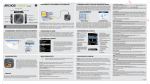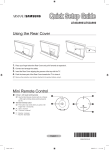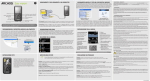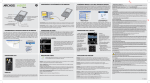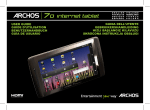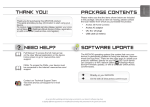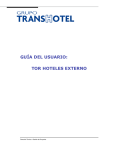Download software update need help? package contents thank you!
Transcript
PACKAGE CONTENTS Thank you for purchasing this ARCHOS product. This guide provides you key information to start using your device. To receive more complete service, please register your product at Menu >Settings>About device>Online registration, or with a computer (www.archos.com/register). Please make sure that the items shown below are included in the package. Should an item be missing, please contact the local retailer from which you purchased this product. • Archos 35 Home Connect • Archos AC adaptor • UK, EU, US plugs • USB cable (2 meters) ? NEED HELP? SOFTWARE UPDATE FAQs: To access the FAQs, your device must be connected to the Internet: www.archos.com/ support. Contact our Technical Support Team: Visit www.archos.com/support for e-mail support. The ARCHOS operating system (the system that runs your device) is periodically updated to bring new features, improvements and bug fixes. There are two main ways to update your product’s software: directly on your ARCHOS if your device can connect to a WiFi network (Menu >Settings>About device>Firmware update), or with a computer (www.archos. com/firmware). ÄDirectly Ä on your ARCHOS ÄOn Ä the web at www.archos.com/firmware As we are often updating and improving our products, your device’s software may have a slightly different appearance or modified functionality than presented in this Quick Start Guide. 35HomeConnect_PNXXXXXX_Book.indd 1 22/06/2011 17:08:25 ENGLISH THANK YOU! ENGLISH DESCRIPTION OF THE DEVICE 1 Power Button: press and hold to switch on/off. When your device is plugged in, press the Power button once to put your device in clock mode. When the device is not plugged in, press the Power button once to put your device in standby mode.When you press and hold on the Power button, a window appears with a list of options. Tap on “Power Off” > “Power Off” to fully shut down your ARCHOS 2 Charging indicator - light on: battery charging / blinking: battery charged 3 Headphones input 4 Micro-USB port: 1- to charge the device using the power adapter or the USB cable connected to a running computer. 2- to transfer files from your computer to your ARCHOS/ from your ARCHOS to your computer using the USB cable. 5 3 2 1 4 5 11 Micro-SD card slot 12 6 Back - returns to the previous screen. 7 Menu icon - gives menu options according to the current screen. 8 9 10 11 12 6 7 8 9 10 Volume buttons Home icon - Short press: return to the Home screen. Hold: jump to one of the recent applications. Search icon - allows you to search for an item on the device or on the Internet. Camera 12 Loudspeakers Touchscreen calibration: If the touchscreen functioning is impaired, carry out a calibration. Tap the Settings widget or on the Home screen, tap the Menu icon ,/Settings. Down the list, tap Repair&formatting/Touchscreen calibration. Follow the on-screen instructions. Hardware Reset: In the event that your ARCHOS freezes operation, you can force the device to shut down by holding the button for 10 seconds. 2 35HomeConnect_PNXXXXXX_Book.indd 2 22/06/2011 17:08:28 ENGLISH STARTING UP Charging the Battery Before using your ARCHOS for the first time, completely charge the battery: 1 Connect the supplied USB cable to the ARCHOS and to the supplied USB power adapter. Plug the USB power adapter into an outlet. OR Connect the supplied USB cable to the ARCHOS and to a running computer. 2 The ARCHOS device will turn on and start charging. When connected to a computer, tap on Charge only. UK EUR US Startup Wizard The first time you start up your ARCHOS, the installation wizard will bring you through a few screens to help you set up the principal settings: Language, country, time, preinstalled applications etc. Touchscreen actions Touch to activate an item Touch with your fingertip. Touch and hold for an alternate action To touch and hold an item, touch the item and do not lift your fingertip until the action occurs. Drag an item to change its position To drag an item, touch and hold it for a moment, then without lifting your fingertip, move your fingertip on the screen until the item reaches its destination. Swipe up/down to scroll through a list Swipe left/right to change the view To swipe, touch the screen and then quickly move your fingertips across the screen without lifting your fingertip. Do not pause on the screen with your fingertips at the initial point of contact or you may drag an item. Double-tap Quickly tap the screen twice on a webpage or other application screen to zoom. 3 35HomeConnect_PNXXXXXX_Book.indd 3 22/06/2011 17:08:30 ENGLISH www CONNECTING TO A WIFI NETWORK For this procedure to work, you need to be in a WiFi zone that will allow you to connect to it. Every time the ARCHOS is in range of a network that you have already configured once, it will attempt to make a connection. 1 To configure a new WiFi network, go on the Home screen, tap on the Menu icon 2 In the Settings screen, select Wireless & networks. , then select Settings . 3 If the WiFi is off, tap on the Wi-Fi line to turn it on. Then select Wi-Fi settings. The ARCHOS will scan for available WiFi networks and display them at the bottom of the screen. 4 Tap on the network you want to connect to. Then tap inside the Wireless password field to make the virtual keyboard appear. We recommend that you select Show password, to be able to see the characters you are typing. 5 Enter the required network information*, tap on Done, and then tap on Connect. Your ARCHOS will now attempt to establish a connection to that WiFi access point with the network parameters you entered. * For free access WiFi points, there is no need to enter any special information. For secured networks, you will need either a key (a series of numbers and/or letters) of the type WEP, WPA, or WPA2. Check with the person who manages the WiFi network to obtain the exact connection parameters required. 4 35HomeConnect_PNXXXXXX_Book.indd 4 22/06/2011 17:08:31 ENGLISH INTERFACE Clock screen Notification icons: tap and hold on the top bar until the notification window appears, then drag it downwards to reveal the notification messages (if any). Status icons: (Time, WiFi connection status, battery level, etc.) Home screen Tap the clock icon to add and set alarm, to define general settings for alarms. = shows the time for the next alarm Tap the radio icon to access TuneIn Radio and select radio stations. Tap the traffic icon to display traffic information. Tap Home to display the device main screen Tap the Dimmer icon to set the screen brightness. Tap the weather widget for specific weather information. Tap the volume icon to deactivate/activate the sound. only the alarm still functions when the sound is deactivated. On the Home Screen, Tap on an icon to open the corresponding application. You can customize the Home screen by adding/removing shortcuts and widgets, changing the wallpaper, etc. Application button Tap on this icon to reveal all the Android™ applications installed on your ARCHOS. Get more Android™ applications from AppsLib. The extended home screen Slide your finger horizontally on the screen to navigate between the 5 panels of the extended Home screen. 5 35HomeConnect_PNXXXXXX_Book.indd 5 22/06/2011 17:08:33 ENGLISH APPLICATIONS Main applications TuneIn Radio: through the radio shorcut, browse radio stations by location, by genre, by language, listen to podcasts, set sleep timer, etc. Tap the traffic icon. You have access to the Google Maps website. you can display your location, to get directions, and set Traffic settings, ... Music: slide your finger (vertically or horizontally) on the album covers, on the left, to navigate more visually through your albums. Browser: have multiple pages open at once to jump back The weather channel provides weather information for a current day and for the following days. You can set your location. Changing the settings: from the Home screen, tap the Menu icon , then tap Settings and choose a category: Wireless&networks, Sound, Display, Location&security, Applications, Accounts&sync, etc. To set an alarm 1.Tap the alarm icon . 2.Tap Add alarm. 3.Define an hour and tap Set. In the Set alarm page, - select a ringtone, - set the frequency (repeat), - set a label, etc. The alarm is set. The weather widget provides weather information for the current day and the following days. You can define your location for more precise information. Video: stop halfway through a video and pick up where you were watching just by tapping on the little “+” symbol, on the right of the file name. Email: allows for e-mail accounts of the type POP or IMAP. Gallery: view your pictures as a photo wall and then oneby-one, or as a running slideshow. Simply drag your finger horizontally to jump from one photo to another. Camera: take still image photographs or video sequences. At any time, simply tap on the thumbnail on the top right to display the last-taken pictures. To play a radio station 1.Tap the radio icon . 2. To find a station, in the main page of the TuneIn Application, use the search bar or browse the list of categories (Local radio, Location, Language, etc). 3.When the radio name is displayed, tap it. The radio starts playing after buffering. NOTE:Tap on to add the radio to My Presets. Now, the radio station is available in the My Presets list. To get traffic information 1.Tap the traffic icon . Your position is displayed on the map. Tap Layers to select a display option. Tap to search about your location Tap : - to get directions from one place to another - to sign in with your email account*. *To sign in, you must have a Gmail account. 6 35HomeConnect_PNXXXXXX_Book.indd 6 22/06/2011 17:08:34 ENGLISH APPSLIB : APPLICATION STORE AppsLib is the application marketplace for Android devices. Thousands of apps available to download straight to your Android device. Check out the best in free and paid-for applications. 1. Tap on the AppsLib icon. 2. Search through the Categories, Top 50, Selection or type key words on the search bar. Find the application you want! Approved apps Thanks to our approved stamp, you can see which applications have already been tested to work on your tablet by our engineers. All kinds of applications Clear and unique categories such as 3D games. When an update is available, you can: UPDATE APPSLIB now 1.Tap on the AppsLib icon . The application is opened. An update notification is displayed. 2.Tap on Update Now. The update starts. 3.Follow the on-screen instructions. 4.At the end of the installation, tap on Open. Simple, secure Completely secure payment via Paypal. Tie your paypal account into AppsLib for hassle free shopping whenever you want. Ratings and comments Share your opinions. With AppsLib you can rate and comment on your applications for all the AppsLib community to see. UPDATE APPSLIB later 1.Tap on the AppsLib icon . The application is opened. An update notification is displayed. 2.Tap on Update Later. You can access the application categories and download. Appslib will be listed on your My Apps list. Tap on it to update. As long as you do not update, a notification will be displayed whenever you open AppsLib. NOTE: Download AppsLib at www.appslib.com 7 35HomeConnect_PNXXXXXX_Book.indd 7 22/06/2011 17:08:35 ENGLISH Transferring files to your ARCHOS 1. Connect the supplied USB cable to the ARCHOS and to a running computer. The ARCHOS will turn on and ask you if you want to connect it. 2. Tap on Mount to connect it. Within a few seconds the ARCHOS will appear as an icon on your computer. 3. You can transfer your media files to the ARCHOS either by copy/pasting them into the respective folders using Windows® Explorer (or the Finder on a Mac®), or by using Windows Media® Player (Sync tab). 4. Once all your file transfers are finished, close Windows® Explorer and any other program that may have read or written to the ARCHOS. Click on the ‘safely remove’ icon in the system tray, next to the clock. You can now unplug the USB cable. 8 35HomeConnect_PNXXXXXX_Book.indd 8 22/06/2011 17:08:36 ENGLISH LEGAL AND SAFETY NOTICES WARRANTY AND LIMITED LIABILITY This product is sold with a limited warranty and specific remedies are available to the original purchaser in the event the product fails to conform to the limited warranty. Manufacturer’s liability may be further limited in accordance with its sales contract. In general, and in an non-limited manner, the manufacturer shall not be responsible for product damages caused by natural disasters, fire, static discharge, misuse, abuse, neglect, improper handling or installation, unauthorized repair, alteration or accident. In no event shall the manufacturer be liable for loss of data stored on disk media. MANUFACTURER SHALL NOT BE LIABLE FOR ANY SPECIAL, INCIDENTAL OR CONSEQUENTIAL DAMAGES. EVEN IF INFORMED OF THE POSSIBILITY THEREOF IN ADVANCE. ARCHOS licensor(s) makes no warranties, express or implied, including, without limitation, the implied warranties of merchantability and fitness for a particular purpose, regarding the licensed materials. ARCHOS’ licensor(s) does not warrant, guarantee or make any representations regarding the use or the results of the use of the licensed materials in terms of its correctness, accuracy, reliability, correctness or otherwise. The entire risk as to the results and performance of the licensed materials is assumed by you. The exclusion of implied warranties is not permitted by some jurisdictions. The above exclusion may not apply to you. In no event will ARCHOS’ licensor(s), and their directors, officers, employees or agents (collectively ARCHOS’ licensor) be liable to you for any consequential, incidental or indirect damages (including damages for loss of business profits, business interruption, loss of business information, and the like) arising out of the use of inability to use the licensed materials even if ARCHOS’ licensor has been advised of the possibility of such damages. Because some jurisdiction do not allow the exclusion or limitation of liability for consequential or incidental damages, the above limitations may not apply to you. Please see your sales contract for a complete statement of warranty rights, remedies and limitation of liability. Furthermore, warranty does not apply to: 1. Damages or problems resulting from misuse, abuse, accident, alteration or incorrect electrical current or voltage. 2. Any product tampered-with or damaged warranty seal or serial number label. 3. Any product without a warranty or serial number label. 4. Batteries and any consumable items delivered with or in the equipment. The end user is required to use this product only in conformity with its original purpose and is strictly forbidden to make any technical modifications that could potentially impinge on the rights of third parties. Any modification to the hardware, software, or physical enclosure of the product must be approved in writing by ARCHOS. Non approved modified products are subject to the withdrawal of any or all guarantee clauses. As part of the contractual agreement of its products, ARCHOS is committed to ensure the availability of parts and components that are essential to the use and proper working conditions of its products. This availability will be guaranteed for a period of two years, as of the first retail release for customers. ! LITHIUM-ION BATTERY CAUTION ▲ This product is equipped with a Lithium-Ion battery. Do not pierce, open, disassemble it, or use it in a humid and/or corrosive environment. Do not put, store or leave your product in or near sources of heat, in direct strong sunlight, in a high temperature location, in a pressurized container or in a microwave oven. Do not expose it to temperatures over 60 C (140 F). If the battery leaks and you come into contact with the leaked fluids, rinse thoroughly with water and seek medical attention immediately. Failure to follow these instructions could cause the Lithium-Ion battery to leak acid, become hot, explode or ignite and cause injury and/or damage. 9 35HomeConnect_PNXXXXXX_Book.indd 9 22/06/2011 17:08:36 ENGLISH OPTIMISING BATTERY PERFORMANCE • • • • Do not leave your battery charging for more than one week. Doing so runs the risk of overcharging the battery and shortening its total life span. If the device is not used for an extended period of time, the battery will slowly discharge and the device will need to be recharged before using again. Unplug the charger from the wall when it is not being used. Use only an ARCHOS battery in the device. WARNINGS AND SAFETY INSTRUCTIONS CAUTION To prevent risks of electric shock, this unit must only be opened by qualified service personnel. Power off and disconnect the power supply cable before opening the unit. WARNING To prevent fire or shock hazard, do not expose the unit to rain or moisture. Use of this product is for personal use only. Copying CDs or loading music, video, or picture files for sale or other business purposes is or may be a violation of copyright law. Copyrighted materials, works of art, and/or presentations may require authorization to be fully or partially recorded. Please be aware of all such applicable laws concerning the recording and use of such for your country and jurisdiction. SAFETY For driving safety, only a passenger should operate the device when the car is in motion and not the driver. Laws governing the usage of electronic devices by the driver may be applicable in your jurisdiction and/or country. Install your ARCHOS carefully Make sure your ARCHOS and its accessories are solidly secured when you are using them in a car. Avoiding mounting your ARCHOS device and its accessories near the airbag opening areas. Equipment that is not securely fixed in a car could result in serious injury when the airbag activates. Handle the batteries and charger with care and respect the recycling instructions • Use only ARCHOS certified batteries and charger for your ARCHOS product. Using batteries or a charger that is not certified by ARCHOS can result in serious injury or damage your product. Never throw a battery into a fire. See your current local regulations for information on battery recycling. Never put your ARCHOS device inside of, or on top of, a heating device such as microwave oven, toaster oven, or heater. When batteries heat up, there is a risk of explosion. • Be careful to never crush or perforate the battery. Avoid exposing the battery to high external pressure which could provoke an internal short-circuit and overheating. Use only accessories that are ARCHOS branded or certified by ARCHOS The use of incompatible accessories with the ARCHOS can cause injury. • • Handle your ARCHOS with care • Keep your product away from any sources of humidity. This can seriously damage the device. Do not manipulate your ARCHOS device with wet hands. Any damage done to the device due to its contact with water voids your guaranty. • Do not use or store your product in an area that is dusty or dirty. This can deteriorate the components in your device. • Your ARCHOS device is a complex electronic product. Keep it protected from falls and physical shock. Do not subject it to violent movements. • Do not paint your product. Doing so could make movable parts unusable and reduce or limit its functionality. 10 35HomeConnect_PNXXXXXX_Book.indd 10 22/06/2011 17:08:36 ENGLISH • Other products that create a magnetic field could hamper the functionality of your ARCHOS. Do not use protective covers or cases that have magnetic closures. Do not allow your ARCHOS device to stay in prolonged contact with electromagnetic fields. Only ARCHOS certified technicians are qualified to repair your ARCHOS device In calling upon non qualified persons to repair your ARCHOS product, you run the risk of damaging your device and voiding your guaranty. Avoid interference with other electronic products Your ARCHOS device radiates radio frequency (RF) signals that could interfere with the functioning of other electronic devices that are insufficiently or incorrectly protected from RF energy, such as pacemakers, hearing aids, medical devices, or any other electronic device found in your home or car. Contact the maker of the maker of the equipment to resolve any possible interference problems. Other Security Instructions • Always manipulate your ARCHOS device with care. Keep it in a clean environment away from dust. • Do no expose the device to extreme temperatures. • Do not drop or throw the device • Do not allow the device to come in close contact to a flame. • CHILD PROTECTION: Keep the device away from children. Do not allow children to play with this device. They can hurt themselves or others with this device as well as damage it. Besides, little kids would much prefer their parents play with them then pass them an electronic device. Really, this is true. FCC COMPLIANCE STATEMENT This equipment has been tested and found to comply with limits for a Class B digital device, pursuant to Part 15 of the FCC Rules. These limits are designed to provide reasonable protection against harmful interference in a residential installation. This equipment generates, uses and can radiate radio frequency energy and, if not installed and used in accordance with instructions, may cause harmful interference to radio communications. However, there is no guarantee that interference will not occur in a particular installation. If this equipment does cause harmful interference to radio or television reception, which can be determined by turning the equipment off and on, the user is encouraged to try to correct the interference by one or more of the following measures: • Reorient or relocate the receiving antenna. • Increase the separation between the equipment and receiver. • Connect the equipment into an outlet on a circuit different from that to which the receiver is connected. • Consult the dealer or an experienced radio/TV technician for help. To assure continued compliance, any changes or modifications not expressly approved by the party responsible for compliance could void the user’s authority to operate this equipment. (Example - use only shielded interface cables when connecting to computer or peripheral devices). USA: - This device complies with Part 15 of the FCC Rules. Operation is subject to the following two conditions: (1) this device may not cause harmful interference, and (2) this device must accept any interference received, including interference that may cause undesired operation. - FCC Radiation Exposure Statement: This equipment complies with FCC RF radiation exposure limits set forth for an uncontrolled environment. This transmitter must not be co-located or operating in conjunction with any other antenna or transmitter. Canada: - Operation is subject to the following two conditions: (1) this device may not cause interference, and (2) this device must accept any interference, including interference that may cause undesired operation of the device. ELECTROSTATIC DISCHARGE (ESD) Normal functioning of the product may be disturbed by ESD. If so, simply reset the product to resume normal operation by following the instruction manual. During file transmission, please handle with care and operate in a static-free environment. 11 35HomeConnect_PNXXXXXX_Book.indd 11 22/06/2011 17:08:36 ENGLISH AVOIDING HEARING DAMAGE This product respects the current regulations for limiting the output volume of consumer audio devices to a safe level. It must be only used with earphones complying with the EN 50332 norm. By listening to your device with headphones or earbuds at high volumes, you run the risk of permanent damage to your ears. Even if you get used to listening at high volumes and it seems normal to you, you still risk the possibility of damaging your hearing. Reduce the volume of your device to a reasonable level to avoid permanent hearing damage. If you hear ringing in your ears, reduce the volume or shut off your device and go to see a doctor. ENVIRONMENTAL CONSIDERATIONS Protection of the environment is an important concern to ARCHOS. In order to put this concern into tangible actions, ARCHOS has consciously included a set of methods that favor a respect for the environment into the entire cycle of its products; from fabrication to consumer usage, to final disposal. Batteries : If your product contains a detachable battery pack, you should only dispose of it in a designated collection point for used batteries. The Product : The crossed-out garbage can symbol on your product signifies that it falls into the category of electric/electronic equipment. Products of this type contain substances that are potentially dangerous to the environment and to human health. Therefore, you should not dispose of the ARCHOS electronic device in a regular trash. As such, the current European directives ask that this device be collected: - At places of distribution in the case of a purchase of a similar electronic product. - At locally created disposal areas (waste disposal centers, sorted trash system, etc.) By doing this, you are actively participating in the reuse and recycling of disposed electronic and electric equipment that could have potential effects on the environment and human health. COPYRIGHT NOTICE Copyright ARCHOS © 2011. All rights reserved. This document may not, in whole or part, be copied, photocopied, reproduced, translated or reduced to any electronic medium or machine-readable form without prior consent, in writing, from ARCHOS. All brands and products names are registered trademarks and the property of their respective owners. Specifications are subject to change without notification. Errors and omissions accepted. Images and illustrations may not always match contents. Disclaimer of warranty: to the extent allowed by applicable law, representations and warranties of non-infringement of copyrights or other intellectual property rights resulting from the use of the product under conditions other than as here above specified, are hereby excluded. END USER LICENSE AGREEMENT FOR ARCHOS SOFTWARE PLEASE CAREFULLY READ THE BELOW TERMS AND CONDITIONS OF THE END USER LICENSE AGREEMENT (EULA) BEFORE USING YOUR ARCHOS PRODUCT. THE “ARCHOS SOFTWARE” (all software distributed within the ARCHOS hardware product) ON THIS DEVICE IS LICENSED TO YOU, YOU DO NOT OWN IT. BY USING THE SOFTWARE ON THE DEVICE, YOU ARE THUS GIVING YOUR CONSENT TO BE BOUND BY THIS AGREEMENT. IF YOU DO NOT AGREE WITH ANY PART OF THIS EULA, ARCHOS WILL NOT LICENSE THE SOFTWARE TO YOU. IN SUCH A CASE, PROMPTLY SEE YOUR VENDOR OR CONTACT ARCHOS DIRECTLY IN ORDER TO FIND AN ADEQUATE SOLUTION TO THIS DISAGREEMENT. 1. GRANT OF LICENSE – Subject to the terms and conditions of this license, ARCHOS grants you the nonexclusive right to use the software within the ARCHOS hardware product. The ARCHOS SOFTWARE can only be used on the ARCHOS manufactured product that it is delivered with. 12 35HomeConnect_PNXXXXXX_Book.indd 12 22/06/2011 17:08:37 ENGLISH 2. TITLE – You have no title, ownership rights, rights to trade secrets, or intellectual rights to the ARCHOS SOFTWARE. 3. LIMITATIONS - You may not alter, decrypt, disassemble, decompile, or reverse engineer in part or in whole the ARCHOS SOFTWARE , except as permitted by mandatory applicable law. 4. COPYRIGHT / INTELLECTUAL RIGHTS – The ARCHOS SOFTWARE is protected by United States and International Copyright laws and treaties as well as by international intellectual property laws. 5. NO WARRENTY / LIMITED LIABILITY A. ARCHOS SOFTWARE is licensed to you “as is” and your use of such is at your sole risk. B. ARCHOS makes not guarantees either expressed or implied as to the correctness, accuracy, reliability, fitness of use for a particular purpose or otherwise of its SOFTWARE. C. If ARCHOS SOFTWARE proves to be defective, YOU and not ARCHOS bear any financial or other liability for returning the product to its original functional state or any other liability arising out of such an event. D. In no event will ARCHOS, its subsidiaries, officers, or employees be liable for any damages, including but not limited to, any loss, or other incidental, indirect or consequential damages due to the use of the ARCHOS SOFTWARE, even if ARCHOS has been advised of the possibility of such damages. Because certain jurisdictions do not allow the exclusion or limitation of liability for certain damages, the above limitations may not apply to you. 6. LICENSED COMPONENTS – Within the ARCHOS SOFTWARE are components licensed to ARCHOS and such licensors reserve rights that may not be expressed herein. ARCHOS licensor(s) makes no warranties, express or implied, including, without limitation, the implied warranties of merchantability and fitness for a particular purpose, regarding the licensed materials. ARCHOS’ licensor(s) does not warrant, guarantee or make any representations regarding the use or the results of the use of the licensed materials in terms of its correctness, accuracy, reliability, or otherwise. You assume the entire risk as to the results and performance of the licensed materials. The exclusion of implied warranties is not permitted by some jurisdictions. The above exclusion may not apply to you. In no event will ARCHOS’ licensor(s), and their directors, officers, employees or agents (collectively ARCHOS’ licensor) be liable to you for any consequential, incidental or indirect damages (including damages for loss of business profits, business interruption, loss of business information, and the like) arising out of the use of inability to use the licensed materials even if ARCHOS’ licensor has been advised of the possibility of such damages. Because some jurisdiction do not allow the exclusion or limitation of liability for consequential or incidental damages, the above limitations may not apply to you. 7. ILLEGAL USE – You cannot use the ARCHOS SOFTWARE to engage in illegal activities including the reproduction, storage and/or distribution of copyrighted materials that you do not have the express written consent to. 8. TRANSFER – You can permanently transfer your rights to the ARCHOS SOFTWARE through the transfer or the sale of your ARCHOS hardware product to a second party. You must not retain any copy of the software, upgrades, versions, or documentation, and the party to whom you transfer the agreement must make written notice that he accepts the conditions of this EULA. 9. TERMINATION – You may terminate this agreement at any time, at which point you cannot use the ARCHOS SOFTWARE. To do so, you must destroy all originals and copies of the ARCHOS Software and all documentation. You can write to ARCHOS for instructions on having the software removed from your device. This license will terminate automatically (without notice from ARCHOS) if any part of this license agreement is violated. 10. DECOMPOSITION – If any part or condition of this agreement is held by governing law to be invalid or unenforceable, such part will be enforceable to the extent allowed by law and will have no effect on any other sections of this agreement. GOVERNING LAW – This license is governed by the laws of France. If you have any questions about this End User License Agreement, please write to: ARCHOS SA., Legal Department, 12 rue Ampère, 91430 Igny, France. This information is subject to be updated periodically. Please check the official Archos web site. 13 35HomeConnect_PNXXXXXX_Book.indd 13 22/06/2011 17:08:37 ENGLISH FOR U.S. AND CANADIAN CUSTOMERS ONLY IMPORTANT WARRANTY INFORMATION Archos Limited Warranty obligations for hardware products and software are limited to the terms set forth below: A. EXTENT OF LIMITED WARRANTY 1. Archos warrants hardware products against defects in materials and workmanship for a period of one year from date of purchase (“Warranty Period”). The customer is responsible for keeping all original proof of purchase documents during this time. Archos will only accept purchase receipts from authorized resellers as proof of purchase. Receipts coming from credit card processing companies, including but not limited to PayPal, Authorizenet.com, Visa, Mastercard, Amex and Discovery, will not be accepted as proof of purchase. 2. Concerning software products, Archos Limited Warranty applies only to a failure to execute programming instructions. Archos does not guarantee the operation of any product will be uninterrupted or error free. 3. Archos Limited Warranty covers only those defects which arise as a result of normal use of the product, and does not apply to: i. Improper or inadequate maintenance or modification; ii. Software, interfacing, media, parts and supplies not provided or supported by Archos; or iii. Operation outside the product’s specifications. 4. If Archos receives, during the applicable Warranty Period, notice of a defect in any hardware product, which is covered by Archos’ warranty, Archos will either repair the product using new or refurbished replacement parts or replace the defective product with new or like-new product of the same model with the same functionality as the original unit. If Archos is unable to repair or replace the defective product, the customer will either be offered a comparable model* (if available) or will be refunded the purchase price of the defective product. When a product is exchanged, any replacement item becomes the property of the customer and the replaced item becomes Archos’ property. (* whose functionality is at least equal to that of the product being replaced.) 5. Archos shall have no obligation to replace or refund a defective product until the customer returns the defective product to Archos. 6. Archos is not responsible (i) for any data stored on returned products. Customers should backup his/her data prior to shipping the unit back to Archos. Hard drives and devices which include a hard disk or other memory storage system will be reformatted during the repair process (even if the repair is not related to the hard drive itself) and will not include the customer’s data when it is returned. (ii) for protecting the confidentiality of any data on a product sent in for repair. 7. Archos’ limited warranty is only valid in the country of purchase. 8. The Archos limited warranty is non-transferable. Archos will not validate purchases made via trade, barter or auctions. This pertains to trade, barter or auction between individuals or between resellers and individuals on sites including but not limited to E-Bay and Ubid where trade, barter or auction transactions are facilitated. 9. Archos does not warrant against damages incurred to the LCD screen. Devices returned with broken LCD screens will be evaluated by an Archos technician who will determine if such damage falls within the scope of product neglect or misuse and hence whether or not it is guaranteed. 10. The batteries in ARCHOS products have a finite number of charge cycles and thus over its life span, the autonomy will slowly decrease. Archos does not guaranty a specific battery charge retention time scale as degradation of battery autonomy includes variables beyond the control of Archos, such as, but not limited to, how often you deplete and charge it, the temperature the device is used and/or charged at, and the amount of time that the device is used or not used between charges. 11. The LCD screens on ARCHOS products may display pixel failures immediately or over time. Please refer the full PDF user manual of your product for information on your rights for replacement of a screen with multiple defective pixels. B. LIMITATIONS OF WARRANTY To the extent allowed by local law, neither Archos nor its third party suppliers make any other warranty or condition of any kind, whether expressed or implied, with respect to the Archos products, and specifically disclaim the implied warranties of conditions of merchantability, satisfactory quality, and fitness for a particular purpose. 14 35HomeConnect_PNXXXXXX_Book.indd 14 22/06/2011 17:08:38 ENGLISH C. LIMITATIONS OF LIABILITY To the extent allowed by local law, the remedies provided in this Warranty Statement are the customer’s sole and exclusive remedies. To the extent allowed by local law, except for the obligations specifi cally set forth in this warranty statement, in no event shall Archos or it’s third party suppliers be liable for direct, indirect, special, incidental, or consequential damages, whether based on contract, tort, or any other legal theory and whether advised of the possibility of such damages. D. LOCAL LAW This Warranty Statement gives the customer specific legal rights. The customer may also have other rights that vary from state to state in the United States, from province to province in Canada. To the extent that this Warranty Statement is inconsistent with local law, this Warranty Statement shall be deemed modified to be consistent with such local law. Under such local law, certain disclaimers and limitations of this Warranty Statement may not apply to the customer. For example, some states in the United States as well as Canada may: preclude the disclaimers and limitations in this Warranty Statement from limiting the statutory rights of a consumer; restrict the ability of a manufacturer to enforce such disclaimers or limitations; or grant the customer additional warranty rights, specify the duration of implied warranties which the manufacturer cannot disclaim, or not allow limitations on the duration of implied warranties. RETURNS POLICY and SUPPORT INFORMATION 1. ‘No Questions Asked’ 7 day return policy (Purchases made directly from Archos) a. ALL RETURNS REQUIRE A RETURN MERCHANDISE AUTHORIZATION (RMA). You have the right to return a non-defective product to Archos if you initiate an RMA process within seven days of the receipt of your product. You can call our technical support for RMA authorization or use our automated RMA request page on our website (located under ‘Product Returns’). If the product does not include all original materials or is not in original condition (no scratches or handling marks) or not properly working, Archos may choose not to accept the product for a refund. b. Archos will send you an RMA number and shipping instructions within 48 hours (weekends not included). c. This non-defective product must be received by Archos within 14 days from the date that the RMA number was issued. Any products received after this date will not be processed for refund and will be returned to you at your cost. A 15% restocking fee is charged on all returned products. 2. Thirty-day defective product return policy (purchases made directly from Archos) a. If your product ceases to function correctly within the first 30 days of ownership, Archos will replace your product with a new one or issue you a credit (at your request). b. Archos reserves the right to determine if a returned product is defective and falls within the warranty guidelines prior to any credit being issued or replacement with a new unit being made. c. ALL RETURNS REQUIRE A RETURN MERCHANDISE AUTHORIZATION (RMA). You can call our technical support for RMA authorization or use our automated RMA request page on our website, located under ‘Product Returns’). You must submit a Request for RMA (Return Merchandise Authorization) form or contact our support team within 30 calendar days from the day you received the product. d. The product must be received by Archos within 14 days from the date that the RMA number is issued. Any products received after this date will not be processed for return. After the 14 days have expired, you will need to contact Archos for a new RMA number if you are still within the 30 calendar days following the reception of the product. 15 35HomeConnect_PNXXXXXX_Book.indd 15 22/06/2011 17:08:38 ENGLISH 3. Returns within the one year Warranty Period a. Archos reserves the right to determine if the returned product has been rendered non-functional due to user misuse or improper handling. b. ALL RETURNS REQUIRE A RETURN MERCHANDISE AUTHORIZATION (RMA). You can call our technical support for RMA authorization or use our automated RMA request page on our website (located under ‘Product Returns’) to initiate the return and repair process. Archos will work within a ‘best effort’ framework to send out your repaired product within 10 working days from the reception of your product at its repair center. 4. Shipping Costs: The customer is responsible for shipping charges to Archos. Archos will cover the charges for return shipping. Archos is not responsible for import fees, customs duties, or optional shipping insurance. 5. Archos is not responsible a. for any data stored on returned products. Customers should backup his/her data prior to shipping the unit back to Archos. Hard drives and devices which include a hard disk or other memory storage system will be reformatted during the repair process (even if the repair is not related to the hard drive itself) and will not include the customer’s data when it is returned. b. for protecting the confidentiality of any data on a product sent in for repair. 6. All returns must be returned in the manufacturer’s original packaging with the product. Make sure to include all cables, software, manuals and other items originally delivered in the package. 7. All returns must have an RMA number clearly displayed on the outside of the returned package. If a return does not have an Archos-issued RMA number, the package will be refused for delivery. 8. All returns must be sent by USPS, Fedex or UPS service. If you receive goods in a damaged condition please inform the carrier (Post Office, UPS or FEDEX agent) immediately. 9. All ‘OUT OF WARRANTY’ repairs may be subject to a nominal repair fee. Please contact Archos for current charges. 16 35HomeConnect_PNXXXXXX_Book.indd 16 22/06/2011 17:08:38 CONTENUS DE LA BOÎTE Merci d’avoir acheté ce produit Archos. Ce manuel vous donne les informations clès permettant d’utiliser votre produit. Pour recevoir une assistance plus complète, enregistrez votre produit sur: Menu >Paramètres>A propos de l’appareil>Enregistrement en ligne, ou avec un ordinateur (www.archos.com/register). Assurez vous que les éléments listés ci-dessous sont présents dans la boîte. Si un élément venait à manquer, veuillez contacter votre revendeur. • Archos 35 Home Connect • Adaptateur secteur USB de type Archos • Prises UK, EU, US • Câble USB (2 mètres) ? BESOIN D’AIDE? FAQs: Pour accéder aux FAQs, aller sur : www.archos. com/support. Contactez notre équipe d’assistance technique : Allez sur www.archos.com/support pour une assistance par e-mail. FRANÇAIS MERCI! METTRE À JOUR LE LOGICIEL Le système d’exploitation ARCHOS (le système qui permet à votre ARCHOS de fonctionner) est périodiquement mis à jour pour apporter de nouvelles fonctions, des améliorations et des corrections d’erreurs. Il existe deux méthodes pour mettre à jour votre produit : directement sur votre ARCHOS si vous avez une connexion WiFi (Menu >Paramètres>A propos de l’appareil>Mise à jour du logiciel), ou avec un ordinateur (www.archos.com/firmware). ÄÄ ÄÄ Directement sur votre ARCHOS Sur Internet : www.archos.com/firmware Comme nous mettons à jour et améliorons régulièrement nos produits, le logiciel de votre appareil peut présenter une interface ou des fonctionnalités légèrement différentes de celles décrites dans ce guide. 35HomeConnect_PNXXXXXX_Book.indd 17 22/06/2011 17:08:39 DESCRIPTION DE L’APPAREIL FRANÇAIS 1 2 Bouton ON/OFF : maintenez appuyé pour allumer/éteindre l’appareil. Lorsque votre appareil est branché, appuyer une fois sur le bouton ON/OFF pour afficher l’écran en mode Horloge. Lorsque votre appareil n’est pas branché, appuyer sur le bouton ON/OFF pour passer en mode veille. Lorsque vous maintenez le bouton enfoncé, une fenêtre apparaît avec une liste d’options. Appuyez sur « Eteindre » > « Eteindre » pour éteindre votre ARCHOS complètement. Témoin de charge (lorsque le câble d’alimentation est connecté) - allumé : batterie en charge / clignote : batterie chargée. 3 Prise casque 4 Port Micro USB : 1- pour charger l’appareil via l’adaptateur secteur ou via un ordinateur. 2- pout transférer des fichiers de votre ordinateur à votre ARCHOS/de votre ARCHOS à votre ordinateur via le câble USB. 5 6 Emplacement carte Micro SD 7 10 11 4 5 11 12 12 Retour - Retour à l’écran précédent. 6 7 8 9 10 Menu - vous donne accès aux options de menu disponibles. 8 9 3 2 1 Boutons de volume Accueil - Appui court : Retour à l’écran d’accueil. Appui long : basculer vers l’une des applications en cours d’exécution. Bouton de recherche Caméra 12 Hauts-parleurs Calibration d’écran tactile: en cas de dysfonctionnement de l’écran tactile, procéder à une calibration. Touchez le widget Paramètres ou à partir de l’écran d’accueil, touchez l’icône de Menu / Paramètres. En bas de la liste, touchez Réparation&formatage/Calibration de l’écran tactile. Suivre les instructions à l’écran. Réinitialisation de votre appareil : Si votre ARCHOS venait à se bloquer totalement, vous pouvez forcer l’arrêt du produit en appuyant sur le bouton pendant 10 secondes. 18 35HomeConnect_PNXXXXXX_Book.indd 18 22/06/2011 17:08:41 PREMIÈRE UTILISATION 1 2 Avant d’utiliser votre ARCHOS pour la première fois, chargez complètement sa batterie : Connectez le câble USB fourni à l’ARCHOS et à un ordinateur allumé. OU Connecter le câble USB fourni à l’appareil et au adaptateur secteur USB. Branchez l’adaptateur sur une prise secteur. Votre ARCHOS s’allume et commence à se charger. Lorsque l’appareil est connecté à un ordinateur, Appuyez sur Rester en charge. FRANÇAIS Charger la batterie UK EUR US Assistant d’installation La première fois que vous allumez l’ARCHOS, l’assistant d’installation vous aide à configurer les principaux réglages de l’appareil : la langue, le pays, l’heure, applications préinstallées, etc. Utilisations de l’écran tactile Toucher pour activer un élément Toucher avec le bout de votre doigt. Toucher et maintenir Pour toucher et maintenir appuyé sur un élément en vue d’une éventuelle action, toucher l’élément et maintenir appuyé jusqu’à ce que l’action souhaitée soit exécutée. Faire glisser un élé- Pour faire glisser un élément, touchez et maintenir appuyé un long moment, puis sans ment pour changer lever votre doigt, déplacez le sur l’écran jusqu’à la destination choisie. sa position Coulisser de bas Pour coulisser, touchez l’écran puis, sans enlever le bout de votre doigt de l’écran, la en haut pour pardéplacer rapidement. Ne pas maintenir votre doigt appuyé sur un emplacement au risque courir une liste de faire glisser un élément. Coulisser de droite à gauche pour changer d’écran Tapoter deux fois Pour effectuer un zoom dans une page Web ou dans une application, tapotez deux fois l’écran d’un geste rapide. 19 35HomeConnect_PNXXXXXX_Book.indd 19 22/06/2011 17:08:42 FRANÇAIS www SE CONNECTER À UN RÉSEAU WIFI Pour suivre cette procédure, vous devez vous situer dans une zone WiFi vous permettant de vous connecter. Chaque fois que l’ARCHOS détectera un réseau que vous avez déjà configuré, il tentera de s’y connecter. 1 Pour configurer un nouveau réseau WiFi, allez sur l’écran d’accueil, appuyez sur l’icône de Menu Paramètres . 2 Dans l’écran des Paramètres, sélectionnez Sans fil et réseaux. , puis sélectionnez 3 Si le WiFi est désactivé, appuyez sur la ligne Wi-Fi pour l’activer. Puis, sélectionnez Wi-Fi (configurer et gérer...). L’ARCHOS recherche les réseaux WiFi disponibles et les affiche au bas de l’écran. 4 Appuyez sur l’un des réseaux disponibles proposés. Puis, appuyez à l’intérieur du champ Mot de passe sans fil pour faire apparaître le clavier virtuel. Nous vous recommandons de sélectionner Afficher le mot de passe pour que les caractères que vous tapez s’affichent à l’écran. 5 Saisissez les informations réseau demandées*, appuyez sur OK et appuyez ensuite sur Se conecter. Votre ARCHOS essaie alors de se connecter à ce point d’accès WiFi d’après les paramètres réseau saisis précédemment. * Pour vous connecter à un réseau WiFi ouvert, il n’est pas nécessaire de saisir les informations réseau. Pour un réseau protégé, vous devrez soit entrer une clé (une suite de chiffres et/ou de lettres) du type WEP, WPA ou WPA2. Renseignez-vous auprès du fournisseur d’accès à Internet pour obtenir les paramètres de connexion exacts. 20 35HomeConnect_PNXXXXXX_Book.indd 20 22/06/2011 17:08:43 INTERFACE Notification icons: Effectuez un appui long sur la barre supérieure jusqu’à ce que la fenêtre des notifications apparaisse, puis faites-la glisser vers le bas pour afficher les messages de notification (le cas échéant). Icônes de Statut : (heure, état de la connexion WiFi, niveau de batterie, etc.) ECRAN D’ACCUEIL Touchez l’icône horloge pour ajouter et régler une alarme, paramètrer les caractérisques des alarmes. = affiche l’heure de la prochaîne alarme Touchez l’icône radio pour accéder à l’application TuneI et sélectionner des stations de radio. Touchez l’icône Infos trafic pour des informations routières. Touchez l’icône Accueil pour afficher l’écran d’accueil Touchez l’icône Eclairage pour régler la lumière de l’écran. Touchez le widget météo pour des informations détaillées. Touchez l’icône de volume pour activer/désactiver le son. Seul l’alarme fonctionne lorsque le son est désactivé. FRANÇAIS ECRAN Horloge Sur l’écran d’accueil, touchez une icône pour ouvrir l’application correspondante. Vous pouvez personnaliser l’écran d’accueil en ajoutant/supprimant des raccourcis et des widgets, en changeant le fond d’écran, etc. Bouton Applications Touchez cette icône pour afficher toutes les applications Android™ installées sur votre ARCHOS. Vous pouvez obtenir d’autres applications Android™ depuis AppsLib. L’écran d’accueil étendu Faites glisser votre doigt horizontalement sur l’écran pour naviguer parmi les 5 panneaux de l’écran d’accueil étendu. 21 35HomeConnect_PNXXXXXX_Book.indd 21 22/06/2011 17:08:44 APPLICATIONS FRANÇAIS Applications principales Radio TuneIn: touchez le raccourci de l’application, et parcourez les stations de radio par localité, par genre, par langue d’émission, écoutez des podcasts, lancer une mise en veille, etc. Touchez l’icône infos trafic. Vous accédez au site Web de Google Maps. Vous pouvez afficher votre position, chercher un itinéraire, définir des paramètres pour les infos trafic, ... Musique : faites glisser votre doigt (verticalement ou horizontalement) sur les pochettes d’albums, à gauche, pour naviguer parmi vos albums de façon plus visuelle. Navigateur Internet: ouvrez plusieurs pages web simultanément et basculez très facilement de l’une à l’autre. Modification des paramètres : sur l’écran d’accueil, appuyez sur l’icône de Menu , appuyez sur Paramètres et choisissez une catégorie : Sans fil et réseaux, Sons et affichage, Date et heure, etc. Définir une alarme 1.Touchez l’icône alarme .. 2.Touchez Ajouter alarme. 3.Choisir une heure et touchez Définir. Dans la page Régler l’alarme, - sélectionner un mode de sonnerie (Mu sique, radio, ...) - régler la fréquence de répétition, - définir un nom pour l’alarme, etc. L’alarme est active. Le widget météo fournit des informations météorologiques pour une journée donnée et les journées suivantes. Indiquez votre position pour des informations plus précises. Vidéo : reprenez la lecture de votre vidéo à l’endroit où vous l’aviez stoppée en appuyant simplement sur le petit symbole “+” à droite du nom du fichier. E-mail : cette application gère les comptes e-mail de type POP ou IMAP. Galerie : affichez vos photos sous la forme d’une mosaïque de miniatures, une par une, ou en diaporama. Faites glisser votre doigt horizontalement pour passer d’une photo à une autre. Appareil photo : prenez des photos ou enregistrez des séquences vidéo. A tout moment, appuyez simplement sur la miniature en haut à droite pour afficher les dernières photos prises. Lancer une station de radio 1.Touchez l’icône radio . 2.Pour trouver une radio, dans la page principale de TuneIn, utilisez la barre de recherche ou la liste des differentes catégories (Radios locales,Par lieu, Par langue, etc). 3.Lorsque le nom de la radio est affiché, touchez le. La radio est lancée après chargement. NOTE: touchez pour ajouter la radio à Mes présélections. La radio est affichée dans Mes présélections. Obtenir des infos trafic 1.Touchez l’icône infos trafic . Votre position est affichée sur la carte. Touchez Données géographiques pour sélectionner un mode d’affichage. Touchez pour obtenir des informations sur votre position Touchez : - pour obtenir un itinéraire - pour vous connecter avec votre compte email*. Vous devez avoir un compte Gmail. 22 35HomeConnect_PNXXXXXX_Book.indd 22 22/06/2011 17:08:46 APPSLIB : BOUTIQUE D‘APPLICATIONS Des applications certifiées Grâce à notre logo “Approuvé”, vous pouvez voir quelles applications ont été testées par nos ingénieurs pour un bon fonctionnement sur votre tablette. Simple et sécurisé Un paiement via PayPal totalement sécurisé. Relier votre compte PayPal à AppsLib pour acheter sans tracas. Une variété d’applications Il existe une catégorisation précise et spécifique des applications. A titre d’exemple, la catégorie Jeux en 3D. Evaluations et commentaires Partager vos impressions. Evaluer et commenter vos applications pour les partager avec la communauté AppsLib. FRANÇAIS AppsLib est une boutique d’applications pour appareils sous Android. Des milliers d’applications sont disponibles pour un téléchargement instantané sur votre tablette. Retrouvez les meilleures applications gratuites et payantes. 1. Touchez l’icône AppsLib. 2. Parcourez les catégories, le Top 50, la liste des sélections ou tapez des mots-clès dans la barre de recherche. Trouvez l’application que vous voulez! Lorsqu’une mise à jour est disponible, il est possible de: METTRE A JOUR APPSLIB maintenant METTRE A JOUR APPSLIB plus tard 1.Appuyer sur l’icône AppsLib . 1.Appuyer sur l’icône AppsLib . L’application est ouverte. Une notification de mise à jour est L’application est ouverte. Une notification de mise à jour s’affiche. 2.Appuyer sur Mettre à jour plus tard. affichée. Accéder ainsi aux applications et télécharger. AppsLib va s’afficher 2.Appuyer sur Mettre à jour maintenant. La mise à jour débute. dans la liste Mes Applications. Appuyer sur l’application pour la mettre 3.Suivre les instructions à l’écran. à jour. Tant que vous n’aurez pas mis à jour AppsLib, une notification 4.A la fin de l’installation, appuyer sur Ouvrir. de mise à jour s’affiche à chaque fois vous ouvrez l’application. Note: Télécharger AppsLib sur www.appslib.com 23 35HomeConnect_PNXXXXXX_Book.indd 23 22/06/2011 17:08:46 FRANÇAIS Transférer des fichiers vers votre Archos 1. Connectez le câble USB fourni à votre ARCHOS et à un ordinateur allumé. L’ARCHOS s’allume et vous propose de le connecter. 2. Sélectionnez Monter pour le connecter. Après quelques secondes, l’ARCHOS apparaît sous la forme d’une icône sur votre ordinateur. 3. Pour transférer vos fichiers sur l’ARCHOS, vous pouvez les copier/coller directement dans les dossiers respectifs de l’appareil (avec Windows® Explorer sur PC ou le Finder sur Mac®), ou vous pouvez également utiliser Windows Media® Player (onglet Synchroniser). 4. Une fois que tous les transferts de fichiers sont terminés, fermez Windows Media® Player ou tout autre programme susceptible d’utiliser l’ARCHOS. Cliquez ensuite sur l’icône de retrait du périphérique en toute sécurité dans la barre des tâches, à côté de l’horloge. Vous pouvez à présent débrancher le câble USB. 24 35HomeConnect_PNXXXXXX_Book.indd 24 22/06/2011 17:08:47 MENTIONS LÉGALES ET CONSIGNES DE SÉCURITÉ GARANTIE ET RESPONSABILITÉ LIMITÉE FRANÇAIS Ce produit est vendu avec une garantie limitée et des solutions spécifiques sont mises à disposition de l’acheteur initial au cas où le produit ne serait pas conforme à cette même garantie limitée. La responsabilité du fabricant peut être davantage limitée en accord avec le contrat de vente consenti. En règle générale, et de manière non limitative, le fabricant ne peut être tenu responsable des dégâts causés au produit par des catastrophes naturelles, incendies, décharges électrostatiques, utilisations incorrectes ou abusives, négligences, manipulations ou installations incorrectes, réparations non autorisées, altérations ou accidents. En aucun cas, le fabricant ne peut être responsable de la perte de données stockées sur le disque. LE FABRICANT NE PEUT ÊTRE TENU RESPONSABLE DES DOMMAGES EXCEPTIONNELS, ACCIDENTELS OU INDIRECTS MEME S’IL A ETE INFORME DE CETTE EVENTUALITE A L’AVANCE. Le cédant (la société ARCHOS) n’accorde aucune garantie concernant les appareils sous licence, que celle-ci soit expresse ou tacite, y compris, mais sans aucune limitation, les garanties implicites de qualité marchande et d’aptitude pour atteindre un but particulier. Le cédant n’offre aucune garantie ni ne fait aucune démarche quant à l’utilisation ou aux conséquences de l’utilisation des appareils sous licence en matière d’exactitude, précision, fiabilité ou autre. En outre, en tant que cessionnaire vous assumez tout risque relatif aux résultats et performances de l’appareil sous licence. L’exclusion de garanties tacites n’est pas permise par certaines juridictions. Il est donc possible que l’exclusion mentionnée ci-dessus ne vous soit pas applicable. En aucun cas, le cédant et ses directeurs, cadres, employés ou agents (collectivement dénommés cédant ARCHOS) ne peuvent être tenus responsables pour des dommages consécutifs, accidentels ou indirects (y compris, sans que la liste soit exhaustive, des dommages provenant de la perte de bénéfices commerciaux, d’une interruption de l’activité commerciale, de la perte d’informations professionnelles) découlant de l’utilisation, ou de l’incapacité à utiliser les appareils sous licence même si le cédant a été prévenu de cette éventualité. Étant donné que certaines juridictions ne reconnaissent pas l’exclusion ou la limitation de responsabilité quant aux dommages indirects ou accidentels, il est donc possible que les limitations stipulées ci-dessus ne vous soient pas applicables. Veuillez consulter votre contrat de vente pour obtenir la convention complète des droits de garantie, des solutions et de la limitation de responsabilité. De plus, la garantie ne couvre pas : 1. les dommages ou problèmes causés par une utilisation incorrecte ou abusive, un accident, une altération ou un branchement électrique d’intensité ou de voltage tension inappropriée. 2. les produits modifiés, ni ceux dont le scellé de garantie ou le numéro de série ont été endommagés. 3. les produits dépourvus de garantie ou de numéro de série. 4. les batteries ou autres consommables livrés avec ou compris dans l’équipement. L’utilisateur final s’engage à utiliser ce produit conformément à sa destination initiale, sans y apporter une quelconque modification technique susceptible de porter atteinte aux droits des tiers. Les modifications apportées aux circuits électroniques, au logiciel ou au boîtier de ce produit doivent être expressément approuvées par ARCHOS, sous peine d’annulation de toutes les clauses de garantie. Dans le cadre de la garantie contractuelle de ses produits, ARCHOS s’engage à assurer la disponibilité des pièces et composants essentiels à l’utilisation et au fonctionnement des produits pendant une période de deux ans à compter de leur première mise sur le marché au profit des consommateurs. ! ▲ MISES EN GARDE SUR LA BATTERIE LITHIUM-ION ! Ce produit est équipé d’une batterie Lithium-ion. N’essayez pas de percer la batterie, de l’ouvrir ou bien de la démonter. Gardez le produit à l’abri de tout environnement humide et/ou corrosif. Gardez-le également à l’abri de toute source de chaleur (environnement à température élevée, exposition en plein soleil, récipient sous-pression ou four à micro-ondes). Le produit ne doit pas être exposé à une température supérieure à 60°C. 25 35HomeConnect_PNXXXXXX_Book.indd 25 22/06/2011 17:08:47 En cas de fuite et de contact avec du liquide s’échappant de la batterie, rincez soigneusement à l’eau la zone exposée et consultez immédiatement un médecin. Le non-respect de ces recommandations risquerait de provoquer des fuites d’acide ou une surchauffe de la batterie, laquelle pourrait alors s’enflammer ou exploser et causer des dommages matériels et/ou corporels sévères. FRANÇAIS OPTIMISEZ LA DURÉE DE VIE DE LA BATTERIE ET DU CHARGEUR • • • • Ne laisser pas votre batterie en charge pendant plus d’une semaine, car une surcharge risque de raccourcir sa durée de vie. Si elle n’est pas utilisée pendant une période prolongée, une batterie se décharge progressivement et doit par conséquent être rechargée avant toute nouvelle utilisation. Débranchez le chargeur du secteur lorsqu’il n’est pas utilisé. Utilisez la batterie pour votre ARCHOS uniquement. MISES EN GARDE ET CONSIGNES DE SÉCURITÉ ATTENTION Pour éviter tout risque de choc électrique, cette unité ne doit être ouverte que par un technicien qualifié. Éteignez l’appareil et débranchez le câble d’alimentation avant d’ouvrir l’unité. MISE EN GARDE Pour éviter tout risque d’incendie ou d’électrocution, n’exposez jamais l’unité à la pluie ni à l’humidité. Ce produit est strictement destiné à un usage privé. La copie de CD ou le téléchargement de morceaux de musique, de vidéos ou de fichiers image pour la vente ou d’autres fins commerciales peut être une violation de la loi protégeant les droits d’auteur. Pour enregistrer ou copier, de manière intégrale ou partielle, des documents, œuvres d’art et représentations protégés par des droits d’auteur, une autorisation préalable peut être obligatoire. Veuillez examiner en détail le droit applicable en matière d’enregistrement et d’utilisation de tels contenus dans votre pays et juridiction. SÉCURITÉ Par mesure de sécurité, seul un passager, mais en aucun cas le chauffeur, peut utiliser l’appareil pendant que le véhicule se déplace. Référez-vous à la réglementation en vigueur dans votre pays ou votre juridiction pour prendre connaissance des limitations quant à l’utilisation d’appareils électroniques par le conducteur. Installez votre ARCHOS avec précaution Veillez à ce que votre ARCHOS et ses accessoires soient solidement fixés lorsque vous les utilisez à bord d’un véhicule. Evitez de positionner votre ARCHOS et ses accessoires à proximité de la zone d’ouverture des airbags. Tout équipement mal installé peut entraîner de graves blessures au déclenchement de l’airbag. Manipulez les batteries et les chargeurs avec précaution et respectez les consignes de recyclage • • • • Utilisez uniquement les batteries et les chargeurs homologués par ARCHOS et conçus pour votre produit. L’utilisation de batteries et de chargeurs incompatibles peut provoquer de graves blessures ou endommager votre produit. Ne jetez jamais de batteries au feu. Veuillez respecter la réglementation en vigueur en matière de recyclage des batteries usagées. Ne posez jamais votre appareil ARCHOS à l’intérieur ou au-dessus d’un appareil chauffant, tel qu’un four micro-ondes, une cuisinière ou un radiateur. En cas de surchauffe, les batteries risquent d’exploser. Veillez à ne pas écraser ou perforer les batteries. Evitez d’exposer votre batterie à une trop forte pression externe qui pourrait provoquer un court-circuit interne et une surchauffe. Utilisez exclusivement des accessoires homologués par ARCHOS 26 L’utilisation d’accessoires incompatibles peut endommager votre appareil ou provoquer des blessures. Manipulez votre ARCHOS délicatement et avec précaution • Tenez votre ARCHOS à l’écart des sources d’humidité qui pourraient sérieusement l’endommager. N’utilisez pas votre ARCHOS avec les mains mouillées. Tout dégât provoqué par l’eau sur votre produit peut annuler la garantie du fabricant. • Evitez d’utiliser ou d’entreposer votre produit dans un endroit poussiéreux ou sale. Ses composants risquent de se détériorer. • Votre ARCHOS est un appareil électronique complexe. Protégez-le des chocs et évitez de le manipuler trop brusquement pour ne pas l’endommager. • Ne tentez pas de peindre votre appareil. La peinture pourrait bloquer les pièces mobiles et perturber son fonctionnement. 35HomeConnect_PNXXXXXX_Book.indd 26 22/06/2011 17:08:47 • FRANÇAIS Les appareils générant un champ magnétique peuvent perturber le fonctionnement de votre ARCHOS. N’utilisez pas de housses ou d’accessoires équipés de fermetures magnétiques et ne laissez pas votre ARCHOS en contact prolongé avec des champs magnétiques. Adressez-vous uniquement à des personnes qualifiées pour réparer votre ARCHOS En faisant appel à des personnes non qualifiées pour réparer votre produit, vous risquez de l’endommager et de voir sa garantie annulée. Evitez toute interférence avec d’autres appareils électroniques Votre ARCHOS émet des signaux de radiofréquence (RF) qui peuvent perturber le fonctionnement des appareils électroniques insuffisamment ou mal protégés, comme par exemple les stimulateurs cardiaques, les prothèses auditives, les appareils médicaux et tout autre appareil électronique équipant votre maison ou votre véhicule. Adressez-vous aux fabricants de ces différents appareils électroniques pour tenter de résoudre les éventuels problèmes d’interférence. Autres consignes de sécurité • Manipulez toujours le produit avec précaution. Rangez-le dans un endroit propre, exempt de poussière ; • N’exposez pas le produit à des températures extrêmes ; • Ne tenez pas le produit à proximité d’une flamme vive ou d’une cigarette allumée ; • Evitez de laisser tomber ou de lancer le produit ; • PROTECTION DES ENFANTS : Conservez le produit hors de portée des enfants. Ne laissez pas les enfants jouer avec le produit, ils risqueraient de se blesser ou de blesser un tiers, voire d’endommager le produit. DÉCLARATION DE CONFORMITÉ FCC Cet appareil a été testé et déclaré conforme aux recommandations établies pour un appareil numérique de classe B comme stipulé à la section 15 des réglementations FCC. Ces recommandations sont imposées afin de garantir une protection raisonnable contre les interférences dans un environnement résidentiel. Cet appareil produit, utilise et peut émettre une énergie haute fréquence et, s’il n’est pas installé et utilisé conformément aux instructions, provoquer des interférences gênantes pour les communications radio. Des risques d’interférences ne peuvent toutefois pas être totalement exclus dans certaines installations. Dans le cas d’interférences gênantes pour la réception d’émissions radio ou télédiffusées (il suffit, pour le constater, d’allumer et d’éteindre l’appareil), l’utilisateur est invité à prendre l’une des mesures suivantes pour les éliminer : • Réorienter et déplacer l’antenne réceptrice, • Éloigner l’appareil du récepteur, • Brancher le matériel sur une prise ou un circuit différents de ceux de l’appareil récepteur, • Consulter un revendeur ou un technicien de radio ou télévision expérimenté. Pour s’assurer de la totale conformité du produit en regard de la législation en vigueur, tout changement ou toute modification qui n’a pas été approuvée par le fabriquant, peut déchoir les utilisateurs du droit d’utiliser cet appareil. (Exemple : utilisez uniquement des câbles blindés lorsque vous connectez l’appareil à un ordinateur ou un périphérique). Canada: - Utilisation soumise aux deux conditions suivantes : (1) Cet appareil ne doit pas provoquer d’interférences gênantes, (2) Cet appareil doit tolérer les interférences reçues, y compris celles susceptibles d’en perturber le fonctionnement. DÉCHARGE ÉLECTROSTATIQUE Le fonctionnement normal du produit peut être perturbé par une décharge électrostatique (ESD). Il vous suffira alors de réinitialiser le produit en suivant les consignes du manuel d’utilisation pour rétablir le bon fonctionnement de l’appareil. Pendant un transfert de fichiers, veuillez manipuler l’appareil avec précaution et l’utiliser dans un environnement sans électricité statique. PROTECTION DE L’AUDITION Ce produit respecte la réglementation en vigueur pour la limitation de la puissance sonore et de la pression acoustique maximale. Il ne doit être utilisé qu’avec des casques ou écouteurs conformes à la norme EN 50332. L’écoute à très haut volume avec un casque ou des écouteurs peut créer des dommages auditifs permanents. 27 35HomeConnect_PNXXXXXX_Book.indd 27 22/06/2011 17:08:48 Même si vous êtes habitué à écouter de la musique à forte puissance, vous courez le risque d’endommager votre ouïe. Pour éviter toute altération, réduisez le volume d’écoute. Si vous éprouvez une sensation de bourdonnement, diminuez le volume ou cessez d’utiliser le produit et consultez votre médecin. FRANÇAIS CONSIDÉRATIONS EN MATIÈRE D’ENVIRONNEMENT ARCHOS est particulièrement concerné par la protection de l’environnement. Afin de transcrire ce concept en actions tangibles, ARCHOS n’a pas manqué d’inclure, dans le cycle de production, une panoplie de méthodes propres à respecter l’environnement, de la fabrication au consommateur et jusqu’à la fin de vie du produit. Les Piles : Lorsque votre produit contient un jeu de piles amovibles, il est vivement conseillé de disposer les piles usées dans un container de recyclage prévu à cet effet. Le Produit : Le pictogramme relatif au recyclage (container avec une croix) indique que le produit tombe dans la catégorie des équipements électriques / électroniques. Cet équipement contenant des substances potentiellement dangereuses pour l’environnement et la santé humaine font l’objet d’un recyclage, par conséquent, il vous est demandé de ne pas jeter les appareils électroniques ARCHOS dans une poubelle classique sachant que les directives Européennes courantes recommandent que ces appareils soient collectés : - Aux entrepôts du vendeur dès lors qu’il y a achat d’un matériel neuf identique. - Aux Centres de recyclage créés dans votre zone d’habitation ( Centres de recyclage des déchets, systèmes de tri des déchets, etc..) En procédant de la sorte, vous participez activement à la réutilisation et au recyclage des équipements électriques et électroniques usagés, susceptibles d’avoir certains effets potentiels sur l’environnement et la santé humaine. AVIS SUR LES DROITS D’AUTEUR Copyright ARCHOS © 2011. Tous droits réservés. Ce document ne peut être, dans son intégralité ou en partie, copié, photocopié, reproduit, traduit ou enregistré sur aucun support électronique ou informatique sans l’accord écrit préalable d’ARCHOS. Tous les noms de marques et de produits sont des marques déposées appartenant à leurs propriétaires respectifs. Les caractéristiques sont susceptibles d’être modifiées sans préavis. Les erreurs et omissions sont acceptées. Les images et illustrations peuvent ne pas toujours correspondre au contenu. Annulation de garantie : jusqu’aux limites autorisées par la législation applicable, les démarches et garanties de non-violation des droits d’auteur ou autres droits de propriété intellectuelle résultant de l’utilisation du produit sous d’autres conditions que celles précisées ci-dessus, sont exclues par la présente. CONTRAT DE LICENCE UTILISATEUR FINAL POUR LE LOGICIEL ARCHOS VEUILLEZ LIRE ATTENTIVEMENT LES CONDITIONS GÉNÉRALES DU CONTRAT DE LICENCE UTILISATEUR FINAL (CLUF) CI-DESSOUS AVANT D’UTILISER VOTRE PRODUIT ARCHOS. LE FIRMWARE (LOGICIEL D’EXPLOITATION FAISANT FONCTIONNER LE PRODUIT) INSTALLÉ SUR LE PRODUIT ARCHOS AINSI QUE L’ENSEMBLE DES LOGICIELS OU CONTENU INTEGRÉ DANS L’APPAREIL SONT SOUS LICENCE ET CETTE LICENCE VOUS EST ATTRIBUÉE. TOUT CE CONTENU N’EST PAS VOTRE PROPRIÉTÉ. EN UTILISANT LE LOGICIEL SUR VOTRE APPAREIL, VOUS CONSENTEZ AINSI A ETRE LIÉ PAR CE CONTRAT. SI VOUS N’ACCEPTEZ PAS TOUT OU PARTIE DE CE CLUF, ARCHOS NE VOUS ACCORDE PAS LA LICENCE DES OU DU LOGICIEL. DANS CE CAS, CONSULTEZ RAPIDEMENT VOTRE REVENDEUR OU CONTACTEZ ARCHOS DIRECTEMENT AFIN DE CONVENIR D’UNE SOLUTION ADÉQUATE PERMETTANT DE REMÉDIER À CE DÉSACCORD. TITRE – Vous n’avez pas de titre, pas de droits de propriété, pas de droits relatifs aux secrets commerciaux ou de droits intellectuels sur le LOGICIEL ARCHOS. LIMITATIONS – Vous ne pourrez pas altérer, décrypter, désassembler, décompiler ou faire de l’ingénierie inverse sur tout ou partie du LOGICIEL ARCHOS sauf dans les limites permises par les lois d’ordre public applicables. 28 35HomeConnect_PNXXXXXX_Book.indd 28 22/06/2011 17:08:48 FRANÇAIS DROITS DE REPRODUCTION/ DROITS INTELLECTUELS – Le LOGICIEL ARCHOS est protégé par les lois des Etats-Unis et les dispositions légales du Droit International, par les traités et conventions ainsi que le droit international de la propriété intellectuelle. ABSENCE DE GARANTIE / RESPONSABILITÉ LIMITÉE A. La licence relative au LOGICIEL ARCHOS vous est attribuée « en l’état » et l’utilisation que vous faites de ce logiciel est à vos seuls risques. B. ARCHOS ne donne aucune garantie expresse ou implicite quant à l’exactitude, la précision, la fiabilité, l’adéquation d’utilisation pour un but particulier ou autre de son LOGICIEL. C. Si le LOGICIEL ARCHOS s’avère défectueux, VOUS et non ARCHOS supporterez la responsabilité financière de même que celle visant la remise du produit en son état de fonctionnement d’origine ou encore, toute autre responsabilité découlant de cet événement. D. En aucun cas ARCHOS, ses filiales, ses cadres ni ses employés ne seront responsables des dommages, y compris et sans limitation, des préjudices ni des dommages incidents, indirects ou consécutifs dus à l’utilisation du LOGICIEL ARCHOS, même si ARCHOS a été informée de la possibilité de tels dommages. Parce que certains pays n’autorisent pas les exclusions ou les limitations de responsabilité pour certains dommages, les limitations ci-dessous peuvent ne pas s’appliquer à vous. COMPOSANTS SOUS LICENCE – A l’intérieur du LOGICIEL ARCHOS se trouvent des composants pour lesquels ARCHOS dispose d’une licence et ce(s) concédant(s) de licence se réserve(nt) des droits qui peuvent ne pas être stipulés dans les présentes. Le(s) concédant(s) de licence ARCHOS ne donne(nt) aucune garantie, expresse ou implicite, notamment et sans limitation, les garanties implicites de commercialité et d’adéquation pour un but particulier, concernant les éléments sous licence. Le(s) concédant(s) de licence ARCHOS ne garantit/garantissent pas et ne fait/font aucune déclaration concernant l’utilisation ou les résultats produits par des éléments sous licence en ce qui concerne leur exactitude, leur précision, leur fiabilité ou d’autres points. Vous assumez le risque entier quant aux résultats et au fonctionnement des éléments sous licence. L’exclusion des garanties implicites n’est pas autorisée par certains pays. L’exclusion ci-dessus peut ne pas s’appliquer à vous. En aucun cas le(s) concédant(s) de licence ARCHOS ni leurs dirigeants, leurs cadres, leurs employés ou agents (collectivement le concédant de licence ARCHOS) ne sera/seront responsable(s) envers vous pour des dommages consécutifs, incidents ou indirects (y compris des dommages pour pertes de profits commerciaux, d’interruption d’activité, de perte d’informations commerciales, et de cas similaires) découlant de l’utilisation ou de l’inaptitude à utiliser les éléments sous licence même si le concédant de licence ARCHOS a été informé de la possibilité de tels dommages. Parce que certains pays n’autorisent pas l’exclusion ou la limitation de responsabilité en matière de dommages consécutifs ou de dommages incidents, les limitations ci-dessus peuvent ne pas s’appliquer à vous. UTILISATION ILLÉGALE – Vous ne pouvez pas utiliser le LOGICIEL ARCHOS pour vous livrer à des activités illégales notamment dans la reproduction, le stockage et/ou la distribution d’articles protégés par des droits de reproduction pour lesquels vous n’avez pas de consentement écrit exprès. CESSION – Vous pouvez céder de façon permanente vos droits sur le LOGICIEL ARCHOS en cédant ou en vendant votre produit ARCHOS à une tierce partie. Vous ne devez pas conserver de copies du logiciel, de mises à jour, de versions ou de documentation, et la partie à qui vous cédez le contrat doit établir une déclaration écrite dans laquelle elle accepte les conditions de ce CLUF. RÉSILIATION – Vous pouvez résilier ce contrat à tout moment, auquel cas vous ne pourrez plus utiliser le LOGICIEL ARCHOS. Pour ce faire, vous devez détruire tous les originaux et les copies du Logiciel ARCHOS et toute sa documentation. Vous pouvez écrire à ARCHOS pour obtenir des instructions sur la façon de retirer le logiciel de votre machine. Cette licence sera résiliée automatiquement (sans préavis de la part d’ARCHOS) si une partie quelle qu’elle soit de ce contrat de licence était violée. DÉCOMPOSITION – Si une partie ou une condition de ce contrat était estimée par la loi compétente comme étant illégale ou non applicable, cette partie sera applicable dans la limite permise par la loi et n’aura aucun effet sur toutes les autres sections de ce contrat. LOI COMPÉTENTE – Cette licence est régie par la loi française. Si vous avez des questions sur ce Contrat de Licence Utilisateur Final, veuillez écrire à : ARCHOS SA., Département Juridique, 12 rue Ampère, 91430 Igny, France. Ces informations sont mises à jour régulièrement. Veuillez consulter le site internet officiel d’ARCHOS. 29 35HomeConnect_PNXXXXXX_Book.indd 29 22/06/2011 17:08:48 APPLICABLE UNIQUEMENT AUX CLIENTS DES ETATS-UNIS ET DU CANADA INFORMATIONS IMPORTANTES RELATIVES A LA GARANTIE FRANÇAIS Les obligations d’Archos pour les produits matériel et immatériel au titre de la présente garantie se limitent aux dispositions suivantes: A. PORTEE DE LA GARANTIE LIMITEE 1. Archos garantit les produits (partie matérielle) vendus contre les défauts matériels et de fabrication pour une durée d’un an à partir de la date d’achat (Période de garantie). Le client a la responsabilité de conserver pendant cette période tous les documents originaux prouvant la date de son achat. Les factures provenant de revendeurs autorisés sont les seules preuves d’achat acceptées par ARCHOS. Voici une liste non-exhaustive des preuves d’achat qui seront refusées : les relevés de cartes de crédit Visa, Mastercard, Amex ou Discovery, les factures PayPal, Authorizenet.com, etc. 2. En ce qui concerne les logiciels, la garantie limitée d’Archos ne s’applique que dans le cas l’impossibilité d’exécuter des instructions du programme. Archos ne garantit pas que le fonctionnement du produit sera ininterrompue ou exempt de problèmes. 3. La garantie limitée Archos ne couvre que les défauts résultant d’une utilisation normale du produit et ne s’applique pas : i. à une maintenance ou une modification incorrecte ou inadéquate; ii. aux logiciels, interfaces, media, pièces ou matériel qui ne seraient pas fournis ni approuvés par Archos; iii. aux opérations qui ne correspondent pas aux spécifications. 4. Si, durant la Période de garantie, Archos reçoit notification d’un défaut de matériel respectant les conditions couvertes par la garantie Archos, la société choisira soit de réparer le produit en utilisant des pièces neuves ou remise a neuf, soit de remplacer le produit défectueux par un produit neuf ou fabriqué a partir de pièces neuves ou pièces remises a neuf et offrant des fonctionnalités équivalentes. Au cas où Archos ne pourrait ni réparer ni remplacer le produit défectueux, Archos s’engage à remplacer le produit par un produit conparable* (si disponible) ou à rembourser au client la somme qu’il a déboursée pour l’achat du produit défectueux. Lorsqu’un produit ou une pièce sont remplaces par Archos, Archos devient automatiquement propriétaire de l objet défectueux et le client devient propriétaire de l’objet remplaçant. (* qui sera, au minimum, fonctionnellement équivalent au produit remplacé.) 5. Archos ne sera pas dans l’obligation de remplacer ni de rembourser un produit défectueux tant que le client ne l’aura pas fait parvenir à Archos. 6. Archos ne peut être tenu pour responsable: (i) de la perte des données contenues dans le produit retourné. Nous recommandons au client de procéder à la sauvegarde de ses données avant de retourner le produit. Le lecteur de disque dur et les systèmes de mémoire de masse, ou tout autre système de stockage des données, sont systématiquement reformatés au cours de la réparation et ne contiendront plus les données du lient lors de leur réexpédition. (Cette opération est faite même si la réparation ne concerne pas les systèmes de stockage) (ii) en cas de non respect de la confidentialité des informations contenues dans un produit tourné pour réparation. 7. La garantie limitée Archos ne s’applique que dans le pays où l’achat a été effectué. 8. La garantie d’Archos n’est pas transférable. Archos ne peut valider des achats effectués par revente, échange ou enchères. Cette clause s’applique aux reventes, échanges ou enchères effectués sur des sites comme e-Bay, Ubid ou similaire, où s’effectue ce type d’opérations. 9. Archos ne garantit pas les dommages subis par l’écran LCD de l’article vendu. Seuls les réparateurs et techniciens d’Archos peuvent juger d’un défaut de fabrication. Les techniciens RMA ne pourront faire un diagnostic exact et complet qu’une fois l’article défectueux en leur possession. 10. Les produits ARCHOS sont équipés de batteries dont le nombre de cycles de charge n’est pas infini. Ainsi, l’autonomie d’une batterie diminuera progressivement au cours de sa vie. ARCHOS ne garantie pas les batteries sur une durée spécifique, étant donné que la diminution de l’autonomie d’une batterie inclue des variables non contrôlables par ARCHOS, telles que la fréquence de charge/ décharge, la température à laquelle l’appareil est utilisé et/ou rechargé, le temps pendant lequel l’appareil est utilisé ou inutilisé entre les charges, etc. 11. Les écrans LCD ARCHOS peuvent présenter des défauts de pixels immédiatement ou avec le temps. Référez-vous au manuel d’utilisation complet au format PDF pour connaitre la politique de remplacement d’un écran présentant plusieurs pixels défectueux. 30 35HomeConnect_PNXXXXXX_Book.indd 30 22/06/2011 17:08:49 B. LIMITATIONS DE GARANTIE Dans les limites permises par le droit local, ni Archos ni ses fournisseurs, qui constituent une tierce partie, n’étendent d’autres garanties ni aucune autre condition expresse ou implicite en ce qui concerne les produits Archos. Sont exclues spécifiquement les garanties et conditions implicites de qualité loyale et marchande, de qualité satisfaisante pour le client et d’adéquation à un usage particulier. FRANÇAIS C. LIMITATIONS DE RESPONSABAILITE Dans les limites permises par le droit local, les recours spécifiés dans cette Déclaration de Garantie sont les seuls et uniques recours du client. Dans les limites permises par le droit local, à l’exception des obligations spécifiquement énoncées dans la présente Déclaration de Garantie, en aucun cas Archos ou ses fournisseurs, tierce partie, ne seront tenus responsables pour les dommages directs, indirects, spéciaux, ni pour les dommages-intérêts accessoires ou indirects, qu’ils soient contractuels ou délictuels, ou qu’ils soient basés sur tout autre corpus de règles légales et que les dites compagnies aient été ou non avisées de la possibilité de tels dommages. D. DROIT LOCAL Cette Déclaration de Garantie confère au client des droits juridiques spécifiques. Le client peut aussi bénéficier de certains droits variant d’un Etat à l’autre à l’intérieur des Etats-Unis d’Amérique, d’une Province à l’autre au Canada et d’un pays à l’autre dans le reste du monde. Au cas où la présente Déclaration de Garantie serait en conflit avec le droit local, on admettra la modification de la Garantie afin de l’accorder avec les lois locales. Suivant ces lois locales, il est possible que certaines clauses d’exclusion de garanties et certaines restrictions ne puissent pas s’appliquer au client. Par exemple, certains Etats des Etats-Unis ainsi que le Canada pourraient: empêcher que des exclusions limitent les droits statutaires du client ; restreindre de toute autre manière le droit du fabricant d’appliquer ces clauses d’exclusion de garanties et ces restrictions; accorder au client des garanties supplémentaires, préciser la durée de garanties implicites que le fabricant ne peut pas refuser de garantir, ou ne pas autoriser de limites à la durée de ces garanties. CONDITIONS GENERALES DE RETOUR DES MARCHANDISES ET SUPPORT TECHNIQUE 1. Retour dans les 7 jours « Sans obligation de justification » (Pour les produits achetés directement à Archos) a. POUR TOUT RETOUR DE MARCHANDISE IL EST NECESSAIRE D’OBTENIR UNE AUTORISATION DE RETOUR DE MARCHANDISE (RMA). Vous avez le droit de retourner à Archos un produit non défectueux si vous demandez un RMA dans un délai de 7 jours ouvrables suivant la réception du produit. Vous pouvez téléphoner à notre support technique pour obtenir cette autorisation de RMA ou vous rendre sur notre site et consulter notre page de demande de RMA (Sur le lien « Retour de Produit). Archos se réserve le droit de ne pas accepter le remboursement de ce produit si les éléments d’origine ne sont pas tous inclus, si le produit n’est plus dans sa condition originale (rayures ou marques de manipulation) ou s’il ne fonctionne pas correctement. b. Vous recevrez un numéro RMA ainsi que les instructions d’expédition dans les 48 H (week-ends non compris). c. Le produit non défectueux doit être reçu par Archos dans les 14 jours suivant l’émission du numéro RMA. La demande de retour d’un produit reçu après cette date ne sera pas prise en compte. Passé ce délai de 14 jours vous devrez recontacter Archos afin d’obtenir un nouveau numéro de RMA. Un montant de 15% du prix du produit retourné sera retenu pour frais de restockage. 2. Retour dans les 30 jours d’un produit défectueux (Pour les produits achetés directement à Archos) a. Si le produit cesse de fonctionner correctement dans les 30 premiers jours suivant votre achat, Archos remplacera ce produit par un autre produit neuf ou créditera votre compte (à votre choix) b. Archos se réserve le droit de s’assurer que le produit retourné est défectueux avant de créditer votre compte ou d’effectuer le remplacement du produit. c. POUR TOUT RETOUR DE MARCHANDISE IL EST NECESSAIRE D’OBTENIR UNE AUTORISATION DE RETOUR DE MARCHANDISE (RMA). Vous pouvez téléphoner à notre support technique pour obtenir une autorisation de RMA ou vous rendre sur notre site et consulter notre page de demande de RMA (Sur le lien « Retour de Produit). Vous devez envoyer un formulaire de Demande de RMA (Autorisation de Retour de Marchandise) ou contacter notre équipe du support technique dans les 30 jours suivant votre réception du produit. d. Le produit doit être reçu par Archos dans les 14 jours suivant l’émission du numéro RMA. La demande de retour d’un produit reçu après cette date ne sera pas prise en compte. Passé ce délai de 14 jours vous devrez recontacter Archos pour obtenir un nouveau numéro de RMA si vous respectez toujours le délai des 30 jours calendaires. 3. Retour au cours de la période de garantie d’un an. a. Archos se réserve le droit de s’assurer que le fonctionnement défectueux de l’article retourné n’est pas dû à une utilisation anormale ou à une mauvaise manipulation du produit par l’utilisateur. b. POUR TOUT RETOUR DE MARCHANDISE IL EST NECESSAIRE D’OBTENIR UNE AUTORISATION DE RETOUR DE MARCHANDISE (RMA). Vous pouvez téléphoner à notre support technique pour obtenir une autorisation de RMA ou vous rendre sur notre site et consulter notre page de demande de RMA (Sur le lien « Retour de Produit) pour entamer le processus de retour ou de réparation du produit. Archos s’efforcera «du mieux qu’il peut» de vous réexpédier le produit réparé dans les 10 jours ouvrables suivant la réception de votre produit par son service réparations. 31 35HomeConnect_PNXXXXXX_Book.indd 31 22/06/2011 17:08:49 FRANÇAIS 4. Frais d’expédition: Les frais d’expédition du produit à Archos sont à la charge du client. Archos ne peut être tenu de payer d’éventuels frais d’importation, de taxes douanières, ou d’assurances supplémentaires optionnelles. 5. Archos ne peut être tenu pour responsable: a. de la perte des données contenues dans le produit retourné. Nous recommandons au client de procéder à la sauvegarde de ces données avant de retourner le produit. Le lecteur de disque dur et les systèmes de mémoire de masse, dont le disque dur ou tout autre système de stockage des données, sont reformatés au cours de la réparation et ne contiendront plus les données du client lors de leur réexpédition, (Cette opération est faite même si la réparation n’est pas en rapport avec les systèmes de stockage) b. en cas de non respect de la confidentialité des informations contenues dans un produit retourné pour réparation. 6. Tous les produits doivent être retournés dans l’emballage d’origine du fabricant. Doivent être inclus tous les câbles, logiciels, manuels, disquettes ainsi que tout autre article présent dans l’expédition d’origine. 7. Tous les produits retournés doivent comporter le numéro de RMA clairement visible et lisible sur l’emballage extérieur du produit. Aucun article retourné sans numéro RMA ne sera accepté par le service de réparation. 8. Tous les produits retournés doivent être expédiés par USPS, Fedex ou UPS. Si vous recevez un produit endommagé, veuillez le signaler immédiatement au transporteur (Poste, agent UPS ou FedEx). 9. Toute réparation « Hors garantie » peut être soumise à des frais de réparation minimes. Veuillez contacter Archos pour vous informer sur les tarifs actuels. 32 35HomeConnect_PNXXXXXX_Book.indd 32 22/06/2011 17:08:49 DANKE SCHÖN! Vielen Dank, dass Sie sich für dieses Produkt von ARCHOS entschieden haben. Diese Broschüre enthält wichtige Informationen für die Inbetriebnahme Ihres Geräts. ? SIE BENÖTIGEN HILFE? FAQs: Für den Zugang zu den FAQs muss Ihr Gerät einen Internet Zugang haben. Sie finden diese ebenfalls unter www.archos.com/support. Kontaktieren Sie unseren technischen Kundendienst: Sie erhalten unter www.archos. com/support Hilfe per E-Mail. Bitte stellen Sie sicher, dass sich die nachfolgend aufgezählten Elemente in der Packung befinden. Sollte ein Element fehlen, kontaktieren Sie bitte Ihren Händler, von dem Sie dieses Produkt gekauft haben. • Archos 35 Home Connect • 1 Ladegerät • UK, EU, US Stecker • 1 USB Kabel AKTUALISIEREN DER SOFTWARE Das ARCHOS-Betriebssystem (das auf Ihrem Gerät laufende System) wird regelmäßig aktualisiert, um neue Funktionen, Verbesserungen und Bugfixes auf Ihr Gerät zu spielen. Um die Produktsoftware zu aktualisieren, sind hauptsächlich zwei Vorgehensweisen möglich: direkt auf dem ARCHOS-Gerät, sofern eine WLAN-Verbindung möglich ist (Menü >Einstellu ngen>Geräteinfo>Software-Update) oder mit einem Computer unter www.archos.com/firmware. ÄDirekt Ä auf Ihr ARCHOS-Gerät ÄIm Ä Internet unter www.archos.com/firmware Da unsere Produkte kontinuierlich aktualisiert und weiterentwickelt werden, kann die Software Ihres Geräts in Erscheinung und Funktionalität geringfügige Abweichungen zu den Darstellungen in dieser Kurzbedienungsanleitung aufweisen. 35HomeConnect_PNXXXXXX_Book.indd 33 DEUTSCH Bitte registieren Sie Ihr Gerät, damit Sie vom Service profitieren können: Die Registrierung können Sie per Computer (www.archos.com/register) oder direkt vom Gerät unter Menu >Settings>About device>Online registration [Menü > Einstellungen > Geräteinfo > Online Registrierung] durchführen. VERPACKUNGSINHALT 22/06/2011 17:08:50 BESCHREIBUNG DES ARCHOS DEUTSCH 1 2 3 Ein/Aus-Taste. Verbinden Sie das Gerät mit dem Stromnetz und stecken Sie den Stecker des Gerätes in die Steckdose. Drücken Sie bei eingestecktem Gerät einmal die Ein/Aus-Taste, um das Gerät in den Wecker-Modus zu versetzen. Ziehen Sie den Stecker des Gerätes aus der Steckdose und trennen Sie das Gerät vom StromnetzDrücken Sie bei ausgestecktem Gerät einmal die Ein/Aus-Taste, um Ihr Gerät in den Standby-Modus zu versetzen.Wenn Sie die Ein/Aus-Taste drücken und festhalten, erscheint ein Fenster mit einer Liste von Optionen.Tippen Sie auf “Ausschalten” > “Ausschalten”, um Ihren ARCHOS völlig auszuschalten. Ladeanzeige (bei angeschlossenem Stromkabel) - leuchtet: Akku wird geladen / blinkt: Akku geladen Kopfhöreranschluss 3 2 1 4 Micro-USB Port: Verbinden Sie Ihren ARCHOS für das Übertragen von Dateien mit 11 dem mitgelieferten USB Kabel mit Ihrem Computer. 5 Micro SD Karten Slot 6 Zurück zum vorherigen Bildschirm 7 Menü: Menüoptionen des aktuellen Bildschirms. 8 9 10 11 4 5 12 12 6 7 8 9 10 Lautstärkeregler Home: Kurzes Betätigen der Home-Taste führt zurück zum Haupt-Bildschirm. Langes Halten der HomeTaste führt zur Auswahl aktueller Applikationen / Umschalten zwischen den Applikationen Suchen –auf dem Gerät oder im Internet. Lautsprecher 12 Kamera Touchscreen Kalibrierung: Bei eingeschränkter Funktion des Touchscreens empfiehlt sich eine Kalibrierung. Gehen Sie unter Einstellungen auf Reparieren und Formatieren und folgen Sie den Answeisungen. Hardware-Reset: In dem Fall, dass Ihr ARCHOS während des Betriebs einfriert, können Sie ein Herunterfahren des Geräts erzwingen, indem Sie die Taste für 10 Sekunden gedrückt halten. 34 35HomeConnect_PNXXXXXX_Book.indd 34 22/06/2011 17:08:53 STARTEN Aufladen des Akkus 1 Daraufhin schaltet sich der ARCHOS-Player ein und startet den Ladevorgang. Tippen sie auf Nur Laden. DEUTSCH 2 Vor der erstmaligen Verwendung des ARCHOS sollte der Akku vollständig aufgeladen werden: Verbinden Sie das mitgelieferte USB-Kabel mit dem ARCHOS und mit dem mitgelieferten USB-PowerAdapter. Stecken Sie den USB-Power-Adapter in eine Steckdose ein. oder Verbinden Sie den ARCHOS über das mitgelieferte USB-Kabel mit Ihrem Computer. UK EUR US Installationsassistent Wenn Sie Ihren ARCHOS das erste Mal in Betrieb nehmen, nutzen Sie den Installationsassistent, mit dessen Hilfe Sie grundlegende Einstellungen wie bspw. Sprache, Land, Uhrzeit, usw. vornehmen können. Bedienung des Touchscreen Berühren, um ein Element zu aktivieren: Berührung mit der Fingerspitze. Berühren und halten für Um ein Element zu berühren und zu halten, berühren Sie das Element und heben Ihre eine alternative Aktivität: Fingerspitze erst dann wieder an, wenn die Aktivität eintritt. Ziehen Sie ein Element, um dessen Position zu ändern: Nach oben/unten wischen, um durch eine Liste zu blättern: oder Wischen Sie nach links/rechts wischen, um die Ansicht zu ändern: Doppeltippen: Um ein Element zu ziehen, berühren und halten Sie es für einen Augenblick und bewegen dann Ihre Fingerspitze auf dem Bildschirm, ohne sie anzuheben, solange, bis sich das Element an der gewünschten Position befindet. Um zu wischen, berühren Sie den Bildschirm und bewegen schnell Ihre Fingerspitzen über den Bildschirm, ohne Ihre Fingerspitzen anzuheben. Hören Sie bei Berühren des Bildschirms nicht auf mit der Fingerbewegung, da Sie sonst ein Element ziehen könnten. Tippen Sie zweimal auf eine Webseite oder einen anderen Anwendungsbildschirm, um das Bild zu vergrößern. 35 35HomeConnect_PNXXXXXX_Book.indd 35 22/06/2011 17:08:54 www WIFI-NETZWERKVERBINDUNG DEUTSCH Dazu müssen Sie sich mit Ihrem ARCHOS in Reichweite eines WiFi befinden. Der ARCHOS wird dann jedesmal eine Verbindung mit einem der bereits konfigurierten Netzwerke herstellen. . 1 Um ein neues WiFi Netzwerk einzurichten, tippen Sie auf dem Desktop auf das Menü Icon Einstellungen . 2 Unter Einstellungen wählen Sie Drahtlos und Netzwerke. 3 und wählen anschließend Wenn das WiFi ausgeschaltet ist, tippen Sie auf die WLAN Zeile um es einzuschalten. Dann wählen Sie WLAN-Einstellungen aus. Der ARCHOS wird die verfügbaren WiFi- Netze suchen und sie auf dem Display anzeigen. 4 Tippen Sie auf das Netzwerk, mit dem Sie verbinden möchten. Tippen sie auf das Eingabefeld Passwort für Drahtloszugang, um die virtuelle Tastatur aufzurufen. Wir empfehlen Ihnen die Einstellung Passwort anzeigen zu aktivieren, um die Zeichen des Passworts während der Eingabe zu sehen 5 Geben sie die benötigten Netzwerkparameter ein*. Tippen sie auf Fertig und anschließend auf Verbinden. Ihr ARCHOS wird nun versuchen, eine Verbindung mit diesem WiFi-Hot Spot aufzunehmen, mit den von Ihnen eingegebenen Netzwerkparametern. * Für kostenlose WiFi-Access Points besteht kein Bedarf für das Eingeben spezieller Informationen. Für abgesicherte Netzwerke benötigen Sie entweder einen Schlüssel (eine Serie von Zahlen und/oder Buchstaben) des Typs WEP, WPA oder WPA2. Um die exakten Verbindungsparameter zu erhalten, sprechen Sie bitte mit der Person, die das WiFi-Netzwerk verwaltet. 36 35HomeConnect_PNXXXXXX_Book.indd 36 22/06/2011 17:08:55 DIE ARCHOS BENUTZEROBERFLÄCHE UHR-BILDSCHIRM Mitteilungs-Icons: Um die Mitteilung zu sehen, ziehen Sie die Top Bar einfach nach unten. Hauptfenster DEUTSCH Status-Icons: (Uhrzeit, WiFi Verbindungsstatus, Ladezustand der Batterie usw.) Tippen Sie auf die das Wecker-Symbol, um weitere Wecker hinzuzufügen und diese einzustellen. = Anzeige der Weckzeit Tippen Sie auf das Radio-Symbol, um auf TuneIn Radio zuzugreifen,. Wählen Sie Radiosender nach Genre mithilfe der Suchleiste und fügen Sie diese den gespeicherten Sendern hinzu. Tippen Sie auf das Auto-Symbol, um Ihren Standort anzuzeigen, erhalten Sie Wegbeschreibungen und nehmen Sie Verkehrseinstellungen vor. Tippen Sie auf Homefür die Anzeige des Startbildschirms. Tippen Sie auf Hintergrundbeleuchtung, um die Bildschirmbeleuchtung einzustellen. Lassen Sie sich mit dem Wetter-Widget Wetter-Informationen anzeigen. Aktivieren oder deaktivieren Sie den Sound, indem Sie auf das Lautstärke-Symbol tippen.Der Wecker funktioniert auch bei abgeschaltetem Sound. Tippen Sie auf ein Icon, um die entsprechende Anwendung zu öffnen. Sie können den HomeScreen nach Ihren Wünschen anpassen, indem Sie Shortcuts und Widgets hinzufügen oder entfernen oder das Design des Hintergundes ändern. Applikationen Taste: Tippen Sie auf dieses Icon, um alle installierten Android™- Anwen� dungen zu sehen. Sie finden weitere Android™-Anwendungen in AppsLib. Der erweiterte Desktop Streichen sie mit dem Finger horizontal über den Hauptbildschirm um zu den anderen Dekstops zu gelangen. 37 35HomeConnect_PNXXXXXX_Book.indd 37 22/06/2011 17:08:59 APPLICATIONS Die Hauptapplikationen DEUTSCH TuneIn Radio: durch das Radio shorcut, durchsuchen Radiosender nach Ort, nach Genre, nach Sprache, um Podcasts zu hören, Ausschalt-Timer, etc. Aktivieren Sie das Auto-Symbol. Sie greifen auf die Google Maps Website zu. Sie können Ihren Standort anzeigen, Wegbeschreibungen erhalten und Verkehrseinstellungen vornehmen. Musik: streichen sie mit dem Finger (vertikal oder horizontal) über die Album Covers auf der linken Seite, und stöbern Sie in Ihrer Musiksammlung. Browser: mehrere Browser Fenster können gleichzeitig geöffnet werden. Es ist möglich zwischen verschiedenen Browser- Fenstern zu wechseln. Einstellungen ändern: tippen Sie auf das Menü Icon , anschließend auf Einstellungen und wählen Sie aus einer der Kategorien: Drahtlos und Netzwerke, Sound und Display, Datum und Uhrzeit, usw. Einen Wecker einstellen 1. Auf das Wecker-Symbol tippen . 2. Wecker hinzufügen. 3. Weckzeit festlegen und einstellen. In den Wecker-Einstellungen - einen Weckton auswählen, - Weckwiederholungen einstellen, - eine Beschreibung eingeben Der Wecker ist eingestellt. Das Wetter-Widget liefert tagesaktuelle Wetter-Information. Für präzise Wetterinformationen können Sie Ihren Standort eingeben. Video: laufendes Video anhalten und fortsetzen durch Anklicken des kleinen „+“ – Zeichens, rechts vom Dateinamen. E-Mail: erlaubt die Verwaltung von mehreren E-Mail Accounts für POP oder IMAP. Galerie: durchstöbern Sie Ihre Bilder wie auf einer Fotowand (Mehrbilderansicht) oder jedes Foto einzeln oder starten sie eine Diashow. Streichen sie horizontal mit dem Finger über den Bildschirm zur Wiedergabe des vorherigen oder nächsten Fotos. Kamera: für die Aufnahme von Fotos und Videos. Aktuell aufgenommene Fotos lassen sich durch einen Tipp rechts oben auf das Miniaturbild anzeigen. Einen Radiosender hören 1. Das Radio-Symbol antippen . 2. Radiosender finden Sie, indem Sie auf der Hauptseite der TuneIn Applikation die Suchfunktion anwenden oder die Kategorien (Lokalradio, Ort, Sprache, etc.) durchsuchen. Wenn der Sendername angezeigt wird, tippen Sie diesen an.Das Abspielen des Radios startet nach dem Buffern. ACHTUNG: Indem Sie unter “My Presets” / Meinen Voreinstellungen einen Sender hinzufügen, speichern Sie diesen Radiosender . To get traffic information 1. Tippen Sie das Auto-Symbol an . Ihre Position wird auf der Karte angezeigt. Wählen Sie verschiedene AnzeigeOptionen aus. Suchen Sie Informationen über Ihre Position. Wählen Sie - für die Anzeige von Wegbeschreibungen. - um sich mit Ihrem Email-Account* einzuloggen.* für diese Funktion ist ein Gmail Account erforderlich. 38 35HomeConnect_PNXXXXXX_Book.indd 38 22/06/2011 17:09:00 APPSLIB: SHOP FÜR GRATIS- U. BEZAHL-APPS AppsLib ist der Anwendungsmarktplatz für Android-Geräte. Es stehen hier Tausende von Anwendungen für den direkten Download auf Ihr Android-Gerät bereit. Testen Sie die besten kostenlosen und kostenpflichtigen Anwendungen. 1. Tippen Sie auf das AppsLib Icon. 2. Sie finden die gewünschten Apps in unterschiedlichen Kategorien geordnet, in einer Top 50-Liste, oder durch die Eingabe von SuchWörtern in der Suchleiste. Alle Arten von Anwendungen Es gibt klare und eindeutige Kategorien, wie z. B. 3D-Spiele. Ein neues Update für den AppsLib store steht zur Verfügung: AppsLib jetzt aktualisieren 1.Tippen Sie auf das AppsLib Ikon . AppsLib wird geoffnet. Eine Meldung vorschlagt ein Update. 2.Tippen Sie auf Jetzt aktualisieren. Das Update beginnt. 3.Folgen Sie den Anweisungen auf dem Bildschirm. 4.Am Ende der Installation, tippen Sie auf Offnen. Note: um AppsLib herunterzuladen, gehen Sie zu www.Appslib.com DEUTSCH Freigegebene Anwendungen Dank unseres „Approved“-Stempels können Sie erkennen, welche Anwendungen bereits von unseren Ingenieuren zur Ausführung auf Ihrem Tablet getestet wurden. Einfach und sicher Sie profitieren von einer sicheren Bezahlung über PayPal. Integrieren Sie Ihr PayPal-Konto in Ihr AppsLib - für müheloses Einkaufen, wann immer Sie möchten. Bewertungen und Kommentare Sagen Sie uns Ihre Meinung. Mit AppsLib können Sie Ihre Anwendungen bewerten und kommentieren, sodass es die gesamte AppsLib-Gemeinschaft zu sehen bekommt. AppsLib später aktualisieren 1.Tippen Sie auf das AppsLib Ikon . AppsLib wird geoffnet. Eine Meldung vorschlagt ein Update. 2.Tippen Sie auf Später aktualisieren. Gehen Sie zu den Kategorien und installieren Sie Ihre Auswahl. AppsLib wird in Meine Apps angezeigt. Tippen Sie auf die Anwendung zu aktualisieren. Wenn Sie keine Aktualisierung machen, vorschlagt eine Meldung immer die Aktualisierung an der offnung von AppsLib. 39 35HomeConnect_PNXXXXXX_Book.indd 39 22/06/2011 17:09:01 Übertragen von Dateien 1. Verbinden Sie Ihren ARCHOS mit dem Computer, mit Hilfe des mitgeliefertem USB-Kabels. Daraufhin schaltet sich der ARCHOS ein DEUTSCH und Sie werden gefragt, ob Sie verbinden möchten. 2. Wählen Sie die Option Bereitstellen. Innerhalb weniger Sekunden erscheint der ARCHOS als Symbol auf Ihrem Computer. 3. Sie können Ihre Media-Dateien durch Kopieren/Einfügen in die jeweiligen Ordner auf Ihren ARCHOS entweder mit dem Windows® Explorer (oder mit dem Finder auf einem Mac®) übertragen oder indem Sie den Windows Media® Player verwenden (Tab Sync [Synchronisieren]). 4. Sobald die Dateiübertragung beendet ist, schließen Sie den Windows® Explorer und alle anderen Programme. Klicken Sie auf das ‘Sicher entfernen’ Icon in der Ablageleiste neben der Uhr. Sie können das USB-Kabel jetzt entfernen. 40 35HomeConnect_PNXXXXXX_Book.indd 40 22/06/2011 17:09:01 RECHTS- UND SICHERHEITSHINWEISE GARANTIE UND EINGESCHRÄNKTE PRODUKTHAFTUNG DEUTSCH Für dieses Produkt gibt der Hersteller dem Ersterwerber eine eingeschränkte Garantie. Damit entstehen dem Ersterwerber bei einem Produktfehler bestimmte Ansprüche gegenüber dem Hersteller. In Abhängigkeit von den Bestimmungen des Kaufvertrags kann die Garantie des Herstellers noch weiter eingeschränkt sein. Im Allgemeinen und ausschließlich jeder Beschränkung ist der Hersteller nicht für Produktschäden auf Grund von Naturkatastrophen, Feuer, elektrostatischer Aufladung und Entladung, falschem Gebrauch, unsachgemäßer Behandlung oder Installation, unbefugter Instandsetzung, Modifikationen oder Unfällen haftbar. Der Hersteller übernimmt keinerlei Haftung für den Verlust von Daten, die auf der internen Festplatte dieses Produkts gespeichert wurden. DER HERSTELLER ÜBERNIMMT KEINERLEI HAFTUNG FÜR FOLGESCHÄDEN. DIES GILT AUCH DANN, WENN ER DARÜBER INFORMIERT WAR, DASS DERARTIGE SCHÄDEN ENTSTEHEN KÖNNEN. Die Lizenzgeber von ARCHOS übernehmen keinerlei Haftung für die Eignung der Produkte, in denen die von ihnen in Lizenz vergebenen Verfahren implementiert sind. Die Lizenzgeber von ARCHOS übernehmen keinerlei Haftung für die Funktion der Produkte, in denen die von ihnen in Lizenz vergebenen Verfahren implementiert sind. Sämtliche Risiken in Bezug auf die Funktionsfähigkeit der Produkte, in denen die von den Lizenzgebern von ARCHOS in Lizenz vergebenen Verfahren implementiert sind, haben Sie zu tragen. Der vorstehende Haftungsausschluss ist unter Umständen in bestimmten Ländern unzulässig. Insofern ist der vorstehende Haftungsausschluss auf bestimmte Anwender möglicherweise nicht anwendbar. Die Lizenzgeber von ARCHOS und ihre gesetzlichen Vertreter sowie ihre Mitarbeiter übernehmen keinerlei Haftung für unmittelbare Schäden aller Art auf Grund der Unmöglichkeit, die lizenzierten Materialien zu nutzen. Dies gilt auch dann, wenn die Lizenzgeber von ARCHOS darüber informiert waren, dass derartige Schäden entstehen können. Insofern als der Haftungsausschluss für unmittelbare Schäden und Folgeschäden in bestimmten Ländern unzulässig ist, ist der vorstehende Haftungsausschluss auf bestimmte Anwender möglicherweise nicht anwendbar. Vollständige Informationen über Garantie und Haftungsausschluss erhalten Sie von Ihrem Händler. Die Garantieverpflichtung des Herstellers erlischt in folgenden Fällen: 1. Bei Schäden auf Grund von falschem Gebrauch, Modifikationen, falscher Versorgungsspannung oder falscher Netzfrequenz. 2. Wenn das Garantiesiegel oder das Seriennummernschild beschädigt ist. 3. Wenn das Garantiesiegel oder das Seriennummernschild fehlt. 4. Für Batterien und andere Verbrauchsgegenstände, die im oder mit dem Gerät geliefert wurden. Der Nutzer verpflichtet sich, dieses Produkt ausschließlich gemäß der Bestimmung desselben zu verwenden, ohne jegliche technische Modifikation zu verursachen, die die Rechte Dritter verletzen könnte. Änderungen an der Elektronik, an der Software oder am Gehäuse dieses Produktes sind ausdrücklich durch ARCHOS zu genehmigen, andernfalls erlöschen sämtliche Gewährleistungsklauseln. Als Bestandteil der vertraglichen Vereinbarung verpflichtet sich ARCHOS, die Verfügbarkeit von Ersatzteilen und Komponenten sicherzustellen, die für die Benutzung und die Reparatur notwendig sind. Diese Verfügbarkeit wird für eine Frist von zwei Jahren nach dem offiziellen Verkaufsstart an Endkunden garantiert. ! WARNHINWEIS: LITHIUM-IONEN-AKKU ▲ Dieses Produkt ist mit einem Lithium-Ionen-Akku ausgestattet. Beschädigen, öffnen oder zerlegen Sie ihn nicht und nutzen Sie ihn nicht in einer feuchten und/ oder korrodierenden Umgebung. Bewahren Sie Ihr Produkt nicht in der Nähe von Hitzequellen, in direkter Sonneneinstrahlung, an Orten mit hoher Temperatur oder hohem Druck oder in einem Mikrowellengerät auf und setzen Sie es an solchen Orten nicht ein. 41 35HomeConnect_PNXXXXXX_Book.indd 41 22/06/2011 17:09:01 Setzen Sie das Produkt keinen Temperaturen über 60 °C (140 °F) aus. Falls der Akku ausläuft und sie mit der auslaufenden Flüssigkeit in Kontakt kommen, spülen Sie sich gründlich mit Wasser ab und suchen Sie umgehend medizinische Hilfe auf. Die Nichtbeachtung dieser Anweisungen kann dazu führen, dass der Lithium-IonenAkku Säure verliert, sich erhitzt, explodiert oder entzündet und Verletzungen und/oder Schäden verursacht. OPTIMIERUNG DER AKKULEISTUNG • DEUTSCH • • • Laden Sie Ihren Akku nicht länger als eine Woche. Es kann sonst zu einer Überladung des Akkus kommen und dadurch seine Gesamtlebensdauer verkürzt werden. Wenn das Gerät über einen längeren Zeitraum nicht verwendet wird, entlädt sich der Akku langsam und muss dann bei Wiedergebrauch aufgeladen werden. Trennen Sie das Ladegerät bei Nichtverwendung von der Stromversorgung. Verwenden Sie für das Gerät nur ARCHOS-Originalakkus. SICHERHEITSHINWEISE ACHTUNG Um die Gefahr von Elektroschocks zu vermeiden, darf dieses Gerät ausschließlich von befugtem Fachpersonal geöffnet werden. Vor dem Öffnen des Geräts das Gerät ausschalten und die Stromversorgung abtrennen. VORSICHT Um die Gefahr von Brand und Elektroschocks zu vermeiden, das Gerät weder Regen noch Feuchtigkeit aussetzen. Das Gerät ist nur für den privaten Gebrauch bestimmt. Das Kopieren von CDs und das Herunterladen von Musik-, Video- oder Bilddateien für kommerzielle Zwecke stellt unter Umständen einen Verstoß gegen das Urheberrecht dar. Urheberrechtlich geschütztes Material darf unter Umständen nicht ohne vorherige Genehmigung des Urheberrechtsinhabers aufgezeichnet oder kopiert werden. Es gelten alle einschlägigen gesetzlichen Vorschriften der jeweiligen Länder bezüglich der Aufzeichnung und Nutzung von derartigem Material. SICHERHEITSHINWEISE 42 Aus Gründen der Verkehrssicherheit darf das Gerät beim Gebrauch während Autofahrten nicht vom Fahrzeuglenker, sondern ausschließlich von mitfahrenden Personen bedient werden. Bitte beachten Sie die geltenden gesetzlichen Bestimmungen zum Gebrauch von elektronischen Geräten in Kraftfahrzeugen. Befestigen Sie Ihren ARCHOS sorgfältig Stellen Sie sicher, dass Ihr ARCHOS und das entsprechende Zubehör fest angebracht sind, wenn Sie diese in einem Auto verwenden. Vermeiden Sie ein Befestigen Ihres ARCHOS-Geräts und des Zubehörs in der Nähe von Airbags. Nicht korrekt installierte Ausrüstungen können zu ernsthaften Verletzungen führen, wenn der Airbag aktiviert wird. Behandeln Sie Akkus und Ladegerät vorsichtig und berücksichtigen Sie die Recyclinganweisungen • Verwenden Sie ausschließlich von ARCHOS zertifizierte Akkus und Ladegeräte für Ihr ARCHOS-Produkt. Von ARCHOS nicht zertifizierte Akkus oder Ladegeräte können zu ernsten Verletzungen führen oder Ihr Produkt beschädigen. • Werfen Sie einen Akku nie in Feuer. Informationen über das Recycling von Batterien entnehmen Sie Ihren lokalen gesetzlichen Vorschriften. • Legen Sie Ihren ARCHOS nie in oder auf ein Wärme erzeugendes Gerät, wie z. B. Mikrowelle, Toaster oder Heizgerät. Werden Akkus erhitzt, besteht Explosionsgefahr. • Durchbohren oder brechen Sie den Akku niemals. Vermeiden Sie es, den Akku hohem Außendruck auszusetzen, da dieser zu einem internen Kurzschluss und Überhitzung führen könnte. Verwenden Sie nur Zubehör der Marke ARCHOS oder das von ARCHOS zertifiziert ist. Die Verwendung von inkompatiblem Zubehör mit Ihrem ARCHOS kann zu Verletzungen führen. Behandeln Sie Ihren ARCHOS vorsichtig. • Halten Sie Ihr Gerät fern von Feuchtigkeit. Das kann sonst zu ernsthaften Schäden am Gerät führen. Arbeiten Sie nicht mit feuchten Händen mit Ihrem ARCHOS. Schäden, die aufgrund des Kontakts mit Wasser auftreten, führen zu einem Garantieverlust. 35HomeConnect_PNXXXXXX_Book.indd 42 22/06/2011 17:09:01 DEUTSCH • Verwenden oder lagern Sie Ihr Produkt nicht in staubigen oder schmutzigen Umgebungen. Das kann zu einer Verschlechterung der Komponenten in Ihrem Gerät führen. • Ihr ARCHOS-Gerät ist ein komplexes elektronisches Produkt. Schützen Sie es vor dem Herunterfallen und vor Stoßeinwirkung. Setzen Sie es keinen heftigen Bewegungen aus. • Bemalen Sie das Produkt nicht. Es könnten sonst bewegliche Teile unbrauchbar werden und die Funktionalität reduzieren oder limitieren. • Andere Produkte, die ein magnetisches Feld erzeugen, könnten die Funktionalität Ihres ARCHOS beeinträchtigen. Verwenden Sie keine Schutzabdeckungen oder Gehäuse, die einen magnetischen Verschluss besitzen. Vermeiden Sie einen anhaltenden Kontakt Ihres ARCHOS mit elektromagnetischen Feldern. Ausschließlich ARCHOS-zertifizierte Techniker sind dafür qualifiziert, Ihr ARCHOS-Gerät zu reparieren Wenn Sie eine nicht dafür qualifizierte Person damit beauftragen, Ihren ARCHOS zu reparieren, gehen Sie damit das Risiko ein, Ihr Gerät zu beschädigen und Ihre Garantie zu verlieren. Vermeiden Sie die Interferenz mit anderen elektronischen Produkten. Ihr ARCHOS-Gerät strahlt Radiofrequenzsignale (RF) aus, die mit der Funktion anderer elektronischer Geräte interferieren kann, die unausreichend oder inkorrekt vor RF-Energie geschützt sind, wie beispielsweise Herzschrittmacher, Hörgeräte, medizinische Geräte oder andere elektronische Geräte, die Sie bei Ihnen zu Hause oder im Auto vorfinden. Kontaktieren Sie den Hersteller des Geräts, um mögliche Interferenzprobleme zu lösen. Andere Sicherheitsanweisungen • Gehen Sie mit Ihrem ARCHOS-Gerät vorsichtig um. Bewahren Sie das Gerät in einer sauberen Umgebung ohne Staub auf. • Setzen Sie das Gerät keinen extremen Temperaturen aus. • Lassen Sie das Gerät nicht fallen und werfen Sie es nicht • Bringen Sie das Gerät nicht in die Nähe einer Flamme. • SCHUTZ VON KINDERN: Halten Sie das Gerät von Kindern fern. Gestatten Sie es Kindern nicht, mit diesem Gerät zu spielen. Sie können sich selbst oder Andere mit diesem Gerät verletzen oder es beschädigen. ELEKTROSTATISCHE LADUNGEN ESD (Elektrostatische Entladung) kann die normale Funktion des Gerätes beeinträchtigen. Liegt eine derartige Störung vor, ist die normale Funktion durch RESET (s. Bedienungsanleitung) einfach wieder herzustellen. Den RESET des Gerätes bitte mit der notwendigen Sorgfalt und in einer antistatischen Umgebung durchführen. GEFAHR VON GEHÖRSCHÄDEN Dieses Produkt erfüllt die geltenden Vorschriften für die Beschränkung der Ausgabelautstärke von Audio-Unterhaltungsgeräten auf ein sicheres Maß. Vermeiden Sie das Musikhören mit Kopfhörern/Ohrhörern bei hoher Lautstärke (Gefahr von bleibenden Gehörschäden). Selbst bei scheinbarer Gewöhnung an hohe Lautstärke besteht ein latentes Risiko von Gehörschäden. Verringern Sie die Lautstärke an Ihrem Musikgerät auf ein vernünftiges Maß, um bleibende Gehörschäden zu vermeiden. Bei Auftreten von Ohrgeräuschen (Dröhnen) die Lautstärke verringern oder das Gerät ausschalten. RÜCKSICHT AUF UNSERE UMWELT Umweltschutz ist ein wichtiger Gedanke bei ARCHOS. Um diese Gedanken auch die Tat umsetzen zu können, hat ARCHOS ganz bewußt eine Reihe von Methoden entwickelt, die den Schutz unserer Umwelt in den gesamten Produktbereich einbeziehen, von der Herstellung über die Verwendung bei unseren Kunden bis hin zur Entsorgung. 43 35HomeConnect_PNXXXXXX_Book.indd 43 22/06/2011 17:09:02 Batterien: Enthält Ihr Produkt ein abnehmbares Batteriepack, dann sollten Sie es ausschließlich in den für gebrauchte Batterien vorgesehenen Entsorgungsund Sammelstellen entsorgen. DEUTSCH Das Produkt: Das durchgekreuzte Mülltonnen-Symbol auf Ihrem Produkt zeigt an, dass es in die Kategorie elektrische/elektronische Geräte gehört. Diese Gerät enthält Substanzen, die möglicherweise gefährlich für die Umwelt oder die Gesundheit sind und daher gesondert entsorgt werden müssen. Sie sollten deshalb ARCHOS-Produkte nicht mit dem normalen Hausmüll entsorgen. Desweiteren verlangen die entsprechenden europäischen Verordnungen die Rücknahme dieses Geräts: - in den Verkaufsstellen, falls ein ähnliches elektronisches Produkt erneut erworben wird. - in örtlich eingerichteten Entsorgungsbereichen (Entsorgungs-Center, Müllsortier-System etc.). Ihre Mithilfe und aktive Teilnahme an der Wiederverwendung und Wiedernutzbarmachung entsorgter elektronischer und elektrischer Geräte hat positive Auswirkungen auf die gesamte Umwelt und die Gesundheit aller Mitbürger. COPYRIGHT-VERMERK Copyright ARCHOS © 2011. Alle Rechte vorbehalten. Dieses Dokument darf ohne vorherige schriftliche Genehmigung durch ARCHOS weder im Ganzen noch teilweise in irgendeiner Form reproduziert, in eine andere natürliche Sprache übersetzt oder elektronisch gespeichert werden. Alle Marken sind das Eigentum der jeweiligen Markeninhaber. Änderungen der technischen Daten sind ohne Vorankündigung vorbehalten. ARCHOS Technology übernimmt keine Haftung für unter Umständen in diesem Dokument enthaltene Fehler und/oder Auslassungen. Eine hundertprozentige Übereinstimmung der Abbildungen mit den tatsächlichen Produkten kann nicht garantiert werden. Haftungsausschluss: Soweit gesetzlich zulässig, übernimmt der Hersteller keinerlei Haftung für Urheberrechtsverletzungen, die aus dem Gebrauch dieses Produkts unter anderen als den vorstehend beschriebenen Bedingungen resultieren können. ENDBENUTZER-LIZENZVERTRAG FÜR ARCHOS-SOFTWARE BITTE LESEN SIE VOR DER NUTZUNG DER ARCHOS-PRODUKTE DIE UNTEN STEHENDEN VERTRAGSBEDINGUNGEN DES ENDBENUTZERLIZENZVERTRAGS (EULA) SORGFÄLTIG DURCH. SIE SIND DER LIZENZNEHMER DER „ARCHOS-SOFTWARE“ (jegliche mit Hardware-Produkten von ARCHOS vertriebene Software) AUF DIESEM GERÄT, NICHT DER EIGENTÜMER. MIT DER NUTZUNG DER SOFTWARE AUF DEM GERÄT ERKLÄREN SIE SICH MIT DEN BESTIMMUNGEN DIESES VERTRAGS EINVERSTANDEN. FALLS SIE SICH MIT DIESEM EULA ODER EINEM TEIL VON IHM NICHT EINVERSTANDEN ERKLÄREN, ERHALTEN SIE KEINE LIZENZ VON ARCHOS. IN DIESEM FALL WENDEN SIE SICH BITTE AN IHREN HÄNDLER OR DIREKT AN ARCHOS UM EINE LÖSUNG DIESES PROBLEMS ZU FINDEN. LIZENZGEWÄHRUNG – ARCHOS gewährt Ihnen unter den Bedingungen des vorliegenden Lizenzvertrags das nicht exklusive Recht, die Software auf der ARCHOS-Hardware zu benutzen. Die ARCHOS-SOFTWARE darf ausschließlich auf dem mitgelieferten von ARCHOS hergestellten Produkt genutzt werden. RECHTSANSPRÜCHE DES LIZENZNEHMERS – Der Endbenutzer hat keinen Rechtsanspruch auf Eigentum, Betriebsgeheimnisse oder geistiges Eigentum der ARCHOS-SOFTWARE. BESCHRÄNKUNGEN – Der Endbenutzer ist nicht berechtigt, die ARCHOS-SOFTWARE als Ganzes oder in Teilen zu verändern, entschlüsseln, disassemblieren, dekompilieren oder zurückentwickeln, soweit nicht durch zwingendes geltendes Recht gestattet. URHEBERRECHT / GEISTIGES EIGENTUM – Die ARCHOS-SOFTWARE ist durch die Urheberrechtsgesetze der Vereinigten Staaten und internationale Urheberrechtsgesetze und Verträge sowie durch internationale Gesetze und Abkommen über geistiges Eigentum geschützt. 44 35HomeConnect_PNXXXXXX_Book.indd 44 22/06/2011 17:09:02 DEUTSCH • Verwenden oder lagern Sie Ihr Produkt nicht in staubigen oder schmutzigen Umgebungen. Das kann zu einer Verschlechterung der Komponenten in Ihrem Gerät führen. • Ihr ARCHOS-Gerät ist ein komplexes elektronisches Produkt. Schützen Sie es vor dem Herunterfallen und vor Stoßeinwirkung. Setzen Sie es keinen heftigen Bewegungen aus. • Bemalen Sie das Produkt nicht. Es könnten sonst bewegliche Teile unbrauchbar werden und die Funktionalität reduzieren oder limitieren. • Andere Produkte, die ein magnetisches Feld erzeugen, könnten die Funktionalität Ihres ARCHOS beeinträchtigen. Verwenden Sie keine Schutzabdeckungen oder Gehäuse, die einen magnetischen Verschluss besitzen. Vermeiden Sie einen anhaltenden Kontakt Ihres ARCHOS mit elektromagnetischen Feldern. Ausschließlich ARCHOS-zertifizierte Techniker sind dafür qualifiziert, Ihr ARCHOS-Gerät zu reparieren Wenn Sie eine nicht dafür qualifizierte Person damit beauftragen, Ihren ARCHOS zu reparieren, gehen Sie damit das Risiko ein, Ihr Gerät zu beschädigen und Ihre Garantie zu verlieren. Vermeiden Sie die Interferenz mit anderen elektronischen Produkten. Ihr ARCHOS-Gerät strahlt Radiofrequenzsignale (RF) aus, die mit der Funktion anderer elektronischer Geräte interferieren kann, die unausreichend oder inkorrekt vor RF-Energie geschützt sind, wie beispielsweise Herzschrittmacher, Hörgeräte, medizinische Geräte oder andere elektronische Geräte, die Sie bei Ihnen zu Hause oder im Auto vorfinden. Kontaktieren Sie den Hersteller des Geräts, um mögliche Interferenzprobleme zu lösen. Andere Sicherheitsanweisungen • Gehen Sie mit Ihrem ARCHOS-Gerät vorsichtig um. Bewahren Sie das Gerät in einer sauberen Umgebung ohne Staub auf. • Setzen Sie das Gerät keinen extremen Temperaturen aus. • Lassen Sie das Gerät nicht fallen und werfen Sie es nicht • Bringen Sie das Gerät nicht in die Nähe einer Flamme. • SCHUTZ VON KINDERN: Halten Sie das Gerät von Kindern fern. Gestatten Sie es Kindern nicht, mit diesem Gerät zu spielen. Sie können sich selbst oder Andere mit diesem Gerät verletzen oder es beschädigen. ELEKTROSTATISCHE LADUNGEN ESD (Elektrostatische Entladung) kann die normale Funktion des Gerätes beeinträchtigen. Liegt eine derartige Störung vor, ist die normale Funktion durch RESET (s. Bedienungsanleitung) einfach wieder herzustellen. Den RESET des Gerätes bitte mit der notwendigen Sorgfalt und in einer antistatischen Umgebung durchführen. GEFAHR VON GEHÖRSCHÄDEN Dieses Produkt erfüllt die geltenden Vorschriften für die Beschränkung der Ausgabelautstärke von Audio-Unterhaltungsgeräten auf ein sicheres Maß. Vermeiden Sie das Musikhören mit Kopfhörern/Ohrhörern bei hoher Lautstärke (Gefahr von bleibenden Gehörschäden). Selbst bei scheinbarer Gewöhnung an hohe Lautstärke besteht ein latentes Risiko von Gehörschäden. Verringern Sie die Lautstärke an Ihrem Musikgerät auf ein vernünftiges Maß, um bleibende Gehörschäden zu vermeiden. Bei Auftreten von Ohrgeräuschen (Dröhnen) die Lautstärke verringern oder das Gerät ausschalten. Dieses Gerät wurde mit den von ARCHOS mitgelieferten Kopfhörern getestet. Um Ihr Gehör zu erhalten, empfehlen wir nur die mitgelieferten Kopfhörer oder Kopfhöhrer welche die Bestimmungen einhalten zu verwenden.Andere Kopfhörer erzeugen unter Umständen eine höhere Lautstärke. RÜCKSICHT AUF UNSERE UMWELT Umweltschutz ist ein wichtiger Gedanke bei ARCHOS. Um diese Gedanken auch die Tat umsetzen zu können, hat ARCHOS ganz bewußt eine Reihe von Methoden entwickelt, die den Schutz unserer Umwelt in den gesamten Produktbereich einbeziehen, von der Herstellung über die Verwendung bei unseren Kunden bis hin zur Entsorgung. 45 35HomeConnect_PNXXXXXX_Book.indd 45 22/06/2011 17:09:02 DEUTSCH KEINE GEWÄHRLEISTUNG / HAFTUNGSBESCHRÄNKUNG Der Endbenutzer ist Lizenznehmer der ARCHOS-SOFTWARE, so wie sie ist („as is“). Er verwendet diese Software auf eigene Gefahr. ARCHOS übernimmt keine Gewährleistung, weder expliziter noch impliziter Natur, für die Fehlerfreiheit, Genauigkeit, Zuverlässigkeit, Tauglichkeit bei der Nutzung seiner Software für bestimmte Zwecke oder Sonstiges. Sollte die ARCHOS-SOFTWARE Mängel aufweisen, trägt der ENDBENUTZER und nicht ARCHOS die finanzielle oder sonstige Haftung für die Wiederherstellung des ursprünglichen Funktionszustands des Produkts oder jede andere daraus entstehende Haftung. ARCHOS und seine Tochterunternehmen, Führungskräfte oder Mitarbeiter/-innen haften nicht für Schäden jeglicher Art, einschließlich Verlusten oder anderen zufälligen, indirekten oder auf die Nutzung von ARCHOS-SOFTWARE zurückzuführenden Folgeschäden, auch wenn ARCHOS über die Möglichkeiten solcher Schäden unterrichtet war. Die vorgenannten Beschränkungen gelten nur, soweit das geltende Recht Haftungsausschlüsse oder -beschränkungen für bestimmte Schäden zulässt. LIZENZIERTE KOMPONENTEN – ARCHOS SOFTWARE enthält von ARCHOS lizenzierte Komponenten. Die jeweiligen Lizenzgeber behalten sich hier möglicherweise nicht genannte Rechte vor. ARCHOS-Lizenzgeber geben keine Gewährleistungen, ausdrücklicher oder stillschweigender Natur. Dies umfasst, ohne Beschränkungen darauf, Marktgängigkeit oder Eignung für einen bestimmten Zweck hinsichtlich der lizenzierten Materialien. ARCHOS-Lizenzgeber geben keine Gewährleistungen, Garantien oder Erklärungen im Hinblick auf Nutzung oder Ergebnisse der Nutzung der lizenzierten Materialien in Bezug auf Fehlerfreiheit, Genauigkeit, Zuverlässigkeit oder Sonstiges. Der Endbenutzer übernimmt das volle Risiko für die Ergebnisse und Leistung des lizenzierten Materials. Die oben genannten Haftungsausschlüsse gelten, soweit dies nach der geltenden Rechtsordnung zulässig ist. ARCHOS-Lizenzgeber und ihre Directors, Führungskräfte, Mitarbeiter/-innen oder Vertreter (zusammenfassend ARCHOS-Lizenzgeber) haften nicht für Folgeschäden, zufällige oder indirekte Schäden (einschließlich Schadensersatz für entgangene Geschäftsgewinne, Betriebsunterbrechung, Verlust von Betriebsdaten u. ä.), die aus der Verwendung oder dem Unvermögen der Verwendung des lizenzierten Materials entstehen, auch wenn der ARCHOSLizenzgeber über die Möglichkeit solcher Schäden unterrichtet wurde. Die vorgenannten Beschränkungen gelten nur, soweit das geltende Recht Haftungsausschlüsse oder -beschränkungen für bestimmte Schäden zulässt. ILLEGALE VERWENDUNG – Der Endbenutzer ist nicht berechtigt, die ARCHOS-SOFTWARE für illegale Aktivitäten wie das Vervielfältigen, Speichern und/oder Vertreiben urheberrechtlich geschützter Materialien zu verwenden, wenn er nicht über die entsprechende ausdrückliche schriftliche Zustimmung verfügt. ÜBERTRAGUNG – Der Endbenutzer ist berechtigt, seine Rechte an der ARCHOS-SOFTWARE mittels Übertragung oder Verkauf seines ARCHOS-HardwareProdukts dauerhaft auf Dritte zu übertragen, vorausgesetzt, er behält keine Kopien der Software, Upgrades, Versionen oder Dokumentationen. Vor der Übertragung der Lizenz hat der neue Endbenutzer allen Bestimmungen des vorliegenden EULA schriftlich zuzustimmen. KÜNDIGUNG – Der Lizenzvertrag kann jederzeit vom Endbenutzer gekündigt werden. Nach der Kündigung ist der Endbenutzer nicht berechtigt, die ARCHOSSOFTWARE zu benutzen. In einem solchen Fall sind alle Originale und Kopien der ARCHOS-Software und sämtliche Dokumentationen vom Endbenutzer zu vernichten. Um Anweisungen zum Entfernen der Software von Ihrem Gerät zu erhalten, schreiben Sie bitte an ARCHOS. Die vorliegende Lizenz erlischt automatisch (ohne vorherige Ankündigung durch ARCHOS) bei Verstoß gegen Teile des vorliegenden Lizenzvertrags. TEILNICHIGKEIT – Sollte ein Teil oder eine Bestimmung des vorliegenden Vertrags nach geltendem Recht für ungültig oder nicht durchsetzbar erachtet werden, ist der jeweilige Teil in dem vom Gesetz zulässigen Umfang durchsetzbar. Die Rechtswirksamkeit der übrigen Bestimmungen des vorliegenden Vertrags wird hiervon nicht berührt. GELTENDES RECHT – Die vorliegende Lizenz unterliegt dem Recht von Frankreich. Falls Sie Fragen zum vorliegenden Endbenutzer-Lizenzvertrag haben, schreiben Sie bitte an: ARCHOS SA., Legal Department, 12 rue Ampère, 91430 Igny, Frankreich. Diese Informationen werden regelmäßig aktualisiert. Weitere Informationen finden Sie auf der Archos-Website. 46 35HomeConnect_PNXXXXXX_Book.indd 46 22/06/2011 17:09:03 Gracias! Gracias por haber comprado este producto ARCHOS. Esta guía te mostrará cómo empezar a utilizar tu dispositivo. Para recibir un servicio más completo, registra tu producto. (Menu >Ajustes>Acerca del dispositivo>Actualizar soft� ware), o con un ordenador (www.archos.com/firmware). ¿NECESITA AYUDA? Preguntas frecuentes: Para acceder a las preguntas frecuentes, el dispositivo debe estar conectado a Internet. También las encontrará en www.archos.com/support. Póngase en contacto con nuestro equipo de Asistencia Técnica: Visite www.archos.com/ support para la asistencia por e-mail. Comprueba que en la caja vengan todos los elementos que aparecen más abajo. Si faltara alguno de ellos, ponte en contacto con la tienda donde compraste este producto. • Achos 35 Home Connect • Adaptador de corriente • Enchufes EE.UU., GB y UE • Cable USB (2 metros) ACTUALIZACIÓN DEL SOFTWARE El sistema operativo ARCHOS (el sistema que gestiona los recursos de su dispositivo) se actualiza regularmente para incorporar características nuevas, mejoras y correcciones de programación. Dispone de dos formas principales de actualizar el software de su producto: directamente en su ARCHOS si el dispositivo puede conectarse a una red WiFi (Menu >Ajustes>Acerca del dispositivo>Actualizar software), o con un ordenador (www.archos.com/firmware). ÄDirectly Ä on your ARCHOS ÄOn Ä the web at www.archos.com/firmware Tenga en cuenta que como estamos actualizando y mejorando constantemente nuestros productos, el software de su dispositivo puede variar ligeramente con respecto a lo descrito en esta Guía Rápida. 35HomeConnect_PNXXXXXX_Book.indd 47 22/06/2011 17:09:03 ESPAÑOL ? CONTENIDO DE LA CAJA DESCRIPCIÓN DEL ARCHOS 1 2 ESPAÑOL 3 4 5 Botón ON/OFF: manténgalo pulsado para encender/apagar el dispositivo. Al pulsar y mantener pulsado el botón de alimentación, aparece una ventana con una lista de opciones. Dé un toque en “Apagar” > “Apagar” para apagar el ARCHOS por completo. Con el dispositivo conectado, pulsa una vez el botón de encendido para poner el dispositivo en modo reloj. Con el dispositivo sin conectar, pulsa una vez el botón de encendido para poner el dispositivo en modo standby Indicador de carga (mientras esté conectado a un ordenador) - Encendido: batería cargando / parpadeando: batería cargada Toma de auriculares 3 2 1 Puerto micro USB: 1- Para cargar el dispositivo mediante el adaptador de alimentación o el cable USB conectado a un ordenador encendido. 2- Para transferir archivos desde el ordenador al ARCHOS/desde el Archos al ordenador mediante el cable USB. Lector de tarjetas Micro-SD 4 5 11 12 6 7 8 9 10 11 12 Volver a la pantalla anterior 6 Menú: ofrece distintas opciones de menú en función de la pantalla en la que se encuentre. 7 8 9 10 Botones de volumen Inicio - Pulsación corta: vuelve a la pantalla de inicio. Pulsación larga: pasar a una de las aplicaciones que se ejecutan. Buscar: le permite buscar un elemento en el dispositivo o en Internet. 12 Camera Altavoz Calibración de pantalla táctil: Si la pantalla no funciona correctamente, procede a una calibración. Pincha en el widget Settings [Ajustes] O en la pantalla de inicio, pincha en el icono Menú/Settings [Ajustes]. Al fondo de la lista, selecciona Repair&formatting [Reparar&formatear]/ Touchscreen calibration [Calibración pantalla]. Sigue las instrucciones en pantalla. Restablecimiento del equipo: En caso de que el ARCHOS se quede bloqueado, puede forzar el apagado del dispositivo manteniendo pulsado el botón durante 10 segundos. 48 35HomeConnect_PNXXXXXX_Book.indd 48 22/06/2011 17:09:06 ANTES DE EMPEZAR Cargado de la batería Antes de utilizar su ARCHOS por primera vez, cargue completamente la batería: 1 : Conecta el cable USB suministrado al ARCHOS y al adaptador de alimentación USB incluido. Enchufa el adaptador de alimentación USB a una toma de pared. O Conecte el cable USB suministrado al ARCHOS y a un ordenador encendido. 2 El ARCHOS se encenderá y empezará a cargarse. Seleccione Solo recarga. UK EUR ESPAÑOL US Asistente para la instalación La primera vez que encienda el ARCHOS, el asistente para la instalación le guiará a través de una serie de pantallas que le ayudarán a configurar los parámetros principales: idioma, país, hora, etc. Acciones de la pantalla táctil Toca para activar un elemento: Toca con la yema del dedo. Para ello, toca el elemento y no levantes la yema del dedo hasta que ocurra la acción Mantén pulsado para que ocurra otra acción: deseada. Arrastra un elemento para cambiar su posición: Para ello, mantenlo pulsado un momento, sin levantar la yema del dedo, y mueve la yema del dedo por la pantalla hasta desplazar el elemento al lugar deseado. Mueve el dedo arriba/ Para ello, toca la pantalla y luego mueve rápido los dedos por la pantalla sin levantarlos abajo para navegar por totalmente. No te pares con el dedo en el punto de contacto inicial o terminarás arrasuna lista: Muévelo a izqda./dcha. trando un elemento. para cambiar de vista: Doble pulsación: Pincha rápido dos veces en una página web u otra aplicación para acercar la imagen. 49 35HomeConnect_PNXXXXXX_Book.indd 49 22/06/2011 17:09:07 www CONEXIÓN A UNA RED WIFI ESPAÑOL Para que este procedimiento funcione, debe encontrarse en una zona WiFi que le permita conectarse. Cuando el ARCHOS se encuentre dentro del alcance de una red que ya haya configurado una vez, intentará realizar una conexión. 1 Para configurar una red WiFi nueva, sitúese en la pantalla de inicio, dé un toque en el icono de menú seleccione Ajustes . 2 En la pantalla Ajustes, seleccione Conexiones inalámbricas. y, a continuación, 3 Si el WiFi está desactivado, dé un toque en la línea Wi-Fi para activarlo. Después, seleccione Configuración de Wi-Fi. El ARCHOS realizará una exploración para ver si hay redes WiFi disponibles y las mostrará en la parte inferior de la pantalla. 4 Pinche en la red a la que desee conectarse. A continuación pulse en el campo Contraseña de red inalámbrica para hacer aparecer el teclado virtual. Recomendamos que seleccione Mostrar contraseña para ver los caracteres que está escribiendo. 5 Introduzca la información de red requerida*, pinche en Hecho y luego pinche en Establecer conexión. Así, el ARCHOS intentará establecer una conexión al punto de acceso WiFi con los parámetros de red introducidos. * Con respecto a los puntos de acceso WiFi gratuitos, no es necesario introducir ninguna información especial. En las redes protegidas, necesitará o bien una clave (serie de caracteres alfanuméricos) de tipo WEP, WPA o WPA2. Solicite los parámetros de conexión exactos requeridos a la persona que gestione la red WiFi. 50 35HomeConnect_PNXXXXXX_Book.indd 50 22/06/2011 17:09:08 LA INTERFAZ DEL ARCHOS Pantalla de reloj Iconos de Notificación: arrastre la barra superior hacia abajo para mostrar los mensajes de notificación (si hay alguno). Pantalla principal ESPAÑOL Iconos de Estado: (hora, estado de la conexión WiFi, nivel de la batería, etc.) Pincha en el reloj para añadir alarmas y programar una o establecer los parámetros generales. =muestra el tiempo para la siguiente alarma Pincha en la radio para acceder a TuneIn Radio, selecciona emisoras por género con la barra de búsqueda y añádelas a Mis presintonías. Pincha en tráfico para ver tu ubicación, seguir una ruta, programar los parámetros, etc. Pincha en inicio para volver a la pantalla principal. Pincha en iluminación para aumentar o reducir la iluminación de pantalla. Pincha en el widget Weather [Tiempo] para ver la información meteorológica. Pincha en el icono de volumen para activar o desactivar el sonido. Con el sonido desactivado, sólo la alarma seguirá funcionando. Dé un toque en un icono para abrir la aplicación correspondiente. Puede personalizar la pantalla de inicio añadiendo o eliminando accesos directos y widgets, cambiando el fondo, etc. Pestaña de aplicaciones Dé un toque en este icono para mostrar todas las aplicaciones Android™ instaladas en el ARCHOS. Usted puede obtener otras aplicaciones Android™ desde AppsLib. La pantalla de inicio ampliada Deslice el dedo horizontalmente en la pantalla para navegar entre los 5 paneles de la extensión pantalla de inicio. 51 35HomeConnect_PNXXXXXX_Book.indd 51 22/06/2011 17:09:09 APLICACIONES Las principales aplicaciones TuneIn Radio: utiliza el acceso directo a la radio para seleccionar una emisora por lugar, género o idioma, escuchar podcasts, programar un temporizador de apagado, etc. Pincha en el icono de tráfico. Aparecerá el sitio web de Google Maps. Aquí verás tu ubicación, indicaciones sobre cómo llegar a tu destino, ajustar parámetros de tráfico, etc Música: deslice el dedo (verticalmente o horizontalmente) en las cubiertas del álbum, a la izquierda, para navegar en sus álbumes de manara mas visual. ESPAÑOL Navegador: abre varias páginas en mismo tiempo y pasa de una al otra. Cambio de los ajustes: en la pantalla de inicio, dé un toque en el icono de menú , dé un toque en Ajustes y elija una categoría: Conexiones inalámbricas, Sonido y pantalla, Fecha y hora, etc. Programar la alarma 1. Pincha en el icono de alarma . 2. Selecciona Add alarm [Añadir alarma]. 3. Especifica una hora y pincha en Set [Programar]. En la página de programación de alarma, - selecciona un ringtone [tono], - selecciona la frequency (repeat) [frecuencia (repetición)], - selecciona una label [etiqueta], etc. La alarma ha sido programada. El weather widget ofrece información del día actual y de los próximos días. Especifica tu ubicación para que la información sea más precisa. Video: reanudar la reproducción de tu vídeo en el que detuvo simplemente pulsando sobre el pequeño símbolo “+”, a la derecha del nombre de archivo. Email: este aplicacion permite la gestion de cuentas de correo electrónico del tipo POP o IMAP. Galería: le permite ver las imágenes como un muro de foto y luego uno por uno, o como un pase de diapositivas en ejecución. Sólo tiene que arrastrar el dedo horizontalmente para saltar de una a otra. Cámara: toma fotografías o secuencias de vídeo. En cualquier momento, simplemente pulse sobre la miniatura en la parte superior derecha para mostrar las últimas fotos tomadas. Escuchar una emisora de radio 1. Pincha en el icono de radio . 2. Para encontrar una emisora, en la página principal de la aplicación TuneIn, utiliza la barra de búsqueda o la lista de categorías (radio local, país, idioma, etc.). 3. Cuando aparezca el nombre de la emisora, pincha en él. La emisora empezará a sonar una vez cargada en la memoria tampón. NOTA: Pincha en para añadir la radio a My Presets [Mis presintonías]. De esta forma, guardarás la emisora en tu lista de presintonías. Conseguir información de tráfico 1. Pincha en el icono de tráfico . Aparecerá tu posición en el mapa. Pincha en Layers [Capas] para seleccionar una opción de visualización. Pincha en para buscar en torno a tu ubicación Pincha en : - Para saber cómo llegar de un lugar a otro - Para conectarte con tu cuenta de email*. *Para conectarte, deberás tener una cuenta Gmail. 52 35HomeConnect_PNXXXXXX_Book.indd 52 22/06/2011 17:09:10 APPSLIB : TIENDA DE APLICACIONES La gran tienda de aplicaciones para tabletas Android. Descarga miles de aplicaciones directamente desde tu tableta Android. Conoce las mejores aplicaciones, tanto gratuitas como de pago. 1.Pulse AppsLib icono . 2. Busca a través de las categorías, los top 50, la selección, o introduce las palabras clave en la barra de búsqueda. ¡Encuentra la aplicación que buscas! Todo tipo de aplicaciones Clasificadas en categorías claramente definidas como Juegos 3D. Plataforma sencilla y segura Tendrás las ventajas del pago protegido a través de PayPal. Para simplificar el proceso de compra, memoriza los datos de tu cuenta Paypal en la aplicación AppsLib. ESPAÑOL Aplicaciones homologadas Gracias a nuestro sello de homologación, podrás saber qué aplicaciones han sido ya testadas por nuestros ingenieros para funcionar en tu dispositivo. Puntuaciones y comentarios Comparte tus opiniones. AppsLib te permite puntuar y comentar las aplicaciones descargadas para que puedas compartirlo con toda la comunidad AppsLib. Nueva actualización disponible para AppsLib: Actualizar ahora 1.Pulse AppsLib icono . La aplicación se abre y una notificación de cambios se muestra. 2.Pulse Actualizar ahora. La actualización se inicia. 3.Suivre las instrucciones en la pantalla. 4. Al final de la instalación, pulse Abrir. Actualización más tarde 1.Pulse AppsLib icono . La aplicación se abre y una notificación de cambios se muestra. 2.Pulse Actualizar más tarde. L’accesso alle applicazioni categorie. AppsLib aparece en la lista Mi Apps. Como AppsLib no se actualiza, aparece un mensaje cada vez que abre la aplicación. Nota: para descargar AppsLib, vaya a www.Appslib.com 53 35HomeConnect_PNXXXXXX_Book.indd 53 22/06/2011 17:09:11 Transferencia de archivos 1. Conecte el cable USB suministrado al ARCHOS y a un ordenador encendido. El ARCHOS se encenderá y le preguntará si desea conectarlo. 2. Seleccione Activar. En unos segundos, aparecerá el icono del ARCHOS en su ordenador. 3. Es posible transferir archivos multimedia al dispositivo ARCHOS copiándolos y pegándolos en las carpetas correspondientes mediante el Explorador de Windows® (o la función Finder en un Mac®), o bien utilizando Windows Media® Player (pestaña Sincronizar). ESPAÑOL 4. Una vez finalizadas todas las transferencias de archivos, cierre el Explorador de Windows® y cualquier otro programa que pueda haber leído o escrito en el ARCHOS. Haga clic en el icono “Quitar hardware con seguridad” de la bandeja del sistema, junto al reloj. Ahora ya puede desenchufar el cable USB. 54 35HomeConnect_PNXXXXXX_Book.indd 54 22/06/2011 17:09:11 AVISOS LEGALES Y CONSIGNAS DE SEGURIDAD GARANTÍA Y RESPONSABILIDAD LIMITADAS ! ▲ ESPAÑOL Este producto incluye una garantía limitada, y ofrece al comprador original el recurso a vías específicas en el caso de que dicho producto no se ajuste a la garantía limitada. La responsabilidad del fabricante puede verse limitada si así lo estipula el contrato de compraventa. En general, y cualquiera que sea el problema, el fabricante no se hará responsable de los daños en el producto provocados por desastres naturales, fuego, descarga estática, utilización o uso incorrecto, negligencia, manejo o instalación inadecuada, reparación no autorizada, alteración o accidente. En ningún caso, el fabricante se hará responsable de la pérdida de datos almacenados en un soporte de disco. EL FABRICANTE NO SE HARÁ RESPONSABLE DE LOS DAÑOS EXTRAORDINARIOS, FORTUITOS O INDIRECTOS, AUN HABIENDO SIDO INFORMADO PREVIAMENTE DE DICHA POSIBILIDAD. El o los cedentes de la licencia de ARCHOS excluyen toda garantía, expresa o implícita, en la que se incluya, sin ninguna restricción, las garantías implícitas de aprovechamiento y adecuación a un fin específico del producto bajo licencia. El o los cedentes de la licencia ARCHOS no justifican, garantizan ni formulan observación alguna con respecto a la utilización o al resultado de la utilización del producto bajo licencia, en cuanto a su corrección, exactitud, fiabilidad u otras circunstancias. El consumidor asumirá todo el riesgo que se derive del rendimiento del producto bajo licencia. Algunas jurisdicciones no permiten la exclusión de las garantías implícitas. En dicho caso, las exclusiones anteriormente mencionadas no serían de aplicación. Bajo ningún concepto, el o los cedentes de la licencia ARCHOS, y sus directores, ejecutivos, empleados o agentes (llamados cedentes de la licencia ARCHOS) serán responsables de los daños indirectos, imprevistos o fortuitos (entre los que se incluye la pérdida de beneficios, la interrupción de negocio, la pérdida de información y similares) consecuencia de la utilización o de la incapacidad de utilizar los productos bajo licencia, aun cuando el cedente de la licencia ARCHOS reconozca la posiblidad de tales perjuicios. Las restricciones anteriores no serán de aplicación en el caso de que la jurisdicción local no autorice la exclusión o limitación de los daños indirectos o imprevistos. Consulte su contrato de compraventa para una relación completa de los derechos de garantía, recursos y limitación de responsabilidad. Además, la garantía no se aplicará a lo siguiente: 1. Daños o problemas que resulten del uso inapropiado, abuso, accidente, alteración o corriente eléctrica o voltaje incorrectos. 2. Cualquier producto cuyo sello de garantía o etiqueta con el número de serie haya sido alterado o dañado. 3. Cualquier producto sin garantía o etiqueta de número de serie. 4. Pilas y otros artículos consumibles suministrados con el dispositivo o en el interior del mismo. El utilizador debe de hacer uso de este producto solamente para el fin para el cual ha sido creado, y cualquiera modificación técnica que pueda dañar físicamente o los derechos de terceros es prohibida. Cualquiera modificación de los componentes, del software, o del chasis del producto debe de ser aprobada por ARCHOS. Todas las modificaciones no aprobadas pueden conducir a la caducidad de la garantía del producto. Como parte de la garantía contractual de sus productos, ARCHOS se compromete en asegurar la disponibilidad de las piezas y componentes esenciales al uso y funcionamiento de sus productos por un periodo de 2 años a partir de la primera venta al publico. PRECAUCIÓN BATERÍA DE IONES DE LITIO Este producto está equipado con una batería de iones de litio. No lo perfore, abra o desmonte, ni lo utilice en ambientes húmedos o corrosivos. No coloque, guarde o deje su producto junto a o cerca de fuentes de calor, bajo la luz diurna solar, en lugares con altas temperaturas, en un contenedor presurizado o en un horno de microondas. No lo exponga a temperaturas superiores a 60 C (140 F). 55 35HomeConnect_PNXXXXXX_Book.indd 55 22/06/2011 17:09:12 Si la batería pierde líquido y usted entra en contacto con esos fluidos internos, lávese con abundante agua y consulte inmediatamente a su médico. De no seguir estas instrucciones, la batería de iones de litio podría perder ácido, recalentarse, explotar o incendiarse y causarle daños y lesiones. OPTIMIZACIÓN DEL FUNCIONAMIENTO DE LA BATERÍA • • • • No deje la batería cargando durante más de una semana. De lo contrario, correría el riesgo de sobrecargarla y acortar su ciclo de vida total. Si deja de utilizar el dispositivo durante un periodo de tiempo prolongado, la batería se irá descargando poco a poco, por lo que deberá volver a cargar el dispositivo antes de utilizarlo de nuevo. Desenchufe el cargador de la toma de pared si no está siendo utilizado. Utilice sólo baterías ARCHOS. ADVERTENCIAS Y CONSIGNAS DE SEGURIDAD ESPAÑOL ATENCIÓN Para prevenir cualquier riesgo de choque eléctrico, sólo un técnico cualificado podrá abrir este dispositivo. Antes de abrir la unidad, se deberá apagar y desconectar el cable de alimentación. ADVERTENCIA Protéjalo del fuego y de sacudidas eléctricas, guardándolo en un lugar seco y sin humedad. Este producto está destinado exclusivamente a un uso personal. La copia de CDs o la transferencia de archivos musicales, imágenes o vídeos para su venta o cualquier otro fin comercial constituye una vulneración de la legislación en materia de derechos de autor. Los materiales registrados, trabajos artísticos y presentaciones no podrán ser copiados ni reproducidos total o parcialmente sin la autorización expresa del propietario. Respete la legislación y jurisdicción vigente en su país en materia de reproducciones sonoras y su utilización. SEGURIDAD Para una conducción segura, este dispositivo únicamente podrá ser utilizado por los pasajeros de un coche en movimiento, y no por el conductor. Obedezca la legislación vigente en su país o jurisdicción que regule la utilización de dispositivos electrónicos por el conductor de un automóvil. Instale su ARCHOS con cuidado Si va a utilizarlo en un automóvil, compruebe que tanto el ARCHOS como sus accesorios estén instalados correctamente y permanezcan estables. Evite instalar el dispositivo ARCHOS y sus accesorios cerca de la zona de apertura de un airbag. Cualquier equipamiento instalado incorrectamente podría provocarle lesiones graves al activarse el airbag. Manipule las baterías y el cargador con cuidado y respete las instrucciones de reciclado. • Utilice únicamente baterías y cargadores certificados por ARCHOS en su producto ARCHOS. De lo contrario, podría sufrir lesiones graves o dañar el producto. • Nunca eche una batería al fuego. Para saber cómo reciclar su batería, pida información a la autoridad de medio ambiente de su localidad. • No coloque nunca su dispositivo ARCHOS dentro o encima de un aparato calentador, como un microondas, una tostadora o una estufa. Las baterías recalentadas corren el riesgo de explotar. • Procure no aplastar ni perforar nunca una batería. Evite exponer la batería a presiones externas altas que podrían provocar un cortocircuito interno y un sobrecalentamiento. 56 35HomeConnect_PNXXXXXX_Book.indd 56 22/06/2011 17:09:12 ESPAÑOL Utilice únicamente accesorios de la marca ARCHOS o certificados por ARCHOS El uso de accesorios incompatibles con el ARCHOS podría provocarle lesiones. Manipule su ARCHOS con cuidado • Mantenga el producto alejado de cualquier fuente de humedad, ya que ésta puede dañar gravemente el dispositivo. No manipule su dispositivo ARCHOS con las manos húmedas. Cualquier daño en el dispositivo debido al contacto con el agua anulará su garantía. • No use ni guarde su producto en lugares sucios o con polvo, ya que podrían deteriorarse los componentes del dispositivo. • Su producto ARCHOS es un dispositivo electrónico sofisticado. Protéjalo de caídas y golpes. No lo exponga a movimientos violentos. • No pinte este producto. De lo contrario, podría inutilizar sus piezas extraíbles y reducir o limitar su funcionalidad. • Los productos que crean un campo magnético podrían obstaculizar la funcionalidad del ARCHOS. No utilice estuches o fundas protectoras que tengan cierre magnético. No deje que su dispositivo ARCHOS permanezca en contacto prolongado con campos electromagnéticos. Sólo técnicos certificados por ARCHOS están cualificados para reparar su dispositivo ARCHOS. Al recurrir a personas no cualificadas para reparar su producto ARCHOS, corre el riesgo de dañar el dispositivo y anular su garantía. Evite interferencias con otros productos electrónicos Su dispositivo ARCHOS emite señales de radiofrecuencia (RF) que podrían interferir con el funcionamiento de otros dispositivos electrónicos protegidos insuficientemente o de forma incorrecta contra la energía RF, como marcapasos, audífonos, aparatos médicos o cualquier otro dispositivo electrónico que tenga en casa o en el coche. Póngase en contacto con el fabricante del equipo para resolver cualquier posible problema de interferencias. Otras consignas de seguridad • Maneje siempre su dispositivo ARCHOS con cuidado. Manténgalo en un entorno limpio y libre de polvo. • No exponga el dispositivo a temperaturas extremas. • No tire ni deje caer el dispositivo • No lo acerque demasiado a una llama. • PROTECCIÓN INFANTIL: Mantenga el dispositivo fuera del alcance de los niños. No deje que los niños jueguen con este dispositivo, ya que podrían dañarse a sí mismos o a terceros o estropear el dispositivo. DESCARGA ELECTROSTÁTICA El funcionamiento normal del aparato puede ser perturbado por fenómenos de descarga electrostática (ESD). En este caso, relanzar el aparato es suficiente para recobrar su funcionamiento normal. Durante la transmisión de ficheros, por favor proceda con cuidado y hágalo en ambientes que sean libres de electroestática. PREVENCIÓN DE LESIONES AUDITIVAS Este producto respeta la normativa vigente sobre limitaciones en el volumen de salida en dispositivos de audio para el mercado doméstico. Si escucha el dispositivo con auriculares o cascos a volúmenes muy elevados, corre el riesgo de dañar su oído de forma permanente. Aun si está acostumbrado a escuchar a volúmenes elevados y esto le parece normal, está corriendo un riesgo innecesario de padecer una lesión auditiva. Reduzca el volumen de su dispositivo hasta un nivel razonable para evitar lesiones auditivas permanentes. Si oye un pitido en sus oídos, reduzca el volumen o apague el dispositivo. 57 35HomeConnect_PNXXXXXX_Book.indd 57 22/06/2011 17:09:12 CRITERIOS MEDIOAMBIENTALES ESPAÑOL La protección del medio ambiente es una preocupación importante para ARCHOS. Para concretizar esta preocupación en acciones palpables, ARCHOS ha incluido una serie de métodos en todo el ciclo de producción de sus productos, desde su fabricación al uso, hasta su desecho, que favorecen el respeto por el medio ambiente. Baterías : Si su producto contiene baterías extraíbles, debería desecharlas exclusivamente en un lugar especialmente designado para baterías gastadas. El producto: El símbolo con un cubo de la basura tachado en su producto, significa que éste pertenece a la categoría de equipamiento eléctrico y electrónico. Este producto contiene materias peligrosas para el medio ambiente y la salud que deben de ser recicladas, por eso no debería desecharse un dispositivo electrónico ARCHOS con los desechos normales. De hecho, las normativas europeas actuales especifican que este dispositivo debe ser recogido: - En los centros de distribución, si se compra un producto electrónico similar. - En áreas de desecho creadas localmente (centros de recogida de desechos, sistemas de desechos clasificados, etc.) Al hacerlo, estará participando activamente en la reutilización y reciclaje del equipamiento electrónico y eléctrico que puede tener un potencial efecto en el medio ambiente y la salud humana. COPYRIGHT Copyright ARCHOS © 2011. Todos los derechos reservados. No está permitida la copia o fotocopia de parte alguna de este documento, ni tampoco su reproducción, traducción ni utilización en cualquier medio, ya sea electrónico, mecánico o de otro tipo, sin el permiso anticipado y por escrito de ARCHOS. Todas las marcas y nombres de productos son marcas registradas, propiedad de sus respectivos titulares. Las especificaciones pueden modificarse sin previo aviso. El fabricante no se hará responsable de los eventuales errores u omisiones que pudieran aparecer en el presente documento. Las imágenes e ilustraciones pueden no corresponder con el contenido. Cláusula de exención de responsabilidad: Dentro de los límites permitidos por la ley aplicable, serán excluidas las declaraciones y garantías de no violación de los copyrights o derechos intelectuales de propiedad derivados de la utilización del producto en condiciones distintas a las mencionadas anteriormente. ACUERDO DE LICENCIA DEL SOFTWARE ARCHOS LEA DETENIDAMENTE LOS TÉRMINOS Y CONDICIONES DEL ACUERDO DE LICENCIA ANTES DE UTILIZAR SU PRODUCTO ARCHOS. USTED DISPONE DE LA LICENCIA DE USO, PERO NO DE LA PROPIEDAD DEL “SOFTWARE ARCHOS” (todos los programas distribuidos con los productos de hardware ARCHOS) INCLUIDO CON ESTE DISPOSITIVO. LA UTILIZACIÓN DEL SOFTWARE DE ESTE DISPOSITIVO IMPLICA LA PLENA ACEPTACIÓN DE ESTE ACUERDO. SI NO ESTUVIERA DE ACUERDO CON ALGUNA DE LAS PARTES DEL MISMO, ARCHOS SE RESERVARÍA EL DERECHO A REVOCAR SU LICENCIA DE USO. EN ESTE CASO, CONTACTE RÁPIDAMENTE SU VENDEDOR O ARCHOS DIRECTAMENTE PARA QUE ENCUENTREN UNA SOLUCIÓN A ESTE DESACUERDO. CONCESIÓN DE LICENCIA – Supeditado a los términos y condiciones de esta licencia, ARCHOS le concede el derecho, no exclusivo, a utilizar el software incluido con el producto de hardware ARCHOS. El SOFTWARE ARCHOS sólo puede utilizarse en el producto manufacturado ARCHOS que le acompaña. TÍTULO – Como usuario, no dispondrá de título, derechos de propiedad, derechos a secretos profesionales ni derechos intelectuales relativos al SOFTWARE ARCHOS. 58 35HomeConnect_PNXXXXXX_Book.indd 58 22/06/2011 17:09:13 ESPAÑOL RESTRICCIONES – No podrá alterar, desencriptar, desensamblar, descompilar ni utilizar técnicas de ingeniería inversa en todo o parte del SOFTWARE ARCHOS, excepto en los casos autorizados por las disposiciones legales aplicables. DERECHOS INTELECTUALES / DE COPYRIGHT – El SOFTWARE ARCHOS SOFTWARE está protegido por las leyes y tratados estadounidenses e internacionales en materia de copyright, y por las leyes internacionales sobre propiedad intelectual. SIN GARANTÍA / RESPONSABILIDAD LIMITADA La licencia del SOFTWARE ARCHOS se le concede a usted “tal cual”, y la utilización que haga del mismo será bajo su cuenta y riesgo. ARCHOS no formula ningún tipo de garantía, ni expresa ni implícita, acerca de la corrección, exactitud, fiabilidad, adecuación para determinados fines o cualquier otra de su SOFTWARE. Si el SOFTWARE ARCHOS resultara defectuoso, USTED y no ARCHOS correría con los gastos y cargas resultantes de la devolución del producto para el restablecimiento de sus funciones originales, así como con cualquier otro coste derivado de este supuesto. Bajo ninguna circunstancia, ARCHOS ni sus filiales, gerentes o empleados se harán responsables de cualquier daño, incluyendo pero no limitándose a daños por pérdidas o cualquier otro daño indirecto, imprevisto o fortuito consecuencia de la utilización del SOFTWARE ARCHOS, aun si ARCHOS hubiera sido informado previamente de dicho riesgo. Las restricciones anteriores no serán de aplicación en el caso de que la jurisdicción local no autorice la exclusión o limitación de determinados daños. COMPONENTES BAJO LICENCIA – En el SOFTWARE ARCHOS se incluyen componentes bajo licencia de ARCHOS. Los cedentes de dicha licencia se reservan cualquier tipo de derechos no mencionados en este documento. El o los cedentes de la licencia ARCHOS excluyen toda garantía, expresa o implícita, en la que se incluya, sin ninguna restricción, las garantías implícitas de aprovechamiento y adecuación a un fin específico del producto bajo licencia. El o los cedentes de la licencia ARCHOS no justifican, garantizan ni formulan observación alguna con respecto a la utilización o al resultado de la utilización del producto bajo licencia, en cuanto a su corrección, exactitud, fiabilidad u otras circunstancias. Usted asumirá todo el riesgo derivado de los resultados y rendimiento del producto bajo licencia. Algunas jurisdicciones no permiten la exclusión de las garantías implícitas. En dicho caso, las exclusiones anteriormente mencionadas no serían de aplicación. Bajo ningún concepto, el o los cedentes de la licencia ARCHOS, y sus directores, ejecutivos, empleados o agentes (llamados cedentes de la licencia ARCHOS) se harán responsables de los daños indirectos, imprevistos o fortuitos (entre los que se incluye la pérdida de beneficios, la interrupción de negocio, le pérdida de información y similares) consecuencia de la utilización o de la incapacidad de utilizar los productos bajo licencia, aun cuando el cedente de la licencia ARCHOS reconozca la posibilidad de tales perjuicios. Las restricciones anteriores no serán de aplicación en el caso de que la jurisdicción local no autorice la exclusión o limitación de los daños indirectos o imprevistos. USO ILEGAL – El usuario se compromete a no utilizar el SOFTWARE ARCHOS en ninguna actividad ilegal, incluida la reproducción, almacenamiento o distribución de materiales protegidos por coypright, sin el consentimiento expreso y por escrito de sus propietarios. TRANSFERENCIA – Podrá transferir de forma permanente sus derechos sobre el SOFTWARE ARCHOS a través de la transferencia o venta de su producto de hardware ARCHOS a un tercero. No deberá guardar ninguna copia del software, ni tampoco actualizaciones, versiones o documentación alguna, y el tercero a quien transfiere el acuerdo de licencia deberá aceptar por escrito las condiciones de esta licencia. RESCISIÓN – Podrá rescindir este acuerdo en cualquier momento, a partir del cual ya no podrá utilizar el SOFTWARE ARCHOS. Para ello, deberá destruir todos los originales y copias del Software ARCHOS, así como toda la documentación. Escriba a ARCHOS si necesita consejos para desinstalar el software de su dispositivo. La licencia se rescindiría automáticamente (sin aviso de ARCHOS), si se quebrantara cualquiera de las partes de este acuerdo. 59 35HomeConnect_PNXXXXXX_Book.indd 59 22/06/2011 17:09:13 DESCOMPOSICIÓN – Si cualquiera de las partes o condiciones de este acuerdo fueran declaradas no válidas o inexigibles por la legislación aplicable, dicha parte se ejecutaría en la medida permitida por la ley, no teniendo efecto en cualquier otra sección de este acuerdo. LEGISLACIÓN APLICABLE – Esta licencia se rige por las leyes de Francia. Si tiene alguna duda sobre este Acuerdo de Licencia, escríbanos a: ARCHOS SA., Legal Department, 12 rue Ampère, 91430 Igny, Francia. ESPAÑOL Esta información podrá ser actualizada periódicamente. Obtendrá más detalles en el sitio web oficial de Archos. 60 35HomeConnect_PNXXXXXX_Book.indd 60 22/06/2011 17:09:13 CONTENUTO DELLA CONFEZIONE Grazie! Accertarsi che gli elementi illustrati di seguito siano inclusi nella confezione. In caso di elemento mancante, contattare il rivenditore locale presso il quale è stato acquistato il prodotto. • Archos 35 Home Connect • Adattatore CA Archos • Spine UK, EU, US • Cavo USB (2 metri) Grazie per aver acquistato questo prodotto ARCHOS. La presente guida fornisce informazioni essenziali per iniziare a utilizzare il dispositivo. Per ricevere maggiore assistenza, registrare il prodotto. Menu >Impostazioni>Info sul dispositivo>Registrazione on line, oppure mediante un computer (www.archos.com/ register). ? SERVE AIUTO? AGGIORNAMENTO DEL SOFTWARE Contattare il nostro servizio di assistenza tecnica: Visitare il sito Web www.archos.com/ support per ricevere assistenza mediante posta elettronica. Il sistema operativo ARCHOS, ovvero il sistema che consente di eseguire il dispositivo, viene aggiornato periodicamente con nuove funzioni, miglioramenti e risoluzioni di errori. È possibile aggiornare il software del prodotto in due modi principali: direttamente dal dispositivo ARCHOS se in grado di collegarsi a una rete WiFi (Menu >Impostazioni>Info sul dispositivo>Aggiornamento Firmware) oppure mediante un computer (www.archos.com/firmware). ÄÄ ÄÄ Direttamente dal dispositivo ARCHOS Su Internet all’indirizzo www.archos.com/firmware Poiché i nostri prodotti vengono continuamente aggiornati e migliorati, è possibile che il software del dispositivo si presenti in modo leggermente diverso o con funzioni modificate rispetto a quanto presentato nella presente Guida rapida. 35HomeConnect_PNXXXXXX_Book.indd 61 22/06/2011 17:09:14 ITALIANO Domande frequenti: Per accedere alle domande frequenti, il dispositivo deve essere collegato a Internet (vedere: Collegamento al WiFi). Inoltre possono essere consultate sul sito www. archos.com/support. DESCRIZIONE DI ARCHOS 1 2 Pulsante ON/OFF: tenere premuto per accendere/spegnere. Se il tasto Power viene mantenuto premuto, appare una finestra con una lista di opzioni. Per chiudere ARCHOS completamente passare al “Spegni” > “Spegni”. Quando il dispositivo è collegato, premere il pulsante di accensione una volta per mettere il dispositivo in modalità sospensione. Quando il dispositivo non è collegato, premere il pulsante di accensione una volta per mettere il dispositivo in modalità standby. Indicatore della ricarica - Acceso: batteria in carica / lampeggiante: batteria caricata. 3 Spinotto cuffie 4 Porta Micro-USB: 1) per caricare il dispositivo utilizzando l’adattatore di alimentazione o il cavo USB collegato a un computer acceso; 2) per trasferire file dal computer al dispositivo ARCHOS e viceversa utilizzando il cavo USB 5 3 2 1 4 5 11 Lettore di schede micro SD ITALIANO 12 6 7 8 9 10 12 Consente di tornare alla schermata precedente Menu: consente di accedere alle opzioni del menu in base alla schermata corrente. 6 7 8 9 10 Tasti volume Ricerca: consente di cercare una voce sul dispositivo o in Internet. Schermata principale – pressione breve: per tornare alla schermata principale. Tasto mantenuto premuto: per saltare ad una delle applicazioni attive. 11 Altoparlante 12 Webcam Calibrazione schermo a sfioramento: Se il funzionamento dello schermo a sfioramento è compromesso, è possibile effettuare una calibrazione. Toccare il widget Settings [Impostazioni] OPPURE toccare l’icona del menu nella schermata principale, quindi selezionare Settings [Impostazioni]. Scorrere la lista verso il basso, toccare Repair&formatting [Riparazione e formattazione] quindi Touchscreen calibration [Calibrazione schermo a sfioramento]. Seguire le indicazioni riportate sullo schermo Ripristino hardware: qualora il dispositivo ARCHOS risulti bloccato, è possibile forzarne lo spegnimento tenendo premuto il pulsante per 10 secondi. 62 35HomeConnect_PNXXXXXX_Book.indd 62 22/06/2011 17:09:17 AVVIO Charging the Battery Before using your ARCHOS for the first time, completely charge the battery: Collegare il cavo USB in dotazione al dispositivo ARCHOS e all’adattatore di alimentazione USB in dotazione. Inserire l’adattatore di alimentazione USB in una presa. O Collegare il cavo USB in dotazione, al vostro ARCHOS e ad un PC funzionante. 2 ARCHOS si accende e viene avviata la ricarica. Toccare su Solo ricarica. 1 UK EUR US Installazione guidata ITALIANO Al primo avvio del dispositivo ARCHOS, l’installazione guidata consentirà di impostare facilmente le impostazioni principali: lingua, paese, ora ecc.. Azioni schermo a sfioramento Toccare per attivare un elemento Toccare con un punta del dito. Tenere premuto per un’azione alternativafor an alternate action Trascinare un elemento per modificarne la posizione Per tenere premuto un elemento, toccarlo e non sollevare il punta del dito fino a quando non viene eseguita l’azione. Passare il dito verso l’alto/ verso il basso per scorrere un elenco Passare il dito verso sinistra/verso destra per modificare la visualizzazione Toccare due volte Per trascinare un elemento, tenerlo premuto per un istante quindi, senza sollevare il punta del dito, muovere il dito sullo schermo fino a quando l’elemento non raggiunge la destinazione. Per passare il dito, toccare lo schermo, quindi spostare la punta del dito sullo schermo senza sollevarla. Non tenere ferma la punta del dito sul punto di contatto iniziale per non trascinare elementi. Toccare velocemente lo schermo due volte su una pagina Web o un’altra applicazione per ingrandire. 63 35HomeConnect_PNXXXXXX_Book.indd 63 22/06/2011 17:09:18 www CONNESSIONE A UNA RETE WIRELESS Per procedere è necessario trovarsi in una zona WIFI che permetta la connessione. Ogni qualvolta ARCHOS si trova in un raggio di rete che avete già configurato una volta, cercherà una connessione. 1 Per configurare una nuova rete WIFI, andare allo schermo principale, sfiorare sul Menu l’icona Impostazioni . 2 Nello schermo Impostazioni selezionare Wireless e reti. ITALIANO 3 quindi selezionare Se WIFI è spento, toccare la linea Wi-Fi per portarla sullo stato attivo. Quindi selezionare Impostazioni Wi-Fi. ARCHOS inzierà la ricerca delle reti WIFI disponibili mostrandole nella parte superiore dello schermo. 4 Toccare la rete a cui connettersi. Quindi toccare all’interno del campo Password wireless per far apparire la tastiera virtuale. Consigliamo di selezionare Mostra password, in modo da poter vedere i caratteri digitati. 5 Inserire le informazioni di rete richieste*, toccare su Fine, quindi su Connetti. A questo punto, verrà eseguito un tentativo di connessione all'hot spot WiFi con i parametri di rete immessi. * Per i punti WiFi ad accesso libero, non è necessario immettere informazioni specifiche. Per le reti protette, è necessario immettere una chiave (una serie di numeri e/o lettere) di tipo WEP, WPA o WPA2. Contattare il gestore della rete WiFi per ottenere i parametri di connessione appropriati. 64 35HomeConnect_PNXXXXXX_Book.indd 64 22/06/2011 17:09:19 INTERFACCIA DI ARCHOS Schermata orologio Icone di Notifica: trascinare la barra degli strumenti verso il basso per mostrare i messaggi di notifica (se attivi) Icone delle Stato: ora, collegamento wifi, livello batteria ecc.. ITALIANO Pagina iniziale Toccare l’orologio per aggiungere e impostare avvisi e definirne le impostazioni generali. = mostra il tempo mancante alla sveglia successiva Toccare l’icona della radio per accedere a TuneIn Radio, selezionare radio per genere, utilizzando la barra di ricerca e aggiungere alle radio preselezionate. Toccare l’icona di Traffic [Traffico] per visualizzare la località, per indicazioni stradali, per definire le impostazioni di Traffic [Traffico] ecc. Toccare Home per visualizzare la schermata principale del dispositivo. Toccare Dimmer icon [Retroilluminazione] per aumentare o diminuire l’illuminazione dello schermo. Toccare il widget del meteo per ricevere informazioni specifiche sulle condizioni meteo. Toccare l’icona del volume per attivare o disattivare l’audio. Quando l’audio è disattivato, resta in funzione solamente la sveglia. Sfiorare un’icona per aprire l’applicazione corrispondente. E’ possibile personalizzare lo schermo aggiungendo /rimuovendo scorciatoie e congegni, cambiando sfondo ecc.. Applicazioni pulsante Sfiorare questa icona per mostrare le applicazioni Android™ installate sul vostro ARCHOS. Potete ottenere altre applicazioni Android™ da Appslib. Schermo intero Far scorrere il dito orizzontalmente sullo schermo per navigare fra i 5 pannelli della schermata principale estesa. 65 35HomeConnect_PNXXXXXX_Book.indd 65 22/06/2011 17:09:21 applicazioni Le applicazioni principali TuneIn Radio: utilizzando il collegamento alla radio è possibile scorrere le stazioni ordinate per località, genere e lingua, ascoltare podcast, impostare il timer di spegnimento ecc. Toccare l’icona di Traffico. Sarà possibile accedere al sito Web Google Maps, visualizzare la località, ricevere indicazioni stradali, definire le impostazioni di Traffico ecc. Musica: far scorrere il dito (in verticale o in orizzontale) sulle copertine degli album a sinistra, per visionarle. Browser: è possibile aprire più pagine contemporaneamente e passare fra l’una e l’altra. ITALIANO Cambio Impostazioni: dallo schermo sfiorare l’icona menu , toccare Impostazioni e scegliere una categoria: Wireless e reti, Audio e display, Data e ora, ecc.. Il meteo widget fornisce informazioni sulle condizioni meteo per il giorno corrente e quelli successivi. È inoltre possibile definire la propria località per ricevere informazioni più precise. Video: è possibile arrestare la riproduzione in corso di un video e riprendere la visione dallo stesso punto, toccando sul piccolo simbolo “+” sulla destra del nome del file. Email: permette la gestione di account di posta di tipo POP o IMAP. Galleria: è possibile visualizzare le immagini come galleria fotografica e poi singolarmente, oppure come presentazione. Basta far scorrere il dito orizzontalmente per passare da una foto all’altra. Fotocamera: per scattare foto o registrare sequenze video. Basta toccare in qualsiasi momento sull’anteprima in alto a destra per vedere le ultime immagini scattate. Impostare una sveglia Riprodurre una stazione radio 1. Toccare l’icona della sveglia . 2. Toccare Add alarm [Aggiungi sveglia]. 3. Definire un orario e toccare Set [Imposta]. Nella pagina Set alarm (Imposta sveglia), - selezionare una suoneria, - impostare la frequenza di ripetizione, - impostare un’etichetta ecc. La sveglia è impostata. 1. Toccare l’icona della radio . 2. Per trovare una stazione, utilizzare la barra di ricerca nella pagina principale dell’applicazione TuneIn oppure scorrere la lista di categorie (Radio locali, Località, Lingua ecc). 3. Quando il nome della radio è visualizzato, toccarlo.La riproduzione della radio si avvia dopo il buffer. NOTA: toccare l’icona Presets [Preselezioni] per aggiungere la stazione radio a quelle preselezionate (My Presets). In questo modo, la stazione radio sarà disponibile nella lista delle radio preselezionate (My Presets). Ricevere informazioni sul traffico 1. Toccare l’icona di Traffic [Traffico] . La posizione corrente sarà visualizzata sulla mappa. Toccare Layers [Livelli] per selezionare un’opzione di visualizzazione. Toccare l’icona di ricerca per cercare informazioni riguardo alla località corrente. Toccare l’icona freccia : - per ricevere indicazioni stradali da un punto a un altro; - per accedere con il proprio account e-mail*. *Per accedere è necessario un account Gmail. 66 35HomeConnect_PNXXXXXX_Book.indd 66 22/06/2011 17:09:23 APPSLIB : APPLICATION STORE AppsLib è il portale che offre applicazioni per i tablet Android. Da qui è possibile scaricare migliaia di applicazioni direttamente sul proprio tablet Android. Scopri le migliori applicazioni disponibili, gratuite o a pagamento. 1.Premere AppsLib icona 2. Cercare nelle liste Categories [Categorie], Top 50, Selection [Selezione] o digitare una parola chiave nella barra di ricerca. In questo modo sarà possibile trovare tutte le applicazioni desiderate. Semplice e sicuro L’utente potrà usufruire del servizio di pagamento sicuro tramite PayPal. L’account PayPal può essere associato a AppsLib per fare acquisti in tutta tranquillità, ogni volta che si vuole. Tutti i tipi di applicazioni Sono presenti diverse categorie facilmente riconoscibili e univoche, come ad esempio giochi 3D. Valutazioni e commenti Un luogo dove condividere le proprie opinioni. Tutti gli utenti della community di AppsLib potranno fornire valutazioni e commenti sulle applicazioni e leggere quello che scrivono gli altri. Quando è disponibile un aggiornamento, è possibile: Aggiorna Ora 1.Premere AppsLib icona . L’applicazione si apre e una notifica degli aggiornamenti viene visualizzato. 2.Premere Update Now. L’aggiornamento ha inizio. 3.Suivre le istruzioni sullo schermo. 4. Al termine dell’installazione, premere Open ITALIANO Applicazioni approvate Grazie al timbro di approvazione, è possibile sapere quali applicazioni sono già state testate dai nostri ingegneri e possono essere utilizzate sui tablet. Aggiorna più tardi 1.Premere AppsLib icona . L’applicazione si apre e una notifica degli aggiornamenti viene visualizzato. 2.Premere Update Later. Applicazioni, come quelle relative a giochi divertenti o a servizi più pratici. Scegliete un’applicazione e scaricatela. AppsLib appare nella lista My Apps.Premere la domanda per l’aggiornamento. Finché non si aggiorna, la notifica verrà visualizzata ogni volta che si apre Appslib. Nota: Per scaricare AppsLib, andare a www.Appslib.com 67 35HomeConnect_PNXXXXXX_Book.indd 67 22/06/2011 17:09:24 Trasferimento di file su ARCHOS 1. Collegare il cavo USB in dotazione ad il ARCHOS e ad un computer funzionante. TIl dispositivo ARCHOS si accende e verrà richiesto se si desidera connettere il dispositivo. 2. Selezionare Collega. Dopo qualche secondo, verrà visualizzata l’icona ARCHOS sul computer. 3. I file multimediali possono essere trasferiti nel dispositivo ARCHOS copiandoli/incollandoli nelle rispettive cartelle usando Windows® Explorer (o Finder su Mac®), oppure usando Windows Media® Player (scheda Sync [Sincronizzazione]). 4. Una volta terminati tutti i trasferimenti dei file, chiudere Windows® Explorer e tutti gli altri programmi che possano aver letto o scritto sull’ARCHOS. Fare clic sull’icona “Rimozione sicura dell’hardware” nella barra di sistema, accanto all’orologio. Potete adesso ITALIANO disconnettere il cavo USB. 68 35HomeConnect_PNXXXXXX_Book.indd 68 22/06/2011 17:09:24 INFORMAZIONI LEGALI E SULLA SICUREZZA GARANZIA E RESPONSABILITÀ LIMITATA ! ▲ ITALIANO Il prodotto è in vendita con una garanzia limitata; sono disponibili specifici rimedi per l’acquirente originale se il prodotto non è conforme a tale garanzia. La responsabilità del produttore può essere ulteriormente limitata dal contratto di vendita. In generale, e in maniera illimitata, il produttore non è responsabile di danni al prodotto causati da disastri naturali, incendi, scariche elettrostatiche, uso improprio o illecito, negligenza, installazione o manutenzione non corretta, riparazione non autorizzata, modifiche o incidenti. In nessun caso il produttore è responsabile della perdita dei dati memorizzati sui supporti disco. IL PRODUTTORE NON È RESPONSABILE DI DANNI SPECIALI, INCIDENTALI O INDIRETTI. ANCHE SE PREVENTIVAMENTE INFORMATO DELLA POSSIBILITÀ DI TALI DANNI Coloro che concedono licenze alla ARCHOS non offrono alcuna garanzia, né esplicata né implicita, ivi compresa, senza limitazioni, quella di commerciabilità e idoneità a un uso particolare dei materiali concessi in licenza. Il concessore di licenza ARCHOS non garantisce né concede dichiarazioni riguardanti l’uso o i risultati dell’uso dei materiali concessi in licenza in termini di esattezza, precisione, affidabilità o altro. Tutti i rischi relativi ai risultati e alle prestazioni dei materiali concessi in licenza vengono assunti dall’acquirente. L’esclusione delle garanzie implicite non è consentita da alcune giurisdizioni. L’esclusione sopra riportata potrebbe non essere applicabile. In nessun caso il concessore di licenza ARCHOS, con i relativi direttori, funzionari, dipendenti e agenti (collettivamente definiti concessore di licenza ARCHOS) saranno responsabili di danni consequenziali, incidentali o indiretti (inclusi i danni per perdita di utili, interruzione di attività, perdita di informazioni commerciali e simili) conseguentemente all’uso o all’impossibilità di utilizzare i materiali concessi in licenza, anche nel caso in cui il concessore di licenza ARCHOS sia stato avvisato della possibilità di tali danni. Alcune giurisdizioni non riconoscono l’esclusione o la limitazione della responsabilità per danni conseguenti o fortuiti, pertanto la limitazione sopra riportata potrebbe non essere applicabile. Per informazioni complete sui diritti forniti dalla garanzia, sui rimedi e sulla limitazione della responsabilità, fare riferimento al contratto di vendita. Inoltre, la garanzia non è applicabile a: 1. Danni o problemi derivanti da uso improprio, illecito, incidenti, alterazioni, corrente o tensione elettrica errata. 2. Prodotti con etichetta con numero di serie o sigillo di garanzia danneggiato o manomesso. 3. Tutti i prodotti privi di garanzia o etichetta con numero di serie. 4. Batterie o altri articoli di consumi forniti con l’apparecchiatura. L’utilizzatore finale è tenuto ad usare questo prodotto soltanto conformemente al relative scopo di origine ed è rigorosamente proibito apportare tutte le modifiche tecniche que potrebbero potenzialmente interferire sui diritti dei terzi. Tutta la modifiche hardware, software, o alla struttura fisica del prodotto deve essere approvata per iscritto da ARCHOS. I prodotti modificati non approvati sono soggetti al ritiro o di tutte le clausole di garanzia. Come parte integrante dell’accordo contrattuale per questo prodotto, ARCHOS si impegna a garantire la disponibilità dei componenti e delle parti essenziali per un corretto funzionamento del dispositivo. Questa disponibilità è garantita per un periodo di due anni dal momento della vendita del prodotto all’utente finale. PRECAUZIONI RELATIVE ALLA BATTERIA AGLI IONI DI LITIO Questo prodotto è dotato di una batteria agli ioni di litio. Non forare, aprire o smontare la batteria né utilizzarla in ambienti umidi e/o corrosivi. Non collocare, conservare né lasciare il prodotto all’interno o in prossimità di sorgenti di calore, alla luce diretta del sole, in luoghi con temperatura elevata, in contenitori pressurizzati né in forni a microonde. Non esporre il prodotto a temperature superiori a 60 °C. 69 35HomeConnect_PNXXXXXX_Book.indd 69 22/06/2011 17:09:24 In caso di perdite di fluido dalla batteria e nel caso in cui si dovesse entrare a contatto con tali fluidi, sciacquare bene con acqua e consultare immediatamente un medico. La mancata osservanza di queste istruzioni può causare la perdita di acido dalla batteria, inoltre il prodotto può surriscaldarsi, esplodere o incendiarsi e causare lesioni personali e/o danni materiali. OTTIMIZZAZIONE DELLE PRESTAZIONI DELLA BATTERIA • • • • Non lasciare la batteria in carica per un periodo superiore ad una settimana, in quanto ciò potrebbe causare una carica eccessiva della batteria e ridurne la durata totale. Se non si intende utilizzare il dispositivo per un periodo prolungato, la batteria si scaricherà lentamente e sarà necessario ricaricare il dispositivo prima di un nuovo utilizzo. Scollegare il caricabatteria dalla presa di alimentazione quando non utilizzato. Utilizzare con il dispositivo solo il caricabatteria ARCHOS. AVVERTENZE E ISTRUZIONI PER LA SICUREZZA ATTENZIONE Per evitare il rischio di scosse elettriche, l’unità deve essere aperta solo da personale di assistenza qualificato Spegnere e scollegare il cavo di alimentazione prima di aprire l’unità. AVVERTENZA ITALIANO Evitare il contatto con acqua o umidità al fine di evitare rischi di incendio e di scosse elettriche. Il prodotto è destinato a esclusivo uso personale. La copia di CD o il caricamento di file di immagini, video o musica per la vendita o altri scopi commerciali costituisce una violazione della legge sui diritti d’autore. Per eseguire la registrazione completa o parziale di materiale, lavori, opere d’arte e/o presentazioni protette da copyright potrebbe essere necessaria l’autorizzazione. Si prega di informarsi su tutte le leggi nazionali vigenti relative alla registrazione e all’uso di tali materiali. SICUREZZA Per la sicurezza durante la guida, quando l’auto è in movimento l’apparecchio deve essere utilizzato da un passeggero e non dal conducente. Si applicano comunque le eventuali norme locali in vigore sull’uso degli apparecchi elettronici da parte del conducente. Installare il dispositivo ARCHOS con attenzione Accertarsi che il dispositivo ARCHOS e relativi accessori siano correttamente fissati quando utilizzati in auto. Evitare il montaggio del dispositivo ARCHOS e relativi accessori in prossimità delle aree di apertura degli airbag. Tutti i dispositivi non installati correttamente possono causare lesioni gravi all’attivazione dell’airbag. Maneggiare batterie e caricabatteria con attenzione e rispettare le istruzioni per il riciclo • Utilizzare esclusivamente batterie certificate ARCHOS e il caricabatteria per il proprio prodotto ARCHOS. L’utilizzo di batterie o di un caricabatteria non certificati da ARCHOS può causare lesioni gravi o danni al prodotto. • Non bruciare le batterie. Consultare le normative locali per informazioni sul riciclo delle batterie. • Non inserire il dispositivo ARCHOS all’interno o sopra una fonte di calore, ad esempio, forno a microonde, tostapane o calorifero. Quando la batteria si surriscalda potrebbe esplodere. • Prestare attenzione a non schiacciare o perforare la batteria. Evitare di esporre la batteria ad alte pressioni esterne che potrebbero provocare un cortocircuito e surriscaldamento. Utilizzare esclusivamente accessori marchiati o certificati ARCHOS L’utilizzo di accessori non compatibili può causare lesioni. 70 35HomeConnect_PNXXXXXX_Book.indd 70 22/06/2011 17:09:25 ITALIANO Maneggiare con cura il dispositivo ARCHOS. • Tenerlo lontano da qualsiasi fonte di umidità, in quanto potrebbe causare danni al dispositivo. Non utilizzare il dispositivo ARCHOS con mani umide. Qualsiasi danno al dispositivo derivante dal contatto con acqua annulla la garanzia. • Non utilizzare o conservare il prodotto in aree polverose o sporche, in quanto ciò potrebbe deteriorare i componenti del dispositivo. • Il dispositivo ARCHOS è un prodotto elettronico complesso. Proteggerlo da cadute e urti. Fare in modo che non subisca scuotimenti violenti. • Non verniciare il prodotto, in quanto ciò potrebbe rendere inutilizzabili le parti mobili e ridurre o limitare la funzionalità. • Altri prodotti che creano un campo magnetico potrebbero impedire il funzionamento del dispositivo ARCHOS. Non utilizzare involucri protettivi o custodie dotate di chiusure magnetiche. Non lasciare il dispositivo ARCHOS in contatto prolungato con campi elettromagnetici. Solo i tecnici certificati ARCHOS sono qualificati per la riparazione del dispositivo ARCHOS Se si contatta personale non qualificato per la riparazione del prodotto ARCHOS, si corre il rischio di danneggiare il dispositivo e di invalidare la garanzia. Evitare interferenze con altre apparecchiature elettroniche Il dispositivo ARCHOS irradia segnali a radio frequenza (RF) che possono interferire con il funzionamento di altri dispositivi elettronici che siano protetti in modo insufficiente o non corretto da energia RF, quali pacemaker, apparecchi acustici per non udenti, dispositivi medici o qualsiasi altro dispositivo elettronico domestico o automobilistico. Contattare il produttore dell’apparecchiatura per risolvere eventuali problemi di interferenza. Altre istruzioni di sicurezza • Maneggiare sempre con cura il dispositivo ARCHOS. Conservarlo in un ambiente pulito e privo di polvere. • Non esporre il dispositivo a temperature estreme. • Non lasciare cadere e non lanciare il dispositivo • Non avvicinare il dispositivo ad un fiamma libera. • PROTEZIONE DAI BAMBINI: Mantenere il dispositivo lontano dai bambini. Non consentire ai bambini di giocare con questo dispositivo, in quanto potrebbero ferire sé stessi, altri o danneggiare il dispositivo stesso. SCARICHE ELETTROSTATICHE Le normali funzioni del prodotto posso essere disturbate dall’ESD. Se così, andrebbe semplicemente resettato il prodotto alle normali operazioni seguendo le istruzioni nel manuale. Durante la trasmissione del file, si prega di maneggiare con cura e operando in ambienti statici liberi. COME EVITARE DANNI ACUSTICI Questo prodotto rispetta le norme attualmente in vigore per limitare a livelli di sicurezza del volume dell’emissione di dispositivi audio di consumo Ascoltando ad alto volume con le cuffie o gli auricolari si corre il rischio di danni permanenti all’udito. Anche se si è abituati ad ascoltare musica ad alto volume, il rischio di una riduzione dell’udito sussiste. Ridurre il volume del dispositivo a un livello ragionevole per evitare danni permanenti all’udito. Se si sente un ronzio nelle orecchie, ridurre il volume o spegnere il dispositivo. RISPETTO AMBIENTALE La protezione ambientale è una questione di primaria importanza per ARCHOS. 71 35HomeConnect_PNXXXXXX_Book.indd 71 22/06/2011 17:09:25 Al fine di tradurre la propria preoccupazione in azioni tangibili, ARCHOS ha intenzionalmente incluso nel proprio intero ciclo produttivo un sistema metodologico che favorisca il rispetto per l’ambiente: dalla fabbricazione all’uso da parte degli utenti, fino allo smaltimento finale. Batterie: Le batterie removibili eventualmente contenute nel prodotto in vostro possesso, vanno smaltite solo nei punti di raccolta specifici per batterie usate. Il Prodotto: Il simbolo con il bidone sbarrato riportato sul prodotto in vostro possesso indica che esso appartiene alla categoria delle apparecchiature elettriche ed elettroniche. Questo prodoto contiene dei sostanze potenzialmente pericolosi per il ambiente e sulla salute, è per questo che gli apparecchi elettronici ARCHOS non possono essere smaltiti con i rifiuti ordinari. Le direttive europee vigenti stabiliscono che il presente apparecchio deve essere conferito: - Presso i punti vendita, nel caso di acquisto di un prodotto elettronico simile. - Presso le aree di smaltimento comunali (centri di smaltimento rifiuti, raccolta differenziata, ecc.) In questo modo, darete il vostro contributo al riutilizzo e al riciclaggio di apparecchiature elettroniche ed elettriche che potrebbero avere effetti dannosi sull’ambiente e sulla salute. NOTE SUL COPYRIGHT ITALIANO Copyright ARCHOS © 2011. Tutti i diritti riservati. Questo documento non può, né interamente né in parte, essere copiato, fotocopiato, riprodotto o ridotto a un formato leggibile da macchina o mezzo elettronico senza il consenso scritto da parte di ARCHOS. Tutti i nomi di marchi e prodotti sono marchi registrati appartenenti ai rispettivi proprietari. Le specifiche sono soggette a modifiche senza preavviso. Sono accettati errori e omissioni. Le immagini e le illustrazioni non sempre corrispondono al contenuto. Disconoscimento della garanzia: nei limiti consentiti dalla legge applicabile, con il presente documento sono escluse le affermazioni e le garanzie di non infrazione dei diritti d’autore o di altri diritti di proprietà intellettuale risultanti dall’uso del prodotto in condizioni diverse da quelle sopra specificate. CONTRATTO DI LICENZA PER UTENTE FINALE DEL SOFTWARE ARCHOS LEGGERE ATTENTAMENTE I TERMINI E LE CONDIZIONI DEL CONTRATTO DI LICENZA PER L’UTENTE FINALE (EULA) RIPORTATI IN BASSO PRIMA DI UTILIZZARE IL PRODOTTO ARCHOS. IL “SOFTWARE ARCHOS” (tutti i software distribuiti con l’apparecchiatura ARCHOS) DI QUESTO DISPOSITIVO È CONCESSO IN LICENZA, NON È DA CONSIDERARSI PROPRIETÀ DELL’UTENTE. UTILIZZANDO IL SOFTWARE DI QUESTO DISPOSITIVO, L’UTENTE DÀ IL PROPRIO CONSENSO AD ESSERE VINCOLATO DA QUESTO CONTRATTO. SE L’UTENTE NON ACCETTA UNA QUALUNQUE PARTE DI QUESTO CONTRATTO DI LICENZA PER UTENTE FINALE, LA ARCHOS NON PUÓ CONCEDERE IN LICENZA IL SOFTWARE. IN QUESTO CASO, CONTATTARE RAPIDAMENTE IL VOSTRO RIVENDITORE O CONTATTARE DIRETTAMENTE ARCHOS PER TROVARE UN’ ADEGUATA SOLUZIONE A QUESTO DISACCORDO. CONCESSIONE DELLA LICENZA – In base ai termini e alle condizioni di questa licenza, la ARCHOS concede il diritto non esclusivo di utilizzare il software con l’apparecchiatura ARCHOS. Il SOFTWARE ARCHOS può essere utilizzato solo sull’apparecchiatura prodotta dalla ARCHOS con cui viene distribuito. TITOLO– L’utente non possiede alcun titolo, né diritto di proprietà o materiale né intellettuale, né ha accesso ai segreti industriali che riguardano il SOFTWARE ARCHOS. LIMITAZIONI – Non è consentito alterare, decrittare, disassemblare, decompilare o retroanalizzare, in parte o del tutto, il SOFTWARE ARCHOS, ad eccezione dei casi in cui è consentito da leggi vigenti. COPYRIGHT/DIRITTI DI PROPRIETÀ INTELLETTUALE – Il SOFTWARE ARCHOS è protetto da leggi e trattati sul copyright statunitensi e internazionali e da leggi internazionali sulla proprietà intellettuale. 72 35HomeConnect_PNXXXXXX_Book.indd 72 22/06/2011 17:09:25 ITALIANO NESSUNA GARANZIA/RESPONSABILITÀ LIMITATA Il SOFTWARE ARCHOS è concesso in licenza “così come è” e il suo utilizzo in tali condizioni da parte dell’utente è unicamente a suo rischio. La ARCHOS non fornisce alcuna garanzia né esplicita né implicita sulla correttezza, precisione, affidabilità e adeguatezza a un determinato scopo né su altri aspetti del SOFTWARE. Se il SOFTWARE ARCHOS si rivela difettoso, è L’UTENTE e non la ARCHOS a doversi assumere l’onere, anche finanziario, della restituzione del prodotto nello stato funzionale originario e tutti gli altri oneri e responsabilità derivanti da una situazione simile. In nessun caso la ARCHOS, le sue filiali, i suoi funzionari o dipendenti saranno responsabili dei danni, compreso, anche ma non solo, lo smarrimento o altri danni accidentali, indiretti o conseguenti all’utilizzo del SOFTWARE ARCHOS, neanche se la ARCHOS è avvisata della possibilità di tali danni. Alcune giurisdizioni non riconoscono l’esclusione o la limitazione della responsabilità per determinati danni, pertanto la limitazione sopra riportata potrebbe non essere applicabile. COMPONENTI CONCESSI IN LICENZA – All’interno del SOFTWARE ARCHOS sono presenti componenti concessi in licenza alla ARCHOS e i concessori della licenza possono far valere diritti qui non espressi. Coloro che concedono licenze alla ARCHOS non offrono alcuna garanzia, né esplicita né implicita, ivi compresa, senza limitazioni, quella di commerciabilità e idoneità a un uso particolare dei materiali concessi in licenza. Coloro che concedono licenze alla ARCHOS non garantiscono né forniscono dichiarazioni in termini di esattezza, precisione, affidabilità o altro relativamente all’uso o ai risultati dell’uso di materiali concessi in licenza. L’acquirente si assume tutti i rischi relativi ai risultati e alle prestazioni dei materiali concessi in licenza. L’esclusione delle garanzie implicite non è consentita da alcune giurisdizioni. L’esclusione sopra riportata potrebbe non essere applicabile. In nessun caso coloro che concedono licenze alla ARCHOS, con i relativi dirigenti, funzionari, dipendenti e agenti (collettivamente definiti concessore di licenza ARCHOS) saranno responsabili di danni accessori, fortuiti o indiretti (inclusi i danni per perdita di utili, interruzione di attività, perdita di informazioni commerciali e simili) conseguenti all’uso o all’impossibilità di utilizzare i materiali concessi in licenza, neanche nel caso in cui il concessore di licenza ARCHOS sia stato avvisato della possibilità di danni simili. Alcune giurisdizioni non riconoscono l’esclusione o la limitazione della responsabilità per danni conseguenti o fortuiti, pertanto la limitazione sopra riportata potrebbe non essere applicabile. UTILIZZO ILLEGALE – Non è consentito utilizzare il SOFTWARE ARCHOS in attività illegali come la riproduzione, l’archiviazione e/o la distribuzione di materiali protetti da copyright senza un esplicito consenso scritto. TRASFERIMENTO – Si possono trasferire in maniera definitiva i propri diritti relativi al SOFTWARE ARCHOS trasferendo o vendendo la propria apparecchiatura ARCHOS a seconde persone. È vietato conservare copie del software, aggiornamenti, versioni o documentazione, e colui a cui viene trasferito il contratto deve notificare per iscritto l’accettazione delle condizioni di questo EULA. TERMINE – È possibile cessare questo contratto in qualsiasi momento, ma a quel punto non è più possibile utilizzare il SOFTWARE ARCHOS. Per farlo, è necessario distruggere tutti gli originali e le copie del Software ARCHOS e tutta la relativa documentazione. È possibile scrivere alla ARCHOS per ricevere istruzioni in merito alla rimozione del software dal proprio dispositivo. Questa licenza scade automaticamente (senza notifica da parte della ARCHOS) se si viola una qualunque parte del contratto. DECOMPOSIZIONE – Se una legge disciplinante riconosce una qualunque parte o condizione del contratto come non valida o non applicabile, tale parte sarà applicabile solo nei limiti consentiti dalla legge e non avrà effetto su altre sezioni del contratto. LEGGE DISCIPLINANTE– Questa licenza è disciplinata dalle leggi della Francia. Per domande sul contratto di licenza per l’utente finale, scrivere alla: ARCHOS SA., Legal Department, 12 rue Ampère, 91430 Igny, Francia. Queste informazioni sono soggette a periodici aggiornamenti. Consultare il sito Web ufficiale di Archos. 73 35HomeConnect_PNXXXXXX_Book.indd 73 22/06/2011 17:09:25 35HomeConnect_PNXXXXXX_Book.indd 74 22/06/2011 17:09:26 INHOUD VAN DE VERPAKKING HARTELIJK DANK! Controleer of onderstaande onderdelen zich in de verpakking bevinden. Indien er een onderdeel ontbreekt, neem dan contact op met de dealervestiging waar u het product hebt gekocht. • Archos 35 Home Connect • Archos AC-voedingsadapter • UK, EU, US stekkers • USB-kabel (2 meter) Hartelijk dank voor uw aankoop van dit ARCHOS-product. Deze handleiding bevat belangrijke informatie om aan de slag te gaan met uw apparaat. Om gebruik te maken van onze volledige service, kunt u uw product registreren. Menu >Settings>About device>Online registration, or with a computer (www.archos. com/register). ? DE SOFTWARE BIJWERKEN HULP NODIG? Veelgestelde vragen: Om de veelgestelde vragen te kunnen raadplegen moet uw toestel op het internet aangesloten zijn (zie hiervoor: Verbinden met het WiFi). U kunt ze ook vinden op www.archos.com/support. Neem contact op met onze Technisch ondersteuning: Surf naar www.archos.com/ support voor ondersteuning via e-mail. ÄÄ ÄÄ Rechtstreeks op uw ARCHOS Op het internet op www.archos.com/firmware Omdat we onze producten voortdurend aanpassen en verbeteren, kan de software van uw apparaat er een beetje anders uitzien of een licht gewijzigde functionaliteit hebben dan voorgesteld in deze Snelstartgids. 35HomeConnect_PNXXXXXX_Book.indd 75 22/06/2011 17:09:27 NEDERLANDS Het ARCHOS-besturingssysteem (het systeem waarop uw apparaat draait) wordt regelmatig bijgewerkt om u nieuwe functies evenals verbeteringen en oplossingen voor problemen te bieden. Er zijn twee manieren om de software van uw product bij te werken: rechtstreeks op uw ARCHOS als uw apparaat aangesloten kan worden op een WiFi-netwerk (Menu >Instellingen>Over het apparaat>Firmware Update) of met een computer (www. archos.com/firmware). BESCHRIJVING ARCHOS 1 2 3 4 NEDERLANDS 5 AAN/UIT-knop: ingedrukt houden om in/uit te schakelen. Wanneer u de Power-knop ingedrukt blijft houden, dan verschijnt er een venster met een lijst met opties. Druk op “Uitschakelen” > “Uitschakelen” om uw ARCHOS volledig uit te schakelen. Steek de stekker van het apparaat in het stopcontact en druk één keer op de Power-knop om de klokmodus in te schakelen. Als de stekker van het apparaat niet is aangesloten op het stopcontact, drukt u één keer op de Power-knop om de stand-bymodus in te schakelen. Laadindicator (indien hij is aangesloten op een computer) - Lampje aan: batterij wordt geladen / Lampje knippert: batterij is opgeladen. Hoofdtelefoonaansluiting Micro-USB-poort: 1-Voor het opladen van het apparaat met de voedingsadapter of met de USB-kabel (als deze is aangesloten op een ingeschakelde computer). 2-Voor het overzetten van bestanden van uw computer naar uw ARCHOS/van uw ARCHOS naar uw computer via de USB-kabel. Micro-SD-kaartlezer 6 Terugkeren naar het vorige scherm 7 Menu: geeft menuopties in functie van het actieve scherm. 8 9 10 11 3 2 1 4 5 11 12 12 6 7 8 9 10 Volumeknoppen Home – kort indrukken: terug naar het Home-scherm. Ingedrukt houden: om naar een van de geopende applicaties te gaan. Zoeken – hiermee kunt u een item op het toestel of op het internet zoeken. Luidspreker 12 Webcam Touchscreen kalibreren: als het touchscreen niet meer werkt, moet u het kalibreren. Tik op de widget Settings [Instellingen] OF tik op het pictogram Menu [Menu]/Settings [Instellingen] in het beginscherm. Tik in de lijst op Repair&formatting [Herstellen&Formatteren/Touchscreen calibration [Touchscreen kalibreren]. Volg de aanwijzingen op het scherm. Het toestel resetten: In het geval dat uw ARCHOS geblokkeerd raakt, kunt u het apparaat uitschakelen door de knop gedurende 10 seconden ingedrukt te houden. 76 35HomeConnect_PNXXXXXX_Book.indd 76 22/06/2011 17:09:31 OPSTARTEN De batterijen laden Laad de batterij volledig op alvorens de ARCHOS voor de eerste maal te gebruiken: 1 Sluit de meegeleverde USB-kabel aan op het ARCHOS-apparaat en op de meegeleverde USBvoedingsadapter. Sluit de USB-voedingsadapter aan op het stopcontact. OF Verbind de meegeleverde USB-kabel met uw ARCHOS en een computer die aanstaat. 2 Uw ARCHOS zal worden ingeschakeld en starten met laden. Druk op Alleen batterij laden UK EUR US Installatiewizard De eerste keer dat u uw ARCHOS opstart, zal de installatiewizard u door een paar schermen leiden om u te helpen met de voornaamste instellingen: taal, land, tijd, enz. Touchscreen-functies Dubbel tikken raak het item aan met uw vingertop. om een item vast te houden, houd u uw vingertop op het item totdat de betreffende bewerking wordt uitgevoerd. NEDERLANDS Een item aanraken om het te activeren Een item vasthouden voor een andere bewerking Een item naar een andere plaats slepen Uw vingers op en neer schuiven om in een lijst te bladeren to scroll through a list Uw vingers van links naar rechts schuiven om de weergave te wijzigen om een item te verslepen, laat u uw vingertop even op het item rusten. Vervolgens beweegt u uw vingertop naar de gewenste plaats op het scherm, waarbij u het item niet loslaat. raak het scherm aan en schuif uw vingertoppen snel in verticale richting over het scherm zonder het scherm los te laten. Laat uw vingertoppen niet op het eerste contactpunt met het scherm rusten om te voorkomen dat u items gaat verslepen. tik snel twee keer op het scherm om in te zoomen op een webpagina of andere applicatie. 77 35HomeConnect_PNXXXXXX_Book.indd 77 22/06/2011 17:09:32 www WIFI-NETWERKVERBINDING Hiervoor dient u zich in een WiFi-zone te bevinden, zodat u verbinding kunt maken. Telkens dat uw ARCHOS zich in een zone bevindt met een netwerk dat u al geconfigureerd hebt, zal het proberen om hier verbinding mee te maken. 1 Om een nieuw WiFi-netwerk te configureren, gaat u naar het beginscherm, drukt u op het Menu-pictogram Instellingen . 2 In het Instellingen-scherm, selecteert u Draadloos en netwerken. NEDERLANDS 3 en selecteert u Als WiFi uit staat, druk dan op de Wi-Fi-regel om het aan te zetten. Selecteer vervolgens WiFi-instellingen. Uw ARCHOS zal nu gaan zoeken naar beschikbare WiFi-netwerken en zal de gevonden netwerken aan de onderkant van het scherm afbeelden. 4 Tik het netwerk aan waarmee u wilt verbinden. Druk vervolgens in het Sleutelveld om het virtuele toetsenbord af te beelden. We raden u aan om Draadloos wachtwoord te selecteren om te zien welke karakters u typt. 5 Voer de vereiste netwerkinformatie* in en druk op Gereed. Druk vervolgens op Verbinden. Uw ARCHOS zal nu proberen een verbinding tot stand te brengen met die WiFi-hotspot aan de hand van de netwerkparameters die u hebt ingevoerd. * Voor WiFi-punten met vrije toegang hoeven geen speciale gegevens te worden ingevoerd. Voor beveiligde netwerken moet u ofwel een sleutel (een reeks cijfers en/of letters) van het WEP, WPA of WPA2 invoeren. Vraag de beheerder van het WiFi-netwerk om de juiste vereiste verbindingsparameters te verkrijgen. 78 35HomeConnect_PNXXXXXX_Book.indd 78 22/06/2011 17:09:33 DE ARCHOS-INTERFACE Klokscherm Berichtgevingspictogrammen: sleep de bovenste werkbalk naar beneden om eventuele berichten te zien Statuspictogrammen: (tijd, status WiFi-verbinding, batterijniveau, enz.) Startscherm Tik op de klok om alarmmeldingen toe te voegen en in te stellen. = geeft de tijd weer van het volgende alarm Tik op de radio voor toegang tot TuneIn Radio, kies radio’s op genre met de zoekbalk en voeg ze toe aan My Presets. Tik op Traffic om uw locatie of route-informatie weer te geven of om een route in te stellen. Tik op Home om naar het beginscherm te gaan. Tik op Backlighting om de schermverlichting te regelen. Tik op de weerwidget voor actuele weersinformatie. Tik op het volumepictogram om het geluid aan of uit te zetten. Alleen het alarm is hoorbaar als het geluid is uitgeschakeld. NEDERLANDS Druk op een pictogram om de betreffende applicatie te openen. U kunt de beginpagina personali��seren door snelkoppelingen en widgets toe te voegen/ te verwijderen, het wallpaper (achtergrond) te veranderen, enz. Tabblad Applicaties Druk op dit pictogram om al de op uw ARCHOS geïnstalleerde Android™-applicaties te zien. U kunt meer Android™-toepassingen ophalen uit AppsLib. Het uitgebreide beginscherm Beweeg uw vinger horizontaal over het scherm om tussen de 5 panelen van het uitgebreide Home-scherm te navigeren. 79 35HomeConnect_PNXXXXXX_Book.indd 79 22/06/2011 17:09:34 applicaties De belangrijkste applicaties NEDERLANDS TuneIn Radio: via de radiosnelkoppeling kunt u radiostations zoeken op locatie, genre of taal, kunt u naar podcasts luisteren, automatisch uitschakelen instellen, enz. Tik op het verkeerspictogram. U hebt toegang tot de website Google Maps. U kunt uw locatie weergeven voor route-informatie, uw route plannen, enz, ... Muziek: beweeg uw vinger (verticaal of horizontaal) over de hoezen van de albums aan de linkerkant, om op een meer visuele manier door uw albums te navigeren. Browser: u kunt meerdere pagina’s tegelijkertijd open hebben en heen en weer schakelen tussen de verschillende pagina’s. De instellingen wijzigen: druk op het beginscherm op het menu-pictogram , druk vervolgens op Instellingen en kies een categorie: Draadloos en netwerken, Geluid en weergave, Datum en tijd, enz. Een alarm instellen 1. Tik op het alarmpictogram . 2. Tik op Add alarm [Alarm toevoegen]. 3. Stel de tijd in en tik op Set [Instellen]. Op de pagina Set alarm [Alarm instellen] kunt u, - een beltoon selecteren, - de frequentie (herhalen) instellen, - een label instellen, enz. Het alarm is ingesteld. Het weersstation geeft de weersinformatie voor de huidige dag en de dagen erna. Voor nauwkeurige informatie kunt u uw locatie opgeven. Video: stop halverwege een video en begin weer waar u gestopt was door op het kleine “+”-symbool te drukken aan de rechterkant van de bestandsnaam. Email: compatibel met POP- en IMAP-e-mailaccounts. Galerij: geef uw afbeeldingen weer als een fotomuur en daarna één voor één of als een doorlopende diavoorstelling. Beweeg uw vinger eenvoudigweg horizontaal om van de ene foto naar de andere te gaan. Camera: foto’s maken en bewegende beelden opnemen. Druk simpelweg op elk willekeurig moment op de miniatuur aan de rechterbovenkant om de laatst genomen foto’s af te beelden. Een radiostation afspelen 1. Tik op het radiopictogram . 2. Om een station te zoeken, gaat u naar de hoofdpagina van de TuneIn-toepassing. Daar kunt u zoeken met de zoekbalk of in de lijst met categorieën (Local radio [Lokale radio], Location [Locatie], Language [Taal] enz.). 3. Tik op de naam van het radiostation zodra deze wordt weergegeven. Na het bufferen wordt het radiostation afgespeeld. OPMERKING: Tik op om het radiostation toe te voegen aan My Presets. [Mijn favorieten]. U kunt het radiostation nu ook afspelen via de lijst My Presets [Mijn favorieten]. Uw route plannen 1.Tik op het verkeerspictogram . Uw locatie wordt weergegeven op de kaart. Tik op Layers [Weergave] om een weergave te kiezen. Tik op om in de omgeving van uw locatie te zoeken. Tik op om: - een route te plannen tussen twee locaties, - u aan te melden met uw e-mailaccount*. *U kunt zich alleen aanmelden met een Gmail-account. 80 35HomeConnect_PNXXXXXX_Book.indd 80 22/06/2011 17:09:36 APPSLIB : APPLICATION STORE AppsLib is de applicatiewinkel voor Android tablets. In deze library zijn duizenden applicaties verkrijgbaar die u rechtstreeks kunt downloaden naar uw Android tablet. Ontdek nu de beste gratis en betaalde apps. 1..Druk op het pictogram AppsLib 2. Zoeken in de categorieën, Top 50, Selection [Selectie] of trefwoorden invoeren in de zoekbalk. Vind de gewenste toepassing! Goedgekeurde applicaties Aan ons keurmerk kunt u zien welke applicaties tot nu toe door onze engineers zijn getest en zijn goedgekeurd voor uw tablet. Veilig en eenvoudig U kunt veilig betalen via PayPal. Koppel uw PayPal-account aan AppsLib om zorgeloos te kunnen winkelen wanneer het u uitkomt. Uitgebreid assortiment U kunt zoeken in een groot aantal categorieën, zoals 3D games. Beoordelingen en commentaar Geef ons uw mening. Met Appslib kunt u uw beoordelingen en commentaar delen met de AppsLib community. NEDERLANDS Wanneer een update beschikbaar is, is het mogelijk: Update nu AppsLib 1.Druk op het pictogram AppsLib . De toepassing wordt geopend en geeft een melding van updates. 2.Druk Update now. De update wordt gestart. 3.Volg de instructies op het scherm. 4.Aan het einde van de installatie, drukt u op Openen. Update later AppsLib 1.Druk op het pictogram AppsLib . De toepassing wordt geopend en geeft een melding van updates. 2.Druk Update Later. U kunt toegang tot de applicatie categorieën. U kunt downloaden en gebruiken. AppsLib wordt weergegeven in de lijst My Apps. Druk op de kennisgeving aan update. Zolang je geen update, zal een melding worden weergegeven wanneer je open Appslib. OPMERKING: Download Appslib op www.appslib.com. 81 35HomeConnect_PNXXXXXX_Book.indd 81 22/06/2011 17:09:37 Bestanden overzetten op uw ARCHOS 1. Verbind de meegeleverde USB-kabel met de ARCHOS en met een computer die aan staat. De ARCHOS zal worden ingeschakeld en vragen of u wilt verbinden. 2. Selecteert u Koppelen. Binnen enkele seconden verschijnt de ARCHOS als een pictogram op uw computer. 3. U kunt uw mediabestanden op de ARCHOS plaatsen door ze ofwel in de betreffende map te kopiëren/met behulp van Windows® Verkenner (of met Zoeken op een Mac®) ofwel met behulp van Windows Media® Player (tabblad ‘Sync’). 4. Sluit, zodra alle bestanden overgeplaatst zijn, Windows® Verkenner en eventuele andere toepassingen die bestanden op de ARCHOS hebben gelezen of bestanden op uw ARCHOS hebben geplaatst. Klik op het ‘VEILIG VERWIJDEREN’-pictogram in het NEDERLANDS systeemvak, naast de klok. U kunt de USB-kabel nu loskoppelen. 82 35HomeConnect_PNXXXXXX_Book.indd 82 22/06/2011 17:09:37 JURIDISCHE EN VEILIGHEIDSINFORMATIE GARANTIE EN BEPERKTE AANSPRAKELIJKHEID NEDERLANDS Dit product wordt verkocht met een beperkte garantie en er staan specifieke rechtsmiddelen ter beschikking van de oorspronkelijke koper indien het product niet voldoet aan deze beperkte garantie. De aansprakelijkheid van de fabrikant is mogelijk verder beperkt in overeenstemming met het verkoopcontract. Over het algemeen, en in een niet-gelimiteerde weg, is de fabrikant niet verantwoordelijk voor productschade veroorzaakt door natuur-rampen, vuur, statische lading, ontlading, misbruik, negeren of oneigenlijk gebruik, installatiefouten, ongeoorloofde reparatie, wijzigingen of ongelukken. In geen geval zal de fabrikant aansprakelijk zijn voor het verlies van gegevens bewaard op gegevensdragers. DE FABRIKANT IS NIET AANSPRAKELIJK VOOR ENIGE SPECIALE, INCIDENTELE SCHADE OF GEVOLGSCHADE, ZELFS INDIEN HIJ OP DE HOOGTE WERD GESTELD VAN DERGELIJKE MOGELIJKE SCHADE OF VERLIEZEN. De ARCHOS’ licentiegever(s) geeft geen garanties, uitdrukkelijk of stilzwijgend, met inbegrip van, maar niet beperkt tot de geïmpliceerde garanties van verkoopbaarheid of geschiktheid voor een bepaald doel, met betrekking tot de geleverde materialen. De ARCHOS’ licentiegever(s) geeft geen garanties of doet geen uitspraken met betrekking tot het gebruik van of de resultaten van het gebruik van de geleverde materialen terzake van juistheid, nauwkeurigheid, betrouwbaarheid, correctheid of anderszins. Het volledige risico met betrekking tot de resultaten en de prestaties van de geleverde materialen wordt door u gedragen. De uitsluiting van impliciete garanties wordt niet toegestaan in sommige rechtsgebieden, waardoor de bovengenoemde beperking mogelijk niet op u van toepassing is. In geen geval zullen ARCHOS’ licentiegever(s), hun directeurs, secretarissen, werknemers of agenten (gezamenlijk ARCHOS’ licentiegever genoemd) aansprakelijk worden gesteld voor enige gevolgschade, incidentele of onrechtstreekse schade (met inbegrip van winstderving, schade door onderbreking van de activiteiten, verlies van zakelijke informatie, en dergelijke) die voortvloeien uit het gebruik van of de onmogelijkheid tot gebruik van de geleverde materialen zelfs indien ARCHOS’ licentiegever vooraf op de hoogte werd gesteld van de mogelijkheid van dergelijke schade. Omdat sommige rechtsgebieden dergelijke uitsluiting of beperking van aansprakelijkheid voor gevolgschade of incidentele schade niet toelaten, is het mogelijk dat de bovenstaande beperkingen niet op u van toepassing zijn. Raadpleeg uw verkoopcontract voor een volledige opsomming van garantierechten, rechtsmiddelen en aansprakelijkheidsbeperkingen. De garantie is bovendien niet van toepassing op: 1. Schade of problemen die voortvloeien uit verkeerd gebruik, misbruik, ongelukken, wijzigingen of onjuiste elektrische stroom of voltage. 2. Elk product met een vervalste of beschadigde garantiezegel of serienummerlabel. 3. Elk product zonder garantie- of serienummerlabel. 4. Batterijen en andere verbruiksartikelen geleverd bij of in het apparaat. De eindgebruiker verplicht zich dit product alleen voor de doortoe bestemde doeleinden te gebruiken. Het is ten strengste verboden het product technisch te veranderen waardoor mogelijk op de rechten van derden schade kan veroorzaken. Elke verandering in de hardware, software of van physieke aard moeten eerst door ARCHOS schriftelijk geaccordeerd worden. Is dit niet het geval dan vervallen alle garantiegevallen. Als onderdeel van de contractuele overeenkomst van haar produkten, is ARCHOS verplicht om de beschikbaarheid van onderdelen en componenten te garanderen die essentieel zijn voor het naar behoren werken van haar produkten. Deze beschikbaarheid zal voor een periode van twee jaar gegarandeerd worden, vanaf de eerste kleinhandel uitgifte voor eindgebruikers. 83 35HomeConnect_PNXXXXXX_Book.indd 83 22/06/2011 17:09:37 ! ▲ PAS OP LITHIUM-ION BATTERIJ ! Dit product is voorzien van een Lithion-Ion batterij. Niet doorboren, openen, uit elkaar halen of gebruiken in een vochtige en/of roestige omgeving. Bewaar, plaats of berg uw produkt niet op in de buurt van hitte, in direct sterk zonlicht, in een omgeving met een hoge temperatuur, in een druk container of in een magnetron. Niet blootstellen aan temparaturen boven 60 C (140 F). Als de batterij lekt en u in contact komt met de lekkende vloeistoffen, spoel dan grondig met water en zoek onmiddelijk medische hulp. Het niet opvolgen van deze instructies kan ertoe leiden dat de Litium-Ion batterij zuur gaat lekken, heet wordt, explodeert of ontbrandt en verwondingen en of schade veroorzaakt. BATTERIJPRESTATIES OPTIMALISEREN • • • • Laad uw batterij niet langer dan een week op. Zo riskeert u de batterij te overladen en haar totale levensduur in te perken. Als het toestel gedurende een lange periode niet gebruikt wordt, zal de batterij langzaam ontladen en zal het toestel opnieuw moeten worden opgeladen alvorens het gebruikt kan worden. Haal de lader uit het stopcontact wanneer hij niet gebruikt wordt. Gebruik alleen een ARCHOS-batterij in het toestel. WAARSCHUWINGEN EN VEILIGHEIDSINSTRUCTIES VOORZICHTIG! Om risico’s op elektrische schok te vermijden, mag dit toestel enkel worden geopend door bevoegd dienstpersoneel. Alvorens het toestel mag geopend worden, moet het worden uitgeschakeld en moet de stroomkabel worden losgekoppeld. WAARSCHUWING NEDERLANDS Stel het toestel niet bloot aan regen of vocht om gevaar op brand en elektrische schokken te vermijden. Dit product is uitsluitend voor persoonlijk gebruik. Het kopiëren van CD’s of het downloaden van muziek-, video- of fotobestanden bestemd voor de verkoop of andere zakelijke doeleinden is een mogelijke inbreuk op de copyrightwetgeving. Mogelijk is toestemming vereist voor het volledig of gedeeltelijk opnemen van materiaal waarop auteursrecht rust, kunstwerken en presentaties. Zorg ervoor dat u op de hoogte bent van alle toepasselijke wetgeving inzake de opname en het gebruik van dergelijke zaken in uw land en rechtsgebied. VEILIGHEID Om de veiligheid in de auto te garanderen, mag alleen een passagier - en dus zeker niet de bestuurder - het toestel bedienen wanneer de auto in beweging is. Mogelijk zijn er in uw rechtsgebied en/of land wetten inzake het gebruik van elektronische apparaten door bestuurders van toepassing. Installeer uw ARCHOS op de juiste manier Zorg ervoor dat uw ARCHOS en zijn toebehoren goed vastzitten wanneer u ze in een auto gebruikt. Monteer de ARCHOS en zijn toebehoren uit de buurt van de openingsruimten van de airbag. Alle apparatuur die onjuist is geïnstalleerd, kan leiden tot ernstige letsels als de airbag geactiveerd wordt. Hanteer de batterijen en de lader voorzichtig en respecteer de instructies inzake recycling • Gebruik alleen batterijen en een lader die door ARCHOS gecertificeerd zijn voor uw ARCHOS-product. Het gebruik van batterijen of een lader die niet door ARCHOS gecertificeerd zijn, kan leiden tot ernstige letsels of schade aan uw product.. • Gooi nooit een batterij in het vuur. Raadpleeg de lokale regelgeving voor informatie over het recyclen van batterijen. • Plaats uw ARCHOS-toestel nooit in of op een verwarmingsapparaat zoals een magnetron, een oven of een radiator. Wanneer de batterijen warm worden, bestaat er gevaar op ontploffing. • Plet of perforeer de batterij nooit. Stel de batterij niet bloot aan hoge externe druk die zou kunnen leiden tot interne kortsluiting en oververhitting. 84 35HomeConnect_PNXXXXXX_Book.indd 84 22/06/2011 17:09:38 Gebruik alleen accessoires van het merk ARCHOS of die zijn gecertificeerd door ARCHOS Het gebruik van incompatibele accessoires met de ARCHOS kan letsels veroorzaken. Hanteer uw ARCHOS op een correcte manier • Hou uw product verwijderd van bronnen van vochtigheid. Deze kunnen het toestel ernstig beschadigen. Gebruik uw ARCHOS-toestel niet met natte handen. Alle schade aan het toestel als gevolg van contact met water maakt uw garantie ongeldig. • Gebruik uw product niet in een stoffige of vuile ruimte en sla het niet in een dergelijke ruimte op. Hierdoor kunnen de onderdelen in uw toestel beschadigd raken. • Uw ARCHOS-toestel is een complex elektronisch product. Bescherm het tegen vallen en fysieke schokken. Onderwerp het toestel niet aan abrupte bewegingen. • Schilder uw product niet. Hierdoor kunnen de beweegbare delen onbruikbaar worden en kan de functionaliteit beperkt worden. • Andere producten die een magnetisch veld creëren kunnen de functionaliteit van uw ARCHOS. Gebruik geen hoezen of tassen met magnetische sluitingen. Laat uw ARCHOS-toestel nooit lange tijd in contact met elektromagnetische velden. Alleen gecertificeerde ARCHOS-technici mogen reparatiewerkzaamheden uitvoeren aan uw ARCHOS-toestel. Als u beroep doet op niet-gekwalificeerde personen om uw ARCHOS-product te repareren, loopt u het risico dat uw toestel beschadigd raakt en de garantie ongeldig wordt. Vermijd interferentie met andere elektronische producten Uw ARCHOS-apparaat straalt RF-signalen (radiofrequentie) uit die de werking kunnen verstoren van andere elektronische apparaten die onvoldoende of onjuist beschermd zijn tegen RF-energie, waaronder pacemakers, hoorapparaten, medische apparatuur of andere elektronische toestellen in uw woning of auto. Neem contact op met de maker van de apparatuur om mogelijke interferentieproblemen te voorkomen. Andere veiligheidsinstructies • Hanteer uw ARCHOS-toestel altijd met de nodige omzichtigheid. Bewaar het in een propere en stofvrije omgeving. • Stel het toestel niet bloot aan extreme temperaturen. • Laat het toestel niet vallen of werp het niet op de grond. • Laat het toestel niet in contact komen met een vlam. • BESCHERMING KINDEREN: Houd het toestel buiten bereik van kinderen. Laat kinderen niet met dit toestel spelen. Ze kunnen zichzelf of anderen letsel toebrengen of het toestel beschadigen. NEDERLANDS ELEKTROSTATISCHE ONTLADING Het functioneren van het product kan gestoord worden door ESD. Indien dit het geval is, reset het product zoals vemeld in de handleiding om daarna weer verder te kunnen gaan. Bij overdracht van bestanden, zorg er goed voor dat dit in een statisch vrije omgeving plaats vindt. GEHOORSCHADE VERMIJDEN Dit product respecteert de huidige regelgeving omtrent de beperking van het maximale volume tot een veilig niveau voor audioapparaten. Door naar uw toestel te luisteren met een hoofdtelefoon of oortjes met een hoog volume, loopt u het risico permanente schade te berokkenen aan uw gehoor. Zelfs indien u gewend raakt aan een dergelijk hoog volume en wanneer dit normaal lijkt voor u, loopt u nog steeds het risico uw gehoor te beschadigen. Het beperken van het volume van uw toestel tot een aanvaardbaar niveau vermijdt blijvende gehoorschade. Als uw oren suizen, verlaag dan het volume of zet het toestel af. 85 35HomeConnect_PNXXXXXX_Book.indd 85 22/06/2011 17:09:38 AANDACHT VOOR HET MILIEU Bescherming van het milieu is een belangrijke zaak voor ARCHOS. Om dit in concrete acties om te zetten, ARCHOS heeft bewust een aantal methoden bijgeleverd dat respect voor het milieu voorstaat in de gehele cyclus van haar produkten; van fabrikatie tot consument verbruik, en tot slot opruiming. Batterijen: Als uw produkt een uitneembare batterij verpakking bevat, moet u het alleen opruimen in een aangewezen verzamelpunt voor gebruikte batterijen. Het produkt: Het doorgekruiste vuilnisbalsymbool op uw produkt betekent dat het in de categorie van elektrisch materiaal valt. De producten van dit type bevatten substanties die aan het milieu en aan de volksgezondheid schade kunnen toevoegen. Daarom kunt u een apparaat van ARCHOS niet gewoon in de vuilnisbak weggooien. De huidige Europese richtlijnen vragen dat deze apparaten worden verzameld: - In plaatsen van distributie in geval van aanschaf van een vergelijkbaar elektronisch produkt. - In lokaal gecreeerde opruim gebieden (vuilnis opruim centrums, gesorteerd afvalsysteem, etc.) Met deze actie, neemt u aktief deel in het hergebruik en hercirculatie van weggegooid elektronisch en elektrisch apparatuur dat potentiele effekten had kunnen hebben voor milieu en gezondheid. NEDERLANDS Auteursrechtaanduiding Copyright ARCHOS © 2011. Alle rechten voorbehouden. Dit document mag niet, in zijn geheel of gedeeltelijk, worden gekopieerd, gefotokopieerd, gereproduceerd, vertaald of geconverteerd naar om het even welk elektronisch of machinaal leesbare vorm zonder voorafgaande schriftelijke toestemming van ARCHOS. Alle merken en productnamen zijn geregistreerde handelsmerken en eigendom van hun respectieve eigenaars. Specificaties kunnen zonder voorafgaande kennisgeving worden gewijzigd. Vergissingen en weglatingen voorbehouden. Afbeeldingen en illustraties komen mogelijk niet altijd overeen met de inhoud. Afwijzing van garantie: voor zover de toepasselijke wetgeving het toelaat, worden verklaringen en garanties van niet-schending van auteursrechten en andere intellectuele eigendomsrechten voortvloeiende uit het gebruik van het product onder andere voorwaarden dan de bovengenoemde, hierbij expliciet uitgesloten. GEBRUIKSRECHTOVEREENKOMST VOOR ARCHOS-SOFTWARE 86 GELIEVE AANDACHTIG DE ONDERSTAANDE VOORWAARDEN VAN DE GEBRUIKSRECHTOVEREENKOMST (‘OVEREENKOMST’) DOOR TE LEZEN ALVORENS UW ARCHOS-PRODUCT IN GEBRUIK TE NEMEN. ARCHOS VERLEENT U HET RECHT DE ‘ARCHOS-SOFTWARE’ (alle software op het ARCHOS-toestel) OP DIT APPARAAT TE GEBRUIKEN. U WORDT ER EVENWEL NIET DE EIGENAAR VAN. DOOR DE SOFTWARE OP HET TOESTEL TE GEBRUIKEN, GEEFT U TOESTEMMING OM DOOR DEZE OVEREENKOMST GEBONDEN TE WORDEN. ALS U NIET INSTEMT MET EEN BEPAALD ONDERDEEL VAN DEZE OVEREENKOMST, ZAL ARCHOS U VOOR DEZE SOFTWARE GEEN LICENTIE VERLENEN. INDIEN DAT HET GEVAL IS, NEEM DAN SNEL CONTACT OP DE WINKEL OF NEEM DIRECT CONTACT OP MET ARCHOS OM TOT EEN ADEQUATE OPLOSSING TE KOMEN VOOR DIT GESCHIL. VERLENING VAN HET GEBRUIKSRECHT – Krachtens de voorwaarden van deze licentie verstrekt ARCHOS u het niet-exclusieve recht om de software op het ARCHOS-product te gebruiken. De ARCHOS-SOFTWARE mag uitsluitend gebruikt worden op het ARCHOS-product waarmee het geleverd werd. EIGENDOM – U heeft noch het eigendom, eigendomsrechten, recht op handelsgeheimen of intellectuele rechten met betrekking tot de ARCHOSSOFTWARE. BEPERKINGEN – U mag de ARCHOS-SOFTWARE niet geheel of gedeeltelijk wijzigen, decoderen, demonteren, decompileren of onderwerpen aan reverse engineering, behalve voor zover dit is toegestaan op grond van toepasselijk dwingend recht. AUTEURSRECHT / INTELLECTUELE RECHTEN – De ARCHOS-SOFTWARE is beschermd door Amerikaanse en internationale auteursrechtwetten en verdragen alsmede door internationale intellectuele eigendomswetten. 35HomeConnect_PNXXXXXX_Book.indd 86 22/06/2011 17:09:38 NEDERLANDS GEEN GARANTIE / BEPERKTE AANSPRAKELIJKHEID De ARCHOS-SOFTWARE wordt verstrekt ‘in zijn huidige staat’ en uw gebruik ervan is op uw eigen risico. ARCHOS geeft geen garanties, expliciet noch impliciet, met betrekking tot de juistheid, nauwkeurigheid, betrouwbaarheid, geschiktheid voor een bepaald doel of anderszins van zijn SOFTWARE. Als ARCHOS-SOFTWARE defect zou raken, draagt U en niet ARCHOS financiële of andere aansprakelijkheid voor het terugbrengen van het product in zijn originele functionele staat of om het even welke andere aansprakelijkheid die daaruit voortvloeit. In geen geval zal ARCHOS, zijn dochterondernemingen, secretarissen of werknemers aansprakelijk kunnen worden gesteld voor schade, met inbegrip van maar niet beperkt tot verlies of enig andere incidentele, indirecte of gevolgschade als gevolg van het gebruik van de ARCHOS-SOFTWARE, zelfs indien ARCHOS van de mogelijkheid van dergelijke schade in kennis is gesteld. Omdat sommige rechtsgebieden dergelijke uitsluiting of beperking van aansprakelijkheid voor bepaalde schade niet toelaten, is het mogelijk dat de bovenstaande beperkingen niet op u van toepassing zijn. IN LICENTIE GEGEVEN ONDERDELEN – In de ARCHOS-SOFTWARE zitten onderdelen die aan ARCHOS in licentie zijn gegeven. Dergelijke licentiegevers behouden zich rechten voor die mogelijk niet in deze Overeenkomst worden vermeld. De ARCHOS’ licentiegever(s) geeft geen garanties, uitdrukkelijk of stilzwijgend, met inbegrip van, maar niet beperkt tot de geïmpliceerde garanties van verkoopbaarheid of geschiktheid voor een bepaald doel, met betrekking tot de geleverde materialen. De ARCHOS’ licentiegever(s) geeft geen garanties of doet geen uitspraken met betrekking tot het gebruik van of de resultaten van het gebruik van de geleverde materialen terzake van juistheid, nauwkeurigheid, betrouwbaarheid of anderszins. U neemt de volledige risico’s op zich met betrekking tot het resultaat en de prestaties van de in licentie gegeven materialen. De uitsluiting van impliciete garanties wordt niet toegestaan in sommige rechtsgebieden, waardoor de bovengenoemde beperking mogelijk niet op u van toepassing is. In geen geval zullen ARCHOS’ licentiegever(s), hun directeurs, secretarissen, werknemers of agenten (gezamenlijk ARCHOS’ licentiegever genoemd) aansprakelijk worden gesteld voor enige gevolgschade, incidentele of onrechtstreekse schade (met inbegrip van winstderving, schade door onderbreking van de activiteiten, verlies van zakelijke informatie, en dergelijke) die voortvloeien uit het gebruik van of de onmogelijkheid tot gebruik van de geleverde materialen zelfs indien de ARCHOS’ licentiegever vooraf op de hoogte werd gesteld van de mogelijkheid van dergelijke schade. Omdat sommige rechtsgebieden dergelijke uitsluiting of beperking van aansprakelijkheid voor gevolgschade of incidentele schade niet toestaan, is het mogelijk dat de bovenstaande beperkingen niet op u van toepassing zijn. ILLEGAAL GEBRUIK – U mag de ARCHOS-SOFTWARE niet gebruiken in het kader van illegale activiteiten waaronder reproductie, opslag en/of distributie van auteursrechtelijk beschermde materialen als u daarvoor niet de uitdrukkelijke schriftelijke toestemming heeft. OVERDRACHT – U kunt uw rechten op de ARCHOS-SOFTWARE permanent overdragen aan een andere partij via de overdracht of verkoop van uw ARCHOShardwareproduct. U mag geen enkele kopie van de software, upgrades, versies of documentatie bewaren, en de partij aan wie u de Overeenkomst overdraagt dient schriftelijk kennis te geven dat hij de voorwaarden van de Overeenkomst aanvaardt. BEËINDIGING – U mag deze overeenkomst te allen tijde opzeggen, waarna u de ARCHOS-SOFTWARE niet langer mag gebruiken. Bij opzegging dient u alle originele versies en kopieën van de ARCHOS-software alsook alle documentatie te vernietigen. U kunt ARCHOS schrijven voor instructies over hoe de software van uw toestel te verwijderen. Deze licentie verloopt automatisch (zonder kennisgeving van ARCHOS) in geval van een inbreuk op om het even welk deel van deze gebruiksrechtovereenkomst. ONTBINDING – Indien een deel of voorwaarde van deze overeenkomst ongeldig of onuitvoerbaar wordt bevonden door toepasselijk recht, dan zal deze uitvoerbaar blijven zover toegestaan door de wet. Dit zal geen invloed hebben op de geldigheid van de rest van de Overeenkomst. TOEPASSELIJKE WETGEVING – Het recht van Frankrijk is van toepassing op deze Overeenkomst. Als u vragen heeft met betrekking tot deze Gebruiksrechtovereenkomst, kunt u schrijven naar: ARCHOS SA., Legal Department, 12 rue Ampère, 91430 Igny, Frankrijk. Deze informatie wordt regelmatig bijgewerkt. Gelieve de officiële ARCHOS-website te raadplegen 87 35HomeConnect_PNXXXXXX_Book.indd 87 22/06/2011 17:09:39 NEDERLANDS 88 35HomeConnect_PNXXXXXX_Book.indd 88 22/06/2011 17:09:39 TEŞEKKÜR EDERIZ! ARCHOS ürününü satın aldığınız için teşekkür ederiz. Bu kılavuz, aygıtı kullanmaya başlamanız için gerekli kilit bilgileri sağlar. Daha da tam hizmet almak lütfen ürününüzü şu siteye kaydedin Menü > [Ayarlar] > “About device” [Cihaz hakkında] > “Online Registration” [Çevrimiçi Kayıt]), ya da bir bilgisayarla (www.archos.com/register). ? YARDIMA MI İHTİYACINIZ VAR? Sık Sorulan Sorular:Sık sorulan sorular kısmına girebilmek için cihazınız internete bağlı olmak zorundadır (Bakınız: WIFI bağlantısı). Ayrıca www.archos.com/support adresindende ulaşabilirsiniz. Teknik Destek Ekibimizle Bağlantı Kurun: E-posta desteği için www.archos.com/support adresini ziyaret edin (İngilizce, Fransızca ve Almaca e-posta kabul ediliyor). AMBALAJIN IÇINDEKILER Lütfen ambalajda aşağıdaki nesnelerin bulunduğundan emin olun. Eksik olan bir nesne varsa lütfen bu ürünü satın aldığınız yerli perakendeciye başvurun. • Archos 35 Ev Bağlantısı • Archos AC adaptör • Birleşik Krallık, AB, ABD fişleri • USB kablosu (2 metre) YAZILIMINI GÜNCELLEŞTİRME ARCHOS işletim sistemi (cihazınızda çalışan sistem) yeni özellikler, gelişmeler ve ek yazılımlar kazandırmak için periyodik olarak güncelleştirilir. Ürününüzün yazılımını iki şekilde güncelleştirebilirsiniz: cihazınız bir WiFi ağına bağlanabiliyorsa doğrudan ARCHOS’unuzla (Menü > “Settings” [Ayarlar] > “About device” [Cihaz hakkında] > “Firmware Update” [Cihaz Yazılım Güncellemesi]), ya da bir bilgisayarla (www.archos.com/ firmware). TÜRKÇE ÄDoğrudan Ä ARCHOS’unuzdan ÄW Ä eb sitesinde www.archos.com/firmware Mühendislerimiz yazılımı sürekli olarak güncelleştirip geliştirdiği için, cihazınızın yazılımı bu Hızlı Başlangıç Kılavuzu’nda sunulandan biraz farklı görünüme veya değiştirilmiş işlevselliğe sahip olabilir. 35HomeConnect_PNXXXXXX_Book.indd 89 22/06/2011 17:09:42 CİHAZ TANIMI 1 AÇIK/KAPALI Düğmesi: Açmak/kapatmak için basılı tutun. Güç düğmesine uzun bastığınızda, seçenek listesi bulunan bir pencere açılır. ARCHOS‘unuzu tamamen kapatmak için “Kapat” > “Kapat” seçeneğine dokunun. Aygıtınız fişe takılıyken Aygıtınızı saat moduna getirmek için güç düğmesine bir defa dokunun. Aygıtınız fişe takılı değilken Aygıtınızı bekleme moduna getirmek için güç düğmesine bir defa dokunun. 2 Güç/Şarj göstergesi: Cihaz açık konumdayken açılır. Yanıp sönüyor: pil şarj oldu 3 Kulaklık çıkışı 4 Mikro USB bağlantı noktası: 1- güç adaptörünü veya çalışan bir bilgisayara takılı 5 3 2 1 USB kablosunu kullanarak aygıtı şarj etmek için. 2- USB kablosunu kullanarak bilgisayarınızdan ARCHOS’unuza/Archos’unuzdan bilgisayarınıza dosya aktarmak için. Micro SD kart okuyucu 6 Önceki ekrana dönüş 7 8 Menü: geçerli ekrana göre menü seçenekleri verir. 11 12 12 6 TÜRKÇE 9 10 4 5 7 8 9 10 Ses düğmeleri Ana ekran - Kısa süreli basmak: Ana ekrana döner. Uzun süre basılı tutmak: Çalışan uygulamalardan birine atlar. Araştırma- Cihaz yada internet üzerindeki bir öğenin araştırlmasına olanak verir. 11 Camera 12 Hoparlör Dokunmatik ekran kalibrasyonu: Dokunmatik ekran işlevi düzgün değilse kalibrasyon yapın. Settings widget[Ayarlar Widget] butonuna VEYA Ana sayfa ekranında Menu icon /Settings[Menü simgesine/Ayarlar]’a dokunun. Listenin altında Repair&formatting/Touchscreen calibration[Tamir ve formatlama/ Dokunmatik ekran kalibrasyonu] seçeneğine dokunun. Ekrandaki talimatları yerine getirin. Donanımı Sıfırlama: ARCHOS’unuzun çalışırken kilitlenmesi halinde düğmesine 10 saniye basılı tutarak cihazın kapanmasını sağlayabilirsiniz. 90 35HomeConnect_PNXXXXXX_Book.indd 90 22/06/2011 17:09:46 BAŞLATMA Pili Şarj Etme 1 2 ARCHOS cihazınızı ilk kez kullanmadan önce, pili tamamen şarj edin: Ürünle birlikte gelen USB kablosunu ARCHOS’a ve ürünle birlikte gelen USB güç adaptörüne takın. USB güç kablosunu prize takın. VEYA Ürünle birlikte gelen USB kablosunu ARCHOS’a ve çalışan bir bilgisayara takın. ARCHOS aygıtı açılacak ve şarj almaya başlayacaktır. UK EUR US Kurulum Sihirbazı ARCHOS’unuzu ilk kez çalıştırdığınızda, kurulum sihirbazı önünüze birkaç ekran çıkarıp temel ayarları yapmanıza yardımcı olur: Language [dil], country [ülke], time [saat] vb. Dokunmatik ekran eylemleri Bir öğeyi etkinleştirmek için dokunun Dokunun ve basılı tutun Alternatif bir eylem için Parmağınızla dokunun. Bir öğeye dokunmak ve basılı tutmak için öğeye dokunun ve eylem yerine getirilinceye kadar parmağınızı öğeden ayırmayın. İki defa dokunma TÜRKÇE Bir öğeyi sürüklemek için öğeye dokunun ve bir sure basılı tutun, ardından parmağınızı Bir öğenin konumunu değiştirmek öğeden ayırmadan hedef konuma ulaşıncaya kadar parmağınızı ekranda hareket ettirin. için sürükleyin Vurmak için parmak ucunuzla ekrana dokunun ve parmak ucunuzu ekrandan Listede kaydırmak için yukarıya/aşağıya vurun ayırmadan hızlıca hareket ettirin. Parmak ucunuzu ekranda ilk dokunduğunuz yerde Görünümü değiştirmek duraklatmayın, aksi halde bir öğe sürükleyebilirsiniz.. için sola/sağa vurun Yakınlaştırmak için web sayfasının veya başka uygulamanın ekranına iki defa hızlıca dokunun. 91 35HomeConnect_PNXXXXXX_Book.indd 91 22/06/2011 17:09:47 www WIFI AĞA BAĞLANMA Bu prosedürün işe yaraması için, bağlanmanıza imkan verecek bir WiFi alanında olmanız gereklidir. ARCHOS daha önce bir kez yapılandırmış olduğunuz bir ağın kapsama alanında bulunduğunda, bağlantı kurmayı deneyecektir. 1 Yeni bir WiFi ağı yapılandırmak için Giriş ekranına gidin, Menü simgesine neğini belirleyin. 2 “Settings” [Ayarlar] ekranında “Wireless & networksw” [Kablosuz özelliği ve ağlar] seçeneğini belirleyin. dokunun, ardından “Settings” [Ayarlar] seçe- 3 WiFi kapalıysa, açmak için “Wi-Fi” [Kablosuz] çizgisine dokunun. Ardından “Wi-Fi settings” TÜRKÇE [Kablosuz ayarları] seçeneğini belirleyin. ARCHOS mevcut WiFi ağlarını tarayacak ve ekranın alt kısmında görüntüleyecektir. 4 Bağlanmak istediğiniz ağa dokunun. Daha sonra sanal klavyenin belirmesi için düğme alanının içine dokunun. Yazdığınız karakterleri görebilmeniz için “Wi-Fi settings” [Şifreyi göster] kısmını seçmenizi öneririz. 5 Gerekli bağlantı bilgisini girin*. ‘Bitti’a basın ve daha sonra ‘Bağlan’a basın. Şimdi ARCHOS'unuz girdiğiniz ağ parametreleriyle WiFi etkin noktasıyla bağlantı kurmayı deneyecek. * Ücretsiz WiFi erişim noktaları için herhangi bir özel bilgi girilmesine gerek yoktur. Güvenli ağlar için, WEP, WPA ya da WPA2 türünde bir anahtar (bir numara ve/veya harf dizisi). Gerekli doğru bağlantı parametrelerini edinmek için WiFi ağ yöneticisine danışın. 92 35HomeConnect_PNXXXXXX_Book.indd 92 22/06/2011 17:09:48 ARCHOS ARAYÜZÜ SAAT EKRANI Bildirim simgeleri: bildirim mesajlarını (varsa) göstermek için üst çubuğu aşağı doğru sürükleyin. Durum simgeleri: (saat, WiFi bağlantı durumu, pil seviyesi, vb.) Giriş Ekranı Alarm eklemek ve ayarlamak, alarmların genel ayarlarını tanımlamak için saat simgesine dokunun. =bir sonraki alarmın saatini gösterir TuneIn Radio[Tuneln Radyo]’ya erişmek ve radyo istasyonlarını seçmek için radyo simgesine dokunun. Trafik bilgilerini görüntülemek için trafik simgesine dokunun. Aygıtın ana ekranını görüntülemek için Home [Ana Sayfa] öğesine dokunun Ekran parlaklığını ayarlamak için Dimmer [Karartıcı] simgesine dokunun. Belirli hava bilgileri için hava simgesine dokunun. Sesi kapatmak/açmak için ses yüksekliği simgesine dokunun. Ancak ses kapatıldığında alarm yine de çalışır. İlgili uygulamayı açmak için bir simgeye dokunun. Kısayollar ve pencere öğeleri ekleyerek/kaldırarak, duvar kağıdını değiştirerek vb. Giriş ekranını özelleştirebilirsiniz. Uygulamalar Sekmesi ARCHOS‘unuza kurulan tüm Android™ uygulamalarını (oyunlar, çeşitli araçlar, vb.) göstermek için bu simgeye dokunun. Ana ekranda bulunan AppsLib’den daha çok Android™ uygulaması edinebilirsiniz. TÜRKÇE Genişletilmiş Giriş ekran Uzatılmış ana ekranın 5 paneli arasında dolaşmak için ekran üzerinde parmağınızı yatay olarak kaydırın. 93 35HomeConnect_PNXXXXXX_Book.indd 93 22/06/2011 17:09:50 uygulamalar Ana uygulamalar Radyo: radyo kısayolu üzerinden konuma, türe, dile göre radyo istasyonlarını tarayın, podcast’leri dinleyin, kapanma zamanlayıcısını ayarlayın vs. Trafik simgesine dokunun. Google Maps web sitesine girebilirsiniz. Konumunuzu görüntüleyebilir, istikamet alabilir, Trafik ayarlarınızı ayarlayabilirsiniz, vs, ... Müzik: albüm içeriği üzerinde parmağınızı yatay yada dikey olarak kaydırabilirsiniz. Sol tarafta tüm albüm boyunca daha görsel seyir etmek için. Web Tarayıcı: birden fazla sayfayı aralarında ileri-geri yaparak aynı anda açık tutabilirsiniz. Ayarları değiştirme: giriş ekranından Menü simgesine dokunun, “Settings” [Ayarlar] seçeneğine dokunun ve bir kategori seçin: “Wireless & networksw” [Kablosuz özelliği ve ağlar], “Sound & Display” [Ses ve Görüntü], “Date & Time” [Tarih ve Saat], vb. ALARM KURMAK IÇIN TÜRKÇE 1. Alarm simgesine dokunun . 2. Add Alarm [Alarm ekle]öğesine dokunun. 3. Bir saat tanımlayın ve Set [Kur] öğesine dokunun. Alarm kur sayfasında - bir zil tonu seçin, - sıklığı (tekrarlanma) ayarlayın, Bir etiket ayarlayın, vs. Alarm kurulmuştur. Hava widget o gün ve sonraki günler için hava durumu bilgilerini sağlar. Daha net bilgi için yerinizi belirtebilirsiniz Video: video ortasında durun ve dosya isminin sağındaki küçük ‘+’ sembolüne basarak izlediğiniz yerden ilerlemeye devam edebilirsiniz. E-posta: POP, IMAP tipi e-posta hesaplarına izin verir. Galeri: resimlerinizi bir fotoğraf duvarı olarak teker teker yada slayt show olarak görebilirsiniz. Parmağınızı basitçe yatay olarak sürüyerek bir fotoğraftan diğerine atlayabilirsiniz. Kamera: Video veya fotoğraf çekebilirsiniz. Çok basit bir şekilde sağ üst köşeye dokunarak son çekilen resimleri görüntüleyebilirsiniz. TRAFIK BILGILERINI ALMAK IÇIN BIR RADYO ISTASYONUNU ÇALDIRMAK IÇIN 1. Radyo simgesine dokunun . 2. İstasyon bulmak için TuneI Uygulamasının ana sayfasında arama çubuğunu kullanın veya kategoriler listesini tarayın (Yerel radyo, Konum, Dil, vb.) 3. Radyo adı görüntülendiğinde, adına dokunun. Radyo kanalı tamponlamadan sonra çalmaya başlayacaktır. NOT: My Presets[Önceden Ayarlananlar listem]’e radyo istasyonu eklemek için (Önceden Ayarlananlar Simgesine) dokunun. Radyo istasyonu şimdi Önceden Ayarlananlar listenizde bulunacaktır. 1Trafik simgesine dokunun . Konumunuz haritada görüntülenir. Bir ekran seçeneğini seçmek için Layers [Tabakalar] öğesine dokunun Konumunuzu aramak için dokunun dokunun: - bir yerden diğerine istikameti almak için - e-posta hesabınıza girmek için*. * Hesabınıza girmek için bir Gmail hesabınız olmalıdır. . 94 35HomeConnect_PNXXXXXX_Book.indd 94 22/06/2011 17:09:52 APPSLIB : UYGULAMA MAĞAZASI AppsLib, Android tabletler için uygulama pazarıdır. Android tabletinize doğrudan indirilecek binlerce uygulama mevcuttur. En iyi ücretsiz ve ücretli uygulamaları kontrol edin. 1. AppsLib [AppsLib] simgesine dokunun . 2. Categories, Top 50, Selection[Kategoriler, En iyi 50, Seçim] içinden arayın veya arama çubuğuna anahtar sözcükleri yazın. İstediğiniz uygulamayı bulun! Onaylı uygulamalar Onaylı damgamız sayesinde, tabletinizde çalışması için halihazırda mühendislerimiz tarafından test edilmiş uygulamaları görebilirsiniz. Tüm uygulamalar 3D oyunları gibi açık ve benzersiz kategoriler mevcuttur. Basit, güvenli PayPal ile güvenli ödemelerden yararlanırsınız. İstediğiniz zaman sorunsuz alış veriş yapmak için PayPal hesabınızı AppsLib’e bağlayın. Değerlendirmeler ve yorumlar Düşüncelerinizi paylaşın. AppsLib ile tüm AppsLib topluluğunun görmesi için uygulamalarınıza dair değerlendirme ve yorum yapabilirsiniz. Bir güncelleme mevcut olduğunda, bu mümkün: AppsLib Update İÇİN NOT: Download Appslib www.appslib.com gör. Güncelleme AppsLib sonra 1.Basın AppsLib simgesi . uygulaması açılır ve güncellemeleri bir bildirim görüntüler. 2.Basın Güncelleme sonrası. You can access the application categories and download. Appslib will be listed on your My Apps list. Tap on it to update. As long as you do not update, a notification will be displayed whenever you open Appslib. TÜRKÇE 1.Basın AppsLib simgesi . uygulaması açılır ve güncellemeleri bir bildirim görüntüler. 2.Press Now güncelleyin. Güncelleştirme başlar. 3.ekrandaki yönergeleri izleyin. 4.Aç tuşuna basın. 95 35HomeConnect_PNXXXXXX_Book.indd 95 22/06/2011 17:09:53 ARCHOS’A DOSYA GÖNDERIMI 1. Birlikte verilen USB kablosunu ARCHOS‘a ve çalışmakta olan bilgisayara bağlayın. ARCHOS açılır ve bağlanmak mı yoksa şarj etmek mi istediğinizi sorar. 2. Bağlanmayı seçin. Birkaç saniye içinde ARCHOS bilgisayarınızda bir simge olarak belirir. 3. Medya dosyalarınızı ARCHOS’a aktarmak için Windows® Explorer (veya Macintosh için Finder) ya da Windows Media® Player kullanarak dosyaları ilgili klasörlere kopyalayıp/yapıştırabilirsiniz. 4. Tüm dosya aktarımlarınız bittiğinde, Windows® Explorer ve okunmuş veya ARCHOS’a yazılmış olan diğer her türlü programı kapa- TÜRKÇE tın. Sistem tepsisindeki saatin yanında bulunan “güvenli kaldır” simgesini tıklatın. Şimdi USB kablonuzu çıkartabilirsiniz. 96 35HomeConnect_PNXXXXXX_Book.indd 96 22/06/2011 17:09:53 YASAL VE GÜVENLIK BILDIRIMLERI GARANTI VE SINIRLI YÜKÜMLÜLÜK ▲ ! TÜRKÇE Bu ürün sınırlı bir garantiyle satılır ve ürünün sınırlı garantiye uyumlu olmaması halinde asıl alıcı için geçerli olmak üzere özel çözümler bulunmaktadır. İmalatçının yükümlülüğü satış sözleşmesiyle daha da sınırlandırılabilir. Genel bir ifadeyle, sınırlı olmayan durumlarda da imalatçı doğal felaketlerin, yangının, statik boşalmanın, yanlış kullanımın, ihmalin, yanlış çalıştırmanın veya kurulumun, yetkili olmayan şahıslarca tamirin, değişimin veya kazanın neden olduğu arızalardan yükümlü olmayacaktır. İmalatçı hiçbir durumda disk ortamında depolanmış bilgilerin kaybından sorumlu tutulamayacaktır. İMALATÇI ÖZEL, KAZARAİ VEYA BAŞKA BİR ŞEYİN SONUCU OLUŞAN HİÇBİR HASAR İÇİN SORUMLU TUTULAMAYACAKTIR. HASAR İHTİMALİNE DAİR ÖNCEDEN BİLGİLENDİRİLMİŞ OLSA DAHİ İMALATÇI YÜKÜMLÜLÜK ÜSTLENMEYECEKTİR. ARCHOS lisansörü (lisansörleri) lisans verilen malzemeler için satılabilirlik ve belirli bir amaca uygunluk dahil ama bunlarla sınırlı olmayan açık veya zımni herhangi bir garanti vermez. ARCHOS’un lisansörü (lisansörleri), lisans verilen malzemelerin doğruluğu, netliği, güvenilirliği veya başka yönleri bakımından kullanımına veya kullanımının sonuçlarına ilişkin garanti, güvence vermez veya herhangi bir beyanda bulunmaz. Lisans verilen malzemelerin sonuçlarına ve performansına ilişkin riskin tamamı size aittir. Zımni garantilerin dışlanmasına bazı mevzuatta izin verilmemektedir. Yukarıdaki dışlama sizin için geçerli olmayabilir. Lisans verilen malzemelerin kullanımı veya kullanılamaması sonucu meydana gelen müteakip, kazara veya dolaylı zararlardan (gelir kaybı, iş kesintisi, iş bilgilerinin kaybı ve benzeri kayıplar sonucu uğranan zararlar dahil) hiçbir durumda ARCHOS lisansörü (lisansörleri), bu lisansörlerin müdürleri, yetkilileri, çalışanları veya temsilcileri (bir bütün halinde ARCHOS lisansörü), bu tür zararlarla ilgili bilgilendirilmiş olsalar dahi sorumlu tutulamayacaktır. Bazı mevzuatta müteakip veya kazara zararların dışlanmasına veya bu tür zararlar için yükümlülüğün sınırlandırılmasına izin verilmediğinden, yukarıda ifade edilen sınırlamalar sizin için geçerli olmayabilir. Garanti haklarının, çözümlerin ve yükümlülük sınırlamasının tam beyanı için lütfen satış sözleşmenize bakınız. Dahası, aşağıdakiler için garanti geçerli değildir: 1. Yanlış kullanım, suistimal, kaza, değiştirme veya yanlış elektrik akımı ya da gerilimi sonucu ortaya çıkan hasarlar ve sorunlar. 2. Sıkıştırılmış veya garanti mührü ya da seri numarası etiketi zarar görmüş ürünler. 3. Garanti veya seri numarası etiketi bulunmayan ürünler. 4. Ürünle birlikte veya ekipmanın içinde gelen piller ve tüm sarf malzemeleri. Nihai kullanıcı bu ürünü asıl amacı doğrultusunda kullanmak zorundadır ve üçüncü tarafların haklarını ihlal etme potansiyeli olan teknik modifikasyonların yapılması kesinlikle yasaktır. Bu ürünün donanımında, yazılımında veya fiziksel kasasında yapılacak tüm modifikasyonlar için ARCHOS'un yazılı onayı alınmalıdır. Onay alınmaksızın modifiye edilen ürünlerden garanti maddelerinin herhangi biri veya tümü çekilebilir. Bu ürünlerin taahhüt sözleşmelerinin bir parçası olarak, ARCHOS kendi ürünlerinin kullanımı ve doğru çalışma şartları için gerekli parçaların ve kısımların bulunabilirliğini sağlamayı üstlenmektedir. Bu bulunabilirlik garantisi, müşterilerin perakende satış noktasından ürünü satın aldığı tarihten itibaren iki yıl süreyle geçerli olacaktır. LITYUM-IYON PIL UYARISI Bu üründe Lityum-İyon pili bulunmaktadır. Pili delmeyin, açmayın, sökmeyin ya da rutubetli ve/veya paslandırıcı ortamlarda kullanmayın. Ürününüzü ısı kaynağının içine veya yakınına, doğrudan güçlü güneş ışığının altına, yüksek sıcaklığı olan yere, basınçlı kabın içine veya mikrodalga fırının içine koymayın, depolamayın veya bu tür ortamlarda bırakmayın. 60 C (140 F) üzeri sıcaklıklara maruz bırakmayın. Pilde sızıntı varsa ve sızan sıvılara temas 97 35HomeConnect_PNXXXXXX_Book.indd 97 22/06/2011 17:09:54 ettiyseniz anında su ile iyice yıkayınız ve tıbbi bakım için başvurunuz. Bu talimatlara uyulmaması Lityum-İyon pilinden asit sızmasına, pilin ısınmasına, patlamasına veya yanmasına ve yaralanmaya ve/veya hasara yol açabilir. PIL PERFORMANSINI OPTIMIZE ETME • • • • Pilinizi bir haftadan fazla şarja takılı bırakmayın. Böyle yapılması halinde, pilin aşırı şarj alması ve toplam kullanım ömrünün kısalması riski bulunmaktadır. Aygıt uzun bir süre kullanılmadığında pil yavaş yavaş boşalacak ve aygıtın tekrar kullanılmadan önce şarj edilmesi gerekecektir. Kullanılmadığı zaman şarj aletini prizden çıkarın. Aygıtta sadece ARCHOS pili kullanın. UYARILAR VE GÜVENLIK TALIMATLARI TÜRKÇE DİKKAT Elektrik çarpması risklerini önlemek için bu aygıt sadece uzman servis personelince açılmalıdır. Aygıtı açmadan önce gücü kapatın ve elektrik kablosunun fişini çekin. UYARI Yangın veya çarpma tehlikesini önlemek için aygıtı yağışa veya neme maruz bırakmayın. Bu ürün sadece kişisel kullanıma yöneliktir. Satış veya başka iş amaçlarıyla CD kopyalanması veya müzik, video ya da resim yüklenmesi telif hakkı yasasının ihlalidir veya ihlali olabilir. Telif hakkı bulunan malzemelerin, sanat eserlerinin ve/veya sunumların tamamen ya da kısmen kaydedilmesi için izin alınması gerekiyor olabilir. Lütfen ülkenizde ve tabi olduğunuz mevzuatta bu tür kayıt ve kullanımla ilgili geçerli tüm yasalara dikkat edin. GÜVENLİK Araba hareket halindeyken sürüş güvenliği için aygıtı sürücünün değil de, sadece yolcunun çalıştırması gerekir. Tabi olduğunuz mevzuatta ve/veya ülkenizde sürücünün elektronik aygıtları kullanmasını düzenleyen yasalar bulunuyor olabilir. ARCHOS'unuzu dikkatli bir şekilde kurun Araba içinde kullanırken ARCHOS'unuzun ve aksesuarlarının sağlam bir şekilde takıldığından emin olun. ARCHOS aygıtınızı ve aksesuarlarını hava yastığının açılacağı alanların yakınına monte etmeyin. Arabanın içinde sağlam şekilde takılmamış ekipmanlar, hava yastığı etkinleştiğinde ciddi yaralanmaya yol açabilir. Pilleri ve şarj aletini dikkatle kullanın ve geri dönüştürme talimatlarına uyun • ARCHOS ürününüzde sadece ARCHOS sertifikalı pilleri ve şarj aletlerini kullanın. ARCHOS sertifikalı olmayan pillerin veya şarj aletinin kullanılması ciddi yaralanmaya veya aygıtınızın hasar görmesine yol açabilir. • Pili kesinlikle ateşe atmayın. Pil geri dönüştürmeye ilişkin bilgiler için mevcut yerek yönetmeliklerinize bakınız. • ARCHOS aygıtınızı hiçbir zaman mikrodalga fırın, tost makinesi veya ısıtıcı gibi ısı kaynağı bir aygıtın içine veya üzerine koymayın. Piller ısındığında patlama riski bulunmaktadır. • Pili hiçbir zaman kırmamaya veya delmemeye özen gösterin. Pili, iç kısa devreyi ve aşırı ısınmayı tetikleyebilecek yüksek dış basınca maruz bırakmayın. Sadece ARCHOS markalı veya ARCHOS sertifikalı aksesuarları kullanın ARCHOS ile uyumlu olmayan aksesuarların kullanımı yaralanmaya neden olabilir. ARCHOS'unuzu dikkatli kullanın 98 35HomeConnect_PNXXXXXX_Book.indd 98 22/06/2011 17:09:54 • Ürününüzü tüm nem kaynaklarından uzak tutunuz. Rutubet, aygıta ciddi hasar verebilir. ARCHOS aygıtınızı ıslak ellerle kullanmayın. Aygıtın su ile teması sonucu meydana gelen herhangi bir hasar garabti hakkınızı geçersiz kılacaktır. • Ürününüzü tozlu veya kirli bir yerde kullanmayın veya depolamayın. Böyle yapılması, aygıtınızın içindeki parçaların bozulmasına yol açabilir. • ARCHOS aygıtınız karmaşık bir elektronik üründür. Düşmeye ve fiziksel darbelere karşı koruyun. Ani hareketlere maruz bırakmayın. • Ürününüzü boyamayın. Boyamanız, hareketli parçaları kullanılamaz hale getirebikir ve işlevselliğini azaltabilir ya da sınırlayabilir. • Manyetik alan oluşturan diğer ürünler ARCHOS aygıtınızın işlevselliğini engelleyebilir. Manyetik kapanmalı koruyucu kapkları veya kasaları kullanmayın. ARCHOS aygıtınızın elektromanyeik alanlarla uzun süreli temasını engelleyin. ARCHOS aygıtınızı sadece ARCHOS sertifikalı teknisyenler tamir etmeye yetkilidir ARCHOS ürününüzü tamir etmeye yetkili olmayan şahısları çağırmakla, aygıtınıza hasar verme ve garantinizi geçersiz kılma riskiyle karşılaşacaksınız. Diğer elektronik ürünlerle karışımı önleyin ARCHOS aygıtınız, evinizde veya arabanızda bulunan kalp pili, işitmeye yardımcı cihazlar, tıbbi cihazlar veya radyo frekansı enerjisinden yetersiz veya yanlış korunmuş diğer elektronik aygıtların işleviyle karışıma neden olan radyo frekansı (RF) sinyalleri yayar. Karışımla ilgili olası herhangi bir sorunun çözümü için ekipmanın imalatçısına başvurun. Diğer Güvenlik Talimatları • ARCHOS aygıtınızı her zaman dikkatli bir şekilde kullanın. Tozdan uzak, temiz bir ortamda bulundurun. • Aygıtı aşırı sıcaklara maruz bırakmayın. • Aygıtı düşürmeyin veya atmayın • Aygıtın alevle yakın temasa gelmesini önleyin. • ÇOCUK KORUMA: Aygıtı çocuklardan uzak tutun. Çocukların aygıtla oynamasına izin vermeyin. Aygıtla kendilerini veya başkalarını incitebilirler, aynı zamanda aygıta zarar verebilirler. Dahası, küçük çocuklar ebeveynlerinin kendileriyle oynamalarını, daha sonra elektronik bir aygıt vermelerini daha çok tercih ederler. Bu bir gerçektir. FCC UYUM BEYANI TÜRKÇE Bu ekipman test edilmiştir ve FCC Yönetmeliği 15. Bölümü uyarınca B Sınıfı dijital aygıtlara ilişkin sınırlarla uyumlu olduğu tespit edilmiştir. Bu sınırlar, iskan edilen mekanlarda kurulması halinde zararlı karışıma karşı yeterli koruma sağlamak üzere belirlenmiştir. Bu ekipman radyo frekansı enerjisi üretir, kullanır ve yayabilir, talimatlara uygun şekilde kurulmazsa ve kullanılmazsa telsiz iletişiminde parazit karışıma neden olabilir. Ancak, belirli bir kurulumda karışımın meydana gelmeyeceğine dair güvence bulunmamaktadır. Bu ekipman telsiz veya televizyon sinyallerinde parazit karışıma neden oluyorsa, ki bu durum ekipmanı kapatmakla ve yeniden açmakla tespit edilebilir, kullanıcının aşağıdaki eylemlerden birini veya birkaçını yerine getirerek karışımı düzeltmeye çalışması tavsiye edilir: • Akıcı antenin yönünü veya konumunu değiştirin. • Ekipmanla alıcı arasındaki mesafeyi artırın. • Ekipmanı alıcının bağlı olduğu devreden farklı bir devrede bulunan prize takın. • Yardım için bayinize veya deneyimli bir TV teknisyenine danışınız. Uyumun sürekliliğini güvenceye almak için, uyumdan sorumlu tarafın açıkça onaylamadığı herhangi bir değişiklik veya modifikasyon kullanıcının bu ekipmanı kullanma yetkisini geçersiz kılabilir. (Örnek: Bilgisayara veya çevre aygıtlara bağlarken sadece yalıtımlı arayüz kablolarını kullanın). ABD: - Bu aygıt FCC Yönetmeliğinin 15. Bölümüne uygundur. Çalıştırılması aşağıdaki iki koşula tabidir: (1) bu aygıt parazit karışıma neden olmayabilir ve (2) bu aygıt, istenmeyen işleme neden olabilecekler dahil her türlü karışımı kabul edecektir. 99 35HomeConnect_PNXXXXXX_Book.indd 99 22/06/2011 17:09:54 - FCC Radyasyona Maruziyet Beyanı: Bu ekipman, denetlenmeyen ortam için belirlenmiş FCC RF radyasona maruziyet sınırlarıya uyumludur. Bu alıcı-verici cihaz, başka herhangi bir anten veya alıcı-vericiyle bir yerde bulunmamalı veya birarada çalıştırılmamalıdır. Kanada: - Çalıştırılması aşağıdaki iki koşula tabidir: (1) bu aygıt parazit karışıma neden olmayabilir ve (2) bu aygıt, istenmeyen işleme neden olabilecekler dahil her türlü karışımı kabul edecektir. ELEKTROSTATIK BOŞALMA (ESD) Ürünün normal çalışması, elektrostatik boşalma nedeniyle sekteye uğrayabilir. Bu durum söz konusuysa, normal çalışmaya devam etmek için kullanım kılavuzuna uygun şekilde ürünü sıfırlamanız yeterli olacaktır. Dosya aktarımı esnasında lütfen dikkatli kullanın ve statik olmayan ortamda çalıştırın. İŞITMEYE ZARAR VERMESINI ÖNLEME Bu ürün, tükeci ses aygıtlarının ses çıkış seviyesini güvenilir bir seviyede sınırlandırmak için olan mevcut düzenlemelere uygundur. Aygıtınızı kulaklıklar veya kulaklık çubukları ile yüksek ses seviyelerinde dinlemek için, kulaklarınızda kalıcı hasar bırakma tehlikesi taşırsınız. Yüksek ses seviyelerinde dinlemeye alışmış olsanız dahi ve bu sizin için normal gibi görünse de, yine de kulaklarınıza hasar verme tehlikesi bulunmaktadır. Aygıtınızın ses seviyesini makul bir seviyeye düşürerek kalıcı duyma hasarlarını önleyin. Kulaklarınızda çınlama sesi duyarsanız, sesi azaltın veya aygıtınızı kapatın. ÇEVRESEL HASSASIYETLER Çevrenin korunması ARCHOS için önemli bir meseledir. Bu meseleyi somut eylemlere dökmek için ARCHOS, ürünlerinin tam döngüsünde çevreye öncelik tanıyan yöntemleri bilinçli olarak dahil etmiştir; imalattan tüketici kullanımına, ürünün nihai imhasına kadar. Piller: Ürününüzde çıkarılabilir bir pil ambalajı varsa, sadece bu ambalajı kullanılmış piller için belirlenmiş toplama merkezine atmalısınız. TÜRKÇE Ürün: Ürününüzde bulunan üzeri çizili çöp kutusu işareti ürünün elektrikli/elektronik ürün kategorisinde yer aldığını göstermektedir. Bu tür ürünlerde çevreye ve insan sağlığına olası tehlikesi bulunan maddeler vardır. Dolayısıyla, ARCHOS elektronik aygıtını normal çöpe atmamalısınız. Bu bağlamda halihazırdaki Avrupa yönergeleri bu aygıtların toplanmasını ister: - Benzeri elektronik ürün satın aldığınızdaki dağıtım yerlerinde. - Yerel oluşturulan imha alanlarında (atık imha merkezleri, düzenli çöp sistemleri vb.) Bunu yaparak, çevreye ve insan sağlığına olası etkileri olabilecek eskimiş elektrikli ve elektronik cihazların yeniden kullanılmasına ve işlenmesine aktif olarak katılmış olursunuz. TELIF HAKKI BILDIRIMI Telif Hakkı ARCHOS™ © 2011. Tüm hakları saklıdır. Bu belge, ARCHOS’un önceden yazılı izni olmaksızın tamamen veya kısmen kopyalanamaz, fotokopi çekilemez, çoğaltılamaz, çevirilemez veya herhangi bir elektronik ortama ta da makineyle okunabilir biçime indirgenemez. Tüm markalar ve ürün adları ilgili sahiplerinin tescilli ticari markaları ve mülkiyetidir. Teknik özellikler bildirim yapılmaksızın değiştirilebilir. Hatalar ve eksiklikler bulunabilir. Görüntüler ve şekiller her zaman içeriğe uymayabilir. Garanti reddi: Yukarıda ifade edilen şartlar altında olanlar hariç, ürünün kullanımından kaynaklanan telif haklarını veya diğer fikri mülkiyet haklarını ihlal etmeme beyanları ve garantileri yasaların izin verdiği ölçüde dışlanmıştır. 100 35HomeConnect_PNXXXXXX_Book.indd 100 22/06/2011 17:09:55 ARCHOS YAZILIMI İÇİN NİHAİ KULLANICI LİSANS SÖZLEŞMESİ TÜRKÇE ARCHOS ÜRÜNÜNÜZÜ KULLANMADAN ÖNCE LÜTFEN NİHAİ KULLANICI LİSANS SÖZLEŞMESİNİN AŞAĞIDAKİ ŞARTLARINI VE HÜKÜMLERİNİ DİKKATLE OKUYUN. BU AYGITTA BULUNAN "ARCHOS YAZILIMI" (ARCHOS donanım ürünü içinde verilen tüm yazılımlar) SİZE LİSANSLA VERİLMİŞTİR, SİZİN MÜLKİYETİNİZ DEĞİLDİR. AYGITTAKİ YAZILIMI KULLANMAKLA BU SÖZLEŞMEYİ KABUL ETTİĞİNİZİ BELİRTMİŞ OLACAKSINIZ. BU NİHAİ KULLANICI LİSANS SÖZLEŞMESİNİN HERHANGİ BİR KISMINI KABUL ETMİYORSANIZ, ARCHOS YAZILIMIN LİSANSINI SİZE VERMEYECEKTİR. BU DURUMDA BU KABUL ETMEME DURUMUNA YETERLI BIR ÇÖZÜM BULMAK IÇIN HEMEN SATICINIZA VEYA DOĞRUDAN ARCHOS'A BAŞVURUN. 1. LİSANS VERİLMESİ - Bu lisansın şartlarına ve hükümlerine tabi olarak, ARCHOS size ARCHOS donanım ürünü içindeki yazılımı kullanmak için özel olmayan hak tanır. ARCHOS YAZILIMI sadece birlikte geldiği ARCHOS'UN imal ettiği üründe kullanılabilir. 2. MÜLKİYET HAKKI - ARCHOS YAZILIMI üzerinde mülkiyet hakkınız, ticari sırlara hakkınız veya fikri mülkiyet haklarınız bulunmamaktadır. 3. SINIRLAMALAR- ARCHOS YAZILIMINI geçerli mevzuatta izin verilenin dışında kısmen ya da tamamen değiştiremez, deşifre edemez, sökemez, parçalayamaz veya tersine mühendisliğini yapamazsınız. 4. TELİF HAKKI / FİKRİ MÜLKİYET HAKLARI - ARCHOS YAZILIMI Amerika Birleşik Devletleri ve Uluslararası Telif Hakkı kanunlarıyla ve anlaşmalarıyla, aynı şekilde uluslararası fikri mülkiyet hakları kanunlarıyla korunmaktadır. 5. GARANTİSİZ / SINIRLI YÜKÜMLÜLÜK A. ARCHOS YAZILIMI "olduğu gibi" verilmiştir ve bu şekild kullanmanızın riski tamamen size aittir. B. ARCHOS kendi YAZILIMININ doğruluğu, netliği, güvenilirliği, belirli bir amaca yönelik kullanıma uygunluğu için veya başka herhangi bir açık veya zımni garanti vermez. C. ARCHOS YAZILIMI çalışmıyor durumda çıkarsa bu tür durumdan kaynaklanan, ürünü asıl işlevsel durumuna getirmek için herhangi mali veya diğer yükümlülükler veya bu durumdan kaynaklanan başka yükümlülükler için ARCHOS değil, SİZ sorumlusunuz. D. ARCHOS YAZILIMININ kullanımından kaynaklanan herhangi bir kayıp, veya diğer kazara veya bunların sonucunda ortaya çıkan zararlar dahil, ama bunlarla sınırlı olmayan zararlar için hiçbir durumda ARCHOS, şubeleri, yetkilileri veya çalışanları sorumlu tutulamayacaktır, bu tür zararlara ilişkin ARCHOS bilgilendirlmiş olsa dahi. Bazı mevzuatta belirli zararlar için yükümlülüğün sınırlandırılmasına izin verilmediğinden, yukarıda ifade edilen sınırlamalar sizin için geçerli olmayabilir. 6. LİSANSLI PARÇALAR - ARCHOS YAZILIMI içindeki parçalar ARCHOS'un lisansı altındadır ve bu lisansörlerin, burada ifade edilmemiş olabilecek hakları saklıdır. ARCHOS lisansörü (lisansörleri) lisans verilen malzemeler için satılabilirlik ve belirli bir amaca uygunluk dahil ama bunlarla sınırlı olmayan açık veya zımni herhangi bir garanti vermez. ARCHOS'un lisansörü (lisansörleri), lisans verilen malzemelerin doğruluğu, netliği, güvenilirliği veya başka yönleri bakımından kullanımına veya kullanımının sonuçlarına ilişkin garanti, güvence vermez veya herhangi bir beyanda bulunmaz. Lisans verilen malzemelerin sonucu ve performansına ilişkin riskin tamamı size aittir. Zımni garantilerin dışlanmasına bazı mevzuatta izin verilmemektedir. Yukarıdaki dışlama sizin için geçerli olmayabilir. Lisans verilen malzemelerin kullanımı veya kullanılamaması sonucu meydana gelen müteakip, kazara veya dolaylı zararlardan (gelir kaybı, iş kesintisi, iş bilgilerinin kaybı ve benzeri kayıplar sonucu uğranan zararlar dahil) hiçbir durumda ARCHOS lisansörü (lisansörleri), bu lisansörlerin müdürleri, yetkilileri, çalışanları veya temsilcileri (bir bütün halinde ARCHOS lisansörü), bu tür zararlarla ilgili bilgilendirilmiş olsalar dahi sorumlu tutulamayacaktır. Bazı mevzuatta müteakip veya kazara zararların dışlanmasına veya bu tür zararlar için yükümlülüğün sınırlandırılmasına izin verilmediğinden, yukarıda ifade edilen sınırlamalar sizin için geçerli olmayabilir. 7. YASADIŞI KULLANIM - ARCHOS YAZILIMINI, açık yazılı izniniz olmayan telif hakkı altında bulunan malzemeleri çoğaltmak, depolamak ve/veya dağıtmak dahil yasadışı aktivitelerde kullanamazsınız. 8. DEVİR - ARCHOS donanımınızı ikinci bir tarafa devretmekle veya satmakla ARCHOS YAZILIMI üzerindeki haklarınızı kalıcı olarak devredemezsiniz. Yazılımın hiçbir nüshası, sürüm yükseltmeleri, sürümleri veya dokümantasyonu sizde kalmamalıdır, sözleşmeyi devrettiğiniz taraf bu Nihai Kullanıcı Lisans Sözleşmesinin şartlarını kabul ettiğini yazılı olarak bildirmelidir. 101 35HomeConnect_PNXXXXXX_Book.indd 101 22/06/2011 17:09:55 9. FESHETME- Bu sözleşmeyi istediğiniz zaman feshedebilirsiniz, feshettikten sonra ARCHOS YAZILIMINI kullanamazsınız. Bunun için ARCHOS yazılımının ve tüm dokümantasyonunun orijinallerinin ve nüshalarının hepsini tahrip etmelisiniz. Yazılımın aygıtınızdan kaldırılmasına ilişkin talimatlar için ARCHOS'a yazabilirsiniz. Bu lisans, işbu lisans sözleşmesinin herhangi bir kısmı ihlal edilirse otomatik olarak feshedilecektir (ARCHOS tarafından bildirim yapılmaksızın). 10. AYIRMA - Bu sözleşmenin herhangi bir kısmı veya hükmü, amir kanuna göre geçersiz veya uygulanamaz ise bu kısım kanunun izin verdiği ölçüde uygulanacak ve bu sözleşmenin geri kalan bölümlerini etkilemeyecektir. AMİR KANUN – Bu lisans sözleşmesi Fransa kanunlarına tabidir. Bu Nihai Kullanıcı Lisans Sözleşmesine dair sorularınız varsa lütfen şu adrese yazın: ARCHOS SA., Legal Department, 12 rue Ampère, 91430 Igny, Fransa. TÜRKÇE Bu bilgiler periyodik olarak güncelleneceklerdir. Lütfen Archos resmi web sitesini kontrol edin. 102 35HomeConnect_PNXXXXXX_Book.indd 102 22/06/2011 17:09:56 DZIĘKUJEMY! Dziękujemy za zakup produktu ARCHOS. Przeczytaj ważne informacje z niniejszej instrukcji, aby dowiedzieć się, w jaki sposób rozpocząć pracę z urządzeniem. Aby uzyskać dostęp do szerszego zakresu usług, należy zarejestrować produkt za pomocą polecenia Menu >Settings [Ustawienia] >About device [Informacje o urządzeniu] >Online registration [Rejestracja online] lub przy użyciu komputera (www.archos.com/register). ? POTRZEBUJESZ POMOCY? FAQ: Aby uzyskać dostęp do FAQ urządzenie musi być podłączone do Internetu. Powyższe dokumenty możesz również odnaleźć pod adresem internetowym: www.archos.com/ support. Kontakt z Pomocą Techniczną: aby skontaktować się poprzez e-mail musisz odwiedzić stronę internetową: www.archos. com/support. ZAWARTOŚĆ OPAKOWANIA Upewnij się, że opakowanie zawiera wszystkie elementy wyszczególnione poniżej. Jeżeli brakuje któregoś z nich, skontaktuj się z lokalnym sprzedawcą detalicznym, od którego produkt został zakupiony. • Archos 35 Home Connect • Zasilacz AC Archos • Wtyczki zgodne ze standardem brytyjskim, europejskim i amerykańskim • Kabel USB (o długości 2 m) AKTUALIZACJA OPROGRAMOWANIA System operacyjny ARCHOS (obsługujący urządzenie) podlega okresowym aktualizacjom, które obejmują nowe funkcje, usprawnienia i poprawki. Oprogramowanie produktu można aktualizować za pomocą komputera (www.archos.com/ firmware) lub bezpośrednio w urządzeniu ARCHOS, o ile sieć Wi-Fi jest dostępna za pomocą polecenia Menu >Settings [Ustawienia] >About device [Informacje o urządzeniu] >Firmware update [Aktualizacja firmware]. ÄÄ ÄÄ Bezpośrednio na twoim ARCHOS’ie* Poprzez stronę Interenetową www.archos. com/firmware POLSKA Jako, że bardzo często aktualizujemy i udoskonalamy nasze produkty, oprogramowanie twojego urządzenia może nieznacznie różnić się wyglądem lub funkcjonalnością od przykładów podanych w niniejszej instrukcji. 35HomeConnect_PNXXXXXX_Book.indd 103 22/06/2011 17:09:59 OPIS URZĄDZENIA 1 2 3 4 5 Klawisz zasilania Kiedy naciśniesz i przytrzymasz klawisz zasilania pojawi się okno z listą opcji. Kliknij: „Wyłącz” > „Wyłącz” aby zupełnie wyłączyć twoje urządzenie. Jeżeli urządzenie jest podłączone do zasilania, naciśnij jeden raz przycisk Power, aby przejść do trybu zegara. Jeżeli urządzenie nie jest podłączone do zasilania, naciśnij jeden raz przycisk Power, aby przejść do trybu czuwania. Funkcje portu Micro USB: 1- ładowanie urządzenia przy użyciu zasilacza lub kabla USB podłączonego do uruchomionego komputera. 2- przesyłanie plików z komputera do urządzenia ARCHOS lub w odwrotną stronę za pomocą kabla USB. Port kat micro-SD Back (Powrót) - powrót do poprzedniego ekranu. 7 Menu (Menu) - udostępnia opcje menu w zależności od bieżącego ekranu. 8 10 4 5 Wskaźnik pracy urządzenie / ładowania baterii - dioda świeci się kiedy urządzenie jest w trybie pracy.Migający: bateria całkowicie naładowana. Gniazdo słuchawek 6 9 3 2 1 11 12 12 6 7 8 9 10 Klawisze regulacji poziomu głośności Home (Ekran główny) - Krótkie przyciśnięcie: powrót do Ekranu głównego. Przytrzymanie: przeskok do jednej z aktywnych aplikacji. Search (Wyszukiwanie) - pozwala przeszukiwać urządzenie lub internet. 11 Kamery 12 Głośnik POLSKA Kalibracja ekranu dotykowego: Jeżeli ekran dotykowy działa nieprawidłowo, należy przeprowadzić kalibrację. Naciśnij widżet Settings [Ustawienia]LUB ikonę „Menu” na ekranie głównym, a następnie pozycję Settings. Naciśnij pozycję Repair&formatting/Touchscreen calibration u dołu listy. Postępuj zgodnie z instrukcjami na Restart urządzenia - w przypadku kiedy twoje urządzenie zawiesi się podczas działania możesz spowodować wyłączenie urządzenia przytrzymując klawisz zasilania przez 10 sekund. 104 35HomeConnect_PNXXXXXX_Book.indd 104 22/06/2011 17:10:04 START Ładowanie baterii Przed pierwszym włączeniem swojego urządzenia kompletnie naładuj jego baterię: 1 Połącz urządzenie ARCHOS z dostarczonym zasilaczem za pomocą kabla USB z zestawu. Podłącz zasilacz USB do gniazdka. LUB Podłącz dołączony do zestawu kabel USB do urządzenia oraz do pracującego komputera. 2 Urządzenie włączy się automatycznie i rozpocznie się ładowanie baterii. When connected to a computer, tap on UK EUR Charge only. US Kreator instalacji Podczas pierwszego uruchomienia urządzenia kreator instalacji poprowadzi cię poprzez kilka ekranów by pomóc ci wybrać podstawowe ustawienia: język, kraj, czas, itp. Czynności wykonywane na ekranie dotykowym Dotknij elementu, aby go aktywować Dotknij ekranu opuszką palca. Dotknij i przytrzymaj, aby wykonać czynność alternatywną Aby przytrzymać element, dotknij go i nie podnoś palca do momentu wykonania danej czynności. Przeciągnij element, aby zmienić jego położenie Przesuwaj w górę/dół, aby przemieszczać się wzdłuż listy Przesuwaj w lewo/ prawo, aby zmienić widok Naciśnij dwa razy Aby przeciągnąć element, dotknij go i przytrzymaj przez chwilę. Następnie nie podnoś palca, lecz przesuń nim po ekranie, tak aby dany element trafił w miejsce docelowe. Aby przesuwać, dotknij ekranu i szybko poruszaj po nim opuszką nie podnosząc palca. Nie przerywaj ruchu po ekranie, gdy palec znajduje się w położeniu początkowym, ponieważ w ten sposób możesz przesunąć dany element. POLSKA Dwukrotnie naciśnij w krótkim odstępie czasu wyświetlaną stronę WWW lub inną aplikację, aby przybliżyć obraz. 105 35HomeConnect_PNXXXXXX_Book.indd 105 22/06/2011 17:10:05 www PODŁĄCZENIE DO SIECI WIFI Aby procedura konfiguracji mogła się odbyć należy być w strefie Wi-Fi, z którym będzie można się połączyć. Za każdym razem, kiedy twoje urządzenie będzie w zasięgu tych sieci, które zostały już wcześniej skonfigurowane, będzie następowała automatyczna próba nawiązania połączenia. 1 Aby skonfigurować nową sieć WiFi, przejdź do Home (Ekranu Głównego), kliknij ikonkę Menu . 2 Na ekranie Ustawienia wybierz Sieci zwykłe i bezprzewodowe. 3 , następnie wybierz Ustawienia Jeśli moduł WiFi jest wyłączony, kliknij na linię Wi-Fi w podmenu by włączyć moduł. Następnie wybierz Ustawienia WiFi. Urządzenie rozpocznie skanowanie w poszukiwaniu dostępnych sieci WiFi, następnie wyświetli je u dołu ekranu. 4 Kliknij w nazwę sieci z którą chcesz się połączyć. Następnie kliknij w pole Hasło sieci bezprzewodowej by otworzyć wirtualną klawiaturę. Proponujemy wybrać opcję: Pokaż hasło aby mieć możliwość podglądu używanych liter. 5 Wprowadź wymagane informacje dotyczące sieci, kliknij na Gotowe a następnie kliknij ikonkę Połącz Twoje urządzenie będzie teraz starało się ustanowić połączenie z tą siecią WiFi, której parametry zostały wcześniej wprowadzone. POLSKA * Aby połączyć się z ogólnie dostępnymi sieciami WiFi nie jest wymagane wprowadzanie specjalnych informacji. Podczas łączenia się z zabezpieczonymi sieciami będzie wymagane podanie hasła (seria liczb i/lub cyfr) w formacie WEP, WPA, or WPA2. Skontaktuj się z osobą zarządzającą siecią WiFi aby otrzymać wymagane dokładne dane umożliwiające połączenie. 106 35HomeConnect_PNXXXXXX_Book.indd 106 22/06/2011 17:10:09 INTERFEJS URZĄDZENIA Ekran zegara Ikony powiadamiania: przeciągnij pasek z góry na dół, aby odsłonić wiadomości o powiadomieniach (jeśli istnieją). Ikony statusu: (Czas, status połączenia WiFi, stan baterii, itp.) Ekran główny Naciśnij ikonę zegara, aby dodać i ustawić alarm lub zdefiniować ogólne ustawienia alarmów. =wyświetla godzinę następnego alarmu Naciśnij ikonę radioodbiornika, aby przejść do aplikacji TuneIn Radio i wybierać rozgłośnie radiowe. Naciśnij ikonę ruchu drogowego, aby wyświetlić informacje na ten temat. Naciśnij przycisk „Ekran główny”, aby wyświetlić ekran główny urządzenia. Naciśnij ikonę „Ściemniacz”, aby ustawić jasność ekranu. Naciśnij widżet pogody, aby otrzymać informacje na ten temat. Naciśnij ikonę głośności, aby włączyć/wyłączyć dźwięk. Gdy dźwięk jest wyłączony, działa jedynie alarm. Kliknij na odpowiednią ikonkę by otworzyć powiązaną z nią aplikację. Możesz samodzielnie dostosowywać wygląd Ekranu Głównego poprzez dodawanie/usuwanie skrótów i ikonek oraz zmianę tapety. Zakładka aplikacji T kliknij na te ikonkę aby wyświetlić wszystkie aplikacje systemu operacyjnego Android™, zainstalowane na twoim urządzeniu (gry, różnego rodzaju narzędzia, itp.). Możesz pobrać więcej takich aplikacji z AppsLib. Dodatkowe panele Ekranu Głównego Przesuwaj palec poziomo po ekranie aby nawigować pomiędzy 5 panelami dodatkowymi Menu Głównego. POLSKA 107 35HomeConnect_PNXXXXXX_Book.indd 107 22/06/2011 17:10:12 APLIKACJE GŁÓWNE APLIKACJE Aplikacja TuneIn Radio: skrót, który umożliwia przeglądanie rozgłośni radiowych według lokalizacji, gatunku muzyki i języka, słuchanie emisji typu podcast, wyłączanie urządzenia po określonym czasie itd. Naciśnij ikonę ruchu drogowego, aby przejść do serwisu internetowego Google Mapy. Można tu wyświetlić bieżącą lokalizację, uzyskać wskazówki dojazdu, ustawić parametry ruchu itd, ... Muzyka: przesuwaj palec (poziomo lub pionowo) po ikonach okładek po lewej stronie by nawigować poprzez wszystkie albumy w sposób bardziej wizualny. Internet: umożliwia otwieranie wielu stron na raz i poruszanie się tam i z powrotem między nimi. Zmiana Ustawień : na Ekranie Głównym kliknij ikonę Menu , następnie kliknij ikone Ustawienia i wybierz kategorię: Sieci zwykłe i bezprzewodowe, Dźwięk i wyświetlacz, Data i godzina, itd. Ustawianie alarmu POLSKA 1. Naciśnij ikonę alarmu . 2. Naciśnij przycisk Add alarm [Dodaj alarm]. 3. Określ godzinę i Naciśnij przycisk Set [Ustaw]. Na stronie „Ustaw alarm”: - wybierz dzwonek, - ustaw częstotliwość powtórek, - ustaw etykietę itd. Alarm został ustawiony . 108 35HomeConnect_PNXXXXXX_Book.indd 108 Widget pogody udostępnia bieżące informacje pogodowe oraz prognozę na następne dni. Aby uzyskać dokładniejsze dane, należy określić swoją lokalizację. Video [Wideo]: zatrzymuj w dowolnym miejscu podczas odtwarzania filmu i przewijaj do miejsca gdzie chcesz wznowić oglądanie używając małej ikonki “+”. E-mail [Poczta]: umożliwia współpracę z kontami e-mailowymi typu: POP, IMAP lub z serwerem Microsoft Exchange. Gallery [Galeria]: oglądaj swoje zdjęcia w formie “ściany zdjęć” lub jedno po drugim lub jako pokaz slajdów. Wystarczy przeciągnąć palcem w poziomie, aby przejść z jednego zdjęcia do drugiego. Camera [Aparat]: umożliwia robienia zdjęć lub nagrywanie filmów. W każdym momencie kliknij na miniaturkę w prawym górnym rogu wyświetlacza by obejrzeć ostatnio zrobione zdjęcia. Odtwarzanie rozgłośni adiowej 1.Naciśnij ikonę radia . 2. Znajdź rozgłośnię radiową na głównej stronie aplikacji TuneIn. W tym celu skorzystaj z paska wyszukiwania lub przejrzyj wykaz kategorii (stacje lokalne, lokalizacja, język itd.). 3. Naciśnij nazwę rozgłośni, która zostanie wyświetlona. Odtwarzanie rozpocznie się po zakończeniu buforowania. UWAGA: Naciśnij , aby dodać rozgłośnię do My Presets [Moich ustawień wstępnych]. Odtąd będzie ona dostępna na wykazie My Presets list [Moje ustawienia wstępne] . Dostęp do informacji o ruchu drogowym 1. Naciśnij ikonę ruchu drogowego . Na mapie zostanie zaznaczone bieżące położenie. Naciśnij przycisk Layers [Warstwy] , aby wybrać opcję wyświetlania. Naciśnij , aby wyszukać informacje o bieżącym położeniu. Naciśnij : - aby uzyskać wskazówki dojazdu do określonego miejsca - aby zalogować się do konta e-mail*. *Aby zalogować się, musisz posiadać konto w serwisie Gmail. 22/06/2011 17:10:14 APPSLIB : BIBLIOTEKA APLIKACJI AppsLib to miejsce zakupu aplikacji przeznaczonych do tabletów Android. Użytkownicy mogą pobierać tysiące aplikacji bezpośrednio na swój tablet Android. Zobacz najlepsze pozycje, zarówno w kategorii aplikacji płatnych, jak i bezpłatnych. 1. Naciśnij ikonę AppsLib. 2. Przeszukaj Kategorie, listę Top 50 lub wykaz Wybranych bądź wpisz słowa kluczowe w pasku wyszukiwania, aby znaleźć potrzebną aplikację Zatwierdzone aplikacje Dzięki naszemu stemplowi jakości możesz zobaczyć, które aplikacje zostały już przetestowane przez naszych inżynierów pod kątem prawidłowego funkcjonowania na tablecie. Różne rodzaje aplikacji Aplikacje są podzielone na jednoznaczne i przejrzyste kategorie, jak np. gry 3D. Proste, bezpieczne zakupy Możesz skorzystać z systemu bezpiecznych płatności w systemie PayPal. Przypisz swoje konto PayPal w portalu AppsLib i wygodnie kupuj aplikacje w dowolnym momencie. System ocen i komentarzy Podziel się swoimi opiniami. W portalu AppsLib możesz oceniać aplikacje i wystawiać komentarze dostępne dla całej społeczności AppsLib. gdy jest dostępna aktualizacja, możliwe jest: Aktualizacja aplikacji AppsLib w późniejszym terminie 1.Naciśnij ikonę AppsLib . Aplikacja zostanie otwarta, a na ekranie pojawi się powiadomienie o aktualizacji. 2. Naciśnij przycisk Update Later [Aktualizuj później]. Wówczas można przejść do kategorii aplikacji i rozpocząć pobieranie. Biblioteka AppsLib zostanie umieszczona na wykazie My Apps [Moje aplikacje]. Naciśnij jej nazwę, aby zaktualizować oprogramowanie. Powiadomienie będzie wyświetlane do momentu przeprowadzenia aktualizacji przy każdym otwarciu biblioteki AppsLib. UWAGA: pobierz aplikację AppsLib z adresu www.appslib.com POLSKA Natychmiastowa aktualizacja aplikacji AppsLib 1.Naciśnij ikonę AppsLib . Aplikacja zostanie otwarta, a na ekranie pojawi się powiadomienie o aktualizacji. 2. Naciśnij przycisk Update Now [Aktualizuj teraz], aby rozpocząć aktualizację. 3. Postępuj zgodnie z instrukcjami na ekranie. 4. Po zakończeniu instalacji naciśnij przycisk Open [Otwórz]. 109 35HomeConnect_PNXXXXXX_Book.indd 109 22/06/2011 17:10:15 TRANSFER PLIKÓW DO TWOJEGO URZĄDZENIA 1. Podłącz dołączony do zestawu kabel USB do urządzenia oraz do pracującego komputera. Urządzenie włączy się automatycznie i wyświetli się na ekranie pytanie czy chcesz połączyć się z komputerem. 2. Kliknij Mount [Podłącz] aby się połączyć. Po kilku sekundach na ekranie komputera pojawi się ikonka symbolizująca twoje urządzenie. 3. Możesz transferować swoje pliki multimedialne do urządzenia zarówno kopiując je, jak i używając metody „przeciągnij i upuść” do wybranych folderów, korzystając z aplikacji Windows® Explorer (aplikacji Finder w przypadku Mac®) lub używając aplikacji Windows Media® Player. 4. W momencie kiedy transfer plików jest już zakończony, zamknij Windows® Explorer oraz każdy inny program, który mógłby współpracować z urządzeniem. Kliknij ikonkę „safely remove (bezpieczne usuwanie)” na pasku zadań obok zegara. Teraz możesz POLSKA odłączyć bezpiecznie kabel USB. 110 35HomeConnect_PNXXXXXX_Book.indd 110 22/06/2011 17:10:15 UWAGI PRAWNE ORAZ PRZEPISY BEZPIECZEŃSTWA GWARANCJA I OGRANICZONA ODPOWIEDZIALNOSC POLSKA Niniejszy produkt objęty jest ograniczoną gwarancją, a pierwszy użytkownik ma prawo do szczególnych środków naprawczych w sytuacji, gdy produkt nie spełnia warunków ograniczonej gwarancji. Odpowiedzialność producenta może zostać ograniczona w większym stopniu w zależności od ustaleń w umowie sprzedaży. W żadnym przypadku producent nie ponosi odpowiedzialności za uszkodzenia produktu powstałe w wyniku klęsk żywiołowych, pożaru, wyładowań elektrostatycznych, niewłaściwego użytkowania, nadmiernego użytkowania, zaniedbania, niewłaściwej obsługi czy instalacji, nieautoryzowanych napraw, modyfikacji czy zdarzeń losowych. W żadnym razie producent nie ponosi odpowiedzialności za utratę danych przechowywanych na nośniku. PRODUCENT NIE PONOSI ODPOWIEDZIALNOŚCI ZA SZKODY SZCZEGÓLNE, UBOCZNE LUB WYNIKOWE. RÓWNIEŻ W WYPADKU WCZEŚNIEJSZEGO POINFORMOWANIA PRODUCENTA O MOŻLIWOŚCI WYSTĄPIENIA TAKICH SZKÓD. Odnośnie licencjonowanych materiałów licencjodawca/y ARCHOS nie zapewnia żadnych praw gwarancyjnych – wyrażonych bezpośrednio lub w sposób dorozumiany – uwzględniając bez ograniczeń domniemane prawa gwarancyjne w zakresie zachowania wartości rynkowej i przydatności w określonym celu. Licencjodawca/y ARCHOS nie gwarantuje, ani nie składa żadnych oświadczeń w zakresie zastosowania czy skutków użytkowania licencjonowanych materiałów w kontekście ich poprawności, dokładności, rzetelności czy innych aspektów. Całkowite ryzyko związane ze skutkami użytkowania oraz działaniem licencjonowanych materiałów przeniesione zostaje na użytkownika końcowego. Wykluczenie domniemanych praw gwarancyjnych jest niedopuszczalne przez prawodawstwo niektórych systemów. W związku z powyższym takie wykluczenie nie odnosi się do każdego użytkownika. W żadnym wypadku licencjodawca/y ARCHOS ani dyrektorzy licencjodawcy, jego pracownicy i agenci (zwani razem licencjodawcami ARCHOS) nie ponoszą odpowiedzialności za jakiekolwiek szkody pośrednie, uboczne lub wynikowe (również za utratę zysków z prowadzenia działalności, przerwę w prowadzeniu działalności, utratę danych biznesowych i podobne) powstałe w wyniku użycia licencjonowanych materiałów, również w sytuacji, gdy licencjodawca ARCHOS zostanie poinformowany o możliwości wystąpienia takich szkód. Ze względu na fakt, że niektóre systemy prawne nie dopuszczają możliwości wykluczenia lub ograniczenia odpowiedzialności za szkody uboczne lub wynikowe, powyższe ograniczenia nie mają zastosowania w stosunku do każdego użytkownika końcowego. Proszę sprawdzić zawartą umowę sprzedaży w celu zapoznania się z obowiązującymi w danym przypadku prawami gwarancyjnymi, środkami zaradczymi i ograniczeniem odpowiedzialności. Ponadto, gwarancja nie dotyczy: 1. Szkód lub problemów powstałych w wyniku niewłaściwego użytkowania, nadmiernego użytkowania, zdarzeń losowych, modyfikacji czy podłączenia nieodpowiedniego prądu lub napięcia. 2. Produktów, w których stwierdzono nieuprawnioną ingerencję lub z uszkodzoną pieczęcią gwarancyjną czy etykietą z numerem seryjnym. 3. Produktów bez gwarancji lub etykiety z numerem seryjnym. 4. Baterii ani innych materiałów eksploatacyjnych dostarczonych wraz lub wewnątrz sprzętu. Użytkownik końcowy zobowiązany jest do używania niniejszego produktu wyłącznie zgodnie z jego pierwotnym przeznaczeniem i nie ma prawa wprowadzać żadnych technicznych zmian, które mogłyby naruszyć prawa stron trzecich. Każda modyfikacja w sprzęcie, oprogramowaniu czy obudowie produktu musi być uzgodniona z ARCHOS w formie pisemnej. Wprowadzenie modyfikacji bez wcześniejszego uzgodnienia z ARCHOS na piśmie skutkuje całkowitą utratą praw gwarancyjnych. 111 35HomeConnect_PNXXXXXX_Book.indd 111 22/06/2011 17:10:16 W ramach umowy sprzedaży swoich produktów ARCHOS zobowiązuje się do zapewnienia dostępności części oraz komponentów wymaganych do użytkowania i prawidłowego funkcjonowania swoich produktów. Dostępność ta gwarantowana jest przez okres dwóch lat od momentu pierwszej sprzedaży detalicznej użytkownikowi końcowemu. UWAGA – BATERIA JONOWO-LITOWA Produkt posiada baterię jonowo-litową. Nie przekłuwać, nie otwierać, nie rozmontowywać ani nie używać w wilgotnym i/lub powodującym korozję otoczeniu. Nie umieszczać, nie przechowywać, ani nie składować produktu w pobliżu źródeł ciepła, w bezpośrednio nasłonecznionym miejscu, w wysokiej temperaturze, w pojemnikach pod ciśnieniem ani w kuchence mikrofalowej. Nie wystawiać na działanie temperatur powyżej 60°C. W razie wycieku baterii i kontaktu użytkownika z uwolnioną cieczą należy dokładnie przemyć miejsce kontaktu wodą oraz natychmiast skontaktować się z lekarzem. Niezastosowanie się do powyższych zaleceń może spowodować wyciek kwasu z baterii jonowo-litowej, rozgrzanie baterii i eksplozję, zapalenie się oraz wyrządzenie szkód. OPTYMALIZACJA DZIALANIA BATERII • Nie zostawiać baterii podłączonej do ładowarki przed okres dłuższy niż tydzień. Niezastosowanie się do powyższego zalecenia skutkuje przeładowaniem baterii i w rezultacie skróceniem jej żywotności. • Jeśli urządzenie nie jest używane przez dłuższy czas, bateria stopniowo się rozładowuje, co oznacza konieczność jej naładowania przed ponownym użyciem. • Należy odłączyć ładowarkę od źródła prądu na czas jej nieużywania. • Urządzenie zasilać wyłącznie za pomocą baterii ARCHOS. OSTRZEZENIA I ZALECENIA BEZPIECZEŃSTWA POLSKA UWAGA Aby zapobiec ryzyku wystąpienia porażenia prądem elektrycznym, urządzenie powinno być otwierane wyłącznie przez wyszkolony personel. Przed otwarciem urządzenia należy je wyłączyć i odłączyć od sieci zasilania. OSTRZEŻENIE Aby zapobiec ryzyku pożaru lub porażenia prądem elektrycznym nie wystawiać urządzenia na działanie wilgoci lub deszczu. Produkt przeznaczony wyłącznie do użytku osobistego. Kopiowanie płyt CD, przegrywanie plików muzycznych, wideo lub zdjęć w celach sprzedaży lub innych komercyjnych stanowi lub może stanowić naruszenie praw autorskich strony trzeciej. Materiały, dzieła sztuki i/lub prezentacje objęte prawami autorskimi mogą wymagać zgody na pełną lub częściową reprodukcję. Należy zapoznać się z obowiązującymi w danym kraju i systemie przepisami prawa regulującymi reprodukcję oraz użytkowanie takich materiałów. BEZPIECZEŃSTWO Ze względów bezpieczeństwa kierowca nie powinien samodzielnie obsługiwać urządzenia podczas prowadzenia pojazdu. Należy zapoznać się z przepisami regulującymi użytkowanie urządzeń elektronicznych przez kierowcę pojazdu w trakcie jazdy. Instalację oprogramowania ARCHOS należy przeprowadzić z należytą starannością Upewnić się, czy urządzenie ARCHOS oraz towarzyszące akcesoria są odpowiednio zabezpieczone na czas ich użytkowania w samochodzie. Unikać montowania urządzenia ARCHOS i akcesoriów w pobliżu punktów otwarcia poduszek powietrznych. 112 35HomeConnect_PNXXXXXX_Book.indd 112 22/06/2011 17:10:17 POLSKA Nieodpowiednio zabezpieczony sprzęt znajdujący się w pobliżu strefy działania poduszki powietrznej może wyrządzić szkody w momencie jej otwarcia. Używając baterii i ładowarki, postępować ostrożnie i przestrzegać zaleceń bezpieczeństwa. • W urządzeniach ARCHOS stosować wyłącznie certyfikowane baterie i ładowarki ARCHOS. Użycie baterii i ładowarki bez certyfikatu ARCHOS może skutkować poważnym uszkodzeniem urządzenia lub ciała użytkownika. • Pod żadnym pozorem nie wrzucać baterii do ognia. W kwestii utylizacji zużytej baterii należy zapoznać się z lokalnymi przepisami. • Pod żadnym pozorem nie umieszczać urządzenia ARCHOS wewnątrz lub na powierzchni urządzeń emitujących ciepło, np. kuchenki mikrofalowej, tostera czy grzejnika. Rozgrzana bateria może eksplodować. • Nie zgniatać, ani nie dziurawić baterii. Unikać ekspozycji baterii na działanie wysokiego zewnętrznego ciśnienia, które mogłoby doprowadzić do spięcia lub przegrzania. Używać wyłącznie akcesoriów oznakowanych marką ARCHOS lub posiadających certyfikat ARCHOS. Zastosowanie akcesoriów niekompatybilnych z systemem ARCHOS może spowodować uszkodzenie urządzenia. Używając urządzeń ARCHOS, postępować z należytą ostrożnością • Trzymać z dala od źródeł wilgoci. Narażenie na kontakt z wilgocią może spowodować poważne uszkodzenie urządzenia. Nie dotykać urządzenia ARCHOS mokrymi rękoma. Szkody powstałe w wyniku kontaktu urządzenia z wodą skutkują utratą gwarancji. • Nie używać ani nie przechowywać urządzeń w pomieszczeniach zakurzonych lub brudnych. Kontakt z zabrudzoną powierzchnią może obniżyć jakość działania poszczególnych komponentów urządzenia. • Urządzenie ARCHOS jest kompleksowym produktem elektronicznym. Chronić przed upadkiem i wstrząsami. Nie poddawać działaniu sił wynikających z gwałtownych ruchów. • Nie malować urządzenia. Kontakt z farbą może uniemożliwić lub ograniczyć funkcjonowanie ruchomych elementów. • Kontakt urządzenia ARCHOS oraz dołączonej karty SIM (jeśli urządzenie korzysta z takiej technologii) z polem magnetycznym generowanym przez inne urządzenia może wpłynąć na ich działanie. Nie stosować obudów ani futerałów ochronnych, które izolują pole magnetyczne. Nie dopuścić do dłuższego kontaktu urządzenia ARCHOS z polem elektromagnetycznym. Naprawy urządzeń ARCHOS dokonywać mogą wyłącznie certyfikowani technicy ARCHOS. Zlecenie przeprowadzenia napraw urządzenia ARCHOS osobom nieuprawnionym może skutkować uszkodzeniem urządzenia i utratą gwarancji. Unikać kontaktu z innymi urządzeniami elektronicznymi. Urządzenie ARCHOS generuje sygnały o częstotliwości radiowej, które mogą zakłócać funkcjonowanie innych urządzeń elektronicznych niedostatecznie lub niewłaściwie chronionych przed wpływem fal radiowych, np. rozrusznik serca, aparaty słuchowe, urządzenia medyczne lub inne urządzenia elektroniczne w domu lub w samochodzie. Aby rozwiązać ewentualne problemy interferencji działania poszczególnych urządzeń, należy skontaktować się z ich producentem. Pozostałe przepisy bezpieczeństwa • Używając urządzeń ARCHOS, zawsze postępować z należytą ostrożnością Urządzenie należy utrzymywać w czystości i chronić przed kurzem. • Nie wystawiać na działanie bardzo wysokich lub bardzo niskich temperatur. • Nie upuszczać na ziemię i nie rzucać urządzeniem. • Nie dopuścić do kontaktu urządzenia z zapalniczką do papierosów. • OCHRONA DZIECI: Urządzenie przechowywać w miejscu niedostępnym dla dzieci. Nie zezwalać dzieciom na zabawę urządzeniem ze względu na ryzyko uszkodzenia lub wyrządzenia szkody przez dziecko sobie lub innym. 113 35HomeConnect_PNXXXXXX_Book.indd 113 22/06/2011 17:10:18 DEKLARACJA ZGODNOSCI Z WYMOGAMI FCC POLSKA Urządzenie zostało poddane badaniom, podczas których potwierdzono, iż spełnia wymogi ustalone dla urządzeń cyfrowych klasy B zgodnie z postanowieniami zawartymi w części nr 15 przepisów FCC. Wymogi określono, aby zagwarantować odpowiedni poziom ochrony przed szkodliwymi zakłóceniami w przypadku instalacji urządzeń w budynkach mieszkalnych. Urządzenie generuje, wykorzystuje oraz może emitować do otoczenia fale radiowe. Jeżeli urządzenie nie zostało zainstalowane i nie jest wykorzystywane zgodnie z zaleceniami, może powodować szkodliwe zakłócenia w komunikacji radiowej i działaniu sprzętu elektronicznego. Nie ma jednak gwarancji, iż w danym miejscu instalacji nie wystąpią zakłócenia. W przypadku wystąpienia szkodliwych zakłóceń powodujących problemy w odbiorze telewizji lub radia, co można sprawdzić poprzez wyłączenie, a następnie włączenie urządzenia, zaleca się wypróbowanie jednego lub więcej z poniższych rozwiązań: • Skierować antenę w inną stronę lub przenieść w inne miejsce. • Zwiększyć odległość pomiędzy urządzeniem a odbiornikiem. • Podłączyć urządzenie do wyjścia w innym obwodzie niż ten, do którego podłączony jest odbiornik. • Poprosić o pomoc sprzedawcę odbiornika lub doświadczonego technika radiowo-telewizyjnego. Aby zagwarantować ciągłą zgodność z normami, podmiot odpowiedzialny za taką zgodność zabrania wprowadzania innych zmian i modyfikacji oprócz zmian przez niego wyraźnie określonych i zatwierdzonych pod rygorem utraty certyfikatu zgodności. (Przykład – w celu połączenia komputera z urządzeniami peryferyjnymi używać wyłącznie ekranowanych przewodów) USA: - Urządzenie spełnia wymogi określone w części nr 15 przepisów FCC. Używanie ograniczone jest następującymi dwoma warunkami: (1) urządzenie nie może wywoływać szkodliwych zakłóceń oraz (2) urządzenie musi funkcjonować również w przypadku wystąpienia zakłóceń ze strony innego urządzenia, także takich, które powodują nieprawidłowe działanie. - Oświadczenie FCC dot. ekspozycji na działanie promieniowania: Niniejsze urządzenie spełnia wymogi ograniczeń FCC dotyczących ekspozycji na działanie promieniowania RF określonych w przypadku środowisk niekontrolowanych. Nadajnik nie może być umieszczony, ani działać w tym samym miejscu, gdzie znajduje się inna antena lub nadajnik. Kanada: - Używanie ograniczone jest następującymi dwoma warunkami: (1) urządzenie nie może wywoływać szkodliwych zakłóceń oraz (2) urządzenie musi funkcjonować również w przypadku wystąpienia zakłóceń ze strony innego urządzenia, także takich, które powodują nieprawidłowe działanie. WYLADOWANIA ELEKTROSTATYCZNE (ESD) Wyładowania elektrostatyczne mogą zakłócić normalne funkcjonowanie urządzenia. W takim przypadku, aby przywrócić normalne funkcjonowanie urządzenia, należy je zresetować, postępując zgodnie z instrukcjami zawartymi w podręczniku użytkownika. Podczas transmisji danych należy obchodzić się z urządzeniem ostrożnie i zapewnić otoczenie wolne od ładunków elektrostatycznych. UNIKANIE USZKODZENIA SLUCHU Urządzenie uwzględnia bieżące rozporządzenia w zakresie ograniczenia do bezpiecznego poziomu wyjściowej mocy urządzeń audio. Korzystając z urządzenia w formie odtwarzacza audio poprzez zestaw słuchawek ustawionych na wysoką głośność, użytkownik naraża się na ryzyko trwałego uszkodzenia słuchu. Nawet jeśli użytkownik jest przyzwyczajony do słuchania przy wysokiej głośności, która wydaje mu się normalna, w dalszym ciągu naraża się na ryzyko uszkodzenia słuchu. Zmniejszenie głośności urządzenia do umiarkowanego poziomu umożliwia uniknięcie trwałego uszkodzenia słuchu. Jeśli użytkownik doświadcza uczucia dzwonienia w uszach, powinien natychmiast zmniejszyć poziom głośności lub całkowicie wyłączyć urządzenie. 114 35HomeConnect_PNXXXXXX_Book.indd 114 22/06/2011 17:10:19 OGRANICZENIA SRODOWISKOWE Firma ARCHOS dokłada wszelkich starań, aby przestrzegać przepisów ochrony środowiska. Wiąże się to z wprowadzeniem przez nią całej gamy środków, których zastosowanie chroni środowisko, począwszy od procesu produkcji urządzenia aż do momentu użytkowania go przez klientów i końcowej utylizacji. Baterie: Jeśli produkt zawiera oddzielny zestaw baterii, należy je utylizować wyłącznie w przeznaczonych do tego punktach. Produkt: Symbol skreślonego kosza na śmieci oznacza, że urządzenie podlega pod kategorię sprzętu elektrycznego/elektronicznego. Produkty tego typu zawierają substancje, które są potencjalnie szkodliwe dla środowiska i zdrowia człowieka. Z tego powodu nie należy wyrzucać urządzeń elektronicznych ARCHOS do standardowych koszy na śmieci. Zgodnie z dyrektywą Unii Europejskiej tego typu urządzenia należy utylizować w następujących miejscach: - Punkty handlowe w przypadku zakupu podobnego produktu elektronicznego. - Lokalne punkty zbiórki odpadów (punkty odbioru ścieków, punkty zbiórki posortowanych śmieci etc.) Postępując zgodnie z powyższymi zaleceniami, użytkownik aktywnie uczestniczy w procesie odzysku i przetwarzania zużytego sprzętu elektronicznego i elektrycznego, którego niekontrolowana utylizacja stanowi potencjalne zagrożenie dla środowiska naturalnego oraz życia człowieka. OCHRONA PRAW AUTORSKICH Prawa autorskie ARCHOS © 2011. Wszystkie prawa zastrzeżone. Zabrania się kopiowania, reprodukowania, tłumaczenia czy pomniejszania treści niniejszego dokumentu w części lub całości za pomocą jakichkolwiek mediów oraz w jakiejkolwiek formie maszynowej umożliwiającej odtworzenie tych treści bez wcześniejszej pisemnej zgody ARCHOS. Wszystkie marki i nazwy produktów stanowią zastrzeżone znaki towarowe należące do poszczególnych właścicieli. Specyfikacje produktów podlegają zmianom bez konieczności powiadomienia. Dopuszcza się możliwość wystąpienia błędów i opuszczeń. Może się zdarzyć, że zdjęcia i ilustracje nie będą zgodne z treścią. Zrzeczenie się gwarancji: w stopniu dopuszczalnym przez prawo niniejszym wyklucza się gwarancję nienaruszania praw autorskich lub innych praw własności intelektualnej wynikającego z użytkowania produktu na warunkach innych niż określone powyżej. UMOWA LICENCYJNA UŻYTKOWNIKA KOŃCOWEGO DOT. OPROGRAMOWANIA ARCHOS POLSKA PRZED ROZPOCZĘCIEM UŻYTKOWANIA PRODUKTU ARCHOS NALEŻY DOKŁADNIE ZAPOZNAĆ SIĘ Z PONIŻSZYMI WARUNKAMI UMOWY LICENCYJNEJ UŻYTKOWNIKA KOŃCOWEGO (EULA). „OPROGRAMOWANIE ARCHOS” (całe oprogramowanie dystrybuowane łącznie ze sprzętem ARCHOS) JEST UDOSTĘPNIANE WŁAŚCICIELOWI URZĄDZENIA NA ZASADACH LICENCJI – KUPUJĄC URZĄDZENIE, UŻYTKOWNIK NIE STAJE SIĘ JEDNOCZEŚNIE WŁAŚCICIELEM OPROGRAMOWANIA. KORZYSTAJĄC Z OPROGRAMOWANIA ZAWARTEGO W URZĄDZENIU, UŻYTKOWNIK WYRAŻA ZGODĘ NA STOSOWANIE SIĘ DO POSTANOWIEŃ NINIEJSZEJ UMOWY. JEŚLI UŻYTKOWNIK NIE AKCEPTUJE JAKIEGOKOLWIEK POSTANOWIENIA UMOWY EULA, JEDNOCZEŚNIE REZYGNUJE Z MOŻLIWOŚCI KORZYSTANIA Z OPROGRAMOWANIA. W TAKIM PRZYPADKU NALEŻY NATYCHMIAST SKONTAKOWAĆ SIĘ ZE SPRZEDAWCĄ LUB BEZPOŚREDNIO FIRMĄ ARCHOS W CELU USTALENIA SPOSOBU ROZWIAZANIA POWSTALEGO PROBLEMU. 1. PRZYZNANIE LICENCJI – Na mocy warunków zawartych w niniejszej umowie firma ARCHOS przyznaje użytkownikowi niewyłączne prawo do korzystania z oprogramowania w urządzeniu marki ARCHOS. OPROGRAMOWANIE ARCHOS może być używane wyłącznie w produktach ARCHOS, z którymi jest dostarczane. 2. TYTUŁ WŁASNOŚCI – Użytkownik nie posiada tytułu własności, praw własności, praw do tajemnic handlowych ani praw własności intelektualnej do OPROGRAMOWANIA ARCHOS. 3. OGRANICZENIA - Użytkownik nie ma prawa zmieniać, deszyfrowywać, rozmontowywać, dekompilować i przeprowadzać analiz inżynierii odwrotnej w stosunku do części lub całości OPROGRAMOWANIA ARCHOS poza zakresem dopuszczalnym przez obowiązujące prawo. 115 35HomeConnect_PNXXXXXX_Book.indd 115 22/06/2011 17:10:19 POLSKA 4. PRAWA AUTORSKIE / WŁASNOŚĆ INTELEKTUALNA – OPROGRAMOWANIE ARCHOS chronione jest Międzynarodowymi i Amerykańskimi Przepisami o Prawach Autorskich oraz międzynarodowymi przepisami dotyczącymi własności intelektualnej. 5. BRAK GWARANCJI / OGRANICZONA ODPOWIEDZIALNOŚĆ A. OPROGRAMOWANIE ARCHOS przekazywane jest na prawach licencji użytkownikowi, który będzie je używać na własne ryzyko. B. Firma ARCHOS nie gwarantuje w sposób wyraźny ani domniemany poprawności, dokładności, rzetelności, przydatności ani innych cech swojego OPROGRAMOWANIA do określonego celu. C. W razie wystąpienia wad w OPROGRAMOWANIU ARCHOS podmiotem ponoszącym odpowiedzialność finansową lub inną za przywrócenie produktu do oryginalnego funkcjonalnego stanu lub za inne działania wynikające z takich wad JEST UŻYTKOWNIK, a nie firma ARCHOS. D. W żadnym razie firma ARCHOS, jej filie, kadra kierownicza czy pracownicy nie ponoszą odpowiedzialności za jakiekolwiek szkody, uwzględniając m.in. wszelkie straty lub inne szkody uboczne, pośrednie lub wynikowe powstałe na skutek używania OPROGRAMOWANIA ARCHOS, również w sytuacji gdy firma ARCHOS została wcześniej poinformowana o możliwości wystąpienia takich szkód. Ze względu na fakt, że niektóre systemy prawne nie dopuszczają możliwości wykluczenia lub ograniczenia odpowiedzialności za szkody, powyższe ograniczenia nie mają zastosowania w stosunku do każdego użytkownika końcowego. 6. KOMPONENTY OBJĘTE LICENCJĄ – OPROGRAMOWANIE ARCHOS zawiera komponenty objęte licencją ARCHOS na prawach, które mogą być nieuwzględnione w niniejszej umowie. Odnośnie licencjonowanych materiałów licencjodawca/y ARCHOS nie zapewnia żadnych praw gwarancyjnych – wyrażonych bezpośrednio lub w sposób dorozumiany – uwzględniając bez ograniczeń domniemane prawa gwarancyjne w zakresie zachowania wartości rynkowej i przydatności w określonym celu. Licencjodawca/y ARCHOS nie gwarantuje, ani nie składa żadnych oświadczeń w zakresie zastosowania czy skutków użytkowania licencjonowanych materiałów w kontekście ich poprawności, dokładności, rzetelności czy innych aspektów. Całkowite ryzyko związane ze skutkami użytkowania oraz działaniem licencjonowanych materiałów przeniesione zostaje na użytkownika końcowego. Wykluczenie domniemanych praw gwarancyjnych jest niedopuszczalne przez prawodawstwo niektórych systemów. W związku z powyższym takie wykluczenie nie odnosi się do każdego użytkownika. W żadnym wypadku licencjodawca/y ARCHOS ani dyrektorzy licencjodawcy, jego pracownicy i agenci (zwani razem licencjodawcami ARCHOS) nie ponoszą odpowiedzialności za jakiekolwiek szkody pośrednie, uboczne lub wynikowe (również za utratę zysków z prowadzenia działalności, przerwę w prowadzeniu działalności, utratę danych biznesowych i podobne) powstałe w wyniku użycia licencjonowanych materiałów, również w sytuacji, gdy licencjodawca ARCHOS zostanie poinformowany o możliwości wystąpienia takich szkód. Ze względu na fakt, że niektóre systemy prawne nie dopuszczają możliwości wykluczenia lub ograniczenia odpowiedzialności za szkody uboczne lub wynikowe, powyższe ograniczenia nie mają zastosowania w stosunku do każdego użytkownika końcowego. 7. BEZPRAWNE UŻYCIE – Użytkownik nie ma prawa wykorzystywać OPROGRAMOWANIA ARCHOS do prowadzenia działalności przestępczej, uwzględniając reprodukcję, przechowywanie i/lub dystrybucję materiałów chronionych prawami autorskimi bez posiadania wyraźnej pisemnej zgody ich właściciela. 8. PRZENIESIENIE PRAW – Użytkownik ma prawo do trwałego przeniesienia własnych praw do OPROGRAMOWANIA ARCHOS poprzez przekazanie lub sprzedaż sprzętu ARCHOS innej stronie. W takim przypadku użytkownik nie ma prawa do zachowania kopii oprogramowania, jego aktualizacji, wersji czy dokumentacji, a strona, na rzecz której przeniesione zostały prawa do oprogramowania zobowiązuje się do pisemnej akceptacji wszystkich warunków zawartych w umowie EULA. 9. ROZWIĄZANIE UMOWY – Użytkownik ma prawo rozwiązać umowę w dowolnym czasie, co oznacza jednoczesne zaprzestanie korzystania z OPROGRAMOWANIA ARCHOS. W tym celu należy zniszczyć wszystkie oryginały i kopie oprogramowania ARCHOS oraz dołączoną dokumentację. Firma ARCHOS służy pomocą podczas usuwania swojego oprogramowania z urządzenia po otrzymaniu pisemnej prośby od użytkownika. Niniejsza licencja wygasa automatyczne (bez powiadomienia ze strony ARCHOS) w przypadku naruszenia któregokolwiek z postanowień niniejszej umowy. 10. ROZDZIELNOŚĆ POSTANOWIEŃ UMOWY – Jeśli którekolwiek z postanowień niniejszej umowy zostanie w świetle obowiązującego prawa uznane za nieważne lub niewykonalne, takie postanowienie będzie wykonalne w stopniu dopuszczalnym przez prawo i będzie traktowane jako rozdzielne w stosunku do pozostałych postanowień umowy. PRAWO WŁAŚCIWE – Niniejsza umowa licencyjna podlega przepisom prawa francuskiego. W przypadku wątpliwości dotyczących treści Umowy licencyjnej użytkownika końcowego prosimy o kontakt pod adresem: ARCHOS SA., Legal Department, 12 rue Ampère, 91430 Igny, Francja. 116 Powyższa informacja podlega okresowym aktualizacjom. Aktualne informacje znajdują się na stronie internetowej ARCHOS. 35HomeConnect_PNXXXXXX_Book.indd 116 22/06/2011 17:10:19 National restrictions This device is intended for home and office use in all EU countries (and other countries following the EU directive 1999/5/EC) without any limitation except for the countries mentioned below: Restriction Reason/remark Bulgaria None General authorization required for outdoor use and public service France Outdoor use limited to 10 mW e.i.r.p. within the band 2454-2483.5 MHz Military Radiolocation use. Refarming of the 2.4 GHz band has been ongoing in recent years to allow current relaxed regulation. Full implementation planned 2012 Italy None If used outside of own premises, general authorization is required. Luxembourg None General authorization required for network and service supply (not for spectrum) Norway Implemented This subsection does not apply for the geographical aera within a radius of 20 km from the centre of Ny-Alesund Russian Federation None Only for indoor applications COPYRIGHT ARCHOS™ © 2011. All rights reserved. Country Note: Frequency 2454-2483.5MHZ are restricted to indoor use in France. Consult the declaration of conformity on http://www.archos.com/products/declaration_conformity.html 117 35HomeConnect_PNXXXXXX_Book.indd 117 22/06/2011 17:10:19 FCC RF RADIATION EXPOSURE AND SAR STATEMENTS SAR Statement This device has been tested for body-worn Specific Absorption Rate (SAR) compliance. The FCC has established detailed SAR requirements and has established that these requirements have been met for this device. RF Exposure Information The radio module has been evaluated under FCC Bulletin OET 65C (01-01) and found to be compliant to the requirements as set forth in CFR 47 Sections, 2.1093, and 15.247 (b) (4) addressing RF Exposure from radio frequency devices. This model meets the applicable government requirements for exposure to radio frequency waves. The highest SAR level measured for this device was 0.939 W/kg. 118 35HomeConnect_PNXXXXXX_Book.indd 118 22/06/2011 17:10:20
This document in other languages
- français: Archos 35 Internet Tablet
- español: Archos 35 Internet Tablet
- Deutsch: Archos 35 Internet Tablet
- Nederlands: Archos 35 Internet Tablet
- polski: Archos 35 Internet Tablet
- italiano: Archos 35 Internet Tablet
- Türkçe: Archos 35 Internet Tablet






















































































































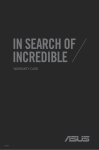


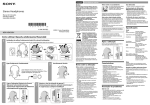

![ARNOVA GBOOK ALDIKO_FRx[1]x](http://vs1.manualzilla.com/store/data/006364193_1-ca1edb6d4ad1cfcf69f1085b71867024-150x150.png)