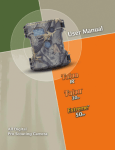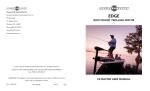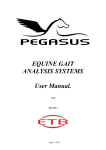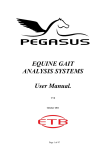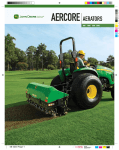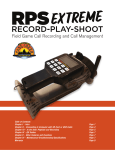Download Instruction Manual
Transcript
BOSS DOGG
™
Model No. 3757
Welcome to the most powerful predator caller available! It
“Speaks the Language®” with volume, dimension and clarity
that is unmatched. In addition, the Boss Dogg™ comes with
a wireless random motion decoy that can be placed 30 yards
from the speaker. And you can control it all from 200 yards
away!
The BOSS DOGG™ not only gives you individual sounds to
choose from, but includes Expert™ Hunts which allow you
to have Randy Anderson and other Team Primos members
actually calling for you! These are proven hunt sets designed
by our expert hunters that bring dogs in!
The Boss Dogg™ includes a simple-to-use Remote that can be operated quickly with one hand and has a range of up to
200 yards. Sound lists are displayed on a 2.5” full color LCD screen and organized by species such as coyote, fox, bobcat,
deer, etc.
The BOSS DOGG™ comes loaded with 100 sounds and 8 complete Expert™ Hunts. Additional sounds can be purchased
from the Primos Professional Sound library (visit www.primos.com). Take the guess work out of calling in those wily
coyotes and “Speaking the Language®” with the BOSS DOGG™!
Speak The Language®,
Will Primos
PLEASE READY CAREFULLY BEFORE USE
IMPORTANT
For your protection, please carefully read these warnings, precautions and safety/operating instructions completely
before operating this product. Follow these instructions closely and keep this manual for future reference.
WARNING
To reduce the risk of fire, electrical shock or product damage/failure:
- Do not expose unit with the battery door open to rain, moisture, dripping or splashing. Do not open or close the
battery door with wet hand. Completely wipe off water on unit and door before opening.
- Do not lay product on moist ground or submerge in water (this unit is designed for upright outdoor use).
- DO NOT OPEN CASE HOUSING. UNINSULATED, ‘DANGEROUS VOLTAGE’ WITHIN PRODUCT’S ENCLOSURE.
DO NOT REMOVE HOUSING COVER. THERE ARE NO USER - SERVICEABLE PARTS INSIDE, REFER SERVICING
TO PRIMOS® CUSTOMER SERVICE.
- Only use batteries as specified in this user manual and install according to correct polarization. Failure to follow
may result in leaking or exploding batteries, damage to product, fire or personal injury. Do not handle damaged or
leaking batteries.
- Do not expose to extreme heat. Do not leave product and/or batteries exposed in direct sunlight inside a vehicle, or
other contained environment for a long period of time.
- Only use accessories as recommended in this manual
WARNING
Permanent hearing loss may result from long-term exposure to sound at high volumes. Speakers are capable of
delivering sounds at loud volumes and high pitched tones. Under certain circumstances, exposure to such sounds
can result in permanent hearing loss damage.
Reduce Risk of Hearing Damage by Following These Safety Guidelines Prior to using this product follow these steps:
- Always use speaker outdoors.
- Place speaker(s) facing away from you.
During use of this product follow these steps:
- Avoid walking in front of speaker.
- Keep maximum distance from speaker during use. Decrease volume when making adjustments to speaker position.
- Ringing in ears may indicate that sound levels are too high
- If you experience discomfort or ringing in ears, immediately discontinue using this product and consult a physician.
- With continued use at high volume and close proximity, your ears may become accustomed to the sound level,
which may result in permanent damage to your hearing without any noticeable discomfort.
CARE & CAUTION
- Transport and handle with care. Do not strongly shake, bump, hit, drop or otherwise cause impact to the product
– can result in product malfunction or damage to key components. Additionally, damage to the case could result in
imperfections to water-resistant properties.
- Take extra care when handling or using product in places with sand and dust. Sand, dust and foreign substances
exposed to product, especially in extreme proportions, may result in poor speaker quality, damage to the external
jacks or internal components and could cause malfunction of the product. If exposed to any of these elements,
please carefully wipe off completely before continued use.
MODIFICATION WARNING
You are cautioned that any changes or modifications not expressly approved in this manual could void your warranty
of this equipment.
OPERATING TEMPERATURE
- Recommended storage temperature range -10°F to 140°F
- Recommended operating temperature range 20°F to 120°F
WARNING: Primos callers and decoys are so accurate you might attract other hunters, as well as game. The user of
this product assumes all risk of injury in association with the use of this product.
WARNING: To avoid possible product damage and/or injury, NEVER INSTALL DIFFERENT TYPES OF BATTERIES in
the product at the same time. Failure to follow may result in leaking or exploding batteries, damage to product, fire or
personal injury. Do not handle damaged or leaking batteries.
NOTE: IMMEDIATELY REGISTER YOUR BOSS DOGG CALLER FOR WARRANTY PROTECTION!!!
ITEMS INCLUDED
1. Speaker System
2. Long Distance Remote
3. Wireless Decoy w/ Tail
4. Speaker Handle
5. Shoulder Strap
6. USB 2.0 Cable
7. Instruction Manual
NEEDED TO OPERATE (not included)
1. Eight (8) “D” Alkaline, Lithium or Rechargeable Batteries
- Installed in Speaker System
2. Seven (7) “AA” Alkaline, Lithium or Rechargeable Batteries
- 4 to be installed in Decoy
- 3 to be installed in the Remote
3. Standard 3.5MM audio cable(s)
(if using Audio In, Audio Out, or Motion Decoy Port)
NOTE: Make sure you install batteries in both the Speaker System, Remote and Decoy before first
use. Then turn Power On for all units.
SPEAKER SYSTEM: Remove battery cover on back of unit and remove battery box. Install 8 “D” batteries. Insert
battery pack into unit. Install battery cover and tighten screw.
REMOTE: Remove battery cover on back of unit. Install 3 “AA” batteries. Install battery cover.
DECOY: Remove battery cover on front of decoy by loosening screw and sliding cover down. Install 4 “AA”
batteries. Install battery cover by sliding cover upward and tighten screw.
NOTE: Must position battery pack so connector is down.
ATTACHING REMOTE AND DECOY TO SPEAKER
1. Line up raised are on back of remote or decoy (also on bottom of decoy) with matching recessed area on top or
back of speaker.
2. Insert raised area on remote into recessed area and rotate remote 90 degrees to lock into position.
3. To remove, reverse these steps.
NOTE: Attaching remote or decoy to speaker is designed for storage and decoy operation. Primos does not recommend transporting remote
or decoy attached to speaker in and out of the field as it can be bumped and detach from speaker.
REMOTE CONTROL BUTTONS – OVERVIEW
NOTE: Remote control buttons are designed to activate command when button is
completely pressed down on the remote. Buttons are set to heavy sensitive to help
prevent accidental activation of remote control.
PWR BUTTON
Located on back of the remote.
Note: Must hold button down for 2 seconds to PWR OFF.
D
Factory programmed to control Motion DECOY Operating TIP: Can
also be user programmed as a ‘HOT’ button in SETTINGS.
Menu/Back
Press to return to previous shown screen. Continued pressing will
take you back to the Main Menu screen.
HOT 1
Performs pre-programmed action instantly [no matter what is playing
or where you are in the menu (except Settings menu)]
- Original factory setting is programmed to play KI-YI sound.
- Operating TIP: Can be user programmed to control other
functions in SETTINGS
HOT 2
Performs pre-programmed action instantly [no matter what is playing
or where you are in the menu (except Settings menu)
- Original factory setting is programmed to play Rodent
Distress sound
- Operating TIP: Can be user programmed to control other
functions in SETTINGS
PLAY/SELECT
Standard PLAY sound functionality. Also use to SELECT and SAVE
settings
SCROLL
Standard UP/DOWN scroll functionality
Operating TIP: Hold either button down to rapidly scroll up/down.
Standard VOLUME up and down functionality. Operating TIP: Hold
either button down to rapidly increase/decrease volume.
PAUSE
Press to PAUSE sound playing [Does not function in Settings menu]
SPEAKER SYSTEM BUTTONS/PORTS – OVERVIEW
PWR BUTTON
Standard ON/OFF functionality
AUDIO OUT
Add external speaker (not included) for additional sound
volume. External speaker rating must be 25watts or greater.
NOTE: Requires standard 3.5MM audio cable not included
AUDIO IN
Play custom sounds from external device like an MP3 player
(not included).
NOTE: Requires standard 3.5MM stereo audio cable not included
USB
Allows you to add sounds and update software using supplied
USB cable.
Note: Remote USB is located in battery compartment.
DECOY
Operates on/off function of an additional wired motion decoy (not included).
NOTE: Requires standard 3.5MM audio cable not included
DECOY BUTTON/FEATURES – OVERVIEW
PWR BUTTON
Standard ON/OFF functionality
DECOY TAIL
Insert tail into HEX socket on top of decoy. Magnet holds tail in place so decoy operates at all
angles.
NOTE: Primos® does not recommend transporting with tail attached.
STEEL GROUND STAKE
Used to position decoy up to 30 yards from speaker. Threads into bottom of decoy.
NOTE: Primos® does not recommend using ground stake in rocks or frozen ground.
RUBBER STRAP
Allows you to position decoy in tree, brush, fence post, etc.
Bottom Mount
Allows you to attach decoy on top of speaker system.
SPEAKER & DECOY PLACEMENT
Primos® recommends placing speaker within 50 yards of your location. Position speaker(s) facing away from your
location. Coyotes are known to hang up at longer distances so keeping speaker within 50 yards allows for closer
shots. Also place speaker to side of your location so animal is looking to the side of you and not in direct alignment
with you.
Primos® recommends placing decoy within 20 yards in front of speaker so predators believe sound is coming from
decoy.
IMPORTANT NOTE: If speaker is placed at long distances, on the ground, in thick cover, in under brush, or has obstructions between remote
and speaker always check antenna signal. If antenna signal indicator does not appear on remote, raise speaker off ground or decrease
speaker distance. If antenna signal indicator does not appear on remote, product may not operate properly.
OPERATION INSTRUCTIONS
MAIN MENU
Sounds by
Category
All Sounds
Crow Hunting
Deer Hunting
Elk Hunting
Other Hunting
Predator Hunting
Turkey Hunting
Waterfowl Hunting
Woods Sounds
Use to find sounds installed on unit by the type of hunting. For example, enter ‘Deer
Hunting’ folder to find all sounds installed on the unit that pertain to deer hunting.
Enter the Sound Category of your choice and start playing sounds!
Sound Sub-Categories – Some Sound Categories have a lot of sounds, so we have
included sub-categories to make it easier to read and navigate. For example,
‘Predator Hunting’ has the following sub-categories: Bird Sounds, Bobcat Sounds,
Cougar Sounds, Coyote Locator Sounds, Coyote Sounds, Fawn Sounds, Fox Sounds,
Other Sounds, Rabbit Sounds, Raccoon Sounds, Rodent Sounds, Squirrel Sounds
and Wood Sounds.
You can also explore ALL SOUNDS in a sound list by species.
My Favorite
Sounds
(create yourself)
Expert™ Hunts
This feature allows user to place your favorite sounds/most used sounds in a folder so
they are quickly accessible. This folder can hold up to 25 sounds.
Note: In general, HUNTS on this unit are a list of sound tracks that are combined in a specific
sequence with predetermined ‘silent space’. This allows the user to simply hit the PLAY button
and the caller does the rest (just like your stereo playing an audio CD). Some HUNTS might be
1 minute long, other may 30 minutes, just depends on the type of hunting.
This feature allows user to play Expert™ Hunts which are successful sets that Team
Primos™ experts, such as Randy Anderson, have proven to be most effective. These
are the same calling sequences the EXPERTS use successfully on their TV shows…
No longer do you have to be the expert from day one, simply select one-of-many
Expert Hunt™ sets and literally let the experts do the calling for you!
NOTE: When playing EXPERT™ HUNTS, when track is finished playing, caller will automatically
start playing next track in hunt set. When last track of hunt set is finished, caller will stop
playing.
When you exit a playing hunt, track will remain playing until finished but hunt sequence will
stop.
OPERATING TIP: Add Expert™ Hunts
Visit www.primos.com to get the latest Expert™ Hunts. This is the easiest way to call
like successful Professional Hunter, without actually having time to become one!
My Hunts
(create yourself)
Ok, so now you’re confident enough to rival the Professionals! This feature allows you
to combine your own individual sound tracks into a savable and repeatable Hunt.
NOTE: Use EXPERT™ HUNTS or My Hunts for a more pleasurable hunting experience. Having
predetermined calling sequences to play allows the hunter to keep their eye on the field/woods/
animals instead of fooling around with the remote searching for individual sound tracks to play!
When you exit a playing hunt, track will remain playing until finished but hunt sequence will
stop.
Boss Decoy
Subdued Motion
Aggressive Motion
Playful Motion
With power on decoy, use to select, start and stop decoy motion. Scroll to desired
motion and SELECT to start/stop motion.
SUBDUED CAT:
Continuously selects between 4 random motions to trigger predators to investigate
and attack decoy.
AGGRESSIVE CAT:
Aggressive twitches, turns, and pauses to catch predators attention and curiosity.
PLAYFUL CAT:
Playful turn, twitches, and pauses. Mimics a relaxed vulnerable cat.
Additional Audio FM Tuner
Audio In
Speakers
These additional audio features allow you to listen to your favorite FM station or listen
to your external device.
FM Tuner – Scroll up/down to desired FM station.
Audio In – Select audio method. Select ON to play sounds from external devices like
an MP3 player. Exit to play sounds from remote.
Settings
Backlight
Wired Decoy Port
Hot Keys
Hunt Volume
Info
Sound Loop
Speakers
Stand Timer
Theme
These settings allow you to customize and personalize your caller to your own needs.
Backlight – Set the brightness of the screen. Also, change the TIMEOUT, which is the
seconds delay before the screen brightness lowers to save battery life.
Wired Decoy Port – Select whether using a Primos Motion Decoy or other decoy. If
using a Primos Motion Decoy, the screen will indicate the decoy is turned on or off.
Hot Keys - Allow you to control the specific function of your ‘HOT’ Buttons on your
remote. HOT1, 2, and D can all be programmed and used as HOT buttons. Choose
from the following functions:
o When wired decoy is connected to Decoy Port, control wired decoy motion
o Instantly change volume level to predetermined level
o Instantly go to My Favorite Sounds list
o Instantly play any [user selected] sound in sound library at user selected volume
o Control Boss decoy subdued motion
o Control Boss decoy aggressive motion
o Control Boss decoy playful motion
o Pitch Switch Mode [change pitch of sound playing]
o Sound Drift Mode [sound and sound level fluctuates between three speakers]
Hunt Volume – Select ‘User’ to always manually control your own sound level.
Selecting ‘Expert’ allows the predefined sound levels in the ‘Expert™ Hunts’ control
the volume when each new sound track starts play (Note: You can still manually
adjust the sound with this feature selected, it’s just the sound will start out playing at
the predefined level).
Info – Displays ‘Serial Number’ Speaker and ‘Software Version’ (needed to purchase
additional sounds and ExpertTM Hunts and update software)
Sound Loop – Select ‘On’ and caller will continuously loop playing each individual
track until sound is paused. Select ‘Off’ and the unit will play each sound track once
and then automatically stop.
NOTE: When playing HUNTS, when an individual track is finished playing, caller will
automatically start playing next track in hunt set until the HUNT reaches the end.
Speakers – Select which speakers you want active
Stand Timer – This feature operates like a ‘stop watch’ and counts up the amount
of time. Hunters use these to keep track of how long they’ve been hunting or inbetween calling sequences, etc.
Theme – Controls the color of the remote screen. Current options are the standard
‘Primos’ green and ‘Night’ which is red for improved clarity of reduced risk of
spooking animals at night!
EXPERT™ COYOTE HUNTS BY RANDY ANDERSON:
These expert hunts were designed by me Randy Anderson to call in coyotes, but don’t be surprised if other
predators come in to the sounds like bobcats and fox. These hunts can be used any time of the day or night, time of
year, in any part of the country and under most weather conditions. For instance, even though there are probably no
jackrabbits in Alabama that sound still works good. The denning and territorial sets you would think would work the
best during the spring and summer when the coyote pups are being born and raised, but you will find that coyotes
will respond to these sets any time of the year. Coyotes mate in most parts of the country anywhere from January
through March but the mating set can work any time of the year because coyotes are curious. I set these calling
sets up just as if I’m sitting there with you doing the calling. The sets always start with some kind of howl or howls,
because after calling now for over 42 years I find it doubles my chances to get coyotes in. These sets are set up as
if no coyotes are responding, so the sets continue up to approximately 30 min. After the set ends and all of a sudden
coyotes start howling you can keep calling by starting a different set or by using one of your favorite sounds. The
two hot buttons are set on KIYI and rodent. Let’s say for example during one of the sets you have the fawn in distress
running at a loud volume and a coyote surprises you and is just standing out there at 200 yards, you can go right to
the hot button that is set on the rodent and try to coax them in. Or within seconds after the first interrogation howl you
have five coyotes on a dead run coming right at you at 50 yards {like we had happen on the Truth 8 DVD} you can hit
the hot button set on the KIYI and try to slow or stop the charging coyotes for better shot opportunities {we killed 3
of those coyotes}. Any time during these sets you can pause the caller if you want to wait longer between sounds or
forward it to later in the set or even go back to a previous sound. Let’s look at the 6 calling sets I built for you.
Coyote cottontail set:
Most predator callers don’t wait long enough after they howl to let the coyotes respond by howling back to you or
coming in. So after the interrogation howls we will wait 2 min. You can pause for a longer wait if you like. I like to
answer the initial howls with more howls because it sounds more realistic and can rev up the coyotes more. During
the cottontail distress be ready with the hot buttons. I usually do pup or coyote distress at the end of sets if nothing
else works, but you must remember any time you change sounds during sets you must give that coyote time to get
there if he has hung up to your previous calling.
Coyote jack set [Alpha Dogg Only]:
This time after the interrogation howls I follow with female invitation howls. When hunting small areas or if you are
going back to the same spots you have called before, it’s good to change things up a little. After using my initial
distress for a while I like to follow up with a second distress sound to help move the coyote along. On this set I go to
the baby jack.
Coyote fawn set [Alpha Dogg Only]:
After the initial female invitation howls I go to the serenade howls. Remember the coyotes will often answer back
to the serenade howls any time of the day but can also be coming on the run to them like you see on my DVD’S,
so be ready. Callers need to use the fawn sounds more because I’ve even called in coyotes and does in the dead
of winter. You can also howl later in the sets like we do on this one with the young answer howl. We even use a
domestic pup distress this time to try and shake that ole coyote loose.
Denning set:
Coyotes give birth to pups usually between the end of March and the beginning of June. We start this set out with
female invitation howls because these howls from the mother coyote will gather her pups for whatever reason, let’s
say to take them hunting for prey. So be ready after these howls for some higher pitched pup answer howls or
the pups themselves coming in. Don’t forget the adult male coyote, he may also respond. The pup in distress or
pup frenzy sounds not only will call in mom and dad coyote, but will also call in pups and other coyotes not in the
immediate family group.
Territorial set:
Coyote adult breeding pairs stake out an area and try to protect it from other coyotes mainly because they don’t like
other coyotes stealing their rabbits or prey animals that they will eventually be feeding their pups. They will warn
other coyotes with challenge howls first and then come in to actually run these intruders off physically. So on this set
we are imitating two coyotes challenging back and forth and then battling, thus the KIYI sounds. Don’t be surprised
if during any of these calling sets you here a coyote challenge for you. Then you can opt out of the set you are in and
go right to this set.
Mating set:
We start this set with a female coyote howling and then answer her with male interrogation howls. In the real coyote
world the males have to find the females either by just roaming around or coming to her howls. So we are trying here
to drum up this scenario. When the female coyote gets physically ready to breed, she will then really start inviting the
male in. If the male is there and tries to breed her too early she can make a whimpering sound. We also put in KIYI’s
because other males can come in to her also and battle her. The crazy thing about this is you don’t just call in the
males; you can also call in other females and all kinds of coyotes. On one of my DVD’s you can watch 13 coyotes
running all around me.
Coyote Mad Cottontail set:
This hunt you can use anytime, anywhere or time of day. It will just give you more variety in your calling stands
Territorial #2 set:
Use this hunt where you’ve used the other territorial hunt in the past. Just don’t set up in the exact same spot.
Maybe wait for a different wind direction or time of day so you can throw them ole coyotes a curve.
If you have any questions you can purchase my Mastering the Art DVD for more instruction. Thanks and Good
Calling.
Randy Anderson
VISIT PRIMOS.COM TO PURCHASE ADDITIONAL SOUNDS.
UPLOADING NEW SOUNDS OR EXPERT™ HUNTS (PC & MAC COMPATIBLE)
1. Turn power on speaker and computer. Using USB cord, connect cord to USB Connection on back of Speaker.
Then connect USB cord to computer.
2. BOSS DOGG folder should automatically pop up. Simply copy and paste sounds to the sound folder of your
choice.
3. Disconnect USB from computer by following USB removal instructions on your computer.
4. Remove USB cable for Speaker.
5. Leave Speaker on and turn on Remote. It may take a few minutes for Remote to download updated information
from Speaker.
6. Caller is ready for use.
Note: BOSS DOGG only plays .stl sound files. Boss Dogg will play other sound file formats when converted to
.stl format using the Sound Converter found free on the Primos website.
CARING FOR YOUR CALLER
Your caller contains sensitive electronic components that can be permanently damaged if exposed to excessive
shock or vibration. To minimize the risk of damage to your unit, avoid dropping your unit and operating it in highshock and high-vibration environments.
- Do not store your unit where prolonged exposure to extreme temperatures can occur, because it can cause
permanent damage.
- Do not expose to prolonged exposure to moisture. This can cause this unit to malfunction.
- Never use a hard or sharp object to operate this unit or damage may result.
Cleaning the Unit:
The BOSS Dogg is constructed of high-quality materials and does not require user maintenance other than cleaning.
Clean the outer casings (not the screen) using a cloth dampened with a mild detergent solution, and then wipe dry.
Avoid chemical cleaners and solvents that can damage plastic components.
Cleaning Screen:
Clean the screen with a soft, clean, lint-free cloth. Use water or eyeglass cleaner, if needed. Apply the liquid to the
cloth, and then gently wipe the screen.
Caution: The caller is water resistant - not waterproof.
TROUBLE SHOOTING
Check batteries in speaker, remote control and decoy if caller is not functioning properly.
Check to make sure antenna signal indicator appears on remote if caller is not functioning properly. Move remote
closer to speaker until antenna signal indicator appears on remote.
If call continues to function incorrectly, call Customer Service at 601-879-9323.
FCC STATEMENT
Changes not expressly approved by Primos could void the user’s authority to operate the equipment.
Note: This equipment has been tested and found to comply with the limits for a Class B digital device, pursuant to
Part 15 of the FCC Rules. These limits are designed to provide reasonable protection against harmful interference in
a residential installation. This equipment generates, uses and can radiate radio frequency energy and, if not installed
and used in accordance with the instructions, may cause harmful interference to radio communications. However,
there is no guarantee that interference will not occur in a particular installation. If this equipment does cause harmful
interference to radio or television reception, which can be determined by turning the equipment off and on, the user
is encouraged to try to correct the interference by one or more of the following measures:
- Reorient or relocate the receiving antenna.
- Increase the separation between the equipment and receiver.
- Connect the equipment into an output on a circuit different from that to which the receiver is connected.
- Consult the dealer or an experienced radio/TV technician for help.
This product complies with FCC OET Bulletin 65 radiation exposure limits set forth for an uncontrolled environment.
Operation is subject to the following two conditions: (1) This device may not cause harmful interference. and (2) this
device must accept any interference received, including interference that may cause undesired operation.
IC STATEMENT
This device complies with Industry Canada license-exempt RSS standard(s).
Operation is subject to the following two conditions: (1) this device may not cause interference, and (2) this device
must accept any interference, including interference that may cause undesired operation of the device.
Le présent appareil est conforme aux CNR d’Industrie Canada applicables aux appareils radio exempts de licence.
L’exploitation est autorisée aux deux conditions suivantes : (1) l’appareil ne doit pas produire de brouillage, et (2)
l’utilisateur de l’appareil doit accepter tout brouillage radioélectrique subi, même si le brouillage est susceptible d’en
compromettre le fonctionnement.
SOFTWARE LICENSE AGREEMENT
BY USING THE PRIMOS BOSS DOGG, YOU AGREE TO BE BOUND BY THE TERMS AND CONDITIONS OF THE
FOLLOWING SOFTWARE LICENSE AGREEMENT CAREFULLY. Primos grants you a limited license to use the
software embedded in this device (the “Software”) in binary executable form in the normal operation of the product.
Title, ownership rights, and intellectual property rights in and to the software remain in Primos.
You acknowledge that the Software is the property of Primos and is protected under the United States of America
copyright laws and international copyright treaties. You further acknowledge that the structure, organization, and
code of the Software are valuable trade secrets of Primos. You agree not to decompile, disassemble, modify, reverse
assemble, reverse engineer, or reduce to human readable form the Software or any part thereof or create any
derivative works based on the software. You agree not to export or re-export the Software to any county in violation of
the export control laws of the United States of America.
REGISTER YOUR BOSS DOGG CALLER
1. It is very important to register your caller. This activates your warranty, allows you to download latest
software updates, allows you to download sounds and Expert™ Hunts, and keeps you updated with latest information
on your caller.
2. To register your caller visit www.primos.com.
Note: You will need to include the serial number of the caller. It is located inside the speaker battery compartment.
ONE YEAR SERVICE GUARANTEE
1 YEAR LIMITED WARRANTY
Terms: You MUST keep a receipt for “Proof of Purchase” for any warranty claims on your product.
More details below.
Please contact the Primos® Customer Service Team with any comments, questions, problems or return requests. Call
(601) 879-9323 or email [email protected].
RETURN THIS PRODUCT TO BUSHNELL OUTDOOR PRODUCTS
DO NOT SEND BACK TO THE STORE
9200 Cody, Overland Park, KS 66214 • Office 601-879-9323 • Orders 1-800-523-2395 • Fax 601-879-9324 • primos.com
Limitations: This warranty is valid only if the product is used for the purpose for which it was designed. It does not
cover: 1) products which have been damaged by negligence/misuse (including, but not limited to, improper storage,
battery leakage and water damage caused by submersion), accident or which have been modified or repaired by
unauthorized persons; 2) cracked or broken housing of units damaged by excess heat or impact/force; 3) damage
caused by wild animals 4) the cost of shipping this product to the factory for service and its return to you. This
warranty is valid only in the United States of America. Any applicable implied warranties are also limited to 180 days,
and Primos® will NOT be liable for consequential damages.
In the event warranty service is needed, please contact Primos® Customer Service.
1. Remove batteries from product and pack in well-padded or highly protective box. Primos® will NOT be responsible
for damage incurred in returning product for repair / replacement.
2. Include Proof of Purchase. ANY ITEM RETURNED WITHOUT PROOF OF PURCHASE WILL NOT BE ACCEPTED.
3. Send product prepaid to: Bushnell Outdoor Products, ATTN: Lab Repair, 9200 Cody, Overland Park, KS 66214.
For warranty or service information, email [email protected] or call Customer Service at (601) 879-9323.
DISCLAIMERS
Primos® makes no representations or warranties, either expressed or implied, by or concerning any content of these
written materials or software, or for damages resulting from the use of the information contained therein. Primos®
reserves the right to alter the features and contents of this publication, hardware or software without obligation or
advance notice.
Warranty does not extend to any accessories used with this product.
Primos® is not responsible if you use this product for illegal purposes.
Primos® shall not be obligated to perform preventative maintenance, installation, deinstallation, or maintenance.
The illustrations in this manual are for instructional purposes only and may not represent actual product exactly.
Printed in China