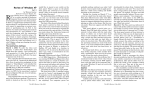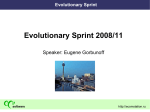Download Bits of Blue April 1996
Transcript
Bits of Blue Tax Time A Monthly Publication of the Tampa PC Users Group, Inc. Vol. 9 No.4 April 1996 Some Notes From FACUG - Part 2 Meeting by Connie Kincaid, President Tampa PC Users Group, Inc. April 10, 1996 6:00 PM Hillsborough Community College, Ybor Campus Ybor Room Managing your personal affairs with Microsoft Office by Connie Kincaid INSIDE THIS ISSUE President's Column Minutes of last meeting Aldus (Adobe) Persuasion Casper & X-Men Family Tree Maker OS/2 Software Review Special Interest Groups Members Help Line Map 1 2 4 6 7 8 10 11 12 Last month I reported some of what I learned at the Florida Association of Computer Users Groups (FACUG). I learned more than I could confine to one month’s article so this month I would like to pick up where I left off and finish. Last month I discussed how size affects the activities of a group and how groups tend to fall into functional categories because of their size. This month I want to look at 5 other aspects of PC user's groups. • How user's groups are like a small business - They are often incorporated as 501(c)(3) charitable organizations. They pay taxes, expenses, have board of directors with elected officers, they must promote themselves to consumers, acquire physical assets and they need to have a strategic plan to operate effectively. Small groups tend to not have 501(c)(3) status. I found that most of them were a small group of people who usually met in a clubhouse that was available to one of the members (usually the founder) at their community residence or a place that was available to a member through their workplace. Their meetings were generally less than 25 people and did not involve overhead projection for demos. They did not own any physical assets (BBS computer, projection equipment, etc.). They tended to have an informal structure. Some may have boards and hold elections while others ‘just pitch in’ to get the various tasks done. They tended to suffer from growing pains (outgrowing their facilities, a sense of chaos at times) and (Continued on page 3) Page 2 * * 1996 OFFICERS * * PRESIDENT. Connie Kincaid VICE PRES : Mike Hodges ([email protected]) TREASURER: Wil Goble ([email protected]) MEMBER AT LARGE: Margaret Petro SECRETARY: Bruce Register ([email protected]) APPOINTED ( Volunteers) EDITOR: William LaMartin ([email protected]) LIBRARIAN: Larry Anders ([email protected]) MEMBERSHIP DIRECTOR: Tom Cone ([email protected]) BBS Bits of Blue 661-8185 962-2114 684-8004 253-2167 968-8170 251-3817 989-9119 949-3716 813-980-1295 (connects to first free line) Bits of Blue is published by the Tampa PC Users Group, Inc., a State of Florida registered non-profit corporation, to provide educational information about personal computer systems to its members. Our mailing address is P. O. Box 3492, Tampa, FL 33601-3492. However, for business concerning this newsletter, Bits of Blue, please contact the Editor, William LaMartin, at 821 S. Boulevard, Tampa, FL 33606-2904; 813-251-3817; [email protected]. Technical information found in this publication is not necessarily compatible with your hardware and software; plus other errors or misprints could occur from time to time. Therefore, the use of programs, commands, functions or anything of a technical nature appearing in this publication will be at your own risk. Contributors are asked to submit articles as an ASCII, Microsoft Write, Microsoft Word, or Word Perfect file to the editor at 821 S. Boulevard, Tampa, Florida 33606-2904 or upload to the BBS (News section of FILES). Permission to reproduce portions which are not specifically copyrighted is given to other computer users' groups for nonprofit use. Reprints must be unaltered; proper credit given to the author and publication; and a copy of the publication must be sent to the attention of the Bits of Blue Editor at the club address. All other reproduction is prohibited without the specific written permission of the original author. The use of trade marked and copyrighted names herein is not intended to infringe upon the owner's rights but rather to identify the products for the enlightenment of our users. Commercial advertisements will be accepted For rate information please contact the Editor by one of the above listed methods. All advertisements must be prepaid by check payable to TPCUG, in camera ready format (actual size, black ink on white paper), and be submitted on or before the 20th of the month preceding the month of publication. Commercial advertising is usually limited to 25% of the total space of an issue. The Editor reserves the right to hold ads if the total space for ads exceeds this limit or if it is not received on time. Members may insert non-commercial ads at no charge with the following imitations: no more than 4 ads per member per year; no more than 40 words (240 bytes including spaces); must be camera ready copy or an ASCII file on diskette or uploaded to the BBS as a message to the Editor. Those wishing to place ads are to contact the Editor, William LaMartin, at (813) 251-3817 for space availability and for further information. April 1996 SECRETARY'S REPORT & MINUTES OF MEETING March 13, 1996 Minutes and Comments by Bruce Register, Secretary President Connie Kincaid called the meeting to order. We were blessed with one of our largest number of attendees to come to our most recent meetings. Connie expressed the desire of the Board to meet the needs of the membership, considering that there are many different levels of needs and interest among the membership. To this end, she passed out a survey and asked each person to state an opinion to help guide the Directors of the TPCUG. Please let Connie know how you feel. Anyone with a meeting place suggestion is encouraged to let Connie know. Also the BBS badly needs a new hard drive to replace one that sounds as if it is on its last leg. Connie mentioned the donation of equipment for the TPCUG to use in community support. One computer system has been donated for genealogist to use at the downtown public library. Connie mentioned talking with PAL, Police Athletic League, regarding donating equipment and setup for them to work with youth in trying to redirect youth toward worthwhile activities. (The Secretary is for that since his son was robbed at gunpoint and his wife has been mugged twice. All occurred in most unlikely places.) Jenny Lind Olin mentioned that Hillsborough Public Library is interested in more hardware. She will get information on this. Charles Howe contacted the VA Hospital for possible uses by the veterans there. Charles was enthused by the positive reception. He will investigate further. Connie is anticipating more PC equipment being donated to TPCUG for community support projects. It was suggested that members might know of possible donor companies. Do not be afraid to ask the CEO to help provide additional support for the community. We already know it works to ask! Connie suggested that someone might have memory, 1 MB SIMs, to donate for the use in the donated equipment See Connie Kincaid or Wil Goble. Connie reported on the meeting of the Florida Association of Computer Users Groups. (FACUG). She spent two days with them. John Meroth offered a free space for a TPCUG Home Page on his future Internet provider service. (Continued on page 3) April 1996 Bits of Blue (Minutes..........Continued from page 2) (FACUG..........Continued from page 1) Since the presenter scheduled to give us a demonstration on how to create Internet home Pages canceled, William LaMartin presented a program on the same topic. Using a live connection to the Internet, he used a browser, Microsoft Internet Explorer, to view some varied examples of home pages. He stated that the underlying file for a home page is nothing but a text file written in hypertex markup language (HTML). William said that the standards for HTML are in flux, with anything after version 2.0 not supported by all browsers. He said, "It is not as hard to do a Home Page as you might think. You can build onto what someone else has done (generic, that is...no copyright infringement permitted)." He demonstrated how you can view the underlying HTML file for a home page in "Notepad" and how you use different tags, denoted by"< >"s, to tell the browser how to display the text as regards to location and size. He demonstrated how to insert a graphic into the home page, which are GIF files, not bitmap files. Since the file that you use to create a document on the Internet is nothing but a text file, you could use a simple text editor like "Notepad" to design a Web Page, but he said that a special purpose program like HOT DOG designed specifically for this purpose makes the job a lot easier. Hot Dog is available on our BBS as shareware. Home Pages typically provide one links to other sites. He demonstrated. Finally, he showed us a home page he had created for the Tampa PC Users Group. It was fully functional allowing a user to view information about the group, view the research interest of the Genealogy SIG's membership, send e-mail to officers or Genealogy SIG members, or view recent newsletters in Adobe Acrobat format. However it was really only on his computer hard drive and awaits that Internet slot that John Meroth has promised. We thank William for a most interesting program. Regarding entry to any SIG at the Reflectone Building, be sure to get your name on the list. If you miss the sign up let Mike Hodges know. Mike said that as long as Reflectone gets the additions to the list before 4 PM of meeting day, entry can be arranged. Reflectone is a tight security building. Simply plan ahead. Congratulations to door prize winners. To be eligible to participate in the great door prizes, one must be a dues paying member. We appreciate those donation of products and of cash to help keep TPCUG alive and active. Thanks and congratulations to: M. N. Marten Page 3 Cup Insulator (Continued on page 9) struggled with the question “How big do we really want to become." There were two different views on this question. Some like the intimacy and manageability of small groups while others wanted the diversity and opportunities that only happen with larger memberships. Medium size groups seem to be the most diverse. Therefore, they are the most difficult to describe.. The key difference between a small group and a medium group seems to be the decision (commitment) to grow. While small groups seem to struggle to keep a more ‘manageable’ size to their group, medium size groups seem to feel that growth is important to their core mission and seem committed to grow a management structure that corresponds with the growth of the group. Many of these groups are in the process of acquiring status and assets. Status includes: 501(c)(3) status with the government, status with vendors that attracts ‘premier’ presenters and status in the community so that they are sought out as a resource by the general public. The issues that medium groups seemed to struggle most with are advertising and getting more things together to offer the community. The large groups are fairly secure in their status by all the above measurements. They have been 501(c)(3) organizations for a few years and have some sense of how to do that. They have a strong community presence and often serve a multiple county area. They have a well defined board of directors and often have committees and subcommittees. They often have acquired many assets and rent some real estate on a full time, exclusive use basis. Often these groups have a store front where they offer classes most days and evenings with special events several times a year. They have strong ongoing relationships with vendors and can draw large vendors on a fairly regular basis. These groups often have clearly defined projects and goals. The large groups that were present at FACUG appeared to be managed by ‘young at heart’ retirees. In fact, there seemed to be something of a correlation between the number of retirees on the board and the size of the group. I suspect that if this is in fact true (so far it’s really just some observation and some speculation on my part), it has something to do with time available to do all the leg work, phone work, committee work, etc. The one concern that seemed to be common to all groups was how to get it all done. Every topic seemed to have some element of recruiting and managing volunteer efforts as part of their discussion. • How user's groups serve the community - Users groups provide education, social events, a channel for donations from the business community to other areas of the community and sometimes are able to get expensive technology to those who need it but can’t afford it. • The key component to all groups was clearly a desire to educate the public about computers. It was equally clear that (Continued on page 9) Page 4 Bits of Blue Software Review Aldus Persuasion 3.0 Review by Don Patzsch, Tampa PC Users Group, Inc. Aldus Persuasion 3.0 comes from the same folks that provide you with Aldus Pagemaker, the real standard in desktop publishing. However, subsequent to our receiving this software, Aldus became part of Adobe. When you open the package of presentation software you will find a User Manual that gives you a lot of tips regarding the distance from the audience, size of the screen, and the size of the letters you should use to put on a successful presentation; a Chart Manual; an Autotemplate Guide; A Compact Player Guide; a Quick Install Card; Tips for Slide Shows; and a Pictorial Catalog of the Graphics included in the package, so you may choose the graphic you want without bringing it up on the screen. The Autotemplate Guide provides you with many color slide views. You can easily see what effect that color has on the templates you will be using by going through the 75 slides shown in this guide. I often use the color templates that are included with the program and all I do is go in and edit the text they have in the template. This allows a quick and easy way to make up something just before you go to the meeting! If you have time, and want to include animation in any slides, or if you want to include sound and or movies, that takes considerably more time to present a continuous program that makes sense to your audience. (You've seen some that do not make sense, right?) The Chart Manual shows you various charts you might want to produce from a spreadsheet, and how to set them up for easy viewing, with your audience in mind. I have seen many presentations that looked good, but were not easy to read due to the colors used. Installation is quite easy, there are 12 floppy disks, each 1.44 Mb. I did not copy the original disks because the company sent me a new set of disks which I appreciate because I can store the second copy. All of the programs of this type rework your autoexec.bat file and also your win.ini file. If you are using a different operating system I am sure they will go in and change those as well. This is not a problem, but you can see why I occasionally format my C: drive and remove all the miscellaneous bits of old files from here and there! April 1996 The manual is just about the right size. It must be read before using the program, as this is a large program. More than 30MB on the hard drive. You may use sound and motion in your presentations. Motion is smooth and clean, the kite flying demo is neat. It shows you how a kite is flown, and how to maneuver one. The program does this by showing a diagram on the left of the screen that gives you the idea of how to manipulate the kite to get it to go through the various motions you might want to emulate, if you were flying the kite outdoors and wanted to make it go through its paces! There are several of these diagrams and including them is a very clever idea, in my way of thinking. Good tutorial. In looking over the files that Persuasion places on your hard drive, I noticed a log file. Evidently, Persuasion puts a log of the original setup of the program on your computer. It shows just how install went along. I made a couple of errors and they show up very nicely. Must be a real help to the trouble shooter when you call in for help. The log file is 38K in size on my machine. A tech rep could also see which you have installed of the total program parts. Three formats are available for the program, 35mm slides, Overhead Transparencies, and Computer displays. Computer displays are presentations using a computer and a typical LCD screen with an overhead projector. The Player allows you to run the presentation on a computer that does not have Persuasion 3.0 installed. Apple Quicktime for Windows is included in the disks that come with the program. You may transfer a presentation from the IBM to the Mac and also from the Mac to the IBM computers. This assumes that you have Presentation 3.0 on both machines. Suggested Retail Price $395 (U.S.). For More Information in the USA and Canada, call Adobe at 1-800-628-2320. Or visit Adobe on the World Wide Web at http:// www.adobe.com . Don Patzsch with his IBM jacket April 1996 Bits of Blue SOFTWARE AVAILABLE FOR REVIEW 1. Works 4.0 for Windows 95 with Bookshelf ‘95- Integrated software package & Reference - Microsoft - Windows 95 CD 2. Outside IN/for Windows - Instant Access to any file-View, copy print search, launch & manage files. 3. Harvard ChartXL for Windows - Compelling charts from critical data. Software Publishing Co. 4. On File -for Windows, Arranges your files into fun to-use "notebooks " 5. Family Fun Pack for OS/2 Warp CD 6. How Would You Survive? - Grolier - Multimedia Adventure (ages 7-12) - Windows CD 7. Jump Start Preschool - Knowledge Adventure - getting a head start on education (ages 2-5) Windows CD 8. Jump Start Kindergarten - Knowledge Adventure getting a head start on education. (ages 4-6) Win. CD 9. Jump Start First Grade - Knowledge Adventure getting a head start on education. (ages 5-7) Windows CD 10. Space Adventure- Knowledge Adventure up to the moment exploration of outer space. (8-adult) 11. Aviation Adventure - Knowledge Adventure complete world of Flying (8-adult) Page 5 12. TuneLand staring Howie Mandel - 7th Level. Interactive Cartoon (ages 3 and up) Windows MPC CD 13. Managing your Money Plus - Finance package, check book and more. Windows CD 14. Managing your Money Windows - Finance Package 15. ECHO Lake - Delrina Capture and share family memories - The Multimedia Family Album 16. Life Form - fitnesoft - Personal Health Management Windows. 17. Terror T.R.A.X -Grolier - Full -Screen/Full-Motion Interactive Horror Film (ages 13+) - Windows CD 18. Science Fiction - Grolier - Multimedia Encyclopedia of Science Fiction - Windows CD. 19. SFPD Homicide: The Body in the Bay - Grolier - Murder Mystery Game (ages 13+)- Windows CD (Call 251-3817 for information on review software) People with software reviews due--we need them! April’s Interesting World Wide Web Locations http://www.bloomberg.com http://loft-gw.zone.org/jason/DJ.html http://www.telegraph.co.uk/login.html http://www.bannerblue.com/ http://fcn.state.fl.us/dor/revenue.html http://www.gate.net/%7Erglazier/ http://www.metmuseum.org/ http://www.nytimes.com/ http://www.papermag.com/ http://www.msn.com/access/ref.hv1 http://www.afroam.org/ http://www.nlm.nih.gov/ http://www.cais.net/aschnedr//muse1.htm http://www.tampaprep.usf.edu/ http://www.tampatrib.com/sports/springt/yankees.htm http://www.microsoft.com/magazine/ http://www.bus.miami.edu/~kobrin/mmm/ mmmhome.htm http://www.historychannel.com/ http://www.ionet.net/~jellenc/potpourr.html http://www.dep.state.fl.us/geo/ http://www.cincyzoo.org/ http://www.desoto-trail.leon.k12.fl.us/hhs/hhs.html Bloomberg Financial News Dow Jones Index Graphs Electronic Telegraph (London paper) Family Tree Maker Online Florida Department of Revenue Florida Lawyer Metropolitan Museum of Art New York Times on the Web PaperMag (New York City style) Reference (Flight times, zip codes, movie times, and much more) AFRO American Newspapers U. S. National Library of Medicine The Daily Muse Tampa Preparatory School New York Yankees Microsoft Magazine MixMaster Mike’s Home Page History Channel Ellen’s Place - Potpourri Florida Geological Survey Cincinnati Zoo Hillsborough High School Page 6 Bits of Blue April 1996 Software Review Software Review CASPER’S BRAINY BOOK X-MEN CARTOON MAKER Reviewed by Scott Lawson, Tampa PC Users Group Reviewed by Scott Lawson, Tampa PC Users Group This is an educational program from Knowledge Adventures. It comes on a CD-ROM. The game runs from the CDROM, only a scratch directory is set-up on the local hard drive. The minimum hardware requirements are Windows 3.1, a MPC sound card and speakers, 4 MB of memory (8 MB recommended), and a 256 color monitor. I ran the program on two different computers. A Windows 95 486-33 MHz with 8 MB memory and a 2X CDROM, and a Windows 95 Pentium-120 MHz with 16 MB memory and a 4X CD-ROM. Audio and animation were a little jumpy on the 486. There was a increase in speed and clarity on the Pentium, sounds and video were excellent. This program is divided into five areas. The main area is the story, the Casper story is read (in a male or female voice) as text is displayed on the screen. Each screen is full of objects that come to life as they are selected. The player is encouraged to read along with the program. The three ghosts from the movie (Stinky, Stretch and Fatso) each have their own reading games. Each game has three skill levels, aimed at readers of varying abilities. Stinkie's peek-a-boo is a memory matching game. Stretch's shake rattle and roll is a letter placement game. Fatso's creature feature game is a jigsaw puzzle. There is also a printing program so that each screen from the story can be printed for coloring latter. I have really enjoyed watching my children use this program. They sit and read along with the game. Casper's Brainy Book is an excellent game for young readers. This is another program in Knowledge Adventure’s cartoon maker series. It is supplied on a CDROM, where most of the graphics are stored. The minimum hardware requirements are Windows 3.1, a MPC sound card and speakers, 4 MB of memory (8 MB recommended), and 256 color monitor. A microphone will allow kids to save their own voices in the cartoons that they make. I ran the program from both 2X and 4X CD-ROM's with no problems. I ran the program on two different computer systems. A Windows 95 486-33 MHz with 8 MB memory and a 2X CDROM, and a Windows 95 Pentium-120 MHz with 16 MB memory and a 4X CD-ROM. There was a increase in speed on the Pentium, but I had no problems with either configuration. The program begins with a simple layout screen that is bordered with icons to lead the player through the creation of their cartoons. There is a small manual delivered but it isn't necessary, voice help is available through out the cartoon. There is a full supply of painting and drawing tools to create any custom drawings. Audio effects are available for background music Voice and sound effects. Editing tools make returning to a specific scene easy. Animated characters and moving objects add life to the cartoons. Knowledge Adventure has designed their cartoon maker series of programs so that they can share library objects. A character or background music from Spiderman Cartoon Maker (See Bits of Blue Vol. 8, No. 9) can be used in the XMen Cartoon Maker. This effectively doubles the amount of items that players can add to their cartoons. My children and I all enjoyed the program. The only drawbacks I noted are the inability to print out the completed cartoon. I would recommend the program for anyone with children who read comics. Knowledge Adventure 4502 Dyer Street La Crescenta, CA 91214 (818) 542-4200 Knowledge Adventure 4502 Dyer Street La Crescenta, CA 91214 (818) 542-4200 April 1996 Bits of Blue Page 7 Software Review Family Tree Maker Review by Bruce Register, Secretary Tampa PC Users Group, Inc. Family Tree Maker by Broderbund is a well recognized genealogical program that has been highly acclaimed by users on different genealogical bulletin boards. In this review, FTM refers to the FTM for Windows and Windows 95. I am reviewing the Family Tree Maker, Deluxe CD-ROM Edition, Version 3.0. Other versions are also available on 5.25 and 3.5 floppies or CD-ROM. Having seen chit chat on the Genealogical Bulletin Boards regarding different software programs, I was of the opinion that FTM appeared to get the most favorable comments. My much cheaper program, Expert Personal Roots was satisfactory to me at my level of interest and technical accomplishment until I met FTM. ProOne Family Tree is still in the unopened box in which I purchased it. Installation in Windows 3.1 was a breeze (I could have installed this same software in Windows 95 if I had wanted to). I have a 486 (requirements are for 386 or higher), I needed 9 MB free HD space; 4 MB RAM is minimum; I run with 8 MB. I felt that the only problem would be operator trouble with me as the operator. Generally, I ask more questions than I see answers in most software HELP or manuals. This software is no exception to that rule. I knew I need much preparation. In preparation, I scanned the manual, including Table of Contents, Index, Common Problems and chapters on Installation and Getting Started. I have found that "problem discussions" are real time savers. My tendency to "do" then hunt ways to "undo" have caused me much anguish over the past years. After 6 hours of familiarity with the manual and other hard copy inserts, installation began. I inserted the CD-ROM in the CD drive and followed instructions. I went into TUTORIAL and looked around. Just moving around the TUTORIAL is a most interesting stand-alone experience. My Expert Personal Roots experience helped in this regard. With an abundance of personal confidence, I uploaded data from my brothers FTM database from the 3.5 floppy that he sent me. Skipping ahead and with no further reference to the TUTORIAL, I jumped right in. FTM is a very user friendly program. I felt the ability to cruise, at one's own selected depth, to be a real plus. FTM is dual functioning. It is as simple and slow or as advanced and fast as one's level of technical knowledge will permit. One of the advantages is that Broderbund offers a tremendous amount of reference information under the Family Archives CDs program. These CDs contain data that has been collected about individuals and family, geographical areas, localities, settlements, etc. The total cost can run over $1,000 for the set. However, there is good likelihood that most of these CD's are already available in a well stocked local library. Broderbund also offers an information exchange service for users who contribute and retrieve information submitted by other users called World Family Tree CDs. This should reduce research time. Why reinvent the wheel. Quality of information, however, is no better than what is input. Entering individual and group data is simple. One just needs to follow the prompts. Reminders and choices under FTM are helpful. The manual is more user friendly than most manuals "written by programmers for programmers" rather than for users. The latter thought is a very strong personal opinion developed from years of experience and "millions" of pages read. FTM manual writers appear to fall into the same trap; but less than most. A component writer, "or chapter writer", will throw in a term as though it came out of the blue. You will not find the term in the index or in the Contents. After reading and reading of seemingly unrelated material, one may find the term buried. More wasted time on research eventually turns up the term and an understanding. One gets the feeling that manual writers do not always read the other chapters in the manual or they do not speak to other writers. I admit to being a cynic regarding this phenomenon, but I am a user. Real world experience will sometimes do that to one. I want to shout "Thank you for giving us this beautiful program that we would not have except for you but please field test the manuals and HELP screens." I wanted to find out about file extensions so that I could import photos.. It is neither in the index nor in the Contents. Read, read and read! The subject of extensions is buried in "Managing your file" This relates to my own quirk. In FTM, the search indices are easy to use by and large. (Continued on page 9) Page 8 Bits of Blue Software Review PMView (from the IBM Monthly Newsletter) by Maxine Senn-Yuen* PMView version 0.92 is a graphics viewer and editing tool for OS/2. This software package offers many useful features for viewing, enhancing, organizing and converting a wide range of graphics formats, including BMP, EPS, GIF, IFF, JPEG, Photo CD, PCX, PIC, PPM, PNG, TIFF and TGA. PMView has a narrow learning curve, so you can start using the software right away. When you select File Open, PMView searches for all the graphic files in your current directory. If the program has already created thumbnails for your graphics, they will be displayed along with the file names in the File Open window. The program can be set to automatically create thumbnails of all the graphics in that directory in the background while you work on your computer. Once the thumbnails are created, you'll have a handy graphical index every time you re-open that directory in the future. The thumbnail facility takes the guesswork out of finding the right image. You can also setup PMView to create thumbnails only when a graphic is loaded, saved or converted. This option is best for users with very large graphics collections on CD-ROM. April 1996 The program lets you crop, stretch, rotate or flip any image. When you select a rectangular portion of an image, a handy Track Info box tells you the size and location of the selected area, and lets you type in a new location or size. PMView's handy Screen Capture utility lets you capture any portion of your desktop, including parts of a window that lie outside the visible screen. PMView offers some important image enhancement features as well. The package includes several filters you can apply to your graphics to create special effects (like an "embossed" effect). You can also create your own user-definable filters. In addition, PMView lets you adjust the brightness, contrast and red-green-blue balance of your graphics. You can convert the color depth of any image from color to black-and-white to grayscale. You can correct the Gamma factor, create a negative or "solarize" your graphics. You can even save an image with more colors than your video card or monitor can display. If you make a mistake while editing a graphic, you can simply undo your last change. Although the program has only one level of undo, it has a useful recall function that reloads any of the last eight files viewed. PMView has some very handy features for creating graphics for the World Wide Web. It allows you to save GIF files in interlaced mode, with transparent backgrounds or a background color you specify. This feature is important if you want to create eye-catching HTML 3.0-compliant Web pages. You can also save your JPEG files as something called progressive JPEG, which lets Web browsers load the images progressively, like interlaced GIF. OS/2 You can perform many operations on your graphics from the File Open dialog box, without ever opening a single image. Right-click on any thumbnail, and you'll see a list of options for that file. You can check the file size, image size and color depth of that graphic here. You can also rename or convert the image into a different format. Right-click in the File Open window (but not on a thumbnail) and you'll get a list of viewing options. Here you can sort your thumbnails by image size, type, file name and file size. You can also randomly scramble your thumbnails if you prefer less, not more, organization. Choose the Sticky Select option if you want to select multiple thumbnails with only your mouse. This feature is great if you want to convert a batch of files into a different format, or if you want to create a slide show. The Slideshow function is another unique feature in PMView. Open multiple thumbnails from the File Open window and the Slideshow will automatically launch. Or you can start the Slideshow by drag-and-dropping graphic files on to the main PMView window. The Slideshow is an easy way to create and practice business presentations. PMView has decent, though not comprehensive, editing tools. Printing is a snap with this software. PMView uses your standard OS/2 printer drivers, but allows you to modify your printer setup to print your graphics optimally. For example, you can print your graphic across more than one page to create poster-sized hard copies. Context-sensitive help is available throughout PMView. Hit F1 at any time, and you'll get help for the task you're trying to perform. Although the program doesn't have a tutorial, you can probably learn to use most of its features from its wellorganized help contents which describe, menu-by-menu, all of PMView's features. The help index also includes Frequently Asked Question for some functions. In addition, the authors Raja Thiagarajan and Peter Nielsen are very responsive to users' questions or suggestions. On the whole, PMView was easy to use and had a smooth, polished feel. The program was very well-threaded and ran quickly on my 486DX2-66 (although the authors say it has been optimized for Pentium processors). The slideshow and (Continued on page 9) April 1996 Bits of Blue Page 9 (PMView..........Continued from page 8) (Family Tree..........Continued from page 7) thumbnail functions were most impressive. Serious graphics users will also appreciate the customizable filters and other graphic enhancement features. All in all, I think PMView's $40 registration fee is well worth the price for such a fast, complete graphics package. Reports can be tailored to one's own design. Several print formats are available for the most discriminating genealogist. GEDs are exportable and importable. Data backup is continuous and automatic. Information merges directly into your family files. I am excitedly encouraged to become more deeply involved in FTM. I recently reviewed PhotoWorks from Seattle FilmWorks. For the review, I took my family reunion photos on 35 mm Seattle FilmWorks film and received printed photos as well as graphic files on a 3.5 floppy. FTM accepts such graphics as an enhancement to your Family Tree data (once you find "extensions" buried in the manual text). PMView is now available in both English and French versions. To download a copy, visit http://copper.ucs.indiana.edu/ ~sthiagar/pmview/pmview.html or htt p:// www.wilmington.net/bmtmicro/catalog/pmview.html. The shareware version is a full-featured app with no "disabled" functions, so you can test all the program's features before you register. If you have limited graphics needs, then less expensive shareware programs like PMJpeg will probably serve you adequately. But if you work with graphics all the time or have large, disorganized clipart collections, then I highly recommend PMView. * This article is based on the author's personal review of the product and should not be viewed as an IBM endorsement of such product. (c) Copyright IBM Corp. 1994, 1995, 1996. All rights reserved. This program is an excellent piece of software, and it does for you just about anything that you can imagine. Genealogy is a hobby for me; therefore, I am interested in a very user frendly program that requires little training time. I feel that FTM is such a program. The software program procedures, etc. appear to be well planned for harmonious continuation in my usage. What a great time for genealogical novices to be alive! FTM is available in DOS or Windows and Windows 95 on disks or CDs. The street price for the version reviewed is $59.95 (plus tax) at the largest two local suppliers. I recommend this program to the "novice" and the "veteran". (Minutes..........Continued from page 3) Jenny Olin M. N. Marten Michael Leiss M. N. Marten T-shirt Cup Insulator Complete Basketball Managing Your Money Wow, isn’t this a great newsletter! (FACUG..........Continued from page 3) there was no one way to do that. Groups large and small found creative ways to connect with the community. To list some of the activities mentioned: pancake breakfasts, picture scanning concession at the flea market, publicized donations to those in need, lectures and demos at the mall, library, local bookstore, speakers for career day at schools, participation in technology fairs as well as general meetings and SIGs. • SIGs - Special Interest Groups provide a focused source of learning for every level of interest. They also provide access to technology to people who might not otherwise have time, money or someone to show them how. Kevan Larry Medium and large groups almost universally had SIGs as a recognition that they had grown too large to meet the needs of the membership for a more personal experience and as a way to meet diverse information needs. Larger groups offered more SIGs in fairly direct proportion to the group size. Interestingly, there didn’t seem to be much consensus about what SIGs a group should have other than a New Member SIG. (Continued on page 10) Page 10 Bits of Blue Special Interest Groups Microsoft Access SIG This SIG Meets on the 3rd Thursday of the month (April 18) at 6:00 PM at the Reflectone Building. Directions: Proceed west on Waters from N. Dale Mabry across the railroad tracks (which is about 1 and l/2miles), take second left on Savarese (United Technologies bldg. is just beyond it). Proceed on Savarese until you reach the Reflectone bldg. Take the North door. If you need to ask directions, there is a security guard at the location. PLEASE SIGN IN WITH A SIG LEADER For more information call Connie Kincaid - 661-8185 Leave a Message. (FACUG..........Continued from page 9) Beyond having some sort of ‘Introduction to Computers’ lasting 6 or 12 weeks, the SIGs were as diverse as anything else about the groups. One of the top concerns about SIGs was insurance. SIGs were meeting in schools, peoples homes, churches, libraries and conference rooms at established businesses. Most conference attendees were unclear about their liability in these diverse locations and their insurance needs. • Technology - Users groups are the liaisons from vendors to their market. The meetings provide important forums for vendors to ‘teach’ their consumers. Computer technology as a business relies more heavily on the education of its consumers than any other mass industry. User's groups bring that education to the public. The user's groups are the best way to find a room full of intelligent, curious people who want to sit still and hear all about a vendor’s latest idea. What a deal for the vendors and what a deal for us the consumers. The vendors get to teach us how to use their latest and greatest, and we go out and teach others. It benefits everyone. • Vendor relations - Users groups and vendor have an interdependent relationship. Vendors rely on user's groups to ‘spread the word’ while user's groups rely on vendors to give them something to spread. Saturday evening at the conference was an open discussion with a panel of the vendors attending the conference. The vendors were very candid and frank in their comments to the user's groups as well as the groups being very forthright with the panel. I can’t find words strong enough to describe the thoroughness of the commitment from the vendors to support user's groups. The best I can do is offer an analogy. Have you ever seen a real, live Christmas tree that wasn’t April 1996 Communications SIG This SIG meets the first Monday of the month (April 1) at 6 PM at the Reflectone Building. You must sign up to get on list and to get by security. See Microsoft Access SIG for directions to Reflectone. Contact Tom Cone at 949-9698 or Charles Howe: at 968-1207 or HOWE@INTNET NET Genealogy SIG This SIG normally meets the third Wednesday of the month. (April 17) at 7:00 PM at a member's home. Contact SIG Leader Jenny Lind Olin. at 960-5723 for directions and RSVP. green? I don’t mean an artificial one or one that has been spray painted to look like an artificial tree. With a real Christmas tree, you can hang anything on it and still see that it is a green Christmas tree holding it up. With the vendors, you could throw almost anything at them and still see that underneath it all was their commitment to user's groups. That commitment was an integral part of everything they said and did. In return, they wanted from the users groups a couple things: a chance to bring their wares to the public’s attention and HONEST, HONEST, HONEST reviews of their products. In Communications studies, it is the textbook classic communication feedback loop. Vendors hire lots of people who are breaking new ground in technology. It may be lots of fun for them, but, if the market doesn’t want to go there, it’s expensive fun, not a profitable business. Vendors need to show the public (via the user groups) their latest and greatest and need to ask us (the public via the user's groups) ‘What do you think?’ It’s the way they find out whether or not they are on the right track. Please note, a glowing review of a boring or poorly constructed program is just as much a disservice to this process as an unwarranted poor review. It’s like telling your children how cute they are when they accidentally do something wrong and then wondering why they keep doing it. (I certainly don’t mean to imply that vendors are children - the same principle applies to adults too.) Vendors want and need user's groups to test drive their products and give them feedback about how they are doing. The real goal is to make technology work for people, not people work for technology. I want to express my most heartfelt gratitude for the opportunity to attend this conference. It was certainly valuable to me as your new president. I hope that my review of this conference helps everyone in the group understand our part in the big picture. I know that attending this conference helped me feel connected in ways that were not clear to me before. If (Continued on page 12) April 1996 Bits of Blue Page 11 Friends of the User Group RENEWING YOUR MEMBERSHIP? We acknowledge the following firms for their support IBM BCD (Brainchild Computer Distributions, Inc.) Reflectone WE CERTAINLY HOPE YOU WILL MAIL YOUR CHECK AND ANY ADDRESS OR NAME CHANGES TO: TAMPA PC USERS GROUP PO BOX 3492 TAMPA, FL 33601-3492 And these national software vendors for their demonstrations and contributions of evaluation software to our group Access Software Adobe Systems, Inc. Borland Broderbund Corel Systems Grolier Knowledge Adventure Microsoft Quarterdeck Symatec Traveling Software Xerox $25 lndividual $35 Family $20 HCC Students & Faculty $60 Corporate = 3 employees + $20 each add'l employees Check the address label for your renewal month MEMBERS HELP-LINE The following phone list is provided for our Tampa PC Users Group members in an effort to establish local support for those frustrating times which we have all encountered while using our PC's. Please note that these are members that have volunteered to help you; treat them in a courteous manner. Be sure to ask if it is convenient for them to help you now, or if you should call another time. It would also be helpful to have your documentation and have it handy when you call. (Don 't expect help if your software is an illegal copy or you do not have documentation!) TPCUG is not responsible for the information or advice provided by volunteers. Volunteers may or may not be experts in the subject matter. You are on your own with any advice received. Be aware also that some of these volunteers may be consultants in their area ofexpertise. If you are interested in volunteering to answer members questions, either leave a message on the BBS or fill in the forms provided for this purpose at the meetings. Name: Phone No: Day: Time: For help on: Ed Buzza Jim Clark 685-5898 986-3888 Mon-Sun Mon-Sun 10am-9pm 10am-9pm Charles Howe Tom Cone Larry Anders Connie Kincaid Merle Nicholson 968-1207 949-3716 989-9119 661-8185 879-3602 Mon-Fri. Mon-Sun. Mon-Sun. Eve.+ Weekends Mon-Fri. 9am-5pm 7pm-9pm 6pm-9pm Leave message 6:00pm-10:00pm John Meroth 831-7878 Mon-Sun Anytime except 6-8pm WordPerfect 5.1 and 6 for DOS Express Publisher for Windows, Word for Windows Modems, BBS & Internet Alpha 4 & Compuserve Lotus 123 for Winmdows MS Professional Office Suite Memory Management, DOS, Windows Norton Desktop Visual Basic 3 OS/2, Database (general) Clarion, DTP (limited) To view this newsletter in full color, download PCNL9604.PDF from the BBS and view it with the Adobe Acrobat Reader Page 12 Bits of Blue April 1996 (FACUG..........Continued from page 10) you have any comments or questions, send me a note on the board or give me a call. Theater Bldg. Parking Parking Adm. Bldg. Parking Ybor Room 1st. floor Parking Hwy. 60 Crosstown Exp. Tampa PC Users Group, Inc. P. O. Box 3492 Tampa, FL 33601-4492 Member: Your membership is up for renewal Vendor: Your product was reviewed on page __ NONPROFIT ORG. U.S. POSTAGE PAID TAMPA, FL PERMIT NO. 1917