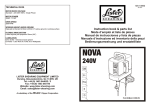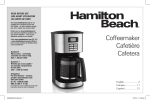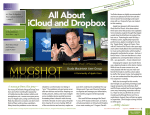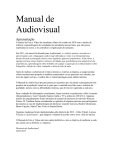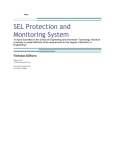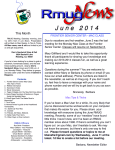Download August 2014 TMUG Newsletter
Transcript
Transylvania Mac Users Group Newsletter tmug volume 8, issue 6 August 2014 Almost time to pick blueberries by Deb Klingender Mac Tips from MacMost Know thy power status. Ever wonder which Mac app is draining your battery? You can click on the battery icon in the menu bar of MacBooks to see a list of any apps using significant power. It will also show you estimated battery time remaining, or time until it is fully charged if you have it plugged in. Hold down the Option key and click and you will see your battery's condition status. ! Take advantage of full screen mode. Full screen mode allows you to concentrate on a single document or window and maximize your screen space. You can easily enter and leave full screen mode, and also switch between apps in full screen mode and others on your desktop. Apps can even have some windows in full screen mode and others in regular desktop windows. Learn more in this video. Note that you can use CONTROL + LEFT/RIGHT ARROW to easily glide from one screen or desktop to another. Use COMMAND + TAB to see an icon list of all your open screens/ desktops and, with COMMAND held down, just keep pressing TAB until the one you want to jump to is highlighted. Then release and there you are! ! Find your Mac’s manual. You can get to the PDF file for the user manual specific to your Mac by going to About This Mac in the Apple Menu. Look for Support at the top of the window and click it. Then click User Manual. This will take you to the online PDF file. The manual is the same as it was when you first bought your Mac, so don't expect to find updated information about the latest version of OS X. ! Find what you need. On the Menu Bar for the app you’re using, use the Help menu to search for a specific menu item (e.g., Start Dictation). SCHEDULE OF MEETINGS First Saturday @ 9:10 am iDevice meeting (iPad, iPhone, iPod) ! Second Saturday @ 9:10 am All things Mac computer Serendipitous Stumbling with Ed Shearin This month, I discovered the following intriguing information. Just follow the links to see or read about the topics that interest you. ! ! Serendipity (ser-uhn-dip-i-tee): an aptitude for making desirable discoveries by accident. Living the Simple Life: ‘A man is rich in proportion to the number of things which he can afford to let alone.’ ~Henry David Thoreau http://zenhabits.net/simple/ ! “How to be happy at work, at play, with our money and with our minds. The first two are among the most popular TED talks ever recorded… http://www.spring.org.uk/2014/07/how-to-behappy-6-uplifting-ted-talks.php ! MIT Offers Documentary Photography and Photojournalism Course for Free Online. Published through MIT’s Open Courseware project, Prof. B. D. Colen’s Documentary Photography and Photojournalism: Still Images of a World in Motion course gives you a chance to benefit from a photography course given at the storied Massachusetts Institute of Technology. With syllabus, readings, assignments, image gallery and course material downloads available, the class has everything you need to walk yourself through the world of documentary photography and photojournalism one step at a time. http://petapixel.com/2014/07/17/mit-offersdocumentary-photography-photojournalismcourse-free-online/ ! Free museum book on American furniture from the MMA. In the lower right-hand corner, you see a green “Download PDF” box. A simple click in that box allows you to grab a great museum book free of charge. That’s FREE. http:// www.metmuseum.org/research/metpublications/ American_Furniture_in_The_Metropolitan_Museum_ of_Art_Late_Colonial_Period_Vol_II_The_Queen_An ne_a ! ! Before you throw out that pallet, See, Amazing Uses for Old Pallet http://www.dumpaday.com/genius-ideas-2/ amazing-uses-old-pallets-23-pics/ The One Thing You're Probably Not Doing for BetterTasting Coffee at Home. Coffee is a topic that everyone has a strong opinion about, especially when it comes to brewing the perfect cup. Even if you buy the best beans and grind them yourself, chances are you're skipping one necessary step to make sure your coffee tastes the best it can: cleaning your coffeemaker the right way. http://food-hacks.wonderhowto.com/how-to/onething-youre-probably-not-doing-for-better-tastingcoffee-home-0156286/ ! The Fastest Way To Crack A 4-Digit PIN Number… Good ol' 1234 accounts for about 10 percent of passwords. That's more than the bottom 4,200 combinations put together. http://www.popsci.com/technology/article/ 2012-09/infographic-day-fastest-way-crack-4-digitpin-number?dom=tw&src=soc ! Homemade Goo WARNING! StumbleUpon Remover. Commercial Goo Remover is a CAN be addictive! product that removes sticker residue and other sticky, “tough to get up” products from glass, mirrors and other surfaces. If you have kids then you know why it is so useful to have Goo Gone in your home. However, there is absolutely no need to purchase it at a retail store because it is very, VERY simple to make. http://www.spendwithpennies.com/how-to-makehomemade-goo-remover/ Your TMUG Steering Committee & Other Contacts ! ! ! ! ! ! ! ! Got an idea, suggestion, or gripe? Want to volunteer to give a presentation (we’ll help you!)? Are you an outgoing person who’d like to help greet first-time visitors who attend our meetings? Well, here’s who to turn to to be heard or get involved (the first 5 are your SC leaders): President David Day [email protected] Home Entertainment Guru Ed Lindquist [email protected] Webmaster Kevin Richard [email protected] Basic Mac & iDevice Instructor LiB Shore [email protected] Tech God George Wagner [email protected] Newsletter Editor & Content Committee Leader Deb Klingender [email protected] ComputerWorld Tip ! Extremely vicious kitty in Beaufort, SC, by Deb Klingender Teach Siri to pronounce words. As you may have noticed, Siri says “BREV-erd” when referring to our town. Most annoying. You needn’t wait for her to make that mistake. Just activate Siri at any time (press and hold the Home button, OR press the middle button on your Apple earbuds) and say, “Learn to pronounce [whatever word you wish to correct].” Siri will respond by asking you to pronounce the word, then will offer three options from which you can choose the closest to how you want the word pronounced. I recently did this with “Brevard” and now Siri says it correctly. Have Siri remind you. As David Day demonstrated in a recent presentation, you can use Siri to create reminders for you. These can be set to activate on a certain date, at a particular time, or in connection to a specific location. As this article describes, you must first have some key options turned on in Settings. Thereafter, you can speak to Siri and have her create Reminders for you, instead of opening the Reminders app and typing them in yourself. For example, you can say, “Remind me to call George when I leave work.” As long as your work address is included in your own Contacts entry, you’ll be reminded to make that call when you depart the location. Wonderfully, in the Reminders app, you can contract or enlarge the blue location circle around the map of a given address to refine your departure/arrival zone. Ask Siri ! Get Siri to do things for you. Try this: Press and hold the Home button on your iPhone. When Siri comes on, say, “Make my screen brighter.” You’ll see the difference. Say, “Email David [or anyone whose address is in your Contacts].” Siri will walk you through each step to dictate the subject and content of your message, then will ask you to confirm whether to send it. The new Dulux Visualizer app helps you see your own room in any color, live. Using unique augmented reality technology, you can see realistic Dulux paint colors appear on your walls with just a tap of the screen. Experiment with bolder colors or narrow down your color choices with confidence. Everyone has a story to tell. Tell yours with photos, videos and text, all right from your iPhone, using Steller. Here’s what you can do: easily design and publish your stories on Steller; share your stories via social networks, email, SMS, blogs or websites; organize your stories into collections that others can follow; republish community stories to your own collections to save them for later; discover and follow creative and inspiring stories in food, fashion, adventure and more! NPR One is the new audio app that connects you to a stream of public radio news and stories curated for you. Great storytelling and rigorous reporting that informs, engages, inspires and surprises—from the ends of the earth to your own city or town—available to you whenever, wherever. It’s public radio made personal. NPR One starts with the latest headlines then moves to a flow of stories that matter—stories that increase your understanding, create connections, enrich your life and enliven your mind. All thoughtfully curated by hand, every day. Just pop in your ear buds, tap your phone and NPR One starts flowing. But now if you want to pause, skip ahead, rewind or share a story with friends, you can do that too. All from a simple app. Though your stream is personalized to deliver the stories you want, you’ll still hear the top news of the day and stories you had no idea would captivate you. Journey around the globe and into the most interesting corners of your community—serendipity making your world bigger and smaller at the same time. Even with the breadth of public radio at your fingertips, you won’t lose touch at home. Local news is woven seamlessly into your listening experience. Local stories, locally reported, are delivered daily. Great news for world travelers! Break through language barriers with Google Translate, which includes 80 languages. You have the option to listen to your translations spoken aloud or see them as text. Directly translate speech and handwriting. Star your favorite translations for quick access even when you’re offline. View dictionary results for single words or phrases. iTunes U is the best way to create and experience courses on iPad. The iTunes U app gives you access to complete courses from leading universities and other schools — plus the world’s largest digital catalog of free education content — right on your iPad, iPhone, or iPod touch. Whether you’re majoring in molecular biology at a university, taking Spanish in high school, or just interested in European history, you now have a valuable tool to help you learn anytime, anywhere. Choose from more than 750,000 free lectures, videos, books, and other resources on thousands of subjects from Algebra to Zoology. Browse collections from education and cultural institutions in 30 countries, including Stanford, Yale, MIT, Oxford, LaTrobe University, University of Tokyo, MoMA, the New York Public Library, and the Library of Congress. iDevice Meetings: 1st Saturdays @ 9:10 am Join us to hear about tips, tricks, and app recommendations for the iPad, iPad mini, iPhone, or iPod touch. Following the main presentation(s), we share favorite apps, then break out into smaller groups (including one led by LiB Shore especially for newbies) for more one-on-one Q&A. Bring your problems and questions and we’ll do our best to help. ! iDevice Presentations ! aug/sept meetings Aug. 2: Siri is your friend. (David Day) Siri aficionado David will focus on how to ask questions the best way, how to customize your experience, and taking full advantage of Siri’s capabilities as a personal assistant. ! Sept. 6: Backing up your iOS device. (Ed Lindquist) Learn how to perform those all-important backups of your iPod, iPhone, and iPad, both using the Cloud and local backups. Ed also will teach us how best to manage those backups. ! ! Mac Computer Meetings: 2nd Saturdays @ 9:10 am This meeting is about Mac computers, including hardware, the OS X operating system, and other software you can use on your Mac. Following the main presentation(s), we move to small groups to learn more. LiB Shore leads Mac Basics tutorials on iTunes (Aug. 9) and iPhoto (Sept. 13). ! Mac Computer Presentations ! Aug. 9: MacFamilyTree. (Ed Lindquist) Ed reviews the latest version of Mac Family Tree V7. MacFamilyTree is an excellent program for beginner genealogists who aren’t ready to shell out the big bucks for other Mac genealogy software products. The database can be synchronized with iCloud, then your iPad, and a website hosted by the authoring software company SYNUM. Overall it’s a fun and satisfying experience and a way to bring a family together. ! Sept. 13: How did she do that? (Jo Crebbin) If you attended the July Mac meeting, you experienced Jo Crebbin's storytelling technique featuring her trip to Antarctica. Now she will show us how this presentation was completed, using a combination of Mac programs , including iTunes, iPhoto, Final Cut Pro, and Keynote. The major advantage of Keynote is to present information to an audience and have the ability to stop and start the presentation at will. Jo will demonstrate how to combine graphics, video, still photographs, and iPhoto slideshows together in to Keynote for a very professional presentation.