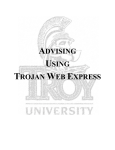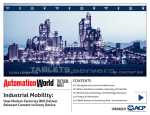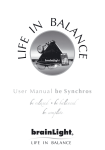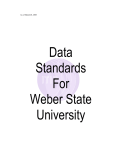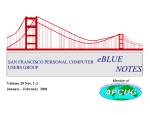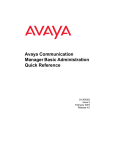Download 1 THROUGH LINUX LAND WITH GUN AND CAMERA LINUX FOR
Transcript
THROUGH LINUX LAND WITH GUN AND CAMERA LINUX FOR WINDOWS USERS by J. Joseph Pia, RCS Some Additional Characteristics of Linux Here are three other major ideas which are fundamental to Linux. The first is the ability of Linux to work well with older processors. Another is the various versions of Linux now on the market. Finally is the continually evolving nature of Linux. Driving Linux with a 486 Windows, as we all know, requires the latest processors to work well or fast. Further, developers build their programs to take advantage of the latest and greatest of the fastest processors available. Linux, in contrast, is very happy with an old 486 processor. The faster the better, of course, but a fancy Pentium III is really overkill where Linux is concerned. This is one more way that using Linux means going a less expensive route than Windows (read “Microsoft”) forces on us. Of course, finding a 486 these days is not all that easy. On the other hand, lots of old machines are around Maybe thinking about acquiring one is not such a bad idea. More memory and a larger hard drive can make one of those older machines a Linux whiz. The Versions of Linux If we go into a store that sells software and look for Linux, we find a whole bunch of packages. We find Red Hat Linux and Mandrake Linux, Caldera Linux and SuSE Linux, and Debian Linux and Slack Linux, etc. What are we to do when faced with this array of possibilities? And why do they exist? They all exist because different groups of people want to do different kinds of things with Linux, and those different needs require different tools. The programmer wants one set of tools, for example, while the desktop user a quite different set. Some programmers have been known to wonder aloud why anyone would want to clutter up the screen with all that windows-like stuff when writing lines of code on the screen is really just fine. The writer of materials for publication, on the other hand, wonders why anyone would want to limit him-/herself to lines of code when what one wants to write are lines of text. We need to pick a version of Linux that helps, not just allows, us to do the kind of work we want to do. Most of us will want Red Hat because Red Hat comes packaged with tools that let us do the kind of writing jobs we want to do. On the other hand, increasingly Linux distributors are coming to realize that lots of users prefer a Windows-like interface, even programmers. So, each of the distributions now nods in that direction, some more than others, of course. Still Under Construction Linux is always changing and growing. People are always inventing a new this or that for Linux. Each is helpful for one or another group of Linux users. We need to keep in mind that unlike Windows Linux is always under construction and often by the person next door who is working out some solution to a problem that has never been seen before. This kind of unfinished business aspect of Linux drives some people crazy, but it means that we are involved in something that seems to be closer to a living process than to a product completed and set out for sale. It is impossible to overemphasize the flexibility of Linux. It is possible to fashion a collection of programs that use the kernel and add-ons of various kinds to produce a set of programs that do just what we want it to do. No other program for desktop users comes even close to that kind of flexibility. Spelling out at this point what Linux can do for us would take us into territory where the details count for a lot. We’re not interested at this point in learning those details. Instead we’re looking here for a general 1 framework that will allow us to do a couple things: (1) Decide if Linux is of any interest to us and (2) Read the books and articles with enough background to begin to understand them. Let’s assume that we’re now convinced that Linux is worth looking into. We turn now to a brief look at some of the programs for Linux that Windows users might find useful. Some Programs for Linux that Windows Users Might Find Useful More programs become available all the time. Here are a few that I have found. They are in no particular order. If you know about others that our Society members should know about, let me know. Emacs. Emacs is a Linux program that does it all. The article in Atlantic Monthly for August 1999, pp. 30 ff., describes it well. Charles C. Mann, the author, explains how users sign onto XEmacs in the morning and stay The RCS Monitor / January 2000 with it until they leave their desks in the evening. His description is just fine. Reading it can give the reader a real sense of what it is like to use Xemacs as one’s main computer program. There is a close relationship between XEmacs and GNU Emacs. The X version may require plain Emacs to be installed in the same directory, but I don’t really know. Can’t tell from what people say. I can get XEmacs up on my screen, but right now it’s full of Help information. I haven’t spent the time to figure out how to get rid of that and make the program do its stuff. XEmacs is just waiting for someone to make it his or her project. WordPerfect8 Corel has a version of WordPerfect8 that is made to run on Linux. I’m still in the process of getting it out of the box and onto my machine. This version of WordPerfect8 is available from a number of sources in addition to Corel. I installed one of those non-Corel versions and have been sorry ever since. Partly it’s a case of some of those versions having rather different subprograms around the edges. Partly it’s Corel’s line about asking your system administrator to install the program. The accompanying book is a reference work. Instead of a step-by-step approach to teaching, each topic is given its page or so in alphabetical order. It is no book to try to learn from. If you already know WordPerfect very well, even then. . . . You know what it’s like, you come to a decision point, and either direction seems okay to you. But you choose the wrong one and get into a big hassle that’s hard to get out of. Or you take the correct path more or less by accident. The next time you come to the same decision point, you can’t remember which path you took. One mistake I made has to do with the on-screen “buttons.” A Microsoft button is white inside. Clicking on it, or selecting it, puts a smaller black circle or some other character inside the button. Linux uses diamond shaped buttons. No smaller circle or whatever inside it. It turns out that the convention is that if the button is the same color as the background, it is “on.” If it’s white, it’s “off.” I didn’t realize that and ended up installing a whole lot of fonts I didn’t want because I got the colors backwards. And so it goes. It looks like when I get my initial problems solved, this will be the usual great piece of software it always has been. Someone among the readers of this piece may decide to take on WordPerfect for Linux as a project. Please keep me informed. StarOffice 5.1 StarOffice used to be offered by Star Division, a European company with an office in California. Now it has been bought by Sun Microsystems. With the change in ownership has come a change in price. StarOffice has made it a point of pride that it costs less than the big boys. Now it’s even cheaper. I went to Sun’s site on the Web and ordered a disk for $9.95. With tax and shipping it came to a bit over $16.00. That’s pretty cheap. I haven’t yet installed it on my machine. The poop on the package says it works fine with Windows, Linux and OS2. It also works with Sun’s operating system, Solaris. I’ve no doubt that it works just fine with all those. What’s different about StarOffice is that it isn’t a suite of programs the way WordPerfect 2000 is, or Office 2000 is. Instead it’s a single fairly gigantic program that does most of the things those big suites do. There are some things it doesn’t do. For example, it won’t put watermarks on pages the way WordPerfect will. But maybe that’s not critical for you. It’s sure a lot less expensive, even if you hit up the bookstores for the aftermarket manuals, than either of the other two. Anybody want to rise to the challenge? Some study and a subsequent review would be nice. <www.sun.com star-office> ApplixWare This one is on the disk that accompanies RedHat Linux 6.0. Maybe also on the 6.1 disks, but I don’t know about that yet. This one is a complete mystery to me so far. Haven’t had a chance to take if off the disk and give it a squint. It’ s just sitting there waiting for someone to become the local expert in it. Do I see any raised hands in the 2 audience? Of course there are zillions more programs for Linux. For example, Linux Power Tools Guide lists a whole bunch more. They’re all on a pair of disks which accompany the book. (I bought it as part of the same package as Red Hat 6.0. But it is also available separately.) Sometimes the names of the programs reveal what they are or what they do. But most of them don’t. Some totally random examples from the Power Tools Guide include Mesaglut, gtkglarea, 9wm, gxtar, swig, ver, xdelta and lots more. The Linux sites on the Web have even more programs readily available. Same kinds of indecipherable names. What we need now is a list of resources that Windows users can learn from. I have prepared such a list. It will appear as a separate piece. So, look for it appearing independently of this one. Sally will include it when she has the space. Until then, this is the end. The RCS Monitor / January 2000 Everything said so far makes Linux look pretty attractive. So, why don’t we all just start using it just like we do Windows? The most straightforward answer is that Linux’s very flexibility makes it a doozy for a beginner to install. Even experienced persons have been known to encounter serious difficulties. That’s why the next piece in this story will deal with installing it. Office 2000 Pro Review Part 4: EXCEL 2000 by Mark Lewis I want to admit up front that I really like Excel, but my knowledge of the application is lacking. So I will do the best I can here with the limited knowledge I have of Excel. As with all the applications in Office 2000, the big deal with Excel 2000 is that it is now fully web enabled, having HTML as a native file format, being able to publish directly to the web, and so on. But reality has sort of taken the steam out of Microsoft’s marketing spin for this author. First off, and this makes me really angry, viewing an Excel 2000 spreadsheet in either Microsoft Internet Explorer or Netscape pretty much sucks. Simply put, neither browser renders the spreadsheet the same way as it appears in Excel 2000. In one spreadsheet saved as HTML, I had a text cell in which the text was at a 90 angle. Excel 2000 showed the text at 90 degrees. Both Netscape and Microsoft Internet Explorer rendered this cell wrong. Microsoft Internet Explorer displayed the cell at a 0 degree angle, and cropped off about 75 percent of the text string, making it unreadable. Netscape displayed all the text in the cell but at a 0 degree angle. In Excel 2000, a horizontal text cell was merged and centered across a range of rows. This cell was perfectly centered in Microsoft Internet Explorer, and was displayed too far to the left in Netscape. In Excel 2000, show gridlines was enabled. Neither browser showed gridlines. In Excel 2000, a border was placed around a number. Microsoft Internet Explorer showed it, Netscape did not. In Excel 2000, all the decimal points in all the columns with number cells were vertically aligned. In Microsoft Internet Explorer, all the decimal points were vertically aligned. In Netscape, they were not. Ouch! So in many instances, each browser displayed a different result when compared to each other, and also when compared to Excel 2000. All of which, in my opinion, is totally unacceptable. To be fair, Excel 2000 charts are rendered just fine in both Microsoft Internet Explorer and Netscape. This is most probably due to the fact that all Excel charts are converted to GIFs when saving to HTML. Like I said earlier, the really big deal about Excel 2000 is that you can edit the spreadsheet from within a browser on an Intranet or the Internet. Microsoft calls this an “Interactive Spreadsheet.” The user can enter, format, calculate, and analyze data, and do sorting and filtering of data, all from within their browser. Well it sounds all rosy and shiny until you realize what you have to do on the client side to get this functionality. Basically ditch Netscape, and even then things work kind of weird. You can’t view Interactive Spreadsheets in my version of Netscape, (4.05). Period. So forget the Internet, because not everybody uses Microsoft Internet Explorer or even the latest version of Netscape, (assuming that will fix the problem), on the Internet. So once again, Microsoft claims to support open standards on the Internet, as long as Microsoft owns the “open” standards on the Internet. In other words, use Microsoft Internet Explorer or take a walk. Once you have told Excel 2000 that you want your HTML spreadsheet to be an Interactive Spreadsheet, you lose about half of your functionality to edit and manipulate your spreadsheet within Excel 2000. 3 The Interactive Spreadsheet itself is displayed in both Excel 2000 and Microsoft Internet Explorer in a “sub window,” for lack of a better way of explaining it. The “sub window” looks kind of like a smaller window that can not be resized, which sits inside of the main window of either Excel 2000 or Microsoft Internet Explorer. Anyway, in this “sub-window” there are vertical and horizontal scroll bars, and row and column headings. Also there is a toolbar that has the following buttons on it: undo, cut, copy, paste, AutoSum, sort ascending and descending, AutoFilter, Export to Excel, Property Toolbox, and Help. Unlike my last review, I finally figured out how to make the Win 98 Web Publishing Wizard work. I used this wizard to publish my Interactive Spreadsheet to the web server on my ISP. The Interactive Spreadsheet looks the same in Microsoft Internet Explorer whether viewed locally on my computer or on my ISP’s web server. So at least that worked OK. The RCS Monitor / January 2000 Once I changed the plain HTML spreadsheet into an Interactive Spreadsheet in Excel 2000, I had another display problem arise. This display problem is the same whether the Interactive Spreadsheet is viewed locally in Excel 2000 or Microsoft Internet Explorer, or in Microsoft Internet Explorer on the ISP’s web server. On the spreadsheet in question, I had a column that had some text cells and some number cells. The width of this column was changed, and text cells that had the Wrap Text check box enabled had that same feature disabled. These changes occurred by simply making the spreadsheet interactive. With the Interactive Spreadsheet mounted on a web server, you have some limited editing capabilities when viewing the spreadsheet. These features seem to work with no problems. The math really does recalculate when you change number values, you can edit text, etc.. So all that fancy stuff seems to work OK. I was not able to see of any way to edit the Interactive Spreadsheet in Microsoft Internet Explorer and then have the edited spreadsheet saved back to the web server. There are some other new features in Excel 2000 besides the new web publishing features, but they are minor and due to editorial limitations, I can’t get into them right now. To conclude, Excel 2000's ability to save spreadsheets as HTML, especially Interactive Spreadsheets, seems really cool at first. I mean, Excel 2000 will in fact allow you to publish your spreadsheets, and even whole workbooks, to the web. But there are huge problems throughout Excel 2000. I can’t really call them bugs. Basically Excel 2000 is a product that is not truly finished. There are rendering problems in both Microsoft Internet Explorer and Netscape for regular HTML spreadsheets. Netscape can’t view Interactive Spreadsheets whatsoever. Microsoft Internet Explorer and Netscape can’t handle rotated text. In both Microsoft Internet Explorer and Excel 2000 itself, cell formatting attributes and column widths can change once you enable interactivity on a spreadsheet. In Excel 2000, you loose at least half of your functionality once you save your spreadsheet as an Interactive Spreadsheet. As far as I am concerned, you might as well save your spreadsheet in Excel 2000 native file format. Create and edit your spreadsheet until you feel your spreadsheet is done. Save your spreadsheet in HTML format with Interactive Spreadsheet functions enabled. Then upload your spreadsheet to your web server. If after publishing to the web server, you want to edit the spreadsheet again, then do your editing on the Excel 2000 native file you have stored locally and repeat the aforementioned process. All of this, if you ask me, is totally stupid. I mean, this is supposed to increase productivity? How about when you have dozens, hundreds, or thousands of spreadsheets to publish on line? It could turn into a logistical nightmare real quick. There are some definite usability issues that are frustrating enough in Excel 2000's way of publishing to the web that make me want to immediately switch to a dedicated web site editor. I wish I could elaborate on this, but I just don’t have the space. I did not have the time nor the space to get into all the server side stuff that is required to make the Excel 2000 spreadsheet work on a web server. To make a long story short, your web server has to have a lot of Microsoft’s stuff on it. Basically, I think Excel 2000 is just another attempt to get you to upgrade, after which you then find out that you have limited functionality in a lot of ways. Then Microsoft will tell you that their next upgrade will be super killer. So of course you will have to wait and wait and then buy that upgrade too, etc. and so on. I really get sick of Microsoft and their nonsense. I mean, how long do they think they can string us along with this stuff? To conclude, Excel 2000 promises a lot, delivers some and then falls on its face in strange ways, unless everybody that might ever view your on line spreadsheets only uses Microsoft Internet Explorer, and even then the spreadsheet renders poorly and/or with unpredictable results. Don’t bother with Excel 2000 unless you enjoy being frustrated or think everything that comes out of Redmond is 100 percent golden. 4 As with my previous review, use a dedicated web site editor, and stop screwing around with this silly stuff. The RCS Monitor / January 2000 GIVE YOURSELF A SECOND CHANCE, WITH SECOND CHANCE by Ron Matteson, RCS Introduction At our Rochester Computer Society monthly meeting in October, I was the lucky one to win the copy of PowerQuest’s Second Chance software. I have used PowerQuest software a few times in the past, namely Drive Image and their flagship, Partition Magic. I have found their products to be straightforward to install, and to perform reliably. They seem to do everything they are advertised to do. Second Chance is no exception. What is Second Chance? Second Chance is a fairly simple concept. It performs checkpoints of your computer at scheduled times, keeping backups of all changed and deleted files since the last checkpoint. If you subsequently try to install, download, or delete something which causes your computer to malfunction, you can easily revert to the condition of the computer at the last checkpoint. User Controls You can easily schedule the time and frequency of checkpoints. The installation default sets up Second Chance to do a checkpoint every day. I felt that that was a little overkill, so I changed it to do a checkpoint once a week. You can also select the drives and/or partitions to be checkpointed. I have one drive with two partitions, and checkpoint them both. Second Chance will not checkpoint removable drives, such as floppies, CD’s, and Zip drives. As you might guess, when you install a large piece of software, such as when I installed some features of PageMaker, the next checkpoint will consume a large amount of storage. However the user can set limits on how much space can be consumed by Second Chance, and Second Chance will start throwing away checkpoints when that amount of space is exceeded, starting with the oldest. The user can also manually throw away checkpoints. If a particular checkpoint is discarded, all older checkpoints are also discarded, since they are no longer meaningful. Typically the last one is really the important one, although there may be cases when you would like to return past two or three major changes. In my system, I set the amount of space allocated to checkpoints at 500MB. Since on my system checkpoints typically require about 20MB each, I can save 25 or so, lasting 25 weeks at one checkpoint per week. I could get by with much less hard drive space allocated, say 100MB for five weeks. The amount of space required varies with the amount of change done to the system. Incidentally, you can manually initiate a checkpoint. This comes in very handy when installing a new major piece of software. In fact it is recommended that a checkpoint be taken both before and after a major change, to make as much data as possible available for corrective action if trouble develops. Emergency Boot Disk After installation, Second Chance gives you the opportunity to create a boot disk on a 3.5-inch floppy. Then if your system fails to start, or if Windows fails to operate correctly due to some change made to the system, the boot disk can be inserted, and the system can be made to revert back to one of the checkpoints. You can select to which checkpoint you would like to return. In fact you can inspect one or more of the existing checkpoints to see what has happened since that checkpoint was taken. The checkpoint viewer tells you which new files and/or folders have been created, which folders have changed, which files have been renamed, moved, or otherwise modified, which files have been created, and which files have been deleted. This could help you diagnose a problem without going back completely to a valid checkpoint. Even if you do go back to a checkpoint, Second 5 Chance gives you the opportunity of easily restoring files that did not exist at the time of the checkpoint. As a matter of fact, you can restore any file or folder accidentally deleted or changed, by going to the Viewer and looking at one of the checkpoints in which the file or folder existed, and restoring it. It’s like a much larger and better-organized Recycle Bin, and can be extremely useful. Fortunately, I haven’t had to see if Second Chance works yet in restoring my system, but I have faith in PowerQuest. I don’t quite have enough faith to intentionally degrade my system to see if it can find its way back. Conclusion Second Chance starts automatically when Windows 95/98 is started, and keeps track of the changes made to your system between checkpoints. It does not work on any operating system other than Win95 or Win98. Any changes made in a DOS mode, for example, will not be tracked and can not be restored, unless they are done in a Windows DOS box. The RCS Monitor / January 2000 Second Chance is easy to use, doesn’t seem to take many system resources except hard drive space, and can really be a big help in recovering from problems or major system crashes. COMPUTING FACES MAJOR CHANGES AS WE MOVE INTO THE YEAR 2000 by Ken Fermoyle Now that “Y2K” is behind us and we are actually into the year 2000, it’s time to look at the changes we can expect in computers and how we use them. Predictions are risky, but two things are certain. First, there will be major alterations in the very structure of computing. Second, some will benefit grassroots computer users-but many will not. In fact, they probably will have just the opposite effect. Microsoft will be the focal point for many of the changes. Some will result from the Department of Justice (DOJ) and state attorneys general suit against the company. Also pending are suits against Microsoft by Sun Microsystems, Bristol Technology and other companies, not to mention several class actions that have been filed. Findings already made by Judge Thomas Penfield Jackson in the DOJ case guarantee shifts in the way Gates and Co. do business. The questions are when and how. Other changes will come from within Microsoft itself. Long Struggle or Compromise? On the legal front, opinion is divided as to whether Microsoft and DOJ can reach a compromise settlement. Most observers felt this would not happen, than Bill Gates would fight any decision by Judge Jackson all the way through the appeal process up to the Supreme Court. This kind of delaying action could take years. It would be very expensive, but Microsoft has deep pockets and Gates has shown in the past that he can be a stubborn, difficult adversary. Those hoping for a settlement were encouraged when Judge Jackson tapped Judge Richard A. Posner, chief judge of the U.S. Court of Appeals for the Seventh Circuit in Chicago, to mediate between the Department of Justice, state attorneys general, and Microsoft. Posner is a well- respected jurist and an expert in economics and antitrust law. He has looked with favor on corporate arguments in other antitrust situations. The computer press and other media regard his appointment as an attempt to assure Microsoft that it will get a fair hearing from a mediator who is not a fervent supporter of antitrust actions. Microsoft spokesman Jim Cullinan said the company looks forward to working with Posner toward a fair resolution to the case. “We think this is potentially a very positive step. Both sides voluntarily agreed to it,” Cullinan added. What will happen eventually? Microsoft could be hit by anything from a large fine to a court order requiring that it spin off one or more individual companies. Almost certainly, it will have to stop treating Internet Explorer as an integral part of the operating system (OS) and change its high-handed dealings with PC vendors, which has virtually forced those vendors to use the Window OS. However it’s done, the DOJ and attorneys general seem determined to “restore competition” by nullifying Microsoft’s “monopolistic practices.” That would be good news for Linux and other Open Source software, as well as for resurgent Apple. Market share for them is still tiny compared to the Windows OS, of course. Buy or Lease? Perhaps more disturbing for many of us are indications that Microsoft and other software companies plan a dramatic change in the way software is distributed. It seems the trend will be to the system increasingly used by automobile companies: leasing of products rather than selling them outright. This has obvious benefits for the vendors. Microsoft and others could reduce packaging and distribution costs 6 and perhaps reduce the piracy potential. It could also insure a smoother cash flow than results from the peaks that now occur when new software versions are introduced and valleys as sales decrease over time. It also solves the growing problem of people and companies who refuse to upgrade slavishly when a new software version debuts. It provides benefits for corporate uses too, as we will see, but what does it mean for us grassroots users working in our home offices or small businesses? My feeling is that such a trend does not look good from our standpoint. Corporations should love it, especially the Information Technology (IT) people. They will be able to get rid of those pesky PCs, which employees insist on customizing to suit themselves and their jobs. Dumb machines, not much different from the terminals that were my introduction to computing some 20 years ago. The RCS Monitor / January 2000 Application Service Providers (ASPs) will provide programs. An ASP is defined in a Spotlight Service Report as “a third-party service firm, which deploys, manages and remotely hosts a pre-packaged software application through centrally located servers in a ‘rental’or lease arrangement. In exchange for accessing the application, the client renders rental-like payments.” (The report also notes that independent software vendor (ISV) could bypass a third party and act as its own ASP. Don’t you think Bill Gates would find it attractive to eliminate the middleman completely?) Death of the PC? Note the terms “remotely hosts” and “centrally located servers.” That means accessing software via the Internet, or perhaps a gigantic corporate Wide Area Network (WAN) or an Extranet. Whatever, it essentially leaves grassroots users out in the cold. Can you imagine trying to use a modem and dial-up access use all your software if it was located on the Internet? It boggles the mind! Most of us don’t have the broadband Internet access available to big corporations. But if leasing of software becomes the norm, how else could vendors control their user base other than by having them access it from a central host that could be monitored easily? Not to worry, corporate spokesmen hasten to assure us, the PC is dead anyway. Oh really, and when did this happen? Last time I looked PC sales were up last year over the previous year — which were higher than the year before, etcetera, etcetera — despite shortages of chips and other components caused by the Taiwan earthquakes. IBM’s 1998 annual report issued last spring had a whole section titled “The PC Era Is Over.” Major PC antagonists such as Sun Microsystems’Scott McNealy and Oracle’s Larry Ellison have been singing the same song for several years. But how much of that is sour grapes? Are McNealy and Ellison still pouting because their vision of the Net PC died on the vine? IBM CEO Lou Gerstner believes that “new personal computing devices, such as personal digital assistants, Web-enabled TVS, screenphones, smart cards, and a host of products we have yet to imagine” will gradually replace the personal computer. Maybe so, but I don’t expect to be tossing my PCS on the scrap heap anytime soon. I do expect to be upgrading and/or replacing them with new, faster, more capable machines well into the 21st century, which will not start officially until January 1, 2001, of course. What’s your opinion? I’d love to hear from you on these points. I will revisit this subject of more computing changes we can expect in an upcoming column — and I will include insightful comments from readers. Copyright 1999 by Ken Fermoyle, Fermoyle Publications. Ken Fermoyle has written some 2,500 articles for publications ranging from Playboy and Popular Science to MacWeek, Microtimes & PC Laptop. Ken’s Korner, a syndicated monthly column, is available free to User Groups. For information or permission to reprint this article, contact<[email protected]>. Ken’s Korner Commentary THE TWO FACES OF STEVE CASE: ‘OPEN THE NET’(BUT NOT AOL!) by Ken Fermoyle I don’t know how many hats Steve Case wears in his role as CEO of America Online (AOL), but he certainly shows two faces to the world. His was one of the early and most strident voices accusing Microsoft of monopolistic practices. Then, of course, he made a deal in which AOL and Microsoft would include each other’s software in customer offerings. More recently, he has been calling passionately for open Internet access via AT&T’s burgeoning cable system (formerly TCI). Word is that AOL is one of the major financial backers of efforts to force such access in cities across the U.S. Yet when it comes to open access to AOL Instant Messenger, Case speaks out of the other side of 7 his mouth. He is fond of telling us that AOL believes fervently in building a “global medium... a service that could bring people together to share common interests and passions and to build communities based on them. We’ve worked hard to make it as easy as possible for people to stay in touch, renew old ties and form new relationships.” Great sentiment, that. But does he really mean it? His idea of bringing people together appears to stop at AOL’s boundaries. When Microsoft and Yahoo released instant-messaging software in July 1999, Case and AOL moved quickly to block access to their 40 million users of AOL Instant Messenger (AIM). When AT&T released its IM Here instant messaging service in December 1999, AOL again threw up barricades to “protect” its customers from communication with the outside world. This is a great way to bring people together, right? The RCS Monitor / January 2000 AOL has issued blizzards of press releases claiming “it only wants to preserve its customers’privacy” and that efforts by other companies to create interoperable messaging services amount to “hacking into AIM.” This is utter hypocrisy. The only thing Case wants to preserve is AOL’s dominance of instant messaging for as long as he can. If this isn’t so, why has AOL dragged its feet on joining the Internet Engineering Task Force (IEFT) efforts to develop standard protocols for instant messaging? Again, Case has said AOL supports the concept but there has been no action to back up his words. An Open Letter sent to Case in July 1999 by eight companies (AT&T, Activerse, ExciteAtHome, Infoseek, Microsoft, Prodigy, Tribal Voice and Yahoo) requesting AOL to join an effort to create a single industry-wide standard for instant messaging failed to draw a positive response To sum up this Case, an expression from the old cowboy-and-Indian westerns seems to fit best: “He speaks with forked tongue.” PAGEKEEPER PRO 3.0 by Wes Taylor, HHICC One of my (many) idiosyncracies is the habit of clipping or making photocopies of articles from magazines and newspapers. The subjects of these articles have varied somewhat over the years, but have always included humor, government activities (such as balancing the budget, ha-ha), education, and developments in the computer industry. In the last several years of my working life I added the subjects of quality improvement and team building in business. These clippings first went onto a stack on my desk and then into some loosely organized folders in a file cabinet. I could almost always remember some fact from the collection and often find it, if it were more recent than the mesozoic era. But, all too often, it was difficult to lay hands on the desired document. The dilemma was worse when the stacks got far ahead of the filing. The answer to my need presented itself (albeit a little too late for my greatest need) when HHICC received an evaluation copy of PageKeeper Pro 3.0 from Caere Corp. Ed Lesnick suggested that I review the program for Island Computing. Let me tell you about this great product. PageKeeper Pro 3.0 is a document management software designed to help users effectively handle the enormous amounts of information stored on their computers. PageKeeper enables users to organize, retrieve and use essentially all of their computer documents, including scanned paper and electronic files like word processing documents, spreadsheets, Web pages, and more. PageKeeper Pro offers some unique automation features, which minimize the amount of time users need to spend to get the benefits of a document manager. First of all, PageKeeper Pro is not a database. Instead, PageKeeper employs pointers that track documents you want to manage. As a result, documents are not physically imported; They are left unchanged in their original location and in their original file formats. Key components of the software include: 1) Adding documents to PageKeeper Pro; 2) Organizing documents; 3) Viewing documents; 4) Annotating documents; 5) Using documents; and 6) Finding documents. PageKeeper fully supports most text-based document formats, including Adobe (*.pdf), Ami Pro, ASCII, HTML, Lotus 1-2-3, MS Excel, MS Word, Quattro Pro, WordPerfect, and image formats, including GIF, JPEG, PC Paintbrush, Photoshop, TIFF, and BMP. You can also identify file types you do not want to add to PageKeeper, such as .bak, .tmp, .exe, or .dll extensions. Perhaps the best feature of the PageKeeper Pro 3.0 package is the manual which includes detailed instructions for installing the software, and setting up the scanner to work with PageKeeper. Then there is a 8 tutorial which introduces each feature of the software and walks the user through each step in acquiring, organizing, finding, and getting editable text from images of scanned documents. While I often read an instruction manual only as an afterthought or when I get into trouble, I found this to be an invaluable tool for getting started on the right foot. In the tutorial, a user starts by learning to move around the PageKeeper user interface, which includes the PK Desktop, PK View, PK Find, and PK Scan windows. When the user opens PageKeeper he is presented with the PK Desktop. On the left side of the desktop is a depiction of My Folders which is in the format familiar from Windows Explorer. These folders are “virtual” folders, as they are independent of the physical structure of your hard drive and they do not contain any files — only pointers to the original document. Because the folders are virtual, you can place a single document in multiple folders without duplicating documents all over the hard disk. You can create an unlimited number of folders. The RCS Monitor / January 2000 To the right is a set of thumbnail views of the documents in the folder highlighted in the My Folders list. The user need only select the document and click on the PageKeeper View button and have it presented on the desktop. You may look at the contents of the document without having to open its application. When documents are open in PageKeeper View, you can add annotations to them, copy their content to the clipboard, or open them in other applications. In order to add a document to PageKeeper, you select a document from your existing computer files, such as the My Documents folder, and click the Add to PageKeeper button. The words in the document are automatically indexed so that future searches are extremely fast. Documents can be added from any fixed or removable drive on your system. Adding paper documents from the scanner into PageKeeper is accomplished using the Scan Wizard which will walk you through the scanning process. Once you have answered several questions, PageKeeper will scan the document, show a preview of the document, create a thumbnail representation, create a pointer to the image file, OCR the document, and index it. The digitized document is stored in the desired folder, from which it can be retrieved, edited, or moved to another folder. If a scanned document is a graphical image it can be saved in a variety of file types, and placed in a designated folder. The New Document from Web button allows you to add HTML documents (including both text and graphic elements from the Web, internet, or local network devices. A feature called Folder Watch™ allows you to designate folders, such as My Documents, on your various computer drives that you want PageKeeper to watch for incoming documents. Any new documents that are detected in the selected folders are automatically added to PageKeeper’s default folder. Once documents are added to PageKeeper, the user can organize them into folders and clipped groups. He can also copy, move, rename, and remove items. The feature of “clipping” related documents together is a useful tool. For instance, if the user has created an expense report in a spreadsheet application he can scan in pertinent receipts related to the report and clip them together in PageKeeper without altering anything in the original documents. In the same way, several pieces of correspondence relating to a specific transaction can be clipped for easy retrieval in one move. The Smart Folders feature can automatically file documents based on criteria the user specifies. Once a smart folder is set up, it can file documents based on their names, content, document type, and other document properties. Smart folders use the same advanced search technology that PageKeeper Find uses. The very sophisticated search capabilities of PageKeeper Find include word, phrase, fuzzy, Boolean, and proximity searches. It also includes such unique tools as the ability to search on document properties (like file/image type, document size, dpi, or date created), search for similar documents, hit highlighting, and more. By the way, I mentioned the ability to annotate documents in PageKeeper. This is accomplished using a Post-it® Note program from 3-M which is included on the CD-ROM. When a note is attached, the familiar Post-it emblem is placed on the document, where it can be read simply by clicking on it. PageKeeper Pro 3.0 has a street price of $49. Needless to say, I am delighted with PageKeeper Pro 3.0. It’s just too bad I did not have it — and a modern PC a long time ago. Now I must get busy and start scanning and filing that collection of clippings. I’m sorry most of them are still in stacks. Oh, well! From the November 1999 issue of Island Computing the newsletter of the Hilton Head Island Computer Club. SOFTWARE DEALS from The Deals Guy Bob (The Cheapskate) Click Greater Orlando Computer User Group 9 A consultant friend suggested that comments about chipsets, etc., might not be appropriate in the Deals column. He feels they’re a bit above the average reader’s head, and that’s not what the Deals column should be about. I'm not so sure about all that but this month I’ll only do a follow-up on the chipsets and USB as promised previously. My intention was to advise you of things to ask when purchasing a computer, not to make you a nerd. What do you think? The Intel 820 chipset is finally shipping. Also, the USB development team says version 2.0 will be faster than originally expected. In fact, it may be as fast as FireWire (IEEE1394). As food for thought though, USB components use more power than the internal components, so I hope you have an adequate power supply if you use USB peripherals. There could possibly be a trend in some motherboards to only offer one plug-in slot (a PCI) and depend more on USB. Big Home Page For Small Bucks The RCS Monitor / January 2000 When Ken Formoyle was here for his DTP workshop, I noticed “Web Express” by MicroVision (one of the raffle prizes) and it caught my eye. It is inexpensive, but certainly gets the job done in an impressive manner. In fact, the user’s manual is 212 pages, and almost a course in building your Web site. Considered a bargain by John Dvorak (on the box). Some of the key features are: professionally designed templates, easy graphics conversion, fast image display, Web site manager (even remembers what needs to be changed on your web site when uploading), frame wizard, WYSIWYG frame editing, form wizard, setup wizard, cascading style sheets, link checking, image map editor, edit text on images, image editor launcher, sound files, video clips, browser plug-ins, marquees and ActiveX objects. All that plus hundreds of background textures, buttons, clipart, style sheets, CGI scripts, and much more. Wow, my grammar checker went nuts with that paragraph, but Web Express offers a great bargain. I lack room for more description so check their Web site <www.mvd.com> for the whole story. Now for the best part, your special deal is only $59.00 for this package, one of my better bargains. It’s my opinion that if you’ve never built a Web site before, it won’t build itself that easily, but Web Express and its large manual and ready-made “Web site themes” (with instructions right on the page) sure helps get you going. Even tutors you in some HTML. I liked the look of some of the professionally designed Web site themes for use as templates. I’m putting one together with Web Express for you to see but haven’t received my other Web space at this writing for a URL. My readers can get Micro-Vision’s “WebExpress” for just $59.95 by calling 800-998-4555 or 1-760-438-7781 or via e-mail at <[email protected]>. To get this discount, mention your User Group. Shipping is $5.00 US and $7.50 Canadian. How About a PIM That’s More Than a PIM? “Communicate Pro” by “01 Communique Laboratory, Inc.” is head and shoulders above what you’ve seen. They told me it would take at least four separate products to do what Communicate Pro does. It transforms your PC into a powerful communications center. It organizes your phone, fax, pager, Internet access, e-mail and voicemail. By January they hope to have incorporated video conferencing into this product. Save money with the Internet Phone and Fax-on-Demand. You save time with Pager Dispatching, contact management, and the CallAnswer Wizard. Greet callers with personalized messages, reduce paperwork, and save time by centralizing all your communications under one easy-to-use interface. There’s too much to include here. Visit the Web site to find out more, and to download a free version. Be aware that the file size is 13 megs. Their Web site is <www.01com.com>. If you like it, you can purchase the unlocking key on the Web site for $69.00 (normally $99.00). No phone ordering right now, but you can call 1-800-668-2185 or 1-905-795-2888 x207 for more information. The sheet I looked at was chuck full of feature lists alone. Still good is the Windows 98 in a Nutshell book by O'Reilly Publishers. Call 1-800-998- 9938 and give the CS rep the code “DSUG” for your discount. Also the SharpEyed Music Reader to convert sheet music to MIDI files. Contact BMT Micro at <https://secure.bmtmicro.com/ECommerce-OnSite/48101.html> to purchase the registration key for $35.00. Don’t forget the ACS Innovations new “Ezfone Pro” add-in board for phone conversations over the Internet. What a great product. Call CT & R Inc. at 1-408-566-0900 (fax 1-408-566-0909) and talk to Michael Ho to order at 20 percent off list. That’s about it for January. Meet me here next month for more deals. This column is written to make user group members aware of special pricing I have arranged and my comments should not be construed to encourage, or discourage, the purchase of products. Bob (The Cheapskate) Click <[email protected]>. 10 Computer Crime reviewed by Susan Ives Murder in the Marais by Cara Black Hardback, Soho Books, 1999 $22.00, 354 pages Corporate security expert Aimée LeDuc is approached by an aging Nazi hunter who asks her to decipher an encrypted photograph. When she delivers the digitally-enhanced print to her contact in the Marais, the old Jewish quarter of Paris, she finds the woman murdered, a swastika carved in her forehead. She and her partner, a feisty dwarf hacker with a black belt in karate, become embroiled in an 50-year-old tale of betrayal, murder and The RCS Monitor / January 2000 revenge that takes them through every nook and cranny of the Marais, from the Roman catacombs, rat-infested sewers, the Victor Hugo Museum and even a button factory. They are reminded to “never forget” — the past has a way of influencing the present. This is a wonderful book: I was on the phone recommending it to friends even before I finished reading it. The evocation of Paris is astounding — you feel like you’re there — and even the minor characters resonate. Aimée and her partner can hack into any computer system and they finesse their way into Interpol to match fingerprints, into Vad Yashem for Nazi war records and even tote a laptop into the morgue. Paris is the real star of this book (I could taste the croissants!), but I’m looking forward to reading more of Aimée’s adventures soon. Highly recommended. The Year 2000 Killers by Wenda Wardell Morrone Hardback, Thomas Dunne Books, 1999 $23.95, 342 pages Consultant Lorelei Muldoon hires teen hacker Rudy Persichs to write a Y2K bridge, a program that acts as a barrier to noncompliant data entering a network. Rudy is murdered, and the first time his program runs a midtown New York hotel explodes. As a joke, Rudy inserted a simple yet elegant virtual device driver, which Arab terrorists steal and exploit. They kidnap Lorelei and hold a 10-year-old COBOL protegee hostage to help reconfigure the program. An intriguing cast of characters — from Lorelei’s absentminded father to a cab driver — race against the clock to unmask the terrorists. As I’m reading my stack of Y2K thrillers, I’m noticing a trend — the threat is not the millennium bug itself, but rather the possibility of terrorists exploiting the confusion and uncertainty of January 1, 2000 to breach security, tap into networks and wreak havoc. The computer details are well done, explaining complex concepts clearly without being condescending. Good suspense following the team as they figure out how the program works and unveil the terrorists’plans. Recommended. Reprinted from the December 1999 issue of PC Alamode, San Antonio, TX. How The Web Was Won: Microsoft from Windows to the Web by Paul Andrews Broadway Books, $27.50 ISBN 0-7679-0048-0 reviewed by Martha J. Retallick, TCS In early 1994, Bill Gates’s technical assistant, Steven Sinofsky, made a “recruiting trip to his alma mater.”The most memorable part of the visit “wasn’t the young talent he discovered. What was most striking to Sinofsky “was the fact that Cornell University was more wired than his” employer, Microsoft. “Clearly, the world’s most successful software company had some catching up to do.”And they did so. In fact, their success prompted the “U.S. Department of Justice, competitors and industry analysts to warn that Microsoft could someday rule the Internet.” How The Web Was Won: Microsoft from Windows to the Web bills itself as “The Inside Story of how Bill Gates and his Band of Internet Idealists Transformed a Software Empire.”Author and Seattle Times reporter Paul 11 Andrews certainly has the credentials to write such a story. He’s been covering the company since it moved to the Northwest from Albuquerque, New Mexico in 1979, and he’s the coauthor of a best-selling biography of Bill Gates. What this book doesn’t do is bash Microsoft — if you want that sort of treatment, read Wendy Goldman Rolm’s book The Microsoft File. What it does is tell the story of a company that had to reinvent itself in a hurry. And not everything it tried was successful. For example, when Microsoft was developing Windows 95, there was a fierce internal debate over how the Internet should fit in. Rather than focusing on providing access to the Internet, Microsoft chose to emphasize its online service, the Microsoft Network. This, of course, made America Online very nervous. Windows 95 came out in August 1995. People thought it was cool, and they used that Microsoft Network to get them where they really wanted to go: to the Internet. Subsequent releases have included the Microsoft Network, but it’s not the big deal that it was four years ago. As for AOL? It’s now the largest Internet Service Provider in the United States. So much for the Microsoft threat. The RCS Monitor / January 2000 The book concludes with a surprising look at how the world’s richest man views the business environment in which he operates. Rather than seeing his company as the software industry’s dominant force, Bill Gates sees crisis after crisis. He bristles at the accusation that his company is seeking to become a monopoly. Quite the contrary — he fears that Microsoft could lose it all in the highly competitive software business. Reprinted from the newsletter of the Tucson Computer Society. E-Commerce Tip For reassurance before you buy online you can check with the Better Business Bureau Online at <BBBOnline.com>. Like your local BBB, online member merchants are very interested in satisfying you as a customer. Finding a particular online retailer on this site is an indicator that the business is on the up-and-up. PRESIDENT’S COLUMN by Joe Pia As I write this, the first serious snow of the season has fallen. As usual it has caused all manner of mishaps. But, we struggle along, enjoying whenever we can the trials and tribulations of our winter weather. Last night as I drove to our monthly meeting, I was reminded about all the people who don’t know how to drive in the snow. Or who have forgotten since last year. Always an adventure. Believe it or not, we are looking at, or already enjoying, the new year. It has come upon us in a rush. When we were children, of course, we couldn’t wait for the holidays to be here. As adults we wonder how they got here so fast. Just as we whistle our way around the sun faster and faster it seems, we find ourselves also looking at changes in the electronic beasts to which we devote so much of our attention. My guess is that next year will prove pivotal in the development of computing equipment. Lots of people who can’t bear the thought of looking a computer in the eye still want the friendly benefits of email and surfing the Web. Devices are here, and more are around the corner, that permit e-mailing friends and family and surfing the Web. And they aren’t computers. They’re not in the sense that they don’t have CPUs, and we can’t do any real work with them — no word processing, no spreadsheets, no data management, etc. But they work just fine for communicating with each other and the Net. This is a development that we have to keep an eagle eye on. Lots to learn and see. Space is limited this month, so Sally tells me, so would I please keep it short. Okay. Here is the end. Along, of course, with Best Wishes for the Holiday Season and for the New Year. RCS LINUX USERS GROUP MINUTES by Ron Matteson December 8, 1999 The meeting was held at Ron Matteson’s house, with two others present: Mark Lewis and Dave Osofsky. Due to the small attendance, the meeting was rather unstructured, with mainly a discussion of Linux books, relation to Unix, etc., and a couple of action items. We all have books about Linux. There are hundreds of them out there. We suggested that we accumulate an annotated list of all the Linux books that we think are useful. Mark suggested that we add it to the RCS web site, 12 in a new Linux section. All members of the RCS Linux Users Group are therefore requested to submit your list of favorite Linux books to me, and I will create a web page to be added to the RCS web site. Book descriptions should include: author, title, publisher, date of publication, a brief paragraph indicating why this is a good Linux book. Similar for web sites. Let’s make a list of the best Linux web sites. Only the good ones should be included — go to the site yourself before you add it to the list. The Linux web site could consist merely of an annotated list of other Linux web sites, but that could be useful. We could add this to our RCS web site also. Finally, a list of other upcoming Linux meetings and technical conferences would be useful. There are LUGOR (Linux Users Group Of Rochester) and LUGOR Newbies meetings locally, Linux World in New York City in February, Linux Expo in Raleigh/ Durham in the Spring, and Usenix in Atlanta in October, for example. There may also be some in Toronto. If anyone knows the details — dates, cost, agenda, etc. — we could add a list of these to the web site. The RCS Monitor / January 2000 People have different reasons for wanting to install Linux: Just for educational purposes- to learn about its features and characteristics. Use an available (perhaps older) machine as a file server on a home network. Use as a firewall and network server for an Internet connection. Use as a more reliable alternative to Windows 9x, NT and 2000 with Office 2000, when compared to Linux and Star Office (both of which are free). The three of us have an interest in getting an Apache web server in operation. In fact that might be a good topic for a Linux SIG meeting, with an expert invited to talk to the group. The first problem, of course, is having a working Linux operating system on the computer. This will be the biggest problem for most of us, and the issue is how to help each other to accomplish this. The idea of an Install Fest for the Linux SIG group was mentioned, and can be discussed at future meetings. Mark asked questions of Dave and Ron about how one could put Linux on a system and run multiple operating systems on one computer with one hard drive. Mark is thinking of using PowerQuest Partition Magic in order to run Win 98, NT Workstation 4.0, and Linux on his system. In general, it was seen by the discussion that there are many hidden caveats that one can run into, despite the fact that Partition Magic seems to be good software. The Lighter Side Windows 98© Congratulations on your purchase of Windows 98®, the latest version of the world’s #1 computer operating system from Microsoft. Before using your new software, please take the time to read these instructions carefully. Failure to do so may further limit the terms of the limited warranty. Windows 98® represents a significant technological improvement over Microsoft’s previous operating system, Windows 95®. You’ll notice immediately that “98” is a higher number than “95” a better than three percent increase. But that’s not all. Windows 98® contains many features not found in Windows 95®, or in any competing computer operating system, if there were any. Among the improvements: faster storing and retrieving of files (not in all models), enhanced “Caps Lock” and back-space functionality, smoother handling, less knocking and pinging, an easy-to-follow 720-page User’s Guide, and rugged wea-ther-resistant shrink wrap around the box. Most important, Windows 98® offers superior compatibility with all existing Microsoft products. We’re betting that you’ll never use another company’s software again. Windows 98® comes factory-loaded with the latest version of Microsoft Internet Explorer, the world’s most popular Internet browser. And despite what you may have heard from the U.S. Department of Justice, Windows 98® offers you the freedom to select the Internet browser of your choice, whether it’s the one produced by the world’s largest and most trusted software producer, or by a smaller company that will either go out of business or become part of the Microsoft family. Configuring Windows 98® to use a browser other than Microsoft Internet Explorer is easy. Simply open the “Options” folder, click on the “time bomb” icon, and select “Load Inferior Browser.” A dialog box will ask “Are you sure?” Click “yes.” This question may be asked several more times in different ways; just keep clicking “yes.” Eventually, the time-bomb icon will enlarge to fill the entire screen, signifying that the browser is being loaded. You’ll know the browser is fully loaded when the fuse on the time bomb “runs out” and the screen “explodes.” If at any time after installation you become disappointed with the slow speed and frequent data loss associated with other browsers, simply tap the space bar on your keyboard. Microsoft Internet Explorer will automatically be re-installed — permanently. Windows 98® also corrects, for the first time anywhere, the “Year 2000” computer problem. As you may know, 13 most computers store the current year as a two-digit number and, as a result, many will mistake the year 2000 for 1900. Windows® solves the problem by storing the year as a four-digit number and, in theory, you won’t have to upgrade this part of the operating system until the year 10000. However, the extra memory required to record the year in four digits has prompted a few minor changes in the software’s internal calendar. Henceforth, Saturday and Sunday will be stored as single day, known as “Satsun,” and the month of June will be replaced by two 15-day months called “Bill” and “Melissa.” Please also take the time to complete the online registration form. It only takes a few minutes and will help us identify the key software problems our customers want addressed. Be assured that none of the information you provide, whether it’s your Social Security number, bank records, fingerprints, retina scan, or sexual history, will be shared with any outside company not already designated as a Microsoft DataShare partner. The RCS Monitor / January 2000 We’ve done our best to make using Windows® as trouble-free as possible. We want to hear from you if you’re having any problems at all with your software. Simply call our toll-free Helpline and follow the recorded instructions carefully. (The Helpline is open every day but Satsun, and is closed for the entire month of Bill.) If we don’t hear from you, we’ll assume your software is working perfectly, and an electronic message to that effect will be forwarded to the Justice Department. We’ll also send, in your name, a letter to the editor of your hometown newspaper, reminding him or her that American consumers want software designed by companies that are free to innovate, not by government bureaucrats. Again, thanks for choosing Windows®. –author unknown 14 The RCS Monitor / January 2000