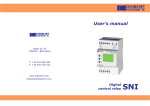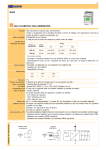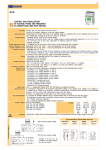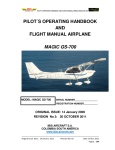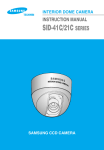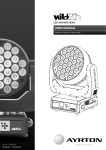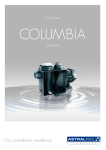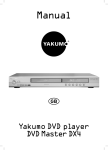Download User`s manual
Transcript
User’s manual F VOLTAGE RELAY Segle XX, 91 E08032 - Barcelona ( T: +34 934 560 995 F: +34 934 354 532 ü www.disibeint.com [email protected] Digital control relay SVC DISIBEINT ELECTRONIC S.L, has been present in the field of the manufacture of components for the industrial automation for more than 35 years, and maintains in constant evolution their wide range of products structured in five families: · Sensors, magnetic switches and transducers · Level relays for liquids and solids ·Timers · Control, surveillance and logic relays · Digital control relay · Data transmission Our permanent preoccupation is to give a suitable answer to the problems that appear in the automation of the different industrial processes, providing the most suitable material for each application. Manufacturing program Sensors A wide variety of types of sensors allows an easy way to find out the efficient solution for the control of the level in a large number of products. Level relays Its combination with the level sensors is the suitable complement for the control of the level in wells, tanks and reservoirs. Timers From the common functions of timing and passing through the multifunction models, it is arrived to elements with specific functions Control relays This wide family who contributes to confidence and yield in complex installations where the security is the essential element. Programmable controllers GUARANTEE The products provided by DISIBEINT has a guarantee period of two years, against all defect due to the materials or to the manufacture of the equipment. It does not cover the defects caused during the transport or by a bad application, neither the elements subject to wearing down, nor the direct or indirect consequences caused in the installation by the inadequate use of the equipment. Rev.03 · 06/02/2015 DISIBEINT reserves the right to modify the specifications stated in this document without previous notice. This family of controllers combines the own characteristics of the classic relays and improve them by adding new benefits. Data transmission This family of controller combines the own characteristics of the classic relays and them improvement adding sophisticated benefits. SVC INDEX Description and parts of the equipment ................................................ 2 Technical data ..................................................................................... 3 Quality certificate ................................................................................ 5 Conventions used in this manual ........................................................... 6 General concepts ............................................................................... 7 Types of screen .................................................................................. 8 Fast guide for beggining ...................................................................... 13 User programs .................................................................................... 14 Advanced programming ....................................................................... 17 MENUS AND SCREENS Set up menu ....................................................................................... State of the relay’s contact .................................................................. State of the relay in alarm mode ......................................................... Voltage maximum and/or minimum ............................................................. Maximum ripple ........................................................................................ Detection and/or release timing ............................................................ Loop 4-20 mA ..................................................................................... RS485 ............................................................................................... Options menu .......................................................................................... Save program ......................................................................................... User program ......................................................................................... Programs 1 and 2 ................................................................................... See screen ............................................................................................. Edition of the user screen ......................................................................... Information of the model and version ........................................................ Screen refresh ....................................................................................... Out of bounds .......................................................................................... Blocking parameters ............................................................................... Language ............................................................................................... Complementary functions ...................................................................... Error messages ...................................................................................... Outputs communication ............................................................................. 18 19 20 21 23 25 28 30 31 32 33 34 35 36 37 38 39 40 41 42 46 47 SVC DESCRIPTION OF THE EQUIPMENT The SVC model is a digital control relay for DC. The parameters can be controlled are: - Max and / or minimum. - Ripple max. Operations under the control of different parameters can be associated with three relays, a 4-20 mA current loop or RS232 serial communication RS485. Each of the teas available relays can be assigned the shot by one or more parameters. PARTS OF THE EQUIPMENT Phases input Options’ selection Screen’s selection Change of values Text edition Supply voltage input LCD screen Enter Signaling of the supply voltage and state of the relay 2 Relays output SVC TECHNICAL DATA (1/2) Function Voltage relay for DC voltage lines. Control of own supply voltage. Operating mode User configurable. Each of the three relays available can be assigned its drive for one or more magnitudes, making it the first situation to occur. Visualization to By the following status displays: read value VOLTAGE: Line voltage. RIPPLE: Line ripple. Output - To 1..3 independent relays - Analogical 4-20 mA (optional) - Communication RS232 - RS485 (optional) Detection/ In all the figures you can designate the value of screening and / or replacement Replacement value. Timer It is associated with the action of the relay. Adjustable detection and / or replacement. Multiple functions. Repeatibility ± 30 ppm Time range 0,01..99,99 s 0,01..99,99 m 0,1..999,9 h Precision Taken on the value being measured. VDC 0,7% Precision 1% additional of the value of the equipment. 4-20 mA Communication (According options) Standard Code 0 Connection RS232 Code 3 RS485 Code 8 4-20 mA Code 4 Dimensions 3 SVC TECHNICAL DATA (2/2) Output relays 18 28 38 1 2 Supply voltage 3 15 25 35 6 A / 240 V Resistive AC 6 A / 24 V load DC 3 A / 240 V Inductive AC 3 A / 24 V load DC > 106 oper. Mechanical life Mech. switching rate 18.000 oper. / hour 360 oper. / hour Elect. life at full load AgSnO Alloy Contact material 240 VAC (85 ºC) Operating voltage 1000 VAC Volt. between contacts 4000 VAC Volt. coil/contact Isolation resistance > 100 MW (500 VDC) 1 red led for relay Indication Range 12 24/48 72/125 Galvanic isolation No 2500V Operating margins ±25% Consumption 2,2W 3,3W Power on time 80 ms 180 ms Detection time 40 ms Reset 30 ms Indication Green led Constructives and ambientals dats Overvoltage category Rated impulse voltage Pollution degree Protection Approximate weight Storage temperature Operating temperature Humidity Housing Socket Leds cover Button, terminal block, clip Pins of the terminal block Approvals 4 I I I (EN61010) 4 kV 2 (EN61010) IP 20 280 g -30..+80ºC -20..+50ºC < 95% HR Cycoloy - Light grey Lexan - Transparent Technyl - Dark blue Brass 0,8 Nm Designed and manufactured under EEC standards. Electromagnetic compatibility , directives 89/366/EEC and 92/31/EEC. Electric safety, directive 73/23/EEC. Plastics: UL 91 V0 SVC 5 SVC CONVENTIONS USED IN THIS MANUAL Symbols i ! It refers to the information own of the theme that is treated. Indicate important warnings to take into account. It refers to how the keys must be pressed to perform the actions indicated in the examples. General information about the controller or about this manual, too. Screens In the pages where is explained how to access to the different screens and menus (pages 18..46), it is shown the way to come to the resolution of every option. This way is highlighted by a dark background of the of the screens related in that option. The union of several screens by means of a dashed line, means that the option is valid for all of them. 6 SVC GENERAL CONCEPTS Loop 4-20 mA (optional): The value sent by the 4-20mA loop can be whichever of the following ones: - Voltage - Ripple See the pages 28-29 to associate a value to the current loop. Communication with PC (optional): It is possible to communicate with a computer model SVC via the RS232 serial port for remote programming or to process the data it generates. For a standing-alone communication, the programming interface CBPZ is required. For a multiple communication (up to 31 equipments) an RS232-RS485 conversor must be used, reference SBAZ. Display’s illumination: The display remains illuminated while its is accessed to the different screens. If a key is not pressed for longer than 30 seconds, the light turns off. In order to turn the light on, it is enough to press any key once only. Working mode: After setting up the controller’s parameters, it can be back to the normal working mode by executing the option RETURN from the set up menu. The status screens can be also visualized if any key is not pressed for longer than 3 minutes. Interactive menus: Only those options that can be configured are accessible in menus, being the rest of the they no visible. This characteristic is interactive, this is, that it’s produced automatically in function of the active options at each moment. Change of values: The screens used to change a numerical value contain the margins between that value can be adjusted. These margins can depend on another options, so that they can visualize different values in function of another previous relations. Assignation of magnitudes: Each relay can be activated by the control of one or various magnitudes. For exemple, it can be assigned to RELAY 1 the action by maximum voltage and maximum ripple, althongh when the relay is activated, it’s not possible to know which magnitude has provoked it. 7 SVC TYPES OF SCREENS (1/5) 1.1 Status screen 2 3 VOLTAGE 24.00 18.00 Number to current screen Number to total screens Name of the magnitude Current value Vdc 30.00 Units Maximum limit Graphical bar Minimum limit The status screens show the actual values of the magnitudes that the equipment controls . In the normal working mode, the equipment shows the status screen that the user has chosen like preferring magnitude of visualization. In order to move around among the different status screens of status, press . By pressing from anyone, it is entered to the set up menu. The default status screen is the one shown when the equipment is powered or when any key is pressed for longer than 3 minutes. To select it, execute the option SEE SCREEN (see page 35). 1.2 User screen USER SCREEN WRITE HERE YOUR TEXT PERSONALIZED The text edited in the user screen is the one that will be shown next to the status screens when the equipment is i the normal working mode. The characters that can be used are the following: ABCDEFGHIJKLMNOPQRSTUVW XYZ ÅÆßÇÑØ-/#%<=>0123456789 Pressing and the desired character is selected and becomes validated by pressing ,moving up to the following position of the right hand or to the line below. The repeated pulsation of provokes the advance of the cursor. ! 8 A validated character can not get modified, that means that is not possible to move back. In order to modify a text, is necessary to enter again into the edition screen. In order to abandon this screen is essential to advance until the last position of the last row. SVC TYPES OF SCREEN (2/5) 2.1 Screen of options menu 4 7 SET UP RETURN RELAY 1 RELAY 2 RELAY 3 Number to selected option Number total of options Title of the menu Description of the options 2.2 Selection of options menu Are those in which a series of options is visualized, line by line. The selection of one option carries to a new menu. The digits placed at the top of the screen indicate, from top to down, the number of the selected option and the total number of options. The options are disposed in an endless loop, in such a way than after the last option it comes to the first one of the series. In the same way, moving back from the first option it comes to the last one of the series. RETURN RELAY 1 RELAY 2 RELAY 3 Press the keys until the cursor indicate the desired value and to validate it and jump to a new menu. In order to abandon a menu of options and to return the preceding screen, the option RETURN must selected. 2 12 SET UP RELAY 1 RELAY 2 RELAY 3 OPTIONS 3 12 SET UP RELAY 1 RELAY 2 RELAY 3 OPTIONS 4 12 SET UP RELAY 2 RELAY 3 OPTIONS LOCK 5 12 SET UP RELAY 3 OPTIONS LOCK 9 SVC TYPES OF SCREENS (3/5) 3.1 Informative screen of numerical value Number of the selected option Number total of options Title of the menu 4 7 RELAY 1 TIMER RELEASE 10.00 Description of the option S Current value Units Locking state 3.2 Screen for changing a numerical value RELEASE Parameter to modify 99.99 10.00 S Current value Units 0.01 Minimum value Maximum value ORIGIN VALUE 4 7 Once placed on the screen that shows the parameter we want to modify its value, press in order to access to the screen for changing the value. Since the modification is done digit by digit and not like a complete value, the first digit at left remains blinking. Press to modify the value and to validate it and to advance to the following digit. When the last digit becomes validated the preceding screen is visualizated again. 10 RELAY 1 TIMER RELEASE 10.00 S RELEASE 99.99 10.00 0.01 S RELEASE 5 7 NEW VALUE 99.99 RELAY 1 TIMER RELEASE 0.01 25.30 S 25.30 S SVC TYPES OF SCREENS (4/5) 4.1 Informative screen of alphanumeric value 4 7 RELAY 1 Number of the selected option Number total of options Title of the menu STATE OF CONTACT Description of the option RELAY OFF Current value Locking state 4.2 Screen for changing an alphanumerical value CONTACT RELAY OFF RELAY ON Parameter to modify Options ORIGIN VALUE RELAY 1 STATE OF CONTACT 4 7 RELAY OFF Once placed on the screen that shows the parameter we want to modify its value, press in order to access to the screen for changing the value. Press until the cursor indicates the desuired value and to validate it and return to the preceding screen. CONTACT RELAY OFF RELAY ON CONTACT 5 7 NEW VALUE RELAY 1 STATE OF CONTACT RELAY ON RELAY OFF RELAY ON 11 SVC TYPES OF SCREENS (5/5) 5.1 Screens menus Are those in which is visualized a series of screens, all them related under the same concept. The digits placed at the top of the screen indicate, from top to down, the number of the selected screen and the total number of screens. The screens are disposed in an endless loop, in such a way than after the last screen it comes to the first one of the series. In the same way, moving back from the first screen it comes to the last one of the series. RELE 1 VOLTAGE DETEC/MAX 26.40 Vdc Each one of the screens usually displays the definition of a parameter and its actual value. Press the keys to move to a new screen and to modify the value visualized in it. If no-one value is visualized on the screen, pressing it is accessed to a new menu. In order to abandon a screens menu and return to the preceding one, the RETURN screen must be selected. 12 3 7 RELAY 1 VOLTAGE RELEASE/MAX 25.87 Vdc 4 7 RELAY 1 TIMER DETECTION 00.50 5 7 S RELAY 1 TIMER RELEASE SVC QUICK START 1 - Apply supply voltage to terminals A1 and A2. Be sure to match with the value marked on the equipment. The green LED is lit. Now it does not matter if the red LEDs for relays or not illuminated. 2 - Set the parameters that your application needs. You can now choose between two solutions: set each parameter individually (see Advanced Programming, pg. 17) or use the "user programs" which, by way of example, contain most of the parameters already configured for some applications "type" and where you only need to modify those that do not fit your application. Please read the description of these programs to see if it suits your needs. (See pp. 14..16). 3 - Verify that the relay status is desired, checking the red LEDs on the front. 4 - If correct, disconnect the power supply and connect the output relays under the terms of their application. Reapplying voltage, the team will be ready to work. 13 SVC USER PROGRAMS (1/3) The user program is ongoing in the SVC model. In order to modify them, load the program you desire (for example, number 1) into memory by means of the sequence SET UP-OPTIONS-PROGRAM 1. Modify the parameters, values, timers, etc. and do the opportune checkings until everything work correctly. Bear in mind that the disconnection of the supply voltage does not provoke the loss of data. For your safety, save your changes by means of the sequence SET UP-OPTIONS-SAVE PROG. (see page 32). Remember than every time that Program 1 is loaded into memory, the default factory parameters will be restored. If the User Program is loaded (SET UPOPTIONS-PROG USER), you will obtain the parameters that you modified (see page 33). It is not required to load any user program when the equipment turns on: it is kept the same configuration that was operative the last time that the equipment was turned off. 14 SVC USER PROGRAMS (2/3) PROGRAM 1: Control for overvoltage and undervoltage. It is suposed a voltage of 400 v. RELAY 1: Control for overvoltage. STATE OF CONTACT DEFINITION WORKING MODE V DETEC / MAX V RELEASE / MAX DETECTION TIMER RELEASE TIMER = ON = = 440 Vac = 431 Vac = 0,5 s = 0,5 s ALARM STATE V MAXIMUM V MINIMUM RIPPLE MAXIMUM DETECTION MODE TIME RANGE DETECTION RELEASE MODE TIME RANGE RELEASE = OFF = OPERATIVE = NON OPERATIVE = NON OPERATIVE = DELAYED = SECONDS = DELAYED = SECONDS RELAY 2: Control for minimum. STATE OF CONTACT DEFINITION WORKING MODE V DETEC / MIN V RELEASE / MIN DETECTION TIMER RELEASE TIMER = ON = = 360 Vac = 367 Vac = 0,5 s = 0,5 s ALARM STATE V MAXIMUM V MINIMUM RIPPLE MAXIMUM DETECTION MODE TIME RANGE DETECTION RELEASE MODE TIME RANGE RELEASE = OFF = NON OPERATIVE = OPERATIVE = NON OPERATIVE = DELAYED = SECONDS = DELAYED = SECONDS RELAY 3: Control for overvoltage and minimum STATE OF CONTACT DEFINITION WORKING MODE V DETEC / MAX V RELEASE / MAX V DETEC / MIN V RELEASE / MIN DETECTION TIMER RELEASE TIMER = ON = = 440 Vac = 431 Vac = 360 Vac = 367 Vac = 0,5 s = 0,5 s ALARM STATE V MAXIMUM V MINIMUM RIPPLE MAXIMUM DETECTION MODE TIME RANGE DETECTION RELEASE MODE TIME RANGE RELEASE = OFF = OPERATIVE = OPERATIVE = NON OPERATIVE = DELAYED = SECONDS = DELAYED = SECONDS NOTE: Options in italics are only available according to the ones selected in DEFINITION WORKING MODE. 15 SVC USER PROGRAMS (3/3) PROGRAM 2: Control for overvoltage, DC component, undervoltage and frequency. It is supose a voltage of 400 v. RELAY 1: Control for overvoltage. STATE OF CONTACT DEFINITION WORKING MODE V DETEC / MAX V RELEASE / MAX DETECTION TIMER RELEASE TIMER = ON = = 26,40 Vdc = 25,87 Vdc = 0,5 s = 0,5 s ALARM STATE V MAXIMUM V MINIMUM RIPPLE MAXIMUM DETECTION MODE TIME RANGE DETECTION RELEASE MODE TIME RANGE RELEASE = OFF = OPERATIVE = NON OPERATIVE = NON OPERATIVE = DELAYED = SECONDS = DELAYED = SECONDS ALARM STATE V MAXIMUM V MINIMUM RIPPLE MAXIMUM DETECTION MODE TIME RANGE DETECTION RELEASE MODE TIME RANGE RELEASE = OFF = NON OPERATIVE = NON OPERATIVE = OPERATIVE = DELAYED = SECONDS = DELAYED = SECONDS ALARM STATE V MAXIMUM V MINIMUM RIPPLE MAXIMUM DETECTION MODE TIME RANGE DETECTION RELEASE MODE TIME RANGE RELEASE = OFF = OPERATIVE = NON OPERATIVE = NON OPERATIVE = DELAYED = SECONDS = DELAYED = SECONDS RELAY 2: Prealarm for overvoltage. STATE OF CONTACT DEFINITION WORKING MODE DC DETEC / MAX DC RELEASE / MAX DETECTION TIMER RELEASE TIMER = ON = = 27,60 Vdc = 27,05 Vdc = 0,5 s = 0,5 s RELAY 3: Alarm for overvoltage. STATE OF CONTACT = ON DEFINITION WORKING MODE = FREQUENCY DETEC / MAX = 28,80 Vdc FREQUENCY RELEASE / MAX = 28,22 Vdc DETECTION TIMER = 0,5 s RELEASE TIMER = 0,5 s NOTE: Options in italics are only available according to the ones selected in DEFINITION WORKING MODE. 16 SVC ADVANCED PROGRAMMING If you want to program by your own the controllers SVO or SVP, it is not necessary to load any program. Set the parameters showed in the screens that appear when putting the equipment on for the first time. Follow the steps below before beginning to program: 1 - Determine what action will make each relay (Ex.: relay 1 to control the overvoltage, relay 2 to control the ripple, …). Bear in mind the following characteristics: 1.1 - Different relays can control the same magnitude (Ex.: To set up two set points for a minimum voltage, active the detection by minimum voltage for the relays 1 and 2, and set a different value to each one of them). 1.2 - Diferent magnitudes can be associated to the same relay. 2 - Determine what actions will have timing (Ex.: 3 seconds when detecting overvoltage, 5 seconds when detecting maximum ripple, …). 3 - Begin to program. Remember that certain options will be available according to which are settled in other previous options. Enter to the menu SET UP and select RELAY 1. Look for the screen DEFINITION WORKING MODE and select it. Active and deactive the options of the screens of this menu according to your previous planning. If you want to add timing to the detection or to the release, set the screens MODE DETECTION or MODE RELEASE like DELAYED, respectively. In the following screen you will be able to set the time units. Select the screen RETURN to return to the previous menu and program the rest of the options that you have actived for RELAY 1. 4 - Proceed in the same way for the rest of relays, in case that you are going to use them. 5 - Consult the following pages to know the rest of programming possibilities offered by the models SVC. 17 SVC SET UP MENU * * 18 1 9 SET UP RETURN RELAY 1 RELAY 2 RELAY 3 2 9 SET UP RELAY 1 RELAY 2 RELAY 3 LOOP 4-20mA 6 9 SET UP RS485 OPTIONS LOCK LANGUAGE 3 9 SET UP RELAY 2 RELAY 3 LOOP 4-20mA RS485 7 9 SET UP OPTIONS LOCK LANGUAGE RETURN 4 9 SET UP RELAY 3 LOOP 4-20mA RS485 OPTIONS 8 9 SET UP LOCK LANGUAGE RETURN RELAY 1 5 9 SET UP LOOP 4-20mA RS485 OPTIONS LOCK 9 9 SET UP LANGUAGE RETURN RELAY 1 RELAY 2 i Is the main menu from which is possible to set up all the parameters involved in the equipment. It is accessed from the status screens when pressing the button “Enter”. It is also possible to arrive by chosing the succesives options RETURN included in whichever of the rest of menus or screens. * These options depend on the selected equipment, it means that they cannot be available in the one you have. SVC STATE OF THE RELAY CONTACTS 1 3 LANGUAGE RETURN RELAY 1 RELAY 2 1 9 i 1 2 CONTACT RELAY ON RELAY OFF RELAY ON SET UP RETURN RELAY 1 RELAY 2 RELAY 3 2 3 2 9 SET UP RELAY 1 RELAY 2 RELAY 3 LOOP 4-20mA 3 3 3 9 SET UP RELAY 2 RELAY 3 LOOP 4-20mA RS485 4 9 SET UP RELAY 3 LOOP 4-20mA RS485 RELAY 1 STATE OF CONTACT RELAY 1 DEFINITION WORKING MODE 2 2 CONTACT RELAY OFF RELAY ON RELAY 1 RETURN Existing information on this page and in the subsequent configuration referred RELAY 1, RELAY extend to RELAY 2 and 3, being necessary to set the parameters of each relay independently. The state of the relay (OFF/ON) indicates the position of the contacts of the relay when the controller is turned on. The state of the contact of the relay must be set up according to the required operation you need to perform. 19 SVC STATE OF CONTACT IN ALARM 1 3 LANGUAGE RETURN RELAY 1 RELAY 2 1 8 2 8 3 8 4 8 i RELAY 1 DEFINITION WORKING MODE 1 7 MODE RELAY 1 STATE ALARM 1 2 ALARM RELAY ON RELAY OFF RELAY OFF SET UP RETURN RELAY 1 RELAY 2 RELAY 3 2 3 SET UP RELAY 1 RELAY 2 RELAY 3 LOOP 4-20mA 3 3 RELAY 1 STATE CONTACT 2 7 MODE RELAY 1 VOLTAGE MAXIMUM ALARM RELAY OFF RELAY ON NON OPERATIVE RELAY ON RELAY 1 RETURN 2 2 3 7 MODE RELAY 1 VOLTAGE MINIMUM NON OPERATIVE SET UP RELAY 2 RELAY 3 LOOP 4-20mA RS485 4 7 SET UP RELAY 3 LOOP 4-20mA RS485 5 7 MODE RELAY 1 FREQUENCY MAXIMUM NON OPERATIVE MODE RELAY 1 FREQUENCY MINIMUM The “alarm mode” is that which is produced when an internal error or memory error occurs. Because the device would remain with a wrong information, some undesired situation could happen like, for example, the alarm for overvoltage remains unactived although the voltage be over the adjusted value. By means of this option can be set up the state of the contacts of the relay when this situation is produced. 20 SVC MAX. AND/OR MIN. VOLTAGE (1/2) 1 3 LANGUAGE RETURN RELAY 1 RELAY 2 1 9 2 9 3 9 4 9 RELAY 1 STATE OF CONTACT RELAY ON SET UP RETURN RELAY 1 RELAY 2 RELAY 3 2 3 SET UP RELAY 1 RELAY 2 RELAY 3 LOOP 4-20mA 3 3 SET UP RELAY 2 RELAY 3 LOOP 4-20mA RS485 SET UP RELAY 3 LOOP 4-20mA RS485 1 7 RELAY1 DEFINITION WORKING MODE MODE RELAY 1 STATE OF ALARM 2 2 MAX VOLTAGE NON OPERATIVE OPERATIVE RELAY OFF 2 7 MODE RELAY 1 VOLTAGE MAXIMUM 1 2 MAX VOLTAGE OPERATIVE NON OPERATIVE NON OPERATIVE RELAY 1 RETURN 3 7 MODE RELAY 1 VLTAGE MINIMUM NON OPERATIVE 4 7 MODE RELAY 1 FREQUENCY MAXIMUM 2 2 MIN VOLTAGE NON OPERATIVE OPERATIVE 1 2 MIN VOLTAGE OPERATIVE NON OPERATIVE To make the relay operates when the controller detects a determinate maximum and/or minimum voltage, set this option as OPERATIVE. i Activation 21 SVC MAX. AND/OR MIN. VOLTAGE (2/2) 1 5 LANGUAGE RETURN RELAY 1 RELAY 2 1 9 2 9 3 9 4 9 SET UP RETURN RELAY 1 RELAY 2 RELAY 3 RELAY 1 STATE OF CONTACT RELAY ON 2 5 DEFINITION WORKING MODE SET UP RELAY 1 RELAY 2 RELAY 3 LOOP 4-20mA 3 5 SET UP RELAY 2 RELAY 3 LOOP 4-20mA RS485 4 5 SET UP RELAY 3 LOOP 4-20mA RS485 5 5 RELAY 1 VOLTAGE DETEC/MAX 26.40 Vdc RELAY 1 VOLTAGE RELEASE/MAX 25.87 Vdc DETEC/MAX 30.00 26.40 Vdc 25.87 RELEASE/MAX 26.40 25.87 Vdc 22.03 RELAY 1 RETURN Previous VOLTAGE MAXIMUM = [ OPERATIVE ] condition VOLTAGE MINIMUM = [ OPERATIVE ] i Adjustement 22 It allows to set the value (VAC) for the detection and/or the release of the max. and/or min. voltage. When setting the working values for Maximum, the release value must be lower than the detection value. SVC RIPPLE MAXIMUM (1/2) 1 5 LANGUAGE RETURN RELAY 1 RELAY 2 1 9 2 9 3 9 1 7 RELAY OFF SETUP RETURN RELAY 1 RELAY 2 RELAY 3 2 5 SETUP RELAY 1 RELAY 2 RELAY 3 LOOP 4-20 mA 3 5 SETUP RELAY 1 STATE OF CONTACT RELAY OFF RELAY 1 DEFINITION MODE WORK 2 7 MODE RELAY 1 MAXIMUM VOLTAGE SETUP LOOP 4-20 mA RS485 OPTIONS 1 2 RELAY 1 VOLTAGE DETEC/MAX 26.40 5 7 Vdc MODE RELAY 1 MINIMUM VOLTAGE NON OPERATIVE 4 7 RIPPLE NON OPERATIVE OPERATIVE NON OPERATIVE RELE 2 RELE 3 LAZO 4-20 mA RS485 4 9 MODE RELAY 1 ALARM STATE 2 2 RIPPLE OPERATIVE NON OPERATIVE MODE RELAY 1 RIPPLE MAXIMUM OPERATIVE 5 7 MODE RELAY 1 MODE DETECTION To make the relay operates when the controller detects a determinate maximum ripple, set this option as OPERATIVE. i Activation 23 SVC RIPPLE MAXIMUM (2/2) 1 9 2 9 3 9 SET UP LANGUAGE RETURN RELAY 1 RELAY 2 1 5 SET UP RETURN RELAY 1 RELAY 2 RELAY 3 2 5 SET UP RELAY 1 RELAY 2 RELAY 3 LOOP 4-20 mA 3 5 RELAY 1 STATE CONTACT RELAY OFF RELAY 1 DEFINITION MODE WORK RELAY OFF RELAY 1 RIPPLE DETEC/MAX 01.00 Vdc SET UP RELAY 2 RELAY 3 LOOP 4-20 mA RS485 4 5 SET UP LOOP 4-20 mA RS485 OPTIONS 5 5 RELAY 1 RIPPLE RELEASE/MAX 00.50Vdc DETEC/MAX 03.00 01.00 Vdc 00.50 RELEASE/MAX 01.00 00.50 Vdc 00.00 RELAY 1 RETURN Previous RIPPLE MAXIMUM = [ OPERATIVE ] conditions i 24 Set the value (Vcc) for the detection and/or replacement of the maximum continuous component. When you set values for maximum work, the replacement value Adjust should be below detection. SVC DELAY ON DETECTION AND/OR ON RELEASE (1/3) 1 5 SET UP RETURN RELAY 1 RELAY 2 RELAY 3 1 7 STATE CONTACT LANGUAGE RETURN RELAY 1 RELAY 2 1 9 RELE 1 SET UP RELAY 1 RELAY 2 RELAY 3 LOOP 4-20 mA 2 5 RELAY 1 DEFINITION MODE WORK RIPPLE 3 5 RELAY 1 VOLTAGE DETEC/MAX SET UP RELAY 2 RELAY 3 LOOP 4-20 mA RS485 SET UP LOOP 4-20 mA RS485 OPTIONS 2 2 MODE DETEC DELAYED INSTANTANEOUS MODE RELAY 1 MODE DETECTION INSTANTANEOUS MODE RELAY 1 MODO RELEASE 1 2 MODE RELEASE INSTANTANEOUS DELAYED INSTANTANEOUS 7 7 4 9 MODE DETEC INSTANTANEOUS DELAYED NON OPERATIVE 6 7 3 9 1 2 RELAY ON 5 7 2 9 MODE RELAY 1 ALARM STATE MODE RELAY 1 RETURN 2 2 MODE RELEASE DELAYED INSTANTANEOUS To incorporate a time delay to the detection and/or to the release the options MODE DETEC and/or MODE RELEASE must be set as DELAYED. The relay will not operate until the signal will be kept (at the detection) and/or lost (at the release) for a time longer than the adjusted one. i Activation ! The time delay is related to the relay and not to the magnitude associated to the relay. It means that a timed relay with two magnitudes associated (for example, overvoltage and frequency) will start the timer for whichever of them, the first who occurs. It means, too, that in the case that both magnitudes occurs at the same time, the delay will be unique. 25 SVC DELAY ON DETECTION AND/OR ON RELEASE (2/3) 1 5 LANGUAGE RETURN RELAY 1 RELAY 2 1 9 2 9 3 9 RELAY 1 1 9 STATE CONTACT 2 5 SET UP RELAY 1 RELAY 2 RELAY 3 LOOP 4-20mA 3 5 SET UP RELAY 2 RELAY 3 LOOP 4-20mA RS485 4 5 SET UP RELAY 3 LOOP 4-20mA RS485 5 5 1 3 RELAY 1 DEFINITION WORKING MODE 2 9 MODE RELAY 1 V |Li-Lj| MAXIMUM 2 3 4 9 TIMER DETECTION 26.40 DELAYED S RELAY 1 5 9 TIMER RELEASE 25.87 3 3 TIME RANGE HOURS SECONDS MINUTES MODE RELAY 1 TIME RANGE DETECTION SECONDS S RELAY 1 RETURN MODE RELAY 1 MODE DETECTION TIME RANGE MINUTES HOURS SECONDS NON OPERATIVE RELAY 1 TIME RANGE SECONDS MINUTES HOURS RELAY OFF RELAY ON SET UP RETURN RELAY 1 RELAY 2 RELAY 3 MODE RELAY 1 STATE ALARM 6 9 MODE RELAY 1 MODE RELEASE DELAYED 7 9 MODE RELAY 1 TIME RANGE RELEASE SECONDS 8 9 MODE RELAY 1 MAXIMUM COMP CONTINUA NON OPERATIVE 9 9 The time ranges for the detection and/or for the release can be set as SECONDS, MINUTES or HOURS. i Ranges 26 MODE RELAY 1 RETURN SVC DELAY ON DETECTION AND/OR ON RELEASE (3/3) 1 5 RETURN MODULES RELAY 1 RELAY 2 RELAY 1 STATE OF CONTACT RELAY ON 2 12 SET UP MODULES RELAY 1 RELAY 2 RELAY 3 2 5 RELAY 1 MODULE DETECTION 3 12 SET UP RELAY 1 RELAY 2 RELAY 3 UNITS 3 5 RELAY 1 TIMER DETECTION SET UP RELAY 2 RELAY 3 UNITS END OF SCALE 4 5 SET UP RELAY 3 UNITS END OF SCALE 5 5 4 12 5 12 i 0.50 S RELAY 1 TIMER RELEASE 0.50 S DETECTION 99.99 00.50 0.01 S RELEASE 99.99 00.50 S 0.01 RELAY 1 RETURN It allows to set the exact time for the detection and/or the release. The time margins depend on the previously selected range, and can be adjusted between the following values: 0.01..99.99 SECONDS 0.01..99.99 MINUTES Time 0.1..999.9 HOURS 27 SVC LOOP 4-20 mA (1/2) 1 4 RELAY 1 RELAY 2 RELAY 3 LOOP 4-20mA 3 10 LOOP 4-20mA DEFINITION WORKING MODE 2 4 SET UP RELAY 3 LOOP 4-20mA RS485 OPTIONS 3 4 5 10 SET UP LOOP 4-20mA RS485 OPTIONS LOCK 4 4 6 10 SET UP RS485 OPTIONS LOCK i VOLTAGE RIPPLE VOLTAGE L1-L2 SET UP RELAY 2 RELAY 3 LOOP 4-20mA RS485 4 10 SELECTED LOOP 4-20mA 4mA VALUE 18.00 SELECTED RIPPLE VOLTAGE Vcc LOOP 4-20mA 20mA VALUE 30.00 Vcc LOOP 4-20mA RETURN This option sets the magnitude that is related to the 4-20 mA current loop, and can be any of the following: · Voltage · Ripple Assignation ! 28 This feature is unique to models with this method of communication. Consult the connection at page 47. SVC LOOP 4-20 mA (2/2) 1 4 RELAY 1 RELAY 2 RELAY 3 LOOP 4-20mA 3 10 4 10 5 10 6 10 LOOP 4-20mA DEFINITION WORKING MODE VOLTAGE SET UP RELAY 2 RELAY 3 LOOP 4-20mA RS485 2 4 SET UP RELAY 3 LOOP 4-20mA RS485 OPTIONS 3 4 SET UP LOOP 4-20mA RS485 OPTIONS LOCK 4 4 4mA VALUE LOOP 4-20mA 4mA VALUE 18.00 30.00 18.00 Vcc 18.00 Vcc 20mA VALUE LOOP 4-20mA 20mA VALUE 30.00 30.00 30.00 Vcc Vcc 18.00 LOOP 4-20mA RETURN SET UP RS485 OPTIONS LOCK This option allows to define the operating margins for the 420 mA loop current. It is required to set by separate a countervalue for 4 mA and for 20 mA. It is possible to invert the loop sense by setting to 4 mA a countervalue higher Adjustment than to 20 mA. i ! This feature is optional. Consult the order codes at page 4. 29 SVC RS485 1 2 TOP OF SCALE LOOP 4-20mA RS485 OPTIONS 5 9 6 9 i ! 30 SET UP LOOP 4-20mA RS485 OPTIONS LOCK RS485 NODE ID. 1 2 2 NODE ID. 31 1 001 RS485 RETURN SET UP RS485 OPTIONS LOCK Is possible to communicate the controller SVC with a computer via the serial port RS232 for the remote programming or to process the generated data. W ith the option RS485 can be connected up to 31 equipments in the same net, being equal or different among them. A node number, exclusive identification number, must be assigned to each equipment. Is essential to employ the converter RS232-RS485 (reference SBAZ). For extended information relative to programming with a computer, consult the manual deCom. This feature is unique to models with this method of communication. Consult the connection at page 48. SVC OPTIONS MENU 1 8 OPTIONS RETURN SAVE PROG USER PROG PROGRAM 1 2 8 OPTIONS SAVE PROG USER PROG PROGRAM 1 PROGRAM 2 3 8 OPTIONS USER PROG PROGRAM 1 PROGRAM 2 SEE SCREEN 4 8 OPTIONS PROGRAM 1 PROGRAM 2 SEE SCREEN USER SCREEN 5 8 OPTIONS PROGRAM 2 SEE SCREEN USER SCREEN FACTORY 6 8 OPTIONS SEE SCREEN USER SCREEN FACTORY RETURN 7 8 OPTIONS USER SCREEN FACTORY RETURN SAVE PROG 8 8 OPTIONS FACTORY RETURN SAVE PROG USER PROG LOOP 4-20 mA RS485 OPTIONS LOCK 6 9 SET UP RS485 OPTIONS LOCK LANGUAGE 7 9 i SET UP OPTIONS LOCK LANGUAGE With the options menu are set those parameters which are not basic for the operative of the equipment. 31 SVC SAVE PROGRAM 1 8 LOOP 4-20 mA RS485 OPTIONS LOCK 6 10 SET UP 2 8 RS485 OPTIONS LOCK LANGUAGE 7 10 i ! 32 SET UP OPTIONS LOCK LANGUAGE OPTIONS RETURN SAVE PROG USER PROG PROGRAM 1 1 2 OPTIONS SAVE PROG USER PROG PROGRAM 1 PROGRAM 2 2 2 3 8 OPTIONS USER PROG PROGRAM 1 PROGRAM 2 SEE SCREEN 4 8 OPTIONS PROGRAM 1 PROGRAM 2 SEE SCREEN USER SCREEN 5 8 OPTIONS PROGRAM 2 SEE SCREEN USER SCREEN FACTORY 6 8 OPTIONS SEE SCREEN USER SCREEN FACTORY RETURN 7 8 OPTIONS USER SCREEN FACTORY RETURN SAVE PROG 8 8 OPTIONS FACTORY RETURN SAVE PROG USER PROG SAVE PROG NO YES SAVE PROG YES NO It stores the changes done in the different parameters and options. Each time that SAVE PROGRAM is executed, the values stored in the user program are overwritten. You will find more information related to the user program in the pages 14..16. SVC USER PROGRAMS 1 8 LOOP 4-20 mA RS485 OPTIONS LOCK 9 12 SET UP 2 8 RS485 OPTIONS LOCK LANGUAGE 10 12 SET UP OPTIONS LOCK LANGUAGE 3 8 4 8 i ! OPTIONS RETURN SAVE PROG USER PROG PROGRAM 1 OPTIONS SAVE PROG USER PROG PROGRAM 1 PROGRAM 2 1 2 USER PROG NO YES 2 2 YES NO OPTIONS USER PROG PROGRAM 1 PROGRAM 2 SEE SCREEN OPTIONS PROGRAM 1 PROGRAM 2 SEE SCREEN USER SCREEN 5 8 OPTIONS PROGRAM 2 SEE SCREEN USER SCREEN FACTORY 6 8 OPTIONS SEE SCREEN USER SCREEN FACTORY RETURN 7 8 OPTIONS USER SCREEN FACTORY RETURN SAVE PROG 8 8 OPTIONS FACTORY RETURN SAVE PROG USER PROG It loads into memory the program that was stored with the option SAVE PROGRAM, becoming the working program. Each time that this option is executed, the values stored in the memory are overwrtten. You will find more information related to the user program in the pages 14..16. 33 SVC PROGRAM 1 AND 2 1 8 OPTIONS RETURN SAVE PROGRAM USER PROG PROGRAM 1 2 8 OPTIONS SAVE PROGRAM USER PROG PROGRAM 1 PROGRAM 2 3 8 OPTIONS PROG USER PROGRAM 1 PROGRAM 2 SEE SCREEN 1 2 OPTIONS PROGRAM 1 PROGRAM 2 SEE SCREEN USER SCREEN 2 2 LOOP 4-20 mA RS485 OPTIONES LOCK 6 10 SET UP RS485 OPTIONS LOCK LANGUAGE 7 10 SET UP OPTIONS LOCK LANGUAGE 4 8 i ! 34 5 8 OPTIONS PROGRAM 2 SEE SCREEN SCREEN USUER FACTORY 6 8 OPTIONS SEE SCREEN SCREEN USUER FACTORY RETURN 7 8 OPTIONS SCREEN USUER FACTORY RETURN SAVE PROGRAM 8 8 OPTIONS FACTORY RETURN SAVE PROGRAM USER PROGRAM PROGRAM 1 NO YES PROGRAM 1 YES NO It loads into memory the selected program, becoming the working program. Each time that this option is executed, the values stored in the memory are overwritten. You will find more information related to the user program in the pages 14..16. SVC SEE SCREEN 1 8 LOOP 4-20 mA RS485 OPTIONES LOCK 6 10 SET UP 2 8 RS485 OPTIONS LOCK LANGUAGE 7 10 i SET UP OPTIONS LOCK LANGUAGE 3 8 OPTIONS RETURN SAVE PROG USER PROG PROGRAM 1 1 3 OPTIONS SAVE PROG USER PROG PROGRAM 1 PROGRAM 2 2 3 OPTIONS USER PROG PROGRAM 1 PROGRAM 2 SEE SCREEN 3 3 4 8 OPTIONS PROGRAM 1 PROGRAM 2 SEE SCREEN SCREEN USER 5 8 OPTIONS PROGRAM 2 SEE SCREEN SEE USER FACTORY 6 8 OPTIONS SEE SCREEN USER SCREEN FACTORY RETURN 7 8 OPTIONS PANT USER FABRICA RETURN SAVE PROG 8 8 OPTIONS FACTORY RETURN SAVE PROG USER PROG SEE SCREEN VOLTAGE FREQUENCY DC COMPONENT SEE SCREEN FREQUENCY DC COMPONENT VOLTAGE SEE SCREEN DC COMPONENT VOLTAGE FREQUENCY This option allows to set which will be the default screen in the status screens menus (normal working mode). 35 SVC EDIT USER SCREEN 1 8 LOOP 4-20 mA RS485 OPTIONES LOCK 6 10 SET UP 2 8 RS485 OPTIONS LOCK LANGUAGE 7 10 i SET UP OPTIONS LOCK LANGUAGE OPTIONS RETURN SAVE PROG USER PROG PROGRAM 1 1 2 OPTIONS SAVE PROG USER PROG PROGRAM 1 PROGRAM 2 2 2 3 8 OPTIONS USER PROG PROGRAM 1 PROGRAM 2 SEE SCREEN 4 8 OPTIONS PROGRAM 1 PROGRAM 2 SEE SCREEN SCREEN USER 5 8 OPTIONS PROGRAM 2 SEE SCREEN SEE USER FACTORY 6 8 OPTIONS SEE SCREEN USER SCREEN FACTORY RETURN 7 8 OPTIONS PANT USER FABRICA RETURN SAVE PROG 8 8 OPTIONS FACTORY RETURN SAVE PROG USER PROG SCREEN EDIT NO YES SCREEN EDIT USER SCREEN YES NO On this screen you can edit any text identifying the device. You can use 4 lines of 13 characters each. For characters that can be used and how to edit them, see the section "1.2 DISPLAY USER". (See page 8). 36 SVC INFORMATION OF MODEL AND VERSION 8 12 6 10 SET UP LOOP 4-20 mA RS485 OPTIONES LOCK SET UP 1 8 OPTIONS RETURN SAVE PROG USER PROG PROGRAM 1 2 8 OPTIONS SAVE PROG USER PROG PROGRAM 1 PROGRAM 2 3 8 OPTIONS USER PROG PROGRAM 1 PROGRAM 2 SEE SCREEN 4 8 OPTIONS PROGRAM 1 PROGRAM 2 SEE SCREEN SCREEN USER 5 8 OPTIONS PROGRAM 2 SEE SCREEN SEE USER FACTORY 6 8 OPTIONS SEE SCREEN USER SCREEN FACTORY RETURN 1 4 OPTIONS PANT USER FACTORY RETURN SAVE PROG 2 4 OPTIONS FACTORY RETURN SAVE PROG USER PROG 3 4 RS485 OPTIONS LOCK LANGUAGE 7 10 SET UP OPTIONS LOCK LANGUAGE RETURN 7 8 8 8 i FACTORY VERSION REFRESH RETURN INFORMATION MODEL SVC93A00024V VERSION 0020001005 FACTORY REFRESH RETURN VERSION FACTORY RETURN VERSION REFRESH Access to this option if you want to know the exact reference of the model and the version of the built-in software. This is an informative screen. It is active for 3 seconds and returns automatically to the previous screen once the time has elapsed. 37 SVC SCREEN REFRESH 1 8 LOOP 4-20 mA RS485 OPTIONES LOCK 6 9 7 9 SET UP RS485 OPTIONS LOCK LANGUAGE 2 8 SET UP OPTIONS LOCK LANGUAGE 3 8 OPTIONS RETURN SAVE PROG USER PROG PROGRAM 1 OPTIONS SAVE PROG USER PROG PROGRAM 1 PROGRAM 2 2 4 OPTIONS PANT USER FACTORY RETURN SAVE PROG OPTIONS FACTORY RETURN SAVE PROG USER PROG FACTORY 1 2 REFRESH RETURN VERSION 3 4 7 8 FACTORY VERSION REFRESH RETURN OPTIONS USER PROG PROGRAM 1 SEE SCREEN USER SCREEN FACTORY RETURN i 1 4 FACTORY RETURN VERSION REFRESH SCREEN REFRESH 1 4 REFRESH 8/s 1/s 2/s 4/s 2 4 REFRESH 1/s 2/s 4/s 8/s 3 4 REFRESH 2/s 4/s 8/s 1/s 4 4 REFRESH 4/s 8/s 1/s 2/s 2/s 2 2 REFRESCO RETURN It is defined as the time of regeneration of the information showed in the LCD. Only the status screens are affected for this option. The value indicates the times that the screen is regenerated each second. So, with the value 1/s the screen is regenerated 1 time per second, and with the value 8/s it is done 8 times per second. 38 SVC OUT OF BOUNDS VALUES OPTIONS RETURN SAVE PROG USER PROG LOOP 4-20mA RS485 OPTIONS LOCK 6 9 SET UP RS485 OPTIONS LOCK LANGUAGE 7 9 SET UP OPTIONS LOCK LANGUAGE SEE SCREEN USER SCREEN FACTORY RETURN 7 8 8 8 i 1 4 FACTORY RETURN VERSION REFRESH OUT OF BOUNDS 2 4 FACTORY VERSION REFRESH OUT OF BOUNDS RETURN OPTIONS USER SCREEN FACTORY RETURN SAVE PROG 3 4 OPTIONS FACTORY RETURN SAVE PROG PROG USER 4 4 FACTORY REFRESH OUT OF BOUNDS RETURN VERSION FACTORY OUT OF BOUNDS RETURN VERSION REFRESH 1 2 MAX VOLTAGE 25.17Vdc 18.00 2 2 30.00 MAX RIPPLE 1.50Vdc 0.00 3.00 By means of this option is possible to read the highest values registered since the first time that the device was turned on. A value higher than the stored one overwrites it. The magnitudes to be controlled are: - Voltage - Ripple The stored values do not depend of the device’s operation margins and they can be higher than them. If a value overtakes the displaying capacity of the controller, it will show the text 99.99. ! This screen’s just informative and the values can’t be modified using neither the buttons nor the programing software. 39 SVC PARAMETERS LOCK 1 2 RS485 OPTIONS LOCK LANGUAGE 7 9 8 9 i SET UP OPTIONS LOCK LANGUAGE RETURN LOCK PARAMETER LOCK 1 2 LOCK ACTIVADO DESACTIVADO NON OPERATIVE 2 2 LOCK 2 2 LOCK RETURN NON OPERATIVE OPERATIVE SET UP LOCK LANGUAGE RETURN All device parameters can be locked so that it can not be changed accidentally. The LCD status parameters indicated by the following symbols: - Parameters locked: - Parameters unlocked: You can change the value of a parameter that is blocked without having to access the above sequence. To do this, once located on the screen that shows the parameter whose value has to change, hold the button for 3 seconds to access the screen for changing the value. Once validated the change back to the screen from becoming blocked again parameter. 40 RELAY 1 TIMER DETECTION 05.20 S 3S DETECTION 99.99 05.20 S 0.00 DETECTION 99.99 RELAY 1 TIMER DETECTION 06.00 S 06.00 S 0.00 SVC LANGUAGE 1 2 OPTIONS LOCK LANGUAGE RETURN 11 12 SET UP LOCK LANGUAGE RETURN RELAY 1 12 12 i SET UP LANGUAGE RETURN RELAY 1 RELAY 2 LANGUAGE SELECTED 1 4 SELECTED CATALA ESPAÑOL ENGLISH FRANÇAIS 2 4 SELECTED ESPAÑOL ENGLISH FRANÇAIS CATALA 3 4 SELECTED ENGLISH FRANÇAIS CATALA ESPAÑOL 4 4 SELECTED FRANÇAIS CATALA ESPAÑOL ENGLISH ESPAÑOL 2 2 LANGUAGE RETURN The SVC model incorporates four different languages with which to display the text on the screen. Three of them are always present in every team: English, Spanish and French, the fourth option on request. 41 SVC Complementary Functions (1/4) AUXILIARY CONTACT The relays that are not related with any magnitude can be used to perform complementary functions. 1 3 LANGUAGE RETURN RELAY 1 RELAY 2 1 2 CONTACT RELAY OFF RELAY ON RELAY OFF SET UP RETURN RELAY 1 RELAY 2 RELAY 3 2 3 2 9 SET UP RELAY 1 RELAY 2 RELAY 3 LOOP 4-20mA 3 3 3 9 SET UP RELAY 2 RELAY 3 LOOP 4-20mA RS485 4 9 SET UP RELAY 3 LOOP 4-20mA RS485 OPTIONS 1 9 RELAY 1 STATE OF CONTACT RELAY 1 DEFINITION WORKING MODE 2 2 CONTACT RELAY ON RELAY OFF RELAY 1 RETURN Previous STATE OF CONTACT = [ RELAY ON ] conditions VOLTAGE MAXIMUM = [ NON OPERATIVE ] VOLTAGE MINIMUM = [ NON OPERATIVE ] MODE DETECTION = [ CANCELLED ] MODE RELEASE = [ CANCELLED ] MAXIMUM RIPPLE = [ NON OPERATIVE ] i 42 When the supply voltage is connect the contact of the relay operates instantaneously and will remain in this state until the supply voltage disconnected. SVC Complementary Functions (2/4) DELAY ON CONNECTION 1 4 LANGUAGE RETURN RELAY 1 RELAY 2 2 12 SET UP RETURN RELAY 1 RELAY 2 RELAY 3 2 4 SET UP RELAY 1 RELAY 2 RELAY 3 LOOP 4-20mA 3 4 SET UP RELAY 2 RELAY 3 LOOP 4-20mA RS485 4 4 3 12 4 12 RELAY 3 DEFINITION WORKING MODE 5 12 RELAY 3 STATE CONTACT RELAY ON RELAY 3 TIMER DETECTION 2.00 S DETECTION 99.99 02.00 0.01 S RELAY 3 RETURN SET UP RELAY 3 LOOP 4-20mA RS485 Previous STATE CONTACT = [ RELAY OFF ] condition VOLTAGE MAXIMUM = [ NON OPERATIVE ] VOLTAGE MINIMUM = [ NON OPERATIVE ] MODE DETECTION = [ DELAYED ] MODE RELEASE = [ CANCELLED ] MAXIMUM RIPPLE = [ NON OPERATIVE ] i When the supply voltage is connected the relay remains released and the time circuit starts up. Once the time has elapsed the relay operates. It can remain in this state for an undefined time. 43 SVC Complementary Functions (3/4) DELAY ON INTERVAL 1 4 LANGUAGE RETURN RELAY 1 RELAY 2 RELAY 3 STATE CONTACT RELAY ON 2 12 SET UP RETURN RELAY 1 RELAY 2 RELAY 3 3 4 3 12 SET UP RELAY 1 RELAY 2 RELAY 3 LOOP 4-20mA 2 4 4 12 SET UP RELAY 2 RELAY 3 LOOP 4-20mA RS485 RELAY 3 DEFINITION WORKING MODE RELAY 3 TIMER RELEASE 3.50 S 4 4 RELEASE 99.99 03.50 0.01 S RELAY 3 RETURN SET UP RELAY 3 LOOP 4-20mA RS485 Previous STATE CONTACT = [ RELAY ON ] conditions VOLTAGE MAXIMUM = [ NON OPERATIVE ] VOLTAGE MINIMUM = [ NON OPERATIVE ] MODE DETECTION = [ DELAYED ] MODE RELEASE = [ CANCELLED ] MAXIMUM DC COMPONENT = [ NON OPERATIVE ] i 44 When the supply voltage is connected the relay operates instantaneously and the time circuits starts up. Once the time has elapsed the relay releases. It can remain in this state for an undefined time. SVC Complementary Functions (4/4) 1 5 LANGUAGE RETURN RELAY 1 RELAY 2 RECYCLER TIMER RELAY 1 STATE CONTACT RELAY ON 2 12 SET UP RETURN RELAY 1 RELAY 2 RELAY 3 4 5 RELAY 3 DEFINITION WORKING MODE 3 12 SET UP RELAY 1 RELAY 2 RELAY 3 LOOP 4-20mA 2 5 RELAY 1 TIMER DETECTION SET UP RELAY 2 RELAY 3 LOOP 4-20mA RS485 3 5 SET UP RELAY 3 LOOP 4-20mA RS485 5 5 4 12 5 12 2.00 S RELAY 3 TIMER DETECTION 3.50 S DETECTION 99.99 02.00 S 0.01 RELEASE 99.99 03.50 0.01 S RELAY 3 RETURN Previous Same as to previous pages, except: conditions MODE DETECTION = [ DELAYED ] MODE RELEASE = [ DELAYED ] Cycle OFF-ON STATE OF CONTACT = [ RELAY OFF ] When the supply voltage is connected the time adjusted in TIMER DETECTION starts up. Once the time has elapsed the relay operates until the time adjusted in TIME RELEASE elapses. The cycle repeates non-stop itself. Cycle ON-OFF STATE OF CONTACT = [ RELAY ON ] When the supply voltage is connected the relay operates instantaneously and the time circuit adjusted in TIMER DETECTION starts up. Once the time has elapsed the relay releases and remains in this state until the time adjusted in TIME RELEASE elapses. The cycle repeates non-stop itself. 45 SVC ERROR SCREENS AND INFORMATION Under certain situations, the instrument displays informative screens, usually related to mistakes or inappropriate actions. Cause INFORMATION OUT OF RANGE VALUE INFORMATION FOR LOAD USER PROG IS NECESSARY SAVE PROG ERROR MEMORY FAIL 46 It has been introduced a value out of the allowed limits in the magnitude which is being adjusted. Solution Introduce whichever value between the allowed limits. It has attempted to load into memory the user program, but this was not loaded previously. Save an user program. An error in the internal memory of the controller has been produced. Contact with the manufacturer. SVC OUTPUTS COMMUNICATION (1/2) LOOP CURRENT 4-20 mA Supply voltage 12..30 VDC ACCESSORIES 1 2 88.88 mA CBPZ SBAZ Interface for remote programming from a PC. It allows the connection between whichever digital relay not provided with bus and a PC. Not required for devices provided with bus RS232, RS485 or with 4-20mA output. RS485 to RS232 signal converter for the remote programming or for the data capture and visualization from a PC. It allows the connection of up to 31 digital control relays provided with RS485 communication bus, to get an unique codified RS232 output. 47 SVC OUTPUTS COMMUNICATION (2/2) STÁNDARD MODE REMOTE PROGRAMMING FROM PC CBPZ *RS-232 wire CBPZ RS485 COMMUNICATION RS232 COMMUNICATION *Serial adapter/USB * 48 *Connector RJ 12 (6 pins) RxD TxD GND RxD 2 TxD 3 GND 5 * 2 RxD 3 TxD 5 GND *Connector RJ 10 (4 pins) RxD 2 TxD 3 GND 5 *RS-232 wire #1 #2 # 31 SBAZ *Serial adapter/USB Disibeint not supply cables or connectors. You can find these products in stores specializing in computer equipment. 5 GND 3 TxD 2 RxD 2 RxD 3 TxD 5 GND DISIBEINT ELECTRONIC S.L, has been present in the field of the manufacture of components for the industrial automation for more than 35 years, and maintains in constant evolution their wide range of products structured in five families: · Sensors, magnetic switches and transducers · Level relays for liquids and solids ·Timers · Control, surveillance and logic relays · Digital control relay · Data transmission Our permanent preoccupation is to give a suitable answer to the problems that appear in the automation of the different industrial processes, providing the most suitable material for each application. Manufacturing program Sensors A wide variety of types of sensors allows an easy way to find out the efficient solution for the control of the level in a large number of products. Level relays Its combination with the level sensors is the suitable complement for the control of the level in wells, tanks and reservoirs. Timers From the common functions of timing and passing through the multifunction models, it is arrived to elements with specific functions Control relays This wide family who contributes to confidence and yield in complex installations where the security is the essential element. Digital control relays GUARANTEE The products provided by DISIBEINT has a guarantee period of two years, against all defect due to the materials or to the manufacture of the equipment. It does not cover the defects caused during the transport or by a bad application, neither the elements subject to wearing down, nor the direct or indirect consequences caused in the installation by the inadequate use of the equipment. Rev.00 · 23/10/2007 DISIBEINT reserves the right to modify the specifications stated in this document without previous notice. This family of controllers combines the own characteristics of the classic relays and improve them by adding new benefits.