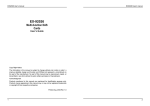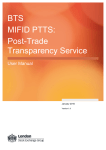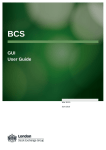Download PAN-1... Operating Instructions View of the controller
Transcript
PAN-1... Operating Instructions View of the controller Temperature unit Status temperature steps 1 and 2 Temperature display Level display Status level steps 3 and 4 Level unit Operating elements Controller operating instructions Switching on: When the PAN 1 is commissioned, the red display “P A n” and green display “t n 1.2“ appear at the controller for a period of 2 seconds. After that the last four numerals of the part number appear for 1 second and then the actual values. Menu points View parameters Set parameters Operation (can be set using the keys): Parameter list with the ▲ and ▼ keys Parameter adjustment with the E key Parameter setting with the ▲ and ▼ keys V05 2.09.11 Ig/mb TS_EoNr_PAN-1_Bedienungsanleitung.doc Page of 1 6 PAN-1... Operating Instructions Indication in the parameter field S. e. t . . S. P. . x. r . P. . x. o. u. t . x. H. . n . H. . n . F. . n . F. . n . o. c. o. c. Access to parameter setting Switching point for step x. Reset point for step x. Output switching behaviour for step x. Output hysteresis n.o. contact. Output hysteresis n.c. contact. Output window n.o. contact Output window n.c. contact. E. F. . . Extended functions U. n . . t. Temperature unit. U. n . . L. Level units. F. o . . x. Output sw. behaviour step x in case of error. n . o. Output n.o. contact n . c. Output n.c. contact. S. n . . x. Current source, end value for 20mA. O. F. . x. Current source, start value for 4mA. n. P. . . Zero point value for level. E. n. d . . End parameter setting. V05 2.09.11 Ig/mb TS_EoNr_PAN-1_Bedienungsanleitung.doc Page of 2 6 PAN-1... Operating Instructions Menu structure End parameter setting Extended functions Switching behaviour Step 4 Reset point Switching point Switching behaviour Step 3 Reset point Switching point Switching behaviour Step 2 Reset point Switching point Switching behaviour Step 1 Reset point Switching point Access parameter setting End EF out 4 rP 4 SP 4 out 3 rP 3 SP 3 out 2 rP 2 SP 2 out 1 rP 1 SP 1 Set --E -- > End nP OF 2 Sn 2 OF 1 Sn 1 Fo 4 Fo 3 Fo 2 Fo 1 Un L Un t End parameter setting Zero point, level s/e- value for 4.. 20mA optional Current source, level s/e- value for 4.. 20mA optional Current source, temp. Output switching behaviour In case of error Level unit Temperature unit < ---------- --| Extended functions Main parameters V05 2.09.11 Ig/mb TS_EoNr_PAN-1_Bedienungsanleitung.doc Page of 3 6 PAN-1... Operating Instructions View parameters Condition: Operating mode Actual value display 1. Key ▲ Display of the first parameter value “SP 1” 2. Keys ▲ / ▼ Scroll through parameter list forwards / back. Continuous key activation: The parameter list scrolls automatically forwards 3. Back to actual value display Key E or Key▼ To key▼: By scrolling back to the first parameter, the actual value display is changed using key ▼. 5 seconds after pressing the last key at the latest, the system changes to the actual value display. Setting the main parameters Condition: Operating mode Actual value display 1. Key E >Actuate for 2 secs Display “ S E t “ After 5 seconds, the system changes to the actual value display. 2. Key E 5 seconds after “ S E t “ at the latest Display of the first parameter value “SP 1 “ If no key is actuated within 2 minutes, the system changes to the actual value display without saving. 3. Keys ▲ V05 2.09.11 Scroll forwards through the parameter list Continuous activation of keys: The parameter list scrolls automatically to the end (End). Ig/mb TS_EoNr_PAN-1_Bedienungsanleitung.doc Page of 4 6 PAN-1... Operating Instructions 4. With the ▲ / ▼ keys Parameter selected Key E Screw forwards / back through the parameter list. Right-hand decimal place flashes in numerical values Function flashes, e.g. H nc, for Parameter out.. 5. Keys ▲ / ▼ Set the value using key▲ + or ▼ – . If the value is outside the setting range, the limit is automatically specified. 6. Confirmation of the set value Key E The next decimal place flashes 7. Repeat points 5 and 6 No decimal place flashing The set value is being checked with its countervalue for plausibility. If the check throws up an error, the new value is rejected and the last valid value restored. Setting extended functions EF 8. Keys ▲ Parameter list forwards as far as EF. 9. Key E Un t Select temperature unit °C or °F Un t Unit °C or °F flashes 10 . Key E V05 2.09.11 Ig/mb TS_EoNr_PAN-1_Bedienungsanleitung.doc Page of 5 6 PAN-1... Operating Instructions 11 6. Keys ▲ / ▼ Select unit °C or °F 12 . Key E Selected unit is displayed Using the keys ▲ / ▼ Additional functions (see menu structure) can be accessed in the extended menu. To set the functions, proceed as described under point 9 to point 12. Back to actual value display Key ▲ Scroll forwards through parameter list as far as “E n d”. (In main parameters and extended functions) Continuous activation of the key: the parameter list scrolls through automatically to the end (End). 13 . Key E Actual value display Malfunction Temperature sensor: Temperature actual value display indicates "Err" and the status LED's 1 + 2 flash. The temperature outputs are deactivated and set in accordance with Fo 1 + Fo 2. The temperature power source gets adjusted to the value 3,6 mA. Level sensor: Level actual value display indicates “Err” and the status LED’s 3 + 4 flash. The level outputs are deactivated and set in accordance with Fo 3 + Fo 4. The level power source gets adjusted to the value 3,6 mA. Output short circuit: The output gets deactivated and the appropriate status LED flashes. Cyclical examination whether the short-circuit is eliminated. V05 2.09.11 Ig/mb TS_EoNr_PAN-1_Bedienungsanleitung.doc Page of 6 6