Download FACT_Manual_Keyboard_Menu_Flow_3_3
Transcript
Futura Advanced Continuity Tester (FACT) User’s manual version 3.3, Firmware version FACT_512 M: D.4, Slave 2.3 FACT Editor Version 5.2 By Futura Apsol Pvt. Ltd. 1212/B, "Seeta Apts.", Apte Road, Shivajinagar, Pune - 411 004 India Tel: 020 -25531832 / 9881138785 [email protected] www.futuras.com 1: IMPORTANT NOTES: 1.1: Packing: Preserve the packing sent along with the tester which is specially designed for protection of the tester during transportation. In case tester is to be sent back to Futura, use the same packing. 1.2: Safety notes: Safety Notes! Please read before putting the system into operation! This system has been checked for safe and correct functioning before being shipped. In order to keep this safety, the user has to pay attention to the corresponding notes and advice of the operating manual. # Before connecting test samples to the instrument, check for strictly separation of the sample from power! Any connection of the test sample to power can be dangerous for the operator and can damage electronics. # Before connecting test samples to the instrument, check for static charges of the test sample, fixtures and operator which are to be eliminated. Otherwise the test electronics can be damaged. # Any external continuity meter like buzzer, bulb or multimeter should be strictly avoided. Use of these will damage the test electronic. # While changing the board; removal and fitting of D type connectors on the back side of the tester or Centronics connector on the board should be done with utmost care. These connectors are polarised and hence should not be inserted in wrong direction. There is a tendency to push the connector hard in the tester even if polarization is incorrect. Pushing might damage the connectors on I/O cards or on the board of the tester. # Check proper earthing at the power supply input of the Cable Harness Tester. Warranty void if equipment is opened by unauthorized person. FACT : Is an easy to use tester with self explanatory menus displayed. Following are details of keys and menus. Power on the ‘FACT’: FACT is provided with Power supply and main’s cord. Three pin connector receptacle is must for powering. Input range of power supply is variable from 100 to 240VAC (50/60 HZ). At power on the “FACT”, following activities being done. A) Self test is carried out B) Initial display i.e. firmware version, tester serial number etc. is displayed as below. FUTURA FACT SR. No. TEST POINTS VER xxx xxxxxxxx xxxx C) Above display is preceded by next one which is control gateway for functional operations. MENU: MAIN >TEST BRD_CHK SETUP PN xxx SELECT ANALYSE COUNT “ >” symbol can be used as cursor to select menu items. For menu navigation, four keys have been provided. • Diagonal, Up and Down arrow buttons are used to move the cursor. • Grey square button is to enter or select particular menu or function. • Red square button is used to escape from existing menu or to go back. FACT Keyboard & Menu Flow: Main Menu: This is the main menu displayed at Power on when program stops execution and display becomes idle. • First line displays default current menu appeared and last program selected. If no program is selected then program number 01 is appeared by default. • Rest all three lines displays various sub menus under upper menu. (* this scheme is repeated for various menus and sub menus thought the program flow) MENU: MAIN PN xxx >TEST SELECT BRD_CHK ANALYSE SETUP COUNT Shows current menu & last selected Prg Sub menus Sub menus Sub menus MAIN > TEST : (AUTHO: OPERATOR +) MENU: MAIN PN xxx >TEST SELECT BRD_CHK ANALYSE SETUP COUNT PROGRAM NUMBER xx OPEN xxxxxxxxx OR NAME .….. OR …… PUT CABLE MAIN > SELECT: (AUTHO: OPERATOR +) • Select menu is provided to select a program. • Total program location capacity user configurable, depending on label data size and no. of I/O cards. • Selected program remains selected through execution and after power off also; unless override by new one. • After selecting the program, all the settings and data with respect to program location are retrieved. MENU: MAIN PN xxx TEST > SELECT BRD_CHK ANALYSE SETUP COUNT PROGRAM NO (PN) -> xxx STAGES. xx PTS xxxx PRESS ENT TO SELECT Display Meanings: 1st line: Currently Selected Program number or name. 2nd line: No. of stages present at location. 3rd line: Total number of points present. 4th line: Action for selection. Key Board Action: : Enter scroll single digit ENT: Select the digit and proceed ESC: Return to main menu MAIN > BRD_CHK: (AUTHO: OPERATOR +) • • • FACT now is in board check mode. User should connect the probe at BRD CHK terminal and physically connect other terminal at fixture points. Point at which probe is connected is displayed. MENU: MAIN TEST >BRD_CHK SETUP PN xxx SELECT ANALYSE COUNT Display Meanings: 1st line: Indicative information. 2nd line: Indicative information. 3rd line: Indicative information. 4th line: Displays point read during board check. ! BOARD DIAGNOSTICS! ! CONNECT PROBE! POINT--------- > 0000 Key Board Action: : No action ENTER: No action ESC : Return to main menu MAIN: ANALYSE: (AUTHO: SUPERVISOR +) • • This menu is provided for analyzing settings, data, and current configuration Various sub menus can be accessed MENU: MAIN TEST BRD_CHK > SETUP PN xxx SELECT ANALYSE COUNT MENU: ANALYSE PN xxx >DSP_HRN GEN-SETT CBL-SETT CMP FLG COUNT BRDCHK Display Meanings: 1st line: Shows current menu & last selected Program 2nd line: Sub menus. 3rd line: Sub menus. 4th line: Sub menus. Key Board Action: : Navigate through A menu ENTER: Selected the menu ESC : Back to main menu MAIN > SETUP: (AUTHO: SUPERVISOR +) • • • • This is the most important menu in FACT. To access set-up menu soft key i.e. configured key (USB) is necessary. Setup menu has various authority levels. Editing in stored data, Storing and overriding new data ,changes in settings, Authority assignments, and all other controlled activities can be done through Set up menu. MENU: MAIN TEST BRD_CHK > SETUP PN xxx SELECT ANALYSE COUNT MENU: SETUP PN xxx FCT-DATA OTH-DATA GEN-SETT PRG-SETT DIAGNO FCTRY-SET Display Meanings: 1st line: Shows current menu 2nd line: Sub menus. 3rd line: Sub menus. 4th line: Sub menus. Key Board Action: : Navigate through Set up menu ENTER: Selected the menu ESC : Back to main menu MAIN: COUNT (AUTHO: OPERATOR +) • • • This function tells current status of pass and fails counts. Selected program location is shown User can analyze count status. MENU: MAIN PN xxx TEST SELECT BRD_CHK ANALYSE SETUP >COUNT Display Meanings: 1st line : Currently selected program. 2nd line: Indicative information 3rd line: Indicative information. 4th line: Blank. Key Board Action: : No Action ENTER: No Actions ESC : Back to main menu PROGRAM NO (PN) xxx PASS xxx FAIL xxx MAIN > ANALYSE > DISP HRN: (AUTHO: SUPERVISOR +) • • • • • Sub menu of Analyze. This menu displaces harness data which is stored into the memory. After display tester comes back to Analyze menu. Harness data for selected program location is displayed. If any diodes configured then diode data is displayed. MENU: ANALYSE PN xxx >DISP-HRN GEN-SETT PRG-SETT CMP FLG COUNT BRDCHK PROGRAM NO (PN) -> xxx POINTS …. Display Meanings: 1st line: Currently selected program. 2nd line: Points. 3rd line: Actual points. 4th line: Actual points. Key Board Action: : No action ENTER: No action ESC : Back to Analyze menu MAIN>ANALYSE> GEN-SETT: (AUTHO: (MANAGER + ) IS COMPULSORY) • Status of the various general settings can be viewed through this menu. MENU:ANALYSE PN xxx DISP-HRN >GEN-SETT CBL-SETT CMP FLG COUNT BRDCHK MENU: GEN-SETT PN xxx >AUTO MODE - ON LEARN - OFF GLB BAR - OFF Display Meanings: 1st line: Shows current menu & last selected Program. 2nd line: General Setting. 3rd line: General Settings. 4th line: General Settings. Key Board Action: : Navigate through setting. ENTER: No action. ESC : Back to Analyze menu. ANALYSE > PRG-SETT: (AUTHO: SUPERVISOR +) • Status of the various program specific settings can be viewed through this menu. MENU:ANALYSE PN xxx DISP-HRN GEN-SETT >PRG-SETT CMP FLG COUNT BRDCHK MENU: CBL-SETT PN xxx >2STG --- ON --------------- OFF --------------- OFF Display Meanings: 1st line: Currently selected program. 2nd line: Program Settings 3rd line: Program Settings. 4th line: Program Settings. Key Board Action: : Navigate through settings. ENTER: No action. ESC : Back to Analyse menu. MAIN > ANALYSE > CMP FLG: (AUTHO: SUPERVISOR +) • This feature is not available in this version so control returns back to ANALYSE MENU. MENU: ANALYSE PN xxx DISP-HRN GEN-SETT PRG-SETT >CMP FLG COUNT BRDCHK “NOT AVAILABLE” MAIN > ANALYSE >COUNT: (AUTHO: SUPERVISOR +) • This menu provides Pass and Fail count status for selected program number. Display Meanings: MENU:ANALYSE PN xxx DISP-HRN GEN-SETT PRG-SETT CMP FLG >COUNT BRDCHK PROGRAM NO (PN) xxx PASS xxx FAIL xxx 1st line: Shows current menu & last selected Program. 2nd line: Pass count. 3rd line: Fail Count. 4th line: Blank. Key Board Action: : Navigate through setting ENTER: No action ESC : Back to Analyze menu MAIN >ANALYSE > BRDCHK: (AUTHO: SUPERVISOR +) • • • FACT now is in board check mode User should connect the probe at BRD CHK terminal and physically connect at fixture point Point at which probe is connected is displayed. MENU:MAIN TEST >BRDCHK SETUP PN xxx SELECT ANALYSE COUNT Display Meanings: 1st line: Indicative information 2nd line: Indicative information 3rd line: Indicative information 4th line: Displays point read during board check. Key Board Action: : No action ENTER: No action ! BOARD DIAGNOSTICS ! ! CONNECT PROBE ! POINT ……. 0000 ESC : Return to main menu MAIN > SET UP > FCT-DATA > DATA: (AUTHO: SUPERVISOR +) • • • • • This menu will learn the harness present on the board. This option will only available for HRN DATA. For any other menu it is unavailable. If the harness is not mounted then old data will be retained. This option is not available for LBL data menu. MENU: FCT-DATA PN xxx >LRN DATA PC-DATA? DATA-PC? USB-DATA? DATA-USB? DEMO-LBL? PROGRAM NO (PN) xxx . LEARNING PTS …. SAVING MEMORY MEMORY CHK-PASS Display Meanings: 1st line: Selected Program 2nd line: Indicative information. 3rd line: Indicative information. 4th line: Indicative information. Key Board Action: : Navigate through menu ENTER : Select a function ESC : Return to setup menu MAIN > SET UP > FCT-DATA > PC- DATA: (AUTHO: SUPERVISOR +) • • • • Tester is in wail state for data from PC Use only Futura’s FACT editor software for interfacing with tester. Data can be transferred through PC via serial port. After valid data reception control will reach towards parent menu. MENU: FCT DATA PN xxx LRN DATA >PC-DATA? DATA-PC? USB-DATA? DATA-USB? DEMO-LBL? Display Meanings: RECEIVING MODE SEND DATA 1st line: Blank. 2nd line: Indicative information. 3rd line: Indicative information. 4th line: Blank. Key Board Action: : No action ENTER : No action ESC : Back to parent menu MAIN > SET UP > FCT-DATA > DATA-PC: (AUTHO: SUPERVISOR +) • • • Data is sent on serial port to PC which can be gathered by FACT editor. FACT editor only can be interfaced for serial reception. After execution control reaches to parent menu. MENU: FCT DATA PN xxx LRN DATA PC-DATA? >DATA-PC? USB-DATA? Display Meanings: DATA-USB? DEMO-LBL? PROGRAM NO (PN) xxx SENDING MEMORY CHK-----PASS 1st line: Shows current selected program 2nd line: Indicative information. 3rd line: Blank. 4th line: Indicative information. Key Board Action: : No action ENTER : No action ESC : No action MAIN > SET UP > FCT-DATA > USB-DATA: (AUTHO: SUPERVISOR +) • • Before entering into menu, USB pen drive requires .f01 files. After selection, file will be saved to corresponding location and control returns back. MENU: FCT DATA PN xxx LRN DATA PC-DATA? DATA-PC? >USB-DATA? DATA-USB? DEMO-LBL? PROGRAM NO (PN) xxx >xxx.F01 xxx.F01 xxx.F01 Display Meanings: 1st line: Shows current selected program 2nd line: File Name. 3rd line: File Name. 4th line: File Name. Key Board Action: : Navigate through files ENTER : Select & save a file ESC : Return to parent menu MAIN > SET UP > FCT-DATA > DATA-USB: (AUTHO: SUPERVISOR +) • • • File stored in the current program location will be saved in the pen drive. File name and extension will define what kind of file it is. Example: 12FCT.F01 12 Current selected location. .FO1 Usb file format for harness data. MENU: FCT DATA PN xxx LRN DATA? PC-DATA? DATA-PC? USB-DATA? >DATA-USB? DEMO-LBL? SENDING Display Meanings: 1st line: Blank. 2nd line: Indicative information 3rd line: Blank. 4th line: Blank. Key Board Action: : Navigation ENTER : Send selected file to USB & control returns to parent menu. ESC : Back to HRN data menu MAIN > SET UP > FCT-DATA > DEMO - LBL: (AUTHO: SUPERVISOR +) • • User can take demo label print for reference. Serial number in demo print always remains steady. MENU: FCT DATA PN xxx LRN DATA? PC-DATA? DATA-PC? USB-DATA? >DATA-USB? DEMO-LBL? PRINTING…… Display Meanings: 1st line: Blank. 2nd line: Indicative information. 3rd line: Blank. 4th line: Blank. Key Board Action: : Navigate through setting ENTER : Allowed action is performed. ESC : Back to set up menu. MAIN> SET-UP > OTH-DATA: (AUTHO: SUPERVISOR +) • • • • Various other settings can be changed through this menu. Date and time can be configured through RTC menu. Operator codes can be set through OPCODE menu. Two operator codes are allowed to scan. MENU: OTH-DAT PN xxx >RTC -----------OPCODE1 OPCODE2 ------------------------- DATE_TIME 24 HRS 00/00/0000 00:00:00 Display Meanings: 1st line: Shows current menu & last selected Program. 2nd line: Program Setting. Allowed action? 3rd line: Program Settings. Allowed action? 4th line: Program Settings. Allowed action? Key Board Action: : Navigate through setting ENTER: Select the menu ESC : Back to set up menu. MENU: OTH-DAT PN xxx RTC ----------->OPCODE1 OPCODE2 ------------------------- Display Meanings: 1st line: Blank 2nd line: Indicative information. 3rd line: Blank 4th line: Blank Key Board Action: : Navigate through setting ENTER: Select the menu ESC : Back to set up menu. RECEVING MODE MAIN > SET-UP > GEN-SETT: (AUTHO: (MANAGER + ) IS COMPULSORY) • Various general settings can be changed through this menu. MENU: SETUP FCT-DATA OTH-DATA >GEN-SETT PRG-SETT DIAGNO FCTRY-SET MENU: GEN-SETT AUTO MODE LEARN GLB BAR PN xxx ON ? OFF ? ON ? Display Meanings: 1st line: Shows current menu & last selected Program. 2nd line: General Setting. Allowed action? 3rd line: General Settings. Allowed action? 4th line: General Settings. Allowed action? Key Board Action: : Navigate through setting ENTER : Allowed action is configured. ESC : Back to set up menu. MAIN > SET-UP > PRG-SETT: (AUTHO: SUPERVISOR +) • Various general settings can be changed through this menu. MENU: SETUP FCT-DATA OTH-DATA GEN-SETT >PRG-SETT DIAGNO FCTRY-SET MENU: PRG-SETT PN xxx >2 STG ON ? -------------OFF ? -------------ON ? Display Meanings: 1st line: Shows current menu & last selected Program. 2nd line: Program Setting. Allowed action? rd 3 line: Program Settings. Allowed action? 4th line: Program Settings. Allowed action? Key Board Action: : Navigate through setting ENTER: Select the menu ESC : Back to set up menu. MAIN >SET-UP> DIAGNO: (AUTHO: SUPERVISOR +) • • Diagnostic menu is used to diagnose various peripherals of tester. IO cards, serial port, Parallel port, Buzzer, Digital I/O box can be diagnosed. MENU: SETUP FCT-DATA OTH-DATA GEN-SETT CBL-SETT >DIAGNO FCTRY-SET MENU: DIAGNO >I/O TEST PARALLEL DIG I/O PN xxx RS232 BUZZER E2PROM Display Meanings: 1st line: Shows current menu & last selected Program. 2nd line: Sub Menu. 3rd line: Sub Menu. 4th line: Sub Menu. Key Board Action: : Navigate through setting ENTER : Select the menu ESC : Back to set up menu. MAIN >SET-UP> FCTRY-SET: (AUTHO: SUPERVISOR +) • • • Tester is set to factory settings i.e. default settings. All general settings, counters, volume, tone, relay on time etc are set to default. Tester restarts after factory settings. MENU: SETUP FCT-DATA OTH-DATA GEN-SETT CBL-SETT DIAGNO >FCTRY-SET Display Meanings: 1st line: Indicative information. 2nd line: Indicative information. 3rd line: Blank 4th line: Blank SET TESTER TO FACTORY SETTINGS? Key Board Action: : No action ENTER : Allowed action is executed. ESC : Back to set up menu. MAIN > SET UP > FUT-DND: :(AUTHO: FUTURA DND) • This menu is restricted to Futura only. MAIN > SET UP> VOLUME: (AUTHO: SUPERVISOR +) MENU: SETUP PN xxx GEN-SETT CBL-SETT DIAGNO AUTHORITY FUT-DND >VOLUME VOLUME LEVEL ------> 08? Display Meanings: 1st line: Shows current menu & last selected Program. 2nd line: Sub Menu. 3rd line: Sub Menu. 4th line: Blank. Key Board Action: : Volume increase : Volume decrease ENTER : Select volume & back to set up menu ESC : Back to setup menu MAIN > SET UP > CHNG TONE: (AUTHO: SUPERVISOR +) • Any tone combination can be set. MENU: SETUP PN xxx DIAGNO AUTHORITY FUT-DND VOLUME >CHNG TONE RELAYTIME TONE TYPE 1? PASS TONES Display Meanings: 1st line: Tone Type 2nd line: Pass or fail tone. 3rd line: 4th line: Key Board Action: : Navigate through tone menu ENTER : Select tone & back to set up menu ESC : Back to setup menu MAIN >SET UP > RELAY TIME: (AUTHO: SUPERVISOR +) • • FACT tester is given with 2 relay drivers Relay on time can be configured through this menu MENU: SETUP PN xxx DIAGNO AUTHORITY FUT-DND VOLUME CHNG TONE > RELAYTIME RELAY ON TIME -----> 2? Display Meanings: 1st line: Indicative information 2nd line: On time display. 3rd line: 4th line: Key Board Action: : Navigation through relay on time ENTER : Select the real time & go back to set up menu ESC : Return to setup menu MAIN> SET UP> CLR CNTS: (AUTHO: SUPERVISOR +) • • Various counters can be cleared through this menu Relay on time can be configured through this menu MENU: SETUP PN xxx FUT-DND VOLUME CHNG TONE RELAYTIME >CLR CNTS CONFIGURE PROGRAM NO (PN) xxx PASS CNT CLEAR? FAIL CNT CLEAR? SR. NO. CLEAR? Display Meanings: 1st line: Selected program 2nd line: Count Allowed action 3rd line: Count Allowed action 4th line: Count Allowed action Key Board Action: : Navigation through menu ENTER: Clear desired count & go back to set up menu ESC : Return to setup menu MAIN >SET UP > CONFIGURE: (AUTHO: (MANAGER +) IS COMPULSORY) Tester can be set at four different memory schemes. Combinations: 1k label --- max test points 512, 128 locations available. 2k label --- max test points 512, 096 locations available. 4k label --- max test points 512, 064 locations available. 8k label --- max test points 512, 032 locations available. • Tester restarts after configuration. • • MENU: SETUP PN xxx FUT-DND VOLUME CHNG TONE RELAYTIME CLR CNTS >CONFIGURE Display Meanings: 1st line: Indicative information 2nd line: Indicative information 3rd line: Blank 4th line: Blank Key Board Action: : Navigation through various combinations. ENTER : Select combination. ESC : Return to setup menu LABEL DATA SIZE -----> 1K ? MAIN >SET UP > DIAGNO > IO TEST: (AUTHO: SUPERVISOR +) • • Self test of all IO cards is carried out. On pass or fail respective buzzer sounds. MENU: DIAGNO >I/O TEST PARALLEL DIG I/O PN xxx RS232 BUZZER E2PROM SELF IO TEST PASS OR FAIL Display Meanings: 1st line: Indicative Information 2nd line: Indicative Information 3rd line: Blank 4th line: Blank. Key Board Action: : Navigate through setting ENTER: Select the menu ESC : Back to diagno up menu. MAIN >SET UP > DIAGNO > RS 232: (AUTHO: SUPERVISOR +) • • Rs232 functionality test is carried out. After connecting of RS232 dongle test is carried and result is shown. MENU: DIAGNO PN xxx I/O TEST > RS232 PARALLEL BUZZER DIG I/O E2PROM Display Meanings: 1st line: Blank. 2nd line: Indicative Information 3rd line: Indicative Information 4th line: Blank. Key Board Action: : NO Action CONNECT DONGLE AND PRESS ENT ENTER: Serial test and return to diagno menu. ESC : Back to diagno menu. MAIN >SET UP > DIAGNO > PARALLEL: (AUTHO: SUPERVISOR +) • • Dot matrix printer with parallel port is required for this test. Tester prints “test print” ensures proper working of parallel port. MENU: DIAGNO PN xxx I/O TEST RS232 >PARALLEL BUZZER DIG I/O E2PROM CONNECT DOT MATRX PRINTER AND PRESS ENT Display Meanings: 1st line: Indicative Information 2nd line: Indicative Information 3rd line: Indicative Information 4th line: Blank. Key Board Action: : NO Action ENTER : Performs parallel test. ESC : Back to diagno menu. MAIN >SET UP > DIAGNO > BUZZER: (AUTHO: SUPERVISOR +) • • Buzzer sounds continuously in incrementing decrementing cyclic manner. Buzzer is tested. MENU: DIAGNO PN xxx I/O TEST RS232 PARALLEL > BUZZER DIG I/O E2PROM BUZZER TONE Display Meanings: 1st line: Blank 2nd line: Indicative Information 3rd line: Blank 4th line: Blank Key Board Action: : NO Action ENTER : Performs buzzer test. ESC : Back to diagno menu. Factory settings: 1. General settings AUTO MOD LEARN GLB BAR GLB PRN EXTRA PT ALL CKT RLYPASS1 RLYPASS2 TWO BAR TMOUT PRN AUTHORITY CMPR ONLY HACG SUP_VISOR OPERATOR HRN FAIL POKA-YOKE FAIL-BIN FIRST FAIL CLR-BIN ON. ON. OFF. ON. OFF. OFF. ON. ON. OFF. OFF. OFF. OFF. OFF. OFF. OFF. OFF. OFF OFF OFF. OFF 2. Volume is set at level 5. 3. Relay on time is set at 1 second for both relay outputs. 4. All counters such as pass, fail, serial number etc are cleared. FACT Message Code and their meanings: • Message 82: MSD (mass storage device) or pen drive in not connected or MSD is not detected. • Message 83: MSD is not burned with appropriate authority. • Message 84: MSD is not burned with login data base. • Message 85: File in the USB format .f01 is not found in MSD. • Message 86: Error occurred during file opening in MSD. • Message 87: MSD is not properly burned with authority. • Message 88: MSD is not properly burned with login data base. • Message 89: FCT file is corrupted in MSD. • Message 8A: Data format in file in MSD is incorrect. • • Message 8B: FACT internal communication error (revert back to Futura support). Message 8C: File cannot be created in MSD USB error. • Message 8D: Invalid tone number selected. • Message 8E: Manager Authority is not present. Version Change record FACT_512 M: D.1 S: 2.3:• Diode testing facility is added. • Factory settings are added. • Tester is available with new memory scheme. FACT_512 M: D.1 S: 2.3 modification note: • Diode testing feature is added in this version. • FACT editor with ver 5.2 and higher are only applicable for this version. • User must use FACT editor ver 5.2 or higher for proper operation. • Up to 50 diodes can be tested in each harness. • Faults such as • Diode open: Diode missing or open from inside. • Diode short: Diode short from inside or wire assembled instead of diode. • Can be found out. • Diode data has to be configured from .fct file in diode tag given. (Refer demo.fct file given along with.) • Two harness points in which diode exists, must be present in harness data in stage tag in .fct file. • Refer demo.fct file for data configuration. FACT_512 M: D.4 S: 2.3 modification note: • Special poka-yoke testing mode is added for full proof operation. • Fail bin sensor input is added. • Stop at first fault settings added poka-yoke mode. Packing list: FACT Tester--------------------------------- 1 NO. Power supply--------------------------------- 1 NO. Mains cod------------------------------------ 1 NO. Relay and digital input unit---------------- 1 NO. Relay and digital input interfacing cable (15 P M- 15 P M)-1 NO. Standard modem cable (9 P M – 9 P F)-1 NO. Futura 121 cable (9 P M- 9 P M) ----1 NO. Futura Cross cable (9 P M-9 P M) ---1 NO. FACT FRC cable (64 P FRC F- 64 P FRC F) ------- 1 NO for every IO card. FUTURA INTERFACE PBT 0410 PCB--------------1 NO for every IO card. Board check probe--------------------------------------- 1 NO. Serial Dongle---------------------------------------------1 NO Futura CD ------------------------------------------------ 1 NO. This users manual-----------------------------------------1 NO. Serial number--------------------------- Futura Advanced Continuity Tester (FACT) User’s manual version 3.2, Firmware version FACT_512 M:D.4, Slave 2.3 FACT Editor Version 5.2



































![User`s Manual [(LDSP_LCD_99_2)] Label Data](http://vs1.manualzilla.com/store/data/005846764_1-de86383eb41f3d06a08b51e5958ead91-150x150.png)




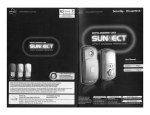

![User`s Manual [(ver2_0] Label Data Storage for Printing](http://vs1.manualzilla.com/store/data/005731436_1-9878257490003fe38f3b53735b78440c-150x150.png)
