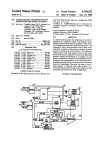Download PAL Reference Manual
Transcript
Platform Developer’s Kit PAL manual PAL manual Celoxica, the Celoxica logo and Handel-C are trademarks of Celoxica Limited. All other products or services mentioned herein may be trademarks of their respective owners. Neither the whole nor any part of the information contained in, or the product described in, this document may be adapted or reproduced in any material form except with the prior written permission of the copyright holder. The product described in this document is subject to continuous development and improvement. All particulars of the product and its use contained in this document are given by Celoxica Limited in good faith. However, all warranties implied or express, including but not limited to implied warranties of merchantability, or fitness for purpose, are excluded. This document is intended only to assist the reader in the use of the product. Celoxica Limited shall not be liable for any loss or damage arising from the use of any information in this document, or any incorrect use of the product. The information contained herein is subject to change without notice and is for general guidance only. Copyright © 2005 Celoxica Limited. All rights reserved. Authors: RG Document number: 1 Customer Support at http://www.celoxica.com/support/ Celoxica in Europe Celoxica in Japan Celoxica in the Americas T: +44 (0) 1235 863 656 T: +81 (0) 45 331 0218 T: +1 800 570 7004 E: [email protected] E: [email protected] E: [email protected] Page 2 www.celoxica.com PAL manual Contents 1 PLATFORM ABSTRACTION LAYER (PAL) ...................................................................... 7 2 INTRODUCTION TO PAL ............................................................................................... 8 2.1 PAL LIBRARY AND HEADER FILES........................................................................... 8 2.2 SUPPORTED PLATFORMS ....................................................................................... 8 2.3 SUPPORTED DEVICES ............................................................................................ 8 2.4 PAL EXAMPLES .................................................................................................... 9 2.5 PAL CORES ......................................................................................................... 9 2.6 PAL VIRTUAL PLATFORM (PALSIM) .................................................................... 10 2.6.1 PALSim examples ................................................................................................................. 11 3 PAL USER GUIDE ..................................................................................................... 12 3.1 CREATING YOUR OWN PAL DESIGN ...................................................................... 12 3.1.1 Creating a generic PAL library .............................................................................................. 12 3.2 USING PAL CORES ............................................................................................. 12 3.3 TARGETING A SPECIFIC PLATFORM ....................................................................... 13 3.3.1 Saving project settings for different platforms ....................................................................... 13 3.4 TARGETING THE PALSIM PLATFORM .................................................................... 14 3.4.1 Running a PALSim simulation............................................................................................... 14 3.4.2 Stopping a PALSim simulation .............................................................................................. 14 3.5 PROGRAMMING WITH PAL ................................................................................... 14 3.5.1 Resource handles ................................................................................................................. 14 3.5.2 Compile-time and run-time selection..................................................................................... 15 3.5.3 Data width abstraction........................................................................................................... 15 3.5.4 Setting up a PAL device ........................................................................................................ 16 3.5.5 PAL Kit workspace ................................................................................................................ 16 4 PAL API REFERENCE................................................................................................ 18 4.1 HEADER AND LIBRARY FILES ................................................................................ 18 4.2 GENERIC API ..................................................................................................... 19 4.2.1 Resource handles ................................................................................................................. 19 4.2.2 API version numbers ............................................................................................................. 19 4.2.3 Library version information .................................................................................................... 20 4.2.4 Error handling in PAL ............................................................................................................ 21 4.2.5 Generic methods ................................................................................................................... 21 4.3 RESOURCE-SPECIFIC API .................................................................................... 24 4.3.1 PAL LED API ......................................................................................................................... 25 4.3.2 Seven-segment displays (SevenSeg API) ............................................................................ 25 4.3.3 Binary switches and buttons (Switch API)............................................................................. 26 4.3.4 Generic data I/O (DataPort API)............................................................................................ 27 4.3.5 Parallel port API .................................................................................................................... 28 4.3.6 RS-232 serial ports (RS232Port API).................................................................................... 28 4.3.7 PS/2 serial ports (PS2Port API) ............................................................................................ 29 4.3.8 Single cycle RAMs (FastRAM API) ....................................................................................... 29 4.3.9 Pipelined single-cycle RAMs (PL1RAM API) ........................................................................ 31 4.3.10 Pipelined PL2 RAMs ........................................................................................................... 33 4.3.11 RAMs without guaranteed timing (SlowRAM API) .............................................................. 35 4.3.12 Block storage devices (BlockStore API).............................................................................. 37 4.3.13 Video capture devices (VideoIn API) .................................................................................. 40 4.3.14 Video output devices (VideoOut API).................................................................................. 43 4.3.15 Audio input devices (AudioIn API)....................................................................................... 48 Page 3 www.celoxica.com PAL manual 4.3.16 Audio output devices (AudioOut API).................................................................................. 49 4.3.17 PAL SDRAM API................................................................................................................. 50 4.3.18 Ethernet devices (Ethernet API).......................................................................................... 56 4.3.19 PAL Reconfigure API .......................................................................................................... 58 4.3.20 PAL TouchScreen API ........................................................................................................ 59 5 INDEX ....................................................................................................................... 63 Page 4 www.celoxica.com PAL manual Conventions The following conventions are used in this document. 2 Warning Message. These messages warn you that actions may damage your hardware. Ï Handy Note. These messages draw your attention to crucial pieces of information. Hexadecimal numbers will appear throughout this document. The convention used is that of prefixing the number with '0x' in common with standard C syntax. Sections of code or commands that you must type are given in typewriter font like this: void main(); Information about a type of object you must specify is given in italics like this: copy SourceFileName DestinationFileName Optional elements are enclosed in square brackets like this: struct [type_Name] Curly brackets around an element show that it is optional but it may be repeated any number of times. string ::= "{character}" Page 5 www.celoxica.com PAL manual Assumptions & Omissions This manual assumes that you: • have used Handel-C or have the Handel-C Language Reference Manual • are familiar with common programming terms (e.g. functions) • are familiar with your operating system (Linux or MS Windows) This manual does not include: • instruction in VHDL or Verilog • instruction in the use of place and route tools • tutorial example programs. These are provided in the Handel-C User Manual Page 6 www.celoxica.com Platform Abstraction Layer (PAL) 1 Platform Abstraction Layer (PAL) The Platform Abstraction Layer (PAL) is a component of the Platform Developer’s Kit. PAL is an Application Programming Interface (API) for peripherals. The API offers a standard interface to hardware, enabling you to write portable Handel-C applications that can run on different FPGA/PLD boards without modification. PAL is implemented as a thin layer on top of a Platform Support Library (PSL). The Celoxica PAL distribution requires DK3 or later. You can check which version of DK you have installed by launching DK and selecting Help>About DK Design Suite. Page 7 www.celoxica.com Platform Abstraction Layer (PAL) 2 Introduction to PAL 2.1 PAL library and header files The PAL implementation exists as a set of Handel-C header files and library files. The header file pal.hch declares the general PAL API. This is supplemented by platform specific header files (pal_rc100.hch, pal_ndb.hch etc) which provide information about clocking and the specific resources on a platform. The library files contain PAL implementations for specific platforms. The PAL header and library files are in the Include and Lib directories under your PDK\Hardware installation directory. To use PAL, you need to set the paths to the library and include files for PAL in DK: 1. Select Tools>Options and open the Directories tab. 2. Click Add and browse to InstallDir\PDK\Hardware\Include. Then click OK. 3. Select Library modules in the Show directories for drop down list. 4. Click Add and browse to InstallDir\PDK\Hardware\Lib. Then click OK. 5. Click OK to close the Tool Options dialog. Ï If you want to target a platform that is not currently supported by PAL, you will need to create your own Platform Support Library. This is described in the PSL Tutorial Guide. 2.2 Supported platforms PAL version 1.3 has support for the following platforms: • Celoxic RC10 • Celoxica RC100 • Celoxica RC1000 • Celoxica RC200 and RC200E • Celoxica RC203 and RC203E • Celoxica RC250 and RC250E • Celoxica RC300 and RC300E • Celoxica RC2000 (ADM-XRC-II) • Altera NiosII development board stratix edition (NDBS) • Memec MV2P • Celoxica PALSim Virtual Platform 2.3 Supported devices PAL version 1.3 has support for the following devices: • LEDs Page 8 www.celoxica.com Platform Abstraction Layer (PAL) • Seven segment displays • Switches and buttons • Data ports • Parallel ports • RS-232 serial ports • PS2 ports • Fast RAMs • Pipelined RAMs (PL1 and PL2) • Slow RAMs • SDRAMs • Block storage devices (such as flash memory) • Video output devices • Video input devices • Ethernet • Audio input devices • Audio output devices See the PAL resource-specific API reference (see page 24) for more information. 2.4 PAL examples PAL comes with several example projects which you can compile and run on the different PAL platforms. There is also a PAL tutorial application. To use the examples, open the PAL Examples Workspace in DK by selecting Start>Programs> Celoxica>Platform Developer’s Kit>PAL>PAL Examples Workspace. The workspace includes a set of configurations that will let you build the examples on platforms that feature the required peripherals. You can choose the combination of project and platform from the drop down menus in the Build toolbar. Alternatively you can select a configuration by clicking on the Build>Set Active Configuration menu. Once you have selected the configuration you wish to build, click on the build icon, or press F7 to start the compilation. If you target a Celoxica supported platforms, DK will automatically run the Xilinx or Altera place and route tools for you to produce a configuration file for these platforms. You must already have the place and route software installed for this to work. If you select the Celoxica Virtual Simulation platform (Sim configuration), you can simulate the example after building it by pressing F5. This will launch the PALSim application. 2.5 PAL Cores PAL is augmented with a set of PAL Cores. These are generic IP Cores that add functionality to the PAL devices. The PAL Cores supplied with PAL version 1.2 are: • Console: a generic video console library. • Framebuffer: generic libraries for 16 and 8-bit frame buffers. • Mouse driver: a generic mouse driver library. Page 9 www.celoxica.com Platform Abstraction Layer (PAL) • Keyboard driver: a generic keyboard driver library. The PAL Cores API may be subject to change in the future. 2.6 PAL Virtual Platform (PALSim) PALSim allows you to simulate PAL designs. When you run a simulation, the PALSim application appears and provides a visual representation of the behaviour of devices such as a VGA screen, RAM and LEDs. PAL VIRTUAL PLATFORM (PALSIM) The following devices are included in the PALSim application: • LEDs • Seven segment displays • Switches • Buttons • Generic data ports. These can be used to simulate a parallel port or an RS232 serial port. You can browse and select a file for input or output. • Mouse. Mouse input from your PC during a simulation is shown on as a cursor on the VGA simulation. If you click the mouse buttons, this information is sent to the data port and displayed in the Mouse Buttons area above the VGA screen. • Keyboard. You can type characters into a window on the PALSim application. The information is sent to the data port and can be displayed on the VGA screen simulation. • Fast RAM Page 10 www.celoxica.com Platform Abstraction Layer (PAL) • PL1 Pipelined RAM • Block storage devices. These can be used to simulate Flash RAM. • Video output devices. You can simulate the following VGA outputs: 480 at 60Hz refresh, 480 at 75Hz refresh, 600 at 60Hz refresh, 600 at 72Hz refresh, 768 at 60Hz refresh or 768 at 76Hz refresh. • Video input devices. You can simulate the following inputs: 160 x 120, 176 x 144, 320 x 240, 352 x 288, 720 x 480 or 720 x 576. • Ethernet. If you enable an Ethernet simulation, it will detect any packets sent across the network to your computer. For example, if you open an external web page, the packets for the page will be displayed in PALSim. The following information is displayed: the MAC address of computer the packets have come from, the destination address (your computer), the size of packet, the time and the type of packet. The contents of the packet are also displayed, and you can save this information in a file. You can also view and capture packets as they are sent from an application onto the network. • Audio input devices • Audio output devices 2.6.1 PALSim examples Most of the examples in the PAL examples workspace are configured to work with PALSim. To open the examples workspace, select Start>Programs>Celoxica>Platform Developer’s Kit>PAL>PAL Examples Workspace. Choose a project in the left-hand drop down box at the top of the DK screen, and then select Sim as the build configuration in the box next to this. Some of the examples take a long time to compile. Quicker examples include: sevenseg, led, videoout and fastram. Page 11 www.celoxica.com Introduction to PAL 3 PAL User Guide 3.1 Creating your own PAL design You need to set up your project to use the correct header files and libraries. You also need to include the relevant header files in your source code. The quickest way to get started with PAL is to take one of the existing projects in the PAL Examples Workspace (Start>Programs>Celoxica>Platform Developer’s Kit>PAL>PAL Examples Workspace) and modify the code to meet your own design. Alternatively, you can use the Pal Kit Workspace (Start>Programs>Celoxica>Platform Developer’s Kit>PAL>PAL Kit Workspace), which contains empty implementations for each of the supported PAL devices. If you need to create a new workspace and project you must manually set the project configurations in DK (see page 13). The examples provided with the PAL distribution use a unified header file pal_master.hch. This automatically includes one of the platform-specific header files depending on C preprocessor #define macros that are set in the project configuration. Different project configurations link against different libraries and set different #define macros to enable you to switch between target platforms by changing the active project configuration. You are encouraged to follow this approach, and extend the pal_master.hch header file to include any new PAL implementations that you create. 3.1.1 Creating a generic PAL library If you wish to create a library that uses PAL and is not specific to any platform, you only need to include the pal.hch header in your source files. When that library is used as part of an application to generate hardware or a simulation model, the application will be linked against a specific PAL implementation and the application source will include the platform-specific header file. 3.2 Using PAL Cores If you wish to use PAL Cores in your application you should also include the appropriate headers in your source files and link with the appropriate library files. The libraries and header files are in the Lib and Include directories within InstallDir\PDK\Hardware\. Some of the PAL examples (see page 9) use PAL Cores. Page 12 www.celoxica.com Introduction to PAL Core Header file Library file Examples Console pal_console.hch pal_console.hcl console, dumb terminal and keyboard 16-bit Framebuffer pal_framebuffer16.hch pal_framebuffer16.hcl blockstore, framebuffer16 and videoin 8-bit Framebuffer pal_framebuffer8.hch pal_framebuffer8.hcl framebuffer8 Mouse pal_mouse.hch pal_mouse.hcl mouse Keyboard pal_keyboard.hch pal_keyboard.hcl dumb terminal, keyboard 3.3 Targeting a specific platform If you wish to create a PAL application that targets a specific PAL platform you must include the platform-specific header file in your source files and set DK to link your project with the following libraries: • PAL library for your chosen target (e.g. pal_rc200.hcl) • PSL for your chosen target (e.g. rc200.hcl) • The standard Handel-C library stdlib.hcl You need to add these libraries to the Object/Library modules box on the Linker tab in Project Settings. The libraries are in InstallDir\PDK\Hardware\Include. PALSim (see page 14) requires different settings. 3.3.1 Saving project settings for different platforms You can save project settings for PAL projects as a new configuration. This allows you to change the settings to build for different targets easily. 1. Select Build>Configurations… and then click the Add button. 2. Enter a name for your new configuration, and select the configuration type that you wish to use as a base in the Copy settings from box. Click OK. 3. Click the Close box. 4. Open the Project settings dialog, select the new configuration and edit the settings as required. The configuration will only be available in the project you defined it in. Ï If you want to set a configuration for the RC300, RC200, RC100, RC1000, Nios or PALSim, you can copy the project settings for the relevant configuration used in the PAL Examples workspace. Page 13 www.celoxica.com Introduction to PAL 3.4 Targeting the PALSim platform If you wish to target the PALSim virtual platform, you must set your project to link with the PAL and PSL Handel-C libraries. You also need to add the following settings: 1. Open the Project>Settings dialog and check that you are in Debug configuration. 2. On the Linker tab, add sim.hcl and pal_sim.hcl to the Object/library modules box and PalSim.lib to the Additional C/C++ Modules box. These files are in InstallDir\PDK\Hardware\Lib and InstallDir\PDK\Software\Lib. 3. On the Preprocessor tab, add USE_SIM to the Preprocessor definitions box. You can save these settings as a project configuration. Ï sim.hcl is the PSL for the PALSim platform and pal_sim.hcl is the PAL library for PALSim. PALSim.lib is the linker library which connects to the PALSim application. The PALSim virtual platform also requires the dynamic link library PalSim.dll to be in your system path. This is copied into the windows system directory of your computer by the PAL installer. If you want to simulate PAL Ethernet applications, you need to have a packet driver installed on your PC. The WinPCap packet driver is installed as part of PDK. 3.4.1 Running a PALSim simulation To run a PALSim simulation, make sure that your project has the correct project settings and then compile your code using the Debug configuration or your own PALSim configuration. The PAL examples have a Sim configuration which you can use. Press F5 to run the program in the debugger, which will start PALSim as well. 3.4.2 Stopping a PALSim simulation You can end a PALSim simulation by selecting Debug>Stop debugging in DK, or by pressing Shift + F5. If you use the Shift + F5 shortcut, you must have the DK window in focus, rather than the PALSim window. It is also possible to close the PALSim window directly, which will leave the DK simulation still running. Note that if you do this you will need to restart the simulation in DK to get the PALSim window back again. 3.5 Programming with PAL 3.5.1 Resource handles Resource handles provide abstraction over the peripherals on a platform. An implementation of PAL provides each peripheral on a platform with at least one resource handle. Every PAL implementation will provide macros that tell you how many resources of a particular type are present. For example, the macro PalLEDCount() will return the number of LEDs there are on your target platform. Even if there are no LEDs, the macro is still implemented and will simply return 0. An implementation also provides macros for accessing resource handles. For example, the macro Page 14 www.celoxica.com Introduction to PAL PalLED(Index) takes an argument Index and returns the resource handle corresponding to a specific LED. This enables you to write PAL applications that are parameterized to match the resources on the platform for which they are built. You use the resource handle to specify which peripheral you wish to access using other members of the PAL API. For example, the macro PalLEDWrite(Handle, Data) sets a value on the LED referenced by Handle. Resource handles are also used to select between different modes of operation that a peripheral has. For example, a video output resource that can operate in different resolutions will have a resource handle for each resolution mode. The number of resources returned by PalXCount() (see page 22) may be greater than the number of physical X-type resources on the platform. You can query exactly how many different resources a platform has by using the macro PalXUniqueCount() (see page 22). See the PAL API reference (see page 18) for further information. PAL resource handles example The following code example turns on all the LEDs on a platform in a platform-independent fashion. It uses PalLEDCount() to return the number of LEDs on the platform, PalLED() to get a handle to each resource, and PalLEDWrite() to set a value on each LED resource. static unsigned (log2ceil(PalLEDCount()) + 1) i = 0; while (i < PalLEDCount()) { PalLEDWrite( PalLED (i), 1); i++; } 3.5.2 Compile-time and run-time selection PAL provides macros for compile-time and run-time evaluation. The compile-time macros can be used to perform conditional compilation (with ifselect) and to set the widths of variables. These macros take arguments which the DK compiler must be able to evaluate at compile time, so for instance they cannot be passed through a function parameter. Macros which require arguments that can be evaluated at compile time are denoted by the suffix CT. For example the macro PalX (Index) (see page 21) takes a non-constant argument Index and returns a non-constant resource handle, whereas PalXCT(IndexCT) (see page 21) requires the argument IndexCT to be a constant and returns a constant resource handle. PAL run-time macros can be used to dynamically index through a set of peripherals, as shown in the PAL resource handles example. 3.5.3 Data width abstraction PAL provides abstraction over the different data widths of peripherals. You can use the PAL API to query the data widths of a resource and parameterize your code accordingly. There are three general macros that you can use to abstract over data width: • PalXGetMaxDataWidthCT() • PalXGetDataWidth(Handle) • PalXGetDataWidthCT(HandleCT) The first macro, PalXGetMaxDataWidthCT() returns the maximum width of the data for any devices of type X at compile time. The PAL macros that access these devices expect arguments of this width. Page 15 www.celoxica.com Introduction to PAL You can use this macro to define the widths of variables in your code and to perform conditional compilation. The second macro, PalXGetDataWidth(Handle) returns the actual data width of the resource referenced by Handle at run time. The return value is not a compile-time constant and so it cannot be used to define the width of variables or with the Handel-C take and drop operators. However, the argument Handle need not be a compile-time constant, and so it can be passed through a function parameter or stored in a run-time variable. The third macro, PalXGetDataWidthCT(HandleCT) returns the actual data width of the resource referenced by HandleCT at compile time. The return value can be used to define the width of variables and to perform conditional compilation. The argument HandleCT must be a compile-time constant. A similar set of three macros is used to abstract over RAM address widths, and other device characteristics such as the dimensions of blocks in a block store type device. See the PAL API reference (see page 18) for further information. 3.5.4 Setting up a PAL device LEDs, seven segment displays, buttons and switches have a simplified interface in PAL. To use them, set up the PAL project and use the PAL access macros, PalXWrite(Handle, Data) and PalXRead(Handle, DataPtr). More complex devices have a slightly more complex, but standardized interface. The generic pattern of use is: par { PalXRun (Handle, ClockRate); seq { PalXEnable (Handle); PalXRead (Handle, &Data); PalXDisable (Handle); } // etc. } The PalXRun(Handle, ClockRate) (see page 23) macro initializes the resource and then performs device management tasks. This macro does not terminate and must be run in parallel with other PAL macros that access the resource. PalXEnable(Handle) ensures the device referenced by Handle is ready for use. This macro will block until the initialization performed by PalXRun(Handle, ClockRate) is complete. On some platforms where separate devices share a common bus it may be necessary for you to disable one resource before you can successfully enable another. The release notes for a specific PAL implementation will include this information. PAL applications should always disable resources when they are not required. 3.5.5 PAL Kit workspace The PAL distribution includes a PAL Kit workspace that you can use as a starting point for your implementation (Start>Programs>Celoxica>Platform Developer’s Kit>PAL>PAL Kit Workspace). The PAL kit contains empty implementations for each of the supported PAL devices. To create your own implementation, copy the PAL kit header files and source files and replace the empty implementations with the devices that are present on your target platform. The PAL kit project uses Page 16 www.celoxica.com Introduction to PAL separate header files and source files to implement missing PAL devices. You should use these to provide the default implementation for any missing resources on your own platform. Page 17 www.celoxica.com PAL User Guide 4 PAL API reference The Celoxica Platform Abstraction Layer Application Programming Interface (PAL API) contains methods for accessing the following devices: • LEDs • Seven segment displays • Switches • Data ports • Parallel ports • RS-232 serial ports • PS/2 ports • Fast RAMs • Pipelined RAMs • Slow RAMs • SDRAM • Block storage devices • Video input devices • Video output devices • Audio input devices • Audio output devices • Ethernet devices • Audio • Touchscreen • Reconfiguration resources PAL defines a set of methods common to all of the devices, the PAL generic API. Device-specific methods are described in the PAL resource-specific API (see page 24). 4.1 Header and library files The PAL distribution contains the header file pal.hch which contains the declarations of all the types and macros described in this document. All applications and libraries that use PAL should #include this header. Applications must link to the appropriate PAL library for the platform they are targeting. For instance, pal_rc200.hcl is needed to target the Celoxica RC200 board. This in turn requires the PSL library rc200.hcl and the standard library stdlib.lib. More information about choosing the appropriate libraries and header files is supplied in the PAL User Guide (see page 12). Page 18 www.celoxica.com PAL User Guide 4.2 Generic API 4.2.1 Resource handles PALHandle Description The type of references to PAL resources. A PalHandle is used to distinguish a particular resource on a platform from the other resources of the same type. Handles to particular resources are obtained by the PalX() and PalXCT() family of macros. All macros that need to refer to a particular resource take a PalHandle as their first argument. 4.2.2 API version numbers PalVersionMajor () macro macro expr PalVersionMajor (); Arguments None. Return value Integer constant. Description Expression that returns the major component of the API version number. For example, it would return 2 for API version 2.3. Changes in the major version may add and remove functionality, or may change the behaviour of existing APIs. Code written with one major number may or may not work with another. PalVersionMinor () macro macro expr PalVersionMinor (); Arguments None. Return value Integer constant. Description Expression that returns the minor component of the API version number. For example, it would return 3 for API version 2.3. Changes in the minor version may add functionality to the API, but should not break existing code. New APIs are therefore backwards compatible. PalVersionRequire () macro macro proc PalVersionRequire (Major, Minor); Page 19 www.celoxica.com PAL User Guide Arguments Major: major API version number required. Minor: minor API version number required. Timing 0 clock cycles. Description Procedure that fails with a compile-time assertion if the provided version number is incompatible with the API version of the library it is linked against. Applications can ensure that they are compiling with a compatible API by calling PalVersionRequire(Major, Minor) with the major and minor API version for which they were originally written. 4.2.3 Library version information PalVendorCode () macro macro expr PalVendorCode (); Arguments None. Return value Integer constant. Description Returns a specific integer code uniquely identifying a vendor. Vendors should use their PCI vendor ID code if possible. For instance, Celoxica is 0x4144, Intel is 0x8086. Vendors without a PCI vendor ID code should use the space above 0x10000, contacting Celoxica before releasing a library in order to avoid conflicts. PalVendorRelease () macro macro expr PalVendorRelease (); Arguments None. Return value Integer constant. Description Returns a vendor-specific integer code uniquely identifying a given library and release number. Applications typically only need to check vendor code and release number to provide source-level workarounds for known bugs in specific library releases. PalVendorString () macro macro expr PalVendorString (); Arguments None. Return value String constant. Description Returns a vendor specific string, primarily for use in debugging. Page 20 www.celoxica.com PAL User Guide 4.2.4 Error handling in PAL PalErrorCode Description The type of PAL run-time error codes. Possible values are: PAL_ERROR_OK: No error. PAL_ERROR_INVALID_HANDLE: A method was passed a handle referring to a resource that is not of an allowed type for that method. PAL_ERROR_DEVICE_FAILURE: A method has encountered physical device failure. PalErrorHandlerRun () macro macro proc PalErrorHandlerRun (ErrorHandlerProc); Arguments ErrorHandlerProc: a macro proc taking a single argument of type PalErrorCode. Timing Terminates after executing ErrorHandlerProc(), if an error occurs. Description This procedure runs indefinitely until a runtime error condition is detected, at which point it calls the error handler procedure with the error code as an argument. The error handler procedure may, for example, reset the whole system or drive some form of external error reporting (such as an LED). 4.2.5 Generic methods PalX () macro: non constant PalHandle macro expr PalX (Index); Arguments Index: an unsigned int index. Return value Non-constant PalHandle. Description Returns the Index numbered PalHandle from all resources of type X available on the platform. Index need not be a constant. Index must be in the range 0 to (PalXCount () – 1) inclusive. PalXCT () macro: constant PalHandle macro expr PalXCT (IndexCT); Arguments IndexCT: an integer constant index. Return value Constant PalHandle. Description Returns the IndexCT numbered PalHandle from all resources of type X available on the platform. Index must be a constant in the range 0 to (PalXCount () – 1) inclusive. Page 21 www.celoxica.com PAL User Guide PalXCount () macro macro expr PalXCount (); Arguments None. Return value Integer constant. Description Expression that returns the total number of resources of type X on the platform. The resources are not necessarily unique (the same physical resource may be referred to by several indices). PalXUniqueCount () macro macro expr PalXUniqueCount (); Arguments None. Return value Integer constant. Description Expression that returns the total number of unique resources of type X on the platform. All unique resource indices map to distinct physical resources. PalXRequire () macro macro proc PalXRequire (Count); Arguments Count: integer constant. Timing 0 clock cycles. Description Checks that at least Count resources of type X are available at compile time, and produces a suitable error message if not. PalXGetMaxDataWidthCT () macro macro expr PalXGetMaxDataWidthCT (); Arguments None. Return value Integer constant. Description Returns the maximum width of data that is to be passed to or from resources of type X, at compile time. This is typically the width that should be used for read and write methods. PalXGetDataWidth () macro macro expr PalXGetDataWidth (Handle); Arguments Handle: PalHandle to resource of type X. Return value Integer value, evaluated at runtime. Description Returns the actual width of data that is used by the handle referred to, at runtime. Since this method works at runtime it can be used even when Handle is not a constant (such as when it is passed through a function parameter). However, it cannot be used to set the width of variables. It may, for example, be used to choose suitable data formats at runtime. Page 22 www.celoxica.com PAL User Guide PalXGetDataWidthCT () macro macro expr PalXGetDataWidthCT (HandleCT); Arguments HandleCT: constant PalHandle to resource of type X. Return value Integer compile-time constant for specifying a width. Description Returns the actual width of data that is used by the handle referred to, at compile time. Since this method works at compile time it can only be used where the PAL Handle is a constant, and can be deduced to be a constant by the DK compiler. So for instance, this cannot be used if HandleCT is passed through a function parameter. However, since it returns a compile time constant it can be used to set variable widths and do conditional compilation (using select and ifselect). PalXRun () macro macro proc PalXRun (HandleCT, ClockRate); Arguments HandleCT: constant PalHandle to resource of type X. ClockRate: clock rate, in Hertz, of the domain in which the macro is being called. Timing Does not terminate in normal use. Description Runs the device management tasks for resource X. Must always run in parallel with Enable/Disable/Read/Write etc. PalXReset () macro macro proc PalXReset (Handle); Arguments Handle: PalHandle to resource of type X. Timing 0 or more clock cycles. Description Resets the resource, i.e. brings the resource to a known state. As far as possible this known state is the state of the resource immediately after initialization (this is not always possible for some peripherals). The statement finishes executing once the reset is complete. PalXEnable () macro macro proc PalXEnable (Handle); Arguments Handle: PalHandle to resource of type X. Timing 0 or more clock cycles. Description Enables the resource. This is typically needed to arbitrate between shared resources, or resources on shared buses. PalXDisable () macro macro proc PalXDisable (Handle); Arguments Handle: PalHandle to resource of type X. Timing 0 or more clock cycles. Description Disables the resource. Reverses PalXEnable (). Page 23 www.celoxica.com PAL User Guide PalXRead (Handle, DataPtr); macro proc PalXRead (Handle, DataPtr); Arguments Handle: PalHandle to resource of type X. DataPtr: pointer to an lvalue (a writable resource, e.g. variable or signal) of the appropriate type. For many resources this is an unsigned int of width (PalXGetMaxDataWidthCT ()). Timing 1 or more clock cycles. Description Reads a single item of data from the resource, and stores it in the lvalue pointed at by DataPtr. PalXWrite () macro macro proc PalXWrite (Handle, Data) Arguments Handle: PalHandle to resource of type X. Data: expression of the appropriate type. For many uses this is an unsigned int of width (PalXGetMaxDataWidthCT ()). Timing 1 or more clock cycles. Description Statement that writes a single item of data to the resource. 4.3 Resource-specific API The following resource-specific APIs are included in the current version of PAL: • LED API • Seven-segment API • Switch API (binary switches and buttons) • Generic data I/O API • Parallel port API • RS-232 serial port API • PS/2 serial port API • Single-cycle RAM access API • Pipelined single-cycle RAM access API • Pipelined PL2 RAM API • SlowRAM API (RAMs without guaranteed timing) • SDRAM (Single-Rate Synchronous dynamic random memory) • Block storage device API • Video capture device API • Video output device API • Audio input device API • Audio output device API • Ethernet API • Reconfigure API Page 24 www.celoxica.com PAL User Guide 4.3.1 PAL LED API The LED API supports simple binary LEDs. More complex LEDs (such as multicolour) can be supported by using several LED resources in conjunction, or via the data port API. • macro expr PalLED (Index); see macro expr PalX (Index); (see page 21) • macro expr PalLEDCT (IndexCT); see macro expr PalXCT (IndexCT); (see page 21) • macro expr PalLEDCount (); see macro expr PalXCount (); (see page 22) • macro expr PalLEDUniqueCount (); see macro expr PalXUniqueCount (); (see page 22) • macro proc PalLEDRequire (Count); see macro proc PalXRequire (Count); (see page 22) • macro proc PaLEDWrite (Handle, Data); PalLEDWrite() macro macro proc PaLEDWrite (Handle, Data); Arguments Handle: PalHandle to an LED resource. Data: expression of type unsigned 1. Timing 1 clock cycle. Description Statement, Turns an LED on or off. A value of 1 means on, 0 means off. 4.3.2 Seven-segment displays (SevenSeg API) The seven-segment display API supports standard seven-segment (plus decimal point) displays. More complex displays can be supported via the data port API. • macro expr PalSevenSeg (Index); see macro expr PalX (Index); (see page 21) • macro expr PalSevenSegCT (IndexCT); see macro expr PalXCT (IndexCT); (see page 21) • macro expr PalSevenSegCount (); see macro expr PalXCount (); (see page 22) • macro expr PalSevenSegUniqueCount (); see macro expr PalXUniqueCount (); (see page 22) • macro proc PalSevenSegRequire (Count); see macro proc PalXRequire (Count); (see page 22) • macro proc PalSevenSegEnable (Handle); see macro expr PalXEnable (Handle); • macro proc PalSevenSegDisable (Handle); Page 25 www.celoxica.com PAL User Guide see macro expr PalXDisable (Handle); • macro proc PalSevenSegWriteShape (Handle, ShapeMask); • macro proc PalSevenSegWriteDigit(Handle, Value, DecimalPoint); PalSevenSegWriteShape () macro macro proc PalSevenSegWriteShape (Handle, ShapeMask); Arguments Handle: PalHandle to a SevenSeg resource. ShapeMask: expression of type unsigned 8. Timing 1 clock cycle. Description Set a particular shape in the seven-segment display. ShapeMask is a binary mask where 1 means ON and 0 means OFF. Each of the eight bits corresponds to a segment of the display (7-segments for the digit and one for the decimal point). PalSevenSegWriteDigit () macro macro proc PalSevenSegWriteDigit (Handle, Value, DecimalPoint); Arguments Handle: PalHandle to a SevenSeg resource. Value: expression of type unsigned 4. DecimalPoint: expression of type unsigned 1. Timing 1 clock cycle. Description Set a particular hexadecimal digit in the seven-segment display. Value is the hex value, and DecimalPoint specifies whether the decimal point should be turned on (1) or off (0). 4.3.3 Binary switches and buttons (Switch API) The switch API supports simple binary switches or buttons, typically used for debugging. More complex switches can be supported via the data port API. • macro expr PalSwitch (Index); see macro expr PalX (Index); (see page 21) • macro expr PalSwitchCT (IndexCT); see macro expr PalXCT (IndexCT); (see page 21) • macro expr PalSwitchCount (); see macro expr PalXCount (); (see page 22) • macro expr PalSwitchUniqueCount (); see macro expr PalXUniqueCount (); (see page 22) • macro proc PalSwitchRequire (Count); see macro proc PalXRequire (Count); (see page 22) • macro proc PalSwitchRead (Handle, DataPtr); Page 26 www.celoxica.com PAL User Guide PalSwitchRead () macro macro proc PalSwitchReadPalSwitchRead (Handle, DataPtr); Arguments Handle: PalHandle to a Switch resource. DataPtr: pointer to an lvalue (e.g. variable or signal) of type unsigned 1. Timing 1 clock cycle. Description Read the current state of a switch. A value of 1 means ON (or closed), a value of 0 means OFF (or open). 4.3.4 Generic data I/O (DataPort API) • macro expr PalDataPort (Index); see macro expr PalX (Index); (see page 21) • macro expr PalDataPortCT (IndexCT); see macro expr PalXCT (IndexCT); (see page 21) • macro expr PalDataPortCount (); see macro expr PalXCount (); (see page 22) • macro expr PalDataPortUniqueCount (); see macro expr PalXUniqueCount (); (see page 22) • macro proc PalDataPortRequire (Count); see macro proc PalXRequire (Count); (see page 22) • macro expr PalDataPortGetMaxDataWidthCT (); see macro expr PalXGetMaxDataWidthCT (); • macro expr PalDataPortGetDataWidth (Handle); see macro expr PalXGetDataWidth (Handle); • macro expr PalDataPortGetDataWidthCT (HandleCT); see macro expr PalXGetDataWidthCT (HandleCT); • macro proc PalDataPortRun (HandleCT, ClockRate); see macro proc PalXRun (HandleCT, ClockRate); (see page 23) • macro proc PalDataPortReset (Handle); see macro proc PalXReset (Handle); • macro proc PalDataPortEnable (Handle); see macro proc PalXEnable (Handle); • macro proc PalDataPortDisable (Handle); see macro proc PalXDisable (Handle); • macro proc PalDataPortRead (Handle, DataPtr); • macro proc PalDataPortWrite (Handle, Data); Page 27 www.celoxica.com PAL User Guide PalDataPortRead () macro macro proc PalDataPortRead (Handle, DataPtr); Arguments Handle: PalHandle to a DataPort resource. DataPtr: pointer to an lvalue (e.g. variable or signal) of type unsigned (PalDataPortGetMaxDataWidthCT ()). Timing 1 or more clock cycles. Description Reads a single item of data from the data port, and stores it in the lvalue pointed at by DataPtr. PalDataPortWrite () macro macro proc PalDataPortWrite (Handle, Data); Arguments Handle: PalHandle to a DataPort resource. Data: expression of type unsigned (PalDataPortGetMaxDataWidthCT ()). Timing 1 or more clock cycles. Description Writes a single item of data to the data port. 4.3.5 Parallel port API These methods are used only for getting handles to parallel ports, which otherwise implement the DataPort API • macro expr PalParallelPort (Index); see macro expr PalX (Index); (see page 21) • macro expr PalParallelPortCT (IndexCT); see macro expr PalXCT (IndexCT); (see page 21) • macro expr PalParallelPortCount (); see macro expr PalXCount (); (see page 22) • macro expr PalParallelPortUniqueCount (); see macro expr PalXUniqueCount (); (see page 22) • macro proc PalParallelPortRequire (Count); see macro proc PalXRequire (Count); (see page 22) 4.3.6 RS-232 serial ports (RS232Port API) These methods are used only for getting handles to RS-232 serial ports, which otherwise implement the DataPort API. • macro expr PalRS232Port (Index); see macro expr PalX (Index); (see page 21) • macro expr PalRS232PortCT (IndexCT); Page 28 www.celoxica.com PAL User Guide see macro expr PalXCT (IndexCT); (see page 21) • macro expr PalRS232PortCount (); see macro expr PalXCount (); (see page 22) • macro expr PalRS232PortUniqueCount (); see macro expr PalXUniqueCount (); (see page 22) • macro proc PalRS232PortRequire (Count); see macro proc PalXRequire (Count); (see page 22) 4.3.7 PS/2 serial ports (PS2Port API) These methods are only used for getting handles to PS/2 serial ports, which otherwise implement the DataPort API. • macro expr PalPS2Port (Index); see macro expr PalX (Index); (see page 21) • macro expr PalPS2PortCT (IndexCT); see macro expr PalXCT (IndexCT); (see page 21) • macro expr PalPS2PortCount (); see macro expr PalXCount (); (see page 22) • macro expr PalPS2PortUniqueCount (); see macro expr PalXUniqueCount (); (see page 22) • macro proc PalPS2PortRequire (Count); see macro proc PalXRequire (Count); (see page 22) 4.3.8 Single cycle RAMs (FastRAM API) Fast RAMs are single cycle RAMs that can be read from or written to in exactly one clock cycle, hence they are fast in terms of the clock cycles taken. However, FastRAMs often have a lower performance than pipelined PL1RAMs since they rely on a very short combinational path through the entire RAM access circuitry. The FastRAM API is suitable for standard asynchronous static RAMs. • macro expr PalFastRAM (Index); see macro expr PalX (Index); (see page 21) • macro expr PalFastRAMCT (IndexCT); see macro expr PalXCT (IndexCT); (see page 21) • macro expr PalFastRAMCount (); see macro expr PalXCount (); (see page 22) • macro expr PalFastRAMUniqueCount (); see macro expr PalXUniqueCount (); (see page 22) • macro proc PalFastRAMRequire (Count); see macro proc PalXRequire (Count); (see page 22) Page 29 www.celoxica.com PAL User Guide • macro expr PalFastRAMGetMaxDataWidthCT (); see macro expr PalXGetMaxDataWidthCT (); • macro expr PalFastRAMGetMaxAddressWidthCT (); • macro expr PalFastRAMGetDataWidth (Handle); see macro expr PalXGetDataWidth (Handle); • macro expr PalFastRAMGetAddressWidth (Handle); • macro expr PalFastRAMGetDataWidthCT (HandleCT); see macro expr PalXGetDataWidthCT (HandleCT); • macro expr PalFastRAMGetAddressWidthCT (HandleCT); • macro proc PalFastRAMRun (HandleCT, ClockRate); see macro proc PalXRun (HandleCT, ClockRate); (see page 23) • macro proc PalFastRAMReset (Handle); see macro proc PalXReset (Handle); • macro proc PalFastRAMEnable (Handle); see macro proc PalXEnable (Handle); • macro proc PalFastRAMDisable (Handle); see macro proc PalXDisable (Handle); • macro proc PalFastRAMRead (Handle, Address, DataPtr); • macro proc PalFastRAMWrite (Handle, Address, Data); PalFastRAMGetMaxAddressWidthCT () macro macro expr PalFastRAMGetMaxAddressWidthCT (); Arguments None. Return value Integer compile-time constant for specifying a width. Description Returns the maximum width of the address bus of the RAM, at compile time. This is the width that should be used for the address parameter to the RAM read and write methods. PalFastRAMGetAddressWidth () macro macro expr PalFastRAMGetAddressWidth (); Arguments Handle: PalHandle to FastRAM resource. Return value Integer value, evaluated at runtime. Description Returns the actual width of the address bus of the RAM that is used by the handle referred to, at runtime. Since this method works at runtime it can be used even when Handle is not a constant (such as when it is passed through a function parameter). However, it cannot be used to set the width of variables. PalFastRAMGetAddressWidthCT () macro macro expr PalFastRAMGetAddressWidthCT (HandleCT); Page 30 www.celoxica.com PAL User Guide Arguments HandleCT: constant PalHandle to FastRAM resource. Return value Integer compile-time constant for specifying a width. Description Returns the actual width of the address bus of the RAM that is used by the handle referred to, at compile time. Since this method works at compile time it can only be used where Handle is a constant, and can be deduced to be a constant by the DK compiler. So for instance, this cannot be used if Handle is passed through a function parameter. However, since it returns a compile-time constant it can be used to set variable widths and do conditional compilation (using select and ifselect). PalFastRAMRead () macro macro proc PalFastRAMRead (Handle, Address, DataPtr); Arguments Handle: PalHandle to FastRAM resource. Address: Address of data to read, of type unsigned (PalFastRAMGetMaxAddressWidthCT ()). DataPtr: pointer to an lvalue (e.g. variable or signal) of type unsigned (PalFastRAMGetMaxDataWidthCT ()). Timing 1 clock cycle. Description Reads a single item of data from the RAM at the specified address, and stores it in the lvalue pointed at by DataPtr. PalFastRAMWrite () macro macro proc PalFastRAMWrite (Handle, Address, Data); Arguments Handle: PalHandle to FastRAM resource. Address: Address of data to be written, of type unsigned (PalFastRAMGetMaxAddressWidthCT ()). Data: expression of type unsigned (PalFastRAMGetMaxDataWidthCT ()). Timing 1 clock cycle. Description Writes a single item of data to the RAM at the specified address. 4.3.9 Pipelined single-cycle RAMs (PL1RAM API) PL1 RAMs are RAMs that can be read from or written to in exactly one clock cycle, but with the address supplied one cycle earlier (and hence pipelined). This is typically as fast way of accessing RAMs (in terms of combinational path length). The PL1RAM API is suitable for standard zero bus turnaround (ZBT) synchronous static RAM. • macro expr PalPL1RAM (Index); see macro expr PalX (Index); (see page 21) • macro expr PalPL1RAMCT (IndexCT); see macro expr PalXCT (IndexCT); (see page 21) • macro expr PalPL1RAMCount (); see macro expr PalXCount (); (see page 22) Page 31 www.celoxica.com PAL User Guide • macro expr PalPL1RAMUniqueCount (); see macro expr PalXUniqueCount (); (see page 22) • macro proc PalPL1RAMRequire (Count); see macro proc PalXRequire (Count); (see page 22) • macro expr PalPL1RAMGetMaxDataWidthCT (); see macro expr PalXGetMaxDataWidthCT (); • macro expr PalPL1RAMGetMaxAddressWidthCT (); see macro expr PalFastRAMGetMaxAddressWidthCT (); • macro expr PalPL1RAMGetDataWidth (Handle); see macro expr PalXGetDataWidth (Handle); • macro expr PalPL1GetAddressWidth (Handle); see macro expr PalFastRAMGetAddressWidth (Handle); • macro expr PalPL1GetDataWidthCT (HandleCT); see macro expr PalXGetDataWidthCT (HandleCT); • macro expr PalPL1GetAddressWidthCT (HandleCT); see macro expr PalFastRAMGetAddressWidthCT (HandleCT); • macro proc PalPL1Run (HandleCT, ClockRate); see macro proc PalXRun (HandleCT, ClockRate); (see page 23) • macro proc PalPL1Reset (Handle); see macro proc PalXReset (Handle); • macro proc PalPL1Enable (Handle); see macro proc PalXEnable (Handle); • macro proc PalPL1Disable (Handle); see macro proc PalXDisable (Handle); • macro proc PalPL1RAMSetReadAddress (Handle, Address); • macro proc PalPL1RAMSetWriteAddress (Handle, Address); • macro proc PalPL1RAMRead (Handle, DataPtr); • macro proc PalPL1RAMWrite (Handle, Data); PalPL1RAMSetReadAddress () macro macro proc PalPL1RAMSetReadAddress (Handle, Address); Arguments Handle: PalHandle to a PL1RAM resource. Address: Address of data to read, of type unsigned (PalPL1RAMGetMaxAddressWidthCT ()). Timing 1 clock cycle. Description Sets the address for a read that will occur on the next clock cycle. Page 32 www.celoxica.com PAL User Guide PalPL1RAMSetWriteAddress () macro macro proc PalPL1RAMSetWriteAddress (Handle, Address); Arguments Handle: PalHandle to a PL1RAM resource. Address: Address of data to read, of type unsigned (PalPL1RAMGetMaxAddressWidthCT ()). Timing 1 clock cycle. Description Sets the address for a write that will occur on the next clock cycle. PalPL1RAMRead() macro macro proc PalPL1RAMRead (Handle, DataPtr); Arguments Handle: PalHandle to a PL1RAM resource. DataPtr: pointer to an lvalue (e.g. variable or signal) of type unsigned (PalPL1RAMGetMaxWidthCT()). Timing 1 clock cycle. Description Reads a single item of data from the address in the RAM set by PalPL1RAMSetReadAddress() on the previous clock cycle and stores it in the lvalue pointed at by DataPtr. PalPL1RAMWrite() macro macro proc PalPL1RAMWrite (Handle, Data); Arguments Handle: PalHandle to a PL1RAM resource. Data: expression of type unsigned (PalPL1RAMGetMaxWidthCT()). Timing 1 clock cycle. Description Writes a single item of data to the RAM at the address set by PalPL1RAMSetWriteAddress() on the previous clock cycle. 4.3.10 Pipelined PL2 RAMs PL2 RAMs are similar to PL1 RAMs but the address must be set exactly two clock cycles before reading or writing data. The RAMs can be read from or written to in exactly one clock cycle, but with the address supplied two clock cycles earlier. This is typically a fast way of accessing RAMs. Some platforms, such as the ADM-XRC-II (RC2000) do not support PL1 RAMs. However, platforms which do support PL1 RAMs also support PL2 RAMs, so you can make your code more portable by using PL2 RAMs. • macro expr PalPL2RAM (Index); see macro expr PalX (Index); (see page 21) • macro expr PalPL2RAMCT (IndexCT); see macro expr PalXCT (IndexCT); (see page 21) • macro expr PalPL2RAMCount (); see macro expr PalXCount (); (see page 22) • macro expr PalPL2RAMUniqueCount (); Page 33 www.celoxica.com PAL User Guide see macro expr PalXUniqueCount (); (see page 22) • macro proc PalPL2RAMRequire (Count); see macro proc PalXRequire (Count); (see page 22) • macro expr PalPL2RAMGetMaxDataWidthCT (); see macro expr PalXGetMaxDataWidthCT (); • macro expr PalPL2RAMGetMaxAddressWidthCT (); see macro expr PalFastRAMGetMaxAddressWidthCT (); • macro expr PalPL2RAMGetDataWidth (Handle); see macro expr PalXGetDataWidth (Handle); • macro expr PalPL2GetAddressWidth (Handle); see macro expr PalFastRAMGetAddressWidth (Handle); • macro expr PalPL2GetDataWidthCT (HandleCT); see macro expr PalXGetDataWidthCT (HandleCT); • macro expr PalPL2GetAddressWidthCT (HandleCT); see macro expr PalFastRAMGetAddressWidthCT (HandleCT); • macro proc PalPL2Run (HandleCT, ClockRate); see macro proc PalXRun (HandleCT, ClockRate); (see page 23) • macro proc PalPL2Reset (Handle); see macro proc PalXReset (Handle); • macro proc PalPL2Enable (Handle); see macro proc PalXEnable (Handle); • macro proc PalPL2Disable (Handle); see macro proc PalXDisable (Handle); • macro proc PalPL2RAMSetReadAddress (Handle, Address); • macro proc PalPL2RAMSetWriteAddress (Handle, Address); • macro proc PalPL1RAMRead (Handle, DataPtr); • macro proc PalPL1RAMWrite (Handle, Data); PalPL2RAMSetReadAddress () macro macro proc PalPL2RAMSetReadAddress (Handle, Address); Page 34 www.celoxica.com PAL User Guide Arguments Handle: PalHandle to a PL2RAM resource. Address: Address of data to read, of type unsigned (PalPL2RAMGetMaxAddressWidthCT ()). Timing 1 clock cycle. Description Sets the address for a read that will occur two clock cycles later. For example: seq { PalPL2RAMSetReadAddress (Handle, Addr); delay; PalPL2RAMRead (Handle, &Data); } PalPL2RAMSetWriteAddress () macro macro proc PalPL2RAMSetWriteAddress (Handle, Address); Arguments Handle: PalHandle to a PL2RAM resource. Address: Address of data to read, of type unsigned (PalPL2RAMGetMaxAddressWidthCT ()). Timing 1 clock cycle. Description Sets the address for a write that will occur two clock cycles later. PalPL2RAMRead () macro macro proc PalPL2RAMRead (Handle, DataPtr); Arguments Handle: PalHandle to a PL2RAM resource. DataPtr: Pointer to a lvalue (e.g. variable or signal) of type unsigned (PalPL2RAMGetMaxDataWidthCT()). Timing 1 clock cycle. Description Reads a single item of data from the address in the RAM set by PalPL2RAMSetReadAddress() two clock cycles earlier, and stores it in the lvalue pointed at by DataPtr. PalPL2RAMWrite () macro macro proc PalPL2RAWrite (Handle, Data); Arguments Handle: PalHandle to a PL2RAM resource. Data: expression of type unsigned (PalPL2RAMGetMaxDataWidthCT ()). Timing 1 clock cycle. Description Writes a single item of data to the RAM at the address set by PalPL2RAMSetWriteAddress two clock cycles earlier. 4.3.11 RAMs without guaranteed timing (SlowRAM API) Slow RAMs are RAMs that can be read from or written to in multiple clock cycles. This is the most generic and platform-independent interface to RAMs and other random access storage devices. This Page 35 www.celoxica.com PAL User Guide API is suitable for accessing shared RAMs arbitrated by some external circuitry, or for accessing RAMs which cannot guarantee timing due to refresh constraints (such as DRAM). • macro expr PalSlowRAM (Index); see macro expr PalX (Index); (see page 21) • macro expr PalSlowRAMCT (IndexCT); see macro expr PalXCT (IndexCT); (see page 21) • macro expr PalSlowRAMCount (); see macro expr PalXCount (); (see page 22) • macro expr PalSlowRAMUniqueCount (); see macro expr PalXUniqueCount (); (see page 22) • macro proc PalSlowRAMRequire (Count); see macro proc PalXRequire (Count); (see page 22) • macro expr PalSlowRAMGetMaxDataWidthCT (); see macro expr PalXGetMaxDataWidthCT (); • macro expr PalSlowRAMGetMaxAddressWidthCT (); see macro expr PalFastRAMGetMaxAddressWidthCT (); • macro expr PalSlowRAMGetDataWidth (Handle); see macro expr PalXGetDataWidth (Handle); • macro expr PalSlowGetAddressWidth (Handle); see macro expr PalFastRAMGetAddressWidth (Handle); • macro expr PalSlowGetDataWidthCT (HandleCT); see macro expr PalXGetDataWidthCT (HandleCT); • macro expr PalSlowGetAddressWidthCT (HandleCT); see macro expr PalFastRAMGetAddressWidthCT (HandleCT); • macro proc PalSlowRun (HandleCT, ClockRate); see macro proc PalXRun (HandleCT, ClockRate); (see page 23) • macro proc PalSlowReset (Handle); see macro proc PalXReset (Handle); • macro proc PalSlowEnable (Handle); see macro proc PalXEnable (Handle); • macro proc PalSlowDisable (Handle); see macro proc PalXDisable (Handle); • macro proc PalSlowRAMRead (Handle, Address, DataPtr); • macro proc PalSlowRAMWrite (Handle, Address, Data); PalSlowRAMRead () macro macro proc PalSlowRAMRead (Handle, Address, DataPtr); Page 36 www.celoxica.com PAL User Guide Arguments Handle: PalHandle to a SlowRAM resource. Address: Address of data to read, of type unsigned (PalSlowRAMGetMaxAddressWidthCT ()). DataPtr: pointer to an lvalue (e.g. variable or signal) of type unsigned (PalSlowRAMGetMaxDataWidthCT ()). Timing 1 or more clock cycles. Description Reads a single item of data from the RAM at the specified address, and stores it in the lvalue pointed at by DataPtr. PalSlowRAMWrite () macro macro proc PalSlowRAMWrite (Handle, Address, Data); Arguments Handle: PalHandle to SlowRAM resource. Address: Address of data to be written, of type unsigned (PalSlowRAMGetMaxAddressWidthCT ()). Data: expression of type unsigned (PalSlowRAMGetMaxDataWidthCT ()). Timing 1 or more clock cycles. Description Writes a single item of data to the RAM at the specified address. 4.3.12 Block storage devices (BlockStore API) PalBlockStore is typically used by devices that have block oriented access, and in particular require the user to erase a block of one or more locations before writing new data, such as Flash memory. The address space is treated as being the contiguous concatenation of all of the blocks, i.e. address location 0 is first entry in block 0, address location (PalBlockStoreGetBlockLength (Handle)) is the first entry in block 1. • macro expr PalBlockStore (Index); see macro expr PalX (Index); (see page 21) • macro expr PalBlockStoreCT (Index); see macro expr PalXCT (Index); (see page 21) • macro expr PalBlockStoreCount (); see macro expr PalXCount (); (see page 22) • macro expr PalBlockStoreUniqueCount (); see macro expr PalXUniqueCount (); (see page 22) • macro proc PalBlockStoreRequire (Count); see macro proc PalXRequire (Count); (see page 22) • macro expr PalBlockStoreGetMaxDataWidthCT (); see macro expr PalXGetMaxDataWidthCT (); • macro expr PalBlockStoreGetMaxAddressWidthCT (); see macro expr PalFastRAMGetMaxAddressWidthCT (); • macro expr PalBlockStoreGetMaxBlockLengthCT (); Page 37 www.celoxica.com PAL User Guide • macro expr PalBlockStoreGetDataWidth (Handle); see macro expr PalXGetDataWidth (Handle); • macro expr PalBlockStoreGetAddressWidth (Handle); see macro expr PalFastRAMGetAddressWidth (Handle); • macro expr PalBlockStoreGetBlockLength (Handle); • macro expr PalBlockStoreGetDataWidthCT (HandleCT); see macro expr PalXGetDataWidthCT (HandleCT); • macro expr PalBlockStoreGetAddressWidthCT (HandleCT); see macro expr PalFastRAMGetAddressWidthCT (HandleCT); • macro expr PalBlockStoreGetBlockLengthCT (HandleCT); • macro proc PalBlockStoreRun (HandleCT, ClockRate); see macro proc PalXRun (HandleCT, ClockRate); (see page 23) • macro proc PalBlockStoreReset (Handle); see macro proc PalXReset (Handle); • macro proc PalBlockStoreEnable (Handle); see macro proc PalXEnable (Handle); • macro proc PalBlockStoreDisable (Handle); see macro proc PalXDisable (Handle); • macro proc PalBlockStoreRead (Handle, Address, DataPtr); • macro proc PalBlockStoreWrite (Handle, Address, Data); • macro proc PalBlockStoreEraseBlock (Handle, BlockNumber); PalBlockStoreGetMaxBlockLengthCT () macro macro expr PalBlockStoreGetMaxLengthCT (); Arguments None. Return value Integer compile-time constant for specifying a width. Description Returns the maximum length of a block for all of the block store devices on the platform, at compile time. This is typically, but not always, a power of two. PalBlockStoreGetBlockLength () macro macro expr PalBlockStoreGetLength (Handle); Arguments Handle: PalHandle to a BlockStore resource. Return value Integer value evaluated at runtime. Description Returns the actual length of a block for the block store device used by the handle referred to, at runtime. Since this method works at runtime it can be used even when Handle is not a constant (such as when it is passed through a function parameter). However, it cannot be used to set the width of variables. Page 38 www.celoxica.com PAL User Guide PalBlockStoreGetBlockLengthCT () macro macro expr PalBlockStoreGetLengthCT (HandleCT); Arguments HandleCT: constant PalHandle to a BlockStore resource. Return value Integer compile-time constant for specifying a width. Description Returns the actual length of a block for the block storage device that is used by the handle referred to, at compile time. Since this method works at compile time it can only be used where Handle is a constant, and can be deduced to be a constant by the DK compiler. So for instance, this cannot be used if Handle is passed through a function parameter. However, since it returns a compile time constant it can be used to set variable widths and do conditional compilation (using select and ifselect). PalBlockStoreRead () macro macro proc PalBlockStoreRead (Handle, Address, DataPtr); Arguments Handle: PalHandle to a BlockStore resource. Address: Address of data to read, of type unsigned (PalBlockStoreGetMaxAddressWidthCT ()). DataPtr: pointer to an lvalue (e.g. variable or signal) of type unsigned (PalBlockStoreGetMaxDataWidthCT ()). Timing 1 or more clock cycles. Description Reads a single item of data from the block store device at the specified address, and stores it in the lvalue pointed at by DataPtr. PalBlockStoreWrite () macro macro proc PalBlockStoreWrite (Handle, Address, Data); Arguments Handle: PalHandle to a BlockStore resource. Address: Address of data to be written, of type unsigned (PalBlockStoreGetMaxAddressWidthCT ()). Data: expression of type unsigned (PalBlockStoreGetMaxDataWidthCT ()). Timing 1 or more clock cycle. Description Writes a single item of data to the block store device at the specified address. PalBlockStoreEraseBlock () macro macro proc PalBlockStoreErase (Handle, BlockNumber); Arguments Handle: PalHandle to a BlockStore resource. BlockNumber: Index of the block to erase, of type unsigned (PalBlockStoreGetMaxAddressWidthCT ()log2floor (PalBlockStoreGetMaxBlockLengthCT)) . Timing 1 or more clock cycles. Description Statement that erases a complete block indexed by BlockNumber from the block store device used by Handle to prepare it for re-writing. Page 39 www.celoxica.com PAL User Guide 4.3.13 Video capture devices (VideoIn API) The VideoIn API supports generic video capture devices. • macro expr PalVideoIn (Index); see macro expr PalX (Index); (see page 21) • macro expr PalVideoInCT (Index); see macro expr PalXCT (Index); (see page 21) • macro expr PalVideoInCount (); see macro expr PalXCount (); (see page 22) • macro expr PalVideoInUniqueCount (); see macro expr PalXUniqueCount (); (see page 22) • macro proc PalVideoInRequire (Count); see macro proc PalXRequire (Count); (see page 22) • macro expr PalVideoInGetMaxXWidthCT (); • macro expr PalVideoInGetMaxYWidthCT (); • macro expr PalVideoInGetMaxColorWidthCT (); • macro expr PalVideoInGetXWidth (Handle); • macro expr PalVideoInGetYWidth (Handle); • macro expr PalVideoInGetColorWidth (Handle); • macro expr PalVideoInGetXWidthCT (HandleCT); • macro expr PalVideoInGetYWidthCT (HandleCT); • macro expr PalVideoInGetXColorWidthCT (HandleCT); • macro proc PalVideoInRun (HandleCT, ClockRate); see macro proc PalXRun (HandleCT, ClockRate); (see page 23) • macro proc PalVideoInReset (Handle); see macro proc PalXReset (Handle); • macro proc PalVideoInEnable (Handle); see macro proc PalXEnable (Handle); • macro proc PalVideoInDisable (Handle); see macro proc PalXDisable (Handle); • macro proc PalVideoInRead (Handle, XPtr, YPtr, PixelPtr); PalVideoInGetMaxXWidthCT () macro macro expr PalVideoInGetMaxXWidthCT (); Arguments None. Return value Integer compile-time constant for specifying a width. Description Returns the maximum width of the X co-ordinate of all of the video input devices on the platform, at compile time. This is the width that should be used for the lvalue that is pointed to by XPtr in the PalVideoInRead method. Page 40 www.celoxica.com PAL User Guide PalVideoInGetMaxYWidthCT () macro macro expr PalVideoInGetMaxYWidthCT (); Arguments None. Return value Integer compile-time constant for specifying a width. Description Returns the maximum width of the Y co-ordinate of all of the video input devices on the platform, at compile time. This is the width that should be used for the lvalue that is pointed to by YPtr in the PalVideoInRead method. PalVideoInGetMaxColorWidthCT () macro macro expr PalVideoInGetMaxYColorWidthCT (); Arguments None. Return value Integer compile-time constant for specifying a width. Description Returns the maximum width of the pixel colour of all of the video input devices on the platform, at compile-time. This is the width that should be used for the lvalue that is pointed to by PixelPtr in the PalVideoInRead method. PalVideoInGetXWidth () macro macro expr PalVideoInGetXWidth (Handle); Arguments Handle: PalHandle to a VideoIn resource. Return value Integer value evaluated at runtime. Description Returns the actual width of the X co-ordinate of the video input device used by the handle referred to, at runtime. Since this method works at runtime it can be used even when Handle is not a constant (such as when it is passed through a function parameter). However, it cannot be used to set the width of variables. PalVideoInGetYWidth () macro macro expr PalVideoInGetYWidth (Handle); Arguments Handle: PalHandle to a VideoIn resource. Return value Integer value evaluated at runtime. Description Returns the actual width of the Y co-ordinate of the video input device used by the handle referred to, at runtime. Since this method works at runtime it can be used even when Handle is not a constant (such as when it is passed through a function parameter). However, it cannot be used to set the width of variables. PalVideoInGetColorWidth () macro macro expr PalVideoInGetColorWidth (Handle); Page 41 www.celoxica.com PAL User Guide Arguments Handle: PalHandle to a VideoIn resource. Return value Integer value evaluated at runtime. Description Returns the actual width of the pixel colour of the video input device used by the handle referred to, at runtime. Since this method works at runtime it can be used even when Handle is not a constant (such as when it is passed through a function parameter). However, it cannot be used to set the width of variables. PalVideoInGetXWidthCT () macro macro expr PalVideoInGetXWidthCT (HandleCT); Arguments HandleCT: constant PalHandle to a VideoIn resource. Return value Integer compile-time constant for specifying a width. Description Returns the actual width of the X co-ordinate of the video input device that is used by the handle referred to, at compile-time. Since this method works at compile time it can only be used where HandleCT is a constant, and can be deduced to be a constant by the DK compiler. So for instance, this cannot be used if HandleCT is passed through a function parameter. However, since it returns a compile time constant it can be used to set variable widths and do conditional compilation (using select and ifselect). PalVideoInGetYWidthCT () macro macro expr PalVideoInGetYWidthCT (HandleCT); Arguments HandleCT: constant PalHandle to a VideoIn resource. Return value Integer compile-time constant for specifying a width. Description Returns the actual width of the Y co-ordinate of the video input device that is used by the handle referred to, at compile-time. Since this method works at compile time it can only be used where HandleCT is a constant, and can be deduced to be a constant by the DK compiler. So for instance, this cannot be used if HandleCT is passed through a function parameter. However, since it returns a compile time constant it can be used to set variable widths and do conditional compilation (using select and ifselect) PalVideoInGetColorWidthCT () macro macro expr PalVideoInGetColorWidthCT (HandleCT); Arguments HandleCT: constant PalHandle to a VideoIn resource. Return value Compile-time constant unsigned int for specifying a width. Description Returns at the actual width of the pixel color of the video input device that is used by the handle referred to, compile-time. Since this method works at compile time it can only be used where HandleCT is a constant, and can be deduced to be a constant by the DK compiler. So for instance, this cannot be used if HandleCT is passed through a function parameter. However, since it returns a compile time constant it can be used to set variable widths and do conditional compilation (using select and ifselect) Page 42 www.celoxica.com PAL User Guide PalVideoInRead () macro macro proc PalVideoInRead (Handle, XPtr, YPtr, PixelPtr); Arguments Handle: PalHandle to a VideoIn resource. XPtr: Pointer to an lvalue, of type unsigned (PalVideoInGetMaxXWidthCT ()). YPtr: Pointer to an lvalue, of type unsigned (PalVideoInGetMaxYWidthCT ()). PixelPtr: pointer to an lvalue (e.g. variable or signal) of type unsigned (PalVideoInGetMaxColorWidthCT ()). Timing 1 or more clock cycles. Description Reads a single pixel from the video input device. The call sets both the color value in PixelPtr and the X and Y coordinates of the captured pixel in XPtr and YPtr. Frames may be interlaced. This function needs to be called repeatedly without delay in order to be sure of not missing pixels. The video format is typically 888 RGB, giving a width of 24. 4.3.14 Video output devices (VideoOut API) The VideoOut API supports generic progressive scan video output, such as VGA. • macro expr PalVideoOut (Index); see macro expr PalX (Index); (see page 21) • macro expr PalVideoOutCT (Index); see macro expr PalXCT (Index); (see page 21) • macro expr PalVideoOutCount (); see macro expr PalXCount (); (see page 22) • macro expr PalVideoOutUniqueCount (); see macro expr PalXUniqueCount (); (see page 22) • macro proc PalVideoOutRequire (Count); see macro proc PalXRequire (Count); (see page 22) • macro expr PalVideoOutOptimalCT (ClockRate); • macro expr PalVideoOutGetMaxXWidthCT (); see macro expr PalVideoInGetMaxXWidthCT (); • macro expr PalVideoOutGetMaxYWidthCT (); see macro expr PalVideoInGetMaxYWidthCT (); • macro expr PalVideoOutGetMaxColorWidthCT (); see macro expr PalVideoInGetMaxColorWidthCT (); • macro expr PalVideoOutGetXWidth (Handle); see macro expr PalVideoInGetXWidth (Handle); • macro expr PalVideoOutGetYWidth (Handle); see macro expr PalVideoInGetYWidth (Handle); Page 43 www.celoxica.com PAL User Guide • macro expr PalVideoOutGetColorWidth (Handle); see macro expr PalVideoInGetColorWidth (Handle); • macro expr PalVideoOutGetXWidthCT (HandleCT); see macro expr PalVideoInGetXWidthCT (HandleCT); • macro expr PalVideoOutGetYWidthCT (HandleCT); see macro expr PalVideoInGetYWidthCT (HandleCT); • macro expr PalVideoOutGetXColorWidthCT (HandleCT); see macro expr PalVideoInGetXColorWidthCT (HandleCT); • macro expr PalVideoOutGetVisibleX (Handle, ClockRate); • macro expr PalVideoOutGetVisibleY (Handle); • macro expr PalVideoOutGetTotalX (Handle, ClockRate); • macro expr PalVideoOutGetTotalY (Handle); • macro expr PalVideoOutGetVisibleXCT (Handle, ClockRate); • macro expr PalVideoOutGetVisibleYCT (Handle); • macro expr PalVideoOutGetTotalXCT (Handle, ClockRate); • macro expr PalVideoOutGetTotalYCT (Handle); • macro proc PalVideoOutRun (HandleCT, ClockRate); see macro proc PalXRun (HandleCT, ClockRate); (see page 23) • macro proc PalVideoOutReset (Handle); see macro proc PalXReset (Handle); • macro proc PalVideoOutEnable (Handle); see macro proc PalXEnable (Handle); • macro proc PalVideoOutDisable (Handle); see macro proc PalXDisable(Handle); • macro expr PalVideoOutGetX (Handle); • macro expr PalVideoOutGetY (Handle); • macro expr PalVideoOutGetHBlank (Handle); • macro expr PalVideoOutGetVBlank (Handle); • macro proc PalVideoOutWrite (Handle, Pixel); PalVideoOutOptimalCT () macro macro expr PalVideoOutOptimalCT (ClockRate); Arguments ClockRate: The frequency of the clock in the clock domain of the call to PalVideoOutRun(), in units of Hertz. Return value Constant PalHandle evaluated at compile time. Description Returns the optimal handle to a display for a given clock frequency, at compile time. Typically this will be the video mode that results in output closest to the standard 4:3 ratio, and therefore the most square pixels. Page 44 www.celoxica.com PAL User Guide PalVideoOutGetVisibleX () macro macro expr PalVideoOutGetVisibleX (Handle, ClockRate); Arguments Handle: PalHandle to a VideoOut resource. ClockRate: The frequency of the clock in the clock domain of the call to PalVideoOutRun(), in units of Hertz. Return value Integer value evaluated at runtime. Description Returns the actual horizontal resolution of the video output device used by the handle referred to, at runtime. Since this method works at runtime it can be used even when Handle is not a constant (such as when it is passed through a function parameter). However, it cannot be used to set the width of variables. PalVideoOutGetVisibleY () macro macro expr PalVideoOutGetVisibleXY (Handle); Arguments Handle: PalHandle to a VideoOut resource. Return value Integer value evaluated at runtime. Description Returns the actual vertical resolution of the video output device used by the handle referred to, at runtime. Since this method works at runtime it can be used even when Handle is not a constant (such as when it is passed through a function parameter). However, it cannot be used to set the width of variables. PalVideoOutGetTotalX () macro macro expr PalVideoOutGetTotalX (Handle, ClockRate); Arguments Handle: PalHandle to a VideoOut resource. ClockRate: The frequency of the clock in the clock domain of the call to PalVideoOutRun(). In units of Hertz. Return value Integer value evaluated at runtime. Description Returns the actual total number of columns (including the blanking period) of the video output device used by the handle referred to, at runtime. Since this method works at runtime it can be used even when Handle is not a constant (such as when it is passed through a function parameter). However, it cannot be used to set the width of variables. PalVideoOutGetTotalY () macro macro expr PalVideoOutGetTotalY (Handle); Arguments Handle: PalHandle to a VideoOut resource. Return value Integer value evaluated at runtime. Description Returns the actual total number of rows (including the blanking period) of the video output device used by the handle referred to, at runtime. Since this method works at runtime it can be used even when Handle is not a constant (such as when it is passed through a function parameter). However, it cannot be used to set the width of variables. Page 45 www.celoxica.com PAL User Guide PalVideoOutGetVisibleXCT () macro macro expr PalVideoOutGetVisibleXCT (HandleCT, ClockRate); Arguments HandleCT: constant PalHandle to a VideoOut resource. ClockRate: The frequency of the clock in the clock domain of the call to PalVideoOutRun(). In units of Hertz. Return value Integer compile-time constant. Description Returns the actual horizontal resolution of the video output device that is used by the handle referred to, at compile time. Since this method works at compile time it can only be used where HandleCT is a constant, and can be deduced to be a constant by the DK compiler. So for instance, this cannot be used if HandleCT is passed through a function parameter. However, since it returns a compile time constant it can be used to set variable widths and do conditional compilation (using select and ifselect). PalVideoOutGetVisibleYCT () macro macro expr PalVideoOutGetVisibleCT (HandleCT); Arguments HandleCT: constant PalHandle to a VideoOut resource Return value Integer compile-time constant. Description Returns the actual vertical resolution of the video output device that is used by the handle referred to, at compile time. Since this method works at compile time it can only be used where HandleCT is a constant, and can be deduced to be a constant by the DK compiler. So for instance, this cannot be used if HandleCT is passed through a function parameter. However, since it returns a compile time constant it can be used to set variable widths and do conditional compilation (using select and ifselect) PalVideoOutGetTotalXCT () macro macro expr PalVideoOutGetTotalXCT (HandleCT, ClockRate); Arguments HandleCT: constant PalHandle to a VideoOut resource. ClockRate: The frequency of the clock in the clock domain of the call to PalVideoOutRun. In units of Hertz. Return value Integer compile-time constant. Description Returns the actual total number of columns (including blanking period) of the video output device that is used by the handle referred to, at compile time. Since this method works at compile time it can only be used where HandleCT is a constant, and can be deduced to be a constant by the DK compiler. So for instance, this cannot be used if HandleCT is passed through a function parameter. However, since it returns a compile time constant it can be used to set variable widths and do conditional compilation (using select and ifselect) PalVideoOutGetTotalYCT () macro macro expr PalVideoOutGetTotalYCT (HandleCT); Page 46 www.celoxica.com PAL User Guide Arguments HandleCT: constant PalHandle to a VideoOut resource. Return value Integer compile-time constant. Description Returns the actual total number of rows (including blanking period) of the video output device that is used by the handle referred to, at compile time. Since this method works at compile time it can only be used where HandleCT is a constant, and can be deduced to be a constant by the DK compiler. So for instance, this cannot be used if HandleCT is passed through a function parameter. However, since it returns a compile time constant it can be used to set variable widths and do conditional compilation (using select and ifselect) PalVideoOutGetX () macro macro expr PalVideoOutGetX (Handle); Arguments Handle: PalHandle to a VideoOut resource. Return value unsigned int (PalVideoOutGetMaxXWidthCT ()) Description Returns the current horizontal scan position of the screen output. A call to PalVideoOutWrite() will write a pixel to position on the video output device returned by this method and PalVideoOutGetY(). PalVideoOutGetY () macro macro expr PalVideoOutGetY (Handle); Arguments Handle: PalHandle to a VideoOut resource. Return value unsigned int (PalVideoOutGetMaxYWidthCT ()). Description Returns the current horizontal scan position of the screen output. A call to PalVideoOutWrite() will write a pixel to position on the video output device returned by this method and PalVideoOutGetX(). PalVideoOutGetHBlank () macro macro expr PalVideoOutGetHBlank (Handle); Arguments Handle: PalHandle to a VideoOut resource. Return value unsigned 1. Description Returns the horizontal blanking status of the current scan position. A return value of 1 means the scan position is inside the blanking portion of the display. A return value of 0 means the scan position is inside the visible portion of the display. PalVideoOutGetVBlank () macro macro expr PalVideoOutGetVBlank (Handle); Page 47 www.celoxica.com PAL User Guide Arguments Handle: PalHandle to a VideoOut resource. Return value unsigned 1. Description Returns the vertical blanking status of the current scan position. A return value of 1 means the scan position is inside the blanking portion of the display. A return value of 0 means the scan position is inside the visible portion of the display. PalVideoOutWrite () macro macro proc PalVideoOutWrite (Handle, Pixel); Arguments Handle: PalHandle to a VideoOut resource. Pixel: An expression of type unsigned (PalVideoOutGetMaxColorWidthCT ()). Timing 1 clock cycle. Description Writes a single pixel value to the video output device at the current scan position, which can be obtained using the methods PalVideoOutGetX() and PalVideoOutGetY(). 4.3.15 Audio input devices (AudioIn API) The AudioIn API supports generic audio input devices. • macro expr PalAudioIn (Index); see macro expr PalX (Index); (see page 21) • macro expr PalAudioInCT (Index); see macro expr PalXCT (Index); (see page 21) • macro expr PalAudioInCount (); see macro expr PalXCount (); (see page 22) • macro expr PalAudioInUniqueCount (); see macro expr PalXUniqueCount (); (see page 22) • macro proc PalAudioInRequire (Count); see macro proc PalXRequire (Count); (see page 22) • macro expr PalAudioInGetMaxDataWidthCT (); see macro expr PalXGetMaxDataWidthCT (); • macro expr PalAudioInGetDataWidth (Handle); see macro expr PalXGetDataWidth (Handle); • macro expr PalAudioInGetDataWidthCT (HandleCT); see macro expr PalXGetDataWidthCT (HandleCT); • macro proc PalAudioInRun (HandleCT, ClockRate); see macro proc PalXRun (HandleCT, ClockRate); (see page 23) • macro proc PalAudioInReset (Handle); see macro proc PalXReset (Handle); Page 48 www.celoxica.com PAL User Guide • macro proc PalAudioInEnable (Handle); see macro proc PalXEnable (Handle); • macro proc PalAudioInDisable (Handle); see macro proc PalXDisable (Handle); • macro proc PalAudioInSetSampleRate (Handle, SampleRate); • macro proc PalAudioInRead (Handle, LeftPtr, RightPtr); PalAudioInSetSampleRate () macro macro proc PalAudioInSetSampleRate (Handle, SampleRate); Arguments Handle: PalHandle to an AudioIn resource. SampleRate: integer constant, equal to the number of samples per second that the input device should generate. Timing 1 or more clock cycles. Description Sets the sample rate of the audio input device. If the sample rate requested is not supported by the device then the rate is left unchanged. PalAudioInRead () macro macro proc PalAudioInRead (Handle, LeftPtr, RightPtr); Arguments Handle: PalHandle to an AudioIn resource. LeftPtr, RightPtr: Expressions of type signed (PalAudioInGetMaxDataWidthCT ()). Timing 1 or more clock cycles. Description Reads a stereo pair of samples from the audio input device. Will block until the device has a new sample. If PalAudioInRead() is not called quickly enough, some samples may be missed. 4.3.16 Audio output devices (AudioOut API) The AudioOut API supports generic audio output devices. • macro expr PalAudioOut (Index); see macro expr PalX (Index); (see page 21) • macro expr PalAudioOutCT (Index); see macro expr PalXCT (Index); (see page 21) • macro expr PalAudioOutCount (); see macro expr PalXCount (); (see page 22) • macro expr PalAudioOutUniqueCount (); see macro expr PalXUniqueCount (); (see page 22) • macro proc PalAudioOutRequire (Count); see macro proc PalXRequire (Count); (see page 22) Page 49 www.celoxica.com PAL User Guide • macro expr PalAudioOutGetMaxDataWidthCT (); see macro expr PalXGetMaxDataWidthCT (); • macro expr PalAudioOutGetDataWidth (Handle); see macro expr PalXGetDataWidth (Handle); • macro expr PalAudioOutGetDataWidthCT (HandleCT); see macro expr PalXGetDataWidthCT (HandleCT); • macro proc PalAudioOutRun (HandleCT, ClockRate); see macro proc PalXRun (HandleCT, ClockRate); (see page 23) • macro proc PalAudioOutReset (Handle); see macro proc PalXReset (Handle); • macro proc PalAudioOutEnable (Handle); see macro proc PalXEnable (Handle); • macro proc PalAudioOutDisable (Handle); see macro proc PalXDisable (Handle); • macro proc PalAudioOutSetSampleRate (Handle, SampleRate); • macro proc PalAudioOutWrite (Handle, Left, Right); PalAudioOutSetSampleRate () macro macro proc PalAudioOutSetSampleRate (Handle, SampleRate); Arguments Handle: PalHandle to an AudioOut resource. SampleRate: integer constant, equal to the number of samples per second that the output device should expect. Timing 1 or more clock cycles. Description Sets the sample rate of the audio output device. If the sample rate requested is not supported by the device then the rate is left unchanged. PalAudioOutWrite() macro macro proc PalAudioOutWrite (Handle, Left, Right); Arguments Handle: PalHandle to an AudioOut resource. Left, Right: Expressions of type unsigned (PalAudioOutGetMaxWidthCT()). Timing 1 or more clock cycles. Description Writes a stereo pair of samples to the audio output device. Will block until the device is ready to accept a new sample. If PalAudioOutWrite() is not called quickly enough, gaps may occur in the audio output. 4.3.17 PAL SDRAM API Synchronous dynamic random access memory (SDRAM) is a memory technology that uses a clock to synchronize signal input and output on a memory chip. The SDRAM clock is coordinated with the Page 50 www.celoxica.com PAL User Guide SDRAM controller clock so the timing of the memory chips and the timing of the controller are synchronized. SDRAM delivers bursts of data at high speeds using the synchronous interface. Its is actually SDR SDRAM (single data rate SDRAM) but is usually referred to as just "SDRAM". The summary in the controller is available in SDRAM controller library document. • macro expr PalSDRAM (Index); see macro expr PalX (Index); (see page 21) • macro expr PalSDRAMCT (IndexCT); see macro expr PalXCT (IndexCT); (see page 21) • macro proc PalSDRAMRequire (Count); see macro proc PalXRequire (Count); (see page 22) • macro expr PalSDRAMCount (); see macro expr PalXCount (); (see page 22) • macro expr PalSDRAMUniqueCount (); see macro expr PalXUniqueCount (); (see page 22) • macro expr PalSDRAMGetMaxDataWidthCT (); see macro expr PalXGetMaxDataWidthCT (); • macro expr PalSDRAMGetDataWidth (Handle); see macro expr PalXGetDataWidth (Handle); • macro expr PalSDRAMGetAddressWidth (Handle); (see page 52) • macro expr PalSDRAMGetDataWidthCT (HandleCT); see macro expr PalXGetDataWidthCT (HandleCT); • macro expr PalSDRAMGetAddressWidthCT (); (see page 52) • macro expr PalSDRAMGetMaxBurstLengthCT () (see page 52); • macro expr PalSDRAMGetBurstLengthCycles (Handle); (see page 52) • macro proc PalSDRAMRun (HandleCT, BurstLength, ClockRate); (see page 53) • macro proc PalSDRAMRunEx (HandelCT, MemoryName, ClockRate); (see page 54) • macro proc PalSDRAMSetAddress (Handle, Address); (see page 54) • macro proc PalSDRAMSetAddressMask (Handle, Address, Mask); (see page 54) • macro proc PalSDRAMWrite (Handle, Data); (see page 55) • macro proc PalSDRAMRead (Handle, DataPtr); (see page 52) • macro proc PalSDRAMWriteBuffer (Handle, BufferPtr); (see page 55) • macro proc PalSDRAMReadBuffer (Handle, BufferPtr); (see page 53) • macro proc PalSDRAMReset (Handle); (see page 53) • macro proc PalSDRAMEnable (Handle); see macro proc PalXEnable (Handle); • macro proc PalSDRAMDisable (Handle); see macro proc PalXDisable (Handle); Page 51 www.celoxica.com PAL User Guide PalSDRAMGetAddressWidth () macro macro expr PalSDRAMGetAddressWidth (); Arguments Handle: PalHandle to SDRAM resource. Return value Integer value, evaluated at runtime. Description Returns the actual width of the address bus of the SDRAM that is used by the handle referred to, at runtime. Since this method works at runtime it can be used even when Handle is not a constant (such as when it is passed through a function parameter). However, it cannot be used to set the width of variables. PalSDRAMGetBurstLengthCycles () macro macro expr PalSDRAMGetBurstLengthCycles (Handle) Arguments Handle: PalHandle to SDRAM resource. Return value Integer value for specifying a burst length in number of clock cycles. Description Returns the burst length of the SDRAM, at compile time. PalSDRAMGetMaxAddressWidthCT () macro macro expr PalSDRAMGetMaxAddressWidthCT (); Arguments None. Return value Integer compile-time constant for specifying a width. Description Returns the maximum width of the address bus of the SDRAM, at compile time. This is the width that should be used for the address parameter to the RAM read and write methods. PalSDRAMGetMaxBurstLengthCT () macro macro expr PalSDRAMGetMaxBurstLengthCT (); Arguments None. Return value Integer compile-time constant for specifying a burst length. Description Returns the maximum burst length of the SDRAM, at compile time. PalSDRAMRead () macro macro proc PalSDRAMRead (Handle, DataPtr); Page 52 www.celoxica.com PAL User Guide Arguments Handle: PalHandle to an SDRAM resource. Timing DataPtr: Pointer to variable to read into. Variable number of clock cycles. Because the refresh request generated internally has the highest priority the macro will wait until the refresh is finished. Minimal latency is CAS latency + 2 clock cycles. Reads data from the SDRAM resource. Must be called as many times as the burst length is set. For example: seq (i = 0; i < PalSDRAMGetBustLength(Handle); i++) { PalSDRAMRead (Handle, &Data[i]); } Description PalSDRAMReadBuffer () macro macro proc PalSDRAMReadBuffer (Handle, BufferPtr); Arguments Handle: PalHandle to an SDRAM resource. BufferPtr: Pointer to a buffer (e.g. variable or signal) of the appropriate type. For many uses this an unsigned of width (PalSDRAMGetMaxDataWidthCT ()). The size of the buffer is derived during compile time from burst length value set in the SDRAM run macro. Variable number of clock cycles. Because the refresh request generated internally has the highest priority the macro will wait until the refresh is finished. Minimal latency is CAS latency + 2 clock cycles. Timing Reads data from SDRAM memory to buffer. Waits until all data from the burst transfer are read into the buffer. For example: unsigned MyBuffer[]; PalSDRAMReadBuffer (Handle, MyBuffer); Description PalSDRAMReset () macro macro proc PalSDRAMReset (Handle); Arguments Handle: PalHandle to resource of type SDRAM. Timing POWER_UP_DELAY_US microseconds. Description Resets the SDRAM controller. When reset is issued the first read/write command will be accepted after POWER_UP_DELAY_US set by the user in DEFINE_SDRAM_MEMORY_PARAMETERS macro declared in sdram_controller.hch. PalSDRAMRun macro proc PalSDRAMRun (HandleCT, BurstLength, ClockRate); Page 53 www.celoxica.com PAL User Guide Arguments HandleCT: constant PalHandle to an SDRAM resource BurstLength: burst length to use for SDRAM data transfers ClockRate: Clock rate of the clock domain of the call to this macro, in Hz. Timing Does not terminate in normal use. Description Runs the device management tasks for the SDRAM interface. Must always run in parallel with accesses to the device. CAS latency is fixed at 2. If you need to use a different CAS setting, see PalSDRAMRunEx () macro (see page 54). PalSDRAMRunEx () macro macro proc PalSDRAMRunEx (HandleCT, MemoryName, ClockRate); Arguments HandleCT: constant PalHandle to an SDRAM resource MemoryName: SDRAM memory parameters defined using DEFINE_SDRAM_MEMORY_PARAMETERS macro declared in sdram_controller.hch ClockRate: Clock rate of the clock domain of the call to this macro, in Hz. Timing Does not terminate in normal use. Description Runs the device management tasks for the SDRAM interface. Must always run in parallel with accesses to the device. If you do not know what type or configuration of SDRAM memory will be connected to the FPGA chip (for example: SDRAM memory modules with different memory size, Mobile SDRAM, or replaceable modules) this macro allows you to pass memory parameters defined in DEFINE_SDRAM_MEMORY_PARAMETERS directly to the run macro from PAL layer. PalSDRAMSetAddress () macro macro proc PalSDRAMSetAddress (Handle, Address); Arguments Handle: PalHandle to an SDRAM resource. Address: Address of data to read, of type unsigned (PalSDRAMGetMaxAddressWidth (Handle)). Timing 1 clock cycle. Description Sets the address for a read or write. For example: seq { PalSDRAMSetAddress (Handle, Addr); PalSDRAMRead (Handle, &Data); } PalSDRAMSetAddressMask () macro macro proc PalSDRAMSetAddressMask (Handle, Address, Mask); Page 54 www.celoxica.com PAL User Guide Arguments Handle: PalHandle to an SDRAM resource. Address: Address of data to read, of type unsigned (PalSDRAMGetMaxAddressWidth (Handle)). Mask: Byte write enable signals Timing 1 clock cycle. Description Sets the address for a read or write. For example: seq { PalSDRAMSetAddressMask (Handle, Addr, 0b0011); PalSDRAMWrite (Handle, Data); } PalSDRAMWrite () macro macro proc PalSDRAMWrite (Handle, Data); Arguments Handle: PalHandle to an SDRAM resource. Timing Data: Data to write Variable number of clock cycles. Because the refresh request generated internally has the highest priority the macro will wait until the refresh is finished. Minimal latency is 1 clock cycles. Description Writes data to SDRAM memory. Must be called as many times as the burst length is set. For example: seq (i = 0; i < PalSDRAMGetBustLength(Handle); i++) { PalSDRAMWrite (Handle, Data[i]); } PalSDRAMWriteBuffer () macro macro proc PalSDRAMWriteBuffer (Handle, BufferPtr); Arguments Timing Description Page 55 www.celoxica.com Handle: PalHandle to an SDRAM resource. BufferPtr: Pointer to a buffer of lvalues (e.g. variable or signal) of the appropriate type. For many uses this an unsigned of width (PalSDRAMGetMaxDataWidthCT ()). The size of the buffer is derived during compile time from burst length value set in the SDRAM run macro. Variable number of clock cycles. Because the refresh request generated internally has the highest priority the macro will wait until the refresh is finished. Minimal latency is 1 clock cycles. Writes data buffer to SDRAM memory. Waits until all data from the buffer are written to the SDRAM memory. For example: unsigned MyBuffer[]; MyBuffer[0] = 0xDEAD; PalSDRAMWriteBuffer (Handle, MyBuffer); PAL User Guide 4.3.18 Ethernet devices (Ethernet API) The Ethernet API supports generic Ethernet interface devices. • macro expr PalEthernet (Index); see macro expr PalX (Index); (see page 21) • macro expr PalEthernetCT (Index); see macro expr PalXCT (Index); (see page 21) • macro expr PalEthernetCount (); see macro expr PalXCount (); (see page 22) • macro expr PalEthernetUniqueCount (); see macro expr PalXUniqueCount (); (see page 22) • macro proc PalEthernetRequire (Count); see macro proc PalXRequire (Count); (see page 22) • macro proc PalEthernetRun (HandleCT, MacAddress, ClockRate); • macro proc PalEthernetReset (Handle); see macro proc PalXReset (Handle); • macro proc PalEthernetEnable (Handle); see macro proc PalXEnable (Handle); • macro proc PalEthernetDisable (Handle); see macro proc PalXDisable (Handle); • macro proc PalEthernetReadBegin (Handle, DestinationPtr, SourcePtr, TypePtr, DataByteCountPtr, ErrorPtr); • macro proc PalEthernetRead (Handle, DataPtr, ErrorPtr); • macro proc PalEthernetReadEnd (Handle, • macro proc PalEthernetWriteBegin (Handle, Destination, Type, DataByteCount, ErrorPtr); • macro proc PalEthernetWrite (Handle, Data, ErrorPtr); • macro proc PalEthernetWriteEnd (Handle, ErrorPtr); ErrorPtr); PalEthernetRun () macro macro proc PalEthernetRun (HandleCT, MacAddress, ClockRate); Arguments HandleCT: constant PalHandle to a PalEthernet resource MacAddress: Ethenet MAC address to be used by the network chip, or type unsigned 48. ClockRate: Clock rate of the clock domain of the call to this macro, in Hz. Timing Does not terminate in normal use. Description Runs the device management tasks for the Ethernet interface. Must always run in parallel with accesses to the device. Page 56 www.celoxica.com PAL User Guide PalEthernetReadBegin () macro macro proc PalEthernetReadBegin (Handle, DestinationPtr, SourcePtr, TypePtr, DataByteCountPtr, ErrorPtr); Arguments Handle: PalHandle to a PalEthernet resource. DestinationPtr: Pointer to data of type unsigned 48. Will return the destination MAC address from the received packet. SourcePtr: Pointer to data of type unsigned 48. Will return the source MAC address from the received packet. TypePtr: Pointer to data of type unsigned 16. Will return the type of the received packet. DataByteCountPtr: Pointer to data of type unsigned 11. Will return the number of data bytes in the packet, excluding the header. ErrorPtr: Pointer to data of unsigned 1. Returns success = 0, failure = 1. Timing 1 or more clock cycles. Description Checks to see if a packet is waiting to be read, and if it is initiates the read process and returns source, destination etc. This must be followed by calls to PalEthernetRead() to get data from the packet and PalEthernetReadEnd() to complete the process. If no packet is waiting to be read, the macro will return ErrorPtr as 1, indicating an error. PalEthernetRead () macro macro proc PalEthernetRead (Handle, DataPtr, ErrorPtr); Arguments Handle: PalHandle to a PalEthernet resource. DataPtr: Pointer to data of type unsigned 8. Will return a byte of data from the received packet. ErrorPtr: Pointer to data of type unsigned 1. Returns success = 0, failure = 1. Timing One or more clock cycles. Description Returns a single data byte from the packet currently being read. Will return ErrorPtr = 1, indicating an error, if it is called when there is no data remaining in the packet. PalEthernetReadEnd () macro macro proc PalEthernetReadEnd (Handle, ErrorPtr); Arguments Handle: PalHandle to a PalEthernet resource. ErrorPtr: Pointer to data of type unsigned 1. Returns success = 0, failure = 1. Timing One or more clock cycles. Description Completes the process of reading a packet from the Ethernet device. Must be called after all data has been read from a packet. PalEthernetWriteBegin () macro macro proc PalEthernetWriteBegin (Handle, Destination, Type, DataByteCount, ErrorPtr); Page 57 www.celoxica.com PAL User Guide Arguments Handle: PalHandle to a PalEthernet resource. Destination: Data of type unsigned 48. Specifies the destination MAC address for the packet. Type: Data of type unsigned 16. Specifies the type of the outgoing packet. DataByteCount: Data of type unsigned 11. Specifies the number of data bytes to be sent, excluding the header. ErrorPtr: Pointer to data of type unsigned 1. Returns success = 0, failure = 1. Timing One or more clock cycles. Description Initiates a packet write operation, to send data to the network via the Ethernet device. Destination is the MAC address to send the packet to, and DataByteCount is the number of data bytes to be sent, which must be in the range 46-1500 for Ethernet. ErrorPtr will be set to 0 if the call was successful, and 1 otherwise. PalEthernetWrite () macro macro proc PalEthernetWrite (Handle, Data, ErrorPtr); Arguments Handle: PalHandle to a PalEthernet resource. Data: Data of type unsigned 8, containing a byte of data to write to the packet. ErrorPtr: Pointer to data of type unsigned 1. Returns success = 0, failure = 1. Timing One or more clock cycles. Description Writes a single byte to the Ethernet device, to be added to the packet currently being written. Will return ErrorPtr = 1, indicating an error, if called when the expected number of bytes has already been written to the packet. PalEthernetWriteEnd() macro macro proc PalEthernetWriteEnd (Handle, ErrorPtr); Arguments Handle: PalHandle to a PalEthernet resource. ErrorPtr: Pointer to data of type unsigned 1. Returns success = 0, failure = 1. Timing One or more clock cycles. Description Completes the process of sending a packet. Must be called after all data has been written to a packet. 4.3.19 PAL Reconfigure API The Reconfigure API supports simple resource reconfiguration. • macro expr PalReconfigure (Index); see macro expr PalX (Index); (see page 21) • macro expr PalReconfigureCT (IndexCT); see macro expr PalXCT (IndexCT); (see page 21) • macro expr PalReconfigureCount (); see macro expr PalXCount (); (see page 22) Page 58 www.celoxica.com PAL User Guide • macro expr PalReconfigureUniqueCount (); see macro expr PalXUniqueCount (); (see page 22) • macro proc PalReconfigureRequire (Count); see macro proc PalXRequire (Count); (see page 22) • macro proc PalReconfigureNow (Handle, ImageAddress); see macro proc PalReconfigureNow (Handle, ImageAddress); 4.3.20 PAL TouchScreen API The touch screen API supports standard touch screen displays. • macro expr PalTouchScreenPort (Index); see macro expr PalX (Index); (see page 21) • macro expr PalTouchScreenCT (IndexCT); see macro expr PalXCT (IndexCT); (see page 21) • macro expr PalTouchScreenCount (); see macro expr PalXCount (); (see page 22) • macro expr PalTouchScreenUniqueCount (); see macro expr PalXUniqueCount (); (see page 22) • macro proc PalTouchScreenRequire (Count); see macro proc PalXRequire (Count); (see page 22) • macro proc PalTouchScreenReadScaled (Handle, XPtr, YPtr, TouchPtr); see macro proc PalTouchScreenReadScaled (Handle, XPtr, YPtr, TouchPtr); (see page 61) • macro proc PalTouchScreenReadRaw (Handle, XPtr, YPtr, TouchPtr); see macro proc PalTouchScreenReadRaw (Handle, XPtr, YPtr, TouchPtr); (see page 60) • macro proc PalTouchScreenRun (Handle, ClockRate); see macro proc PalXRun (HandleCT, ClockRate); (see page 23) • macro expr PalTouchScreenGetScaledXWidthCT (); see macro expr PalTouchScreenGetScaledXWidthCT (); (see page 60) • macro expr PalTouchScreenGetScaledYWidthCT (); see macro expr PalTouchScreenGetScaledYWidthCT (); (see page 61) • macro expr PalTouchScreenGetRawXWidthCT (); see macro expr PalTouchScreenGetRawXWidthCT (); (see page 61) • macro expr PalTouchScreenGetRawYWidthCT (); see macro expr PalTouchScreenGetRawYWidthCT (); (see page 61) • macro expr PalTouchScreenGetTouchWidthCT (); see macro expr PalTouchScreenGetTouchWidthCT (); (see page 60) Page 59 www.celoxica.com PAL User Guide PalTouchScreenGetScaledXWidthCT () macro macro expr PalTouchScreenGetScaledXWidthCT (); Arguments None. Return value Integer compile-time constant for specifying a width. Description Returns the maximum width of the X co-ordinate of the last touch on the touch screen, at compile time. This is the width that should be used for the lvalue that is pointed to by XPtr in the PalTouchScreenReadScaled method. Note that for the "Scaled" touch screen methods, the X and Y coordinates and corresponding widths are scaled for the pixel dimensions of the display available on a given platform. PalTouchScreenReadRaw (Handle, XPtr, YPtr, TouchPtr) macro macro proc PalTouchScreenReadRaw (Handle, XPtr, XPtr, TouchPtr); Arguments Handle: PalHandle to a PalTouchScreen resource. XPtr: Pointer to an lvalue, of type unsigned (PalTouchScreenGetRawXWidthCT ()). YPtr: Pointer to an lvalue, of type unsigned (PalTouchScreenGetRawYWidthCT ()). TouchPtr: pointer to an lvalue (e.g. variable or signal) of type unsigned (PalTouchScreenGetTouchWidthCT ()). Timing 1 or more cycles. Description Reads the current state of the TouchScreen pointed to by Handle. The call sets both the touch state value in TouchPtr and the X and Y coordinates of the captured pixel in XPtr and YPtr. Note that for the "Raw" touch screen methods, the X and Y coordinates and corresponding widths are NOT scaled for the pixel dimensions of the display available on a given platform. PalTouchScreenGetTouchWidthCT () macro macro expr PalTouchScreenGetTouchWidthCT (); Arguments None. Return value Integer compile-time constant for specifying a width. Description Returns the maximum touch screen touch status width, at compile time. This is the width that should be used for the lvalue that is pointed to by YPtr in both the PalTouchScreenReadRaw and PalTouchScreenReadScaled methods. Note that the Touch width is the same regardless of X and Y scaling. Page 60 www.celoxica.com PAL User Guide PalTouchScreenGetRawYWidthCT () macro macro expr PalTouchScreenGetRawYWidthCT (); Arguments None. Return value Integer compile-time constant for specifying a width. Description Returns the maximum width of the Y co-ordinate of the last touch on the touch screen, at compile time. This is the width that should be used for the lvalue that is pointed to by YPtr in the PalTouchScreenReadRaw method. Note that for the "Raw" touch screen methods, the X and Y coordinates and corresponding widths are NOT scaled for the pixel dimensions of the display available on a given platform. PalTouchScreenGetScaledYWidthCT () macro macro expr PalTouchScreenGetScaledYWidthCT (); Arguments None. Return value Integer compile-time constant for specifying a width. Description Returns the maximum width of the Y co-ordinate of the last touch on the touch screen, at compile time. This is the width that should be used for the lvalue that is pointed to by YPtr in the PalTouchScreenReadScaled method. Note that for the "Scaled" touch screen methods, the X and Y coordinates and corresponding widths are scaled for the pixel dimensions of the display available on a given platform. PalTouchScreenGetRawXWidthCT () macro macro expr PalTouchScreenGetRawXWidthCT (); Arguments None. Return value Integer compile-time constant for specifying a width. Description Returns the maximum width of the X co-ordinate of the last touch on the touch screen, at compile time. This is the width that should be used for the lvalue that is pointed to by XPtr in the PalTouchScreenReadRaw method. Note that for the "Raw" touch screen methods, the X and Y coordinates and corresponding widths are NOT scaled for the pixel dimensions of the display available on a given platform. PalTouchScreenReadScaled (Handle, XPtr, YPtr, TouchPtr) macro macro proc PalTouchScreenReadScaled (Handle, XPtr, XPtr, TouchPtr); Page 61 www.celoxica.com PAL User Guide Arguments Handle: PalHandle to a PalTouchScreen resource. XPtr: Pointer to an lvalue, of type unsigned (PalTouchScreenGetScaledXWidthCT ()). YPtr: Pointer to an lvalue, of type unsigned (PalTouchScreenGetScaledYWidthCT ()). TouchPtr: pointer to an lvalue (e.g. variable or signal) of type unsigned (PalTouchScreenGetTouchWidthCT ()). Timing 1 or more cycles. Description Reads the current state of the TouchScreen pointed to by Handle. The call sets both the touch state value in TouchPtr and the X and Y coordinates of the captured pixel in XPtr and YPtr. Note that for the "Scaled" touch screen methods, the X and Y coordinates and corresponding widths are scaled for the pixel dimensions of the display available on a given platform. Page 62 www.celoxica.com PAL API reference 5 Index version numbers 19 video input 40 E video output 44 errors ............................................................ 21 examples PAL 9, 11 H PAL Cores.................................................9, 12 PAL Kit ..........................................................16 PAL resources ..............................................19 PAL TouchScreen API..................................61 pal.hch ..........................................................18 handles ......................................................... 19 PalAudioIn.....................................................50 header files ..................................................... 8 PalAudioInCount ...........................................50 P PalAudioInCT................................................50 PAL ................................................................. 7 PalAudioInDisable.........................................50 compile-time selection 15 PalAudioInEnable .........................................50 creating your own design 12 PalAudioInGetDataWidth..............................50 data width abstraction 15 PalAudioInGetMaxDataWidthCT ..................50 8 PalAudioInRead ............................................51 12 PalAudioInRequire ........................................50 header files 8 PalAudioInReset ...........................................50 introduction 7 PalAudioInRun ..............................................50 library files 8 platforms supported 8 devices supported generic libraries resource handles 14 run-time selection 15 setting up a device 16 simulating 10, 14 targeting hardware 13, 14 user guide 12 PAL API ........................................................ 18 PalAudioInSetSampleRate ...........................51 PalAudioInUniqueCount ...............................50 PalAudioOut..................................................51 PalAudioOutCount ........................................51 PalAudioOutCT .............................................51 PalAudioOutDisable......................................51 PalAudioOutEnable ......................................51 PalAudioOutGetMaxDataWidthCT ...............51 PalAudioOutRequire .....................................51 audio input 50 audio output 51 block storage 38 buttons 27 PalAudioOutSetSampleRate ........................52 data I/O 27 PalAudioOutUniqueCount.............................51 Ethernet 58 PalBlockStore ...............................................38 LEDs 25 PalBlockStoreCount......................................38 parallel ports 28 PalBlockStoreCT...........................................38 PS/2 ports 29 PalBlockStoreDisable ...................................38 30, 32, 34, 36, 38, 52 PalBlockStoreEnable ....................................38 Reconfigure 61 PalBlockStoreEraseBlock .............................40 resource handles 19 PalBlockStoreGetAddressWidth ...................38 RS-232 29 PalBlockStoreGetAddressWidthCT ..............38 serial ports 29 PalBlockStoreGetBlockLength......................39 seven-segment displays 25 PalBlockStoreGetBlockLengthCT.................39 switches 27 PalBlockStoreGetDataWidth.........................38 RAM Page 63 www.celoxica.com PalAudioOutReset ........................................51 PalAudioOutRun ...........................................51 PAL API reference PalBlockStoreGetDataWidthCT ................... 38 PalFastRAMDisable......................................30 PalBlockStoreGetMaxAddressWidthCT ....... 38 PalFastRAMEnable.......................................30 PalBlockStoreGetMaxBlockLengthCT.......... 38 PalFastRAMGetAddressWidth .....................31 PalBlockStoreGetMaxDataWidthCT............. 38 PalFastRAMGetAddressWidthCT.................31 PalBlockStoreRead ...................................... 39 PalFastRAMGetDataWidth ...........................30 PalBlockStoreRequire .................................. 38 PalFastRAMGetDataWidthCT ......................30 PalBlockStoreReset...................................... 38 PalFastRAMGetMaxAddressWidthCT..........30 PalBlockStoreRun ........................................ 38 PalFastRAMGetMaxDataWidthCT ...............30 PalBlockStoreUniqueCount .......................... 38 PalFastRAMRead .........................................31 PalBlockStoreWrite....................................... 40 PalFastRAMRequire .....................................30 PalDataPort .................................................. 27 PalFastRAMReset ........................................30 PalDataPortCount......................................... 27 PalFastRAMRun ...........................................30 PalDataPortCT ............................................. 27 PalFastRAMUniqueCount.............................30 PalDataPortDisable ...................................... 27 PalFastRAMWrite .........................................31 PalDataPortEnable ....................................... 27 PalHandle .....................................................19 PalDataPortGetDataWidth............................ 27 PalLED..........................................................25 PalDataPortGetDataWidthCT....................... 27 PalLEDCount ................................................25 PalDataPortGetMaxDataWidthCT................ 27 PalLEDCT .....................................................25 PalDataPortRead.......................................... 28 PalLEDRequire .............................................25 PalDataPortRequire...................................... 27 PalLEDUniqueCount.....................................25 PalDataPortReset......................................... 27 PalLEDWrite .................................................25 PalDataPortRun............................................ 27 PalParallelPort ..............................................28 PalDataPortUniqueCount ............................. 27 PalParallelPortCount ....................................28 PalDataPortWrite.......................................... 28 PalParallelPortCT .........................................28 PalErrorCode................................................ 21 PalParallelPortRequire .................................28 PalErrorHandlerRun ..................................... 21 PalParallelPortUniqueCount .........................28 PalEthernet................................................... 58 PalPL1RAM ..................................................32 PalEthernetCount ......................................... 58 PalPL1RAMCount.........................................32 PalEthernetCT .............................................. 58 PalPL1RAMCT..............................................32 PalEthernetDisable....................................... 58 PalPL1RAMDisable ......................................32 PalEthernetEnable........................................ 58 PalPL1RAMEnable .......................................32 PalEthernetRead .......................................... 59 PalPL1RAMGetAddressWidth ......................32 PalEthernetReadBegin ................................. 59 PalPL1RAMGetAddressWidthCT .................32 PalEthernetReadEnd.................................... 60 PalPL1RAMGetDataWidth............................32 PalEthernetRequire ...................................... 58 PalPL1RAMGetDataWidthCT.......................32 PalEthernetUniqueCount.............................. 58 PalPL1RAMGetMaxAddressWidthCT ..........32 PalEthernetWrite .......................................... 60 PalPL1RAMGetMaxDataWidthCT ................32 PalEthernetWriteBegin ................................. 60 PalPL1RAMPortRequire ...............................32 PalEthernetWriteEnd .................................... 61 PalPL1RAMRead..........................................35 PalFastRAM ................................................. 30 PalPL1RAMReset .........................................32 PalFastRAMCount........................................ 30 PalPL1RAMRun............................................32 PalFastRAMCT............................................. 30 PalPL1RAMSetReadAddress .......................33 Page 64 www.celoxica.com PAL API reference PalPL1RAMSetWriteAddress....................... 33 PALSim .............................................10, 11, 14 PalPL1RAMUniqueCount ............................. 32 PalSlowRAM .................................................36 PalPL1RAMWrite.......................................... 33 PalSlowRAMCount .......................................36 PalPL2RAM .................................................. 34 PalSlowRAMCT ............................................36 PalPL2RAMCount ........................................ 34 PalSlowRAMDisable .....................................36 PalPL2RAMCT ............................................. 34 PalSlowRAMEnable......................................36 PalPL2RAMDisable ...................................... 34 PalSlowRAMGetAddressWidth.....................36 PalPL2RAMEnable....................................... 34 PalSlowRAMGetAddressWidthCT................36 PalPL2RAMGetAddressWidth...................... 34 PalSlowRAMGetDataWidth ..........................36 PalPL2RAMGetAddressWidthCT................. 34 PalSlowRAMGetDataWidthCT .....................36 PalPL2RAMGetDataWidth ........................... 34 PalSlowRAMGetMaxAddressWidthCT .........36 PalPL2RAMGetDataWidthCT ...................... 34 PalSlowRAMGetMaxDataWidthCT...............36 PalPL2RAMGetMaxAddressWidthCT .......... 34 PalSlowRAMRead ........................................37 PalPL2RAMGetMaxDataWidthCT................ 34 PalSlowRAMRequire ....................................36 PalPL2RAMPortRequire............................... 34 PalSlowRAMReset........................................36 PalPL2RAMRead ......................................... 35 PalSlowRAMRun ..........................................36 PalPL2RAMReset......................................... 34 PalSlowRAMUniqueCount............................36 PalPL2RAMRun ........................................... 34 PalSlowRAMWrite.........................................37 PalPL2RAMSetReadAddress....................... 35 PalSwitch ......................................................27 PalPL2RAMUniqueCount ............................. 34 PalSwitchCount.............................................27 PalPL2RAMWrite.......................................... 36 PalSwitchCT .................................................27 PalPL2SetWriteAddress ............................... 35 PalSwitchRead..............................................27 PalPS2Port ................................................... 29 PalSwitchRequire..........................................27 PalPS2PortCount ......................................... 29 PalSwitchUniqueCount .................................27 PalPS2PortCT .............................................. 29 PalTouchScreenGetRawXWidthCT..............64 PalPS2PortRequire ...................................... 29 PalTouchScreenGetRawYWidthCT..............63 PalPS2PortUniqueCount .............................. 29 PalTouchScreenGetScaledXWidthCT ..........62 PalReconfigure ............................................. 61 PalTouchScreenGetScaledYWidthCT ..........64 PalRS232Port............................................... 29 PalTouchScreenGetTouchWidthCT .............63 PalRS232PortCount ..................................... 29 PalTouchScreenReadRaw ...........................62 PalRS232PortCT .......................................... 29 PalTouchScreenReadScaled........................64 PalRS232PortRequire .................................. 29 PalVendorCode.............................................20 PalRS232PortUniqueCount.......................... 29 PalVendorRelease ........................................20 PalSevenSeg................................................ 25 PalVendorString............................................20 PalSevenSegCount ...................................... 25 PalVersionMajor............................................19 PalSevenSegCT ........................................... 25 PalVersionMinor............................................19 PalSevenSegDisable.................................... 25 PalVersionRequire ........................................19 PalSevenSegEnable..................................... 25 PalVideoIn.....................................................40 PalSevenSegRequire ................................... 25 PalVideoInCount ...........................................40 PalSevenSegUniqueCount........................... 25 PalVideoInCT................................................40 PalSevenSegWriteDigit ................................ 26 PalVideoInDisable.........................................40 PalSevenSegWriteShape ............................. 26 PalVideoInEnable .........................................40 Page 65 www.celoxica.com PAL API reference PalVideoInGetColorWidth............................. 42 PalVideoOutRun ...........................................44 PalVideoInGetColorWidthCT........................ 43 PalVideoOutUniqueCount.............................44 PalVideoInGetMaxColorWidthCT................. 42 PalVideoOutWrite .........................................49 PalVideoInGetMaxXWidthCT ....................... 41 PalX ..............................................................21 PalVideoInGetMaxYWidthCT ....................... 41 PalXCount.....................................................22 PalVideoInGetXWidth................................... 42 PalXCT..........................................................21 PalVideoInGetXWidthCT .............................. 43 PalXDisable ..................................................24 PalVideoInGetYWidth................................... 42 PalXEnable ...................................................23 PalVideoInGetYWidthCT .............................. 43 PalXGetDataWidth........................................22 PalVideoInRead............................................ 44 PalXGetDataWidthCT...................................23 PalVideoInRequire........................................ 40 PalXGetMaxDataWidthCT ............................22 PalVideoInReset........................................... 40 PalXRead......................................................24 PalVideoInRun.............................................. 40 PalXRequire..................................................22 PalVideoInUniqueCount ............................... 40 PalXReset .....................................................23 PalVideoOutCount........................................ 44 PalXRun........................................................23 PalVideoOutCT............................................. 44 PalXUniqueCount .........................................22 PalVideoOutDisable ..................................... 44 PalXWrite ......................................................24 PalVideoOutEnable ...................................... 44 PL1RAM........................................................32 PalVideoOutGetColorWidth.......................... 44 PL2RAM........................................................34 PalVideoOutGetColorWidthCT..................... 44 Platform Abstraction Layer (PAL) ...................7 PalVideoOutGetHBlank ................................ 49 Platform Developer's Kit (PDK) PAL PalVideoOutGetMaxColorWidthCT .............. 44 7 PalVideoOutGetMaxXWidthCT .................... 44 T PalVideoOutGetMaxYWidthCT .................... 44 touch screen .................................................61 PalVideoOutGetTotalX ................................. 46 TouchScreen.................................................61 PalVideoOutGetTotalXCT ............................ 48 V PalVideoOutGetTotalY ................................. 47 PalVideoOutGetTotalYCT ............................ 48 PalVideoOutGetVBlank ................................ 49 PalVideoOutGetVisibleX............................... 46 PalVideoOutGetVisibleXCT.......................... 47 PalVideoOutGetVisibleY............................... 46 PalVideoOutGetVisibleYCT.......................... 47 PalVideoOutGetX ......................................... 48 PalVideoOutGetXWidth ................................ 44 PalVideoOutGetXWidthCT ........................... 44 PalVideoOutGetY ......................................... 49 PalVideoOutGetYWidth ................................ 44 PalVideoOutGetYWidthCT ........................... 44 PalVideoOutOptimalCT ................................ 46 PalVideoOutRequire..................................... 44 PalVideoOutReset ........................................ 44 Page 66 www.celoxica.com vendor ID codes............................................20 version numbers ...........................................19