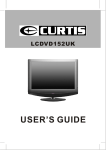Download GT48 Utilitu Proarams LISP Oisolau Slave by
Transcript
Massachusetts Institute of Technology
Artificial Intelligence Laboratory
GT48 Utilitu Proarams
and the
LISP Oisolau Slave
by
Michael Beeler, Joseph D. Cohen, John L. White
Abstract
This memo describes two GT40 programs:
URUG, an octal microdebugger; and VT87, a Datapoint simulator and general display
package. There is also a description of the MITAI LISP display
slave, and how it uses VT87 as a remote graphics slave.
Work reported herein was conducted at the Artificial Intelligence
Laboratory, a Massachusetts Institute of Technology research program
supported in part by the Advanced Research Projects Agency of the
Department of Defense and monitored by the Office of Naval Research
under Contact number N88O14-78-A-8362-80085.
Working Papers are
use.
informal
papers intended primarily for
internal
PAGE 2
Contents
Contents
Introduction
MICRORUG USER'S MANUAL
VT07
Datapoint
General Display Package
Error Codes
LISP Slave System
Discrepancies
Lies, All Lies
Appendix 1 -- LISP Display Slave Commands
Appendix 2 -- Relevant ITS Files
Appendix 3 -- Relevant Humans, Credits
2
3
5
18
18
28
24
25
38
31
32
43
44
PAGE 3
Introduction
This memo describes two general utility programs for
the GT48:
URUG, Michael Beeler's micro-debugger, and
VT87, a two part program consisting of a datapoint
simulator, and a general graphics package, written by
Pitts Jarvis and Joe Cohen.
URUG is a small
(188800 byte) octal debugger wi-th limited
breakpoint facility, useful for debugging programs in
PDPll's with little spare core.
VT87 is used to make the GT4B into an alphanumerics
terminal and a graphics display.
VT87 was designed to
meet the needs of higher level languages like LISP.
It
draws heavily on our experience with LOGO, where much
thought has been given to manipulation of displays
within a general high level language.
This experience
led to the incorporation of advanced features, such as
display list subroutining.
On the MIT AI system, the
GT40 is used graphically by the DRAW program and by
LISP.
PAGE 4
This memo discusses all the GT48 programs (URUG, ROM
Loader, VT87) in detail, and briefly outlines the use
of VT87 by LISP.
PAGE 5
MICRORUG USER'S MANUAL
M. Beeler, August 1973
Microrug is an octal debugger for the DEC GT-48 computer/display.
The user should be familiar with the PDP-11/85, which is the
minicomputer in the GT-48.
Microrug (URUG for short) occupies 1888 (octal) consecutive bytes of
memory, and uses the keyboard for input and the CRT display for output.
The information displayed is in four lines.
New information appears
on the bottom line, and when that line is completed, the lines are
scrolled upwards the previous top line is lost, and the new bottom
line is blank.
To help the user tell which line is which, a dot is
displayed at the left of the screen between the top and second lines.
URUG is used for three different functions:
examining (and depositing
into) memory locations, setting breakpoints, and starting up programs.
There are two versions of URUG, one which uses the JMP instruction
for breakpoints and one which uses BPT.
They are similar, so the JMP
version is described below, and then differences in the BPT version
are noted.
PAGE 6
To examine a location, type its address in octal, and a space.
types the current contents of that location.
type the desired contents and a space.
URUG
To change the contents,
The new contents are deposited
in the location, and the display scrolled to present a fresh line for
more commands.
If no argument precedes the space, then nothing is deposited, and the
display is scrolled as usual.
(This also applies to typing a space as
the first character on a fresh line; no action is taken except to
scroll the display.)
If a mistake is made in typing a numeric argument (such as an address
or new contents), typing rubout resets URUG as if none of the argument
were typed.
If a linefeed is typed instead of a space, URUG takes the same action
but then also types the address and contents of the location after the
last location examined.
If you try to examine an odd-numbered location (i.e.,
the left byte of
a word), URUG acts as if you typed an address one less.
URUG's starting address, BEG, is the first location in URUG, often
PAGE 7
assembled to be 37880.
When URUG is started, it saves general
registers RB through RS, and restores them when
up a program.
you ask it to start
Thus, while URUG is running, 1777800 through 177787
contain URUG's values and not those of the user's program.
The user's
general registers are referenced by typing RO through RS as addresses.
Since the locations actually examined are inside URUG, linefeed acts
strangely.
Specifically, user register contents are stored in every
other word, so two linefeeds after RO is the same as typing R1.
Examining non-existent locations (such as above 37776) causes a
timeout trap through location 4. To avoid losing URUG's copy of the
user general registers, restart URUG at RESUME instead of BEG (that is,
48 bytes later).
A breakpoint consists of the instruction, JMP BEG, where BEG is the
starting address of URUG.
A breakpoint is set by typing B.
If no
argument is given, the breakpoint Is placed at zero.
If a number precedes the B, that number is used as an address at which
to set the breakpoint.
Evenness of the B argument is not checked, so
trying to set a breakpoint at an odd address causes an odd address
error trap through location 4 (again, restart URUG at BEG+48).
When URUG is started (or restarted, at BEG+48),
it checks whether any
PAGE 8
breakpoint is set.
for commands.
If not, it merely scrolls the display and waits
If so, it restores the contents of the breakpoint
location (and following word), scrolls the display, and automatically
examines the breakpoint
location to let you know it's just hit and
restored the breakpoint.
Typing B when the breakpoint (there is only one) is already set is the
same as restarting URUG at BEG+48;
it restores the breakpoint contents,
etc.
Typing G, preceded by a number, restores the general registers to the
user's values, and transfers to the argument of the G.
argument transfers to the location last G'ed.
G with no
URUG's memory of what
this location is may be examined and modified as R7.
The G command,
like B, does not check for evenness of its argument.
If you try to G to an odd address, the user values are already
restored to the machine's general registers, so it does not matter
whether you restart at BEG or BEG+48.
Two details of URUG are equivalent characters and typing too much.
Because of its simple type-in routines, carriage return and tab, as
well
as various other control characters, have the same effect as
PAGE 9
space.
Although R, B, and G are echoed as upper case, they must be
typed as lower case.
Except for these characters, and the ten digits
8 - 9, all characters = rubout.
If more than 24 (decimal) characters are typed, by URUG and/or the
user, before a scrolling occurs, then display commands will be
overwritten and URUG will probably have to be reloaded to be useful.
To be exact, URUG could still be used to replace the clobbered display
instructions at the very top of itself (as long as the garbaged
commands aren't making the PDP-11 trap).
22 characters will cause the
next command line to possibly be run-on, but this is temporary and
easily ignored.
If the user wants to resume his own display program before starting
up his PDP-11 program, the following sequence is suggested:
R7
xxxxxx
USRBEG
(set G address)
172800
xxxxxx
USRDPC
(start user's display program)
G
(start user's POP-11 program)
BPT VERSION -- DIFFERENCES FROM JMP VERSION
The location RESUME, at which to start after time-out
and odd address traps, is BEG+34 instead of BEG+40.
PAGE 18
A breakpoint in this version consists of the instruction, BPT.
It requires that:
(1) the user must have set up an appropriate BPT trap vector, namely:
14 contains BEG+162 (=HITBRK), URUG's breakpoint handler
16 contains 348, to set CPU priority to 7
(2) the user must have set up an appropriate stack pointer in R6,
such that the BPT can push its 2 more words without trapping
(3) RG must be so set up before any G command, since G'ing
is done by pushing PS, PC, and executing an RTI
It has the advantages that:
(1) the breakpoint occupies only one word
(2) the BPT trap vector automatically protects URUG from interrupts
(3) the N, Z, V and C condition codes are preserved
through a breakpoint-and-proceed sequence
(4) the user's processor status may be examined and modified
(5) URUG code saved allows automatic display restarting (see below)
In the BPT version, the saved PS may be examined and modified as R8.
While URUG is running, the user's PC and PS are popped off the stack
(into pseudo-R7 and R8), so examining R6 yields the user's RG before
PAGE 11
the BPT, and this may be modified without losing the PC or PS.
URUG does not use a stack, except for the breakpoint handler and
setting up the RTI for the G command.
(The JMP version of URUG
never uses a stack.)
The BPT version's G command also restarts the display before it starts
the user's program.
The address loaded into the Display Program
Counter may be examined and modified as R9.
It is initially that of
URUG's own display program.
Some thought has been given to making URUG position-independent.
It seems unlikely.
Instead, it is suggested that you re-assemble it
for whatever starting address you want.
It has assemble-time teletype
input to specify JMP or BPT version, as well as starting address.
A starting address not ending in zero may cause it to use a few more
than 1888 bytes.
GT-40 BOOTSTRAP LOADER ("version S8S, release R81")
The main point of this discussion is explaining what core locations
the loader clobbers.
The loader operates in two modes.
First, it echoes like a teletype,
sending each character from the keyboard to the PDP-18, and displaying
PAGE 12
each character from the POP-18 on the screen.
The
loader
(in
both modes)
starts its stack at 15778 and works down.
The echoing mode uses 2+2n stack words, where n is the number of
keyboard characters typed which have not yet been sent to the PDP-18.
Thus it uses at least 4 words, and if typing is not rapid, only 4.
This is fewer words than used in the loading mode, as discussed below.
The echoing mode also uses several
locations in low core, mainly for
display words, but also for a power-fail vector.
Each character from
the POP-18 is stored in a separate word with left byte = 8, starting
at
location 32.
Thus, after receiving c characters from the PDP-10,
the following locations in low core will be clobbered:
0 <-
16880000
2 <= 166756
;:DISPLAY JUMP
;TO "DISPRG" IN LOADER
24 <= 1668018
;POWER FAIL PC = START+10
26 <= 0
;POWER FAIL STATUS
38 <= 0
;START OF DISPLAY LIST
32 <= charl
;FIRST CHARACTER
34 <= char2
;SECOND CHARACTER
etc.
PAGE 13
38+2c <- char c
;c-th CHARACTER
32+2c <- 168888
;DISPLAY JUMP
34+2c <- 8
;TO 0
36+2c <= 160888
;DISPLAY JUMP
48+2c <- 8
;TO 8
42+2c and following are not clobbered
The loading mode uses 8 stack words.
The stack pointer is initialized
to 15778 instead of 15778+2, so the first location on the stack, at
15778, is not clobbered.
The next lower 8 locations, 15758 through
15766 inclusive, are clobbered during loading.
Trying to load into
these locations will usually cause random data to be loaded, or else
transfer to random locations when a loader RTS PC pops loaded data
into the PC.
Both the echoing and the loading modes use three particular locations
as I/O character buffers:
15772
(P18IC) is clobbered by characters read
15774
is also clobbered by characters read
15776
(P1OC) is used for characters to be sent to the
PDP-1,. and will contain 0 after loading
When the loader switches from echoing to loading mode, it turns, off
PAGE 14
the display and no longer references low core locations (except to
load data into them).
Thus, all the display words and the power-fail
vector can be overwritten by the loading mode.
The difficulty is if
one wishes to merge-load two or more programs.
If one of the programs
before the last one occupies these low core locations, then restarting
the bootstrap will clobber it. There are two simple alternatives;
both involve telling the PDP-18 all the programs you want merged,
before any are loaded.
The POP-18 can then either:
(1) concatenate all the programs and not give the
"end of load" signal until all are loaded; or
(2) at the end of each program, give the "start up program" signal
with address 166520 ("LOAD"), which simply restarts the loading
mode.
After the last program it can give the "end of load" signal.
(Note on a GT-48 (PDP-11/8S)
quirk:
177788 through 177787 are RO
through R7 as far as the examine and deposit switches are concerned,
but
MOV Rm,e#17770n
always acts like n -=
(i.e.,
deposits in RO = 177788).
The data
also shows up in 177718, apparently a CPU temporary register.]
n = 8/1 = word/byte
ee = offset, 8 - 77
ff = offset, 8 - 377
PAGE 15
8 HALT
100Off
BPL
1 WAIT
1004ff
BMI
2 RTI
1018ff
BHI
3 BPT
1814ff
BLOS
4
lOT
1028ff
BVC
5
RESET
1024ff
BVS
6
RTT
1030ff
BCC - BHIS
1034ff
BCS = BLO
7 - 77
1D0
JMP
20R
RTS
218 - 227
23m
UUO
UUO
SPL
240 - 277
CC's: 28 0/1 = cr/set
10 N
300
SWAB
4ff
BR
4 Z
18ff
BNE
2 V
14ff
BEQ
1 C
28ff
BGE
24ff
BLT
104000
38ff
BGT
to
34ff
BLE
184377
4RDD
JSR
nOSODD
CLR(B)
1844880
EMT
PAGE 16
n51DO
COM(B)
to
n85200
INC(B)
184777
n853DD
DEC(B)
n54DD
NEG(B)
nO55DD
ADC(B)
nG56DD
SBC(B)
n5700D
TST(B)
nOO6O
ROR(B)
n861DD
ROL(B)
n862DD
ASR(B)
n063DD
ASL(B)
TRAP
64mm
MARK
186488 - 186477
65SS
MFPI
1865SS
MFPD
66DD
MTPI
1866DD
MTPD
6700
SXT
186788 - 187777
7000 - 7777
nlSSDD
MOV(B)
n2SSDD
CMP(B)
n3SSDD
BIT(B)
n4SSDD
BIC(B)
nSSSDD
BIS(B)
6SSDO
ADDO
78RSS
MUL
UUO
16SSDD
SUB
UUO
UUO
PAGE 17
71RSS
DIV
72RSS
ASH
73RSS
ASHC
74ROD
XOR
75088 - 76777
77Ree
SOB
l7xxxx
UUO
FPP's
PAGE 18
VT87
VT87 can be thought of as two programs in one:
a
Datapoint simulator and a general purpose display
package.
The strange name "VT87" is derived from
DEC's alphanumeric display terminal, "VT85".
etymology of that name is unknown to us.)
(The
Our
Datapoint simulator and simple graphics package was
called VT86.
The Datapoint simulator and complicated
graphics package is called VT87.
Datapoint
The Datapoint simulator works just like a Datapoint,
except:
the GT40 has both upper and lower case character
display and keyboard (the Al Lab's only such display);
screen size is 73. characters wide by 32. characters
high;
various bits of the console switch register add
different non-datapoint options when on:
bit 8 --
don't blink cursor;
bit 1 --
italicize all characters;
PAGE 19
bit 2 --
insert backspaces (18) into the
display list, instead of moving the cursor
back.
This allows overstriking of characters,
When in this mode, VTB7 will space forward one
column (not character) when it gets a move
cursor forward character (30);
a move cursor
back (31) moves back one character (not
column);
and line feed and move cursor up
(32) move to the same character position (not
column) in the adjacent line.
VT87 does not need padding, (in fact it ignores rubout
(177) the normal Datapoint padding character);
and most important, ^P (28) is an escape character
indicating that the next character is to be interpreted
as a command by the graphics package.
PAGE 20
General Display Package
In this section, character means a teletype character;
word means a PDP-11 16. bit word;
PDP-11 8. bit byte.
characters.
Characters are transmitted as
Words are transmitted as three characters:
low order 6 bits right justified;
justified;
and bute means a
next 4 bits right
and the high order 6 bits right justified.
Bytes are only transmitted as part of words.
The first character after the escape character (^P) is
a command to the graphics package.
The length and
arguments to commands are determined by each command.
The only part of a command transmitted as a character
is the command itself.
Everything else is words.
The commands are:
0 A command further decoded by the next character.
This command exists to make VT87 compatible
with existing display proram software.
next character is:
1 Load Item command identical with 1 below.
If the
PAGE 21
2 Delete Item command with the following words
size of the command, item numbers to be
being:
deleted, and a checksum.
1 Load Item. Followed by:
a count of words from the
count word, to (but excluding) the checksum;
item number;
checksum.
words in the display item;
and a
If there is already an item with the
same number, it will be deleted.
VT87 expects
the first three words in your list to be:
set graphics mode to set point;
coordinate;
a
the x
and the y coordinate.
The item is
initially shown on the screen.
2 Delete Item.
Followed by item number to be deleted.
Expunges the item from the GT40.
3 Reset.
Restarts the GT40.
The GT4B jumps to its
starting address, and sets everything up all
over again.
It takes a finite amount of time
before the GT40 can accept another character
after this command, so wait a while (a
thirtieth of a second?) before sending more
goodies.
To just wipe out all display items
in the GT4B, treat it like a Datapoint, and
send a home up (35), followed by a clear to end
PAGE 22
of file (37).
4 Turn On Item.
Followed by the item number.
Puts the
item on the screen.
5 Turn Off Item.
Followed by item number.
Takes the
item off the screen.
6 Copy Item.
Followed by item number of original,
number of the copy.
item
Creates an identical copy
with the new item number.
7 Move Item.
Followed by new x coordinate word, new y
coordinate word.
This clobbers the x and y
coordinates into the second and third word of
your original
list.
The name of this command
implies that the whole item moves in response
to the command.
Of course, this is only the
case if there are no set point commands in the
item (other than the expected initial three
words).
8 Change Mode of Item.
mode word.
Followed by item number, new
This puts the low order 11. bits of
the new mode word into the low order 11. bits
of the first word of the item (which is assumed
to be a set point command.)
By disabling
intensity, light pen interrupts, blinking, and
PAGE 23
line type, everywhere in the item except the
first word, one can control these modes for the
entire item with this command.
9 Add to Item.
Item),
Followed by:
size of command (see Load
item number, additions, checksum.
18. Subroutinize Item.
Followed by:
number of calling
item, number of subroutine item.
The
subroutinized item will be inserted into the
calling item, in the manner of a LOGO snap (not
a LISP link).
I.E., an item can be called as a
subroutine many times by one list and by more
than one list.
This subroutining is limited
only by the size of the display pushdown stack
(currently about 10. deep).
(This is done
through a simulated display pushdown
instruction in VT87.)
If the inferior has no set point display
commands (other than the expected first three
words), and has no modes enabled (see Change
Mode) the effect will be to add a copy of the
inferior to the end of the superior, with the
subroutine acquiring the intensity, blinking,
and other mode atributes of the superior.
PAGE 24
Whenever the inferior is changed, (by means of
the Add to Item command),
it will change every
place it is called as a subroutine.
11. Unsubroutinize Item.
Followed by calling item
number, subroutine item number.
The first call
to the subroutine from the calling item is
deleted.
Error Codes
VT07 sends error messages back to the VT07 sends error
messages to indicate internal error conditions.
The
error characters are:
0 -34 --
Free storage full; and
other internal error.
VTB7 does no handshaking on these errors, and does not
abort a command in which they occurred, so the entire
command must be sent.
PAGE 2S
LISP Slave System In order to use the GT40 as a LISP
display slave, the initial DISINI, (which seizes the
slave,) ;should be given two arguments, the second of
which is the quoted ITS device of the GT40.
For
instance,
(DISINI 0 'T34)
will
try to grab the GT40 on T34.
The GT40 has less
display space than the PDP6 or PDP18, and is probably
less efficient in size for most display lists.
The
GT48 slave's advantage is that ITS time is not used to
maintain the display, and that it makes several
displays available.
The GT40 slave works exactly like the 6 and 18 slaves,
with exceptions noted in the next two sections:
"Discrepancies" describes real, permanent differences
in the slaves;
"Lies, All Lies" describes temporary,
socialist realism type differences which will shortly
disappear.
The rest of this section is a description of some of
the internal workings and structure of the GT48 slave,
which can be ignored by anyone not interested in
PAGE 26
delving in its guts.
In order to understand the rest
of the differences beetween 340 and GT48 pictures, it's
necessary to have some idea of how 348 and GT40 lists
are created, stored, and modified.
The LISP GT48 slave is the same program as the 10
slave.
If the initial DISINI has a zero or no second
argument, the program tries to sieze and use the 348,
otherwise, it doesn't try to grab the 348, and instead
sends commands to the GT40 through the specified ITS
device.
GT40 display lists are created and amended at
the same time and place as 340 display lists.
Those
348 display lists sit around in core, but are never
displayed.
This explains why DISGORGE works for the
GT48, (those 348 lists are already there);
and why
DISGOBBLEs can't be displayed (the slave doesn't have
the opportunity to create GT40 lists corresponding to
the 340 lists being gobbled from disk).
VT07 does not do compacting garbage collects on its
display storage space.
This means that large items
will cause display memory to become full, where many
smaller items of the same total size would not.
VTB7
PAGE 27
uses a modification of Knuth's "first-fit method" with
doubly linked liberation with boundary tags.
(Donald
E. Knuth, The Art of Computer Programming, Volume 1,
Fundamental Algorithms, (Reading, Mass., 1968).) Knuth
observes, (page 447), as a result of some experiments,
that if M is the total number of memory locations
available,
"The memory was able to become over 98% filled
when the block size was small compared to M,
but when the block sizes were allowed to exceed
1/3M (as well as taking on much smaller values)
the memory tended to become "full"
when less
than 1/2M locations were in fact needed.
Empirical evidence strongly suggests that,
block sizes larger than 1/18M should not be
y
used
ith dunamic storaae allocation if
effective operation is expected."
(Currently, free storage starts at about 12888 and runs
to the top of core, making M-28608.
Each item incurs
an overhead of 24 bytes in a block seperate from the
display list.)
PAGE 28
348 lists have point mode words scattered throughout.
When one does a DISLOCATE the slave actually grovels
through the entire display item, searches out point
mode words, and modifies them.
Because of core
limitations, it was decided that VTB7 wouldn't have
this capability.
Programs using VTB7 compensate by not
storing any point mode words in their display lists.
There's only one such word at the head of the list, and
everything else is relative to previous display
instructions.
Thus when the GT40 does a (DISLOCATE)
it only zaps two words at the start of the display
item.
Intensity level
information, however, is stored by LISP
throughout the list.
This is so that different parts
of the same item can have different intensities.
There
is no way that the intensity level of a list can be
changed without going through the entire item and
finding and changing each intensity word, which is why
DISCHANGE doesn't work.
(It is suggested that other
programs which use VT07 store brightness information in
only the first word, thus enabling the intensity of an
entire item to be changed with the Change Mode
PAGE 29
command.)
The GT48 has no scaling hardware, so it doesn't try to
scale.
It does however, have blinking hardware, and
blink information is stored at the head of each list,
and can be turned on and off by the Change Mode command
(LISP DISBLINK).
Features of the GT40 and VT07 that LISP does not
(presently) take advantage of are:
variable line types;
italicst
display list subroutining.
PAGE 38
Discrepancies
The GT48 screen is a window on the lower 3/4 of the 340
screen, i.e.,
the GT48 is 2088
points wide by 14088
points high.
The LISP GT40 slave cannot:
display the results of a DISGOBBLE, (but it can
DISGORGE);
scale characters or vectors.
GT40 characters
are a bit bigger (it is impossible to be exact
about this because of bugs in the 348,) than
340 scale 1 characters.
Also there is no
vertical character mode on the GT48.
wraparound;
DISCHANGE.
PAGE 31
Lies, All Lies
There aren't any.
PAGE 32
Appendix 1 -- LISP Display Slave Commands
IN ORDER TO USE THE SLAVE, IT'S BEST TO HAVE AVAILABLE
THE POPS. THERE IS A VERSION THAT WILL ALSO RUN ON THE PDP1B
UNDER ITS, AT SOME DEGRADATION IN PERFORMANCE (BOTH OF THE
SLAVE AND ITS).
THE POPS SHOULD BE IN THE RUNNING STATE, AND IF
SIMPLY HITTING THE START SWITCH DOESN'T KEEP THE RUN LIGHT ON,
DEPOSIT ZEROS INTO LOCATIONS 40 AND 41 AND START UP AT 40
THE REMAINDER OF THIS DESCRIPTION OF LISP FUNCTIONS FOR THE
DISPLAY SLAVE USES THE FOLLOWING CONVENTIONS:
X, Y
ARE ASSUMED TO BE INTEGER ARGUMENTS TO LINE DRAWING,
POINT INSERTING, AND OTHER SUCH FUNCTIONS
N
IS A FIXED-POINT NUMERICAL ARGUMENT DESCRIBED
UNDER PARTICULAR FUNCTIONS
ITEM
IS ASSUMED TO BE THE NUMERICAL INDEX OF SOME
DISPLAY SLAVE ITEM.
IT IS A QUANTITY SUCH AS IS
RETURNED BY DISCREATE.
BRITE
EACH ITEM HAS A BRIGHTNESS LEVEL ASSOCIATED WITH IT,
RANGING BETWEEN 1 AND 8. DEFAULT VALUE = 8.
SCALE
EACH ITEM HAS A SCALE, OR MAGNIFICATION, FACTOR
ASSOCIATED WITH IT, RANGEING BETWEEN 1 AND 4.
DEFAULT, AND NORMAL, IS 1; 2 DOUBLES THE LENGTH OF
DRAWN LINES AND TEXT, 3 QUADRUPLES, AND 4 MULTIPLIES
PAGE 33
BY 8. TEXT LOOKS MUCH NICER IF IT IS DRAWN WITH A
LITTLE MAGNIFICATION; GENERALLY 2 IS APPROPRIATE.
FLAG
IS AN INDICATOR TELLING WHETHER A GIVEN ACTION
IS TO BE DONE (ON NON-NIL) OR-UNDONE
BSL
IS EITHER NIL, IN WHICH CASE THERE IS NO CHANGE, OR
IS A LIST LIKE (BRITE SCALE) INDICATING A SETTING OF
LEVELS FOR A GIVEN ACTION
121.
A WELL-KNOWN INTEGER, EASILY RECOGNIZED TO BE THE
SQUARE OF THE FIFTH PRIME, BUT NOT SO EASILY SEEN
AS SUCH WHEN EXPRESSED IN OCTAL AS 171 - THUS WE USE
OCTAL NOTATION EXCEPT WHEN THE STRING OF DIGITS IS
FOLLOWED BY A .
EACH ITEM HAS ASSOCIATED WITH IT VARIABLES DETERMINING
THE BRIGHTNESS, SCALE, AND VISIBILITY OF POINT AND LINE INSERTION
REQUESTS; LIKE THE LOGO TURTLE, WE THINK OF THE ITEM AS HAVING A PEN
WHICH CAN BE "DOWN" SO THAT A LINE IS VISIBLE WHEN THE TURTLE IS
REQUESTED TO GO FROM ONE PLACE TO ANOTHER, OR "UP" SO THAT NO MARK
IS SEEN.
STATUS,
FOR THE COMMANDS TO AFFECT BRIGHTNESS, SCALE, OR THE PENUP
B GENERALLY MEANS NO CHANGE.
COMMANDS WHICH TAKE AN
OPTIONAL BSL ARGUMENT - NAMELY DISAPOINT, DISCUSS, AND DISALINE WILL TREAT IT AS A TEMPORARY SETTING FOR THESE VALUES, AND UPON EXIT
WILL RESTORE THESE VARIABLES TO THEIR VALUES PRIOR TO THE CALL.
SIMILARLY, THE OPTIONAL PENUP ARGUMENT TO DISALINE IS TREATED
PAGE 34
AS TEMPORARY.
ARGUMENTS THAT ARE INTENDED TO SPECIFY LOCATIONS
ON THE 340 SCREEN FOR THE FUNCTIONS DISALINE, DISAPOINT, AND DISCUSS,
ARE INTERPRETED IN ONE OF FOUR WAYS DEPENDING ON THE SETTING OF
THE SLAVE VARIABLE "ASTATE":
8
RELATIVE MODE - THE POINT SPECIFIED IS IN RELATION TO
THE HOME OF THE ITEM ON WHICH THE COMMAND IS ACTING.
1
ABSOLUTE MODE - X AND Y ARE DIRECTLY INTERPRETED IN
THE CO-ORDINATES OF THE 340 SCREEN, MOD 1024., WITH
THE LOWER-LEFT CORNER BEING 10,01
2
INCREMENTAL MODE - THE POINT SPECIFIED IS IN RELATION
TO THE CURRENT POSITION OF THE PEN OF THE ITEM ON
WHICH THE COMMAND IS ACTING.
3
POLAR MODE - LIKE INCREMENTAL, BUT THE ARGUMENTS,
WHICH MUST BE FLOATING POINT, ARE CONSIDERED AS THE
RADIUS AND ANGLE FOR A POLAR COORDINATE SYSTEM
CENTERED ABOUT THE CURRENT PENPOSITION (WITH ZERO
DEGREES BEING HORIZONTAL TO THE RIGHT).
TO EMPHASIZE THE ASTATE MAPPING OF THESE ARGUMENTS, WE WILL WRITE
ASTATE[X,Y3 TO MEAN THE POINT SPECIFIED BY X AND Y.
N.B.: FUNCTIONS LIKE DISCREATE, DISLOCATE, AND DISMOTION, WHICH
PLACE FOR AN ITEM'S HOME IN SOME SPECIFIED LOCATION, ALWAYS INTERPRET
THE SPECIFICATION IN ABSOLUTE MODE.
PAGE 35
TYPICAL CALLS
FUNCTION TYPE
(DISCREATE X Y)
LSUBR
EXPLANATION
CREATE A DISPLAY ITEM WITH HOME AT
IX,Y] ON THE 348 SCREEN. DEFAULT
(DISCREATE)
OPTION IS TO PLACE HOME AT [0,8]
IF X AND Y NOT GIVEN.
RETURNS
ITEM NUMBER OF NEWLY CREATED ITEM.
(DISINI)
LSUBR
IF USER
SEIZE AND INITIALIZE SLAVE.
(DISINI N)
ALREADY HAS SLAVE, THEN REINITIALIZE,
(DISINI N DEVICE)
AND SET ASTATE TO GIVEN ARGUMENT.
ALWAYS RETURNS PREVIOUS VALUE OF
ASTATE, BUT NO ARG GIVEN, OR ARG NOT
AMONG 8,1,2,3 MAKES NO CHANGE IN
ASTATE.
INITIAL ASTATE - 8.
IF SEIZING SLAVE AND SECOND ARG GIVEN,
USE GT4B THROUGH ARG ITS DEVICE, EG,
(DISINI 8 'T34)
(DISPLAY ITEM FLAG)
SUBR
ITEM ON OR OFF DISPLAY - I.E. MAKE
VISIBLE ON SCREEN OR NOT.
DISCREATE,
DISCOPY, AND DISGOBBLE PLACE THEIR
ITEMS ON DISPLAY, EVEN WHEN NULL.
PAGE 36
WHEN OFF DISPLAY, THE ITEM IS STILL
REMEMBERED BY THE SLAVE UNTIL FLUSHED
(DISFLUSH)
LSUBR
NO ARG GIVEN MEANS FLUSH WHOLE SLAVE
(DISFLUSH ITEM1 . . . ITEMN)
OTHERWISE SIMPLY KILL ITEMS.
(DISLOCATE ITEM X Y) SUBR
MOVE ITEM'S HOME TO LOCATION EX,Y]
(OISBLINK ITEM FLAG)
SUBR
SELF EXPLANATORY
(DISCOPY ITEM)
SUBR
MAKE A COPY OF ITEM, AS A NEW ITEM
WITH HOME AT SAME LOCATION. RETURN
NEW ITEM NUMBER.
(DISMARK ITEM N)
SUBR
IF N=8, REMOVE MARKER FROM ITEM.
IF N<8, INSERT STANDARD MARKER
IF N> , USE ITEM WITH #N AS MARKER
(DISCRIBE ITEM)
SUBR
GET LIST OF (XHOME,YHOME,XPENPOS,
YPENPOS,BRITE,SCALE,PENUP,MARKER)
FROM ITEM
(DISCHANGE ITEM BRITE SCALE)
PAGE 37
SUBR
BRITE AND SCALE ARE INCREMENTS TO
BE ADDED TO THE PARTS OF ITEM
(DISLINK ITEM1 ITEM2 FLAG)
SUBR
LINK OR UNLINK ITEM1 TO ITEM2
ITEM2 IS THE "INFERIOR" OF ITEM1,
AND WILL BE DISLOCATED, DCHANGED,
DISBLINKED, AND DISPLAYED AS A
SUBPART OF ITEM1 WHENEVER THESE
OPERATIONS ARE PERFORMED ON ITEM1.
(DISLIST)
LSUBR
RETURN LIST OF ALL INFERIORS OF ITEM
(DISLIST ITEM)
(DISET I'TEM N BSL)
RETURN LIST OF ALL ITEMS ON DISPLAY
SUBR
SETS THE DEFAULT VALUES FOR PENUP,
BRIGHTNESS, AND SCALE PARAMETERS FOR
THE ITEM. IF N IS -1, PUT PEN DOWN;
IF +1, LIFT UP PEN; IF 8, LEAVE PEN
ALONE. SET BRITE AND SCALE FROM BSL
[FOR MEANING OF BSL, SEE CONVENTIONS
DISCUSSED ABOVE]
WHEN CREATED, THE
ITEM'S DEFAULTS ARE: PEN IS DOWN,
BRIGHTNESS IS 8., AND SCALE IS 1.
PAGE 38
(DISALINE ITEM X Y)
(DISALINE ITEM X Y N)
(DISALINE ITEM X Y BSL)
(DISALINE ITEM X Y BSL N)
LSUBR
SET PENUP AND BSL AS INDICATED BY
N AND BSL (SEE DISET ABOVE), THEN GO
FROM CURRENT PEN POSITION TO
ASTATE[X,YJ, LEAVING A VISIBLE LINE
ONLY IF THE PEN IS DOWN, AND THEN
RESTORE THE PENUP AND BSL PARAMETERS
(DISAPOINT ITEM X Y)
(DISAPOINT ITEM X Y BSL)
LSUBR
DISPLAY A POINT AT ASTATE[X,Y].
DOES
AFFECT ITEM'S PENUP OR BSL PARAMETERS
(DISCUSS ITEM X Y TEXT)
(DISCUSS ITEM X Y TEXT BSL)
LSUBR
THE CHARACTERS OF THE VALUE OF TEXT
ARE INSERTED, AS IF PRINC'ED, INTO
THE INTO ITEM BEGINNING AT POINT
ASTATE[X,YJ. NO CHANGE IN ITEM'S
PAGE 39
PENUP AND BSL PARAMETERS.
(DISMOTION ITEM X Y SPD)
SUBR
CAUSES ITEM TO BE SLOWLY DISLOCATED
SO THAT ITS HOME IS AT [X,Y].
IF
EITHER X OR Y IS NEGATIVE THEN PLACES
ITEM UNDER CONTROL OF SPACE WAR
CONSOLE 1.
THE BUTTON RETURNS
CONTROL TO THE TTY.
SPD IS AN INVERSE
MEASURE OF THE SPEED AT WHICH THE
ITEM WILL MOVE.
SPD -=
IS MAXIMUM.
NOTE WELL: ALTHOUGH THE SPACE-WAR
CONSOLE CONTROL WILL WORK FOR ANY
DISPLAY ITEM, THE AUTOMATIC SLOW
MOTION WILL CURRENTLY WORK ONLY FOR
ITEMS CONSISTING SOLELY OF LINES
DRAWN BY DISALINE.
(DISGORGE ITEM)
SUBR
CREATES A (GENSYM'O) LISP ARRAY AND
FILLS IT WITH THE 348 CODE FROM ITEM.
(DISGOBBLE ARRAYNAM)
SUBR
TAKES THE ENTRIES OF THE LISP ARRAY
ARRAYNAM AND CREATES A DISPLAY SLAVE
PAGE 40
ITEM WITH THOSE ENTRIES.
PAGE 41
EXAMPLES
A SUBROUTINE TO DRAW A LIGHT BOX WITH A MEDIUM POINT INSIDE IT AT
THE CENTER OF THE SCREEN, RETURNING A DESCRIPTION OF THE SLAVE ITEM:
((LAMBDA (DASTATE B)
(DISALINE B -1088
-198 1)
(DISET B 8 (LIST 3 BOXSCL))
;GO TO LOWER-LEFT CORNER
;GLOBAL VARIABLE FOR SCALE,
;NO CHANGE TO PENUP STATUS
(DISALINE B 0 288)
(DISALINE B 208 8)
;SEE HOW EASY IT IS IN
(DISALINE B 8 -280)
;INCREMENTAL MODE!
(DISALINE B -288 8)
(DISINI 8)
;BUT EASIER TO PUT IN POINT
(DISAPOINT B 8 8 '(6 8))
;IN RELATIVE MODE.
NOTE THAT
;SCALE IS NOT USED HERE
(DISINI DASTATE)
;RESTORE ASTATE
(DISCRIBE B))
(DISINI 2)
(DISCREATE 10880
1800))
;CREATES B, HOME AT CENTER
TO ADD SOME TEXT ON THE TOP OF THE BOX, ASSUMING ASTATE-0 AND THAT
B'S VALUE IS THE NUMBER OF THE ABOVE ITEM:
PAGE 42
(DISCUSS B -200 287 '(HERE IS THE BOX - SEE THE BOX) '(6 2))
TO MOVE THE BOX B RIGHT 100 UNITS:
(SETQ FOO (DISCRIBE B))
(SETQ FOO
(LIST (CAR FOO) (CADR FO0)))
(DISLOCATE B (+ 188 (CAR FOO))
(CADR FOO))
TO PUT A CROSS WHERE THE PEN IS NOW, AND SOME TEXT WHERE IT USED TO
BE BEFORE THE MOVE:
(DISMARK B -1)
(DISCUSS B (CADDR FOO) (CADDDR FO0) '(TURTLE SLEPT HERE))
TO BRIGHTEN UP THE BOX AND POINT [BUT THE TEXT "(TURTLE SLEPT HERE)"
WAS ALREADY IN BRIGHTEST MODE, SO IT REMAINS UNCHANGED]:
(DISCHANGE B 2 0)
TO FLUSH THE BOX:
(DISFLUSH B)
TO FLUSH ALL ITEMS ON THE LIST L:
TO GIVE UP THE SLAVE:
(DISFLUSH)
(APPLY 'DISFLUSH L)
PAGE 43
Appendix 2 --
Relevant ITS Files
JDC;VTMEM >
TJ6 source for this memo
JDC;VTMEM (MEMO)
TJG output (for teletypes)
JDC;VTMEM XGPED
TJ6 output for xerographic printer
MB;URUG
>
Microdebugger PALX source (BPT version)
MB;UMEMO
>
Microdebugger documentation
GT48;URUG BIN
Microdugger PALX assembled binary file
GT48;VTB7 >
VT87 PALX source
GT48;VTO7 BIN
VTB7 Binary
GT48;VT87 CREF
VTB7 cross-referenced PALX listing
PJ;DITS.
DRAW SAIL source
>
SYSENG;LD1B >
MIDAS source for LISP display slave
JDC;FDITS >
file .INSRTed into above containing most GT40 code
SYS;ATSIGN 1BSLAV
LISP PDP18 display slave
.INFO.ILISP ARCHIV All changes to LISP for past several years
PAGE 44
Appendix 3 -- Relevant Humans, Credits
Michael Beeler --
Wrote and maintains microdebugger.
Wrote microdebugger section of this memo.
Joseph D. Cohen -- Helped write VT07, adapted LISP
display slave for GT4B, wrote all but
microdebugger and Appendix 1 of this memo.
Pitts Jarvis --
Helped write VT87. Adapted DRAW for
VTB7
Jerome Lerman -- Wrote LISP display slave.
Guy Steele, John L. White -documentation.
Maintain ITS LISP and its