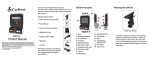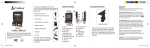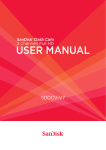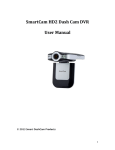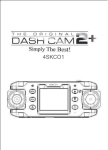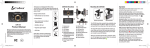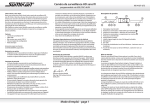Download Cobra Radar Detectors User Manual
Transcript
Thank you for purchasing Drive HD by Cobra. The CDR 830 is a 1080P HD Digital Video Recorder and Dash Cam designed to protect your vehicle and give you peace of mind. CDR 830 Functions 2 Mounting the CDR 830 8 1 4 5 9 6 Package Contents Include: • CDR 830 Dash Cam (not shown) • Product Manual 7 3 10 16 11 14 Suction Cup Bracket • Heavy Duty Suction Cup Mount with GPS Antenna CDR 830 Product Manual NOTE: This device complies with part 15 of FCC rules: Operation is subject to the following two conditions: (1) This device may not cause harmful interference, and (2) This device must accept any interference received including interference that may cause undesired operation. CAUTION: Modifications or parts not approved by Cobra Electronics Corporation may violate FCC Rules and void authority to operate this equipment. This device complies with RSS-310 of Industry Canada. Operation is subject to the condition that this device does not cause harmful interference. 12 • 8GB Micro SD Card • Cigarette Lighter Adapter • USB Cable Please take a moment to read through this product manual to fully understand how to properly mount and operate your CDR 830. 1. Camera Lens 2. Microphone 3. LCD Display 4. Menu Button 5. Up/Fast Forward/Zoom In/ Toggle Microphone Button 6. Down/Rewind/Zoom Out/ Lock File Button 7. Mode/Screen On/Off Button 8. Power/Toggle IR LEDs Button 13 15 9. Micro SD Slot 10. Record/Enter Button 11. GPS Input Port 12. HDMI Interface 13. Mounting Bracket Slot 14. Reset Button 15. USB Interface 16. Power Indicator GPS Connected The CDR 830 should be mounted to the windshield using the included Suction Cup Mount. Make sure to line the unit up so that it has a clear view of the road and the sky. The unit’s GPS engine is housed within the suction cup mount. Make sure to insert the barrel plug coming from the mount into the GPS input port at the top of the dash cam in order to record GPS location. When the unit detects that the GPS is connected a white icon will appear on the screen. When it has achieved GPS Lock the icon will turn green . Operation Operation (continued) Turn on/off: press the Power button to turn the unit on, press and hold the Power button to turn the unit off. G-Sensor: The G-Sensor is an accelerometer that can detect if you are in an accident. If the G-Sensor is triggered, the current video segment will automatically be locked so that it is not overwritten by cyclical recording. The sensitivity of the G-Sensor can be adjusted in settings. Continuous Cyclical Recording: Cyclical recording means that once the memory card is full this camera will continuously overwrite the oldest footage recorded. To protect a clip so that it will not be overwritten, press the Lock File Button. The icon will show on the screen. Navigating the Menu: Press the Menu Button to enter into the menu. Press the Menu Button again to cycle through basic and mode specific settings lists. To navigate through the menus use the Up and Down buttons, which double as Mic and Lock File respectively. Press the Rec Button to enter specific settings and select specific options. Pressing the Menu Button again will exit the menu screen. Video: Pressing the Mode Button multiple times will cycle the unit between Video, Photo and Playback modes. While in Video mode, press the Record Button to start recording you will notice the red dot indicator icon flashing, press the Record Button again to stop recording and the file will be saved automatically. Photograph: Press the Mode Button to enter Photo Mode. Press the Rec/Enter Button to snap still photos. View Videos and Photographs: Press the Mode Button to enter Playback mode. You can then cycle through your recordings using the up/down arrows and play or stop a clip by pressing the Rec Button. COBRA LASER DETECTORS LED Headlight: To turn on the LED headlights simply tap the ON/ OFF button while in recording mode. HDMI OUT: Plugging a mini HDMI cable (not included) into the HDMI OUT port allows you to broadcast the Dash Cam’s screen in HD on a TV or monitor that accepts HDMI Signals. The Dash Cam will operate normally. Battery: The battery in this unit is intended to operate the unit for 15 seconds after power loss due to an accident or crash. If the unit is turned on without the Cigarette Lighter Adapter attached you can manually start recording and the camera will operate for approximately 1.5 hours on battery power. Reset: Use a sharp point to press this button if the unit freezes or does not turn on for any reason. Reset will not erase video recordings or customized settings. Exporting Photos/Videos USB is used to power the DVR as well as allow connection to a PC for file transfers. Connect the product to your computer with the included USB cord to view and manage video and image files. Choose Mass Storage to view files or PC Camera if you would like to use the dash cam as a web camera. If Mass Storage is selected you will be able to navigate to “Removable Disk” on your computer. Video files located in the DCIM folder are AVI format and can be played using most video players. To view videos along with GPS information you will need to download and install the Cobra Dash Cam Player. Follow the instructions to install the player. Note: Cobra Dashcam Player is currently available only for PC. Once the program is running, click the icon to open your desired video file. Location information will be shown on the Google Map next to the video as it is playing. Note: When GPS is connected to the DVR a text file is created that is associated with each video file. Moving or deleting an associated text file will eliminate the GPS data. Google Map Video Specifications Visual Angle ............................. 140 degrees Lens Degrees Rotation ............. 200 degrees Sensor ..................................... 5 MP CMOS Video resolution ....................... 1080P/1080PHD/720P/WVGA Video Format ........................... VGA VGA ......................................... 720P/30fps/WVGA/30fps Picture Format ......................... JPEG Picture Resolution .................... 2592 x 1944 (Max. 12MP) Web Camera ............................ Supported Motion Detection ..................... Supported Removable Disk ....................... Supported Sound Recording ..................... Synchronous video and sound record/only video without sound (optional) MicroSD Card .......................... 8GB included Player Software ....................... Cobra Dash Cam Player USB Interface........................... USB 2.0 Display Screen......................... 2.0” TFT Capacity of Battery .................. 250 mAh Charging Current ..................... 200-300MA Charging Time ......................... 1 hour Control Center G-Sensor Data File Info GPS RADAR DETECTOR