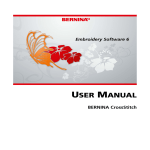Download manual in pdf.
Transcript
Spectrum reader User’s Manual Curves’ digitizer. Version 5. By K. Shportko ([email protected]) Content 1. Goal of the program Spectrum Reader. 2. Short tutorial. 3. FAQ’s. 4. Contact information. 1. Goal of the program Spectrum Reader. The program is aimed to digitize spectra or other XY graphs, scanned from: • paper tapes • from figures in journals and books Digitizing means turning graphical XY dependence into two column table with desired step in X axe. Input: Scanned graph in XY coordinates. The picture with the spectrum must be saved as BMP file in 16 colours. The line (curve) should be solid and the colour of the line should not be the same as the colour of the axes. Output: • XY table in TXT file. • Export to MS Excel. 2. Short tutorial. The procedure of the curve’s digitizing. 1. Load the picture. 2.Define the area of scanning. This means that user by clicking mouse has to point places with: • Zero Y coordinate: • First point of the spectrum: • Last point of the spectrum: • Place with known level of the signal (Y coordinate), for example 100%: 2. User has to set the scale for the X axis, setting values in the boxes “Start”, “End” and “Step”: 3. User has to define the colour of the curve. In the most cases you have to chose “manual” mode, put the mouse cursor on the curve and click left mouse button: After clicking the program will ask you if the correct colour has been chosen: Press OK if the colour is correct or CANCEL if not and try once again till you chose the correct colour. 4. Scanning the curve. If all described above procedures are well done (the area of the scanning and the colour of the curve) user may press SCAN SPECTRUM button Wait until the program will scan all the spectrum and you see the picture like this: If the curve (line) on the scanned picture is very thick, the program takes the middle point and user may notice red points in the middle of curve, whose values program takes for digitizing (see Picture above). 5. Saving the results. The program saves the result of the scanning to TXT file. 3. FAQ’s. • Which graphic formats does Spectrum reader support? It supports BMP format, 16 colours. • Is it possible to digitize more then one curve at one graph? Yes, it is possible, but each curve must have different colour. • What is the decimal separator in digitized data? Coma is used as decimal separator for digitized data. 4. Contact information. If you have further questions do not hesitate to contact me: [email protected] Good luck in digitizing your data!