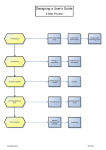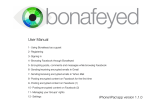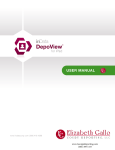Download Post pictures to your team page
Transcript
Somerset Hills Lacrosse Club League Athletics Coaches User Manual Post pictures to your team page League Athletics Coaches User Manual Sending Emails to Your Team Post Pictures to your Team Page The Somerset Hills Lacrosse web site is a great tool for coaches and managers to communicate with their teams. Coaches and Team Managers can post pictures on their team’s page from games and events that they would like to share with the team. All pictures are only available to members of your team that are logged in to the site. To post pictures to your team’s page you need log in to the Somerset Hills Lacrosse web site. The site is access via the following URL: http://www.somersethillslacrosse.com/. Once you have accessed the site locate the Sign in button in the top right hand corner of your screen: j When you click on the button the Sign in form will open. Enter your email and your password to complete the log in process: League Athletics Coaches User Manual Sending Emails to Your Team Once you have logged in to the site find the Team on the Menu bar and select your team from the drop down menu/. In this example I will select the SHLC 2024 – 3rd Grade team. You will now be on the Team home page where you can see any messages posted by the Coaches or Managers, as well contact information and upcoming events. League Athletics Coaches User Manual Sending Emails to Your Team To post a picture to the team page, scroll up to the top of the site and find the Tools menu and then select Picture Upload from the drop down menu. In the picture upload screen, first select the files you want to upload by clicking on the Select Files button. You will be able to select pictures from your hard drive or any external service you can access from your computer such as OneDrive or Dropbox. League Athletics Coaches User Manual Sending Emails to Your Team Select the files you want to upload and click the Upload button. The files you have selected to upload will show in the Upload Pictures screen. To upload the pictures to the site, click on the Upload Files button. It may take a couple of minutes to upload the files depending on the speed of your network connection and/or size of the files. League Athletics Coaches User Manual Sending Emails to Your Team Once the pictures have been uploaded they will be visible to any member of your team that has logged in to the site. To view the pictures, select your team from the Team menu then select Pictures from the Team menu. If you have any questions or need some help to familiarize yourself with the site and available functionality please do not hesitate to reach out. You can reach us via email at [email protected].