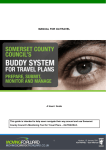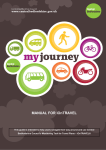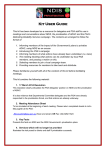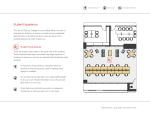Download 3.4 Inputting Actions The Action Plan contains timings for the
Transcript
3.4 Inputting Actions The Action Plan contains timings for the measures you are going to implement in your travel plan. It is a useful project management tool that will allow you and Somerset County Council to keep track of the commitments you have made within your approved travel plan. Note. You must have had your Site Synopsis approved at this stage. 1. Logged into your site from Your Sites 2. Click on Action Plan. 3. You can decide to select from sets of standard actions that often appear in travel plans, to save you time completing your Action Plan. You then only need to amend and add to these, rather than finding them in the system and adding them all. The measures under each option are in the table below. 12. Version 1.2 January 2011 iOnTRAVEL - User Manual Basic residential Basic workplace Basic visitor-based facility measures measures measures • Green travel vouchers • Website information As Workplace Measures Plus: • Smarter Travel Information • Smarter Travel Information • Pack (Residential) • Motorcycle parking spaces uncovered (marked and Pack signed) Site-specific travel • Cycle parking - staff information leaflet • Lockers • Green Travel Group • Showers • Promotions • Car share parking spaces • Website information • • Cycle parking - visitors Travel plan coordinator • External noticeboards • • On-site walking routes Internal noticeboards/travel • Marketing campaign • Newsletters • Travel plan coordinator • Cycle parking - residential • Motorcycle parking spaces - • On-site benches • Smarter travel information leaflet information point uncovered (marked and signed) • On-site benches • Home office space 4. To add further actions, press the ADD button in the top left-hand corner of the Action Plan table. Choose from the list of actions already on iOnTRAVEL. Note. If you have something in your travel plan that is not listed, contact SCC and they will add it to the listings for you. a. Choose a category of action; these are usually listed by mode of travel (there is a list in the Appendix of this manual). b. Enter the following details (where requested) for each action in your approved travel plan: 13. Version 1.2 January 2011 iOnTRAVEL - User Manual • Name of Action • Owner (person responsible) • Phase of Construction • Location (where applicable) • Quality or specification • Comments (where applicable) • Provision (Quantities to be • Frequency of implementation implemented) • (where applicable) Start dates and end dates (shown as ‘Service’ in the Action Plan once action is entered) An example of the layout of these fields on-screen is shown below. Entry tool for travel plan actions: 14. Version 1.2 January 2011 iOnTRAVEL - User Manual Note. Where there are a number of actions of a similar type within a phase, e.g. ranks of cycle parking in different locations, you should add a separate action for each and add the location information in Location Description and/or Comments. • You can comment on or delete actions before you submit them: Leave a comment Remove or delete an action • You can add documents (e.g. a plan of cycle parking) to help support each action using the icons on the right of the screen: Add a document • You can change an action before submitting it using the EDIT button next to the action you would like to alter. 5. The Action Plan must be approved by SCC. When you are ready to submit your full and entire action plan to Somerset County Council for checking against your approved travel plan, click Submit Action Plan at the top of the screen. Note. The action plan will be locked once approved. To add any further actions, you will need to contact SCC. Some actions appear automatically on your action plan - these relate to the monitoring of your travel plan and help you manage the reporting of data to Somerset County Council. You will not be able to edit these. 15. Version 1.2 January 2011 iOnTRAVEL - User Manual