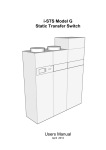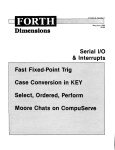Download Stochastic Stock Reduction Analysis (SRA) User Guide
Transcript
Stochastic Stock Reduction Analysis (SRA) User Guide 1,3 Linda Lombardi 1 NOAA Fisheries Service 3500 Delwood Beach Road Panama City, FL 32408 [email protected] 2,3 and Carl Walters 2 University of British Columbia Fisheries Centre British Columbia, Vancouver [email protected] 3 University of Florida Institute of Food and Agriculture Sciences School of Forest Resources and Conservation Fisheries and Aquatic Sciences Gainesville, FL 32653 Panama City Laboratory Contribution 2011-03 Preface This manual provides procedures for the use of Stochastic Stock Reduction Analysis for the executable produced in January 2011. These procedures are subject to change, given future model changes. Opinions expressed herein are of the authors and do not imply endorsement by NOAA Fisheries Service, National Marine Fisheries Service. This report was subject to review by the NOAA Section 515 Information Quality Guidelines, abiding by the Information Quality Act and Pre-Dissemination Review Guidelines. Citation: Lombardi, L. and C. Walters. 2011. Stochastic Stock Reduction Analysis (SRA) User Guide. NOAA Fisheries Service, Southeast Fisheries Science Center, Panama City Laboratory, 3500 Delwood Beach Road, Panama City, Florida 32408. Panama City Laboratory Contribution 11-03. p. 26. 1 Introduction Stochastic stock reduction analysis (SRA) is a stochastic age structured population model with Beverton-Holt stock-recruitment function that estimates forward in time (Walters et al. 2006). SRA uses Umsy and MSY as leading parameters, and given these parameters the model simulates changes in biomass by subtracting estimates of mortality and adding recruits. A single trajectory of biomass over time is produced, as well as, estimates of MSY, Umsy, U2009, Goodyear’s Compensation Ratio (recK), and stock status. SRA is a less data-intensive method which can help to estimate how large the stock needed to be to have produced the time series of observed landings. SRA should not be a replacement for more computationally complex assessment models but used more as a tool to make possible conclusions of stock status based on historical catches and recent abundances. SRA has been applied to several Gulf of Mexico species including red snapper (Lutjanus campechanus, SEDAR 2005), gag (Mycteroperca microlepis, SEDAR 2006a), red grouper (Epinephelus morio, SEDAR 2006b), mutton snapper (Lutjanus analis, SEDAR 2008), yellowedge grouper (Hyporthodus flavolimbatus, SEDAR 2011a), and golden tilefish (Lopholatilus chamaeleonticeps, SEDAR 2011b). In Stochastic SRA, recruitment is assumed to have had lognormally distributed annual anomalies (with variance estimated from VPA estimates of recent recruitment variability), and to account for the effects of these, a very large number of simulation runs is made with anomaly sequences chosen from normal prior distributions (with or without autocorrelation). The resulting trials of possible historical trajectories are used as a starting point for Markov Chain Monte Carlo simulation (MCMC), but if the SIR sampling is implemented more starting trials are necessary. During SIR sampling regime SRA stores the priors and associated likelihoods, SIR only resamples within these priors to find credible trials, and only a few probable best fit values are outputted (bestfit.csv). Summing frequencies of occurrence of different values of leading population parameter values over these sample amounts to solving the full state space estimation problem for the leading parameters (i.e., find marginal probability distribution for the leading population parameters integrated over the probability distribution of historical state trajectories implied by recruitment process errors and by the likelihood of observed population trend indices). The stochastic SRA is parameterized by taking Umsy (annual exploitation rate producing MSY at equilibrium) and MSY as leading parameters, then calculating the Beverton-Holt stock-recruit parameters from these parameters and from per-recruit fished and unfished eggs and vulnerable biomasses (Forrest et al. 2008). Under this parameterization, we effectively assume a uniform Bayes prior for Umsy and MSY, rather than a uniform prior for the stock-recruitment parameters. This is an agestructured version of the stock-recruitment parameterization in terms of policy parameters suggested by Schnute and Kronlund (1996). 2 Natural mortality rate (M) is not treated as age-independent, and is determined from M survival rate (S = e- ). It is best to have fishery independent estimates of natural mortality (if possible), given the size-selectivity practices of most fisheries. Vulnerabilities at age can be calculated through a variety of methods (such as VPA, dome-shaped or logistic selectivities). Age-specific vulnerabilities can vary by year to track changes in historical fishing practices targeting specific age class or specific size groups. Most fisheries have a high variance in abundances of older ages, thus vulnerabilities can be fixed at an age when the vulnerabilities become stable (which may or may not be the maximum age). Fecundity is assumed to be proportional to the differences between age-specific body weight and weight at maturity calculated from user-supplied parameters. SRA provides probability distributions of leading parameters (Umsy, MSY) and other population parameters (vulnerable biomass, catch, exploitation), as well as the probability of the population being overfished or undergoing overfishing based on the Pacific Fisheries Management Council 40/10 rule. The probability of overfishing shown in the SRA interface (Figure 1) is calculated from the PFMC 40:10 rule whereby F is targeted to be decremented below fishing mortality at maximum sustainable yield (Fmsy) when the stock is less than 40% of virgin biomass, and F is targeted at zero when the stock is less than or equal to 10% of virgin biomass. This rule is shown as the diagonal line on Figure 1H. SRA can also provide the proportion of overfished and overfishing as defined by the given maximum sustainable yield as a benchmark. The probability of overfished occurs when the spawning stock biomass in the last year of data/spawning stock biomass at maximum sustainable yield (SSByear/SSBmsy) is less than one. The probability of overfishing occurs when exploitation in the last year of data/exploitation at maximum sustainable yield (Uyear/Umsy) is greater than one. SRA outputs a vector of exploitation in the last year of data (Uyear)/exploitation at maximum sustainable yield (Umsy) as well as a vector of spawning stock biomass in the last year of data (SSByear) and a vector of spawning stock biomass at maximum sustainable yield (SSBmsy). The user can calculate the proportion of SSByear/SSBmsy iterations that are less than one. Each of these parameters is reported with a level of uncertainty determined through MCMC. SRA has three main assumptions: 1) the population is at virgin conditions the first year data is provided, 2) there is stochastic variation in recruitment for all years, and 3) survival rate is constant for all years. 3 Input Files There are two required input files for SRA: catch data (".csv") and life history parameters (".par") Constructing catch data (".csv") file This file contains the total catch per year, age and year specific vulnerabilities, and an index of abundance. The first row of the file has two numbers, specifying the maximum age of fish to use in the simulations and number of years of historical catch data in the file. Age vulnerabilities must be provided for each age (1 – maximum age). The following file rows, one for each year, specifies the total catch for that year (in biomass units) and age-specific vulnerabilities for all ages (these typically change over time, so a separate schedule is allowed for each year). Following the annual catch records is the relative abundance time series data (CPUE or other index of abundance) is entered. Each row of the relative abundance data block has four numbers: sample year, abundance index value, an independently estimated, log-normally distributed relative recruitment anomaly for that year (value of 0.0 corresponds to average recruitment predicted by stock-recruit relationship), and the standard deviation of the relative abundance (CPUE) (value of 1.0, moderate uncertainty in index). The number of years in the index can be fewer years than the entire catch series. Do not leave any blank lines at the end of the .csv file. This will cause a ‘Run Error,’ and SRA will stop compiling. Note: If you create a new .csv (comma delimited text) data file and save it using Excel, then Excel will insert a set of commas after the number of years and ages on the first file line, and after the relative abundance data on each of the lines in the data block. You must edit out those spurious commas before using SRA. A simpler option is to save the file as a .txt in Excel and then open the .txt file in a Text Editor (e.g. TextPad) and resave the file with a .csv extension. For example: tilefishSRA.csv; red grouperSRA.csv; red snapper history.csv 5 10 Year1 catchyr1 age1yr1vul age2yr1vul age3yr1vul age4yr1vul age5yr1vul Year2 catchyr2 age1yr2vul age2yr2vul age3yr2vul age4yr2vul age5yr2vul ... Year10 catchyr10 age1yr10vul age2yr10vul age3yr10vul age4yr10vul age5yr10vul Year1 index relative recruitment anomaly standard deviation Year2 index relative recruitment anomaly standard deviation ... Year6 index relative recruitment anomaly standard deviation Constructing life history parameters (".par") file 4 This file contains all population and recruitment parameters. There are a total of 20 parameters. A convenient way to generate a .par file is to simply open the SRA executable file using an existing life history parameters file (“.par”) for a species roughly similar to the one being modeled, edit the parameters in the interface, then save the modified life history parameter file (".par") file under the new name. Users should NEVER edit with the .par file directly. Rather, use the SRA interface to build or modify the .par file! For example: tilefishSRA.par; red grouper SRA.par; red snapper SRA.par Table 1. List of parameters for .par input file. Parameter Definition Bhat year Biomass in the last year, will reflect last year of data SD Bhat Standard Deviation of Number of fish last year Uhat year** Exploitation for the last year SD Uhat Standard Deviation of Uhat SD rec Standard Deviation of RecK Rec rho Recruitment Residuals Future Catch Amount of future landings (catch) Ufuture Future exploitation growth von B K von Bertalanffy growth coefficient growth Linfinity (cm) von Bertalanffy asymptotic length CV length age Variation of length at age length maturity (cm) Length at maturity Age at maturity Age at maturity; first age for spawning stock biomass wt (kg) at 100 cm Size (weight) of fish at 100 cm growth tzero Size (length, cm) at time zero MSY min* Minimum of Maximum Sustainable Yield MSY max* Maximum of Maximum Sustainable Yield Umsy min* Minimum of Exploitation at MSY Umsy max* S min S max Maximum of Exploitation at MSY Minimum Survivalship (S-0.02) Maximum Survivalship (S+0.02) * The minimum and maximum values for Maximum Sustainable Yield (MSY) and Exploitation (U) at MSY are best visually estimated as priors are compiled. Visually inspect the relationship between the sample distribution of MSY and Umsy when priors are run (see Figure 1A). **Exploitation (Uhat) is best estimated from fishery independent tagging study. If no such are data available, then examine the difference between total and natural mortality estimates. Exploitation is calculated as catch/vulnerable biomass. Optional Input Files 5 There are two optional input files for SRA: length data. csv and age data.csv Optional data files can be provided that include single or multiple years of size and/or age composition data sampled from the fishery. When included, data from these files are assumed to have been collected from representative multinomial sampling of the catch size (age) composition. Age composition data files may contain any number of years of data, from samples taken annually. The order that these files are read into SRA does not matter. Note: The age and length sample tables do not need to involve contiguous years, but must have the same number of age or size classes sampled every year. Constructing length.csv file: The file contains the count of the number of fish per length bin for a specific number of years and length bins. The first line contains three numbers: the first number is the number of years sampled, the second is the number of length bins included in the sample + 1, and the third number is the number of lengths increments in the bins. The numbers of increments between length bins are categorized as follows: 0 = lengths 0 to binwidth 1 = lengths binwidth to 2 * binwidth 2 = lengths binwidth to 3 * binwidth 3 = lengths binwidth to 4 * binwidth The user creates the binwidths. The number of years in the length.csv can be fewer years than the entire catch series. There must be a number for each length bin, place zeros in length and years for which no fish were sampled (0 entries). For example: red snapper length.csv File Set-up: 3 50 2 1994 1995 2007 bin1 bin1 bin1 bin2 bin2 bin2 bin3 bin3 bin3 . . . . . . . . . bin48 bin48 bin48 bin49 bin49 bin49 bin50 bin50 bin50 6 Constructing age.csv file: The file contains the count of the number of fish per age for a specific number of years. The first line contains two numbers: the first number is the number of years sampled and the second number is the number of age bins. The number of years in the length.csv can be fewer years than the entire catch series. There must be a number for each age bin, place zeros in age and years for which no fish were sampled (0 entries). For example: red snapper age data.csv File Set-up: 20 15 1984 1985 Age1 age1 Age2 age2 Age3 age3 1986 . age1 . age2 . age3 . . . . Age13 age13 age13 . Age14 age14 age14 . Age15 age15 age15 . . . ... ... ... ... 2001 2002 2003 age1 age1 age1 age2 age2 age2 age3 age3 age3 age13 age13 age13 age14 age14 age14 age15 age15 age15 Remember to create .csv files: If you create a new .csv (comma delimited text) data file and save it using Excel, then Excel will insert a set of commas after the number of years and ages on the first file line, and after the relative abundance data on each of the lines in the data block. You must edit out those spurious commas before using SRA. A simpler option is to save the file as a .txt in Excel and then open the .txt file in a Text Editor (e.g. TextPad, Tinn-R) and resave the file with a .csv extension. 7 Figure 1. Stochastic SRA model interface. Figure 1B Figure 1A Figure 1F Figure 1G Figure 1E Figure 1C Figure 1D Figure 1H 8 Executing SRA Platform specifications: Microsoft Windows 2003/XP Download and save the executable SRA file to a folder labeled (SRA). Copy and paste the input files in this same folder. It does not matter where in your directory this folder is located, it only matters that the executable and the input files are located in the same folder. Open the SRA executable file Install input files: Files Read Files Read Files Read Files Read parameters select .par file time series data select .csv file length data select .csv file (optional) age data select .csv file (optional) Run Priors The user can indicate the number of trials (Figure 1B), as well as, the number of years to simulate before either the MCMC or SIR sampling is conducted. MCMC (minimum 1,000) is the preferred sampling procedure since MCMC does not require as many priors as SIR procedure (minimum 1,000,000). After the trails are compiled, the user should visually inspect the distribution of data shown in the plots on the interface. If the plot of the vulnerable biomass trajectories is not displayed correctly, than either increase or decrease the biomass scaler (default 0.5, Figure 1C). If the sample distribution of Umsy and MSY values is not fully distributed throughout the designated area, than either decrease or increase the range of these two parameters (Figure 2A). Run Priors again If the display is satisfactory, than save parameters: Files Save parameters 9 Executing SRA continued Close the SRA interface Re-Open the SRA interface Install input files: Files Read Files Read Files Read Files Read parameters select .par file time series data select .csv file length data select .csv file (optional) age data select .csv file (optional) Run Priors The user can indicate the number of trials (Figure 1B), as well as, the number of years to simulate before either the MCMC or SIR sampling is conducted. MCMC (minimum 1,000) is the preferred sampling procedure since MCMC does not require as many priors as SIR procedure (minimum 1,000,000). Do MCMC Sampling (Figure 3) 1,000,000 iterations is a suggested minimum number of iterations The number to the right of the number of iterations is the number of accepted iterations. Simply divide the number of accepted iterations by the total number of iterations to calculate the acceptance rate of the MCMC integration. An acceptance rate at least ~30% is ideal. It is advisable to let SRA run as long as it is possible, however, remember that each MCMC iterations will be saved. A file containing 2 million MCMC iterations is ~400,000 kilobytes in size. Limitations on the number of iterations may be caused by the software you use to analyze the output and the amount of diskspace available for storing the MCMC output file. 10 Figure 2. Stochastic SRA model interface after Priors are run. Figure 2A 11 Figure 3. Stochastic SRA model interface as MCMC sampling is executing. Figure 3A 12 Figure 4. Stochastic SRA model interface once MCMC iterations are manually or automatically stopped. To save the interface, enlarge the SRA interface, CTRL-Print Screen, and Paste into Microsoft Powerpoint/Word/Ecel. Remember to also save the output files in a separate folder (a new compile of SRA will overwrite these output files). 13 Figure 5. Stochastic SRA interface with optional age data. To use the optional age and length data within the model computations, the user must change the Size or Age Distn weight value from the default 0.00000001 to a value within the range 0.1 – 1.0 (1.0 = age or length composition highly reliable). 14 Markov Chain Monte Carlo simulation (MCMC) SRA uses MCMC with a Metropolis-Hastings random walk algorithm to resample possible historical stock trajectories by summing frequencies of occurrence of different values of leading population parameter values over these sample amounts to solve the full state space estimation problem for the leading parameters (i.e. find marginal probability distribution for the leading population parameters integrated over the probability distribution of historical state trajectories implied by recruitment process errors and by the likelihood of observed population trend indices). MCMC convergence is usually most rapid when the acceptance rate is around 20%; this is not a mathematical requirement, but a practical one since very low acceptance rates (< 5%) typically mean very slow sampling of the parameter space, i.e. requirement for many millions of trials to adequately sample the space. Very high acceptance rates likewise usually mean that the sampler is moving too slowly over the space, accepting too many tiny moves. There are two parameters (Par step and Anom Step, Figure 1F) in SRA to bound the maximum sizes of random parameter changes tested by the MCMC sampling procedure. These have to be adjusted manually in cases where the acceptance rate is too high or low. Setting lower steps typically causes higher acceptance rates, but slower movement over the parameter space (watch the sample trial Umsy, MSY combinations sampled over trials as the MCMC proceeds). Currently, SRA does not include more sophisticated MCMC routines such as multiple sample chains or tests for convergence as sample size increases. Absent of such methods, allow the model to run very, very long runs (e.g. 8hr, ~5,000,000,000 trials) to obtain convergence of any Bayes posterior sampling methods and compare how the long against shorter runs (~1,000,000 trials). (The speed of a run is dependent upon the processor of your computer, the computer's bus speed, and the speed of disk operations.) The number of trials completed, as well as, the number of trials accepted are shown on the interface (Figure 3A: number of trials (right), number of acceptable trials (left)). 15 Output Files SRA provides four output files: 1. Pop.csv A grid of MCMC sample frequencies for biomass over time (biomass grid points in columns, relative frequencies of occurrence in rows). 2. Par.csv The MCMC sampled estimates of maximum sustainable yield (MSY), exploitation at MSY (Umsy), survival rate (S), egg production for the final year of data/egg production in the virgin year (E year/Eo), exploitation for the final year of data/exploitation at MSY (U year/Umsy),Goodyear’s recruitment compensation ratio (RecK), biomass total in final year of data (Btot 2009), spawning stock biomass for the final year of data (SSB 2009), and spawning stock biomass at maximum sustainable yield (SSBmsy). The output does not contain the first 200 MCMC burn-in iterations. This data is not automatically plotted. R code is provided for basic plots of MSY, Umsy, S, Ucurrent, RecK, and stock status (see Appendix 2). The Par.csv file contains multiple duplicate rows and rows of unique values. The total number of trials equals the total number of rows. The number of unique rows equals the number of accepted trials. 3. PopandU.csv The best population (pop) estimates and exploitation (u) estimates for each year, estimated as the mean values of the sampled biomass and exploitation combinations during the MCMC (these modes do not necessarily correspond to any single trajectory sampled during the MCMC trials; that trajectory is in bestfit.csv). This data is not automatically plotted. Note: The population estimates shown in this file need to be scaled to the biomass scaler value as indicated on the interface. The ‘true’ values of the population estimates need to be multiplied by the biomass scaler. 4. bestfit.csv The estimates of vulnerable biomass, observed catch, and exploitation (U) by year for the most likely parameter combination found during SIR procedure. This file is only created when SIR sampling is compiled. The user must indicate the number of priors to be compiled by the SIR posterior sampling. It is advised that the number of priors is a minimum of 1,000,000. These output files will be created as the MCMC sampling is begun and will write over any previous model compilation output files. If you wish to save a model’s output, than copy and paste these files in another folder before SRA is executed. 16 Problem Solving and Further Guidelines (in alphabetic order) Age Vulnerabilities: Considering the high variance in abundances of older ages, fix the vulnerabilities at age not at the maximum age but at an age the vulnerabilities level off. For example, for red grouper maximum age 30, vulnerabilities were fixed at age 17. Exploitation (Current): U current = Umsy* U year/Umsy Umsy and Uyear/Umsy refer to the column headings in the Par.csv output file. NPV: Mean NPV (see Figure 1G) is an index of economic performance for forward simulations from the end of the historical data. It is the discounted sum of future catches over the simulation period, averaged over simulation trials. It only has meaning when you are comparing alternative future TAC or U policies. RecK: Good year's Recruitment Compensation Ratio (recK) is calculated from estimates of Umsy and MSY values, and SRA’s sampler will only except positive integers for recK. Any combinations of Umsy and MSY that yield a negative recK are ignored. Refer to the Compensation ratio plot (see Figure 1D) at the bottom of the interface for the distribution of calculated recK values. Run Error: SRA will occasionally stop and a ‘Run Error’ window will appear. Possibly causes for this error: 1. Incorrect set up of .csv file (no blank lines are allowed, check end of file). 2. MCMC sampling is experiencing trouble sampling along a narrow ridge of parameter combinations (re-evaluate population parameters, variation in index, standard deviation of recruitment, etc.). Suggest opening Par.csv from the crashed model run to view parameter values, normally in this kind of error there is no change in MSY, Umsy, S, E year/Eo, U year/Umsy and RecKs are mostly negative. Survival rate: Survival rate S is S = exp (-M). A general observation (from Pauly’s meta-analysis of natural mortality, M) is that M should be between 1.1 * von B K and 1.6 * von B K, where K is the von Bertalanffy metabolic parameter. But another estimator of M would be the Hewitt-Hoenig estimate from maximum age (M = 4.3/max age). Considering setting the S range depending on the uncertainty in the natural morality estimate for your species modeled. Variance in Index of Abundance: Labeled “var of abundance index” on the SRA interface is defaulted to 0.04 (Figure 1E). This is the assumed observation variance of the log relative to the index of abundance (e.g. log CPUE) corresponding to catchability * biomass mean value for each year. The default value represents a standard 17 deviation (CV on arithmetic scale) of around 0.2, a typical for relative abundance time series. Using higher variance values: Increasing the variance does not only assume the CPUE is ‘noisy’ but has another effect, namely to spread out the likelihood function so that the MCMC has higher acceptance rates, allowing it to move over the parameter space more widely and thus find the ridge of high probability combinations for U 2009/Umsy and E year/Eo. Weight at 100cm: Although your species may not reach this size, this weight provides any easy way to parameterize the length weight relationship. 18 Literature Cited Forrest, R., Martell, S., Melnychuk, and C. Walters. 2008. Age-structured model with leading management parameters, incorporating age-specific selectivity and maturity. Can. J. Fish. Aquat. Sci. 65: 286-296. Schnute, J.T. and A.R. Kronlund. 1996. A management oriented approach to stock recruitment analysis. Can. J. Fish. Aquat. Sci. 53:1281-1293. Southeast Data, Assessment and Review (SEDAR). 2005. Stock Assessment Report of SEDAR07, Gulf of Mexico Red Snapper. Report 1. SEDAR, One Southpark Circle #306, Charleston, SC 29414 SEDAR. 2006a. Stock Assessment Report of SEDAR10, Gulf of Mexico Gag Grouper. Report 2. SEDAR, One Southpark Circle #306, Charleston, SC 29414 SEDAR. 2006b. Stock Assessment Report of SEDAR12, Gulf of Mexico Red Grouper. Report 1. SEDAR, One Southpark Circle #306, Charleston, SC 29414 SEDAR. 2008. SEDAR 15A. Stock Assessment Report 3 (SAR 3) of South Atlantic and Gulf of Mexico Mutton Snapper. One Southpark Circle #306, Charleston, SC 29414 SEDAR. 2011a. Stock Assessment Report of SEDAR 22, Gulf of Mexico Yellowedge Grouper. Report 1. SEDAR, One Southpark Circle #306, Charleston, SC 29414 SEDAR. 2011b. Stock Assessment Report of SEDAR 22, Gulf of Mexico Golden Tilefish. Report 1. SEDAR, One Southpark Circle #306, Charleston, SC 29414 Walters, C.J., S.J.D. Martell, and J. Korman. 2006. A stochastic approach to stock reduction analysis. Can. J. Fish. Aquat. Sci. 63: 212-223. 19 Appendix 1. Editing par.csv file for use in R. The header of the par.csv file needs a few edits before used in the following R files. Original header: MCMC MSY,Umsy,S,E 2009/Eo,U 2009/Umsy,RecK,Btot 2009,SSB 2009,SSBmsy Need to remove the following: MCMC Space between E 2009 Space between U 2009 Space between Btot 2009 Space between SSB 2009 Edited header: MSY,Umsy,S,E2009/Eo,U2009/Umsy,RecK,Btot2009,SSB2009,SSBmsy 20 Appendix 2: Model Example In March 2011, SRA was presented at the Assessment Tools Workshop (Oregon State University, Portland, Oregon). This workshop’s focus was simple stock assessment models for data-poor species. Several models were discussed and SRA was applied to one of the 50 data-poor stocks managed in the Pacific Coast Groundfish Fishery, the aurora rockfish (Sebastes aurora). SRA results were compared to model runs from Depletion-Based Stock Reduction Analysis (DB-SRA, Dick and MacCall 2010) and Simple Stock Synthesis (SSS, J. Cope, pers. comm.. NWFSC, Seattle, WA). DB-SRA and SSS are based on 4 main data inputs: 1) natural mortality (M), 2) ratio of Fmsy/M, 3) ratio of Bmsy/K (K = carrying capacity), and 4) relative stock status. SSS also requires weight-length relationships as well as dimensioning of the length and age bins. The comparisons of these three models provide an example of using limited data input through a variety of model compilations. Resulting Overfishing Levels (OFLs) were similar among models (Table A2.1). SRA model inputs Constructing .par file Parameter Value Bhat year 500 SD Bhat Uhat year SD Uhat SD rec Rec rho Future Catch Ufuture growth von B K growth Linfinity (cm) CV length age length maturity (cm) Age at maturity wt (kg) at 100 cm growth tzero 3000 0.03 0.05 0.5 0 0 0.1 0.12 37 0.10 17 Comment Initial value calculated using average historical catch (29 mt) divided by exploitation = 0.05 Assumed large uncertainty in biomass The initial value for Uhat was 0.03 with SD Uhat 0.02. SD Uhat was increased to 0.05 for final model runs. Default value Default value Based on minimal future exploitation Values, except for wt (kg) at 100 cm and CV length at age, reported in Dick and MacCall 2010. 5 11.26 0 MSY range 0 - 100 Umsy range 0.01-0.12 S range 0.92-0.96 Range of MSY was manipulated until distribution of MSY was normally distributed (Figure A2.1A). The initial values of Umsy were set at Fmsy = 0.05. Range of Umsy was manipulated until distribution of Umsy was normally distributed (Figure A2.1A). M = 0.06 (maximum age 75 yr) (Dick and MacCall 2010) 21 Constructing .csv file Catch (mt) by year: 1916-2009 Age vulnerabilities: knife edge vulnerabilities beginning at age 5 No Index and No recruitment anomalies Table A2.1. Comparison of Overfishing Limits (OFLs) among three assessment models: Stochastic Stock Reduction (SRA), Depletion-Based Stock Reduction Analysis (DB-SRA, Dick and MacCall 2010) and Simple Stock Synthesis (SSS, J. Cope, pers. comm.. NWFSC, Seattle, WA). *Overfishing limits in SRA were calculated by multiplying the predicted vulnerable biomass in the last year of data by Umsy. Model SRA Uhat 0.03 ± 0.02 SRA Uhat 0.03 ± 0.50 DB – SRA SSS with symmetric depletion prior SSS with informed beta depletion prior OFLs in 2010 55* 43* 47 (median) 56 (median) 66 (median) Literature Cited Dick, E. J. and A. D. MacCall. 2010. Estimates of sustainable yield for 50 data-poor stocks in the Pacific Coast Fishery Management Plan. NOAA Technical Memorandum. NOAA-TM-NMFS-SWFSC-460. 22 Figure A2.1. Stochastic SRA model interface for aurora rockfish. Figure A2.1A 23 Appendix 3. Summary of SRA output parameters (par.cvs) # Purpose: provides parameter summaries from output of Stochastic Stock Reduction Analysis (SRA) # Data file: Par.csv ouput file from SRA # Data output = unique(read.table("Par.csv", sep = ",", header = T)) #only unique rows used for analysis attach (output) output2 = subset(output, output$RecK >0) #removes negative recK values from dataframe output3 = subset(output2, output2$RecK <101) #removes larger than 101 recK values from dataframe biomassbenchmark = output2$SSB2009/output2$SSBmsy Ucurrent = output2$Umsy*output2$U2009.Umsy # Output print("Summary Yellowedge Grouper WEST GOM: CMLL Index") print("Estimates of Maximum sustainable yield") print(mean(output2$MSY)); print(sd(output2$MSY)) print(summary(output2$MSY)) print("Estimates of Exploitation at MSY") print(mean(output2$Umsy)); print(sd(output2$Umsy)) print(summary(output2$Umsy)) print("Estimates of Current Exploitation") print(mean(Ucurrent)); print(sd(Ucurrent)) print(summary(Ucurrent)) print ("Summary recK") print("recK: all positive values") print(mean(output2$RecK)); print(sd(output2$RecK)) print(summary(output2$RecK)) print("recK: all values between 1 and 100") print(mean(output3$RecK)); print(sd(output3$RecK)) print(summary(output3$RecK)) print ("Summary Total Biomass last year") print(mean(output2$Btot2009)); print(sd(output2$Btot2009)) print(summary(output2$Btot2009)) print ("Summary Spawning Stock Biomass last year") print(mean(output2$SSB2009)); print(sd(output2$SSB2009)) print(summary(output2$SSB2009)) print ("Summary Spawning Stock Biomass at MSY") print(mean(output2$SSBmsy)); print(sd(output2$SSBmsy)) print(summary(output2$SSBmsy)) print ("Summary SSBcurrent/SSBmsy") print(mean(biomassbenchmark)); print(sd(biomassbenchmark)) print(summary(biomassbenchmark)) print ("Summary Ucurrent/Umsy") print(mean(output2$U2009.Umsy)); print(sd(output2$U2009.Umsy)) print(summary(output2$U2009.Umsy)) 24 Appendix 4. Plotting parameters of SRA output and Stock Status Figure # Purpose: plot simulated estimates of MSY, Umsy, recK, Ucurrent, and stock status from output of SRA # Data file: Par.csv ouput file from SRA # Data outputalldata = unique(read.table("Par.csv", sep = ",", header = T)) #only unique rows used for analysis attach (outputalldata) #Restricts the dataset to only sample combinations resulting in a postive recK outputalldata2 = subset(outputalldata, outputalldata$RecK >0) #Restricts the dataset to only sample combinations recK 1-100 outputalldata3 = subset(outputalldata2, outputalldata2$RecK <101) #Calculating esimates of current exploitation Ucurrentalldata = outputalldata2$Umsy*outputalldata2$U2009.Umsy #Calculate the ratios of SSBcurrentyr/SSBmsy biomassbenchmark = outputalldata2$SSB2009/outputalldata2$SSBmsy #Provides the number of ratios nbiobenchmark = length(biomassbenchmark) #Proportion Overfished, provides the number of biomass benchmarks are less than one noverfished = length (subset(biomassbenchmark, biomassbenchmark < 1.0)) percentoverfished = (noverfished/nbiobenchmark)*100 print("Proportion Overfished"); print(percentoverfished) #Provides the number of ratios nexploitbenchmark = length(outputalldata2$U2009.Umsy) #Proportion Overfishing, provides the number of exploitation benchmarks are greater than one noverfishing = length (subset(outputalldata2$U2009.Umsy, outputalldata2$U2009.Umsy > 1.0)) percentoverfishing = (noverfishing/nexploitbenchmark)*100 print("Proportion Overfishing"); print(percentoverfishing) # Graphs # Graph, x and y limits may need to be adjusted given your data x11(width=80, height=50, pointsize=8) par (mfrow=c(2,1)) utils::str(hist(outputalldata2$MSY, xlim = c(30000, 100000), ylim = c(0, 150000),breaks = 30, col= "green3", labels = TRUE, xlab = "Maximum Sustainable Yield")) utils::str(hist(outputalldata2$Umsy, xlim = c(0.05,0.20), ylim = c(0, 150000),breaks = 25, col= "darkorange", labels = TRUE, xlab = "Exploitation at MSY")) # Graph, x and y limits may need to be adjusted given your data x11(width=20, height=5, pointsize=8) utils::str(hist(outputalldata3$RecK, xlim = c(0, 100), ylim = c(0, 300000), breaks = 25, col="blue2", labels = TRUE, xlab = "Goodyear's Compensation ratio")) # Graph, x and y limits may need to be adjusted given your data x11(width=80, height=50, pointsize=8) utils::str(hist(Ucurrentalldata, xlim = c(0.001,0.20), ylim = c(0, 250000),breaks = 25, col="lightblue3", labels = TRUE, xlab = "Current Exploitation")) x11(width=80, height=50, pointsize=8) 25 #Smooth Scatter color symbolizes density of points (red highest density). smoothScatter(biomassbenchmark, outputalldata2$U2009.Umsy, colramp = colorRampPalette(c("white", "blue", "green", "yellow", "orange", "red")), nrpoints = 0, xlim = c(0.0,3.0), ylim = c(0.0,3.0), xlab = "SSBcurrent/SSBmsy", ylab = "Ucurrent/Umsy", main = "Stock Status") abline(h=1, col = "red") abline(v = 1, col = "red") text (0.2, 2.5, "Overfished and ", font=2) text(0.2, 2.4, "Overfishing", font = 2) text (0.1,0.1,"Overfished", font = 2) text (2.0,2.5,"Overfishing", font = 2) 26