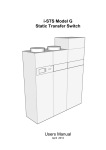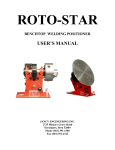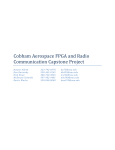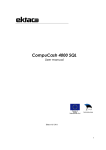Download OPERATING MANUAL 400 Ampere, 3
Transcript
7 POWER OPERATING MANUAL 400 Ampere, 3-Phase, 4 Pole STATIC TRANSFER SWITCH i-STS400GsL 240/415 - 35 kA i – STS Manufacturing is a subsidiary of STATIC POWER PTY. LTD. ABN 42 101 765 913 General Information OPERATION AND FEATURES Table of Contents 1.0 SYSTEM DESCRIPTION………..………………………..……….3 1.1 Static Transfer Switch (STS).............................................................................................. 3 2.0 SYSTEM DISPLAY PANEL ........................................................ 5 2.1 Controls ............................................................................................................................. 5 2.2 LCD Display ...................................................................................................................... 7 2.2.1 Variables ....................................................................................................................... 8 2.2.2 Settings ......................................................................................................................... 9 2.2.3 Status .......................................................................................................................... 10 3.0 SYSTEM DESCRIPTION …………………………………….....11 3.1 LED Interface ............................... …………………………………………………………. 12 3.2 User I/O Controls …………. …………………………………………………………………13 3.3 User Alarm Panel Access ……………………………………..………………………. .. .…14 4.0 MAINTENANCE OPERATIONS………………………………………………..………...15 4.1 Maintenance Bypass Procedure……………………………………………………………..15 4.2 To Maintenance Bypass …………………………………………………. ….......................17 4.2 Reinstatement from Maintenance Bypass ………………………………………………….18 4.4 Fault Diagnosis & Maintenance ……………………………………………………………...19 4.5 Interpretation of LCD event list ………………………………………………………………20 4.6 Load Fault ……………………………………………………………………………………..22 5.0 SYSTEM DESCRIPTION ………………………………..……..23 6.0 SPECIFICATIONS ………………………...…………………….26 6.1 Operating Parameters …………………………………………………………………………… 26. 7.0 MAIN ITEM COMPONENTS ………………………………….. 27 8.0 CONTACTS …………………………………………………… 28 Static Transfer Switch, STS 2 General Information OPERATION AND FEATURES SYSTEM DESCRIPTION 1.1 Static Transfer Switch (STS) The Static Transfer Switch (STS) provides power and redundancy to items requiring / having only a single AC supply. The STS selects this supply from one of two input AC supplies. If one of the supply sources becomes unavailable the STS will automatically transfer the critical load to the alternative AC supply source. Manual selection of supply is also possible. This Static Transfer Switch has 3 identical and symmetrical switches, one for each phase of the 3-phase AC supply output. fig. 1. This STS implementation uses Break-Before-Make transfer characteristics to ensure that the two sources are never paralleled so that the failure of one supply source has no impact on the other. The supplies can be truly independent. The installed STS is a 4 Pole switch (3-pole only shown in Fig 1) where the neutral is also switched. Upon incoming supply failure or degradation of the selected supply the STS immediately transfers the critical load to the alternative stand-by source. The break time is usually less than one millisecond, however under worst case conditions, can be up to 5 milli-seconds. In the case of down stream load fault conditions, the fault current drawn from the supply may degrade or damage the supply sources as a consequence should a fault current exist in the load the STS will inhibit a transfer to the alternate source even if this causes source supply Static Transfer Switch, STS 3 General Information OPERATION AND FEATURES degradation or loss. At least the fault will not be transferred to the alternate supply with the possibility of degrading both sources. The current threshold for isolation is pre-set and is dependent on factors such as the capacity of the supply sources, line impedance and the line protection schemes employed for each STS. The STS is completely self-contained with its own detection, logic, display and controls. Static Transfer Switch, STS 4 General Information OPERATION AND FEATURES 2. SYSTEM DISPLAY PANEL The system display panel consists of a LED mimic, LCD information display, (optional) and control pushbuttons. The optional LCD display is fitted to these units though it is not required for normal operation. fig. 2. All LEDs are bi-colour where GREEN indicates the normal or on state. Static Transfer Switch, STS 5 General Information OPERATION AND FEATURES 2.1 Controls The LCD control pushbuttons are as follows ↓ Scroll Down to select → Scroll Across for more TRANSFER ALARM Transfer to alternate supply Cancel Audible / Acknowledge / Lamp Test The TRANSFER pushbutton forms part of the mimic display and is standard on all units. The operator merely pushes the transfer pushbutton to effect a transfer to the alternate supply. The availability of supply 1 and 2 is indicated by their respective supply LEDs. The synchronization hold-off LED is located between the two supply LEDs. Green is in synchronism. LEDs 1 and 2 indicate which source is supplying the critical load. All LEDs are bi-colour where GREEN indicates the normal or on state. An alarm LED indicates an unacceptable or fault condition. Information as to the cause of the alarm condition is available from the LCD or the status LEDs located on the control board on the inside of the front door. The alarm LED and audible alarm can be cancelled by pressing the Alarms Cancel pushbutton below the ALARM LED. Static Transfer Switch, STS 6 General Information OPERATION AND FEATURES 2.2 LCD Display The LCD display provides information on the operation of the Static Transfer Switch. None of the function selections available on the LCD cause a change of source selection or STS state. The LCD menus are structured in a hierarchy through which the operator navigates by use of the LCD control pushbuttons. fig. 3. LCD hierarchy. The ‘↓’ pushbutton exits the hierarchal tree and returns the operator to the Status Screen. From there the following submenus are available. Static Transfer Switch, STS 7 General Information OPERATION AND FEATURES 2.2.1 Variables This menu item shows the input & output variables. • Output Voltage R, W & B phase. • Output Current R, W, & B phase. • Output Power Factor. • Output Power (kWatts). • Output Power (kVA) • Frequency for each source • Crest Factor • 1 Source Input Voltage R phase. • 1 Source Input Voltage W phase. • 1 Source Input Voltage B phase. • 2 Source Input Voltage R phase. • 2 Source Input Voltage W phase. • 2 Source Input Voltage B phase. • Phase Angle between Sources 1 & 2 Events List Real time event list — 100 most recent events (see fault diagnosis section for explanation of events) 2.2.2 Settings This menu item provides a facility for adjusting STS settings and calibrations. Password Restricted access to set-up menus (optional menu item). 2 levels of access (000) and (123), can be changed by user Date / Time Date and Time adjustment. This menu item displays general information about the equipment. Contact details Service contact numbers. Model Specification & Software & Firmware revision status. Internal Settings (Needs Special PASSWORD for access) Access to calibration submenus including: Static Transfer Switch, STS 8 General Information OPERATION AND FEATURES • Source 1 Voltage Transient Hi /Lo Steady State Hi / Lo • Source 2 Voltage Transient Hi /Lo Steady State Hi / Lo • Output Voltage Transient Hi /Lo Steady State Hi / Lo • Output Current Overcurrent Threshold Overload I2t (time and current) • Settings Re-Transfer Delay / no of re-tries Preferred Source Selection • Diagnostics Synch Angle Detection Setting Provides access to adjust the allowable not in synchronism transfer. (Default is 9o and is adjustable between 5o — 30o), Manual transfers are inhibited when supplies are outside this range, however, automatic transfers will experience a 100 msec break. Harmonic Analysis Used for Maintenance to determine load characteristic, measurement of waveform quality of any output voltage and current phase, (R, W or B), are analysed and indicated (limited to 13th). (See waveforms, THDV, THDI and Crest factor). Static Transfer Switch, STS 9 General Information OPERATION AND FEATURES 2.2.3 Status This menu item provides details on the equipment operating status and utilization history. STS Status Status summary of the Static Transfer Switch. Provides information on any active alarm or fault conditions. Alarms Other active conditions and digital inputs. Calibration Menus Used to adjust display accuracy (only or +/- 2 — 3 volts) Static Transfer Switch, STS 10 General Information OPERATION AND FEATURES 3.0 STATIC TRANSFER SWITCH OPERATION The Static Transfer Switch control panel consists of an LCD display, LEDs and pushbuttons to provide information on the operation and status of the equipment. The LCD pushbuttons and LCD menu items cannot change the state of the Static Transfer Switch; this can only be done with the transfer pushbuttons. fig. 4. Selection of the preferred source to supply the critical load is made by simply pressing the transfer pushbutton for at least 2 seconds. Provided the supplies are within synchronization limits, the selected supply will be connected to the load. Verification is provided by the LCD and mimic LEDs. If the selected supply should vary outside preset limits and become unusable, the STS will automatically transfer the load to the alternative supply. The preferred source directive (preset able) will ensure that the STS will return to the preferred source if it is available and within acceptable limits, after a settling time. The preferred source selection does not operate if the STS is manually transferred to the alternative supply from the controls on the front panel. Preferred source selection is pre-set by a mechanical slide switch inside the unit or via menu selection. Note that at power-up the STS will activate the preferred source Transfer Switch as pre-set by the slide switch, either supply 1 or 2 as set will connect power to the load. If no preferred source is set then the unit will not re-transfer to the original source. Manual transfers override the preferred source selection, (operation of STS to alternate supply say S1 when preferred is S2, where S1 fails will transfer to S2 but not return back to S1). Preferred source selector can also be used to transfer the critical load. The Static Transfer Switch is fitted with two manual bypass isolators (refer fig. 1.). These are designated Q4 and Q5 where Q4 corresponds to the supply 1 switch and Q5 corresponds to the supply 2 switch. These are mechanically and electrically interlocked to ensure that the two inputs 1 and 2 can never be permanently connected in parallel. Note that this is a standard option and can be provided by others outside the STS. Static Transfer Switch, STS 11 General Information OPERATION AND FEATURES 3.2 LED INTERFACE LED front panel controls consists of only one manually operated transfer switch pushbutton. The user must press and hold for At least 2 seconds to affect a manual transfer to the alternate supply. Note that manually transferring overrides the preferred source selection at the rear of the unit. The LED mimic shows a limited number of operational states. These are as outlined below. If the Alarm LED is “ON” and the STS condition is not immediately able to be determined from the LED indicators then the user may use the HLI port or voltage free contact status at the rear of the STS to further interrogate the unit. Green -> Available SUPPLY 1 Green Flashing -> Not within Specification Red -> Failed Green -> Available SUPPLY 2 Green Flashing -> Not within Specification Red -> Failed Green -> On Line (connected to critical load) 1 Red -> Not on (NOT connected to critical load) Green -> On Line (connected to critical load) 2 Red -> Not on (NOT connected to critical load) Green -> In synchronism SYNC Green Flashing -> Occasionally in Synchronism Red -> Not in synchronism LOAD Green -> Red -> Alarm (flashing) -> Overloaded Static Transfer Switch, STS Normal 12 General Information OPERATION AND FEATURES 3.3 USER I/O Panel controls \ PREFERRED SOURCE SELECTION (pre-set) 0 No preferred source 1 Supply 1 is the preferred source. If STS is forced to automatically transfer the critical load to the alternate (Supply 2) source the STS will automatically transfer back to Supply 1 when again within tolerance and a pre-set settling delay. 2 Supply 2 is the preferred source. If STS is forced to automatically transfer the critical load to the alternate (Supply 1) source the STS will automatically transfer back to Supply 2 when again within tolerance and pre-set settling delay. CONTROL OVERRIDE (CAUTION for Maintenance ONLY) 0 Normal – Automatic 1 Control Override -> Supply 1 is forced to supply the critical load directly overriding any internal control logic. 2 Control Override -> Supply 2 is forced to supply the critical load directly overriding any internal control logic. 3-PHASE BUS Not Available in this model Parallel Bus Static Transfer Switch, STS Not Available in this model 13 General Information 3.4 OPERATION AND FEATURES USER ALARMS PANEL ACCESS CAUTION The power cabling should not be run adjacent to user controls. Separate these control cables from power circuits by at least 300 mm. The control signals are distance limited to 30 metres. All output relays contacts are rated for 50 V DC 1 Ampere (Not 230 V AC rated) User Remote Inputs (Voltage free contact closure controllers only) COMM -> Common return a -> Transfer to Supply 1 b -> Transfer to Supply 2 c -> Fire Stop (Causes both Switches to go off – loss of output) User Relay Outputs Relays are normally closed and held open in OK state (closed contact represents the alarm state). A -> General Alarm B -> Not in Synchronism C -> Supply 1 OK D -> Supply 2 OK E -> ON Supply 1 F -> On Supply 2 G -> Overloaded RS232 PORT (The RS232 port has not been enabled on this model) All settings and calibrations can be performed through the front panel. LAN – for connection of browser PC (LAN port has not been enabled on this model) Static Transfer Switch, STS 14 General Information OPERATION AND FEATURES 4.0 MAINTENANCE OPERATIONS 4.1 Maintenance Bypass Procedure Note if the Q1, Q2 or Q3 trip then the toggle is in the centre tripped position. To reinstate the user must first depress the toggle to the off position before being able to raise the toggle into the on position. Similarly for Q4 and Q5 the rotary handle must be rotated anti-clockwise to the off position before rotating clockwise to the on position. In the case of a control failure the STS internal control logic can be overridden and the output can be forced to the correct state using the OVERRIDE switch to position 1 or 2 as appropriate. Remember that the switch needs to be in the centre “O” position for normal operation. The override provides control logic bypass only’ it does not provide an alternative path for the load power. NEVER attempt to operate the OVERRIDE switch if the supplies are not in synchronism. There is no interlock to prevent the switch from being operated when the supplies are not available or not in synchronism. Refer to the LCD variables display and mimic diagram for the not in synchronism state, (SYNC LED will be RED, variables display will show degrees out of synchronism. Only operate when less than 10 degrees). If the control is not operating you may need to use other means to determine that the supplies are in synchronism. Do not operate the OVERRIDE switch onto an absent supply. Do not defeat the mechanical and or electrical interlock scheme of Q4 and Q4. Do not operate the unit without the fans operating. e.g. Q1 & Q2 & Q3 must be open if fan fuses are removed CAUTION THIS EQUIPMENT RECEIVES POWER FROM MORE THAN ONE SOURCE. DISCONNECT OUTPUT AND ALL INPUT SOURCES OF POWER FROM THIS EQUIPMENT BEFORE SERVICING. Static Transfer Switch, STS 15 General Information OPERATION AND FEATURES WARNING HIGH LEAKAGE CURRENTS ON ISOLATED INCOMING AND OUTGOING CIRCUITS EARTH CONNECTION IS ESSENTIAL BEFORE WORKING ON CIRCUITS OR CONNECTING / DISCONNECTING SUPPLIES.EE INSTALLATION INSTRUCTIONS BEFORE CONNECTING / DISCONNECTING INPUT SUPPLIES. Read this whole document thoroughly. Understand every aspect before proceeding. Request further assistance if you do not understand any aspect of the operation of the STS. Support and contact numbers are at the rear of the manual. Consider electrical distribution discrimination carefully. The STS has two incoming AC power isolators your upstream protective devices must discriminate with down stream protective devices and limit the peak fault current to less than 35kA so that when a fault occurs other items connected to the STS are not powered off by the opening upstream protective devices. The STS fuse should only open if the down stream device protection is unable to trip or there is a fault within the STS. In case of down stream fault the STS will not transfer the fault to the alternate supply even if the voltage is adversely affected. Once the fault current has cleared the STS will resume normal operation protecting the critical loads from voltage disturbances, (10 second settling time). After following all of the considerations and precautionary processes in the last section and been successful and understanding, then no further special set-up is necessary. Each unit has been fully certified and heat soaked prior to shipment. The red LED ALARM should not be on. If it is check the following states. • • • • • • • ON Supply 1 when priority is Supply 2 On Supply 2 when priority is Supply 1 Supply 1 or Supply 2 are not in spec. Override Switch is in position 1 or 2 Supply 1 & 2 are not in synchronism The unit is too hot (thermal bi-metal switch on H.S. activated) There is / was an overcurrent/ overload / load fault condition CAUTION REMOVAL OF PANELS EXPOSES DANGEROUS VOLTAGES ACCESS RESTRICTED TO QUALIFIED PERSONNEL ONLY Ensure from the supply that you are connected to on the STS is also the supply selected by the Maintenance Bypass Switch supply. Rotate the Maintenance Bypass Switch to the central “N”, normal position. If you have a remote maintenance bypass then it too should be in the normal position, prior to this step. Try using the TRANSFER push button to transfer to the alternate supply. To affect a transfer you need to push and hold the transfer pushbutton for at least 2 seconds. The LCD should show that it is now powering the load from the other supply, (non preferred). Static Transfer Switch, STS 16 General Information 4.2 OPERATION AND FEATURES To Maintenance Bypass 1. If possible use the TRANSFER pushbutton to transfer the load to the desired source (Supply 1 or Supply 2). 2. Use the OVERRIDE slide switch (located lower RHS, near fuses, F1-F6) and operate to the 1 or 2 position corresponding to Supply 1 and Supply 2 respectively. 3. To transfer to Maintenance Bypass on Supply 1 operate the Q4 Maintenance Bypass Isolator to the ON (clockwise) position. (May need to reset the isolator to the off position (anti-clockwise) before being able to turn ON). OR 4. To transfer to Maintenance Bypass on Supply 2 operate the Q5 Maintenance Bypass Isolator to the ON (clockwise) position. (May need to reset the isolator to the off position (anti-clockwise) before being able to turn ON). 5. The critical load is now being supplied by the Maintenance Bypass Isolators. 6. Isolate the STS by opening the STS Output Isolator Q3, (Q3 toggle down). 7. Before commencement of work on the STS it is necessary to open the incoming STS isolators Q1 and Q2. Note that dangerous voltages are still present within the STS. 8. To isolate the fans operate knife Fuses F4, F5 & F6 by pulling from the top of the fuse holder. 9. To isolate electronics power operate operate knife Fuses F1, F2 & F3 by pulling from the top of the fuse holder. Do not operate the unit without the fans operating. e.g. Q1 & Q2 & Q3 must be open if fan fuses are removed Static Transfer Switch, STS 17 General Information 4.3 OPERATION AND FEATURES Reinstatement from Maintenance Bypass Procedure 1. Reinstate fuse F1 – F6, this will energize fans and electronics controls. 2. Ensure that OVERRIDE slide switch (located lower RHS, near fuses, F1-F6) is still operated to Supply 1 if Q4 is ON or Supply 2 if Q5 is ON. (by sliding to the 1 or 2 position corresponding to Supply 1 and Supply 2 respectively). 3. Press and hold the ALARM pushbutton for at least 5 seconds to clear any operational inhibit condition. Note that the ALARM LED will still be illuminated as the STS is not in the normal condition. 4. Close the STS incoming supply Isolators Q1 and Q2. Note that this energizes power to all internal power connections. 5. Check the LCD display and mimic and ensure that the correct supply has been selected, remove the OVERRIDE by setting the slide switch to the centre (“0”) position. Again check the LCD display and mimic and ensure that the correct supply is indicated. 6. Close Q3 by operating the toggle upwards. Again check the LCD display and mimic and ensure that the correct supply is still indicated. 7. Open Q4 or Q5, (which ever is on) by turning the handle anti-clockwise to the off position. 8. The load is now supported by the STS. 9. Use the TRANSFER pushbuttons on the front control panel to select the desired source. Check and ensure that this corresponds to the PREFERRED source selection, (located above the OVERRIDE switch). 10. Check that the LCD display and mimic correctly reflect the state of the system and that the ALARM LED is off. Static Transfer Switch, STS 18 General Information 4.4 OPERATION AND FEATURES Fault Diagnosis & Maintenance The STS s has been manufactured to provide a long, reliable and useful life. However, all equipment needs some maintenance. After the welcome sign you may be prompted to enter the date and time. This will be required the first time only. We strongly encourage the setting of the date and time so that real time event correlation can be undertaken. The Real Time Clock is thereafter battery backed up. Recommended Schedule Once per month record the operating variables and compare with the units specifications to ensure that you are within its operating capability. Inspect the unit and note down any variations from last observation. Action may need to be taken and or reporting may need to be taken on these variances. Once every 6 months, (sooner if the environment is bad), vacuum dust from grills at front of unit. Inspect cable / plug connections at rear for overheating. Units with fans need their fans changed every 7 – 8 years, (70,000 Hrs life). NOTE Please note that the user should not undertake repair procedures or gains access to the internal of the equipment. If the unit is faulty then it should be removed from service as per the accompanying procedure and returned for repair. Static Transfer Switch, STS 19 General Information 4.5 OPERATION AND FEATURES Interpretation of LCD event list Event Descriptor Append Description STS Action Resulting INITIALIZE RAM CHKsum failed – Cold Start (RAM Corrupt) – Flash Defaults downloaded None - Contact Static Power WARM BOOT Power-up, Warm Start, re-initialize all but RAM – Keeps Event List Normal After Black Start WATCHDOG TIMER (+ Diagnostic) Signals software / hardware problems None - Contact Static Power STACK (+ Diagnostic) Stack or Heap has overflowed None - Contact Static Power EEPROM FLASH/ EEPROM Checksum error – cal may be damaged None - Contact Static Power* ROM FLASH ROM has been corrupted (Program is in error) None - Contact Static Power* BATTERY Battery has low power (needs replacing) None - Contact Static Power* COMMS 1/2/3/4/5/6/7/8 Communications has failed to Dig Proc, Ana1, Ana2, N1, N2 None - Contact Static Power (can self repair) CALIBRATION 1/2/3 Calibration of MSP required Contact Static Power * LOW POWER MODE ON/ OFF LOW POWER MODE (Power Down Modes @ loss of electronics power) LOW POWER MODES S 1 / S2 / S3 AVERAGE (R,W,B V Supply 1 or 2 OR 3 has Steady State High or Low or phase R, W or B Transfers to supply 2 if on 1 S 1 / S2 / S3 TRANS V White, Blu) (Red, Supply 1 or 2 OR 3 has Transient High or Low (1 sec) Transfers to supply 2 if on 1 S 1 / S2 /S3 LOW /OK Supply 1 or 2 OR 3 has Steady State Low (1 sec) Transfers to supply 2 if on 1 S 1 /S2 /S3 HI / OK Supply 1 or 2 OR 3 has Steady State High (1 sec) Transfers to supply 2 if on 1 SUPPLY 1 or 2 or 3 FAILED / OK Supply 1 or 2 OR 3 has Steady State High (1 sec) Transfers to supply 2 if on 1 OVERRIDE 0,1, 2 Controls Override set to S1 User - Manual Switch Only PREFERRED 0,1, 2 Preferred Source Set (0 or 1) User - Manual Switch Only S 1 / S2 FREQ LOW / HI /OK Frequency of supply 2 is high or low Alarm No action LOCAL XFER 1, 2 Local Transfer to Supply 1 or 2 requested User - Manual Action REMOTE XFER 1, 2 Remote transfer to Supply 1 or 2 requested Via User Inputs or BMS BACK FEED 1 or 2 on (R, W, B) Back feed voltage too high on S1 or S2 Contact Static Power REMOTE POWER OFF/ON Remote Supply off Requested (EPO) Via User Inputs or BMS SYNCRONISATION LOS / OK S1 & S2 not in synchronism Alarm No action CURRENT WARN / /FAULT/OK HEAT SINK TEMP HI /OK Fans Failed or Over Stressed Device Temperatures, Heat Sink is Over temperature No Action – Check & Reduce Loading or Ambient LOAD FAULT FLT/ CLR There was a fault at the load Does not transfer (Inhibit) FAN FAIL / OK Status Indication Only No Action - Repair THDI HI / OK Total harmonic Distortion of current is very high Alarm No Action – Check Load Static Transfer Switch, STS HIGH Output is overloaded (timed shutdown) Alarm No action starts timer 20 General Information OPERATION AND FEATURES THDV HI / OK Total harmonic Distortion of Voltage is too high BREAKER OPEN Q1, Q2, Q3, Q4 or Q5 Status Indication Only Response to interlocking controls BREAKER CLOSED Q1, Q2, Q3, Q4 or Q5 Status Indication Only Response to interlocking controls TRIPPED Q1, Q2, Q3, Q4 or Q5 Status Indication Only Response to interlocking controls ALARM CANCEL Alarm No action - Check Load Alarm Cancel was pressed Resets Audible Latched LED Status Indication Only None -Contact Power / Repair & POWER SUPPLY 1,2 or 3 SCR SC S1,S2 R, W, B, N SCR on S1 or S2 short circuit detected on phase # Contact Static Power – Locks to safe source SCR OC S1,S2 R, W, B, N SCR on S1 or S2 Open circuit detected on phase # Contact Static Power – Locks to safe source Static Transfer Switch, STS Static 21 General Information 4.6 OPERATION AND FEATURES Load Fault In case of sustained high current output load faults, the STS will inhibit a transfer to the alternate supply even if this means degradation or loss of source supply. It is therefore imperative that you ensure that the discrimination with down stream and upstream protective devices ensures that the downstream protective device always clears the fault first. In case that all output is lost the faulty equipment should be located and removed from the STS output before re-instatement of power. At this point it is recommended that the UPS source (1 or 2) be transferred to bypass to allow greater capacity to isolate down stream faults without affecting UPS output voltage integrity. It will be necessary to gain access to the STS internal maintenance bypass switch for 1 or 2 (switch Q4 or Q5) . The supply from the UPS system in bypass mode should be selected by manual operation of the corresponding maintenance bypass switch. Application of this power should clear any downstream faults still present. The alarm pushbutton is then pressed for 10 seconds to reset the alarm conditions, followed by the transfer switch for the desired source to reinstate the STS to normal operation. When the LED mimic indicates that the STS is active again (the 1 or 2 LED is illuminated), the maintenance bypass isolator can be manually opened. Static Transfer Switch, STS 22 General Information 5.0 OPERATION AND FEATURES SYSTEM DESCRIPTION Static Transfer Switch Maintenance Bypass Operational Description (STS) The Static Transfer Switch (STS) provides power to items requiring a single AC supply. The STS selects this supply from one of two input AC supplies. If one of the supply sources becomes unavailable the STS will automatically transfer the critical load to the alternative AC supply source. Manual selection of supply is also possible. With reference to the accompanying schematic the following operational maintenance bypass arrangement has been adopted. Q1 and Q2 are the STS incoming supplies to the STS. They are always “ON” unless the STS requires isolation for maintenance. 1. Similarly Q3 is also always normally “ON”. 2. Power to the critical load is provided by either STS S1 or S2. 3. Should the operator wish to transfer the critical load to the alternate supply; say from S1 to S2 then the STS TRANSFER control pushbutton is used to achieve this. 4. Q4 and Q5, Maintenance Bypass isolator for Supply 1 and Maintenance Bypass isolator for Supply 2 respectively are normally always left “OFF”. These are mechanically interlocked so that only one can ever be closed. They are also electrically interlocked with the STS so that only the correct one can be closed, e.g. Q4 if on S1 OR Q5 if on S2. Static Transfer Switch, STS 23 General Information OPERATION AND FEATURES 5. If maintenance on the STS is to be undertaken then it is recommended that the system is transferred to ‘Maintenance Bypass’ using either Q4 or Q5. Only one of these will be able to be closed depending on the state of the STS. If the STS is supplying the critical load via S2 then only Q5 is able to be closed because of the electrical interlock between the STS and Q4 and Q5, (and also Q3). 6. A control override function exists that enables transfer to the alternate supply in case of STS controls malfunction. 7. Once on ‘Maintenance Bypass’, e.g. Q4 or Q5 are closed, it is advisable to open Q3 to isolate the STS from the critical load. This also facilitates testing of the STS. For convenience Q3 is automatically tripped open after 1 minute after the closure of the either Q4 or Q5. The Q3 can be re-closed at any time for re-instatement provided he correct state has been selected, e.g. when S2 is the maintenance bypass supply, Q5 is closed; for re-instatement, (closure of Q3) the STS must be selected to Supply 2. 8. Again if left unattended the Q3 will again be timed open. 9. Once Q3 is open the STS can be tested in situ, transferring between S1 and S2, however, without any connection to the critical load because Q3 is open. 10. The above described control function is implemented using shunt trip devices such that if no supply is present or the STS is removed the control function is disabled and they operate as manual non controllable isolators only. 11. To achieve this functionality auxiliary contacts and shunt trips have been fitted to Q3, Q4 and Q5. The controls are implemented separately from the STS controls and the mode of failure of this control feature has been specifically designed to NOT interfere with or operate any of these isolators, however, if desired the Q3 trip facility can be disabled and operated fully manually. 12. Q1 and Q2 are also able to be tripped by the system. This is only undertaken if there is a thyristor fault or a supply back feed condition and is not part of the normal operation. Note if the Q1, Q2 or Q3 trip then the toggle is in the centre tripped position. To reinstate the user must first depress the toggle to the off position before being able to raise the toggle into the on position. Similarly for Q4 and Q5 the rotary handle must be rotated anti-clockwise to the off position before rotating clockwise to the on position. In the case of a control failure the STS internal control logic can be overridden and the output can be forced to the correct state using the OVERRIDE switch to position 1 or 2 as appropriate. Remember that the switch needs to be in the centre “O” position for normal operation. The override provides control logic bypass only’ it does not provide an alternative path for the load power. NEVER attempt to operate the OVERRIDE switch if the supplies are not in synchronism. There is no interlock to prevent the switch from being operated when the supplies are not available or not in synchronism. Refer to the LCD variables display and mimic diagram for the not in synchronism state, (SYNC LED will be RED, variables display will show degrees out of synchronism. Only operate when less than 10 degrees). If the control is not operating you may need to use other means to determine that the supplies are in synchronism. Do not operate the OVERRIDE switch onto an absent supply. Do not defeat the mechanical and or electrical interlock scheme of Q4 and Q4. Static Transfer Switch, STS 24 General Information 6. 0 OPERATION AND FEATURES SPECIFICATIONS 6.1 Operating Parameters Steady state Rating 400 Amperes RMS / phase including Neutral Overload capacity 110% 60 minutes any phase 125% 15 minutes any phase 400% maximum Synchronization Inhibit limit 9 degrees (0.5 msec) (Manual TRANSFER) 30 degrees Auto transfer (Under Supply Fault) (pre-settable 5 — 180 degrees) > 30 degree Break time 50 msec (20 — 150 msec) Steady State Transfer Threshold +/- 10% (1 second) settable Transient Transfer Threshold +/- 18% (sub cycle) settable Re-transfer (preferred source) time-out less than 3 seconds (0-15 sec) KA Capacity of unit 35 kA, 10 msec Operating Voltage +/ - 20% , THDV < 20% Protection: Electronic / voltage and current Open circuit device Short circuit device Output phase voltage imbalance Overload Load Fault Device Over-temperature Control Fault Ambient Over-temperature Operation Manual & Automatic Sense Preferred Source Selection Static Transfer Switch, STS 25 General Information OPERATION AND FEATURES 7.0 MAIN ITEM COMPONENTS Part Description Manufacturer Part Number Rating THY1 – 1 to 18 Thyristors Eupec T1509 3000 Amps/ 1700 V SN1-6 Snubber / Varistor CornelDubeler 940C8W1K-F 1uF/10Ohms 1000V CT1 CURRENT TRANSFORMER TELEMA AC1200 200 Amps Q1,Q2,Q3,Q4& Q5 ISOLATOR Moeller iN250N + XBZZM3 225 Amps Fan 1- 4 Fans Sonon 150AC240X38 240 V 50 Hz FI# Fuses & terminals Pheonix ST10 10 Amperes 240 V AC PRS1 - 6 POWER SUPPLIES MEANWELL PD125A 12 & 5 V 125W SP009 POWER CONTROL BOARD STATIC POWER SP09-02 n/a SP002 STS CONTROL BOARD STATIC POWER SP002-01 n/a SP013 DISPLAY BOARD STATIC POWER SP013-00 n/a SP011 USER I/O BOARD STATIC POWER SP011-00 n/a SP019 Isolator Interlock Bd STATIC POWER SP019-00 n/a Static Transfer Switch, STS 26 Operators Manual 8. 0 SPECIFICATIONS CONTACTS For Service and Maintenance i – STS Manufacturing is a subsidiary of STATIC POWER PTY. LTD. ABN 42 101 765 913 Factory @ 5/39-45 Susan Street Eltham, Victoria Australia, 3095 Mail to: , BOX 2003 Research Delivery Centre, Research 3095 Product Return / Repair: 5/ 39-45 Susan Street Eltham, Victoria, Australia, 3095 PH. +613 9431 0494, Fax +613 9431 0939 Email [email protected] [email protected] or visit www.i-sts.com.au Static Transfer Switch, STS 27