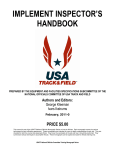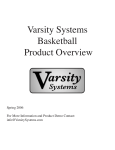Download You will spend most of your time entering information
Transcript
You will spend most of your time entering information on the Set tab. Lineup Type numbers into lineup diagrams Pre-populate lineup from previous set Replay/Re-Serve Record a replay or a The Start button moves the rules and teams onto the Set tab. Lineup Entry Methods Substitutions Lineup button Drag and drop between bench and court positions (begin either place) Double-click bench numbers to enter in floor or service order (per Rules tab) Click on a bench player then click on a position on the court. Player already on court: double click number on the bench and confirm Rally Point Record Points Disabled buttons are “washed out” First Serve Arrow or radio buttons (when you can select) Change Courts To start match, place teams on correct side re-serve Server Verification You can sub in a new server – the number in the bubble updates Injury Captain Tracking Officials’ timers Re-populate the Libero Replacements Drag & drop between libero box and court Double-click blue # in libero box to move to service position Double-click number in replacement box to move onto court court if necessary Undo Add Player Add player to roster or bench Erase the last action Penalty Unnecessary delay Illegal player/server Libero Tracking Warning (yellow card) Libero served “Retired” number cannot participate Penalty (red card) DQ (red & yellow cards) Manual Fix Advanced error correction : change starting lineup, edit subs and libero actions, add and remove points. External Display Scoreboard Score sheet display Time-out Start Time-out clock, and update time-out counts Change Jersey Change # of player’s jersey due to blood or other wardrobe malfunction End of Match Verify score sheet End of Set Save Match file Verify NFHS score sheet Save rule/roster changes Rules Tab Rosters Tab Open a Rule Set (standard rule sets are included) Download or Open Roster Create your customer rule set Welcome Tab - or - Save Rules for future use Enter Team Names Choose a Default Enter Player Numbers (names are optional) Define Warmup Protocol Mark players absent Auto E-mail setup Save Roster (as many as your computer will hold) Print roster with lineup diagrams Backup: Define a memory stick to save actions in case of a computer failure Match Tab Score Sheet Tab Holds score sheet header info View score sheets (starting with most recent set) Open a Match Print Tracking Sheet Clear Match to start a new one Save your match Start Warmups Libero Tab View tracking sheets (starting with most recent set) Print Tracking Sheet Load Last Match to continue the most recent match before VolleyWrite closed Set Tab About Tab (Details on Contact Info Other Side) Link to YouTube videos Help buttons in the top right VolleyWrite’s tabs are listed in their approximate order of use. corner of each tab connect you to the User Manual