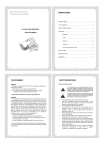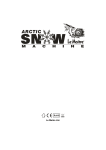Download User Manual
Transcript
Wireless Keypad User’s Manual v1.0 Wireless Keypad Users' Manual This keypad convenient for you to use for the touch screen and fashionable appearance .it can work with alarm system to control the security alarm system by password or RFID card . And it can be connected to the electronic lock system to control the opening or closing of the door by password or RFID card. The pairing method of keypad with alarm system: : ① Connect power to the keypad, and you will see Arm indicator light flash once every second. This is Stand by(Disarm) status, To keep internal back up battery in charge,please turn on the battery switch to ON position. ② To avoid interference, the wireless signal need to be encrypted before pairing with alarm system. Input the operation password. Factory default operation password is “123456”. Press “Enter”, you will see “SET” light on which means it is in the status of setting. Input the 40+XXXX(four numbers) + ENTER and the encryption is finished after the keypad makes a beep,Press “CHIME” to exit. ③ Start to pairing the code with the alarm system (same as the paring with the wireless remote controller). Adjust the alarm host to the pairing code status. Press “ Password+ Arm/Disarm/ Home Arms/ SOS” on the keypad, it will emit pairing signal to the host. Add the RFID to the keypad: In the status of disarm, input the password “123456”+ ENTER, you will see the “SET” light on, which means it is in the status of setting. Input the “201”+ ENTER, then swipe the card on the keypad, the adding is finished after the keypad makes a beep. If more RFID cards need to be added, just repeat the process again. It can add 40 RFID cards to the maximum. Delete the RFID cards: In the status of disarm, input the password “123456”+ENTER, you will see the “SET” light on, which means it is in the status of setting. Input the “211”+ENTER, it will cancel all the RFID card. The RFID cards can not be cancelled one by one through the keypad. If you want to cancel only one RFID cards, you have to cancel all and then pairing the needed RFID cards. Set the time of opening the door: In the status of disarm, input the password “123456”+ ENTER, you will see the “SET” on, which means it is in the status of setting. Input “50” + XX (01-99 seconds can be set) +ENTER. If the time you set to open the door is 20 seconds, the electrical lock will open for 20 seconds and then will close automatically.(The factory default time is 5 seconds to open the door.) Set the mode of opening the door: In the status of disarm, input the password “123456”+ENTER, you will see the “SET” light on which means it is in the status of setting. Input the “51 +1/2 (two modes are optional)” +ENTER. Choosing the model of opening the door. Mode 1: Swipe the RFID card or input the password, and then the door will be opened. Mode 2: Swipe the RFID card first and then input the password, the door will be opened Change the password: For safety, please change the password after the setting and installing. In the status of disarm, input the password “123456”+ ENTER, and then you will see “SET” light on which means it is in the status of setting. Input “30+new password+ ENTER+ new password + ENTER”. Press “CHINME” to quit. At most 6 digit numbers can be set as password. The password should be remembered because it is used to operate the alarm system and open the electrical lock. 1 Wireless Keypad User’s Manual v1.0 Reset Password: If you forget your password, remove the keypad from the wall. At backside of the keypad, you will see Reset button, press the reset button and hold for 3 seconds, it will reset the keypad password to default password “123456”. Daily Operation: Password + Arm : Control the alarm host to arm. Password + Disarm : Control the alarm host to disarm and opening the door. Password + Home Arm : Control the alarm host to arm at home. Password + SOS : Emergent Alarm Password + CHIME : Control the alarm host to be in the CHIME status. Swipe the RFID card: The alarm host disarm. ndicator Light instruction ARM: ①disarm status: flash once per second. ②arm status: be on for long time. ③ home arm: constant transferring from being on and being off per 3 seconds. OPEN: It indicates the status of opening the door. SEND: Sending the signal to alarm host. SET: when it is on it indicate it is in the system setting status. Caution: Controlling the host to arm will cancel the chime status of host Controlling the host to chime will cancel the arm status of host -----------------------------------------------------------------------------------------------------------------------------------------------------------TECHNICAL PARAMETERS Input voltage:DC9-12V AC100-240V Backup Battery:7.2V lithium battery Static current:≤25mA Alarm current:≤30mA RFID Tags Supported:40pcs Alarm indication:LED flashes in Red Radio frequency: 433MHz(±75KHz) Transmitting distance:≤80m (in open area) Battery Standby Time:8 hours (under full power conditions) Operating temperature:-10℃~+50℃ Humidity:≤85 % -----------------------------------------------------------------------------------------------------------------------------------------------------------Wired Port Connection for Magnetic force lock or Electronics lock(Option) Magnetic force lock and Electronic lock. Please make sure which type of lock you have, and select the correct connection Fig 2 for Normal Open: Fig 1 for Normal Close: 2 2 2