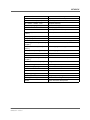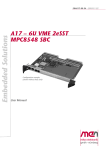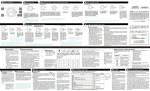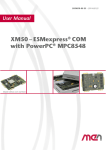Download 20EM09-00 E4 User Manual - Diamond Point International
Transcript
Embedded Solutions
20EM09-00 E4 – 2010-02-01
EM9/EM9A – Embedded
System Modules with
MPC8548
EM9
Configuration example
(shown without heat sink)
EM9A
Configuration example
(shown without heat sink)
User Manual
®
EM9/EM9A – Embedded System Modules with MPC8548
EM9/EM9A – Embedded System Modules with MPC8548
The EM9/EM9A is a complete embedded SBC for use on any carrier board in
different industrial environments. The final application consists of a stand-alone
EM9/EM9A, an EM9/EM9A with an application-specific carrier card and/or with
additional PCI-104 modules (EM9).
The EM9/EM9A is controlled by an integrated PowerPC® MPC8548 or MPC8543
processor (optionally with encryption unit) running at clock frequencies between
800 MHz and 1.5 GHz.
The EM9/EM9A is equipped with soldered DDR2 SDRAM for data and with
NAND Flash for program storage. The EM9 provides front-panel access for three
Gigabit Ethernet channels and one COM port via four RJ45 connectors, while the
EM9A provides access for three Gigabit Ethernet channels and two COM ports via
its I/O connector J3.
Additional functionality such as graphics, touch, CAN bus, protocol converters etc.
can be realized in an FPGA for the needs of the individual application. The
corresponding connectors are available on a carrier board. Application software
dynamically loads the functions of the FPGA.
The EM9/EM9A comes with MENMON™ support. This firmware/BIOS can be
used for bootstrapping operating systems (from disk, Flash or network), for
hardware testing, or for debugging applications without running any operating
system.
The EM9/EM9A is a communication engine ideal for use in embedded applications,
for instance as an embedded Linux server, but also for high-end automation and
robot control under a real-time operating system.
For a first evaluation of the functions of the EM9/EM9A we strongly recommend to
use the EK9 ESM™ starter kit. The kit consists of the standard EM9 module, an
FPGA loaded with additional I/O functions, the carrier card with I/O connectors, an
external PSU, cables, and an adapter for mounting a PCI-104 module.
ESM™ modules consist of the hardware (CPU, chip set, memory, I/O) which is not
fixed to any application-specific function, and an FPGA programmed in VHDL
code, which provides I/O that is also still independent of a specific application.
ESM™ modules are based on PCI. They have two or three system connectors: J1
has a fixed signal assignment, while J2 is variable depending on the final
application-specific configuration of the ESM™ and the carrier board. J2 also feeds
the I/O signals of the functions programmed in the FPGA to the carrier card. Some
ESM™ modules have an additional J3 connector that is used to replace the front I/O
connectors to route the signals to the carrier board or to the backplane of a CPCI or
VME system.
MEN Mikro Elektronik GmbH
20EM09-00 E4 – 2010-02-01
2
Technical Data
Technical Data
EM9
CPU
• PowerPC® PowerQUICC™ III MPC8548, MPC8548E, MPC8543 or
MPC8543E
- 800MHz up to 1.5GHz
- For more information on available standard versions see online data sheet.
- See also Configuration Options.
- e500 PowerPC® core with MMU and double-precision embedded scalar and
vector floating-point APU
- Integrated Northbridge and Southbridge
Memory
• 2x32KB L1 data and instruction cache, 512KB/256KB L2 cache integrated in
MPC8548/MPC8543
• Up to 2GB SDRAM system memory
- Soldered
- DDR2
- Up to 300 MHz memory bus frequency, depending on CPU
• Up to 1GB soldered NAND Flash (and more), FPGA-controlled
• 32MB additional DDR2 SDRAM, FPGA-controlled, e.g. for video data and
NAND Flash firmware
• 16MB boot Flash
• 128KB non-volatile FRAM
• Serial EEPROM 4kbits for factory settings
Mass Storage
• Parallel IDE (PATA)
- One port for hard-disk drives
- Available via I/O connector
- FPGA-controlled
- PIO mode 0 and UDMA mode 5 (UDMA100) support
• Up to 1GB soldered ATA NAND Flash (and more), FPGA-controlled
Graphics
• Available via I/O connector
• FPGA-controlled
• 800 x 600, 60Hz/75Hz, 6-bit RGB
MEN Mikro Elektronik GmbH
20EM09-00 E4 – 2010-02-01
3
Technical Data
I/O
• Three Ethernet channels
- Three 10/100/1000Base-T Ethernet channels with MPC8548/E
- Two 10/100/1000Base-T Ethernet channels with MPC8543/E
- Three RJ45 connectors at front panel
- Six onboard LEDs to signal LAN Link and Activity
• One RS232 UART (COM1)
- One RJ45 connector at front panel
- Data rates up to 115.2kbits/s
- 16-byte transmit/receive buffer
- Handshake lines: CTS, RTS; or: COM2, without any COM handshake lines
• Further I/O depending on FPGA configuration
Front Connections
• Three Ethernet (RJ45)
• One RS232 UART COM1 (RJ45)
FPGA
• Standard factory FPGA configuration:
- Main bus interface
- Interrupt controller, reset controller
- 16Z070_IDEDISK – IDE controller for NAND Flash
- 16Z043_SDRAM – Additional SDRAM controller (32MB DDR2)
- 16Z016_IDE – IDE controller (PIO mode 0 and UDMA mode 5)
- 16Z044_DISP – Display controller (800 x 600, 60Hz/75Hz, 6-bit RGB)
- 16Z031_SPI – SPI touch panel controller
- 16Z125_UART – UART controller (controls COM10..COM12)
- 16Z034_GPIO – GPIO controller (8 I/O lines, system control signals)
• The FPGA offers the possibility to add customized I/O functionality. See FPGA.
PCI Interface
• 32-bit, 33/66-MHz PCI interface at PCI-104 connectors J1 and J2
• Compliant with PCI Specification 2.2
• Support of four external masters
Miscellaneous
• Real-time clock
• Temperature sensor, power supervision and watchdog
Electrical Specifications
• Supply voltage/power consumption:
- +5V (-2%/+5%), 2A typ.
- +3.3V (-2%/+5%), 0.5A typ.
MEN Mikro Elektronik GmbH
20EM09-00 E4 – 2010-02-01
4
Technical Data
Mechanical Specifications
• Dimensions: conforming to ESM™ specification (PCB: 149mm x 71mm),
Type I-S, except height: approx. 1mm higher than standard
• Weight: 108g (w/o heat sink); standard heat sink: 142g
Environmental Specifications
• Temperature range (operation):
- -40..+85°C (screened)
- Airflow: min. 10m³/h
• Temperature range (storage): -40..+85°C
• Relative humidity (operation): max. 95% non-condensing
• Relative humidity (storage): max. 95% non-condensing
• Altitude: -300m to + 3,000m
• Shock: 15g/11ms
• Bump: 10g/16ms
• Vibration (sinusoidal): 1g/10..150Hz
• Conformal coating on request
MTBF
• 245,671h @ 40°C according to IEC/TR 62380 (RDF 2000)
Safety
• PCB manufactured with a flammability rating of 94V-0 by UL recognized manufacturers
EMC
• Tested according to EN 55022 (radio disturbance), IEC1000-4-2 (ESD) and
IEC1000-4-4 (burst)
BIOS
• MENMON™
Software Support
•
•
•
•
•
•
Linux
VxWorks®
QNX®
INTEGRITY® (Green Hills® Software)
OS-9® (on request)
For more information on supported operating system versions and drivers see
online data sheet.
MEN Mikro Elektronik GmbH
20EM09-00 E4 – 2010-02-01
5
Technical Data
EM9A
CPU
• PowerPC® PowerQUICC™ III MPC8548, MPC8548E, MPC8543 or
MPC8543E
- 800MHz up to 1.5GHz
- For more information on available standard versions see online data sheet.
- See also Configuration Options.
- e500 PowerPC® core with MMU and double-precision embedded scalar and
vector floating-point APU
- Integrated Northbridge and Southbridge
Memory
• 2x32KB L1 data and instruction cache, 512KB/256KB L2 cache integrated in
MPC8548/MPC8543
• Up to 2GB SDRAM system memory
- Soldered
- DDR2
- Up to 300 MHz memory bus frequency, depending on CPU
• Up to 1GB soldered NAND Flash, FPGA-controlled
• 32MB additional DDR2 SDRAM, FPGA-controlled, e.g. for video data and
NAND Flash firmware
• 16MB boot Flash
• 128KB non-volatile FRAM
• Serial EEPROM 4kbits for factory settings
Mass Storage
• Parallel IDE (PATA)
- One port for hard-disk drives
- Available via I/O connector J2
- FPGA-controlled
- PIO mode 0 and UDMA mode 5 (UDMA100) support
• Up to 1GB soldered ATA NAND Flash, FPGA-controlled
Graphics
• Available via I/O connector J2
• FPGA-controlled
• 800 x 600, 60Hz/75Hz, 6-bit RGB
I/O
• Three Ethernet channels
- Three 10/100/1000Base-T Ethernet channels with MPC8548/E
- Two 10/100/1000Base-T Ethernet channels with MPC8543/E
- On board-to-board connector J3
MEN Mikro Elektronik GmbH
20EM09-00 E4 – 2010-02-01
6
Technical Data
• Two RS232 UARTs (COM1/COM2)
- On board-to-board connector J3
- Data rates up to 115.2kbits/s
- 16-byte transmit/receive buffer
- Handshake lines: CTS, RTS
• Further I/O depending on FPGA configuration
FPGA
• Standard factory FPGA configuration:
- Main bus interface
- Interrupt controller, reset controller
- 16Z070_IDEDISK – IDE controller for NAND Flash
- 16Z043_SDRAM – Additional SDRAM controller (32MB DDR2)
- 16Z016_IDE – IDE controller (PIO mode 0 and UDMA mode 5)
- 16Z044_DISP – Display controller (800 x 600, 60Hz/75Hz, 6-bit RGB)
- 16Z031_SPI – SPI touch panel controller
- 16Z125_UART – UART controller (controls COM10..COM12)
- 16Z034_GPIO – GPIO controller (8 I/O lines, system control signals)
• The FPGA offers the possibility to add customized I/O functionality. See FPGA.
PCI Interface
• 32-bit, 33/66-MHz PCI interface at PCI-104 connectors J1 and J2
• Compliant with PCI Specification 2.2
• Support of four external masters
Miscellaneous
• Real-time clock
• Temperature sensor, power supervision and watchdog
Electrical Specifications
• Supply voltage/power consumption:
- +5V (-2%/+5%), 2A typ.
- +3.3V (-2%/+5%), 0.5A typ.
Mechanical Specifications
• Dimensions: conforming to ESM™ specification (PCB: 149mm x 71mm),
Type II-N, except height: approx. 1mm higher than standard
• Heat sink is always tailor-made to the customer's needs (no heat sink included in
standard version)
• Weight: 90g (w/o heat sink)
MEN Mikro Elektronik GmbH
20EM09-00 E4 – 2010-02-01
7
Technical Data
Environmental Specifications
• Temperature range (operation):
- -40..+85°C (screened), with appropriate heat sink
- Airflow: min. 10m³/h
• Temperature range (storage): -40..+85°C
• Relative humidity (operation): max. 95% non-condensing
• Relative humidity (storage): max. 95% non-condensing
• Altitude: -300m to + 3,000m
• Shock: 15g/11ms
• Bump: 10g/16ms
• Vibration (sinusoidal): 1g/10..150Hz
• Conformal coating on request
MTBF
• 245,671h @ 40°C according to IEC/TR 62380 (RDF 2000)
Safety
• PCB manufactured with a flammability rating of 94V-0 by UL recognized manufacturers
EMC
• Tested according to EN 55022 (radio disturbance), IEC1000-4-2 (ESD) and
IEC1000-4-4 (burst)
BIOS
• MENMON™
Software Support
•
•
•
•
•
•
Linux
VxWorks®
QNX® (on request)
INTEGRITY® (Green Hills® Software) (on request)
OS-9® (on request)
For more information on supported operating system versions and drivers see
online data sheet.
MEN Mikro Elektronik GmbH
20EM09-00 E4 – 2010-02-01
8
Block Diagram
Block Diagram
EM9
System
SDRAM
DDR2
Boot
Flash
FRAM
EEPROM
I²C
F Front-panel connector
RTC
B Onboard connector
Supervisor
PowerPC®
MPC8548 or
MPC8543
Option
Ethernet
10/100/1000Base-T
F
Ethernet
10/100/1000Base-T
F
Ethernet
10/100/1000Base-T
F
RS232 COM1
F
RS232 COM2
F
Only with
MPC8548
versions!
FPGA
Watchdog
I/O J2
NAND
Flash
B
PCI-104 J1
Additional
SDRAM
DDR2
MEN Mikro Elektronik GmbH
20EM09-00 E4 – 2010-02-01
Carrier Board
I/O
PCI
Bus
9
Block Diagram
EM9A
System
SDRAM
DDR2
Boot
Flash
FRAM
EEPROM
I²C
B Onboard connector
RTC
Option
Supervisor
PowerPC®
MPC8548 or
MPC8543
Ethernet
10/100/1000Base-T
Ethernet
10/100/1000Base-T
Only with MPC8548!
Ethernet
10/100/1000Base-T
J3
RS232 COM1
RS232 COM2
FPGA
Watchdog
I/O J2
NAND
Flash
B
PCI-104 J1
Additional
SDRAM
DDR2
MEN Mikro Elektronik GmbH
20EM09-00 E4 – 2010-02-01
Carrier Board
I/O
PCI
Bus
10
Configuration Options
Configuration Options
CPU
• Several PowerQUICC™ III types with different clock frequencies
• MPC8548 or MPC8548E
- 1 GHz, 1.2 GHz, 1.33 GHz or 1.5 GHz
• MPC8543 or MPC8543E
- 800 MHz or 1 GHz
Memory
• System RAM
- 512 MB, 1 GB or 2 GB
• NAND Flash
- 0 MB up to maximum available
• FRAM
- 0 KB or 128 KB
• Boot Flash
- 8 MB or 16 MB
I/O EM9
• Front Connections
- D-Sub connectors for Ethernet and COM
- LAN1 and LAN2 via one 9-pin D-Sub connector with 10/100Base-T support
- LAN3 and COM1 via one 9-pin D-Sub connector (LAN3 with 10/100Base-T)
• Ethernet
- Only two channels instead of three with MPC8543
• COM2
- Additional COM2 RS232 interface
- COM1 and COM2 sharing front connector
- Both COMs without handshake lines
I/O EM9A
• Ethernet
- Only two channels instead of three with MPC8543
FPGA Type
• Altera® Cyclone® II EP2C20 instead of EP2C35
- 18,752 logic elements
- 239,616 total RAM bits
Thermal Characteristics EM9A
• The ESM™ module's heat sink is always tailor-made to the customer's thermal
requirements.
MEN Mikro Elektronik GmbH
20EM09-00 E4 – 2010-02-01
11
Configuration Options
Power Supply
• Single +5V power supply (instead of +5V and +3.3V)
Mechanical
• EM9: PCI and I/O connectors can also be placed for face-to-face assembly
(ESM™ Type N)
• EM9A: PCI and I/O connectors can also be placed for face-up assembly (ESM™
Type S)
Please note that some of these options may only be available for large volumes.
Please ask our sales staff for more information.
For available standard configurations see online data sheets:
• EM9
• EM9A
MEN Mikro Elektronik GmbH
20EM09-00 E4 – 2010-02-01
12
FPGA
FPGA
Flexible Configuration
• This MEN board offers the possibility to add customized I/O functionality in
FPGA.
• It depends on the board type, pin counts and number of logic elements which IP
cores make sense and/or can be implemented. Please contact MEN for information on feasibility.
• You can find more information on our web page "User I/O in FPGA"
FPGA Capabilities
• FPGA Altera® Cyclone® II EP2C35
- 33,216 logic elements
- 483,840 total RAM bits
• Connection
- Total available pin count: 81 pins
- Functions available via I/O connector J2
• MEN offers a starter kit for a computer-on-module of the same product family
(version with front I/O). The kit includes a suitable carrier board with different
I/O connectors for FPGA signals. An FPGA development package for this hardware kit is also available for download.
MEN Mikro Elektronik GmbH
20EM09-00 E4 – 2010-02-01
13
Product Safety
Product Safety
!
Electrostatic Discharge (ESD)
Computer boards and components contain electrostatic sensitive devices.
Electrostatic discharge (ESD) can damage components. To protect the board and
other components against damage from static electricity, you should follow some
precautions whenever you work on your computer.
• Power down and unplug your computer system when working on the inside.
• Hold components by the edges and try not to touch the IC chips, leads, or circuitry.
• Use a grounded wrist strap before handling computer components.
• Place components on a grounded antistatic pad or on the bag that came with the
component whenever the components are separated from the system.
• Store the board only in its original ESD-protected packaging. Retain the original
packaging in case you need to return the board to MEN for repair.
MEN Mikro Elektronik GmbH
20EM09-00 E4 – 2010-02-01
14
About this Document
About this Document
This user manual describes the hardware functions of the board, connection of
peripheral devices and integration into a system. It also provides additional
information for special applications and configurations of the board.
The manual does not include detailed information on individual components (data
sheets etc.). A list of literature is given in the appendix.
Unless otherwise stated, all information in this manual is valid for the EM9 and
EM9A. For reasons of simplicity, we generally refer to "ESM" in the text.
History
Issue
Comments
Date
E1
First edition
2007-09-10
E2
Chapters on MENMON and board organization
added
2007-10-29
E3
UDMA support added, addition to MENMON
2008-03-20
E4
Description of EM9A added, minor errors corrected 2010-02-01
Conventions
!
italics
bold
monospace
hyperlink
This sign marks important notes or warnings concerning proper functionality of the
product described in this document. You should read them in any case.
Folder, file and function names are printed in italics.
Bold type is used for emphasis.
A monospaced font type is used for hexadecimal numbers, listings, C function
descriptions or wherever appropriate. Hexadecimal numbers are preceded by "0x".
Hyperlinks are printed in blue color.
The globe will show you where hyperlinks lead directly to the Internet, so you can
look for the latest information online.
IRQ#
/IRQ
Signal names followed by "#" or preceded by a slash ("/") indicate that this signal is
either active low or that it becomes active at a falling edge.
in/out
Signal directions in signal mnemonics tables generally refer to the corresponding
board or component, "in" meaning "to the board or component", "out" meaning
"coming from it".
Vertical lines on the outer margin signal technical changes to the previous issue of
the document.
MEN Mikro Elektronik GmbH
20EM09-00 E4 – 2010-02-01
15
About this Document
Legal Information
MEN Mikro Elektronik reserves the right to make changes without further notice to any products herein. MEN makes no
warranty, representation or guarantee regarding the suitability of its products for any particular purpose, nor does MEN assume
any liability arising out of the application or use of any product or circuit, and specifically disclaims any and all liability,
including without limitation consequential or incidental damages.
"Typical" parameters can and do vary in different applications. All operating parameters, including "Typicals" must be
validated for each customer application by customer's technical experts.
MEN does not convey any license under its patent rights nor the rights of others.
Unless agreed otherwise, MEN products are not designed, intended, or authorized for use as components in systems intended
for surgical implant into the body, or other applications intended to support or sustain life, or for any other application in which
the failure of the MEN product could create a situation where personal injury or death may occur. Should Buyer purchase or
use MEN products for any such unintended or unauthorized application, Buyer shall indemnify and hold MEN and its officers,
employees, subsidiaries, affiliates, and distributors harmless against all claims, costs, damages, and expenses, and reasonable
attorney fees arising out of, directly or indirectly, any claim of personal injury or death associated with such unintended or
unauthorized use, even if such claim alleges that MEN was negligent regarding the design or manufacture of the part.
Unless agreed otherwise, the products of MEN Mikro Elektronik are not suited for use in nuclear reactors or for application in
medical appliances used for therapeutical purposes. Application of MEN products in such plants is only possible after the user
has precisely specified the operation environment and after MEN Mikro Elektronik has consequently adapted and released the
product.
ESM™, ESMini™, MDIS™, MDIS4™, MENMON™, M-Module™, M-Modules™, SA-Adapter™, SA-Adapters™,
UBox™, USM™ and the MBIOS logo are trademarks of MEN Mikro Elektronik GmbH. PC-MIP® is a registered trademark
of MEN Micro, Inc. and SBS Technologies, Inc. MEN Mikro Elektronik®, ESMexpress®, MIPIOS® and the MEN logo are
registered trademarks of MEN Mikro Elektronik GmbH.
Altera®, Arria®, Avalon®, Cyclone®, Nios® and Quartus® are registered trademarks of Altera Corp. Freescale™ and
PowerQUICC™ are trademarks of Freescale Semiconductor, Inc. PowerPC® is a registered trademark of IBM Corp. Green
Hills® and INTEGRITY® are registered trademarks of Green Hills Software, Inc. OS-9®, OS-9000® and SoftStax® are
registered trademarks of RadiSys Microware Communications Software Division, Inc. FasTrak™ and Hawk™ are trademarks
of RadiSys Microware Communications Software Division, Inc. RadiSys® is a registered trademark of RadiSys Corporation.
QNX® is a registered trademark of QNX Ltd. Tornado® and VxWorks® are registered trademarks of Wind River Systems,
Inc.
All other products or services mentioned in this publication are identified by the trademarks, service marks, or product names
as designated by the companies who market those products. The trademarks and registered trademarks are held by the
companies producing them. Inquiries concerning such trademarks should be made directly to those companies. All other brand
or product names are trademarks or registered trademarks of their respective holders.
Information in this document has been carefully checked and is believed to be accurate as of the date of publication; however,
no responsibility is assumed for inaccuracies. MEN Mikro Elektronik accepts no liability for consequential or incidental
damages arising from the use of its products and reserves the right to make changes on the products herein without notice to
improve reliability, function or design. MEN Mikro Elektronik does not assume any liability arising out of the application or
use of the products described in this document.
Copyright © 2010 MEN Mikro Elektronik GmbH. All rights reserved.
Please recycle
Germany
MEN Mikro Elektronik GmbH
Neuwieder Straße 5-7
90411 Nuremberg
Phone +49-911-99 33 5-0
Fax +49-911-99 33 5-901
E-mail [email protected]
www.men.de
MEN Mikro Elektronik GmbH
20EM09-00 E4 – 2010-02-01
France
MEN Mikro Elektronik SA
18, rue René Cassin
ZA de la Châtelaine
74240 Gaillard
Phone +33 (0) 450-955-312
Fax +33 (0) 450-955-211
E-mail [email protected]
www.men-france.fr
USA
MEN Micro, Inc.
24 North Main Street
Ambler, PA 19002
Phone (215) 542-9575
Fax (215) 542-9577
E-mail [email protected]
www.menmicro.com
16
Contents
Contents
1 Getting Started . . . . . . . . . . . . . . . . . . . . . . . . . . . . . . . . . . . . . . . . . . . . . . . .
1.1 Map of the Board. . . . . . . . . . . . . . . . . . . . . . . . . . . . . . . . . . . . . . . . .
1.2 Integrating the Board into a System . . . . . . . . . . . . . . . . . . . . . . . . . .
1.3 Installing Operating System Software. . . . . . . . . . . . . . . . . . . . . . . . .
1.4 Installing Driver Software . . . . . . . . . . . . . . . . . . . . . . . . . . . . . . . . . .
22
22
23
24
24
2 Functional Description . . . . . . . . . . . . . . . . . . . . . . . . . . . . . . . . . . . . . . . . . .
2.1 Power Supply. . . . . . . . . . . . . . . . . . . . . . . . . . . . . . . . . . . . . . . . . . . .
2.2 Board Supervision . . . . . . . . . . . . . . . . . . . . . . . . . . . . . . . . . . . . . . . .
2.3 Clock Supply . . . . . . . . . . . . . . . . . . . . . . . . . . . . . . . . . . . . . . . . . . . .
2.4 Real-Time Clock . . . . . . . . . . . . . . . . . . . . . . . . . . . . . . . . . . . . . . . . .
2.5 PowerPC CPU . . . . . . . . . . . . . . . . . . . . . . . . . . . . . . . . . . . . . . . . . . .
2.5.1
General . . . . . . . . . . . . . . . . . . . . . . . . . . . . . . . . . . . . . . . . .
2.5.2
Thermal Considerations . . . . . . . . . . . . . . . . . . . . . . . . . . . .
2.6 Bus Structure . . . . . . . . . . . . . . . . . . . . . . . . . . . . . . . . . . . . . . . . . . . .
2.6.1
Host-to-PCI Bridge . . . . . . . . . . . . . . . . . . . . . . . . . . . . . . . .
2.6.2
Local PCI Bus . . . . . . . . . . . . . . . . . . . . . . . . . . . . . . . . . . . .
2.7 Memory . . . . . . . . . . . . . . . . . . . . . . . . . . . . . . . . . . . . . . . . . . . . . . . .
2.7.1
DRAM System Memory . . . . . . . . . . . . . . . . . . . . . . . . . . . .
2.7.2
Boot Flash . . . . . . . . . . . . . . . . . . . . . . . . . . . . . . . . . . . . . . .
2.7.3
NAND Flash . . . . . . . . . . . . . . . . . . . . . . . . . . . . . . . . . . . . .
2.7.4
FRAM . . . . . . . . . . . . . . . . . . . . . . . . . . . . . . . . . . . . . . . . . .
2.7.5
Additional SDRAM . . . . . . . . . . . . . . . . . . . . . . . . . . . . . . .
2.7.6
EEPROM. . . . . . . . . . . . . . . . . . . . . . . . . . . . . . . . . . . . . . . .
2.8 Ethernet Interfaces. . . . . . . . . . . . . . . . . . . . . . . . . . . . . . . . . . . . . . . .
2.8.1
Connection . . . . . . . . . . . . . . . . . . . . . . . . . . . . . . . . . . . . . .
2.8.2
General . . . . . . . . . . . . . . . . . . . . . . . . . . . . . . . . . . . . . . . . .
2.8.3
10Base-T . . . . . . . . . . . . . . . . . . . . . . . . . . . . . . . . . . . . . . . .
2.8.4
100Base-T . . . . . . . . . . . . . . . . . . . . . . . . . . . . . . . . . . . . . . .
2.8.5
1000Base-T . . . . . . . . . . . . . . . . . . . . . . . . . . . . . . . . . . . . . .
2.9 UART Interfaces . . . . . . . . . . . . . . . . . . . . . . . . . . . . . . . . . . . . . . . . .
2.10 I/O Connector J3 (EM9A) . . . . . . . . . . . . . . . . . . . . . . . . . . . . . . . . . .
2.11 I/O Connector J2 . . . . . . . . . . . . . . . . . . . . . . . . . . . . . . . . . . . . . . . . .
2.12 PCI-104 Interface J1 . . . . . . . . . . . . . . . . . . . . . . . . . . . . . . . . . . . . . .
25
25
25
25
25
26
26
26
27
27
27
28
28
28
28
28
28
28
29
29
31
31
31
32
33
35
36
42
3 FPGA . . . . . . . . . . . . . . . . . . . . . . . . . . . . . . . . . . . . . . . . . . . . . . . . . . . . . . . .
3.1 General . . . . . . . . . . . . . . . . . . . . . . . . . . . . . . . . . . . . . . . . . . . . . . . .
3.2 Standard Factory FPGA Configuration . . . . . . . . . . . . . . . . . . . . . . . .
3.2.1
IP Cores. . . . . . . . . . . . . . . . . . . . . . . . . . . . . . . . . . . . . . . . .
3.2.2
FPGA Configuration Table . . . . . . . . . . . . . . . . . . . . . . . . . .
44
44
45
45
45
MEN Mikro Elektronik GmbH
20EM09-00 E4 – 2010-02-01
17
Contents
4 MENMON . . . . . . . . . . . . . . . . . . . . . . . . . . . . . . . . . . . . . . . . . . . . . . . . . . . .
4.1 General . . . . . . . . . . . . . . . . . . . . . . . . . . . . . . . . . . . . . . . . . . . . . . . .
4.1.1
State Diagram . . . . . . . . . . . . . . . . . . . . . . . . . . . . . . . . . . . .
4.2 Interacting with MENMON . . . . . . . . . . . . . . . . . . . . . . . . . . . . . . . .
4.2.1
Entering the Setup Menu/Command Line . . . . . . . . . . . . . .
4.3 Configuring MENMON for Automatic Boot . . . . . . . . . . . . . . . . . . .
4.4 Calibrating the Touch Screen . . . . . . . . . . . . . . . . . . . . . . . . . . . . . . .
4.5 Updating Boot Flash, NAND Flash, SDRAM and EEPROM. . . . . . .
4.5.1
Update via the Serial Console using SERDL . . . . . . . . . . . .
4.5.2
Update from Network using NDL. . . . . . . . . . . . . . . . . . . . .
4.5.3
Update via Program Update Menu . . . . . . . . . . . . . . . . . . . .
4.5.4
Automatic Update Check . . . . . . . . . . . . . . . . . . . . . . . . . . .
4.5.5
Updating MENMON Code . . . . . . . . . . . . . . . . . . . . . . . . . .
4.6 Diagnostic Tests. . . . . . . . . . . . . . . . . . . . . . . . . . . . . . . . . . . . . . . . . .
4.6.1
Ethernet . . . . . . . . . . . . . . . . . . . . . . . . . . . . . . . . . . . . . . . . .
4.6.2
SDRAM and FRAM . . . . . . . . . . . . . . . . . . . . . . . . . . . . . . .
4.6.3
FPGA . . . . . . . . . . . . . . . . . . . . . . . . . . . . . . . . . . . . . . . . . .
4.6.4
EEPROM. . . . . . . . . . . . . . . . . . . . . . . . . . . . . . . . . . . . . . . .
4.6.5
IDE/NAND Flash . . . . . . . . . . . . . . . . . . . . . . . . . . . . . . . . .
4.6.6
COM1/COM2 . . . . . . . . . . . . . . . . . . . . . . . . . . . . . . . . . . . .
4.6.7
Touch. . . . . . . . . . . . . . . . . . . . . . . . . . . . . . . . . . . . . . . . . . .
4.6.8
RTC . . . . . . . . . . . . . . . . . . . . . . . . . . . . . . . . . . . . . . . . . . . .
4.7 MENMON Configuration and Organization . . . . . . . . . . . . . . . . . . . .
4.7.1
Consoles . . . . . . . . . . . . . . . . . . . . . . . . . . . . . . . . . . . . . . . .
4.7.2
Video Modes . . . . . . . . . . . . . . . . . . . . . . . . . . . . . . . . . . . . .
4.7.3
Abort Pin . . . . . . . . . . . . . . . . . . . . . . . . . . . . . . . . . . . . . . . .
4.7.4
MENMON Memory Map . . . . . . . . . . . . . . . . . . . . . . . . . . .
4.7.5
MENMON BIOS Logical Units . . . . . . . . . . . . . . . . . . . . . .
4.7.6
System Parameters . . . . . . . . . . . . . . . . . . . . . . . . . . . . . . . .
4.8 MENMON Commands . . . . . . . . . . . . . . . . . . . . . . . . . . . . . . . . . . . .
46
46
47
49
49
50
50
51
51
51
52
52
53
54
54
55
56
56
57
57
58
58
59
59
59
60
61
62
63
69
5 Organization of the Board . . . . . . . . . . . . . . . . . . . . . . . . . . . . . . . . . . . . . . .
5.1 Memory Mappings . . . . . . . . . . . . . . . . . . . . . . . . . . . . . . . . . . . . . . .
5.2 Interrupt Handling . . . . . . . . . . . . . . . . . . . . . . . . . . . . . . . . . . . . . . . .
5.3 SMB Devices . . . . . . . . . . . . . . . . . . . . . . . . . . . . . . . . . . . . . . . . . . . .
5.4 PCI Devices on Bus 0 . . . . . . . . . . . . . . . . . . . . . . . . . . . . . . . . . . . . .
71
71
72
73
73
6 Appendix . . . . . . . . . . . . . . . . . . . . . . . . . . . . . . . . . . . . . . . . . . . . . . . . . . . . . 74
6.1 Literature and Web Resources . . . . . . . . . . . . . . . . . . . . . . . . . . . . . . . 74
6.1.1
PowerPC . . . . . . . . . . . . . . . . . . . . . . . . . . . . . . . . . . . . . . . . 74
6.1.2
PCI-104 . . . . . . . . . . . . . . . . . . . . . . . . . . . . . . . . . . . . . . . . . 74
6.1.3
Ethernet . . . . . . . . . . . . . . . . . . . . . . . . . . . . . . . . . . . . . . . . . 74
6.1.4
EIDE . . . . . . . . . . . . . . . . . . . . . . . . . . . . . . . . . . . . . . . . . . . 74
6.2 Finding out the Board’s Article Number, Revision and Serial Number75
MEN Mikro Elektronik GmbH
20EM09-00 E4 – 2010-02-01
18
Figures
Figure 1.
Figure 2.
Figure 3.
Figure 4.
Figure 5.
Figure 6.
Figure 7.
MEN Mikro Elektronik GmbH
20EM09-00 E4 – 2010-02-01
Map of the board – EM9 – top view. . . . . . . . . . . . . . . . . . . . . . . . . . .
Map of the board – EM9A – top view . . . . . . . . . . . . . . . . . . . . . . . . .
FPGA – Block diagram (exemplary) . . . . . . . . . . . . . . . . . . . . . . . . . .
MENMON – State diagram, Degraded Mode/Full Mode . . . . . . . . . .
MENMON – State diagram, main state . . . . . . . . . . . . . . . . . . . . . . . .
MENMON – Position of abort pins on debug connector . . . . . . . . . . .
Labels giving the board’s article number, revision and serial number.
22
22
44
47
48
60
75
19
Tables
Table 1.
Table 2.
Table 3.
Table 4.
Table 5.
Table 6.
Table 7.
Table 8.
Table 9.
Table 10.
Table 11.
Table 12.
Table 13.
Table 14.
Table 15.
Table 16.
Table 17.
Table 18.
Table 19.
Table 20.
Table 21.
Table 22.
Table 23.
Table 24.
Table 25.
Table 26.
Table 27.
Table 28.
Table 29.
Table 30.
Table 31.
Table 32.
Table 33.
Table 34.
MEN Mikro Elektronik GmbH
20EM09-00 E4 – 2010-02-01
Processor core options on EM9/EM9A . . . . . . . . . . . . . . . . . . . . . . . . 26
Signal mnemonics of Ethernet interface. . . . . . . . . . . . . . . . . . . . . . . . 29
Pin assignment and status LEDs of RJ45 Ethernet connectors (LAN1..3)
(EM9) . . . . . . . . . . . . . . . . . . . . . . . . . . . . . . . . . . . . . . . . . . . . . . . . . . 30
Pin assignment of 9-pin D-Sub Ethernet plug connector (LAN1..2)
(EM9) . . . . . . . . . . . . . . . . . . . . . . . . . . . . . . . . . . . . . . . . . . . . . . . . . . 30
Pin assignment of 9-pin D-Sub Ethernet plug connector (LAN3/COM1)
(EM9) . . . . . . . . . . . . . . . . . . . . . . . . . . . . . . . . . . . . . . . . . . . . . . . . . . 31
Signal mnemonics of UART interfaces . . . . . . . . . . . . . . . . . . . . . . . . 33
Pin assignment of RJ45 UART connector (EM9) . . . . . . . . . . . . . . . . 33
Pin assignment of 9-pin D-Sub COM1/LAN3 plug connector (EM9). 34
Pin assignment of onboard I/O connector J3 (EM9A) . . . . . . . . . . . . . 35
Signal mnemonics of onboard I/O connector J3 (EM9A) . . . . . . . . . . 35
Pin assignment of I/O connector J2 – general pinout. . . . . . . . . . . . . . 37
Signal mnemonics of I/O connector J2 – general pinout . . . . . . . . . . . 38
Pin assignment of I/O connector J2 – factory standard FPGA
configuration. . . . . . . . . . . . . . . . . . . . . . . . . . . . . . . . . . . . . . . . . . . . . 39
Signal mnemonics of I/O connector J2 – factory standard FPGA
configuration. . . . . . . . . . . . . . . . . . . . . . . . . . . . . . . . . . . . . . . . . . . . . 40
Pin assignment of PCI J1 . . . . . . . . . . . . . . . . . . . . . . . . . . . . . . . . . . . 43
FPGA – Factory standard configuration table for ESM . . . . . . . . . . . . 45
MENMON – Program update files and locations . . . . . . . . . . . . . . . . 51
MENMON – Diagnostic tests: Ethernet. . . . . . . . . . . . . . . . . . . . . . . . 54
MENMON – Diagnostic tests: SDRAM and FRAM . . . . . . . . . . . . . . 55
MENMON – Diagnostic tests: FPGA . . . . . . . . . . . . . . . . . . . . . . . . . 56
MENMON – Diagnostic tests: EEPROM . . . . . . . . . . . . . . . . . . . . . . 56
MENMON – Diagnostic tests: IDE/NAND Flash . . . . . . . . . . . . . . . . 57
MENMON – Diagnostic tests: COM1/COM2 . . . . . . . . . . . . . . . . . . . 57
MENMON – Diagnostic tests: touch . . . . . . . . . . . . . . . . . . . . . . . . . . 58
MENMON – Diagnostic tests: RTC. . . . . . . . . . . . . . . . . . . . . . . . . . . 58
MENMON – System parameters for console selection and
configuration. . . . . . . . . . . . . . . . . . . . . . . . . . . . . . . . . . . . . . . . . . . . . 59
MENMON – Address map (full-featured mode) . . . . . . . . . . . . . . . . . 61
MENMON – Boot Flash memory map . . . . . . . . . . . . . . . . . . . . . . . . 61
MENMON – Controller Logical Units (CLUNs). . . . . . . . . . . . . . . . . 62
MENMON – Device Logical Units (DLUNs) . . . . . . . . . . . . . . . . . . . 62
MENMON – ESM system parameters – Autodetected parameters . . . 63
MENMON – ESM system parameters – Production data . . . . . . . . . . 64
MENMON – ESM system parameters – MENMON persistent
parameters. . . . . . . . . . . . . . . . . . . . . . . . . . . . . . . . . . . . . . . . . . . . . . . 65
MENMON – ESM system parameters – VxWorks bootline
parameters. . . . . . . . . . . . . . . . . . . . . . . . . . . . . . . . . . . . . . . . . . . . . . . 67
20
Table 35.
Table 36.
Table 37.
Table 38.
Table 39.
Table 40.
Table 41.
Table 42.
MEN Mikro Elektronik GmbH
20EM09-00 E4 – 2010-02-01
MENMON – Reset causes through system parameter rststat. . . . . . . .
MENMON – Command reference . . . . . . . . . . . . . . . . . . . . . . . . . . . .
Memory map – processor view . . . . . . . . . . . . . . . . . . . . . . . . . . . . . .
Address mapping for PCI . . . . . . . . . . . . . . . . . . . . . . . . . . . . . . . . . . .
Dedicated interrupt line assignment . . . . . . . . . . . . . . . . . . . . . . . . . . .
Interrupt numbering assigned by MENMON. . . . . . . . . . . . . . . . . . . .
SMB devices. . . . . . . . . . . . . . . . . . . . . . . . . . . . . . . . . . . . . . . . . . . . .
PCI devices on bus 0 . . . . . . . . . . . . . . . . . . . . . . . . . . . . . . . . . . . . . .
68
69
71
71
72
72
73
73
21
Getting Started
1
Getting Started
This chapter will give an overview of the board and some hints for first installation
in a system as a "check list".
1.1
Map of the Board
Figure 1. Map of the board – EM9 – top view
COM1
**COM2
A1
A1
J2 – I/O
J1 – PCI-104
A1
A1
J1 – PCI-104
LAN2
J2 – I/O
Heat Sink
*LAN3
PowerQUICC III
FPGA
LAN1
* Connector LAN3 is only assembled on board versions with MPC 8548(E).
** COM2 is available as an option.
Figure 2. Map of the board – EM9A – top view
Heat Sink
A16
COM1
COM2
J3
I/O
LAN1
LAN2
LAN3*
PowerQUICC III
FPGA
* LAN3 is only available on board versions with MPC8548(E).
MEN Mikro Elektronik GmbH
20EM09-00 E4 – 2010-02-01
22
Getting Started
1.2
Integrating the Board into a System
You can use the following check list when installing the board in a system for the
first time and with minimum configuration.
!
The board is completely trimmed on delivery.
; Power-down the system.
; Install the ESM on your carrier card.
; Insert the assembly into your system.
; Connect a terminal to the standard RS232 interface COM1.
; Set your terminal to the following protocol:
-
9600 baud data transmission rate
8 data bits
1 stop bit
No parity
; Power-up the system.
; The terminal displays a message similar to the following:
___________________ Secondary MENMON for MEN EM9 Family 0.21 ________________
|
|
|
(c) 2007 - 2007 MEN Mikro Elektronik GmbH Nuremberg
|
|
MENMON 2nd Edition, Created Oct 12 2007
11:35:09
|
|_____________________________________________________________________________|
|
CPU Board: EM09-00
|
CPU: MPC8548E
|
|Serial Number: 24
|
CPU/MEM Clk:
1386 / 198 MHz
|
| HW Revision: 00.02.01
|
CCB/LBC Clk:
396 / 50 MHz
|
|
|
PCI: 32 Bit / 33 MHz
|
|
DDR2 SDRAM: 512 MB ECC off 3.0/3/8|
FRAM:
0 kB
|
|
Produced:
|
FLASH:
16 MB
|
| Last repair:
|
Reset Cause: Power On
|
|_____________________________________________________________________________|
| Carrier Board: EC01-11, Rev 01.02.00, Serial 736
|
\___________________________________________________________________________/
Setting speed of NETIF 0 to AUTO
Setting speed of NETIF 1 to AUTO
Setting speed of NETIF 2 to AUTO
press 'ESC' for MENMON, 's' for setup
Test SDRAM
: OK
Test FPGA
: OK
Test ETHER0
: OK
Test ETHER1
: OK
Test ETHER2
: OK
Test EEPROM
: OK
Test RTC
: OK
Test IDE0-NAND
: OK
Test TOUCH
: OK
NOW AUTOEXECUTING: BO
No default start address configured. Stop.
Setup network interface CLUN 0x02, 00:c0:3a:62:00:18 AUTO
Searching for server (BOOTP) in background
Telnet daemon started on port 23
HTTP daemon started on port 80
MenMon>
MEN Mikro Elektronik GmbH
20EM09-00 E4 – 2010-02-01
23
Getting Started
; Now you can use the MENMON BIOS/firmware (see detailed description in
Chapter 4 MENMON on page 46).
; Observe the installation instructions for the respective software.
1.3
Installing Operating System Software
The board supports Linux, VxWorks, QNX, and INTEGRITY.
!
By standard, no operating system is installed on the board. Please refer to the
operating system installation documentation on how to install the software!
You can find any software available on MEN’s website:
» EM9
» EM9A
1.4
Installing Driver Software
For a detailed description on how to install driver software please refer to the
respective documentation.
You can find any driver software available on MEN’s website:
» EM9
» EM9A
MEN Mikro Elektronik GmbH
20EM09-00 E4 – 2010-02-01
24
Functional Description
2
Functional Description
The following describes the individual functions of the board and their
configuration on the board. There is no detailed description of the individual
controller chips and the CPU. They can be obtained from the data sheets or data
books of the semiconductor manufacturer concerned (Chapter 6.1 Literature and
Web Resources on page 74).
2.1
Power Supply
The board is supplied with +5V and ±3.3V via PCI-104 connectors J1/J2.
The onboard power supply generates the 1.1V core voltage for the CPU, 1.8V for
memory, 2.5V for Ethernet, and the 1.2V core voltage for the FPGA.
2.2
Board Supervision
The board features a temperature sensor and voltage monitor.
The temperature sensor and voltage monitor cause a reset when the temperature
reaches a critical point or the voltages are not in the specified range.
A voltage monitor supervises 5V, 3.3V, 2.5V, 1.8V, 1.2V and 1.1V and holds the
CPU in reset condition until all supply voltages are within their nominal values. In
addition this device contains a watchdog that must be triggered. The watchdog
timeout switches automatically from 56 s after reset to 1.6 s after the first trigger
pulse. This allows a longer watchdog timeout period during the start-up phase.
After power-up the CPU loads the FPGA. The configuration file depends on the
application. After configuration the FPGA serves the external hardware watchdog
without further action by the CPU. If there is any problem loading the FPGA, the
external watchdog causes a reset.
An additional watchdog is implemented in the FPGA.
2.3
Clock Supply
The CPU is supplied with one copy of the onboard PCI clocks. This is internally
multiplied to generate the core clock and the memory clock.
By default the ESM runs at 66 MHz (PCI), 266 MHz (SDRAM memory) and
1.33 GHz (core).
2.4
Real-Time Clock
The board includes an RA8581 real-time clock. Interrupt generation of the RTC is
not supported. For data retention during power off the RTC must be supplied with
3.3V from an external battery via J2 pin +3.3V_STBY (B30).
A control flag indicates a back-up power fail condition. In this case the contents of
the RTC cannot be expected to be valid. A message will be displayed on the
MENMON console in this case.
MEN Mikro Elektronik GmbH
20EM09-00 E4 – 2010-02-01
25
Functional Description
2.5
PowerPC CPU
The board is equipped with the MPC8548 or MPC8543 processor, which includes a
32-bit PowerPC e500 core, the integrated host-to-PCI bridge, Ethernet controllers
and UARTs.
2.5.1
General
The MPC8548/3 family of processors integrates an e500v2 processor core built on
Power Architecture technology with system logic required for networking,
telecommunications, and wireless infrastructure applications. The MPC8548/3 is a
member of the PowerQUICC III family of devices that combine system-level
support for industry-standard interfaces with processors that implement the
embedded category of the Power Architecture technology.
The MPC8548/3 offers a double-precision floating-point auxiliary processing unit
(APU), up to 512 KB of level-2 cache, up to four integrated 10/100/1Gbits/s
enhanced three-speed Ethernet controllers with TCP/IP acceleration and
classification capabilities, a DDR/DDR2 SDRAM memory controller, a
programmable interrupt controller, two I²C controllers, a four-channel DMA
controller, a general-purpose I/O port, and dual universal asynchronous receiver/
transmitters (DUART).
The MPC8548/3 is available with (MPC8548/3E) or without an integrated security
engine with XOR acceleration.
Table 1. Processor core options on EM9/EM9A
Processor Type
Core Frequency
L2 Cache
Encryption Unit
Ethernet Ports
MPC8548
1 GHz, 1.2 GHz, 1.33 GHz or
1.5 GHz
512 KB
No
3
MPC8548E
1 GHz, 1.2 GHz, 1.33 GHz or
1.5 GHz
512 KB
Yes
3
MPC8543
800 MHz or 1 GHz
256 KB
No
2
MPC8543E
800 MHz or 1 GHz
256 KB
Yes
2
2.5.2
Thermal Considerations
The CPU generates around 8 W of power dissipation when operated at 1.33 GHz.
To meet thermal requirements a suitable heat sink must be attached to the CPU and
sufficient airflow must be provided.
MEN provides suitable heat sinks to meet thermal requirements for different board
versions and ESM carrier cards.
!
Please note that if you use any other heat sink than that supplied by MEN, or no heat
sink at all, warranty on functionality and reliability of the ESM may cease. If you
have any questions or problems regarding thermal behavior, please contact MEN.
MEN Mikro Elektronik GmbH
20EM09-00 E4 – 2010-02-01
26
Functional Description
2.6
Bus Structure
2.6.1
Host-to-PCI Bridge
The integrated host-to-PCI bridge is used as host bridge and memory controller for
the PowerPC processor. All transactions of the PowerPC to the PCI bus are
controlled by the host bridge. The FRAM and boot Flash are connected to the local
memory bus of the integrated host-to-PCI bridge.
The PCI interface is PCI bus Rev. 2.2 compliant and supports all bus commands and
transactions. Master and target operations are possible. Only big-endian operation is
supported.
2.6.2
Local PCI Bus
The local PCI bus is controlled by the integrated host-to-PCI bridge. It runs at 66/
33 MHz.
The I/O voltage is fixed to 3.3V. The data width is 32 bits.
The FPGA is connected to the local PCI bus.
MEN Mikro Elektronik GmbH
20EM09-00 E4 – 2010-02-01
27
Functional Description
2.7
Memory
2.7.1
DRAM System Memory
The board provides up to 2 GB onboard, soldered DDR2 (double data rate) SDRAM
on eight memory components. The memory bus is 8 bits wide and operates at up to
300 MHz (physical), depending on the processor type.
2.7.2
Boot Flash
The board has 16 MB of onboard Flash. It is controlled by the CPU.
Flash memory contains the boot software for the MENMON/operating system
bootstrapper and application software. The MENMON sectors are softwareprotected against illegal write transactions through a password in the serial
download function of MENMON (cf. Chapter 4.5.1 Update via the Serial Console
using SERDL on page 51).
2.7.3
NAND Flash
The board includes up to 1 GB soldered NAND Flash memory controlled by the
FPGA. The data bus is 8 bits wide.
MEN's NAND-ATA controller provides wear leveling without user interaction.
Using the NAND-ATA controller the NAND Flash is seen as an ATA disk.
NAND Flash provides 100,000 erase cycles minimum and 10 years data retention.
See also Chapter 4.5 Updating Boot Flash, NAND Flash, SDRAM and EEPROM on
page 51.
2.7.4
FRAM
The board has 128 KB non-volatile FRAM memory connected to the local bus of
the CPU.
The FRAM does not need a back-up voltage for data retention.
2.7.5
Additional SDRAM
The board can be supplied with up to 32 MB additional DDR2 SDRAM. It is
controlled by the FPGA and a part of it is used for the NAND Flash firmware. It can
also be used for graphics, for instance.
2.7.6
EEPROM
The board has a 4-kbit serial EEPROM for factory data, MENMON parameters and
for the VxWorks bootline.
MEN Mikro Elektronik GmbH
20EM09-00 E4 – 2010-02-01
28
Functional Description
2.8
Ethernet Interfaces
The ESM has three Ethernet interfaces. All the channels are controlled by the CPU,
LAN1 to LAN3. They support up to 1000 Mbits/s and full-duplex operation. Board
versions with the MPC8543(E) processor only have two Ethernet channels.
!
The unique MAC address is set at the factory and should not be changed. Any
attempt to change this address may create node or bus contention and thereby render
the board inoperable. The MAC addresses on the ESMs are as follows:
EM9
• LAN1:
• LAN2:
• LAN3:
0x 00 C0 3A 62 xx xx
0x 00 C0 3A 63 xx xx
0x 00 C0 3A 64 xx xx
where "00 C0 3A" is the MEN vendor code, "62", "63" and "64" are the MEN
channel-related codes, and "xx xx" is the hexadecimal serial number of the product,
which depends on your board, e. g. "... 00 2A" for serial number "000042".
EM9A
• LAN1:
• LAN2:
• LAN3:
0x 00 C0 3A 9E 1x xx
0x 00 C0 3A 9E 2x xx
0x 00 C0 3A 9E 3x xx
where "00 C0 3A" is the MEN vendor code, and "9E 1", "9E 2", and "9E 3" are
the MEN channel-related codes, and "x xx" is the hexadecimal serial number of the
product, which depends on your board, e. g. "... 0 2A" for serial number "000042".
(See also Chapter 6.2 Finding out the Board’s Article Number, Revision and Serial
Number on page 75.)
2.8.1
Connection
On EM9, three standard RJ45 connectors or two D-Sub connectors are available at
the front panel for connection to network environments. Two status LEDs for each
connector are accommodated on the bottom side of the PCB, right next to the
connectors, so as to be visible at the front.
EM9A has no front connectors. The Ethernet signals are available on the J3 I/O
connector.
The pin assignments correspond to the Ethernet specification IEEE802.3.
Table 2. Signal mnemonics of Ethernet interface
Signal
Function
BI_Dx+/-
in/out
Differential pairs of data lines for 1000Base-T
RX+/-
in
Differential pair of receive data lines for 10/100Base-T
TX+/-
out
Differential pair of transmit data lines for 10/100Base-T
MEN Mikro Elektronik GmbH
20EM09-00 E4 – 2010-02-01
Direction
29
Functional Description
Connection via RJ45 Connectors (EM9)
Connector types:
• Modular 8/8-pin mounting jack according to FCC68
• Mating connector:
Modular 8/8-pin plug according to FCC68
Table 3. Pin assignment and status LEDs of RJ45 Ethernet connectors (LAN1..3)
(EM9)
1000Base-T 10/100Base-T
Lights up whenever there is
receive activity
A
1
Lights up as soon as a
1000-Gbit link is established
8
L
1
BI_DA+
TX+
2
BI_DA-
TX-
3
BI_DB+
RX+
4
BI_DC+
-
5
BI_DC-
-
6
BI_DB-
RX-
7
BI_DD+
-
8
BI_DD-
-
Connection via 9-pin D-Sub Connectors (EM9)
!
D-Sub connectors can be implemented as an option. In this case, only 10Base-T
and 100Base-TX are supported, no Gigabit Ethernet connection. In addition, the
D-Sub connector for LAN3 replaces not only the LAN3 RJ45 but also the COM1
RJ45 connector. These two interfaces are routed to one D-Sub connector.
Connector types:
• 9-pin D-Sub plug according to DIN41652/MIL-C-24308, with thread bolt UNC
4-40
• Mating connector:
9-pin D-Sub receptacle according to DIN41652/MIL-C-24308, available for ribbon cable (insulation piercing connection), hand-soldering connection or crimp
connection
Table 4. Pin assignment of 9-pin D-Sub Ethernet plug connector (LAN1..2) (EM9)
6
9
MEN Mikro Elektronik GmbH
20EM09-00 E4 – 2010-02-01
1
5
1
LAN1_TX+
6
LAN1_TX-
2
LAN2_TX+
7
LAN2_TX-
3
-
8
LAN2_RX-
4
LAN2_RX+
9
LAN1_RX-
5
LAN1_RX+
30
Functional Description
Table 5. Pin assignment of 9-pin D-Sub Ethernet plug connector (LAN3/COM1)
(EM9)
6
9
1
5
1
LAN3_TX+
6
LAN3_TX-
2
COM1_RXD
7
COM1_RTS#
3
COM1_TXD
8
COM1_CTS#
4
LAN3_RX+
9
LAN3_RX-
5
GND
Connection via J3 Onboard I/O Connector (EM9A)
See Chapter 2.10 I/O Connector J3 (EM9A) on page 35.
2.8.2
General
Ethernet is a local-area network (LAN) protocol that uses a bus or star topology and
supports data transfer rates of 100 Mbits/s and more. The Ethernet specification
served as the basis for the IEEE 802.3 standard, which specifies the physical and
lower software layers. Ethernet is one of the most widely implemented LAN
standards.
Ethernet networks provide high-speed data exchange in areas that require
economical connection to a local communication medium carrying bursty traffic at
high-peak data rates.
A classic Ethernet system consists of a backbone cable and connecting hardware
(e.g. transceivers), which links the controllers of the individual stations via
transceiver (transmitter-receiver) cables to this backbone cable and thus permits
communication between the stations.
2.8.3
10Base-T
10Base-T is one of several adaptations of the Ethernet (IEEE 802.3) standard for
Local Area Networks (LANs). The 10Base-T standard (also called Twisted Pair
Ethernet) uses a twisted-pair cable with maximum lengths of 100 meters. The cable
is thinner and more flexible than the coaxial cable used for the 10Base-2 or
10Base-5 standards. Since it is also cheaper, it is the preferable solution for costsensitive applications.
Cables in the 10Base-T system connect with RJ45 connectors. A star topology is
common with 12 or more computers connected directly to a hub or concentrator.
The 10Base-T system operates at 10 Mbits/s and uses baseband transmission methods.
2.8.4
100Base-T
The 100Base-T networking standard supports data transfer rates up to 100 Mbits/s.
100Base-T is actually based on the older Ethernet standard. Because it is 10 times
faster than Ethernet, it is often referred to as Fast Ethernet. Officially, the 100Base-T
standard is IEEE 802.3u.
There are several different cabling schemes that can be used with 100Base-T, e.g.
100Base-TX, with two pairs of high-quality twisted-pair wires.
MEN Mikro Elektronik GmbH
20EM09-00 E4 – 2010-02-01
31
Functional Description
2.8.5
1000Base-T
1000Base-T is a specification for Gigabit Ethernet over copper wire (IEEE
802.3ab). The standard defines 1 Gbit/s data transfer over distances of up to 100
meters using four pairs of CAT-5 balanced copper cabling and a 5-level coding
scheme.
Because many companies already use CAT-5 cabling, 1000Base-T can be easily
implemented.
Other 1000Base-T benefits include compatibility with existing network protocols
(i.e. IP, IPX, AppleTalk), existing applications, Network Operating Systems,
network management platforms and applications.
MEN Mikro Elektronik GmbH
20EM09-00 E4 – 2010-02-01
32
Functional Description
2.9
UART Interfaces
COM1/COM2 are standard RS232 interfaces. On EM9A they are both led to the J3
onboard I/O connector. On EM9, by standard, only COM1 is available via an RJ45
or D-Sub connector at the front panel. As an option, the CTS/RTS handshaking
signals can be replaced by the RXD/TXD signals of COM2.
COM1 is controlled by the MPC854X UART 0, COM2 is controlled by the
MPC854X UART 1.
Table 6. Signal mnemonics of UART interfaces
Signal
Direction
Function
CTS#
in
Clear to send
GND
-
Ground
RTS#
out
Request to send
RXD
in
Receive data
TXD
out
Transmit data
Connection via RJ45 Connector (EM9)
Connector types:
• Modular 8/8-pin mounting jack according to FCC68
• Mating connector:
Modular 8/8-pin plug according to FCC68
Table 7. Pin assignment of RJ45 UART connector (EM9)
1
Standard version: COM1
Option: with COM2
1
-
-
2
-
-
3
-
-
4
GND
GND
5
RXD1
RXD1
6
TXD1
TXD1
7
CTS1#
RXD2
8
RTS1#
TXD2
8
MEN Mikro Elektronik GmbH
20EM09-00 E4 – 2010-02-01
33
Functional Description
Connection via 9-pin D-Sub Connector (EM9)
A D-Sub connector can be implemented as an option. This connector replaces not
only the COM1 RJ45 but also the LAN3 RJ45 connector. These two interfaces are
routed to one D-Sub connector.
!
Connector types:
• 9-pin D-Sub plug according to DIN41652/MIL-C-24308, with thread bolt UNC
4-40
• Mating connector:
9-pin D-Sub receptacle according to DIN41652/MIL-C-24308, available for ribbon cable (insulation piercing connection), hand-soldering connection or crimp
connection
Table 8. Pin assignment of 9-pin D-Sub COM1/LAN3 plug connector (EM9)
Standard version: COM1
6
9
1
5
Option: with COM2
1
LAN3_TX+
2
COM1_RXD
6
7 COM1_RTS# 3
COM1_TXD
8 COM1_CTS# 4
6
9
LAN3_TX-
LAN3_RX-
5
1
LAN3_TX+
LAN3_TX-
2
COM1_RXD
7
COM2_TXD
3
COM1_TXD
LAN3_RX+
8
COM2_RXD
4
LAN3_RX+
GND
9
LAN3_RX-
5
GND
Connection via J3 Onboard I/O Connector (EM9A)
See Chapter 2.10 I/O Connector J3 (EM9A) on page 35.
MEN Mikro Elektronik GmbH
20EM09-00 E4 – 2010-02-01
34
Functional Description
2.10
I/O Connector J3 (EM9A)
EM9A has no front connectors. Instead, the serial interfaces COM1/COM2 and the
physical Ethernet lines for LAN1 to LAN3 are led to onboard connector J3.
J3 is a board-to-board connector that directly leads the interfaces to the carrier
board. Its pin assignment complies with the ESM Embedded System Module
Specification.
Connector types:
• 4-row, 60-pin PCI-104 receptacle connector, 2mm pitch, e.g., Samtec SQT-11501-F-Q
• Mating connector:
4-row, 60-pin PCI-104 plug connector, 2mm pitch
For the position of connector J3 on the board see Chapter 1.1 Map of the Board on
page 22.
Table 9. Pin assignment of onboard I/O connector J3 (EM9A)
A B C D
16
17
30
A
B
C
D
16
GND
GND
GND
GND
17
COM1_TXD
COM1_RTS
COM2_TXD
COM2_RTS
18
COM1_RXD
COM1_CTS
COM2_RXD
COM2_CTS
19
GND
GND
GND
GND
20
-
-
-
-
21
SHIELD
SHIELD
SHIELD
SHIELD
22
L3_MD[0]+
L3_MD[2]+
L3_MD[1]+
L3_MD[3]+
23
L3_MD[0]-
L3_MD[2]-
L3_MD[1]-
L3_MD[3]-
24
SHIELD
SHIELD
SHIELD
SHIELD
25
L1_MD[0]+
L1_MD[1]+
L2_MD[0]+
L2_MD[1]+
26
L1_MD[0]-
L1_MD[1]-
L2_MD[0]-
L2_MD[1]-
27
SHIELD
SHIELD
SHIELD
SHIELD
28
L1_MD[2]+
L1_MD[3]+
L2_MD[2]+
L2_MD[3]+
29
L1_MD[2]-
L1_MD[3]-
L2_MD[2]-
L2_MD[3]-
30
SHIELD
SHIELD
SHIELD
SHIELD
Table 10. Signal mnemonics of onboard I/O connector J3 (EM9A)
Signal
Direction
Function
Power
GND
-
Digital ground
UARTs
COM1/COM2
COMx_CTS
in
COM1/2 clear to send
COMx_RTS
out
COM1/2 request to send
COMx_RXD
in
COM1/2 receive data
COMx_TXD
out
COM1/2 transmit data
Lx_MD[3:0]+/-
in/out
Differential pairs of data lines for LAN1/2/3
Ethernet
LAN1..LAN3
MEN Mikro Elektronik GmbH
20EM09-00 E4 – 2010-02-01
35
Functional Description
2.11
I/O Connector J2
The board features a second 120-pin PCI-104-standard connector that implements
additional I/O. The type of I/O depends on the FPGA configuration of the ESM,
which is very flexible and can contain a number of FPGA IP cores. For more
information, please refer to Chapter 3 FPGA on page 44.
To illustrate the possibilities, this manual shows the standard factory FPGA
configuration that is used on models 15EM09-00 and 15EM09A00.
It provides the following interfaces via J2:
(See Chapter 3.2 Standard Factory FPGA Configuration on page 45.)
•
•
•
•
•
•
•
IDE
SRAM
Serial interfaces COM10..12
Display
SPI touch panel
GPIO (8 lines)
Miscellaneous functions
The following tables give the pinouts of the raw J2 connector (FPGA-independent)
and of its signals in conjunction with the above-mentioned FPGA configuration.
Connector types:
• 4-row, 120-pin PCI-104 receptacle connector, 2mm pitch
• Mating connector:
4-row, 120-pin PCI-104 plug connector, 2mm pitch
For the position of connector J2 on the board see Chapter 1.1 Map of the Board on
page 22.
MEN Mikro Elektronik GmbH
20EM09-00 E4 – 2010-02-01
36
Functional Description
Table 11. Pin assignment of I/O connector J2 – general pinout
A B C D
1
2
30
MEN Mikro Elektronik GmbH
20EM09-00 E4 – 2010-02-01
A
B
C
D
1
PA1
PB1
+5V
PD1
2
GND
PB2
PC2
+5V
3
PA3
GND
PC3
PD3
4
PA4
PB4
GND
PD4
5
+3.3V
PB5
PC5
GND
6
PA6
+3.3V
PC6
PD6
7
PA7
PB7
+3.3V
PD7
8
GND
PB8
PC8
+3.3V
9
PA9
GND
PC9
PD9
10
PA10
PB10
GND
PD10
11
+5V
PB11
PC11
GND
12
PA12
+5V
PC12
PD12
13
PA13
PB13
+5V
PD13
14
GND
PB14
PC14
+5V
15
PA15
GND
PC15
PD15
16
PA16
PB16
GND
PD16
17
+3.3V
PB17
PC17
GND
18
PA18
+3.3V
PC18
PD18
19
PA19
PB19
+3.3V
PD19
20
GND
PB20
PC20
+3.3V
21
PA21
GND
PC21
PD21
22
PA22
PB22
GND
PD22
23
+5V
PB23
PC23
GND
24
PA24
+5V
PC24
PD24
25
PA25
PB25
+5V
PD25
26
GND
PB26
PC26
+5V
27
PA27
GND
PC27
PD27
28
PA28
PB28
GND
PD28
29
+5V
SDA
PC29
GND
30
SCL
+3.3V_STBY
PC30
PD30
37
Functional Description
Table 12. Signal mnemonics of I/O connector J2 – general pinout
Signal
Power
Function
+3.3V
-
+3.3V power supply
+3.3V_STBY
in
Power supply for real-time clock
+5V
-
+5V power supply
GND
-
Digital ground
FPGA I/O
PAxx..PDxx
in/out
FPGA general-purpose I/O lines
I²C
EEPROM
SCL
out
I²C bus
SDA
in/out
I²C bus
MEN Mikro Elektronik GmbH
20EM09-00 E4 – 2010-02-01
Direction
38
Functional Description
Table 13. Pin assignment of I/O connector J2 – factory standard FPGA
configuration
A B C D
1
2
30
MEN Mikro Elektronik GmbH
20EM09-00 E4 – 2010-02-01
A
B
C
D
1
IDE_RST#
SCLK
+5V
BLUE[2]
2
GND
SDI
RXD10
+5V
3
IDE_D7
GND
RTS10#
BLUE[3]
4
IDE_D6
IDE_D8
GND
BLUE[4]
5
+3.3V
IDE_D9
CTS10#
GND
6
IDE_D5
+3.3V
TXD12
BLUE[5]
7
IDE_D4
IDE_D10
+3.3V
GREEN[0]
8
GND
IDE_D11
RXD12
+3.3V
9
IDE_D3
GND
RTS12#
GREEN[1]
10
IDE_D2
IDE_D12
GND
GREEN[2]
11
+5V
IDE_D13
CTS12#
GND
12
IDE_D1
+5V
TXD11
GREEN[3]
13
IDE_D0
IDE_D14
+5V
GREEN[4]
14
GND
IDE_D15
RXD11
+5V
15
IDE_DRQ
GND
GPIO_0.3
GREEN[5]
16
IDE_WR#
SDO
GND
RED[0]
17
+3.3V
SCS#
GPIO_0.4
GND
18
IDE_RD#
+3.3V
GPIO_0.5
RED[1]
19
IDE_RDY
IDE_EN#
+3.3V
RED[2]
20
GND
PENIRQ#
COM10_SW
+3.3V
21
IDE_DAK#
GND
IDE_R/W#
RED[3]
22
IDE_IRQ
GPIO_0.0
GND
RED[4]
23
+5V
PWR_FAIL
PBRST#
GND
24
IDE_A1
+5V
GPIO_0.6
RED[5]
25
IDE_A0
TXD10
+5V
DOTCLK
26
GND
IDE_A2
GPIO_0.1
+5V
27
IDE_CS1#
GND
GPIO_0.2
DTMG
28
GPIO_0.7
IDE_CS3#
GND
HSYNC
29
+5V
SDA
BLUE[0]
GND
30
SCL
+3.3V_STBY
BLUE[1]
VSYNC
39
Functional Description
Table 14. Signal mnemonics of I/O connector J2 – factory standard FPGA configuration
Signal
Power
Direction
Function
+3.3V
-
+3.3V power supply
+3.3V_STBY
in
Power supply for real-time clock
+5V
-
+5V power supply
GND
-
Digital ground of respective interface
I²C
EEPROM
SCL
out
I²C bus
SDA
in/out
I²C bus
IDE/SRAM
IDE_A[2:0]
out
IDE/SRAM address [2:0]
IDE_CS1#
out
IDE chip select 1
IDE_CS3#
out
IDE chip select 3
IDE_D[15:0]
in/out
IDE/SRAM data [15:0]
IDE_DAK#
out
IDE DMA acknowledge
IDE_DRQ
in
IDE DMA request
IDE_EN#
out
IDE/SRAM enable (0 = IDE, 1 = SRAM)
IDE_IRQ
in
IDE interrupt request
IDE_RD#
out
IDE/SRAM read strobe
IDE_RDY
in
IDE ready
IDE_RST#
out
IDE reset
IDE_R/W#
out
SRAM address latch enable
IDE_WR#
out
IDE/SRAM write strobe
COM10_SW
out
COM10 mode
UARTs
0 = COM10 operates in RS422/485 mode
1 = COM10 operates in RS232 mode
CTS10#
in
COM10 clear to send
RTS10#
out
COM10 request to send
RXD10
in
COM10 receive data
TXD10
out
COM10 transmit data
RXD11
in
COM11 receive data
TXD11
out
COM11 transmit data
CTS12#
in
COM12 clear to send
RTS12#
out
COM12 request to send
RXD12
in
COM12 receive data
TXD12
out
COM12 transmit data
MEN Mikro Elektronik GmbH
20EM09-00 E4 – 2010-02-01
40
Functional Description
Signal
Display
SPI Touch
Control
Other
Direction
Function
DOTCLK
out
Dot clock
DTMG
out
Display data valid/invalid
HSYNC
out
Horizontal synchronization
RED[5:0],
GREEN[5:0],
BLUE[5:0]
out
Monitor interface (red, green, blue)
VSYNC
out
Vertical synchronization
PENIRQ#
in
Touch controller interrupt
SCLK
out
SPI clock
SDI
in
SPI data in
SDO
out
SPI data out
SCS#
out
SPI chip select
GPIO_x
in/out
GPIO lines
LED[4:1]
out
LEDs, controlled through GPIO
PBRST#
in
Push button reset, controlled through GPIO
PWR_FAIL
in
Power supply fail, controlled through GPIO
MEN Mikro Elektronik GmbH
20EM09-00 E4 – 2010-02-01
41
Functional Description
2.12
PCI-104 Interface J1
The ESM provides a 32-bit PCI interface at the PCI-104 connector J1. The ESM is
always the system controller of the PCI-104 bus and supports four external masters.
Connector types:
• 4-row, 120-pin PCI-104 receptacle connector, 2mm pitch, e.g., Samtec ESQT130-02-G-Q-368
• Mating connector:
4-row, 120-pin PCI-104 plug connector, 2mm pitch
MEN Mikro Elektronik GmbH
20EM09-00 E4 – 2010-02-01
42
Functional Description
Table 15. Pin assignment of PCI J1
A B C D
1
2
30
A
B
C
D
1
GND
Reserved
+5V
AD00
2
VI/O +3.3V
AD02
AD01
+5V
3
AD05
GND
AD04
AD03
4
C/BE0#
AD07
GND
AD06
5
GND
AD09
AD08
GND
6
AD11
VI/O +3.3V
AD10
M66EN
7
AD14
AD13
GND
AD12
8
+3.3V
C/BE1#
AD15
+3.3V
9
SERR#
GND
SB0#
PAR
10
GND
PERR#
+3.3V
SDONE
11
STOP#
+3.3V
LOCK#
GND
12
+3.3V
TRDY#
GND
DEVSEL#
13
FRAME#
GND
IRDY#
+3.3V
14
GND
AD16
+3.3V
C/BE2#
15
AD18
+3.3V
AD17
GND
16
AD21
AD20
GND
AD19
17
+3.3V
AD23
AD22
+3.3V
18
IDSEL0
GND
IDSEL1
IDSEL2
19
AD24
C/BE3#
VI/O +3.3V
IDSEL3
20
GND
AD26
AD25
GND
21
AD29
+5V
AD28
AD27
22
+5V
AD30
GND
AD31
23
REQ0#
GND
REQ1#
VI/O +3.3V
24
GND
REQ2#
+5V
GNT0#
25
GNT1#
VI/O +3.3V
GNT2#
GND
26
+5V
CLK0
GND
CLK1
27
CLK2
+5V
CLK3
GND
28
GND
INTD#
+5V
RST#
29
Reserved
INTA#
INTB#
INTC#
30
Reserved
REQ3#
GNT3#
GND
For a description of signals please refer to the PCI-104 specification see Chapter 6.1
Literature and Web Resources on page 74.
MEN Mikro Elektronik GmbH
20EM09-00 E4 – 2010-02-01
43
FPGA
3
FPGA
3.1
General
The FPGA – as a part of the ESM – represents an interface between a userselectable configuration of I/O modules (IP cores) and the PCI bus. The PCI core
included in the FPGA can be a PCI target or master. It can be accessed via memory
single/burst read/write cycles.
The Wishbone bus is the uniform interface to the PCI bus. However, the FPGA may
have multiple internal buses, so that IP cores can be connected to one of several
internal buses, e.g. Wishbone or Avalon. This guarantees the highest possible
flexibility for different configurations of the FPGA.
Typically each implementation contains basic system functions such as reset and
interrupt control etc. and the system library, which are also IP cores.
Figure 3. FPGA – Block diagram (exemplary)
PCI bus
FPGA
PCI
Master
PCI-toWishbone
Bridge
PCI
Slave
IP Core
...
Wishbone
IP Core
...
Avalon
IP Core
...
IP Core
...
Config
Table
Config
Table
A configuration table provides the information which modules are implemented in
the current configuration. Furthermore the revision, the instance number (one
module can be instantiated more than one time), the interrupt routing and the base
address of the module are stored. At initialization time, the CPU has to read the
configuration table to get the information of the base addresses of the included
modules.
Note that with regard to the FPGA resources such as available logic elements or pins
it is not possible to grant all possible combinations of the FPGA IP cores. The
following chapter describes one possible configuration of the FPGA. Please ask our
sales staff for other configurations.
You can find an overview and descriptions of all available FPGA IP cores on MEN’s
website.
MEN Mikro Elektronik GmbH
20EM09-00 E4 – 2010-02-01
44
FPGA
3.2
Standard Factory FPGA Configuration
3.2.1
IP Cores
The factory FPGA configuration for standard boards comprises the following FPGA
IP cores:
•
•
•
•
•
•
•
•
•
•
•
Main bus interface
16Z024-01_Chameleon – Chameleon V2 table
16Z069_RST – Reset controller
16Z052_GIRQ – Interrupt controller
16Z070_IDEDISK – IDE controller for NAND Flash
16Z043_SDRAM – Additional SDRAM controller (32 MB DDR2, 8 MB used
as NAND Flash main memory, 8 MB used as graphics RAM, 16 MB unused)
16Z016_IDE – IDE controller (PIO mode 0 and UDMA mode 5 / UDMA100)
16Z044_DISP – Display controller (800 x 600, 60Hz/75Hz, 6-bit RGB)
16Z031_SPI – SPI touch panel controller
16Z125_UART – UART controller (controls COM10..COM12)
16Z034_GPIO – GPIO controller (2 cores; 8 general I/O lines; PWR_FAIL,
LEDs and other system control signals)
3.2.2
FPGA Configuration Table
The resulting configuration table of the standard FPGA is as follows:
Note: 16Z070_IDEDISK consists of three cores:
- 16Z053_IDEATA
- 16Z068_IDETGT
- 16Z063_NANDRAW
Table 16. FPGA – Factory standard configuration table for ESM
IP Core
Chameleon Table
16Z069_RST
16Z052_GIRQ
16Z016_IDE
16Z031_SPI
16Z044_DISP
16Z034_GPIO
16Z034_GPIO
16Z125_UART
16Z125_UART
16Z125_UART
16Z063_NANDRAW
16Z068_IDETGT
16Z053_IDEATA
16Z043_SDRAM
16Z043_SDRAM
Usermodule_0
Usermodule_1
Device Variant Revision Interrupt Group Instance
24
1
5
3F
0
0
69
0
2
3F
0
0
52
0
2
3F
0
0
116
0
1
1
0
0
31
0
4
4
0
0
44
1
1
3F
1
0
34
0
3
2
0
0
34
0
3
2
0
1
125
0
7
3
0
0
125
0
7
3
0
1
125
0
7
3
0
2
63
0
7
3F
2
0
68
0
F
5
2
0
53
0
F
5
2
0
43
1
1
3F
1
0
43
1
1
3F
2
1
900
0
0
6
0
0
900
0
0
7
0
0
BAR
0
0
0
0
0
0
0
0
0
0
0
0
0
0
1
1
0
0
Offset
0
200
300
400
500
600
700
800
900
910
920
4600
6000
A000
0
1E+06
8000
9000
Size
200
100
100
100
100
100
100
100
10
10
10
100
800
400
1E+06
1E+06
1000
1000
All values in the tables are given in hexadecimal notation.
MEN Mikro Elektronik GmbH
20EM09-00 E4 – 2010-02-01
45
MENMON
4
MENMON
4.1
General
MENMON is the CPU board firmware that is invoked when the system is powered
on.
The basic tasks of MENMON are:
•
•
•
•
•
•
•
•
Initialize the CPU and its peripherals.
Load the FPGA code.
PCI auto configuration.
Perform self-test.
Provide debug/diagnostic features on MENMON command line.
Interaction with the user via touch panel/TFT display.
Boot operating system.
Update firmware or operating system.
The following description only includes board-specific features. For a general
description and in-depth details on MENMON, please refer to the MENMON 2nd
Edition User Manual.
MEN Mikro Elektronik GmbH
20EM09-00 E4 – 2010-02-01
46
MENMON
4.1.1
State Diagram
Figure 4. MENMON – State diagram, Degraded Mode/Full Mode
Degraded Mode
EarlyInit
/do CPU early init
Check if secondary MENMON
valid
Secondary MENMON valid
Secondary
MENMON
Secondary MENMON not valid or abort pin set
DegradedStartup
StartupPrologue
Determine clocks
I2C controller init
SYSPARAM init
Init early MMBIOS devs
D,d pressed
DRAM not working
Check for 'D' pressed
Parse SO-DIMM SPD
Init DRAM
Check for 'd' pressed
Quick DRAM test
DRAM ok
Relocating
MainState
Full Mode
FullStartup
Init heap in DRAM
StartupPrologue
MainState
MEN Mikro Elektronik GmbH
20EM09-00 E4 – 2010-02-01
47
MENMON
Figure 5. MENMON – State diagram, main state
Main State
Init
SETUP
Screen Menu
Init on-chip MMBIOS devs
PCI autoconfig
RTC init
(FPGA load)
Init further MMBIOS devs
Check for user abort
User abort
or degraded mode
No user intervention
do/ start network servers
Screen oriented Main menu
Selftest
's' pressed
Perform self tests
Check for user abort
User abort or
Self-test error and
stignfault=false
Touch pressed outside setup
TouchCalib
do/ touch calibration
No user intervention
Auto Update Check
do/ check for update media
Execute Auto update dialog
when suitable medium found
Leave dialog after 5 seconds
Booting
Execute mmstartup string
[mmstartup empty]
Jump to bootstrapper
MenmonCli
User abort or
Boot failure
entry/ start network servers
do/ process command line
No user intervention
MEN Mikro Elektronik GmbH
20EM09-00 E4 – 2010-02-01
48
MENMON
4.2
Interacting with MENMON
To interact with MENMON, you can use the following consoles:
•
•
•
•
•
UARTs COM1..2 (RS232)
UARTs COM10..12 (FPGA)
Touch panel / TFT interface (if present)
Telnet via network connection
HTTP /monpage via network connection
The default setting of the COM ports is 9600 baud, 8 data bits, no parity, and one
stop bit.
4.2.1
Entering the Setup Menu/Command Line
During normal boot, you can abort the booting process in different ways during the
self-test, depending on your console:
• With a touch panel press the "Setup" button to enter the Setup Menu.
• With a text console press the "s" key to enter the Setup Menu.
• With a text console press "ESC" to enter the command line.
By default, the self-test is not left until 3 seconds have elapsed (measured from the
beginning of the self-test), even if the actual test has finished earlier, to give the user
a chance to abort booting and enter the Setup Menu.
You can modify the self-test wait time through MENMON system parameter stwait
(see page 66).
MEN Mikro Elektronik GmbH
20EM09-00 E4 – 2010-02-01
49
MENMON
4.3
Configuring MENMON for Automatic Boot
You can configure how MENMON boots the operating system either through the
Setup Menu or through the command line.
In the Basic Setup Menu you can select the boot sequence for the bootable devices
on the ESM. The selected sequence is stored in system parameter mmstartup as a
string of MENMON commands. For example, if the user selects: "Int. CF (NAND),
Ether, (None)", the mmstartup string will be set to "DBOOT 0; NBOOT TFTP".
You can view and modify this string directly, using the Expert Setup Menu, option
Startup string, or through the command-line command EE-MMSTARTUP.
(See also MENMON 2nd Edition User Manual for further details.)
4.4
Calibrating the Touch Screen
You can enter the touch-panel calibration function through the Setup Main Menu.
This function is also entered automatically during the self-test, if you hit the touch
screen at any position outside the "Setup" button. You may have missed the "Setup"
button because the touch panel was incorrectly calibrated.
Follow the instructions on the screen to complete calibration.
(See also MENMON 2nd Edition User Manual for further details.)
MEN Mikro Elektronik GmbH
20EM09-00 E4 – 2010-02-01
50
MENMON
4.5
Updating Boot Flash, NAND Flash, SDRAM and
EEPROM
Primary MENMON is hardware protected.
4.5.1
Update via the Serial Console using SERDL
You can use command SERDL to update program data using the serial console.
The following table shows the ESM locations:
Table 17. MENMON – Program update files and locations
File Name
Extension
Typical File Name
Password for
SERDL
Location
.SMM
MENMON_EM09.SMM
MENMON
Secondary MENMON
.FP0
EM09-00IC005B1.FP0
FPGA0
FPGA0 code (33 MHz
PCI clock)
.FP1
EM09-00IC005B1.FP1
FPGA1
FPGA1 code (backup)
.FP2
EM09-00IC005A1.FP2
FPGA2
FPGA2 code (66 MHz
PCI clock)
.FP3
EM09-00IC005A1.FP3
FPGA3
FPGA3 code (backup)
.Bxx
DSKIMG.B00
DISK
Starting at sector xx in
second disk
.Cxx
DSKIMG.C00
DISK
Starting at sector xx in
first disk (NAND Flash)
.Dxx
MYFILE.D00
-
Starting at 0x200000 +
xx in SDRAM
.Exx
MYFILE.E00
-
Starting at byte xx in
EEPROM
.Fxxx
MYFILE.F000
-
Starting at sector xxx in
boot Flash (Flash has
128 sectors with
0x20000 bytes each)
4.5.2
Update from Network using NDL
You can use the network download command NDL to download the update files
from a TFTP server in network. The file name extensions, locations and passwords
are the same as for the SERDL command.
MEN Mikro Elektronik GmbH
20EM09-00 E4 – 2010-02-01
51
MENMON
4.5.3
Update via Program Update Menu
The following Program Update Menu is implemented in the ESM MENMON:
Program Update Menu
>Copy external CF -> internal CF (1:1)
Copy external CF:IMAGE.C00 -> internal CF
Copy external CF:IMAGE.FP0 -> boot flash FPGA code
Copy external CF:IMAGE.FP1 -> boot flash fallback FPGA code
Copy external CF:IMAGE.SMM -> boot flash sec. MENMON
Copy internal CF -> external CF (1:1)
"internal CF" stands for the onboard NAND Flash, "external CF" stands for the first
external IDE storage device.
4.5.4
Automatic Update Check
MENMON’s automatic update check looks for some special files on an external
IDE device (if present on carrier card).
The files that are searched for are:
• Name stored in system parameter bf or bootfile, or – if this is empty – BOOTFILE1.
• IMAGE.C00 (see also Table 17, MENMON – Program update files and locations, on page 51.)
To allow MENMON to locate these files, they must be in the root directory of a
DOS FS. This works on unpartitioned media or on drives with one partition.
MENMON does not automatically start the copying process. Depending on the type
of file found, it presents different menus to the user:
In case BOOTFILE was found:
Detected an update capable external Disk
>Ignore, continue boot
Boot from this medium
In case IMAGE.C00 was found:
Detected an update capable external Disk
>Ignore, continue boot
Copy external CF:IMAGE.C00 -> internal CF
The copying process is then performed in the same way as a standard sector-bysector media copy program update (see MENMON 2nd Edition User Manual).
If there is no user input for 5 seconds after the menu appears, booting continues.
1
MENMON versions < 3.4 only search for bootfile.
MEN Mikro Elektronik GmbH
20EM09-00 E4 – 2010-02-01
52
MENMON
4.5.5
Updating MENMON Code
Updates of MENMON are available for download from MEN’s website.
MENMON’s integrated Flash update functions allow you to do updates yourself.
However, you need to take care and follow the instructions given here. Otherwise,
you may make your board inoperable!
!
In any case, read the following instructions carefully!
Please be aware that you do MENMON updates at your own risk. After an
incorrect update your CPU board may not be able to boot.
WARNING: After a MENMON update, the hardware revision displayed by
MENMON will most probably be different from the actual hardware revision of
your CPU board, because MENMON follows MEN's hardware revision updates.
Do the following to update MENMON:
; Unzip the downloaded file, e.g., 14EM09-00_01_02.zip, into a temporary directory.
; Connect a terminal emulation program with the COM 1 port of your ESM and
set the terminal emulation program to 9600 baud, 8 data bits, 1 stop bit, no parity, no handshaking (if you haven't changed the target baud rate on your own).
; Power on your ESM, and press "ESC" immediately.
; In your terminal emulation program, you should see the "MenMon>" prompt.
; Enter "SERDL MENMON" to update the secondary MENMON. You should
now see a "C" character appear every 3 seconds.
; In your terminal emulation program, start a "YModem" download of file
14EM09-00_01_02.smm (for example, with Windows Hyperterm, select Transfer > Send File with protocol "YModem").
; When the download is completed, reset the ESM.
MEN Mikro Elektronik GmbH
20EM09-00 E4 – 2010-02-01
53
MENMON
4.6
Diagnostic Tests
Note: MENMON may include further tests for COM or other interfaces depending
on the ESM functionality and carrier board. The standard carrier board tests
are:
- TOUCH
- IDE
- COM_CB
4.6.1
Ethernet
Table 18. MENMON – Diagnostic tests: Ethernet
Test Name
Ethernet 0/1/2 (LAN1/2/3) internal
loopback test
ETHER0
ETHER1
Groups: POST AUTO
ETHER2
ETHER0_X
ETHER1_X
ETHER2_X
4.6.1.1
Description
Ethernet 0/1/2 (LAN1/2/3) external
loopback test
Groups: NONAUTO ENDLESS
Availability
Always
(except ETHER2 with an
MPC8543 processor)
Always
(except ETHER2 with an
MPC8543 processor)
Ethernet Internal Loopback Test
The test
•
•
•
•
•
configures the network interface for loopback mode (on PHY)
verifies that the interface's ROM has a good checksum
verifies that the MAC address is valid (not 0xFFFFFF…)
sends 10 frames with 0x400 bytes payload each
verifies that frames are correctly received on the same interface.
If the network interface to test is the currently activated interface for the MENMON
network stack, the interface is detached from the network stack during test and
reactivated after test.
Checks:
• Connection between CPU and LAN controller
• Connection between LAN controller and PHY
Does not check:
• Connection between PHY and physical connector
• Interrupt line
• All LAN speeds
MEN Mikro Elektronik GmbH
20EM09-00 E4 – 2010-02-01
54
MENMON
4.6.1.2
Ethernet External Loopback Test
This test is the same as the Ethernet Internal Loopback Test, but requires an external
loopback connector. Before sending frames, the link state is monitored. If it is not
ok within 2 seconds, the test fails.
Checks:
• Connection between CPU and LAN controller
• Connection between LAN controller and PHY
• Connection between PHY and physical connector
Does not check:
• Interrupt line
• All LAN speeds
4.6.2
SDRAM and FRAM
Table 19. MENMON – Diagnostic tests: SDRAM and FRAM
Test Name
SDRAM
Description
Quick SDRAM connection test
Availability
Always
Groups: POST AUTO
SDRAM_X
Full SDRAM test
Always
Groups: NONAUTO ENDLESS
FRAM
Quick FRAM test
Groups: POST AUTO
FRAM_X
Full FRAM test
Groups: NONAUTO ENDLESS
4.6.2.1
ESM is known to have
FRAM
(Tests available as of EM9
hardware revision 01.xx)
Quick RAM Test
This quick test checks most of the connections to the RAM chips but does not test
all RAM cells. It executes very quickly (within milliseconds).
This test is non-destructive (saves/restores original RAM content).
Checks:
•
•
•
•
All address lines
All data lines
Byte enable signals
Indirectly, checks clock and other control signals
Does not check:
• SDRAM cells
• Burst mode
MEN Mikro Elektronik GmbH
20EM09-00 E4 – 2010-02-01
55
MENMON
4.6.2.2
Extended RAM Test
This full-featured memory test allows to test all RAM cells. Depending on the size
of the SDRAM, this test can take up to one minute.
It tests 8-, 16- or 32-bit access, each with random pattern, and single and burst
access.
On each pass, this test first fills the entire memory (starting with the lowest address)
with the selected pattern, using the selected access mode, and then verifies the entire
block.
This test is destructive.
Checks:
•
•
•
•
All address lines
All data lines
All control signals
All SDRAM cells
4.6.3
FPGA
Table 20. MENMON – Diagnostic tests: FPGA
Test Name
FPGA
Description
FPGA presence test
Availability
Always
Groups: POST AUTO
4.6.4
EEPROM
Table 21. MENMON – Diagnostic tests: EEPROM
Test Name
EEPROM
Description
I²C access/Magic nibble check
Availability
Always
Groups: POST AUTO ENDLESS
This test reads the first EEPROM cell over SMB and checks if bits 3..0 of this cell
contain the magic nibble 0xE.
MEN Mikro Elektronik GmbH
20EM09-00 E4 – 2010-02-01
56
MENMON
4.6.5
IDE/NAND Flash
Table 22. MENMON – Diagnostic tests: IDE/NAND Flash
Test Name
IDE
Description
Availability
External IDE master access / sector
0 access
MENMON BIOS device 1/0
present and carrier board is
known to have external IDE
(e.g., hard disk or CompactFlash)
Groups: NONAUTO ENDLESS
IDE0-NAND
Check if IDE NAND Flash device
("disk") is present
Groups: POST
If SDRAM and IDE-NAND
devices are present in
FPGA
The test first performs an ATA register test, then reads sector 0 from the Flash disk
without verifying the content of the sector.
Checks:
• Most ATA control lines
• Basic ATA transfer
Does not check:
• ATA signals IRQ, DAK, DRQ
• Partition table or file system on disk
4.6.6
COM1/COM2
Table 23. MENMON – Diagnostic tests: COM1/COM2
Test Name
COM1
Description
External loopback test RxD/TxD/
RTS/CTS
Availability
Always
Groups: NONAUTO ENDLESS
Note: Test will be skipped when
COM1 is currently used as a console
COM2
External loopback test RxD/TxD
Only if implemented
Groups: NONAUTO ENDLESS
COMx
External loopback test RxD/TxD/
handshake lines
Depending on FPGA-programmed UARTs
Groups: NONAUTO ENDLESS
This test requires an external test adapter connecting:
• TXD and RXD
To test TXD/RXD, a test string is sent through the UART.
• RTS and CTS
To test TXD/RXD, a test string is sent through the UART.
To test handshake lines, the lines are toggled and it is checked whether input lines
follow.
MEN Mikro Elektronik GmbH
20EM09-00 E4 – 2010-02-01
57
MENMON
4.6.7
Touch
Table 24. MENMON – Diagnostic tests: touch
Test Name
TOUCH
Description
Availability
Touch controller communication test Carrier board is known to
have a touch controller
Groups: POST AUTO ENDLESS
This test tries to communicate over the SPI bus with the touch controller on the
carrier board by sending an Identify command to the controller.
Checks:
• SPI connection to touch controller
Does not check:
• Connection between touch controller and touch panel
4.6.8
RTC
Table 25. MENMON – Diagnostic tests: RTC
Test Name
RTC
Description
Quick presence test of RTC
Availability
Always
Groups: POST AUTO
RTC_X
Extended test of RTC
Always
Groups: NONAUTO ENDLESS
4.6.8.1
RTC Test
This is a quick presence test of the real-time clock (RTC) and is executed on POST.
Checks:
• Presence of RTC (I2C access)
Does not check:
• If RTC is running
• RTC backup voltage
4.6.8.2
Extended RTC Test
Checks:
• Presence (e.g., I²C access)
• RTC is running
Does not check:
• RTC backup voltage
MEN Mikro Elektronik GmbH
20EM09-00 E4 – 2010-02-01
58
MENMON
4.7
MENMON Configuration and Organization
4.7.1
Consoles
You can select the active consoles by means of system parameters con0..con3 and
configure the console through parameters ecl, gcon, hdp and tdp. MENMON
commands CONS(-xxx) also give access to the console settings (see Chapter 4.8
MENMON Commands (page 69)).
Table 26. MENMON – System parameters for console selection and configuration
Parameter
(alias)
Description
Default
User
Access
cbr (baud)
Baud rate of all UART consoles
(decimal) (default: 9600 baud, 8n1)
9600
con0..con3
CLUN of console 0..3
con0: 08 (COM1) Read/write
CLUN=0x00: disable
CLUN=0xFF: autoselect next available console
con1: 0A (Touch)
con0 is implicitly the debug console
ecl
CLUN of attached network interface (hex)
Read/write
con2: 00 (none)
con3: 00 (none)
0xFF
Read/write
0xFF (AUTO)
Read/write
-1
Read/write
-1
Read/write
CLUN=0x00: none
CLUN=0xFF: first available Ethernet
gcon
CLUN of graphics device to display
boot logo
CLUN=0x00: disable
CLUN=0xFF: Autoselect first available graphics console
hdp
HTTP server TCP port (decimal)
0: don't start telnet server
-1: use default port 23
else: TCP port for telnet server
tdp
Telnet server TCP port (decimal)
0: don't start HTTP server
-1: use default port 80
else: TCP port for HTTP server
4.7.2
Video Modes
None of the included drivers allows to change the video mode.
MEN Mikro Elektronik GmbH
20EM09-00 E4 – 2010-02-01
59
MENMON
4.7.3
Abort Pin
Since the ESM has no real "abort" button, it is simulated by connecting pin 1 to pin
2 on the debug connector (TDI pin of debugger with GND).
If the abort pin is detected asserted, the secondary MENMON is not invoked, the
fallback FPGA image is loaded, MENMON uses default parameters (such as baud
rate, console port), deactivates the FPGA watchdog and enters the command-line
interface. This is useful if a secondary MENMON has been programmed that does
not work or if you have misconfigured a system parameter.
Note that when a JTAG debugger is connected, the abort pin is always read as
active.
A1
A1
J2 – I/O
J1 – PCI-104
Figure 6. MENMON – Position of abort pins on debug connector
1
2
Heat Sink
Debug
conn.
PowerQUICC III
FPGA
MEN Mikro Elektronik GmbH
20EM09-00 E4 – 2010-02-01
60
MENMON
4.7.4
MENMON Memory Map
4.7.4.1
MENMON Memory Address Mapping
Table 27. MENMON – Address map (full-featured mode)
Address Space
Size
Description
0x 0000 0000 .. 0000 1400
5 KB
Exception vectors
0x 0000 3000 .. 0000 3FFF
4 KB
MENMON parameter string
0x 0000 4200 .. 0000 42FF
256 bytes
VxWorks bootline
0x 0000 4300 .. 00FF FFFF
Nearly
16 MB
Free
0x 01D0 0000 .. 01DF FFFF
2 MB
Heap2
0x 01E0 0000 .. 01EF FFFF
1 MB
Text + Reloc
0x 01F0 0000 .. 01F1 FFFF
128 KB
Stack
0x 01F2 0000 .. 01F4 FFFF
128 KB
Stack for user programs and
operating system boot
0x 01F5 0000 .. 01FE FFFF
640 KB
Heap
0x 01FF 0000 .. 01FF FFFF
64 KB
Not touched for OS post mortem buffer i.e. VxWorks
WindView or MDIS debugs
(requires ECC to be turned
off!)
0x 0200 0000 .. End of RAM
4.7.4.2
Free or download area
Boot Flash Memory Map
Table 28. MENMON – Boot Flash memory map
Flash Offset
CPU Address
Size
Description
0x 00 0000 0x FF00 0000 10 MB
Available to user
0x A0 0000 0x FFA0 0000 1 MB
Fallback FPGA code (FPGA1) (66
MHz)
0x B0 0000 0x FFB0 0000 1 MB
Initial FPGA code (FPGA0) (66 MHz)
0x C0 0000 0x FFC0 0000 1 MB
Fallback FPGA code (FPGA1) (33
MHz)
0x D0 0000 0x FFD0 0000 896 KB Initial FPGA code (FPGA0) (33 MHz)
0x DE 0000 0x FFDE 0000 128 KB System parameter section in boot
Flash (if useflpar system parameter is
set to 1)
0x E0 0000 0x FFE0 0000 1 MB
Secondary MENMON
0x F0 0000 0x FFF0 0000 1 MB
Primary MENMON
MEN Mikro Elektronik GmbH
20EM09-00 E4 – 2010-02-01
61
MENMON
4.7.5
MENMON BIOS Logical Units
The following table shows fixed assigned CLUNs. All other CLUNs are used
dynamically.
Table 29. MENMON – Controller Logical Units (CLUNs)
MENMON
BIOS Name
CLUN
Description
0x00
IDE0
NAND Flash IDE (primary IDE)
0x01
IDE1
IDE devices controlled by onboard FPGA
0x02
ETHER0
Ethernet #0 (LAN 1)
0x03
ETHER1
Ethernet #1 (LAN 2)
0x04
ETHER2
Ethernet #2 (LAN 3)
0x08
COM1
MPC854X UART channel #0
0x09
COM2
MPC854X UART channel #1 (optional on EM9)
0x0A
TOUCH
Touch console (if 16Z031_SPI found in onboard
FPGA and can communicate with touch controller)
0x0B
COM10
UART #0 of onboard FPGA UART
0x0C
COM11
UART #1 of onboard FPGA UART
0x0D
COM12
UART #2 of onboard FPGA UART
0x20
All other devices dynamically detected on PCI or
FPGA devices
0x40
Telnet console
0x41
HTTP monitor console
Table 30. MENMON – Device Logical Units (DLUNs)
CLUN/DLUN
Description
0x00/0x00
NAND(Int.CF)
Internal NAND Flash
0x01/0x00
IDE1-M(Ext.CF)
External IDE Master
0x01/0x01
IDE1-S
External IDE Slave
MEN Mikro Elektronik GmbH
20EM09-00 E4 – 2010-02-01
MENMON BIOS Name
62
MENMON
4.7.6
System Parameters
System parameters are parameters stored in EEPROM. Some parameters are
automatically detected by MENMON (such as CPU type and frequency). The
parameters can be modified through the EE-xxx command via the command line.
4.7.6.1
Physical Storage of Parameters
Most parameters are stored in the 512-byte serial EEPROM on the ESM. Carrierboard specific parameters are stored in the serial EEPROM on the carrier board.
If required, you can configure MENMON to store some strings in boot Flash rather
than in EEPROM.
4.7.6.2
Start-up with Faulty EEPROM
If a faulty EEPROM is detected (i.e. the checksum of the EEPROM section is
wrong), the system parameters will use defaults. The behavior is the same if the
EEPROM is blank. The default baud rate is 9600.
4.7.6.3
ESM System Parameters
Note: Parameters marked by "Yes" in section "Parameter String" are part of the
MENMON parameter string.
Note: Parameters for production data of carrier boards will use prefixed parameter
names, e.g., c-brd.
Table 31. MENMON – ESM system parameters – Autodetected parameters
Parameter
(alias)
Description
Standard Default
Parameter
String
User
Access
ccbclkhz
CCB clock frequency (decimal, Hz)
Yes
Read-only
clun
MENMON controller unit number that
MENMON used as the boot device
(hexadecimal)
Yes
Read-only
cons
Selected console. Set to name of first
selected console
Yes
Read-only
cpu
CPU type as ASCII string (e.g.,
"MPC8548E")
Yes
Read-only
cpuclkhz
CPU core clock frequency (decimal, Hz)
Yes
Read-only
dlun
MENMON device unit number that
MENMON used as the boot device
(hexadecimal)
Yes
Read-only
flash0
Flash size (decimal, kilobytes)
Yes
Read-only
fram0
FRAM size (decimal, kilobytes)
Yes
Read-only
immr
Physical address of CCSR register
block
Yes
Read-only
mem0
RAM size (decimal, kilobytes)
Yes
Read-only
mem1
Size of SRAM1 (decimal, kilobytes)
Yes
Read-only
MEN Mikro Elektronik GmbH
20EM09-00 E4 – 2010-02-01
63
MENMON
Parameter
(alias)
Description
Standard Default
Parameter
String
User
Access
memclkhz
Memory clock frequency (decimal, Hz)
Yes
Read-only
mm
Info whether primary or secondary
MENMON has been used for booting,
either "smm" or "pmm"
Yes
Read-only
mmst
Status of diagnostic tests, as a string
Yes
Read-only
nmac0/1/2
MAC address of Ethernet interface x
(0..n). Format e.g., "00112233445566".
Yes
Read-only
Set automatically according to serial
number of the board
1
pciclkhz
PCI bus clock frequency = system input
clock (decimal, Hz)
Yes
Read-only
rststat
Reset status code as a string, see
Chapter 4.7.6.4 Reset Cause – Parameter rststat on page 68
Yes
Read-only
If implemented.
Table 32. MENMON – ESM system parameters – Production data
Parameter
(alias)
Description
Standard Default
Parameter
String
User
Access
brd
Board name
-
Yes
Read-only
brdmod
Board model "mm"
-
Yes
Read-only
brdrev
Board revision "xx.yy.zz"
-
Yes
Read-only
prodat
Board production date MM/DD/YYYY
-
Yes
Read-only
repdat
Board last repair date MM/DD/YYYY
-
Yes
Read-only
sernbr
Board serial number
-
Yes
Read-only
MEN Mikro Elektronik GmbH
20EM09-00 E4 – 2010-02-01
64
MENMON
Table 33. MENMON – ESM system parameters – MENMON persistent parameters
Parameter
(alias)
Description
Standard Default
Parameter
String
User
Access
bsadr (bs)
Bootstrapper address. Used when BO
command was called without arguments. (hexadecimal, 32 bits)
0
No
Read/write
cbr (baud)
Baudrate of all UART consoles (dec)
9600
Yes
Read/write
con0..con3
CLUN of console 0..3. (hex) (see Chap- 0xFF = auto
ter 4.7.1 Consoles on page 59)
No
Read/write
eccsth
ECC single-bit error threshold
32
No
Read/write
ecl
CLUN of attached network interface
(hex)
0xFF
No
Read/write
gcon
CLUN of graphics screen (hex) (see
Chapter 4.7.1 Consoles on page 59)
0xFF = auto
No
Read/write
hdp
HTTP server TCP port (decimal)
-1
No
Read/write
kerpar
Linux Kernel Parameters (399 chars
max). Part of VxWorks bootline if useflpar=0. (400 chars max if useflpar=1)
Empty string
No
Read/write
ldlogodis
Disable load of boot logo (bool)
0
No
Read/write
mmstartup
(startup)
Start-up string
Empty string
No
Read/write
nobanner
Disable ASCII banner on start-up
0
No
Read/write
noecc
Do not use ECC even if board supports
it (bool)
0
No
Read/write
nspeed0/1/2
Speed setting for Ethernet interface
0..2.
AUTO
Yes
Read/write
144 chars max if useflpar=0
512 chars max if useflpar=1
Possible values: AUTO, 10HD, 10FD,
100HD, 100FD, 1000
stdis
Disable POST (bool)
0
No
Read/write
stdis_XXX
Disable POST test with name XXX
(bool)
0
No
Read/write
1
No
Read/write
stdis_ether – Internal ETHER0/1/2
loopback
stdis_nand – NAND Flash test
stdis_fpga – FPGA test
stdis_fram – FRAM test
stdis_sram – SRAM test1
stdis_touch – Touch controller test
stignfault
Ignore POST failure, continue boot
(bool)
MEN Mikro Elektronik GmbH
20EM09-00 E4 – 2010-02-01
65
MENMON
Parameter
(alias)
stwait
Description
Time in 1/10 seconds to stay at least in
SELFTEST state (decimal)
Standard Default
Parameter
String
User
Access
30
No
Read/write
0 = Continue as soon as POST has finished
tdp
Telnet server TCP port (decimal)
-1
No
Read/write
tries
Number of network tries
20
No
Read/write
tto
Minimum timeout between network
retries (decimal, in seconds)
0
No
Read/write
u00..u15
User parameters (hex, 16 bits)
0x0000
No
Read/write
updcdis
Disable auto update check (bool)
0
No
Read/write
useflpar
Store kerpar and mmstartup parameters in boot Flash rather than in
EEPROM (bool)
0
No
Read/write
vmode
Vesa Video Mode for graphics console
(hex) (see Chapter 4.7.2 Video Modes
on page 59)
0x0101
No
Read/write
wdt
Time after which watchdog timer shall
reset the system after MENMON has
passed control to operating system
(decimal, in 1/10 s)
0 (disabled)
No
Read/write
If 0, MENMON disables the watchdog
timer before starting the operating system.
1
If SRAM is implemented.
MEN Mikro Elektronik GmbH
20EM09-00 E4 – 2010-02-01
66
MENMON
Table 34. MENMON – ESM system parameters – VxWorks bootline parameters
Parameter
(alias)
Description
Standard Default
Parameter
String
User
Access
bf (bootfile)
Boot file name (127 chars max)
Empty string
No
Read/write
bootdev
VxWorks boot device name
Empty string
No
Read/write
e (netip)
IP address, subnet mask, e.g.,
192.1.1.28:ffffff00
Empty string
No
Read/write
g (netgw)
IP address of default gateway
Empty string
No
Read/write
h (nethost)
Host IP address (used when booting
over NBOOT TFTP)
Empty string
No
Read/write
hostname
VxWorks name of boot host
Empty string
No
Read/write
netaddr
Access the IP address part of netip
parameter
No
Read/write
netsm
Access the subnet mask part of netip
parameter
No
Read/write
procnum
VxWorks processor number (decimal)
0
No
Read/write
s
VxWorks start-up script
Empty string
No
Read/write
tn (netname)
Host name of this machine
Empty string
No
Read/write
unitnum
VxWorks boot device unit number (deci- 0
mal)
No
Read/write
MEN Mikro Elektronik GmbH
20EM09-00 E4 – 2010-02-01
67
MENMON
4.7.6.4
Reset Cause – Parameter rststat
The following rststat values are possible:
When MENMON starts up, it determines the reset cause and sets system parameter
rststat accordingly:
Table 35. MENMON – Reset causes through system parameter rststat
rststat Value
hrst
Board was reset due to activation of HRESET line
pwon
Power On
pdrop
Power error
swrst
Board was reset by software (by means of the board’s reset controller).
wdog
Board was reset by FPGA watchdog time-out (reset controller)
rbut
Board was reset by an external reset pin (e.g., reset button)
MEN Mikro Elektronik GmbH
20EM09-00 E4 – 2010-02-01
Description
68
MENMON
4.8
MENMON Commands
The following table gives all MENMON commands that can be entered on the ESM
MENMON prompt. You can fork up this list also using the H command.
A green background marks commands different to the global specification.
Table 36. MENMON – Command reference
Command
.[<reg>] [<val>]
Display/modify registers in debugger model
ACT [<addr>] [<size>]
Execute a HWACT script
ARP
Dump network stack ARP table
B[DC<no>] [<addr>]
Set/display/clear breakpoints
BIOS_DBG <mask> [net] | cons
<clun>
Set MENMON BIOS or network debug level,
set debug console
BO [<addr>] [<opts>]
Call OS bootstrapper
BOOTP [<opts>]
Obtain IP config via BOOTP
C[BWLLNAX#] <addr> [<val> ...]
Change memory
CHAM-LOAD [<addr>]
Load FPGA
CHAM [<clun>]
Dump FPGA Chameleon table
CONS
Show active consoles
CONS-ACT <clun1> [<clun2>] ...
Test console configuration
CONS-GX <clun>
Test graphics console
D [<addr>] [<cnt>]
Dump memory
DBOOT [<clun>] [<dlun>] [<opts>]
Boot from disk
DCACHE ON | OFF
Enable/disable L1 data cache
DIAG [<which>] [VTF]
Run diagnostic tests
DSKRD <args>
Read blocks from RAW disk
DSKWR <args>
Write blocks to RAW disk
EER[-xxx] [<arg>]
Raw serial EEPROM commands
EE[-xxx] [<arg>]
Persistent system parameter commands
ERASE <D> [<O>] [<S>]
Erase Flash sectors
ESMCB-xxx
ESM carrier commands
FI <from> <to> <val>
Fill memory (byte)
GO [<addr>]
Jump to user program
H
HELP
Print help (list commands)
I [<D>]
List board information
ICACHE ON | OFF
Enable/disable L1 instruction cache
IOI
Scan for BIOS devices
LM81
Show monitor values
MEN Mikro Elektronik GmbH
20EM09-00 E4 – 2010-02-01
Description
69
MENMON
Command
LOGO
Display MENMON start-up text screen
LS <clun> <dlun> [<opts>]
List files/partitions on device
MC <addr1> <addr2> <cnt>
Compare memory
MII <clun> [<reg>] [<val>]
Ethernet MII register command
MO <from> <to> <cnt>
Move (copy) memory
MS <from> <to> <val>
Search pattern in memory
MT [<opts>] <start> <end>
[<runs>]
Memory test
NBOOT [<opts>]
Boot from Network
NDL [<opts>]
Update Flash from network
NETSTAT
Show current state of networking parameters
PCI-VPD[-] <devNo> [<busNo>]
[<capId>]
PCI Vital Product Data dump
PCIC <dev> <addr> [<bus>]
[<func>]
PCI config register change
PCID[+] <dev> [<bus>] [<func>]
PCI config register dump
PCI
PCI probe
PCIR
List PCI resources
PCI-VPD[-] <devNo> [<busNo>]
[<capId>]
PCI Vital Product Data dump
PFLASH <D> <O> <S> [<A>]
Program Flash
PGM-XXX <args>
Media copy tool
PING <host> [<opts>]
Network connectivity test
RELOC
Relocate MM to RAM
RST
Cause an instant system reset
RTC[-xxx] [<arg>]
Real time clock commands
S [<addr>]
Single step user program
SERDL [<passwd>]
Update Flash using YModem protocol
SETUP
Open interactive Setup menu
MEN Mikro Elektronik GmbH
20EM09-00 E4 – 2010-02-01
Description
70
Organization of the Board
5
Organization of the Board
To install software on the board or to develop low-level software it is essential to be
familiar with the board’s address and interrupt organization.
5.1
Memory Mappings
Table 37. Memory map – processor view
CPU Address Range
Size
Description
0x 0000 0000..End of RAM 512/1024/
2048 MB
SDRAM
0x 8000 0000..EFFF FFFF
1792 MB
PCI Memory Space
0x F000 0000..F00F 0000
64 MB
CCSR
0x F200 0000..F200 3FFF
Config PLD
0x F300 0000..F301 FFFF
FRAM (opt.)
0x FB00 0000..FBFF FFFF
16 MB
PCI I/O / ISA Space
0x FF00 0000..FFFF FFFF
16 MB
Boot Flash
Table 38. Address mapping for PCI
CPU Address Range
Description
0x 8000 0000..83FF FFFF 0x 8000 0000..83FF FFFF
(MEM)
Prefetchable
BARs of
onboard
FPGA
0x 8400 0000..8FFF FFFF 0x 8400 0000..8FFF FFFF
(MEM)
Prefetchable
BARs of all
other PCI
devices
0x 9000 0000..EFFF FFFF 0x 9000 0000..EFFF FFFF
(MEM)
Non-prefetchable BARs
0x FB00 0000..FBFE FFFF 0x 0000 0000..00FE FFFF
(MEM)
PCI ISA memory
0x FBFF 0000..FBFF 0FFF 0x 0000..0FFF (I/O)
PCI I/O space
of onboard
FPGA
0x FBFF 1000..FBFF FFFF 0x 1000..FFFF (I/O)
PCI I/O space
of all other PCI
devices
MEN Mikro Elektronik GmbH
20EM09-00 E4 – 2010-02-01
Mapped to PCI Space
71
Organization of the Board
5.2
Interrupt Handling
Interrupt handling between the FPGA and the CPU is done via the 12 external
interrupt lines of the CPU (IRQ[0..11]). While the IRQ lines 8 to 11 are used as the
four PCI interrupt lines (see Table 40, Interrupt numbering assigned by MENMON,
on page 72), each FPGA unit interrupt is routed to a dedicated interrupt line. The
mapping is as follows:
Table 39. Dedicated interrupt line assignment
MPC854X External Interrupt Line
FPGA Function
IRQ[1]
IDE (UDMA capable)
IRQ[2]
GPIOs
IRQ[3]
UARTs
IRQ[4]
SPI (Touch controller)
IRQ[5]
NAND Flash IDE
IRQ[6]
User module 1
IRQ[7]
User module 2
Table 40. Interrupt numbering assigned by MENMON
MPC854X IRQ Input
Assigned Number
(MENMON)
IRQ8
INTA
0x8
IRQ9
INTB
0x9
IRQ10
INTC
0xA
IRQ11
INTD
0xB
MEN Mikro Elektronik GmbH
20EM09-00 E4 – 2010-02-01
PCI Interrupt Line
72
Organization of the Board
5.3
SMB Devices
Table 41. SMB devices
Address
Function
0x5E
LM81 hardware monitor
0xA0
Reserved
0xA2
Real-time clock
0xA8
CPU EEPROM (512 bytes)
0xAC
Carrier board EEPROM (if present and supported)
5.4
PCI Devices on Bus 0
Table 42. PCI devices on bus 0
Device
Number
Device ID
Function
0x00
0x1057
0x0012
PCI host bridge in
MPC854X
0x13
0x1A88
0x4D45
FPGA
Interrupt
-
0x14
PCI-104 slot 1
INTA
0x15
PCI-104 slot 2
INTB
0x16
PCI-104 slot 3
INTC
0x17
PCI-104 slot 4
INTD
MEN Mikro Elektronik GmbH
20EM09-00 E4 – 2010-02-01
Vendor ID
73
Appendix
6
Appendix
6.1
Literature and Web Resources
• EM9 data sheet with up-to-date information and documentation:
www.men.de/products/15em09-.html
• EM9A data sheet with up-to-date information and documentation:
www.men.de/products/15em09a.html
6.1.1
PowerPC
• MPC8548:
MPC8548E PowerQUICC™ III Integrated Processor Family Reference Manual
MPC8548ERM; 2007; Freescale Semiconductor, Inc.
www.freescale.com
6.1.2
PCI-104
• PCI-104:
PCI-104 Specification; PC/104 Embedded Consortium
www.pc104.org
6.1.3
Ethernet
• Ethernet in general:
- The Ethernet, A Local Area Network, Data Link Layer and Physical
Layer Specifications, Version 2.0; 1982; Digital Equipment Corporation, Intel Corp., Xerox Corp.
- ANSI/IEEE 802.3-1996, Information Technology - Telecommunications
and Information Exchange between Systems - Local and Metropolitan
Area Networks - Specific Requirements - Part 3: Carrier Sense Multiple
Access with Collision Detection (CSMA/CD) Access Method and Physical Layer Specifications; 1996; IEEE
www.ieee.org
• www.ethermanage.com/ethernet/
links to documents describing Ethernet, components, media, the Auto-Negotiation system, multi-segment configuration guidelines, and information on the
Ethernet Configuration Guidelines book
• www.iol.unh.edu/training/ethernet.html
collection of links to Ethernet information, including tutorials, FAQs, and guides
• ckp.made-it.com/ieee8023.html
Connectivity Knowledge Platform at Made IT technology information service,
with lots of general information on Ethernet
6.1.4
EIDE
• EIDE:
Information Technology - AT Attachment-3 Interface (ATA-3), Revision 6,
working draft; 1995; Accredited Standards Committee X3T10
MEN Mikro Elektronik GmbH
20EM09-00 E4 – 2010-02-01
74
Appendix
6.2
Finding out the Board’s Article Number, Revision and
Serial Number
MEN user documentation may describe several different models and/or hardware
revisions of the ESM. You can find information on the article number, the board
revision and the serial number on two labels attached to the board.
• Article number: Gives the board’s family and model. This is also MEN’s ordering number. To be complete it must have 9 characters.
• Revision number: Gives the hardware revision of the board.
• Serial number: Unique identification assigned during production.
If you need support, you should communicate these numbers to MEN.
Figure 7. Labels giving the board’s article number, revision and serial number
Complete article number
15EM09-00
00.00.00
Revision number
Serial number
MEN Mikro Elektronik GmbH
20EM09-00 E4 – 2010-02-01
75