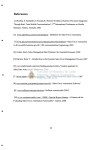Download User friendly remote system interface with menu sizing
Transcript
US006469721B2 (12) (54) United States Patent (10) Patent N0.: Matthews, III et al. (45) Date of Patent: USER FRIENDLY REMOTE SYSTEM INTERFACE WITH MENU SIZING * 12/1996 Lawler et a1. .............. .. 348/13 1/1997 White et a1. .............. .. 348/569 5,623,613 * A - 6 m0“ ’ , ( )> a“ ' arnes’ _ , 1s 5,752,160 A _ 5,796,404 (*) Notice: A 5,826,051 . . . .. 345/353 er ...................... .. 5/1998 Harrison et a1. .......... .. 348/552 * 5,805,763 A * subjectto any disclaimer, the term Ofthis ........ 3/1998 Hendricks et a1. ........ .. 345/352 5,748,254 A 562M159 WA(US) Asslgneei Mlcmsoft COFP» Redmond, WA (Us) Rowe et a1. idilindler et a1 5,734,853 A (73) 4/1997 2 E713 (Usgl’ Iv);‘AVl%§V_mI')Pl.‘:1m:1e]§’ Oct. 22, 2002 5,585,838 A 5,596,373 A (75) Inventors: Joseph H. Matthews, III, Redmond, _ US 6,469,721 B2 A 5/1998 Dunn ................ .. 455/51 8/1998 Gentner ... ... . . . . .. 9/1998 Lawler et a1. 10/1998 Porter et a1. 345/352 ..... .. 386/83 ..... . . . .. 345/345 6,008,803 A * 12/1999 Rowe et a1. .............. .. 345/327 patent is extended or adjusted under 35 U.S.C. 154(b) by 0 days. (21) Appl NO _ 09/422 653 . (22) OTHER PUBLICATIONS .. Filed: (65) AST Computer User’s Manual, pp. 12—13, Feb. 1996. , Oct. 22, 1999 * ‘med by exammer Prior Publication Data Primary EXamine‘r—Ba Huynh Us 2002/0080154 A1 Jun. 27, 2002 (74) Attorney, Agent, or Firm—Banner & Witcoff Ltd (57) ABSTRACT Related US. Application Data (62) _ _ A system, method, and medium for enhancmg a GUI and viewing environment for a computer user is disclosed. Division of application NO_ 08/917,857’ ?led on Aug 27’ 1997, now Pat. No. 6,313,851. Enabling a user to fully navigate and operate a computer (51) Int. Cl? ................................................ .. G09G 5/00 $2155 nth; clllljgegfaf15230513393056 dcffvglférftlij) $3755“; (52) US. Cl. ...................... .. 345/830; 345/784; 345/829 theater mode of Operation, wherein the theater mode is Fleld Of Search ............................... 345/786’ 810’.. 829’ 830’ 833 operating designed for in theater distance mode, use received thefunction remote key device‘ signals are . References Cited (56) mter rete ' 2 , gieltlmtetl a1‘ """"""" " , 5,546,523 A 5,581,685 A es e a. dby t he comp uters ystem to o p eratevar1ous ' func vieWing and control. To enable the remote device to fully control the applications executable on the computer, the US. PATENT DOCUMENTS 5,198,802 A p tions Which have been modi?ed to accommodate remote disclosed process noti?es the various applications of the ...... .. - 3/1993 Bertram et a1. 345/146 8/1996 345/352 Gatto ......... .. Current Operatmg mode‘ 12/1996 Sakurai .................... .. 345/353 MW Bum" Plated! 6 Claims, 18 Drawing Sheets N0 Perform Action in ?mnectinn wlth hypret: [808 Hill lndr Focus frame Position I806 0n: Cell Away from Bnrdul No Have Focus Frame In Direction 01 Arrow Yes Sunll Start Menu through Faun Frame “07 [0dr hon Frame Position Saoll Start Menu through Fours Frame U.S. Patent 0a. 22, 2002 Sheet 2 of 18 US 6,469,721 B2 20l 20| TaskN 0 FIG. 3 U.S. Patent Oct. 22, 2002 US 6,469,721 B2 Sheet 3 0f 18 /40l / 402 / 403 Start Menu 1 2 4 5 3 I x 6 k / 7 8 9 0 / 405» 408 406 5% 407 FIG. 4 U.S. Patent 0a. 22, 2002 Sheet 4 of 18 Not Pressed Determine if Start Button Pressed Pressed l Retrieve List of / 502 Application Identi?ers Sort List of Application Identi?ers Retrieve List of Available Keypad Symbols \ 503 \ 504 l Assi n Available Keypad Symbols to / 505 orted Application Identi?ers Output Application Identi?ers and Assigned Symbol to Memory \ 506 Display Application Identi?er / 507 with Assigned Symbol FIG. 5 US 6,469,721 B2 U.S. Patent Oct. 22, 2002 Sheet 5 of 18 US 6,469,721 B2 f’l No Key Press Await Key Press FIG. 6 Yes 1 Display Start Menu / 604 Sequence 608 / Associated . No ——-—>‘ Launch Application Application Running Yes 7 Switch to Application \ 609 U.S. Patent 061. 22, 2002 Sheet 6 6f 18 US 6,469,721 B2 mm: E/M$5 GE F aA...“ m:"T: in:N2 J2:3V :3 :5 E/\iP 23 8 U.S. Patent 0a. 22, 2002 Sheet 7 0f 18 Load to Buffer US 6,469,721 B2 \ 803 Execute Tasks Associated with Symbols in Buffer \ 804 No Yes ‘7 Display Appropriate "°"" \806 FIG. 8 U.S. Patent 0a. 22, 2002 Sheet 8 of 18 US 6,469,721 B2 Start or Menu Button Pressed 90\ Yes 902 Source of Menu or Start Button PC Input Device Remote Already in Theater Mode? No l / 905 _ Yes I Notify _Notify _ App1'|cat|on(s)of ' PC Theater Node Mode App||cat1on(s)of , y es S S ' Display Start Menu or / 904 Application Menu I 908 \ gg?grg?d?ggft Menu FIG. 9 U.S. Patent 0a. 22, 2002 Sheet 9 of 18 US 6,469,721 B2 603 / I005 Menu Button N0 Pressed , Forward Key Press to Current Application I006 \ Execute Key Press in Current Application Theater Mode PC Mode Detect Current 1 / I003 Display PC Mode Menu of Current Application /' Ap lication I007 ‘ F | G. 1 0 ‘ Retrieve Theater ‘008 ‘\ Mode Menu front Current Npplicatron I009 \ or;?enyu Ia Theater Mode of Current Application U.S. Patent 0a. 22, 2002 Fig. 11 Sheet 10 of 18 US 6,469,721 B2 U.S. Patent 0a. 22, 2002 Sheet 11 of 18 US 6,469,721 B2 .QENF U.S. Patent 0a. 22, 2002 Sheet 12 of 18 Tas Task 2 Task N FIG. 13 Task l Task 2 I402 Task N FIG. 14 US 6,469,721 B2 U.S. Patent Oct. 22, 2002 sh?et 14 0f 18 US 6,469,721 B2 |1o| Task | / TaskZ / I702 // ‘705 “Ines FIG. 17 U.S. Patent 0a. 22, 2002 Sheet 15 of 18 US 6,469,721 B2 Display Start Menu ‘802 I803 No I804 / I805 Periorm Action in Angrve'sgélgon No ---> connection with ' Keypress I808 ‘ / l8ll One Cell Awa From lockifgfiliiolmme /l806 l L maxim?F3316 / Border; I801 Yi’ Lock Focus Frame Position \loo9 FIG. 18 Move Focus frame In "0-, Direction of Arrow Scroll Start Menu ___ ' through Focus Frame \ mo U.S. Patent 061. 22, 2002 Sheet 16 0f 18 US 6,469,721 B2 Task F TaskG | TaskH 2 TaskPO TaskQ \1906 \ I901 FIG . 1 9 mm \ZOM TaskG \2l0l Task H | 2002 Task H l \ H 02 Task l 2 \2l 03 Task | 2 \ 2005 \ 2104 Task‘! 0 \ 2006 “"‘Q 0 Task R \ 2007 Task R FIG. 20 FIG. 21 ‘(2120606 \ 2|01 U.S. Patent Oct. 22, 2002 Sheet 18 of 18 US 6,469,721 B2 l Folder Preview Accessed Determine Position of Current Selection \ 230l/ L’ ‘ Highlight Selection lletrieire image, Wdep. Audio. Te>_<t \ 2304 Relating to Selection ‘ Display/Play Retrieved Information \2305 l_________v FIG. 23 l Retrieve and Execute Selection ' \2307 US 6,469,721 B2 1 2 USER FRIENDLY REMOTE SYSTEM INTERFACE WITH MENU SIZING normally ?Xed on the screen. This taskbar often includes a “STAR ” button at the loWer left hand corner Which, When activated by the user via a mouse or keyboard, displays a list RELATED APPLICATION INFORMATION of options for starting or “launching” applications. Display This application is a divisional of US. patent application Ser. No. 08/ 917,857, entitled “User Friendly Remote System Interface”, ?led Aug. 27, 1997 now US. Pat. No. 6,313,851. This application is also related to US. patent application Ser. No. 08/917,826, entitled “User Interface For Switching BetWeen Application Modes”, ?led Aug. 27, 1997, and US. patent application Ser. No. 08/917,739, entitled “User Friendly Remote System Interface Providing PrevieWs Of Applications”, ?led Aug. 27, 1997, now US. Pat. No. 6,028,604. This application is further related to US. patent application Ser. No. 09/422,654, entitled “User Friendly Remote System Interface With Menu Highlighting”, ?led Oct. 22, 1999, and US. application Ser. No. 09/422,652, entitled “”, ?led Oct. 22, 1999. The application Ser. Nos. 09/422,654 and 09/422,652 are co-divisionals of the appli cation Ser. No. 08/917,857. ing such a taskbar While Watching a television program detracts from the program and takes up valuable display space. Moreover, When a user is sitting on a couch, requiring the user to use a mouse or keyboard to activate the start 10 Consequently, the conventional display model for launching 15 Another computer feature normally provided in a Win 20 Some personal computers can noW be equipped With plug-in television boards Which permit vieWing of a television erators” Which permit the user to quickly select a desired 25 arroW key. Unfortunately, if a vieWer uses a remote control device Which lacks alphabetic characters, these shortcut selection techniques cannot be used. Moreover, the choices 30 are not mutually eXclusive (e.g., note that the letter “S” does not uniquely distinguish betWeen “settings” and “shut doWn”; thus, the alternative “U” designator must be used to select “shut doWn”). Although one solution is to force the user to scroll up or doWn using arroW keys to select a choice, alWays convenient for a remote user. Consequently, a need eXists to improve the Way in Which a user navigates through a menu list When using a remote 35 this is not broadcast in a WindoW on the computer monitor. 40 the GateWay Corporation, provides a personal computer system With a large vieWing screen, and a Wireless keyboard, control device to control computer functions. Moreover, providing a conventional cascading type menu display in an entertainment environment uses up valuable display space, causing for example a television program to be obscured With menu options. Some keyboards include an “Application” dedicated key Which may be con?gured by softWare. Pressing such a remote control, and mouse. The combination of personal computer functions With item by pressing a single keyboard key (e.g., “p”, “s”, or “u”) rather than scrolling through the list With a mouse or Additionally, so-called “large screen” televisions providing combined television and PC vieWing capabilities have also been introduced. One such product, announced in 1996 by or keyboard. For eXample, pressing the “START” button in WindoWs95 causes a display to be generated With options such as Programs, Settings, Find, Help, Shut DoWn, etc. The underlined characters in the previous list represents “accel present invention is particularly useful in conjunction With an entertainment setting, such as When a computer is used from a distance and/or in conjunction With a television broadcast, movie, or a sporting event. 2. Related Art The use of personal computers in connection With tele visions and other mass media has recently become a reality. and interacting With programs in a WindoWed environment cannot be readily adapted to a remote control television environment. doWed display environment such as WindoWs95 is a display menu With multiple choices Which can be selected by mouse BACKGROUND OF THE INVENTION 1. Technical Field The present invention relates generally to an improved user interface for a computer operating system Which pro vides different operating modes and enhanced features. The button is inconvenient. Once the user launches an applica tion program, it is a further inconvenience to require that the vieWer use a keyboard or mouse to activate various pull doWn menus and the like for the application program. 45 television and other media/entertainment functions creates button, for eXample, may cause a menu to be shoWn With several problems When a single vieWing display is used for options such as cut, paste, copy, etc. HoWever, the button operates the same Way regardless of the display mode in both functions. For example, traditional remote controls associated With televisions do not include keys Which are Which computer is operating. useful for computer applications. Providing a separate Another problem Which can occur When computer func 50 tions are implemented on a large screen such as a large remote control for the television and one for computer screen television display is that menu selection choices are functions, hoWever, unfortunately contributes to the prolif not adequately distinguishable from the background. For eration of remote controls in a house. eXample, if a television program is displayed on the screen The aforementioned GateWay product provides some lim ited support for controlling computer functions from an and the user activates a menu to select a choice, the 55 conventional menu choice highlighting techniques may not integrated remote control. HoWever, it fails to solve many problems associated With providing computer functions in a permit the selected choice to be clearly distinguished against large-screen setting. Moreover, displaying conventional enhance highlighted menu choices in such an environment. Another problem Which occurs When a computer function is implemented on a large-screen display is that screen display resolutions Which are suitable for a smaller screen the moving background. Consequently, a need eXists to computer-related functions on a television screen during a television broadcast clutters up the screen and detracts from 60 the entertainment value of the programming. Thus, merely transferring computer related user interface features from a computer display to the larger screen format are disadvan tageous. As one example, computers Which use a WindoWs-based 65 operating system such as WindoWs95 provide a “taskbar” display component at the bottom part of the screen Which is display may not be suitable for a larger screen. Merely alloWing the user to change the resolution siZe on the larger screen, as is conventional, does not adequately permit the vieWer to control hoW large the resulting WindoW elements are. For eXample, sWitching the screen resolution to 800 by 600 piXels for a large screen TV Will result in smaller icons